Turn your Selfies into Professional Business Headshots -
Create Your Headshot 👩🏻💼👨🏻💼
Are using the Upscale.media app to remove JPEG artefacts is an easy and effective way to improve the resolution and quality of your images. It is a simple process that takes only a few seconds, and the results are awe-inspiring. So if you want to improve your photos' resolution and appearance, give Upscale.media a try today.
Image enhancement is adjusting digital images to make the results more suitable for displaying or further image analysis. For example, you can remove noise and sharpen or brighten an image, making it easier to identify key features.
Image enhancement aims to improve the interpretability or perception of information in images for human viewers or to provide ‘better’ input for other automated image processing techniques.
Image enhancement techniques can be divided into two broad categories: Spatial domain methods operate directly on pixels, and frequency domain methods operate on the Fourier transform of an image. Unfortunately, there is no general theory for determining what is good image enhancement when it comes to human perception.
If it looks good, it is good! However, when image enhancement techniques are used as pre-processing tools for other image-processing techniques, quantitative measures can determine the most appropriate techniques.
Image upscaling can be extremely useful for you whether you are a professional or casual user. Here are some critical reasons why image upscaling is necessary:
1. Sometimes, images do not get approval because of clarity. With the upscaling, you can improve your images that lack detail and clarity.
2. The upscaled image looks smoother and less pixelated, giving it a more pleasing appearance.
3. The process of upscaling the image can increase the resolution of the image, making it appear sharper and more detailed
4. In upscaling, we can effectively treat grainy or blurry images and create a better viewing experience.
5. Transform your image as if they are taken with a high-resolution camera
6. By upscaling images, we can view images on a high-resolution screen or print at a larger size than the original
7. Ability to enlarge images without losing their quality
Basic upscaling is the simplest way of stretching a lower-resolution image onto a larger display. Pixels from lower-resolution images are copied and repeated to fill out all the pixels of the higher solution display.
Filtering is applied to smooth the image and round out unwanted jagged edges that may become visible due to stretching. The result is an image that fits on a 4K display. But often appears blurry.
Traditional upscaling starts with a low-resolution image and tries to improve its visual quality at higher resolutions. Al upscaling takes a different approach: given a low-resolution image, deep learning a high-resolution image.
I used a neural network model trained on countless images to predict the upscaled images accurately. The deployed Al model can take low-resolution video, produce incredible sharpness, and enhance details no traditional scaler can recreate.

High-resolution images tend to be more visually appealing than lower-quality ones. This means they are more likely to grab and hold attention for extended periods.
When people see something that catches their eye, they are more likely to stop and notice and revisit the website, which is what you want when promoting your business online. High-quality images are crucial for your business website because they can help to improve your website’s search engine optimisation.
When online users see attractive and professional-looking pictures on your site, they are more likely to interact with the website elements and spend time there, decreasing the website's bounce rate and increasing engagement and click-through rate (CTR).
In addition, search engines also consider the number of visitors to a site and the amount of time they stay there when determining rank, so having high-quality images can help you move up in the search results.
Using high-quality images is particularly important if you are selling products online. Customers can't physically touch or see your products in person, so it's up to the photos to give them a sense of what they're buying.
If your product photos are poor quality, they will reflect poorly on your business. Conversely, having beautiful and professionally shot product photos will help set your business apart from the competition and instil confidence in potential customers to do business with you.
High-resolution images give potential customers a clear idea of what they are buying, which can help instil confidence in their purchase decision. In addition, high-quality product photos can also show off the finer details and unique features of your products that may not be apparent in lower-resolution photos.
They are used to showcase your brand products and launches during promotions and campaigns to boost sales. This demonstrates the importance of high-resolution product photographs to ecommerce giants like Amazon, Walmart, Flipkart, Ajio, and Myntra, which all rely on them to do well and succeed in the market.
It is no secret that high-resolution images offer a better website user experience. Not only do they provide a more realistic representation of your products or services, but they also lend an air of professionalism and credibility to your site.
In addition, high-resolution images are often more visually appealing and can help to engage & attract more visitors to your site. High-quality photographs inspire confidence in potential customers, leading them to believe that you are a reliable and trustworthy company to do business with.
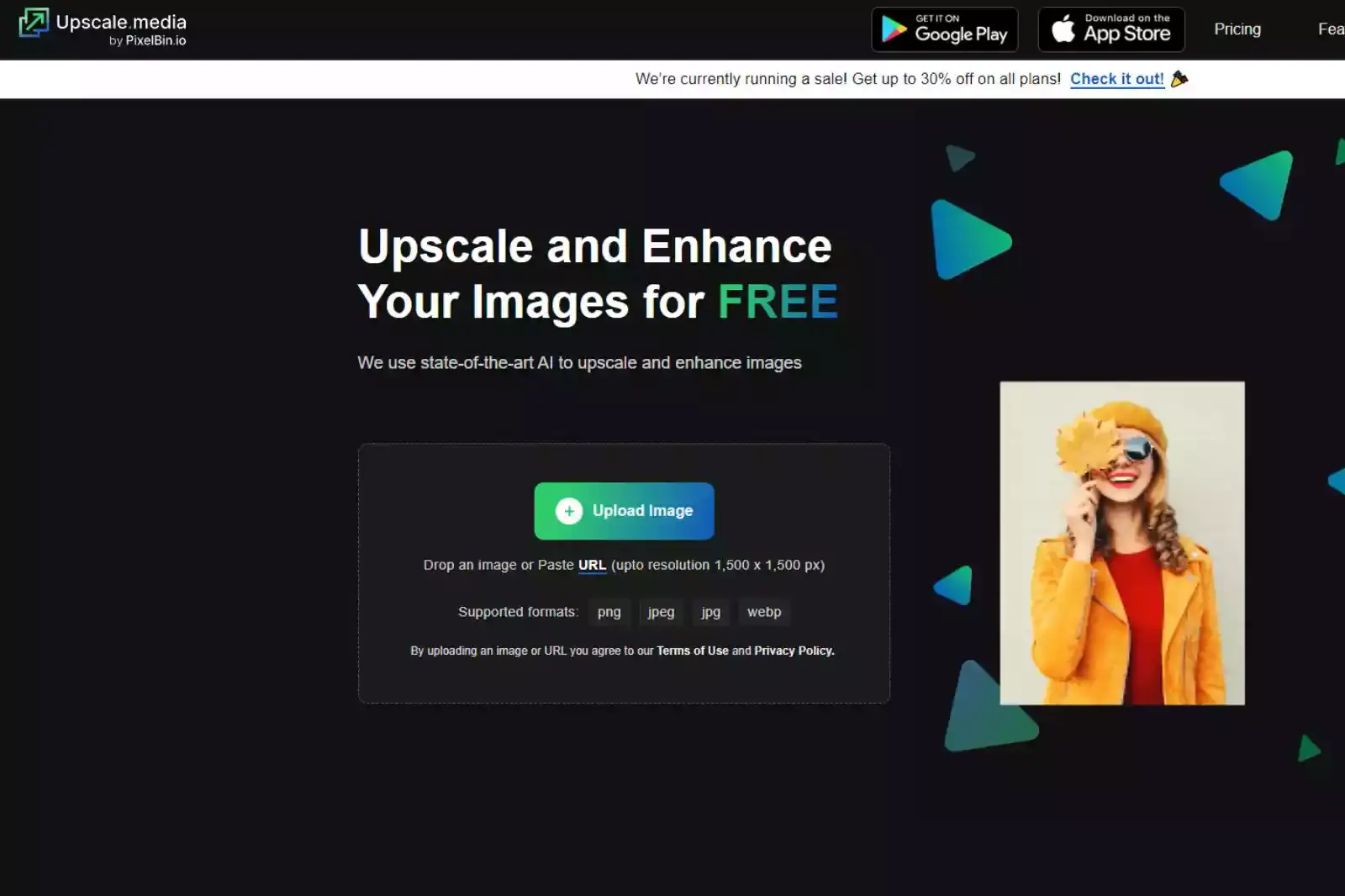
Upscale.media is an AL-powered tool that automatically upscales images in seconds. Our bulk Al design tools help people, agencies, and e-commerce businesses enhance their productivity and revenue worldwide. Upscale.media is free for images processed on this website for personal use. It supports the image type in JPG, PNG, JPEG and WEBP.
Using neural networks, this app can intelligently upscale images to look clear and sharp, regardless of size. Using its website or Android app, individuals without application training can upscale and enhance low-resolution images up to 4X without losing any details and get them ready for personal and business needs.
As smartphone cameras improve, the need for photo apps to make your pictures look great becomes more important. Upscale.media is an all-built automatic enhancement feature.
This feature automatically makes your photos look better, automatically increasing the image detailing and resolution using powerful Al technology without you having to do anything.
JPEG artefacts are tiny dots that appear on an image due to compression. They often happen when an image is saved in JPEG format, making photos look grainy and blurry. While some people may not mind the appearance of these artefacts, others may find them unworthy and want to remove them.
Thankfully, it can be removed by the upscale.media app, a proven application for removing JPEG artefacts. With the help of JPEG artefacts with Upscale.media help to improve the visual appearance of images; images look cleaner and sharper, images are easier to see and understand, and they avoid losing valuable image data.
We can use convolution Neural Networks to upscale an image without losing image quality. The CNN networks are trained on datasets of images, so they learn the basic properties of all kinds of images like PNG, JPEG, JPG, WEB and many more.
Most of the free image upscale apps increase the resolution up to 2X. But Upscale.media helps you get more explicit pictures with more clarity with 4X resolution. Its 4X solution is better than the 2X resolution feature in image upscale apps.
Because 4X resolution apps perform better by providing smoother images with less noise and artefacts, and 4X resolution downsampling the image more effectively, preserving its critical details. 4X solution offers to maintain neutral image details without losing quality.
Download AI-upscaled images in a few seconds easily.
You will notice an incredible difference in images upscaled by Upscale.media when you can see every aspect of the image subject.
The upscaling image service offered by Upscale.media is free and can be used unlimited times for free.
The app does not collect user-sensitive information or data, making it a highly secure app listed on the iOS store.
Social media helps you engage with your customers and discover what people say about your business. To promote your enterprises, you need pictures and all. But to make a perfect picture is impossible. You need some tools which can help you. Upscale.media is the fastest, most-intuitive AI-powered Image upscaling and enhancing tool today.
With Upscale.media, anyone can now upscale and enhance photographs, regardless of whether they are a skilled photographer or a complete newbie in photography. Currently available on the market for free, Upscale.media is the most detailed AI-powered image upscaling and enhancement solution available.
It can effortlessly upscale and enhance photographs and does not require technical skills. When you use Upscale.media to convert your low-resolution photos into high-resolution images of up to 4x, you get images of remarkable quality ready for all your personal and business needs.
Upscale Media has fantastic benefits to upscale your images using the Al upscaling method. You can upscale your images by only taking a few clicks. Here is how you can use Upscale media for personal and business needs.
Step 1 - Upload the image in png, jpeg, jpg, and webp formats.
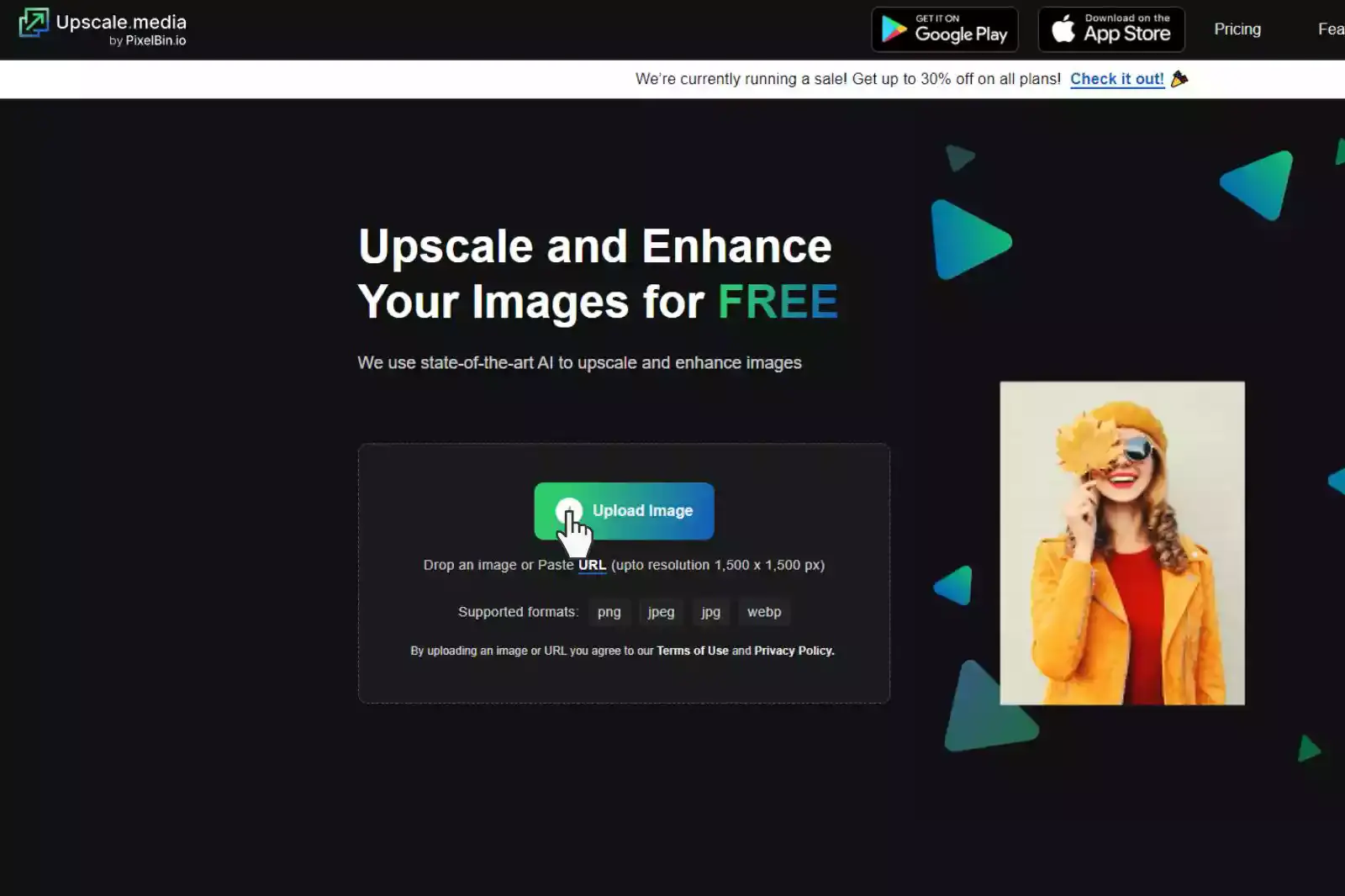
Step 2 - Image gets processed in the application for a few seconds.
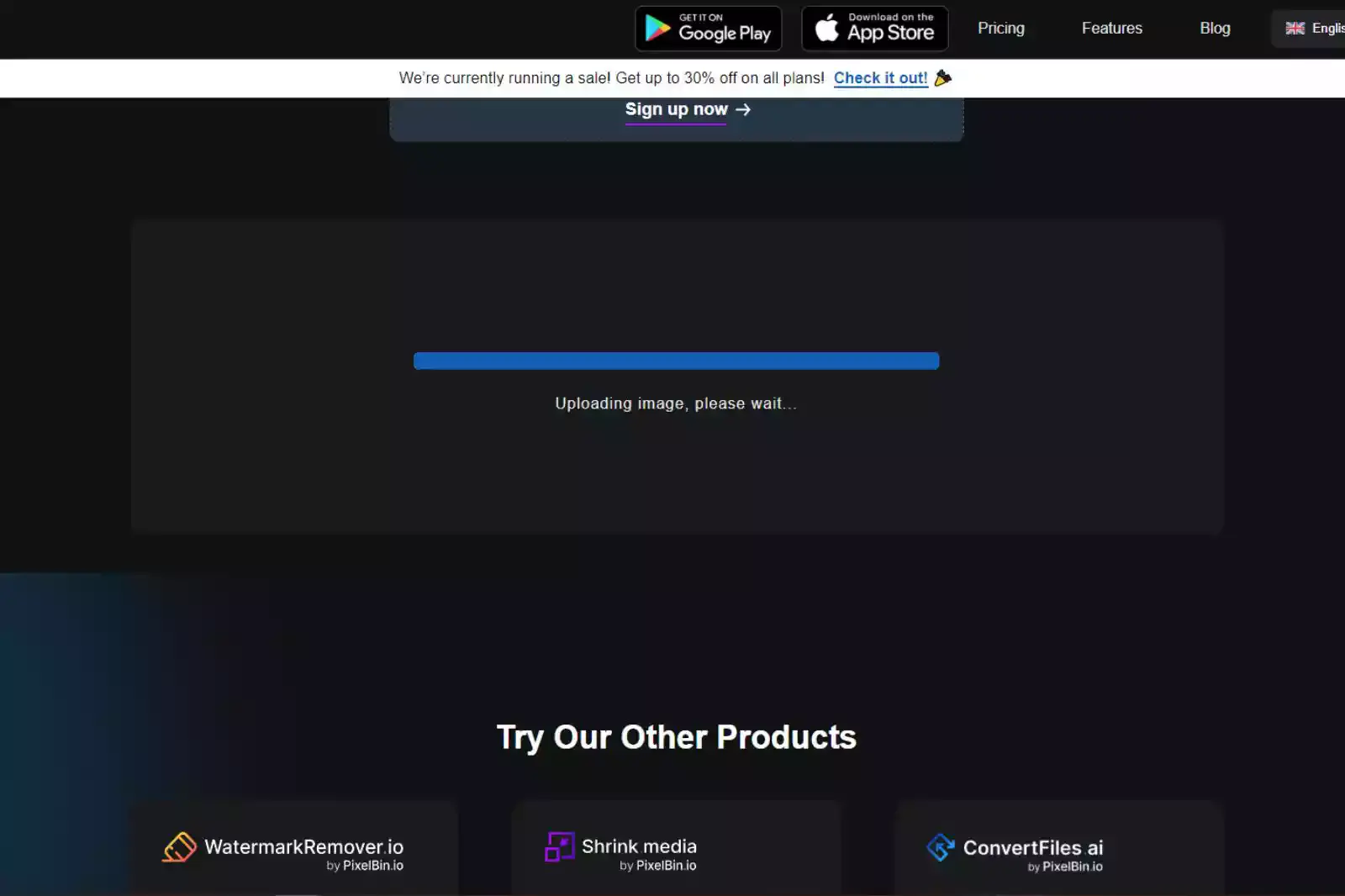
Step 3 - You get two different options like, Normal upscaling upto 4X, AI upscaling to 4X.
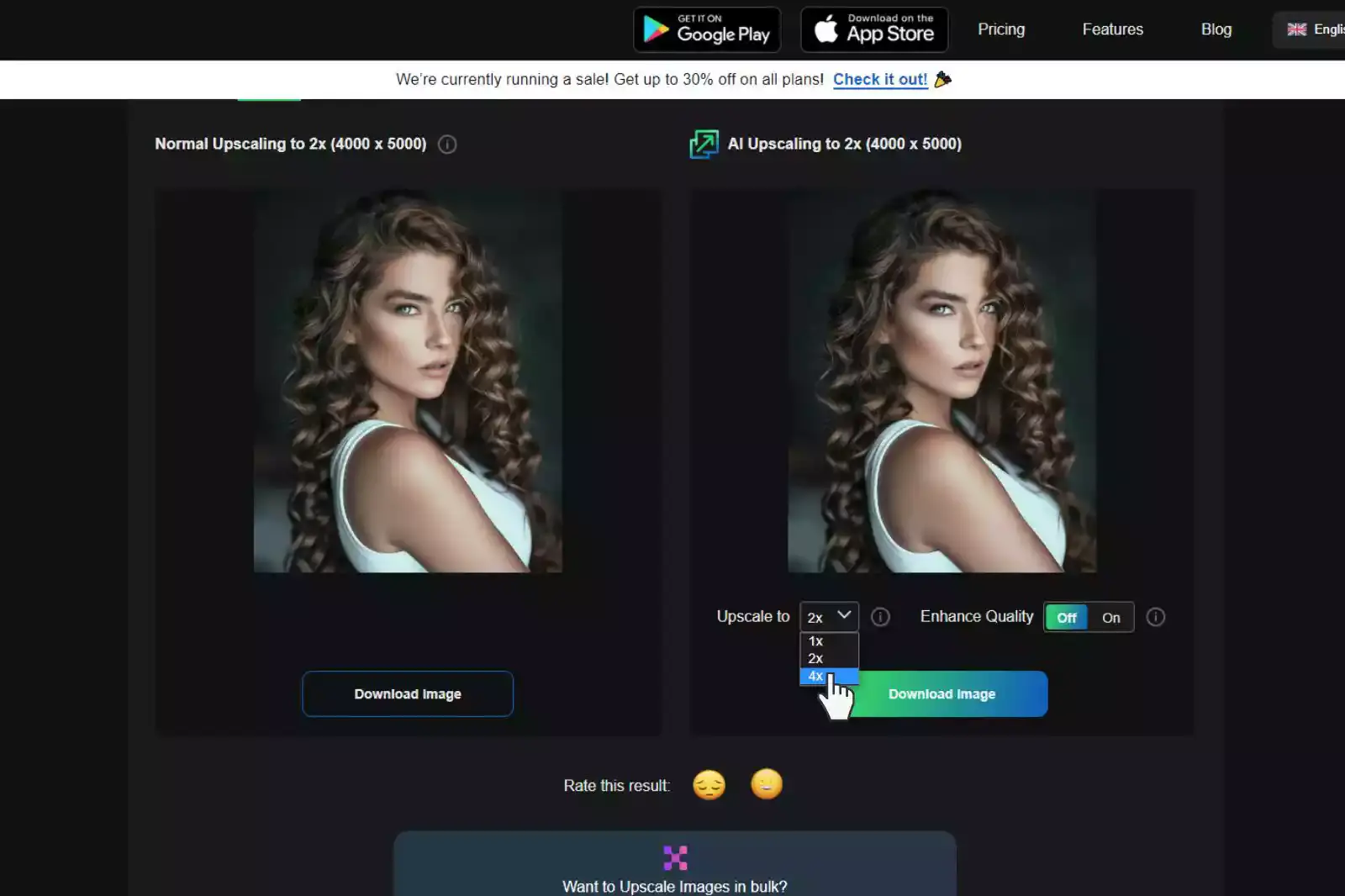
Step 4 - Click the download image button to download AI upscaled image.
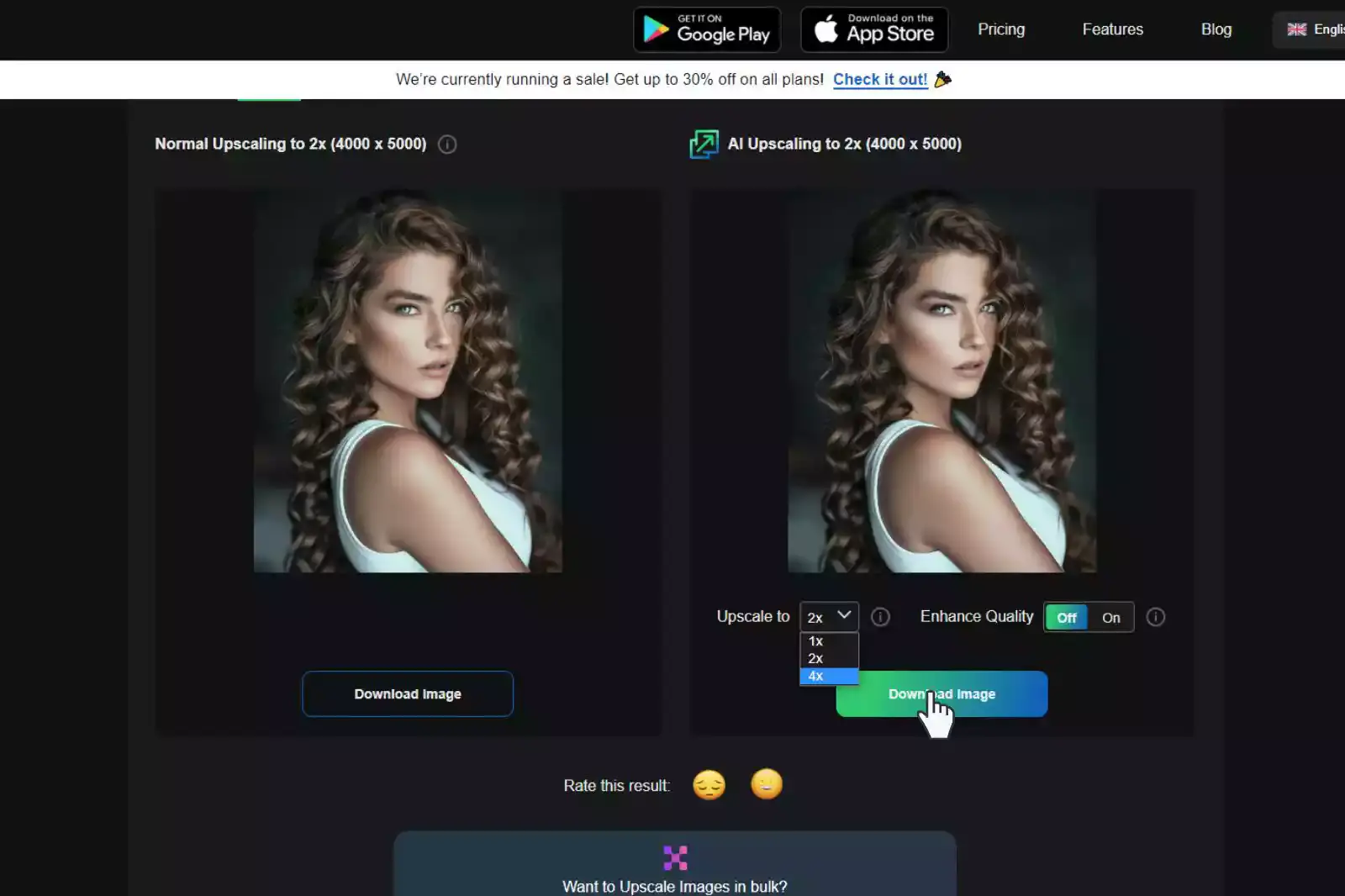
Step 5 - Enjoy Al upscaled photos with increased image resolution without compromising on quality.

Upscaling an image makes it more attractive, and attractive photos grab people’s attention, which is very important in ecommerce. Upscale.media enhances product images that catch users' attention, allows them to make quicker shopping decisions, and helps businesses stay ahead of the competition by attracting interested customers.
E-Commerce businesses need high-resolution product images that are zoomed in to check precise product details like length, colour, size, features, and appearance, upscaling it to make it.

You must upscale images for your professional portfolio or client work as a freelance photographer. While many basic photo editing software applications can do this job, you may need a complete image application for more precise control and more sophisticated results.
That’s where popular image upscale applications like Upscale.media can be helpful. In an age where digital photography is the norm, freelance photographers have more opportunities to make a name for themselves.

If you have some excellent pictures, but these are not so sharp, some blurry pics are there. This app can solve your problem. Upscale.media helps you to get a high-resolution photo to present your offer in outstanding quality and with sharp details.
It enables you to Increase the image detailing and resolution of property images. So, if customers zoom into these images online, they can see every precise detail like floor area, windows, doors, entrance, natural lighting, ventilation area and more.

Upscale.media can help you by boosting the image resolution of an illustration, a photo, or a poster to achieve great printing results. You can also restore compressed image files from Google Photos or other photo-sharing platforms.
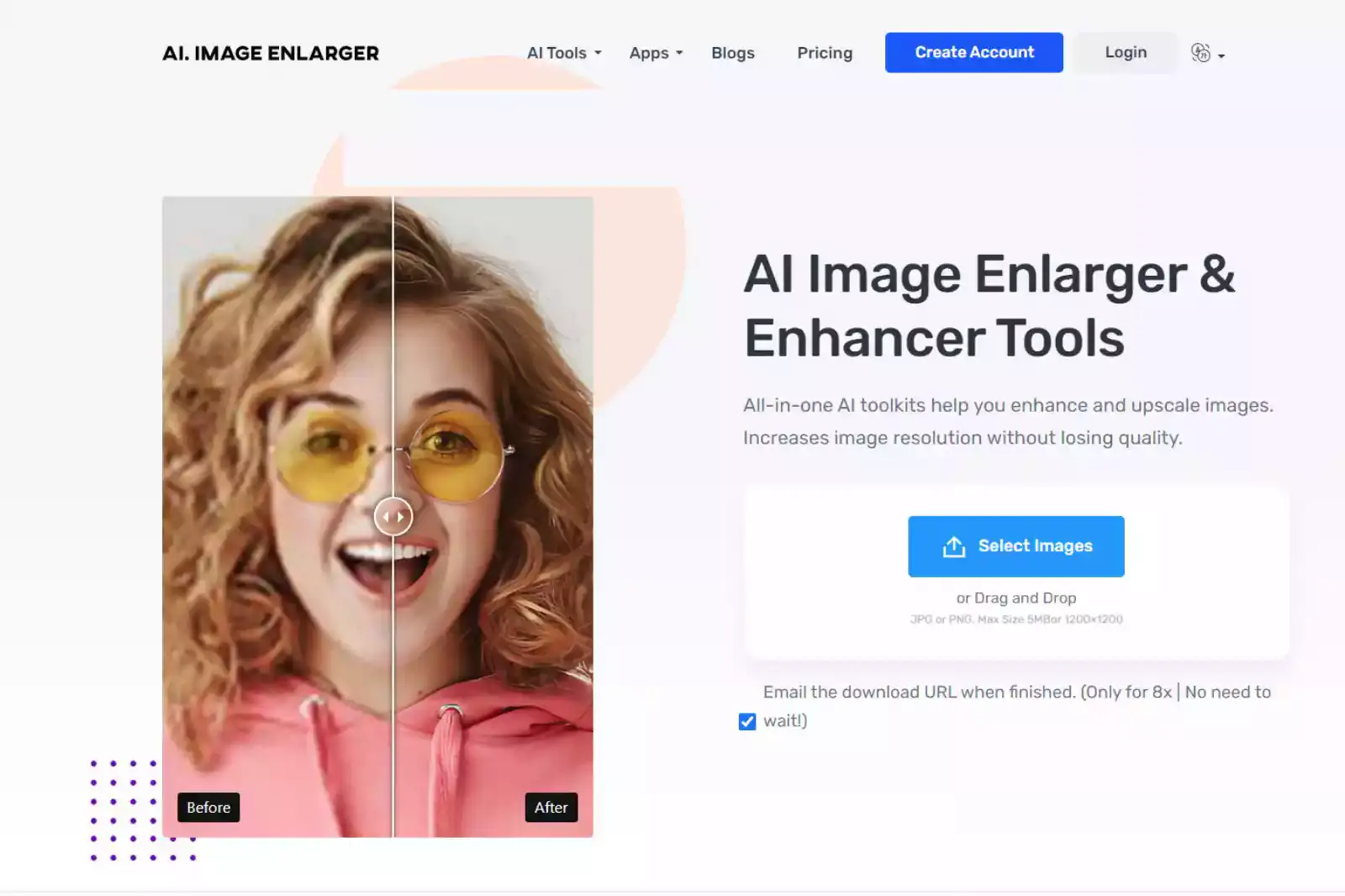
An image enlarger could upscale image size and increase resolution without quality loss. Improve image quality by reducing noises and sharpening. They train their SRCNN neural network with thousands of high-resolution photos, enabling the Al system to be upscale and enhance photo quality.
This app helps to enlarge images and create stunning photos with an Al image enlarger that improves low-quality images and resizes them for printing, presentation, or other devices. With our Al enlarger and enhancer, you can quickly improve image quality.
High-quality images are essential for your business website because they create a much better first impression for your brand or business than lower-quality ones. Beautiful photos on your website make it look more professional and trustworthy, which can encourage more people to do business with you.
Sometimes, you need to increase the resolution of an image but want to maintain the quality in the process. This article explained the upscaling image benefits of using one of the most potent AI-powered Upscale.media applications that can boost image resolution for free without losing any quality.
This article looked at the best image upscale app on the iOS store and how it can help you improve the quality of your pictures. Upscale.media is an excellent app for enhancing the resolution of your images without compromising on quality.
It can be helpful in real estate, freelance photographers, individual businesses, print media, and e-commerce websites. Download it now to see the difference it can make for your individual or business needs.
Upscale and enhance images resolution on the go with just a few clicks! Here is our curated selection of top file types for upscale.media.
What is the difference between Upscale.media and Al PNG Enlarger?
Upscale.media uses a sophisticated AI-powered algorithm to upscale images while maintaining high quality and preserving the original image's details, colours, and textures. On the other hand, Al PNG Enlarger uses a simpler algorithm and may need to produce a different quality level than Upscale.
Is Upscale.media easy to use?
Yes, Upscale.media is straightforward to use. You can simply upload your image, choose the desired output resolution and image format, and the AI algorithm will do the rest.
Can Upscale.media handle large images?
Yes, Upscale.media can handle images of any size, including very large images.
Does Upscale.media work with all image formats?
Yes, Upscale.media supports all popular image formats, including PNG, JPEG, TIFF, and BMP.
Will Upscale.media produce better results than other upscaling tools?
Yes, Upscale.media uses advanced AI algorithms designed to produce the best possible results for image upscaling. Upscale.media is more accurate and efficient than other upscaling tools, producing higher-quality results.
Is Upscale.media expensive?
No, Upscale.media is very affordable and offers a variety of pricing plans to fit your needs and budget. Plus, with its high-quality results and user-friendly interface, Upscale.media provides great value for its price.
You can upscale images of anything like objects, humans, or animals , and download them in any format for free.
With Upscale.media, you can easily remove the background of your images by using the Drag and Drop feature or click on “Upload.”
Upscale.media can be accessed on multiple platforms like Windows, Mac, iOS, and Android.
Upscale.media can be used for personal and professional use. Use tool for your collages, website projects, product photography, etc.
Upscale.media has an AI that processes your image accurately and upscales the image automatically upto 4X.
You won’t have to spend extra money or time on the purchase of expensive software to enhance your images.
Every week, we send you one article that will help you stay informed about the latest AI developments in Business, Product, and Design