Turn your Selfies into Professional Business Headshots -
Create Your Headshot 👩🏻💼👨🏻💼
Discover the potential of AI image enlargers with Upscale.media. This online enhance tool is equipped with cutting-edge AI technology to enhance your images, providing impressive enlargement results. Elevate your image editing experience with ease.
In the digital age, where visual content reigns supreme, ensuring your images are high-quality is more important than ever. Enter AI Image Enlargers, the game-changer in the world of image enhancement. Gone are the days of pixelated, low-resolution photos that fail to capture the essence of your moments. With advanced AI technology, you can now effortlessly upscale your images, bringing out details you never thought possible.
Imagine transforming your cherished memories into crystal-clear, high-definition visuals with just a few clicks. Whether it's for personal use, professional presentations, or e-commerce platforms, AI Image Enlargers can enhance image quality, making every pixel count. At Upscale.media, we leverage cutting-edge AI to not only upscale images but also to enhance image quality, ensuring each photo is a masterpiece.
Experience the future of image enhancement with Upscale.media. Our AI-powered tools make it simple to upscale images, preserving clarity and detail like never before. Say goodbye to blurry photos and hello to stunning, high-resolution images that leave a lasting impression. Embrace the power of AI to enhance your visuals and elevate your storytelling.
AI Image Enlargers are advanced tools that use artificial intelligence to enhance and upscale images. Unlike traditional methods, which often lead to blurry or pixelated results, these AI-powered solutions analyze and add details to images, improving their resolution and clarity. By leveraging sophisticated algorithms and deep learning, AI image enlargers can increase the size of your photos while preserving or even enhancing their quality.
These tools work by identifying patterns and textures in the image and reconstructing details in higher resolutions. Whether you’re looking to improve personal photos, optimize visuals for e-commerce, or enhance professional presentations, AI image enlargers offer a seamless way to achieve high-definition results. With the ability to transform low-resolution images into stunning, high-quality visuals, AI image enlargers are essential for anyone needing top-notch image enhancement.
AI Image Enlargers revolutionize how we enhance photo quality. Unlike traditional methods that often result in blurry or pixelated images, AI image enlargers use advanced algorithms to analyze and upscale your photos with remarkable precision. By recognizing patterns and textures, these tools reconstruct details and increase resolution, ensuring your images look sharp and detailed at any size.
Whether for personal memories, professional presentations, or e-commerce visuals, AI image enlargers deliver high-definition results that maintain the clarity and quality of your original images. Discover how AI can elevate your visuals to new heights effortlessly.
By leveraging these sophisticated techniques, AI image enlargers ensure that your images retain their quality and visual appeal, even when significantly scaled up.
Upscale.media is your go-to solution for enhancing and upscaling photos effortlessly. Our AI image enhancer leverages advanced technology to improve image quality, transforming your low-resolution photos into high-definition masterpieces. With Upscale.media, you can upload files in various formats and watch as our tool elevates your images with remarkable clarity and detail.
Best of all, you can access our powerful AI image enhancement features completely free. Experience seamless photo enhancement with just a few clicks, and see your images come to life like never before. Elevate your visuals with Upscale.media and enjoy stunning, high-quality results.
Step 1: Open the website www.Upscale.media.

Step 2: Look for the Upload Image button. You can upload jpg, jpeg, png, and web formats up to 1500 x 1500 pixels.

Step 3: Choose and upload the image you want to enlarge and wait for it to finish processing.

Step 4: Two images appear; one is usually upscaled, and the other is AI upscaled. Regarding the AI upscaling, you can turn on the ‘Enhance Quality’ option and increase upscaling to 4x.

Step 5: Once satisfied with the result, download the image, and it will get straight to your ‘Downloads’ folder.

You can also hover the magnifier to compare the original and upscaled on both standard and AI versions.
AI image enlargers offer remarkable benefits for enhancing your photos. By leveraging advanced algorithms, these tools add intricate details and reduce pixelation, ensuring your images look sharp and clear even when resized. They save time with quick, automated processes and support various file formats, making them versatile for both personal and professional use.
Many AI image enlargers are cost-effective, with free versions providing high-quality results without expensive software. With these advantages, AI image enlargers transform your visuals effortlessly, enhancing clarity and detail while ensuring your images maintain a professional appearance.
Using AI image enlargers, you can effortlessly elevate your visuals, ensuring they look professional and visually stunning.
In the world of digital photography and graphic design, achieving high-quality images is essential. AI image enlargers have revolutionized this process by leveraging advanced algorithms to enhance and upscale images with precision. These tools not only improve clarity and detail but also ensure your visuals remain sharp and vibrant at any size.
With Upscale.media leading the charge, you can experience powerful AI-driven enhancements that make high-resolution images accessible and straightforward. Many of these tools offer AI image enhancer-free options, allowing you to enhance image quality without breaking the bank. Here’s a list of the AI image enlarger tools to help you elevate your images effortlessly:
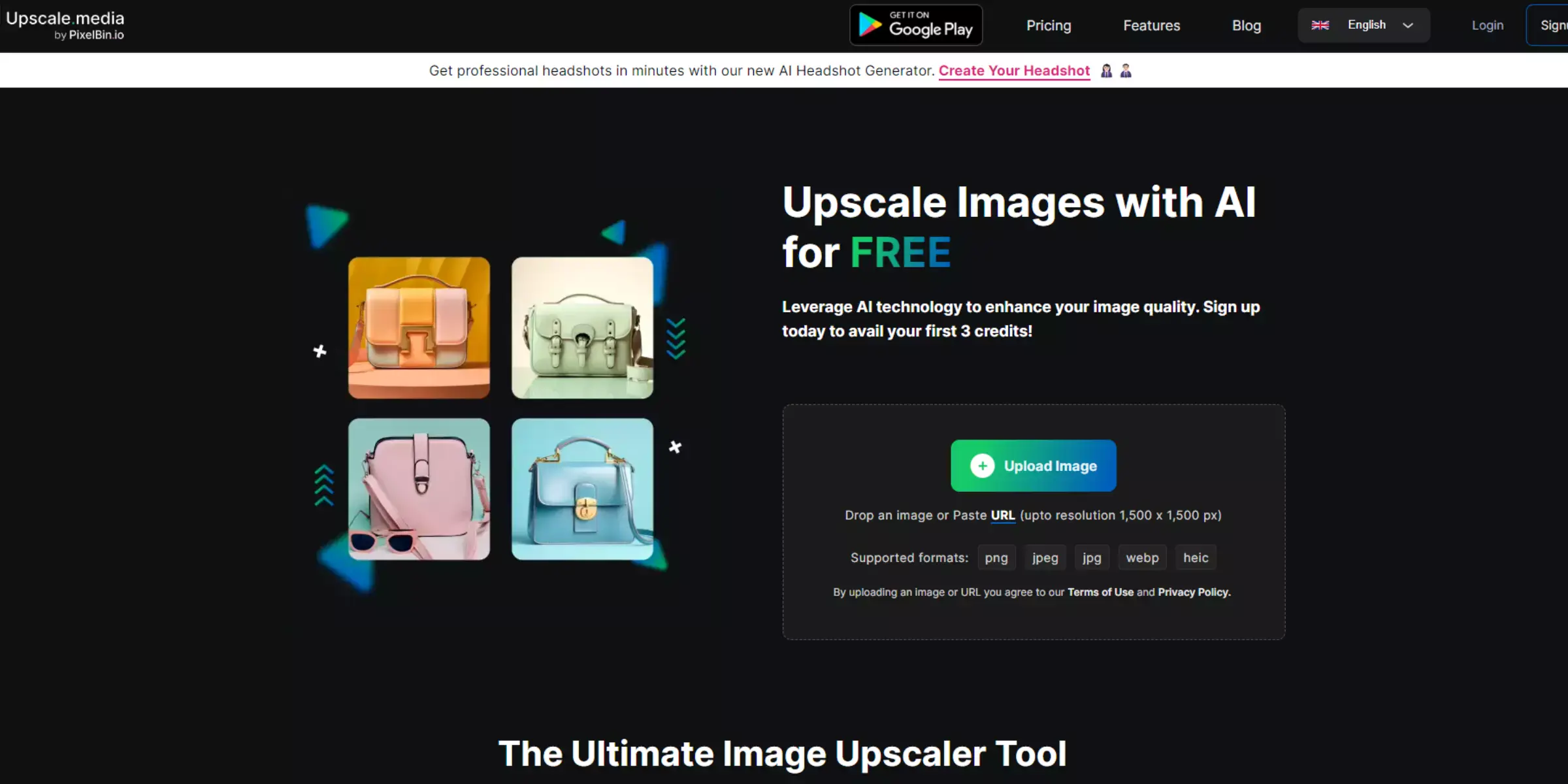
Upscale.media is a leading AI tool for enhancing and enlarging images. This advanced platform uses cutting-edge algorithms to enlarge images with exceptional precision, transforming low-resolution photos into high-definition visuals with Upscale. Media, you can achieve clearer, sharper images effortlessly.
Its intuitive interface allows users to upload images in various formats and experience immediate improvements in quality. Whether you're looking to boost personal photos or enhance professional graphics, Upscale.media offers a powerful solution for achieving stunning results. Discover the ease of elevating your image quality with this top-tier AI image enhancer.

Let's Enhance is a powerful AI-driven tool designed to enlarge photo AI with impressive accuracy. This platform utilizes advanced algorithms to upscale images while maintaining or improving their quality. Users can upload photos in different formats and enjoy enhanced resolution with minimal distortion.
Let's Enhance offers a straightforward process, making it easy to transform low-resolution images into high-definition visuals. Ideal for both personal and professional use, this tool ensures that your images remain clear and detailed, enhancing your visual content effortlessly. Explore the capabilities of Let's Enhance to elevate your photo quality with cutting-edge AI technology.

Waifu2x is a renowned AI tool for enlarging images with exceptional results. Originally developed for anime-style images, it applies advanced algorithms to upscale and enhance various types of photos. The tool effectively reduces noise and preserves detail, ensuring high-quality results with minimal artifacts.
Users can easily upload images and experience rapid processing, making it a convenient choice for both casual and professional needs. Waifu2x supports multiple formats and delivers clear, sharp enlargements, making it a versatile option for enhancing your visuals with the power of AI technology. Explore Waifu2x to elevate your image quality effortlessly.

BigJPG is an AI-powered tool designed to enlarge photo AI with remarkable precision. It uses advanced algorithms to upscale images while preserving their quality and reducing pixelation. Ideal for both personal and professional needs, BigJPG allows users to upload photos in various formats and achieve high-definition results.
Its intuitive interface ensures a smooth user experience, making it easy to enhance images quickly. With BigJPG, you can effortlessly transform low-resolution images into clear, detailed visuals, making it a valuable tool for anyone looking to improve their photo quality with AI technology.
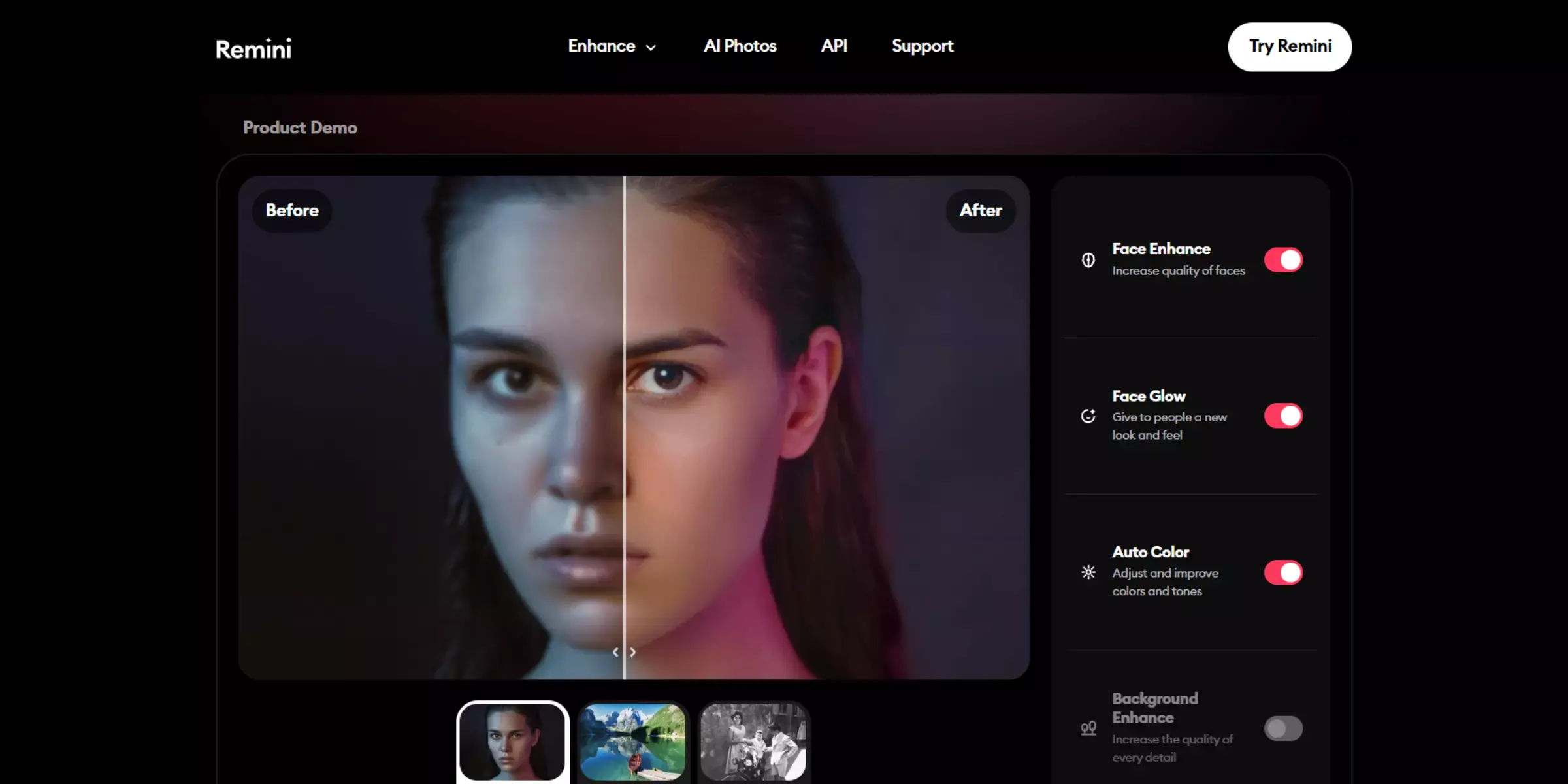
Remini is an AI-powered photo enhancement app that uses advanced technology to transform low-quality, blurred, or pixelated images into clear and high-definition versions. Whether it's old family photos or recent snaps, Remini enhances your photos by restoring details, improving sharpness, and refining overall quality.
The app is perfect for reviving memories or improving images for social media and professional use. With its user-friendly interface, anyone can enhance their photos with just a few taps, making it an essential tool for photo editing enthusiasts and casual users alike.
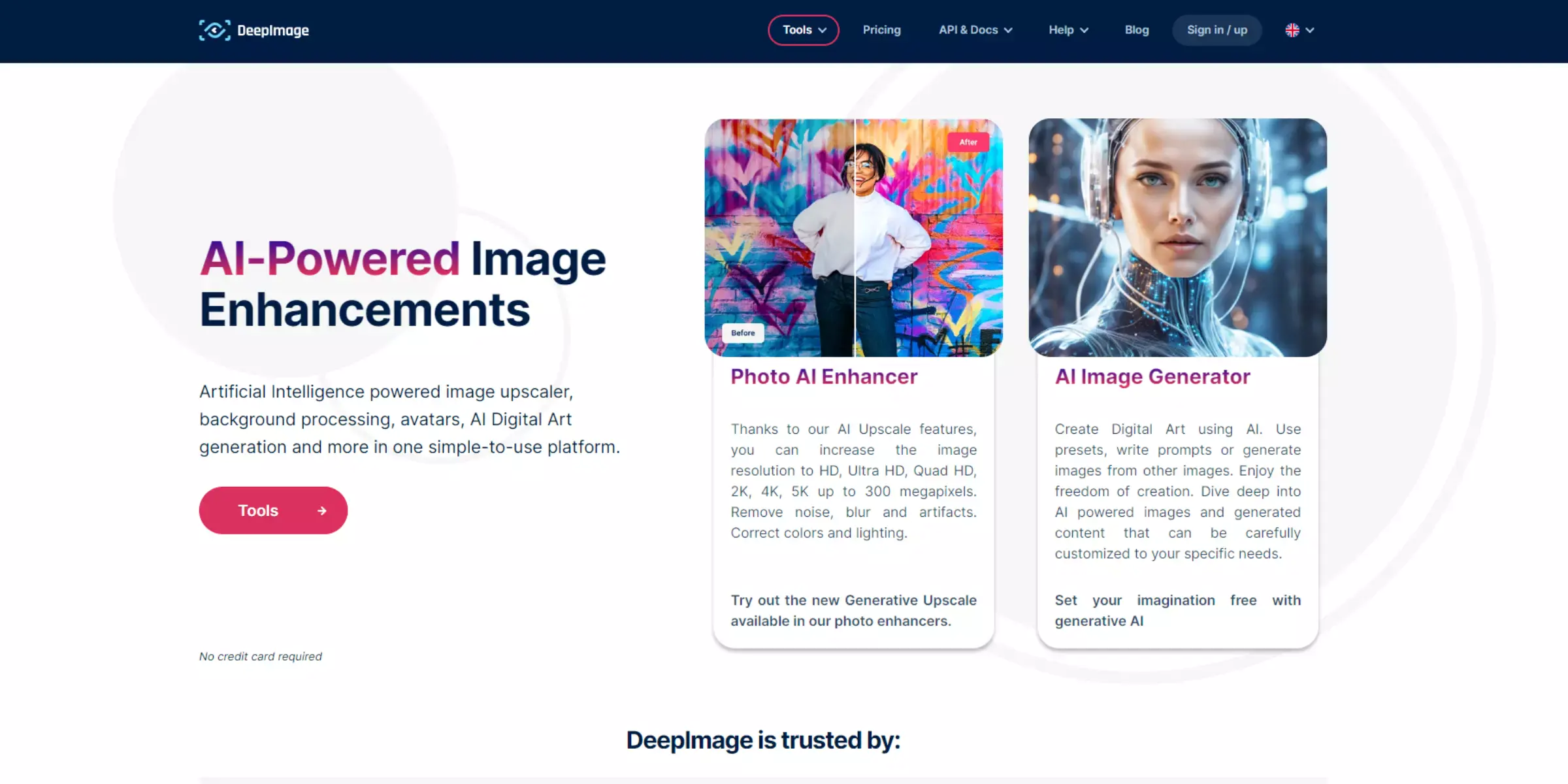
Deep Image is an advanced AI tool designed to enlarge photo AI with exceptional accuracy. It leverages sophisticated algorithms to upscale images, enhancing their clarity and detail while minimizing distortion. Deep Image supports a wide range of file formats, making it versatile for various needs.
The platform's user-friendly interface simplifies the enhancement process, allowing users to achieve high-quality results quickly. Ideal for both personal and professional use, Deep Image ensures that your photos retain their quality and sharpness after enlargement, offering a reliable solution for improving image visuals with AI technology.
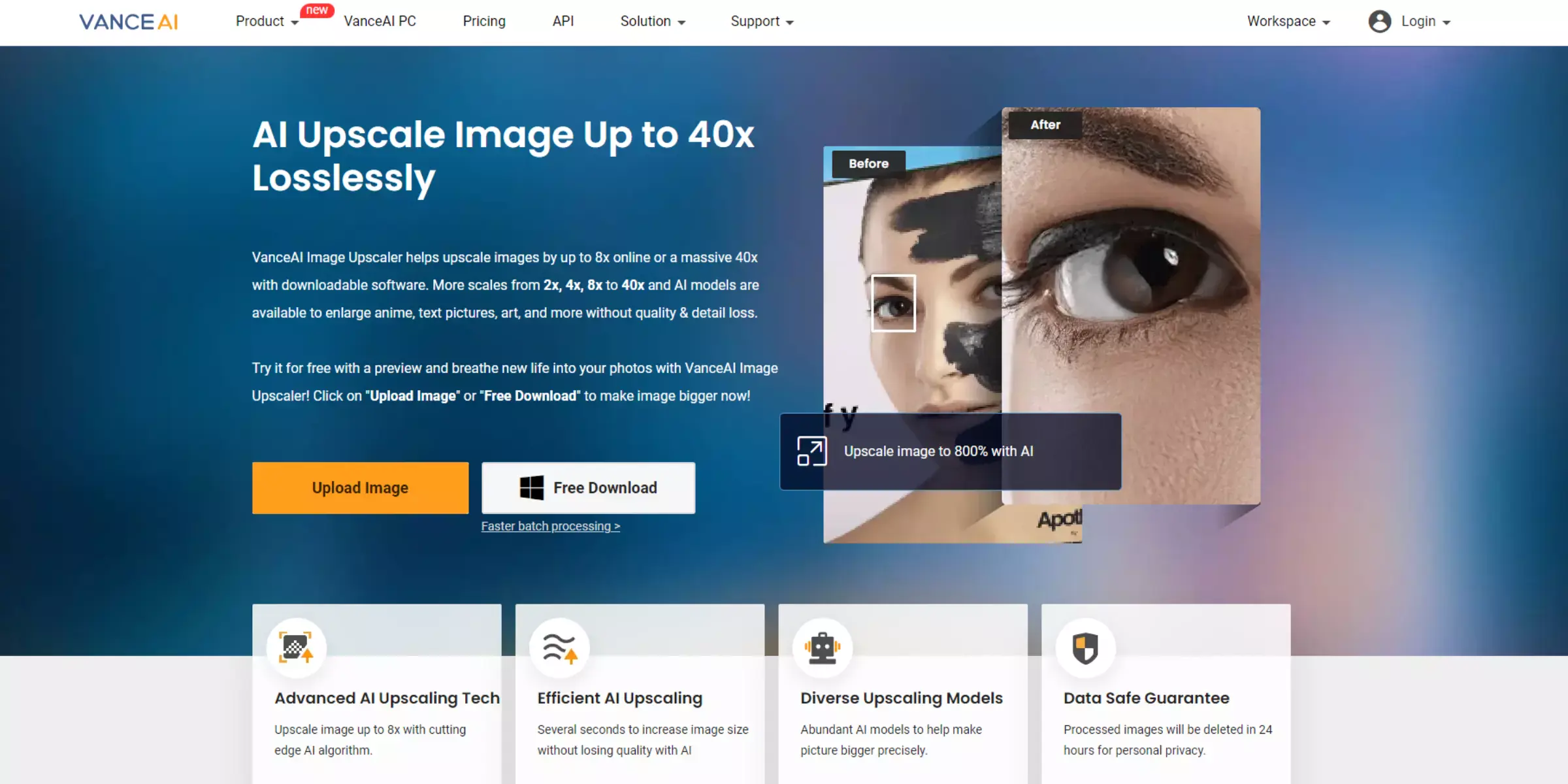
VanceAI Image Enlarger is a sophisticated tool designed to enlarge images with remarkable effectiveness. Utilizing advanced artificial intelligence, it enhances and enlarges photos while preserving their quality and detail. VanceAI Image Enlarger supports various file formats and delivers high-resolution results, making it suitable for diverse applications.
The tool's intuitive interface ensures an easy user experience, allowing for seamless image enhancement. Ideal for both personal and professional use, VanceAI Image Enlarger provides a reliable solution for improving image quality with cutting-edge AI technology.

Image Upscaler is a powerful tool for enlarging photo AI, offering impressive results with ease. Utilizing advanced AI algorithms, it effectively enhances and enlarges images while maintaining high quality and detail. Image Upscaler supports a variety of file formats, making it versatile for different needs.
The tool features a user-friendly interface that simplifies the enhancement process, allowing users to achieve clear, high-resolution photos quickly. Whether for personal or professional use, Image Upscaler provides a reliable solution for improving image visuals through sophisticated AI technology.

AI Image Enlarger is a robust tool designed to enlarge images with exceptional precision. Leveraging advanced artificial intelligence, it upscales images while preserving their quality and detail. The tool supports multiple file formats, ensuring versatility for different needs.
Its user-friendly interface makes it easy to navigate and use, providing clear, high-resolution results quickly. Ideal for both personal and professional applications, AI Image Enlarger offers a reliable and efficient solution for enhancing images through cutting-edge AI technology.
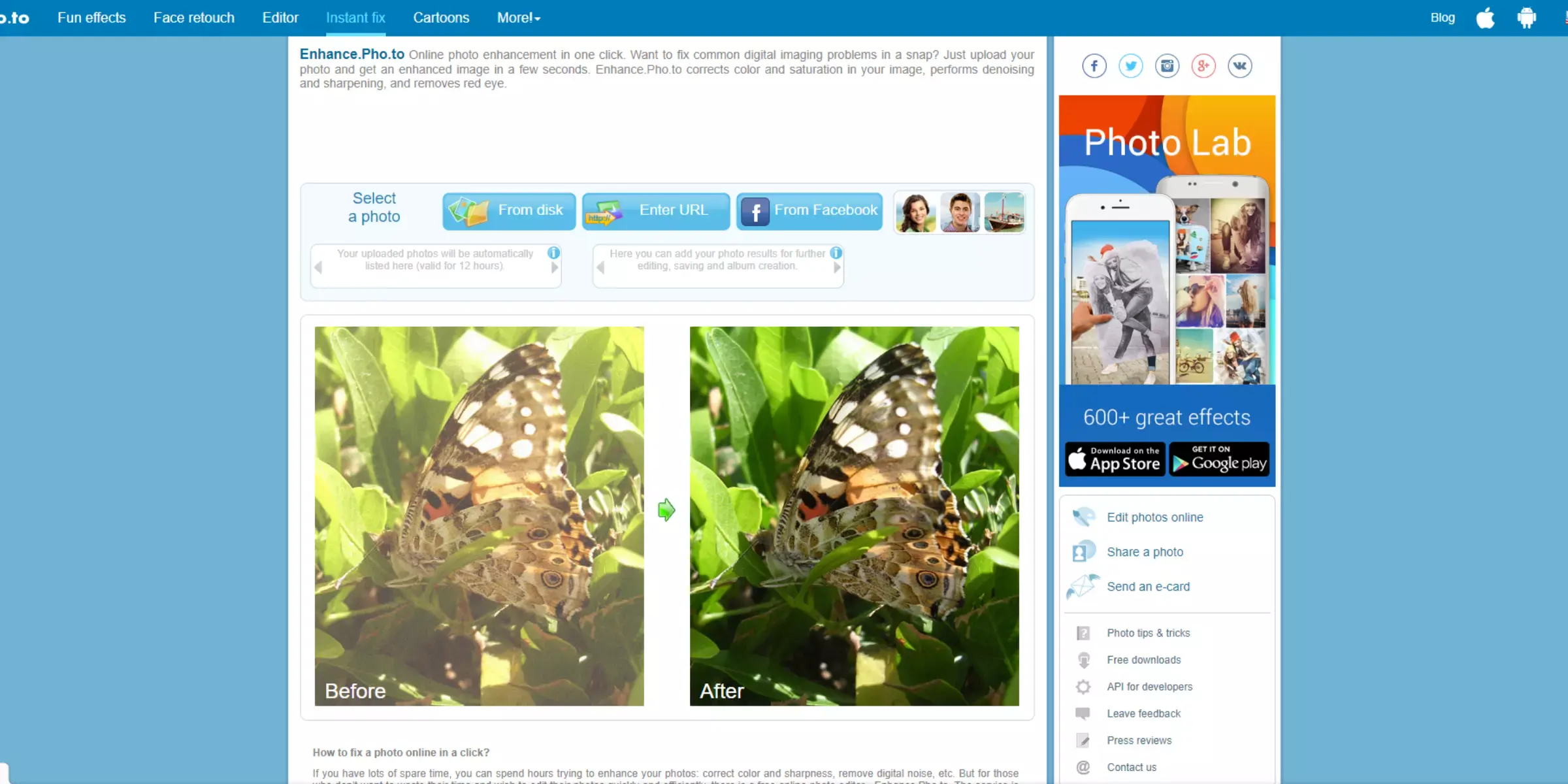
Enhance.Pho. to is a versatile tool for enlarging photo ai, delivering impressive results with ease. It uses advanced AI technology to upscale images while retaining their original quality and sharpness. Enhance.Pho.to supports various file formats and features a user-friendly interface, making it accessible for both casual users and professionals.
The tool ensures quick and efficient processing, allowing for high-resolution enhancements without compromising on detail. Ideal for anyone looking to improve their photo quality, Enhance.Pho.to provides a reliable solution for AI-powered image enlargement.
When it comes to finding the best AI image more upscale, Upscale.media stands out as the top choice. This tool leverages cutting-edge AI technology to enhance and enlarge images with exceptional precision, ensuring that every detail is preserved while reducing distortion. Its user-friendly interface makes it accessible for both novices and professionals, and it supports a wide range of file formats for versatile use.
Upscale.media offers high-resolution results quickly and efficiently, making it a reliable solution for all your image enhancement needs. For superior quality and ease of use, Upscale.media is undeniably the winner in the realm of AI image upscaling.
AI image enlargers offer a transformative way to enhance your image quality with remarkable precision. By leveraging advanced algorithms, these tools intelligently upscale your visuals while preserving detail and reducing noise.
Whether you're a photographer, designer, or simply looking to improve your photos, AI image enlargers provide an effective solution for achieving stunning results. Embrace this technology to elevate your image quality and achieve professional-grade clarity effortlessly.
Upscale and enhance images resolution on the go with just a few clicks! Here is our curated selection of top file types for upscale.media.
How does AI image upscaling work?
AI image upscaling utilises advanced algorithms and neural networks to analyze low-resolution images and generate higher-resolution versions. The AI model can enhance details, textures, and overall image quality during upscaling by learning from vast image datasets.
Can AI upscale maintain the realism of the original image?
Yes, AI Upscale strives to preserve the realism of the original image. They intelligently analyse and enhance textures, patterns, and features to produce upscaled images that resemble high-resolution counterparts, resulting in realistic and visually appealing outcomes.
Are there any limitations to AI image upscaling?
While AI image upscaling has advanced significantly, it may face limitations when upscaling extremely low-resolution or heavily compressed images. In addition, the quality of the upscaled image also depends on factors such as the initial image quality, the specific upscaling algorithm used, and the complexity of the content being processed.
What types of images can benefit from AI upscaling?
AI upscaling can benefit various image types, including photographs, digital artwork, graphics, and video screenshots. It is particularly useful for improving the visual quality of low-resolution images, enabling better printing results, enhancing details, and restoring older or pixelated images.
Can AI image upscalers be used for commercial purposes?
Many upscale AI images can be used for commercial purposes, depending on the specific service or software. It is crucial to review the terms of service and licensing agreements the upscale provides to ensure compliance with any usage restrictions or limitations they may impose.
What are the key features of Upscale.medai?
Upscale.medai offers features such as AI-powered upscaling, advanced algorithms, the ability to enhance image resolution while preserving details, and batch processing capabilities. It may also provide options for noise reduction, image sharpening, and artifact removal.
You can upscale images of anything like objects, humans, or animals , and download them in any format for free.
With Upscale.media, you can easily remove the background of your images by using the Drag and Drop feature or click on “Upload.”
Upscale.media can be accessed on multiple platforms like Windows, Mac, iOS, and Android.
Upscale.media can be used for personal and professional use. Use tool for your collages, website projects, product photography, etc.
Upscale.media has an AI that processes your image accurately and upscales the image automatically upto 4X.
You won’t have to spend extra money or time on the purchase of expensive software to enhance your images.
Every week, we send you one article that will help you stay informed about the latest AI developments in Business, Product, and Design