Turn your Selfies into Professional Business Headshots -
Create Your Headshot 👩🏻💼👨🏻💼
Upscale Media has given us a simple yet powerful tool to grow our business by upscaling your images faster than ever. It has a quick ROI, enabling us to immediately impact our bottom line.
In the ever-evolving world of digital imaging, finding the right tool to enhance your photos can be overwhelming. If you're debating between Upscale.media and Img2go.com, you're not alone. Both platforms offer image upscaling services, but understanding their differences can help you make an informed choice.
Whether you're looking to improve photo quality for personal use or business needs, this guide will illuminate the strengths and unique features of each service.Upscale.media stands out with its advanced AI technology, designed to upscale your images effortlessly while preserving exceptional clarity.
On the other hand, Img2go provides a variety of tools that also focus on image enhancement, including upscaling capabilities. By comparing img2go upscale with Upscale.media’s high-definition results, you'll gain insight into which platform best meets your needs for quality and convenience.
Join us as we delve into the specifics of each service, from their image upscale img2go features to how Upscale.media excels in delivering superior results. With this comprehensive overview, you’ll be equipped to choose the perfect tool for your image enhancement journey.

Upscale.media is a cutting-edge AI-powered image upscaling tool designed to enhance and enlarge your images with remarkable clarity. Utilizing advanced artificial intelligence, Upscale.media transforms low-resolution photos into high-definition visuals effortlessly.
The platform supports various image formats, including PNG, JPG, JPEG, WebP, and HEIC, making it versatile for different needs. Whether you’re looking to improve personal photos or require high-quality images for professional use, Upscale.media delivers impressive results by increasing resolution up to 4 times while maintaining the original detail and sharpness.
With a user-friendly interface, it allows for quick uploads and processing, making image enhancement accessible to everyone. Ideal for both individuals and businesses, Upscale.media ensures your images look their best with minimal effort.
Upscale.media uses advanced AI technology to enhance and enlarge images efficiently. When you upload an image, the AI algorithms analyze and process it to increase resolution while preserving clarity and detail.
The platform supports various formats like PNG, JPG, JPEG, WebP, and HEIC. After uploading, you simply choose your desired upscale factor, such as 2X or 4X. The AI then applies sophisticated algorithms to boost the image quality, reducing pixelation and improving sharpness.
This process ensures that your enhanced images retain their original quality and look crisp and vibrant. With its user-friendly interface, Upscale.media makes high-quality image enhancement quick and accessible.
Step 1: Visit the Upscale.media website and upload your image by clicking the "Upload Image" button or using the drag-and-drop feature.
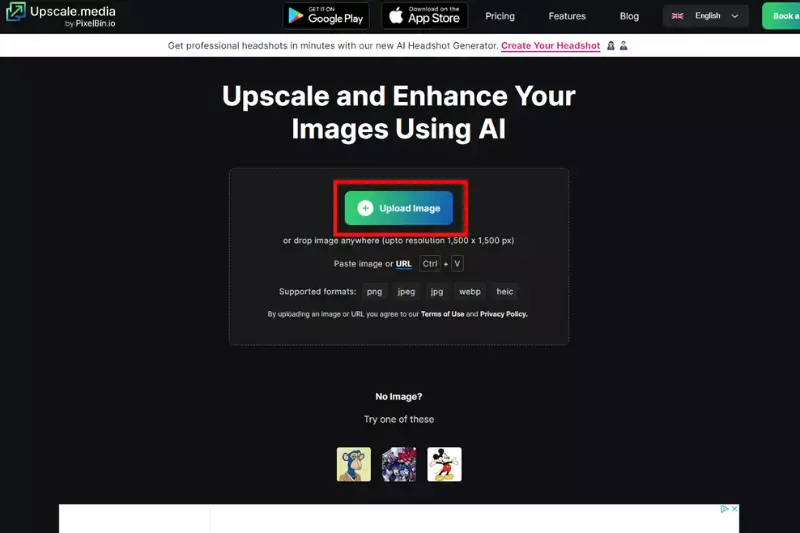
Step 2: Allow a few seconds for the AI-powered software to enhance and upscale your image.

Step 3: Select from the available options, such as 2X or 4X upscaling, based on your needs.

Step 4: Once the upscaling is complete, click the "Download Image" button to save the enhanced image to your device.

Choosing the right image upscaling tool can transform your photos from ordinary to extraordinary. In this comparison of Upscale.media vs Zyro, we’ll explore which platform best suits your needs.
Upscale.media leverages cutting-edge AI technology to enhance and enlarge images with outstanding clarity, supporting various formats like PNG and JPEG. Zyro, with its own AI image upscaler, offers innovative features for improving image quality.
This guide will delve into the unique capabilities of both tools, helping you determine the best option for achieving high-resolution, professional-grade images. Let’s dive into the details to make your choice easier.
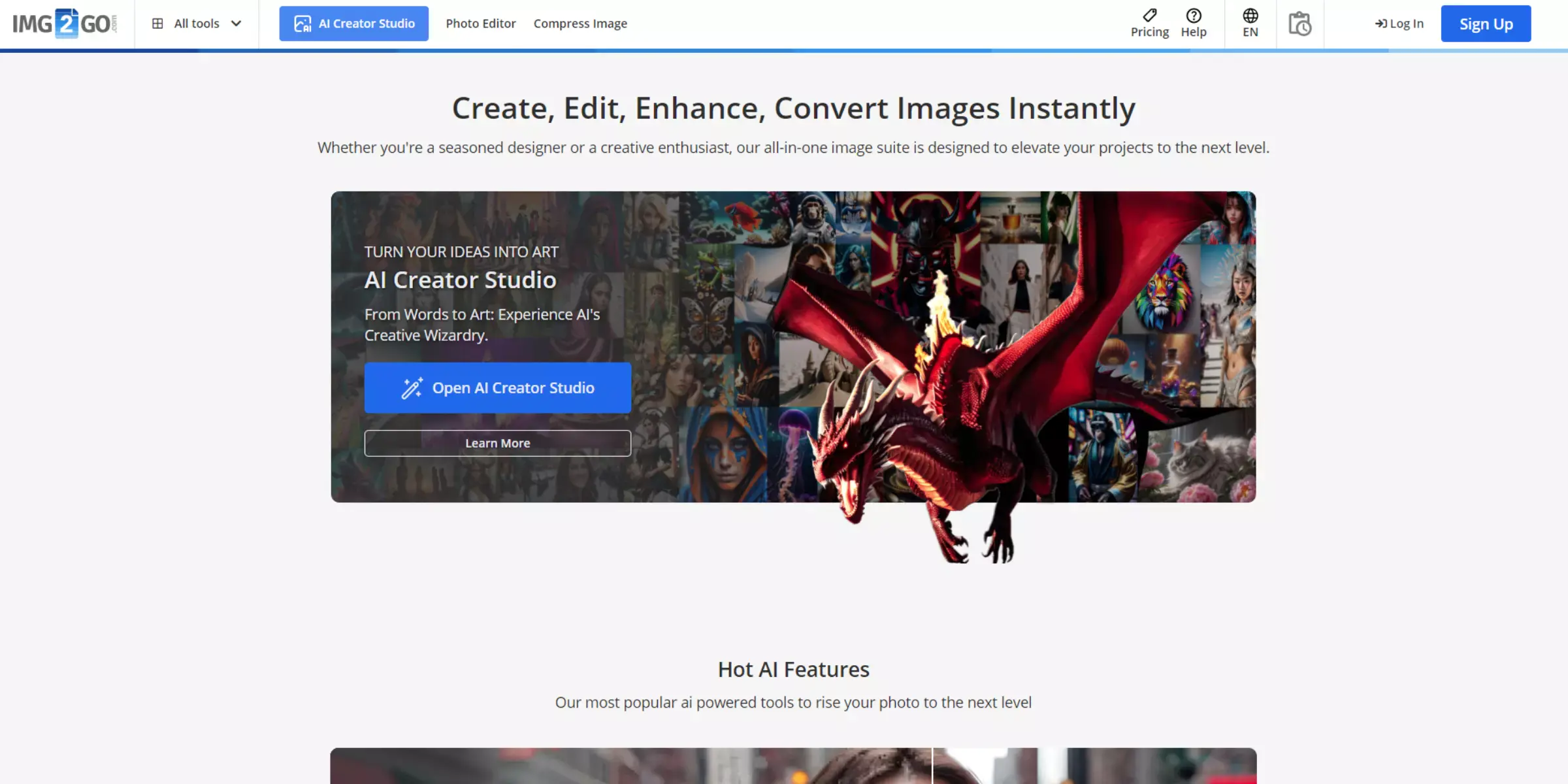
Img2go.com is an online image editing tool that offers various functionalities for users to manage and enhance their images. It provides features such as image resizing, cropping, and format conversion, making it a versatile option for basic image edits.
Img2go.com supports a wide range of file formats, including JPEG, PNG, GIF, and BMP, allowing users to perform common tasks like adjusting image dimensions or changing file types quickly and easily.
The platform is designed with a user-friendly interface, enabling users to upload images directly from their devices or URLs and apply edits without requiring advanced technical skills.
While Img2go.com offers convenience for basic image modifications, it may have different advanced AI-powered capabilities for high-quality image upscaling and enhancement than specialized tools like Upscale.media provide.
Img2go.com operates as a straightforward, web-based image editing tool. Users can start by uploading an image from their device, a URL, or cloud storage. Once the image is uploaded, Img2go.com offers a range of basic editing options, such as resizing, cropping, rotating, and converting the file format.
The platform supports various image formats, including JPEG, PNG, and GIF. After selecting the desired edits, users can apply the changes with a single click. The edited image is then available for download in the chosen format.
While Img2go.com is designed for ease of use and quick adjustments, it focuses on essential editing features rather than advanced enhancements or AI-powered upscaling.
Step 1: Start by uploading an image from your device via URL or cloud storage like Google Drive or Dropbox.
Step 2: Choose from a variety of basic editing options such as resizing, cropping, rotating, or format conversion.
Step 3: Once you've selected the desired edits, click the appropriate button to apply the changes to your image.
Step 4: After processing, download the edited image in your preferred format and resolution.
Img2go.com is a versatile online platform that offers a range of basic image editing tools designed for quick and easy adjustments. Whether you need to convert, resize, or crop an image, Img2go.com provides a user-friendly experience that caters to both casual users and professionals looking for fast results. Below are the key features that make Img2go.com a popular choice for simple image edits:
These features make Img2go.com a convenient and accessible tool for those needing quick, basic image edits without the need for complex software.
When choosing an online tool or platform, especially for tasks as crucial as image upscaling, having access to reliable customer support and resources is essential. Both Upscale.media and Img2go.com offer customer support and a variety of resources, but they differ in the depth and quality of these services. Let's take a closer look at what each platform provides in terms of customer assistance and educational resources.
Upscale.media offers comprehensive customer support and a range of educational resources, ensuring users have the assistance they need for seamless image upscaling and optimization.
Img2go.com provides reliable customer support and helpful resources, giving users access to valuable information and guidance for efficiently handling image upscaling tasks.
When selecting an image upscaling tool, weighing each option’s pros and cons is essential to determine which best meets your needs. Both Upscale.media and Img2go.com offer solutions for enhancing image quality, but they come with distinct advantages and limitations. Here’s a detailed comparison to help you make an informed decision.
Upscale.media excels in user-friendly design and high-quality image upscaling, but may have limitations in customization options for advanced users seeking more control over output settings.
Img2go.com offers a versatile range of image editing features alongside upscaling, though its interface may be less intuitive, and processing times can vary depending on file size.
When comparing Upscale.media and Img2go.com, Upscale.media stands out as the superior choice. It offers advanced AI-driven upscaling technology that enhances image quality with remarkable precision, providing sharper, more detailed results. Users benefit from its user-friendly interface and efficient processing speed, making it ideal for both professionals and casual users.
Unlike Img2go.com, which offers a broader range of tools but with less focus on image upscaling, Upscale.media’s specialization ensures top-notch performance and consistency. For those seeking exceptional image enhancement and a streamlined experience, Upscale.media is undoubtedly the better option.
Upscale.media excels in providing high-quality, detailed image upscaling with advanced features, making it ideal for professionals and businesses requiring precise, high-resolution outputs. Conversely, Img2go.com offers a straightforward, accessible solution suitable for casual users and basic image enhancements.
Choosing between these platforms depends on your specific needs: opt for Upscale.media for professional-grade results and Img2go.com for a simple, cost-effective option. Understanding these differences will help you select the best tool for your image upscaling requirements.
Upscale and enhance images resolution on the go with just a few clicks! Here is our curated selection of top file types for upscale.media.
What is the best photo enhancer?
Upscale.media is a photo enhancer that helps you take your photos to the next level! Upscale.media makes any photo look like a professional photographer took it, and they're perfect for social media, blog posts, and more!
How can I upscale pictures for free?
Upscale.media is a fast and easy way to get your photos looking their best with just a few clicks of the mouse. Get started by uploading your photos, then use our powerful auto-enhancement tools to improve details like brightness, contrast, clarity, color saturation, and more. You can also edit and share your photos quickly and easily for FREE.
Can I upscale a photo to 4k?
Yes, Upscale.Media software can upscale a photo to 4K resolution with perfect clarity and quality. You will be able to recognise details that you would not have been able to see in the original image.
Is Upscale.media a paid service?
No, Upscale.media offers both free and paid services, with the paid service offering more advanced features such as batch processing and larger file size limits.
What image file formats are supported by Upscale.media?
Upscale.media supports a wide range of image file formats, including JPEG, PNG, BMP, TIFF, and GIF.
Can Upscale.media handle large image files?
Yes, Upscale.media can handle large image files with a maximum file size limit of 5MB.
You can upscale images of anything like objects, humans, or animals , and download them in any format for free.
With Upscale.media, you can easily remove the background of your images by using the Drag and Drop feature or click on “Upload.”
Upscale.media can be accessed on multiple platforms like Windows, Mac, iOS, and Android.
Upscale.media can be used for personal and professional use. Use tool for your collages, website projects, product photography, etc.
Upscale.media has an AI that processes your image accurately and upscales the image automatically upto 4X.
You won’t have to spend extra money or time on the purchase of expensive software to enhance your images.
Every week, we send you one article that will help you stay informed about the latest AI developments in Business, Product, and Design