Best Midjourney Upscaling Tools
In the world of digital art creation with Midjourney, artists often face a common hurdle: transforming their vivid, intricately detailed visions into reality without losing clarity or quality due to resolution limits. This is where "Midjourney Upscaling Tools" come into play, offering a beacon of hope for creators seeking to elevate their images from the standard 1024x1024 pixels to stunning high-resolution masterpieces.
Enter upscale.media, a pioneering platform designed to seamlessly upscale your Midjourney images. Imagine effortlessly enhancing your AI-generated art to 4K quality, ensuring every detail is preserved and every vision is realized. Upscale.media isn't just a tool; it's a revolution in the enhancement of AI-generated imagery, making the upscaling process a seamless part of your creative workflow.
Our upcoming guide will not only spotlight upscale.media but will also introduce you to an array of 15 upscaling tools, each tailored to meet diverse artistic needs and preferences. Ready to transform your digital art and solve the pain point of resolution constraints? Stay tuned as we explore the vast possibilities of Midjourney upscaling tools, ensuring your artistry is never compromised.
Best Midjourney Upscaling Tools in 2025
As we journey through 2025, the landscape of digital art continues to evolve, with Midjourney leading the charge in AI-driven creativity. To help artists and designers unleash the full potential of their creations, we've curated a list of the best Midjourney upscaling tools.
These platforms promise to elevate your images, transforming them into high-resolution masterpieces with unparalleled clarity and detail. Dive into our selection to find the perfect tool that suits your artistic endeavors.
Upscale.media
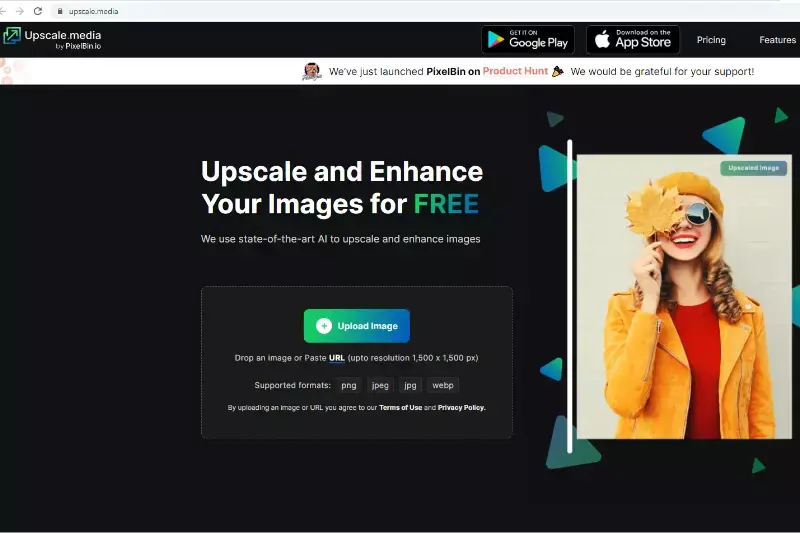
Upscale.media emerges as the premier choice for Midjourney upscaling in 2025, setting the standard for elevating AI-generated art to unprecedented levels of clarity and resolution. This cutting-edge platform stands out for its user-friendly interface and powerful AI algorithms, designed to effortlessly transform Midjourney images into stunning high-resolution masterpieces.
Whether you're aiming to enhance detail, clarity, or overall image quality, Upscale.media offers a seamless upscaling experience. With its robust technology, artists and designers can unlock their full creative potential, making it the go-to solution for professionals seeking to breathe new life into their digital creations with ease and precision.
Gigapixel AI by Topaz Labs
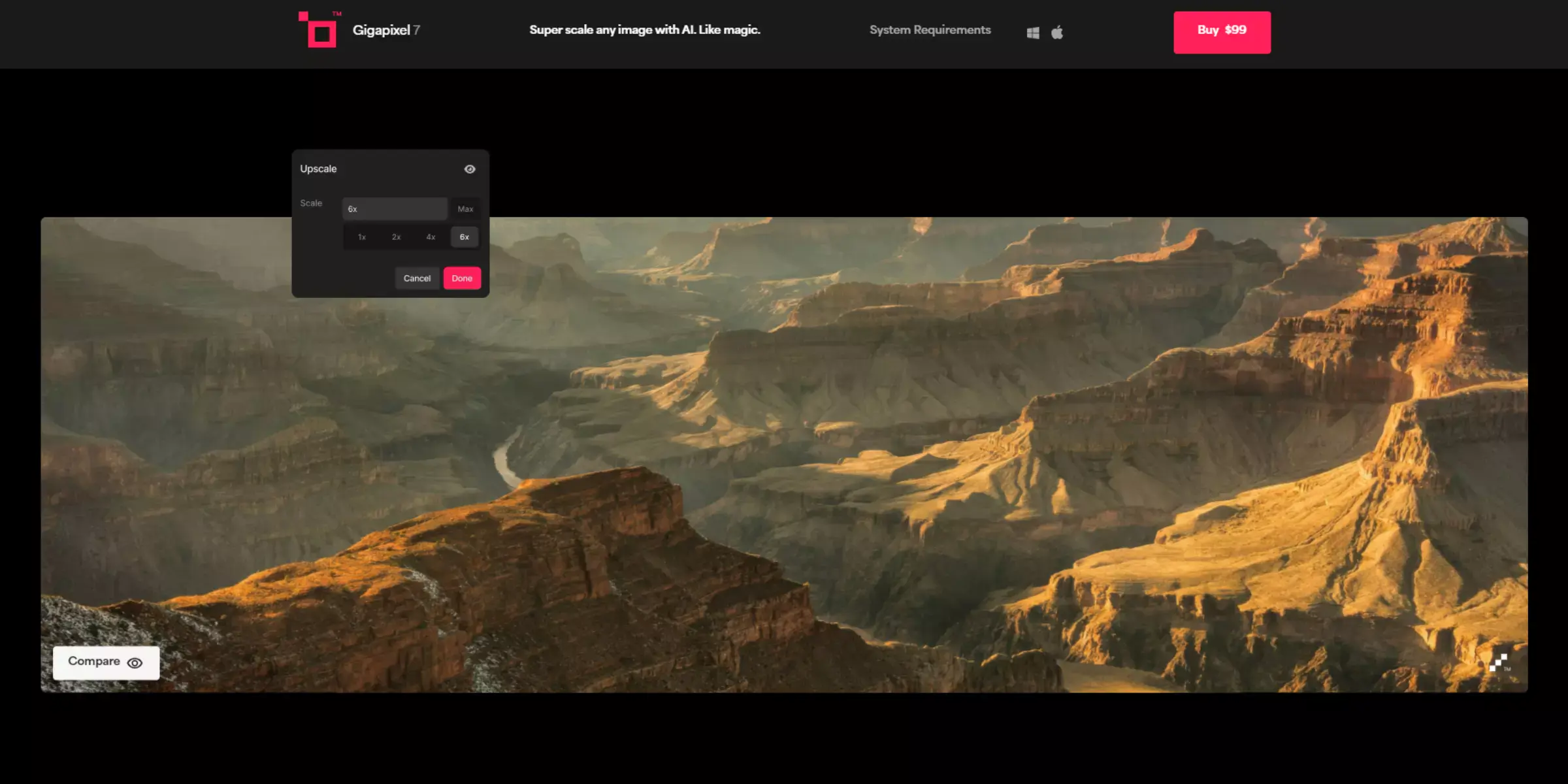
Gigapixel AI by Topaz Labs secures its place as a leading contender in the realm of Midjourney upscaling tools, renowned for its exceptional ability to enhance images with remarkable precision. Leveraging the power of artificial intelligence, Gigapixel AI excels in adding depth, clarity, and detail to images, scaling them up to 600% without compromising on quality.
Its intelligent algorithms analyze and understand the image's content, filling in details that appear natural and sharp, making it an indispensable tool for professionals seeking to transform their Midjourney creations into high-resolution works of art. Whether for print, digital display, or further creative exploration, Gigapixel AI stands as a beacon of innovation, providing an unparalleled upscaling solution that breathes life into every pixel.
Let’s Enhance

Let’s Enhance serves as a powerful ally in the digital art and photography arena, especially for those utilizing Midjourney. This online tool harnesses advanced AI to upscale images effortlessly, enhancing them to higher resolutions without losing the essence of the original art.
Its ability to refine details, boost textures, and maintain the integrity of the upscaled image makes it a favorite among creatives and professionals alike. With just a few clicks, users can transform their Midjourney images from standard resolutions to stunning 4K or even 8K quality, making Let’s Enhance an invaluable resource for anyone looking to elevate their visual content for prints, presentations, or digital platforms.
Deep Image
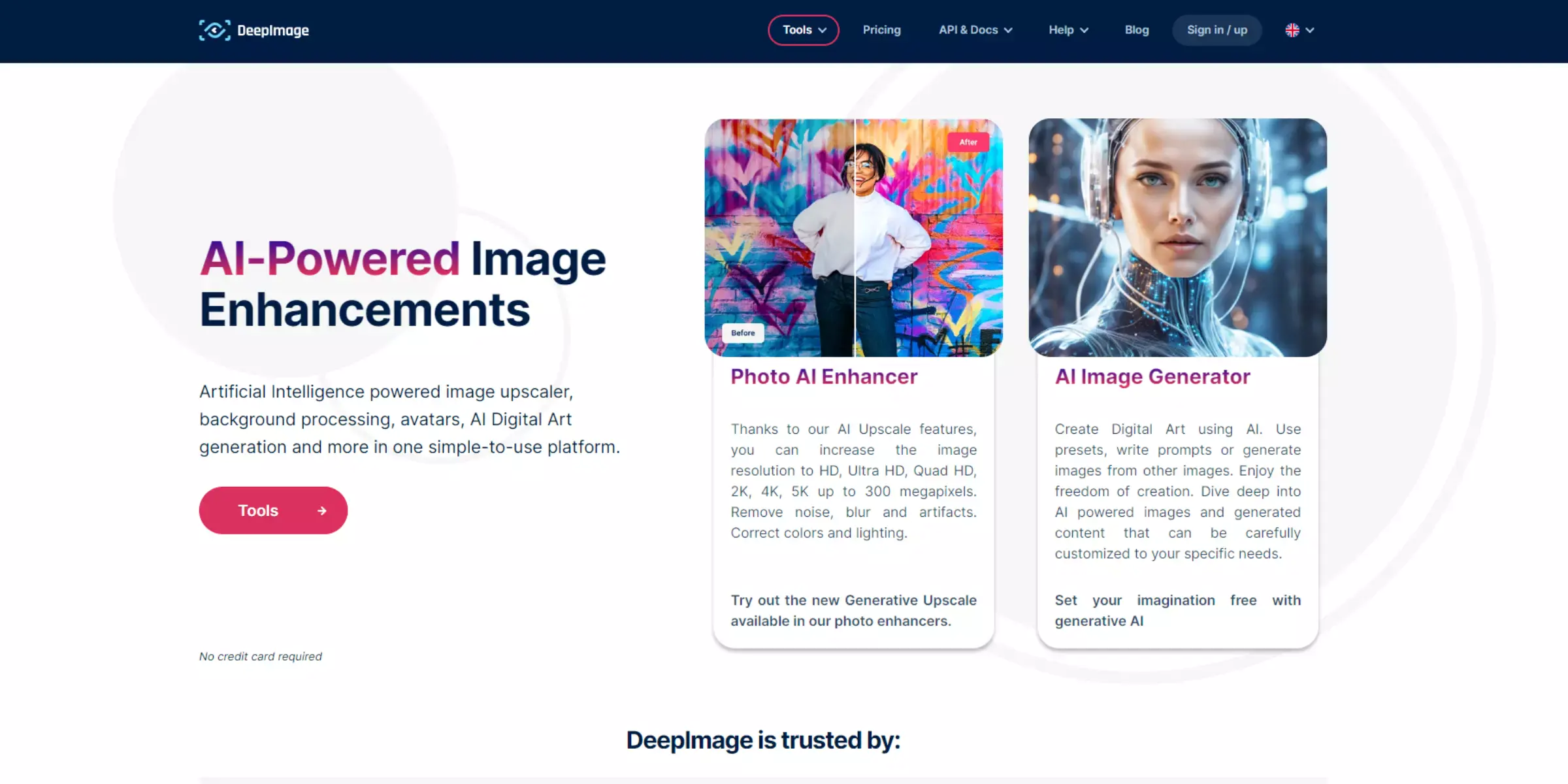
Deep Image stands out as a robust AI-powered upscaling tool that empowers users to elevate the resolution of their Midjourney images with impressive precision and quality. It specializes in enhancing images through deep learning algorithms, capable of intelligently filling in missing details and reducing artifacts. This results in significantly sharper, clearer, and more vibrant images, even when magnified to several times their original size.
Deep Image's user-friendly interface and efficient processing make it an excellent choice for both beginners and seasoned professionals seeking to transform their digital artwork into high-resolution masterpieces. Whether for professional projects or personal portfolios, Deep Image ensures your visuals make an impactful statement.
Bigjpg

Bigjpg is an AI-driven image upscaling tool designed to enhance image quality while minimizing the loss of details, making it an excellent option for upscaling Midjourney images. It employs deep learning algorithms to specifically address and reduce common upscaling issues like blurring and artifacts, ensuring that the upscaled images appear more natural and sharp.
Bigjpg stands out for its focus on maintaining the integrity of lines and details in illustrations, anime-style art, and photographs, offering resolutions suitable for large-format printing or detailed viewing. With its straightforward interface and batch processing capabilities, Bigjpg simplifies the task of achieving high-quality, upscaled images for artists, designers, and photographers looking to present their work at its best.
ImgUpscaler
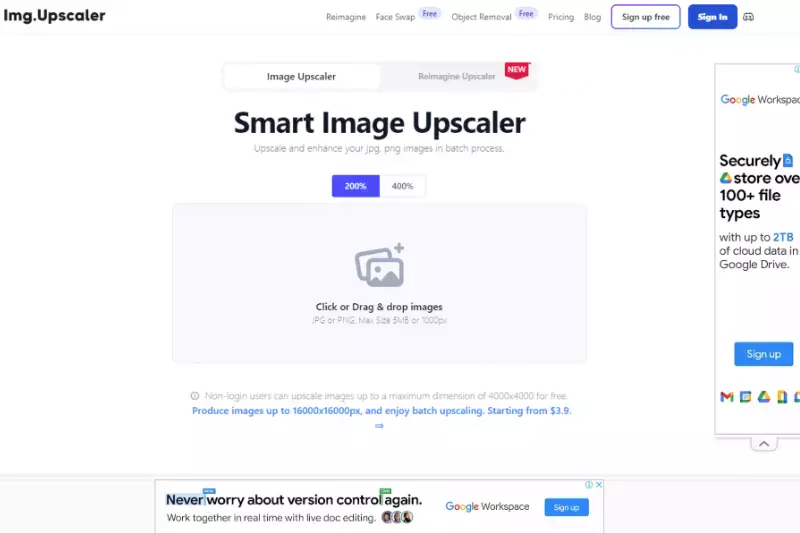
ImgUpscaler is a cutting-edge AI image upscaling tool that breathes new life into Midjourney images by significantly enhancing their resolution and detail. Utilizing advanced deep learning techniques, ImgUpscaler meticulously analyzes and upscales images, sharpening edges and enriching textures without introducing unwanted artifacts or blur.
This tool is particularly adept at preserving the artistic intent and intricate details of AI-generated artwork, making it an ideal choice for creatives seeking to achieve superior image quality. Its intuitive interface and rapid processing capabilities enable users to effortlessly upscale their images, ensuring that their digital creations make a profound visual impact. Whether for professional portfolios, digital displays, or print media, ImgUpscaler offers a seamless solution for transforming Midjourney images into high-resolution masterpieces.
Icons8 Smart Upscaler
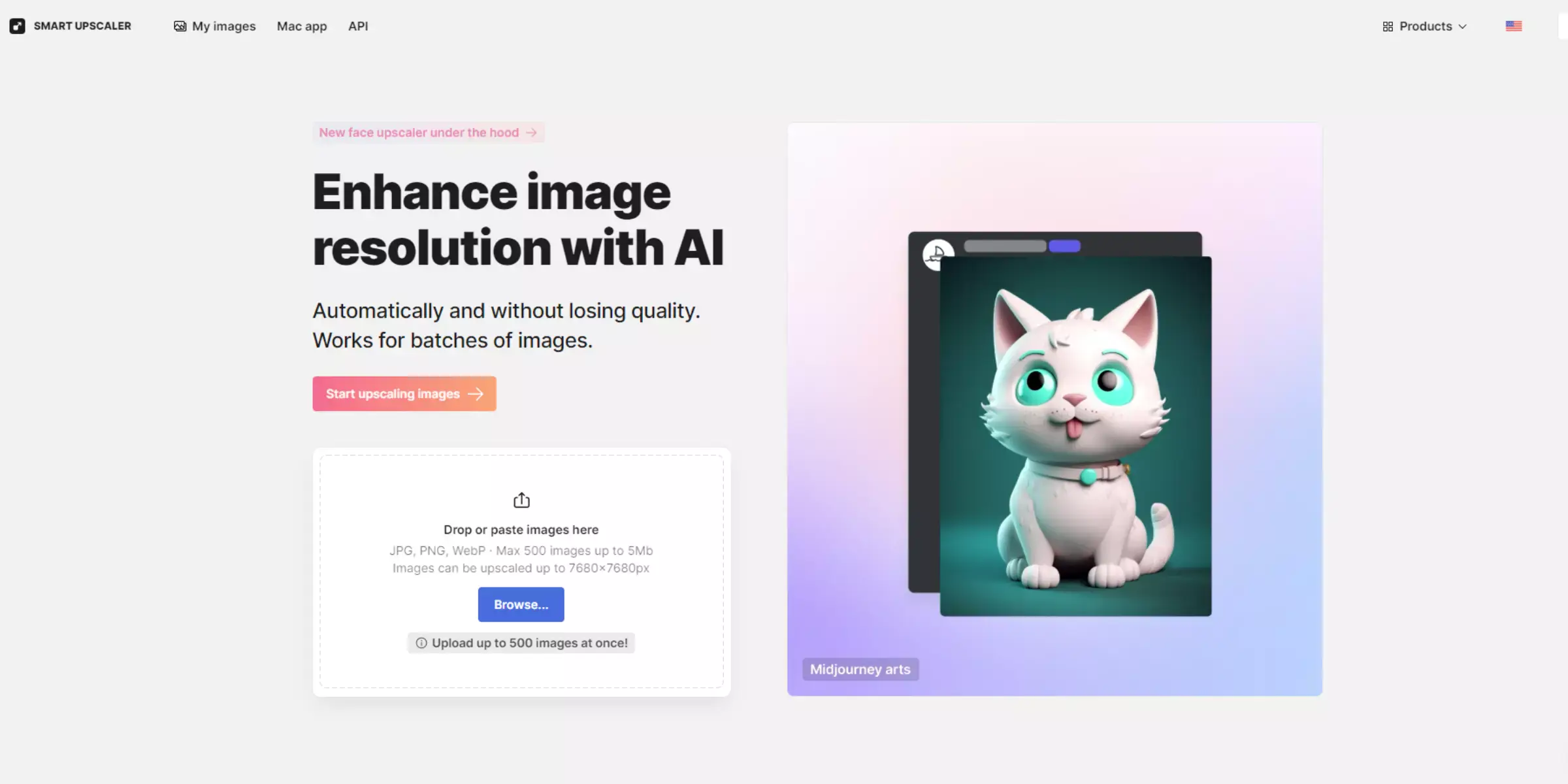
Icons8 Smart Upscaler stands as a beacon for professionals and enthusiasts aiming to elevate the quality of their Midjourney images. Powered by sophisticated AI technology, this tool excels in refining image details and textures, allowing for significant upscaling without the common pitfalls of pixelation or loss of fidelity.
What sets Icons8 Smart Upscaler apart is its emphasis on maintaining the naturalness of the upscaled images, ensuring that the results are both impressive and realistic. It's particularly effective for images that require a delicate touch, such as portraits or detailed artwork, making it a favored choice among graphic designers, digital artists, and photographers.
With its user-friendly interface and swift processing, Icons8 Smart Upscaler provides an efficient path to transforming Midjourney creations into high-resolution visuals ready for professional use or personal enjoyment.
Remini
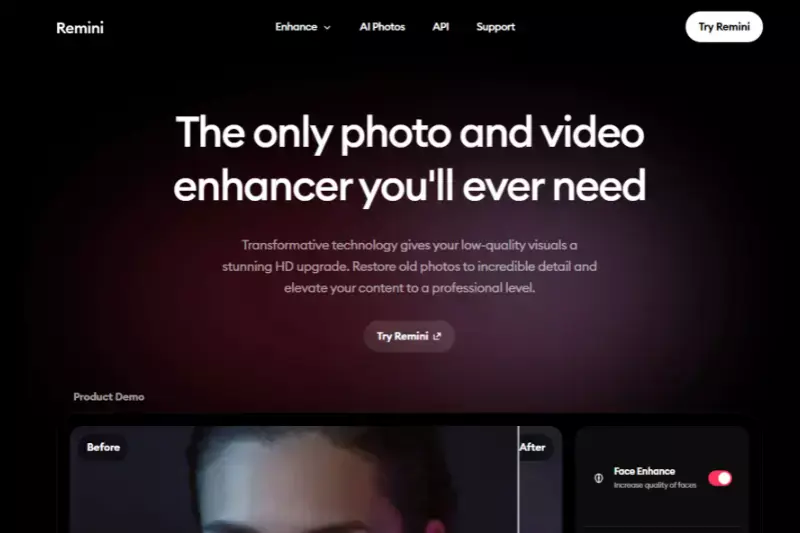
Remini emerges as a highly popular and user-friendly tool, especially renowned for its prowess in photo enhancement and restoration. It specializes in revitalizing low-resolution images or older, degraded photos by employing advanced AI technologies to sharpen, clarify, and upscale them with remarkable precision.
Remini's strength lies in its ability to breathe life into Midjourney images, enhancing them to look as though they were captured with high-definition equipment. It proves invaluable for both personal and professional projects, allowing users to transform their AI-generated art into pristine, high-resolution formats suitable for printing or digital display.
With a simple interface and quick processing times, Remini offers a convenient and effective solution for anyone looking to dramatically improve the quality of their images without the need for complex editing software.
Waifu2x
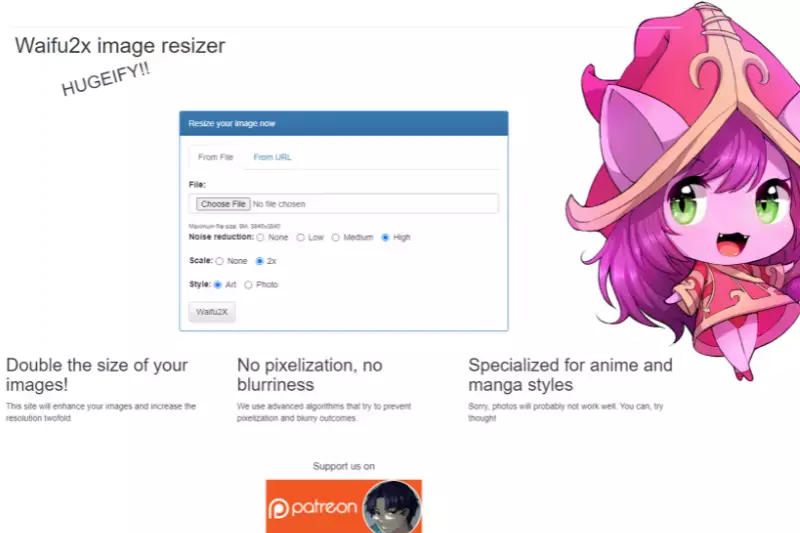
Waifu2x is an AI-driven image upscaling tool that has gained popularity for its exceptional ability to enhance and upscale anime and cartoon-style images without losing the essence of the original artwork. It specializes in reducing noise and increasing resolution, making it an ideal choice for upscaling Midjourney images, particularly those with a distinct artistic or illustrative style.
Waifu2x stands out for its ability to maintain the sharpness and clarity of lines and colors, preserving the vibrancy and detail that are crucial in animated and illustrated content. Its user-friendly interface and quick processing make it accessible to both professionals and hobbyists looking to refine their digital creations. Whether for personal projects, professional portfolios, or commercial use, Waifu2x offers a straightforward and effective solution to enhance the quality of your Midjourney images, ensuring they
ON1 Resize
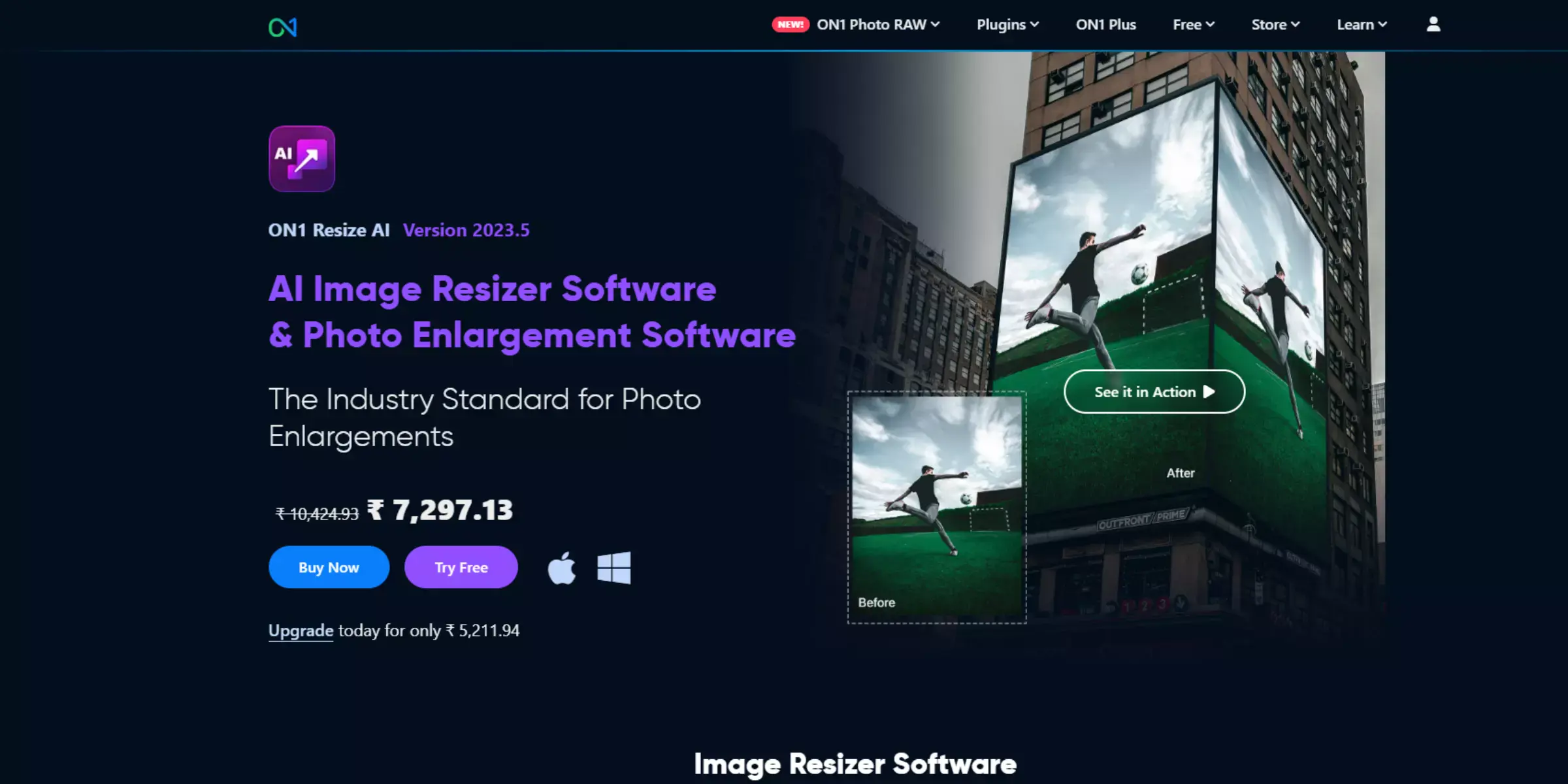
ON1 Resize is a renowned software tool known for its powerful image upscaling and resizing capabilities, making it an essential utility for photographers and digital artists, including those working with Midjourney images. This tool employs genuine fractals technology to achieve remarkable detail enhancement and enlargement without compromising image quality.
ON1 Resize excels in preparing images for high-quality prints, allowing users to scale their Midjourney creations to virtually any size with incredible sharpness and detail preservation. Its intuitive interface and batch processing capabilities make it easy to handle multiple images simultaneously, saving valuable time.
Whether you're looking to display your work in a gallery, create stunning posters, or simply enhance the resolution for digital use, ON1 Resize offers a robust and versatile solution for achieving the best visual impact with your images.
ImageUpscaler
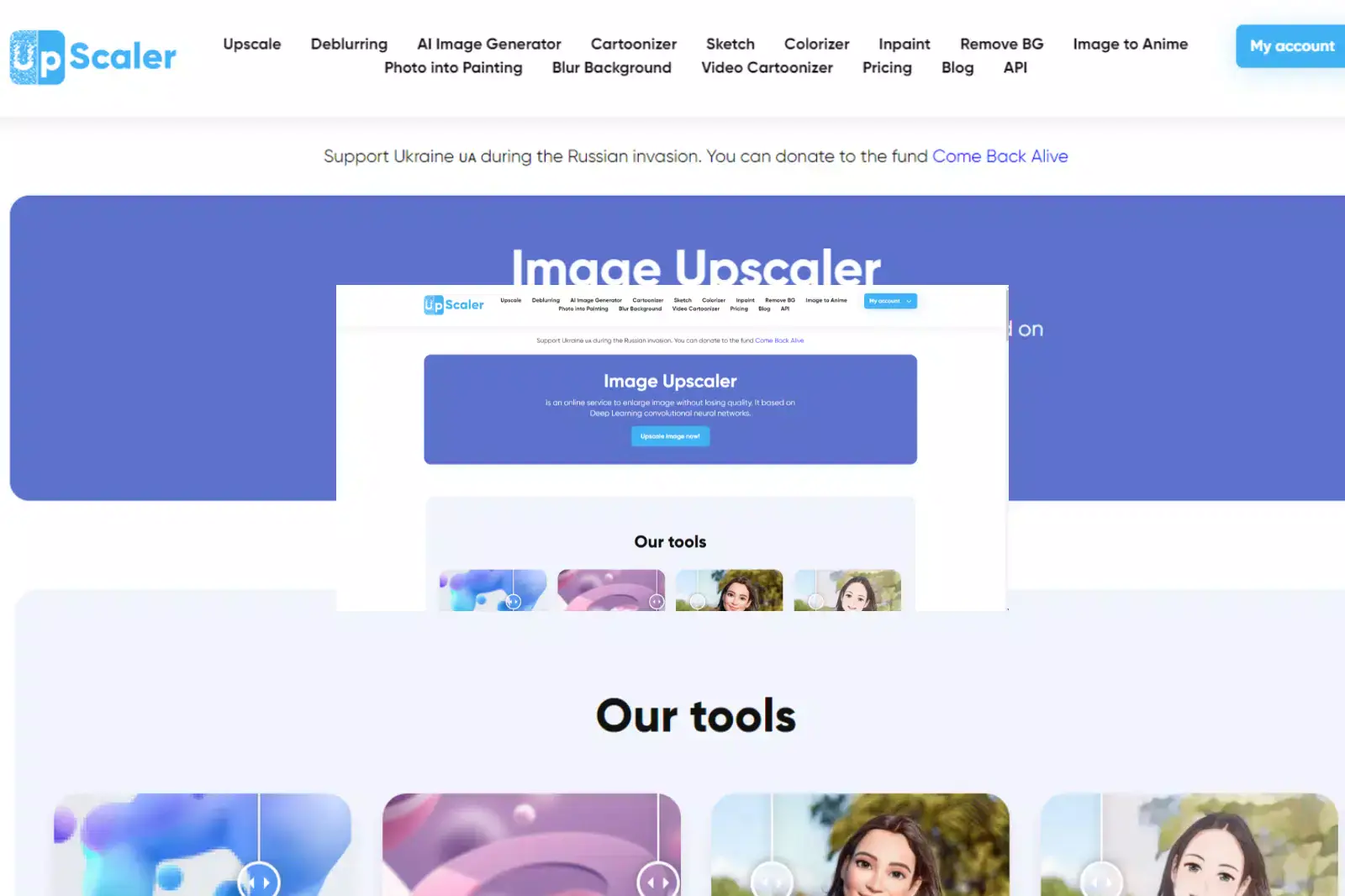
ImageUpscaler is a powerful online tool designed to enhance and upscale images using advanced AI algorithms. It's particularly effective for improving the resolution of Midjourney images, making it a go-to solution for artists and designers who require higher quality outputs from their AI-generated art.
This tool excels in preserving the original aesthetics while sharpening details and textures, ensuring that the upscaled images remain true to their original composition. With its straightforward interface, ImageUpscaler allows users to easily upload and upscale their images in just a few clicks, making it accessible for both professionals and enthusiasts. Whether you're looking to print your digital artwork, enhance your online portfolio, or simply wish to see your Midjourney creations in greater detail, ImageUpscaler provides a seamless and efficient way to achieve crisp, high-resolution results.
Neural.love
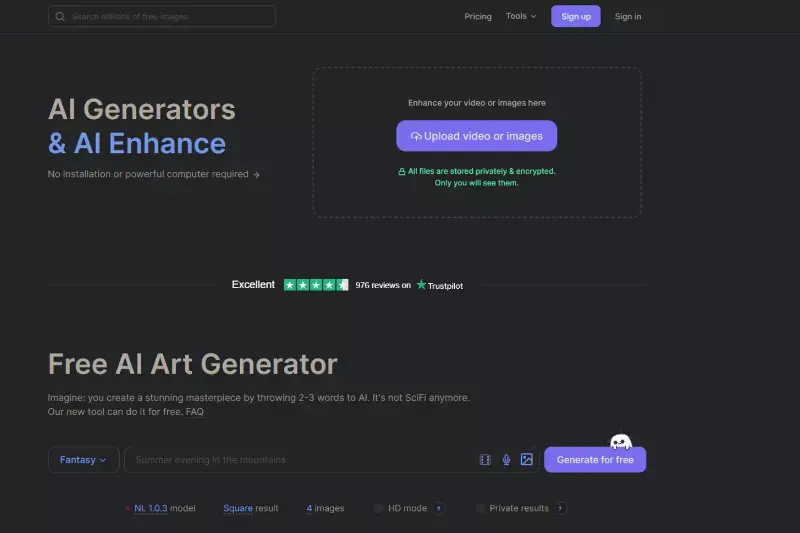
Neural.love is an innovative AI-driven platform designed to transform and enhance images through a suite of powerful upscaling and restoration tools. Specializing in bringing new life to visuals, it excels in upscaling Midjourney images, enabling users to achieve superior clarity and resolution without compromising on the original art's integrity.
Leveraging cutting-edge neural network technologies, Neural.love can refine details, enrich textures, and correct imperfections with remarkable accuracy, making it an invaluable tool for digital artists, photographers, and graphic designers aiming to elevate their work's quality.
Its user-friendly interface simplifies the upscaling process, allowing for easy adjustments and quick results. Whether for professional presentations, high-quality prints, or digital displays, Neural.love stands out as a versatile solution for anyone looking to enhance their Midjourney creations or any digital image with precision and artistic sensitivity.
Fotor Image Quality Enhancer
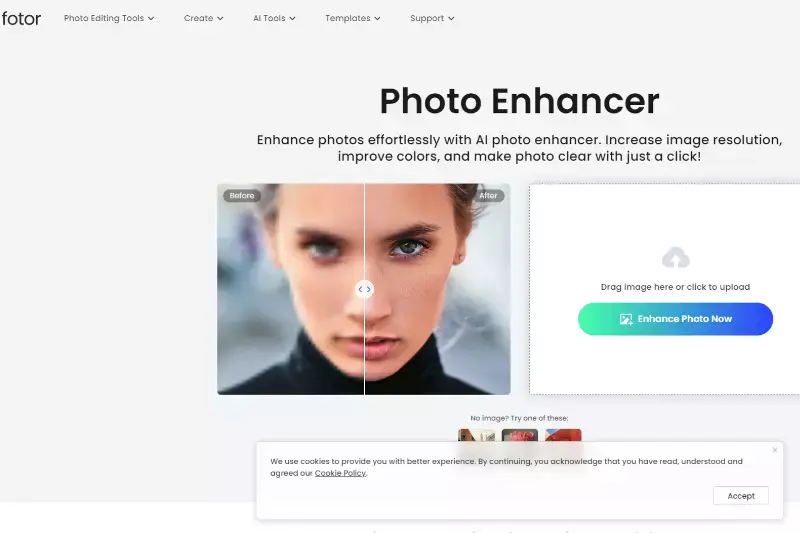
Fotor Image Quality Enhancer is a versatile online tool designed to improve the quality of images through its advanced AI-driven enhancement features. It's especially useful for upscaling Midjourney images, providing users with the ability to enhance resolution, clarity, and overall image quality effortlessly.
Fotor's technology focuses on detail preservation and noise reduction, ensuring that upscaled images appear sharper, more vibrant, and free of common artifacts that can detract from the visual appeal. This makes it an excellent choice for artists, designers, and photographers looking to present their Midjourney-generated art in the best light possible, whether for online portfolios, print, or any other medium.
With an intuitive interface and fast processing times, Fotor Image Quality Enhancer simplifies the task of transforming low-resolution images into high-quality masterpieces, making professional-grade image enhancement accessible to all.
VanceAI Image Enhancer
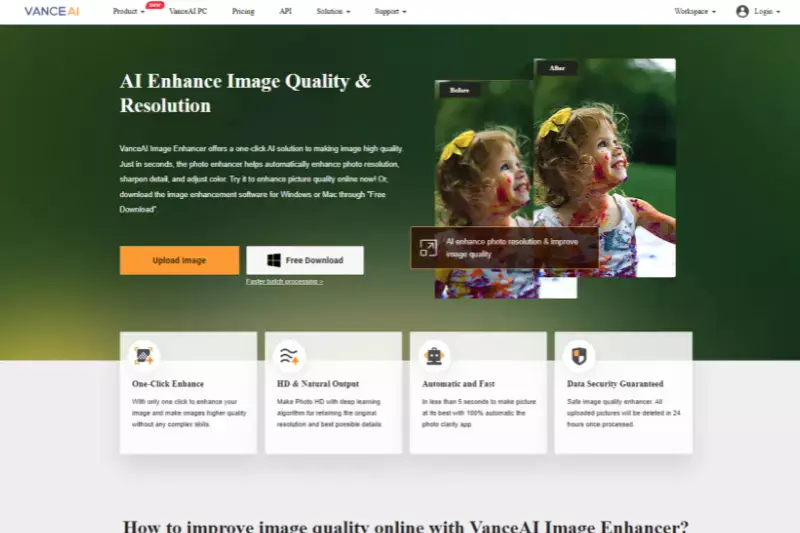
VanceAI Image Enhancer stands at the forefront of digital image enhancement, leveraging advanced artificial intelligence to elevate the quality of images effortlessly. Designed for both amateurs and professionals alike, it excels in transforming Midjourney images into high-resolution masterpieces with unparalleled clarity and detail.
This tool addresses common challenges such as blurriness, pixelation, and noise, ensuring your artwork shines with crispness and vibrancy. Its user-friendly interface demystifies the upscaling process, making it accessible to all who seek to bring their digital creations to life. Whether for print, presentation, or digital display, VanceAI Image Enhancer is your go-to solution for achieving visually stunning results with ease.
Media.io Midjourney Upscaler
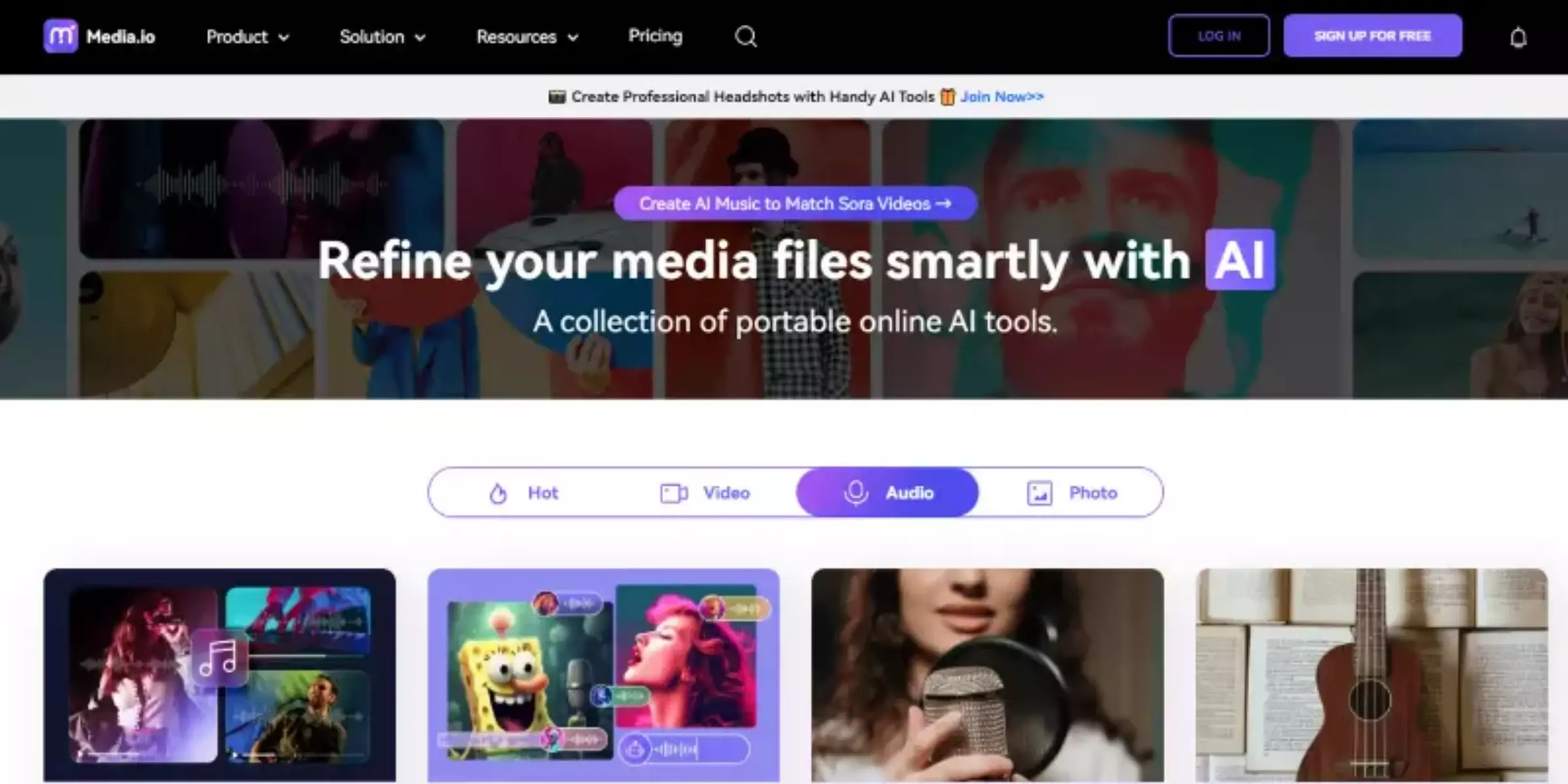
Media.io Midjourney Upscaler is a user-friendly online tool designed to enhance and enlarge Midjourney images effortlessly. With its AI-based upscaling technology, users can upscale their artwork by up to 8 times the original resolution, ensuring crystal-clear quality for prints and presentations.
The platform supports various image formats such as JPG, PNG, and BMP, with a maximum file size of 10MB. Additionally, Media.io offers a range of photo editing capabilities, including background removal, image sharpening, and color enhancement, allowing users to refine their Midjourney creations to perfection.
Why Do You Need to Upscale Midjourney Images?
Upscaling Midjourney images is crucial to ensure optimal print quality, presentation, and professionalism. Higher resolution images guarantee clearer and more detailed prints, making them visually striking in exhibitions, presentations, or online galleries. By upscaling, you demonstrate a commitment to quality and elevate your artwork's visual appeal, especially in professional or commercial contexts.
Additionally, upscaling preserves intricate details that may be lost at lower resolutions, enhancing the overall artistic quality of your images. Furthermore, higher resolution images offer greater flexibility for cropping, resizing, and editing without sacrificing quality, providing you with more creative freedom in post-processing. Overall, upscaling Midjourney images is essential for maintaining integrity, enhancing visual impact, and ensuring adaptability across various platforms and applications.
How to Upscale Midjourney Images using Upacale.media
If you're looking to enhance the resolution and quality of your Midjourney images effortlessly, Upscale.media offers a seamless solution. As a user-friendly online tool specifically designed for upscaling images, Upscale.media simplifies the process with its intuitive interface and powerful AI algorithms.
With just a few clicks, you can upscale your Midjourney images to higher resolutions, ensuring clearer details and improved visual appeal. To utilize this tool effectively, follow these simple steps:
Step 1 - Visit the Upscale.media website.
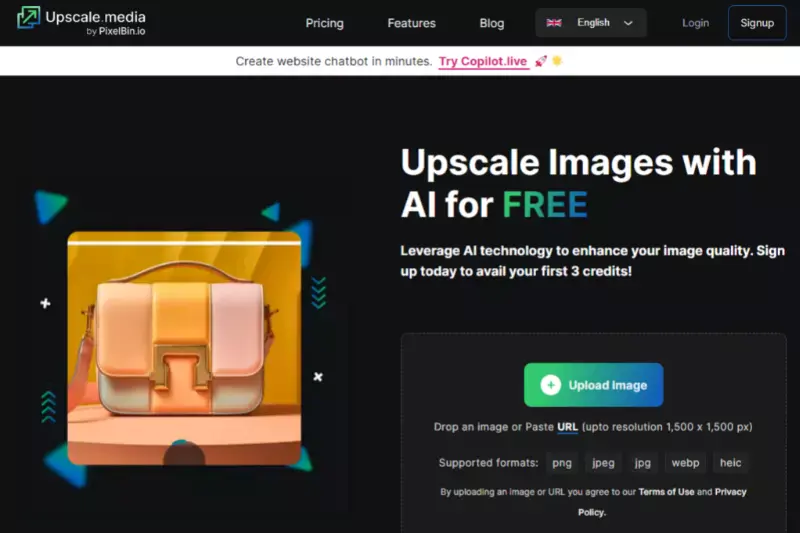
To visit the Upscale.media website, open your preferred web browser and type "Upscale.media" in the address bar. Press Enter to navigate to the site. Once there, you'll have access to a range of AI-powered image upscaling tools designed to enhance the resolution and quality of your images effortlessly.
Step 2 - Upload your Midjourney image to the platform.
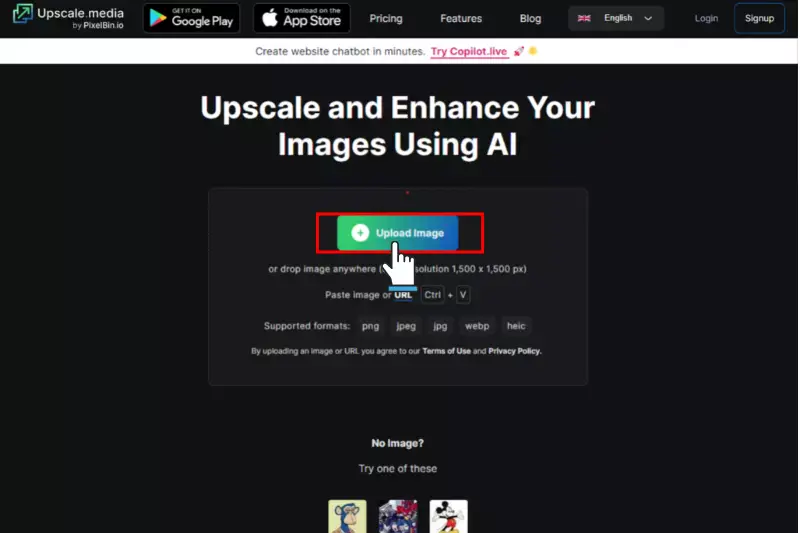
After accessing the Upscale.media website, locate the option to upload your Midjourney image. This is typically found on the homepage or within the image upscaling tool interface. Click on the designated upload button, select your Midjourney image from your device's storage, and confirm the upload to proceed to the next step.
Step 3 - Choose the desired upscaling factor (2x, 4x, etc.) or customize the scaling options.
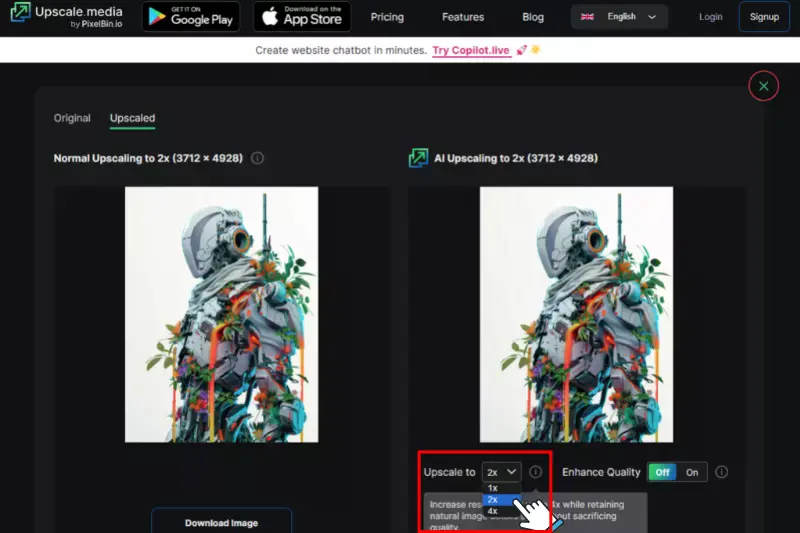
Once your Midjourney image is uploaded to Upscale.media, you'll be prompted to choose the desired upscaling factor. Select from preset options like 2x, 4x, or even customize the scaling by adjusting parameters like dimensions or percentage increase. This step allows you to determine the level of enlargement according to your specific requirements.
Step 4 - Initiate the upscaling process by clicking on the appropriate button.
After selecting the desired upscaling factor or customizing the scaling options, initiate the upscaling process by clicking on the appropriate button provided on the Upscale.media platform. This action will prompt the system to apply the chosen scaling settings to your uploaded Midjourney image, generating an upscaled version accordingly.
Step 5 - Once the upscaling is complete, preview the enhanced image to ensure satisfaction.
After the upscaling process is complete, take a moment to preview the enhanced image to ensure satisfaction with the results. This step allows you to evaluate the quality and clarity of the upscaled Midjourney image before proceeding further. If satisfied, you can proceed to download the enhanced image for your use.
Step 6 - Download the upscaled Midjourney image in the desired format (JPG, PNG, etc.).
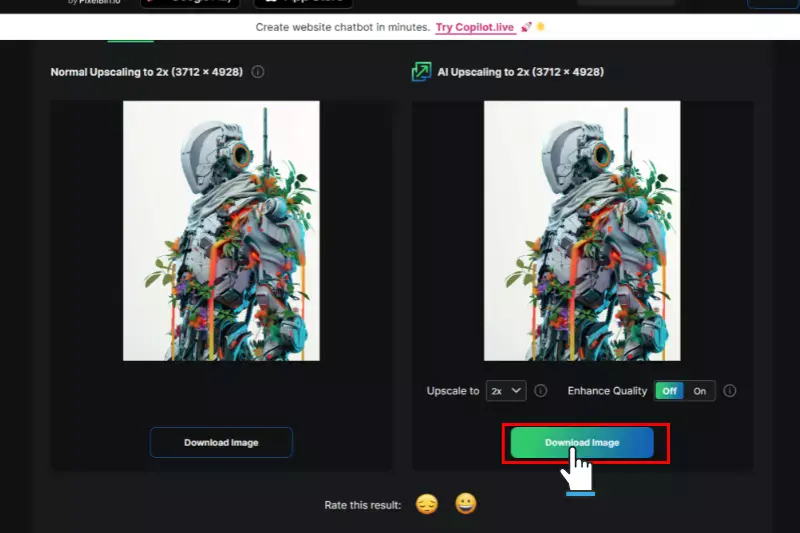
Download the upscaled Midjourney image in your preferred format, such as JPG or PNG, to your device. This allows you to save the enhanced image and use it for various purposes, whether it's for printing, digital sharing, or further editing. Ensure that the downloaded file meets your requirements before proceeding with your intended use.
Step 7 - Enjoy your high-resolution Midjourney image, ready for printing or online display.
Congratulations! You now have a high-resolution Midjourney image, perfectly upscaled and ready for printing or showcasing online. Whether you're planning to print it for physical display or share it digitally, your enhanced image is sure to impress with its improved clarity and detail. Enjoy the professional-quality results of your upscaled Midjourney artwork!
What Is The Image Resolution of Midjourney V5?
Midjourney V5, an innovative AI-based image creation tool, offers users the ability to generate high-quality images effortlessly. Understanding the image resolution supported by Midjourney V5 is essential for optimizing your creations for various purposes, from digital display to printing.
- Standard Resolution: Midjourney V5 typically generates images with a resolution of 1024 x 1024 pixels.
- Suitable for Digital Use: This resolution is well-suited for digital platforms like social media, websites, and digital art galleries.
- Print Limitations: While adequate for digital display, the 1024 x 1024 resolution may not be sufficient for high-quality printing, especially for larger formats.
- Upscaling Options: To prepare Midjourney V5 images for printing or enhance their digital display, users can utilize upscaling tools like Upscale.media to increase resolution without compromising quality.
- Flexibility: By understanding the resolution limitations of Midjourney V5, users can effectively leverage upscaling tools to achieve their desired output for both digital and physical mediums.
How to Upscale Midjourney Images for Print?
Upscaling Midjourney images for print requires careful consideration to ensure optimal quality and resolution. By following specific steps and utilizing the right tools, you can enhance your Midjourney creations for high-quality printing, allowing you to showcase your artwork in physical formats with clarity and precision.
Selecting the Right Upscaling Tool
Selecting the right upscaling tool is crucial for achieving optimal results when preparing Midjourney images for print. Consider factors such as ease of use, output quality, and available features. Look for tools like Upscale.media that specialize in AI-based upscaling, ensuring superior image enhancement while preserving details. Evaluate the platform's compatibility with Midjourney images and its ability to handle various file formats.
Additionally, explore user reviews and ratings to gauge the tool's reliability and effectiveness. Ultimately, choose a tool that aligns with your specific printing requirements and provides the level of customization and quality you need for your Midjourney creations.
Choosing the Desired Print Resolution
When choosing the desired print resolution for Midjourney images, consider factors like print size, viewing distance, and image quality. Determine the dimensions of your print, assess viewing distance, and evaluate the level of detail needed. Ensure your printer can handle the chosen resolution for optimal print quality.
Uploading the Midjourney Image
To upload your Midjourney image, navigate to the chosen upscaling tool's website and locate the upload button or option. Click on it to open a file explorer window, then select the Midjourney image file from your computer's directory. Once selected, the image will begin uploading to the platform for processing.
Adjusting Upscaling Settings
After uploading the Midjourney image, you may have the option to adjust upscaling settings such as the scaling factor (2x, 4x, etc.), noise reduction, sharpness enhancement, and other parameters depending on the tool's features. Use sliders, dropdown menus, or input boxes to customize the settings according to your preferences before initiating the upscaling process.
Initiating the Upscaling Process
Once you've adjusted the upscaling settings to your liking, it's time to initiate the upscaling process. This typically involves clicking a button or selecting an option to start the enhancement. After initiating the process, the upscaling tool will apply the chosen settings to the Midjourney image and begin generating the upscaled version.
Previewing and Evaluating the Upscaled Image
After the upscaling process is complete, it's essential to preview and evaluate the upscaled image to ensure it meets your expectations. Take a close look at the details, sharpness, and overall quality of the image. Compare it to the original Midjourney image to see the improvements and make any necessary adjustments before proceeding further.
Downloading the Enhanced Image for Print
Once you are satisfied with the upscaled image, it's time to download it for printing. Choose the desired format, such as JPG or PNG, and click on the download button. Save the enhanced image to your computer or device, ready to be printed or shared online.
Benifits of Midjourney Upscaling Tools
- Enhanced Resolution: Improve the quality of images by increasing their resolution, making them suitable for printing or displaying on high-resolution screens.
- Sharper Details: Upscaling helps retain sharpness and clarity in images, preserving intricate details and textures.
- Professional Results: Achieve professional-quality results with minimal effort, transforming ordinary images into visually stunning artworks.
- Versatile Scaling Options: Choose from various upscaling factors to meet specific requirements, whether it's doubling the resolution or scaling up to 8x for larger prints.
- User-Friendly Interface: Many Midjourney upscaling tools feature intuitive interfaces, making them accessible to users with varying levels of technical expertise.
- Time Efficiency: Upscaling images with Midjourney tools is often quick and efficient, allowing users to enhance multiple images in a short amount of time.
- Cost-Effectiveness: Many Midjourney upscaling tools offer free or affordable pricing plans, providing accessible solutions for image enhancement needs.
Conclusion
Midjourney upscaling tools provide an effective solution for enhancing image resolution and quality. With their user-friendly interfaces and versatile scaling options, users can easily transform their images into high-resolution masterpieces suitable for printing or online display. By leveraging these tools, photographers, artists, and creatives can elevate their work and achieve professional results with minimal effort.
FAQ's
Can I use Midjourney upscaling tools for free?
Yes, many Midjourney upscaling tools offer free or affordable pricing plans.
What image formats are supported by Midjourney upscaling tools?
Midjourney upscaling tools typically support common formats like JPG, PNG, and BMP.
How long does it take to upscale an image with Midjourney tools?
The time taken to upscale an image varies depending on factors like image size and upscaling settings, but it's usually quick and efficient.
Can I customize the upscaling settings with Midjourney tools?
Yes, many Midjourney upscaling tools allow users to customize upscaling settings such as scaling factor and enhancement options.
Are Midjourney upscaling tools suitable for professional use?
Yes, Midjourney upscaling tools can produce professional-quality results suitable for a wide range of creative projects.
How do I know if the upscaled image will meet my requirements?
Most Midjourney upscaling tools provide a preview of the upscaled image, allowing users to evaluate the results before downloading.