How to Upscale & Enhance your Images using Upscale.media?
In today’s visual-centric world, having crisp, high-quality images can make all the difference. Whether you're looking to elevate your photos or enhance visuals for professional use, Upscale.media is here to revolutionise the way you upscale and enhance your images. With just a few clicks, you can transform your low-resolution images into stunning, high-definition visuals that capture every detail with remarkable clarity.
Imagine being able to upscale your image online without the need for complicated software or technical know-how. Upscale.media offers an intuitive and user-friendly platform designed to simplify the image enhancement process. Our advanced AI technology ensures that every photo you process is sharpened and refined, achieving exceptional quality without compromising speed or ease of use.
Don’t settle for pixelated or blurry pictures any longer. Discover how you can effortlessly upscale and enhance your images to perfection with Upscale.media. Experience the seamless blend of sophistication and simplicity as you unlock the full potential of your photos and make a lasting impression with every visual.
What Does Image Upscale Mean?
Image upscaling refers to the process of increasing the resolution of a digital image to make it appear larger and more detailed. It involves enlarging an image so that it maintains or improves its visual quality at a larger size. This is particularly useful when you need to print or display images in larger formats without compromising on clarity.
When an image is upscaled, additional pixels are added to fill in the gaps created by increasing the image's size. Traditional methods of upscaling often resulted in blurry or pixelated images because they simply stretched the existing pixels.
Modern upscaling techniques, especially those powered by AI (Artificial Intelligence), use advanced algorithms to predict and generate new pixels, enhancing the image's sharpness and detail. This ensures that the final image is clear and high-quality, even after being enlarged.
What Determines Better Photo Quality?
Several factors contribute to better photo quality, ensuring that images are sharp, clear, and visually appealing. Here’s a breakdown of the key elements that determine photo quality:
- Resolution: Resolution is one of the most critical factors in photo quality. It refers to the amount of detail an image holds, typically measured in pixels (e.g., 1920x1080). Higher resolution means more pixels and finer details, which result in clearer and sharper images.
- Sharpness: Sharpness affects how well-defined the edges and details are in a photo. A sharp image has well-defined lines and minimal blurriness, making it appear more precise and focused. Techniques like proper focusing and image sharpening can enhance sharpness.
- Exposure: Proper exposure ensures that an image is neither too dark (underexposed) nor too bright (overexposed). Balanced exposure highlights details in both shadows and highlights, providing a more dynamic and visually accurate representation.
- Colour Accuracy: Accurate and vibrant colours enhance photo quality by ensuring that the colours in the image match what the human eye perceives. This involves correct white balance and colour correction to avoid unnatural hues and tones.
- Contrast: Contrast refers to the difference between the lightest and darkest areas of a photo. High contrast can make images more striking, while low contrast might result in a more muted appearance. Proper contrast adjustments can make images look more vibrant and dynamic.
- Noise Levels: Noise, or digital grain, can degrade photo quality by adding unwanted speckles and distortions. Lower noise levels contribute to smoother and cleaner images. Proper camera settings and post-processing techniques can help reduce noise.
- Composition: Good composition involves arranging elements in a photo to create a balanced and engaging image. Techniques like the rule of thirds, leading lines, and framing can significantly enhance the visual impact and overall quality of a photo.
- Lighting: Proper lighting is essential for capturing high-quality images. Natural light or well-managed artificial lighting can bring out details, textures, and colours effectively, contributing to the overall quality.
By focusing on these factors, you can achieve better photo quality and ensure that your images are clear, vibrant, and visually compelling.
Why Would I Want to Enhance Image Quality?
Enhancing image quality transforms ordinary photos into stunning visuals. Whether for professional use or personal enjoyment, better image quality improves clarity, detail, and appeal. With Upscale.media, you can effortlessly upscale and enhance your images to achieve professional-grade results that captivate and engage viewers.
- Improved Visual Appeal: Enhanced images are visually more appealing, making them more engaging and impactful. High-quality visuals attract attention and can make a positive impression in both personal and professional contexts.
- Professional Presentation: For businesses and professionals, high-quality images are essential for presenting products, services, or portfolios effectively. Enhanced images reflect a higher level of professionalism and can help build trust and credibility with clients and customers.
- Better Print Quality: When preparing images for print, such as for marketing materials, posters, or artwork, higher resolution and enhanced quality ensure that prints are sharp, clear, and visually appealing. This is crucial for maintaining the integrity of the image when scaled to larger sizes.
- Enhanced Detail and Clarity: Enhancing image quality can bring out fine details and improve overall clarity. This is particularly useful in scenarios where details are important, such as in product photography, scientific imaging, or forensic analysis.
- Restoring Old or Low-Quality Photos: Enhancing old or low-quality images can breathe new life into cherished memories or historical documents. Improved quality can make faded, blurred, or damaged images more readable and enjoyable.
- Optimised for Digital Platforms: High-quality images perform better on digital platforms, including websites, social media, and advertising. Enhanced images look better on screens and can contribute to higher engagement and a more polished online presence.
- Boosting Brand Image: Consistently high-quality visuals contribute to a stronger and more cohesive brand identity. Enhanced images help maintain a professional appearance and reinforce brand messaging across various channels.
- Effective Communication: Clear and detailed images can convey information more effectively than lower-quality visuals. Whether for educational content, presentations, or marketing, enhanced images help communicate messages more accurately and effectively.
Enhancing image quality ensures that your visuals meet high standards and serve their intended purpose more effectively, whether for personal enjoyment, professional use, or brand promotion.
How to Upscale Images Using Upscale.media App?
Elevate your photos effortlessly with Upscale.media, your go-to tool for image upscaling and enhancement. Our platform simplifies the process of transforming low-resolution images into high-quality visuals with just a few clicks. Whether you're working with PNG, JPEG, JPG, WEBP, or HEIC files, Upscale.media uses advanced AI technology to boost your image's clarity and detail.
Perfect for both personal and professional needs, our app ensures your images look sharp and vibrant, no matter the original quality. Discover how easy it is to upscale your images and achieve stunning results with Upscale.media.
Step 1 - A desktop or laptop user needs to type Upscale.media on any search engine like Google, Bing, Yahoo or Microsoft Edge. The search result would fetch the webpage of Upscale.media. If you are an Android or iOS user then the application can be easily downloaded on Google Play store or iOS store.
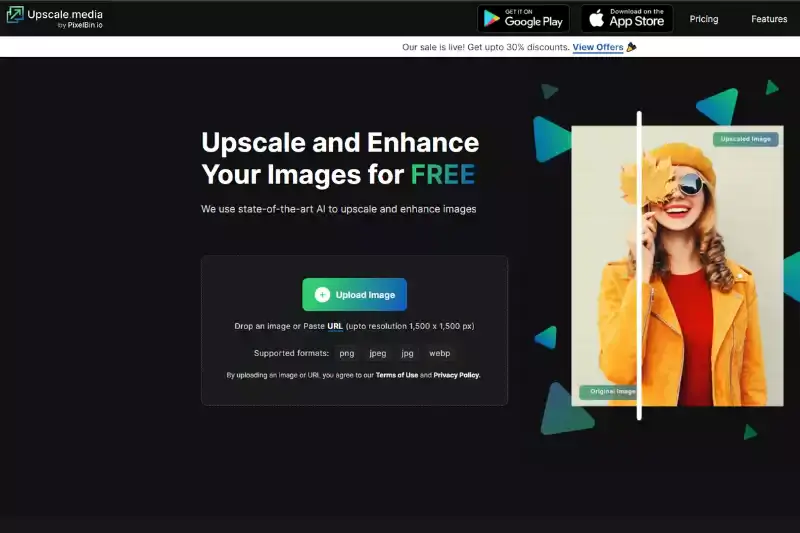
Step 2 - The home page of the Upscale.media App have the ‘Upload Image’ button. Users have the ultimate flexibility to Upload images by clicking the ‘Upload Image’ button or they can also ‘Drop the Image’ or paste the ‘image URL’.
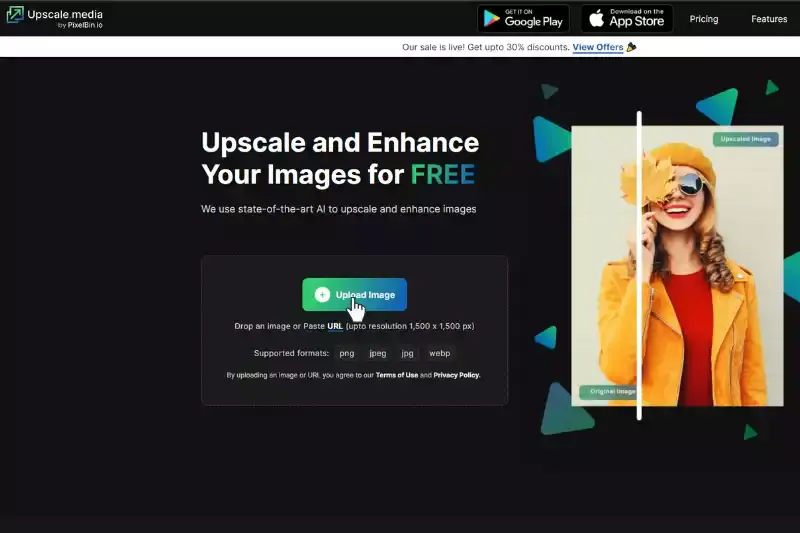
Step 3 - The uploaded image gets processed as per the intuitive AI algorithms.
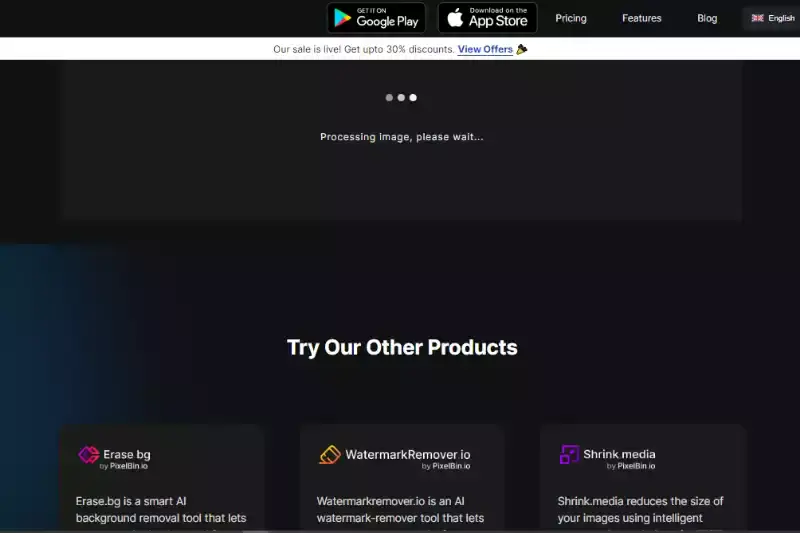
Step 4 - You get the superior ability to download image in 2 different formats:
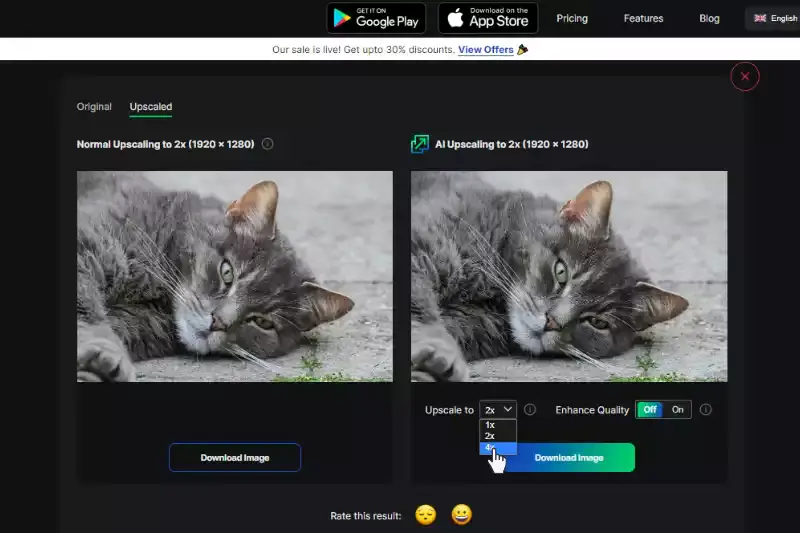
1. AI upscaling upto 4X
2. Normal upscaling
If you want to improve image resolution upto 400%, then click the ‘Upscale to 4X’ button on bottom-left. If you want to see the transformation on the fly regarding remove artifacts, balance image sharpness, softness and preserve the natural aspect of the image, then we have the ‘Enhance Quality’ option.
Step 5 - Download the image by clicking ‘Download Image’ option and enhance your images for free.
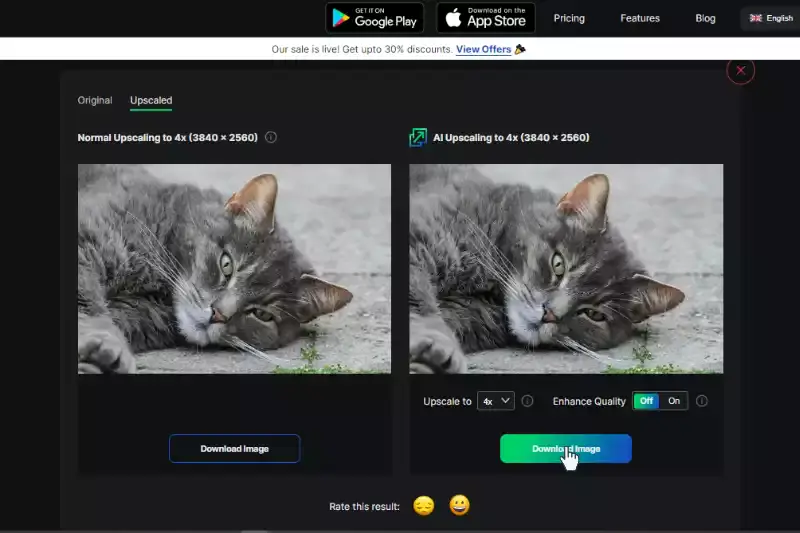
Benefits of Using Upscale.media
Enhance your images effortlessly with Upscale.media, your go-to solution for high-quality photo upscaling and enhancement. Designed to make your visuals stand out, Upscale.media leverages advanced AI technology to transform low-resolution images into stunning, high-definition masterpieces.
Whether you're looking to improve personal snapshots or professional photos, our platform offers a seamless experience with impressive results. Discover how Upscale.media’s intuitive and powerful tool can elevate your images, ensuring they look their absolute best with minimal effort and cost. Explore the key benefits that make Upscale.media the ultimate choice for image enhancement.
Professional Quality
Enhance photo AI free of charge, providing high-resolution images that look professional. Perfect for businesses and personal use, ensuring every visual detail is sharp and clear.
Effortless Image Improvement
Upscale images online with ease. Our AI-driven technology simplifies the enhancement process, making it quick and straightforward to upgrade photo quality without any technical skills.
Enhanced Visual Appeal
Experience improved clarity and detail with enhanced photos. Our AI technology ensures that every image transformation maintains high visual appeal, making your photos stand out.
Free Access to Advanced Tools
Take advantage of our free AI photo enhancer to upscale and enhance images. Enjoy access to sophisticated technology without any cost, optimising your visuals efficiently.
Time-Saving Efficiency
Save time with bulk image processing. Upscale multiple photos at once, leveraging AI to enhance quality quickly and effectively, perfect for busy professionals and enterprises.
Real-World Applications of Enhanced Images
Enhanced images have a transformative impact across various industries and personal use cases, providing clarity and professionalism that make a significant difference. Here’s how upscaled and enhanced images are making waves in different fields:
1. E-commerce and Retail
In the world of online shopping, high-quality images can directly influence purchasing decisions. Enhanced product images allow customers to see details clearly, improving their confidence in the product and reducing the likelihood of returns. For e-commerce sites, sharp and well-defined images are essential for showcasing products in their best light, driving sales, and creating a more engaging shopping experience.
2. Marketing and Advertising
Marketing campaigns thrive on visual appeal. High-resolution images can make advertisements more striking and effective, capturing attention and conveying brand messages with greater impact. Enhanced images ensure that promotional materials, from social media ads to print brochures, look professional and compelling, which can lead to higher engagement rates and better ROI.
3. Real Estate
In real estate, presenting properties with stunning, high-definition images can make a huge difference in attracting potential buyers. Enhanced images help showcase properties in their best light, highlighting details and features that may be missed in lower-resolution photos. This not only enhances the visual appeal but also helps potential buyers visualise themselves in the space.
4. Personal and Social Media
For individuals, enhanced images are valuable for creating memorable personal content. Whether it’s family photos, travel snapshots, or social media posts, high-quality images make personal moments look their best. Upscaling images for personal use ensures that cherished memories are preserved with clarity and detail, making them more shareable and impactful.
5. Publishing and Media
In publishing, whether for newspapers, magazines, or online articles, high-quality images are crucial for maintaining a professional standard. Enhanced images can make editorial content more visually appealing and engaging, improving reader experience and adding value to the publication. High-resolution images ensure that visual elements complement the written content effectively.
6. Creative Projects
Artists, designers, and content creators often need high-resolution images for various creative projects. Enhanced images can be used in graphic design, video production, and other artistic endeavours where detail and clarity are paramount. By upscaling images, creatives can ensure that their work maintains a high standard of quality, whether for print or digital media.
7. Scientific and Medical Imaging
In scientific and medical fields, image clarity can be crucial for accurate analysis and diagnosis. Enhanced images provide clearer views of data, whether in medical scans or scientific research, aiding in better decision-making and more precise results. High-resolution imaging helps professionals analyse details that might be lost in lower-resolution visuals.
8. Education and Training
Educational materials benefit greatly from enhanced images. Whether for textbooks, online courses, or training materials, high-quality images can make complex concepts easier to understand and more engaging for learners. Enhanced visuals improve the overall educational experience by providing clear and detailed illustrations.
In each of these applications, the ability to upscale and enhance images is Upscale. Media ensures that visuals are not only clearer but also more impactful, leading to better results and more effective communication across various domains.
Top 10 Tools to Upscale & Enhance Images
In today's visually-driven world, having high-quality images is essential for making a strong impression. Whether for personal use or professional projects, the right tools can transform your images, enhancing their quality and clarity. Upscaling and enhancing images has always been challenging with the help of advanced AI technology.
These tools allow you to upscale images and enhance photo quality quickly and efficiently, often for free. Here, we present a list of ten powerful tools that can help you achieve stunning results.
Upscale.media

Upscale.media offers a powerful solution for anyone looking to enhance and upscale images effortlessly. Utilising cutting-edge AI technology, Upscale.media allows you to upscale images and improve photo quality quickly and efficiently. Whether you need to prepare images for professional use or simply want to enhance personal photos, this tool provides high-definition results without losing detail.
With a user-friendly interface and the ability to handle various file formats, Upscale.media makes it simple to achieve stunning visuals. Experience the benefits of advanced AI and elevate your images with Upscale.media today.
Features:
- Advanced AI technology for precise image upscaling
- Supports multiple image formats, including PNG, JPEG, and HEIC
- User-friendly interface for easy navigation and usage
- Free online service with high-quality results
- Fast processing time for quick image enhancement
Let’s Enhance

Let’s Enhance provides a top-tier solution for upscaling images online with exceptional quality. Utilising advanced AI algorithms, this tool effortlessly enhances image resolution while preserving details and clarity. Ideal for both personal and professional use, Let’s Enhance allows you to upscale images without compromising their quality.
The intuitive online platform ensures a seamless experience, making it easy to transform your visuals into high-definition masterpieces. With fast processing times and a focus on delivering superior results, Let’s Enhance is the perfect choice for anyone looking to improve their image quality efficiently and effectively.
Features:
- Utilises advanced AI algorithms for high-quality image upscaling
- Preserves image detail and clarity during enhancement
- User-friendly online platform for easy access and use
- Fast processing times for efficient results
- Suitable for both personal and professional image enhancement
Topaz Gigapixel AI
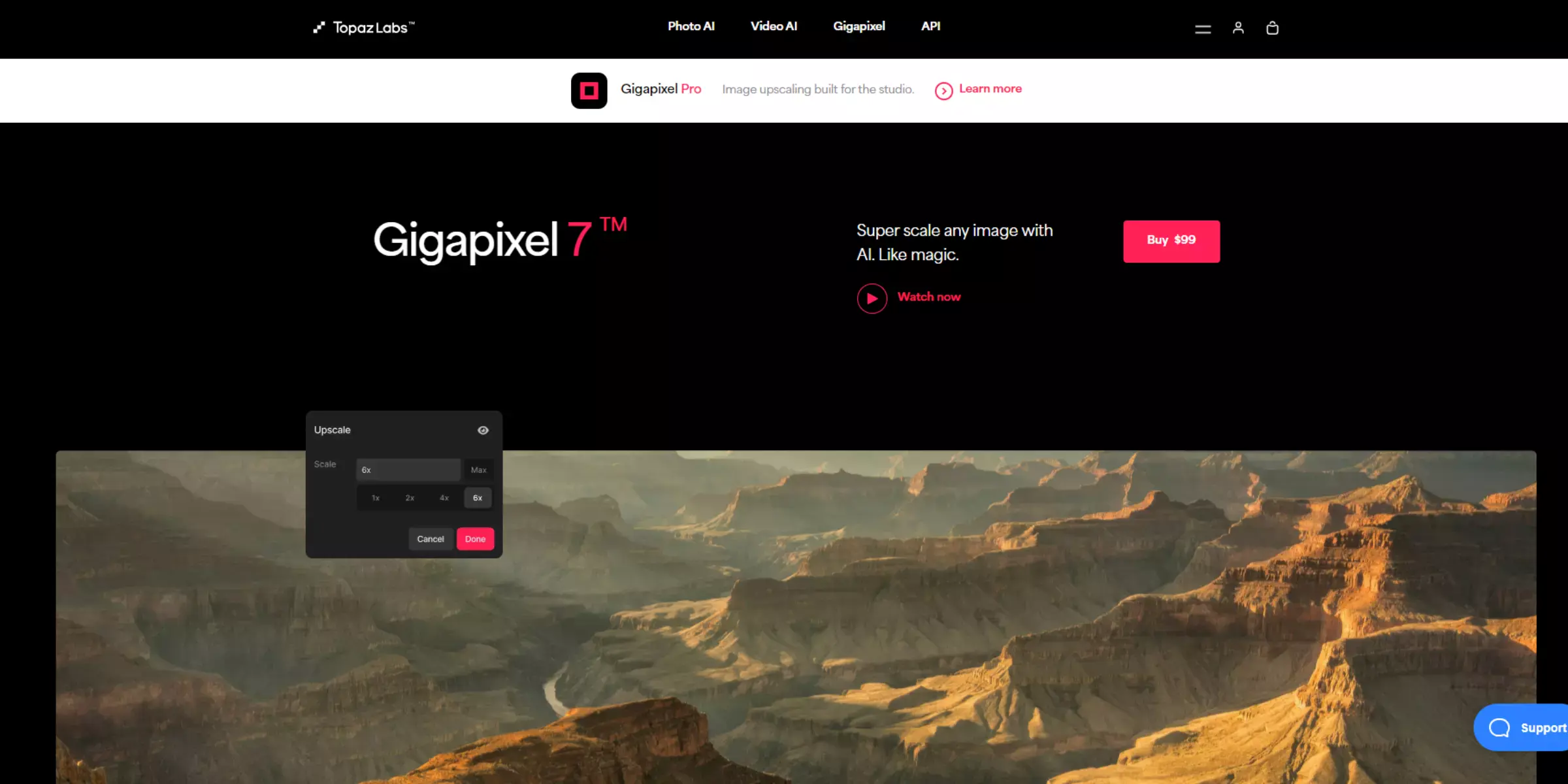
Topaz Gigapixel AI stands out as a powerful tool for AI-enhanced image upscaling. Designed to boost image resolution up to 600%, this software uses cutting-edge machine learning technology to deliver exceptional detail and clarity.
Whether you're enhancing photos for professional projects or personal use, Topaz Gigapixel AI provides precise, high-quality results that make your images look sharper and more vibrant. With its advanced capabilities, this tool ensures that your upscaled images maintain their original quality and visual appeal.
Features:
- Upscales images up to 600% with superior detail preservation
- Utilises advanced machine learning technology for enhanced image quality
- Offers precise control over image enhancement settings
- Supports various image formats for versatile use
- Provides high-definition results suitable for professional and personal projects
Waifu2x

Waifu2x is a specialised tool for image upscaling that excels in enhancing visual quality while reducing noise. Originally designed for anime-style images, it has become popular for its ability to upscale a wide range of images effectively.
Utilising advanced noise reduction and upscaling algorithms, Waifu2x ensures that your images retain clarity and detail even after significant enlargement. Ideal for both art and photography, this tool offers a straightforward and efficient solution for improving image resolution with minimal hassle.
Features:
- Advanced noise reduction for clearer images
- Efficient upscaling technology that maintains detail
- Supports various image formats, including PNG and JPEG
- Easy-to-use interface for quick image enhancement
- Ideal for both anime-style art and general photos
Vance AI Image Enlarger
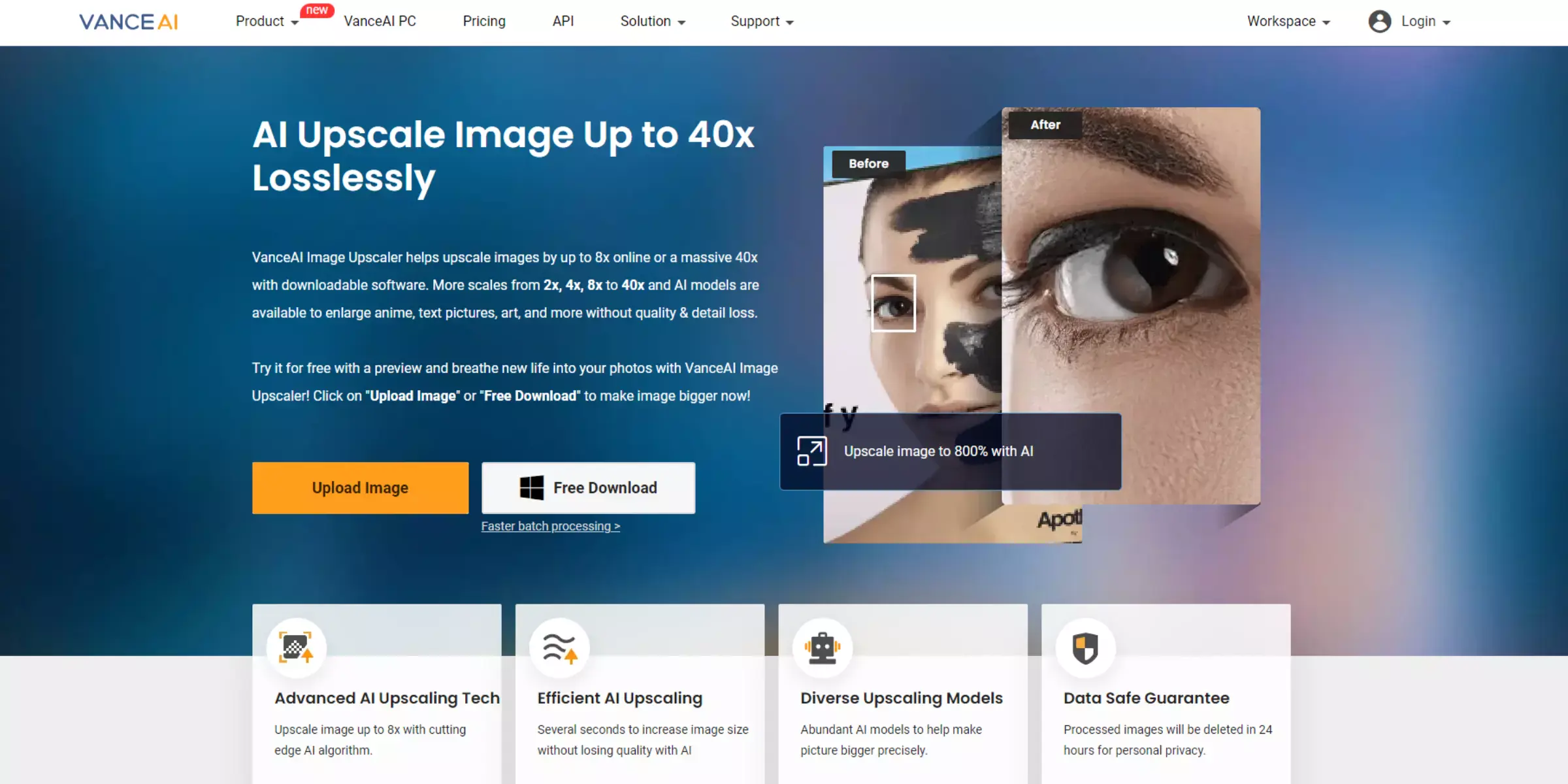
Vance AI Image Enlarger is a cutting-edge tool designed to upscale photos with remarkable precision. Leveraging sophisticated AI algorithms it enhances image resolution while preserving important details and textures.
This tool is perfect for transforming low-resolution images into high-definition visuals, making it ideal for both personal and professional use. With its user-friendly interface and fast processing capabilities, Vance AI ensures that you get high-quality results effortlessly, whether you're preparing images for print or digital platforms.
Features:
- AI-powered algorithms for precise photo upscaling
- Preserves detail and texture during enlargement
- Supports various image formats, including PNG and JPEG
- Intuitive interface for easy and efficient use
- Quick processing times for fast results
Fotor
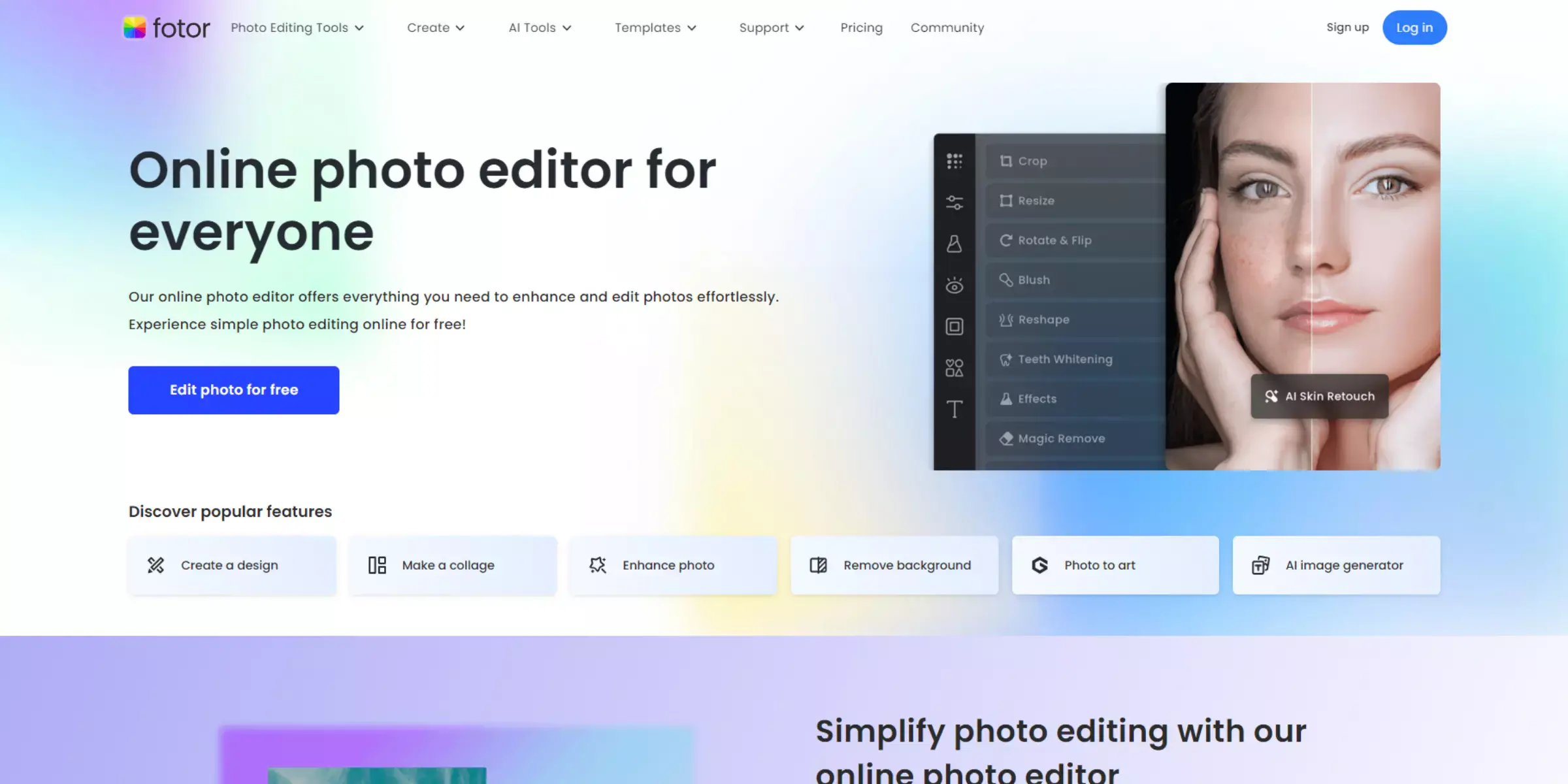
Fotor offers a versatile solution for photo upscaling and enhancement, making it easy to improve your image quality. With its advanced AI-driven tools, Fotor enhances photo resolution while maintaining clarity and detail.
This platform provides a user-friendly experience, allowing you to upscale images and apply various enhancements effortlessly. Suitable for both personal and professional use, Fotor ensures that your visuals look their best with minimal effort, making it a valuable tool for creating high-quality images for any purpose.
Features:
- AI-driven tools for accurate photo upscaling
- Maintains clarity and detail during image enhancement
- User-friendly interface for easy navigation
- Supports a range of image formats, including PNG and JPEG
- Provides additional editing features for comprehensive photo improvement
Adobe Photoshop
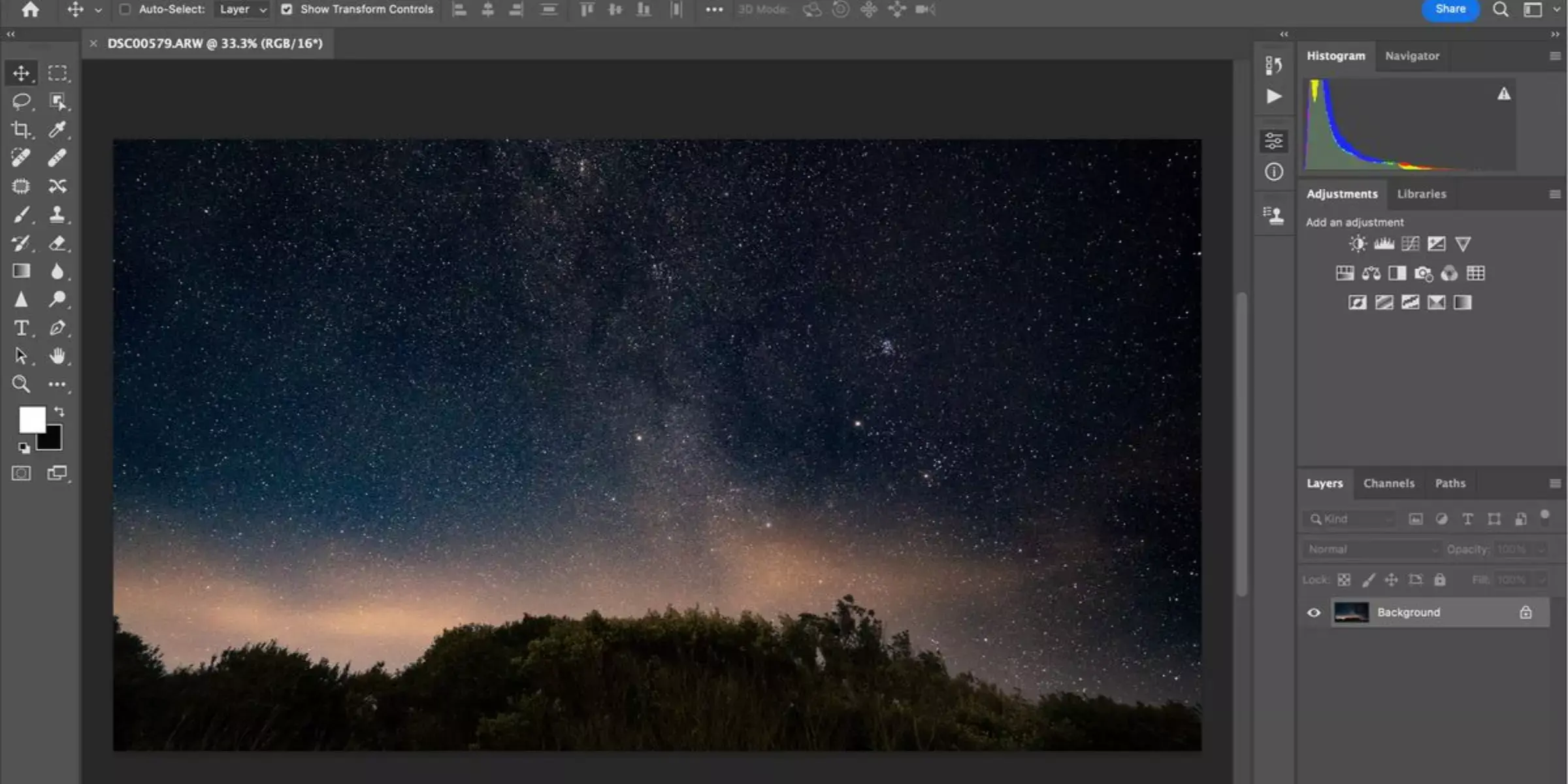
Adobe Photoshop is a leading tool in the world of photo editing, offering advanced AI-powered features for enhancing and upscaling images. While Photoshop is known for its comprehensive editing capabilities, it also incorporates AI technology to boost photo resolution and quality efficiently.
This tool is ideal for professionals and enthusiasts who seek precise control over image enhancements, allowing for detailed adjustments and improvements. Although Photoshop is a paid software, it provides powerful features that justify the investment for high-quality photo editing and enhancement.
Features:
- AI-powered tools for precise photo enhancement
- Advanced editing options for detailed image adjustments
- Supports a wide range of image formats, including PSD, PNG, and JPEG
- Comprehensive suite of features beyond just upscaling
- Professional-grade results suitable for various applications
AI Image Enlarger

AI Image Enlarger provides a straightforward solution for upscaling images with the help of artificial intelligence. Designed to enhance photo resolution while preserving essential details, this tool is ideal for users who want to improve their image quality effortlessly.
With its intuitive interface and efficient processing, AI Image Enlarger makes it easy to enlarge images without compromising clarity or sharpness. Whether for personal use or professional needs, this tool offers a quick and reliable way to achieve high-resolution results.
Features:
- AI-driven technology for high-quality image upscaling
- Preserves essential details and sharpness during enlargement
- Simple and intuitive interface for easy use
- Supports multiple image formats such as PNG and JPEG
- Fast processing for efficient image enhancement
PhotoZoom Pro
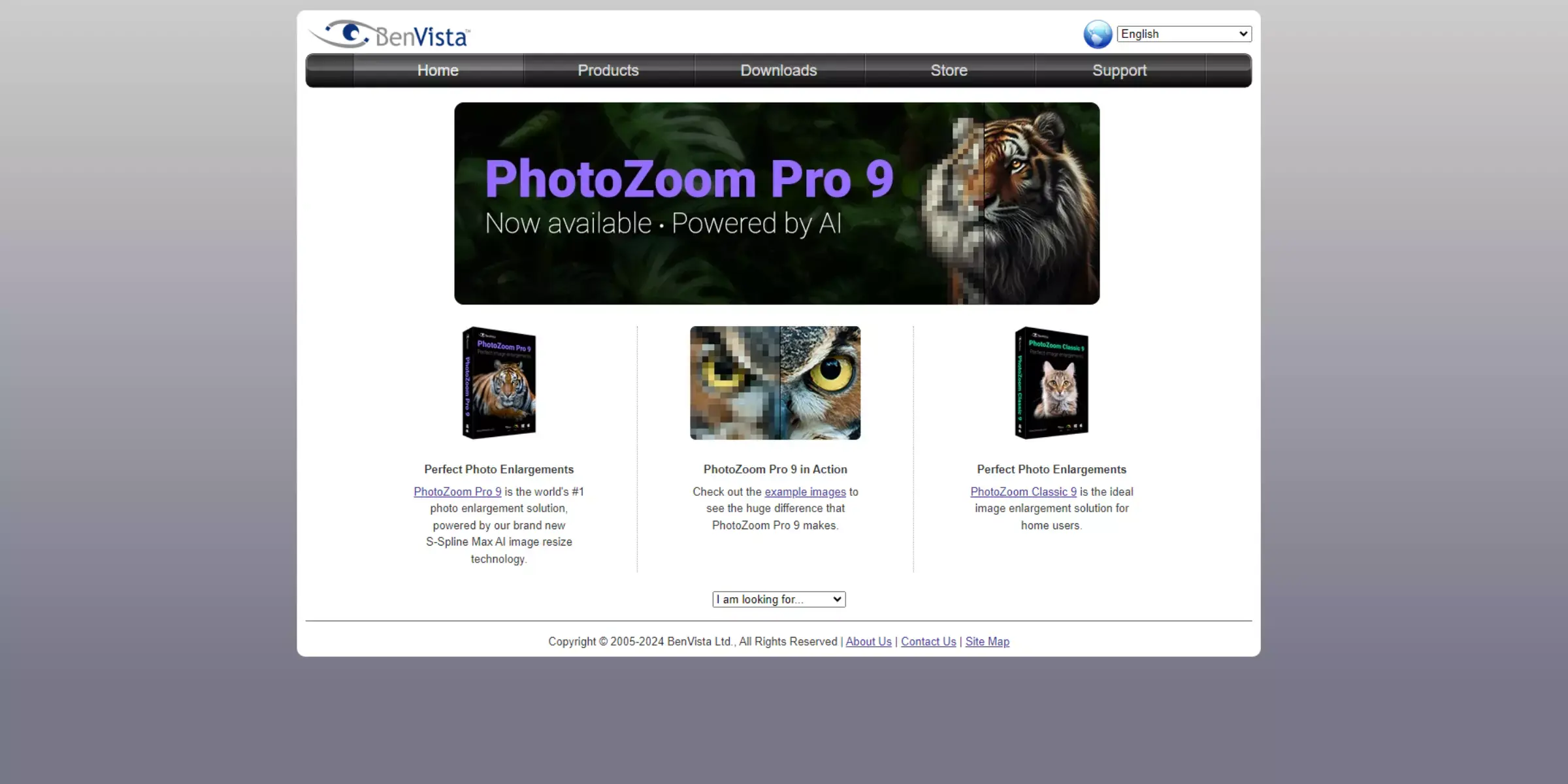
PhotoZoom Pro is a premier tool for AI-enhanced image upscaling, designed to boost your photo resolution with exceptional accuracy. Leveraging advanced artificial intelligence, it enhances images while preserving crucial details and textures, ensuring high-quality results.
Ideal for both professional and personal use, PhotoZoom Pro simplifies the process of enlarging images without sacrificing clarity. Its sophisticated algorithms and intuitive interface make it an excellent choice for those seeking superior image enhancement with minimal effort.
Features:
- AI-driven algorithms for precise image enhancement
- Preserves essential details and textures during upscaling
- User-friendly interface for efficient use
- Supports a variety of image formats, including PNG and JPEG
- Provides high-resolution results suitable for diverse applications
PixBim Enlarge AI
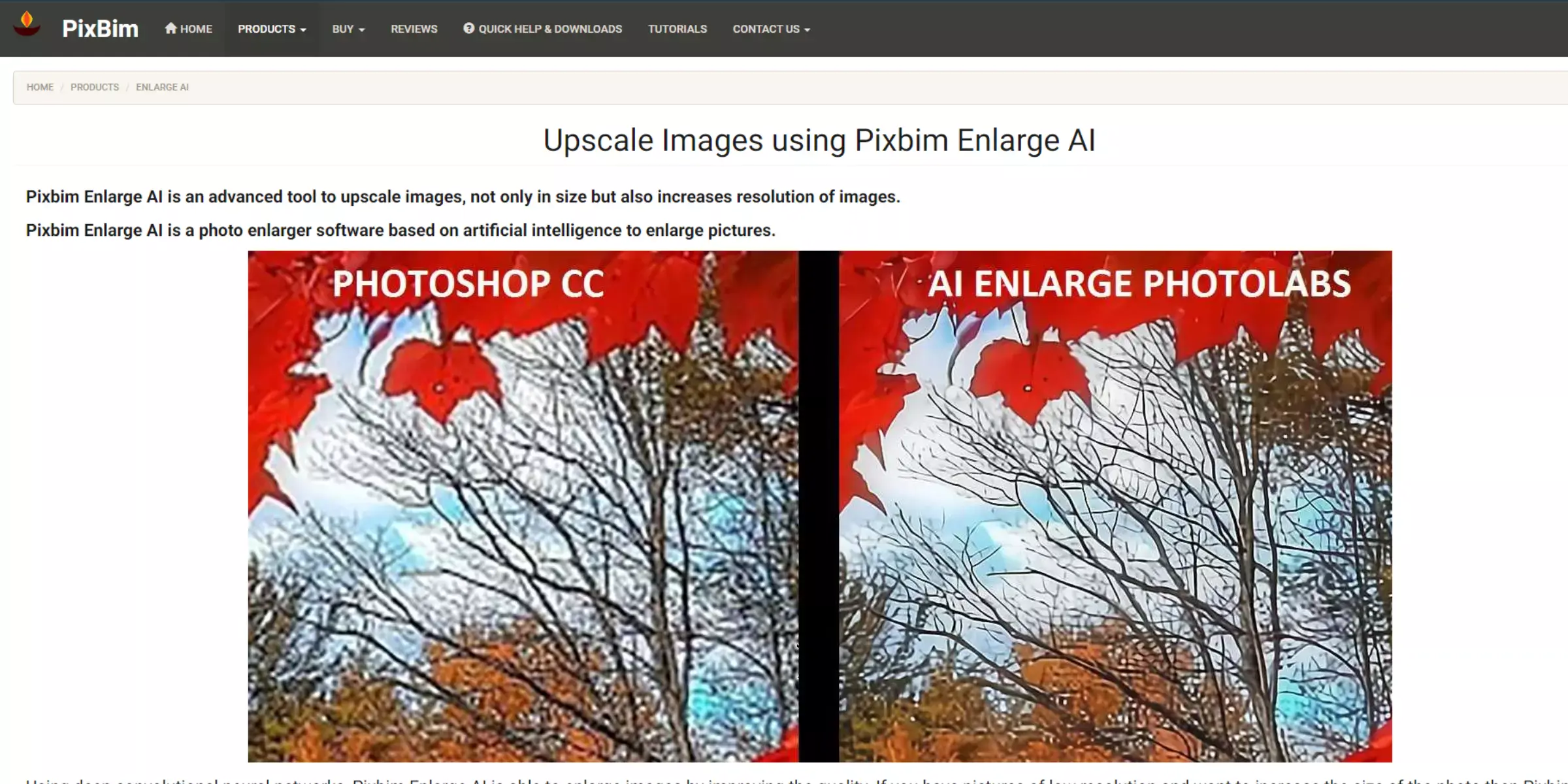
PixBim Enlarge AI offers a powerful solution for image upscaling, utilising advanced artificial intelligence to enhance photo resolution effectively. This tool is designed to improve image quality while preserving fine details and textures, making it ideal for both personal and professional projects.
With its user-friendly interface and efficient processing, PixBim Enlarge AI ensures that your images maintain clarity and sharpness, delivering high-resolution results effortlessly. Perfect for anyone looking to upscale images with precision and ease.
Features:
- AI-powered technology for accurate image upscaling
- Retains fine details and textures during enlargement
- Easy-to-use interface for straightforward enhancement
- Compatible with various image formats, including PNG and JPEG
- Fast processing for high-resolution results
Tips For Getting the Best Results From Your Image Enhancement
Achieving optimal results from your image enhancement efforts requires a combination of proper techniques and tools. Here are some tips to ensure you get the most out of your image enhancement process:
- Start with High-Quality Originals: The better the quality of the original image, the better the final enhanced result. Begin with the highest resolution and clearest image possible to minimise distortions and artefacts during enhancement.
- Choose the Right Tool: Select an image enhancement tool that suits your needs. Whether it's AI-powered upscaling or a traditional editor, make sure the tool supports the image formats you're working with and offers the features you require.
- Adjust Settings Thoughtfully: Many enhancement tools allow you to tweak settings like sharpness, noise reduction, and scaling factors. Experiment with these settings to find the right balance that enhances your image without introducing unwanted artefacts.
- Use AI Features for Precision: Leverage AI-powered features for more precise enhancement. Tools with advanced algorithms can intelligently upscale images while preserving detail and minimising distortions.
- Preview and Compare: Always preview your enhanced image before finalising. Compare it with the original to ensure that the enhancements meet your expectations and that the quality improvements align with your needs.
- Consider Format and Size: Ensure the final image format and size are suitable for your intended use. For web use, optimise the image to balance quality and file size, while for print, ensure the resolution is high enough to maintain clarity.
- Perform Final Touch-Ups: After enhancement, use additional photo editing tools, if necessary, to fine-tune your image. Adjusting contrast, brightness, and colour balance can further improve the final result.
By following these tips, you can maximise the effectiveness of your image enhancement process and achieve stunning, high-quality results.
Why Choose Upscale.media?
Upscale.media stands out as the premier choice for image enhancement and upscaling, thanks to its innovative AI technology and user-centric features. Here’s why you should consider using Upscale.media:
- AI-Powered Precision: Our platform uses advanced AI algorithms to enhance and upscale images while preserving crucial details. This ensures high-resolution results with exceptional clarity and minimal distortion.
- Free and Easy to Use: Enjoy the benefits of professional-grade image enhancement without any cost. Upscale.media offers free access to its core features, making it accessible and user-friendly for everyone.
- Versatile Format Support: Whether your images are in PNG, JPEG, JPG, WEBP, or HEIC formats, Upscale.media supports a wide range of file types, providing flexibility for various needs.
- Bulk Processing Capabilities: Streamline your workflow with our bulk processing feature. Upload and enhance multiple images simultaneously, saving you time and effort.
- Seamless Integration: Upscale.media integrates smoothly with existing systems through API, allowing businesses to enhance their image processing efficiency effortlessly.
- High-Quality Results: Our platform is designed to deliver top-notch image quality, making it ideal for both personal and professional use. The enhanced images are sharp, clear, and suitable for various applications.
Choose Upscale.media for its combination of cutting-edge technology, ease of use, and high-quality results. Experience effortless image enhancement and upscaling with a platform designed to meet your needs.
Conclusion
Upscale.media simplifies the process of upscaling and enhancing your images with advanced AI technology. By following our straightforward steps, you can effortlessly improve image quality, achieving high-resolution results that meet your needs. Enjoy seamless enhancement with Upscale.media for professional and personal projects alike.
FAQ's
How can I enhance my image?
Step 1: Go to the Upscale.media website.
Step 2: Upload the image that you want to enhance.
Step 3: The AI tool will process the image, increasing its resolution and clarity ( You can also adjust the enhancing to 2x or 4x )
Step 4: Download the enhanced, high-resolution image.
With Upscale.media, you can significantly improve the quality of your images with just a few clicks.
How can I upscale my photos for free?
To upscale your photos for free, you only need to visit Upscale.media website. This platform provides a user-friendly interface where you can easily upload the photo you want to upscale. The AI tool will then process the image, increasing its resolution and clarity, after which you can download the enhanced, high-resolution image.
Which app can enhance image quality?
Several applications can enhance image quality. Here are five of the top options:
- Upscale.media
- Adobe Photoshop
- Lightroom
- GIMP
- Snapseed
Upscale.media stands out for its specific focus on using AI to improve image resolution and quality.
What is the best online photo enhancer free?
Here are five of the top online photo enhancers that are free:
- Upscale.media
- Fotor
- Canva's Photo Enhancer
- BeFunky
- Adobe Spark
Each tool has unique features and advantages, but Upscale.media stands out with its specialized AI technology for enhancing resolution and overall image quality.
How do I upscale without losing quality?
To upscale an image without losing quality, you can use Upscale.media. This tool uses advanced AI algorithms to enhance the resolution of an image while maintaining, and often even improving, the clarity and detail of the original picture. Simply upload your image to the platform and let the AI technology provide a high-resolution, high-quality result.
How to improve image quality in Android?
Improving image quality on your Android device can be easily done using Upscale.media. Here are the steps:
Step 1: Open the app after downloading Upscale.media from Appstore or playstore
Step 2: Upload the image you want to improve.
Step 3: The AI tool will process your image, enhancing its resolution and clarity ( You ca also change the enhancing to 2x or 4x ).
Step 4: Download the enhanced, high-resolution image back to your device.
Upscale.media is a powerful tool that uses AI to improve image quality, and it can be conveniently accessed from any web browser, including those on Android devices.