How To Do Quality Improvement For Midjourney?
Are you looking to elevate your Midjourney creations to a new level of excellence? Quality Improvement for Midjourney is the game-changing solution you've been waiting for! As creators, we understand the importance of achieving stunning visuals that capture attention and drive engagement. With the right strategies, you can enhance every aspect of your Midjourney images, ensuring they stand out in a crowded digital landscape.
Imagine transforming your images with Midjourney upscale techniques that bring out every detail and vibrancy. By focusing on Midjourney quality improvement, you’ll not only refine your visuals but also make a lasting impression on your audience. Our guide will walk you through effective methods and tools to boost your image quality, making sure your creations are nothing short of spectacular.
Join us in exploring the best practices for refining your Midjourney visuals. Whether you're a seasoned designer or just starting, our tips and techniques will help you achieve the highest quality results effortlessly. Dive in and discover how to make your Midjourney projects shine with unparalleled clarity and appeal!
What is Midjourney Image Upscale?
Midjourney Image Upscale is a cutting-edge tool designed to enhance the resolution and quality of digital images. Utilizing advanced AI algorithms intelligently increases the size of images without compromising on detail or introducing artifacts. This technology is particularly beneficial for photographers, graphic designers, and digital artists who need to enlarge images for prints, presentations, or high-resolution displays.
Unlike traditional upscaling methods that often result in blurry or pixelated images, Midjourney Image Upscale maintains sharpness and clarity, making it a valuable asset for any visual project. With its user-friendly interface, the process is straightforward: upload an image, apply the upscale feature, and download the enhanced version. Midjourney Image Upscale is revolutionizing the way we approach image resizing, ensuring that high quality is preserved even at larger scales.
Why Quality Improvement For Midjourney Images is A Must?
Elevating the quality of your Midjourney images is crucial for making a lasting impression. Quality improvement enhances visual appeal, ensuring your images are sharp, vibrant, and professional. This process not only boosts engagement but also ensures versatility across various formats, from high-resolution displays to print media.
By refining your visuals, you improve user experience and maintain a consistent brand image, giving you a competitive edge in a crowded digital landscape. Discover why investing in quality improvement is essential for achieving stunning, high-impact results with your Midjourney creations.
- Enhanced Visual Appeal: High-quality images capture attention and engage viewers more effectively. Quality improvement ensures that your Midjourney images stand out with crisp details and vibrant colors, making them more appealing to your audience.
- Professional Presentation: Sharp, clear visuals reflect professionalism and credibility. By improving image quality, you present your work in a more polished manner, which is crucial for establishing trust and making a strong impression.
- Increased Versatility: High-quality images are more versatile and adaptable for various uses, from digital marketing to print media. Enhancing your images ensures they are suitable for different formats and applications without losing their impact.
- Better User Experience: High-resolution and well-optimized images contribute to a better user experience on websites and social media. Improved quality reduces pixelation and distortion, providing a smoother and more enjoyable viewing experience.
- Optimized for High-Resolution Displays: As screens and devices become more advanced, they demand higher-quality images. Quality improvement ensures your visuals look great on the latest high-resolution displays, keeping them relevant and effective.
- Increased Engagement: Clear, high-quality images are more likely to attract and retain viewers, leading to higher engagement rates. Quality improvement helps in creating eye-catching content that drives interaction and interest.
- Consistency Across Platforms: Maintaining high-quality visuals across various platforms and media helps in building a cohesive brand image. Quality improvement ensures consistency, which is essential for effective brand communication.
- Competitive Advantage: In a crowded digital space, high-quality visuals can set you apart from competitors. Investing in quality improvement gives you an edge, helping your images make a stronger impact and stand out from the rest.
Maximising Midjourney V5 Image Resolution: A Guide to Upscaling
Midjourney has captivated the digital art world by enabling creators to transform imaginative prompts into stunning AI-generated visuals. However, the native resolution of images produced by Midjourney V5, set at 1024x1024 pixels or approximately one megapixel, presents a challenge for applications requiring higher detail and clarity.
While satisfactory for viewing on smartphone screens, more than this resolution may be needed for larger displays, where the demand for intricate detail and sharpness becomes apparent. In contrast to the high-resolution images captured by modern smartphones, which often exceed 12MP, Midjourney's output may appear less detailed when enlarged or viewed on high-definition displays.
This discrepancy highlights the importance of upscaling a process that goes beyond mere enlargement. Effective upscaling enhances an image's resolution while infusing it with the necessary detail to prevent pixelation or blurriness, ensuring the artwork remains visually appealing across various media. For creators looking to showcase their Midjourney art in online galleries, prints, or large-format displays, achieving a resolution rivaling conventional high-definition media is crucial.
Upscaling tools, such as Upscale.media, emerge as essential allies in this endeavor. These tools utilize advanced AI algorithms to intelligently increase an image's resolution, ensuring that the upscaled version retains the original's essence and vibrancy, even when displayed on larger screens or used in high-quality prints.
As digital art and AI technology continue to evolve, understanding and utilizing upscaling techniques will become increasingly important for artists working with AI-generated imagery. By leveraging the capabilities of upscaling solutions, creators can unlock the full potential of their Midjourney art, transforming one-megapixel images into high-resolution masterpieces ready for the world to admire.
How to Enhance Midjourney Image With Upscale.media?
Unlock the full potential of your mid-journey creations with Upscale.media, the ultimate tool for enhancing and upscaling your photos. Whether you're looking to boost mid-journey quality or refine every detail for a more professional look, Upscale.media offers a seamless solution.
Our advanced AI technology ensures that every image undergoes meticulous mid-journey upscale, preserving clarity and vibrancy while enhancing resolution. With support for various file formats, Upscale.media makes it effortless to achieve quality Midjourney visuals that stand out. Transform your images into high-definition masterpieces and experience unparalleled quality improvement with Upscale.media today!
Step 1: Visit Upscale.media
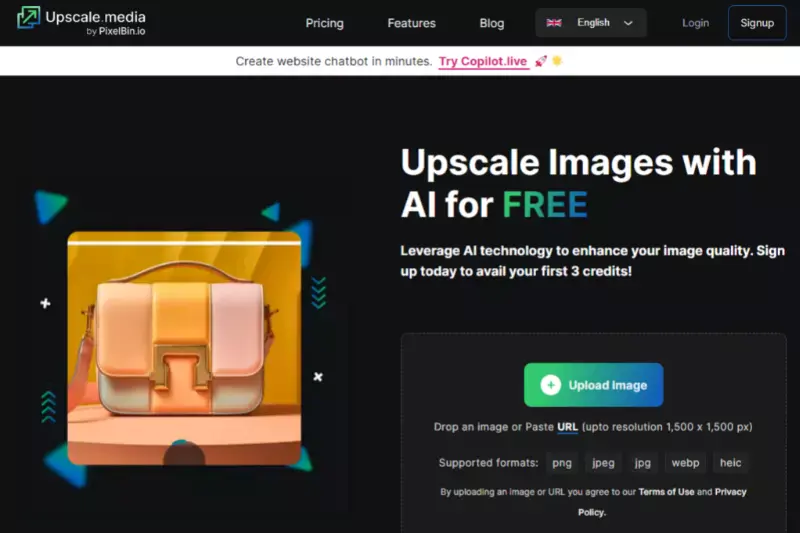
Begin by navigating to the Upscale.media website on your browser. The platform is designed to be intuitive and accessible for artists and creators of all skill levels.
Step 2: Register or Log In
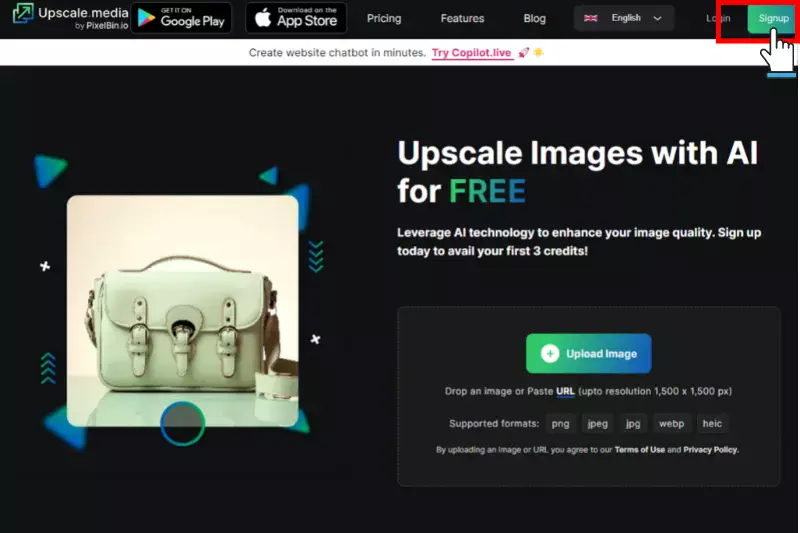
If you're new to Upscale.media, you'll need to register for an account. Existing users can simply log in. Registration is quick and ensures you can track your upscaling projects and access additional features.
Step 3: Upload Your Midjourney Image
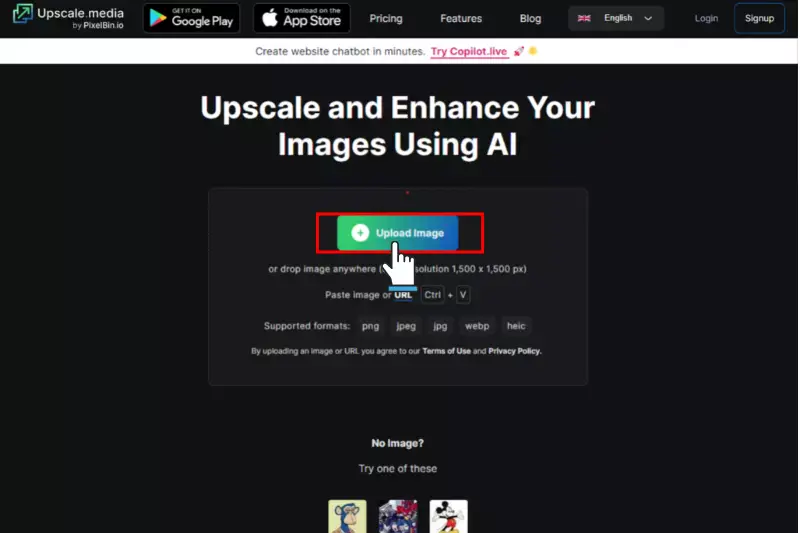
Once logged in, locate the option to upload images. Click on the upload button and select the Midjourney-generated image(s) you wish to upscale. You can usually upload multiple images if you’re planning to upscale in bulk.
Step 4: Choose Your Upscaling Settings
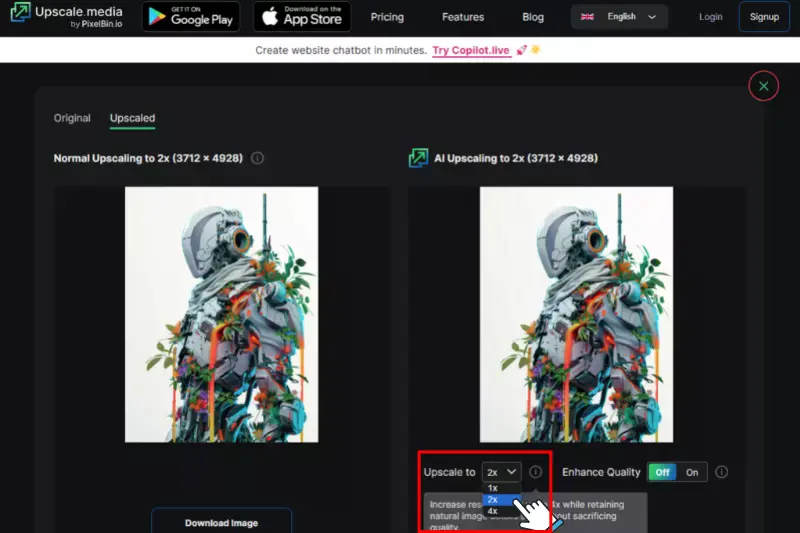
After uploading, you will be presented with upscaling options. Choose your desired upscaling factor (e.g., 2X, 4X). Upscale.media allows for customization of upscaling settings, enabling you to tailor the process to your specific needs and artistic preferences.
Step 5: Start the Upscaling Process
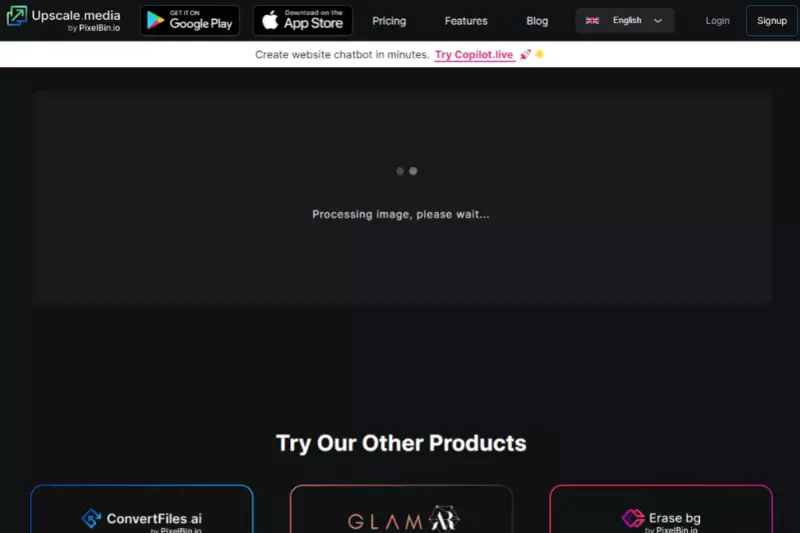
With your settings configured, initiate the upscaling process. Upscale.media's AI will begin enhancing your image's resolution while preserving the detail and quality of the original artwork.
Step 6: Preview and Adjust
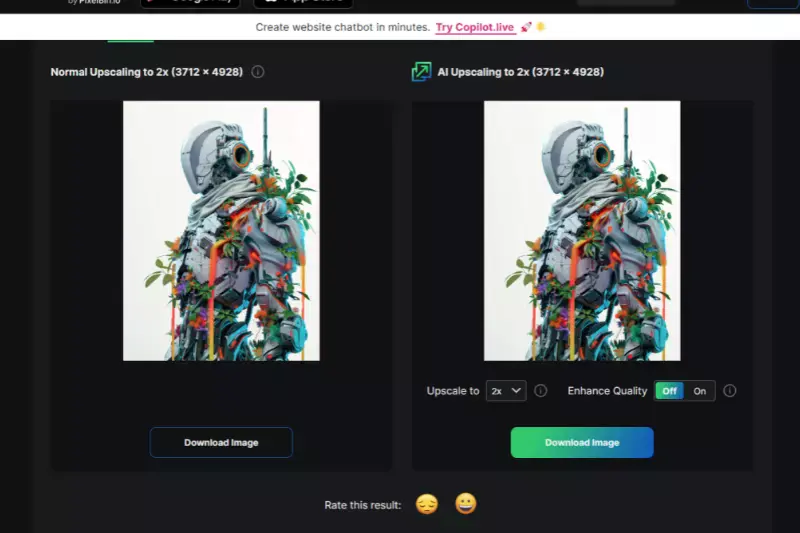
Upon completion of the upscaling process, you’ll be able to preview the enhanced image. If needed, adjustments can be made by revisiting the settings, ensuring the final output meets your expectations.
Step 7: Download the Upscaled Image
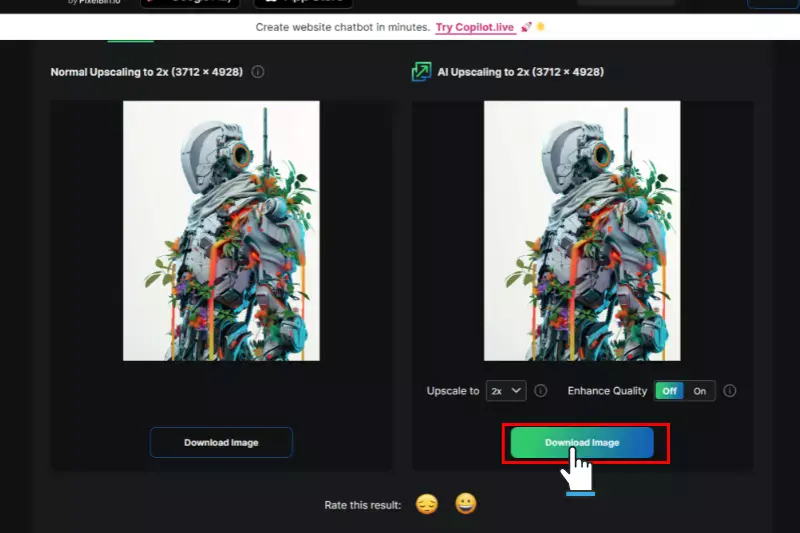
Once you’re satisfied with the upscaled image, you can download it directly from Upscale.media. The enhanced image is now ready for use, whether it's for digital displays, online exhibitions, or high-quality prints.
Step 8: Implement and Share
With your Midjourney image upscaled to superior quality, it’s ready to be shared with the world. Implement it in your desired project or share it across social media and digital galleries to showcase the enhanced detail and resolution.
10+ Tools for Upscaling Your Midjourney Images
Enhancing your Midjourney images requires the right tools to boost resolution and clarity. Whether you're aiming for superior mid-journey quality or precise mid-journey upscale, selecting an effective image upscaler is key. To help you achieve top-notch results, we’ve compiled a list of the top 10 image upscaler tools.
These tools leverage advanced AI and sophisticated algorithms to ensure your visuals retain their detail and vibrancy. Discover the best tools for elevating your images and achieving quality Midjourney visuals that stand out with exceptional clarity and resolution.
Upscale.media
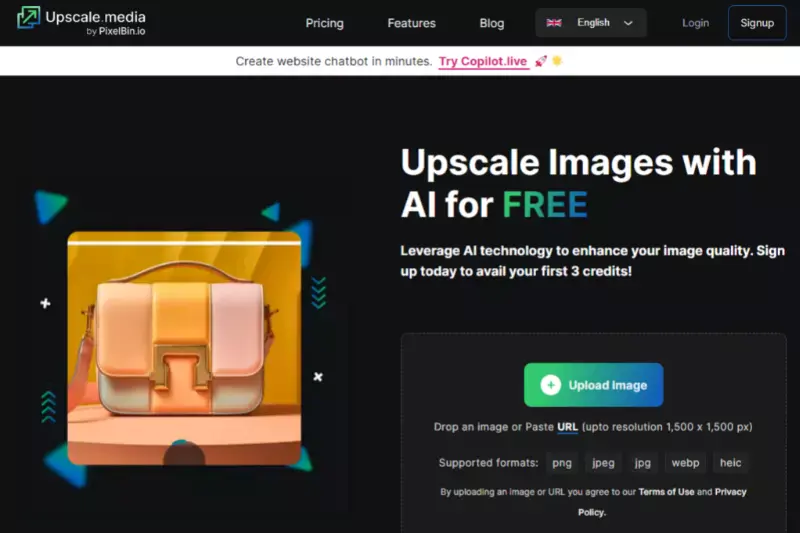
Upscale.media stands out as a premier choice for enhancing and upscaling Midjourney images. Utilizing cutting-edge AI technology, it delivers exceptional mid-journey upscale by boosting image resolution while preserving intricate details and colors. Designed for users seeking quality Midjourney visuals, Upscale.media offers an intuitive interface and supports various file formats.
This tool is perfect for those looking to achieve superior midjourney quality effortlessly. Whether you're improving images for professional use or personal projects, Upscale.media ensures your visuals are transformed into high-definition masterpieces with clarity and precision.
Features:
- Advanced AI technology for precise image upscaling
- Supports various file formats, including PNG, JPEG, JPG, WebP, and HEIC
- Seamless enhancement of mid-journey quality and detail
- User-friendly interface for quick and easy image processing
- High-resolution output with minimal loss of clarity
Let's Enhance
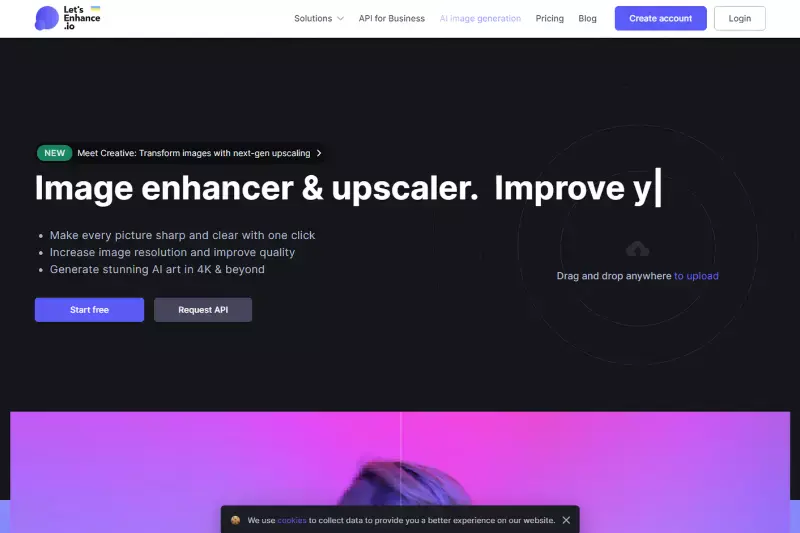
Let's Enhance is a powerful tool designed to elevate Midjourney images with remarkable precision. Utilizing advanced AI algorithms ensures a significant improvement in mid-journey quality by enhancing image resolution and detail. This platform excels at preserving intricate features while reducing noise and artifacts, making it ideal for high-quality visual results.
Its user-friendly interface allows for effortless processing, whether you're working on personal projects or professional applications. With Let's Enhance, you can transform your images into stunning high-definition visuals, achieving exceptional clarity and detail in every frame.
Features:
- Advanced AI algorithms for high-quality image enhancement
- Effective noise reduction and artifact removal
- Supports various image formats for versatile use
- User-friendly interface for easy and efficient processing
- Preserves intricate details and features during upscaling
Topaz Gigapixel AI
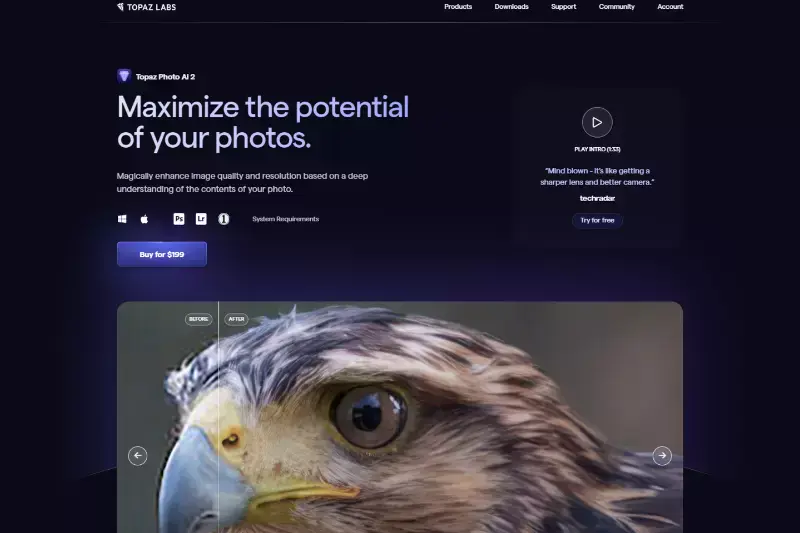
Topaz Gigapixel AI is a leading image upscaling tool renowned for its ability to improve Midjourney quality significantly. By leveraging cutting-edge AI technology, it enhances image resolution with remarkable clarity and precision. This tool excels in preserving fine details and textures, making it perfect for achieving high-quality results in any visual project.
Whether you’re enhancing personal photos or professional imagery, Topaz Gigapixel AI offers exceptional upscaling capabilities, ensuring your Midjourney images achieve stunning, high-definition quality. Its intuitive design makes it accessible for both novices and experts alike.
Features:
- Cutting-edge AI technology for precise image upscaling
- Excellent preservation of fine details and textures
- High-resolution enhancement for exceptional clarity
- Supports a range of image formats for flexibility
- Intuitive design for both novice and expert users
Waifu2x
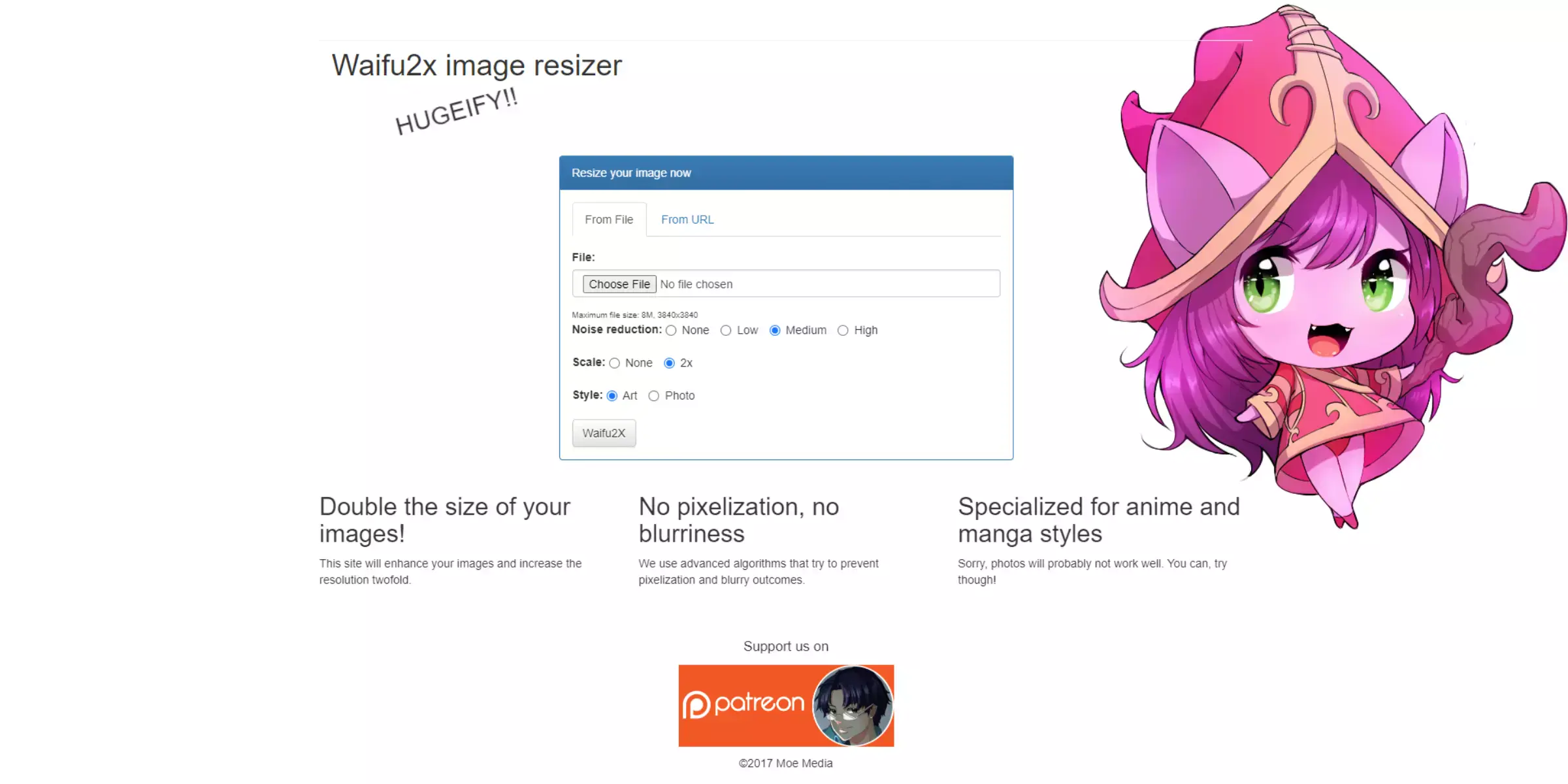
Waifu2x is a popular tool for mid-journey upscale, known for its impressive ability to enhance image quality with AI-driven precision. Originally designed for anime-style images, it effectively boosts resolution while preserving fine details and minimizing noise. This tool is particularly effective at improving mid-journey quality, making it a great choice for users looking to upscale their visuals with clarity.
Waifu2x supports multiple file formats and provides a straightforward interface, making it accessible for users at all levels. Whether for artistic or practical purposes, Waifu2x ensures your images maintain their integrity and vibrancy after upscaling.
Features:
- AI-driven upscaling with noise reduction
- Preserves fine details and minimizes artifacts
- Originally optimized for anime-style images but versatile for other types
- Supports various image formats for broad compatibility
- User-friendly interface for easy image enhancement
AI Image Enlarger

AI Image Enlarger is a versatile tool designed to boost Midjourney quality with advanced AI technology. It enhances image resolution while maintaining sharpness and clarity, making it ideal for improving visual detail. This tool efficiently upscales images, ensuring that every detail remains intact and vibrant.
With support for various file formats, AI Image Enlarger caters to a wide range of needs, from personal to professional projects. Its straightforward interface allows users to quickly achieve high-quality results, making it a reliable choice for anyone looking to enhance their Midjourney images.
Features:
- Advanced AI technology for high-resolution upscaling
- Maintains sharpness and clarity of details
- Supports a variety of image formats for flexibility
- Ideal for both personal and professional use
- User-friendly interface for quick and easy enhancements
BigJPG
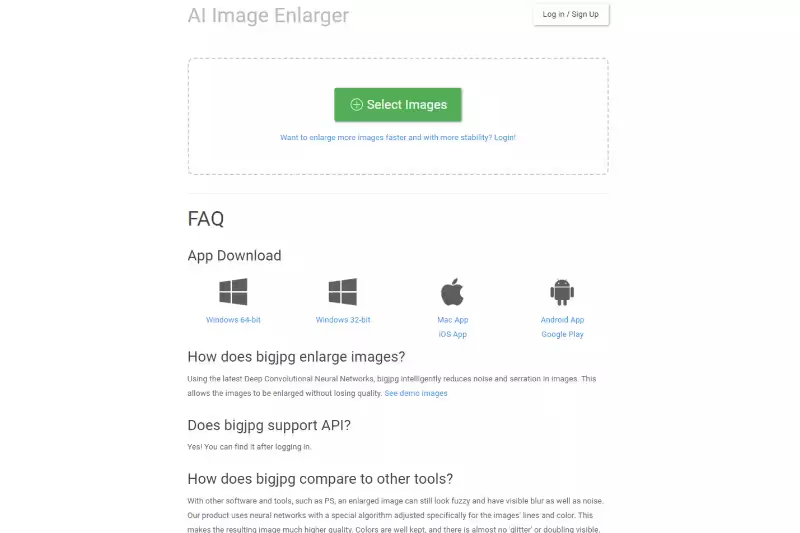
BigJPG is a robust tool designed to enhance Midjourney images with exceptional quality. Utilizing advanced AI algorithms, it effectively upscales images while preserving intricate details and minimizing distortions. This tool is particularly useful for improving image clarity and resolution, making it ideal for high-quality visual projects.
BigJPG supports a variety of file formats, ensuring flexibility in processing different types of images. Its user-friendly interface simplifies the enhancement process, allowing users to achieve professional-grade results effortlessly. Whether for personal use or commercial purposes, BigJPG delivers superior mid-journey quality with ease.
Features:
- Advanced AI algorithms for precise image upscaling
- Preserves intricate details and reduces distortions
- Supports various file formats for versatile use
- User-friendly interface for easy processing
- Enhances image clarity and resolution effectively
Deep Image
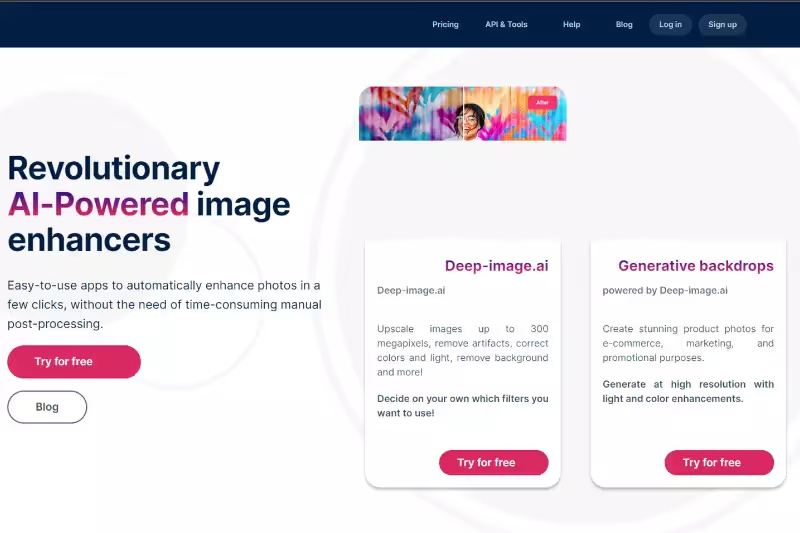
Deep Image is a powerful tool for achieving mid-journey upscale with exceptional precision. Leveraging advanced AI technology significantly enhances image resolution while preserving fine details and reducing noise. This tool is particularly effective for improving mid-journey quality, ensuring that every visual element is sharp and clear.
Deep Image supports multiple file formats, making it versatile for different types of images. Its intuitive interface allows for quick and easy enhancements, making it a reliable choice for both personal and professional image upscaling needs.
Features:
- Advanced AI technology for precise image upscaling
- Effective noise reduction and detail preservation
- Supports multiple file formats for versatile use
- Intuitive interface for quick and easy enhancements
- Improves image resolution and clarity significantly
Fotor
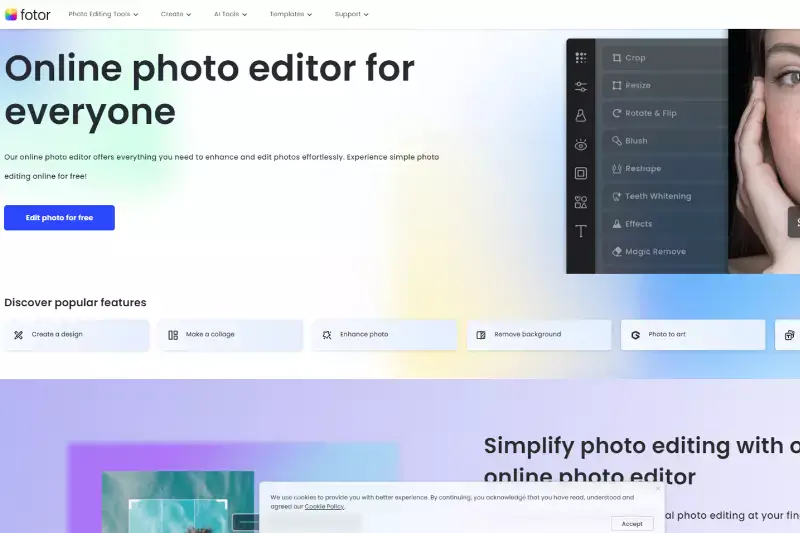
Fotor is a versatile tool for enhancing Midjourney quality with its advanced image upscaling capabilities. Utilizing AI-driven technology improves image resolution while maintaining clarity and detail. Fotor supports a range of file formats, providing flexibility in processing different types of images.
Its user-friendly interface allows for easy adjustments and quick enhancements, making it suitable for both casual users and professionals. With Fotor, you can effectively upscale images and achieve high-quality results, ensuring that your visuals are sharp and vibrant.
Features:
- AI-driven technology for high-quality image upscaling
- Maintains clarity and detail while improving resolution
- Supports a range of file formats for versatile use
- User-friendly interface for easy adjustments
- Quick and effective enhancements for professional results
VanceAI
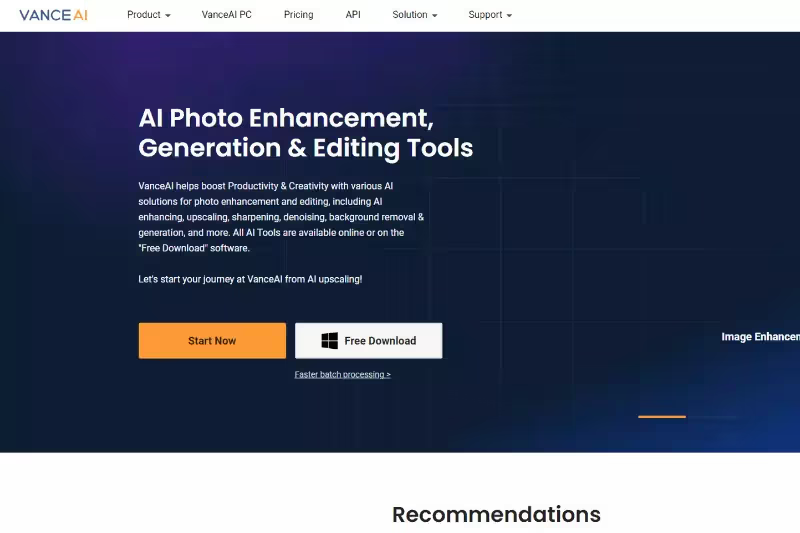
VanceAI is an advanced tool designed to enhance Midjourney quality with superior upscaling capabilities. By utilizing cutting-edge AI technology, VanceAI significantly improves image resolution while preserving fine details and minimizing distortions. This tool supports various file formats, offering flexibility for different types of images.
Its intuitive interface allows for easy and efficient image enhancement, making it suitable for both personal and professional use. Whether you're working on creative projects or need high-quality visuals, VanceAI delivers exceptional results, ensuring your Midjourney images are clear, sharp, and vibrant.
Features:
- Cutting-edge AI technology for precise upscaling
- Preserves fine details and reduces distortions
- Supports multiple file formats for flexibility
- Intuitive interface for easy image enhancement
- Delivers clear, sharp, and vibrant results
Photo Enlarger
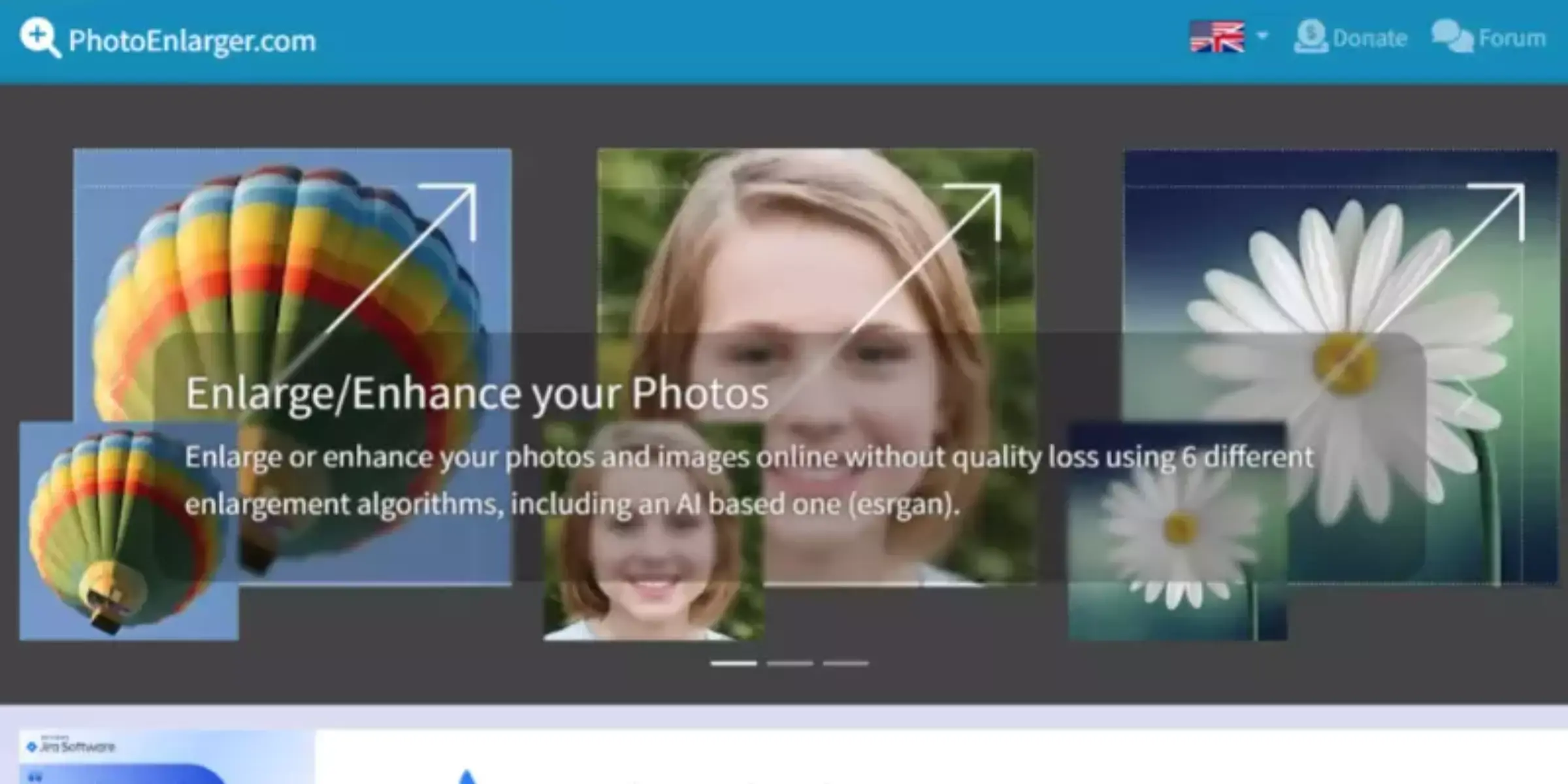
Photo Enlarger is a reliable tool for achieving mid-journey upscale with high-quality results. Leveraging advanced AI technology, it enhances image resolution while retaining sharpness and detail. This tool supports various file formats, providing versatility in handling different image types.
Its straightforward interface ensures that users can easily perform upscaling tasks without complexity. Ideal for both personal and professional use, Photo Enlarger delivers clear and vibrant images, making it a valuable option for improving midjourney quality efficiently.
Features:
- Advanced AI technology for high-quality upscaling
- Retains sharpness and detail while enhancing resolution
- Supports various file formats for versatile use
- Straightforward interface for easy operation
- Delivers clear and vibrant image results
Enhance.Pho.to
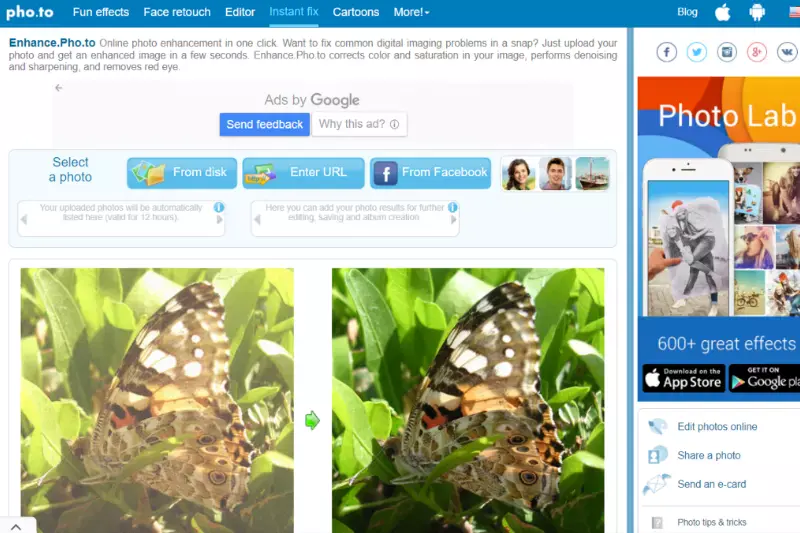
Enhance.Pho.to is an excellent tool for improving Midjourney quality with its advanced image enhancement capabilities. Utilizing sophisticated AI algorithms, it effectively upscales image resolution while preserving crucial details and minimizing distortions. This tool supports a range of file formats, offering flexibility for various image types.
Its user-friendly interface simplifies the enhancement process, making it accessible for both beginners and professionals. Enhance.Pho.to ensure that your images are clear, sharp, and vibrant, making it a top choice for achieving high-quality results in Midjourney image projects.
Features:
- Advanced AI algorithms for precise image enhancement
- Preserves details and minimizes distortions
- Supports a range of file formats for versatility
- User-friendly interface for easy operation
- Delivers clear, sharp, and vibrant image results
Enhancing Midjourney Artwork
Enhancing Midjourney artwork involves utilizing advanced tools and techniques to elevate the quality and impact of your images. With the integration of AI-driven image upscaling tools like Upscale.media, you can significantly improve the resolution and clarity of your artwork.
These tools are designed to upscale images while preserving intricate details and minimizing distortions, ensuring that your artwork maintains its original charm and precision. Using tools that support various file formats, you can effortlessly enhance Midjourney images without compromising quality.
These enhancements are especially beneficial for professional projects where high resolution and sharpness are crucial. Additionally, user-friendly interfaces allow for easy adjustments, making the process accessible even to those new to image editing. By leveraging these advanced technologies, you can transform your Midjourney artwork into stunning visuals that stand out with enhanced detail and vibrancy.
Best Practices for Quality Improvement
Achieving top-notch image quality requires a strategic approach. Start with high-resolution sources, use advanced AI tools like Upscale.media, and choose optimal file formats. Fine-tuning adjustments and regular quality checks ensure that your images are clear, vibrant, and professionally enhanced.
- Utilise High-Resolution Sources: Start with the highest-quality images available. Higher resolution sources provide a better foundation for any enhancement work, ensuring that the final result is as clear and detailed as possible.
- Leverage Advanced AI Tools: Employ advanced AI-powered tools like Upscale.media for upscaling and enhancing images. These tools are designed to maintain detail and clarity while improving resolution, which is crucial for quality improvement.
- Optimise Image Formats: Choose the appropriate file formats for your needs. Formats such as PNG and TIFF retain high quality, making them ideal for professional work. Ensure that the chosen tool supports these formats for optimal results.
- Adjust and Fine-Tune: Use image editing tools to adjust brightness, contrast, and sharpness. Fine-tuning these elements can significantly enhance the overall quality of the image.
- Regular Quality Checks: Continuously review and assess the quality of your images throughout the enhancement process. Regular checks help in maintaining consistency and ensuring that the final output meets the desired standards.
Conclusion
Enhancing your Midjourney images with Upscale.media is a simple yet effective way to achieve high-quality visuals. With its advanced AI technology, the platform provides a seamless experience for upscaling and improving image resolution.
By following the straightforward steps and utilizing the powerful features of Upscale.media, you can significantly enhance the clarity and detail of your images. Embrace the convenience and efficiency of Upscale.media to elevate your visual content effortlessly and professionally.
FAQ's
Can Upscale.media upscale any Midjourney image?
Yes, Upscale.media can upscale any Midjourney-generated image, regardless of its original content or style, enhancing its resolution while maintaining artistic integrity.
How much can I upscale my images with Upscale.media?
Upscale.media allows users to upscale images up to 4X, significantly improving the clarity and detail of the original artwork.
Will upscaling affect the original art style of my Midjourney image?
No, the upscaling process is designed to enhance resolution and detail without altering the original art style or introducing unwanted artifacts.
Is there a limit to how many images I can upscale?
While Upscale.media offers the capability to upscale multiple images, the exact number may depend on your subscription plan or any ongoing promotions.
How long does the upscaling process take?
The duration of the upscaling process can vary depending on the image size and selected upscaling factor but typically completes in a matter of minutes.
Can I preview the upscaled image before downloading?
Yes, Upscale.media provides a preview feature, allowing you to review the upscaled image and make any necessary adjustments before finalizing.