Turn your Selfies into Professional Business Headshots -
Create Your Headshot 👩🏻💼👨🏻💼
Choosing the most upscale image is crucial to make your images look great on the website. With the correct type of image-enhancing tool, one can improve image resolution up to 2x, 4x, or even 8x. This blog discusses some of the best tools that can be used as Imgupscaller Alternatives. Go through them & find out the best one now.
Looking for the best Imgupscaler alternatives? You're in the right place! In today’s digital age, having the right tools to enhance your images is crucial, whether for personal projects or professional use. If you’re seeking new ways to upscale images with precision and ease, our guide to Imgupscaler alternatives is here to help.
Imagine having access to tools that allow you to upscale images online for free while maintaining top-notch quality. With the right alternatives, you can enhance your visuals effortlessly and achieve stunning results that stand out. Our curated list of Imgupscaler alternatives provides a range of options that not only match but often exceed the functionality you’re accustomed to.
Discover how these alternatives can elevate your image enhancement process, making it simpler and more effective. From powerful AI-driven solutions to user-friendly platforms, these tools offer fantastic opportunities to upscale images and refine your visuals without breaking the bank. Dive in to find the perfect tool that meets your needs and transforms your images with ease!
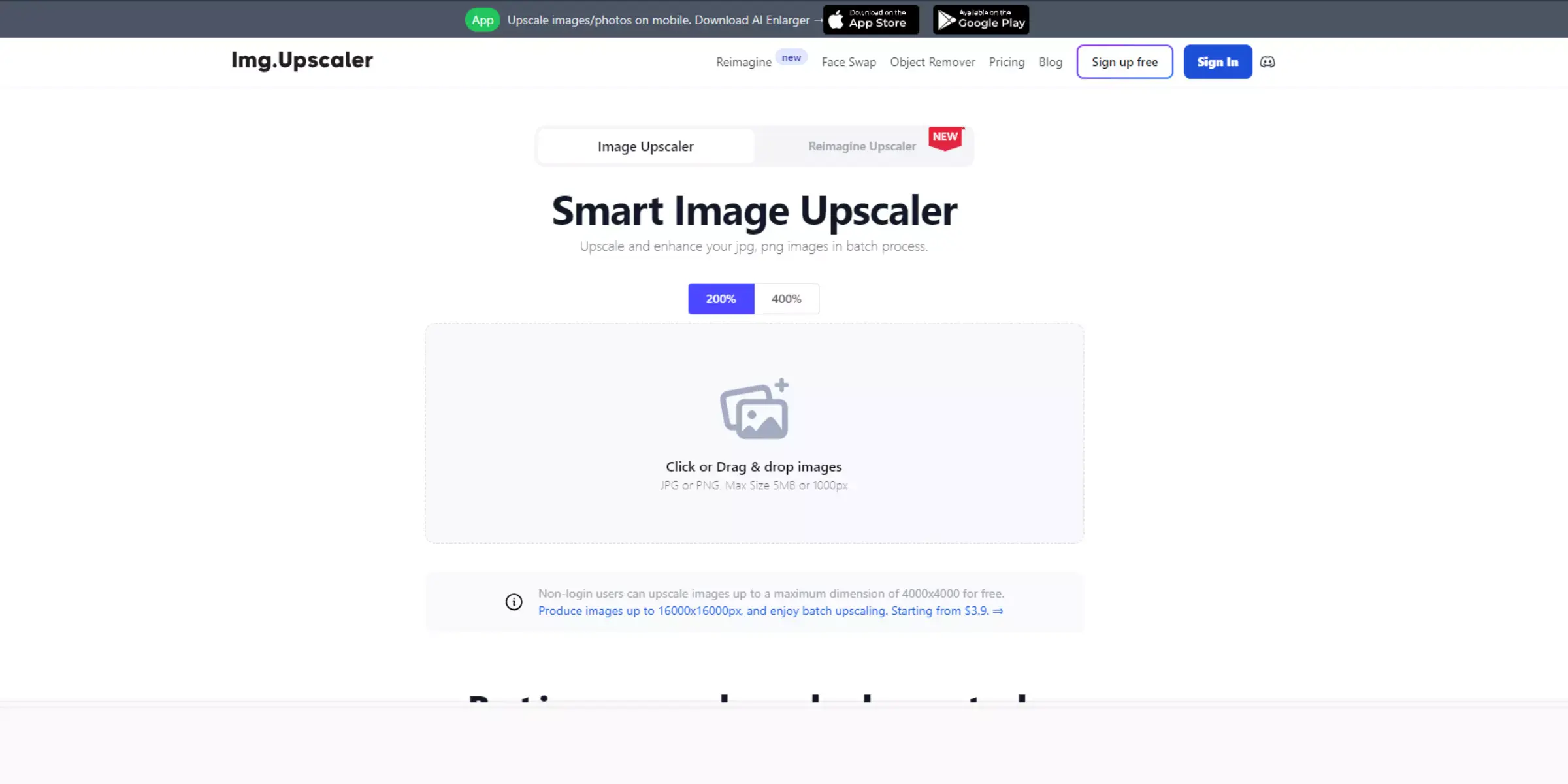
Image upscaler is the process of increasing the resolution and size of an image while maintaining or enhancing its quality. This technique is crucial for transforming low-resolution images into high-definition versions, making them suitable for larger displays or prints.
Unlike simple enlargement, which can result in pixelation and loss of clarity, upscaling uses advanced algorithms and AI technology to add detail and sharpen the image. Modern image upscaling tools analyze the existing pixels and predict additional pixels to enhance clarity and detail.
This process ensures that images retain their visual integrity and look sharp and vibrant even at larger sizes. Whether for personal use or professional applications, image upscaling is essential for achieving high-quality visuals that meet modern standards and specifications.
An AI image upscaler enhances image resolution and quality by using advanced algorithms to add detail and clarity. It efficiently enlarges images while preserving sharpness and vibrancy, making it ideal for both personal and professional use. AI upscalers offer a cost-effective solution for producing high-quality visuals.
Looking for the best Imgupscaler alternatives to enhance your images? You’re in the right place! Whether you need to upscale images for personal projects or professional use, finding the right tool is crucial. With numerous options available, each offering unique features and benefits, it can be challenging to choose.
Our guide to Imgupscaler alternatives highlights top solutions that leverage advanced AI technology to provide superior image quality and resolution. Explore these powerful tools to elevate your visuals with ease and precision, ensuring your images look their best, no matter the size.

Upscale.media is a leading AI-powered tool designed to enhance and upscale your images effortlessly. With its advanced technology, it transforms low-resolution photos into high-definition masterpieces while preserving and even enhancing detail. Ideal for both personal and professional use, Upscale.media offers a user-friendly interface that supports various formats and allows for bulk processing.
Its free online service ensures high-quality results without the need for costly software, making it an excellent choice for anyone looking to improve image resolution quickly and efficiently. Experience the power of AI with Upscale.media and see your visuals come to life.
Step 1 - Simply visit the official website by typing “Upscale.media” in your web browser. You can also download its app from the Play Store/App Store.
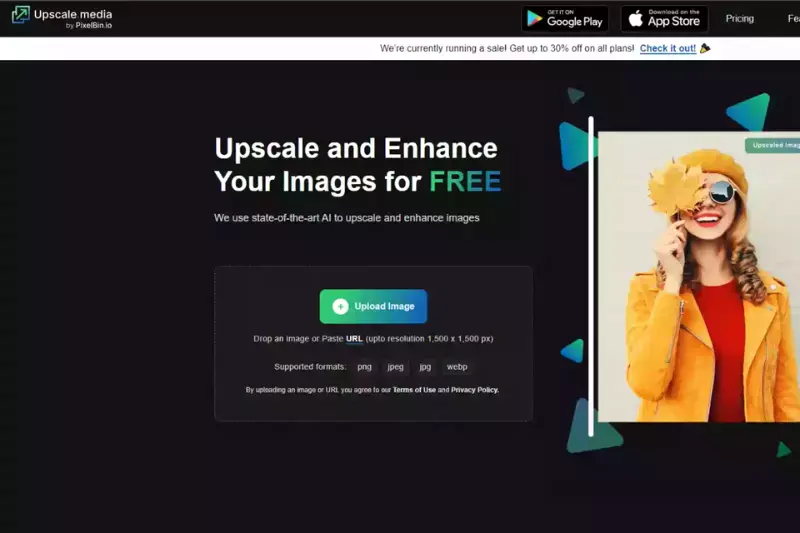
Step 2 - Now click the “ Upload button” and select the image you want to enhance the quality. The tool also allows you to paste the image address or simply “Drag & Drop” the image.
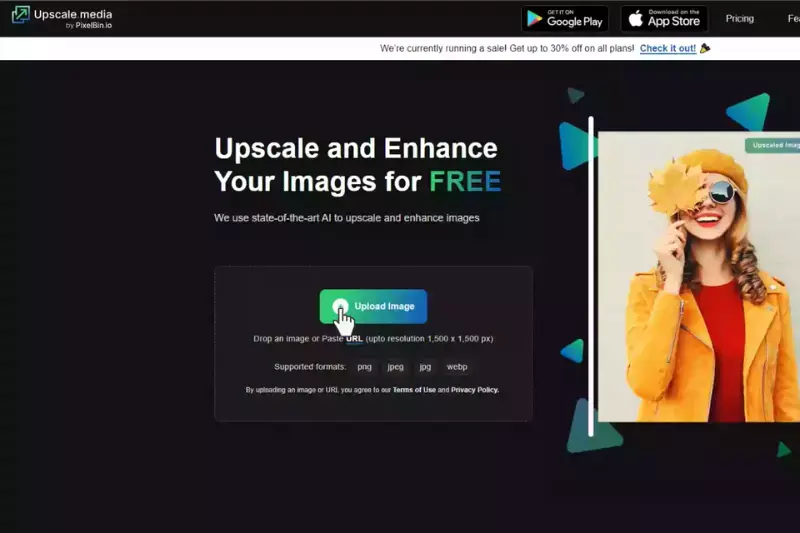
Step 3 - As you upload the image, the AI algorithms start processing. The process is faster and lasts for only two to three seconds. During the procedure, a message reads, “Processing image; please wait.”
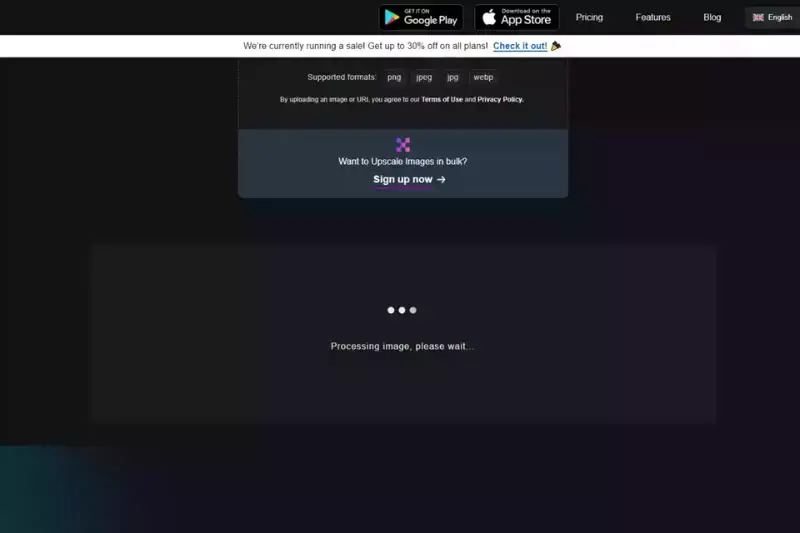
Step 4 - As the processing is complete, you can see the enhanced images in two versions - Normal Upscaling up to 4X and AI Upscaling to 4X. However, you will get a 2x version of the image by default, but you can adjust it up to 4x.
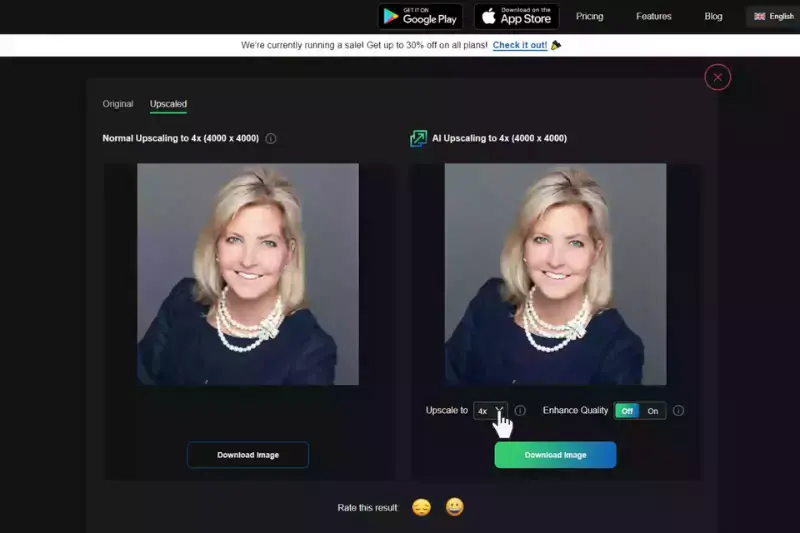
Step 5 - You can turn On or Off the “Enhance Quality” button depending on your goals. Keeping it Off will automatically turn images into HD ones while turning it On will get other pros in terms of JPEG artefacts, sharpness, smoothness, and the natural quality of the image.
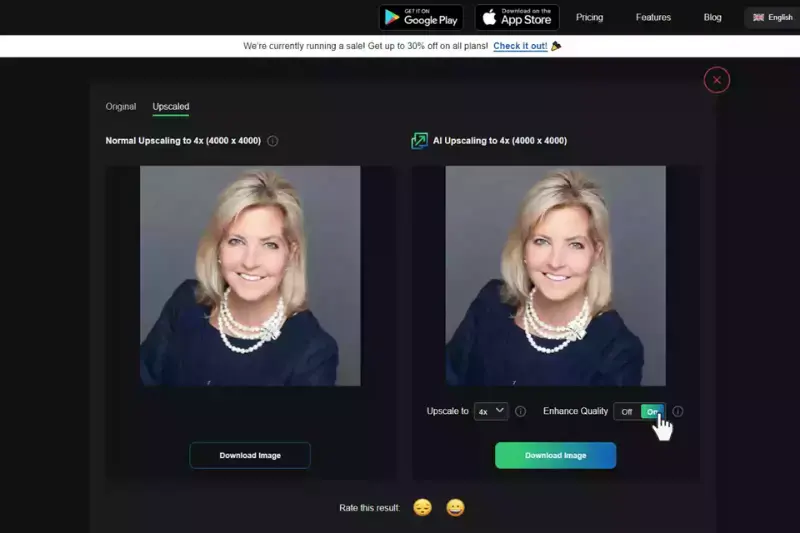
Step 6 - Next step is to download the image by clicking the “Download button.” It will save the image in your system.
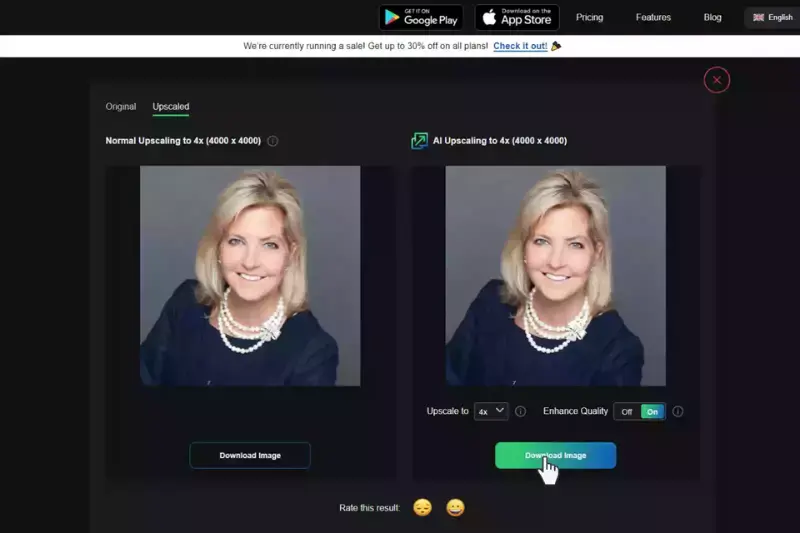
So, you see how easier & hassle-free it is to upscale or increase the resolution of small or low-quality images within seconds using Upscale.media. It is a time-effective, free, and preferred image-enhancing tool that automates the process and delivers high-quality results.

Let’s Enhance is a powerful online tool for upscaling images for free, using advanced AI technology to boost image quality and resolution. This platform is ideal for enhancing both personal and professional visuals, offering high-definition results with enhanced detail and clarity. Users can easily upload images in various formats and see significant improvements without the need for complex software.
Let’s Enhance combines ease of use with effective image processing, making it a great choice for anyone looking to elevate their images quickly and efficiently. Experience the benefits of high-quality upscaling with Let’s Enhance today.
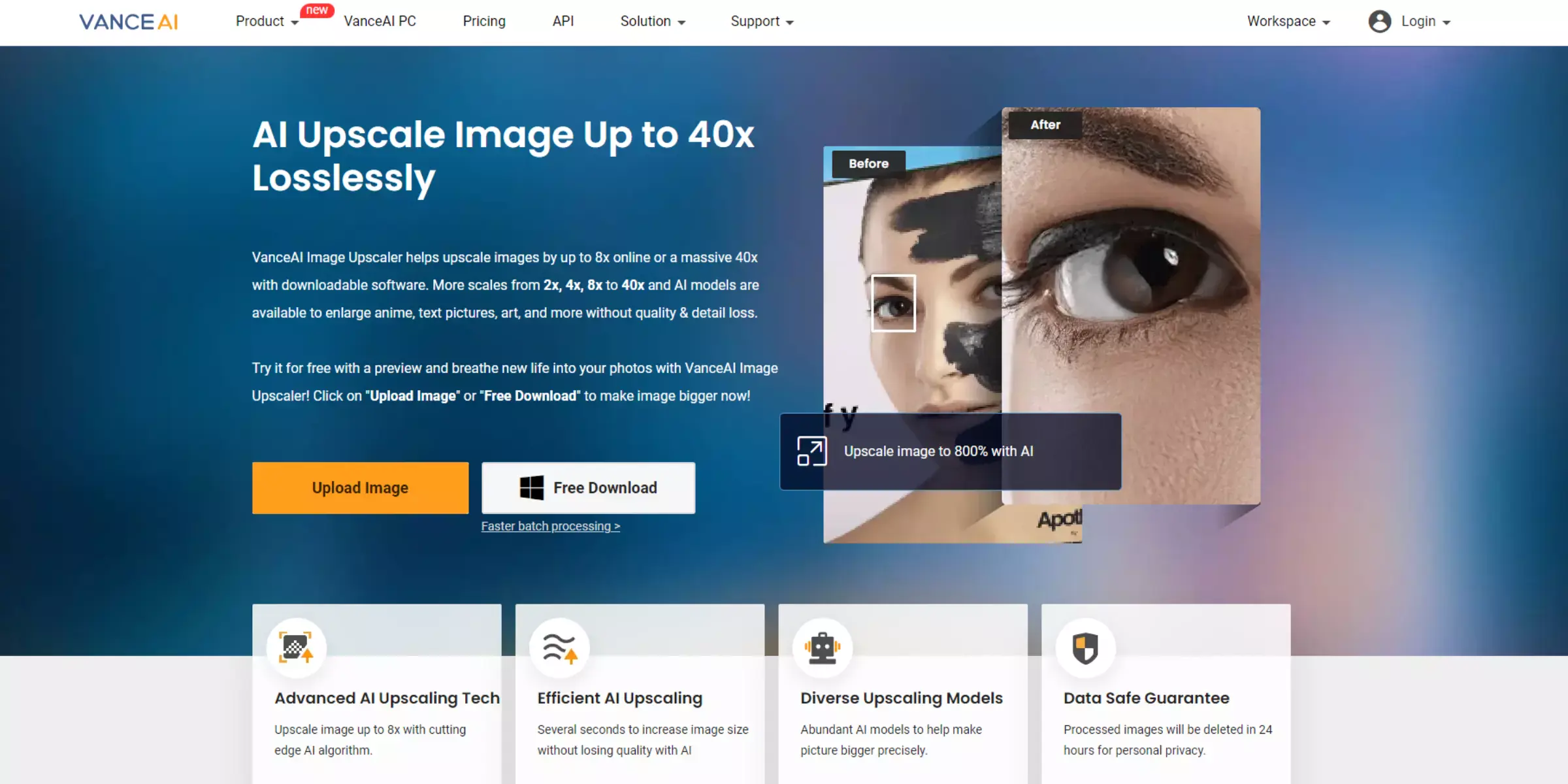
VanceAI is a versatile online tool for upscaling images, utilizing cutting-edge AI technology to enhance image quality and resolution. It allows users to easily upload and upscale images in various formats, achieving high-definition results with improved clarity and detail. Ideal for both personal and professional needs, VanceAI offers additional features like denoising and sharpening to enhance image quality further.
Its user-friendly interface ensures a seamless experience, making it accessible to all. With VanceAI, you can quickly transform low-resolution images into stunning, high-resolution visuals online. Explore its capabilities to elevate your images effortlessly.

Waifu2x is a popular free online tool designed for upscaling images with a focus on anime and art-style visuals. Utilizing advanced AI algorithms enhances image resolution while minimizing noise and preserving fine details. Ideal for artists and graphic designers, Waifu2x offers a simple interface that allows users to upload and upscale images easily.
Its ability to handle intricate artwork and maintain high quality makes it a valuable resource for those needing clear, high-definition results. With Waifu2x, you can transform your images quickly and effectively, making it a go-to choice for free image upscaling.

BigJPG is an effective online tool for upscaling images, designed to enhance resolution with advanced AI technology. Ideal for both personal and professional use, it provides high-definition results by improving image clarity and detail. Users can easily upload images in various formats and choose from multiple scaling options.
BigJPG is particularly useful for enlarging photos and artwork while maintaining quality. Its intuitive interface ensures a straightforward experience, allowing for quick and efficient upscaling. Whether you need to enhance personal images or professional visuals, BigJPG offers a reliable solution for achieving clear, high-resolution results.
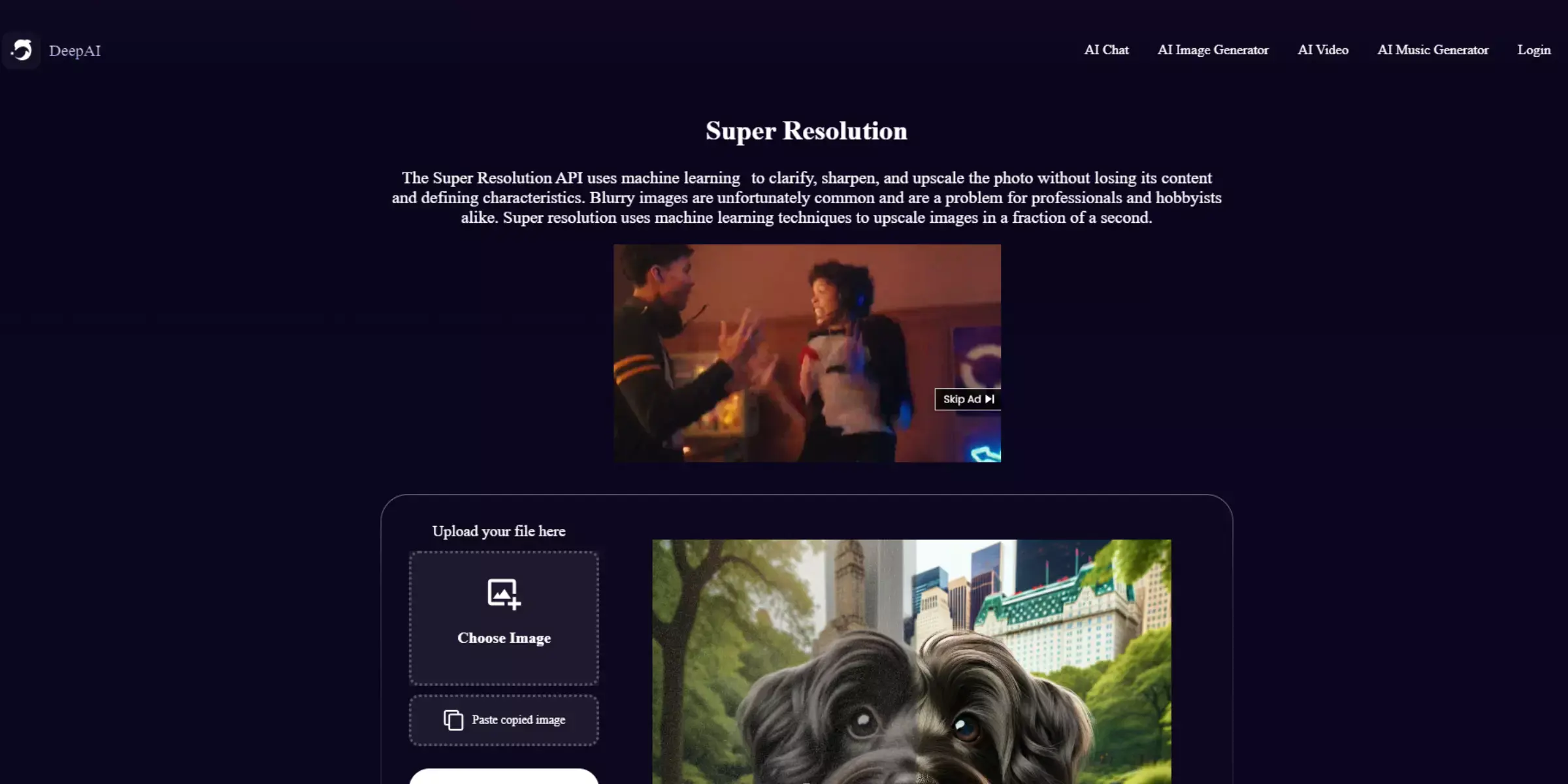
DeepAI offers a powerful online tool for upscaling images for free, leveraging sophisticated AI technology to enhance image quality and resolution. With DeepAI, users can easily upload images and receive high-definition results with improved detail and clarity.
The platform supports various image formats and provides a straightforward, user-friendly interface, making it accessible for both personal and professional use.
DeepAI’s advanced algorithms ensure that images are upscaled efficiently while preserving their integrity. Whether you need to enhance personal photos or professional visuals, DeepAI provides a reliable and free solution for high-quality image upscaling.

AI Image Enlarger is a robust online tool designed for upscaling images with advanced AI technology. It allows users to enhance image resolution effortlessly, providing clear and high-definition results. The platform supports various image formats and offers an easy-to-use interface, making it accessible for both casual users and professionals.
By leveraging cutting-edge algorithms, AI Image Enlarger effectively increases image size while preserving important details and minimizing distortion. Whether you need to improve personal photos or professional visuals, AI Image Enlarger offers a reliable solution for achieving high-quality image enhancement online.
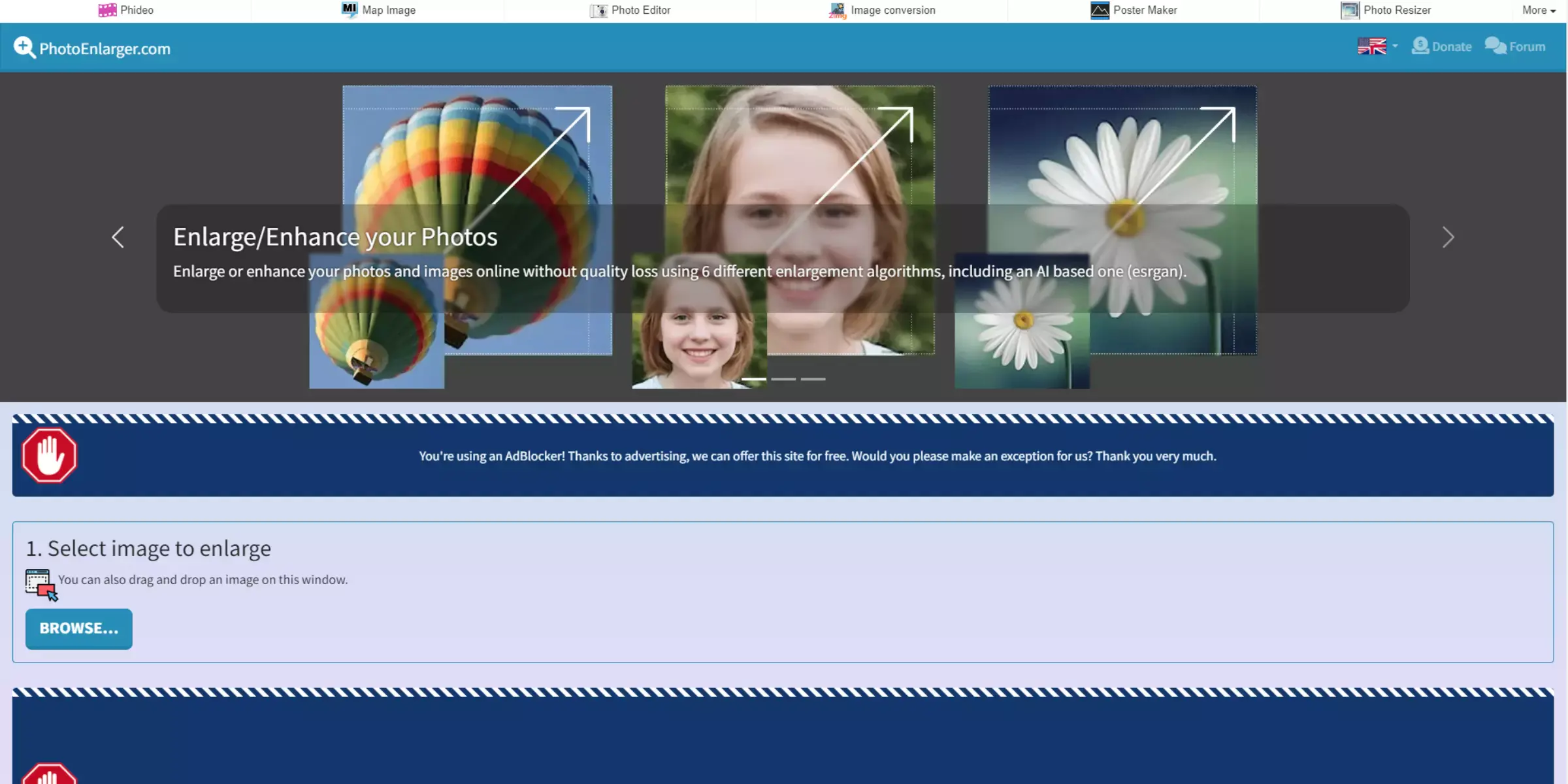
Photo Enlarger is a convenient online tool for upscaling images for free. It uses sophisticated algorithms to enhance image resolution, providing high-definition results with improved clarity.
Users can easily upload their images and achieve a higher resolution without the need for complex software. The platform supports various image formats, making it versatile for different needs.
With its straightforward and user-friendly interface, Photo Enlarger is accessible for both personal and professional use. Whether you need to enlarge personal photos or professional visuals, Photo Enlarger offers a reliable and free solution for high-quality image enhancement.
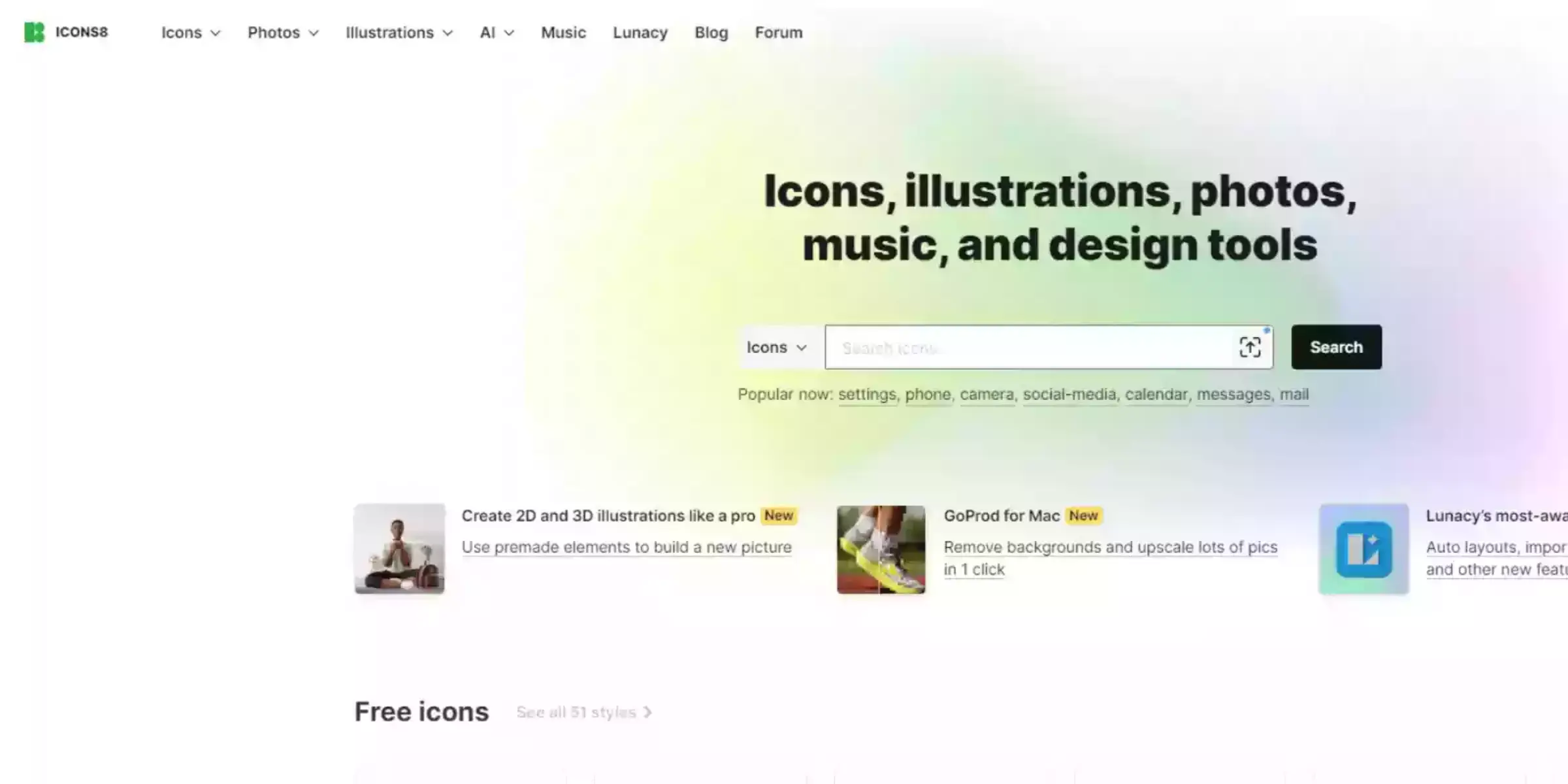
Icons8 is a versatile online platform offering a range of design tools and assets, including icons, illustrations, and photos. One standout feature is its image upscaling tool, which allows users to enhance the quality of their images effortlessly. By using advanced AI technology, Icons8 helps you upscale your images, making them sharper and more detailed without losing quality.
Whether you're working on a presentation, website, or any creative project, Icons8's upscaling feature ensures your visuals look professional and polished. It's a valuable resource for designers looking to elevate their work with high-resolution images.
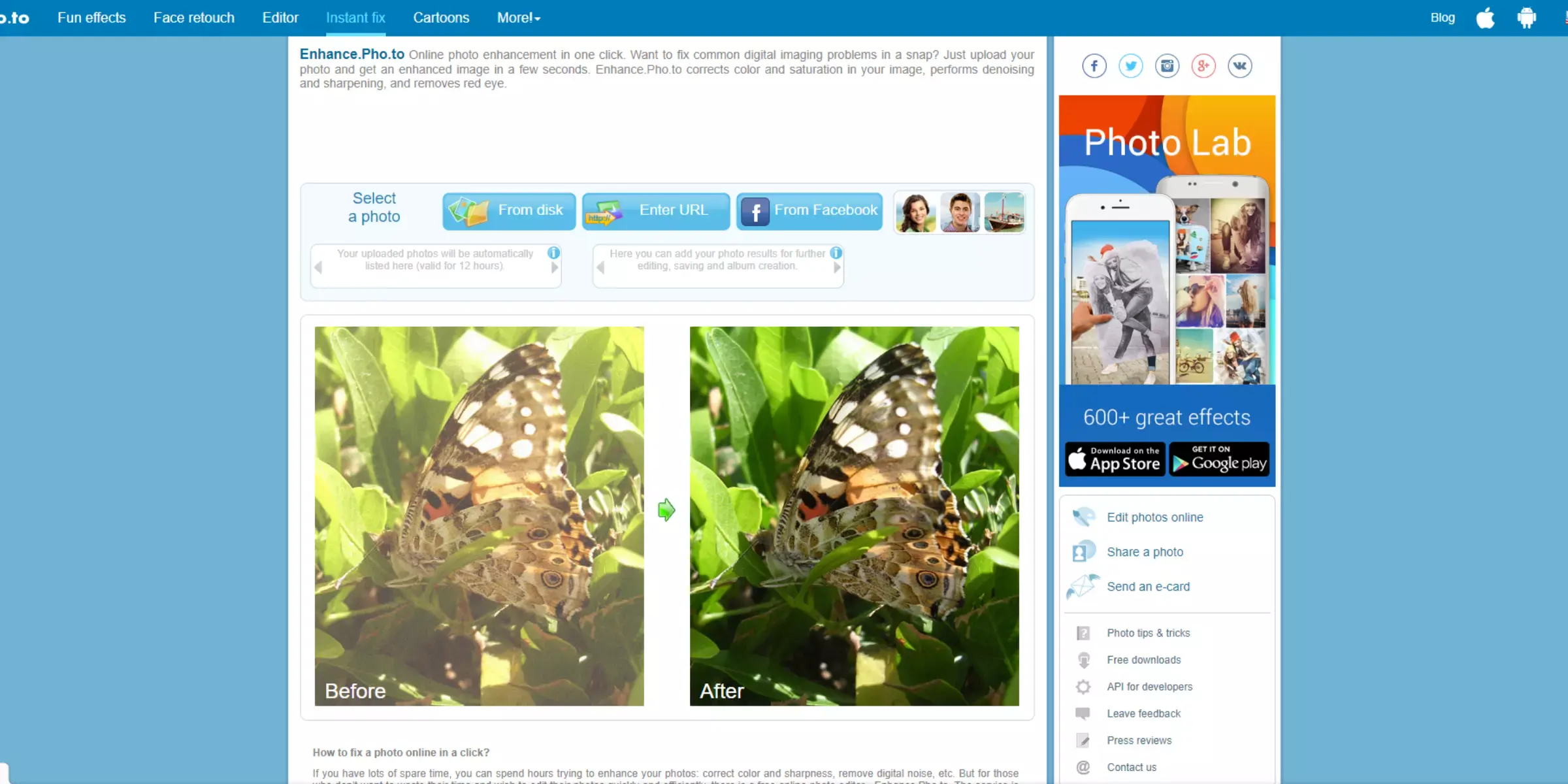
Enhance.Pho.to is a versatile online tool that allows users to upscale images for free. By leveraging advanced technology, it improves image resolution and clarity effortlessly.
Users can easily upload their images in various formats and receive enhanced, high-definition results. The platform offers a user-friendly interface, making it accessible to both casual users and professionals.
Enhance.Pho.to provide a quick and efficient solution for improving image quality, ensuring that images are clear and detailed after upscaling. Whether you need to enhance personal photos or professional visuals, Enhance.Pho.to is a reliable choice for free online image upscaling.
When it comes to finding the best alternative to Imgupscaler, Upscale.media emerges as the clear winner. This AI-powered tool excels in enhancing image quality with impressive precision and speed.
What sets Upscale.media apart is its user-friendly interface and the ability to upscale images up to 4x their original resolution while maintaining exceptional clarity. Additionally, it supports various image formats, making it versatile for different needs.
Whether you're a photographer, designer, or casual user, Upscale.media provides a seamless experience, delivering professional-grade results effortlessly. If you're searching for a reliable Imgupscaler alternative, Upscale.media should be your go-to choice.
Choosing the right image upscaler is crucial for achieving high-quality results. At the same time, Imgupscaller is a strong option, exploring alternatives like Upscale.media, Let’s Enhance, and VanceAI can offer additional features and benefits.
Each alternative brings unique strengths, from advanced AI technology to user-friendly interfaces. By considering these options, you can find the best tool that fits your needs and ensures your images are upscaled with clarity and precision. Make an informed choice to enhance your visuals effectively.
Upscale and enhance images resolution on the go with just a few clicks! Here is our curated selection of top file types for upscale.media.
What is the best alternative to imgupscaller?
Upscale.media is a free, & AI-based online image upscaling tool both beginners and professionals can use to increase the resolutions of their low-quality images up to 2x & 4x. It is also free to download for Android/iOS devices.
Why is image upscaling important?
Upscaling or enhancing allows individuals to increase the resolutions of a digital low-resolution image, making them good enough to display online.
Does upscaling make a difference?
AI-based image upscaling is an advanced way of increasing the resolutions of images and expanding their size without making them look distorted, blurry, or pixelated.
Does upscaling lose quality?
Image upscaling is the process of enlarging an image without any loss in image quality.
Is Upscale.media free?
Yes. Upscale.media is free for image upscaling and gives you 45 credits to process in its free version. You can also buy its paid plans to unlock batch processing, starting from $29/month with 300 Credits.
What is the maximum image size for Upscale.media?
Upscale.media allows you to process images up to the resolution of 1500 x 1500 px and 25 MB.
You can upscale images of anything like objects, humans, or animals , and download them in any format for free.
With Upscale.media, you can easily remove the background of your images by using the Drag and Drop feature or click on “Upload.”
Upscale.media can be accessed on multiple platforms like Windows, Mac, iOS, and Android.
Upscale.media can be used for personal and professional use. Use tool for your collages, website projects, product photography, etc.
Upscale.media has an AI that processes your image accurately and upscales the image automatically upto 4X.
You won’t have to spend extra money or time on the purchase of expensive software to enhance your images.
Every week, we send you one article that will help you stay informed about the latest AI developments in Business, Product, and Design