A Step-by-Step Guide About the Image Upscaling Process
In today's digital age, a sharp, high-quality image can make all the difference. Whether you're a professional photographer or someone who simply wants to enhance their cherished memories, understanding the image upscaling process is crucial. Upscaling an image involves enhancing its resolution, allowing it to appear clearer and more detailed without losing quality. With the right tools, this process can be both straightforward and effective.
Enter the world of powerful image upscalers designed to transform your photos effortlessly. These advanced tools leverage cutting-edge technology to upscale images, ensuring they maintain their integrity and vibrancy. Imagine turning a low-resolution snapshot into a stunning high-definition masterpiece with just a few clicks. It’s not just a dream—it's a reality with the right image-upscaling solutions.
At Upscale.media, we simplify this process, offering you a seamless way to enhance your photos. Our intuitive image upscaler brings professional results to your fingertips, helping you achieve the clarity and detail you desire. Dive into the world of image upscaling with us and experience the transformation firsthand.
What is Image Upscaling?
Image upscaling is the process of increasing the resolution of a digital image, making it larger while aiming to maintain or improve its quality. This technique is used to enhance the clarity and detail of images, especially when they are displayed on larger screens or printed in larger formats.
Traditional methods, such as interpolation, estimate new pixel values based on existing ones, often resulting in some loss of quality or blurring. Modern approaches, like AI-powered upscaling, utilise advanced algorithms and deep learning to add detail and sharpness, creating high-resolution images that look natural and detailed.
Upscaling is essential for improving the visual quality of photos, graphics, and other digital content, ensuring they remain crisp and clear regardless of size. Tools like Upscale.media offer efficient solutions for achieving high-quality upscaling with minimal effort.
Why is Image Upscaling Important?
Image upscaling enhances the resolution of digital images, improving their clarity and detail. This process is crucial for ensuring high-quality visuals across various formats and applications, from large prints to digital screens. By upscaling images, you maintain their sharpness and impact, enhancing overall visual appeal.
- Enhanced Visual Quality: Upscaling improves the resolution of images, making them clearer and more detailed. This is crucial for high-quality displays, prints, or digital media where image clarity is essential.
- Versatility in Use: Higher-resolution images are more versatile. They can be used in various formats and sizes without losing quality, making them suitable for different applications, from marketing materials to personal photos.
- Improved User Experience: For websites, apps, and digital platforms, upscaled images ensure a better user experience by providing sharp, detailed visuals that engage and attract users.
- Professional Standards: In professional fields like photography, design, and printing, high-resolution images are required to meet industry standards and deliver top-notch results.
- Longevity of Content: Upscaled images help preserve the quality of historical or low-resolution content, allowing it to be used effectively in modern contexts without degradation.
Overall, image upscaling ensures that visuals remain impactful, whether for personal, professional, or commercial purposes.
Different Ways of Upscaling an Image
Upscaling an image can significantly enhance its resolution and detail, making it more suitable for various applications, from professional projects to personal use. Several methods can be used to upscale images, each with its unique approach and benefits.
Whether you need a quick fix with interpolation or high-quality results with AI-powered techniques, understanding these methods will help you choose the best one for your needs.
This guide will explore the different ways of upscaling an image, providing insights into how each method works and what advantages they offer. Here’s how you can upscale your images effectively.
Interpolation Methods:
- Bilinear Interpolation: Uses the average of the four nearest pixels to estimate new pixel values. It's simple and fast but may result in a blurry image.
- Bicubic Interpolation: Considers the closest 16 pixels for calculating the new pixel value. It provides smoother results compared to bilinear but is more computationally intensive.
- Nearest-Neighbor Interpolation: Copies the nearest pixel value to the new pixel. It's the fastest method but can produce blocky and pixelated images.
AI-Powered Upscaling:
- Deep Learning Models: Uses neural networks trained on high-resolution images to predict and enhance details in low-resolution images. This method, used by tools like Upscale.media, produces high-quality results with enhanced details and sharpness.
- GANs (Generative Adversarial Networks): A type of AI that generates high-resolution images by learning from a large dataset. It excels in creating realistic textures and fine details.
Super-Resolution Techniques:
- Single Image Super-Resolution (SISR): Focuses on enhancing the resolution of a single image. It employs complex algorithms to add details and improve image quality.
- Multi-Image Super-Resolution (MISR): Uses multiple low-resolution images of the same scene to reconstruct a higher-resolution image. This method combines information from different images to enhance details.
Fractal-Based Methods:
- Fractal Interpolation: Utilizes fractal algorithms to upscale images. This method can maintain sharpness and detail better than traditional interpolation methods, especially for natural images.
Wavelet Transform Methods:
- Wavelet-Based Upscaling: Applies wavelet transforms to decompose an image into different frequency components. This method allows for more precise and detailed image enhancement by manipulating these components.
Each of these methods has its advantages and limitations, and the choice depends on the specific requirements of the task, such as the desired quality, processing time, and computational resources available.
Why are JPEG Artifacts a Problem?
JPEG artefacts pose significant issues for image quality and visual clarity. These artefacts occur due to the compression process that reduces the file size by eliminating some image data. Here are the main reasons why JPEG artefacts are problematic:
- Loss of Detail: JPEG compression often removes fine details in the image, resulting in a loss of sharpness and clarity. This can make images look blurry and less defined, especially when viewed closely or enlarged.
- Blockiness: JPEG artefacts can create blocky patterns, especially in areas of uniform colour or smooth gradients. This "blockiness" disrupts the smooth appearance of the image, making it look pixelated and unprofessional.
- Colour Distortion: The compression process can introduce colour artefacts, such as halos around edges and colour banding. These distortions affect the overall colour accuracy and natural look of the image, reducing its visual appeal.
- Noise Introduction: JPEG artefacts can add unwanted noise to an image, manifesting as random variations in colour and brightness. This noise degrades image quality, making it appear grainy and less aesthetically pleasing.
- Quality Degradation Over Time: Each time a JPEG image is saved and compressed, the quality degrades further. Repeated editing and saving amplify artefacts, progressively worsening the image quality.
In summary, JPEG artefacts compromise image quality by introducing distortions and reducing clarity, which is why addressing and minimising them is crucial for maintaining high-quality visuals.
How to Upscale Images Online?
Looking to enhance and upscale your images effortlessly? Upscale.media offers the perfect solution for anyone wanting to improve their photos online. With Upscale.media, you can upscale images from various file formats, including JPEG, PNG, and more, without compromising on quality. Our advanced AI technology ensures that your photos are enhanced to higher resolutions while maintaining their original clarity and detail.
Whether you need to increase resolution for a stunning print or simply want to improve your digital images, Upscale.media provides an easy-to-use platform to achieve professional results with just a few clicks. Discover how simple it is to enhance your photos with Upscale.media today!
Step 1: Access the Upscale.media app from a desktop, Google Play Store and iOS store.
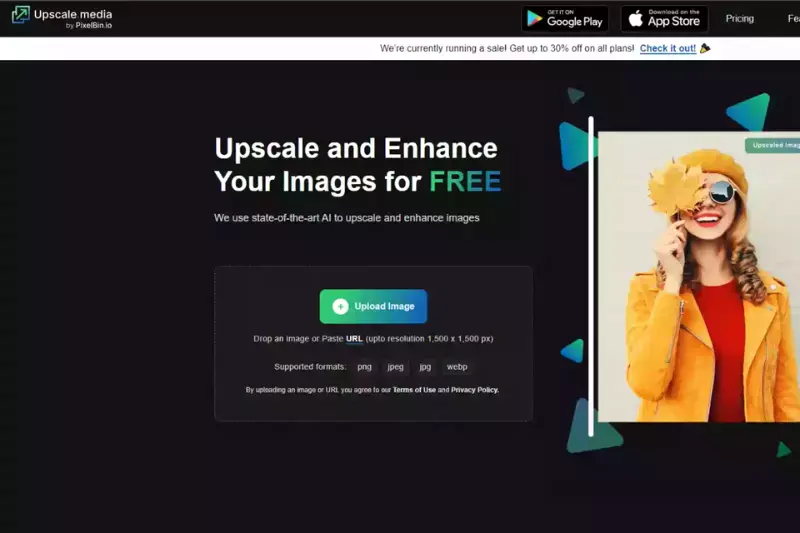
Step 2: Upload the image that needs upscaling.
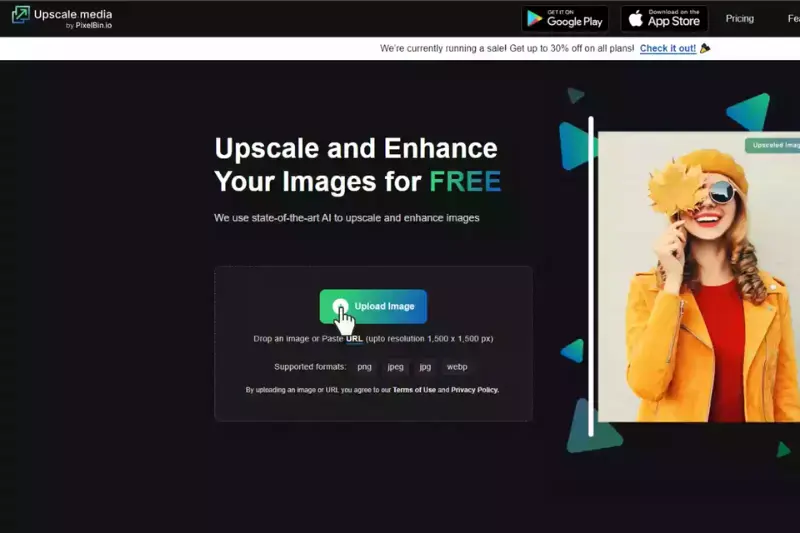
Step 3: Turn On the "Enhance Quality" button to remove JPEG artifacts and select the button Upscale to 4X to boost image quality by 400%.
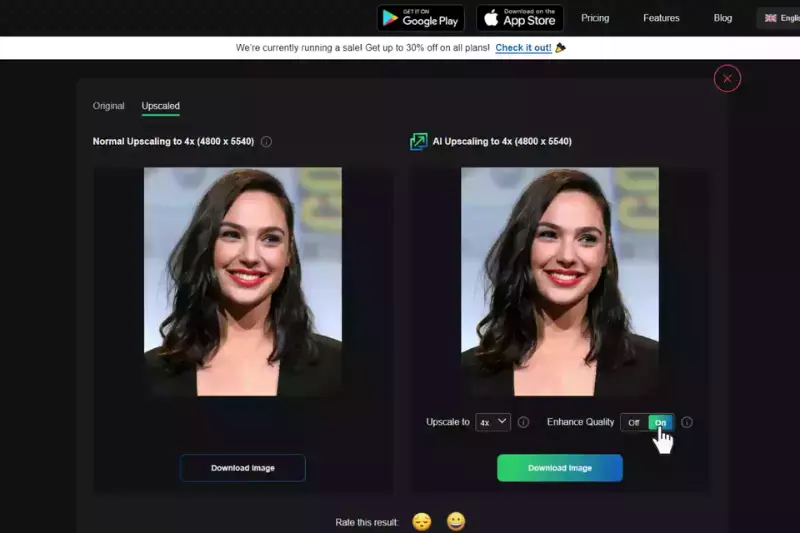
Step 4: Upscale.media removes JPEG artifacts in a few seconds.
Step 5: Save the enhanced image by clicking the "Download Image" button.
Best Tools for Image Upscaling
When it comes to enhancing image resolution and quality, selecting the right software solution is essential. Whether you're a professional photographer or just looking to improve personal photos, various software tools can help you achieve high-quality results.
From advanced AI-powered upscaling to simple yet effective interpolation techniques, these solutions offer diverse features to meet different needs. This guide explores top software options for image upscaling, providing insights into their capabilities and benefits. By choosing the appropriate tool, you can effortlessly upscale images, remove artefacts, and enhance details, ensuring your visuals look their best across any platform.
Upscale.media

Upscale.media is a leading image upscaler designed to enhance and refine your photos effortlessly. Utilising advanced AI technology, this tool transforms low-resolution images into high-definition masterpieces with ease. Whether you're dealing with PNG, JPEG, JPG, WEBP, or HEIC files, Upscale.media ensures superior quality and detail retention during the upscaling process.
Its intuitive interface allows users to quickly upload and upscale images, making it ideal for both personal and professional use. Experience the convenience of a powerful AI-driven upscaling tool that brings clarity and precision to your images, ensuring they look their best every time.
Features:
- AI-powered image enhancement
- Supports multiple file formats, including PNG, JPEG, JPG, WEBP, and HEIC
- Free to use with initial credits available
- Simple drag-and-drop interface for easy image uploading
- Bulk processing capabilities for handling multiple images at once
- Seamless API integration for enhanced workflow efficiency
- High-resolution output up to 1500 x 1500 px
- Removes JPEG artefacts and enhances image clarity
- Provides options for upscaling up to 4 times
- Intuitive and user-friendly design suitable for all skill levels
Adobe Photoshop
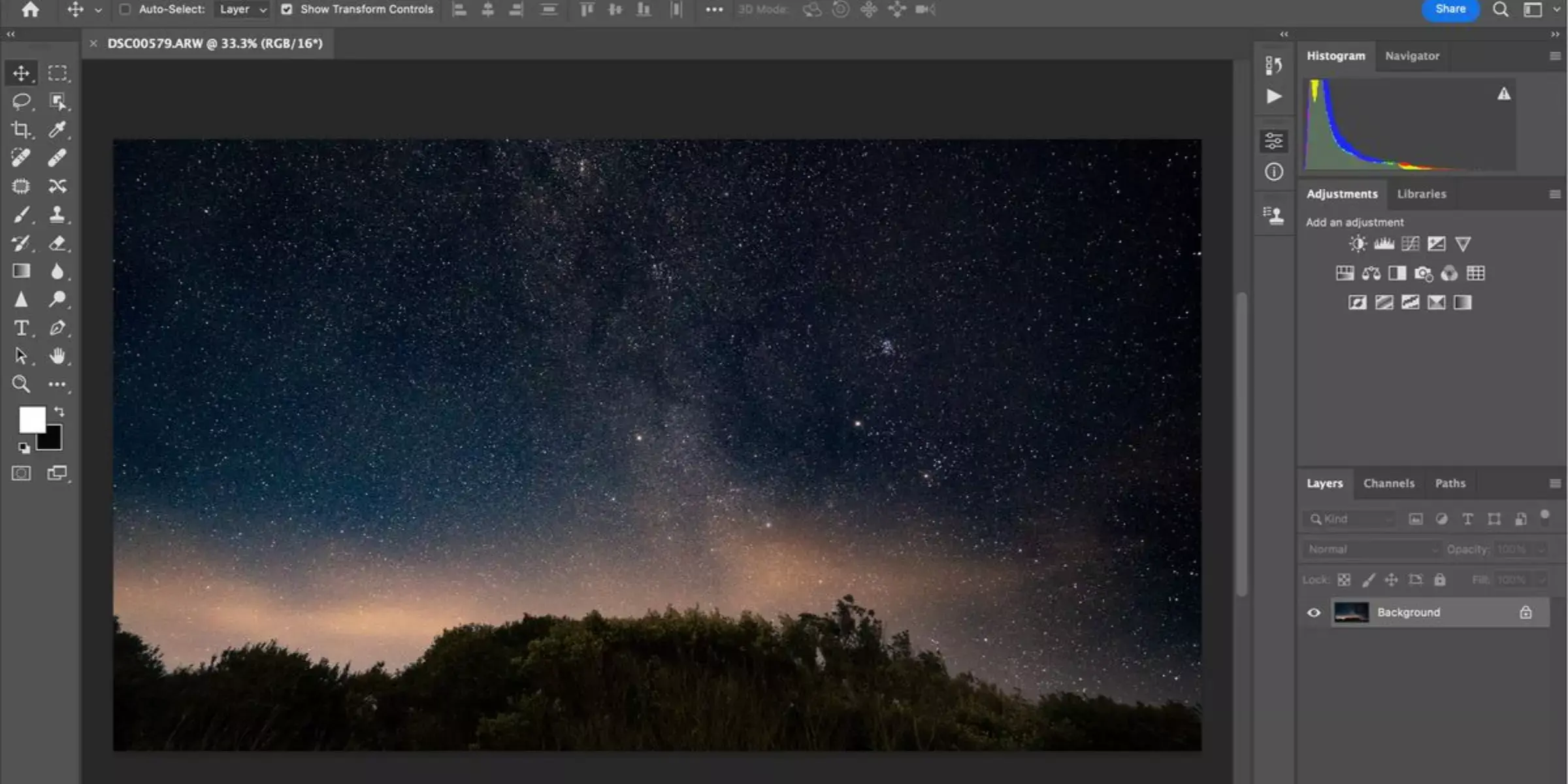
Adobe Photoshop is a powerful tool for upscaling images, renowned for its advanced editing capabilities. Its sophisticated algorithms, including the latest AI-powered feature, Preserve Details 2.0, ensure high-quality enlargements with minimal loss of detail. Photoshop supports a wide range of file formats and provides precise control over image adjustments. Users can enhance resolution, sharpen details, and reduce noise effectively.
The software is ideal for professionals needing detailed and accurate image upscaling, offering tools that cater to both basic and complex enhancement tasks. With Adobe Photoshop, you can achieve superior image quality and clarity every time you upscale.
Features:
- Advanced AI-powered upscaling with Preserve Details 2.0
- Supports a wide range of file formats
- High control over image resolution and detail adjustments
- Sophisticated sharpening and noise-reduction tools
- Layer-based editing for precise modifications
- Integration with Adobe Creative Cloud for seamless workflow
- Customisable upscaling settings for tailored results
- Detailed preview options for assessing changes
- Batch processing for handling multiple images
- Comprehensive editing suite for additional enhancements
GIMP
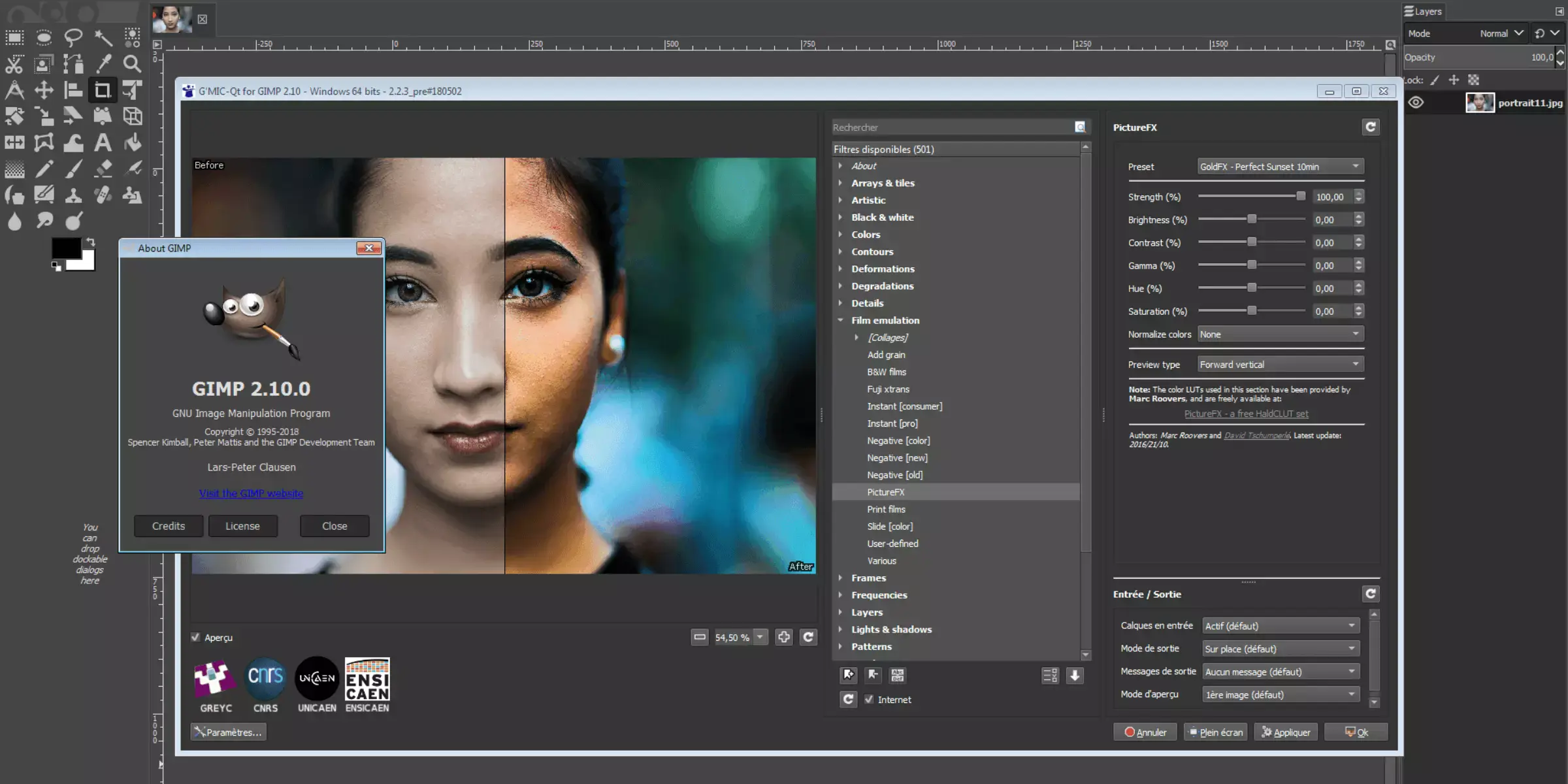
GIMP is a versatile, open-source image editor offering robust features for upscaling images. As a free alternative to commercial software, GIMP provides various interpolation methods, including Cubic and Linear, to enhance image resolution while minimising quality loss. Its extensive toolset allows for precise control over image adjustments, ensuring that details are preserved and artefacts are reduced.
GIMP supports numerous file formats and integrates well with various plugins to extend its capabilities. Ideal for both amateur and professional users, GIMP delivers effective upscaling results and advanced image editing functionalities without the cost of proprietary software.
Features:
- Open-source and free-to-use
- Supports a wide range of file formats
- Advanced interpolation methods like Cubic and Linear
- Customisable image adjustments and filters
- Extensive plugin support for added functionality
- Layer-based editing for precise control
- Noise reduction tools for cleaner images
- Colour correction and enhancement options
- Batch processing capabilities for multiple images
- Intuitive interface with extensive documentation and community support
Topaz Gigapixel AI
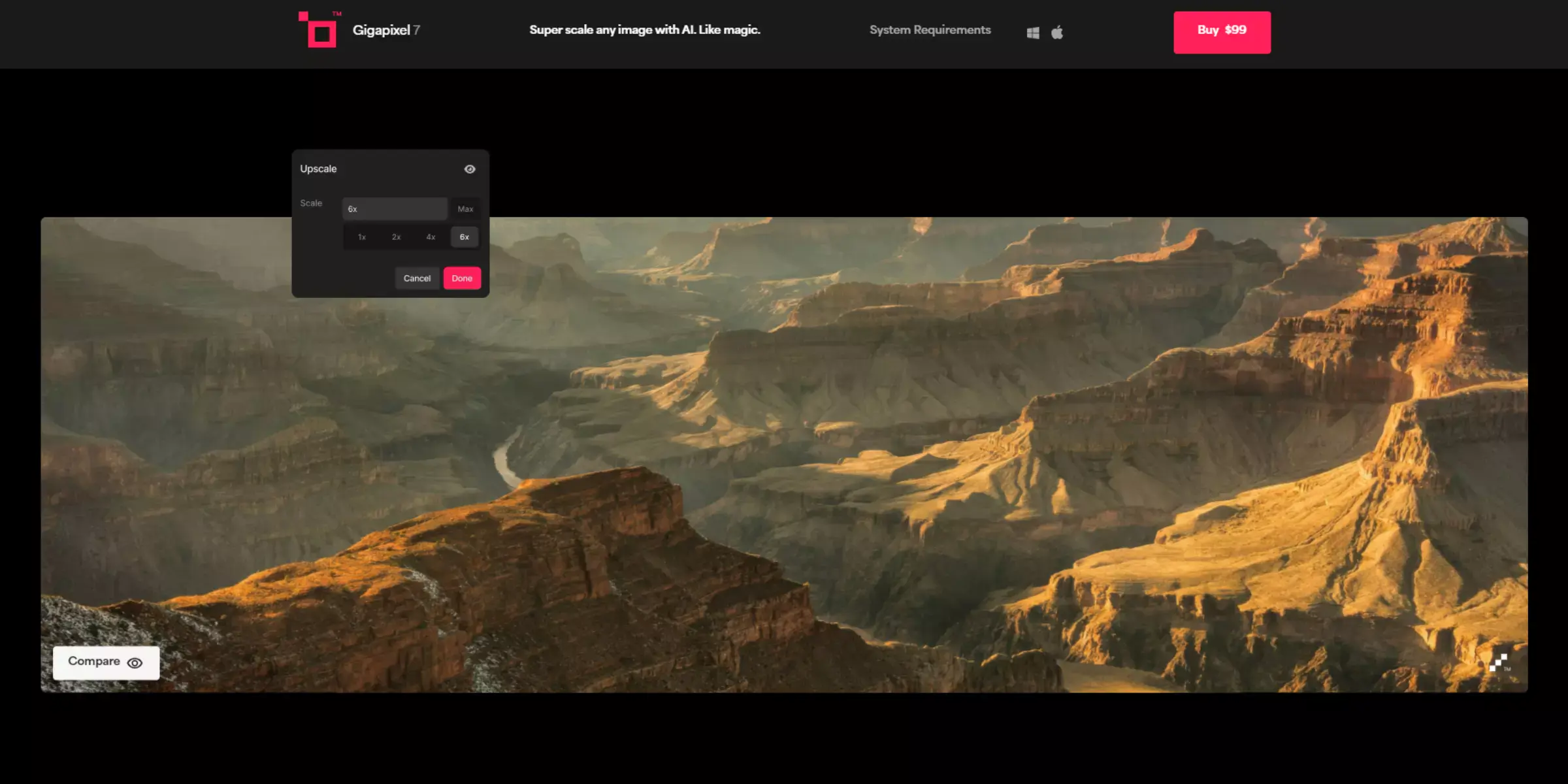
Topaz Gigapixel AI is a leading tool for upscaling images, renowned for its advanced AI technology that enhances resolution by up to 600%. It leverages machine learning to analyse and add details, making enlarged images appear sharp and clear. The software supports various file formats and offers a range of upscaling options, including standard and high-quality modes.
Gigapixel AI is designed to preserve and enhance intricate details, reduce noise, and minimise artefacts. Ideal for photographers and designers, it provides powerful image enhancement capabilities, ensuring high-resolution output that maintains the quality of the original photo.
Features:
- Advanced AI technology for upscaling up to 600%
- Machine learning algorithms for detail enhancement
- Supports multiple file formats
- High-quality mode for superior results
- Customisable upscaling options
- Noise reduction and artefact removal
- Preserves and enhances intricate details
- Batch processing for multiple images
- User-friendly interface with intuitive controls
- Regular updates and improvements based on user feedback
Let’s Enhance

Let’s Enhance is a user-friendly image upscaling tool that leverages AI to improve image resolution and quality effortlessly. It allows for upscaling images up to 16 times their original size while preserving fine details and enhancing clarity.
The platform supports various formats and offers automatic adjustments to reduce noise and correct colours. Ideal for both personal and professional use, Let’s Enhance provides easy-to-use presets and customisation options for tailored results. Its cloud-based technology ensures quick processing and high-quality output, making it a reliable choice for users seeking to enhance their images with minimal effort.
Features:
- AI-driven upscaling up to 16 times the original size
- Supports multiple image formats
- Automatic noise reduction and color correction
- Customisable enhancement settings
- High-resolution output with preserved details
- Easy-to-use presets for quick adjustments
- Cloud-based processing for fast results
- Batch processing capabilities for handling multiple images
- Intuitive user interface for a seamless experience
- Regular updates with improved algorithms
AI Image Enlarger

AI Image Enlarger is a powerful tool designed to upscale images with precision using advanced AI technology. It enhances image resolution while preserving sharpness and detail, making it ideal for both personal and professional use. The tool supports multiple file formats and allows users to enlarge images up to 400% without significant quality loss.
With its intuitive interface, users can quickly upload and process images, benefiting from features like noise reduction and artefact removal. AI Image Enlarger is perfect for improving image quality in photos, graphics, and digital art, delivering high-resolution results with ease.
Features:
- Advanced AI technology for high-quality upscaling
- Enhances resolution by up to 400%
- Supports multiple file formats
- Preserves sharpness and detail
- Noise reduction for cleaner images
- Artifact removal to improve quality
- Intuitive and user-friendly interface
- Quick image upload and processing
- Suitable for personal and professional use
- High-resolution output for photos, graphics, and digital art
ON1 Resize
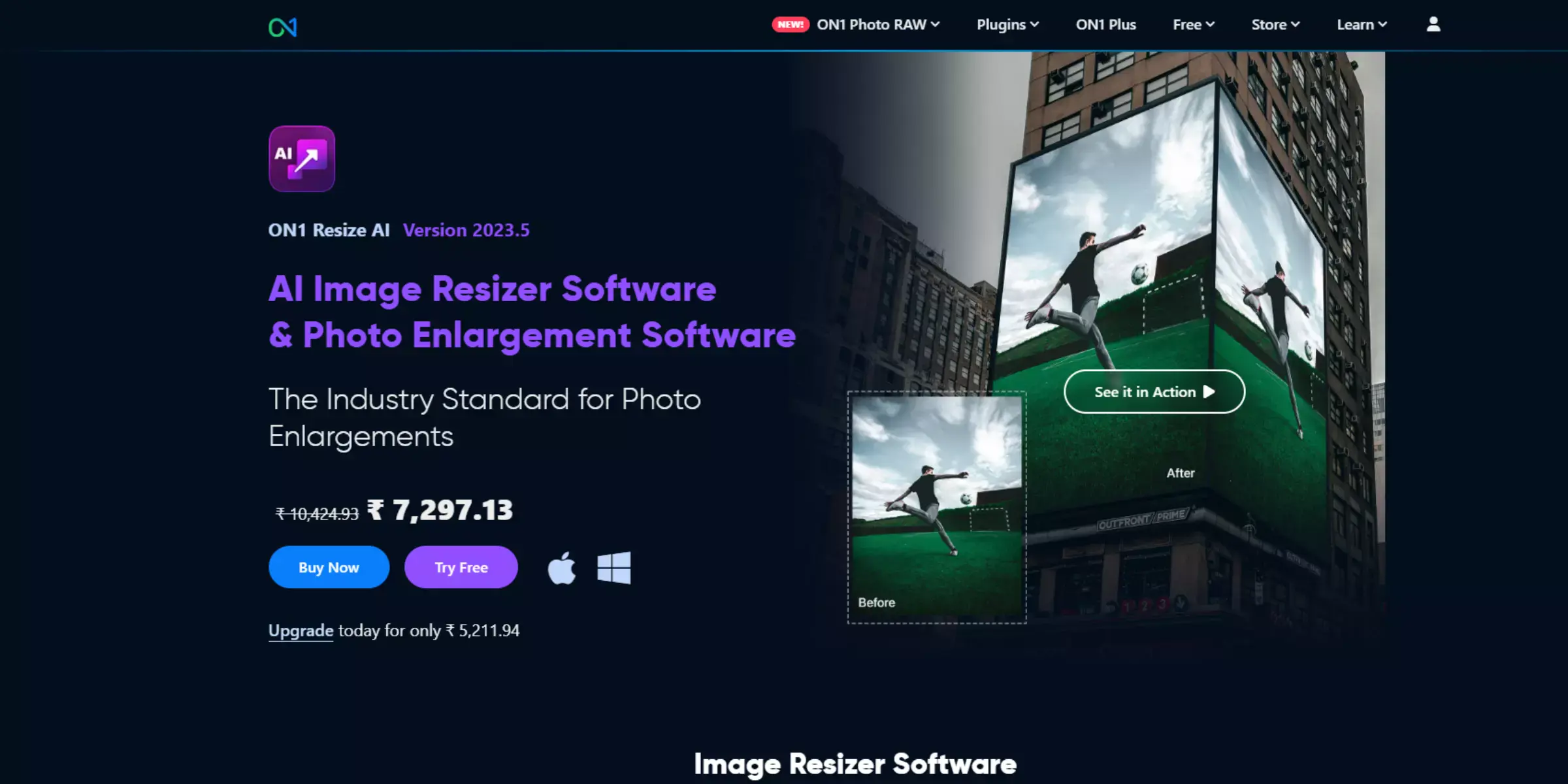
ON1 Resize is a robust image upscaling tool known for its high-quality resizing capabilities. It uses Genuine Fractals technology to enlarge images up to 1,000% without sacrificing detail. The software supports various file formats and offers advanced sharpening and noise-reduction features.
ON1 Resize provides customisable settings for tailored results and integrates seamlessly with other ON1 photo editing tools. Its user-friendly interface allows for batch processing, making it efficient for handling multiple images at once. Ideal for photographers and designers, ON1 Resize delivers precise and professional-quality upscaling for enhancing image resolution and clarity.
Features:
- Genuine Fractals technology for high-quality upscaling
- Enlarges images up to 1,000%
- Supports various file formats
- Advanced sharpening tools for enhanced detail
- Noise reduction features for cleaner images
- Customisable resizing settings for tailored results
- Batch processing for handling multiple images
- Seamless integration with other ON1 tools
- User-friendly interface with intuitive controls
- High-resolution output maintaining image clarity
Icons8 Smart Upscaler
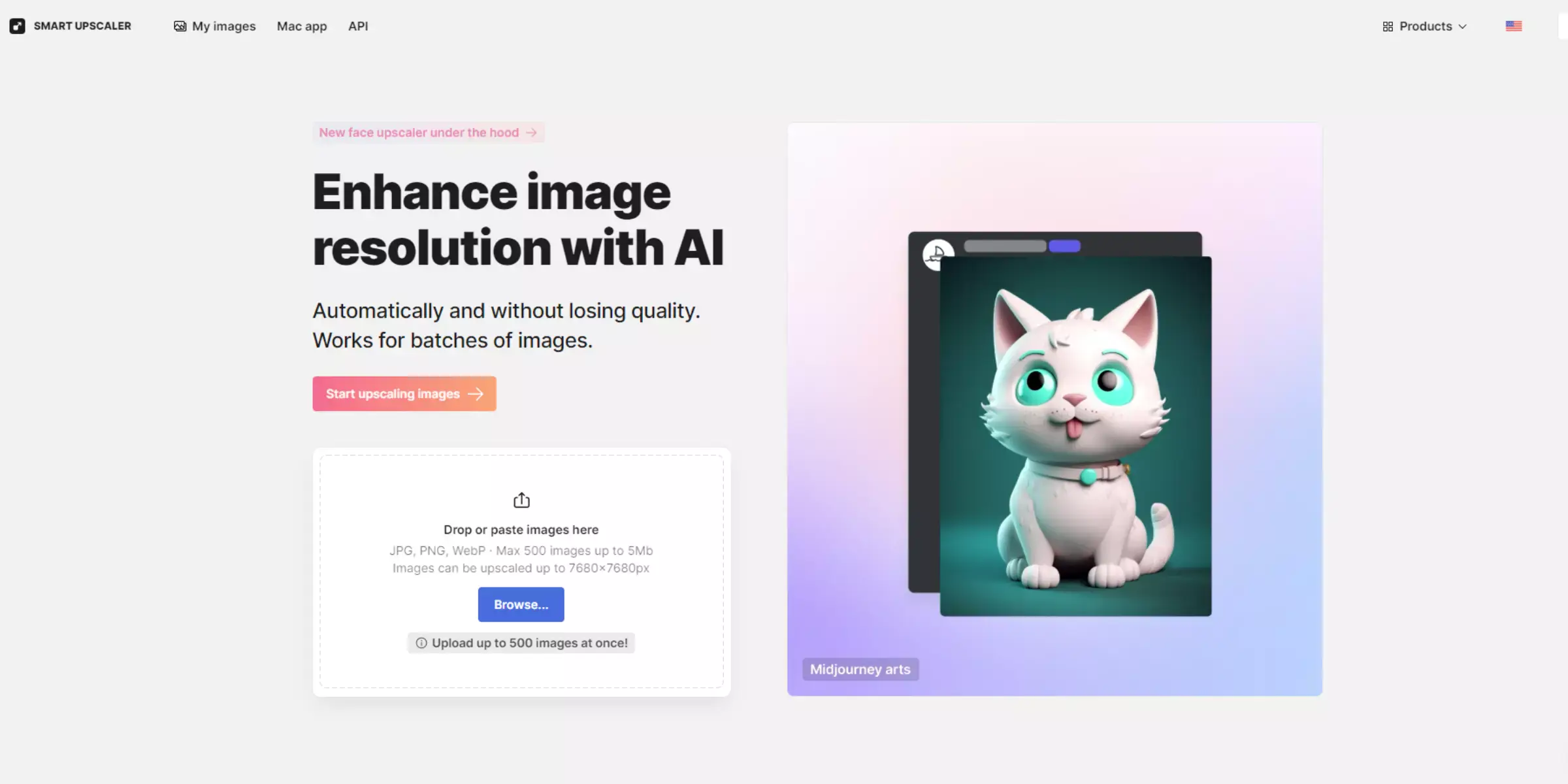
Icons8 Smart Upscaler is an advanced tool designed to enhance image resolution with remarkable precision. Utilising cutting-edge AI technology, it can upscale images up to 4 times their original size while preserving intricate details and reducing artefacts.
The tool supports a range of file formats and features an easy-to-use interface, making it accessible for both casual users and professionals. Icons8 Smart Upscaler excels at improving image quality for various applications, from personal photos to professional graphics. With its reliable performance and high-quality results, it is an excellent choice for anyone needing to elevate their image visuals effortlessly.
Features:
- AI-powered upscaling up to 4 times the original size
- Preserves intricate details and reduces artefacts
- Supports various file formats
- Easy-to-use interface for seamless operation
- High-quality output for both personal and professional use
- Fast processing for efficient image enhancement
- Intuitive controls suitable for all skill levels
- Enhances image clarity and sharpness
- Batch processing capabilities for multiple images
- Regular updates for improved performance and features
Waifu2x

Waifu2x is a popular AI-driven image upscaler known for its ability to enhance image resolution while preserving quality. Initially designed for anime-style artwork, it effectively upscales images up to 2 times their original size while reducing noise and artefacts.
Waifu2x utilises deep convolutional neural networks to analyse and improve images, making it ideal for both illustrations and photos. The tool supports various file formats and features a user-friendly interface, ensuring ease of use. Whether you’re enhancing digital art or improving personal photos, Waifu2x offers reliable and high-quality upscaling results with minimal effort.
Features:
- AI-driven upscaling up to 2 times the original size
- Reduces noise and artefacts effectively
- Deep convolutional neural networks for image enhancement
- Designed initially for anime-style artwork
- Supports various file formats
- User-friendly interface for easy operation
- High-quality results with preserved details
- Suitable for both illustrations and photos
- Fast processing time
- Free and accessible online tool
PhotoZoom Pro
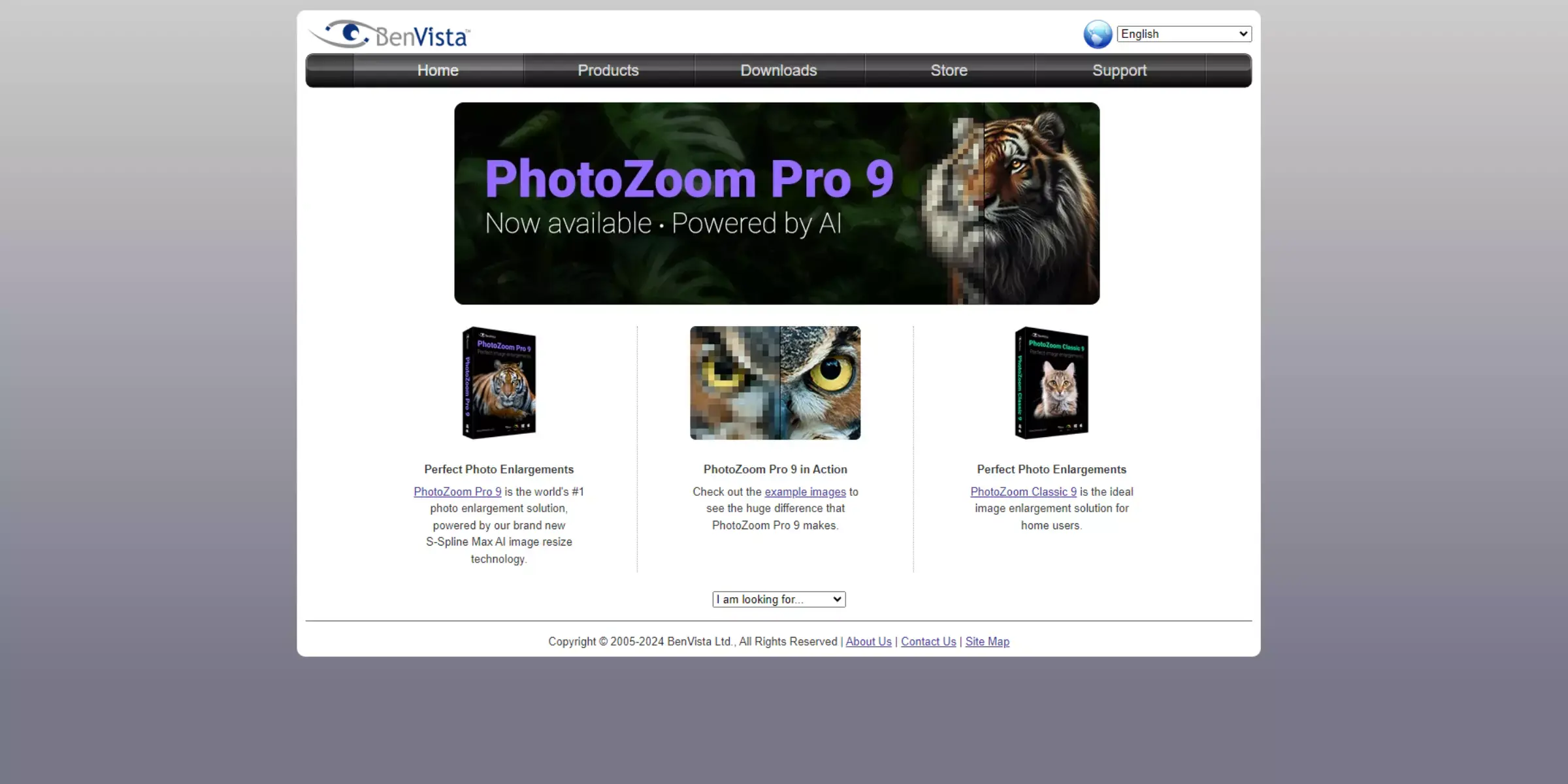
PhotoZoom Pro is a sophisticated image upscaling tool that delivers exceptional results through its patented S-Spline technology. It enhances images up to 1,000% while maintaining clarity and detail, making it ideal for both professional and personal use. The software supports a wide range of file formats and offers advanced settings for precise control over resizing and sharpening.
With its intuitive interface, PhotoZoom Pro allows for efficient batch processing and seamless integration with other editing tools. Whether you need to upscale digital art, photographs, or graphics, PhotoZoom Pro provides high-quality, distortion-free image enhancement.
Features:
- Patented S-Spline technology for high-quality upscaling
- Enlarges images up to 1,000% with preserved detail
- Supports a wide range of file formats
- Advanced settings for precise resizing and sharpening
- Intuitive interface for user-friendly operation
- Batch processing for handling multiple images at once
- Seamless integration with other editing tools
- High-resolution output with minimal distortion
- Customisable options for tailored image enhancement
- Ideal for both professional and personal use
Tips for Optimal Results
For optimal results when upscaling images, it's crucial to start with high-quality sources and use the right tools. Adjust settings carefully, avoid excessive scaling, and apply noise reduction. Regularly check results and use updated software to ensure your upscaled images maintain clarity and visual appeal.
- Start with the Highest Quality Source: Begin with the highest resolution and quality image available. Upscaling a high-quality image will yield better results compared to a low-resolution source.
- Use the Right Tool for the Job: Choose an image upscaling tool that fits your needs. Different tools offer various features, so select one that aligns with your desired outcome.
- Avoid Over-Upcaling: Excessive upscaling can lead to a loss of detail and introduce artefacts. Aim for moderate scaling to maintain image quality.
- Adjust Settings Carefully: Fine-tune the upscaling settings, such as sharpening and noise reduction, to enhance image quality without introducing unwanted effects.
- Use Noise Reduction: Apply noise reduction features to minimise graininess and maintain a clean appearance in the upscaled image.
- Check and Compare Results: Preview the upscaled image and compare it with the original to ensure the quality meets your expectations. Make adjustments as needed.
- Consider Image Format: Use formats that retain quality, such as PNG, when saving upscaled images. Avoid formats like JPEG that may introduce compression artefacts.
- Perform Batch Processing Wisely: If upscaling multiple images, ensure consistent settings and check results for each image to maintain quality.
- Review Final Output: Examine the final image on different devices and screens to ensure it looks good across various platforms.
- Keep Software Updated: Use the latest version of your upscaling tool to benefit from improvements and new features.
Conclusion
Mastering the image upscaling process involves choosing the right tool, starting with a high-quality source, and carefully adjusting settings. By following these steps, you can enhance your images effectively, ensuring clarity and detail are preserved. With practice, you’ll achieve professional-looking results every time.
FAQ's
What is upscaling method?
Upscaling method refers to increasing the resolution of an image or video to a larger size. It typically involves algorithms and interpolation techniques to predict and generate additional pixels based on the existing information in the original, low-resolution content, resulting in an enhanced and visually improved output.
What is upscaling in image processing?
In image processing, upscaling refers to the process of increasing the resolution and size of an image. It involves various techniques and algorithms to predict and generate additional pixels, aiming to improve the visual quality and sharpness of the image, making it suitable for larger displays or printing without losing too much detail.
What are the different types of upscaling?
The different types of upscaling in image processing include interpolation and super-resolution. Interpolation methods estimate new pixel values based on existing ones, while super resolution employs advanced techniques, often deep learning algorithms, to generate high-resolution images with enhanced details.
Which upscaling is best?
Upscale.media is considered one of the best upscalers available. Using advanced AI algorithms and deep learning techniques, Upscale.media delivers impressive results, enhancing images' resolution and visual quality, making it a top choice for those seeking a superior upscaling solution.
What are the upscaling methods for simulation?
In simulation, upscaling methods refer to techniques used to predict fine-scale properties or behaviours from coarser-scale data. Common upscaling methods include homogenisation, multiscale modeling, and various data-driven approaches, which aim to bridge the gap between scales and provide accurate system representations at different resolutions.
What is upscaling in deep learning?
In deep learning, upscaling refers to the process of increasing the resolution and size of an image using convolutional neural networks (CNNs) or other deep learning techniques. Upscaling models, often known as super-resolution models, are trained on a dataset of low-resolution and corresponding high-resolution image pairs to predict and generate additional pixels, resulting in higher-quality, visually improved, and sharper upscaled images.