Turn your Selfies into Professional Business Headshots -
Create Your Headshot 👩🏻💼👨🏻💼
Have you ever felt like your JPG images are just not cutting it? You want to make them look gorgeous, but they have a different quality than the GIFs you see on social media. With Upscale.media AI upscaling image tool; you'll be able to get the same quality out of your JPG photos that you see on social media. The tool uses machine learning technology to detect features in your images automatically and then use those features to improve their quality.
Are you tired of your JPG images looking pixelated and blurry when you try to enlarge them? It’s time to upgrade your image quality effortlessly with our powerful tool. When you want to upscale your JPG, you need more than just a simple enlarger you need precision and clarity that maintains the integrity of your visuals. At Upscale.media, we specialize in transforming your ordinary JPGs into stunning, high-resolution images without compromising on detail.
Upscaling JPG files has always been challenging. Our advanced AI technology allows you to enhance your images quickly and efficiently, delivering sharp, professional results every time. Whether you’re working on a personal project or need high-quality visuals for business use, our tool ensures your JPGs are upscaled to perfection, elevating your images to new heights of clarity and brilliance.
Discover how our upscaling JPG tool can revolutionize the way you handle image quality. Say goodbye to pixelation and hello to crisp, clear images that truly stand out. Try Upscale.media today and experience the difference for yourself!
JPG upscaling is the process of increasing the size of JPG images while maintaining or improving their quality. Unlike simple enlargement, which can result in pixelation and loss of detail, upscaling uses advanced algorithms to enhance the image’s resolution and clarity.
This process involves adding more pixels to the image, allowing it to appear sharper and more detailed at larger sizes. Upscaling is especially useful when you need to print high-resolution photos, create large digital displays, or simply improve the quality of older or lower-resolution images.
With tools like Upscale.media, you can upscale your JPG images effortlessly using AI technology that ensures high-quality results. This approach preserves the image’s integrity and clarity, giving you crisp, professional-looking visuals every time.
Upscaling your JPG images is essential for maintaining visual quality and impact, especially when you need to use images in larger formats or higher resolutions. When you enlarge a JPG image without upscaling, it often becomes pixelated or blurry, diminishing its overall effectiveness.
By upscaling, you ensure that your images retain their sharpness and detail, making them suitable for print, digital displays, or professional presentations. In personal projects, upscaling can enhance your cherished memories, making them look better in larger prints or framed displays.
For businesses, high-quality visuals are crucial for marketing materials, website graphics, and product presentations. Upscaling ensures that your images look crisp and professional, reflecting positively on your brand. With advanced tools like Upscale.media, you can achieve superior image quality and ensure your visuals always make a strong impression.
Transforming your JPG images into high-resolution masterpieces is easy with Upscale.media. Our advanced tool specializes in upscaling JPG files to enhance their quality and detail.
Whether you’re dealing with a small photo that needs enlarging or an image requiring finer resolution, our technology ensures that upscaling JPG results in clear, sharp visuals without the usual pixelation.
Simply upload your JPG file to Upscale.media, and let our AI-driven technology handle the rest. Experience seamless, professional-quality image enhancement and achieve stunning results effortlessly. With Upscale.media, your images will always look their best, no matter the size.
Step 1: Start by selecting the JPG file you want to enhance. Simply drag and drop your image into the Upscale.media interface or use the upload button.
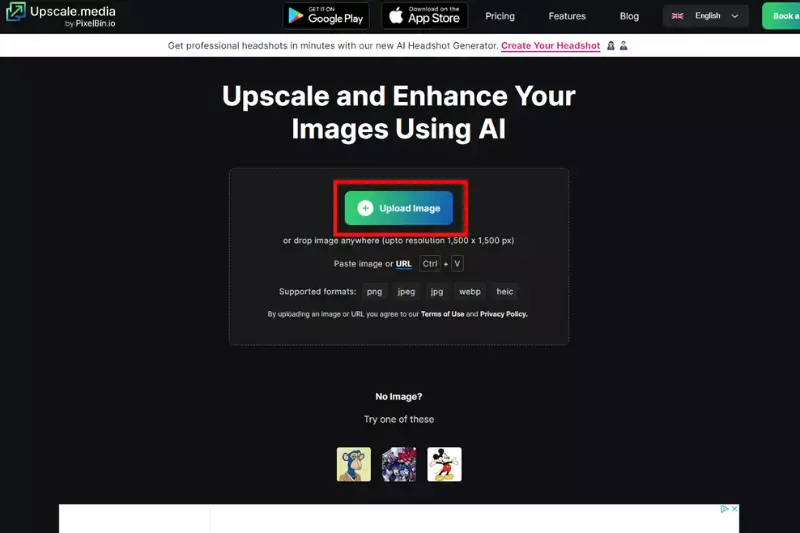
Step 2: Select the desired upscaling option based on your needs. Upscale.media offers different enhancement levels to ensure your image achieves the best quality.
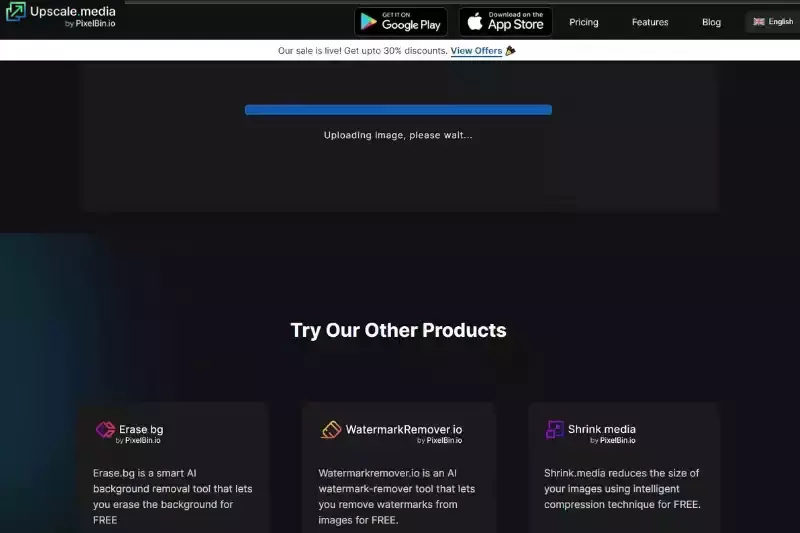
Step 3: Our advanced AI technology processes your image, enhancing its resolution and clarity. This step ensures your JPG is upscaled with precision and detail.
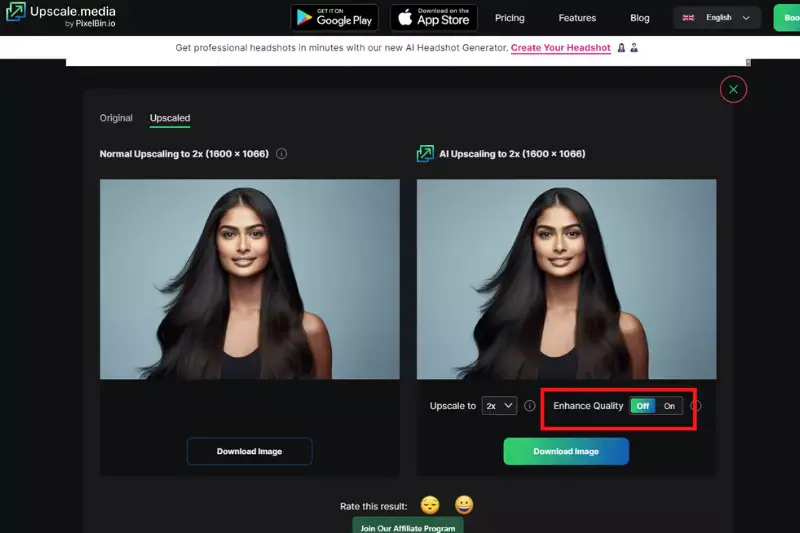
Step 4: Once the upscaling is complete, download your improved JPG file. Enjoy your high-resolution image, ready for print, digital use, or any other application.
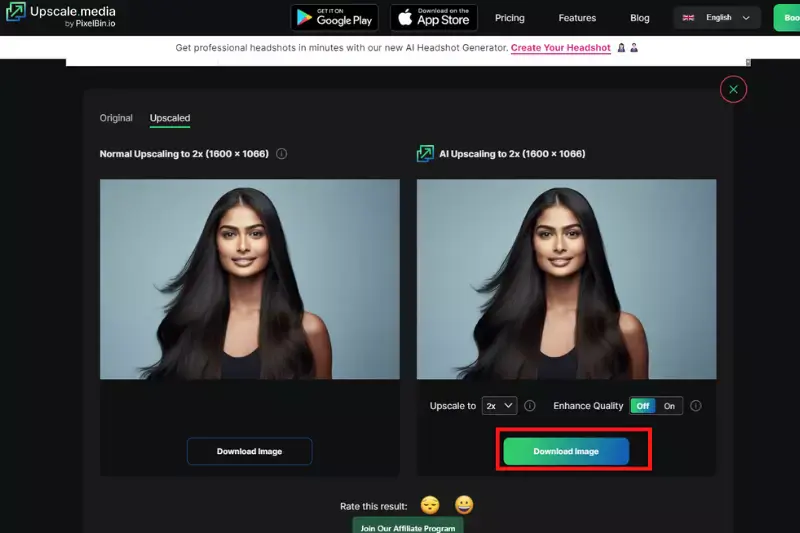
Upscaling JPG images can significantly enhance their quality and versatility, making them suitable for a range of applications. By increasing the resolution and maintaining clarity, you ensure that your images look sharp and detailed even when enlarged.
This process is especially beneficial for high-resolution prints, digital displays, and professional presentations. With advanced tools like Upscale.media, upscaling JPG images becomes effortless and effective.
Enjoy the benefits of upscaling JPG files, such as improved visual appeal and preserved detail, ensuring your images make a strong impact across various uses.
When it comes to enhancing the quality of your JPG images, selecting the right upscaling tool is crucial for achieving clear, detailed results. Upscaling JPG images effectively involves advanced technology that maintains or improves resolution without sacrificing quality.
Whether you’re preparing images for high-resolution prints or digital displays, the right tool can make all the difference. To help you make an informed choice, we’ve compiled a list of the tools for upscaling JPG images.
Leading the way is Upscale.media, known for its exceptional AI-driven enhancements and user-friendly interface, ensuring your images always look their best.

Upscale.media is a leading tool designed to elevate the quality of your images with ease. Specializing in upscaling JPG files, Upscale.media utilizes cutting-edge AI technology to enhance resolution and detail, ensuring your photos maintain their clarity even when enlarged.
Whether you need to prepare images for high-resolution prints or digital presentations, Upscale.media offers a seamless solution for improving image quality.
Its intuitive interface and powerful upscaling capabilities make it a top choice for anyone looking to achieve professional-grade results with their JPG files. Experience the difference with Upscale.media and see your images transformed effortlessly.
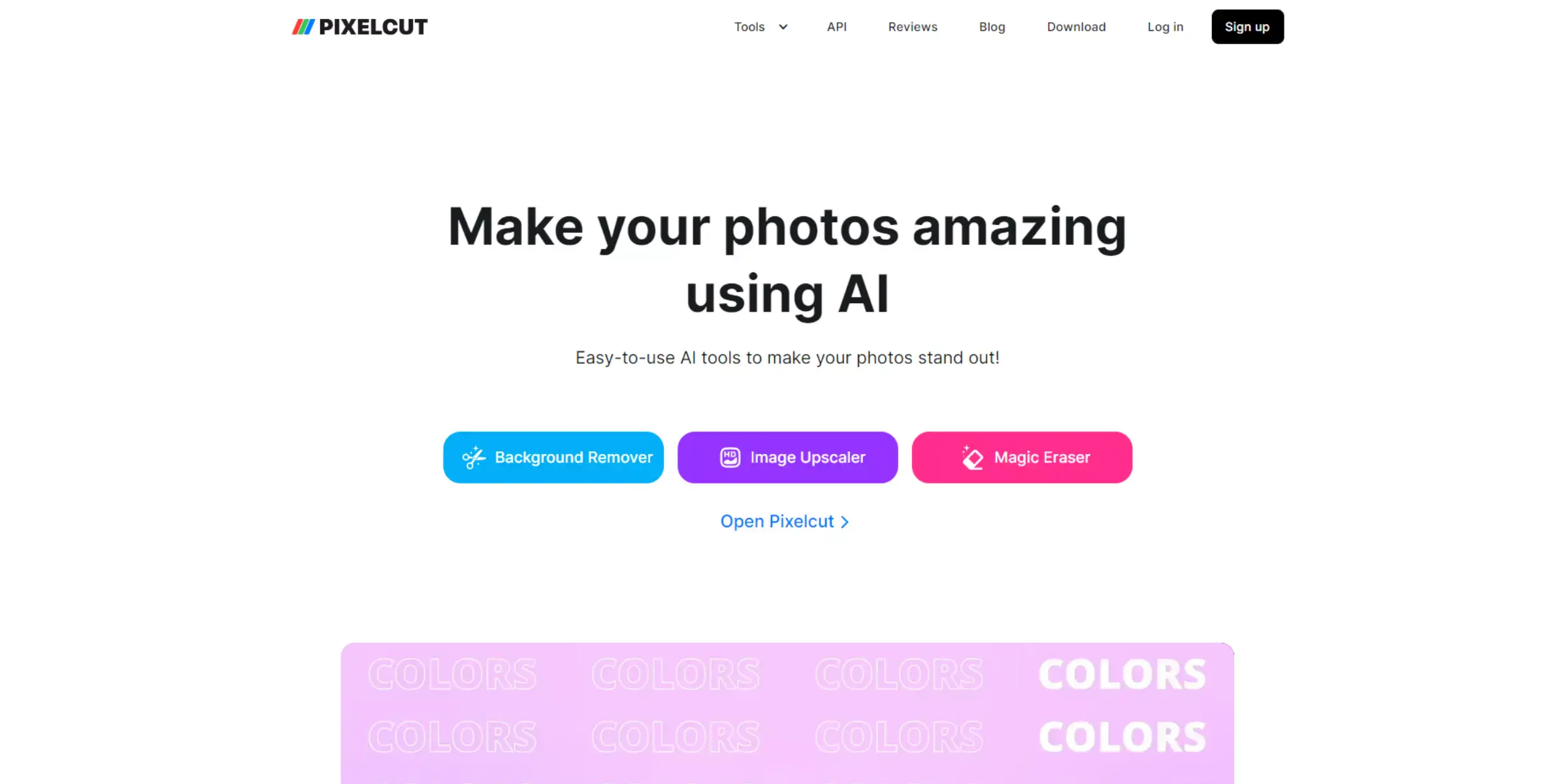
Pixelcut is a powerful tool designed to transform and enhance your images with precision. Specializing in upscaling JPG files, Pixelcut uses advanced algorithms to improve image resolution and quality effortlessly.
Whether you’re preparing visuals for marketing, social media, or high-resolution prints, Pixelcut ensures your images retain their sharpness and clarity. Its intuitive interface allows for quick and easy adjustments, making it a top choice for both casual users and professionals alike.
With Pixelcut, you can upscale your JPG images with confidence, achieving professional-grade results in just a few clicks.
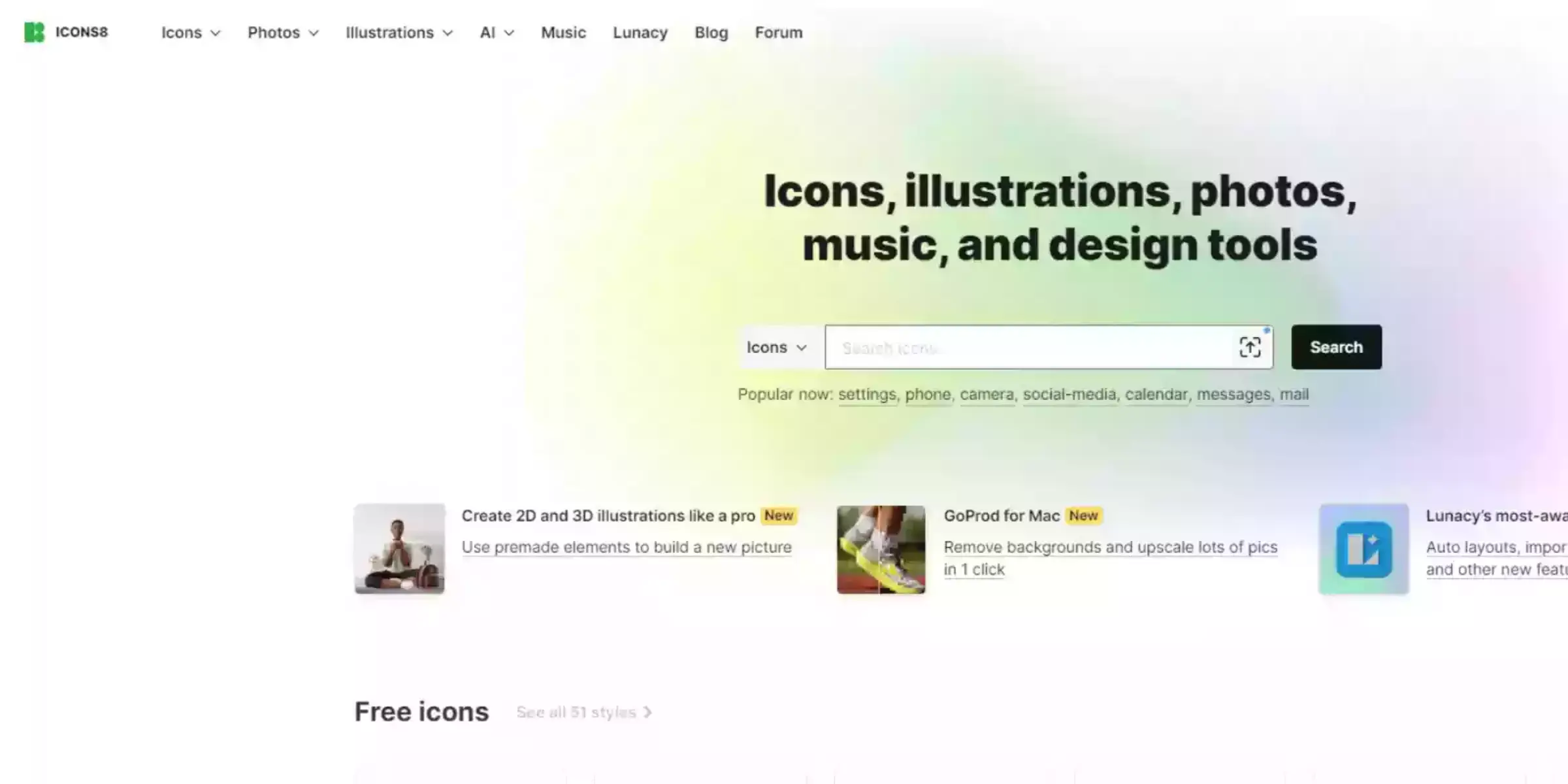
Icons8 is a versatile image enhancement tool that excels in upscaling JPG files with remarkable precision. Designed for both casual users and professionals, Icons8 leverages advanced technology to elevate your images while preserving their clarity and detail.
Whether you need to enhance visuals for web design, print media, or any other application, Icons8 provides a seamless solution for improving image quality.
With its easy-to-use interface and robust upscaling capabilities, Icons8 ensures that your JPG images look their best, making it an ideal choice for achieving high-quality results in just a few simple steps.
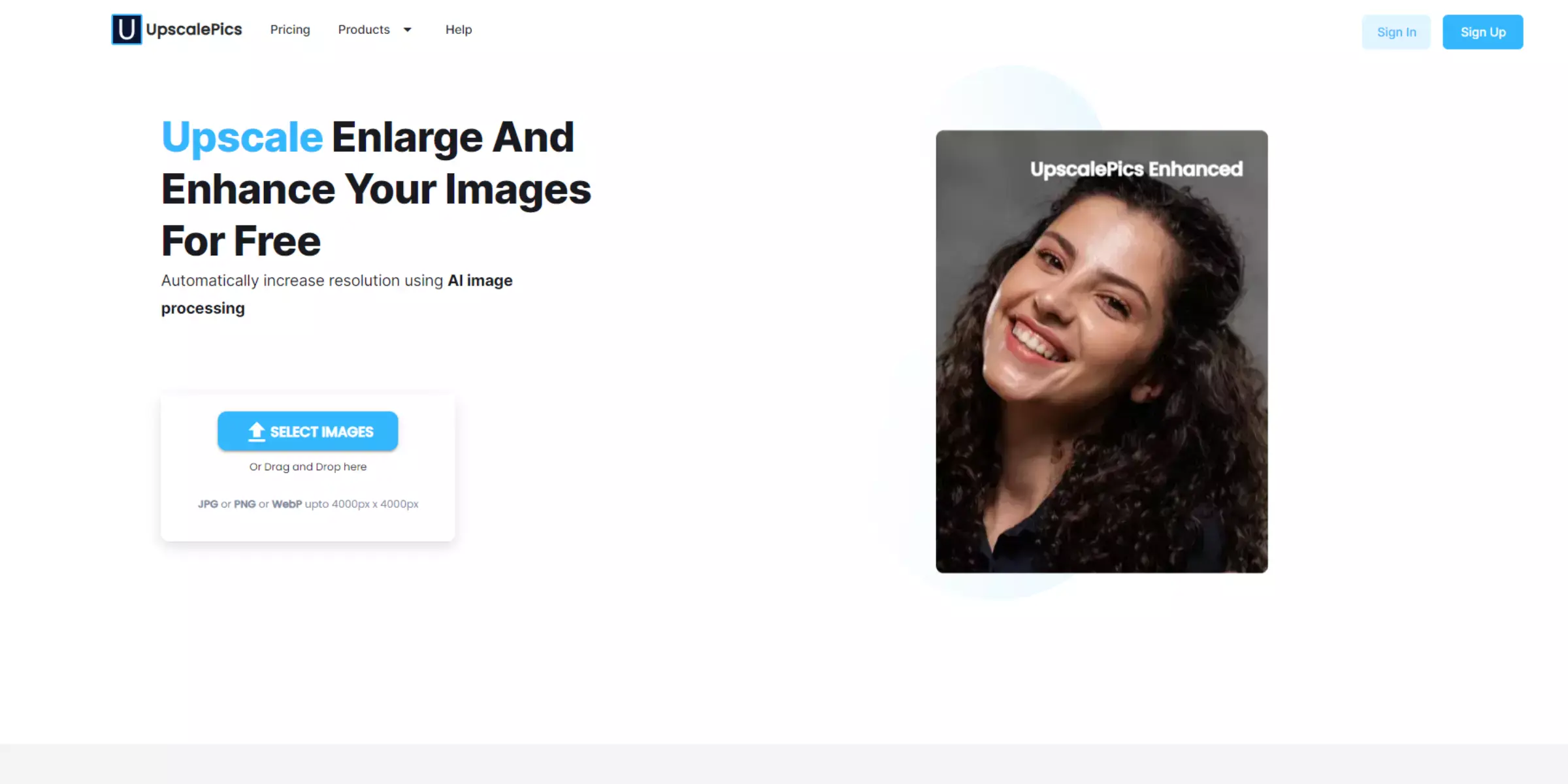
Upscalepics is a cutting-edge tool designed to enhance your images with precision, specializing in upscaling JPG files. By utilizing advanced AI technology, Upscalepics ensures that your images are enlarged while maintaining exceptional clarity and detail.
Perfect for both personal and professional use, Upscalepics offers an easy-to-navigate interface that simplifies the enhancement process. Whether you need high-resolution images for prints, presentations, or digital media, Upscalepics delivers superior results quickly and efficiently.
Trust Upscalepics to transform your JPG files into high-quality visuals with just a few simple steps.
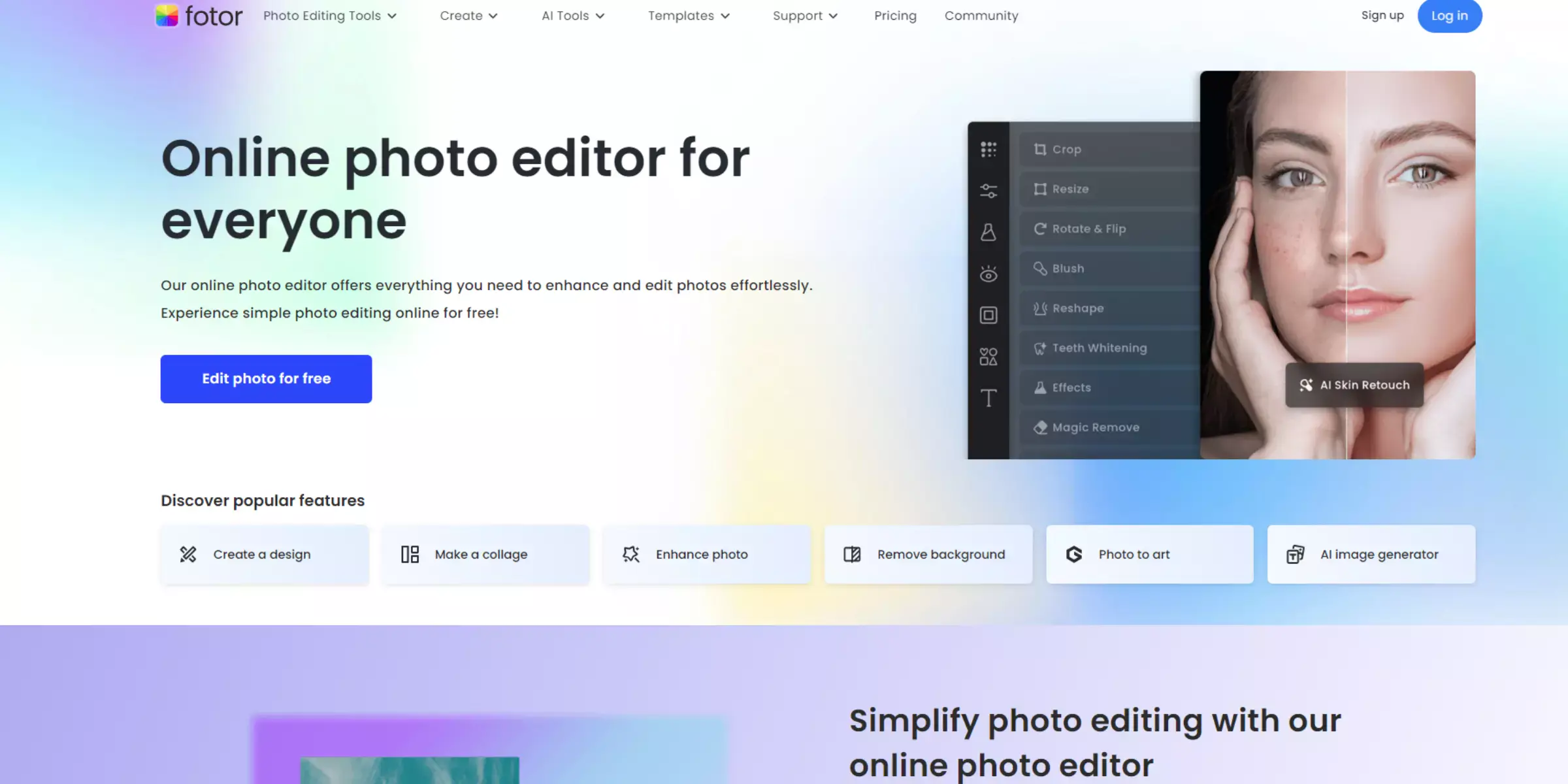
Fotor is a versatile image editing tool that excels in upscaling JPG files with ease and precision. Known for its user-friendly design, Fotor leverages advanced algorithms to enhance your images while preserving their quality and detail.
Whether you're looking to improve images for social media, marketing materials, or personal projects, Fotor provides a seamless solution for upscaling JPG files.
Its intuitive interface and powerful features make it an excellent choice for both beginners and professionals seeking high-quality image enhancements.Transform your JPG images with Fotor and achieve outstanding results effortlessly.
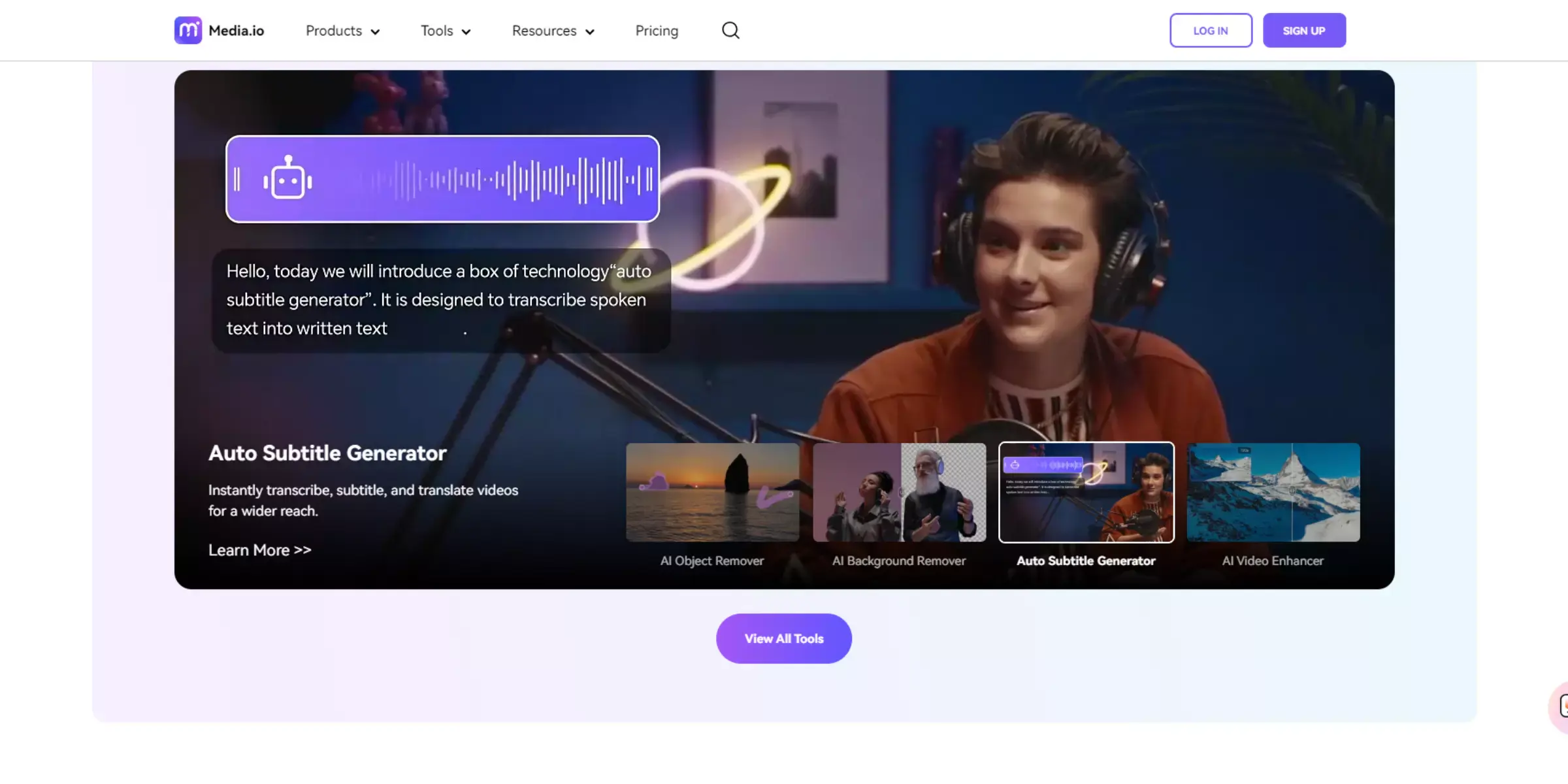
Media.io is a powerful online tool designed to simplify the process of upscaling JPG images. Utilizing sophisticated algorithms, Media.io enhances your images by increasing their resolution while maintaining sharpness and detail.
Ideal for both personal and professional use, Media.io offers an easy-to-navigate interface that makes image enhancement straightforward and efficient.
Whether you need to prepare images for digital use, printing, or other applications, Media.io provides high-quality results with minimal effort. Trust Media.io to upscale your JPG files and achieve stunning, high-resolution visuals quickly and effectively.
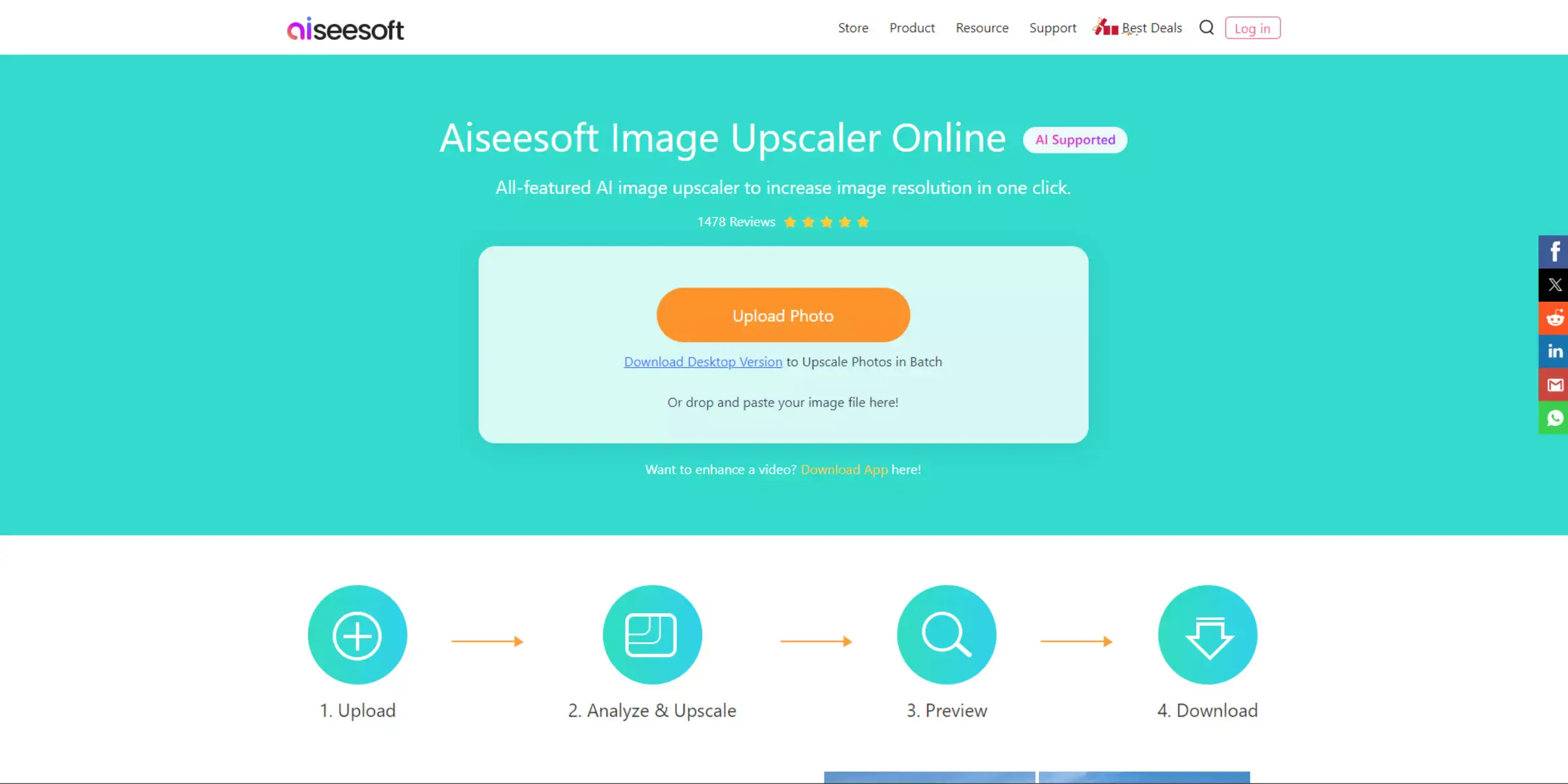
Aiseesoft is a robust tool designed to excel in upscaling JPG images with precision and ease. By harnessing advanced technology, Aiseesoft enhances your images, ensuring they maintain their clarity and detail even at larger sizes. This tool is perfect for users who need high-quality results for various applications, from professional projects to personal use.
With its straightforward interface and powerful upscaling capabilities, Aiseesoft simplifies the process of improving image resolution, making it a reliable choice for achieving crisp, high-resolution JPG files quickly and efficiently. Trust Aiseesoft to transform your images into high-quality visuals effortlessly.
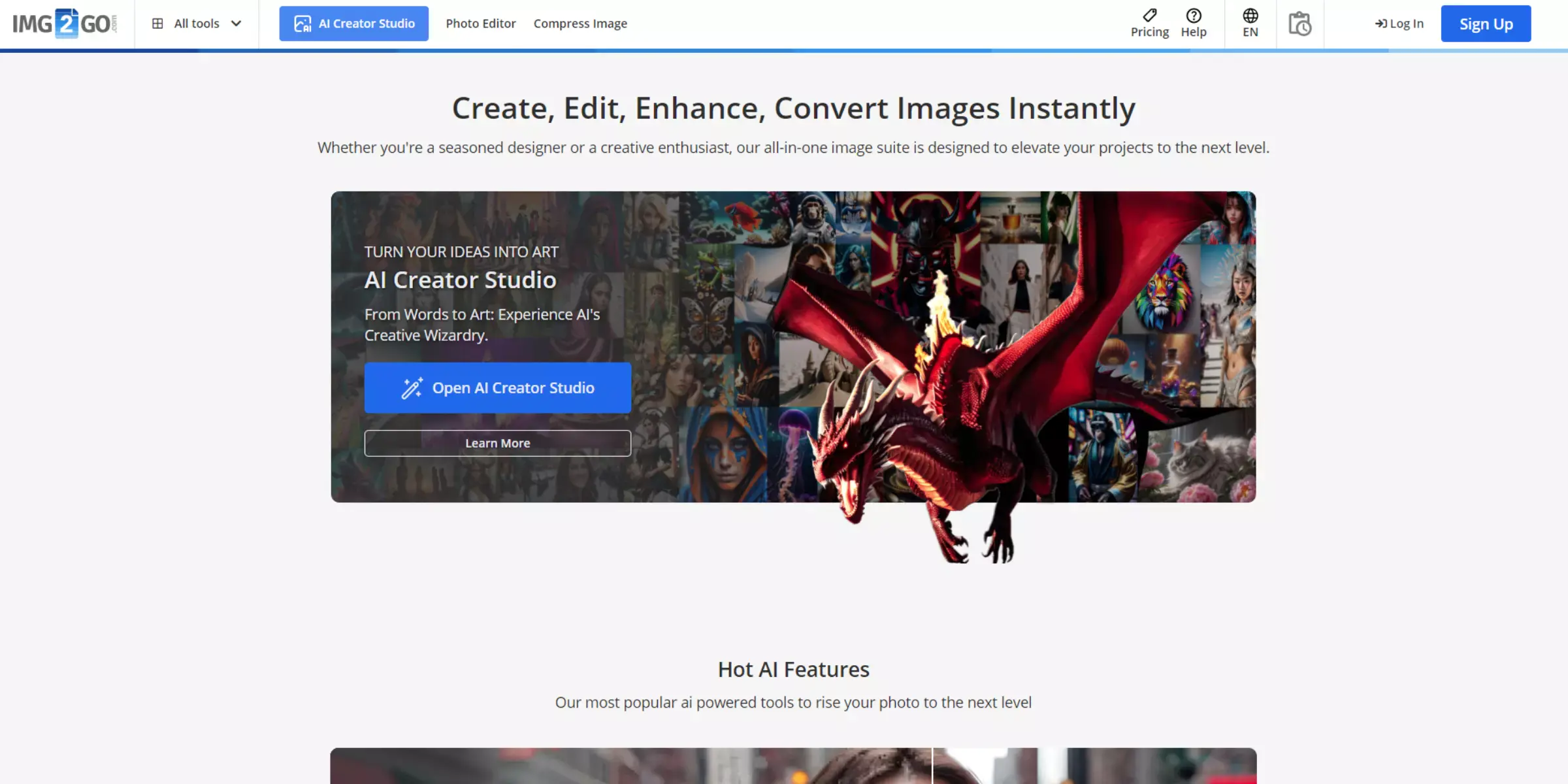
Img2go is a versatile online tool designed for upscaling JPG images with exceptional accuracy. Utilizing advanced algorithms, Img2go enhances your images to higher resolutions while preserving their original clarity and detail. Whether you're preparing images for digital platforms or print media, Img2go offers a user-friendly interface that simplifies the upscaling process.
Its efficient technology ensures quick and reliable results, making it a great choice for both casual users and professionals. Transform your JPG files into high-quality visuals effortlessly with Img2go and achieve the perfect balance of resolution and detail.

Bigjpg is a cutting-edge tool dedicated to upscaling JPG images with remarkable precision and quality. Leveraging advanced AI technology, Bigjpg ensures that your images are enlarged while retaining their sharpness and detail. Ideal for enhancing visuals for digital or print use, Bigjpg offers an intuitive interface that makes the upscaling process straightforward and efficient.
Whether you need to improve images for professional projects or personal use, Bigjpg provides high-quality results quickly. Rely on Bigjpg to transform your JPG files into stunning, high-resolution images with ease.
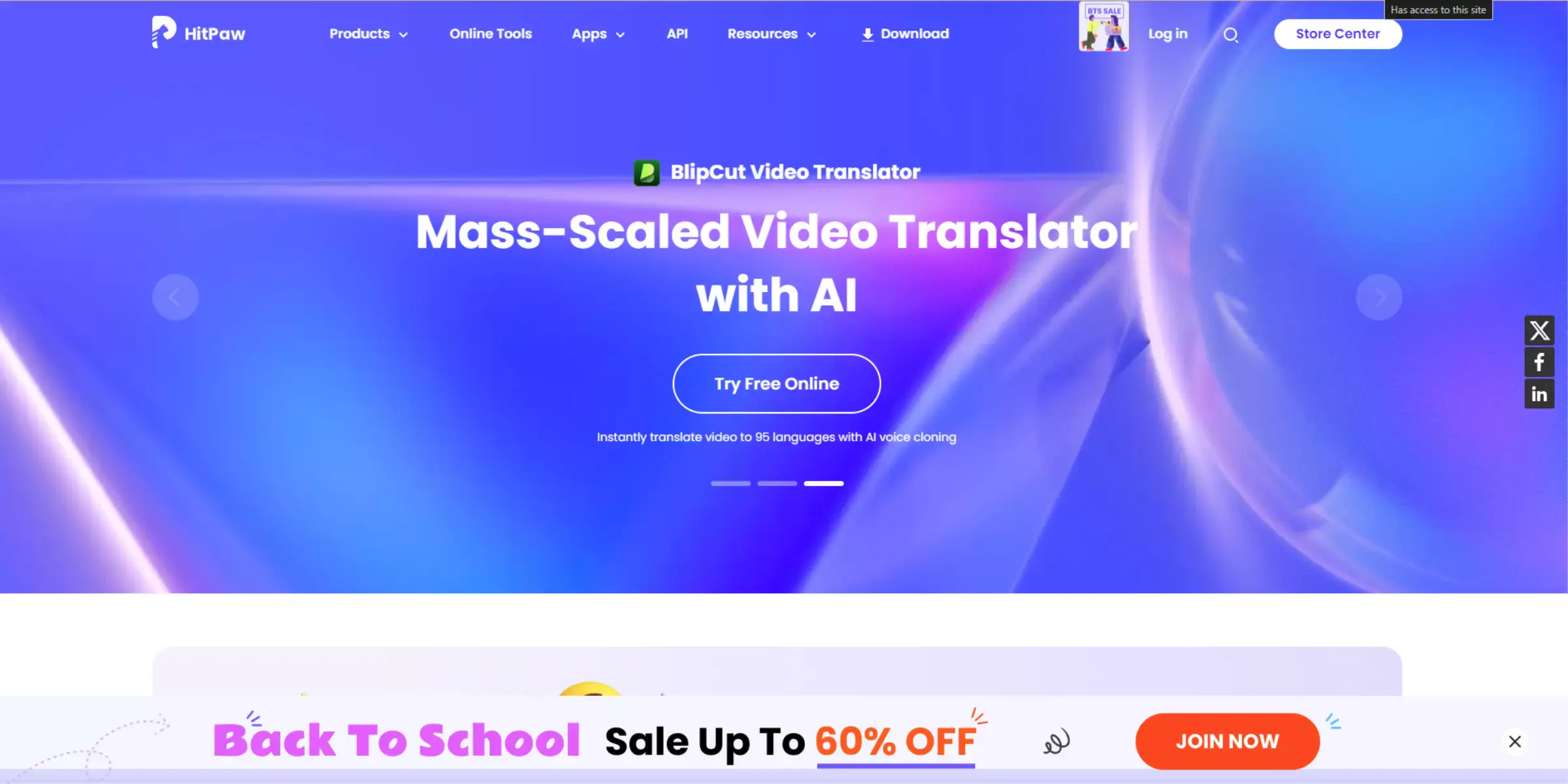
HitPaw offers an effective solution for upscaling JPG images with impressive results. This tool utilizes advanced algorithms to enhance the resolution of your JPG files while preserving their clarity and detail. HitPaw is designed with an intuitive interface that makes the image upscaling process simple and accessible for all users.
Whether you’re working on personal projects or professional tasks, HitPaw provides fast and high-quality image enhancements. Transform your JPG images into stunning, high-resolution visuals effortlessly with HitPaw, and experience the benefits of top-notch image upscaling technology.
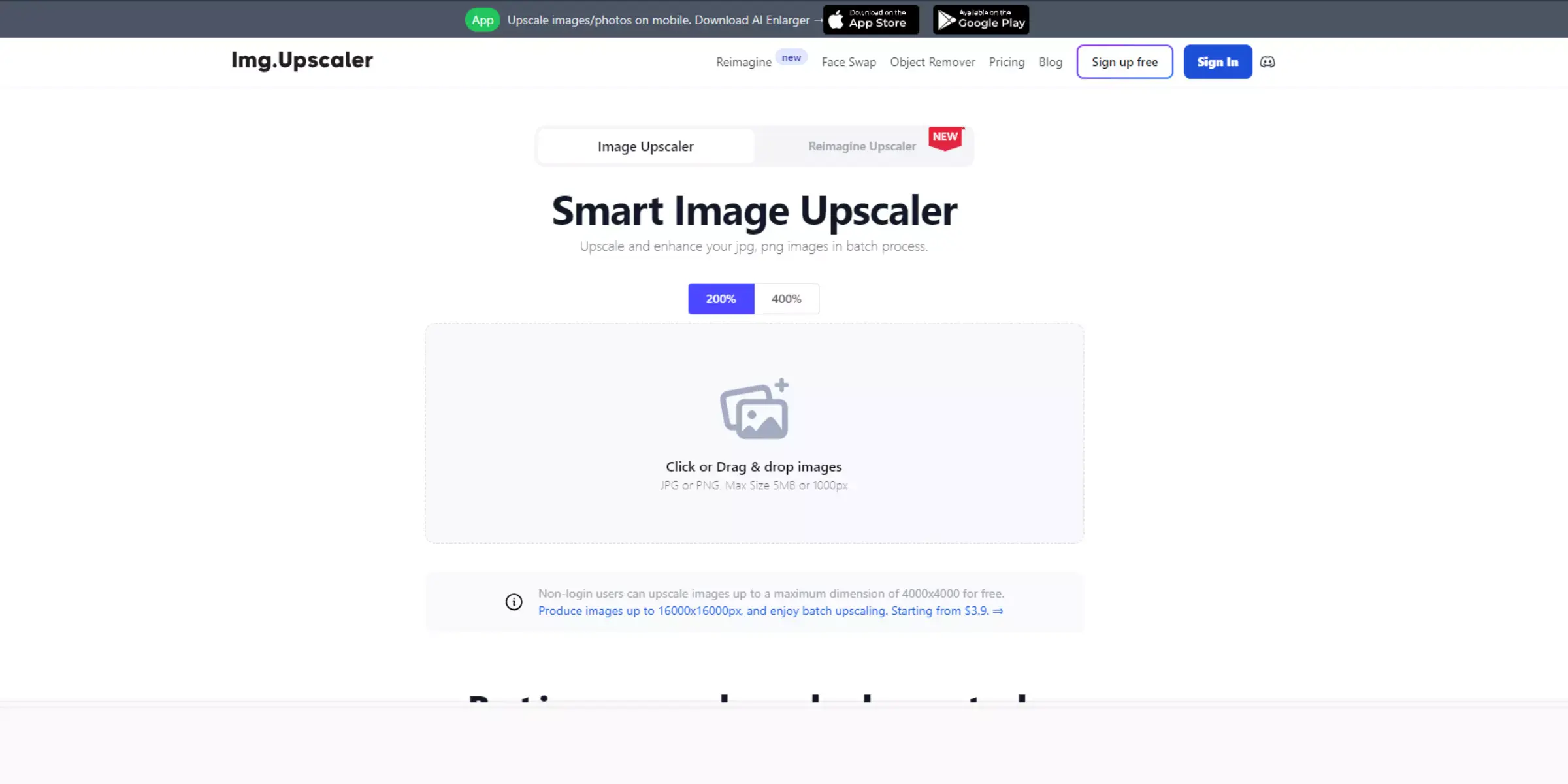
IMG Upscaler is a powerful tool for upscaling JPG images with precision and ease. Utilizing state-of-the-art technology, IMG Upscaler enhances your JPG files, increasing their resolution while maintaining excellent clarity and detail. Its user-friendly interface ensures a smooth experience, allowing both beginners and professionals to achieve high-quality results effortlessly.
Whether you need to prepare images for print or digital platforms, IMG Upscaler delivers reliable and rapid enhancements. Rely on IMG Upscaler to transform your JPG images into crisp, high-resolution visuals quickly and effectively.
When it comes to upscaling JPG images, Upscale.media stands out as the top choice. With its cutting-edge AI technology, Upscale.media ensures that your JPG images are enhanced with unmatched clarity and precision. The platform is designed to be user-friendly, making it accessible to both professionals and beginners alike.
What sets Upscale.media apart is its ability to enlarge images without compromising on quality, preserving the fine details that matter most. Whether you’re looking to upscale jpg images for personal projects or professional use, Upscale.media consistently delivers superior results, making it the best option available for JPG upscaling.
Upscaling JPG images isn't just a technical process; it has practical applications across various fields. Here are some real-world scenarios where upscaled JPGs can make a significant impact:
These are just a few examples of how upscaling JPG images can be beneficial across various industries, enhancing the visual quality and impact of your content.
Upscaling your JPG images doesn't mean you have to compromise on quality. With tools like Upscale.media, you can enhance your images effortlessly, achieving crisp and clear results that stand out. Whether for professional use or personal projects, upscaling ensures your visuals meet the highest standards.
Embrace the power of advanced technology to elevate your images, making them sharper, more detailed, and ready for any application. Get started today and experience the difference in quality and clarity.
Upscale and enhance images resolution on the go with just a few clicks! Here is our curated selection of top file types for upscale.media.
Is image upscaler safe?
Yes, using an image upscaler like Upscale.media is generally considered safe. When you upload your images to Upscale.media or similar upscaling services, your images are processed on the server side and are not accessible to the public. Your images are not shared or distributed without your consent, and they are typically deleted from the server after processing to protect your privacy.
What upscaling means?
Upscaling refers to increasing an image's resolution or size, typically using algorithms or techniques that extrapolate or interpolate the existing image data to create a higher resolution or larger output.
How does upscaling work?
Upscaling typically involves using algorithms or techniques that analyse the existing image data and mathematically extrapolate or interpolate the information to generate additional pixels, resulting in a higher resolution or larger output.
Can I upscale a photo to 4x?
You can upscale an image up to 4x its original size using Upscale.media. These services utilise advanced algorithms and techniques to increase the resolution or size of an image while maintaining its quality and details to the best extent possible.
What is upscale image?
Upscale image refers to increasing the resolution or size of an image to a higher level, typically using algorithms or techniques that extrapolate or interpolate the existing image data to create a higher resolution or larger output while aiming to maintain image quality and details.
Does upscaling add pixels?
Upscaling typically involves adding pixels to an image to increase its resolution or size. The algorithms or techniques used in the upscaling process analyse the existing image data and generate additional pixels to create a higher resolution or larger output. However, the quality of the upscaled image depends on the specific method used and the quality of the original image.
You can upscale images of anything like objects, humans, or animals , and download them in any format for free.
With Upscale.media, you can easily remove the background of your images by using the Drag and Drop feature or click on “Upload.”
Upscale.media can be accessed on multiple platforms like Windows, Mac, iOS, and Android.
Upscale.media can be used for personal and professional use. Use tool for your collages, website projects, product photography, etc.
Upscale.media has an AI that processes your image accurately and upscales the image automatically upto 4X.
You won’t have to spend extra money or time on the purchase of expensive software to enhance your images.
Every week, we send you one article that will help you stay informed about the latest AI developments in Business, Product, and Design