How to Get High-Quality Photos for your Professional Blogs?
Are you tired of low-resolution images that don't capture the true essence of your moments? Look no further! Upscale.media is here to help you get high-quality photos effortlessly. Imagine transforming your grainy, pixelated pictures into stunning, crystal-clear images in just a few clicks. With our cutting-edge AI technology, you can now enjoy quality photos that truly reflect your precious memories.
Our high-quality blog is dedicated to providing you with the best tips and tricks to enhance your photos. Whether you're a professional photographer or just someone who loves capturing life's beautiful moments, Upscale.media is the perfect tool for you. We understand the importance of preserving the quality of your images, and our AI-powered solution ensures that every photo you enhance maintains its original charm and clarity.
Dive into our blog for more insights and discover how easy it is to achieve blog high quality images with Upscale.media. Sign up today and take advantage of our free credits to start your journey towards perfect photos. Join thousands of satisfied users who trust us to deliver exceptional results every time. Don't let poor image quality hold you back get high-quality photos with Upscale.media and see the difference for yourself!
Why are High-Quality Photos Important for your Blog?
High-quality photos are vital for making your blog stand out and engaging readers effectively. They capture attention with their visual appeal, reflect professionalism, and enhance your storytelling. Crisp, clear images contribute to a polished look, improving user experience and boosting credibility.
Additionally, optimised photos can positively impact SEO and drive more traffic to your site. Investing in high-quality visuals not only elevates your blog's aesthetics but also fosters trust and encourages social sharing. Embrace the power of exceptional imagery to make your content compelling and memorable.
1. Visual Appeal and Engagement: High-quality photos immediately capture the reader's attention, making your blog visually appealing. In the crowded digital space, a striking image can make your blog stand out and entice visitors to stay longer. Quality photos help create a positive first impression, enhancing user engagement and encouraging readers to explore your content further.
2. Professionalism and Credibility: Professional-looking images convey a sense of credibility and authority. High-quality photos reflect the effort and attention to detail you put into your blog, which can enhance your reputation as an expert in your field. This professionalism can foster trust with your audience, making them more likely to value your content and view you as a reliable source of information.
3. Enhanced Storytelling: Images are powerful tools for storytelling. High-quality photos can evoke emotions, illustrate key points, and provide context that complements your written content. They help convey complex ideas more clearly and make your stories more relatable and engaging. By using high-resolution images, you ensure that your visual storytelling is as compelling as your text.
4. Improved User Experience: A blog with sharp, clear photos offers a better user experience. Blurry or pixelated images can be distracting and diminish the overall quality of your content. High-quality photos ensure that your blog looks polished and professional, enhancing readability and making it easier for readers to connect with your content.
5. SEO Benefits: Search engines favour high-quality content, including images. By optimising your images with appropriate alt text, file names, and sizes, you can improve your blog’s search engine ranking. High-quality photos that are properly optimised can drive more traffic to your blog and increase its visibility in search engine results.
6. Increased Shareability: High-quality photos are more likely to be shared on social media and other platforms. Engaging, visually appealing images can encourage readers to share your blog posts with their networks, increasing your reach and potential audience. This organic sharing can significantly boost your blog’s exposure and growth.
How to Get High-Quality Photos for Your Blog with Upscale.media
Transform your blog with high-quality photos using Upscale.media! Our AI-powered tool is designed to enhance your images effortlessly, turning ordinary files into stunning visuals that elevate your blog’s aesthetics. Whether you're working with JPG, PNG, or other formats, Upscale.media ensures your photos achieve blog high quality with exceptional clarity and detail.
Perfect for creating a high-quality blog, our tool enhances every image to meet professional standards, making your content more engaging and visually appealing. Say goodbye to pixelated photos and hello to quality photos that captivate your audience and boost your blog's impact.
Step 1: Just download the app from the Play Store or App Store. You can also access the app without downloading from Upscale.media website.
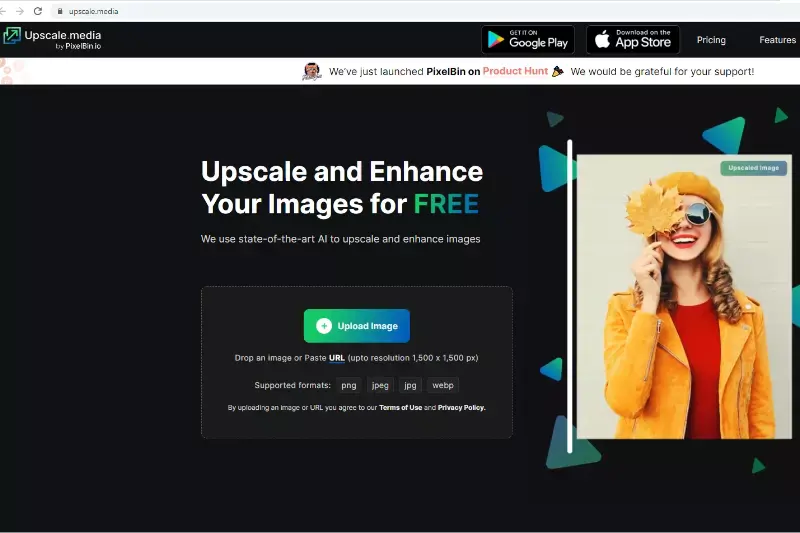
Step 2: Upload your blog photo to enhance it.
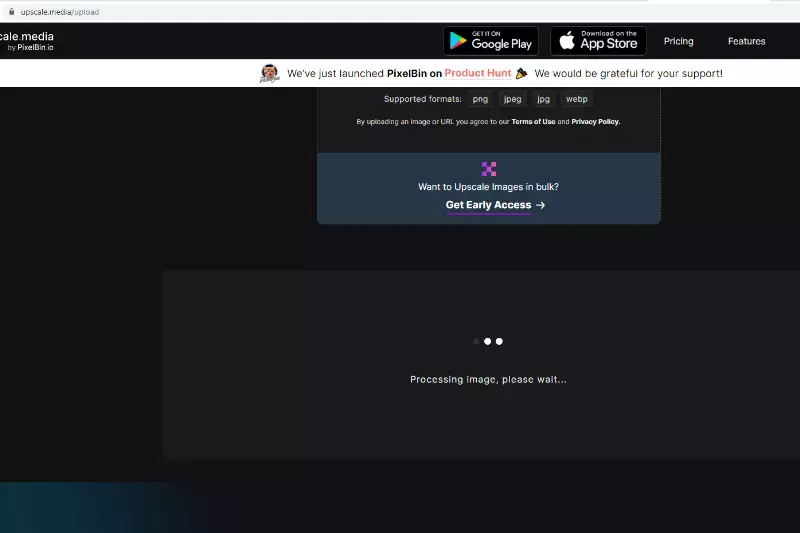
Step 3: The app will automatically enhance your image. It will double the quality of your image. And if you are looking for further enhancement, just use the button below to improve your image 4X.
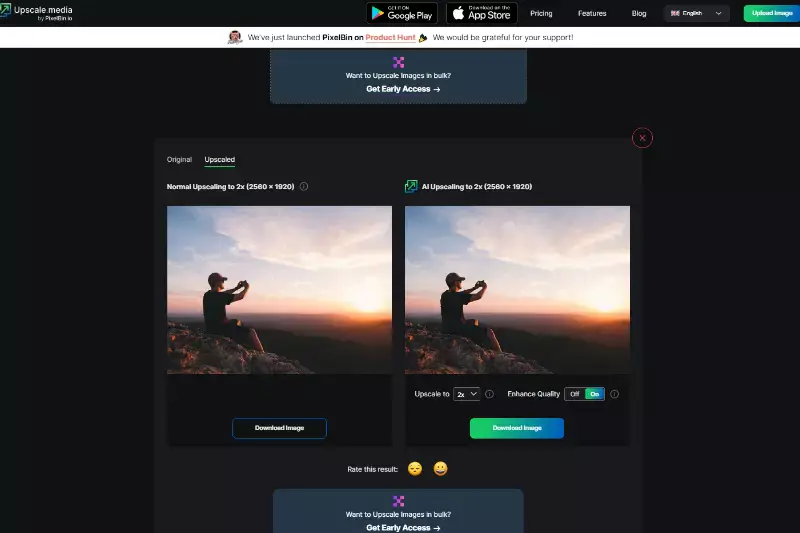
Step 4: You can also enhance the quality of the image with the Enhance button.
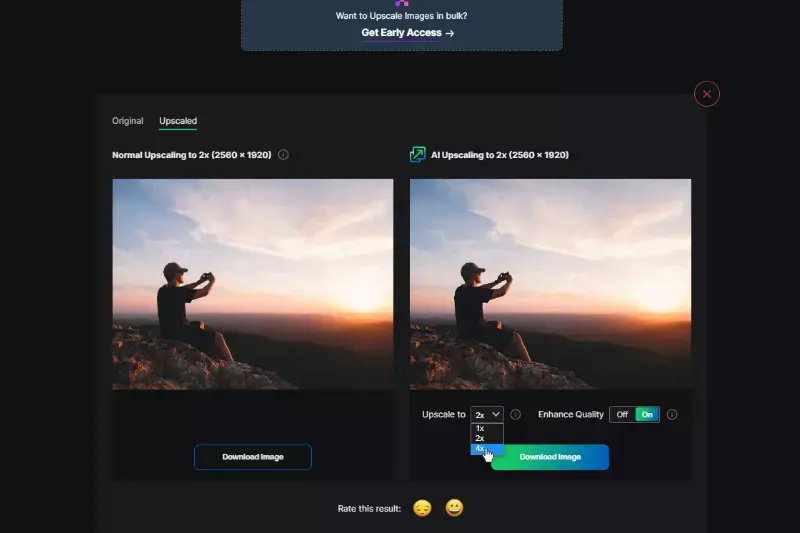
Top 10 Tools to Get High-Quality Photos
In the digital age, stunning visuals are essential for creating a high-quality blog. To make your blog posts stand out, you need tools that can transform ordinary images into exceptional quality photos.
Whether you're aiming to enhance detail, correct imperfections, or upscale resolution, the right tools can make all the difference. Here are ten top-notch tools designed to help you achieve high blog quality and elevate your visual content effortlessly.
Upscale.media
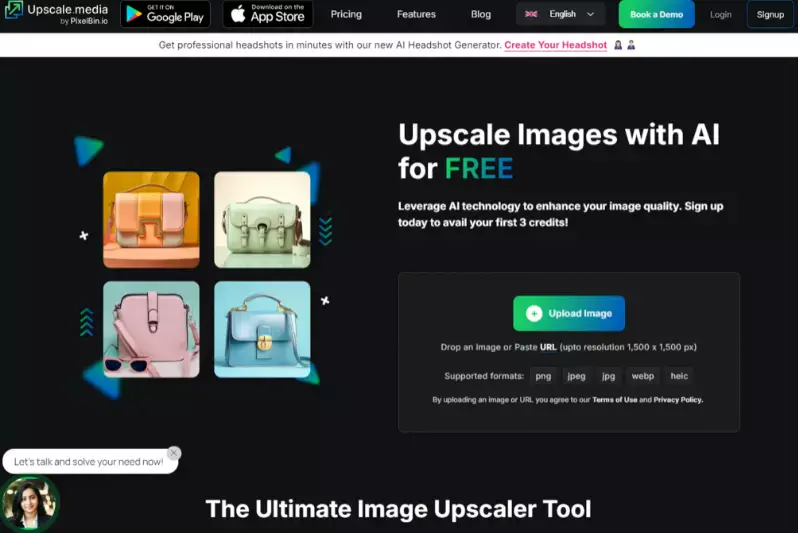
Upscale.media is your go-to tool for transforming images into high-quality photos effortlessly. Leveraging advanced AI technology, it enhances your visuals by increasing resolution and improving clarity, making it perfect for any high-quality blog.
Whether you’re working with JPG, PNG, or other formats, Upscale.media ensures that every photo meets professional standards with exceptional detail. Its easy-to-use interface allows for quick enhancements, enabling you to make photos 4K effortlessly. Elevate your content and captivate your audience with stunning, high-resolution images that leave a lasting impression.
Features:
- Advanced AI technology for precise image enhancement
- Supports multiple file formats, including JPG, PNG, and more
- Increases image resolution up to 4X for superior clarity
- Easy-to-use interface for quick and effortless photo upgrades
- Maintains professional standards for high-quality blog visuals
Adobe Photoshop
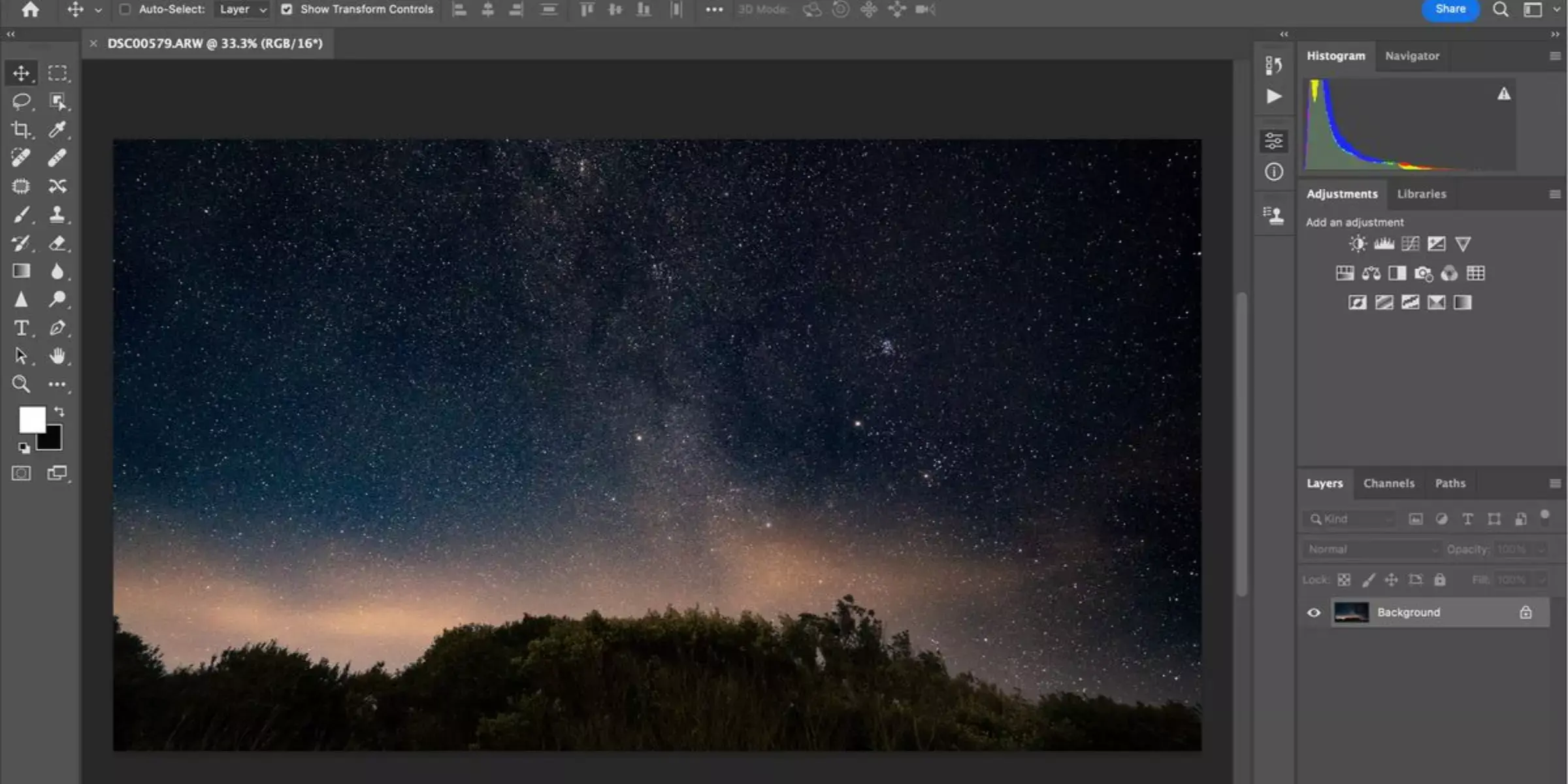
Adobe Photoshop is a leading tool for achieving high-quality blog visuals with unmatched photo editing capabilities. Its extensive features allow for intricate enhancements, including resolution adjustments, colour corrections, and detail refinements. Whether you're working on a high-quality blog post or need professional-grade images, Adobe Photoshop provides the tools necessary to perfect every photo.
With its powerful editing suite, you can ensure your visuals meet the highest standards, making your content more engaging and visually appealing. Elevate your blog’s quality with Adobe Photoshop’s advanced editing options and create stunning, high-quality photos that captivate your audience.
Features:
- Comprehensive editing tools for precise image adjustments
- Advanced resolution enhancement and detail refinement
- Extensive colour correction and manipulation options
- Professional-grade filters and effects for polished visuals
- Support for a wide range of file formats and layers
Canva
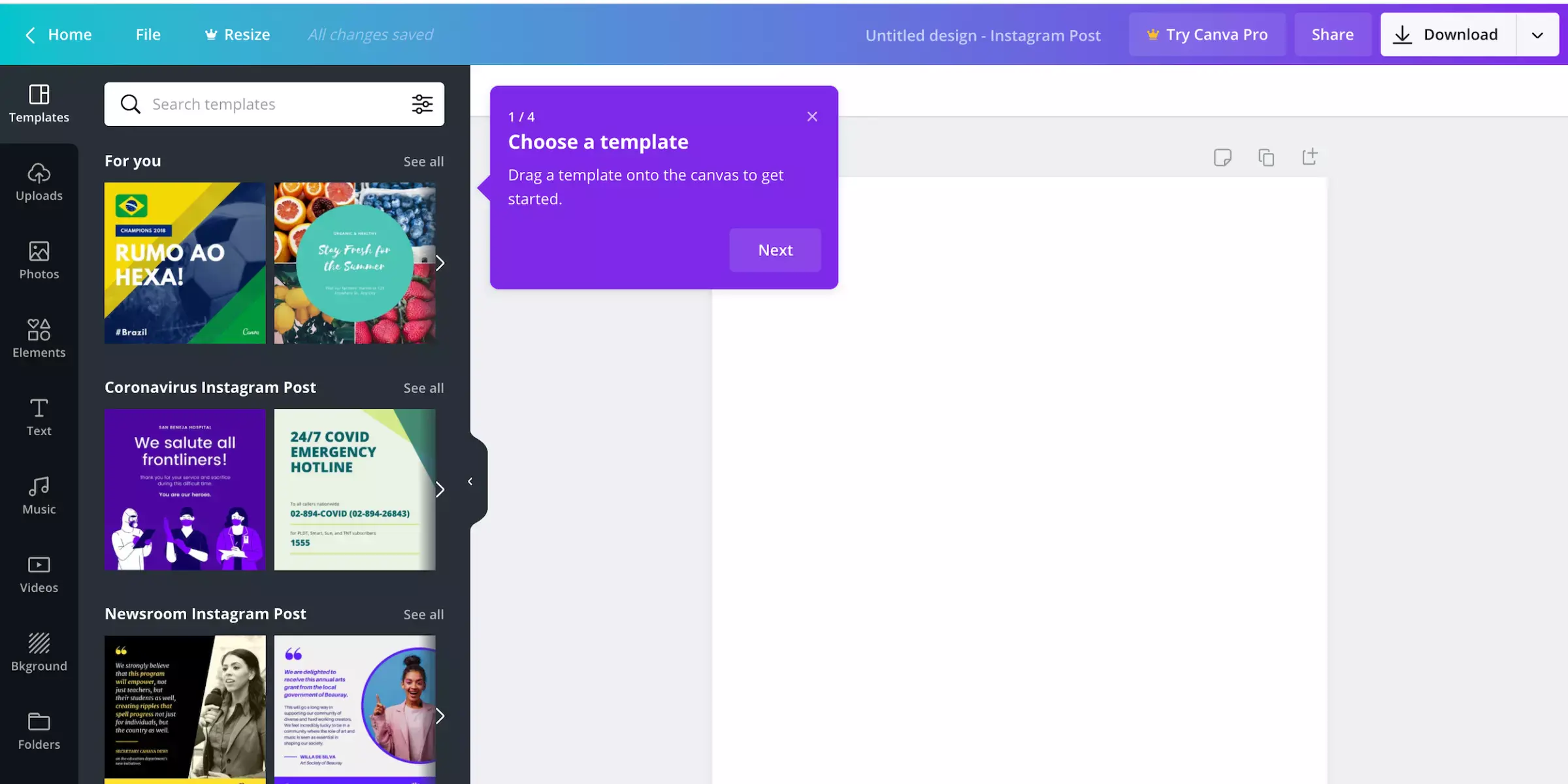
Canva is a versatile design tool ideal for creating quality photos effortlessly. Its user-friendly interface makes it easy to enhance and customise images with professional results. Canva offers a variety of templates and design elements to elevate your visuals, making it perfect for producing high-quality blog content.
With its extensive library of filters and effects, you can quickly transform your photos into stunning visuals that captivate your audience. Canva's integration with various image formats ensures that your content maintains top-notch quality, whether for blog posts or social media.
Features:
- User-friendly interface for easy photo editing and design
- Wide range of templates and design elements for enhanced visuals
- Powerful tools for adjusting image brightness, contrast, and saturation
- Built-in filters and effects to quickly enhance photo quality
- Collaborative features for team editing and feedback
Fotor
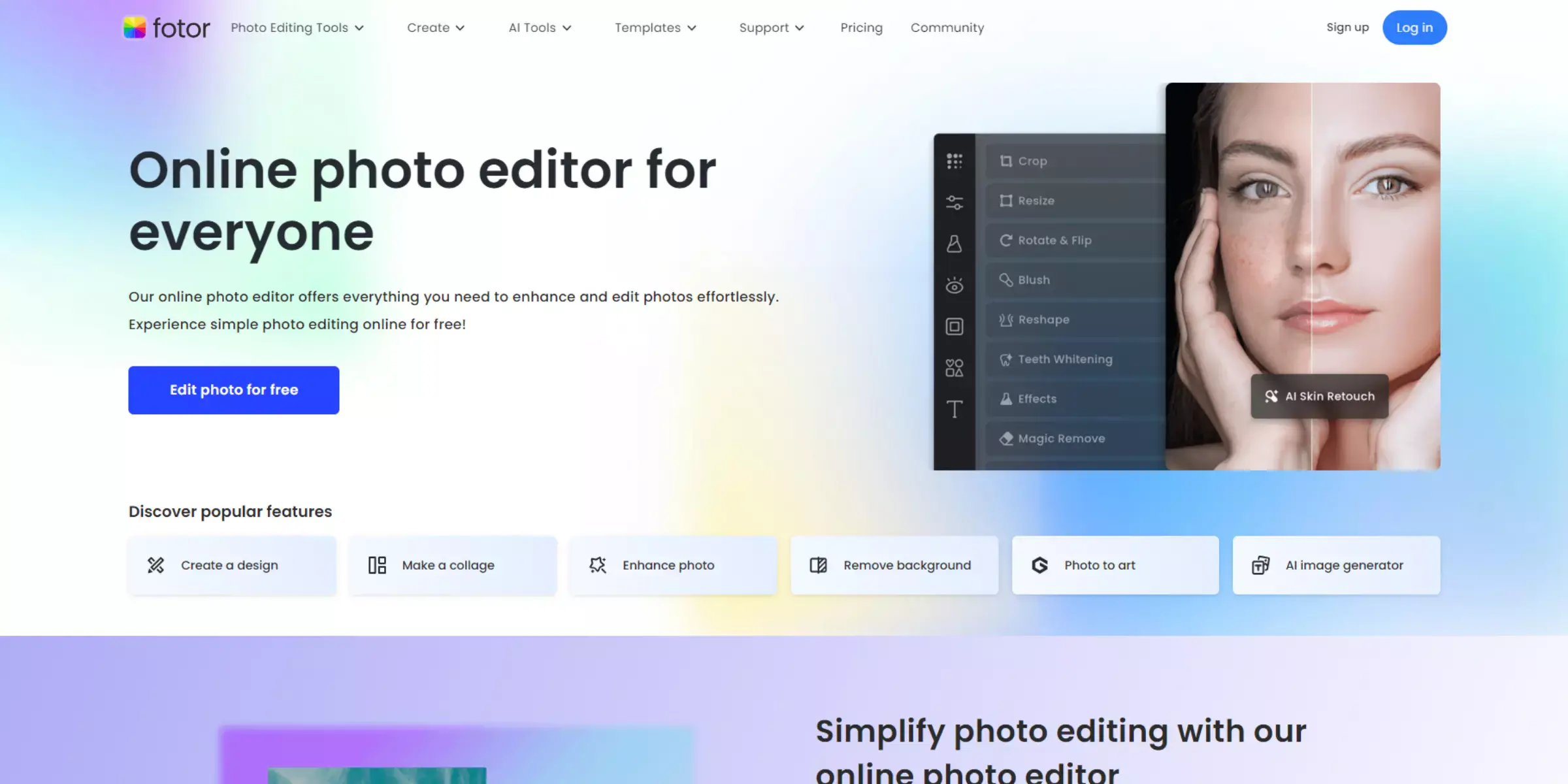
Fotor is an excellent tool for achieving a blog's high quality through its robust photo editing features. It offers a range of enhancements to ensure your images look their best, making your blog posts more visually appealing.
With Fotor, you can quickly adjust image details, apply creative effects, and refine your photos to meet professional standards. Its intuitive interface and powerful editing tools make it a great choice for elevating your blog's visual content and ensuring every photo contributes to a high-quality reader experience.
Features:
- Comprehensive photo editing tools for fine-tuning image details
- Creative effects and filters to enhance visual appeal
- Intuitive interface for easy navigation and editing
- Advanced colour correction and adjustment options
- Batch processing feature for editing multiple images at once
Pixlr

Pixlr is a versatile tool designed to enhance blogging's high quality with its powerful photo editing capabilities. Ideal for bloggers, Pixlr offers intuitive features to improve image clarity and overall appearance, ensuring your content stands out.
It provides various tools for precise adjustments, creative effects, and quick enhancements, making it easy to achieve professional-grade visuals. Pixlr’s user-friendly interface and robust functionality help you create stunning images that elevate your blog and capture your audience’s attention.
Features:
- Easy-to-use interface with intuitive photo editing tools
- Wide range of filters and effects to enhance image quality
- Advanced adjustment options for colour, brightness, and contrast
- Supports various file formats for flexible editing
- Real-time preview to see changes instantly
Luminar AI
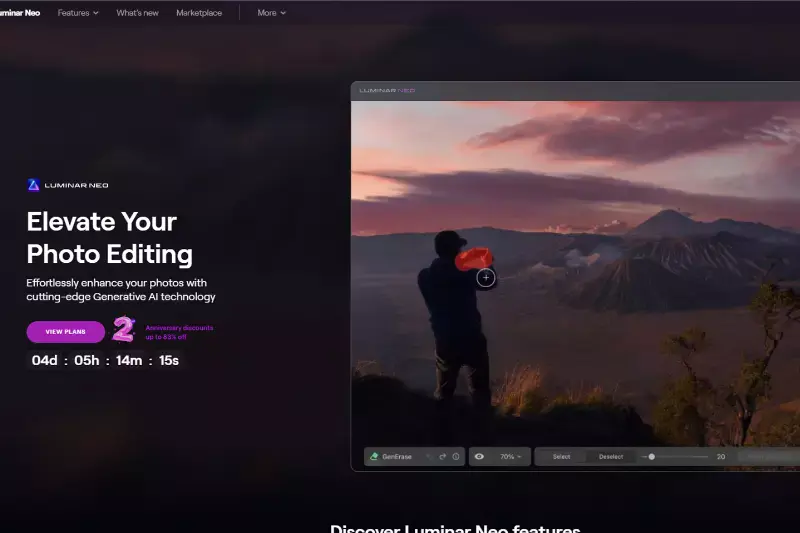
Luminar AI is a powerful tool for achieving high-quality photos with its advanced artificial intelligence features. It specialises in automatic image enhancement, making it ideal for producing stunning visuals quickly.
Luminar AI offers a range of editing options that refine details, adjust colours, and enhance clarity, ensuring your photos meet professional standards. Its user-friendly interface simplifies complex adjustments, allowing you to create high-quality images that enhance your content and engage your audience.
Features:
- AI-driven enhancements for automatic photo improvements
- Advanced tools for adjusting details, colours, and lighting
- User-friendly interface for quick and easy editing
- Customisable presets and templates for consistent quality
- Real-time adjustments with instant previews
GIMP
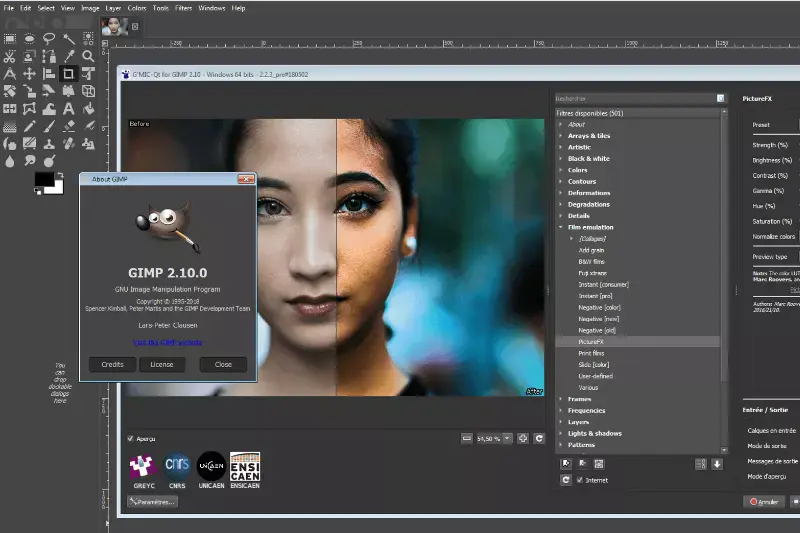
GIMP is a robust tool for achieving high-quality blog visuals with its extensive photo editing capabilities. As a free and open-source software, GIMP offers a wide range of features for enhancing image clarity, detail, and overall quality.
It provides powerful tools for colour correction, retouching, and resolution adjustments, making it ideal for creating professional-grade photos for your blog. With GIMP, you can refine your images to meet high standards, ensuring your blog posts consistently feature engaging and high-quality visuals.
Features:
- A comprehensive set of photo editing tools for detailed adjustments
- Advanced colour correction and retouching features
- Support for various file formats and high-resolution images
- Customisable interface and extensive plugin support
- Free and open-source, making it accessible for all users
Topaz Gigapixel AI
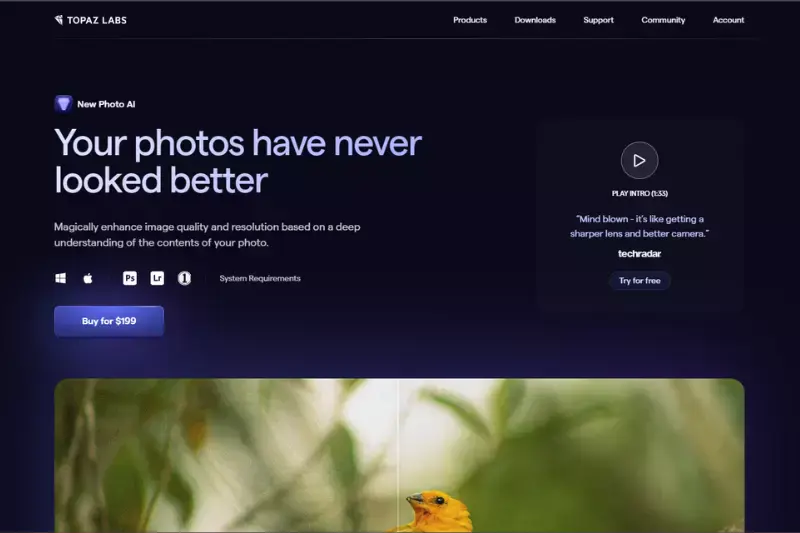
Topaz Gigapixel AI is a leading tool for producing quality photos with its cutting-edge AI technology. Specialising in image upscaling, it enhances photo resolution while preserving fine details and clarity.
Ideal for professional and personal use, Gigapixel AI ensures that your photos maintain high quality even when enlarged. Its sophisticated algorithms provide superior results, making it an excellent choice for anyone seeking to improve image quality and create stunning visuals.
Features:
- AI-powered upscaling to enhance image resolution without loss of quality
- Advanced detail preservation and noise reduction
- User-friendly interface for easy navigation and use
- Ability to enlarge images up to 600% while maintaining sharpness
- Supports various file formats for versatile editing options
Affinity Photo
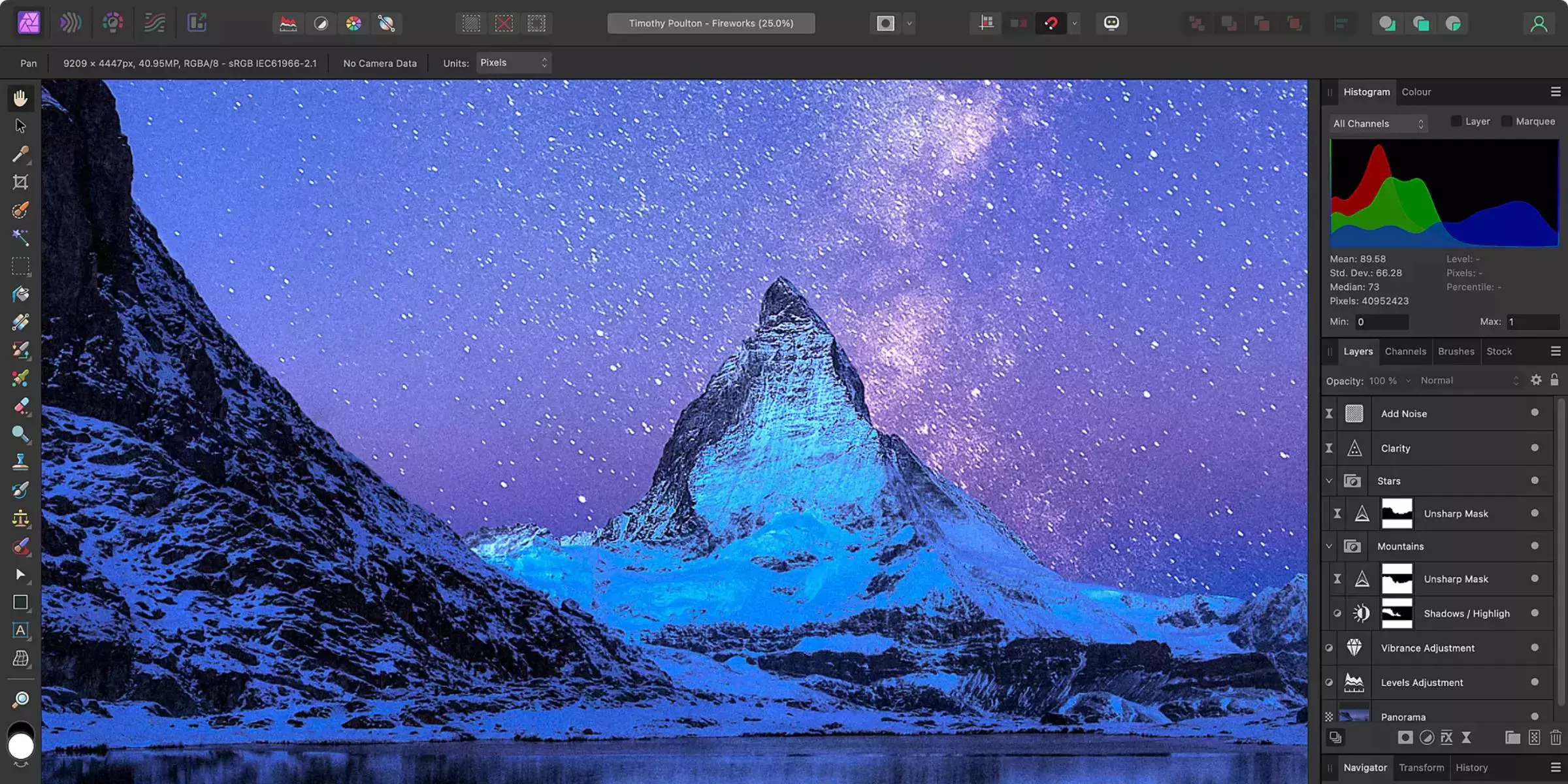
Affinity Photo is a powerful tool for achieving a blog's high quality through its extensive photo editing features. It provides professional-grade capabilities for enhancing image clarity, detail, and colour accuracy.
Affinity Photo's advanced tools and user-friendly interface make it ideal for creating high-quality visuals that elevate your blog content. Whether you need to adjust resolution, apply detailed retouching, or refine colours, Affinity Photo ensures your images meet the highest standards, enhancing the overall appeal of your blog.
Features:
- Advanced photo editing tools for precise image adjustments
- Professional-grade retouching and color correction capabilities
- Seamless layer-based editing for detailed modifications
- Supports a wide range of file formats and high-resolution images
- User-friendly interface with powerful performance and speed
Photopea
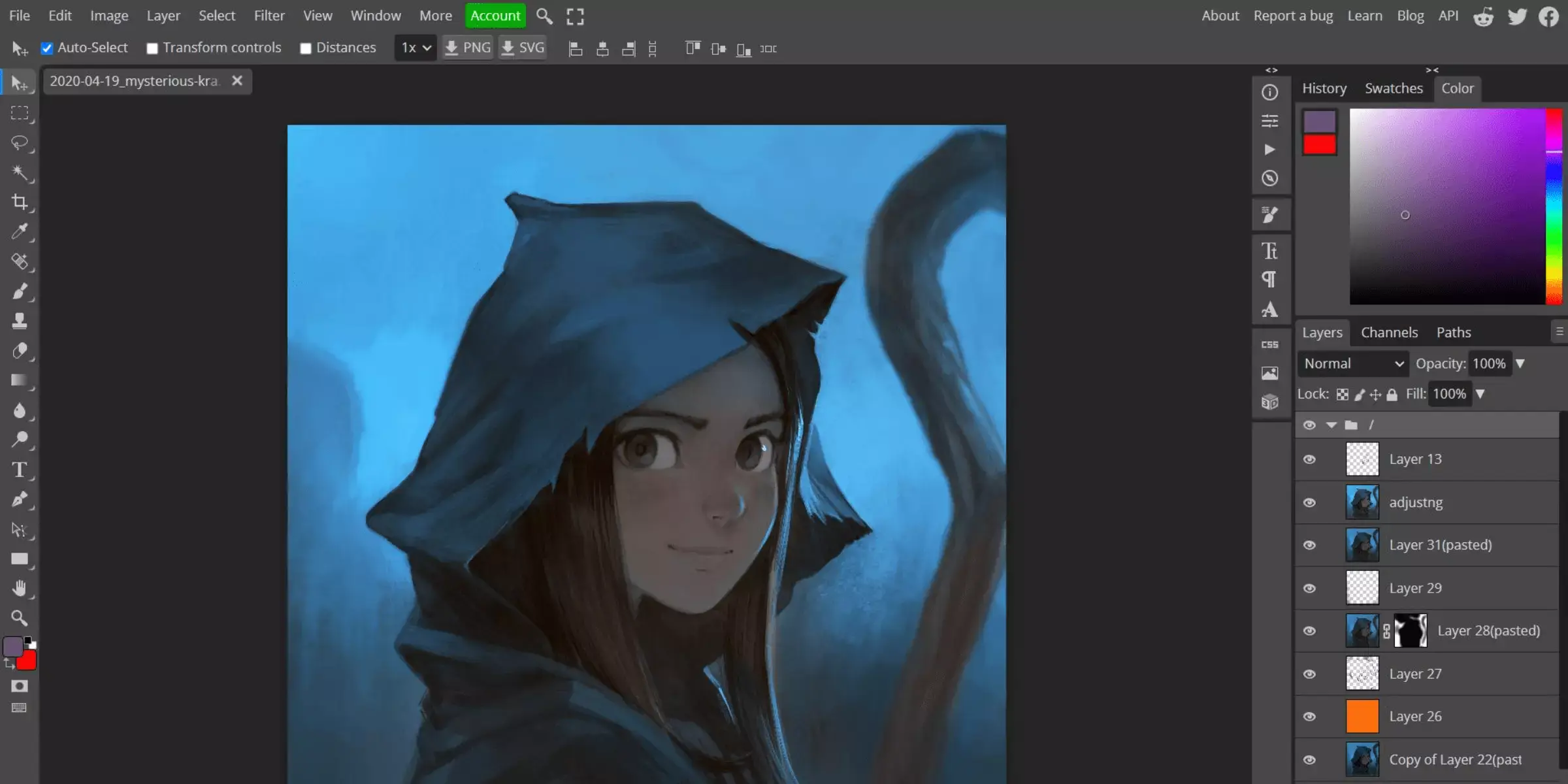
Photopea is an excellent tool for achieving blogging high quality with its versatile photo editing features. This free, web-based editor provides robust capabilities for enhancing image clarity, detail, and overall aesthetics.
Photopea supports various file formats and advanced editing techniques, making it ideal for creating high-quality visuals that enhance your blog content. Its user-friendly interface and powerful tools allow for precise adjustments and professional-grade results, ensuring your photos stand out and engage your audience effectively.
Features:
- Web-based editor with robust photo editing capabilities
- Supports various file formats, including PSD, PNG, and JPEG
- Advanced tools for detailed image adjustments and retouching
- Layer-based editing for complex modifications
- User-friendly interface with real-time previews
BeFunky
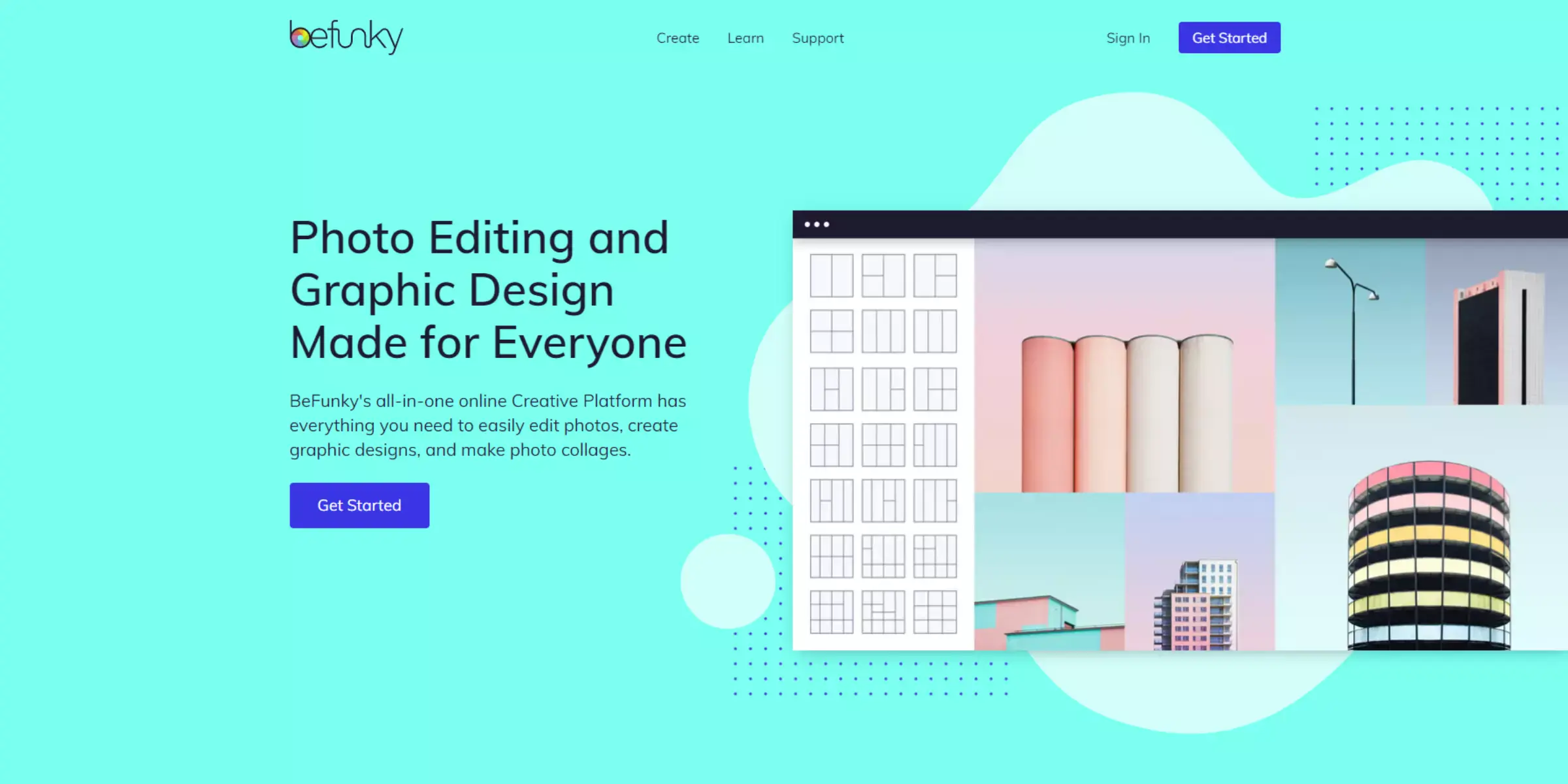
BeFunky is a user-friendly tool for achieving high-quality photo results with ease. It offers a range of features designed to enhance image clarity and overall visual appeal. BeFunky provides various filters, effects, and editing tools to refine photos quickly, making it perfect for creating visually striking images.
Whether you're looking to adjust colours, sharpen details, or apply creative enhancements, BeFunky ensures your photos achieve a high standard of quality.
Features:
- Easy-to-use interface with intuitive photo editing tools
- Wide range of filters and effects for creative enhancements
- Advanced adjustment options for colour, brightness, and contrast
- Batch processing feature for editing multiple images simultaneously
- Support for various file formats, including JPEG and PNG
Snappa
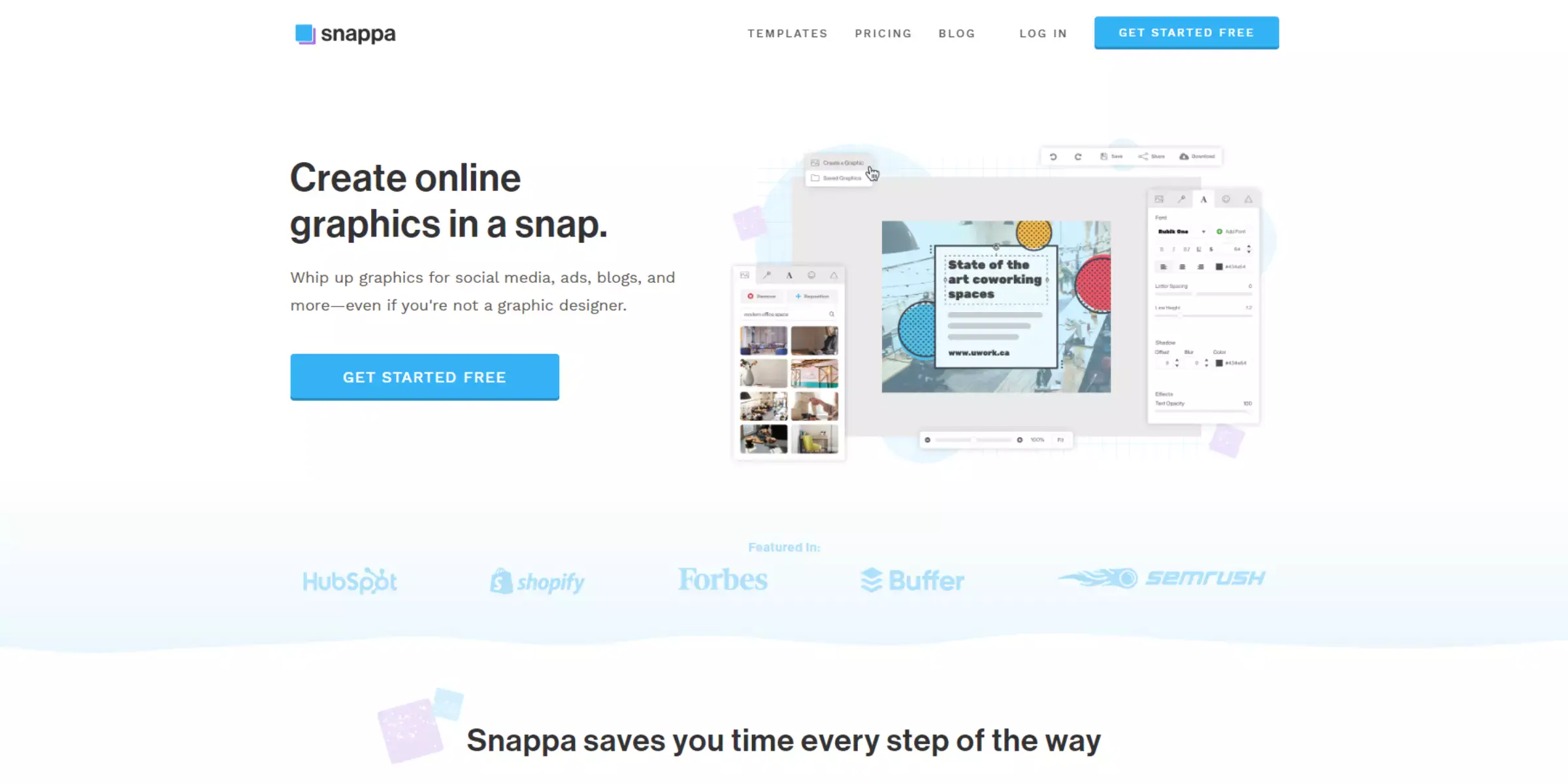
Snappa is an excellent tool for achieving high-quality blog visuals with minimal effort. It offers a range of features designed to enhance image clarity and overall appearance, making it perfect for creating visually engaging content.
With Snappa, you can easily access a library of templates, graphics, and fonts to customise your photos. Its intuitive drag-and-drop interface simplifies the editing process, allowing you to produce professional-looking images quickly. Whether you need to resize, add text, or apply filters, Snappa ensures your blog posts feature high quality visuals that capture and hold your audience's attention.
Features:
- Easy-to-use drag-and-drop interface for quick photo editing
- Access to a wide range of templates, graphics, and fonts
- Built-in tools for resizing, cropping, and adjusting images
- Library of stock photos and design elements for customisation
- High-resolution export options for professional-quality visuals
PicMonkey
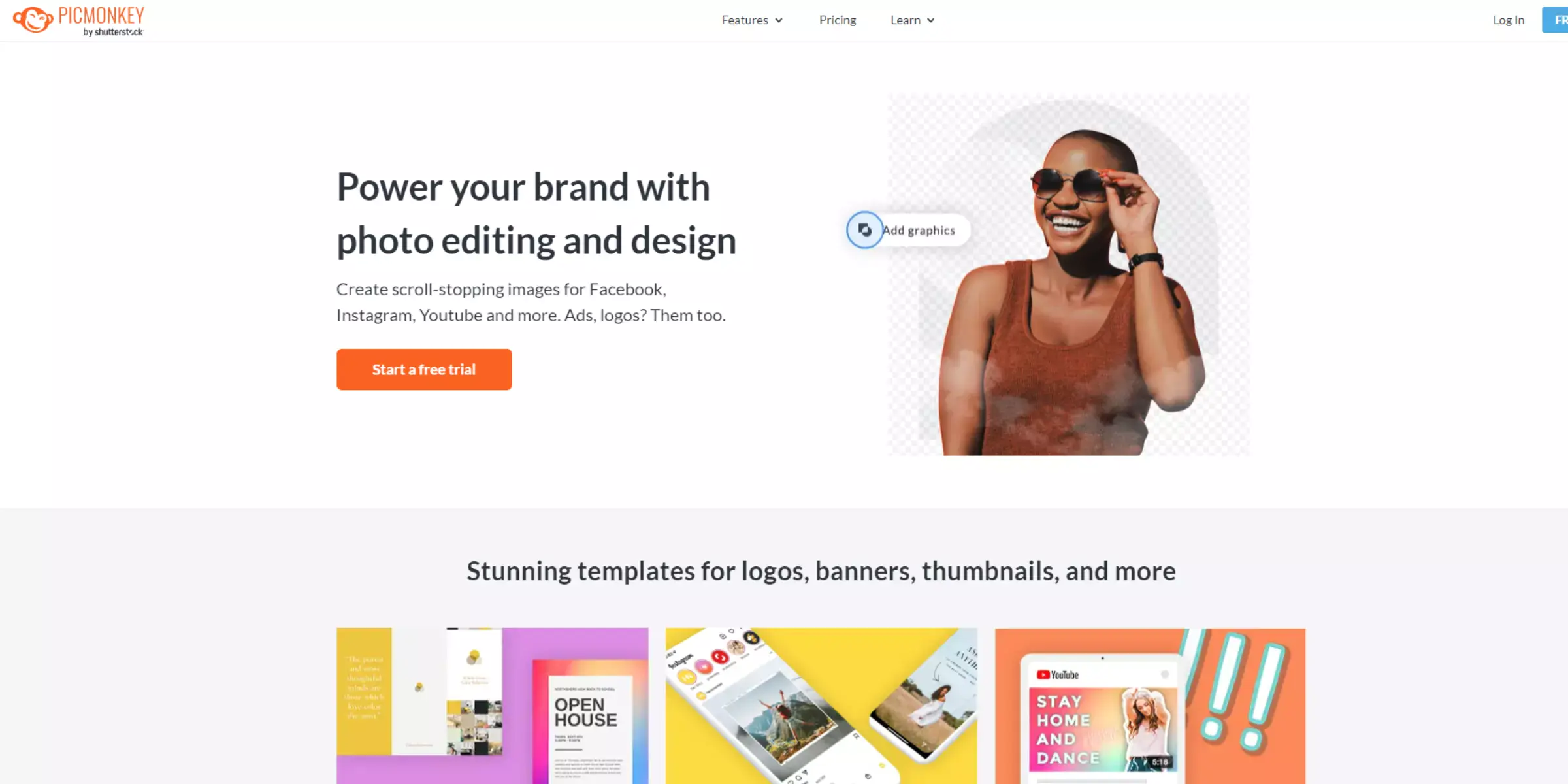
PicMonkey is a powerful tool for achieving quality photos with its diverse editing features. It offers a user-friendly interface for enhancing image clarity, detail, and overall appeal. With PicMonkey, you can easily apply filters, adjust colours, and refine your photos to meet high standards.
Its robust set of tools includes options for retouching, adding text, and creating unique effects, making it ideal for both casual and professional use. Whether you're preparing images for a blog, social media, or other platforms, PicMonkey ensures your photos maintain a high level of quality and visual impact.
Features:
- User-friendly interface for intuitive photo editing
- Wide range of filters and effects for creative enhancements
- Tools for precise color adjustments and retouching
- Ability to add text and graphics to images
- High-resolution export options for professional-quality results
Tips for Capturing High-Quality Photos
Capturing high-quality photos is essential for making your visuals stand out. By mastering lighting, camera settings, and composition, you can enhance your images dramatically. Follow these tips to ensure your photos are sharp, vibrant, and professional, whether for personal projects or professional use.
- Use Proper Lighting: Natural light is often the best choice, but if indoors, use soft, diffused light sources to avoid harsh shadows and highlights. Position your subject near a window or use a lightbox for even illumination.
- Invest in a Good Camera: While smartphones have impressive cameras, a DSLR or mirrorless camera offers superior quality, control, and versatility. Choose a camera with high resolution and manual settings for better image quality.
- Stabilise Your Camera: Use a tripod or stable surface to avoid camera shake and ensure sharp, clear images. If a tripod isn't available, steady your hands by bracing your elbows against your body or a solid surface.
- Pay Attention to Composition: Follow the rule of thirds, leading lines, and framing techniques to create visually appealing photos. Ensure your subject is well-placed and that the background complements rather than distracts from the main focus.
- Adjust Camera Settings: Use appropriate settings like ISO, aperture, and shutter speed based on your shooting conditions. Lower ISO values reduce noise, a wider aperture allows more light and creates a shallow depth of field, and a slower shutter speed captures motion.
- Clean Your Lens: Regularly clean your camera lens to avoid smudges and dust that can blur or distort your images. Use a lens cloth or brush to clean the glass gently.
- Focus on the Details: Ensure your subject is in sharp focus. Use manual focus if necessary to achieve precision, especially in macro or close-up photography.
- Edit and Enhance: Post-processing can significantly improve your photos. Use editing tools to adjust brightness, contrast, and colour balance to bring out the best in your images.
- Experiment with Angles: Try different perspectives and angles to find the most interesting and dynamic shot. Don’t be afraid to move around and explore various viewpoints.
- Practice Regularly: The more you practice photography, the better you'll become. Experiment with different techniques and settings to develop your skills and eye for capturing high-quality images.
Conclusion
High-quality photos are essential for making your professional blogs visually engaging and effective. Invest in a good camera, utilize natural light, and consider professional editing tools to enhance your images. Additionally, explore stock photo websites for high-resolution options when needed.
By maintaining a focus on clarity, relevance, and visual appeal, you can significantly boost your blog’s credibility and attractiveness, ensuring a more compelling experience for your readers.
FAQ's
How do bloggers get such good photos?
Bloggers often obtain high-quality photos through various methods. They may use professional-grade cameras and equipment, hire photographers, or purchase stock photos from reputable websites. Additionally, some bloggers enhance their images using image editing software or AI image upscaling tools like Upscale.media to improve their photos' visual quality further.
How can I make my photos better quality?
To make your photos better quality, you can follow these steps:
- Use a high-resolution camera or smartphone to capture images with more detail.
- Edit your photos using image editing software to adjust brightness, contrast, and colors, improving overall visual appeal.
- Upscale your images with AI image upscalers like Upscale.media to increase resolution and achieve sharper, more refined results.
How do influencers get their pictures so clear?
Influencers often get their pictures so clear by shooting in RAW format with high-quality cameras, which allows them to capture more image data and retain better details. Additionally, they may use image editing tools and software to enhance their photos further, adjusting settings like exposure, sharpness, and colors to achieve visually appealing and clear images. AI image upscaling tools like Upscale.media can also increase their photos' resolution and overall visual quality, resulting in sharper and more refined results.
How can I make my photos better quality?
To make your photos better quality, use a high-resolution camera or smartphone to capture images with more detail. Additionally, utilize image editing software to adjust brightness, contrast, and colors, enhancing the overall visual appeal of your photos.
What photos should I use for my blog?
It is recommended to use copyright-free photos to avoid any legal issues related to image usage. You can use royalty-free stock photos, images with Creative Commons licenses, or take your photos to ensure you have the right to use them without infringing on copyright laws.
How to get free images for blogs?
You can use websites that offer royalty-free stock photos to get free blog images, such as Unsplash, Pixabay, and Pexels. These platforms provide a wide range of high-quality images that you can use for your blog without any cost, as they are usually under licenses like Creative Commons Zero (CC0), which allow free use for commercial and non-commercial purposes.