Turn your Selfies into Professional Business Headshots -
Create Your Headshot 👩🏻💼👨🏻💼
Convert and enhance your HEIC images with Upscale.media online tool for superior image quality. Perfect for sharing on social media or printing for high-quality physical copies.
Do you need help with low-quality HEIC images that don't do justice to your precious moments? Look no further! Upscale.media's advanced AI technology provides the perfect solution to upscale HEIC images effortlessly, transforming them into stunning, high-resolution masterpieces. Whether you're a professional photographer or just someone who cherishes crystal-clear memories, our heroic image enhancer is designed to elevate your visuals to new heights.
Imagine effortlessly enhancing the quality of your photos with just a few clicks. Our user-friendly platform allows you to upscale images in no time, ensuring each detail is captured with remarkable clarity and precision. Say goodbye to pixelated and blurry images, and embrace the power of cutting-edge AI technology that brings out the best in your photos.
Join the thousands of satisfied users who have already experienced the magic of Upscale.media. Sign up today to get started and enjoy your first three credits for free. Elevate your image quality and create stunning visuals that leave a lasting impression. With Upscale.media, enhancing your HEIC images has never been easier or more accessible.
A HEIC (High Efficiency Image Coding) image is a modern image format introduced by Apple to optimize photo storage on devices. Utilizing advanced compression technology, HEIC files maintain high image quality while significantly reducing file size compared to traditional formats like JPEG. This efficiency is achieved through the use of the HEVC (High-Efficiency Video Coding) codec, which enables the storage of more photos on devices without compromising quality.
HEIC images support features like 16-bit color depth, transparency, and the ability to store multiple photos in a single file, making them ideal for capturing live photos and sequences. Despite their advantages, compatibility can sometimes be an issue, as not all platforms and devices natively support HEIC files. However, tools like Upscale.media can effortlessly upscale and convert HEIC images, ensuring your photos look their best while being accessible across different devices and platforms.
The iPhone uses the High-Efficiency Image Coding (HEIC) format for several compelling reasons, primarily focused on improving storage efficiency and maintaining high image quality. Introduced with iOS 11, HEIC is designed to offer superior compression compared to traditional formats like JPEG. This means that HEIC files occupy less storage space while retaining the same, or even better, image quality.
One of the main advantages of HEIC is its ability to save more images in the same amount of storage. This is particularly beneficial for users who capture large volumes of photos and videos. The format uses advanced compression techniques that reduce file sizes without compromising the detail and clarity of the images.
Additionally, HEIC supports a wider range of color depths and high dynamic range (HDR) imaging, which enhances the overall visual experience. By adopting HEIC, Apple aims to provide a more efficient and high-quality photo-taking experience while addressing the growing need for storage optimization in modern devices.
This innovation reflects Apple's commitment to improving user experience through cutting-edge technology, ensuring that your memories are captured in the best possible quality while taking up less space on your device.
Tools like Photoshop and lightroom are both tremendous and genuinely incredible tools. They are using the best edits for photos and videos from HEIC photographers. Along with updating your computer, laptop, mobile, lightroom, and the Photoshop app, you can easily check it when you open the HEIC file. If you are currently using the Mac, you must update the high sierra's running.
The lightroom should be CC 1.4, and the lightroom classic should be CC 7.4. If you were already updating the HEIC files in 2019, you would still be able to use their new and various ways of editing.
Or, if you are a Windows user, you have to be updating your HEIC files from running Windows 10. Then you can use the Lightroom and Photoshop effects in the Upscale HEIC Image files for better editing.
Suppose you are using the windows system. Some tools copy "Trans HEIC." It is free and most lightweight to use windows, allowing you to use both HEIC and JPG format facilities. When you are done and installed this. You will be 100% able to use the HEIC peacefully.
You can also use the photos of windows for edits. Then you have the spreadsheet and the word documents just like the other images. Another thing there is one thing which cannot exist in it.
The copy Trans always provides editing in just one picture. Click and convert each file separately. If you want to use the windows system, you must follow all these methods.
If you are using a Mac, here everything will be simple. Mac allows the function that opens the HEIC files directly just in seconds there are no longer processed. First, open the file and click on the save button.
That is it. The HEIC file is saved. You can also drag & drop HEIC files into all your images. Then you have to wait for a second, and the system will automatically enhance and enlarge the photos according to what you want.
Transform your HEIC images into high-resolution masterpieces effortlessly with Upscale.media! Our advanced heroic image enhancer leverages cutting-edge AI technology to enhance and upscale your photos with remarkable precision. Simply upload your HEIC files, and watch as our tool automatically boosts the image quality, enhancing details and clarity while preserving original colors.
Whether you're looking to improve personal memories or professional visuals, Upscale.media makes it easy to get stunning results. Elevate your HEIC images today and experience the perfect blend of efficiency and excellence with our user-friendly platform.
Step 1: Start by uploading your HEIC file to Upscale.media. You can easily drag and drop your image or paste the URL for quick access.
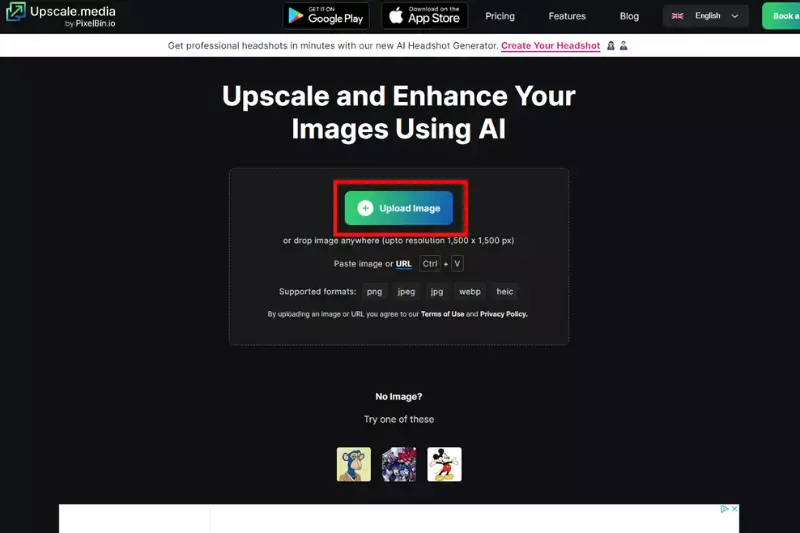
Step 2: Choose the desired enhancement level. Our heroic image enhancer offers options to upscale your image by 2X or 4X, depending on your needs.
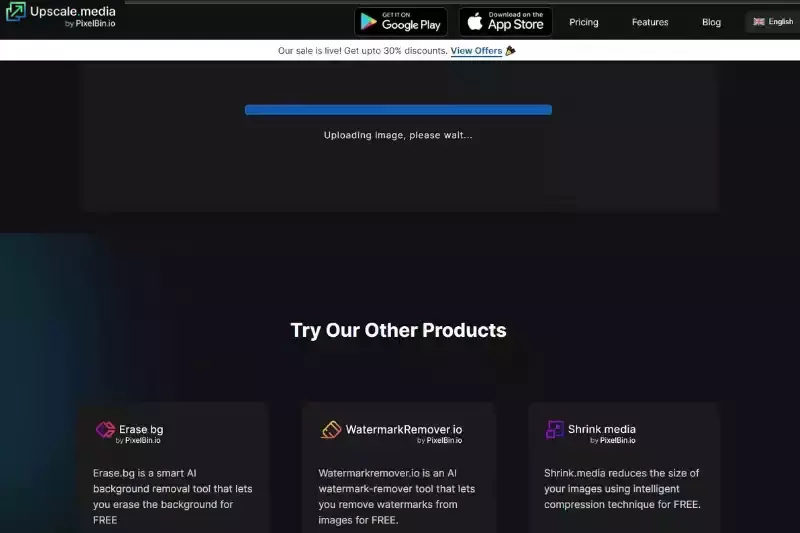
Step 3: Let Upscale.media’s AI technology works its magic. Within seconds, your HEIC image will be enhanced, bringing out every detail with clarity.
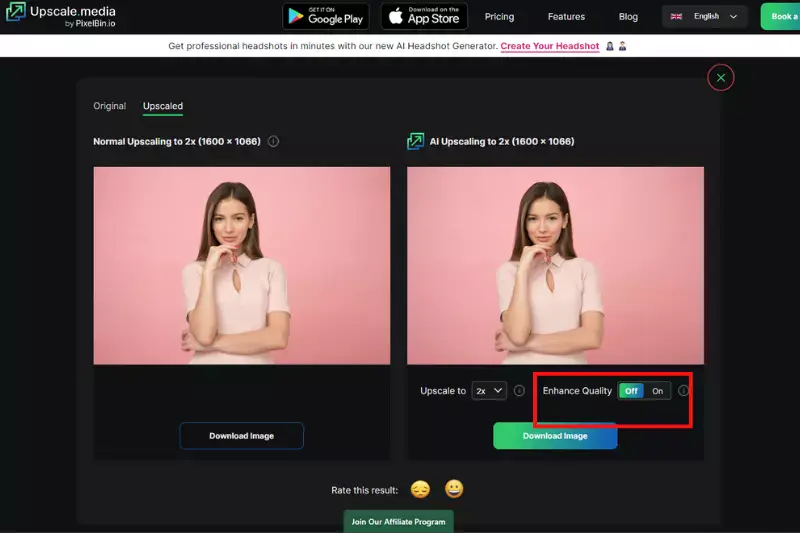
Step 4: Once processing is complete, download your high-resolution image and enjoy the improved quality.
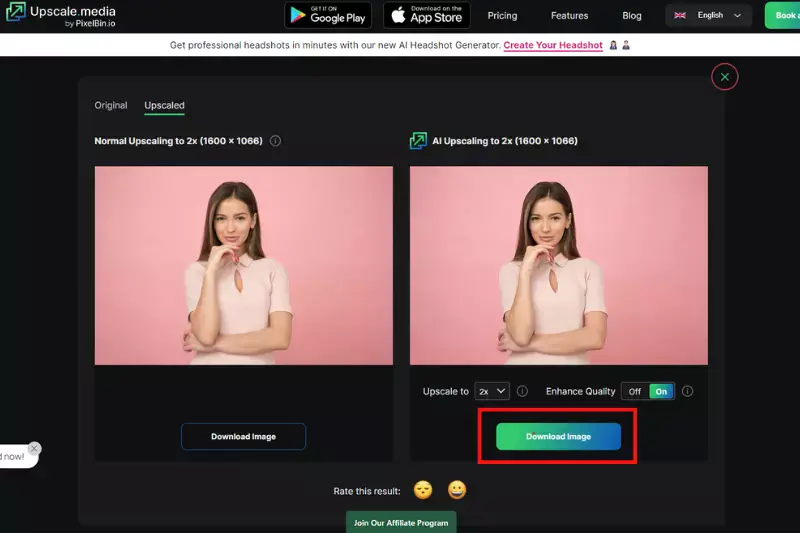
HEIC (High Efficiency Image Coding) is a modern image format that offers high-quality images with significantly reduced file sizes. It supports features like 16-bit color depth, transparency, and multiple image storage, making it ideal for saving space without compromising on image quality, especially on smartphones and tablets.
1. High-Quality Compression: HEIC uses advanced compression algorithms, allowing images to maintain excellent quality while using less storage. This is ideal for photographers and mobile users who want to preserve image quality without sacrificing space.
2. Efficient Storage: Compared to traditional formats like JPEG, HEIC can reduce image file sizes by up to 50%. This efficiency is particularly valuable for devices with limited storage capacity, such as smartphones and tablets.
3. Support for Transparency and 16-Bit Color: Unlike JPEG, HEIC supports transparency (similar to PNG) and 16-bit color depth, offering richer and more detailed images with smoother gradients and color accuracy.
4. Multiple Image Storage: HEIC can store multiple images in a single file, making it ideal for storing burst photos, live photos, or even image sequences, reducing clutter and enhancing organization.
5. Metadata Storage: HEIC supports extensive metadata storage, including camera settings, location data, and editing history, without inflating the file size.
When it comes to image formats, HEIC and JPG offer distinct advantages and characteristics that cater to different needs. Here’s a comparison to help you understand how they differ:
Enhancing your HEIC images has always been challenging with the right tools at your disposal. HEIC image enhancers use advanced AI technology to upscale and improve your photos, ensuring they retain exceptional detail and clarity. Whether you're a professional photographer or simply looking to refine personal snapshots, these tools offer powerful solutions for transforming your images.
From reducing noise to boosting resolution, a reliable HEIC image enhancer can elevate your visuals effortlessly. Explore our top 10 picks to find the perfect tool for achieving stunning results with your HEIC files.
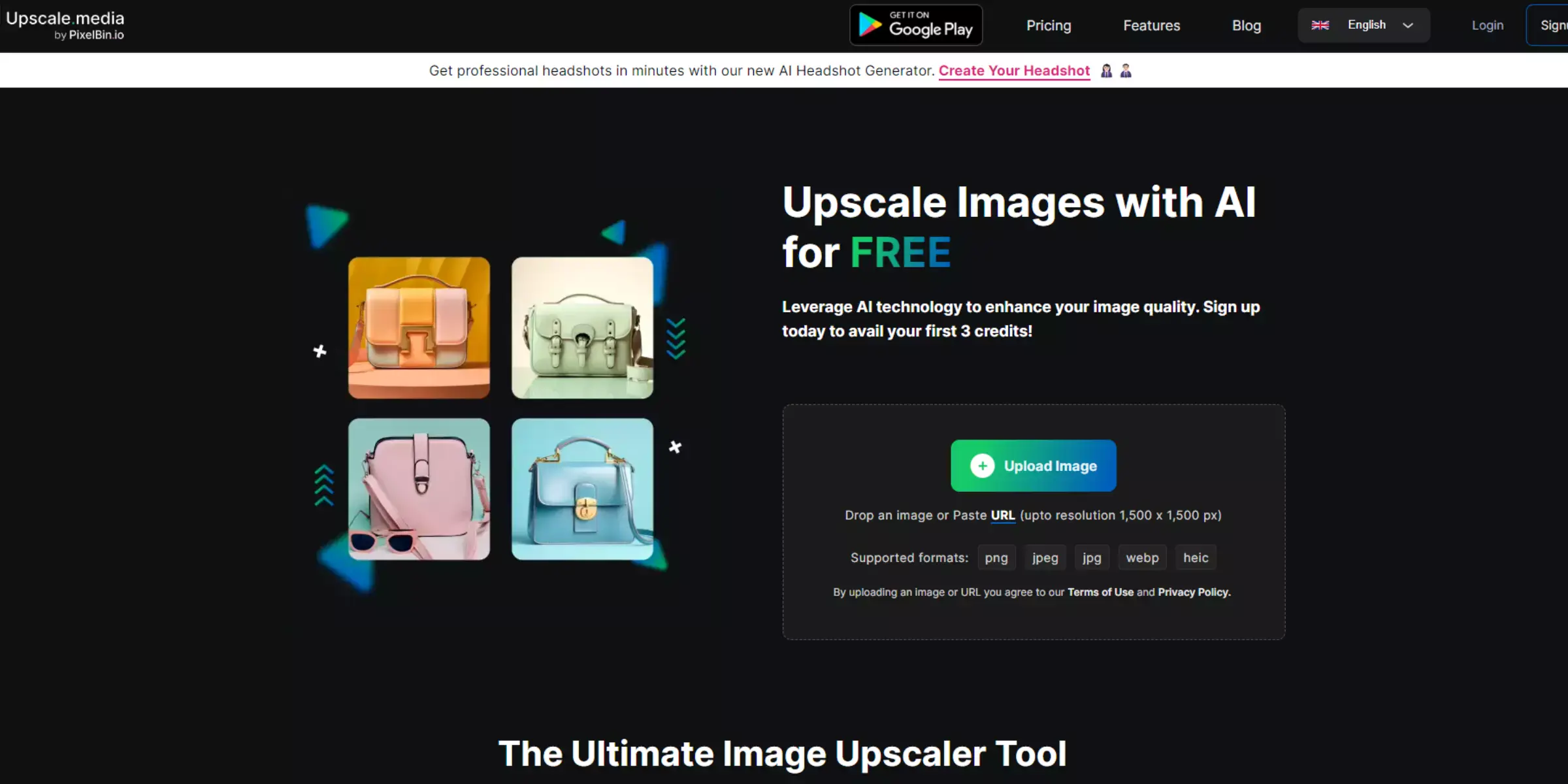
Upscale.media is a leading HEIC image enhancer designed to transform your photos with cutting-edge AI technology. This powerful tool effortlessly upscales HEIC images, enhancing resolution and detail to deliver stunning, high-quality results. Whether you're improving personal snapshots or professional visuals, Upscale.media ensures your images retain their clarity and vibrancy.
With a user-friendly interface and advanced features, it's the perfect solution for anyone looking to elevate their HEIC images quickly and efficiently. Experience the ease and effectiveness of Upscale.media and take your image quality to the next level.
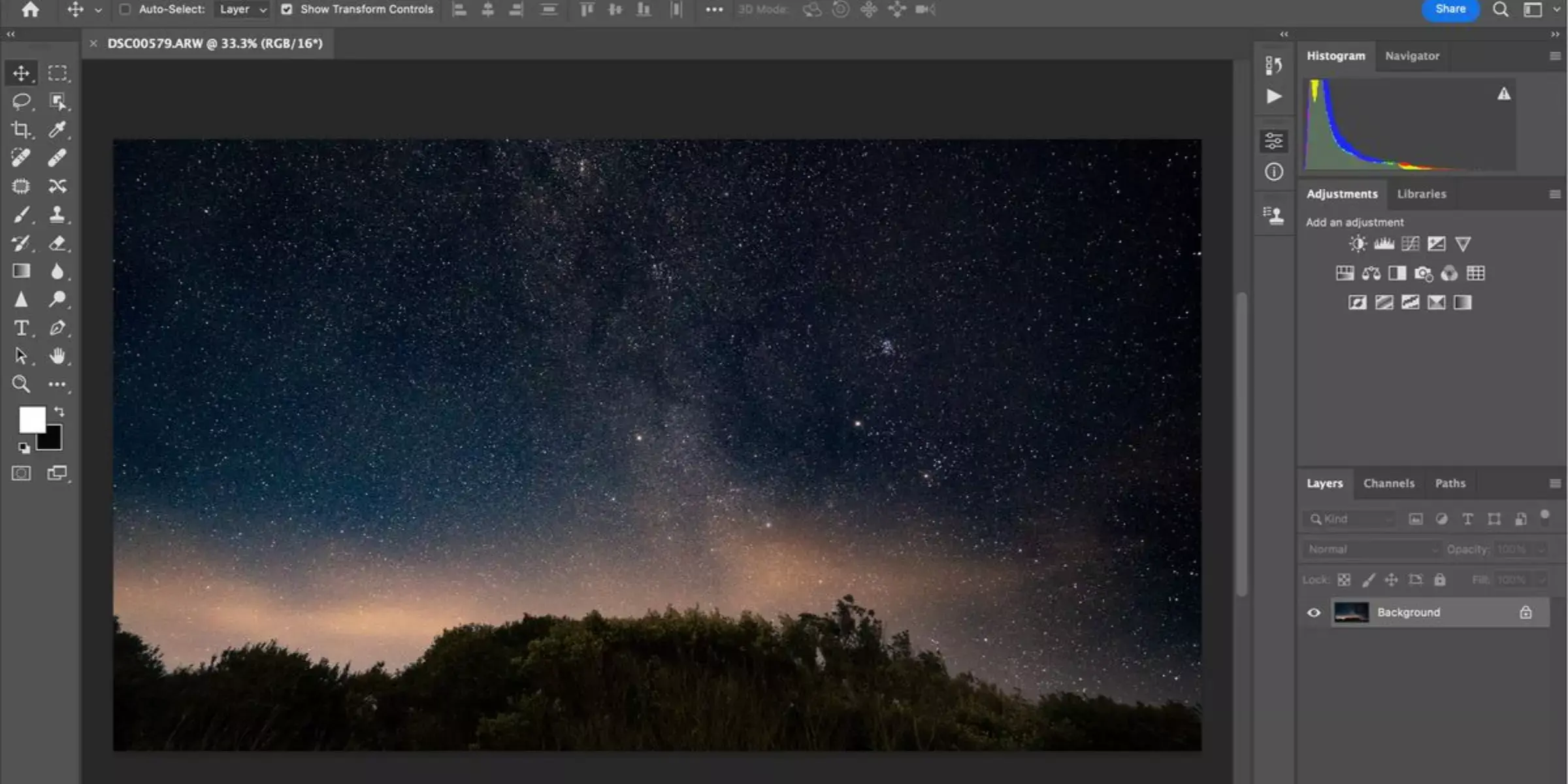
Adobe Photoshop is a renowned HEIC image enhancer, offering a suite of powerful tools to elevate your photo editing experience. With its advanced AI-driven features, Photoshop can upscale HEIC images with exceptional detail and clarity. The software supports a wide range of image formats and provides extensive customization options, making it a go-to choice for professionals and enthusiasts alike.
Whether you're enhancing resolution, adjusting colors, or removing imperfections, Adobe Photoshop delivers precision and quality. Its robust capabilities ensure that your HEIC images are transformed into stunning visuals with ease.
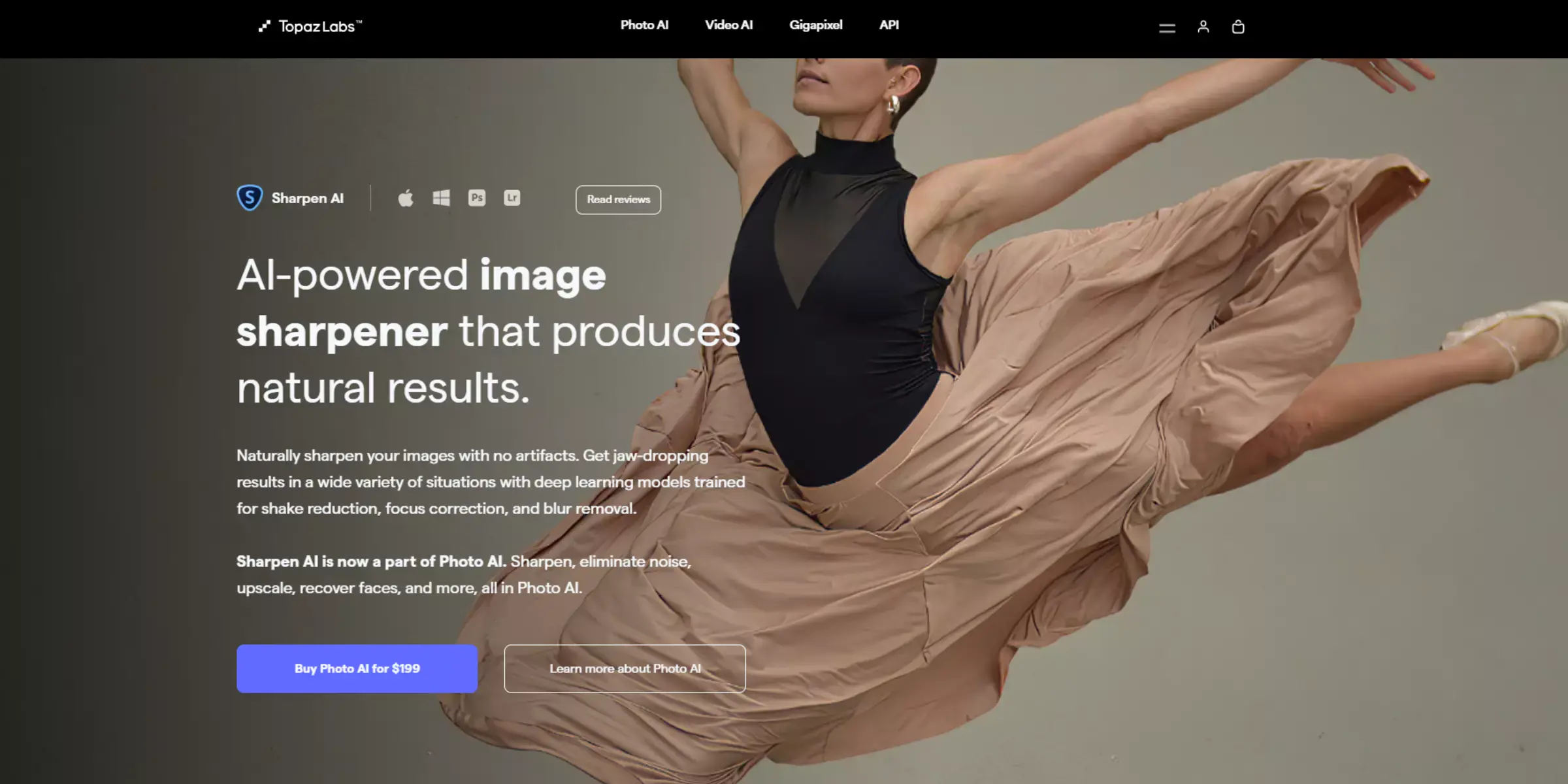
Topaz Labs is a cutting-edge software company known for its AI-powered image enhancement tools. With solutions like Topaz Gigapixel AI, Topaz DeNoise AI, and Topaz Sharpen AI, it helps photographers and designers improve image quality effortlessly. One of its standout features is the ability to enhance HEIC images, a highly efficient image format used by Apple devices.
By utilizing advanced machine learning models, Topaz Labs sharpens details, reduces noise, and boosts clarity in HEIC images, ensuring high-quality visuals with minimal effort. It’s an ideal solution for users who need to upgrade image resolution while maintaining file efficiency.

AI Image Enlarger is a robust HEIC image enhancer designed to upscale and improve the quality of your photos effortlessly. Leveraging sophisticated artificial intelligence, this tool enhances HEIC images by increasing their resolution while maintaining exceptional detail and clarity.
Ideal for both casual users and professionals, AI Image Enlarger offers an easy-to-use platform for transforming your images into high-definition visuals. With its efficient processing capabilities, you can quickly upscale your HEIC files, ensuring they look sharp and vibrant.
Experience the convenience and effectiveness of AI Image Enlarger for all your image enhancement needs.

Let’s Enhance is a sophisticated HEIC image enhancer that uses cutting-edge technology to upscale and refine your photos with ease. By leveraging AI algorithms, it enhances HEIC images, boosting resolution and preserving intricate details to deliver high-quality results.
Whether you’re a professional photographer or simply looking to improve personal images, Let’s Enhance offers a user-friendly platform for achieving stunning visual clarity.
With its advanced features, you can effortlessly transform your HEIC files into vibrant, sharp images, making it a valuable tool for anyone seeking to elevate their photo quality.
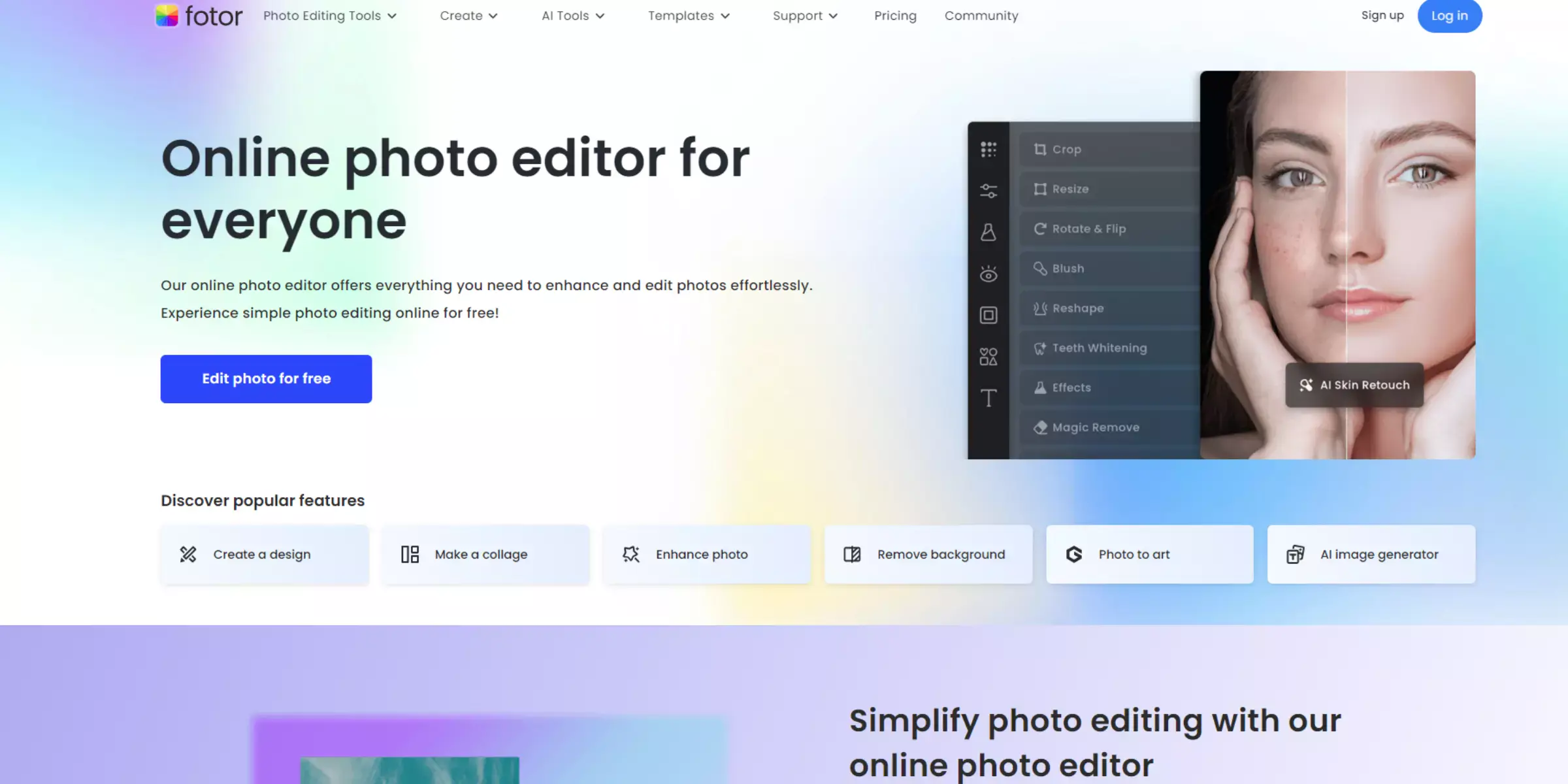
Fotor is a versatile HEIC image enhancer designed to improve and upscale your photos with ease. Leveraging powerful AI technology, Fotor enhances HEIC images by increasing resolution while preserving key details and clarity. Its intuitive interface allows users to effortlessly upscale their images, making it suitable for both casual and professional use.
With a range of editing tools and enhancement options, Fotor ensures that your HEIC files are transformed into high-quality visuals. Experience the convenience and effectiveness of Fotor for elevating your image quality and achieving stunning results quickly.
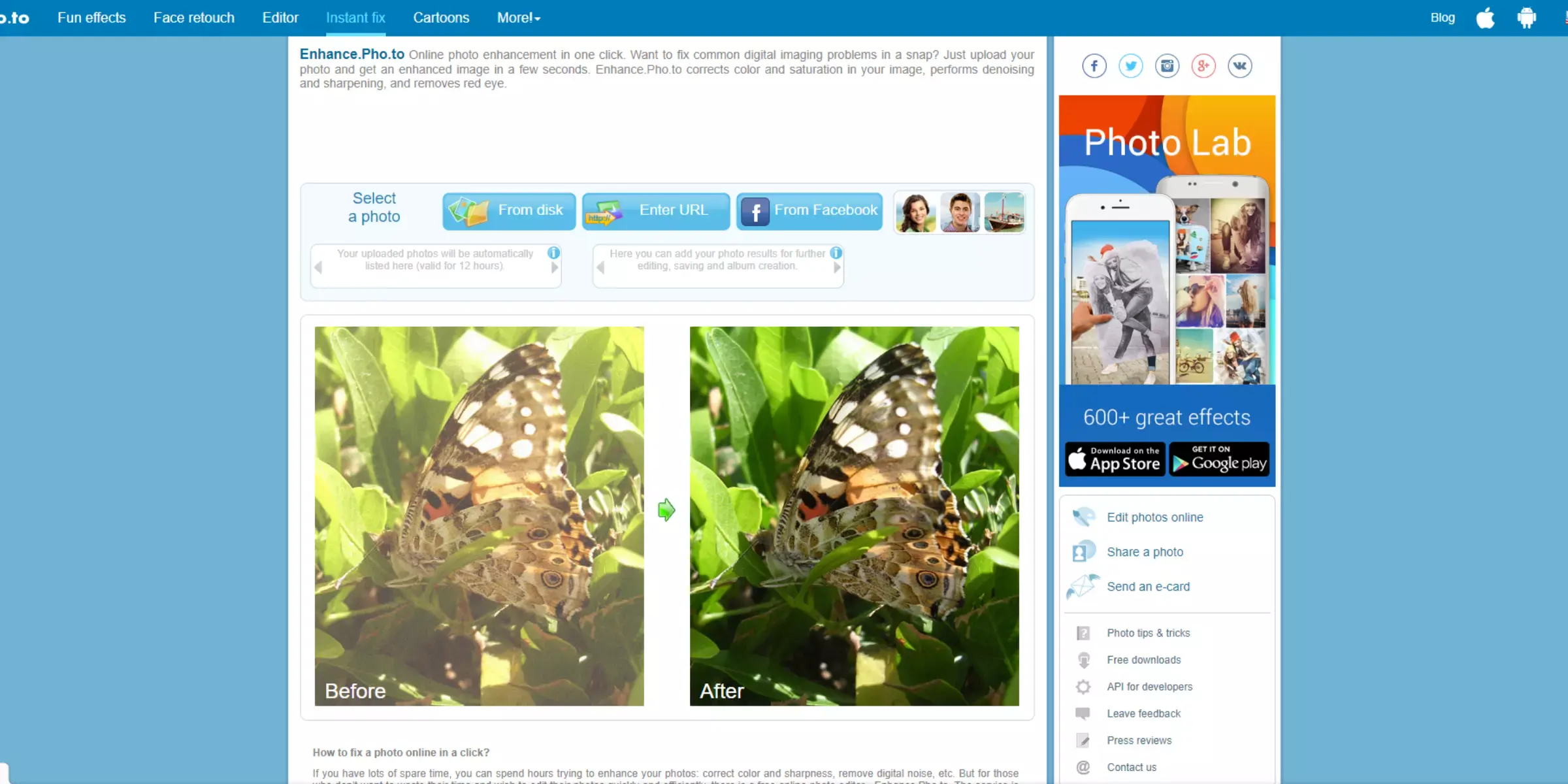
Enhance.Pho.to is a powerful HEIC image enhancer that uses advanced technology to boost the quality of your photos effortlessly. Designed to enhance HEIC images, this tool increases resolution while retaining sharpness and detail.
With its easy-to-use interface, Enhance.Pho.to makes it simple to upscale and improve your images, making it ideal for both personal and professional needs.
Whether you’re looking to enhance photo clarity or simply upscale HEIC files, Enhance.Pho.to deliver impressive results quickly and efficiently, ensuring your images look their best with minimal effort.
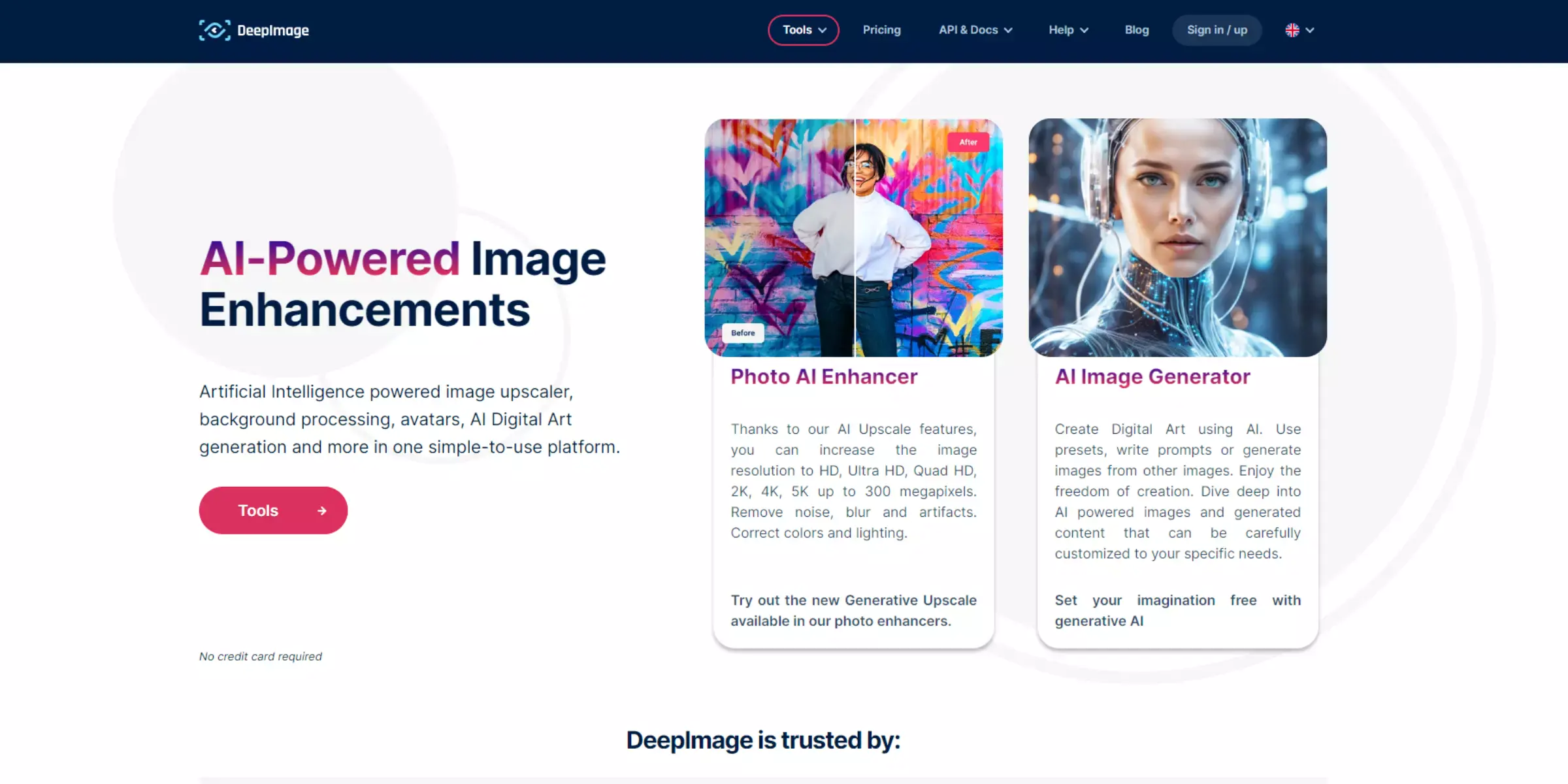
Deep Image is an advanced HEIC image enhancer that leverages AI technology to elevate the quality of your photos with precision. This tool specializes in upscaling HEIC images, enhancing resolution while preserving critical details and clarity. With a user-friendly interface, Deep Image makes it easy to transform your HEIC files into high-definition visuals.
Ideal for both casual users and professionals, Deep Image ensures your images are sharpened and refined to meet your quality standards. Experience the power of AI-driven enhancement with Deep Image and turn your HEIC photos into stunning, high-resolution images.
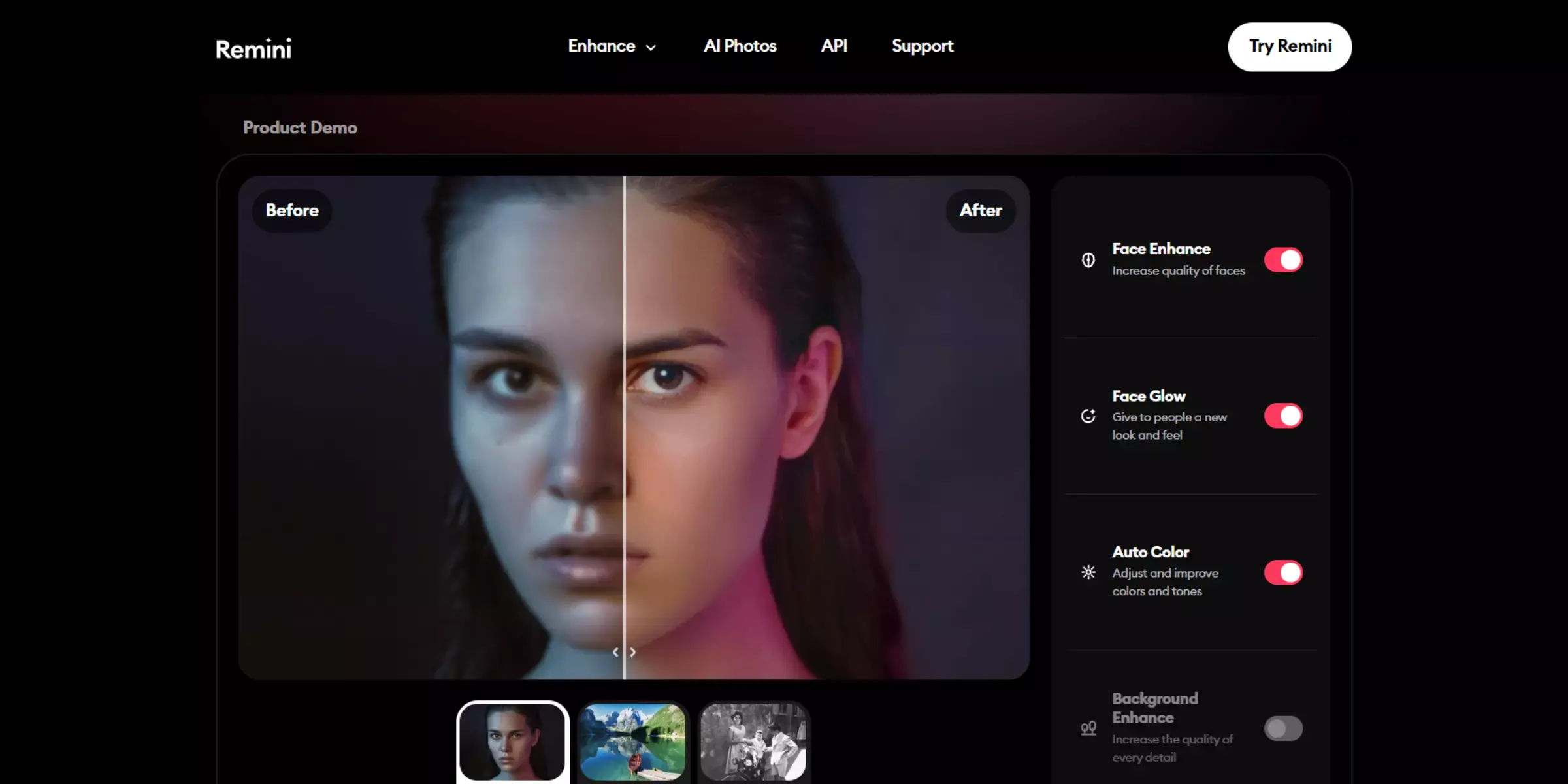
Remini is a powerful HEIC image enhancer that employs cutting-edge AI technology to improve your photo quality dramatically. Specializing in upscaling HEIC images, Remini enhances resolution and restores fine details, ensuring that your photos look sharp and vibrant.
With its intuitive interface, Remini makes it easy to transform your HEIC files into high-definition masterpieces, whether for personal use or professional needs. By leveraging advanced algorithms, Remini ensures that your images retain their clarity and quality, making it a reliable choice for anyone looking to elevate their photo standards effortlessly.
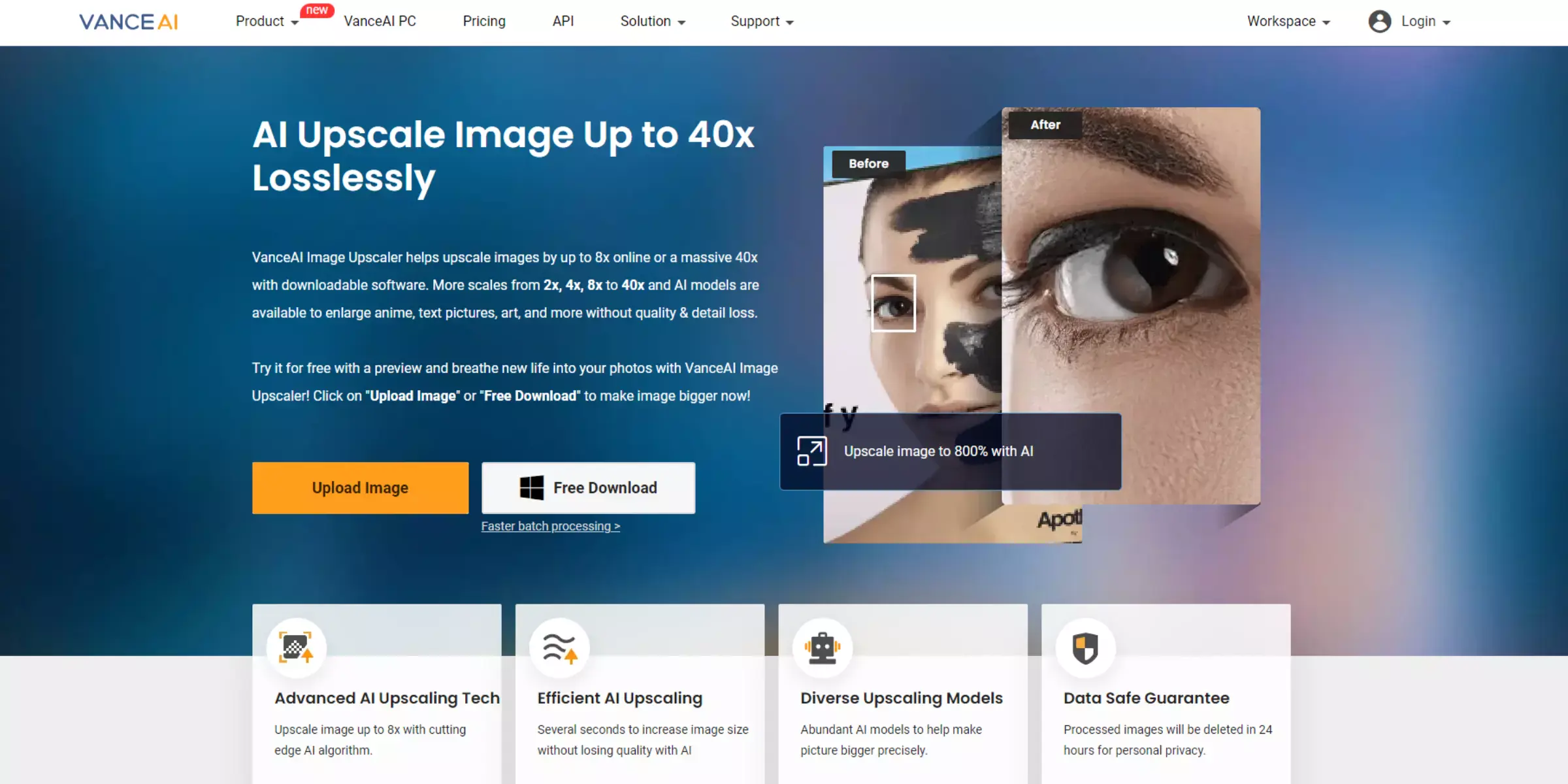
VanceAI Image Enlarger is a sophisticated HEIC image enhancer designed to elevate your photos with remarkable clarity. Utilizing advanced AI technology, VanceAI specializes in upscaling HEIC images while preserving sharpness and intricate details. Its intuitive platform allows users to enhance image resolution effortlessly, whether for personal projects or professional needs.
With VanceAI, transforming your HEIC files into high-definition images is both quick and efficient, making it a go-to tool for achieving top-quality results in image enhancement. Experience the benefits of cutting-edge AI with VanceAI Image Enlarger and enhance your photos to their fullest potential.
When it comes to enhancing HEIC images, Upscale.media stands out as the best choice. Leveraging cutting-edge AI technology, Upscale.media excels at upscaling HEIC images while preserving sharpness and fine details. Its user-friendly interface allows for effortless enhancement, making it ideal for both casual users and professionals. The platform supports a range of image formats and provides quick, high-quality results.
With its powerful features and efficient performance, Upscale.media ensures that your HEIC photos are transformed into stunning, high-resolution images with ease. For the ultimate in HEIC image enhancement, Upscale.media is the clear winner, delivering exceptional quality and convenience.
Upscaled HEIC images offer significant benefits across various real-life applications, enhancing the utility and impact of digital visuals. Here’s how they make a difference:
Enhancing your HEIC images is straightforward with the right tools. Upscale.media offers a top-notch solution with its advanced AI technology, ensuring your photos are upscaled with impressive clarity and detail.
Its user-friendly platform and efficient processing make it a go-to choice for anyone looking to improve image quality effortlessly. By choosing Upscale.media, you can elevate your HEIC images to high-resolution masterpieces, making it the best tool for seamless and effective image enhancement.
Upscale and enhance images resolution on the go with just a few clicks! Here is our curated selection of top file types for upscale.media.
What does it mean to upscale an HEIC image?
Upscaling an HEIC image means increasing its resolution or size beyond its original dimensions. This is typically done using software or tools that use algorithms to add pixels to the image, resulting in a larger but potentially less sharp or detailed image.
Is it possible to upscale an HEIC image without losing quality?
While upscaling an image will always result in some loss of quality, there are software and tools available that use advanced algorithms to minimize this loss. These tools use techniques like machine learning and artificial intelligence to add pixels in a way that preserves as much detail as possible.
Can I upscale an HEIC image on my phone or tablet?
Yes, there are many mobile apps available that allow you to upscale HEIC images directly on your device. However, the quality of the upscale may be limited by the processing power of your device and the quality of the algorithms used by the app.
What are some common use cases for upscaling HEIC images?
Upscaling HEIC images can be useful in a variety of scenarios, such as printing large format images, creating high-quality digital copies of older photos, or improving the visual appeal of low-resolution images for online use.
What is the difference between upscaling and resizing an HEIC image?
Resizing an HEIC image simply means changing its dimensions, either by making it smaller or larger. Upscaling, on the other hand, specifically refers to increasing the size or resolution of an image beyond its original dimensions.
Are there any downsides to upscaling an HEIC image?
While upscaling an HEIC image can be useful in certain scenarios, there are some downsides to consider. For example, the upscaled image may not look as sharp or detailed as the original, and there may be artifacts or distortion introduced by the upscaling process. Additionally, the file size of the upscaled image will be larger, which can be an issue for storage and transmission.
You can upscale images of anything like objects, humans, or animals , and download them in any format for free.
With Upscale.media, you can easily remove the background of your images by using the Drag and Drop feature or click on “Upload.”
Upscale.media can be accessed on multiple platforms like Windows, Mac, iOS, and Android.
Upscale.media can be used for personal and professional use. Use tool for your collages, website projects, product photography, etc.
Upscale.media has an AI that processes your image accurately and upscales the image automatically upto 4X.
You won’t have to spend extra money or time on the purchase of expensive software to enhance your images.
Every week, we send you one article that will help you stay informed about the latest AI developments in Business, Product, and Design