Turn your Selfies into Professional Business Headshots -
Create Your Headshot 👩🏻💼👨🏻💼
This blog post discusses how you can enhance your images up to 4x using online tools like upscale.media. If you want to enhance your images, use these tools and increase their quality. We have more than enough tools that make online image upscaling relatively easy. We made an effort to meet all of your concerns about image upscaling and discovered about ten tools that you can use without any charges or subscriptions.
In a world where image quality can make or break an impression, having the ability to enhance your visuals effortlessly is invaluable. Imagine transforming your ordinary photos into stunning, high-resolution masterpieces without the hassle. With our cutting-edge image upscaler, you can now upscale your images up to 4x online, making every detail crisp and vibrant.
Whether you want to rejuvenate old memories or elevate professional photographs, our advanced tool offers seamless and swift image enhancement. Simply upload your photo, and let our technology work its magic to upscale your image 4x, delivering remarkable clarity and depth. Experience the ease of high-quality image upscaling and bring your visuals to life with enhanced precision and quality.
Discover the power of our online image upscaling solution and see your photos in a whole new light. Embrace the convenience of transforming your images with our top-tier tool and enjoy enhanced visual quality at your fingertips.
Image upscaling, also known as image enlargement, is increasing the resolution of a digital image. This involves enlarging the image while attempting to maintain or enhance its quality. The goal is to make an image appear larger without losing clarity or introducing distortion.
Advanced image upscaling uses sophisticated algorithms, including artificial intelligence, to predict and generate additional pixels, thus improving the overall sharpness and detail of the enlarged image. This is particularly useful for personal photos, professional photography, or digital art where high resolution is crucial.
By upscaling a picture, you ensure that even as the dimensions grow, the image remains clear and visually appealing. This technique allows you to enhance visual content for various applications, from print media to digital displays, without compromising on quality.
Images become blurry for several reasons, primarily related to resolution and focus. A common cause is low resolution, where an image lacks sufficient pixels to maintain clarity when enlarged. This can lead to pixelation, where individual pixels become visible, resulting in a blurry appearance.
Another reason is improper focus, which can occur if the camera or lens is not perfectly aligned with the subject. Movement during capture, either from a shaky camera or a moving subject, can also cause motion blur.
Additionally, images can appear blurry due to compression artifacts, especially when saving files in formats with high compression, like JPEG, which reduces quality to save space.
Understanding these causes can help you take steps to avoid blurriness, such as using high-resolution images, ensuring proper focus, and avoiding excessive compression.
AI upscalers use advanced algorithms and machine learning techniques to enhance image quality. Here are key specifications typically associated with these tools:
These specifications make AI upscalers a powerful tool for improving image quality across various applications.
Looking to enhance your photos with exceptional clarity? Upscale.media is your go-to tool for upscaling images up to 4x effortlessly. Our advanced AI-driven technology transforms your low-resolution images into high-definition visuals by predicting and adding intricate details.
Simply upload your file whether it's in JPEG, PNG, WEBP, or HEIC format and watch as Upscale.Media elevates your image quality up to 4x its original size. Perfect for personal memories, professional projects, or digital art, our tool ensures every image retains its sharpness and vibrancy. Experience unparalleled image enhancement with Upscale.media today!
Step 1 - On your computer, open a web browser and go to the upscale.media site.
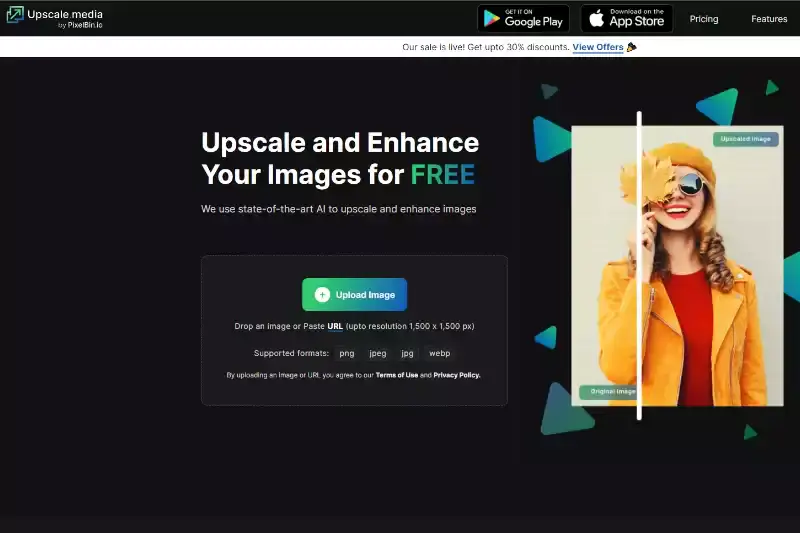
Step 2 - To add your images, click the "upload" icon at the bottom left of the page after it loads.
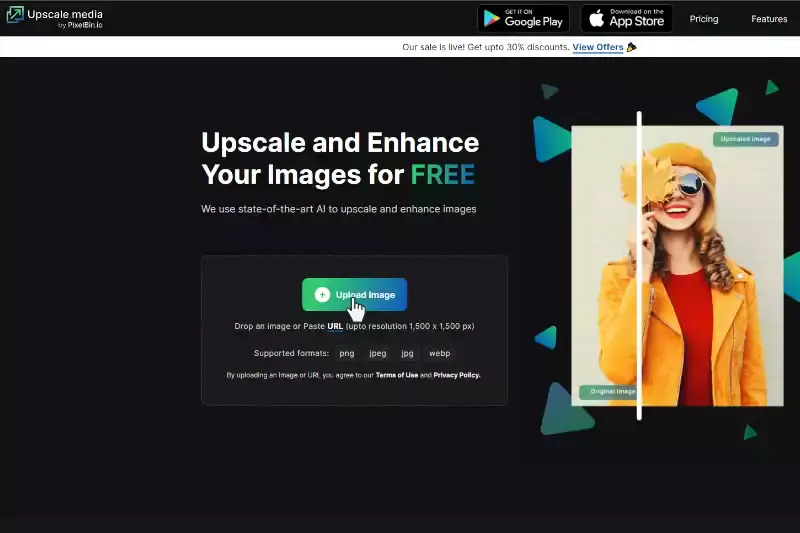
Step 3 - Upload the image that you want to upscale. Remember, you can upload only one image in one go.
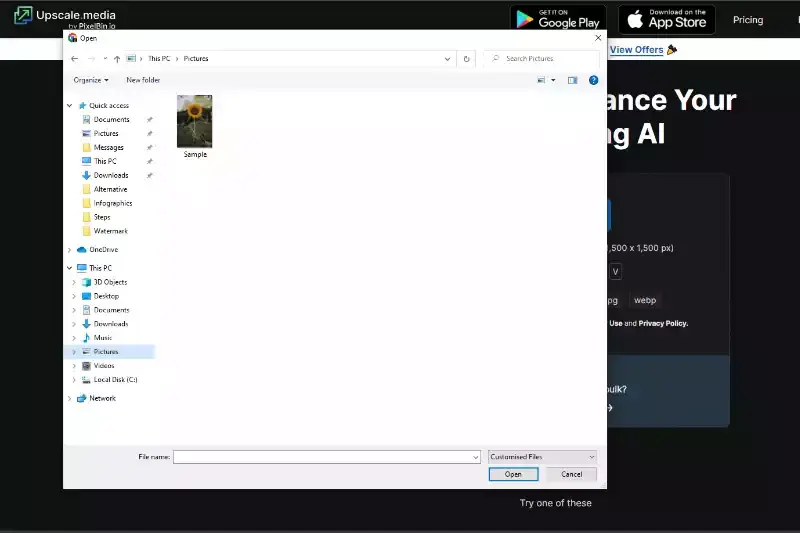
Step 4 - When you upload the image, upscale.media will start upscaling it.
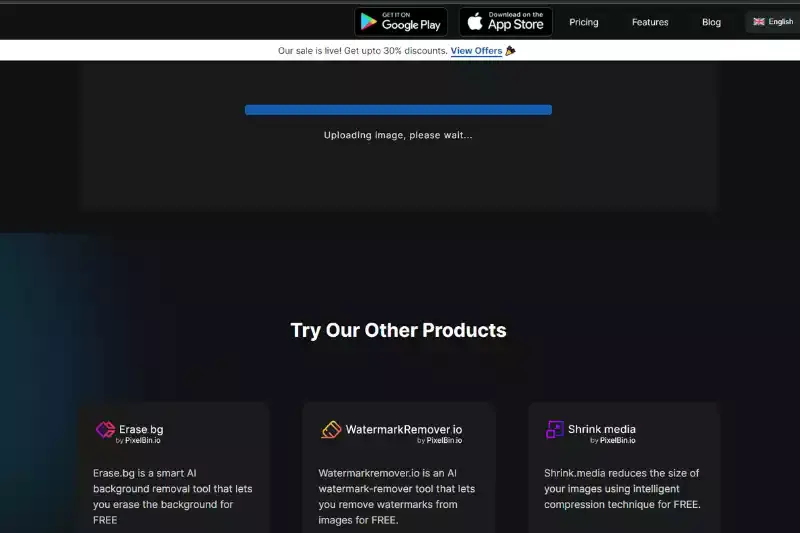
Step 5 - On the left side, it will show the original image, and on the right side, it offers the option to choose between 1x, 2x, or 4x. It further provides a toggle button to enhance image quality.
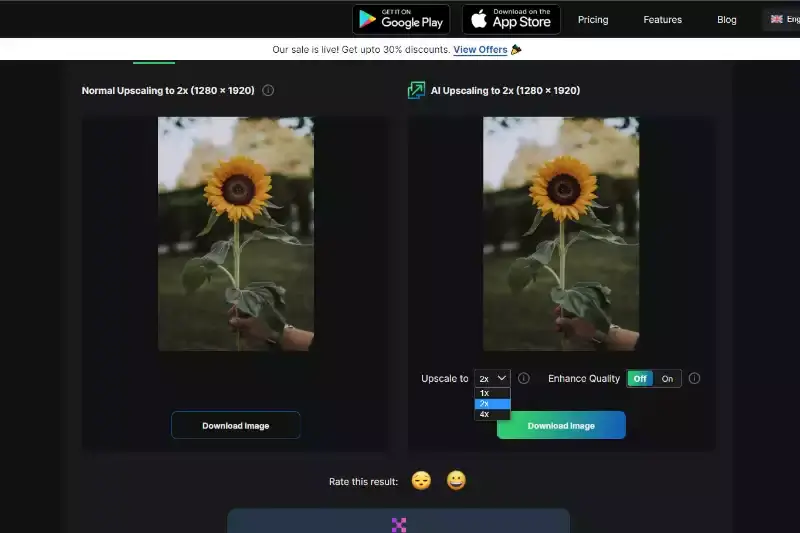
Step 6 - Once you choose the options on the right side, it shows the upscaled image on the right side.
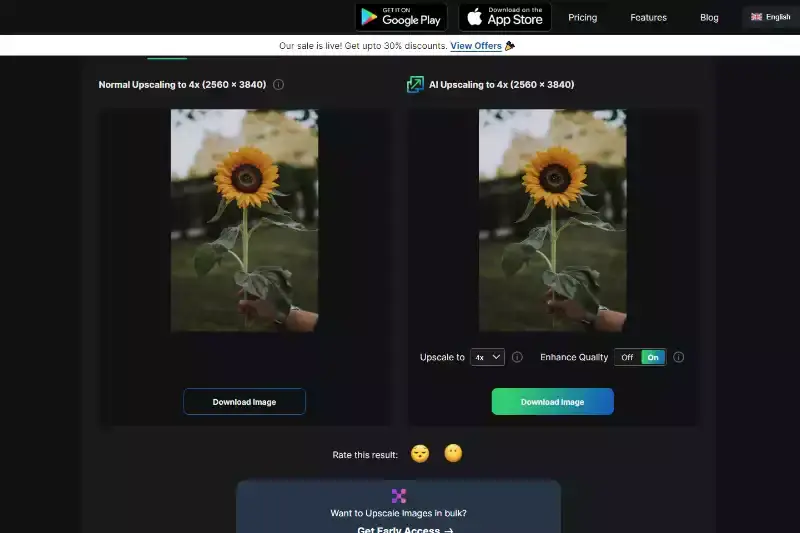
Step 7 - It shows a download icon at the bottom right. From there, you can easily download your upscaled image.
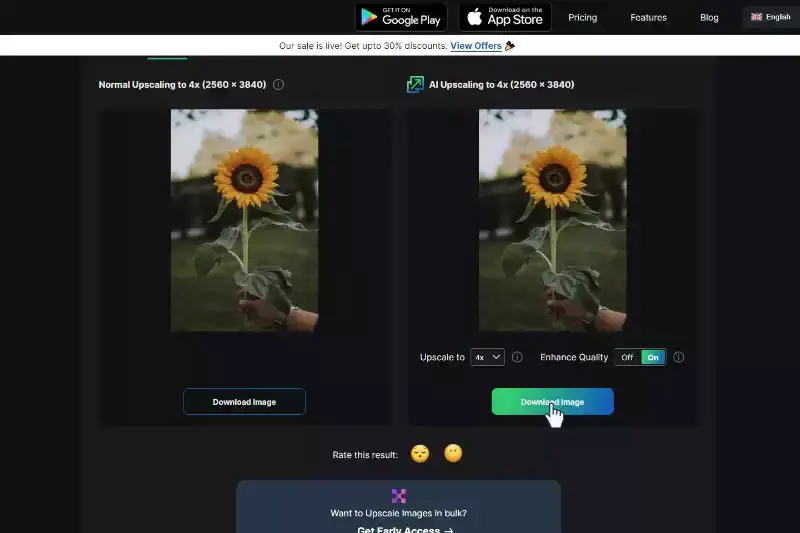
Step 8 - The final download comes in the original file format used while uploading.
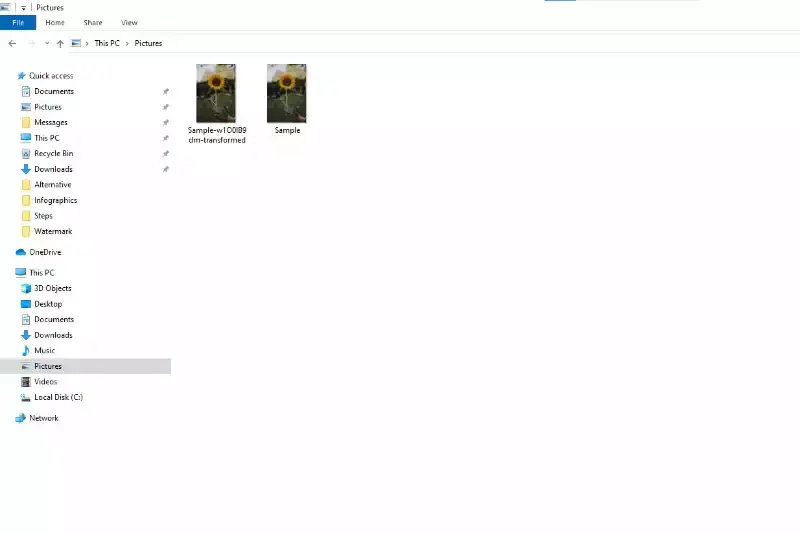
Online image upscalers offer a convenient and effective way to enhance your photos without needing complex software. These tools use advanced algorithms to upscale images up to 4x, improving resolution and clarity while preserving details. With no installation required, you can quickly transform your images from any device, making the process both efficient and accessible.
Many online upscalers offer free basic services or affordable plans for premium features, making high-quality enhancements cost-effective. User-friendly interfaces ensure that even those with minimal tech skills can easily enhance their images, supporting various formats like JPEG, PNG, WEBP, and HEIC.
Looking to enhance your images and boost their resolution? With the right tools, you can upscale images up to 4x while maintaining their quality. Upscale.media leads the way with its advanced AI-powered image upscaler 4k free service, offering high-resolution enhancements effortlessly.
Whether you're a photographer, designer, or casual user, these tools make it easy to transform your visuals. Here’s a list of the image 4x upscalers, each designed to help you achieve stunning, high-quality results for your photos.

Upscale.media is your premier 4x image upscale-free tool, designed to enhance your images with remarkable clarity effortlessly. Using advanced AI technology, Upscale.media allows you to upscale your images up to four times their original size without compromising on quality. This intuitive tool supports various formats, including JPEG, PNG, WEBP, and HEIC, making it versatile for any image enhancement need.
Whether you're looking to improve personal photos or professional visuals, Upscale.media provides a seamless experience, ensuring that every detail is preserved and enhanced. Try Upscale.media today and transform your images with exceptional ease.

Waifu2x is a powerful upscale image 4x tool designed to enhance and enlarge your images with remarkable detail. Ideal for artwork and anime-style images, Waifu2x uses advanced noise reduction and upscaling algorithms to maintain clarity and sharpness while increasing image resolution up to four times.
This tool is user-friendly, making it easy to process images quickly without the need for complex software. Whether you’re a digital artist or simply need to improve the quality of your visuals, Waifu2x provides a high-quality, efficient solution for transforming your images. Try Waifu2x to achieve stunning results effortlessly.

Let’s Enhance is a sophisticated image 4x upscaler that provides top-quality image enhancement and enlargement. This tool utilizes advanced AI algorithms to boost image resolution up to four times while preserving intricate details and improving overall visual clarity. Let’s Enhance is ideal for both personal and professional use, offering an intuitive interface that makes it easy to process images with just a few clicks.
Whether you need to enhance personal photos or professional graphics, Let’s Enhance delivers high-quality results efficiently, ensuring your images look crisp and refined. Experience exceptional image upscaling with Let’s Enhance.

AI Image Enlarger is a robust image upscaler 4k free tool designed to enhance your images effortlessly. This tool leverages cutting-edge AI technology to upscale your images up to 4 times their original size while maintaining high-quality resolution.
It supports various image formats, ensuring versatility in enhancing different types of visuals. With an easy-to-use interface, AI Image Enlarger simplifies the process of enlarging images, making it accessible to both casual users and professionals. Enjoy sharp, detailed images with this powerful, free-upscaling solution.
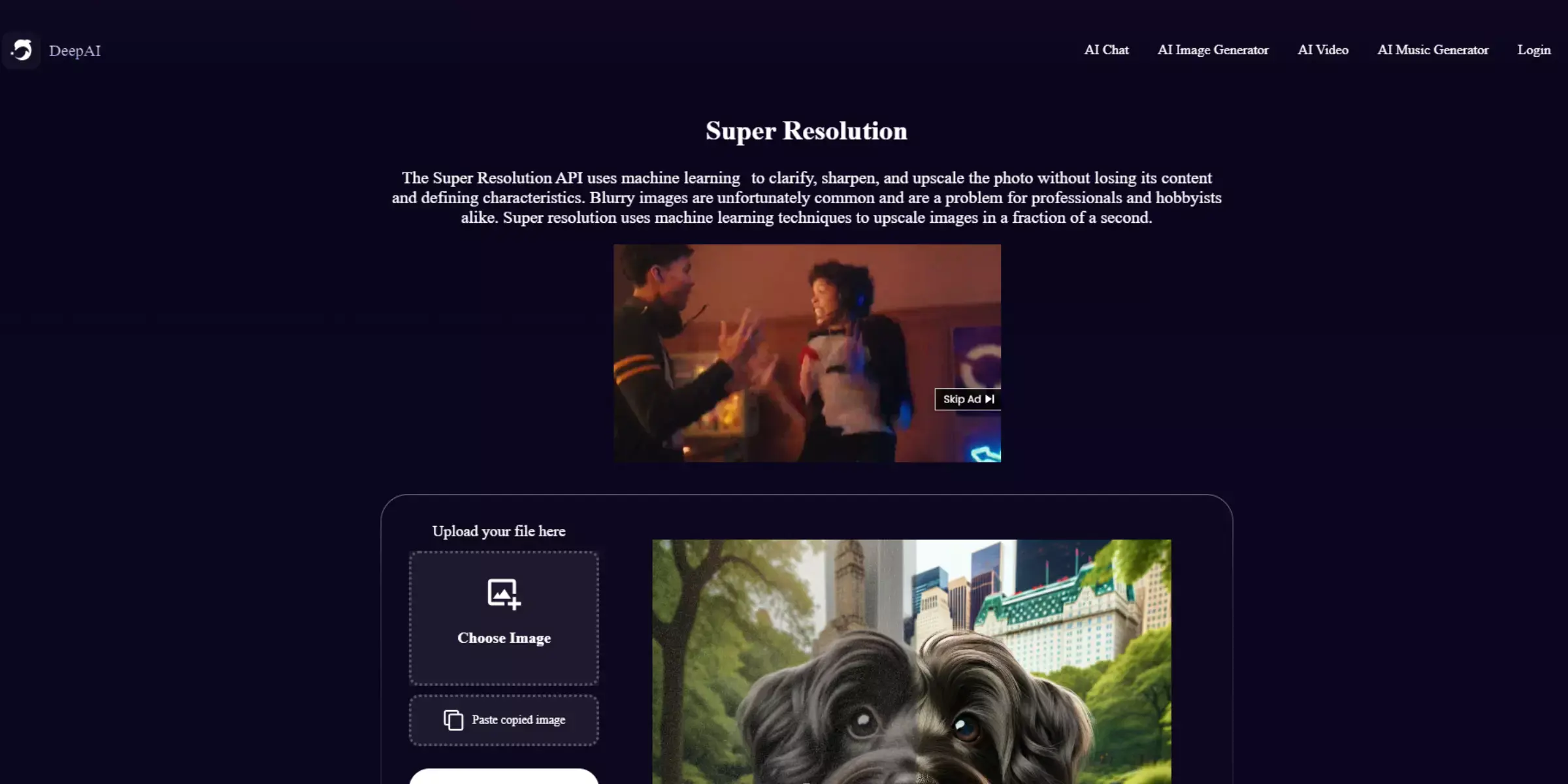
DeepAI Image Upscaler is a cutting-edge image upscaler 4x that enhances your images with impressive clarity. Leveraging advanced AI algorithms, this tool enlarges images up to four times their original size while preserving detail and sharpness. Ideal for a range of applications, DeepAI Image Upscaler supports various file formats and offers a user-friendly experience.
Its powerful technology ensures that images retain their quality, making it an excellent choice for both personal and professional use. Transform your visuals effortlessly with DeepAI Image Upscaler and enjoy high-resolution results.

BigJPG is a reliable tool to upscale image 4x, offering impressive results with advanced AI technology. Designed to enhance image resolution up to four times, BigJPG preserves the quality and detail of your visuals. This tool is particularly effective for enlarging artwork and photos while reducing noise and blurriness.
With a straightforward interface, BigJPG makes it easy to achieve high-resolution images efficiently. Whether for personal projects or professional use, BigJPG delivers clear, sharp images every time. Enhance your photos and artwork effortlessly with BigJPG.
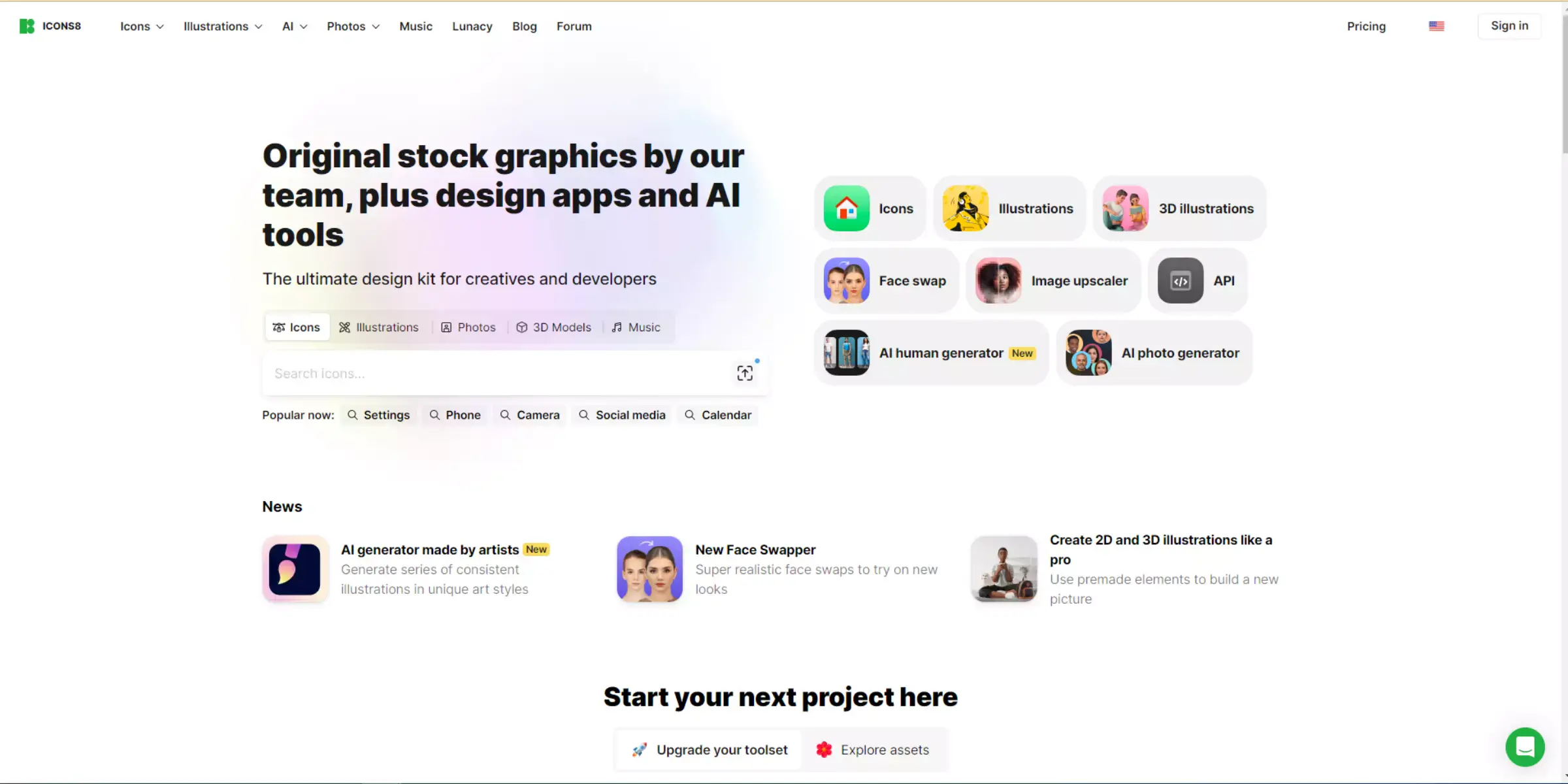
Icons8 Smart Upscaler is a powerful image 4x upscaler designed to enhance and enlarge your images with precision. Utilizing sophisticated AI technology, this tool increases image resolution up to four times while preserving fine details and clarity. Icons8 Smart Upscaler supports a variety of file formats and offers a seamless user experience.
Its advanced algorithms effectively reduce noise and artifacts, ensuring that your images remain sharp and high-quality. Ideal for both personal and professional use, Icons8 Smart Upscaler provides a reliable solution for transforming your visuals with ease.
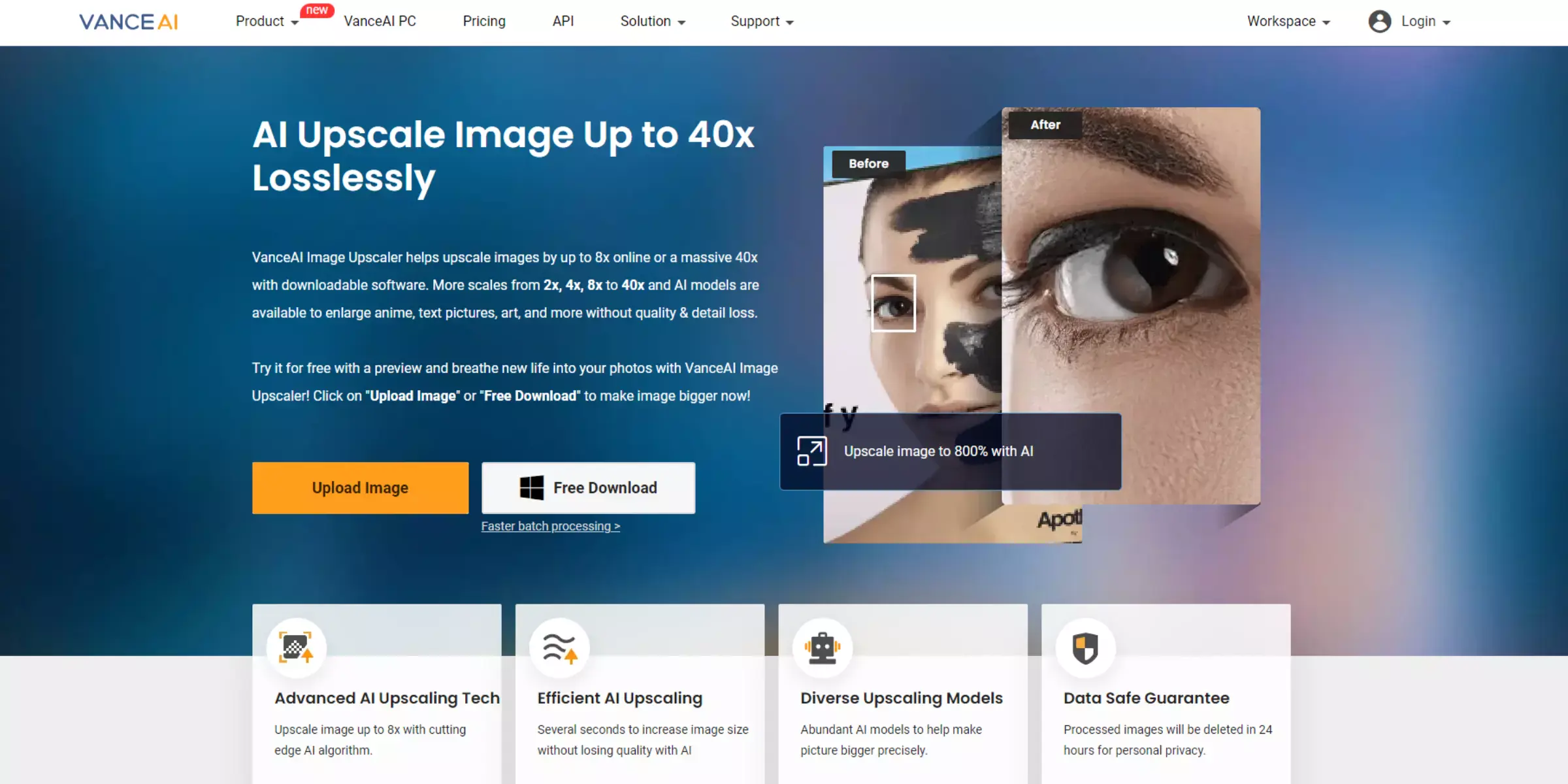
VanceAI Image Enlarger is a versatile image upscaler 4k free tool that enhances your images with remarkable precision. Using advanced AI algorithms, this tool enlarges images up to four times their original size while maintaining high-resolution quality. VanceAI Image Enlarger supports multiple image formats, ensuring flexibility in your image enhancement needs.
The intuitive interface makes it easy to upscale images efficiently, making it a great choice for both casual users and professionals. Enjoy detailed and clear visuals with VanceAI Image Enlarger, your free solution for high-quality image upscaling.
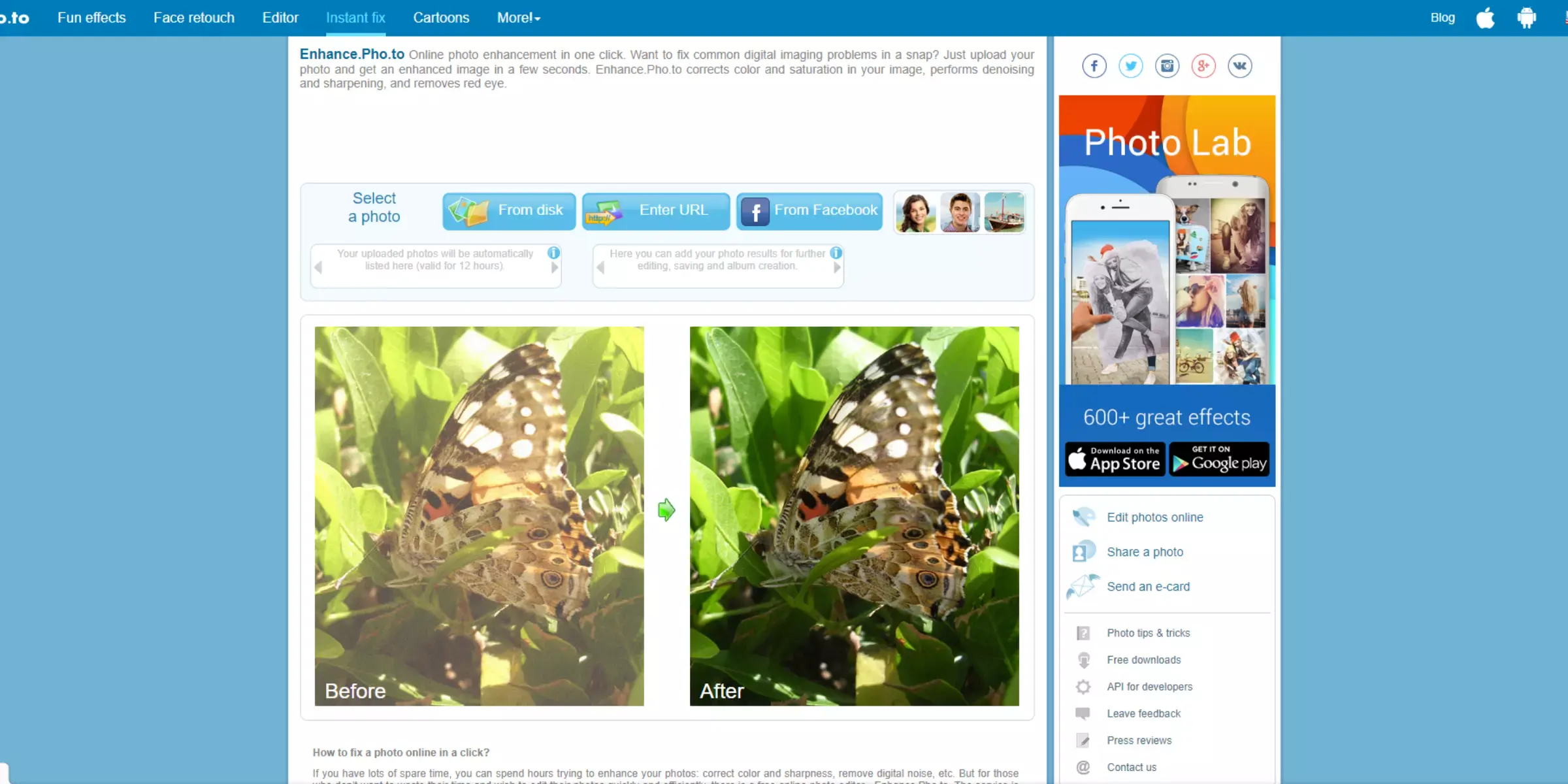
Enhance.Pho.to is an effective image upscaler 4x that enhances image resolution with ease. Leveraging advanced AI technology, this tool upscales images up to four times their original size while preserving clarity and detail. Enhance.Pho.to supports various file formats and is designed to improve image quality by reducing blurriness and artifacts.
Its user-friendly interface makes it accessible for both beginners and professionals. Whether you’re working on personal projects or professional tasks, Enhance.Pho.to offers a reliable solution for high-resolution image enhancement.
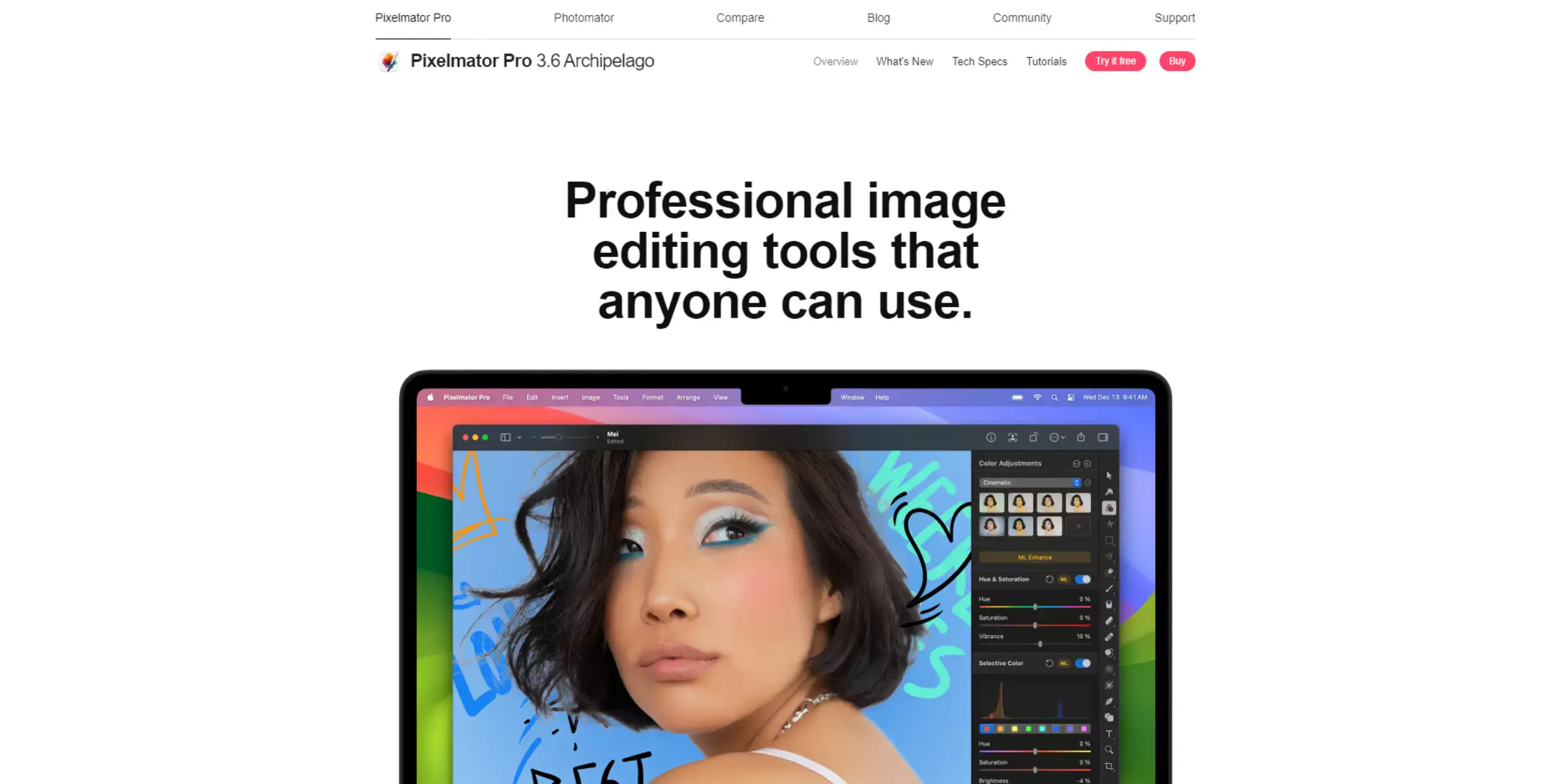
Pixelmator Pro is a robust tool for upscaling images 4x, designed to deliver high-quality results with ease. Leveraging advanced AI technology, Pixelmator Pro enlarges images up to four times their original resolution while maintaining sharpness and detail. It supports a wide range of file formats and offers a range of powerful editing tools to refine your images.
The intuitive interface ensures a smooth user experience, making it ideal for both casual users and professionals. Enhance your visuals effortlessly with Pixelmator Pro, your go-to solution for precise image upscaling.
When it comes to upscaling images up to 4x, Upscale.media stands out as the best option. Its advanced AI technology delivers exceptional clarity and detail, even when enlarging images.
Unlike many tools, Upscale.media provides high-resolution enhancements while preserving the integrity of the original image. Its user-friendly interface makes it accessible for both beginners and professionals, and it supports various file formats for versatility.
Whether you need to improve product photos, personal images, or marketing materials, Upscale.media offers a reliable and effective solution for all your image upscaling needs. Choose Upscale.media for superior quality and performance.
Upscaling your images can significantly enhance their quality and usability across various applications. Here are some key use cases:
Upscaling your images helps ensure that every visual element meets high standards, whether for personal use or professional applications.
Upscaling images up to 4x with Upscale.media enhances clarity and detail effortlessly. Perfect for both professional projects and personal photos, this AI-powered tool delivers high-quality results in just a few clicks.
Enjoy sharper, more vibrant visuals with ease, and elevate your images to a new level of quality.Experience the difference that precision and advanced technology can make in your images today with Upscale.media, transforming ordinary visuals into extraordinary ones.
Upscale and enhance images resolution on the go with just a few clicks! Here is our curated selection of top file types for upscale.media.
What is upscale.media?
Upscale.media is an online tool that you can use to upscale and enhance your low-resolution images up to 4x.
How can I upscale an image up to 4x?
You can upscale your image up to 4x using upscale.media and other online tools used for image upscaling.
Can I download upscale.media on my phone?
You can download it on your phones from google play and apple stores.
What file formats does upscale.media support?
It supports jpeg, png, jpg, and webp formats.
How can I upscale a JPG file?
You can upscale a JPG file using upscale.media and other online tools used for image upscaling.
Is image upscaler safe?
Yes, Upscale.media is a safe and reliable image upscaling tool. It uses advanced algorithms and machine learning techniques to upscale images while maintaining their quality, and it has a user-friendly interface that makes it easy to use.
Upscale.media takes data privacy and security seriously, using industry-standard encryption and security measures to protect your uploaded images and personal information. Overall, you can trust Upscale.media to safely and effectively upscale your images.
You can upscale images of anything like objects, humans, or animals , and download them in any format for free.
With Upscale.media, you can easily remove the background of your images by using the Drag and Drop feature or click on “Upload.”
Upscale.media can be accessed on multiple platforms like Windows, Mac, iOS, and Android.
Upscale.media can be used for personal and professional use. Use tool for your collages, website projects, product photography, etc.
Upscale.media has an AI that processes your image accurately and upscales the image automatically upto 4X.
You won’t have to spend extra money or time on the purchase of expensive software to enhance your images.
Every week, we send you one article that will help you stay informed about the latest AI developments in Business, Product, and Design