Turn your Selfies into Professional Business Headshots -
Create Your Headshot 👩🏻💼👨🏻💼
Transforming your everyday photos into stunning, high-resolution images is now simpler than ever. With the right tools and a few easy steps, you can effortlessly convert your standard JPEG to high resolution and enhance your JPG to high resolution, ensuring every detail shines through with remarkable clarity.
Imagine turning your ordinary images into high-quality photos that capture every nuance and vivid color. Whether you're preparing images for a professional project or just want to elevate your photo collection, the process is streamlined and accessible. Our platform offers an advanced AI-powered solution designed to upscale your images efficiently, preserving their quality while enhancing their resolution.
Say goodbye to pixelation and hello to crisp, vibrant photos. Dive into the world of high-quality image enhancement today and see how easily you can elevate your JPEG and JPG images to the next level. With just a few clicks, you’ll achieve high-resolution images that look professional and stunning. Start transforming your photos now and experience the difference!
AI upscaling refers to the use of artificial intelligence to enhance the resolution of digital images. Unlike traditional methods that simply stretch or interpolate pixels, AI upscaling leverages sophisticated algorithms and deep learning models to analyze and add details to images. By understanding patterns and textures, AI can predict and generate higher-resolution versions of images with greater clarity and sharpness.
This process not only enlarges the image but also improves its overall quality, making it look more detailed and vibrant. AI upscaling is particularly useful for converting low-resolution JPEG or JPG images into high-quality photos, as it preserves and even enhances details that would otherwise be lost. This advanced technology is ideal for both personal and professional use, ensuring that images remain crisp and clear at larger sizes.
Upgrading JPEG or JPG images to high resolution offers several significant advantages. Firstly, higher resolution enhances image clarity and detail, making your photos appear more professional and visually appealing. This is especially important for high-quality prints, marketing materials, or any context where image quality is paramount.
Secondly, high-resolution images allow for greater flexibility in editing and cropping without losing detail. This is crucial for photographers and designers who need to make adjustments or create large-format prints from their original images.
Additionally, higher resolution improves the viewing experience on modern devices with high-definition screens, ensuring that your images look sharp and vibrant across all platforms. Overall, upgrading your JPEG/JPG images to high resolution not only enhances their quality but also extends their usability and impact in various applications.
Upscale.media is an advanced AI-powered image upscaling tool designed to enhance the resolution and quality of your digital photos effortlessly. This platform utilizes sophisticated artificial intelligence algorithms to transform standard JPEG and JPG images into high-resolution masterpieces. By analyzing and adding intricate details, Upscale.media elevates image clarity, sharpness, and overall visual appeal.
Whether you're looking to improve personal photos or enhance professional visuals, Upscale.media provides a user-friendly solution for converting low-quality images into high-quality ones. The tool supports various file formats, including JPEG, JPG, PNG, WebP, and HEIC, making it versatile for different needs. With its intuitive interface and powerful technology, Upscale.media ensures that your images look stunning and vibrant, making it an ideal choice for anyone seeking to achieve top-notch photo quality.
When it comes to transforming your images from ordinary to extraordinary, Upscale.media stands out as the premier choice for high-quality image upscaling. Whether you're looking to enhance personal photos or professional visuals, this powerful tool offers unparalleled results. Upscale.media leverages advanced AI technology to elevate the resolution and clarity of your JPEG and JPG images, ensuring they look crisp and detailed, no matter the size.
In a world where image quality can make or break impressions, Upscale.media offers a user-friendly interface, versatile format support, and bulk processing capabilities to meet all your needs. From its intuitive design to its reliable performance, discover why Upscale.media is trusted by individuals and businesses alike for achieving top-notch photo quality. Explore the key reasons that make Upscale.media the go-to solution for anyone seeking to enhance their images effortlessly and effectively.
Upscale.media leverages cutting-edge artificial intelligence to enhance image resolution. Unlike traditional methods that may degrade quality, its AI algorithms analyze and predict image details, adding clarity and sharpness to make images appear more detailed and professional. This advanced technology ensures that even the smallest details are preserved and enhanced, resulting in high-quality photos that look natural and vibrant.
Designed with simplicity in mind, Upscale.media offers an intuitive interface that makes it easy for anyone to use, regardless of their technical expertise. Users can quickly upload their images, select their desired resolution, and download the enhanced photos with just a few clicks. This ease of use ensures a seamless experience for both casual users and professionals.
Upscale.media supports a wide range of image formats, including JPEG, JPG, PNG, WebP, and HEIC. This versatility allows users to enhance images from various sources without needing to convert file types. Whether you’re working with personal photos, marketing materials, or professional graphics, Upscale.media can handle it all.
The platform excels in converting low-resolution images to high-resolution outputs, with the capability to upscale images up to 4 times their original size. This feature is particularly useful for preparing images for high-quality prints, presentations, or large displays, ensuring that every detail is crisp and clear.
For users needing to enhance multiple images at once, Upscale.media offers bulk processing capabilities. This feature allows users to upload and upscale several images simultaneously, saving time and effort while maintaining consistent quality across all files. This is ideal for businesses and professionals handling large volumes of images.
Upscale.media provides an accessible option for users to enhance their images for free, with additional paid plans available for those requiring more advanced features or higher volumes of image processing. The flexibility in pricing ensures that users can choose a plan that best fits their needs and budget.
Upscale.media integrates effortlessly into existing workflows, thanks to its API and various plugins. This capability is particularly beneficial for businesses looking to incorporate image upscaling into their digital processes, enhancing productivity and streamlining operations.
The platform consistently delivers high-quality results, ensuring that users receive sharp, detailed, and professional-grade images. Its reliability in producing exceptional upscaled photos makes Upscale.media a trusted choice for both personal and commercial use.
By upgrading your images to high resolution, Upscale.media improves the overall viewing experience on modern devices and high-definition screens. This ensures that images remain sharp and visually appealing across various platforms, enhancing their impact and effectiveness.
Enhancing JPEG and JPG images to high resolution has always been challenging with Upscale.media. This innovative tool uses advanced AI technology to transform your low-resolution photos into stunning, high-quality visuals. Whether you need to upgrade a JPEG to high resolution or convert a JPG to high resolution, Upscale.media delivers exceptional clarity and detail.
Simply upload your images to the platform and let its intelligent algorithms enhance every pixel to achieve crisp, vibrant results. Ideal for both personal and professional use, Upscale.media ensures your photos look their best, making it the go-to solution for superior image enhancement.
Step 1 - Upload a photo in png, jpeg, jpg, and web formats.
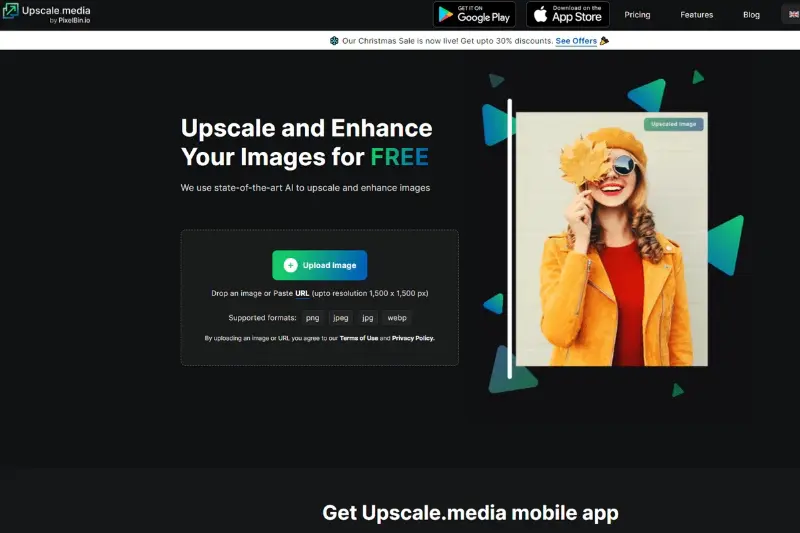
Step 2 - The image is processed in the application for a few seconds.
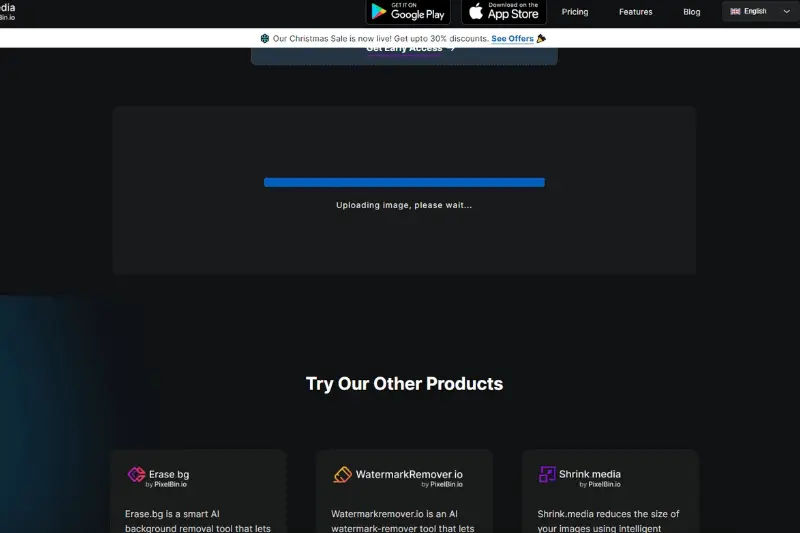
Step 3 - To upscale the image, there are two options.
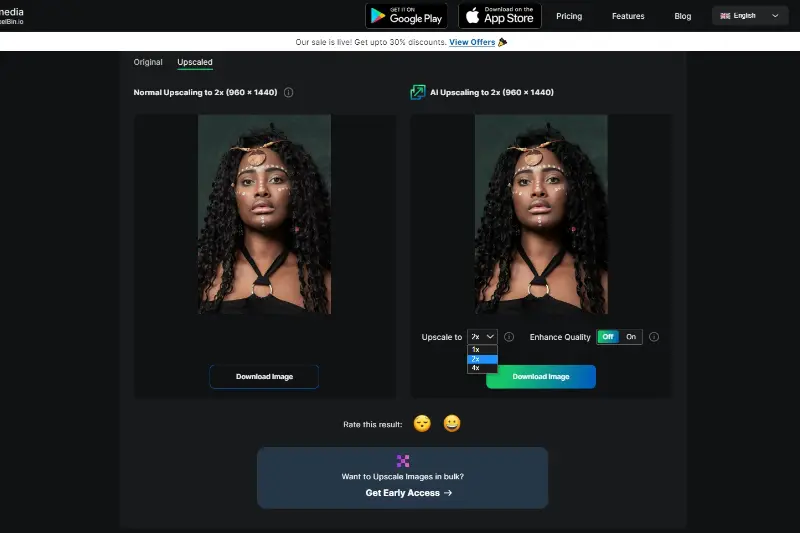
Step 4 - Normal upscaling may be increased to 4X.
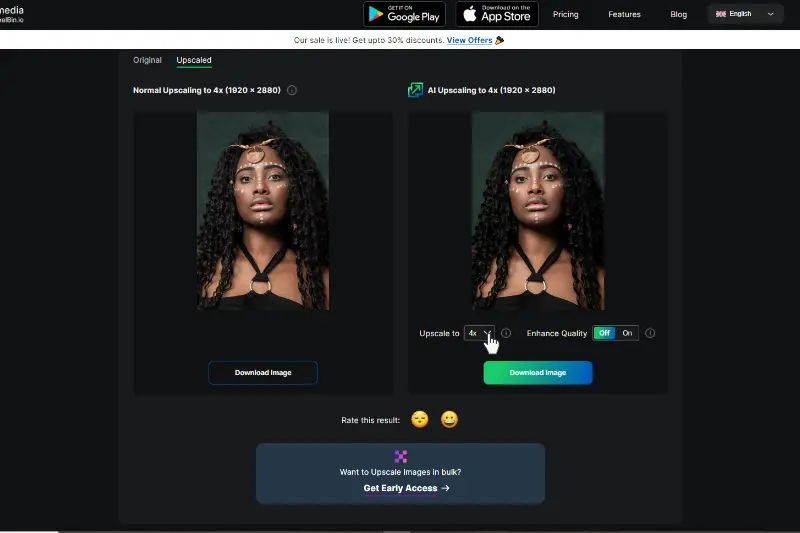
Step 5 - Using AI for upscaling and toggling enhances quality ‘on or off.’
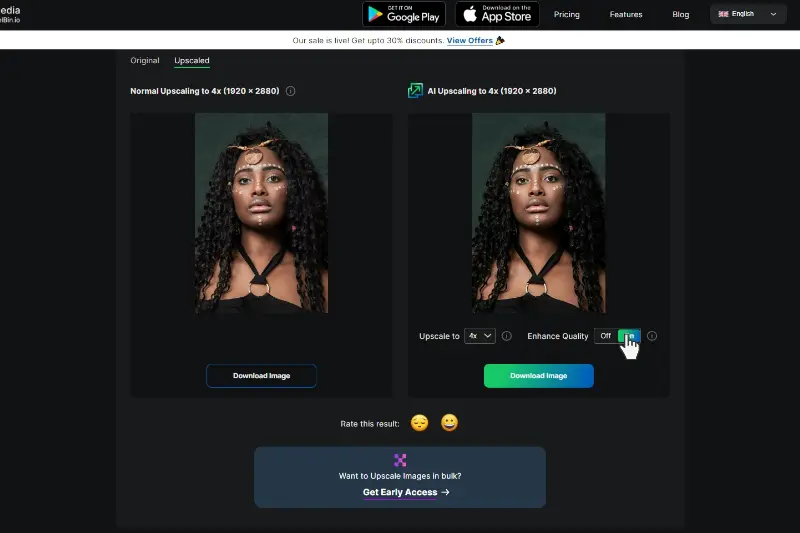
Step 6 - You can click the Download Image button to download a high-resolution image resulting from an AI upscaling algorithm.
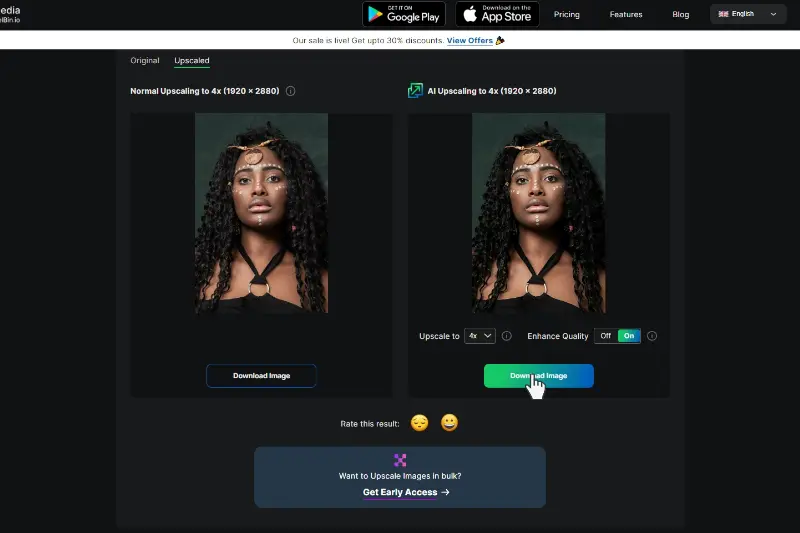
Enjoy high-quality pictures because they'll retain their fine details, thanks to the built-in image upscaling software.
High-resolution photos offer a multitude of benefits, making them essential for both personal and professional use. They enhance clarity and detail, ensuring every element of an image is sharp and vibrant. This improved quality translates to better print results, more flexibility in editing, and a superior viewing experience on high-definition screens.
Additionally, high-resolution images convey a professional appearance and remain versatile as technology evolves, ensuring your visuals stay relevant and impactful. Embracing high-resolution photography elevates your content, whether for marketing, presentations, or personal projects, providing lasting value and exceptional visual appeal.
Enhancing your JPEG and JPG images to high resolution can transform their clarity and detail, making them look crisp and vibrant. Whether you need to convert a JPEG to an HD image or use a JPG HD converter, selecting the right tool is essential.
These tools allow you to boost image resolution effortlessly, ensuring superior quality for both personal and professional use. From advanced AI solutions to user-friendly editors, here are the \tools to convert JPEG/JPG to high resolution with Upscale.media leading the pack for its exceptional performance and ease of use.
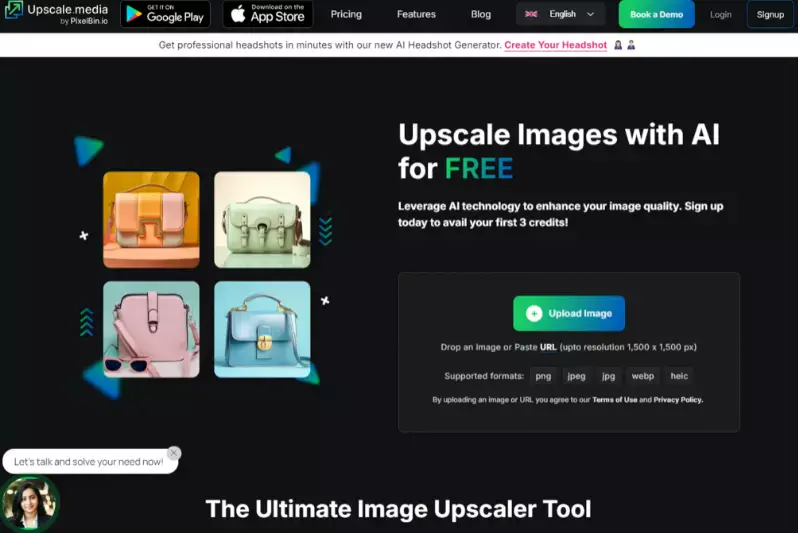
Upscale.media stands out as a premier tool for transforming JPEG images to high resolution. Utilizing cutting-edge AI technology, it effortlessly enhances your photos, providing crisp, high-definition results. Whether you need to convert JPEG to high resolution for professional use or personal projects, Upscale.media ensures your images maintain exceptional clarity and detail.
This intuitive platform simplifies the process, allowing you to achieve stunning-quality upgrades with just a few clicks. Experience the power of advanced image upscaling and take your visuals to the next level with Upscale.media.

Let’s Enhance is a powerful tool designed to upgrade your JPG and JPEG images to high resolution effortlessly. By leveraging advanced AI algorithms, it converts your low-resolution photos into high-quality, HD images with remarkable clarity and detail. Whether you're looking to convert JPG to high resolution for enhanced visual appeal or turn JPEGs into HD images for professional use, Let’s Enhance delivers outstanding results.
Its user-friendly interface makes it easy to improve image quality, ensuring your visuals look sharp and vibrant for any application. Discover how Let’s Enhance can elevate your image quality with just a few clicks.
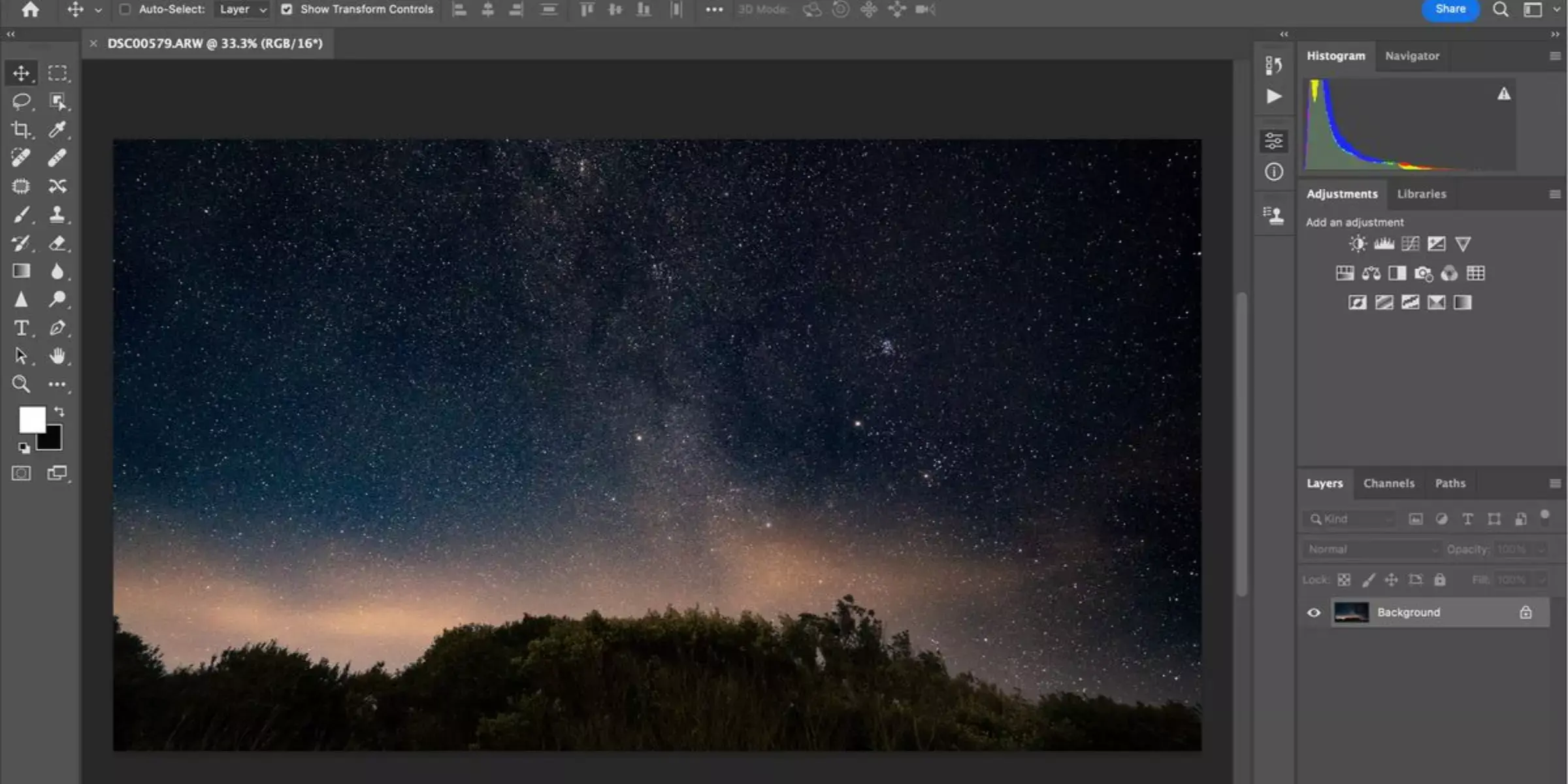
Adobe Photoshop is renowned for its powerful capabilities, including converting JPEG to HD images and serving as a top JPG HD converter. With its advanced tools and features, Photoshop allows users to enhance image resolution, bringing out the finest details and clarity in photos. Whether you need to upscale images for professional projects or personal use, Photoshop's sophisticated algorithms ensure high-definition results.
Its comprehensive suite of editing options provides unmatched flexibility and precision, making it an ideal choice for transforming low-resolution JPGs into stunning, high-resolution visuals. Elevate your image quality effortlessly with Adobe Photoshop.
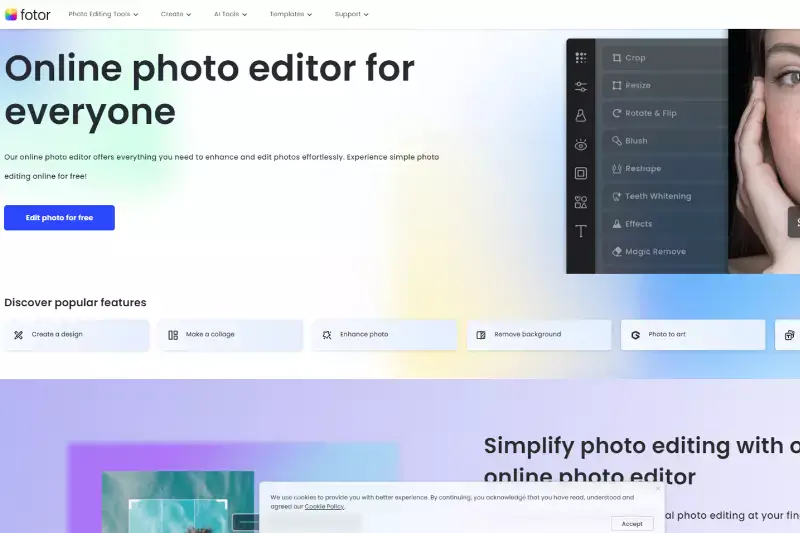
Fotor is an excellent tool for converting JPG images to high quality effortlessly. This user-friendly platform employs advanced algorithms to enhance image resolution, ensuring your photos achieve superior clarity and detail. Whether you need to upgrade JPG images for professional presentations or personal projects, Fotor makes the process simple and efficient. With just a few clicks, you can transform low-quality photos into stunning, high-resolution visuals.
Fotor's intuitive interface and powerful features make it a top choice for anyone looking to improve their image quality quickly and effectively. Experience the ease of enhancing your images with Fotor.
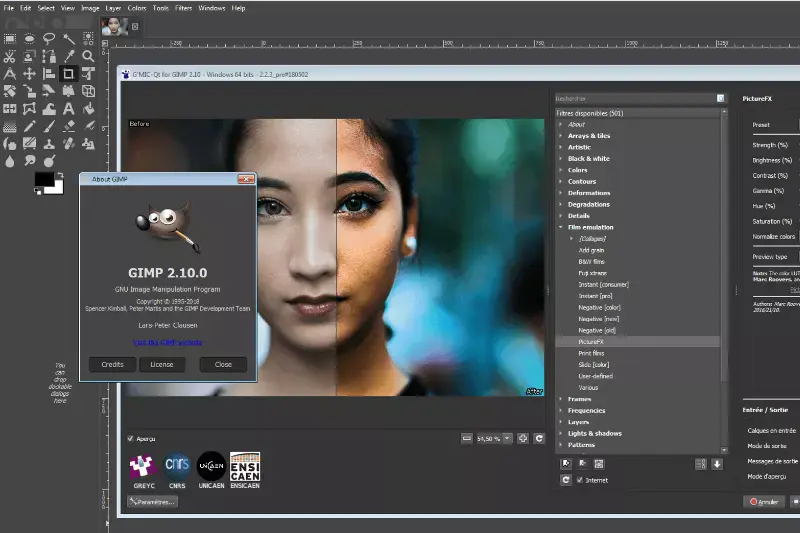
GIMP (GNU Image Manipulation Program) is a versatile, open-source tool perfect for converting JPEG and JPG images to high resolution. With its comprehensive suite of editing tools and powerful capabilities, GIMP allows users to upscale images, ensuring exceptional clarity and detail. Whether you need to convert JPEG to high resolution or improve the quality of a JPG, GIMP provides the necessary features to achieve professional-grade results.
Its customizable interface and robust functionality make it a favorite among photographers and graphic designers seeking high-resolution enhancements. Elevate your image quality with the flexibility and power of GIMP.
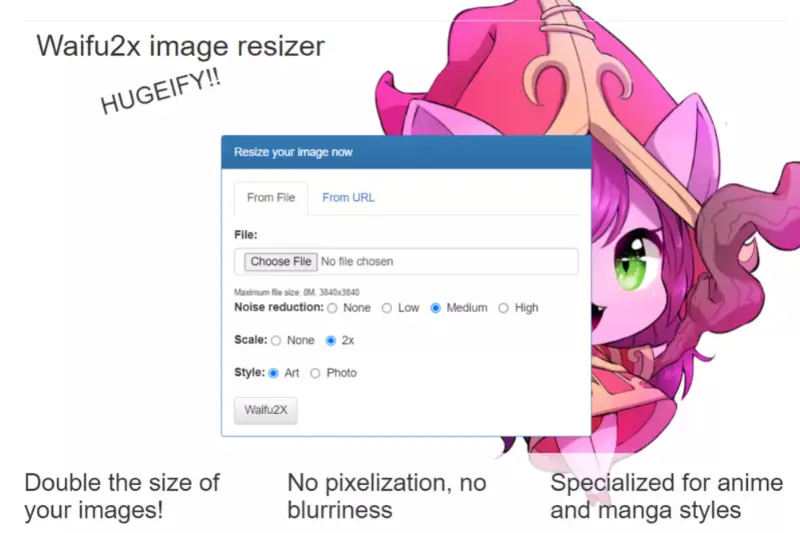
Waifu2x is a specialized tool designed to convert JPG images to high resolution with ease. Utilizing advanced deep learning algorithms, Waifu2x excels at upscaling images while reducing noise, making it ideal for improving the quality of low-resolution photos. Whether you need to enhance a JPG for professional use or personal projects, Waifu2x delivers impressive results, ensuring your images are clear, sharp, and vibrant.
Its straightforward interface allows for quick and efficient image enhancement, making it a popular choice for anyone looking to elevate their photo quality effortlessly. Experience high-resolution transformations with Waifu2x.

AI Image Enlarger is a robust tool designed to convert JPEG images to HD quality seamlessly. By leveraging cutting-edge AI technology, this tool enhances image resolution, bringing out remarkable clarity and detail in your photos. Whether you're aiming to improve images for professional presentations or personal enjoyment, AI Image Enlarger efficiently transforms low-resolution JPEGs into stunning high-definition visuals.
Its user-friendly interface and powerful algorithms ensure a smooth and effective enhancement process, making it an ideal choice for achieving high-quality image results. Elevate your photos effortlessly with AI Image Enlarger.
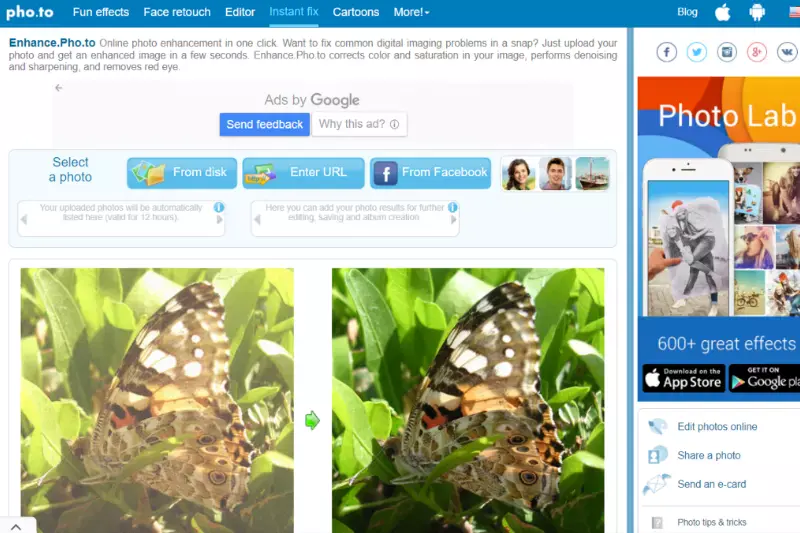
Enhance.Pho.to is a powerful tool designed to act as a JPG HD converter, effortlessly transforming your low-resolution images into high-definition masterpieces. Utilizing advanced algorithms, Enhance.Pho.to improve the clarity, sharpness, and overall quality of your photos, making them suitable for professional and personal use. Its intuitive interface allows users to quickly and easily convert JPG images to high definition, ensuring stunning results with minimal effort.
Whether you're a photographer or a casual user, Enhance.Pho.to provides a seamless solution for upgrading your image quality. Experience the convenience and power of Enhance.Pho.to for superior photo enhancements.
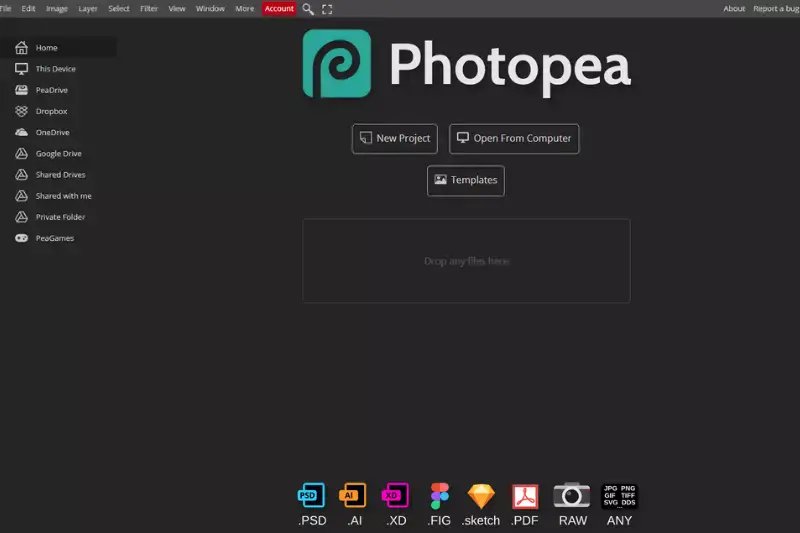
Photopea is a versatile, web-based tool perfect for converting JPG images to high resolution. With its advanced editing features and user-friendly interface, Photopea allows users to enhance image quality with precision and ease. Whether you're a professional designer or a casual user, Photopea's powerful tools enable you to convert JPGs to high resolution, bringing out the finest details and ensuring your photos look their best.
Its accessibility and robust functionality make Photopea an excellent choice for anyone looking to elevate their image quality quickly and efficiently. Experience high-resolution conversions with Photopea.
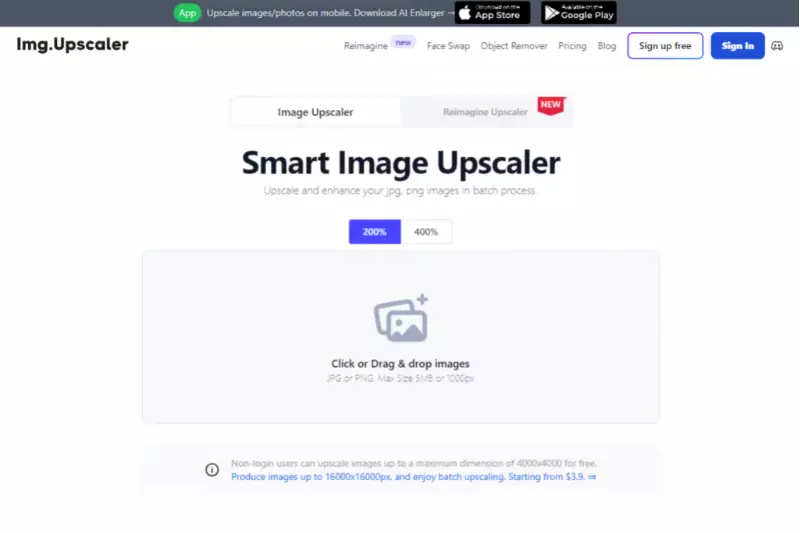
Image Upscaler is an efficient tool designed to convert JPEG images to high resolution effortlessly. Leveraging sophisticated AI technology enhances the quality of your photos, bringing out vivid details and superior clarity. Ideal for both professional and personal use, Image Upscaler ensures that your JPEGs are transformed into stunning, high-resolution images with minimal effort.
Its intuitive interface makes the process quick and straightforward, allowing you to achieve remarkable results in just a few clicks. Elevate your photo quality seamlessly with Image Upscaler.
When it comes to converting JPEG and JPG images to high resolution, Upscale.media stands out as the best AI image upscaler. This tool leverages cutting-edge artificial intelligence to enhance image quality with exceptional precision. By analyzing and improving every detail, Upscale.media ensures that your photos achieve stunning clarity and resolution.
Whether you need to upscale JPEGs or JPGs, this tool delivers remarkable results, transforming low-resolution images into high-definition masterpieces effortlessly. With its user-friendly interface and powerful algorithms, Upscale.media offers the ultimate solution for anyone seeking top-notch image enhancement. Experience unparalleled quality and performance with Upscale.media.
Upscaling images is a crucial process for enhancing photo quality and resolution. Here are some effective techniques:
Transforming JPEG/JPG images into high-quality photos is a blend of careful editing and understanding your image’s needs. By adjusting resolution, sharpening details, enhancing colors, and applying noise reduction, you can elevate a standard image to a professional level. Leveraging advanced editing tools and techniques ensures your photos retain their quality while looking polished and vivid. Remember, high-quality editing not only improves the visual appeal but also enhances the overall impact of your images.
Upscale and enhance images resolution on the go with just a few clicks! Here is our curated selection of top file types for upscale.media.
Does upscaling improve picture quality?
The answer is YES. It will, of course, depend on the original file's quality and how the upscaling algorithm performs.
Of course, this doesn't include filters or other image-processing techniques that could be used before scaling up.
Does scaling affect image quality?
Scaling an image will never increase the quality of the image, so it is always best to work with an image that is already of a decent size.
However, the image quote list will be affected by how large you make the scaled photo, as more information can be lost when more pixels are involved. The upscale function is upscale. media avoids this loss by rendering a larger file, saving it to a different format, or re-sampling.
Does upscaling add pixels?
A common misconception is that upscaling adds pixels, but this is false. Gaps between individual dots of colour create the pixels in an image. To upscale an image, pixels are generated by interpolating (extrapolating) pixels surrounding the desired pixel location.
How do I convert a JPEG to high quality photos?
To convert a JPEG image to a high-quality photo, you can use an image upscaling service like Upscale.media.
Here are the steps to use Upscale.media to convert your JPEG to a high-quality photo:
Step 1: Go to Upscale.media on your web browser.
Step 2: Click the "Upload Image" button to upload your JPEG file.
Step 3: Adjust the upscaling settings, such as the 2x, and 4x, if needed.
Step 4: Wait for the process to complete, and then download the high-quality photo.
By using Upscale.media, you can easily convert your JPEG images to high-quality photos with just a few clicks.
How do I convert a picture to high resolution?
To convert a picture to high resolution, you can use an image upscaling tool like Upscale.media. Upscaling is a process that increases the size and resolution of an image while trying to maintain its quality.
Can a JPEG be high resolution?
Yes, a JPEG can be high resolution. The resolution of a JPEG depends on the original size and quality of the image, as well as the settings used to save the file.
You can upscale images of anything like objects, humans, or animals , and download them in any format for free.
With Upscale.media, you can easily remove the background of your images by using the Drag and Drop feature or click on “Upload.”
Upscale.media can be accessed on multiple platforms like Windows, Mac, iOS, and Android.
Upscale.media can be used for personal and professional use. Use tool for your collages, website projects, product photography, etc.
Upscale.media has an AI that processes your image accurately and upscales the image automatically upto 4X.
You won’t have to spend extra money or time on the purchase of expensive software to enhance your images.
Every week, we send you one article that will help you stay informed about the latest AI developments in Business, Product, and Design