How to Remove JPEG artifacts with Upscale.media?
In the digital age, every pixel counts, especially when it comes to preserving the clarity and quality of your images. If you've ever noticed unsightly distortions or blurry spots in your photos, you're likely dealing with JPEG artefacts. These pesky imperfections can detract from the visual appeal of your images, making them look less sharp and professional. But worry not—removing JPEG artefacts is not only possible but also easier than you might think.
At Upscale.media, we understand the importance of maintaining high image quality. Our advanced AI technology specialises in JPEG artefact removal, ensuring that your photos regain their pristine clarity without sacrificing detail. Whether you’re working on personal memories or professional projects, our tools are designed to seamlessly enhance your images, eliminating those unwanted artefacts and bringing your visuals back to life.
Discover how you can effortlessly remove JPEG artefacts and transform your images into stunning works of art. With Upscale.media, achieving flawless image quality has never been simpler. Let us help you elevate your photos to their full potential—free from the flaws of compression artefacts.
What Are JPEG Artifacts?
JPEG artefacts are distortions that appear in digital images due to compression. When an image is saved as a JPEG, the file size is reduced by removing some image data. This process can create unwanted visual effects such as blurriness, blockiness, and color banding, which collectively are known as artefacts.
These imperfections can significantly degrade the quality of an image, making it look less sharp and less professional. Understanding and addressing JPEG artefacts is crucial for anyone who values high-quality visuals.
Whether you're a photographer, a designer, or simply someone who loves capturing moments, removing these artefacts can greatly enhance the clarity and overall appearance of your photos with the right tools, such as Upscale. Media, you can effectively eliminate these imperfections and restore your images to their original brilliance, ensuring they look their best in any context.
- Blurriness: Loss of sharpness, making the image look fuzzy and less detailed.
- Blockiness: Square or rectangular patterns, particularly noticeable in areas with a uniform color or smooth gradients.
- Color Banding: Visible stripes of color instead of smooth transitions, often seen in skies or other gradient areas.
- Edge Haloing: Bright or dark outlines around objects, making them appear as though they have halos.
These artefacts are more pronounced in images with higher compression levels and can become quite noticeable and distracting.
How Are JPEG Artifacts Harmful to Your Images?
JPEG artefacts can significantly degrade the visual quality of your images in several ways:
- Reduced Clarity and Detail: Blurriness and blockiness diminish the sharpness and fine details of your photos, making them appear less professional and visually appealing.
- Color Distortions: Color banding and other artefacts can alter the intended color gradients, resulting in unnatural and harsh transitions that detract from the overall image quality.
- Professional Impact: For photographers, designers, and businesses, high-quality images are crucial. JPEG artefacts can undermine the professionalism of your work, affecting presentations, marketing materials, and overall brand perception.
- Print Quality: When printing images, artefacts become even more noticeable, leading to poor print quality that can disappoint clients and reduce the impact of your visual content.
Understanding the negative impact of JPEG artefacts highlights the importance of using tools to remove them and restore your images to their intended quality. Upscale.media offers advanced AI technology designed to effectively eliminate these imperfections, enhancing the clarity and overall appearance of your photos. Whether for personal use or professional projects, removing JPEG artefacts ensures your images always look their best.
How to Remove JPEG Artefacts Using Upscale.media?
Upscale.media is a cutting-edge AI tool designed to enhance and upscale photos from various file formats, including JPEG, PNG, and HEIC. If you're struggling with unwanted distortions in your images, our platform provides an efficient solution to remove artefacts from images, ensuring high-quality results.
Using advanced algorithms, Upscale.media not only improves image clarity but also restores the original details, making your photos look professionally polished. With our user-friendly interface, you can effortlessly enhance your images and remove imperfections, all within minutes. Discover the power of Upscale.media and transform your photos into stunning visual masterpieces.
Step 1 - Log in to Upscale.media or download the app from the Google Play Store or iOS Store
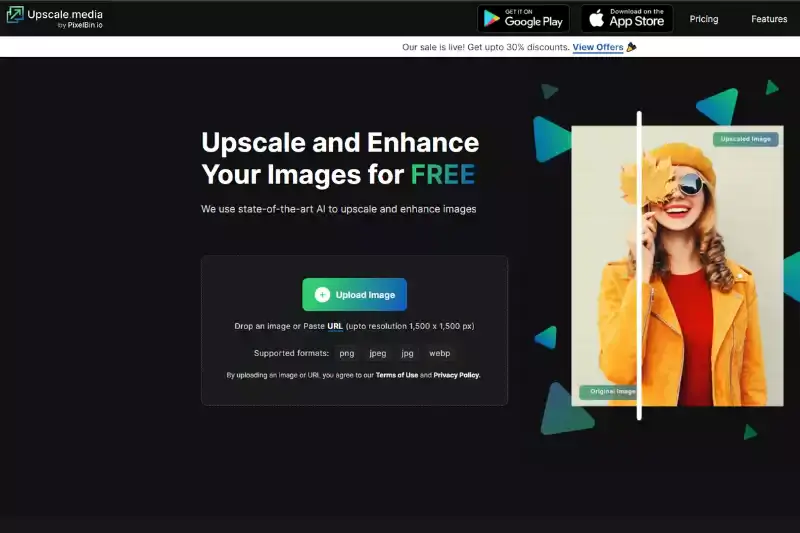
Step 2 - Choose the image you want to remove JPEG artifacts from by uploading the image from your computer.
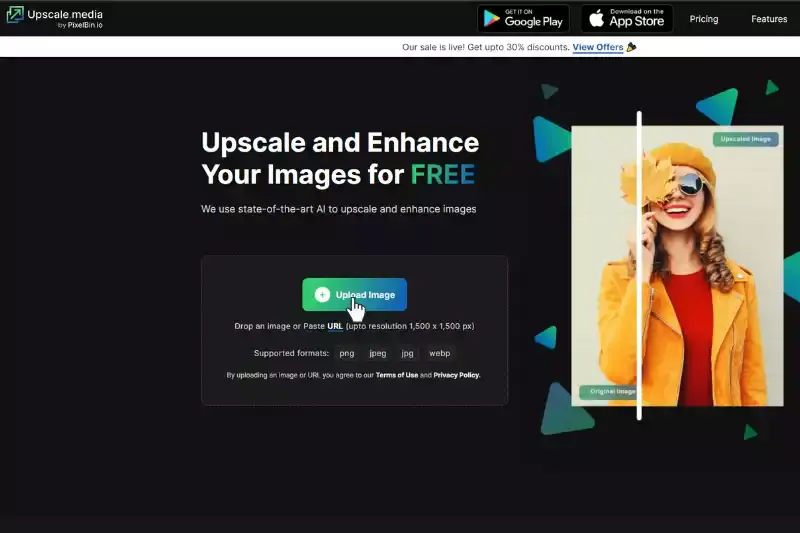
Step 3 - To refine the image quality and remove artifacts clearly, use the “Enhance Quality” button.
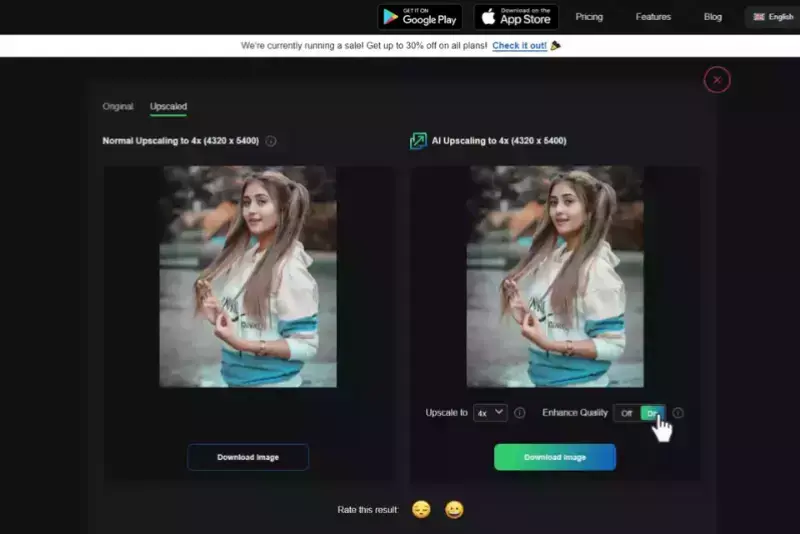
Step 4 - The AI will automatically detect the JPEG artifacts in the image and remove them instantly.
Step 5 - Upscale.media can enhance the image quality up to 4x, so adjust the settings to your liking.
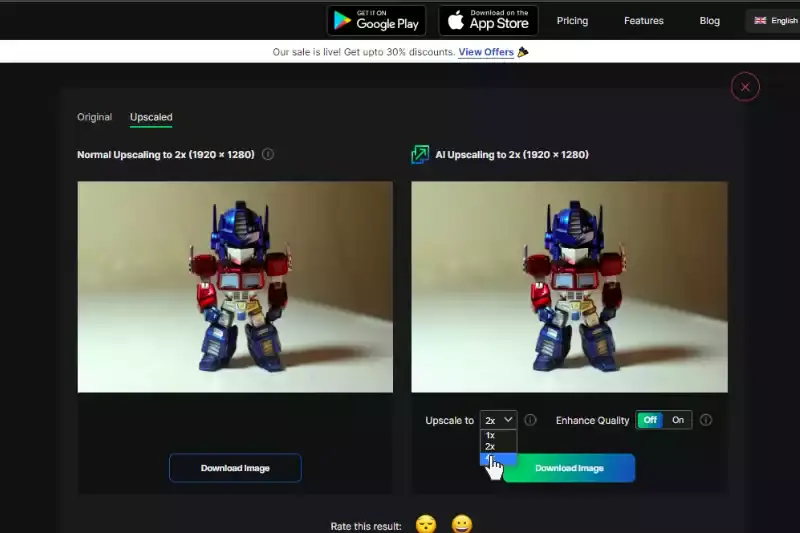
Step 6 - Save the enhanced image by clicking the "Download Image" button.
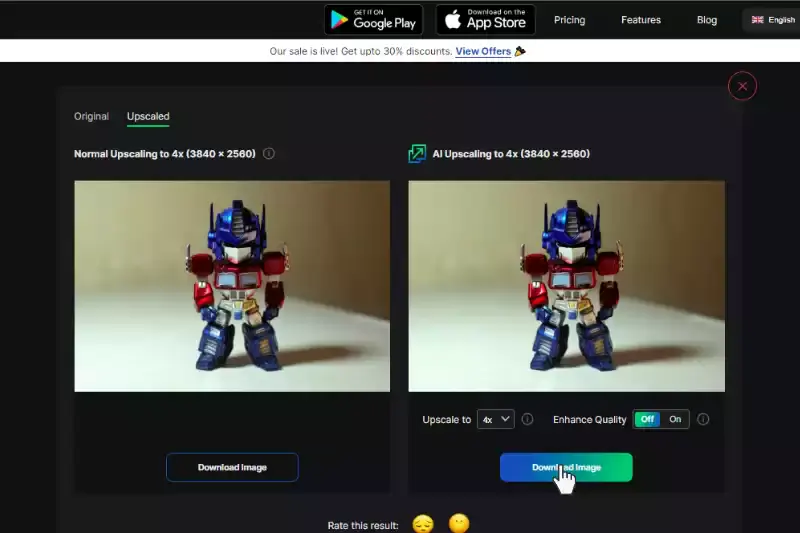
Benefits of JPEG Artifact Removal
Removing JPEG artefacts brings a host of benefits that significantly enhance your images. By eliminating blurriness, blockiness, and color banding, your photos regain clarity and detail, making them appear sharper and more professional. This process ensures accurate color representation and improved print quality, contributing to a polished and high-quality look.
For photographers, designers, and businesses, artefact removal elevates the overall visual appeal, ensuring consistency and effectiveness across digital and print media. With Upscale.media, removing JPEG artefacts is simple and efficient, transforming your images into stunning visuals that truly stand out.
- Improved Image Clarity: By eliminating artefacts such as blurriness and blockiness, your images regain their sharpness and detail, making them look clearer and more professional.
- Enhanced Color Accuracy: Removing color banding and distortions ensures smoother color transitions and more accurate color representation, resulting in more vibrant and true-to-life images.
- Professional Quality: For photographers, designers, and businesses, artefact removal enhances the overall quality of visual content, contributing to a polished and high-quality presentation that can impress clients and audiences.
- Better Print Quality: Clean images free from artefacts produce better print results, avoiding issues like visible distortions and ensuring high-resolution prints that maintain their impact.
- Consistent Visual Appeal: Artifact removal helps maintain a uniform appearance across all images, enhancing the overall consistency and aesthetic quality of your visual materials.
- Enhanced User Experience: For online content and social media, high-quality images attract more engagement and positive reactions, improving user experience and interaction.
By addressing JPEG artefacts, you ensure that your images are presented at their best, whether for digital use or print, enhancing both their visual appeal and effectiveness.
Top 10 Tools for Removing JPEG Artifacts
When dealing with JPEG artefacts, several tools can help you remove image artefacts and restore your photos to their best quality. Upscale.media leads the way by offering a free online solution to remove JPEG artefacts with ease. This powerful tool uses advanced AI to enhance image clarity and remove imperfections, ensuring your photos look their best.
Alongside Upscale.media, other notable tools include Adobe Photoshop and GIMP, each offering unique features for artefact removal. With these tools, you can efficiently enhance your images, improve their appearance, and achieve professional-quality results effortlessly.
Upscale.media

Upscale.media is a leading tool for image artefact removal, designed to enhance and clarify your photos effortlessly. Using advanced AI technology, Upscale.media effectively removes JPEG artefacts, such as blurriness and blockiness, to restore your images to their original quality.
This tool provides a user-friendly, online solution to enhance your visuals without the need for complex software or technical skills. Whether you’re looking to improve personal photos or professional images, Upscale.media ensures a high-quality result, making it a top choice for anyone needing to remove image artefacts quickly and efficiently.
Features:
- Advanced AI technology for precise artefact removal
- User-friendly online interface for easy use
- Supports various image formats, including JPEG, PNG, and HEIC
- Free to use with high-quality results
- Quick processing time for efficient image enhancement
Adobe Photoshop
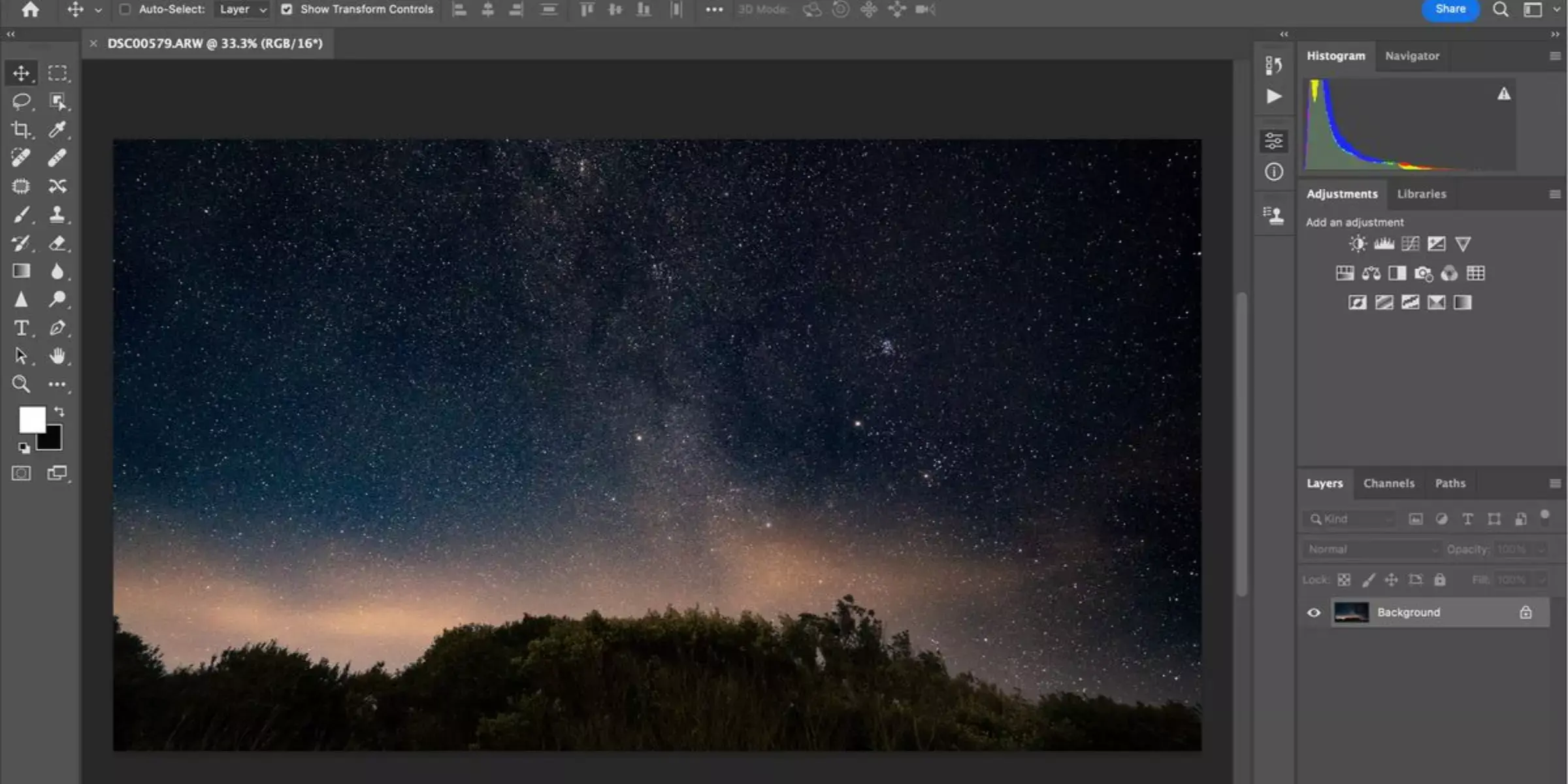
Adobe Photoshop is a powerful tool for removing JPEG artefacts from your images. With its comprehensive set of editing features, Photoshop allows you to address various types of image distortions, such as blurriness and blockiness, that often result from JPEG compression. Its advanced tools, like the Healing Brush and Clone Stamp, provide precise control for correcting imperfections.
Photoshop’s layer-based editing and filters also enable fine-tuning to enhance image quality and clarity. Ideal for both professionals and enthusiasts, Adobe Photoshop ensures high-quality results by effectively eliminating artefacts and restoring the visual integrity of your photos.
Features:
- Healing Brush for precise artifact correction
- Clone Stamp tool for removing and blending imperfections
- Advanced layer-based editing for fine-tuning image quality
- Comprehensive filters to enhance image clarity
- Support for various image formats and high-resolution editing
GIMP
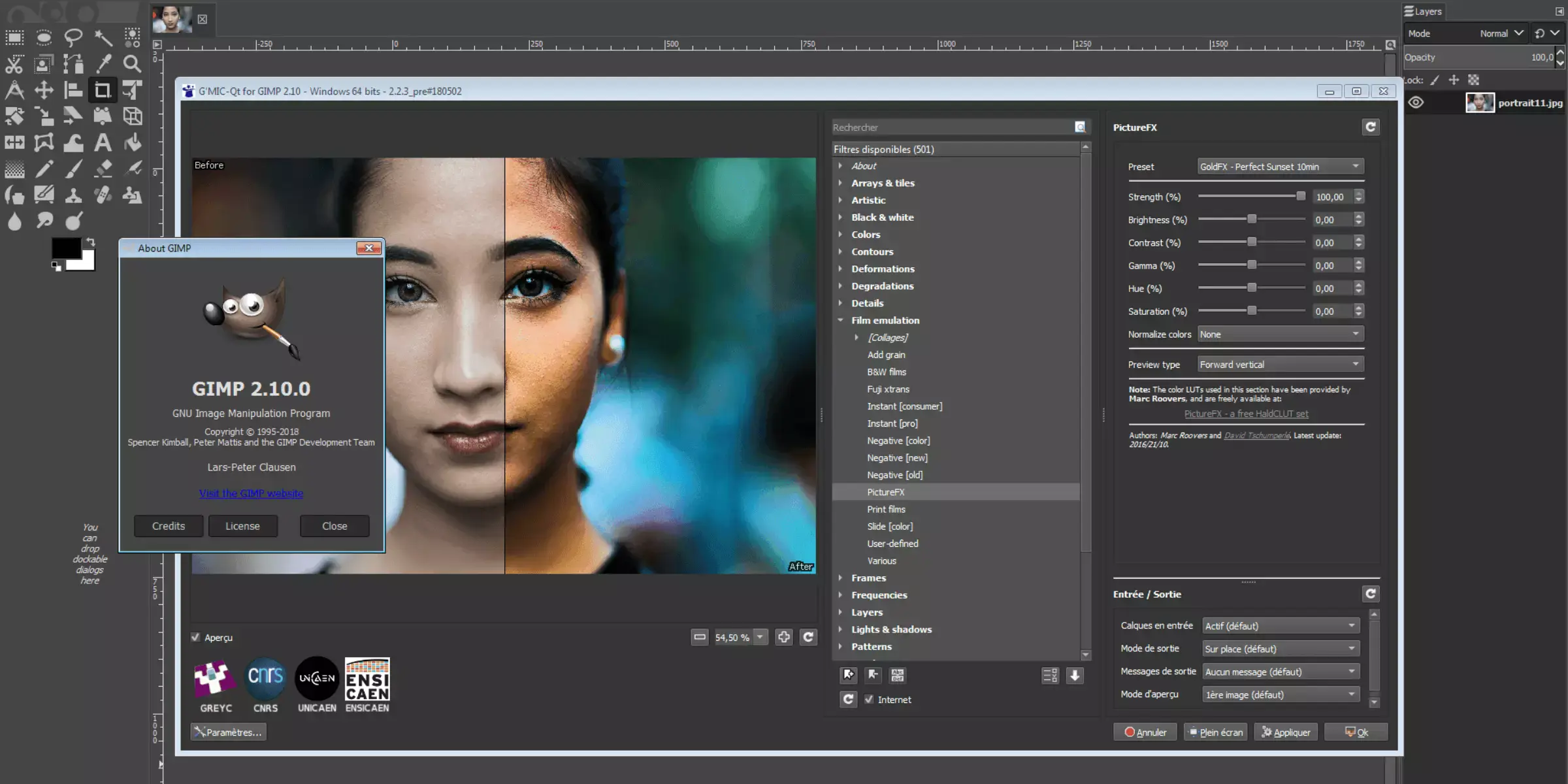
GIMP is a versatile tool for JPEG artefact removal online. As a free and open-source image editor, GIMP offers a range of features to address and correct JPEG artefacts effectively. Its robust set of tools, including the Healing Tool and Clone Tool, allows users to remove distortions and restore image quality.
GIMP supports various image formats and provides powerful editing capabilities suitable for both casual users and professionals. With its customisable interface and extensive plugin support, GIMP offers an accessible solution for improving image clarity and eliminating unwanted artefacts online.
Features:
- Healing Tool for correcting artifacts and imperfections
- Clone Tool for removing and blending areas of the image
- Support for various image formats and high-resolution editing
- Customisable interface with extensive plugin support
- Advanced color correction and enhancement features
Topaz Labs Sharpen AI
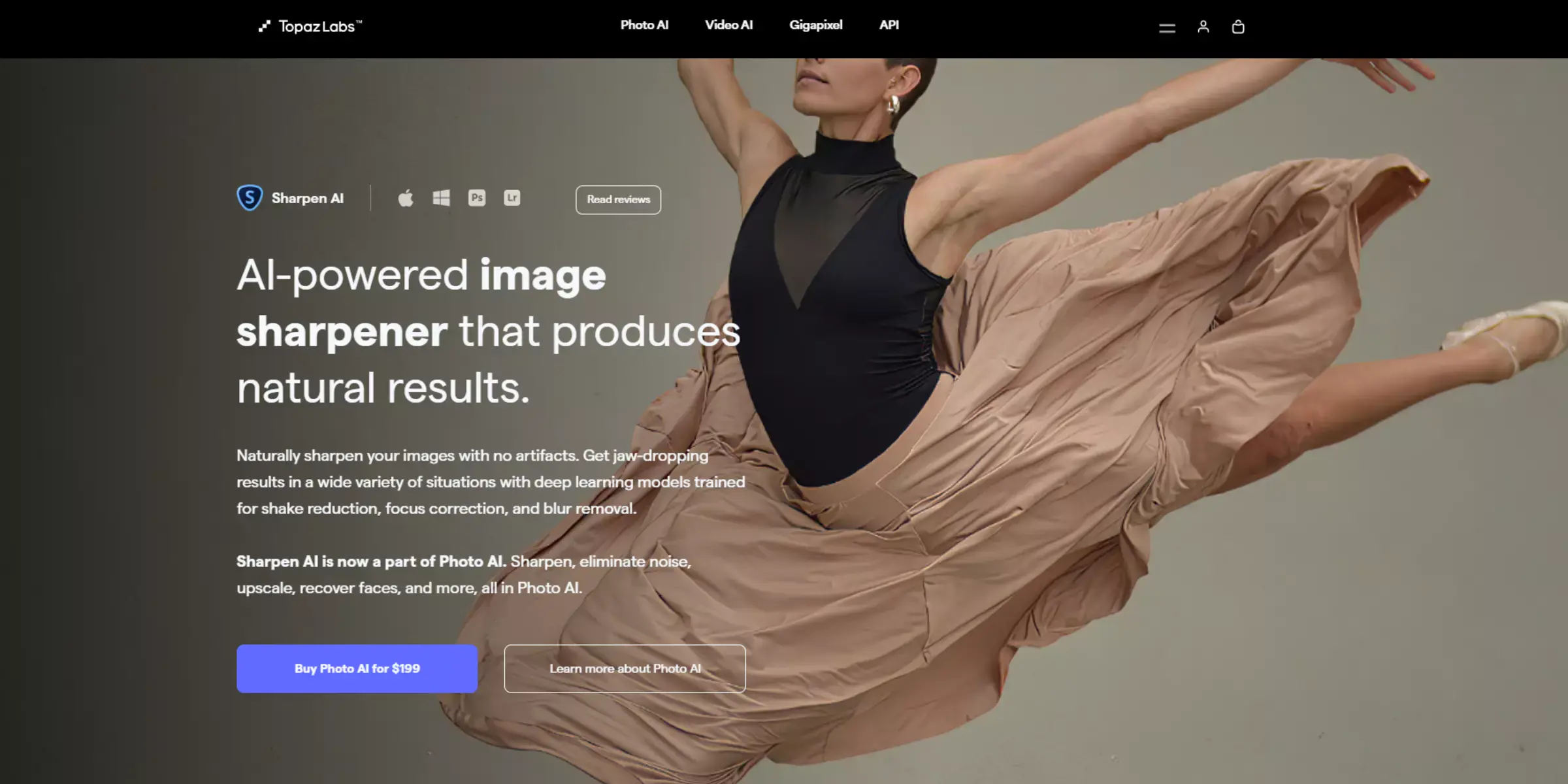
Topaz Labs Sharpen AI is an advanced tool designed to remove JPEG artefacts and enhance image clarity. Using cutting-edge AI technology, it specialises in improving sharpness and reducing distortions caused by JPEG compression. Its intuitive interface makes it easy to apply enhancements and fine-tune results.
The software’s AI-driven algorithms intelligently analyse and restore image details, offering significant improvements in photo quality. Ideal for photographers and designers seeking professional-grade results, Topaz Labs Sharpen AI ensures that your images are clear, sharp, and free from unwanted artefacts.
Features:
- AI-driven algorithms for intelligent artefact removal and image enhancement
- Advanced sharpening tools to improve photo clarity
- User-friendly interface for easy adjustments and application
- Supports various image formats and high-resolution editing
- Real-time preview for assessing changes before finalising
Fotor
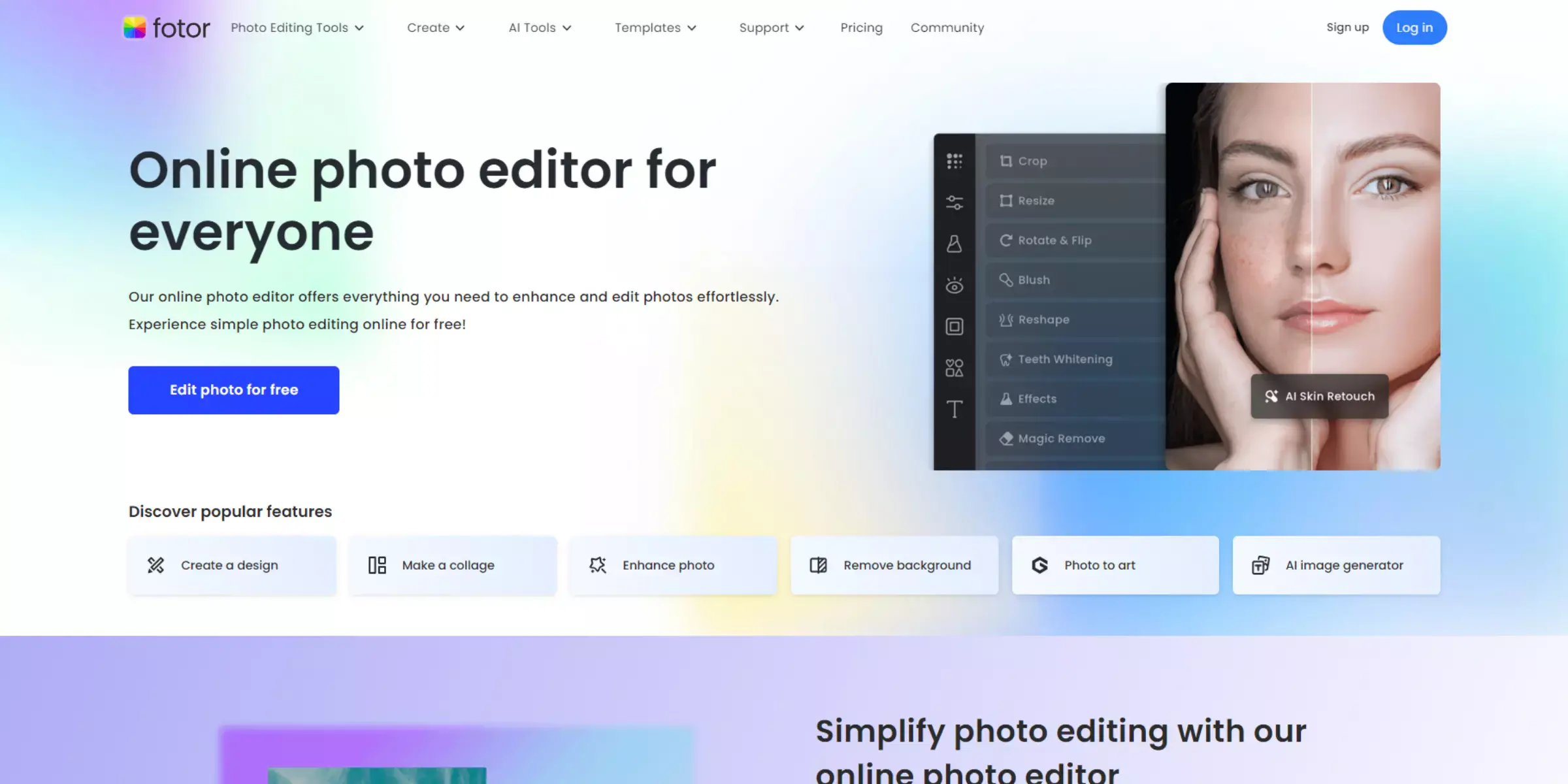
Fotor is a versatile online tool to remove JPEG artefacts and enhance image quality. It provides a range of editing features designed to address common photo issues like blurriness and pixelation caused by JPEG compression.
Fotor's intuitive interface allows for easy application of artefact removal and other image enhancements. The tool supports various image formats, making it suitable for quick and efficient editing. With Fotor, users can improve their photos' overall appearance and clarity without needing advanced technical skills.
Features:
- Easy-to-use interface for quick artifact removal
- Various editing tools for enhancing image quality
- Supports multiple image formats, including JPEG
- Automatic adjustments for improved photo clarity
- Online platform with no need for software installation
Online Image Editor
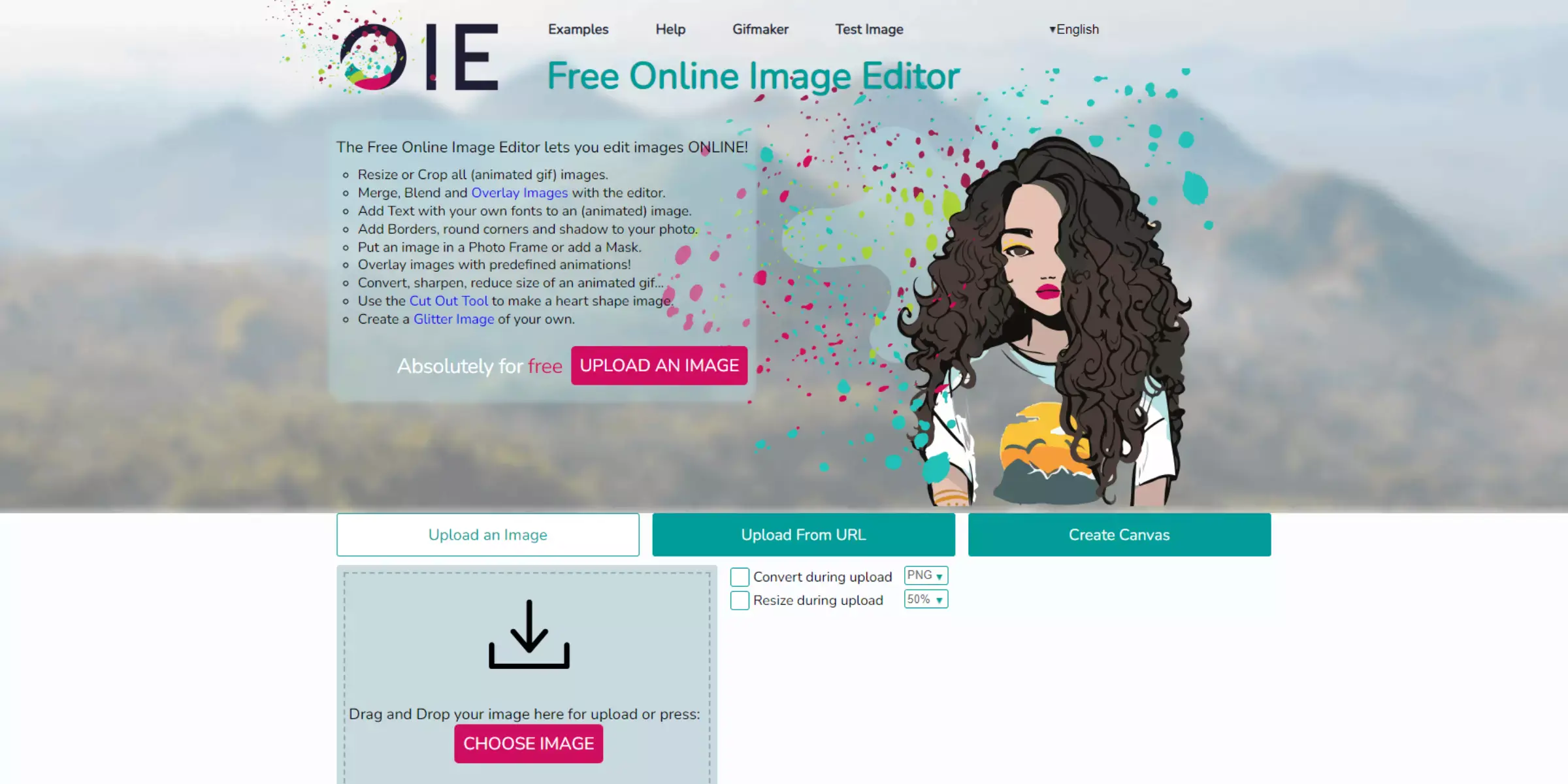
Online Image Editor is a convenient tool for JPEG artefact removal. It offers a range of features to enhance your images by correcting artefacts such as blurriness and blockiness caused by JPEG compression.
With its user-friendly online platform, you can quickly upload and edit your photos without the need for complex software. The editor provides tools to smooth out imperfections and restore image clarity. It supports various file formats, making it a versatile option for improving your images efficiently.
Features:
- User-friendly online platform for easy access and use
- Tools for correcting JPEG artefacts and enhancing image quality
- Supports multiple file formats for versatile editing
- Quick upload and editing without complex software
- Real-time preview to see changes before finalising
Pixlr

Pixlr is a robust online tool for removing artefacts from images. With its intuitive interface, Pixlr allows users to efficiently correct common issues such as blurriness and blockiness caused by JPEG compression. The platform offers a variety of editing tools, including options for smoothing out imperfections and enhancing overall image quality.
Pixlr supports multiple image formats, making it versatile for different editing needs. Whether you're a casual user or a professional, Pixlr provides a straightforward solution to improve the appearance of your photos, ensuring they look sharp and clear.
Features:
- Intuitive interface for easy artefact removal and image editing
- A variety of tools for correcting blurriness and blockiness
- Supports multiple image formats for versatile editing
- Quick processing and real-time preview of changes
- Cloud-based platform for convenient access from any device
Photopea
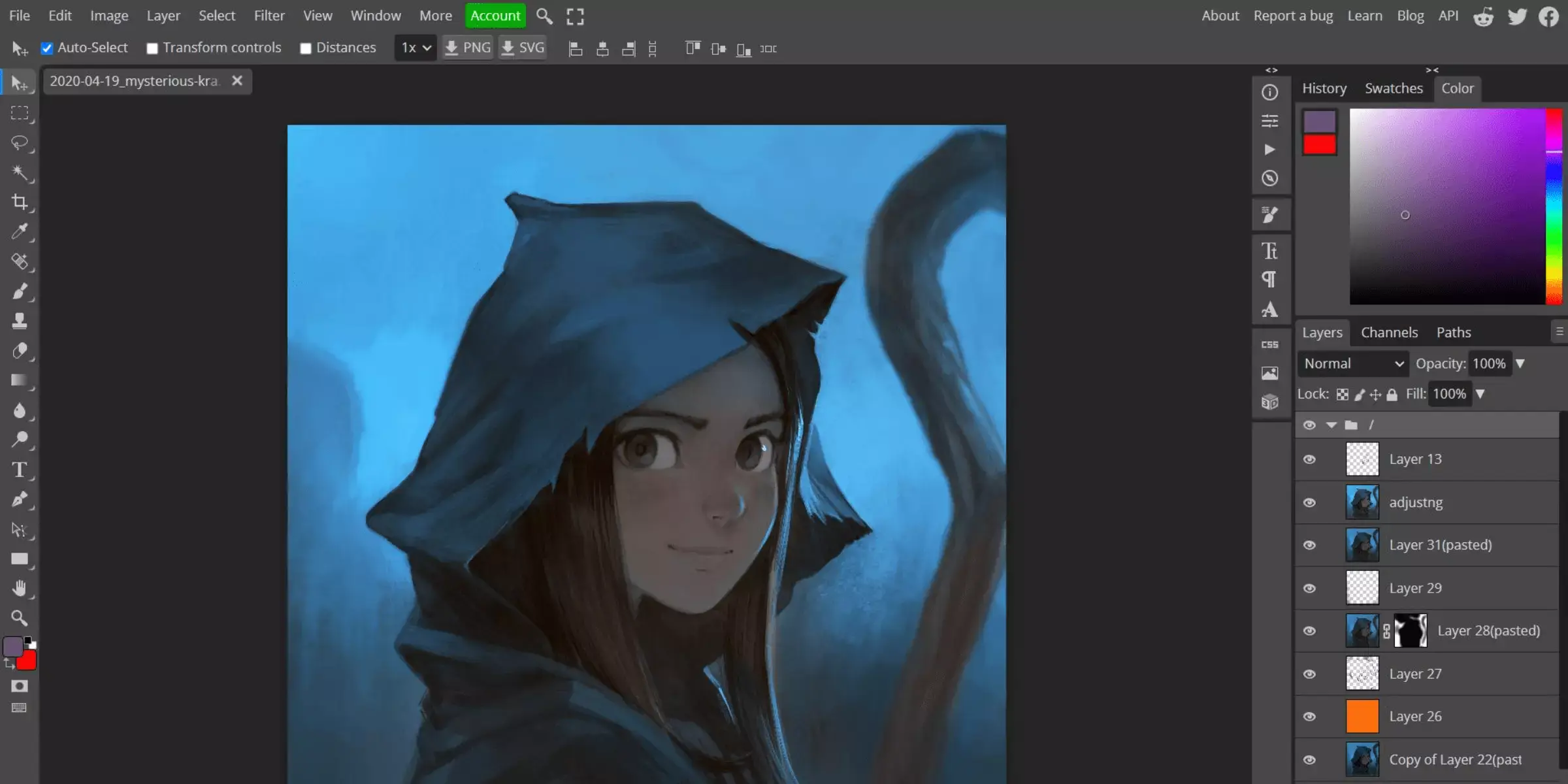
Photopea is a powerful tool to remove JPEG artifacts online for free. It provides a range of advanced features for editing and enhancing images, making it a popular choice for addressing issues caused by JPEG compression. With Photopea, you can correct artefacts such as blurriness and pixelation and refine your photos with precision.
The tool supports various image formats and offers a user-friendly interface, allowing you to perform complex edits without the need for expensive software. Ideal for both casual users and professionals, Photopea ensures high-quality results and easy access to effective artefact removal.
Features:
- Advanced editing tools for removing JPEG artefacts and enhancing images
- Supports a wide range of image formats for versatile use
- User-friendly interface for easy navigation and editing
- Free online access with no need for software installation
- Real-time preview to assess edits and adjustments before saving
Let’s Enhance

Let’s Enhance is an effective tool to remove image artifacts. It leverages advanced AI technology to enhance photo quality and correct distortions caused by image compression. The platform is designed to improve image clarity by addressing common issues like blurriness and pixelation.
With its user-friendly interface, Let’s Enhance makes it easy to upload and process images, supporting various formats for flexibility. Ideal for both casual users and professionals, Let’s Enhance provides high-quality results, ensuring your images look sharp and clear by effectively removing unwanted artefacts.
Features:
- AI-powered technology for advanced artefact removal and image enhancement
- Easy-to-use interface for effortless uploading and processing
- Supports multiple image formats for flexible use
- High-quality results with improved image clarity and sharpness
- Real-time processing for quick and efficient edits
Enhance.Pho.to
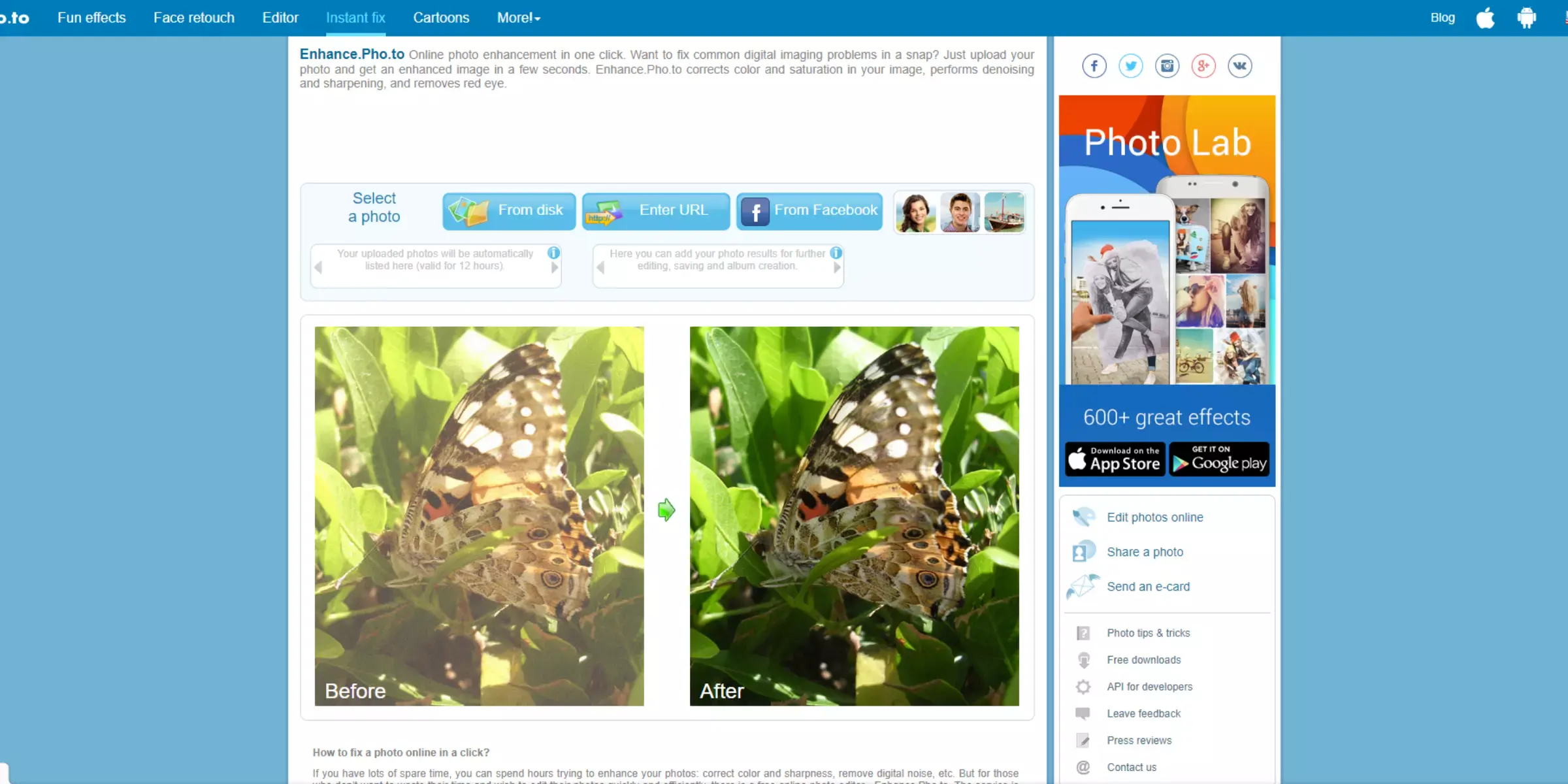
Enhance.Pho.to is a reliable tool for image artefact removal. It provides a range of features designed to address common issues caused by image compression, such as blurriness and pixelation. With its intuitive interface, Enhance.Pho.to allows users to upload and enhance their photos easily.
The tool supports various image formats and offers automatic adjustments for improved clarity. Ideal for both casual users and professionals, Enhance.Pho.to deliver effective results in cleaning up and refining images, ensuring they look their best.
Features:
- Automatic artifact removal and image enhancement
- Intuitive interface for simple and efficient editing
- Supports various image formats for versatile use
- Quick processing for fast results
- Real-time adjustments to improve image clarity
Advanced AI Technology for Artifact Removal
Advanced AI Technology for Artifact Removal utilises sophisticated algorithms and machine learning models to enhance images by eliminating unwanted artefacts caused by compression and other distortions. This technology leverages deep learning techniques to analyse and understand the intricate details within an image.
Here’s how it works in detail:
- Image Analysis: AI models are trained on vast datasets of images to recognise patterns and anomalies. When you upload an image, the AI evaluates it to identify and classify artefacts such as blurriness, pixelation, and noise.
- Artefact Detection: The AI uses advanced pattern recognition to detect various types of artefacts. It understands the typical distortions caused by JPEG compression and other image degradation issues.
- Restoration Process: Once artefacts are identified, the AI applies correction algorithms to restore the image’s clarity. This involves reconstructing missing or distorted details by predicting and filling in the gaps based on learned patterns from similar images.
- Adaptive Enhancement: The AI dynamically adjusts its approach depending on the severity of the artefacts and the context of the image. This ensures that each image receives tailored processing to optimise quality.
- Quality Assurance: The technology continually improves through iterative learning, refining its ability to handle different types of artefacts and enhance image quality over time.
By employing advanced AI technology, artefact removal tools can effectively restore images to their optimal state, providing high-quality results and enhancing visual clarity.
Tips for Best Results
Here are some tips to achieve the best results when using advanced AI technology for artefact removal:
- Use High-Quality Originals: Start with the highest resolution image possible. While AI can enhance images, starting with a good-quality original will yield better results.
- Adjust Settings Appropriately: Most AI tools offer adjustable settings. Experiment with these to find the best balance between artefact removal and maintaining image details.
- Process in Stages: For heavily compressed images or those with significant artefacts, consider processing in stages. Apply artefact removal, then make additional adjustments as needed to refine the final image.
- Preview Changes: Use the real-time preview feature to see the effects of artefact removal before finalising. This helps in making precise adjustments and ensures the final output meets your expectations.
- Regular Updates: Ensure you are using the latest version of the AI tool. Updates often include improvements and new features that enhance performance and effectiveness.
- Consider Image Type: Different images may require different approaches. For example, portraits might need more attention to facial details, while landscape photos may focus more on preserving textures.
- Check for Over-Enhancement: Be mindful of over-enhancing, which can introduce artefacts or distortions. Aim for a natural look by making subtle adjustments.
By following these tips, you can maximise the effectiveness of AI tools for artefact removal and achieve clearer, high-quality images.
Why Choose Upscale.media For JPEG Artifact Removal
Upscale.media stands out as a top choice for JPEG artefact removal due to its advanced AI technology and user-centric features. Here’s why:
- Cutting-Edge AI Algorithms: Upscale. Media uses sophisticated AI to identify and correct JPEG artefacts with high precision. Its algorithms are designed to restore image quality by removing distortions while preserving essential details.
- User-Friendly Interface: The platform offers an intuitive interface that makes it easy for anyone to upload images and apply artefact removal. Whether you’re a professional or a casual user, the process is straightforward and hassle-free.
- High-Quality Results: Upscale.media ensures that your images are enhanced to the highest standard. The AI technology provides clear, artefact-free images, enhancing overall visual quality without introducing new distortions.
- Versatile Format Support: The tool supports a wide range of image formats, including PNG, JPEG, JPG, WEBP, and HEIC. This flexibility allows you to process various types of images with ease.
- Free Online Access: You can access Upscale.media’s artefact removal tools for free online, making it a cost-effective solution for high-quality image enhancement. Premium features and additional credits are also available for advanced needs.
Choosing Upscale.media for JPEG artefact removal combines advanced technology with ease of use, ensuring you get the best possible results for your images.
Conclusion
Using the Upscale.media app to remove JPEG artefacts is simple and effective. Just upload your image, let the AI process it, and download the enhanced version. With advanced technology and user-friendly features, Upscale.media ensures your images are artefact-free and high-quality with minimal effort.
FAQ's
What does removing JPEG artifacts do?
Removing JPEG artifacts improves the visual quality of an image. JPEG artifacts are distortion or 'noise' that can occur due to lossy compression, and their removal results in a cleaner and clearer image, enhancing the overall aesthetics and clarity of the photo.
What causes JPEG artifacts?
JPEG artifacts are typically caused by the lossy compression method used in the JPEG format. During the compression process, some image data is discarded to reduce file size, sometimes resulting in visible distortions or "noise" in the image, known as artifacts.
Does JPEG reduce image quality?
The JPEG format can reduce image quality due to its lossy compression method. This means that some image data is discarded to minimize the file size, which can lead to visible distortions or "artifacts" in the image, especially when the image is heavily compressed or repeatedly saved in the JPEG format.
What are jpeg artifacts?
JPEG artifacts are distortions or "noise" that appear in an image due to the lossy compression method used by the JPEG format. These can manifest as blocky areas, jagged edges, or loss of detail and are typically more noticeable upon zooming or in flat areas with subtle color changes.
How do I fix poor image quality?
To fix poor image quality, you can use Upscale.media. This AI-powered tool enhances the resolution and clarity of your images, transforming low-quality images into high-quality ones. Just upload your image to the platform and let the tool do the rest.
Which image quality is best?
The best image quality often depends on the specific needs of your project, but generally, high-resolution images with lossless compression formats, like PNG or TIFF, provide the highest quality. These formats retain all the image data and do not lose quality over time or due to compression. However, JPEG can often provide a good balance between quality and file size for web use.