Why are High-Quality Images Important to your Business?
Are you tired of dealing with blurry or pixelated visuals? Achieving high-quality images is more crucial than ever in today’s digital world. Whether you’re a professional photographer, a content creator, or simply someone who values clear, detailed pictures, understanding how to produce high-resolution images can transform your visual content.
In this blog post, we will dive deep into the techniques and tools necessary to enhance your photos, ensuring they meet the highest standards of clarity and sharpness. From basic tips to advanced strategies, you’ll learn how to upgrade your images effortlessly, preserving their quality and impact. With our expert insights, achieving stunning, high-quality images is within your reach.
Explore how leveraging the right technology can elevate your visual content, making every detail stand out. We’ll guide you through practical steps to get the most out of your images, ensuring they look their best across all platforms. Ready to turn those ordinary snapshots into extraordinary visuals? Let’s get started on your journey to creating perfect, high-resolution images!
What is a High-Quality Image?
A high-quality image exhibits sharpness, clarity, and detail, ensuring it accurately represents the subject matter. It has a high resolution, meaning it contains more pixels per inch, which translates to better detail and less pixelation when viewed at various sizes. High-quality images have proper color accuracy and contrast, making them vibrant and true to life.
They are free from blurriness, noise, or distortions, which are common in lower-resolution or poorly captured photos. For businesses, high-quality images are essential for creating a professional appearance, engaging customers, and conveying a clear message. They play a crucial role in marketing, online presence, and brand identity, ensuring that visuals are impactful and effective.
Why are High-Quality Images Important?
High-quality images are vital for making a strong impression in today’s visual-centric world. They bring clarity, professionalism, and attention to detail, setting your brand apart and enhancing credibility. Crisp, clear images engage audiences more effectively, improving user experience and boosting marketing impact.
Whether for websites, social media, or advertising, high-resolution visuals ensure your message is communicated with precision and appeal. Investing in high-quality images not only elevates your brand’s image but also supports better engagement and conversion rates, making it a crucial element for business success and growth.
- Professionalism and Credibility: High-quality images enhance the professional appearance of your brand, making your business look more trustworthy and credible. Sharp, clear visuals convey attention to detail and commitment to quality.
- Customer Engagement: High-resolution images capture attention and engage viewers more effectively. They help showcase products or services in their best light, increasing interest and interaction.
- Marketing and Advertising: Effective marketing relies on compelling visuals. High-quality images boost the impact of advertising campaigns, social media posts, and website content, driving higher engagement and conversion rates.
- Improved User Experience: Crisp, detailed images improve the overall user experience on websites and apps, reducing bounce rates and encouraging users to spend more time exploring your content.
- Brand Differentiation: In a competitive market, high-quality images set your brand apart from others, highlighting your unique offerings and creating a memorable impression.
- SEO Benefits: High-resolution images contribute to better SEO by enhancing content quality and increasing the likelihood of your site ranking higher in search engine results.
Investing in high-quality images is essential for building a strong, effective, and engaging online presence.
Utilizing Upscale.media to Create High-Quality Images.
Upscale.media revolutionizes how businesses achieve high-quality images with its advanced AI technology. By effortlessly transforming low-resolution photos into stunning, high-resolution visuals, Upscale.media enhances your brand’s professional appeal. The platform’s bulk processing capabilities save time, while its support for various image formats ensures versatility.
Whether you’re updating marketing materials or refining your online presence, Upscale.media delivers crisp, clear images that captivate and engage your audience. With seamless integration and cost-effective solutions, it’s the ideal tool for businesses looking to elevate their visual content and make a lasting impression.
- Advanced AI Technology: Upscale.media uses cutting-edge AI algorithms to enhance image resolution and clarity, transforming low-quality photos into high-resolution images with exceptional detail.
- Efficient Image Upscaling: The platform provides seamless upscaling of images, allowing businesses to easily convert their visuals to higher quality without the need for complex software or technical expertise.
- Bulk Processing: Upscale.media supports bulk image enhancement, enabling businesses to process multiple images simultaneously, saving time, and ensuring consistent quality across all visuals.
- Flexible Format Support: It accommodates various image formats such as PNG, JPEG, JPG, WEBP, and HEIC, making it versatile for different business needs.
- Enhanced Brand Professionalism: By improving image quality, Upscale.media helps businesses present a more professional and polished image, strengthening their brand identity and credibility.
- Improved Marketing and Advertising: High-quality visuals created with Upscale.media enhance marketing materials and advertisements, leading to better engagement and higher conversion rates.
- Seamless Integration: The platform offers API integration, allowing businesses to incorporate image enhancement directly into their existing workflows for increased efficiency.
- Cost-Effective Solution: Upscale.media provides high-quality image enhancement at a competitive price, offering an affordable solution for businesses to improve their visual content without significant investment.
Step-by-Step Guide to Increase Quality of Images
Transforming your photos into high-resolution images is now easier than ever with Upscale.media. This powerful tool allows you to enhance and upscale your photos online, providing you with free, high-quality images that stand out.
Whether you need to upgrade a cherished memory or improve your business visuals, Upscale.media offers a seamless way to achieve stunning results without any cost. Simply upload your image file and let our advanced AI technology do the rest, delivering crisp, clear, and vibrant images. Experience the convenience and efficiency of Upscale.media for all your image enhancement needs.
Step 1 - Tap the Google Play Store icon on your smartphone's screen, click the search icon at the top, and start typing Upscale.media. Once open, tap the Install button and wait until the App downloads. Or you can also go to the Upscale.media website on your laptop/desktop to enhance photos.
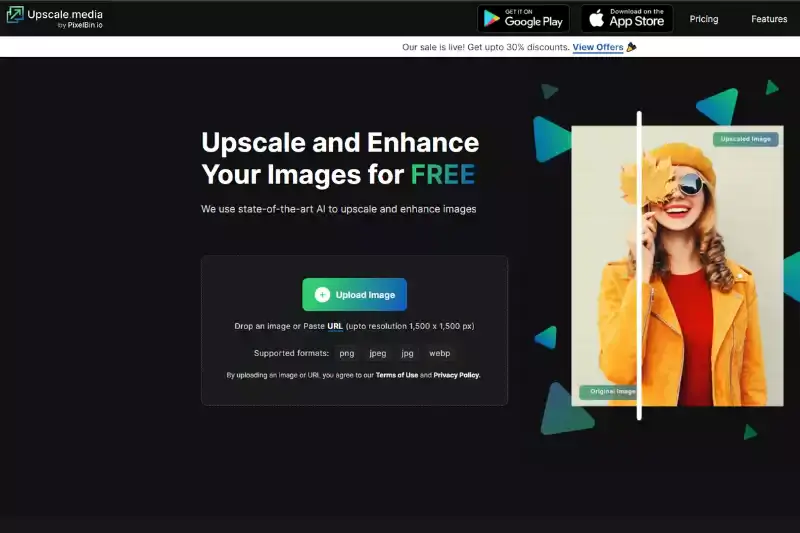
Step 2 - Next, launch the application/ website, click the Upload Image option, and select the image you want to upscale.
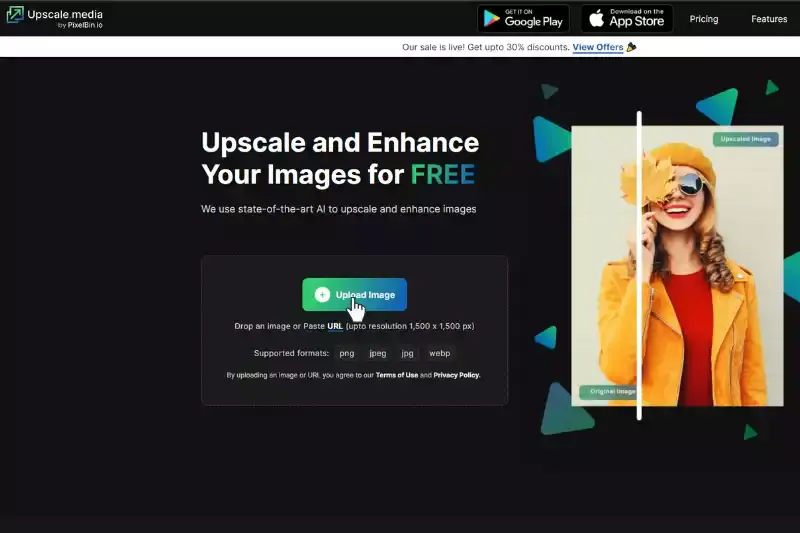
Step 3 - Wait a few seconds until the photo is upscaled by 2x automatically.
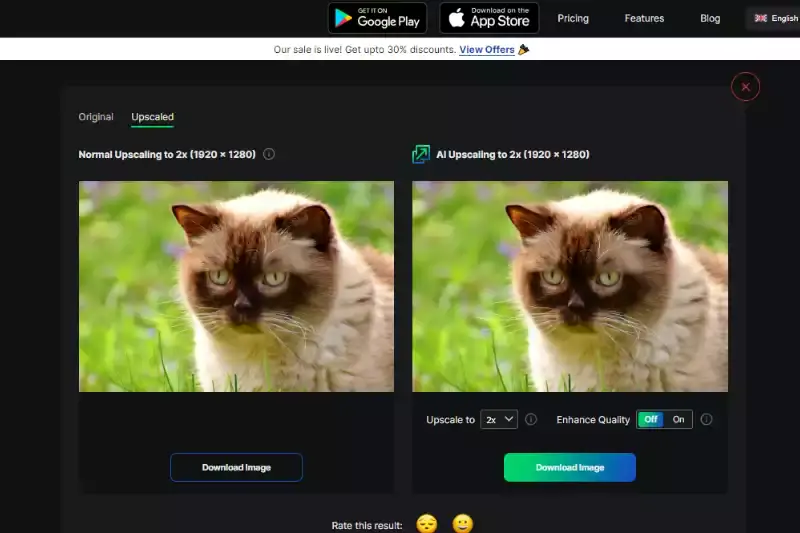
Step 4 - Depending on your needs, you can click on the Upscale option to change the upscaling to 4x.
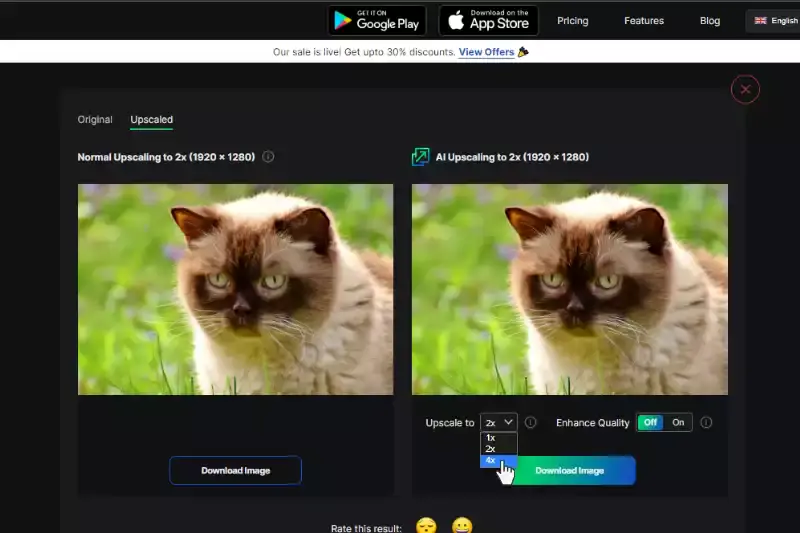
Step 5 - Once done, download the upscaled image by clicking the Download Image option to save it on your desktop or smartphone.
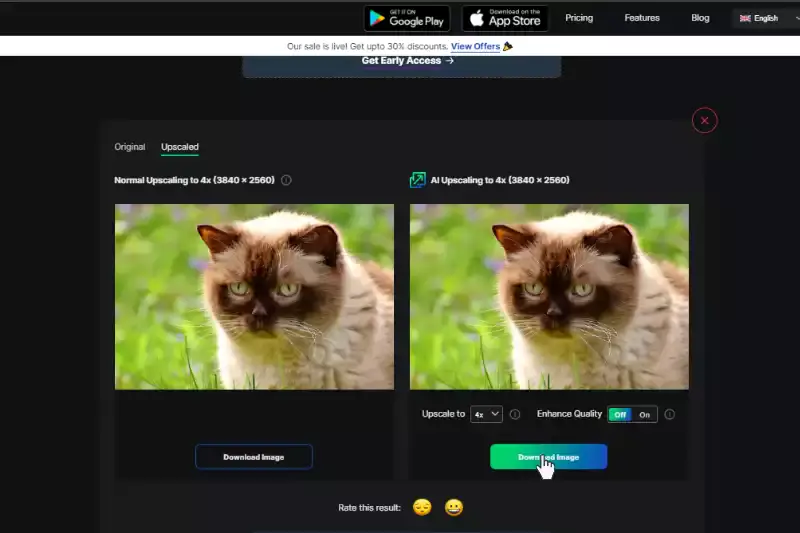
Top 10 Tools for Creating High-Resolution Images
Creating high-resolution images is essential for achieving professional and polished visuals. Several tools can help you enhance image quality and resolution effectively. Upscale.media, for instance, utilizes advanced AI to upscale and refine images effortlessly. Adobe Photoshop and GIMP offer robust features for manual image editing and resolution enhancement.
Tools like Topaz Gigapixel AI and Let's Enhance leverage AI technology to upscale images with minimal quality loss. Additionally, platforms such as Fotor and Pixelmator provide user-friendly options for improving image resolution. Using these tools ensures that your visuals remain sharp, detailed, and impactful, enhancing your overall brand presentation.
Upscale.media
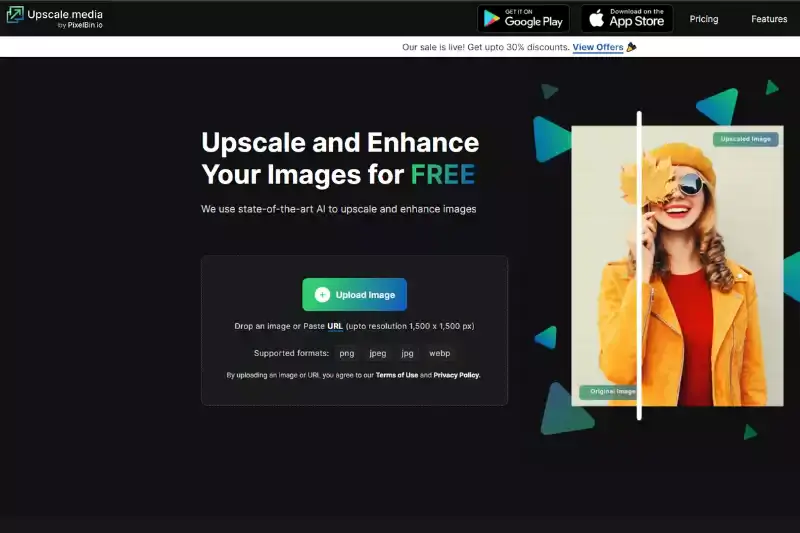
Upscale.media is an innovative tool designed to transform your photos into high-resolution pictures effortlessly. Utilizing advanced AI technology, it enhances image quality by upscaling photos with remarkable detail and clarity. Whether you're looking to improve personal memories or elevate professional visuals, Upscale.media offers a user-friendly platform for achieving stunning, high-resolution results.
By simply uploading your image, you can quickly enhance its quality while maintaining essential details. This ensures that your visuals remain crisp and vibrant, making Upscale.media an essential tool for anyone seeking to produce high-quality images with ease and precision.
Features:
- Advanced AI algorithms for precise image upscaling
- Support for multiple image formats, including PNG, JPEG, and HEIC
- High-resolution enhancement up to 4X original size
- User-friendly interface for easy image uploading and processing
- Bulk processing capabilities for efficient handling of multiple images
Adobe Photoshop
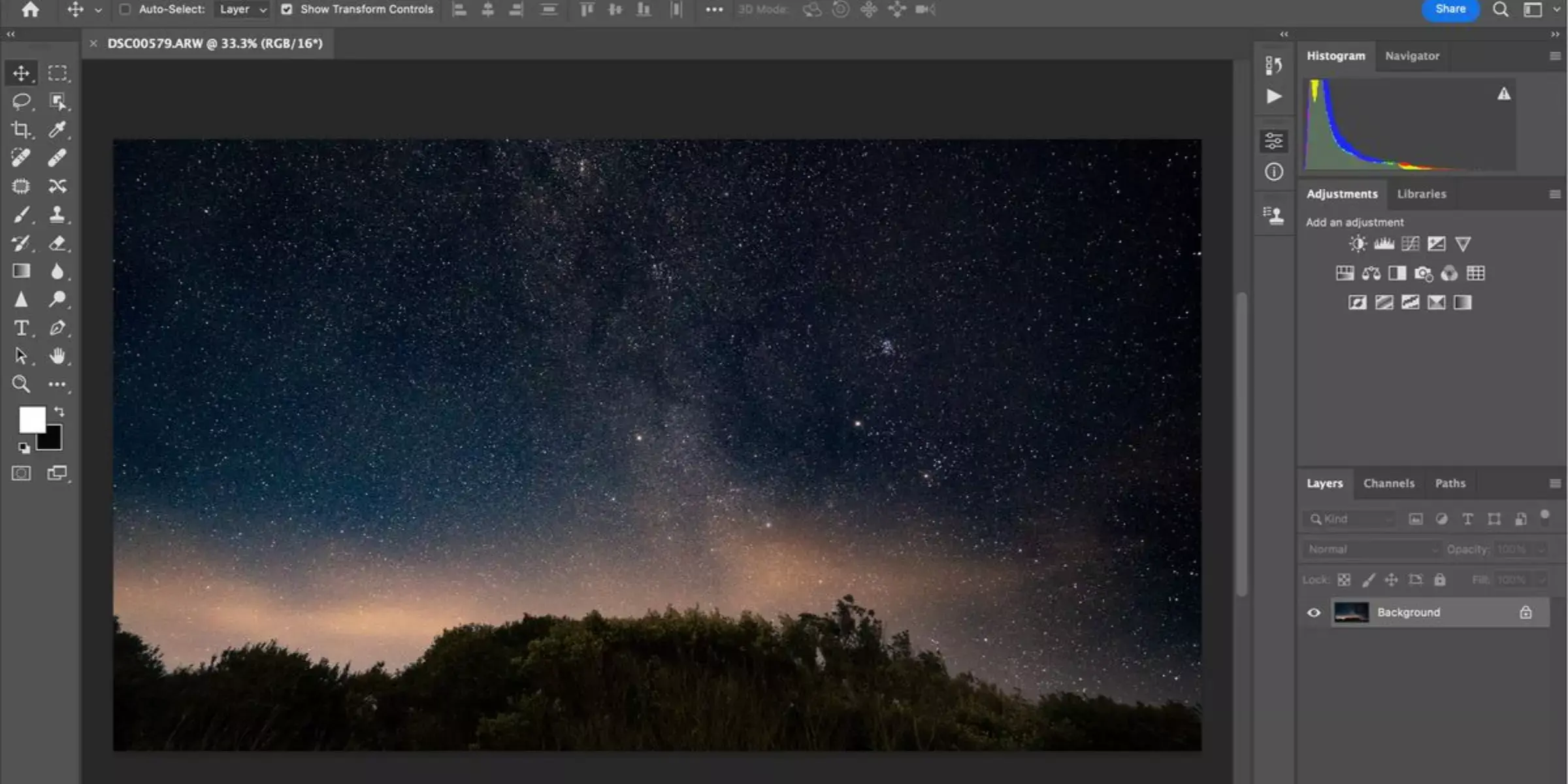
Adobe Photoshop is a leading tool for creating high-quality images with its robust set of features. It offers advanced editing capabilities that allow users to enhance and refine images to achieve exceptional clarity and detail. Photoshop’s tools, such as sharpening, resizing, and noise reduction, help maintain image quality even when scaling up.
With its powerful resolution enhancement features, you can transform low-resolution images into high-quality visuals. Whether for professional or personal use, Adobe Photoshop provides the precision and flexibility needed to produce stunning, high-resolution images that meet your specific needs.
Features:
- Advanced image editing tools for precision and detail
- Resizing and upscaling capabilities to enhance image resolution
- Noise reduction and sharpening options to improve clarity
- Extensive filters and effects for creative enhancements
- Layer-based editing for flexible and non-destructive adjustments.
GIMP
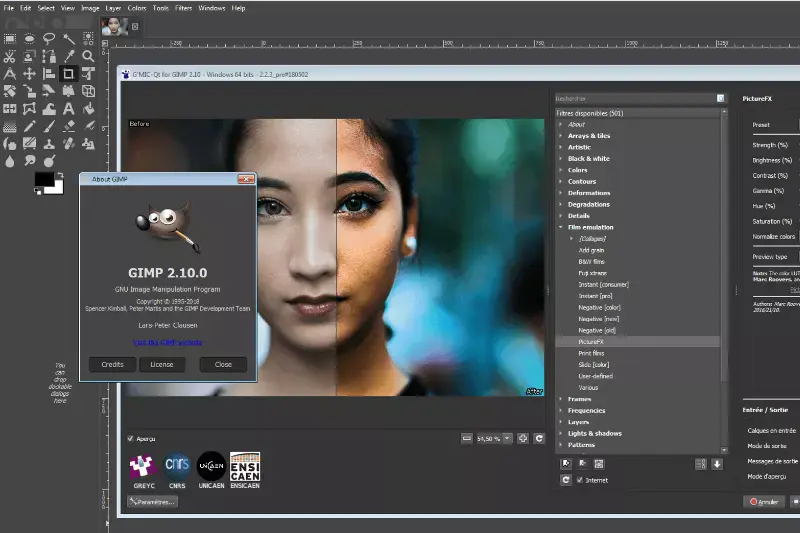
GIMP is a powerful, open-source image editor that excels in creating high-resolution images. It offers a wide range of tools for detailed editing and enhancement, including advanced scaling algorithms that improve image resolution without significant quality loss. GIMP’s capabilities include precise sharpening, noise reduction, and color correction, allowing users to refine and upscale images effectively.
Its extensive plugin support and customizable features provide flexibility for various image enhancement tasks. Whether for professional or personal projects, GIMP enables users to achieve crisp, high-resolution visuals with detailed control over every aspect of the editing process.
Features:
- Advanced scaling algorithms for high-resolution upscaling
- Precision sharpening and noise reduction tools
- Extensive color correction and enhancement options
- Customizable interface with plugin support
- Layer-based editing for detailed adjustments and flexibility
Topaz Gigapixel AI
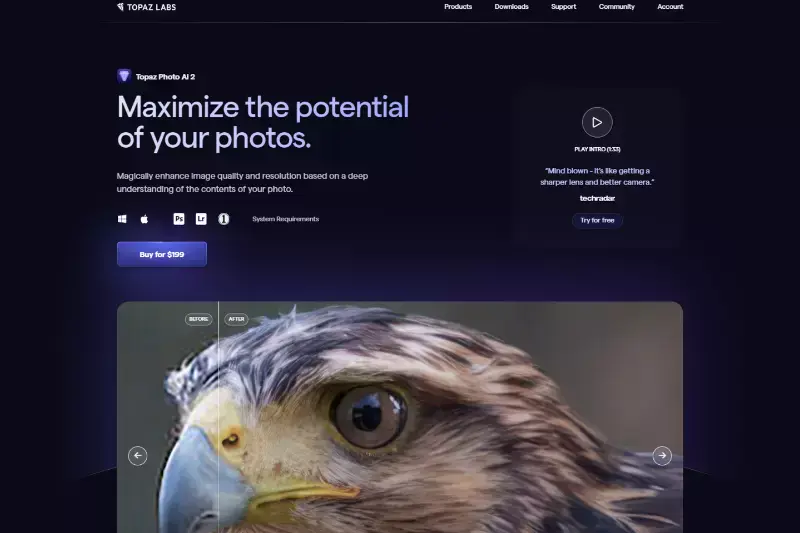
Topaz Gigapixel AI is a leading tool for producing free, high-quality images through advanced AI technology. This software specializes in upscaling images with exceptional clarity and detail, making it ideal for enhancing low-resolution photos. It utilizes machine learning algorithms to analyze and improve image quality, preserving fine details and textures during enlargement.
Users can effortlessly increase image resolution up to 6X without sacrificing quality. Whether for personal use or professional projects, Topaz Gigapixel AI ensures that your images remain sharp and vibrant, offering a powerful solution for achieving high-quality visuals.
Features:
- AI-driven algorithms for high-resolution upscaling
- Ability to enlarge images up to 6X without quality loss
- Advanced detail enhancement and texture preservation
- User-friendly interface with straightforward controls
- Batch processing for efficient handling of multiple images
Let's Enhance

Let’s Enhance is a versatile tool for creating high-resolution pictures with ease. This online platform uses advanced AI technology to upscale images while enhancing their quality. By leveraging machine learning, Let’s Enhance can increase image resolution up to 4X, preserving intricate details and sharpness.
The tool is designed to be user-friendly, allowing you to upload and process images without any technical expertise quickly. Its intelligent algorithms adjust colors and remove artifacts, ensuring that your final visuals are vibrant and crisp. Ideal for both personal and professional use, Let’s Enhance provides a convenient solution for achieving high-quality images effortlessly.
Features:
- AI-powered algorithms for high-resolution upscaling
- Image enlargement up to 4X with detail preservation
- Automatic color correction and artifact removal
- Easy-to-use online interface for quick processing
- Batch processing capability for handling multiple images
AI Image Enlarger
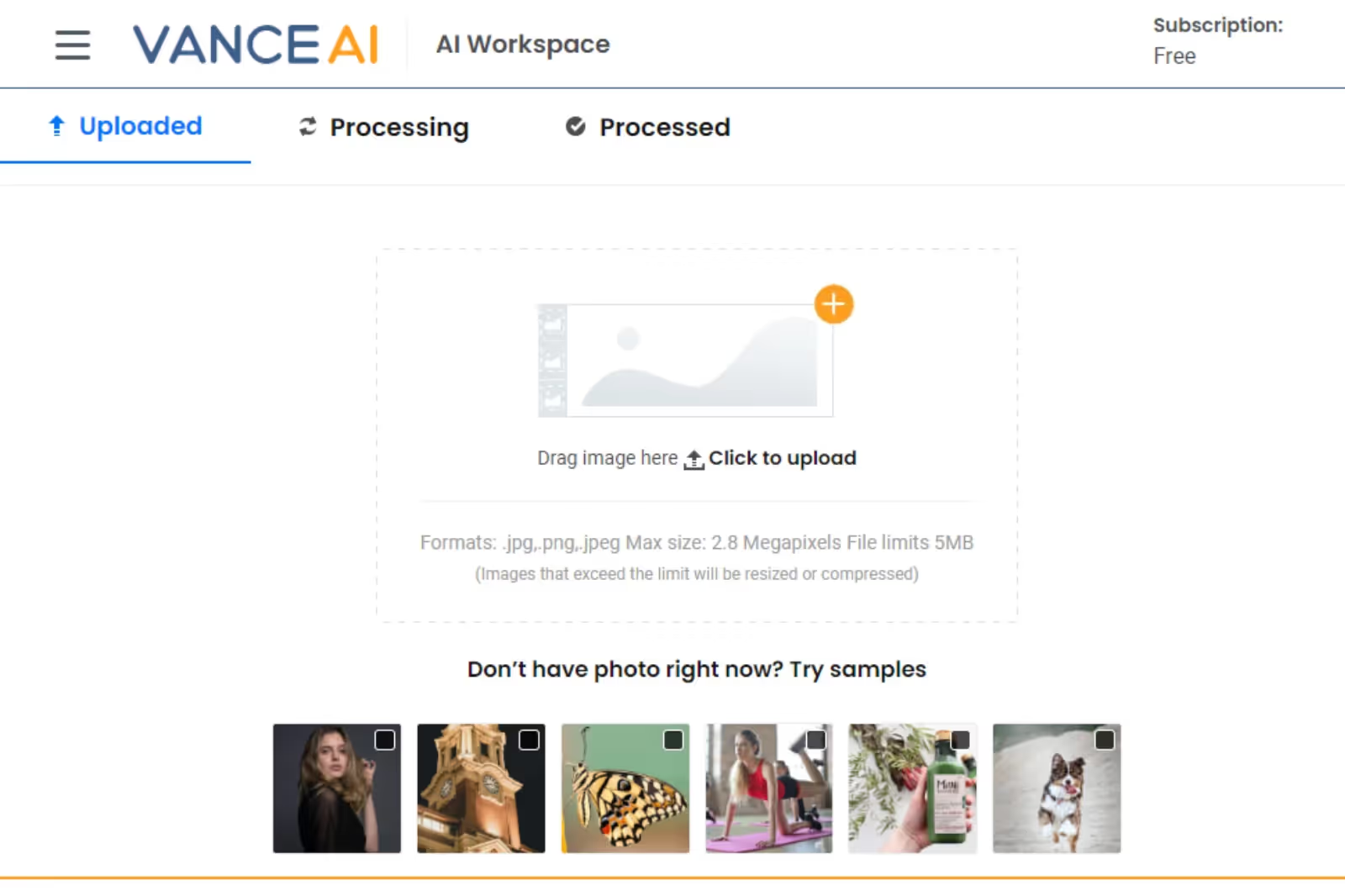
AI Image Enlarger is a cutting-edge tool designed to produce high-quality images with ease. Utilizing advanced artificial intelligence enhances image resolution while preserving fine details and textures. This tool allows users to upscale images by up to 4X without losing clarity or introducing artifacts.
Its intuitive interface makes it accessible for both beginners and professionals, enabling quick and effective image enhancements. Whether you need to improve personal photos or enhance professional visuals, AI Image Enlarger offers a reliable solution for achieving sharp, high-quality images effortlessly. Its AI-driven approach ensures that your images look crisp and vibrant.
Features:
- AI technology for precise image upscaling
- Enlargement capability up to 4X without quality loss
- Detail preservation and artifact reduction
- User-friendly interface for easy operation
- Fast processing for efficient image enhancement
PhotoZoom Pro
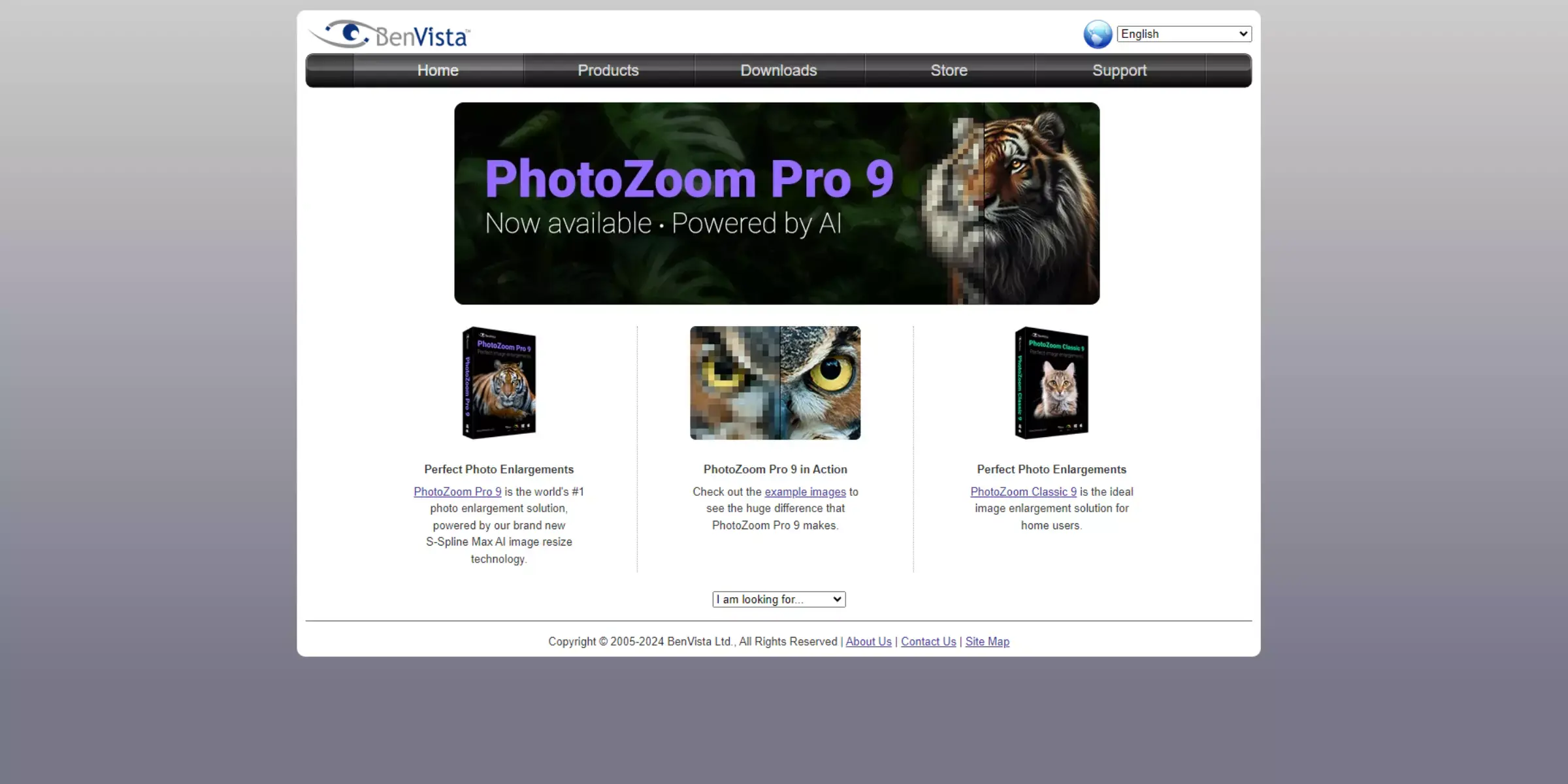
PhotoZoom Pro is a powerful tool for creating high-resolution images with exceptional clarity. It employs advanced algorithms to enlarge images while maintaining sharpness and detail. PhotoZoom Pro supports various image formats and offers flexible resizing options, making it ideal for both personal and professional use.
Its proprietary S-Spline technology enhances image quality by reducing distortion and preserving textures during enlargement. With an intuitive interface and precise controls, PhotoZoom Pro enables users to achieve high-quality visuals effortlessly. Whether you need to improve print quality or digital images, PhotoZoom Pro ensures your pictures remain crisp and vibrant.
Features:
- Advanced S-Spline technology for superior image enlargement
- High-resolution upscaling with detail preservation
- Support for multiple image formats and flexible resizing options
- Reduction of distortion and enhancement of textures
- User-friendly interface with precise control settings
Fotor
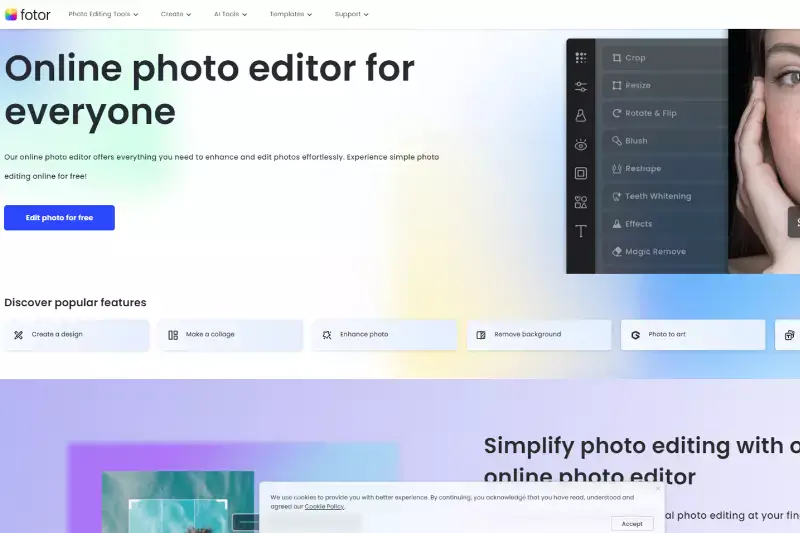
Fotor is an excellent tool for achieving free high-quality images with ease. This versatile online editor offers powerful features for enhancing and resizing photos, utilizing advanced algorithms to ensure clarity and detail. With Fotor, users can quickly upscale images while preserving their quality, making it ideal for both casual and professional use.
The intuitive interface allows for easy image adjustments, including color correction and sharpening. Whether you're improving personal snapshots or creating visuals for business, Fotor provides a straightforward solution for high-quality image enhancement, all at no cost.
Features:
- Free online image enhancement and resizing
- Advanced algorithms for high-quality upscaling
- Easy-to-use interface for quick adjustments
- Tools for color correction and sharpening
- Versatile options suitable for personal and professional use
Pixelmator
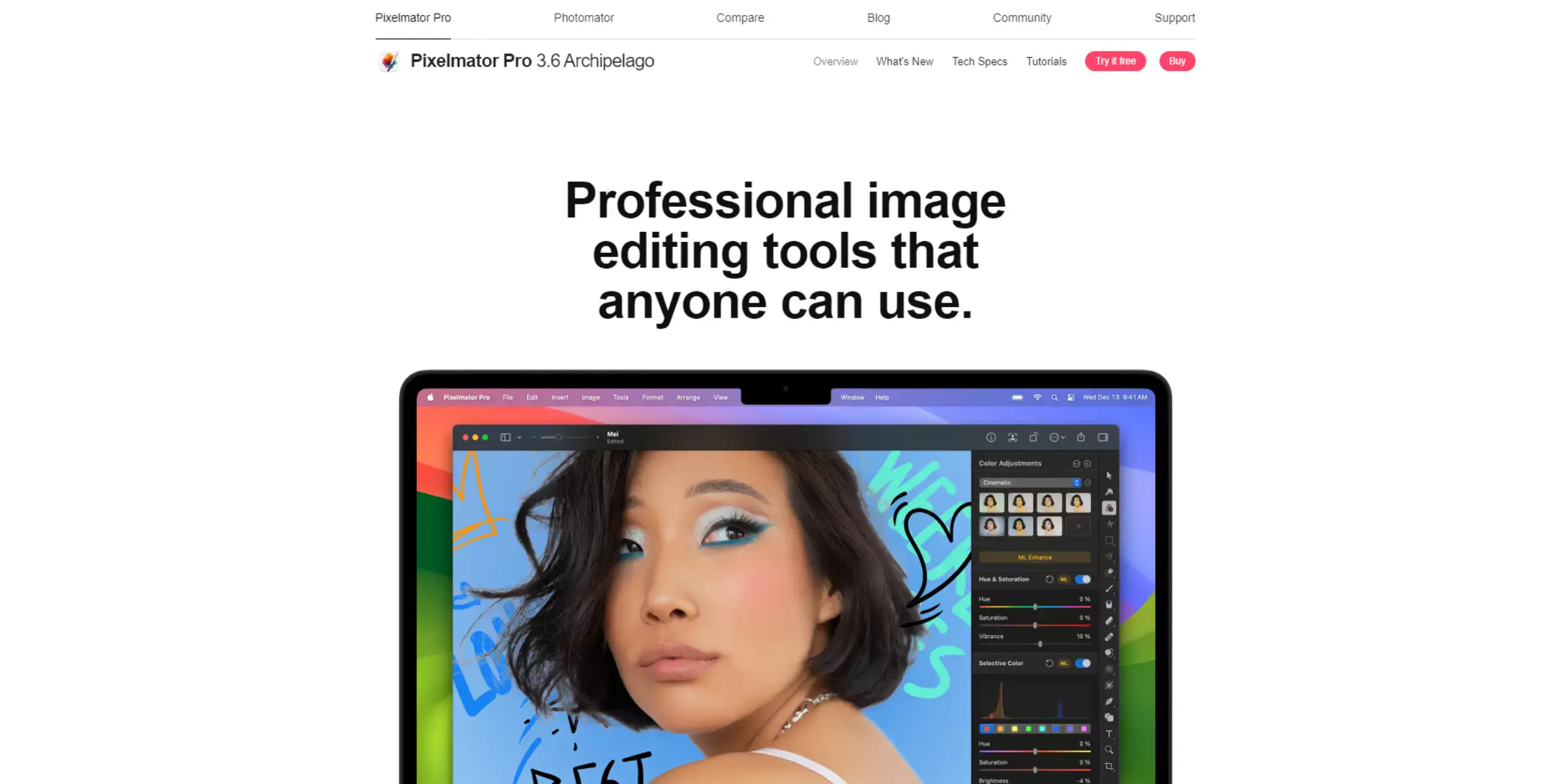
Pixelmator is a robust image editing tool designed for creating high-resolution pictures with precision. This powerful software offers advanced features for enhancing and resizing images, using sophisticated algorithms to maintain clarity and detail. Pixelmator supports various image formats and provides extensive editing options, including color correction, sharpening, and noise reduction.
Its intuitive interface ensures users can easily navigate and apply adjustments, whether for personal or professional projects. With Pixelmator, you can achieve sharp, vibrant visuals, making it an ideal choice for enhancing high-resolution pictures and achieving professional-quality results.
Features:
- Advanced algorithms for high-resolution image enhancement
- Support for various image formats with extensive editing options
- Color correction and sharpening tools
- Noise reduction features for clearer images
- Intuitive interface for easy navigation and adjustments
Luminar Neo
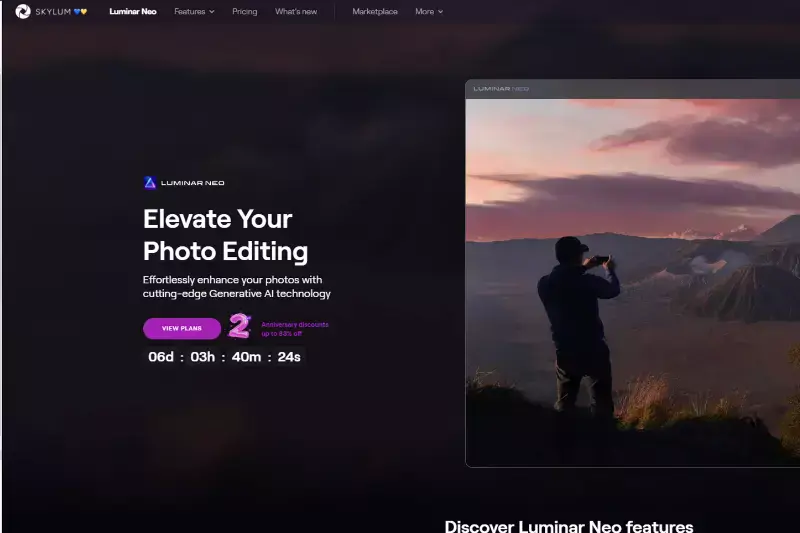
Luminar Neo offers photographers an innovative way to enhance their images with stunning quality. Leveraging advanced AI technology, it provides a range of powerful tools designed to elevate your photos to professional standards. Whether you're looking to perfect your landscape shots, refine portrait details, or add creative effects, Luminar Neo makes it easy to achieve high-quality results.
Luminar Neo's intuitive interface makes even complex edits simple, enabling you to transform your photos with ease. Its advanced tools are designed to make picture quality better, helping you create stunning, high-quality images that captivate and showcase every detail with precision.
Features:
- AI-powered enhancement tools for automatic photo adjustments
- Advanced portrait retouching features to refine details
- Creative filters and effects to add unique styles to images
- Easy-to-use interface for quick and intuitive editing
- Seamless integration with various file formats and editing workflows
Tips for Maintaining Image Quality
Maintaining image quality is essential for professional and personal use. To keep your images crisp and clear, start with high resolution, use proper compression, and ensure good lighting. Choosing the right file format and preserving the aspect ratio also play crucial roles in avoiding distortion and loss of detail.
1. Use High Resolution: Start with high-resolution images to ensure that they remain clear and detailed, even when enlarged. Higher-resolution images contain more pixels, which translates to better clarity and the ability to retain details when resized or printed. Avoid using low-resolution images as they may become pixelated or blurry when scaled up.
2. Apply Proper Compression: When saving images, use compression settings that balance quality and file size. Opt for lossless compression formats like PNG or TIFF for images that need to retain all their details. For web use, JPEG is often preferred due to its efficient compression capabilities. Be cautious with lossy compression, as it can introduce artifacts and reduce image quality.
3. Optimize Lighting: Good lighting is crucial for capturing sharp, clear images with minimal noise. Natural light or well-controlled artificial lighting can significantly enhance image quality. Avoid harsh shadows and overexposed highlights by using diffusers or reflectors to soften the light and ensure an even distribution across the subject.
4. Choose the Right File Format: Selecting the appropriate file format based on the image's intended use is vital. Formats like PNG and TIFF are ideal for high-quality needs, such as printing or detailed graphics, due to their support for high color depth and lossless compression. JPEG, while offering efficient compression and smaller file sizes, is best suited for web use and situations where absolute detail preservation is less critical.
5. Maintain Aspect Ratio: When resizing images, preserve the original aspect ratio to avoid distortion. Stretching or compressing an image disproportionately can lead to a loss of quality and visual appeal. Use image editing software that allows you to lock the aspect ratio while resizing to maintain the image's natural proportions.
6. Ensure Proper Focus: Ensure that your camera or editing tool is properly focused to avoid blurry images. In photography, use autofocus or manual focus settings to capture sharp details. When editing, pay attention to sharpness settings and avoid excessive sharpening, which can introduce unwanted noise or artifacts.
7. Limit Editing: Avoid over-editing images to maintain their natural look and quality. Excessive adjustments, such as heavy color correction or drastic filter applications, can degrade the original image quality. Focus on making subtle enhancements to improve the image while preserving its authentic appearance.
Conclusion
High-quality images are crucial for your business as they significantly impact brand perception and customer engagement. They convey professionalism, build trust, and enhance the overall user experience on your website and marketing materials.
Clear, well-crafted visuals attract attention and communicate your message more effectively, leading to higher conversion rates and customer satisfaction. Investing in high-quality imagery is not just about aesthetics; it's a strategic decision that reflects your commitment to excellence and can drive business success.
FAQ's
Why high quality images is important in business?
High-quality images are essential in business as they greatly impact the first impression, conveying professionalism and credibility. They also play a crucial role in effectively communicating your brand's value proposition and captivating the audience's attention in the digital age.
Why are high quality images important?
High-quality images are important because they provide a clear, detailed representation, enhancing user experience. Furthermore, they project professionalism and credibility, which can increase engagement and conversion rates, particularly in the digital marketing and e-commerce sectors.
Why do we need high quality images in marketing?
High-quality images are critical in marketing as they capture attention, make a strong first impression, and convey professionalism. They effectively communicate the value of a product or service, leading to increased consumer engagement and higher conversion rates.
What is a high quality image?
A high-quality image typically refers to an image with high resolution, typically around 300 dpi (dots per inch) or more. These images are clear, crisp, and detailed, making them ideal for professional print and digital usage where visual fidelity is paramount. They offer more detail and less pixelation than lower quality or lower resolution images.
What image type is best for high quality?
The TIFF and PNG formats are often preferred for high quality and detail preservation due to their lossless compression, preserving all the image data. However, if file size is a concern, a high-quality JPEG can also balance image quality and file size.
What makes a good quality image?
A good quality image is typically high in resolution, often measured at 300 dots per inch (dpi) or higher, which ensures the image remains clear even when enlarged. It also has a good balance of colors, sharpness, contrast, and details, contributing to its overall visual appeal and effectiveness in conveying the intended message or impression.