Turn your Selfies into Professional Business Headshots -
Create Your Headshot 👩🏻💼👨🏻💼
Using a great image upscaling tool is a must for anyone. Using the Image Upscaling Tool, you can convert the quality of any of your images to 4K. Our Upscale.Media tool specializes in this. Our Upscale.Media tool converts any image to 4K very easily.
In today’s digital age, where high-definition visuals are more important than ever, the need to upscale a 4K image has never been more critical. Whether you're a photographer, graphic designer, or simply someone looking to enhance your photo collection, having the right tools to convert and upscale your images can make all the difference. Upscale.media is here to offer you an effortless solution with our state-of-the-art 4K image converter.
Imagine transforming your standard photos into stunning 4K quality with just a few clicks. Our AI-powered tool allows you to achieve this with remarkable ease and precision, ensuring your images are enhanced to their highest potential. No more struggling with complex software or dealing with disappointing results our 4K photo converter simplifies the process, making high-resolution upscaling accessible to everyone.
Unlock the full potential of your images and experience the clarity and detail that only 4K can provide. With Upscale.media, upscaling your images is not only straightforward but also incredibly effective. Start enhancing your photos today and see the difference for yourself!
4K upscaling is the process of enhancing the resolution of an image to match 4K quality, which is 3840 x 2160 pixels. This technique uses advanced algorithms to increase the number of pixels in an image, thereby improving its clarity and detail.
Unlike simple enlargement, 4K upscaling intelligently refines the image by adding pixel data in a way that maintains visual fidelity and minimizes distortion.By applying sophisticated AI technology, tools like Upscale.media can upscale images to 4K with impressive results.
This process ensures that even standard photos can achieve the crispness and detail characteristic of high-resolution 4K visuals. The result is a sharper, more vibrant image that enhances the viewer’s experience, making it ideal for both personal and professional use.
Upscaling a 4K image is crucial for several reasons. First, it significantly enhances visual clarity and detail, making images look more vibrant and lifelike. This is particularly important for high-resolution displays and professional applications where sharpness and precision are essential.
Second, upscaling ensures that images maintain their quality when viewed on larger screens or when printed in high formats. With proper upscaling, images may appear pixelated or clear, undermining their impact and effectiveness.Additionally, upscaling can breathe new life into older or lower-resolution photos, transforming them into high-quality visuals suitable for modern media.
Tools like Upscale.media leverage advanced algorithms to refine and enhance images, preserving their integrity while boosting their resolution. This process makes it easier to achieve professional-grade results, whether for marketing materials, digital art, or personal projects.
Looking to enhance your photos to stunning 4K resolution? Upscale.media is your go-to solution for transforming your images with exceptional clarity and detail. Our platform seamlessly converts standard photos into high-resolution 4K quality using our advanced AI technology.
With Upscale.media’s 4K quality photo converter, you can effortlessly upscale your images, ensuring they look sharp and vibrant on any screen or print. Simply upload your file, choose your settings, and let our tool handle the rest. Experience the difference with Upscale.media, where enhancing your photos to 4K has never been easier.
Step 1 - You have to open your browser and go through this link Upscale.media on your PC. The link will take you to the home page of Upscale.Media.
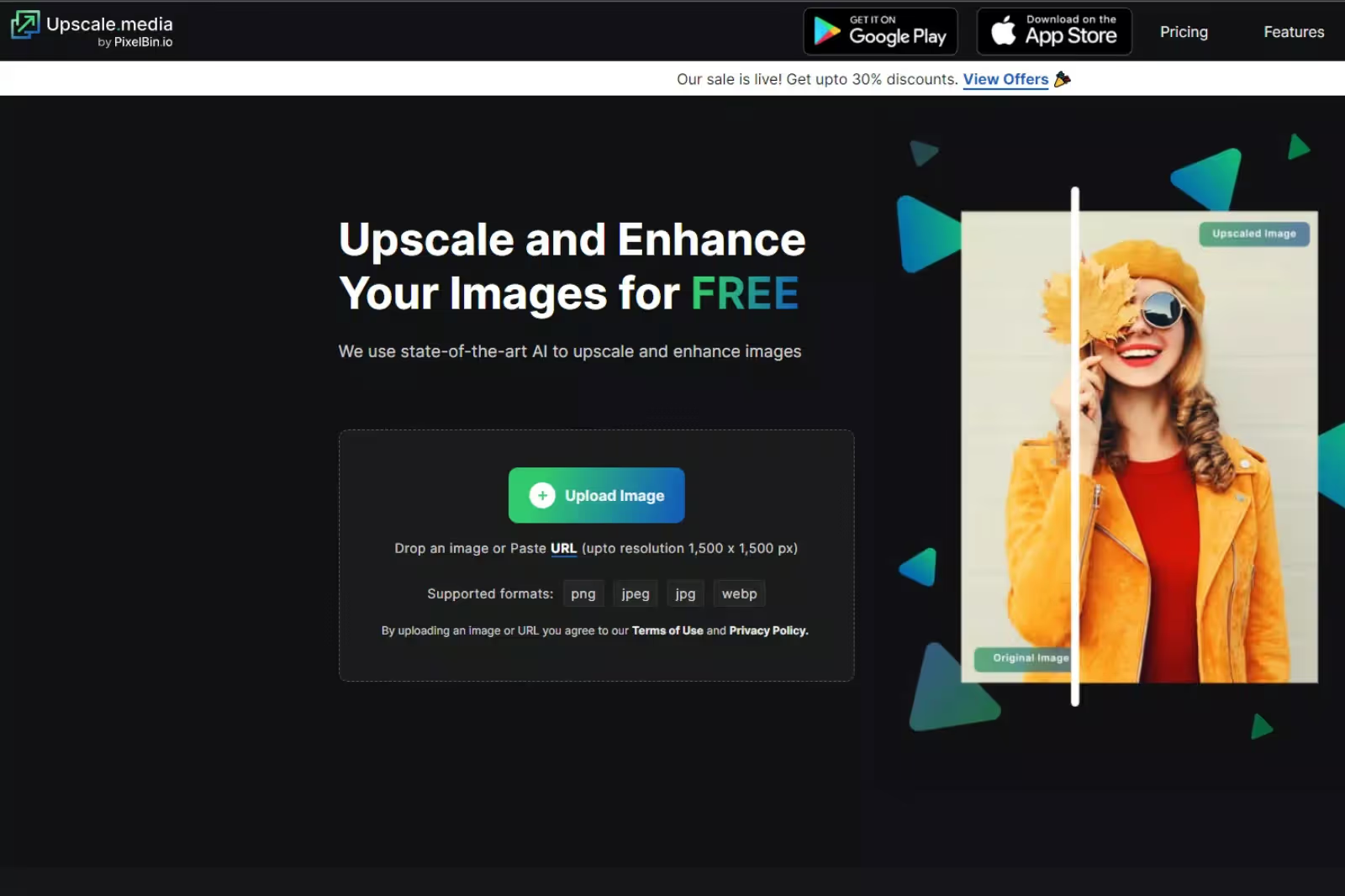
Step 2 - On the homepage of Upscale.Media website, you will see an option Upload Image. You have to click on the option of Upload Image. Through that Upload Image option, you can upload the image which you want to enhance up to 4K. You can upscale images that have formats such as JPG, JPEG, PNG, and WEBP.
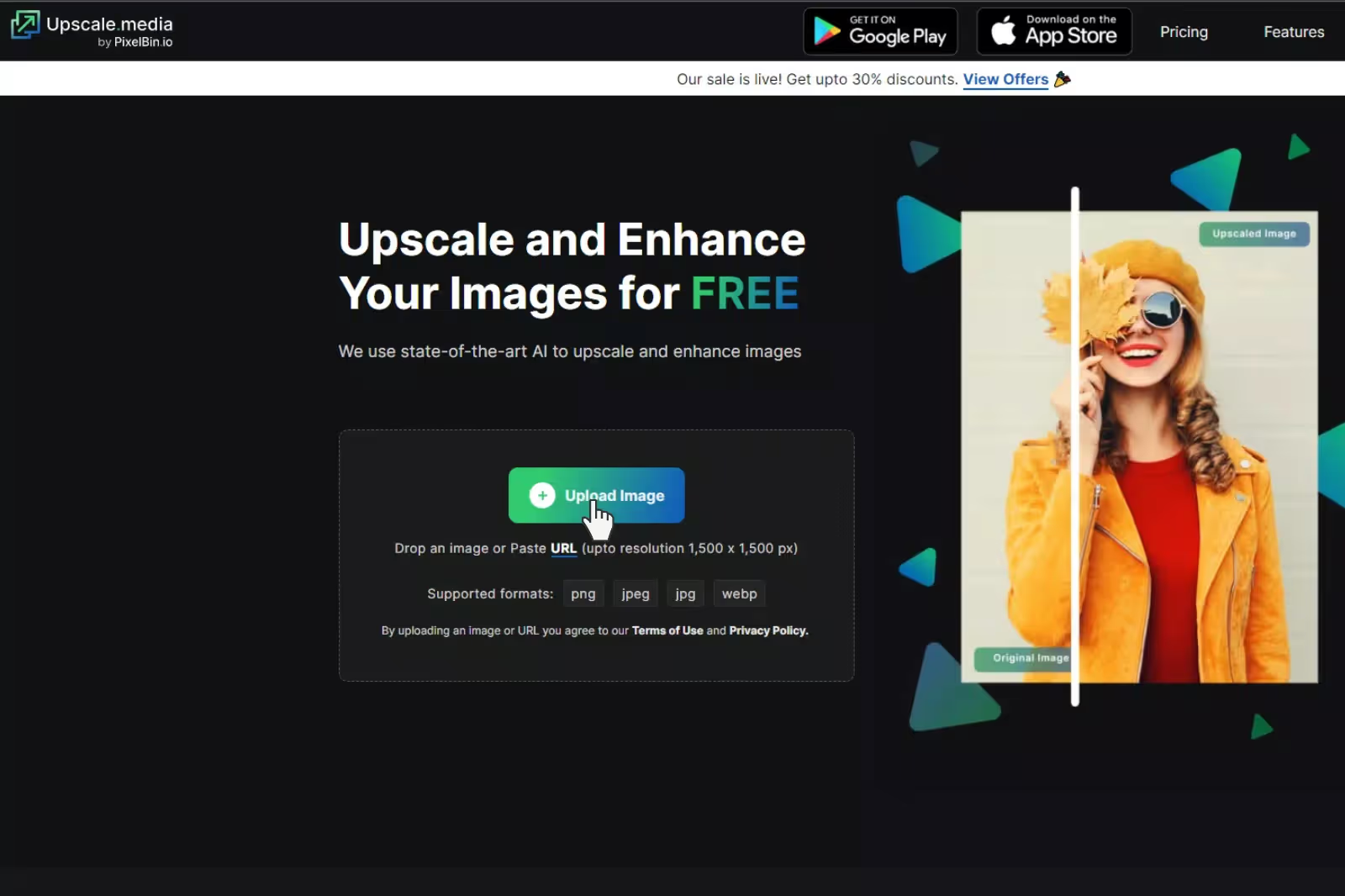
Step 3 -The main section of Upscale.Media will appear when you have uploaded the image you want to upscale. Here, using the settings above, such as 1x, 2x, 4x, you may upscale the image to 4K.
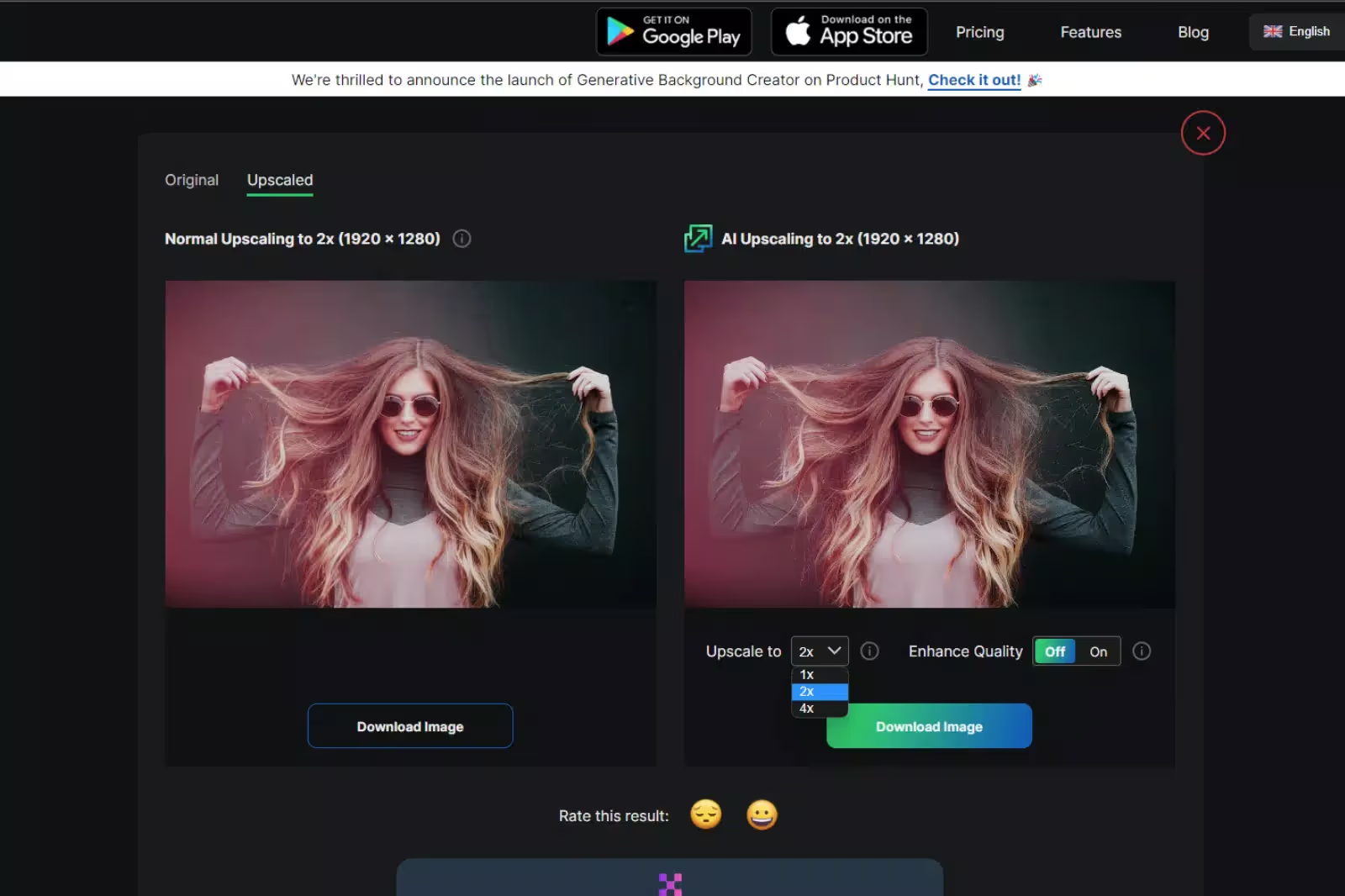
A real-time display of the outcome is provided in the Output panel. Click the download image option to save your upscale image after the transformation is finished.
Enhancing your photos to 4K quality on your Android device is a breeze with Upscale.media. Our innovative image 4K converter simplifies the process of upscaling your images, allowing you to achieve stunning clarity and detail effortlessly. With Upscale.media’s user-friendly app, you can easily upload your images, select the desired settings, and let our advanced AI technology work its magic.
Whether you're looking to enhance personal photos or professional images, Upscale.media ensures a seamless and efficient experience. Transform your photos to high-resolution 4K directly from your Android device with just a few taps and enjoy superior visual quality anytime, anywhere.
Step 1 : search Upscale.Media app in google play store.

Step 2: Download and install the Upscale.media app from the Google Play Store.
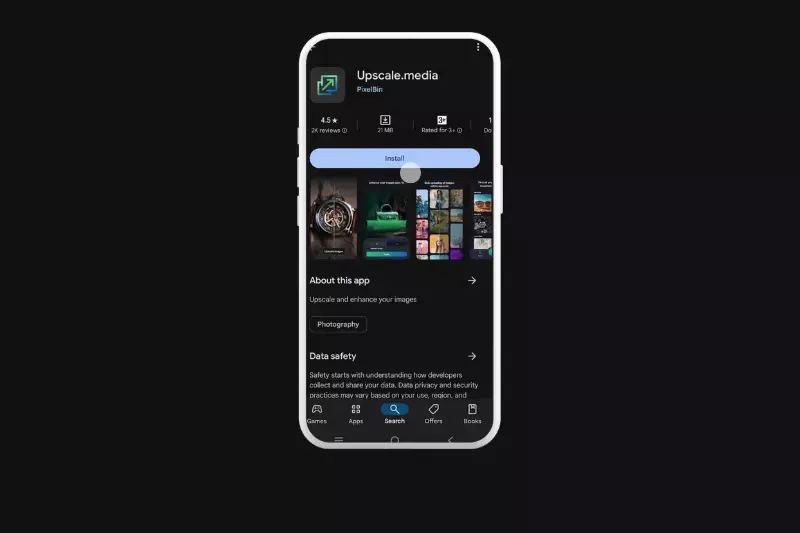
Step 3: Launch the app and upload the image you want to upscale from your gallery.
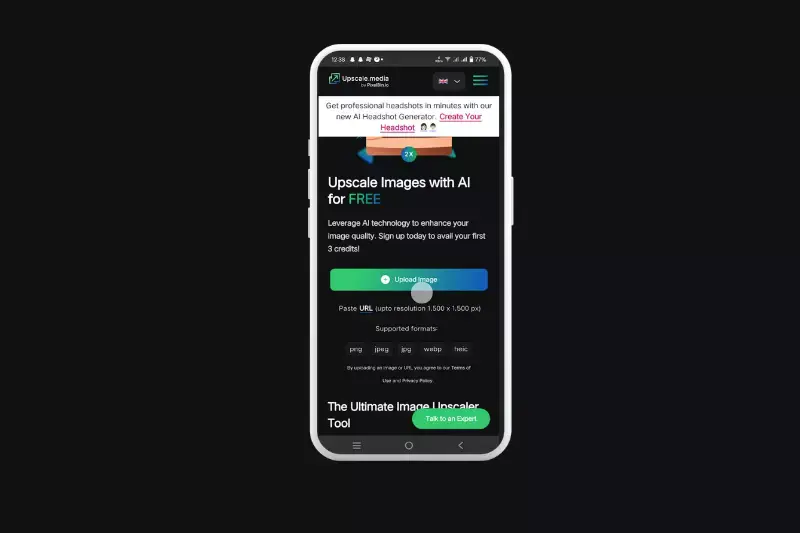
Step 4: Select the resolution you want for upscaling and apply any additional enhancement options.
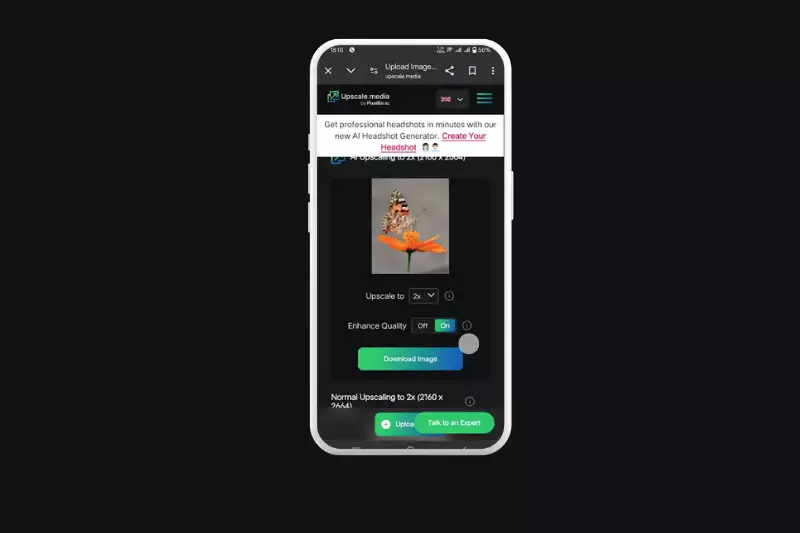
Step 5: After processing, download the newly upscaled image to your Android device for future use.
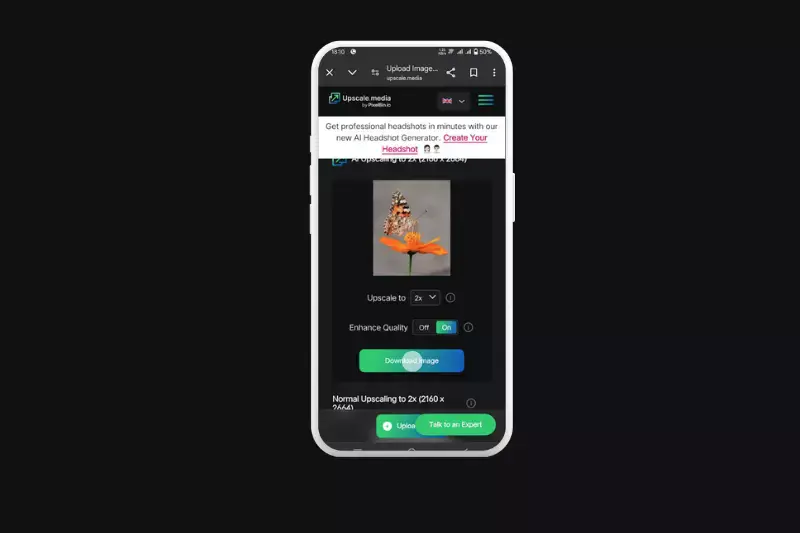
Upscaling your images to breathtaking 4K resolution on iOS is effortless with Upscale.media. Our intuitive image 4K converter app makes enhancing your photos simple and effective. With Upscale.media, you can quickly upload your images from your iOS device, select the upscaling options, and let our advanced AI technology handle the rest.
This tool transforms your photos into high-resolution 4K visuals, ensuring sharpness and clarity. Whether for personal use or professional projects, Upscale.media delivers top-notch quality with ease. Elevate your photo experience on iOS with our powerful upscaling tool and enjoy superior image quality in just a few taps.
Step 1: search Upscale.Media app in Apple App Store.
Step 2: Download and install the Upscale.media app from the App Store on your iOS device.
Step 3: Open the app and upload the image you want to upscale by selecting it from your gallery.
Step 4: Choose the desired resolution for upscaling and apply any enhancement options available.
Step 5: Once processing is complete, download the high-resolution image to your device for use.
Unlock the full potential of your photos with a 4K image converter. Upscale.media offers an advanced tool designed to enhance and upscale your images to stunning 4K resolution effortlessly. Whether you’re a professional photographer or simply looking to improve your photos, our converter transforms your images into high-quality, detailed visuals.
Enjoy sharper, clearer, and more vibrant images with just a few clicks. Perfect for both digital and print media, Upscale.media ensures your photos stand out with exceptional clarity and precision. Experience the benefits of high-resolution imagery and elevate your visual content with our powerful 4K image converter.
Utilizing a 4K image converter like Upscale.media allows you to achieve these benefits easily, enhancing your images with cutting-edge AI technology for outstanding results.
Elevate your photo quality with advanced 4K image upscaling tools that enhance your images to stunning 4K resolution. These tools are designed to transform your standard photos into high-resolution masterpieces, providing clearer, sharper, and more vibrant visuals.
Whether you’re aiming to improve personal photos or professional images, a reliable 4K image converter can significantly boost image quality. With features like seamless integration and user-friendly interfaces, these tools ensure that your images look their best across all platforms.

Upscale.media is a premier tool for effortlessly converting your images to 4K resolution. As a leading 4K photo converter, it utilizes advanced AI technology to enhance and upscale your photos with exceptional clarity and detail. Whether you’re looking to improve personal pictures or professional visuals, Upscale.media provides a seamless and efficient solution.
With its user-friendly interface, you can quickly upload your images and achieve high-quality 4K results. The tool ensures that your images look sharper, more vibrant, and ready for any application, making it an essential choice for superior image enhancement.

Let’s Enhance is a powerful 4K converter image tool designed to upscale your photos with impressive precision. Leveraging advanced AI algorithms, it enhances image quality to 4K resolution, ensuring your visuals are sharper and more vibrant. The platform supports a wide range of formats, making it versatile for various needs.
With its intuitive interface, users can effortlessly upload and enhance images, achieving high-resolution results in no time. Ideal for both personal and professional use, Let’s Enhance provides an efficient solution for transforming standard photos into stunning 4K quality images.
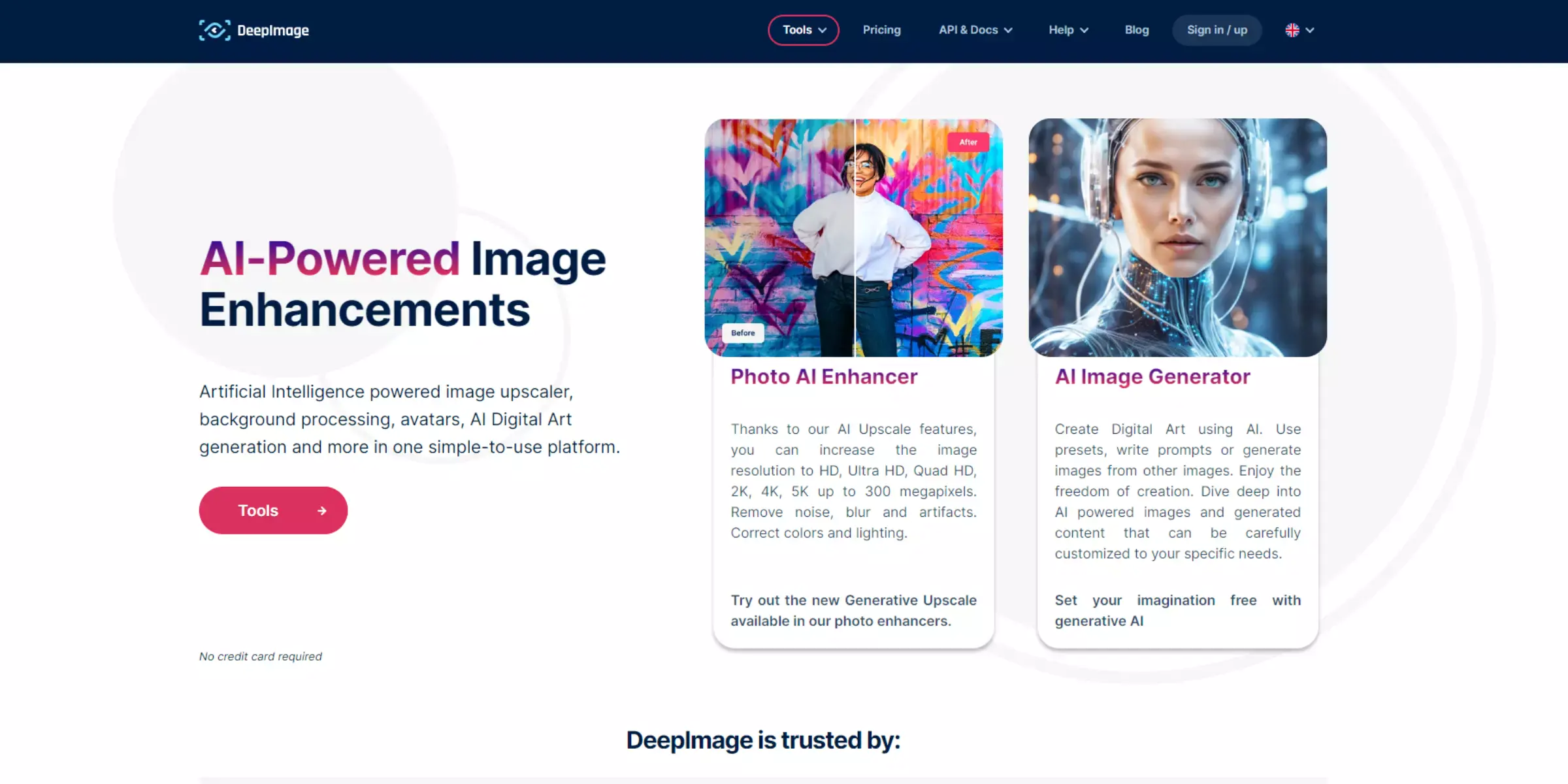
Deep Image is a robust tool designed to convert images to 4K resolution with exceptional clarity. Utilizing advanced deep learning technology enhances your photos by increasing resolution while preserving fine details and sharpness. This tool supports a range of image formats, making it versatile for various needs.
The straightforward interface allows users to effortlessly upload and upscale their images, achieving high-quality 4K results quickly. Ideal for both casual users and professionals, Deep Image ensures that your images look their best, transforming ordinary photos into stunning, high-resolution visuals.

AI Image Enlarger is a top-notch 4K picture converter designed to enhance your photos to stunning 4K resolution. Utilizing sophisticated AI algorithms, it intelligently upscales images while preserving essential details and minimizing quality loss. The tool supports a variety of image formats, making it versatile for different needs.
With its intuitive interface, users can easily upload and enhance their images, achieving high-resolution results quickly and efficiently. Ideal for both personal and professional use, AI Image Enlarger ensures your visuals are sharp, vibrant, and ready for any application.

Waifu2x is a reliable 4K image converter that specializes in enhancing images with remarkable clarity. Originally designed for anime-style artwork, it uses advanced noise reduction and upscaling algorithms to convert images to 4K resolution while preserving fine details. The tool supports various formats, making it versatile for different types of images.
With its easy-to-navigate interface, users can quickly upload and upscale their photos to achieve high-quality results. Ideal for both digital art and photographic images, Waifu2x provides a simple yet effective solution for obtaining sharp, high-resolution visuals.

Bigjpg is a powerful tool to convert images to 4K resolution efficiently. Utilizing advanced AI technology, it enhances your images by enlarging them to 4K while maintaining high detail and minimizing distortion. The platform supports various image formats, making it versatile for different types of photos and artwork.
With a user-friendly interface, Bigjpg allows for easy uploading and processing, ensuring that your images achieve sharp and vibrant quality. Whether for personal or professional use, Bigjpg provides a straightforward solution for high-resolution image enhancement.
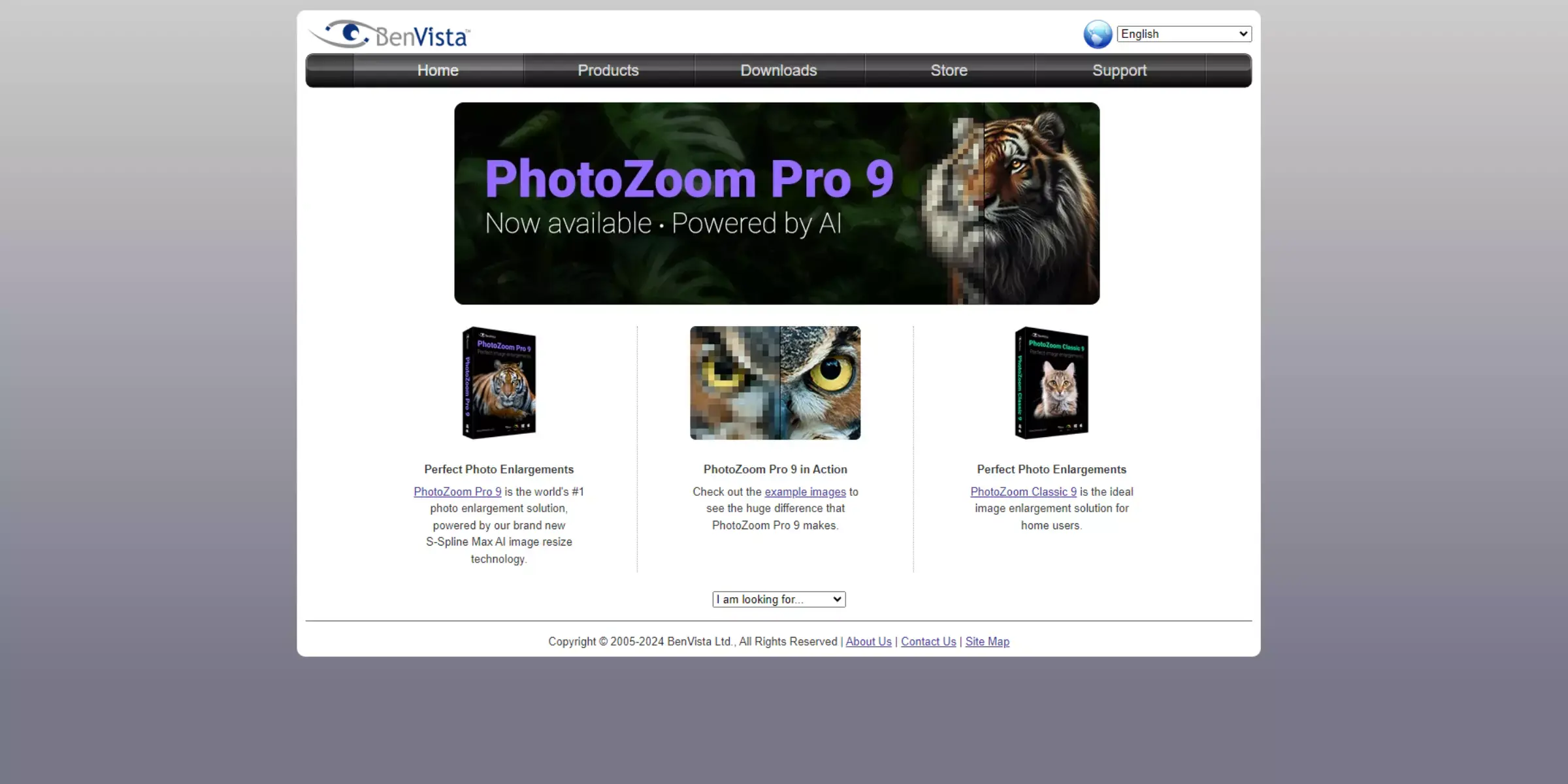
PhotoZoom Pro is a premium 4K quality photo converter designed to enhance image resolution with exceptional clarity. Leveraging advanced algorithms, it upscales images to 4K while preserving intricate details and reducing artifacts.
The tool supports a variety of image formats, making it suitable for diverse needs. With its intuitive interface, users can easily process images to achieve high-quality, sharp results. PhotoZoom Pro is ideal for professionals and enthusiasts seeking a reliable solution for achieving superior image quality in high-resolution formats.
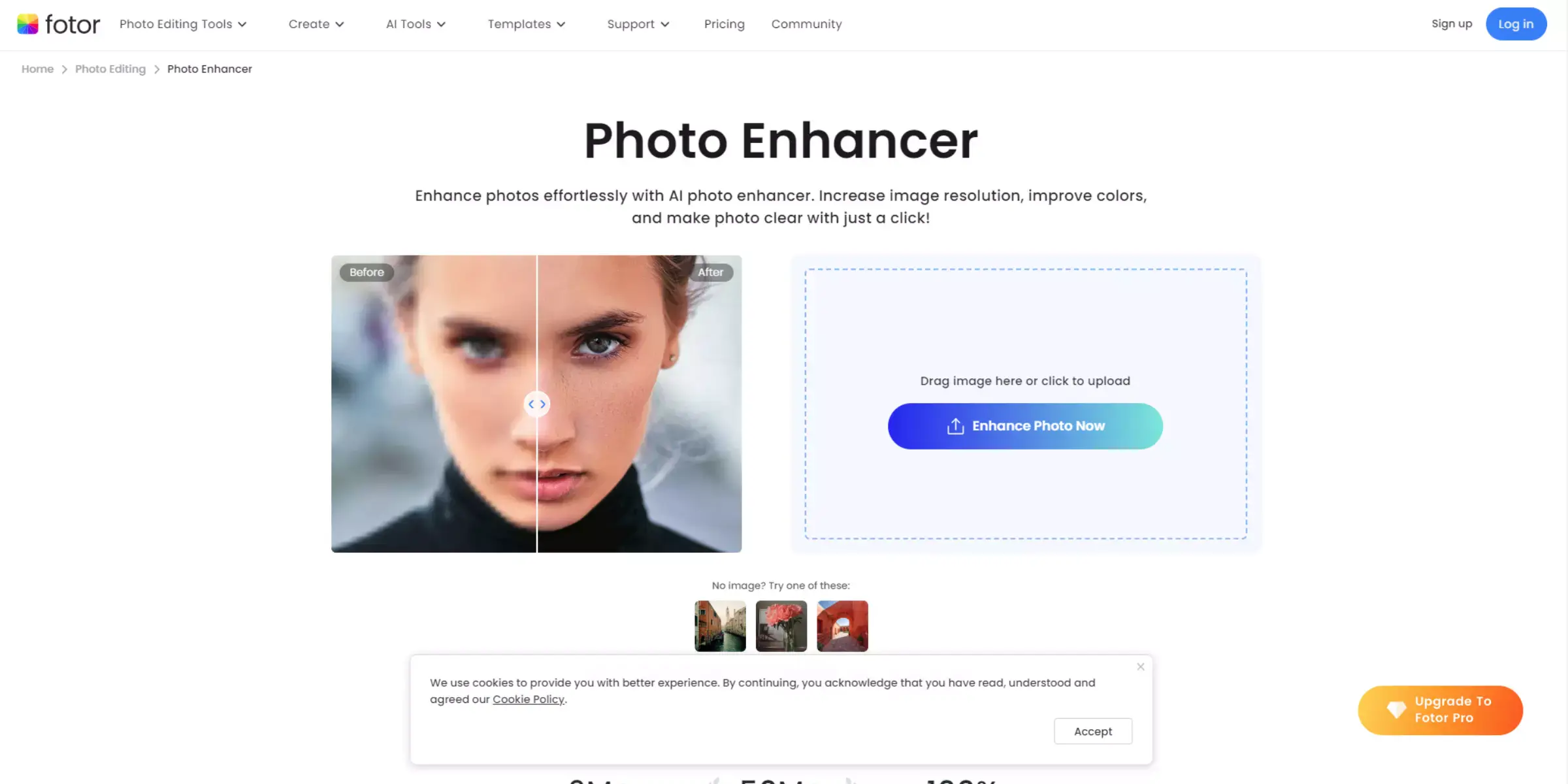
Fotor is a versatile image 4K converter that excels in enhancing photos to stunning 4K resolution. Utilizing advanced image processing technology, Fotor provides high-quality upscaling while preserving fine details and colors. The tool supports a wide range of image formats, making it suitable for various types of media.
With its user-friendly interface, you can easily upload and convert your images, achieving crisp and vibrant results with minimal effort. Whether for personal or professional use, Fotor offers a reliable solution for transforming your images into high-resolution masterpieces.
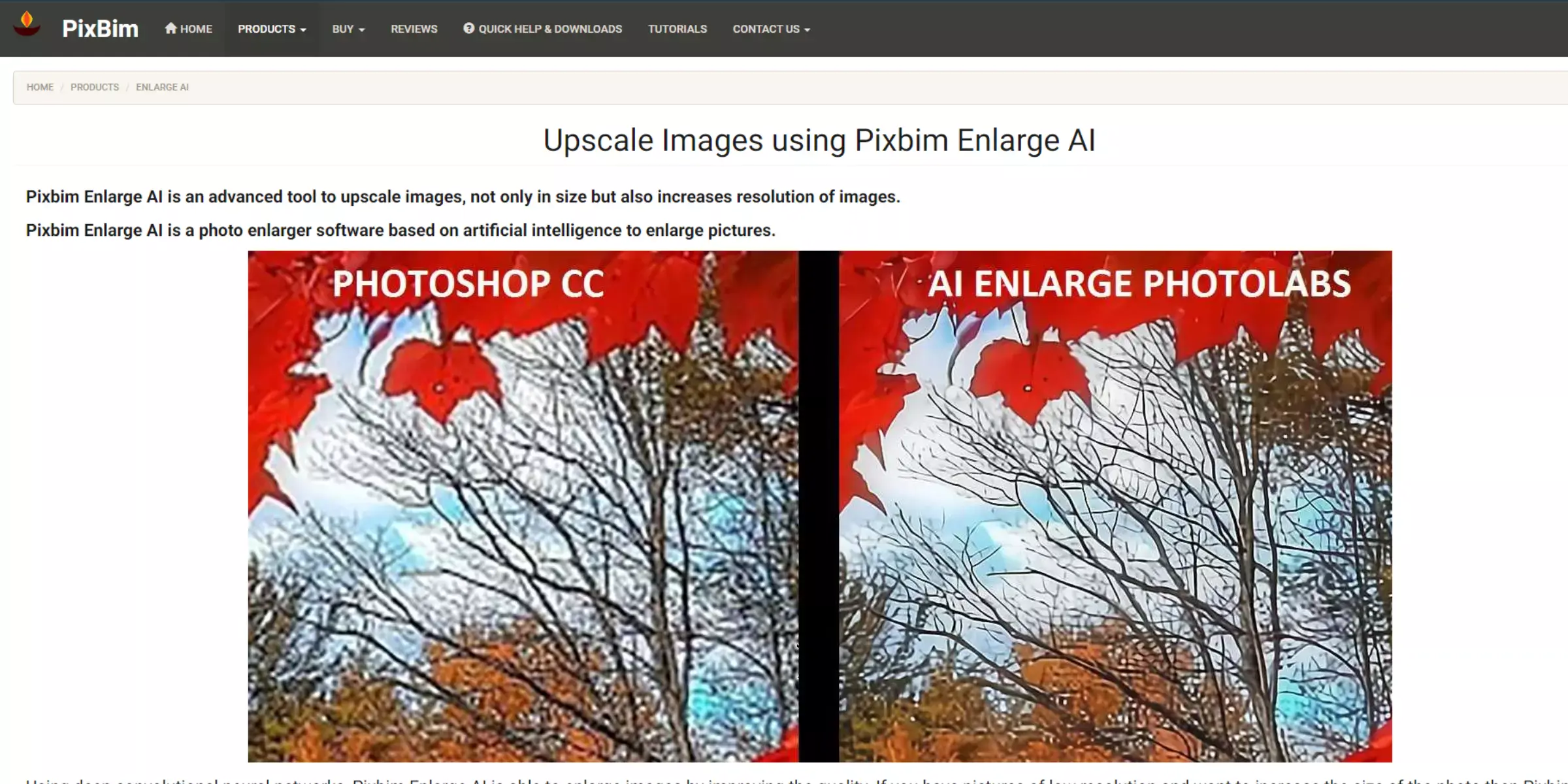
Pixbim is a powerful 4K converter image tool that transforms your images into high-resolution 4K quality with exceptional precision. It leverages advanced AI technology to enhance details and clarity, ensuring your photos look sharp and vibrant. Pixbim supports a range of image formats, making it versatile for various types of media.
Its intuitive interface simplifies the process, allowing users to upload and upscale their images easily. Ideal for both personal and professional needs, Pixbim provides an efficient solution for achieving stunning 4K results and enhancing visual quality.
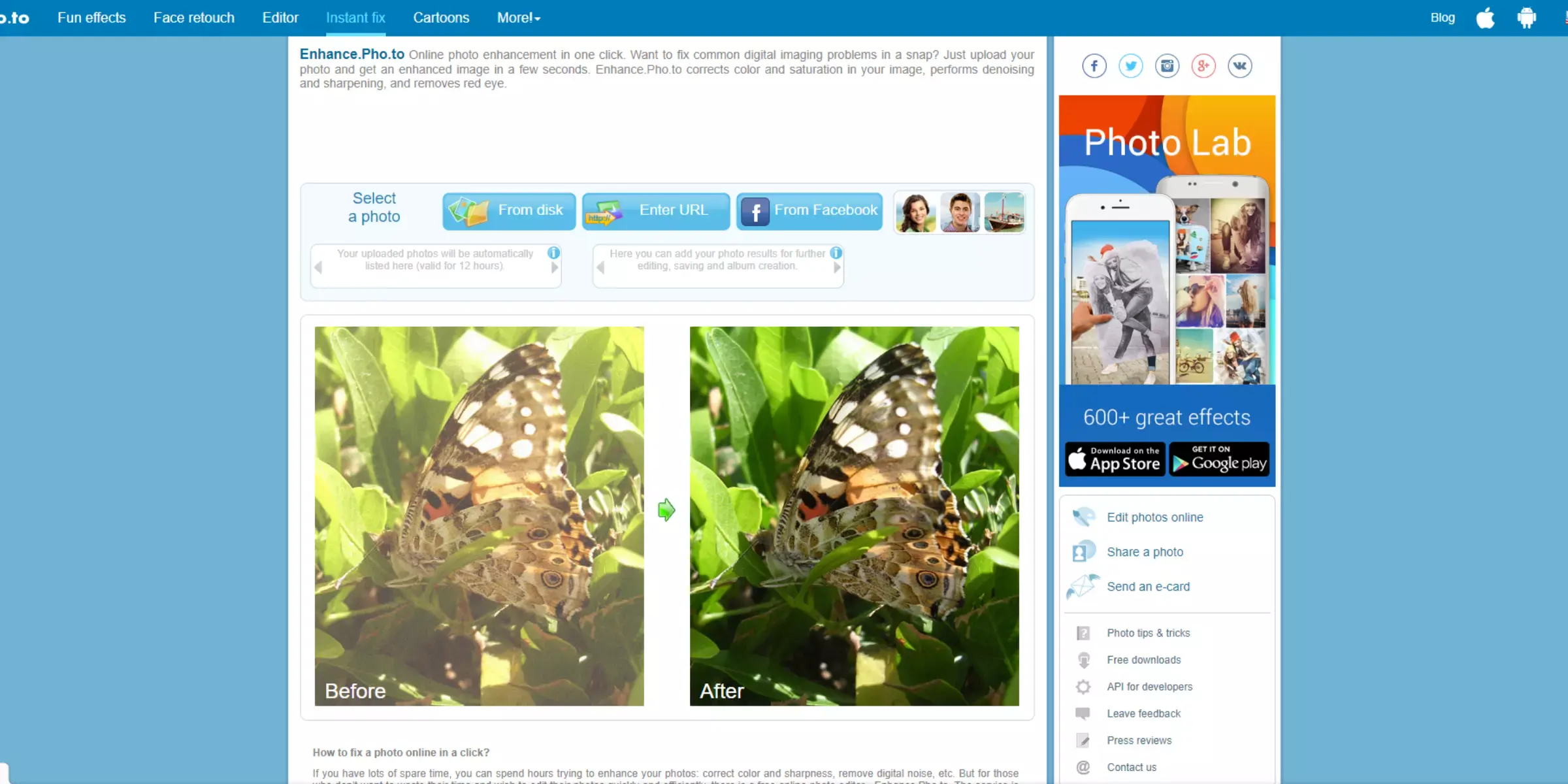
Enhance.Pho.to is an efficient tool to convert images to 4K resolution, offering superior image quality enhancement. Utilizing advanced algorithms, it upscales images while preserving detail and sharpness. The platform supports various image formats, including JPEG, PNG, and GIF, making it versatile for different needs.
Its user-friendly interface allows for easy upload and processing of images, ensuring a smooth experience. Enhance.Pho.to is ideal for users seeking a reliable and straightforward solution for transforming their images into high-resolution 4K masterpieces.
Upscale.media stands out as a premier choice for image enhancement and upscaling due to its advanced AI technology and user-centric features. Here’s why it’s the top pick:
Choosing Upscale.media means opting for a reliable, high-performance tool that delivers top-notch image enhancement effortlessly.
Achieving the best quality when upscaling images to 4K resolution involves a combination of careful preparation and using the right tools. Here are some detailed tips to help you get optimal results:
By following these tips, you can enhance your images effectively and ensure that they look crisp and clear at 4K resolution.
Upscaling 4K images is made efficient with Upscale.media's advanced AI technology. Designed for both personal and professional use, it simplifies the process, delivering superior visual quality without the complexity of traditional software.
With just a few clicks, achieve the clarity and precision that 4K images demand, ensuring each photo reflects its highest potential. Upscale.media eliminates the hassle and provides reliable, high-quality results, making it the go-to solution for enhancing image detail and sharpness.
Upscale and enhance images resolution on the go with just a few clicks! Here is our curated selection of top file types for upscale.media.
Can you upscale image quality?
Yes, you can upscale image quality using Upscale.media. These services utilize advanced algorithms and techniques to increase images' resolution, size, and overall visual quality, resulting in improved image quality with enhanced details and sharpness.
How long does it take to upscale an image to 4K?
Upscale.media typically takes only 2-3 seconds to upscale an image upto 4K resolution, although the processing time may vary depending on the size and complexity of the image.
Which app can enhance image quality?
Upscale.media is a best online tool specialising in upscaling images and improving image quality. It offers advanced algorithms and techniques to enhance images' resolution, size, and overall visual quality, making it a popular choice for users looking to enhance their image quality.
How do I upscale a 1080p image to 4K?
To upscale an image to 4K using Upscale.media, you can follow these steps:
Will the upscaled image maintain its quality and details?
Upscale.media uses advanced algorithms to preserve image details and visual quality during upscaling, resulting in impressive results for most images. However, the effectiveness of upscaling may depend on the quality of the original image and the upscaling algorithm used. Reviewing and comparing the results to ensure they meet your expectations is always recommended.
Is it safe to use Upscale.media for upscaling images?
Yes, Upscale.media follows strict privacy and security protocols to ensure the safety of uploaded images and user data.
You can upscale images of anything like objects, humans, or animals , and download them in any format for free.
With Upscale.media, you can easily remove the background of your images by using the Drag and Drop feature or click on “Upload.”
Upscale.media can be accessed on multiple platforms like Windows, Mac, iOS, and Android.
Upscale.media can be used for personal and professional use. Use tool for your collages, website projects, product photography, etc.
Upscale.media has an AI that processes your image accurately and upscales the image automatically upto 4X.
You won’t have to spend extra money or time on the purchase of expensive software to enhance your images.
Every week, we send you one article that will help you stay informed about the latest AI developments in Business, Product, and Design