Why Choose an AI Image Upscaler over Manual Photo Editors?
Unlock the true potential of your photos with our cutting-edge AI Image Upscaler! In a world where visuals speak louder than words, ensuring your images look their absolute best is more crucial than ever. Whether you’re enhancing personal snapshots or professional graphics, our AI Image Upscaler delivers remarkable results with minimal effort. Imagine transforming your ordinary images into high-definition masterpieces effortlessly!
Our advanced AI upscaling image technology takes the guesswork out of improving photo quality. By intelligently analyzing and enhancing each pixel, it restores clarity and detail, turning even the smallest images into high-resolution wonders. No more pixelation or blurriness—just stunning, sharp visuals that capture every nuance and color with precision.
Explore the power of AI image enhancement and give your visuals the upgrade they deserve. With our intuitive platform, high-quality image upscaling is now just a few clicks away. Dive in and experience how our AI Image Upscaler can revolutionize your photos, making them look better than ever before.
What is AI Image Upscaling?
AI image upscaling is a cutting-edge technology that uses artificial intelligence to enhance the resolution of images. Unlike traditional methods, which often rely on simple interpolation techniques, AI upscaling leverages advanced algorithms and machine learning to analyze and predict missing details in an image. By understanding patterns and textures, AI algorithms add new pixels and refine existing ones, resulting in sharper, more detailed visuals.
The Image Upscaler 4K allows you to enlarge images without compromising quality, making it ideal for enhancing photos that need to be displayed at higher resolutions. This advanced AI upscaling tool is especially useful for professionals who require high-definition images for print, web, or digital media. With its ability to produce consistent and accurate results, it offers a powerful solution for improving image clarity and detail effortlessly.
How to Enhance and Upscale Your Photos with Upscale.media
Transform your photos effortlessly with Upscale.media, your go-to AI image upscaler. This innovative tool enhances and upscales images with precision, turning low-resolution files into stunning high-definition visuals. Whether you're working with PNG, JPEG, or WebP formats, Upscale.media simplifies the process, delivering sharp, detailed results in just a few clicks.
By leveraging advanced AI algorithms, Upscale.media refines every detail, ensuring consistent quality across your images. Ideal for professionals and casual users alike, this powerful tool helps you achieve impeccable image enhancement and upscaling with ease. Experience the future of photo editing with Upscale.media and elevate your images to new heights.
Step 1 - Start by visiting the Upscale.media website. Click on the "Upload Image" button to select your photo from your computer or drag and drop it into the designated area. Supported formats include PNG, JPEG, and WebP.
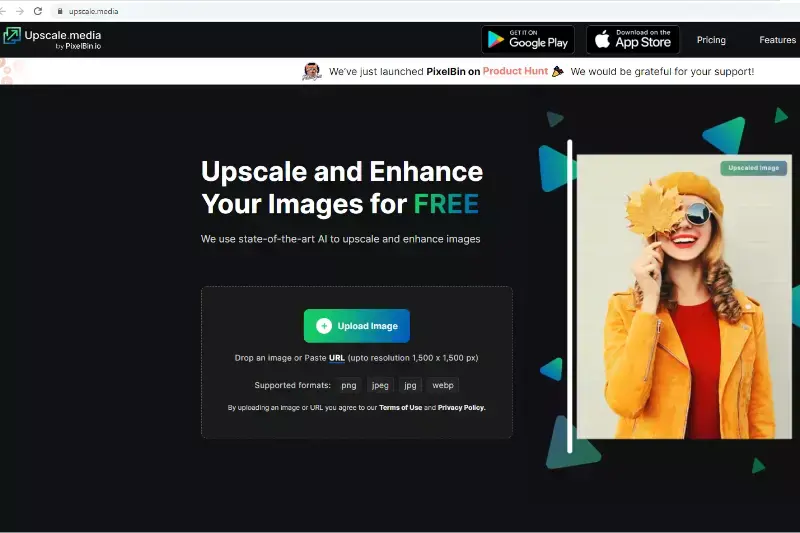
Step 2 - Once your image is uploaded, select your desired enhancement level. Upscale.media offers options to upscale your photo to various resolutions, leveraging advanced AI algorithms to improve detail and clarity.
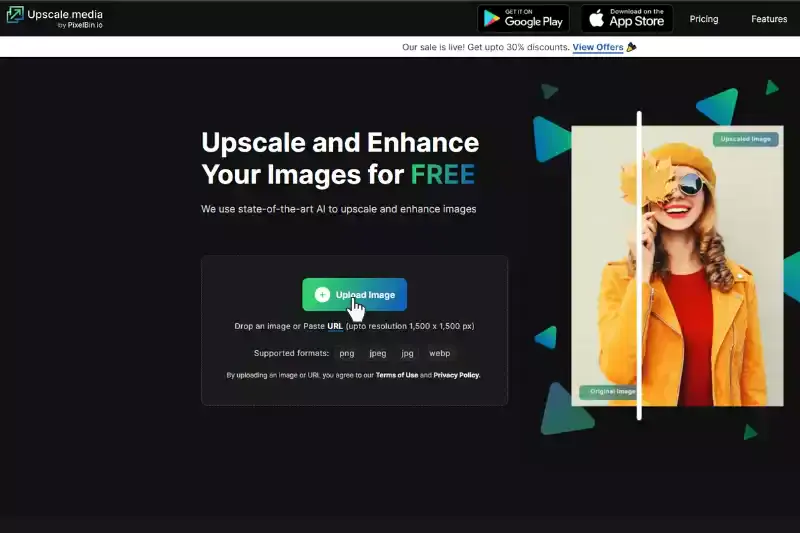
Step 3 - Click on the "Enhance" button. Upscale.media's AI image upscaler will begin processing your photo, applying sophisticated techniques to enhance and enlarge it.
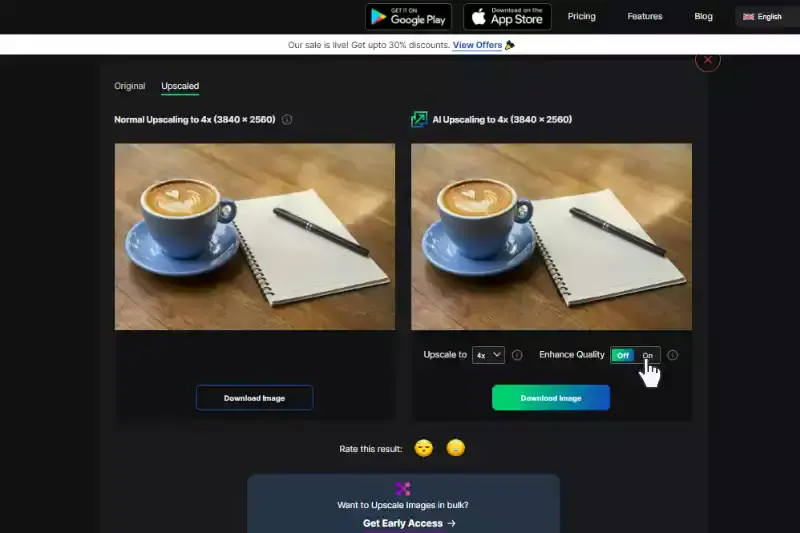
Step 4 - After processing is complete, preview the enhanced image. If satisfied, click the "Download" button to save the high-resolution version to your device.
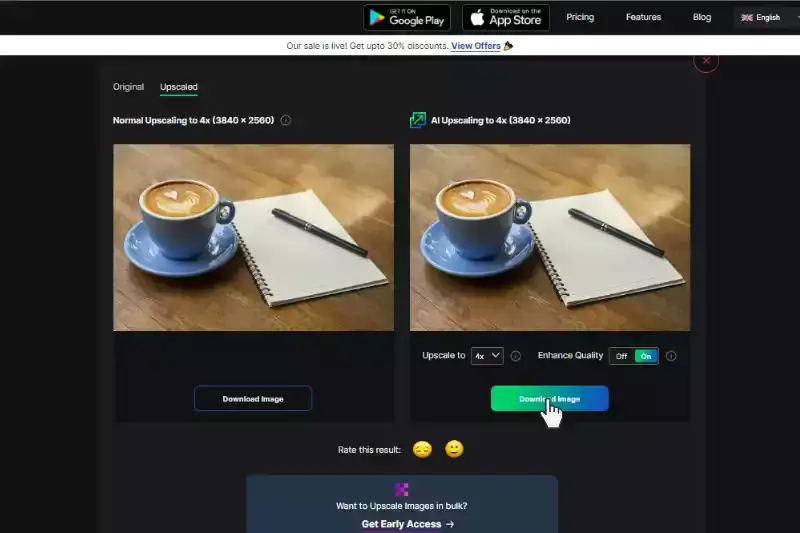
Benefits of Choosing an AI Image Enhancer Over Manual Editors
Discover the transformative power of AI image enhancers and elevate your photos with ease and precision. Unlike traditional manual photo editing, which can be time-consuming and complex, AI image enhancers offer rapid, user-friendly solutions that deliver consistent, high-quality results.
By leveraging advanced algorithms, these tools enhance image details, resolution, and color accuracy with minimal effort. Perfect for both professionals and casual users, AI image enhancers streamline the process of achieving stunning visuals, making them a superior choice for anyone looking to improve image quality efficiently and affordably.
- Faster Processing: AI image enhancers complete tasks in seconds, whereas manual editing can take hours. This speed is essential for professionals who need to process large volumes of images quickly and efficiently.
- User-Friendly Interface: AI tools are designed for ease of use, often requiring just a few clicks to achieve high-quality results. In contrast, manual photo editing involves complex software and techniques that can be challenging for beginners and time-consuming for experts.
- Consistent Results: AI algorithms deliver uniform enhancement across multiple images, ensuring consistent quality. Manual editing can lead to variations in results due to human error or differing skill levels, impacting overall coherence.
- Advanced Features: AI image enhancers utilize sophisticated algorithms to improve details, resolution, and color accuracy. These advanced features often exceed the capabilities of manual editing tools, which may need help with complex enhancements.
- Reduced Skill Requirements: With AI, users don’t need extensive technical expertise to achieve professional-grade results. Manual editing requires substantial training and skill to master various techniques, making AI a more accessible option.
- Cost-Effective: AI image enhancers are often more affordable than high-end manual editing software and professional services. This cost-effectiveness makes advanced image enhancement accessible to individuals and businesses on a budget.
- Enhanced Precision: AI tools can precisely analyze and enhance specific elements of an image, such as sharpness and color, achieving a level of detail that manual editing may miss or struggle to replicate.
Choosing an AI image enhancer offers a blend of speed, ease, consistency, advanced capabilities, and affordability, making it a compelling alternative to traditional manual photo editing methods.
Pros & Cons of AI Photo Enhancer vs. Manual Photo Editing
Choosing between AI photo enhancers and manual photo editing depends on your needs and preferences. AI photo enhancers offer a swift, user-friendly solution for quick image improvements, utilizing advanced algorithms to provide consistent and high-quality results with minimal effort. On the other hand, manual photo editing grants complete creative control and the ability to fine-tune images with detailed precision, though it demands significant time and expertise.
Understanding the pros and cons of each approach can help you select the best method for your photo enhancement needs, balancing speed and convenience with customization and artistry.
AI Photo Enhancer
An AI photo enhancer uses advanced algorithms to automatically improve image quality by adjusting details, sharpness, and resolution. It offers quick, consistent results with minimal user effort, making it ideal for fast and efficient photo enhancement. Perfect for those seeking high-quality images with minimal editing skills.
Pros:
- Speed and Efficiency: AI photo enhancers can process and improve images in seconds, significantly faster than manual editing. This rapid turnaround is ideal for handling large volumes of photos quickly.
- User-Friendly: Designed with simplicity in mind, AI tools offer intuitive interfaces that require minimal user input. This ease of use is perfect for both beginners and experienced users who want quick results without complex techniques.
- Consistency: AI algorithms apply enhancements uniformly across images, ensuring consistent quality and appearance. This is particularly valuable for maintaining a cohesive look in professional or batch-processing scenarios.
- Advanced Features: AI enhancers utilize sophisticated algorithms to improve image resolution, sharpness, and color accuracy. These advanced features often outperform manual methods in terms of precision and detail enhancement.
- Cost-Effective: Many AI photo enhancers offer affordable pricing models compared to high-end manual editing software or professional services, making them accessible to a wide range of users.
- Minimal Skill Requirement: AI tools only require a little training or expertise. Users can achieve high-quality results without needing deep knowledge of photo editing techniques.
Cons:
- Limited Customization: While AI tools provide excellent results for general enhancements, they may need more detailed customization options available in manual editing. Fine-tuning specific elements of an image may be limited.
- Potential Over-Reliance: Users may become overly dependent on AI tools, overlooking the value of manual techniques and creative control in specific situations.
- Algorithm Limitations: AI enhancements are based on predefined algorithms and may not handle unique or complex image scenarios as effectively as a skilled human editor.
- Quality Variability: The quality of results can vary depending on the AI tool’s capabilities and the complexity of the image. Some tools may struggle with intricate details or unusual image types.
Manual Photo Editing
Manual photo editing involves using software tools to make detailed, customized adjustments to an image. It provides complete creative control over elements like color, contrast, and composition, allowing for intricate, personalized enhancements. This approach requires time, skill, and expertise, making it suitable for achieving specific artistic visions.
Pros:
- Full Creative Control: Manual editing allows for complete creative freedom, enabling precise adjustments to color, contrast, exposure, and other elements. This hands-on approach is ideal for achieving highly customized results.
- Advanced Techniques: Skilled editors can use a wide range of techniques, filters, and tools to manipulate images in ways that AI tools might not be able to replicate.
- Tailored Enhancements: Manual editing can be finely tuned to address specific issues or artistic goals, providing a level of detail and nuance that automated tools may miss.
- Problem-Solving Skills: Human editors can adapt their approach based on the unique challenges presented by an image, offering solutions that might be beyond the scope of AI algorithms.
Cons:
- Time-Consuming: Manual photo editing can be time-intensive, particularly for complex tasks or large batches of images. The process can take significantly longer than using an AI tool.
- Steep Learning Curve: Effective manual editing requires extensive knowledge of photo editing software and techniques. Beginners may find it challenging to achieve professional results without substantial practice and training.
- Inconsistency: Results can vary depending on the editor’s skill level and subjective choices. This variability can lead to inconsistent quality across different images or projects.
- Higher Costs: Professional manual editing services or advanced software can be expensive, making it less accessible for those on a tight budget.
Top 10 AI Image Upscaler Tools for Enhanced Photo Quality
In the world of digital photography, achieving high-quality images is essential. AI image upscalers have revolutionized how we enhance and enlarge photos, offering advanced technology to boost resolution and clarity effortlessly. These tools leverage sophisticated algorithms to provide sharp, detailed results, making them ideal for both personal and professional use.
Whether you're looking to improve your favorite memories or refine product images, AI photo upscaling tools offer a quick and efficient solution. Explore the AI image upscalers below, starting with Upscale.media, to find the perfect tool for your image enhancement needs.
Upscale.media
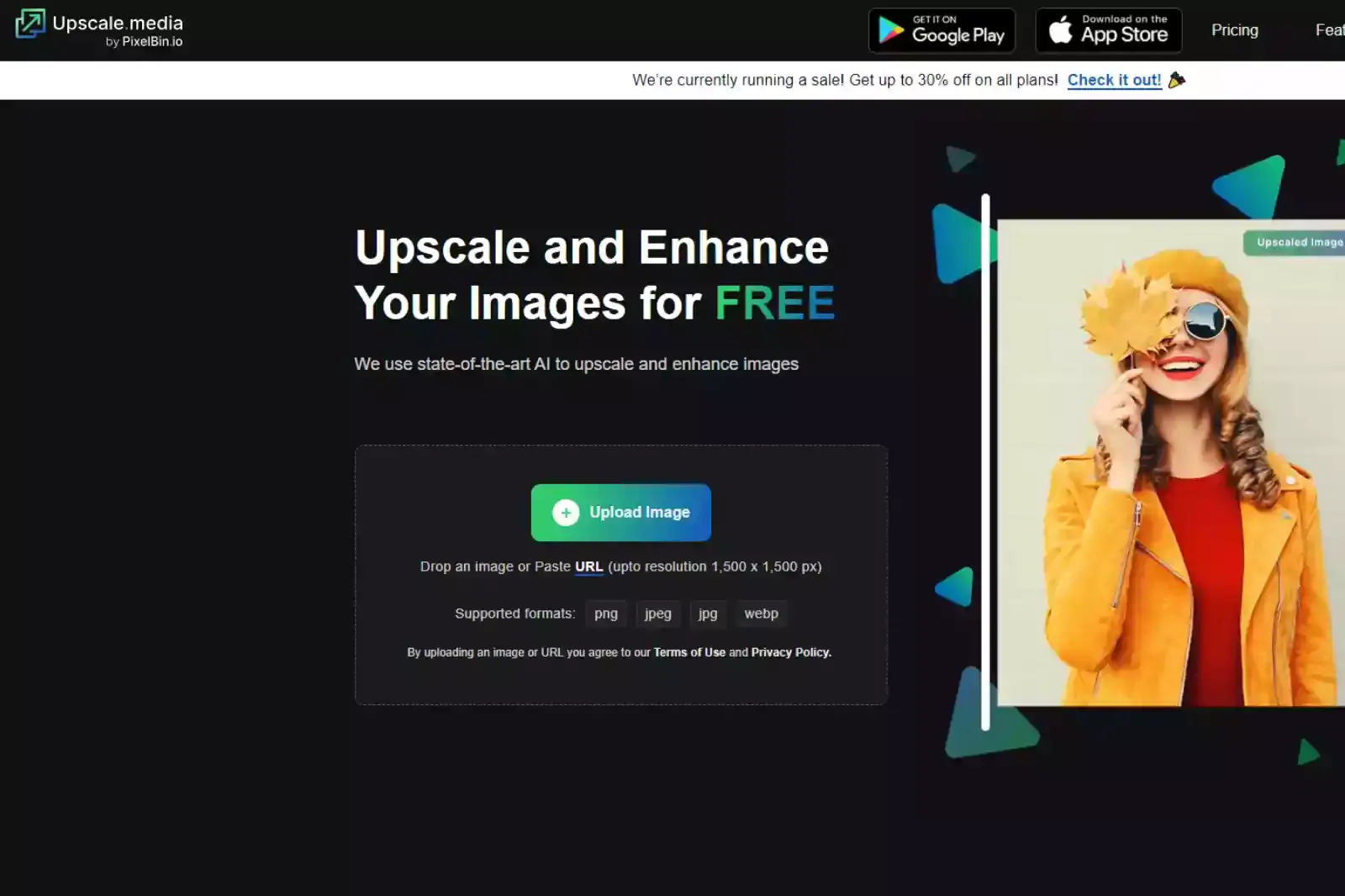
Upscale.media stands out as a leading AI image upscaling tool, providing top-notch photo enhancement with ease. By harnessing advanced algorithms, Upscale.media effortlessly boosts image resolution and clarity, delivering exceptional results for both personal and professional needs.
Its user-friendly interface allows for quick and efficient AI photo upscaling, making it a go-to choice for improving image quality. Whether you're looking to enlarge your photos or enhance their details, Upscale.media offers a seamless solution that ensures your images remain sharp and vibrant. Experience the power of AI-driven photo enhancement with Upscale.media today.
Features:
- Advanced AI algorithms for precise image enhancement
- Seamless integration for easy use with various formats
- Quick processing times for efficient results
- High-resolution output maintaining photo clarity
- User-friendly interface suitable for all skill levels
Let’s Enhance
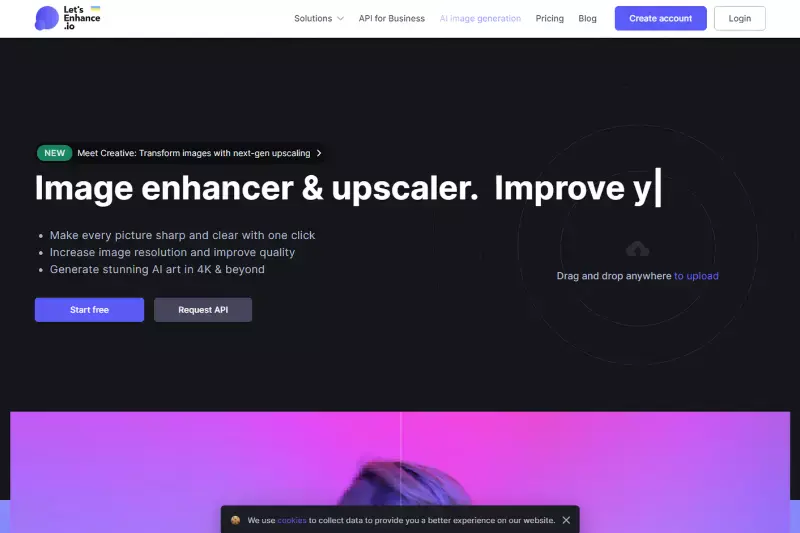
Let’s Enhance is a powerful AI photo upscaling tool designed to improve image quality effortlessly. Using advanced algorithms, Let’s Enhance enhances resolution and clarity while preserving intricate details. This tool serves as an exceptional resolution increaser, offering a user-friendly experience suitable for both beginners and professionals.
With its fast processing and high-quality output, Let’s Enhance is ideal for enhancing everything from personal photos to commercial visuals. Whether you need to upscale images for print or digital use, Let’s Enhance provides reliable and stunning results, ensuring your photos look their best with minimal effort.
Features:
- Advanced AI technology for precise image enhancement
- High-resolution output with preserved details
- Fast processing for quick results
- User-friendly interface for easy operation
- Versatile support for various image formats
VanceAI
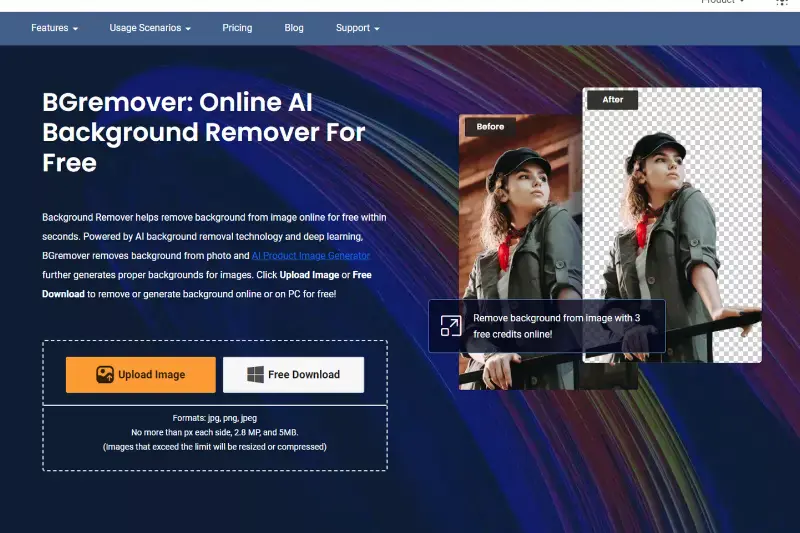
VanceAI is an innovative AI image upscaling tool that delivers exceptional photo enhancement with advanced artificial intelligence. It uses cutting-edge algorithms to increase image resolution while maintaining sharpness and detail, making it perfect for both personal and professional use.
With its intuitive interface, VanceAI simplifies the upscaling process, allowing users to achieve high-quality results quickly and efficiently. Whether you're enhancing old photos or preparing images for high-resolution displays, VanceAI ensures your visuals remain clear and vibrant. Experience superior image quality and detail with VanceAI's powerful upscaling capabilities.
Features:
- Advanced AI algorithms for high-quality image upscaling
- Maintains sharpness and detail in enhanced images
- User-friendly interface for easy and quick operation
- Supports a wide range of image formats
- Fast processing for efficient results
DeepAI Image Upscaler
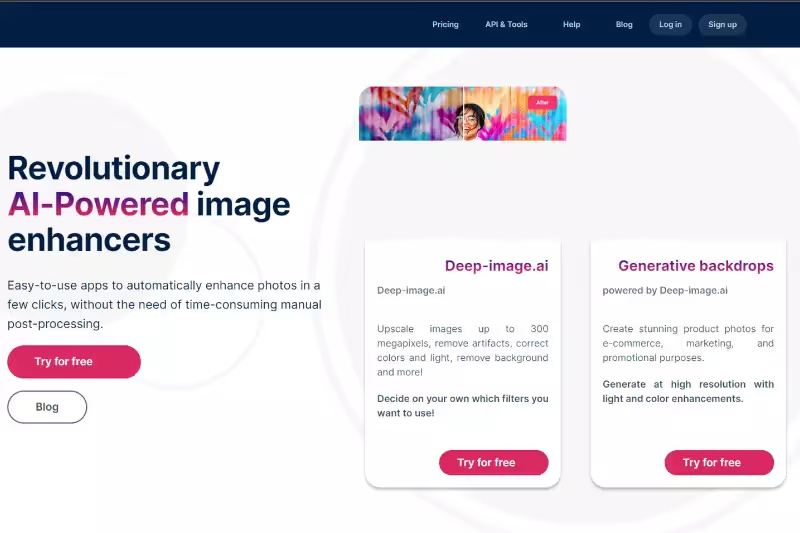
DeepAI Image Upscaler offers advanced AI photo upscaling with remarkable precision and clarity. Utilizing sophisticated deep learning algorithms enhances image resolution while preserving essential details and sharpness. The tool is designed for ease of use, making it accessible for both casual users and professionals.
With fast processing speeds and high-quality output, DeepAI Image Upscaler is ideal for improving the quality of images for various applications, from personal projects to professional presentations. Experience seamless enhancement and superior image quality with DeepAI’s cutting-edge technology.
Features:
- Utilizes deep learning algorithms for precise upscaling
- Preserves image details and sharpness
- Easy-to-use interface for straightforward operation
- Fast processing speeds for quick results
- High-quality output suitable for various applications
Bigjpg
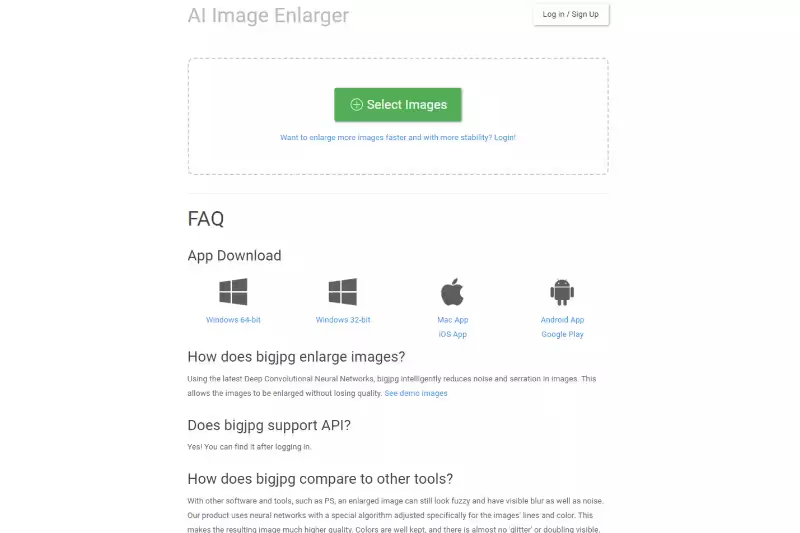
Bigjpg is a powerful AI image upscaling tool designed to enhance photo resolution with exceptional clarity. It leverages advanced AI algorithms to upscale images while maintaining high levels of detail and sharpness. Bigjpg offers a straightforward, user-friendly interface that simplifies the upscaling process, making it accessible for both beginners and experts.
With its fast processing capabilities, Bigjpg delivers high-quality results quickly, making it ideal for improving image quality for personal use or professional projects. Experience enhanced image precision and detail with Bigjpg’s advanced technology.
Features:
- Advanced AI algorithms for precise image upscaling
- Maintains high detail and sharpness in enhanced images
- User-friendly interface for easy navigation
- Fast processing for quick and efficient results
- Suitable for both personal and professional use
Waifu2x
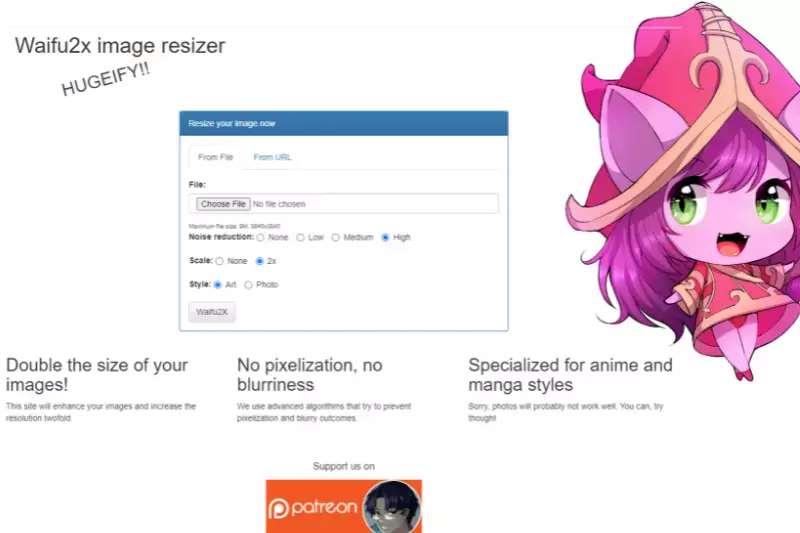
Waifu2x is a renowned AI photo upscaling tool that excels in enhancing image resolution while preserving fine details. Originally developed for anime-style images, it uses advanced neural networks to upscale photos with minimal noise and high clarity.
Waifu2x is user-friendly and supports various image formats, making it a versatile choice for diverse photo enhancement needs. Its efficient processing ensures quick results, ideal for both casual users and professionals. Whether you’re looking to improve artwork or high-resolution photos, Waifu2x delivers superior quality with ease. Experience high-quality image upscaling with this innovative tool.
Features:
- Advanced neural networks for precise image upscaling
- Reduces noise while enhancing detail and clarity
- User-friendly interface with support for various formats
- Efficient processing for fast results
- Ideal for both artwork and high-resolution photos
AI Image Enlarger
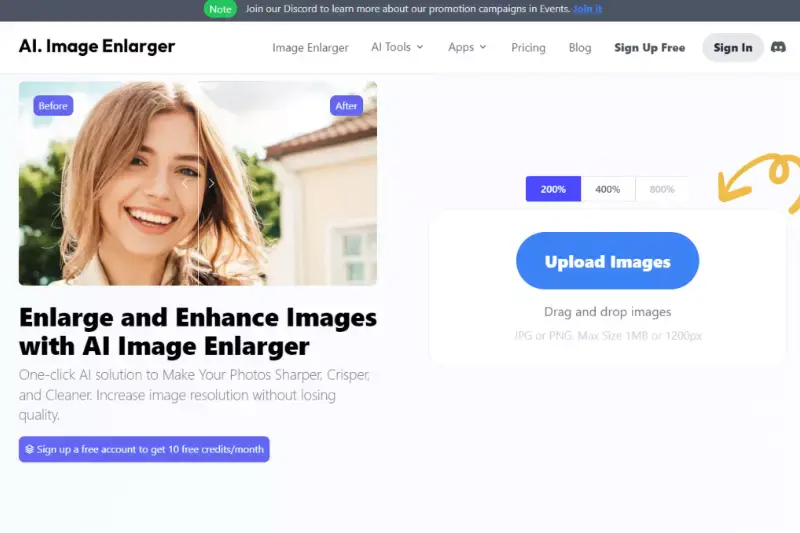
AI Image Enlarger is a cutting-edge tool for AI image upscaling that effortlessly enhances photo resolution while preserving detail and sharpness. Using advanced AI technology, it enlarges images with remarkable clarity and minimal quality loss.
The tool is designed to be user-friendly, allowing users to upscale their images with just a few clicks quickly. Its efficient processing delivers high-quality results suitable for a range of applications, from personal projects to professional presentations. Experience enhanced image quality and precision with AI Image Enlarger, making it an excellent choice for improving your visuals.
Features:
- Advanced AI technology for high-quality image enlargement
- Preserves detail and sharpness during upscaling
- Simple and user-friendly interface for ease of use
- Efficient processing for fast and effective results
- Versatile application for both personal and professional images
Imglarger
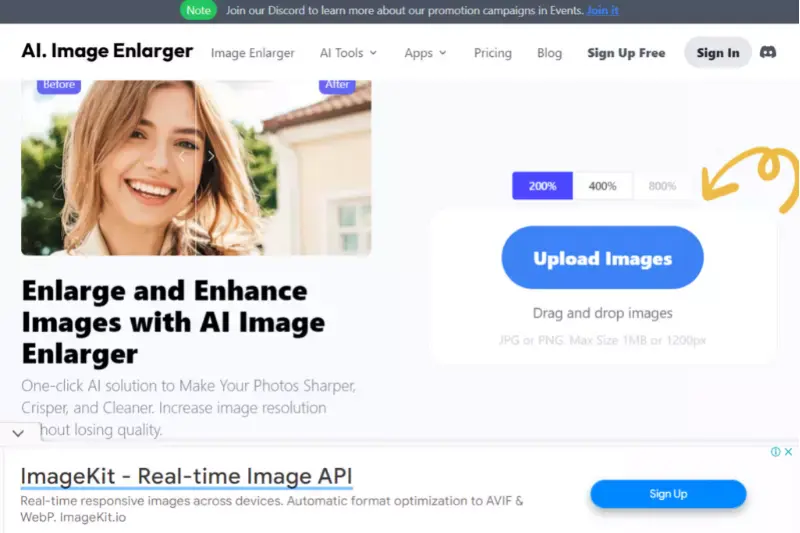
Imglarger is a sophisticated AI photo upscaling tool designed to enhance image resolution with precision and clarity. Utilizing advanced artificial intelligence algorithms, it enlarges images while retaining fine details and minimizing quality loss. Imglarger offers a simple, intuitive interface that makes the upscaling process easy for users of all skill levels.
The tool provides fast processing speeds, ensuring that high-quality results are achieved efficiently. Ideal for both personal and professional use, Imglarger enhances your visuals with impressive quality, making it a reliable choice for improving image clarity and detail.
Features:
- Advanced AI algorithms for precise image enlargement
- Retains fine details and minimizes quality loss
- User-friendly interface for effortless operation
- Fast processing speeds for efficient results
- Suitable for both personal and professional use
Enhance.Pho.to
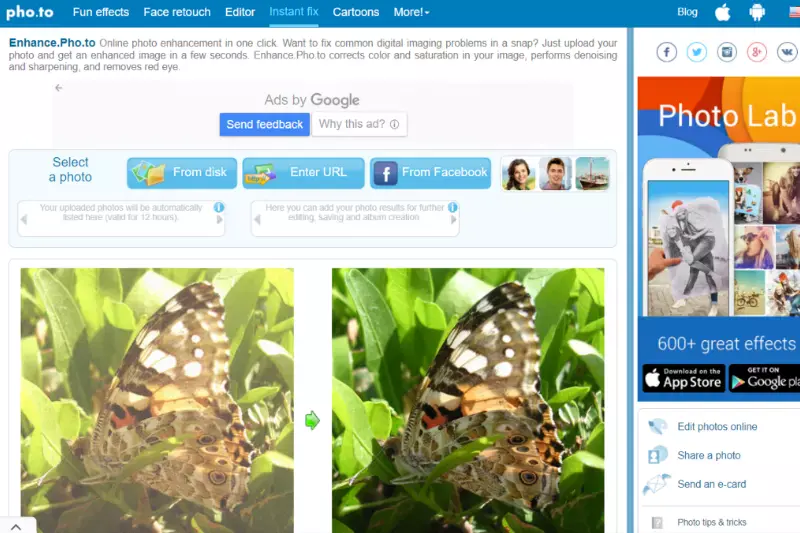
Enhance.Pho.to is a versatile AI image upscaling tool designed to improve photo resolution with exceptional clarity. It leverages advanced artificial intelligence to upscale images while preserving essential details and reducing noise. The tool offers a straightforward, easy-to-navigate interface, making it accessible for users of all experience levels.
Enhance.Pho.to deliver fast processing times, providing high-quality results quickly. Whether for personal or professional use, this tool enhances your images effectively, ensuring that they look sharp and detailed. Experience seamless image improvement with Enhance.Pho.to's innovative technology.
Features:
- Advanced AI technology for high-quality image upscaling
- Preserves essential details and reduces noise
- Simple and intuitive interface for ease of use
- Fast processing for quick and effective results
- Suitable for both personal and professional photo enhancement
Fotor
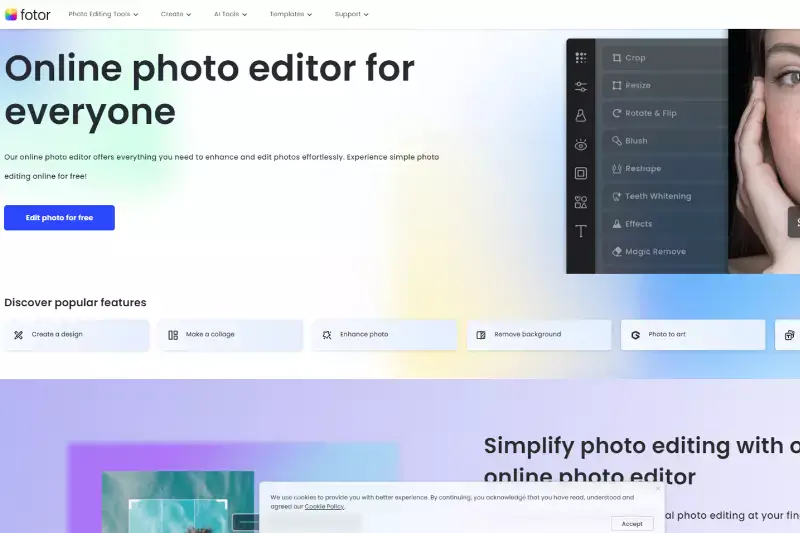
Fotor is a powerful AI photo upscaling tool that enhances image resolution with remarkable precision and clarity. Leveraging advanced artificial intelligence, Fotor improves image quality while retaining fine details and minimizing distortions. Its intuitive, user-friendly interface makes the upscaling process simple and accessible, even for those with minimal experience.
Fotor delivers rapid processing times, ensuring high-quality results efficiently. Ideal for both personal and professional projects, Fotor helps elevate your images to a new level of excellence, making it a go-to solution for anyone looking to enhance their visual content.
Features:
- Advanced AI technology for precise image upscaling
- Maintains fine details and minimizes distortions
- User-friendly interface for easy operation
- Rapid processing for efficient results
- Suitable for both personal and professional use
Conclusion
Choosing an AI image upscaler over manual photo editors offers significant advantages. AI upscalers are faster, more efficient, and deliver high-quality results with minimal effort. They automatically enhance image details and resolution, saving time and reducing the need for advanced editing skills.
Additionally, AI technology continues to improve, ensuring even better outcomes in the future. For anyone looking to enhance images quickly and effectively, AI image upscalers provide a superior, user-friendly alternative.
FAQ's
How ai upscaling works?
AI upscaling uses advanced algorithms, typically deep learning techniques, to analyse low-resolution images or videos and predict higher-resolution details. The AI model learns from a vast dataset of high-resolution and low-resolution pairs, allowing it to generate more realistic and sharper upscaled results, enhancing the overall visual quality of the content.
Which is the best ai image upscaler?
Upscale.media is considered one of the best AI image upscalers available. It stands out for its impressive ability to enhance the resolution of images using sophisticated AI algorithms and deep learning techniques. The platform consistently produces high-quality upscaled images with improved details and sharpness, making it a top choice for users seeking superior results in image upscaling.
What is Image Upscaling?
Image upscaling is the process of increasing the resolution and size of an image using various algorithms and techniques. It aims to enhance the visual quality and sharpness of the image by generating additional pixels based on the existing information in the original, low-resolution image.
How to improve image quality using ai?
Here are the steps to improve image quality using AI with Upscale.media:
Step 1: Visit the Upscale.media website or download the app from the Play Store.
Step 2: Upload or Paste Image: Click the "+ Upload image" button to insert the image you want to enhance. Alternatively, paste the image address by clicking the "URL" button.
Step 3: Once the image is uploaded or the address is pasted, the AI algorithms will automatically process the image in just a few seconds.
Step 4: After processing, you can improve it up to 4x by adjusting the "Enhance Quality" button or selecting the desired option.
Step 5: Finally, click the "Download" button to save your device's high-resolution, improved image within seconds.
What does ai enhanced mean?
AI-enhanced means that artificial intelligence algorithms or techniques have been used to improve or augment something, such as an image, video, text, or audio. In image enhancement, AI-enhanced images typically refer to pictures processed by AI algorithms to improve their quality, resolution, sharpness, and other visual aspects, resulting in a more refined and visually appealing output.
What is the AI that makes photos look better?
Upscale.media is the AI tool that makes photos look better. Using advanced AI algorithms and deep learning techniques, Upscale.media enhances images' quality, resolution, and visual appeal, resulting in higher-resolution, sharper, and more refined photos.