Turn your Selfies into Professional Business Headshots -
Create Your Headshot 👩🏻💼👨🏻💼
As the consumer digital content market is growing significantly, offering clear visuals across various channels and devices has become imperative. Many applications in the market are harnessing Artificial Intelligence's power to offer customers crystal-clear images.
Image upscale is widely used in the health, ecommerce, and entertainment sectors. These applications' object detection and computer vision capabilities allow for retaining high-quality images during the upscale process.
Looking to transform your images into high-definition masterpieces? Discover the power of our advanced image upscaler 16x, designed to elevate your pictures with stunning clarity and precision. Whether you're a photographer, designer, or simply someone who loves capturing moments, our tool ensures your visuals are enhanced up to 16 times their original resolution, bringing out every detail with remarkable accuracy.
Imagine having the ability to upscale pictures to 16x their size without losing quality. Our image upscaler 16x free solution makes this possible with just a few clicks. No need to worry about complex software or expensive subscriptions—our user-friendly platform allows you to enhance your images effortlessly, making it perfect for both personal and professional use.
Embrace the future of image enhancement and experience how easy it is to get high-resolution results that impress. Dive into a world where your photos look their absolute best, and let our tool handle the technicalities. Start using our image upscaler today and see the difference for yourself!
An image upscaler 16x is a specialized tool designed to enhance the resolution of your images by increasing their size up to 16 times their original dimensions. This technology uses advanced algorithms and artificial intelligence to maintain and even improve image quality while enlarging. The process involves analyzing the existing details in your image and generating additional pixels to fill in the gaps, resulting in a higher resolution with minimal loss of clarity.
This tool is especially useful for photographers, designers, and anyone needing high-quality images for print or digital media. By using an image upscaler 16x, you can achieve sharp, detailed visuals even when enlarging small or low-resolution photos. Many of these tools offer both free and paid options, allowing users to choose the best solution for their needs.
When it comes to image enhancement, 16x upscaling stands out as a powerful tool for achieving superior image quality. This level of upscaling significantly increases the resolution of your images, allowing you to retain or even enhance the sharpness and detail that might otherwise be lost. Here’s why choosing 16x upscaling can make a difference:
1. Exceptional Detail and Clarity: Upscaling to 16x enhances every pixel of your image, bringing out intricate details that are often lost in lower resolutions. Whether you’re working on a high-resolution print or a large digital display, this level of enhancement ensures that your visuals remain crisp and clear.
2. Perfect for Professional Use: For photographers, designers, and marketers, high-quality images are crucial. 16x upscaling ensures that even the most detailed work is presented with professional clarity, making it ideal for advertisements, portfolios, and any medium where image quality is paramount.
3. Enhanced Viewing Experience: Whether you’re creating large-format prints or detailed digital content, 16x upscaling ensures that your images look stunning at any size. This level of enhancement reduces pixelation and blurriness, offering viewers a more engaging and immersive experience.
Choosing 16x upscaling not only improves the visual appeal of your images but also elevates their overall impact, making your content stand out in a crowded digital landscape.
In the world of digital imagery, the need to upscale pictures without sacrificing quality is more crucial than ever. Whether you're enhancing old family photos, boosting the resolution of professional shots, or preparing images for high-definition displays, having the right tool can make all the difference.
Fortunately, there are several powerful tools available that can help you upscale pictures to 16x their original size with ease and precision. These tools utilize advanced algorithms and AI technology to ensure that your images remain sharp, clear, and vibrant, even when significantly enlarged.
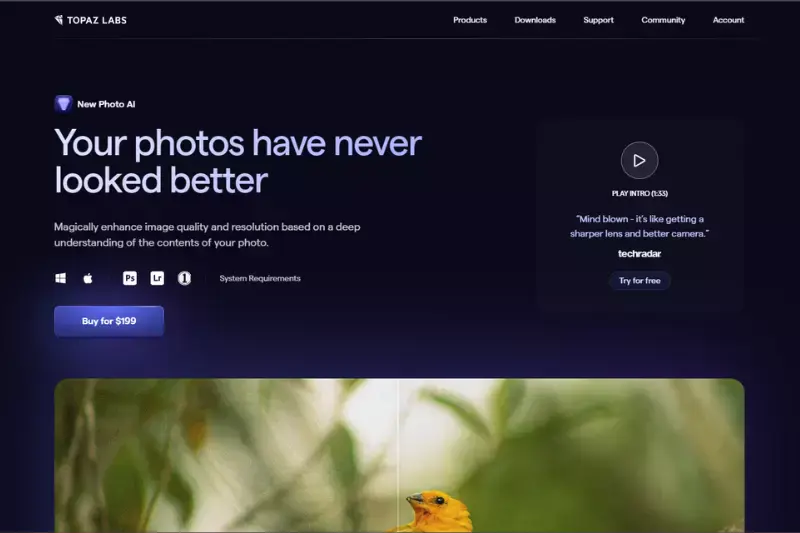
Topaz Gigapixel AI is a premier 16x image upscaler designed to elevate your images with remarkable clarity and detail. Leveraging cutting-edge AI technology, it enhances photos up to 16 times their original size, preserving sharpness and reducing noise.
Ideal for professional photographers and designers, Topaz Gigapixel AI delivers superior results, transforming even the smallest details into high-resolution masterpieces. While it offers a powerful suite of features, users can start with a free trial to experience its capabilities before committing to a subscription. With Topaz Gigapixel AI, your images achieve exceptional quality and definition.
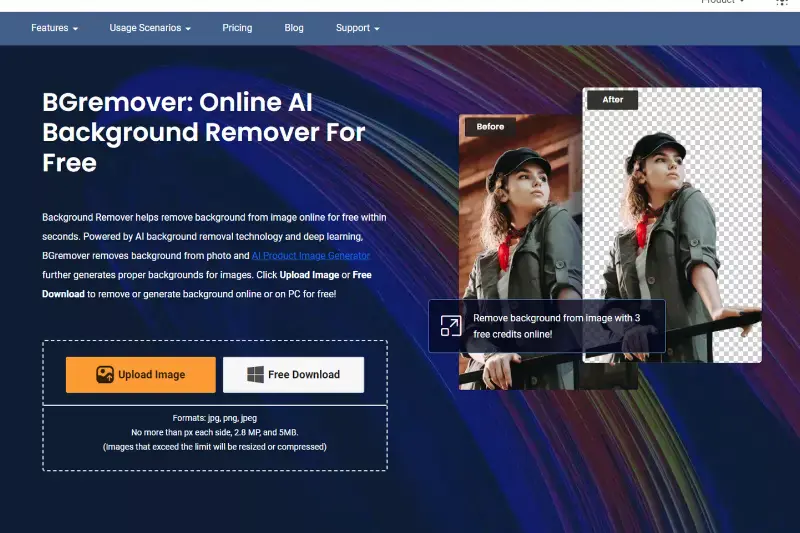
VanceAI Image Enlarger is a powerful tool for those needing to upscale images 16x with impressive precision. Utilizing advanced AI technology, it enhances image resolution up to 16 times the original size while maintaining sharpness and detail. VanceAI's user-friendly interface makes it accessible for both casual users and professionals, offering robust features for seamless image enlargement.
The platform provides a free version for basic enhancements, with additional premium options available for more advanced needs. With VanceAI, transforming your images into high-resolution visuals has never been easier or more efficient.

AI Img Enlarger is a versatile image upscaler 16x that leverages advanced artificial intelligence to enhance your photos with exceptional clarity. This tool allows you to enlarge images up to 16 times their original size, ensuring that fine details and sharpness are preserved throughout the process.
It’s designed for ease of use, making it accessible for both beginners and professionals. Whether you need to improve personal photos or professional graphics, AI Img Enlarger provides a straightforward solution with a free version for basic tasks and premium options for advanced needs. Transform your images with precision using AI Img Enlarger.
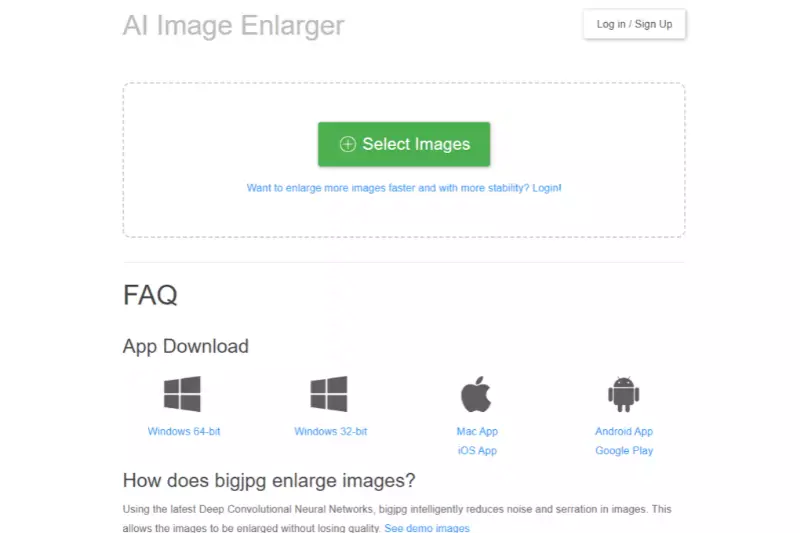
BigJPG is an excellent image upscaler 16x free, designed to enhance your images with high-quality results. This tool uses sophisticated AI algorithms to enlarge photos up to 16 times their original size while retaining clarity and reducing noise. BigJPG is user-friendly and ideal for both personal and professional use, providing a free option for basic image upscaling needs.
Its intuitive interface ensures that even those new to image enhancement can achieve impressive results effortlessly. For users seeking high-resolution transformations without the cost, BigJPG offers a reliable and effective solution.
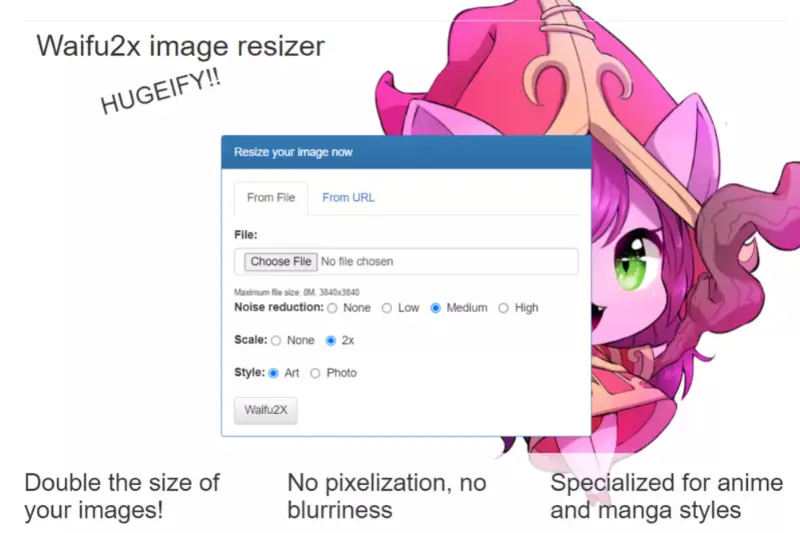
Waifu2x is a popular tool designed to upscale pictures to 16x their original size, primarily using deep convolutional neural networks. Originally developed to enhance anime-style images, it has since evolved to handle various image types, including photographs and digital art. Waifu2x effectively reduces noise and preserves details, making it ideal for significant upscaling tasks.
Users can access it through online platforms or download desktop versions for more control and customization. Its user-friendly interface and powerful upscaling capabilities make Waifu2x a go-to choice for anyone needing high-quality image enlargement.
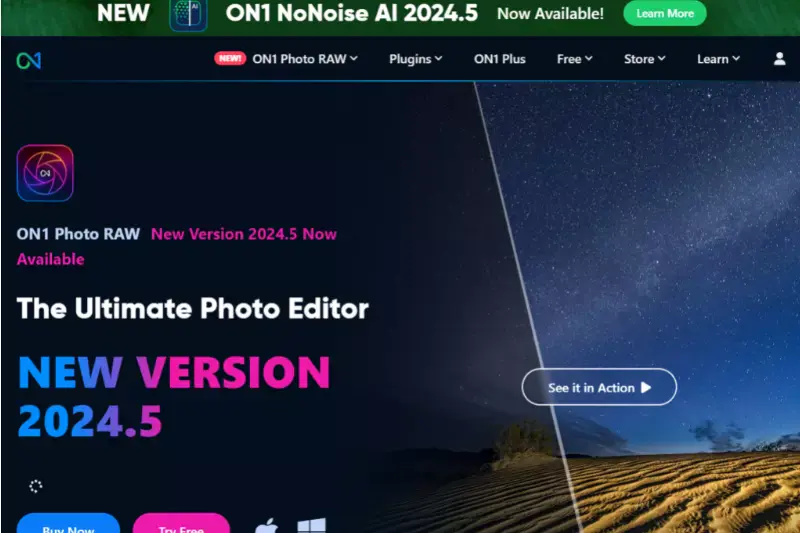
ON1 Resize is a powerful tool designed for upscaling pictures to 16x their original size, leveraging its patented Genuine Fractals® technology. This software excels in maintaining sharpness and detail, even at extreme enlargement levels. ON1 Resize offers a range of presets and customization options, allowing users to achieve precise results tailored to their needs.
Additionally, it provides batch processing capabilities, making it efficient for handling multiple images simultaneously. Integrated with ON1’s suite of photo editing tools, ON1 Resize ensures a seamless workflow for photographers and digital artists looking to upscale their images without compromising quality.
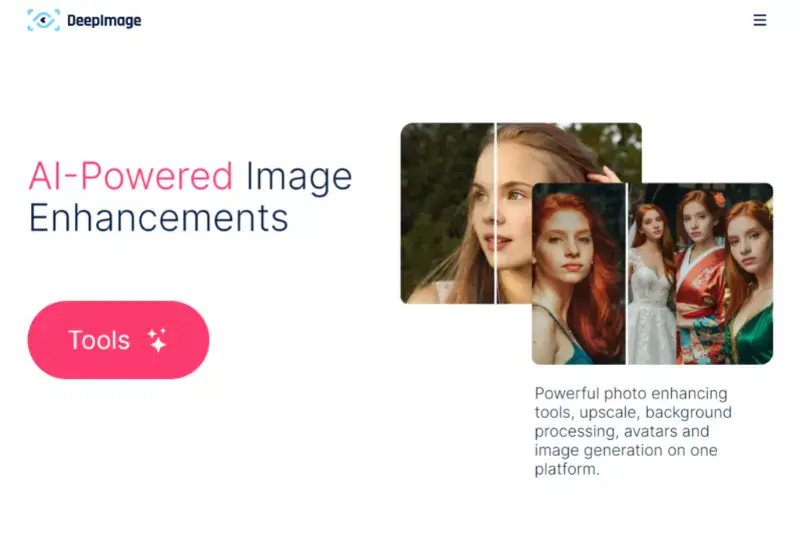
Deep Image AI excels at upscaling pictures up to 16x their original size with exceptional quality. Leveraging cutting-edge AI algorithms, this tool enhances image resolution while preserving fine details and clarity. Its intuitive interface ensures that users, from beginners to professionals, can easily upscale images without compromising quality.
Ideal for various applications, including digital art, photography, and print media, Deep Image AI delivers impressive results by effectively reducing noise and maintaining sharpness. Whether you're revitalizing old images or preparing high-resolution visuals, Deep Image, AI provides a reliable solution for achieving stunning enlargements.
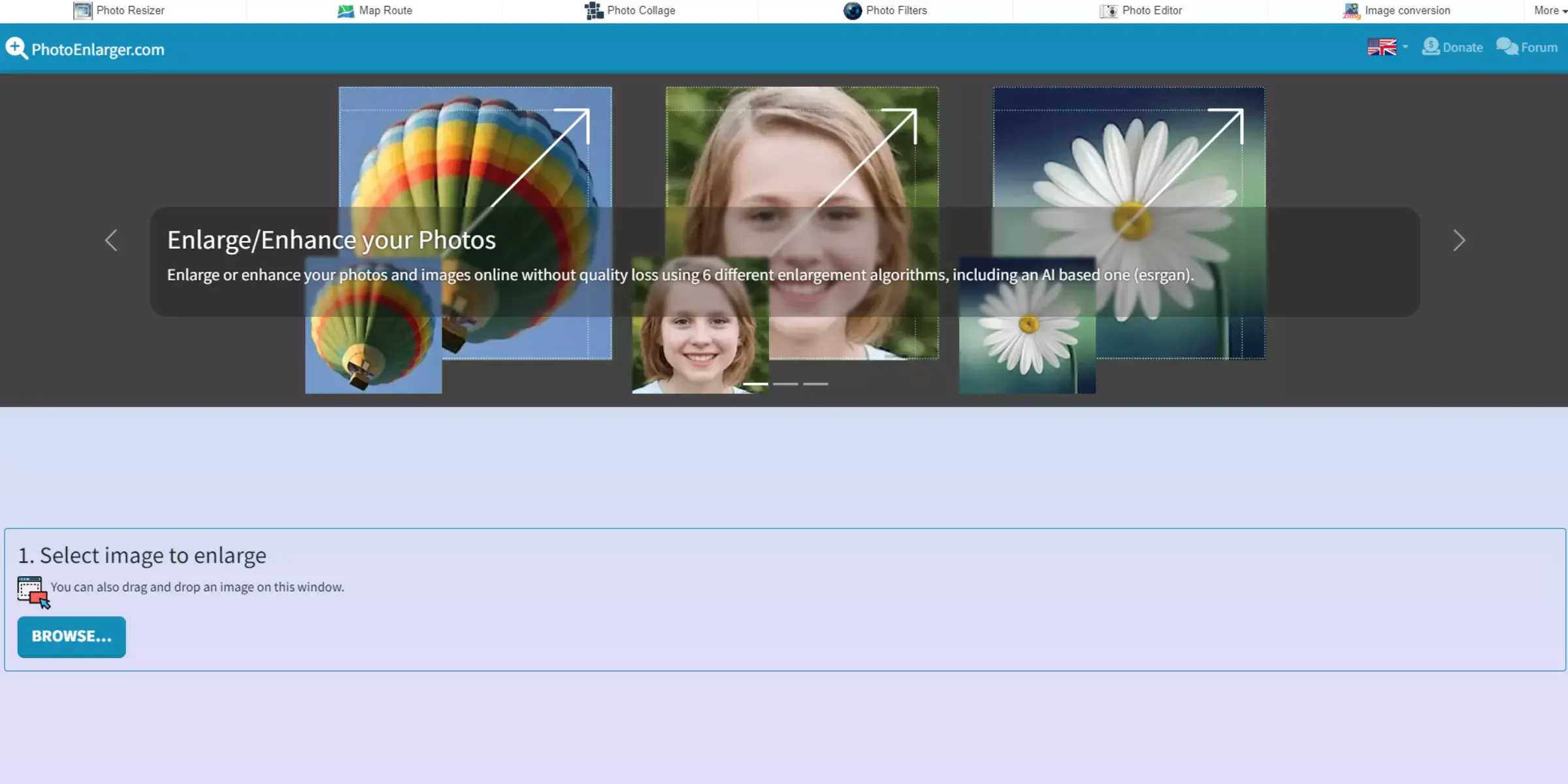
Photo Enlarger is a reliable tool to upscale images 16x with high precision. Designed for users seeking to enhance image size while preserving quality, Photo Enlarger uses advanced algorithms to increase resolution up to 16 times the original dimensions.
This tool is ideal for both personal and professional use, providing clear and detailed enlargements without significant loss of sharpness. With its intuitive interface, Photo Enlarger makes it easy to transform your images into high-resolution visuals, ensuring your photos retain their integrity and clarity even at larger sizes.
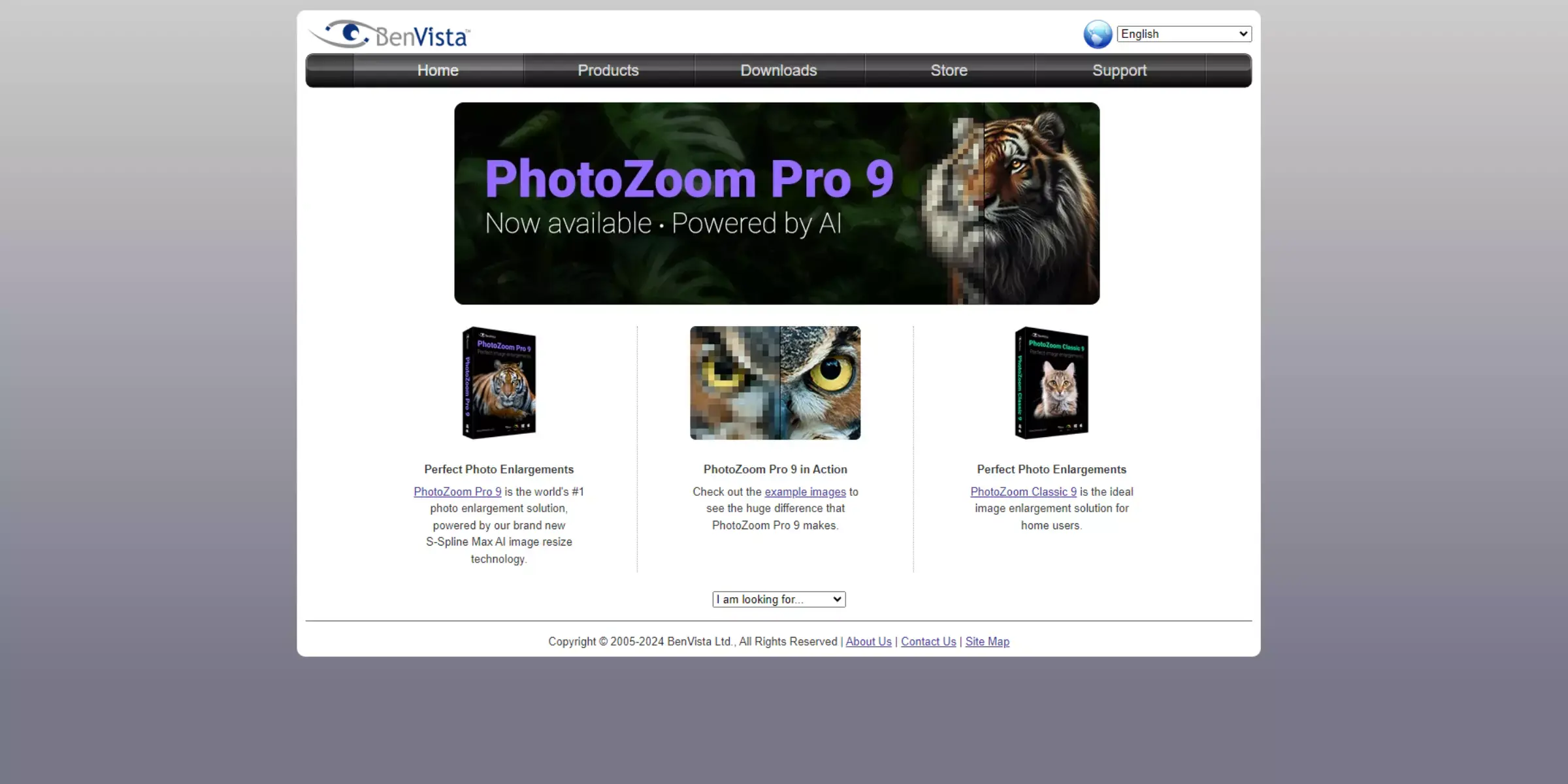
PhotoZoom Pro is a specialized software designed for upscaling pictures to 16x their original size. Utilizing its proprietary S-Spline technology, PhotoZoom Pro ensures exceptional detail retention and sharpness, even at high magnification levels. This tool is particularly favored for its ability to minimize artifacts and maintain image quality during enlargement.
It supports batch processing, making it convenient for handling multiple images efficiently. With an intuitive interface and various presets, PhotoZoom Pro caters to both novice and professional users, offering precise control over the upscaling process. It is an excellent choice for photographers and graphic designers needing high-quality image enlargements.
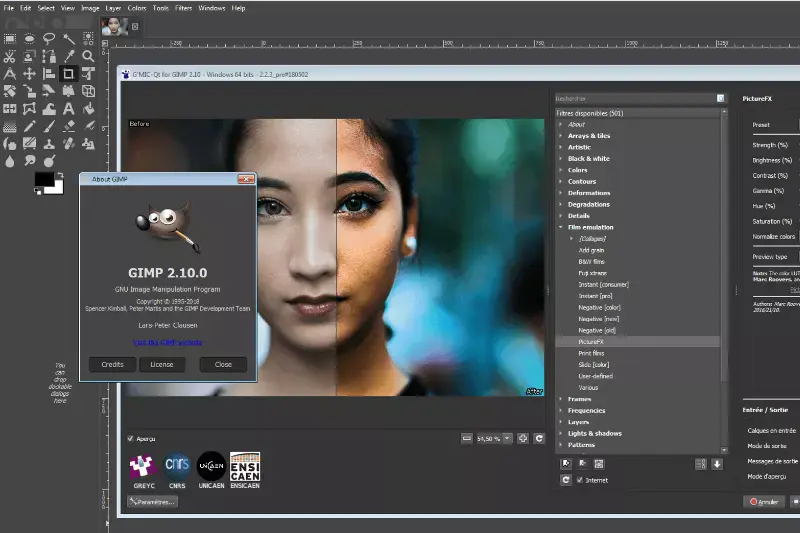
GIMP with the Resynthesizer Plugin offers a robust image upscaler 16x free solution for enhancing image resolution. GIMP, a popular open-source photo editing software combined with the Resynthesizer Plugin, provides advanced capabilities for enlarging images up to 16 times their original size. This plugin utilizes sophisticated algorithms to preserve details and reduce artifacts, ensuring high-quality enlargements.
Ideal for users who prefer a free and customizable approach, GIMP with Resynthesizer delivers professional-level results without additional costs. It’s a valuable tool for anyone looking to upscale images effectively while maintaining clarity and precision.
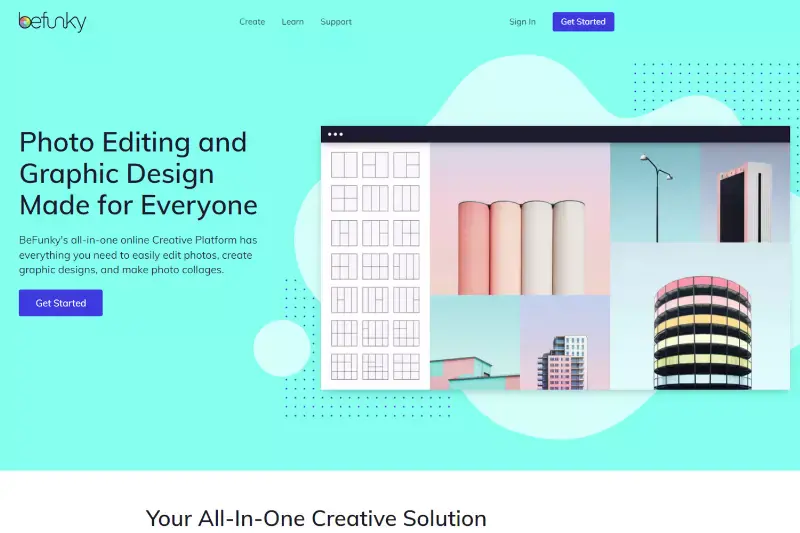
BeFunky is an accessible online tool for upscaling pictures to 16x their original size. Known for its user-friendly interface, BeFunky offers a straightforward approach to image enlargement, making it suitable for users of all skill levels. It leverages advanced algorithms to preserve details and minimize quality loss during upscaling.
In addition to image resizing, BeFunky provides a range of photo editing features, including filters, effects, and retouching tools, making it a versatile option for both casual users and professional photographers. With its seamless online platform, BeFunky allows quick and efficient image upscaling and editing without the need for complex software installations.

Let’s Enhance is a cutting-edge 16x image upscaler designed to improve your image quality with ease significantly. Using advanced AI algorithms, Let’s Enhance enables you to enlarge images up to 16 times their original size while maintaining sharpness and detail.
This tool is perfect for both personal and professional use, offering a user-friendly interface and efficient processing. Whether you’re enhancing photos for print or digital media, Let’s Enhance ensures high-resolution results with minimal effort. Elevate your images effortlessly with Let’s Enhance and experience superior quality enlargements.
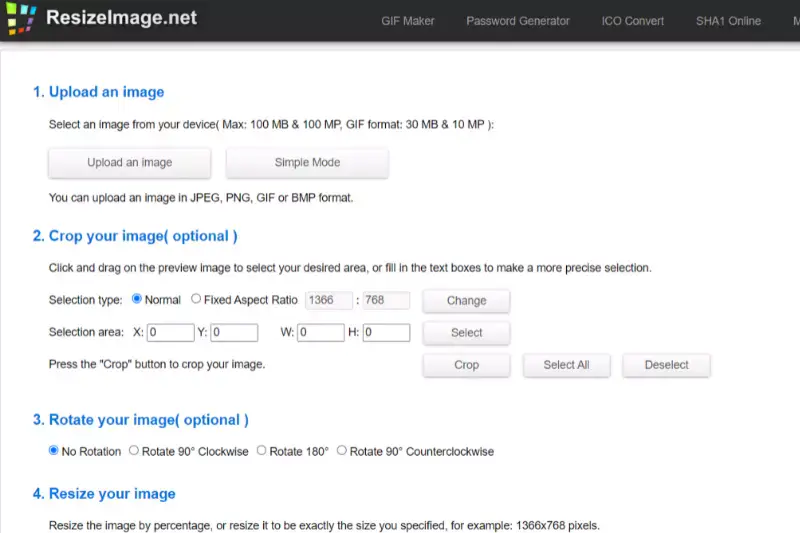
ResizeImage.net is a versatile tool for upscaling images 16x with exceptional ease and accuracy. This online platform allows you to enlarge your photos up to 16 times their original size while retaining important details and reducing quality loss. Its user-friendly interface simplifies the image upscaling process, making it accessible for users of all skill levels.
ResizeImage.net is designed to deliver clear and high-resolution results, ensuring your images look their best even at larger dimensions. For effortless image enlargement with reliable outcomes, ResizeImage.net is an excellent choice.
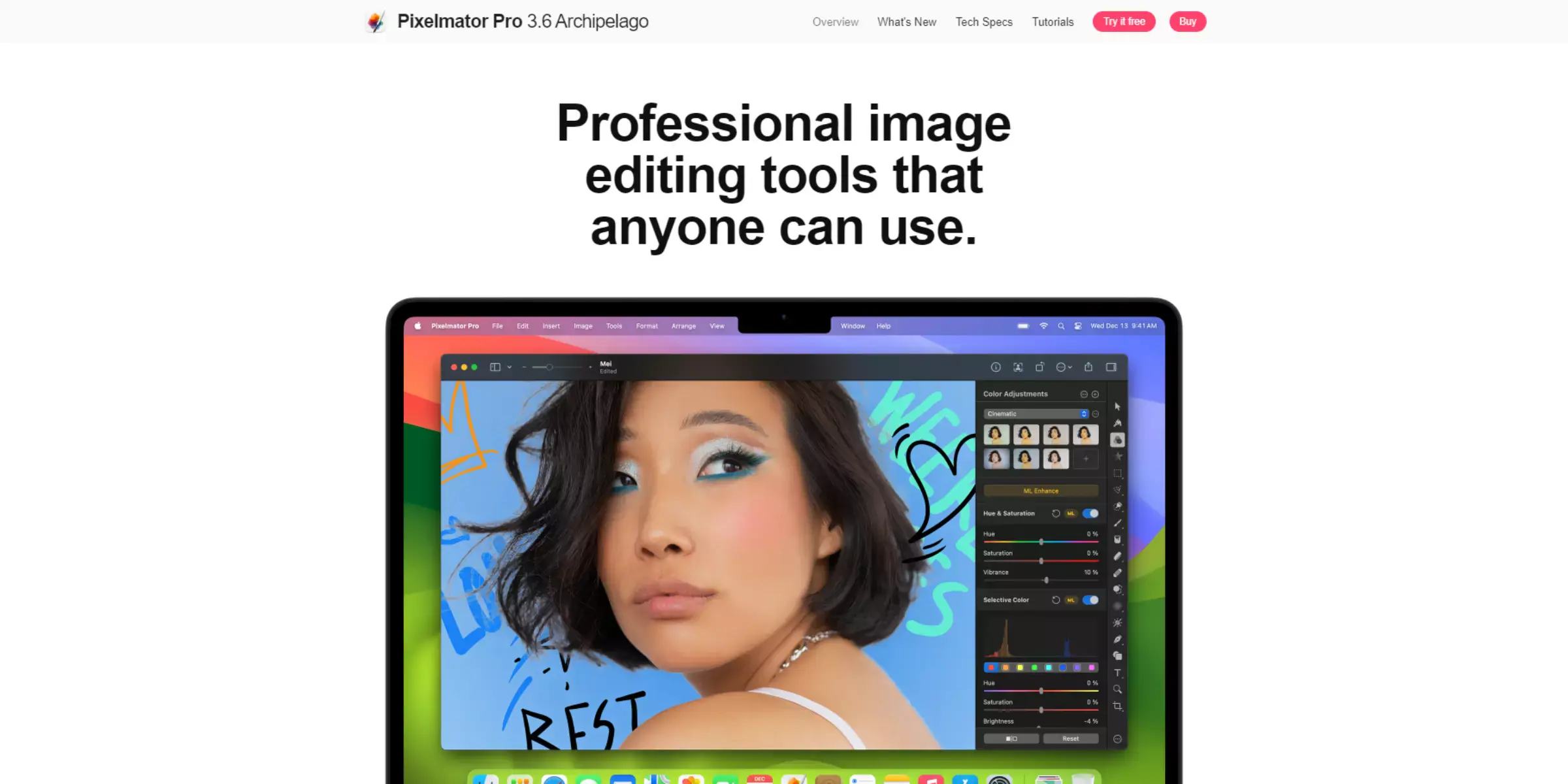
Pixelmator Pro is a sophisticated image upscaler 16x that provides exceptional results for enlarging images with remarkable clarity. Utilizing advanced machine learning algorithms, Pixelmator Pro allows you to upscale your photos up to 16 times their original size while preserving fine details and enhancing overall image quality.
Its intuitive interface and powerful tools make it ideal for both professional and personal use, offering a seamless experience for achieving high-resolution enlargements. Whether you're preparing images for print or digital media, Pixelmator Pro ensures your visuals maintain their integrity and sharpness.
4x image resolution refers to the process of increasing an image's dimensions to four times its original size. This is achieved by multiplying both the width and height of the image by four, resulting in a total of 16 times more pixels than the original. For instance, an image that starts at 500 x 500 pixels would be scaled up to 2000 x 2000 pixels.
This enlargement enhances the image's detail and clarity, making it suitable for high-quality prints or larger displays. However, achieving this level of upscaling without losing quality relies on advanced algorithms or AI tools that effectively interpolate new pixels and maintain sharpness. While 4x upscaling can significantly improve image size, it's crucial to use high-quality tools to avoid distortion and preserve visual integrity.
Artificial Intelligence (AI) for image upscaling leverages advanced algorithms to enhance the quality of images as they are enlarged. Traditional upscaling methods often result in pixelation and loss of detail. Still, AI-driven tools use machine learning models to predict and generate additional image data, ensuring a clearer and more detailed enlargement.
AI upscalers analyze the existing image to understand patterns, textures, and edges and then apply this understanding to create new pixels that blend seamlessly with the original content. This approach preserves and even enhances details, reducing artifacts and blurriness commonly associated with traditional upscaling methods.
These AI tools can upscale images by multiple factors, such as 2x, 4x, or even 16x, while maintaining or improving visual quality. They are particularly useful for applications requiring high-resolution images, such as printing, digital media, and professional photography. By utilizing AI, users achieve superior results with minimal manual intervention.
Upscale.media revolutionizes image enhancement by utilizing cutting-edge AI technology to upscale images effortlessly. This tool allows users to enhance and enlarge photos with remarkable clarity, transforming low-resolution images into high-definition masterpieces.
By simply uploading your file, whether in PNG, JPEG, JPG, WebP, or HEIC format, Upscale.media processes the image using sophisticated algorithms that preserve detail and reduce distortion. Its user-friendly interface ensures a seamless experience, making high-quality image upscaling accessible to everyone. Whether for personal or professional use, Upscale.media provides an efficient and effective solution for improving your images’ resolution and overall quality.
Step 1 - Go to the website of Upscale.media or download the app from the Play Store.
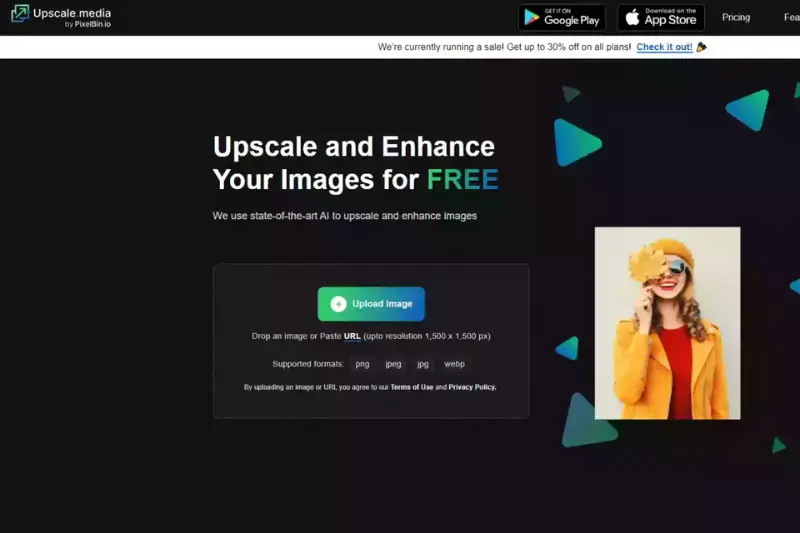
Step 2 - Now, click the “+ Upload image” button to insert the image you want to enhance. Or you can simply paste the image address by clicking the “URL” button.
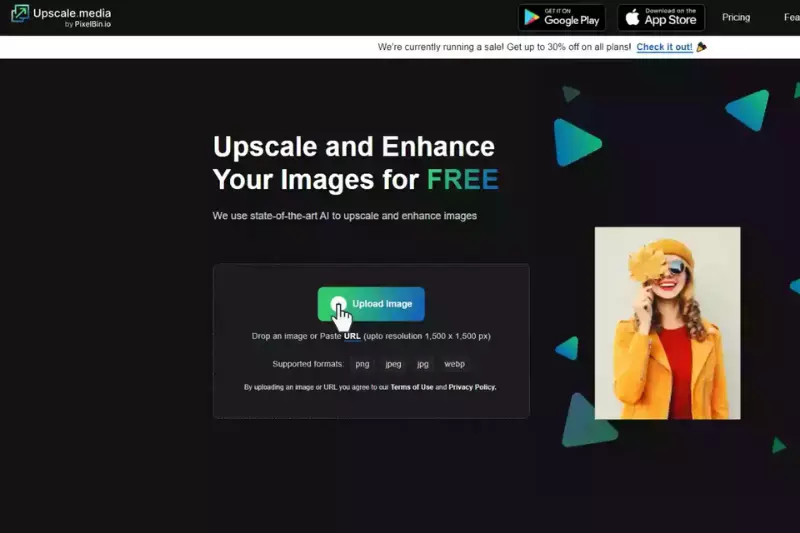
Step 3 - As you have uploaded the image or pasted the image address, the AI algorithms will start processing the image. It will take only two to three seconds. You don’t have to do anything manually. It automates the whole task.
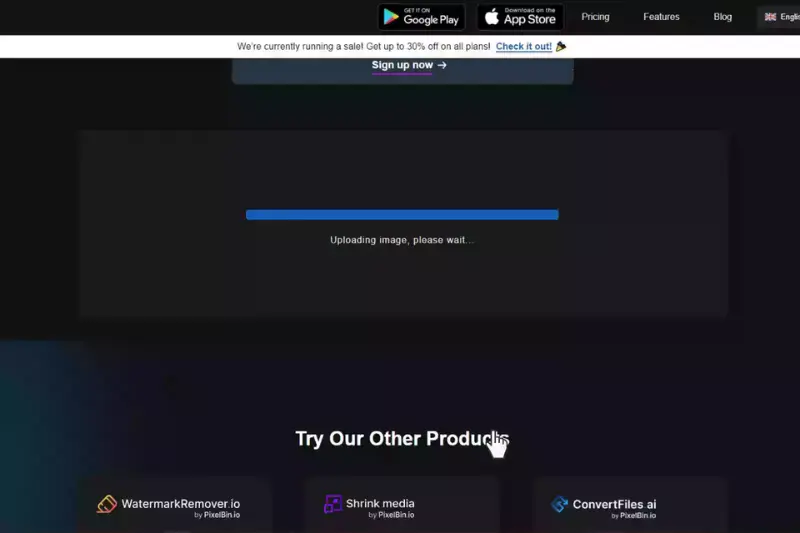
Step 4 - When the processing is complete, you can see that the image is enhanced up to 2x by default. You can extend it to 4x by selecting the option or adjusting the “Enhance Quality” button.
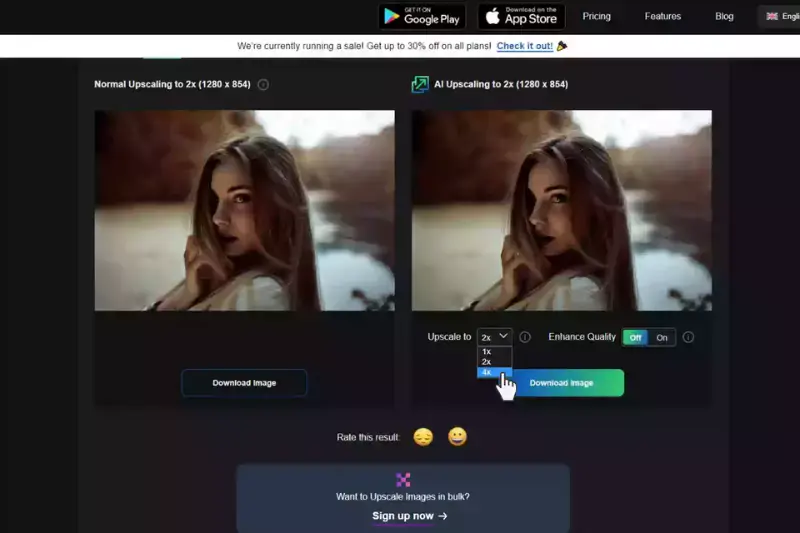
Step 5 - Now, you can download the image by clicking the “Download” button. It doesn’t hurt the quality of the image and transforms them into high-resolution within seconds.
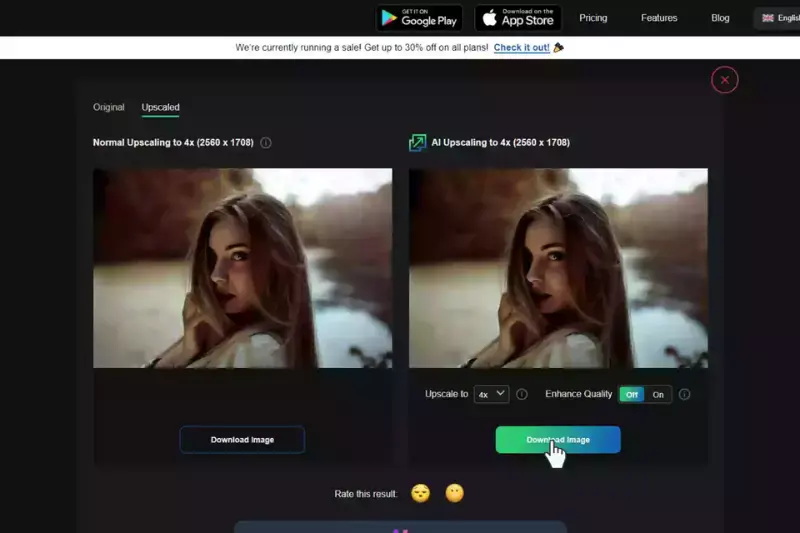
Artificial Intelligence (AI) transforms image upscaling by significantly enhancing image quality while enlarging photos. AI-driven tools meticulously analyze and predict image details, preserving sharpness and clarity even as images are scaled up by factors like 2x, 4x, or 16x.
This advanced technology reduces common issues such as pixelation and blurriness, providing smoother and more detailed results. With efficient processing and minimal manual effort, AI upscaling is ideal for a range of applications, from high-resolution prints to digital media. Embracing AI for image enhancement ensures that your visuals maintain their integrity and impact.
Organizations across various industries are increasingly adopting Artificial Intelligence (AI) for image upscaling to enhance their visual content and streamline workflows. Here's a detailed look at how AI is transforming image upscaling in different sectors:
In the media and entertainment industry, AI-driven image upscaling is essential for restoring and enhancing archival footage. Studios and broadcasters use AI tools to upscale old films and videos to high-definition (HD) or 4K quality, making them suitable for modern viewing standards. This technology allows for the preservation of classic content while improving its visual appeal for contemporary audiences.
E-commerce platforms leverage AI for image upscaling to enhance product images, improving their resolution and detail. By providing high-quality images, online retailers can offer a better shopping experience, reduce return rates, and boost customer satisfaction. AI upscaling helps in creating clear and attractive product visuals that can drive higher conversion rates.
In healthcare, AI is used to upscale medical imaging for better diagnostic accuracy. Tools like AI upscalers enhance MRI, CT scans, and X-rays, allowing for more precise analysis of medical conditions. This improvement in image quality aids radiologists in detecting subtle details and abnormalities that may be missed in lower-resolution images.
Advertising and marketing agencies utilize AI to enhance visuals for campaigns and promotional materials. High-resolution images and graphics are crucial for creating impactful ads and engaging content. AI upscaling ensures that marketing materials look professional and eye-catching, regardless of the original image quality.
In the gaming industry, AI upscaling is used to enhance textures and graphics in video games. Game developers employ AI to upscale game assets, improving the visual fidelity of older games or optimizing graphics for high-resolution displays. This technology helps in delivering a more immersive and visually appealing gaming experience.
Real estate professionals use AI to upscale property images for listings and virtual tours. High-resolution photos and 3D renderings of properties enhance online listings, making them more attractive to potential buyers. AI upscaling ensures that property visuals are clear and detailed, aiding in better marketing and faster sales.
Educational institutions and training programs use AI to enhance images for instructional materials and simulations. Upscaled visuals in educational content improve clarity and comprehension, making learning resources more effective. AI-driven image upscaling helps in creating high-quality educational materials that can facilitate better learning outcomes.
Consumer electronics companies use AI upscaling in products like digital cameras and smartphones to improve image quality. AI algorithms enhance image resolution and detail in photos taken by these devices, providing users with clearer and more detailed images. This integration of AI helps in offering superior camera performance and user satisfaction.
In the publishing industry, AI upscaling is used to enhance images for books, magazines, and online content. Publishers rely on AI to improve the quality of images in print and digital formats, ensuring that visuals are crisp and professional. This application of AI helps in producing high-quality publications that appeal to readers.
Art restoration experts use AI to upscale and restore artworks, preserving historical pieces and enhancing their detail. AI tools aid in improving the resolution of damaged or degraded artworks, allowing for better analysis and reproduction. This technology helps in maintaining the artistic value and historical significance of cultural heritage.
Choosing the right tool to upscale your pictures to 16x can significantly enhance the quality and detail of your images. Each of the tools listed offers unique features tailored to different needs, whether you’re looking for AI-driven precision or user-friendly interfaces.
By leveraging these tools, you can achieve impressive, high-resolution results that make your images stand out. Experiment with a few options to find the perfect fit for your specific requirements and elevate your visual content effortlessly.
Upscale and enhance images resolution on the go with just a few clicks! Here is our curated selection of top file types for upscale.media.
How is image upscale beneficial?
Image upscaling makes your picture look better without losing any information. This means that you can take a blurry picture and make it look like a pro photographer took it. Here are a few of its most important benefits:
1. Automatic improvement of image quality
2. Enhances images that are pixelated, blurry, or of low quality
3. Improve the colour
4. It removes JPEG noise
5. It compresses images
In which sectors are upscaled images used?
Image upscaling tools help in getting high-quality images that are needed in various sectors, such as
1. Health
2. Defence
3. Entertainment
4. Digital Marketing & Advertising
5. Photography
6. Gaming Industry
7. Remote Mapping & others
health, defence, entertainment, video games, remote mapping, etc.
Which is the best online tool for image upscale?
Upscale.media is the best online tool for image enhancement and upscaling. It is free and easy to use. You can drag and drop the image on the designated site and upscale it to 4x.
Step 1 - Go to the website of Upscale.media
Step 2 - Click the “Upload Image” button to upload the image, or paste the image address by clicking the “URL” button.
Step 3 - Click on the Submit button to enhance your image up to 4x within seconds.
How does Artificial Intelligence help in image upscaling?
Artificial intelligence makes image upscaling easier and cheaper. It benefits users in various ways. With the help of Artificial Intelligence, users get benefits such as:
1. Upscaling of low-resolution images
2. Sky replacement
3. Automatic masking
4. Automatic adjustment of colours and exposure
Upscaling of low-resolution images, sky replacement, automatic masking, and automatic adjustment of colours and exposure.
What is an image enlarger?
The Image Enlarger is an online tool that allows users to enhance or upscale images without losing their original qualities. It helps in the following:
1. Enlarging JPG and PNG images
2. Choosing dimensions for image enlargement
3. Instant image enlargement without losing image quality
supports the enlargement of JPG and PNG images. Users can choose dimensions for image enlargement. With this tool, images are enlarged without losing image quality.
Why is image upscaling used in the healthcare industry?
Image upscaling resolves better. The main benefit of image upscaling in healthcare industries is that it helps healthcare practitioners conduct an in-depth & clear diagnosis of the patients’ cases based on images to perform required medical tests. So, image upscaling helps properly study images and make better diagnoses.
With image upscaling, the resolution of the images becomes better. In healthcare industries, digital images of various tests are needed for diagnosis. So, image upscaling helps properly study images and better diagnoses.
You can upscale images of anything like objects, humans, or animals , and download them in any format for free.
With Upscale.media, you can easily remove the background of your images by using the Drag and Drop feature or click on “Upload.”
Upscale.media can be accessed on multiple platforms like Windows, Mac, iOS, and Android.
Upscale.media can be used for personal and professional use. Use tool for your collages, website projects, product photography, etc.
Upscale.media has an AI that processes your image accurately and upscales the image automatically upto 4X.
You won’t have to spend extra money or time on the purchase of expensive software to enhance your images.
Every week, we send you one article that will help you stay informed about the latest AI developments in Business, Product, and Design