Turn your Selfies into Professional Business Headshots -
Create Your Headshot 👩🏻💼👨🏻💼
Image upscale is one of the most crucial needs of today’s era. Everything is going virtual, so to sell your products or get more views/ audience on your site, you must focus on improving the quality of the visuals.
Are you tired of blurry, low-resolution images that fail to make an impact? Discover the power of image upscaling with our cutting-edge technology designed to transform your visuals. Whether you're a professional photographer or just want to enhance your cherished memories, understanding how to effectively upscale image resolution can make a world of difference. Our advanced tools ensure that every detail is preserved, providing you with crystal-clear results that stand out.
Imagine effortlessly upscaling resolution to bring your images to life with unparalleled clarity and sharpness. With our AI-driven solutions, you can upscale image quality quickly and easily, turning ordinary photos into stunning, high-resolution masterpieces. Say goodbye to pixelated images and hello to vibrant, professional-quality visuals that captivate and engage.
Join us on a journey to elevate your visual content. Learn how to upscale image resolution with precision and ease and experience the transformation that high-quality upscaling can bring. Dive into our guide to unlock the secrets of perfect image enhancement and see your photos in a whole new light.
Image upscale resolution involves increasing the size of a digital image while maintaining or improving its clarity and detail. This process is essential when you need to enhance an image's quality for larger displays or prints.
Traditional upscaling methods often result in blurry or pixelated outcomes, but modern techniques use advanced algorithms and AI technology to deliver superior results.By analyzing and extrapolating existing image data, these tools add new pixels in a way that enhances sharpness and detail.
This ensures that even after enlargement, the image retains its visual integrity and quality. Understanding how image upscaling works helps in choosing the right tools and techniques to achieve the best results for various applications, from professional graphics to personal photos.
Upscaling your images can transform how you present and utilize visual content. By increasing an image’s resolution, you enhance its clarity, detail, and overall quality, making it look sharper and more professional. Whether you’re preparing photos for print or improving digital graphics, upscaling ensures that your visuals retain their impact and vibrancy.
This process is crucial for creating high-quality marketing materials, stunning social media posts, and crisp printed images. Embrace image upscaling to elevate your content and make a lasting impression with visuals that truly stand out.
Enhancing your photos has always been challenging with Upscale.media, a powerful AI-driven tool designed to upscale image resolution with precision and ease. Whether you're working with JPG, JPEG, PNG, WebP, or HEIC files, Upscale.media can quickly transform low-resolution images into high-quality visuals that are perfect for any use.
By leveraging advanced algorithms, this tool intelligently increases the resolution of your images, ensuring they remain sharp, clear, and vibrant. Whether you're looking to enhance personal photos or professional graphics, Upscale.media provides a seamless solution for upscaling image resolution, giving your images the clarity and detail they deserve.
Step 1 - Visit the Upscale Media website by clicking here.

Step 2 - Upload the image you want to edit or enhance the quality. Upscale Media supports png, jpg, jpeg, and webp formats.

Step 3 - There are two upscaling options: general upscaling up to 4X and AI upscaling up to 4X. Select either of them.

Step 4 - Click on the download image tab to save the image in your system.

In the digital age, having tools that can enhance and upscale image resolution is essential for achieving professional-quality visuals. These tools leverage advanced technology to increase image size while preserving or improving clarity and detail.
Whether you need to upscale resolution for print, digital media, or personal use, these tools provide efficient solutions to boost image quality. They use sophisticated algorithms and AI to ensure that your images are sharp and vibrant, making them suitable for various applications.

Upscale.media is an advanced AI-powered tool designed to enhance and upscale image resolution effortlessly. It uses cutting-edge technology to increase the size of your images while maintaining superior quality and clarity.
With Upscale.media, you can upscale image resolution for various formats, including JPG, PNG, WebP, and HEIC. The tool ensures that your images remain sharp, vibrant, and free of distortion, making it ideal for both personal and professional use.
Whether you need to improve digital graphics or prepare images for print, Upscale.media delivers outstanding results, elevating your visuals to new levels of excellence.

Let's Enhance is a powerful tool designed to upscale image resolution using advanced AI technology. It provides users with the ability to enlarge images while preserving and enhancing their quality.
By intelligently analyzing and improving details, Let's Enhance ensures that your images remain sharp and vibrant, even at higher resolutions. This tool supports various formats and is ideal for enhancing photos, artwork, and digital graphics.
Its user-friendly interface makes it easy to use, delivering impressive results quickly. Whether for personal projects or professional needs, Let's Enhance offers a reliable solution for superior image upscaling.

Waifu2x is a specialized tool for upscaling image resolution, particularly effective for anime-style artwork and illustrations. Using advanced deep learning algorithms, Waifu2x enhances and enlarges images while reducing noise and preserving fine details.
This tool is designed to handle a variety of image formats and is known for its ability to maintain the quality of intricate designs and graphics. Its user-friendly interface allows for quick and straightforward image processing.
Ideal for artists and graphic designers, Waifu2x provides high-quality upscaling solutions that ensure your visuals retain their clarity and vibrancy.
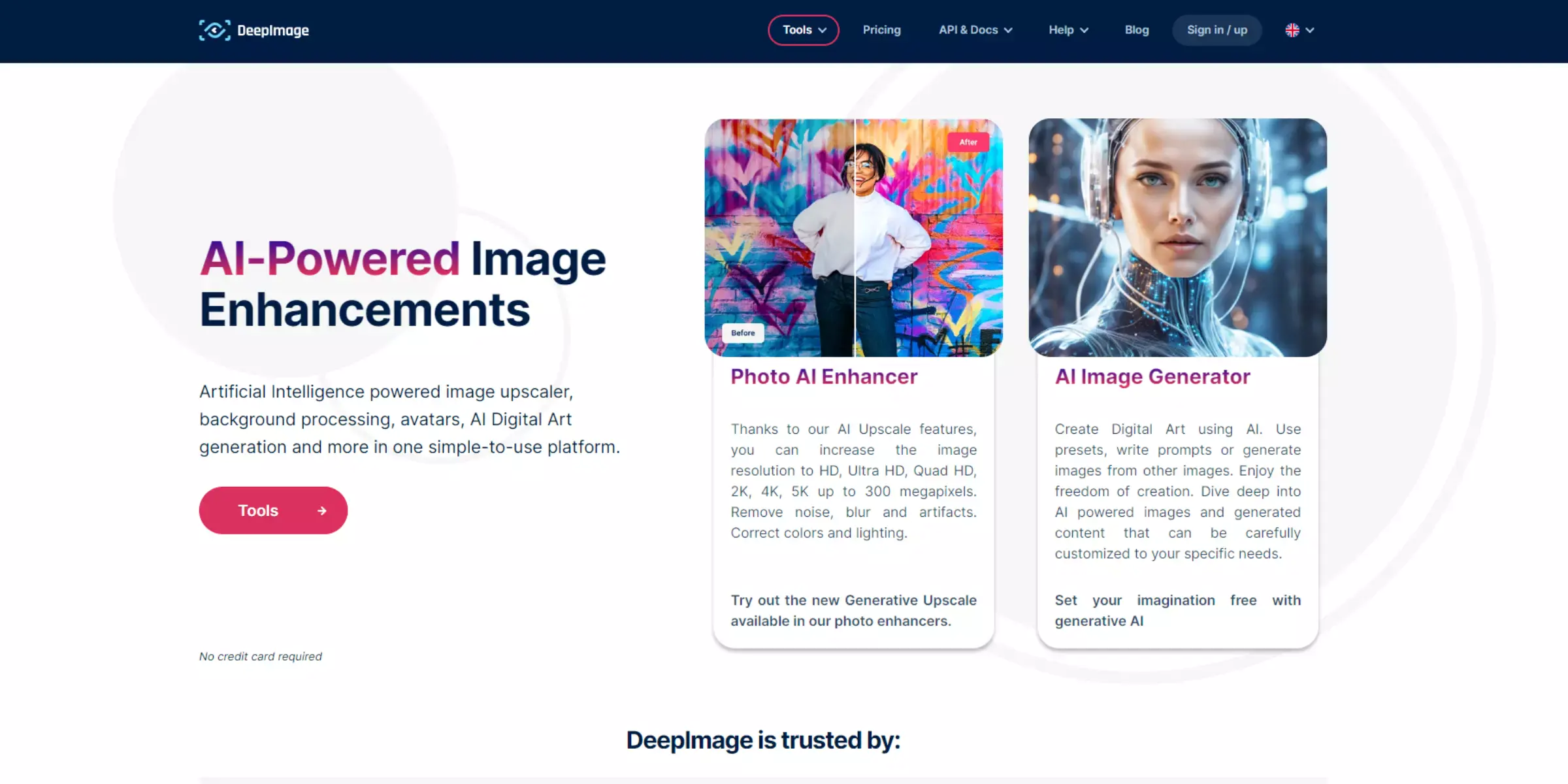
Deep Image is an advanced tool designed to upscale image resolution with exceptional precision. Leveraging cutting-edge AI technology, Deep Image enhances and enlarges photos while maintaining high quality and sharpness.
This tool excels at preserving intricate details and textures, making it suitable for a range of applications, from personal projects to professional use. Deep Image supports multiple file formats and provides a user-friendly experience, allowing users to achieve superior image upscaling effortlessly.
Whether you're enhancing digital graphics or preparing images for print, Deep Image delivers outstanding results, ensuring your visuals are clear and vibrant at any size.

Bigjpg is a versatile tool for upscaling image resolution using advanced AI algorithms. It specializes in enlarging images while preserving their quality and sharpness. Bigjpg is particularly effective for enhancing artwork and photographs, maintaining clarity and detail even at higher resolutions.
The tool supports multiple formats and offers a user-friendly interface, making it accessible for both casual users and professionals. With its powerful technology, Bigjpg ensures that your images are enhanced without losing their original quality, making it an excellent choice for anyone looking to improve and enlarge their visual content.

AI Image Enlarger is a powerful tool designed to upscale image resolution using sophisticated artificial intelligence technology. It enhances and enlarges images while retaining their quality and detail.
AI Image Enlarger is particularly effective at improving clarity and sharpness, making it suitable for a wide range of applications, from personal photos to professional graphics. The tool supports various formats and offers an intuitive interface for easy use.
By leveraging advanced algorithms, AI Image Enlarger ensures that your images remain vibrant and detailed, even when scaled up, providing high-quality results with minimal effort.
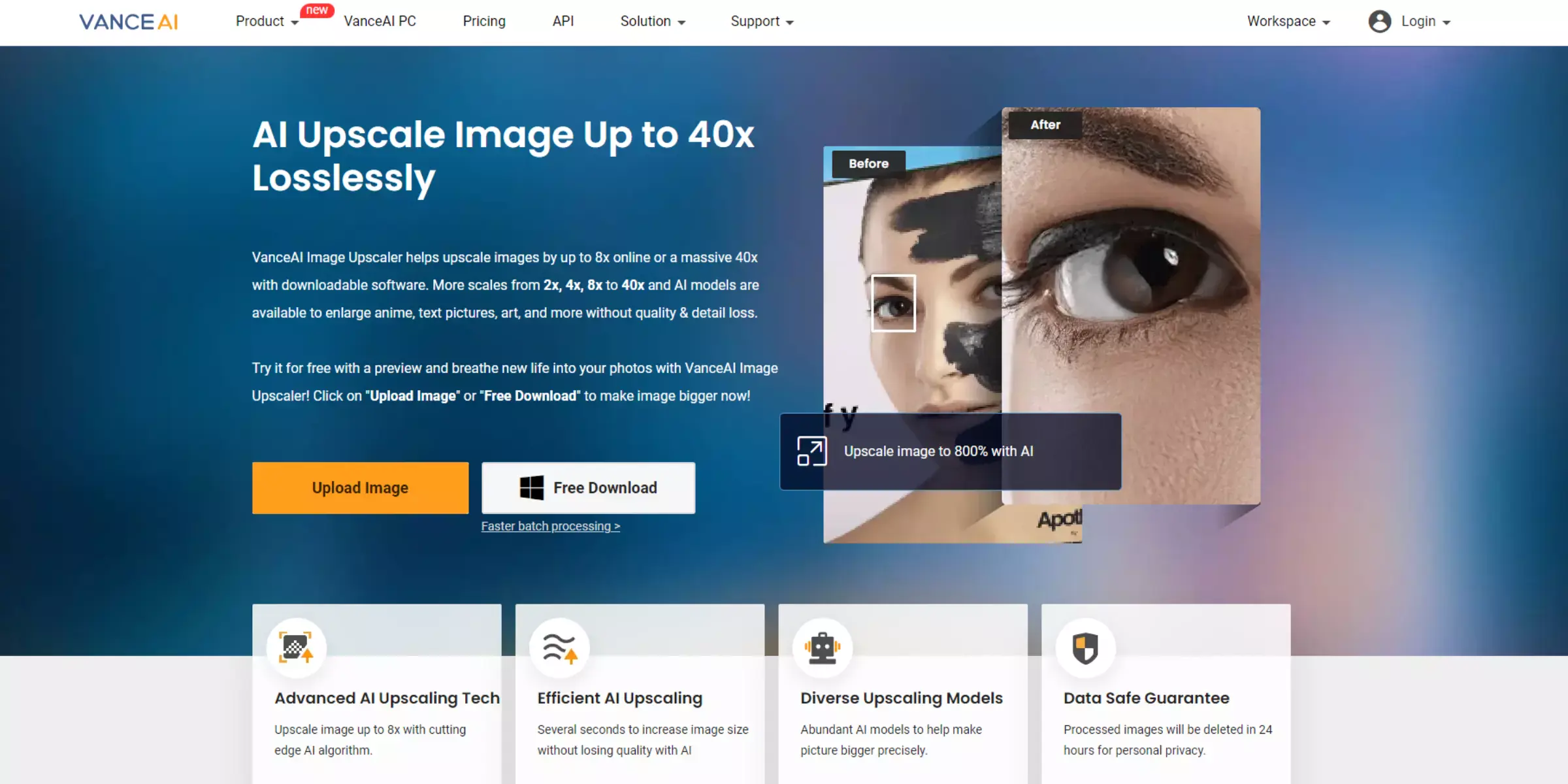
VanceAI Image Enlarger is an advanced tool for upscaling image resolution with precision and ease. Utilizing cutting-edge AI technology, VanceAI enhances and enlarges images while preserving their original quality and details.
This tool is designed to improve clarity and sharpness, making it ideal for both personal and professional use. VanceAI supports a variety of image formats and features a user-friendly interface that simplifies the upscaling process.
Whether you need to enhance photos, artwork, or digital graphics, VanceAI Image Enlarger ensures your visuals are crisp and vibrant, delivering exceptional results every time.
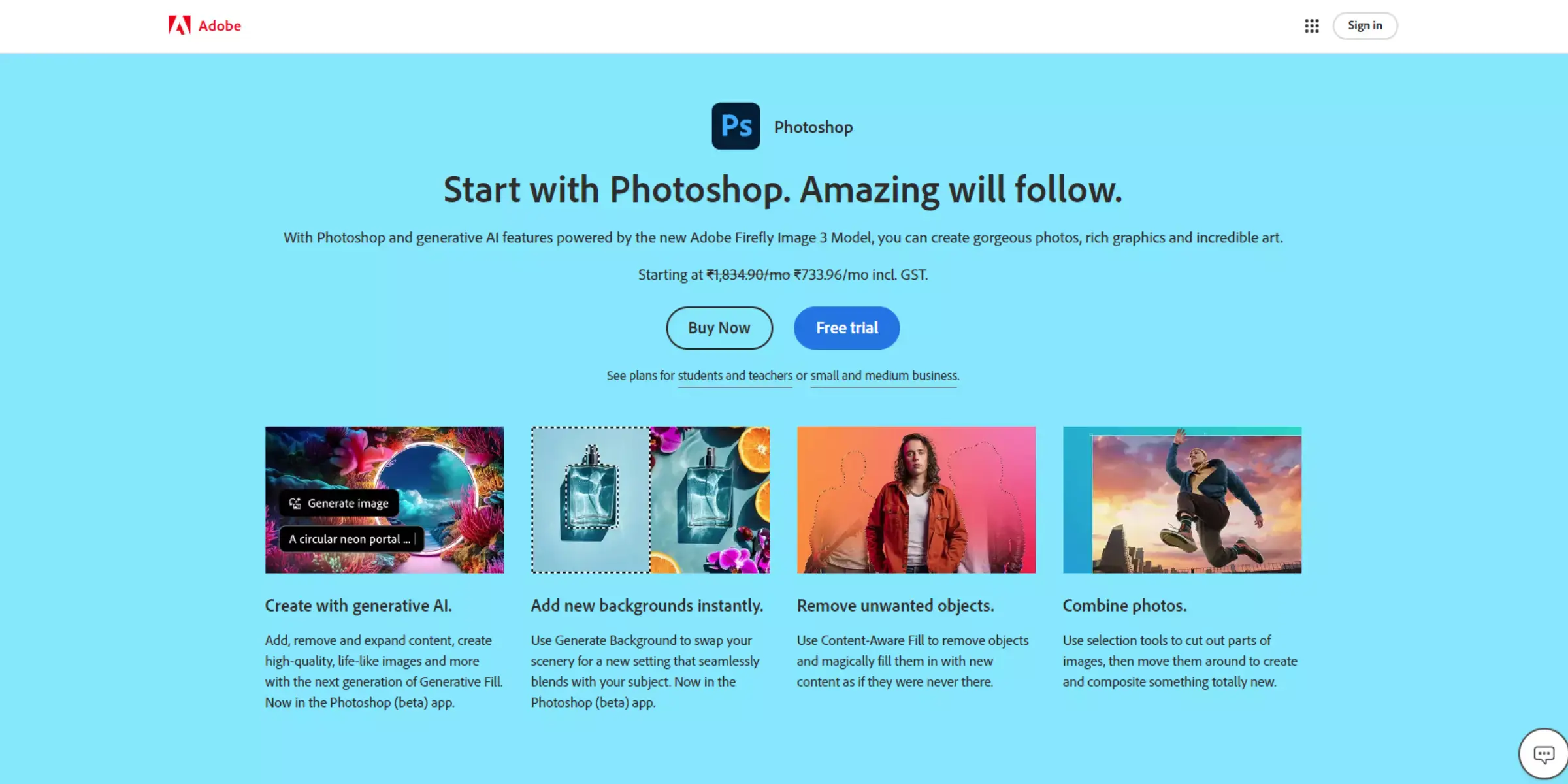
Adobe Photoshop is a renowned tool for upscaling image resolution with professional precision. Its advanced algorithms and sophisticated features allow users to enlarge images while maintaining exceptional quality and detail.
Photoshop provides a range of tools for enhancing and refining visuals, making it ideal for both creative and commercial projects. The software supports various image formats and offers robust editing capabilities, ensuring that your upscaled images remain sharp and vibrant.
With its extensive functionality and industry-standard reputation, Adobe Photoshop is a powerful choice for achieving high-quality image enlargement and enhancement.
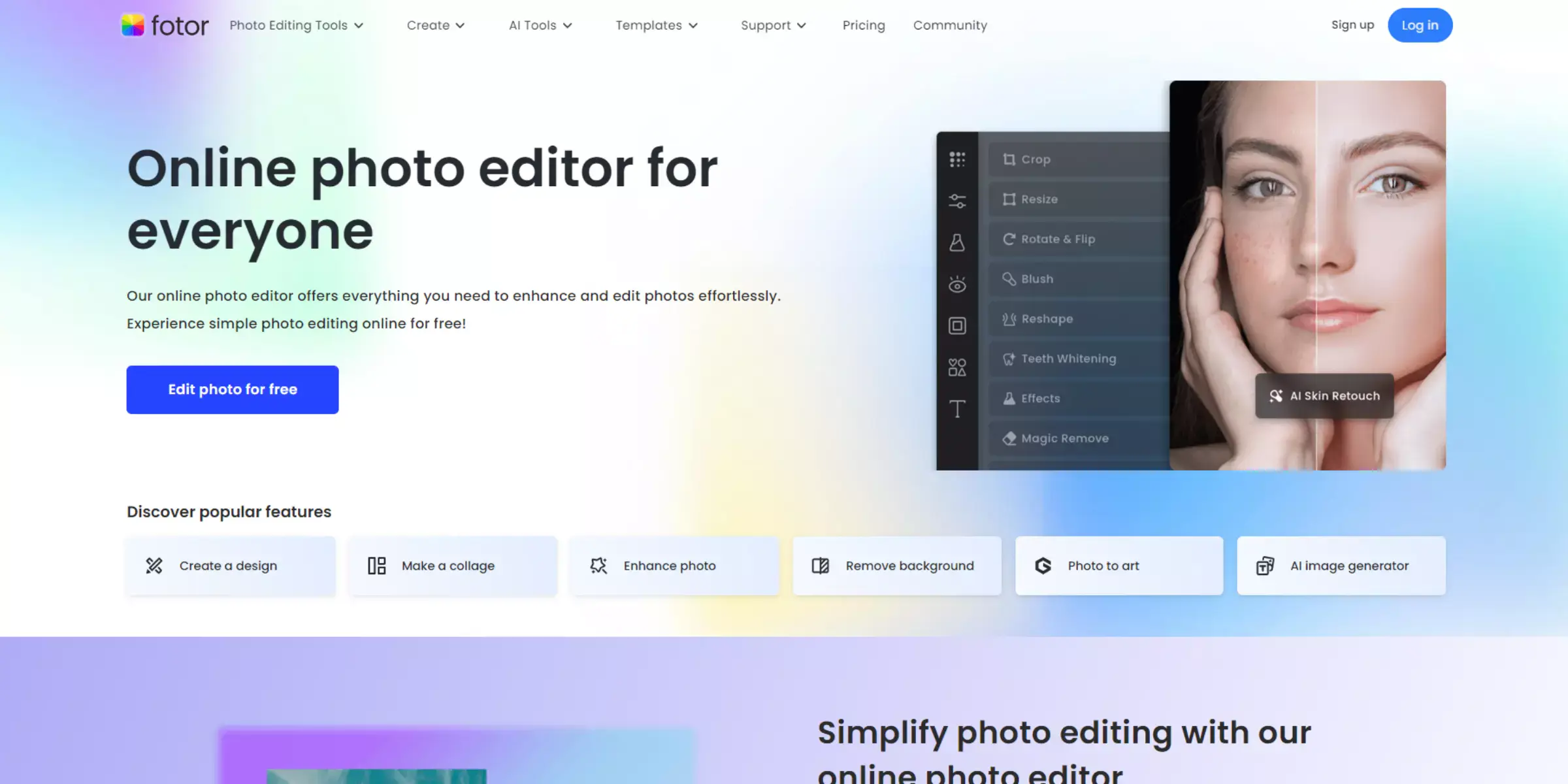
Fotor is an intuitive online tool designed to upscale image resolution with ease and efficiency. It utilizes advanced algorithms to enhance and enlarge images while preserving their quality and clarity.
Fotor's user-friendly interface makes it accessible for both beginners and professionals, allowing for quick and effective image upscaling. The tool supports multiple image formats and offers additional features for photo editing and enhancement.
With Fotor, users can achieve high-quality results, ensuring that enlarged images maintain their sharpness and vibrancy. Whether for personal or professional use, Fotor provides a reliable solution for improving image resolution.
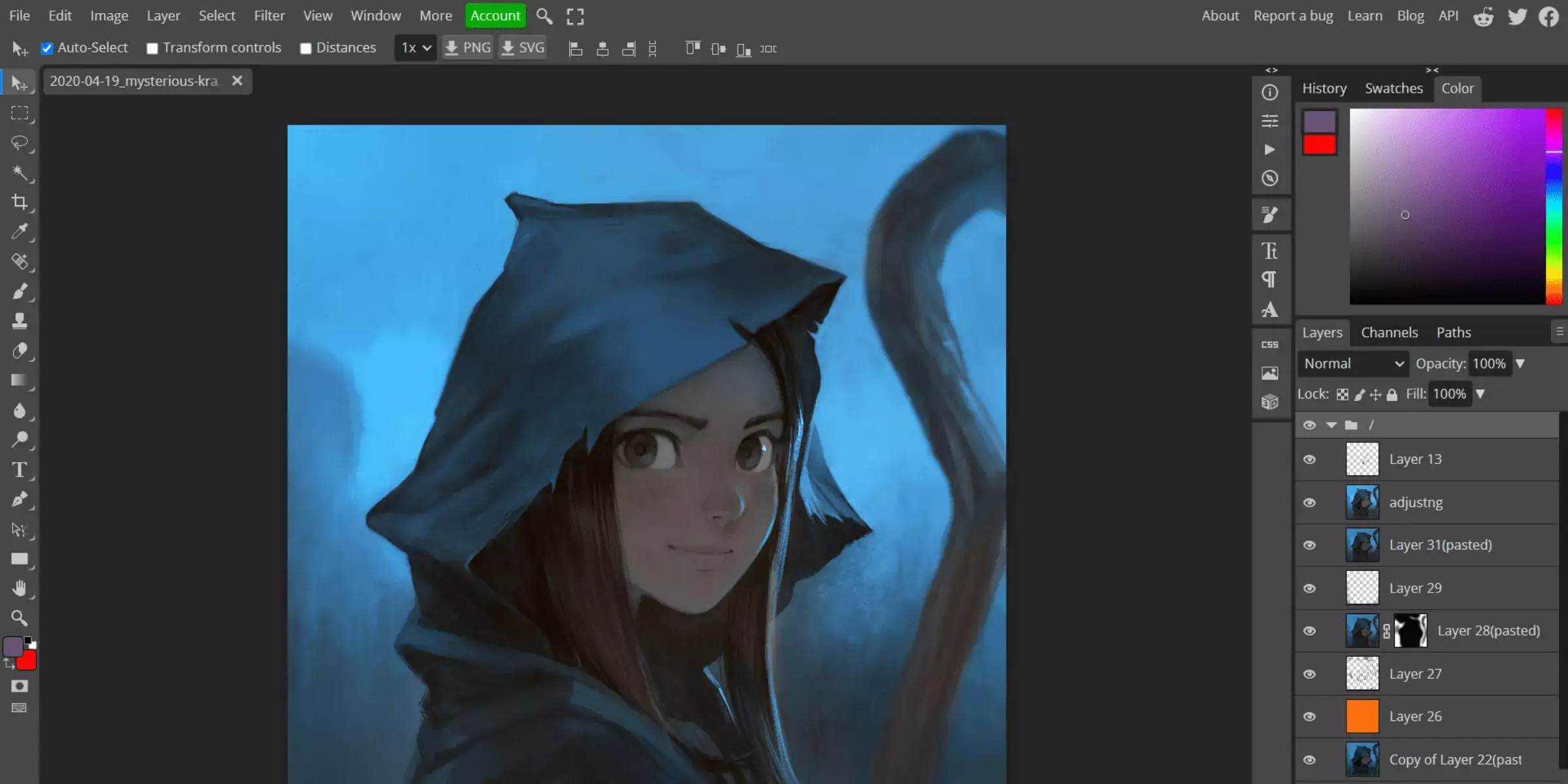
Photopea is a versatile online photo editor that excels in upscaling image resolution. Leveraging sophisticated algorithms, Photopea enhances and enlarges images while maintaining their sharpness and detail.
Its powerful editing tools and support for various file formats make it a go-to choice for both casual users and professionals. With an interface similar to Adobe Photoshop, Photopea offers a range of features for precise image manipulation and enhancement.
Whether you're working on personal projects or professional tasks, Photopea ensures that your upscaled images retain high quality and visual appeal, providing a robust solution for image resolution improvement.
Upscale.media stands out as a top choice for enhancing and upscaling image resolution due to its powerful AI-driven technology and user-friendly design. Our platform offers several advantages:
Image upscaling plays a crucial role across various industries and everyday scenarios, transforming how visuals are used and perceived. Here are some key real-life applications:
The field of image upscaling is rapidly evolving, driven by advancements in artificial intelligence and machine learning. Here are some key trends shaping the future:
These trends promise to make image upscaling more efficient and effective, pushing the boundaries of what’s possible in visual enhancement.
Image upscaling resolution is a powerful tool for enhancing and enlarging images while preserving quality. With advancements in AI and machine learning, tools like Upscale.media make it easier than ever to achieve high-quality results.
By understanding the benefits and choosing the right tools, you can ensure your images are sharp, detailed, and visually impressive. Embrace these technologies to elevate your visual content and meet the growing demands of both personal and professional projects.
Upscale and enhance images resolution on the go with just a few clicks! Here is our curated selection of top file types for upscale.media.
How do I upscale the resolution of a photo?
At Upscale.media, upscaling the resolution of a photo is simple. You can upload your image to our platform, and our advanced algorithms will enhance its resolution while preserving its quality and details.
How do I convert an image to high resolution?
To convert an image to high resolution, simply upload it to Upscale.media. Our cutting-edge technology will analyze and increase the resolution of your image, resulting in a higher-quality version without losing its original characteristics.
How do I upscale a blurry picture?
Upscale.media specializes in upscaling blurry pictures. Upload your blurry image to our platform, and our state-of-the-art algorithms will enhance its clarity and sharpness, turning it into a clearer and more detailed image.
Does upscaling improve picture quality?
Yes, upscaling with Upscale.media significantly improves picture quality. Our algorithms intelligently enhance images, increasing their resolution and sharpness while maintaining visual integrity and reducing pixelation.
Can I upscale a photo to 4K?
Absolutely! With Upscale.media, you can upscale your photo to 4K resolution. Upload your image, and our advanced upscaling technology will enhance its resolution, allowing you to enjoy your picture in stunning detail and clarity.
How do I upscale a 720p image to 1080p?
To upscale a 720p image to 1080p, simply use Upscale.media. Upload your image, and our sophisticated algorithms will enhance its resolution, effectively increasing it to without compromising quality or introducing artifacts.
You can upscale images of anything like objects, humans, or animals , and download them in any format for free.
With Upscale.media, you can easily remove the background of your images by using the Drag and Drop feature or click on “Upload.”
Upscale.media can be accessed on multiple platforms like Windows, Mac, iOS, and Android.
Upscale.media can be used for personal and professional use. Use tool for your collages, website projects, product photography, etc.
Upscale.media has an AI that processes your image accurately and upscales the image automatically upto 4X.
You won’t have to spend extra money or time on the purchase of expensive software to enhance your images.
Every week, we send you one article that will help you stay informed about the latest AI developments in Business, Product, and Design