What is Image Optimization, and Why is it Necessary?
In today’s digital world, the quality of your visuals can make or break your online presence. Whether you’re a business aiming to captivate customers or an individual sharing precious memories, image optimization is crucial. At Upscale.media, we understand the importance of sharp, vibrant images that load quickly and look stunning. Our AI-powered tool is designed to help you achieve just that.
Imagine transforming your pixelated and blurry images into high-definition masterpieces effortlessly. With Upscale.media, the optimization of images becomes a seamless experience. Our advanced technology ensures that your photos are not only enhanced but also optimized for faster loading times and better quality. No more compromising between quality and performance our tool provides the best of both worlds.
Discover how image optimization can elevate your digital content and engage your audience like never before. Start using Upscale.media today to experience the benefits of professional-grade image enhancement and optimization. Say goodbye to dull images and hello to a new era of visual excellence!
What is Image Optimization?
Image optimization is the process of improving the quality and performance of images for web and digital use. It involves adjusting various elements to ensure that images are visually appealing while loading quickly and efficiently. This process includes resizing images to appropriate dimensions, compressing file sizes to reduce loading times, and selecting the right file format to balance quality and speed.
The goal of image optimization is to enhance the user experience by delivering high-quality visuals that do not slow down website performance. This not only ensures faster page load times but also improves search engine rankings, as optimized images contribute to better overall site performance. By optimizing images, you ensure that they look great across different devices and browsers while also minimizing bandwidth usage and storage costs.
Why is Image Optimization Necessary?
Image optimization is essential for several key reasons, each contributing to a better overall web experience for users and more efficient site performance. Here’s why image optimization is crucial:
1. Improves Website Loading Speed
One of the most significant benefits of image optimization is faster website loading times. Large, unoptimized images can significantly slow down page load speeds, leading to a frustrating experience for users. Studies show that users are likely to abandon a site if it takes more than a few seconds to load. By compressing images and choosing the right file formats, you can reduce their size without compromising quality, resulting in quicker load times and a smoother user experience.
2. Enhances User Experience
Fast-loading pages contribute to a positive user experience. Optimized images ensure that visuals appear sharp and clear without causing delays in loading. This is particularly important on mobile devices, where users may have slower internet connections. Well-optimized images improve readability and engagement, making your website more attractive and user-friendly.
3. Boosts Search Engine Rankings
Search engines, like Google, consider page load speed as a ranking factor. Sites that load quickly are more likely to rank higher in search engine results. By optimizing images, you improve your site’s performance and increase its chances of ranking well. Additionally, optimized images with proper alt text and descriptions can contribute to better SEO by helping search engines understand the content of your visuals.
4. Reduces Bandwidth and Storage Costs
Large image files consume more bandwidth, which can increase hosting costs and affect your site's performance. Optimizing images reduces their file size, thus minimizing bandwidth usage and storage requirements. This is especially beneficial for high-traffic websites and e-commerce platforms where cost-efficiency is crucial.
5. Improves Accessibility
Optimized images with descriptive alt text make content more accessible to users with disabilities. Screen readers rely on alt text to describe images to visually impaired users. Proper optimization includes ensuring that images are not only visually optimized but also correctly tagged to improve accessibility.
6. Ensures Compatibility Across Devices
Images must look good on various devices, including smartphones, tablets, and desktops. Optimized images are often responsive, meaning they adjust to different screen sizes and resolutions. This ensures that your visuals remain clear and visually appealing regardless of the device used to view them.
How Can Upscale.media Help Optimize Your Images?
Upscale.media is a powerful AI-driven tool designed to elevate your image quality while ensuring optimal performance across various platforms. Here’s how Upscale.media can help you with image optimization:
1. High-Quality Enhancement: Upscale.media utilizes advanced AI technology to enhance the quality of your images without compromising their resolution. By intelligently analyzing and improving details, the tool transforms pixelated or low-resolution images into high-definition visuals, ensuring that your images look sharp and professional.
2. Efficient Compression: The tool offers efficient compression options that reduce file sizes while preserving image quality. This helps to decrease loading times and ensures that your website or application performs smoothly, even with large volumes of traffic. Upscale.media's compression capabilities help you balance quality and speed, making your site more responsive.
3. Automatic Resolution Adjustment: With Upscale.media, you can easily adjust image resolution to fit your needs. Whether you need to upscale images for a high-resolution display or downscale them for faster loading, the tool automatically optimizes the resolution to meet your specifications, ensuring that images are clear and appropriately sized.
4. Bulk Processing: Upscale.media supports bulk image processing, allowing you to optimize multiple images at once. This feature is particularly useful for businesses and professionals who need to handle large volumes of images efficiently. By uploading multiple files in one go, you save time and streamline your workflow.
5. Seamless Integration: For businesses and developers, Upscale.media offers seamless API integration, enabling you to incorporate image optimization directly into your existing systems. This integration enhances productivity by automating image enhancement processes and ensuring consistent quality across all your digital assets.
6. User-Friendly Interface: Upscale.media is designed with a user-friendly interface that simplifies the image optimization process. With easy-to-use features and straightforward controls, both beginners and professionals can quickly and effectively enhance their images without needing advanced technical skills.
Top 10 Image Optimization Tools
In today’s digital world, effective image optimization is essential for ensuring fast load times, improved user experience, and high-quality visuals. From enhancing product photos to refining general images, choosing the right tool can make a significant impact. Here’s a list of the top 10 image optimization tools, including Upscale.media a leading solution for product image optimization and overall photo enhancement.
These tools offer various features to help you achieve superior optimization of images, making it easier to maintain clarity and performance across your digital platforms. Explore these top tools to find the perfect fit for your needs.
Upscale.media
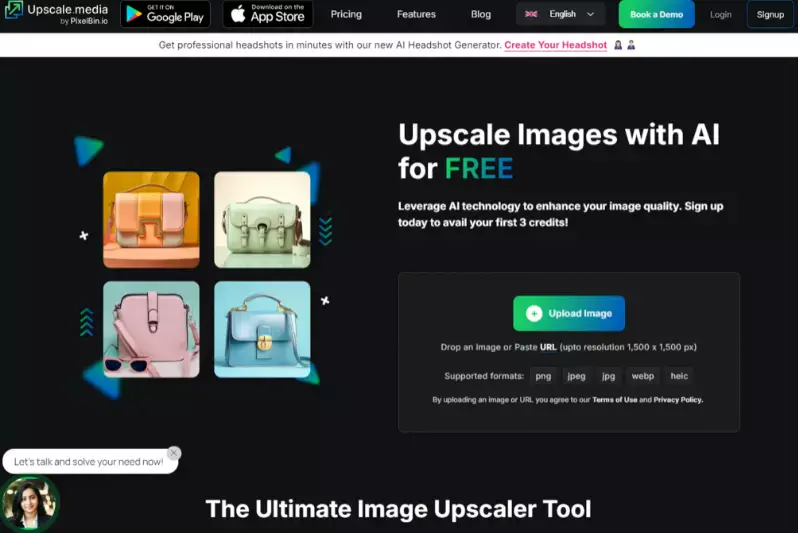
Upscale.media stands out as a premier tool for photo optimization, offering advanced AI technology to enhance and upscale your images effortlessly. It ensures high-quality image optimization by improving resolution and clarity while maintaining detail.
Whether you're looking to refine product photos or general visuals, Upscale.media provides seamless photo optimization that delivers crisp, professional results. With support for various formats and an easy-to-use interface, it’s ideal for users seeking to achieve superior optimized images with minimal effort. Experience the benefits of advanced technology and elevate your photo quality with Upscale.media.
Step 1 - Visit Upscale.media and upload your image by selecting the file from your device or dragging it into the upload area. Supported formats include JPEG, PNG, WebP, and HEIC.
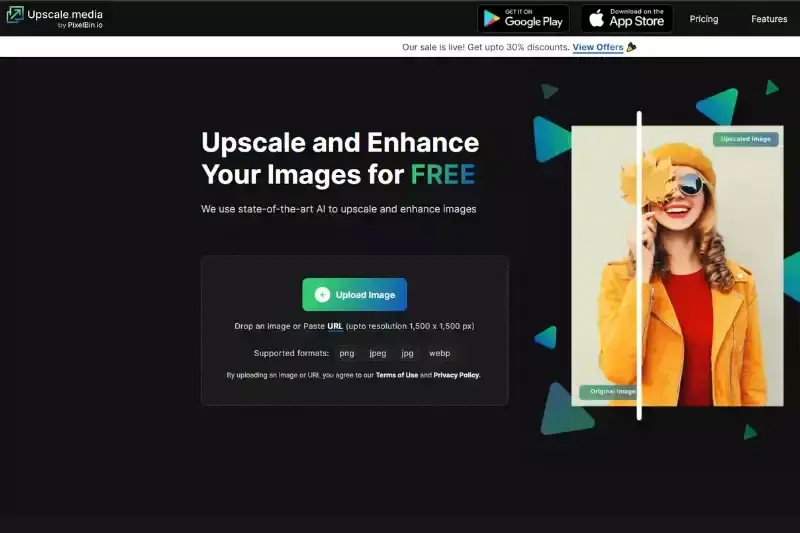
Step 2 - Choose your desired enhancement level. Upscale.media offers options to upscale images up to 4X their original resolution, ensuring your visuals are of the highest quality.
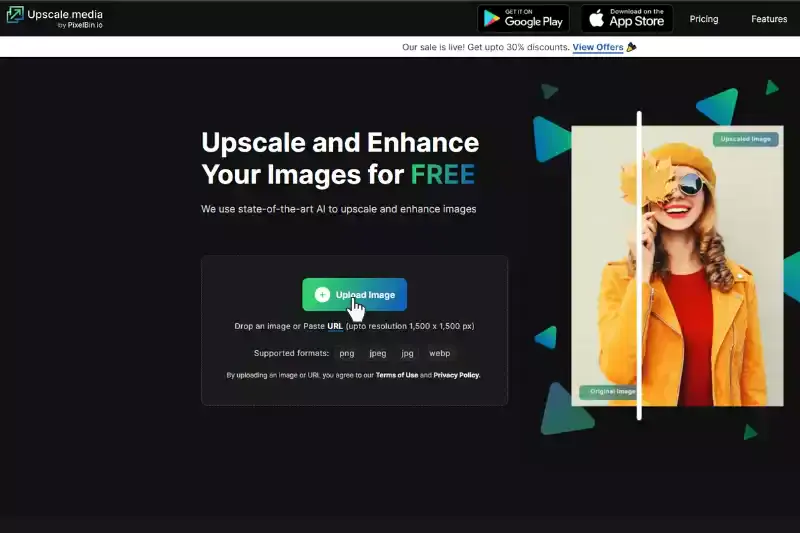
Step 3 - Click the process or enhance button. Upscale.media AI technology will analyze and optimize your image, improving its resolution and overall quality with minimal loss.
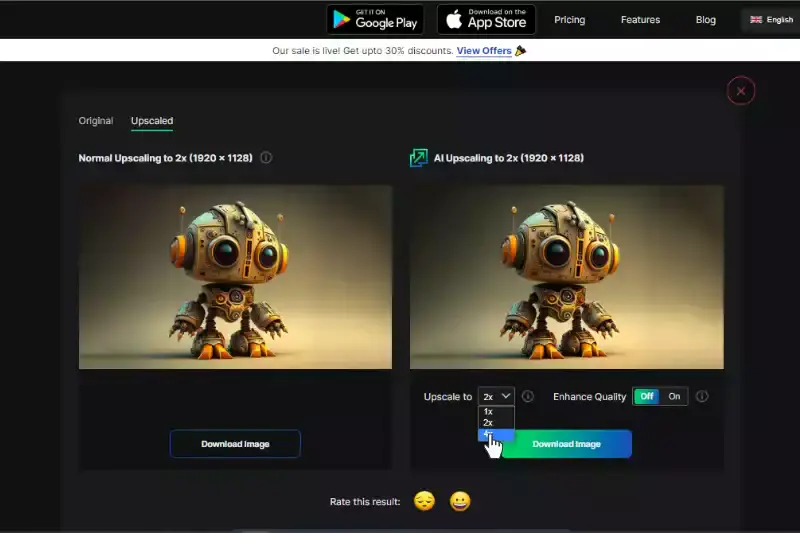
Step 4 - Once processing is complete, download your upscaled image. Your enhanced photo will be ready for use, showcasing superior clarity and detail.
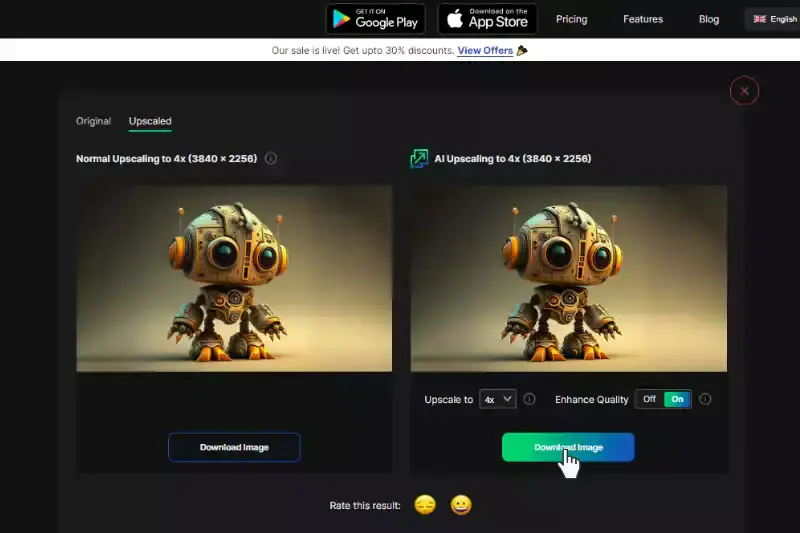
Features:
- Advanced AI technology for high-quality image enhancement
- Supports multiple formats, including JPEG, PNG, WebP, and HEIC
- Seamless upscaling with options up to 4X resolution
- User-friendly interface for easy navigation and quick processing
- Maintains image detail and clarity during optimization
TinyPNG
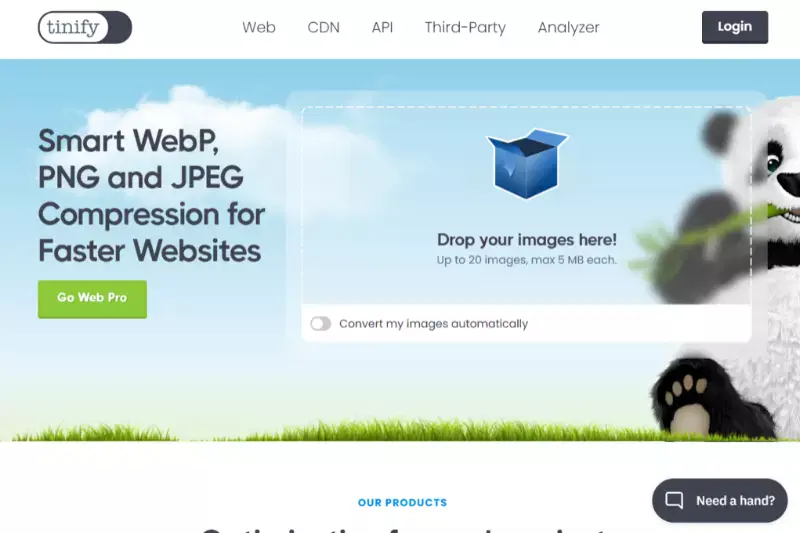
TinyPNG is a powerful tool designed for effective, optimized image compression. By using smart lossy compression techniques, TinyPNG significantly reduces the file size of PNG and JPEG images while maintaining high quality. This tool is ideal for web developers and designers who need to improve load times and performance without sacrificing visual clarity.
With its straightforward interface and batch processing capabilities, TinyPNG ensures that your images remain crisp and vibrant while being optimized for faster web delivery. Enhance your website's efficiency and user experience with TinyPNG’s reliable and efficient optimized image compression.
Features:
- Smart lossy compression for reducing file sizes while preserving quality
- Supports PNG and JPEG image formats
- User-friendly interface for easy image uploads and downloads
- Batch processing capabilities for handling multiple images at once
- Integrates seamlessly with web platforms for improved site performance
JPEG-Optimizer
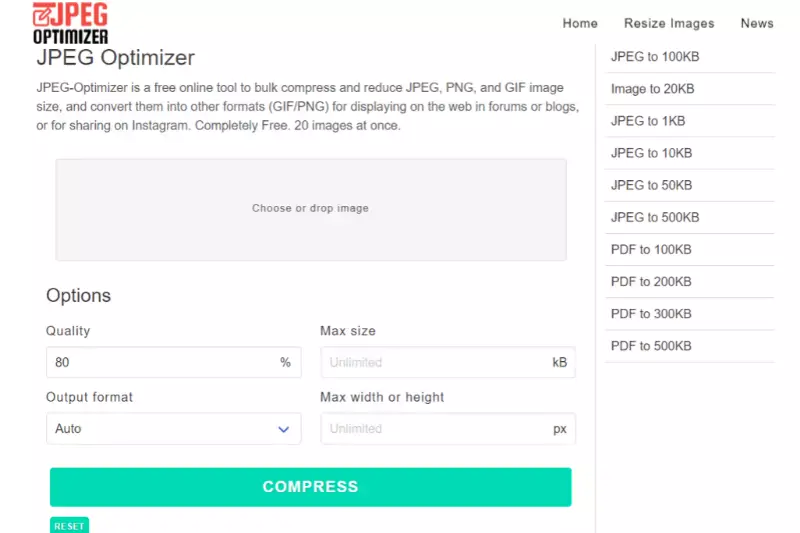
JPEG-Optimizer is an efficient tool designed for effective image optimization, specifically for JPEG files. It allows users to adjust compression levels and resize images to reduce file size without compromising quality. This tool is ideal for web developers and content creators who need to enhance website performance by optimizing images for faster loading times.
With its straightforward interface, JPEG-Optimizer simplifies the process of fine-tuning image quality and file size. Achieve superior image optimization and ensure your JPEG images load quickly and look great across all devices with JPEG-Optimizer.
Features:
- Adjustable compression levels for customized file size reduction
- Ability to resize images to fit specific dimensions
- Simple and intuitive user interface
- Supports batch processing for multiple JPEG images
- Provides instant previews of optimized images before saving
ImageOptim
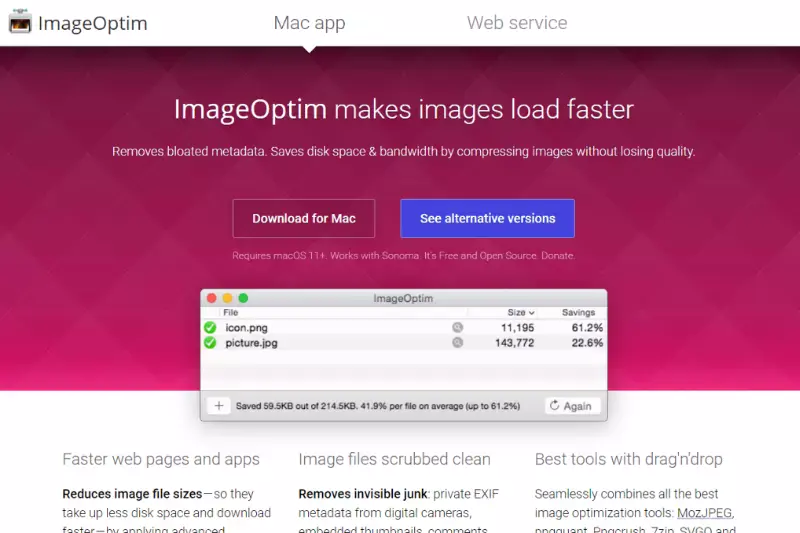
ImageOptim is a robust tool for the optimization of images, focusing on enhancing the quality and reducing the file size of PNG, JPEG, and GIF formats. It uses advanced algorithms to compress images without losing detail, making it ideal for improving web performance and loading times. The tool offers a user-friendly interface that allows for easy drag-and-drop functionality, streamlining the optimization process.
With support for batch processing, ImageOptim efficiently handles multiple files at once, ensuring your images are both visually appealing and optimized for quick web delivery. Elevate your digital content with ImageOptim’s powerful image optimization features.
Features:
- Advanced algorithms for high-quality image compression
- Supports PNG, JPEG, and GIF formats
- User-friendly drag-and-drop interface for easy uploads
- Batch processing capabilities for optimizing multiple images at once
- Preserves image detail while significantly reducing file size
Optimizilla
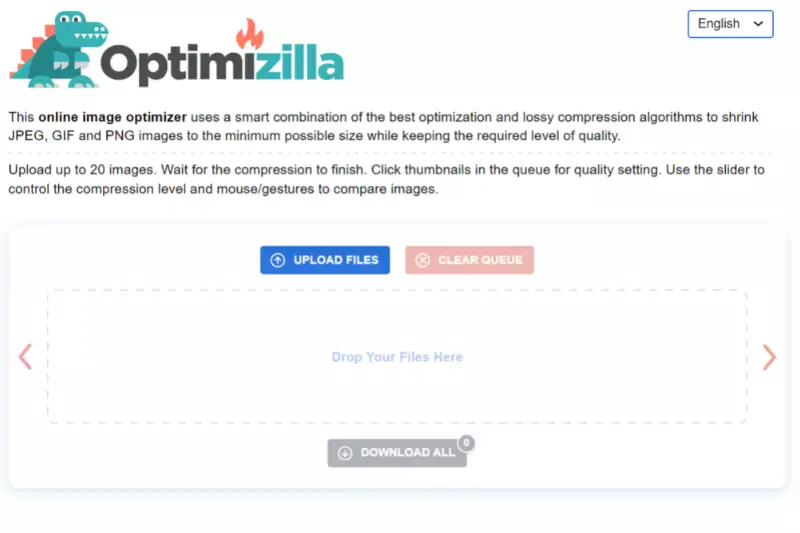
Optimizilla is an excellent tool for product image optimization, designed to compress and enhance JPEG and PNG images. It utilises a powerful combination of lossy and lossless compression techniques to reduce file sizes while maintaining high visual quality significantly. Ideal for e-commerce and digital marketing, Optimizilla ensures that product images load quickly and look sharp on all devices.
The tool features an intuitive interface that allows users to preview and adjust the compression level before finalizing. Enhance your online product presentation and boost site performance with Optimizilla’s efficient image optimization capabilities.
Features:
- Effective compression for both JPEG and PNG images
- Preview feature to adjust compression levels before saving
- Intuitive and easy-to-use interface
- Supports batch processing for multiple images
- Maintains high visual quality while reducing file sizes
Squoosh
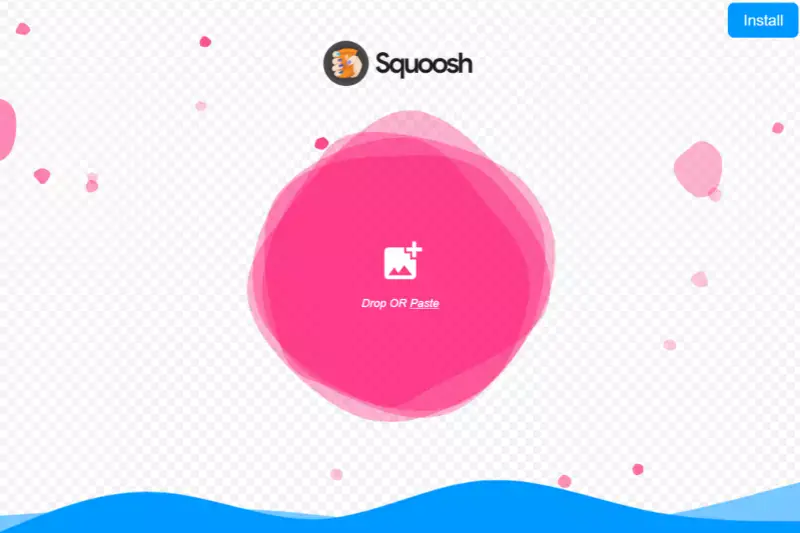
Squoosh is a versatile tool for photo optimization, offering powerful features to compress and enhance your images efficiently. It supports a wide range of formats, including JPEG, PNG, and WebP, using advanced compression algorithms to reduce file sizes without sacrificing quality. Squoosh provides real-time previews, allowing you to compare the original and optimized images instantly.
With its user-friendly interface and drag-and-drop functionality, optimizing photos becomes a hassle-free task. Ideal for web developers and designers, Squoosh helps ensure your images load quickly and look great, improving overall web performance and user experience.
Features:
- Advanced compression algorithms for efficient photo optimization
- Supports a wide range of formats, including JPEG, PNG, and WebP
- Real-time preview to compare original and optimized images
- User-friendly drag-and-drop interface
- Ability to adjust quality and compression settings for customized results
Kraken.io
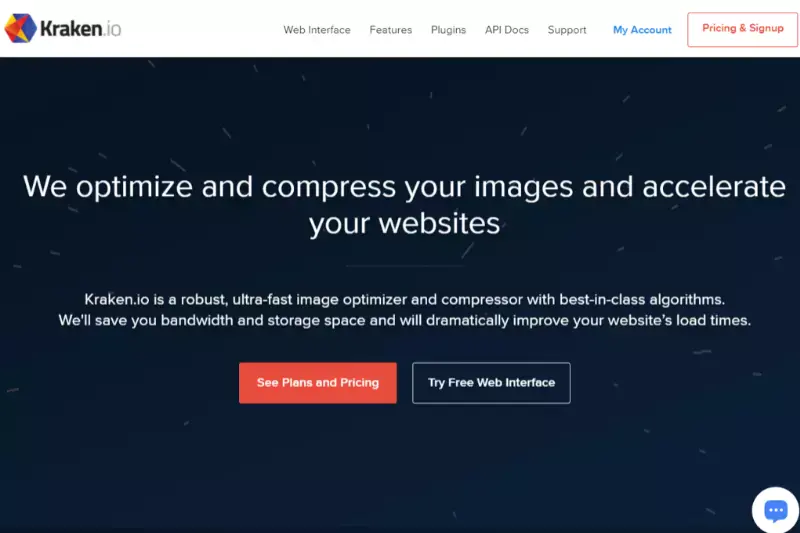
Kraken.io is a versatile tool for image optimization designed to streamline the process of compressing and enhancing images for better web performance. It offers both lossless and lossy compression options, ensuring that your images retain their quality while reducing file size.
Kraken.io supports a wide range of formats, including JPEG, PNG, and GIF, making it suitable for various use cases. With features like batch processing and an intuitive interface, Kraken.io makes it easy to optimize multiple images efficiently. Enhance your website’s speed and visual appeal with Kraken.io’s advanced image optimization capabilities.
Features:
- Supports lossless and lossy compression for various image formats
- Handles JPEG, PNG, and GIF files with ease
- Batch processing for optimizing multiple images simultaneously
- User-friendly interface for straightforward image uploads and management
- Provides detailed optimization reports and analytics
Compressor.io

Compressor.io is a powerful tool for the optimization of images, designed to reduce file sizes while preserving high visual quality. It supports a range of formats, including JPEG, PNG, GIF, and SVG, making it versatile for different needs. Compressor.io uses advanced compression algorithms to achieve significant file size reduction without noticeable loss of image clarity. Its straightforward interface allows users to drag and drop images for quick processing. Ideal for web developers and content creators, Compressor.io helps enhance site performance and load times by efficiently optimizing image files.
Features:
- Supports JPEG, PNG, GIF, and SVG formats
- Advanced compression algorithms for efficient file size reduction
- Maintains high visual quality while compressing images
- Simple drag-and-drop interface for easy uploads
- Provides both lossy and lossless compression options
ShortPixel
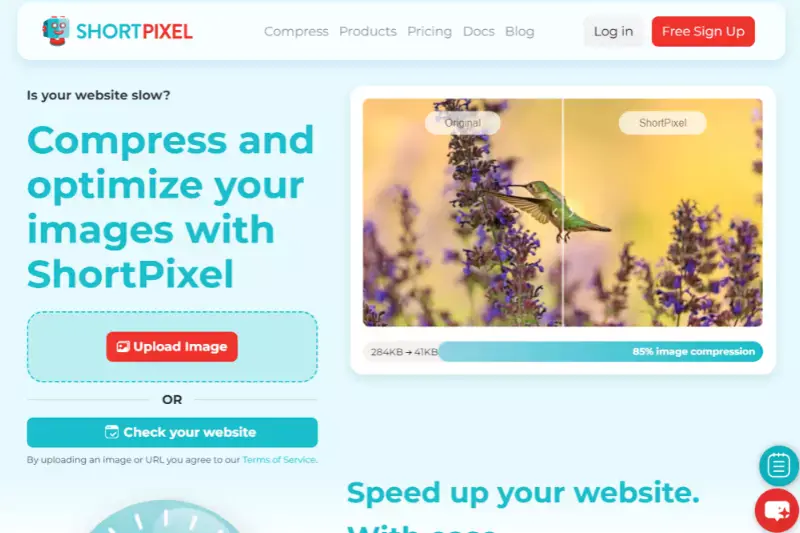
ShortPixel is an advanced tool designed for product image optimization, enhancing and compressing images to improve web performance. It supports JPEG, PNG, and WebP formats, making it versatile for various digital needs. ShortPixel offers both lossy and lossless compression options, ensuring your product images retain their quality while reducing file sizes. Its user-friendly interface allows for batch processing, making it efficient for handling large volumes of images. Ideal for e-commerce and marketing, ShortPixel helps optimize product images for faster loading times and better visual appeal.
Features:
- Supports JPEG, PNG, and WebP formats
- Offers both lossy and lossless compression options
- Efficient batch processing for handling multiple images
- User-friendly interface for easy image uploads and management
- Maintains high image quality while reducing file sizes
Adobe Photoshop
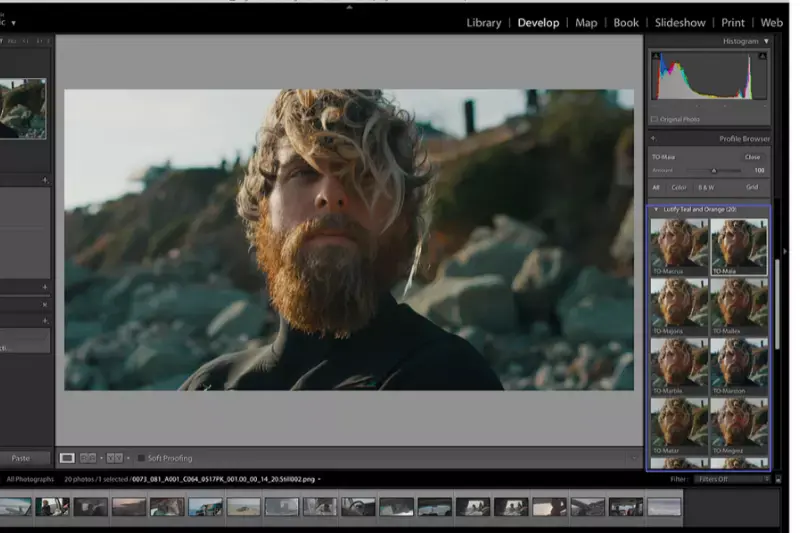
Adobe Photoshop is a leading tool for image optimization, providing comprehensive features for professional-grade image editing and enhancement. It offers advanced compression settings that allow users to fine-tune the balance between image quality and file size. Photoshop supports various formats, including JPEG, PNG, and GIF, making it versatile for different needs.
Its powerful tools include options for resizing, cropping, and applying filters to improve image quality. Photoshop’s ability to handle large image files and complex editing tasks makes it ideal for optimizing images for web and print use.
Features:
- Advanced compression settings for precise control over image quality and file size
- Supports multiple formats, including JPEG, PNG, and GIF
- Comprehensive editing tools for resizing, cropping, and applying filters
- High-quality output for both web and print use
- Ability to handle large image files and complex tasks
Techniques for Image Optimization
Techniques for Image Optimization involve several methods to enhance the performance and visual quality of images. These techniques aim to reduce file sizes while maintaining or improving image quality, ensuring faster load times and better user experiences on websites and applications. Here are some effective techniques:
- Compression: Reducing file size using either lossy or lossless methods. Lossy compression sacrifices some quality for smaller file sizes, while lossless compression retains full quality but achieves smaller reductions.
- Resizing: Adjusting image dimensions to match the display requirements. Larger images than necessary can slow down page loading times, so resizing to appropriate dimensions can improve performance.
- Format Selection: Choosing the right file format based on the type of image. JPEG is ideal for photos, PNG is great for images with transparency, and WebP offers superior compression for both types.
- Image Optimization Tools: Using specialized software or online tools to automate and enhance optimization processes. Tools like Upscale.media, TinyPNG, and others can efficiently compress and resize images.
- Caching: Implementing caching strategies to store optimized images and reduce the need for repeated processing. This can speed up load times by serving pre-optimized images from a cache.
- Responsive Images: Using different image sizes for various devices and screen resolutions to ensure that the most appropriate size is served to users based on their device capabilities.
- Lazy Loading: Deferring the loading of off-screen images until they are needed. This technique helps reduce initial page load times and improves user experience.
Conclusion
Image optimization is the process of adjusting image size and quality to balance visual appeal and performance. It reduces file sizes while maintaining image clarity and enhancing website loading times and user experience. Optimized images not only improve site speed but also boost search engine rankings and reduce bandwidth costs.
Effective image optimization is essential for delivering high-quality visuals efficiently, ensuring that users have a seamless and enjoyable experience while interacting with your digital content.
FAQ's
What is the importance of image Optimisation for SEO?
Image optimization for SEO is crucial as it enhances website loading speed, improving user experience and boosting your site's ranking in search engine results. Additionally, it provides an opportunity to incorporate keywords into image file names and alt text, further improving SEO performance.
Why do we optimize images for the Web?
We optimize images for the web primarily to improve page load speed and overall website performance. Optimized images are smaller in file size without significant quality loss, resulting in faster loading times. This enhances user experience and positively affects SEO ranking, as search engines favour websites that provide a faster, smoother user experience.
Which is one of the Optimisation factors to improve image?
One of the key optimization factors to improve an image is reducing its file size without compromising the visible quality. This can be achieved through various methods like image compression, using appropriate file formats, and, where possible, utilizing modern technologies like AI-based tools such as Upscale.media for enhancing image quality while maintaining a smaller file size.
How to optimize images for page speed?
To optimize images for page speed, you should reduce the file size using compression tools without losing too much quality. Additionally, consider using appropriate formats like JPEG for complex images with lots of colors and details or PNG for simpler images or when transparency is needed. Remember to leverage browser caching and a CDN for faster delivery of images.
What does it mean to optimize an image?
Optimizing an image means adjusting the file size, format, and resolution to suit the needs of a website while preserving its visual quality. This process improves webpage loading speed, enhances user experience, and contributes positively to SEO ranking, as search engines prioritize sites that load quickly and smoothly.
What is image optimization?
Image optimization involves modifying images to reduce their file size without sacrificing visual quality, enabling faster webpage loading times. It often includes techniques such as compression, resizing, and choosing the right format, which can improve website performance and improve SEO rankings.