Turn your Selfies into Professional Business Headshots -
Create Your Headshot 👩🏻💼👨🏻💼
If you are a professional dealing with various images daily, you always look for a perfect image. But either the size is small, or it is of better quality. But multiple tools available in the market can upscale your images to 2x, 4x, or 8x. Read about them in detail.
Looking to transform your visuals into stunning high-definition masterpieces? Discover the power of our cutting-edge image upscaler, designed to upscale images up to 8x their size with remarkable clarity and detail. Whether you're a photographer, designer, or simply someone who values high-quality visuals, our AI-driven technology provides an effortless way to enhance your images, turning them into vibrant, crystal-clear works of art.
Imagine effortlessly enlarging your photos without losing any of the original sharpness or quality. With our state-of-the-art tool, you can upscale your images 8x, ensuring that even the finest details are preserved and enhanced. This means you can create impressive prints, polished presentations, or eye-catching digital content with ease.
Don’t settle for blurry or pixelated images when you can elevate your visuals to a whole new level. Embrace the future of image enhancement with our image upscaler 8x and experience the difference that superior technology can make. Transform your images today and see the results for yourself!
Image upscaling is the process of enlarging a digital image while aiming to maintain or improve its quality. Unlike simple resizing, which can lead to blurred or pixelated results, upscaling involves advanced techniques to enhance detail and clarity.
Traditional methods use interpolation algorithms, like bilinear or bicubic, to estimate new pixel values based on existing ones. However, modern upscaling tools often utilize artificial intelligence (AI) and machine learning to analyze and generate high-resolution details, resulting in clearer and more detailed images.
This technology predicts and refines image features, preserving fine textures and edges. Image upscaling is crucial for producing high-quality prints and displays, allowing images to be resized without losing visual integrity.
Upscaling images up to 8x can transform your visuals with remarkable clarity and detail. This advanced process enlarges your images while preserving sharpness and enhancing quality, making it ideal for high-resolution prints, detailed presentations, and stunning digital displays.
By using cutting-edge AI technology, you can avoid common issues like pixelation and blurriness, achieving professional-grade results. Whether you're preparing images for marketing materials, websites, or personal projects, upscaling up to 8x ensures your visuals stand out with exceptional quality and precision.
Discover how this powerful technique can elevate your image game and enhance every pixel.
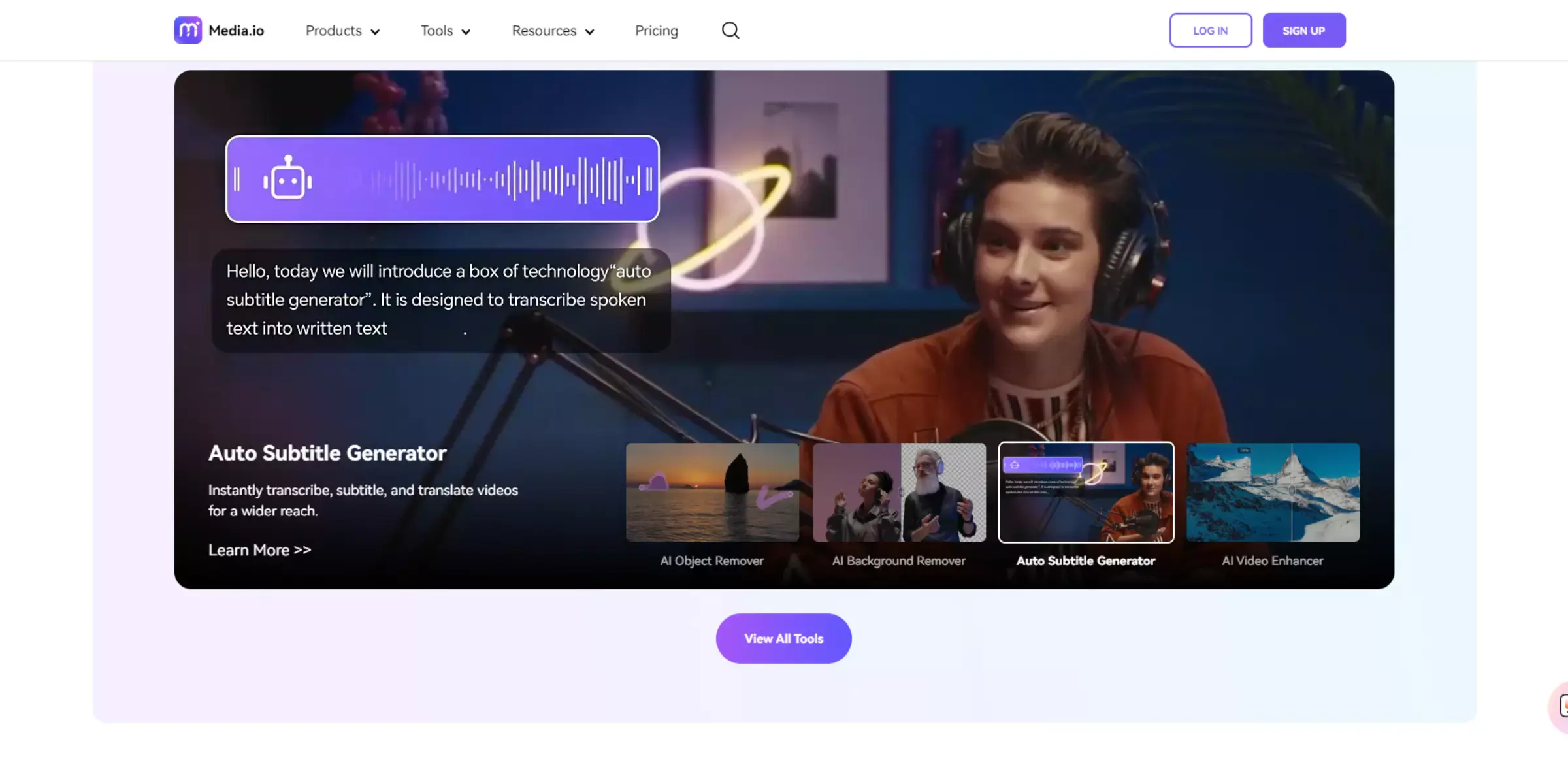
Upscaling images up to 8x with Media.io is a straightforward process that delivers high-quality results. Start by visiting the Media.io website and upload your image using the intuitive drag-and-drop feature or by selecting the file from your device.
Once the image is uploaded, choose the 8x upscaling option from the available settings. Media.io’s advanced AI algorithms will then analyze and enhance your image, preserving details and clarity as it scales up. After processing, preview the upscaled image to ensure it meets your expectations.
Finally, download the enhanced image to your device. Media.io’s user-friendly interface and powerful technology make it easy to achieve stunning, high-resolution results quickly and efficiently.
Step 1 - To upscale your images up to 8x, Open AI Image Upscaler by Media.io in your browser
Step 2 - Click on the “Upscale Image Now” button.
Step 3 - Then click the “Upload image” button, or you can also use the drag and drop feature to upload an image you want. After uploading, processing the image will take 4-5 seconds.
Step 4 - After processing the image, click on 8x to upscale your image up to 8x. It will take 4-5 minutes for the upscaling process.
Step 5 - After upscaling, you can download the image by clicking the “Download” button.
Upscaling images up to 8x can transform your visuals, making them sharper and more detailed. Whether you need high-resolution images for prints or digital displays, choosing the right tool is essential. From free options to advanced AI-powered solutions, these image upscaling tools offer powerful features to enhance your photos with precision.
Explore tools like Media.io and Upscale.media to increase image resolution while preserving quality effortlessly. Find the perfect image upscaler 8x that meets your needs and experience superior image enhancement today.
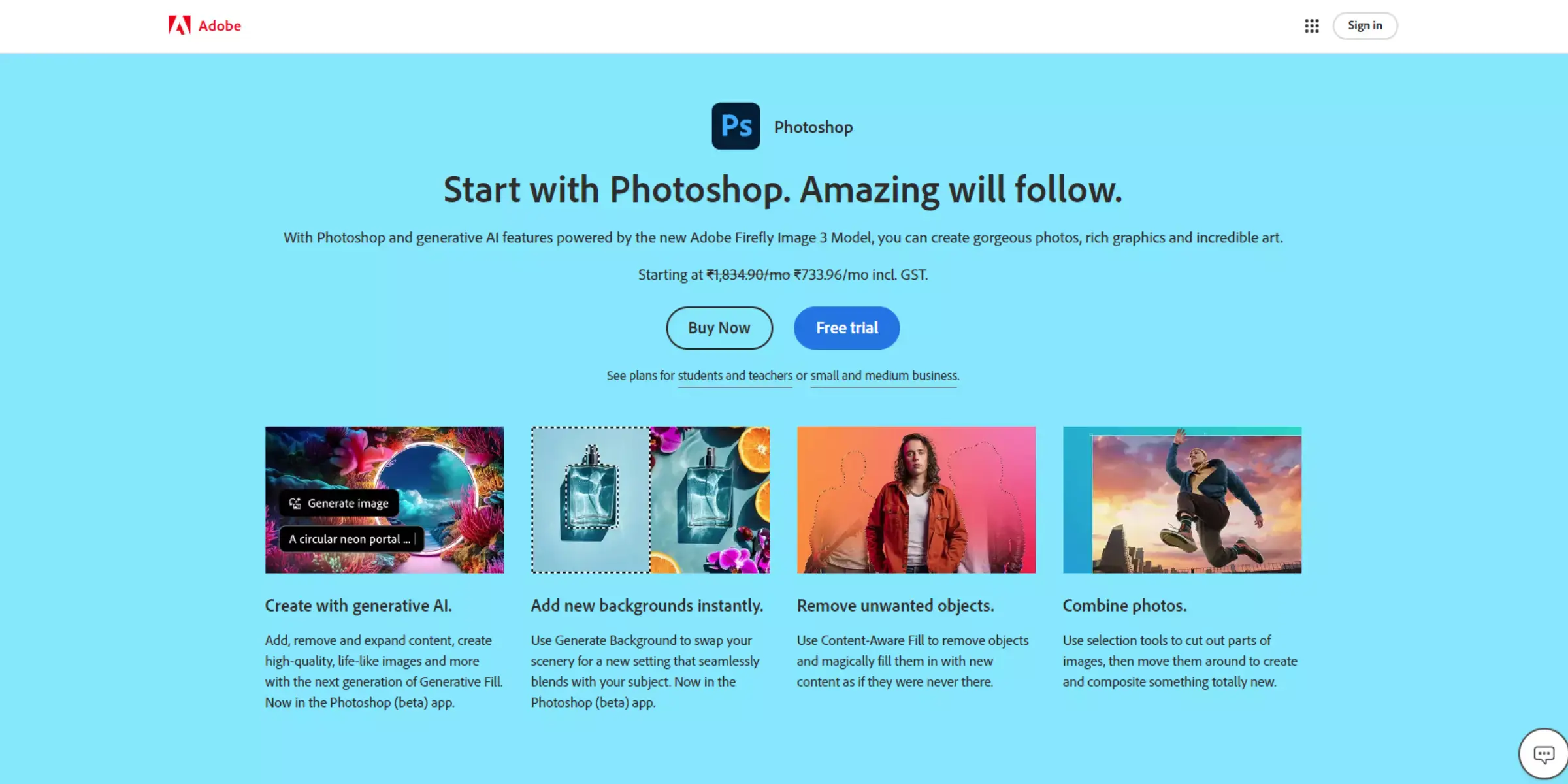
Adobe Photoshop is a leading image editing software renowned for its advanced features and versatility. Among its many capabilities, Photoshop offers robust image upscaling options, including the ability to upscale images up to 8x.
Utilizing sophisticated algorithms and AI technology, Photoshop enhances image resolution while preserving fine details and clarity. This makes it an ideal choice for professionals who need precise and high-quality image enlargements.
With Photoshop, you can confidently upscale images 8x, ensuring your visuals remain sharp and detailed for any application, from print to digital media.
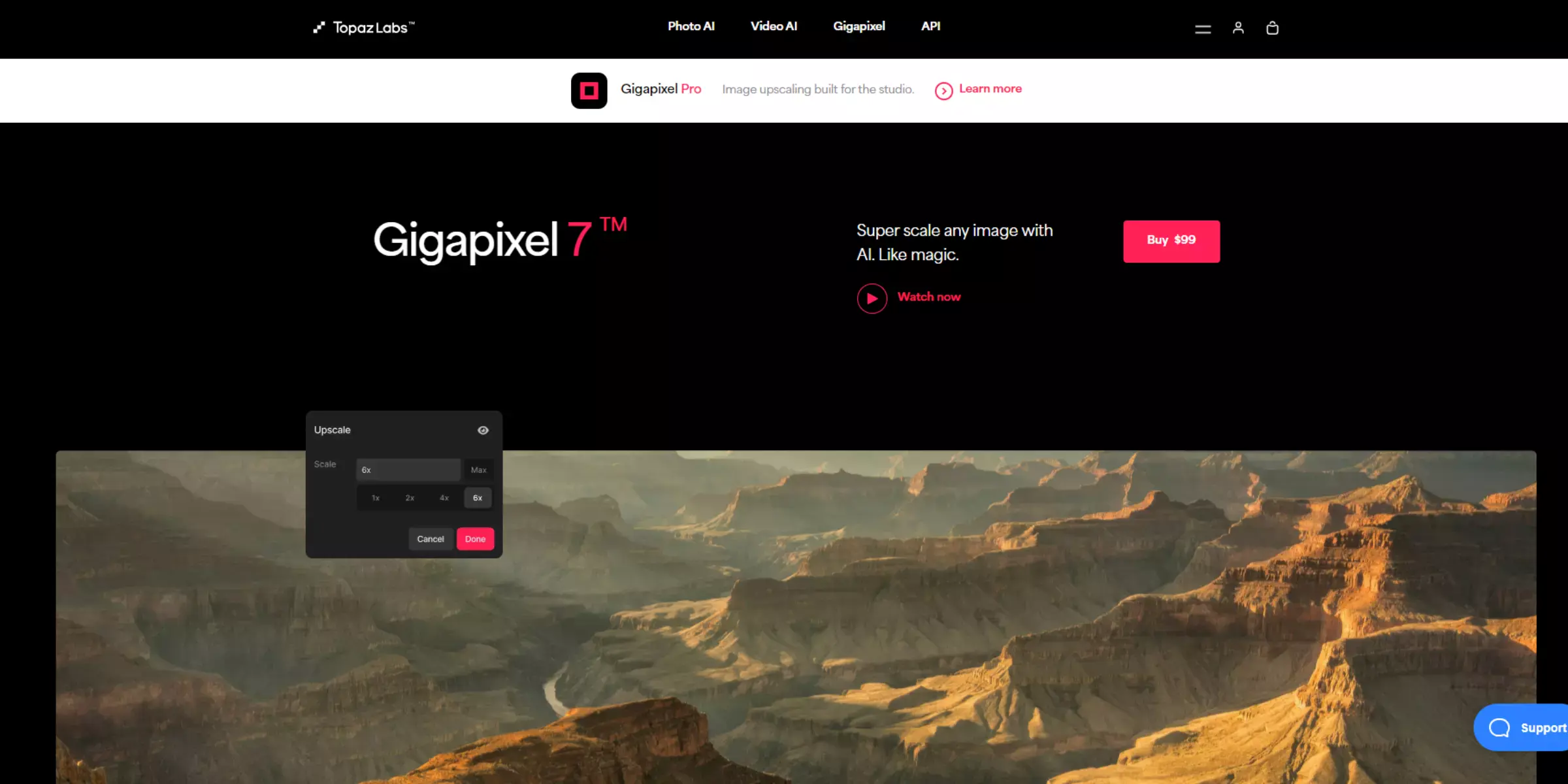
Gigapixel AI is a cutting-edge image enhancement tool designed to upscale images up to 8x with exceptional clarity. Leveraging advanced artificial intelligence, Gigapixel AI intelligently enhances image details and sharpness while reducing noise and artifacts.
This tool excels at enlarging photos without sacrificing quality, making it ideal for professional and creative uses. Whether you're preparing images for print or digital displays, Gigapixel AI ensures your visuals remain crisp and detailed.
Experience superior image upscaling with Gigapixel AI and transform your low-resolution images into high-definition masterpieces.

Let's Enhance is a robust online tool that excels in image upscaling and enhancement. Utilizing cutting-edge AI technology, it allows users to upscale images up to 8x while preserving clarity and detail.
The platform enhances image quality by intelligently adjusting colors, sharpness, and resolution, making it ideal for both personal and professional use.
With a user-friendly interface, Let's Enhance offers a seamless experience for improving image resolution, ensuring that your visuals remain crisp and vibrant at any size. It’s a top choice for anyone needing high-quality enlargements with minimal effort.
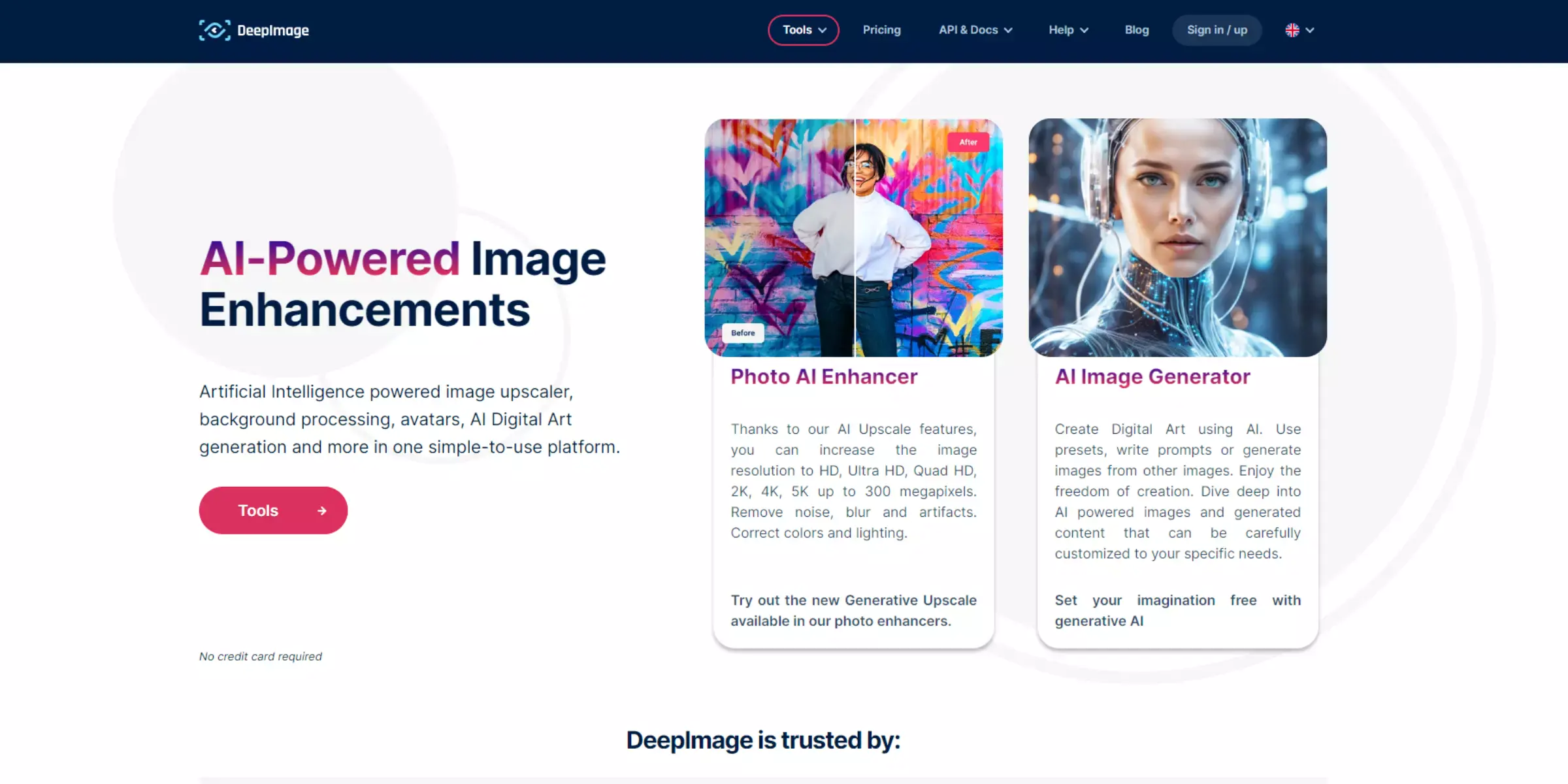
Deep Image is an advanced AI-powered tool designed for high-quality image upscaling. It enables users to upscale images up to 8x with impressive clarity and detail. The software leverages deep learning algorithms to enhance and enlarge images while reducing noise and maintaining sharpness.
Ideal for both personal and professional use, Deep Image ensures that your visuals are crisp and vibrant, even at larger sizes. With its intuitive interface and effective performance, Deep Image stands out as a reliable choice for those needing superior image enlargements without compromising quality.
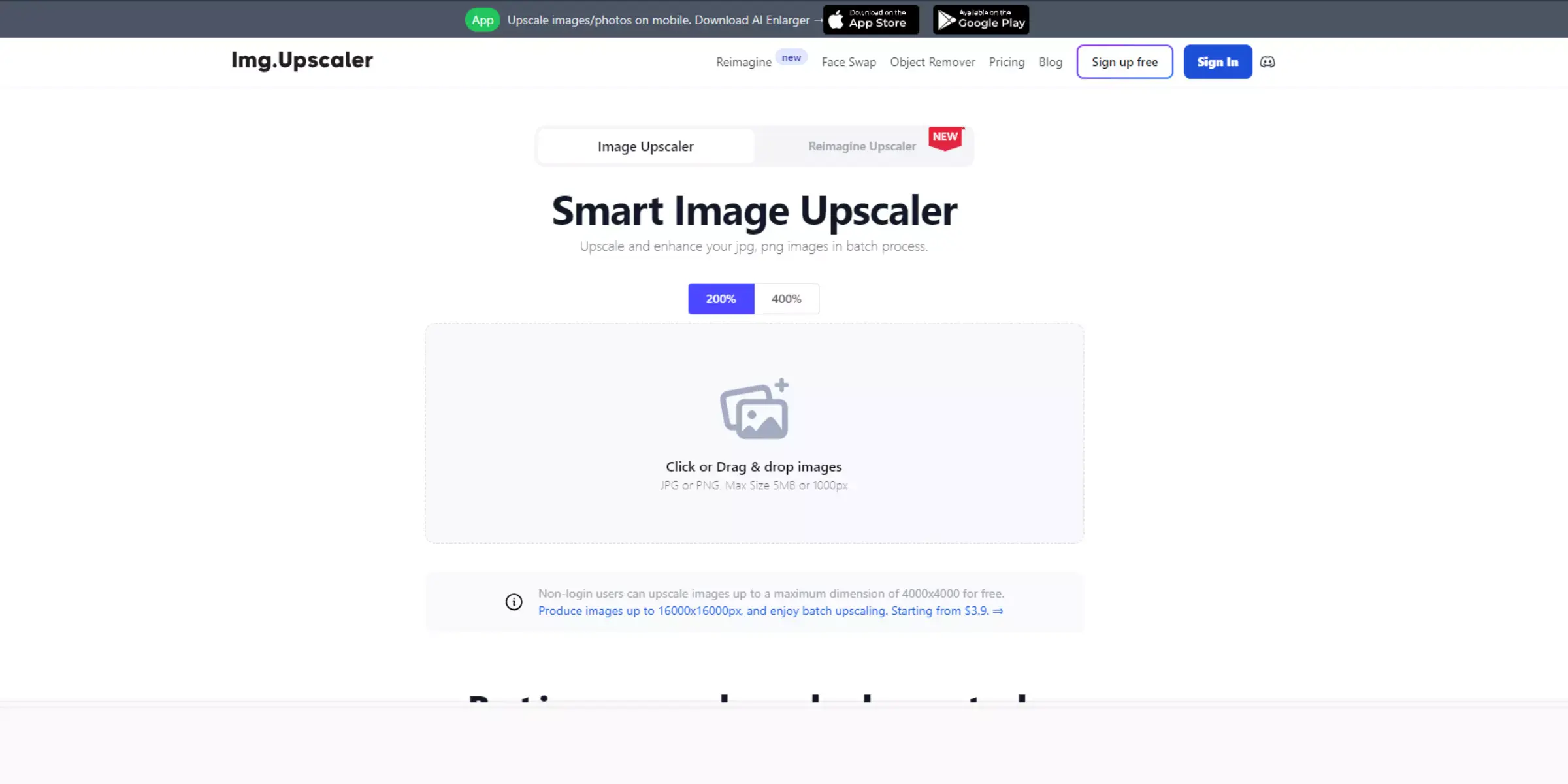
ImageUpscaler is a versatile online tool that specializes in enhancing image resolution with precision. Using advanced AI technology, it enables users to upscale images up to 8x while maintaining high detail and sharpness.
The tool is designed to improve image quality by reducing blurriness and enhancing textures, making it suitable for various needs, from digital graphics to printed materials.
With its easy-to-use interface, ImageUpscaler offers a seamless experience for achieving crisp, high-resolution images without sacrificing quality. It's an excellent choice for anyone seeking a reliable and effective image upscaling solution.
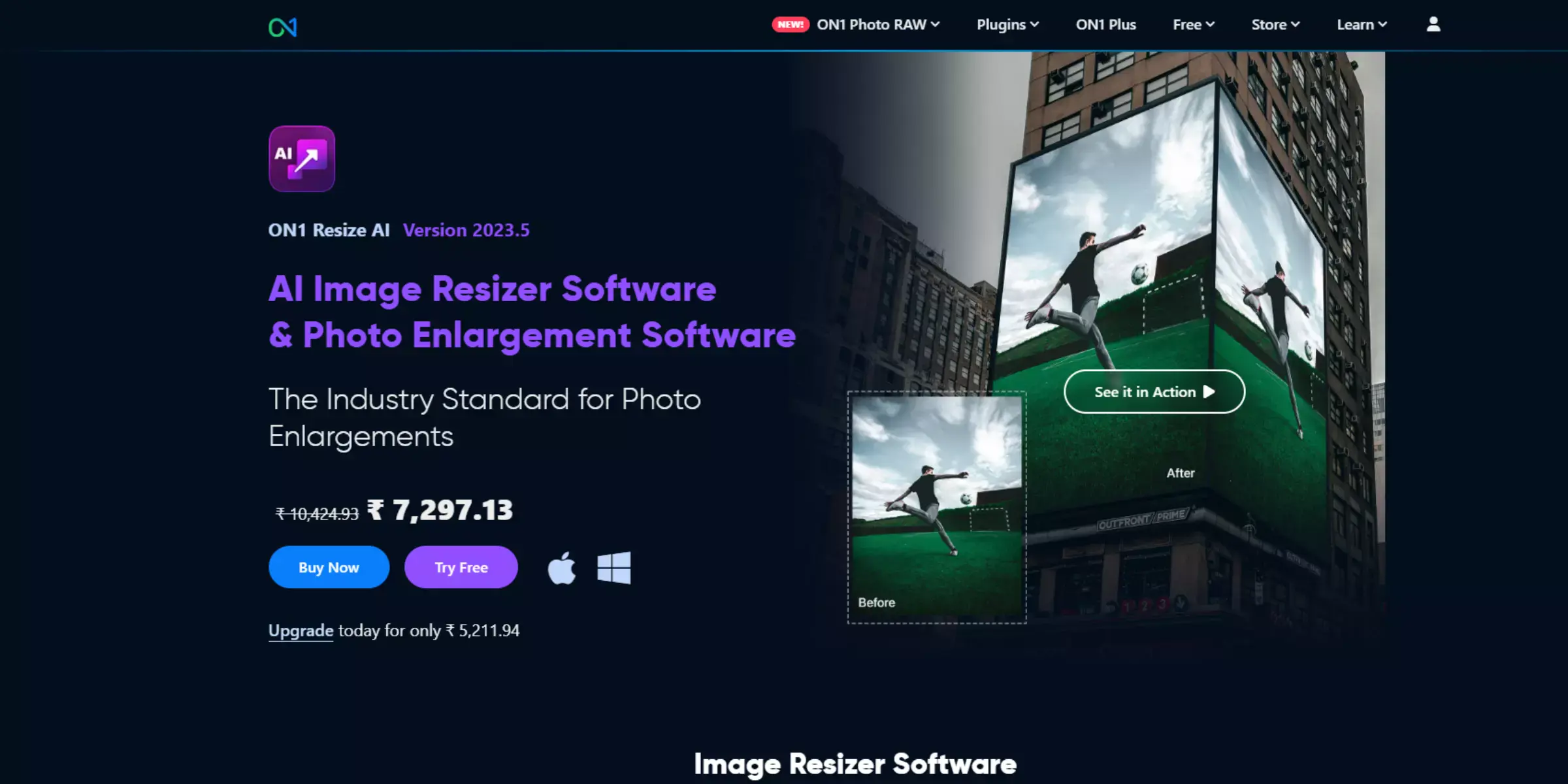
ON1 Resize is a powerful image upscaling software designed to enhance image quality with advanced algorithms. It allows users to upscale images up to 8x while preserving sharpness and detail.
The software employs Genuine Fractals technology to maintain clarity and prevent distortion, making it ideal for large prints and high-resolution projects. ON1 Resize offers a range of customization options for resizing, including batch processing capabilities.
Its intuitive interface and robust features make it a valuable tool for photographers and designers needing high-quality image enlargements.
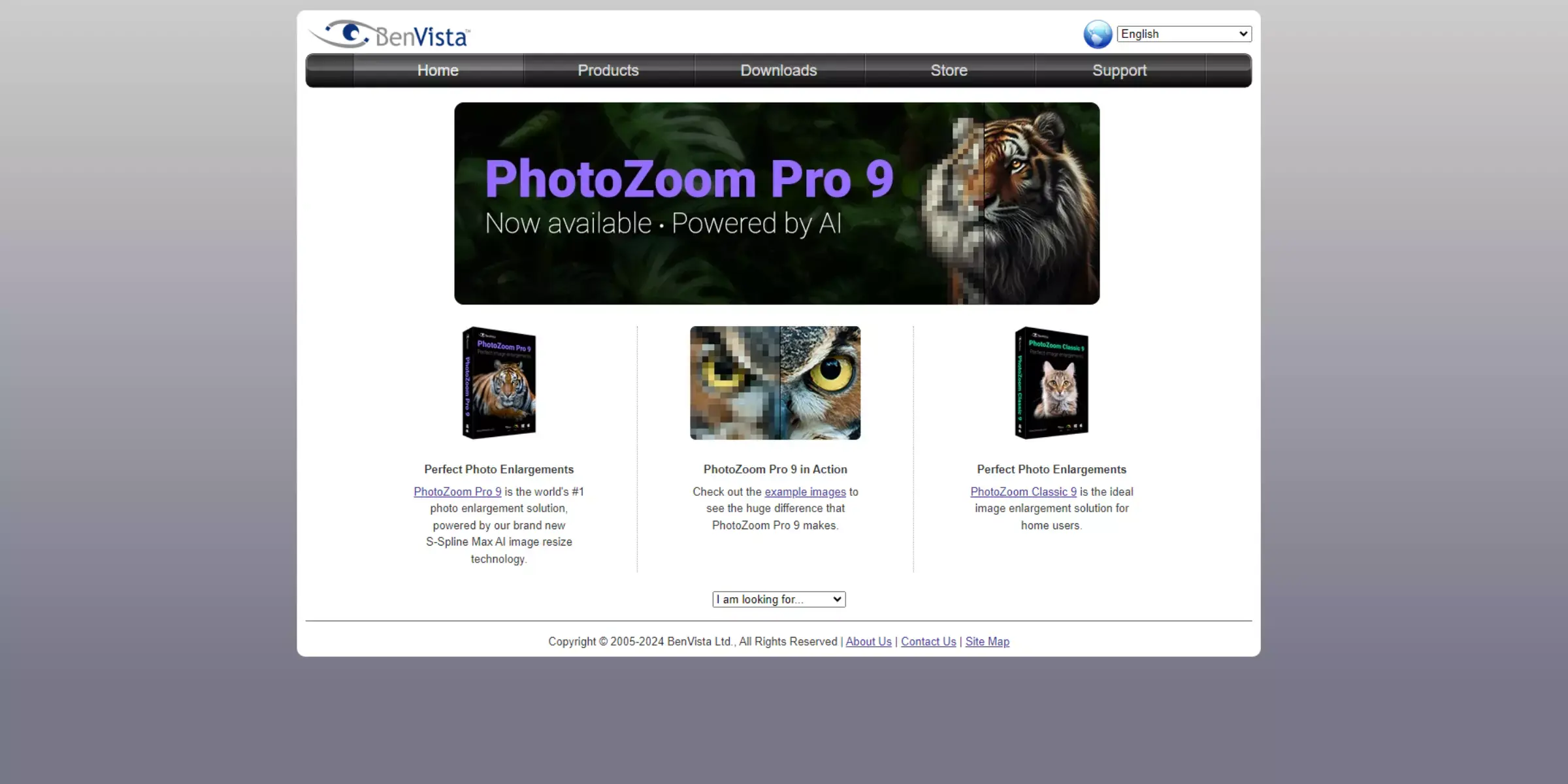
BenVista PhotoZoom Pro is a leading image upscaling tool that uses advanced algorithms to enhance image quality with exceptional precision. It allows users to upscale images up to 8x while maintaining clarity and detail.
The software employs patented S-Spline technology to prevent distortion and preserve fine details, making it ideal for high-resolution prints and digital media.
With its user-friendly interface and robust features, BenVista PhotoZoom Pro offers a reliable solution for achieving sharp, high-quality enlargements. It's a valuable tool for photographers and designers seeking professional-grade image upscaling.
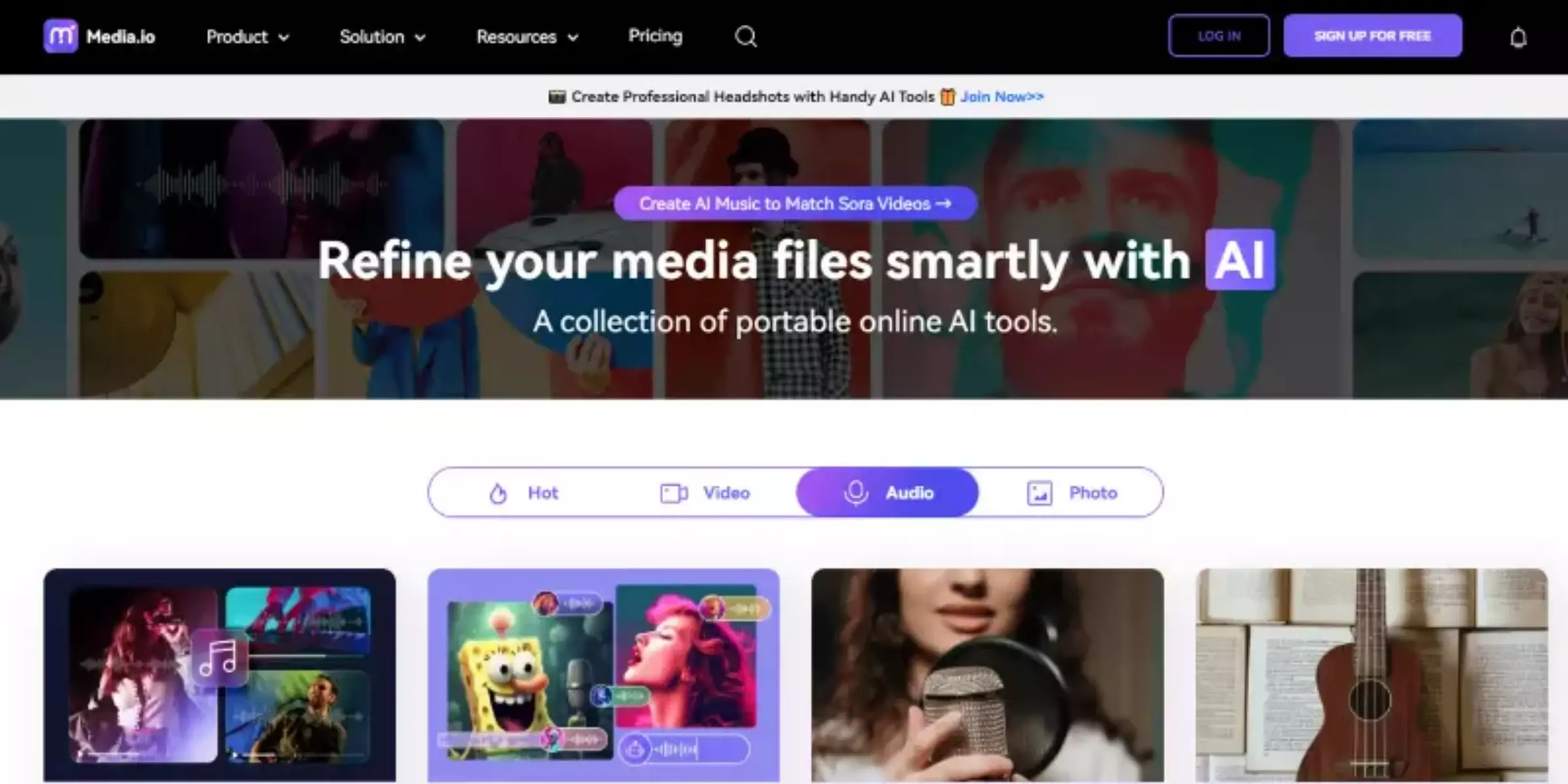
Media.io is a versatile online tool designed for image enhancement and upscaling. Leveraging advanced AI technology, it allows users to upscale images up to 8x while preserving high levels of detail and sharpness.
Media.io offers a user-friendly interface that makes it easy to improve image quality without needing complex software. The tool effectively reduces blurriness and enhances textures, making it suitable for both digital and print media.
With its efficient performance and straightforward operation, Media.io is an excellent choice for anyone looking to achieve high-quality image enlargements effortlessly.

AI Image Enlarger is a cutting-edge online tool that specializes in high-quality image upscaling. Utilizing advanced AI algorithms, it allows users to enlarge images up to 8x while preserving clarity and detail. This tool is designed to enhance image quality by reducing blurriness and optimizing textures, making it perfect for digital displays and printing.
With its intuitive interface and efficient performance, AI Image Enlarger offers a seamless experience for users looking to improve their image resolution effortlessly. It’s an ideal choice for anyone needing sharp, high-resolution images with minimal effort.
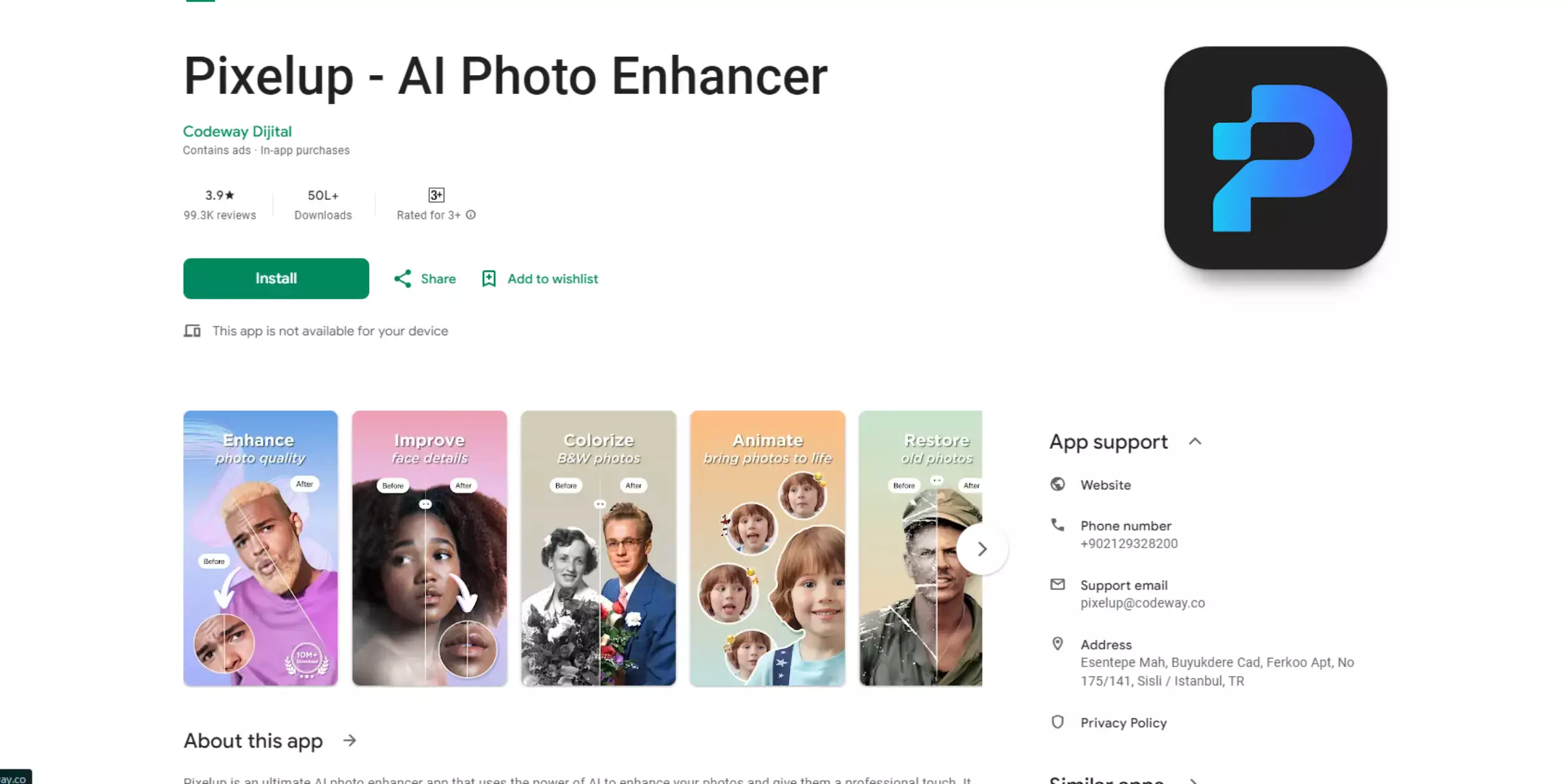
Pixelup is an AI-powered mobile app designed to enhance and upscale images effortlessly. With its user-friendly interface, Pixelup allows users to upscale images up to 8x while maintaining high quality. It utilizes advanced artificial intelligence to restore details, sharpen blurry areas, and enhance image clarity, making it ideal for personal photos, artwork, or professional use.
Whether you're looking to revive old memories or boost the resolution of digital files, Pixelup simplifies the process with just a few taps. This tool is perfect for users seeking quick, effective, and high-resolution results directly from their smartphones.
Elevate your visuals effortlessly with Upscale.media, the ultimate AI-powered tool for enhancing and upscaling photos. Whether you’re working with PNG, JPEG, JPG, WebP, or HEIC files, Upscale.media ensures your images achieve top-notch quality.
Our advanced technology allows you to upscale images with precision, enhancing their resolution up to 4 times without sacrificing clarity. Perfect for both personal and professional use, Upscale.media transforms low-quality photos into high-definition masterpieces in just seconds.
Experience the power of AI and get your images looking their best with minimal effort. Try Upscale.media today and see the difference in every pixel!
Step 1 - Firstly, download the Upscale.media app from your preferred device's Google Play store /App store. Or you can simply search the “Upscale.media” website on your laptop/desktop to upscale the images.
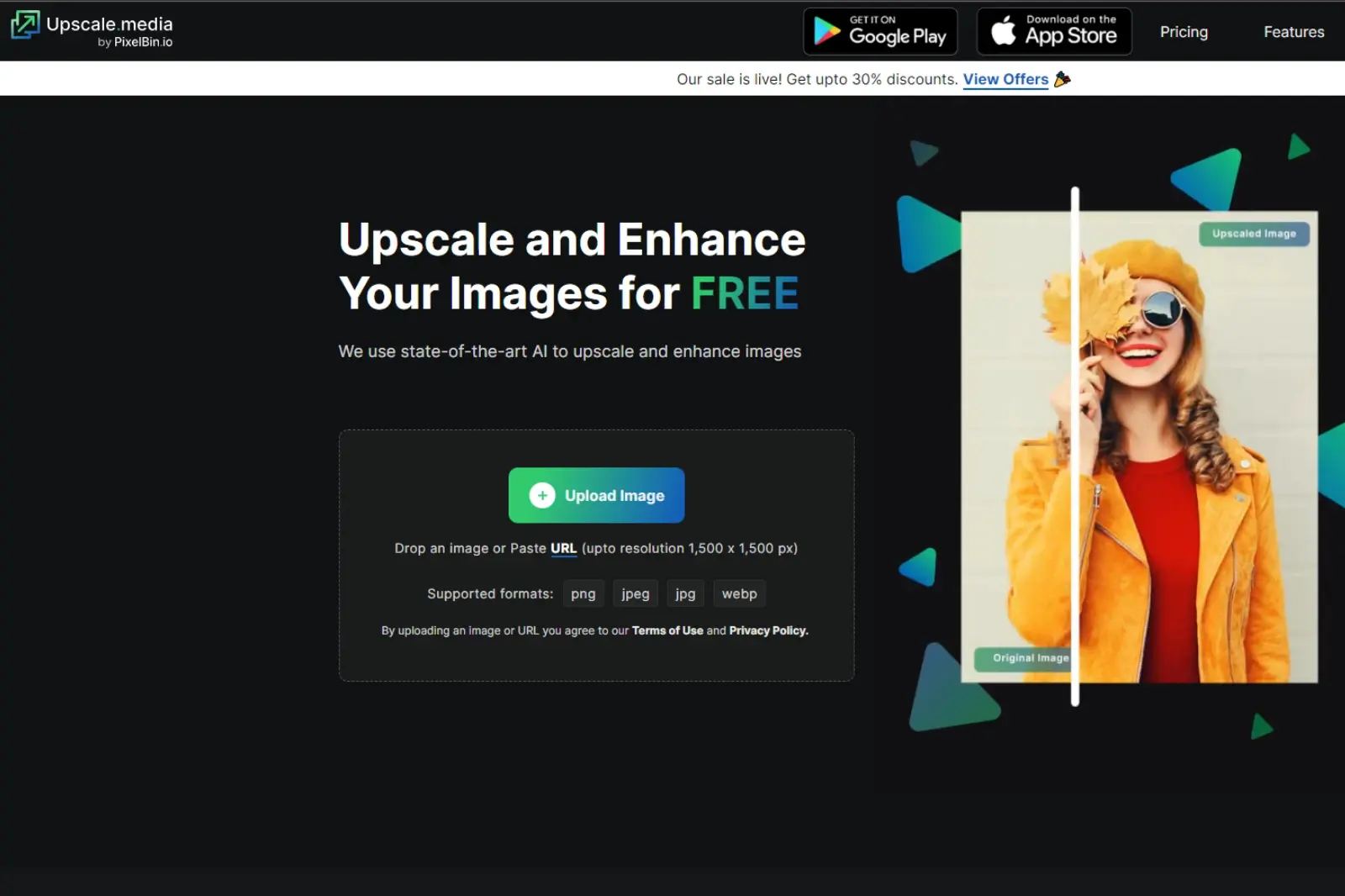
Step 2 - As a next step, go to the website and click on the “Upload Image” button to upload the image you want to enhance. Also, if you have the image address, paste it by clicking on the “URL” button.
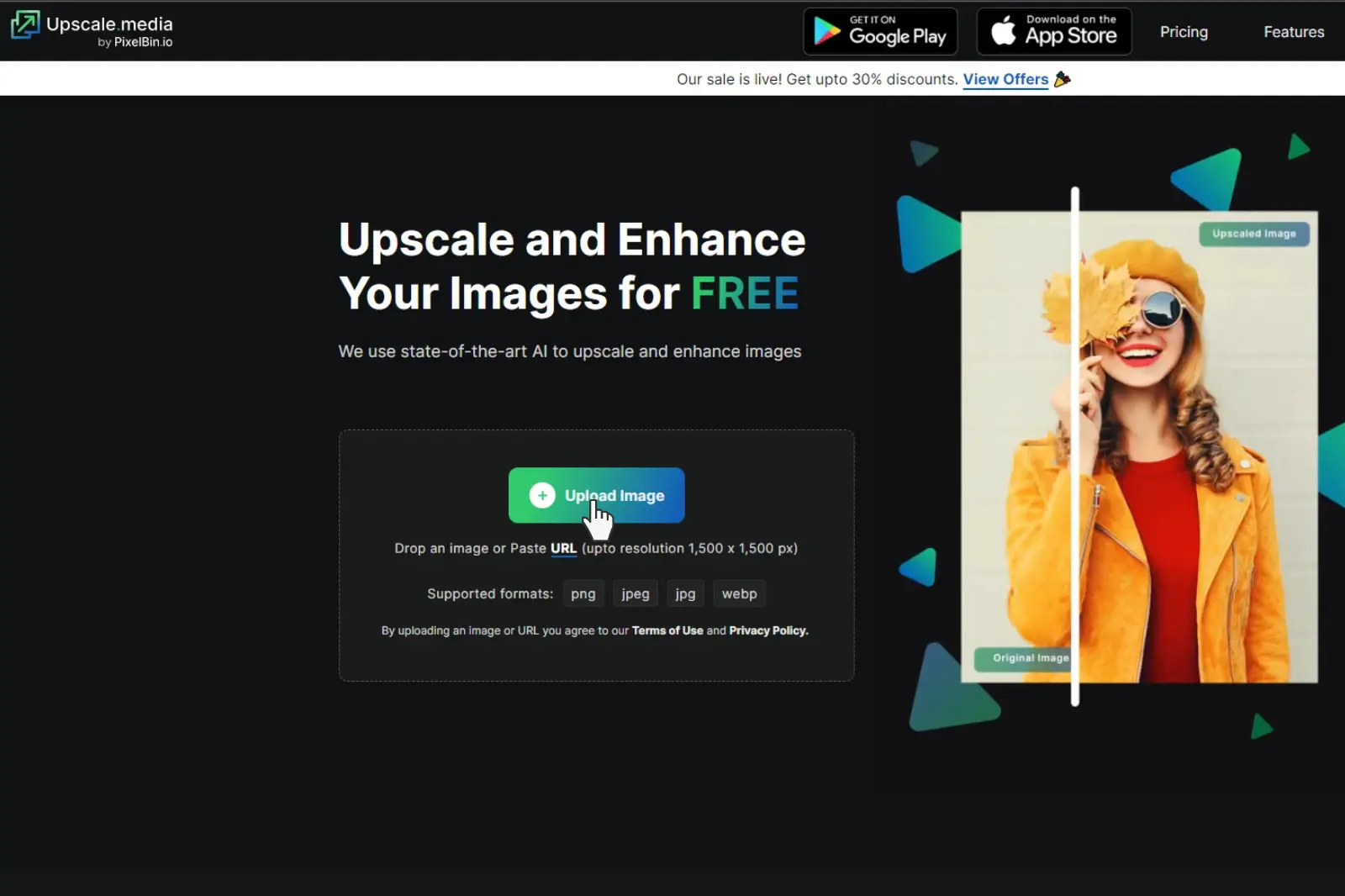
Step 3 - Once you upload or paste the image address, the AI will start processing the image. It will take only two to three seconds. A message will appear during the processing, saying, “Processing image. Please wait”.
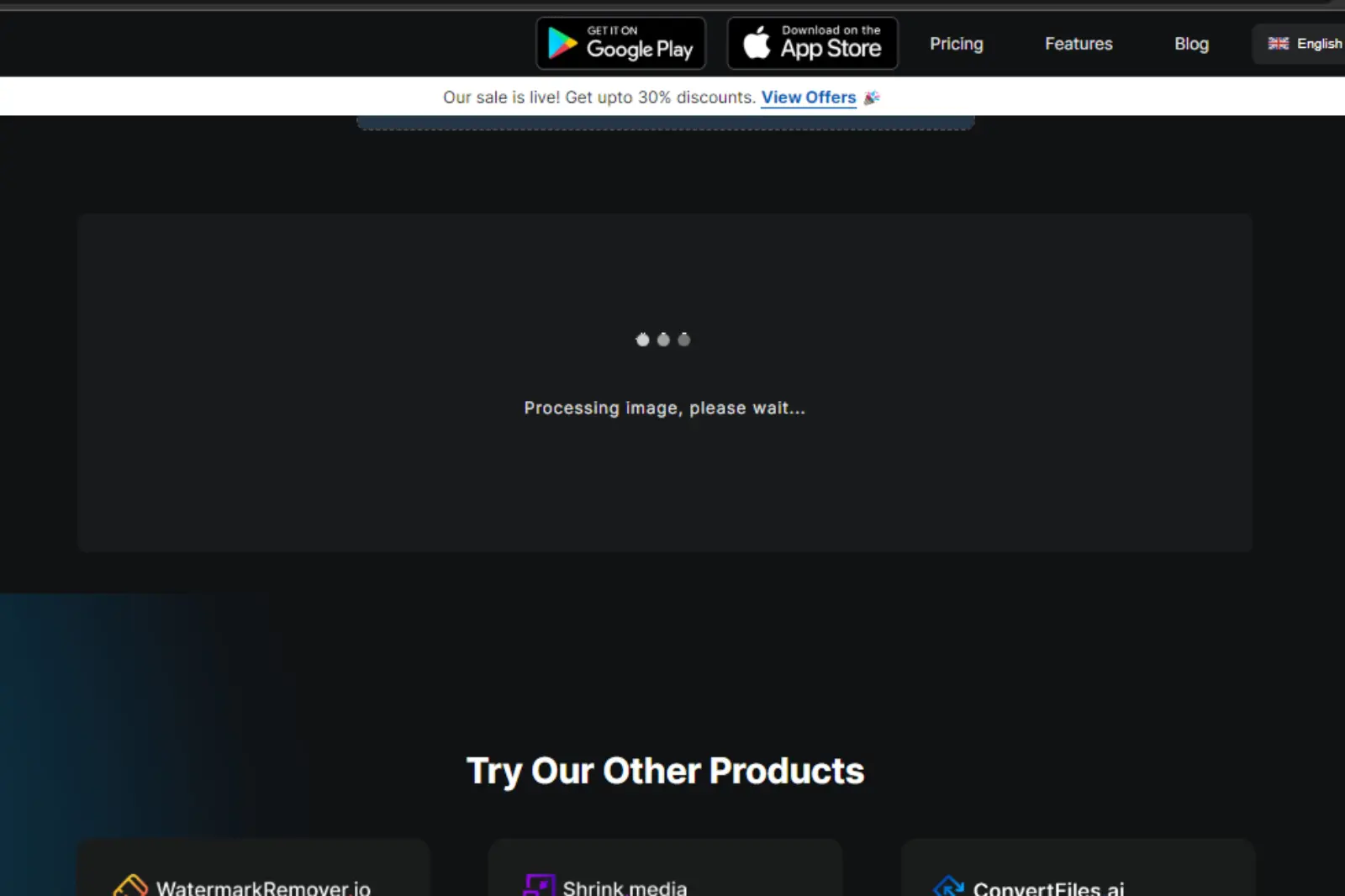
Step 4 - When the processing ends, you will find two different image upscaling results- Normal Upscaling up to 4X and AI Upscaling to 4X. By default, the resulting image is upscaled to 2X. You can enhance your image further to 4X by choosing 4x.
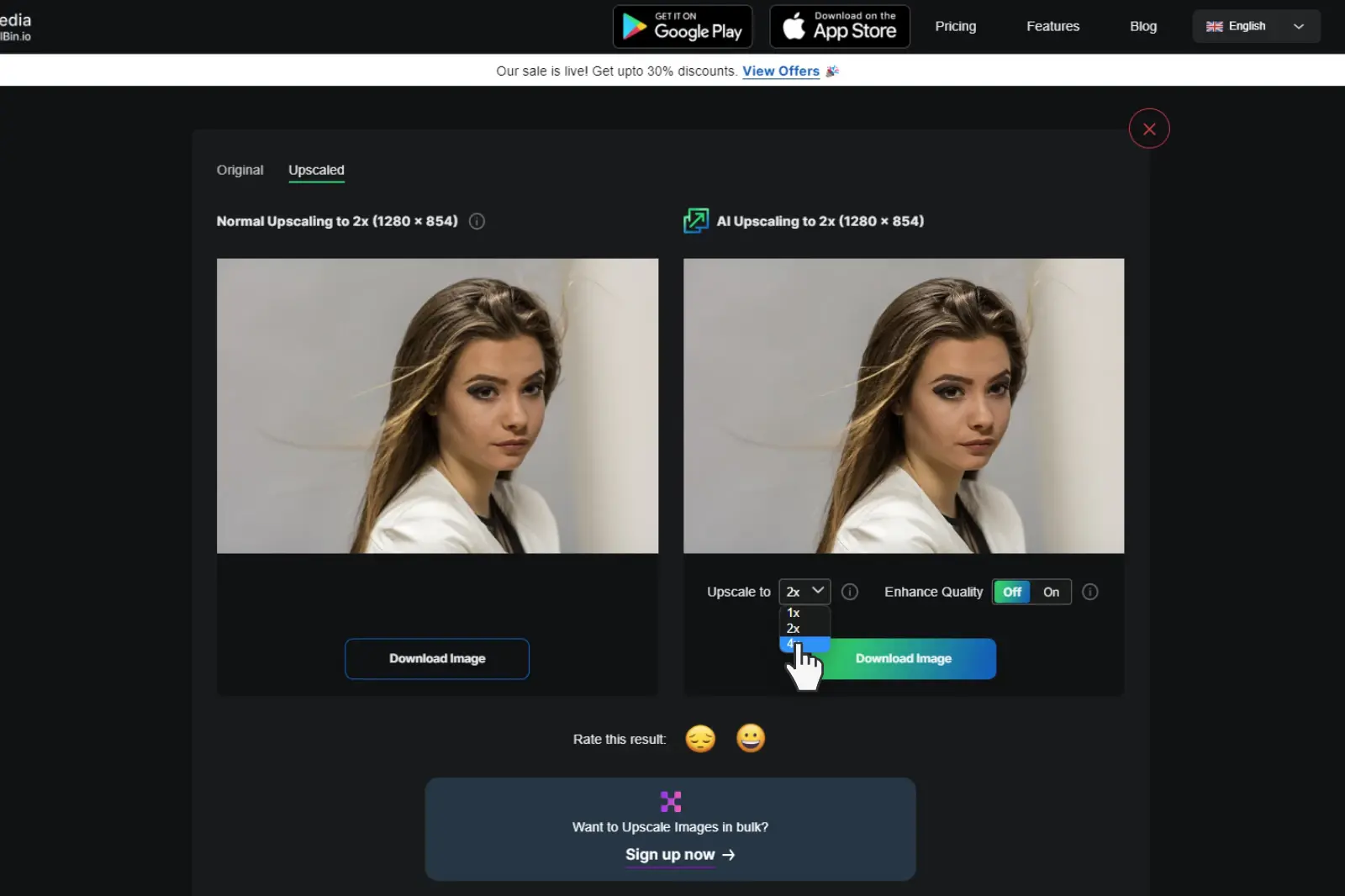
Step 5 - You can turn the Enhance Quality button On or Off depending on your results. When it is turned Off, the low-quality images will automatically turn into high-quality ones. However, when turned On, you can increase the resolution and bring sharpness to the image without losing the quality.
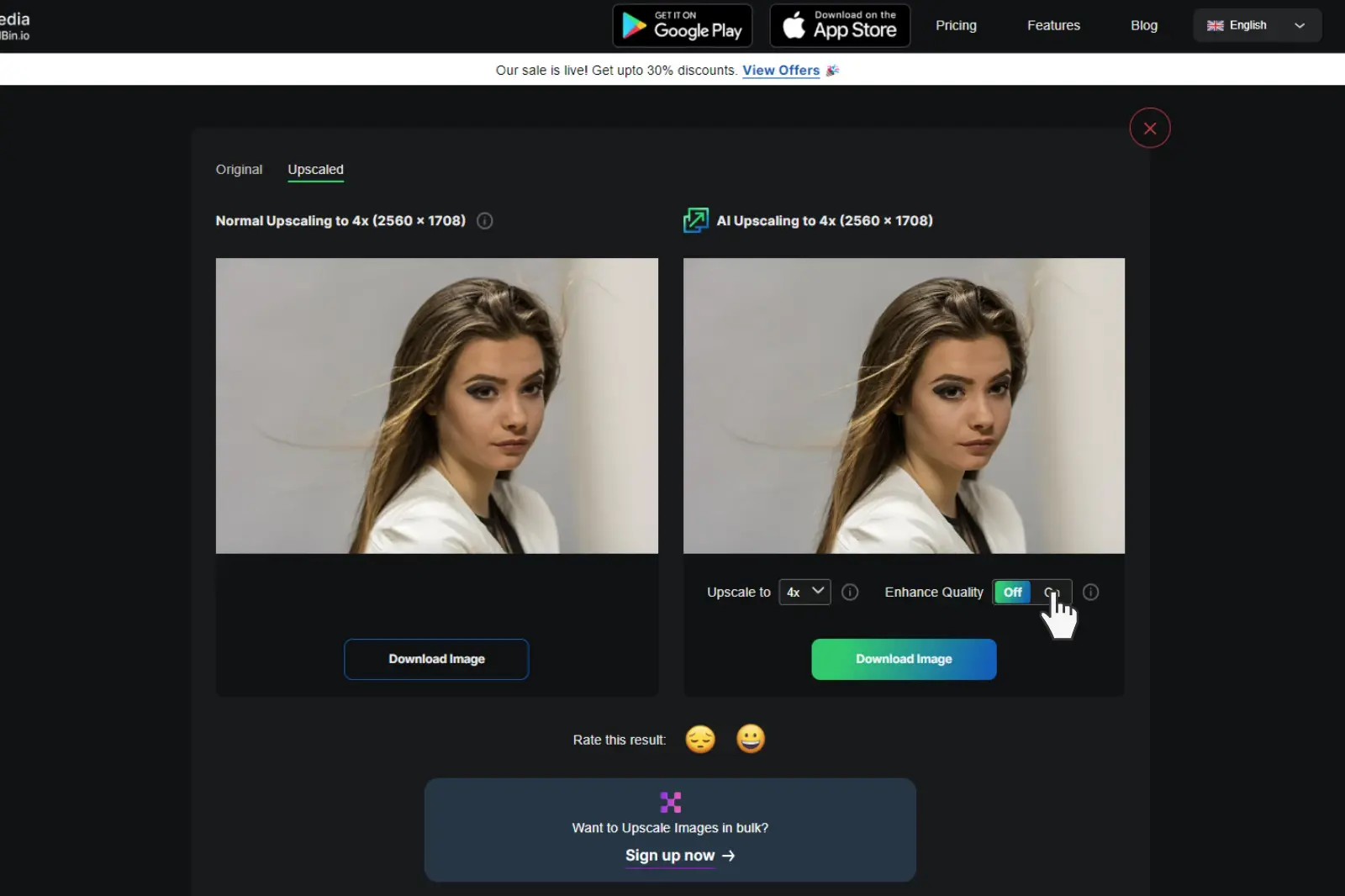
Step 6 - If satisfied with the results, you can download the image and save it on your smartphone or any preferred device.
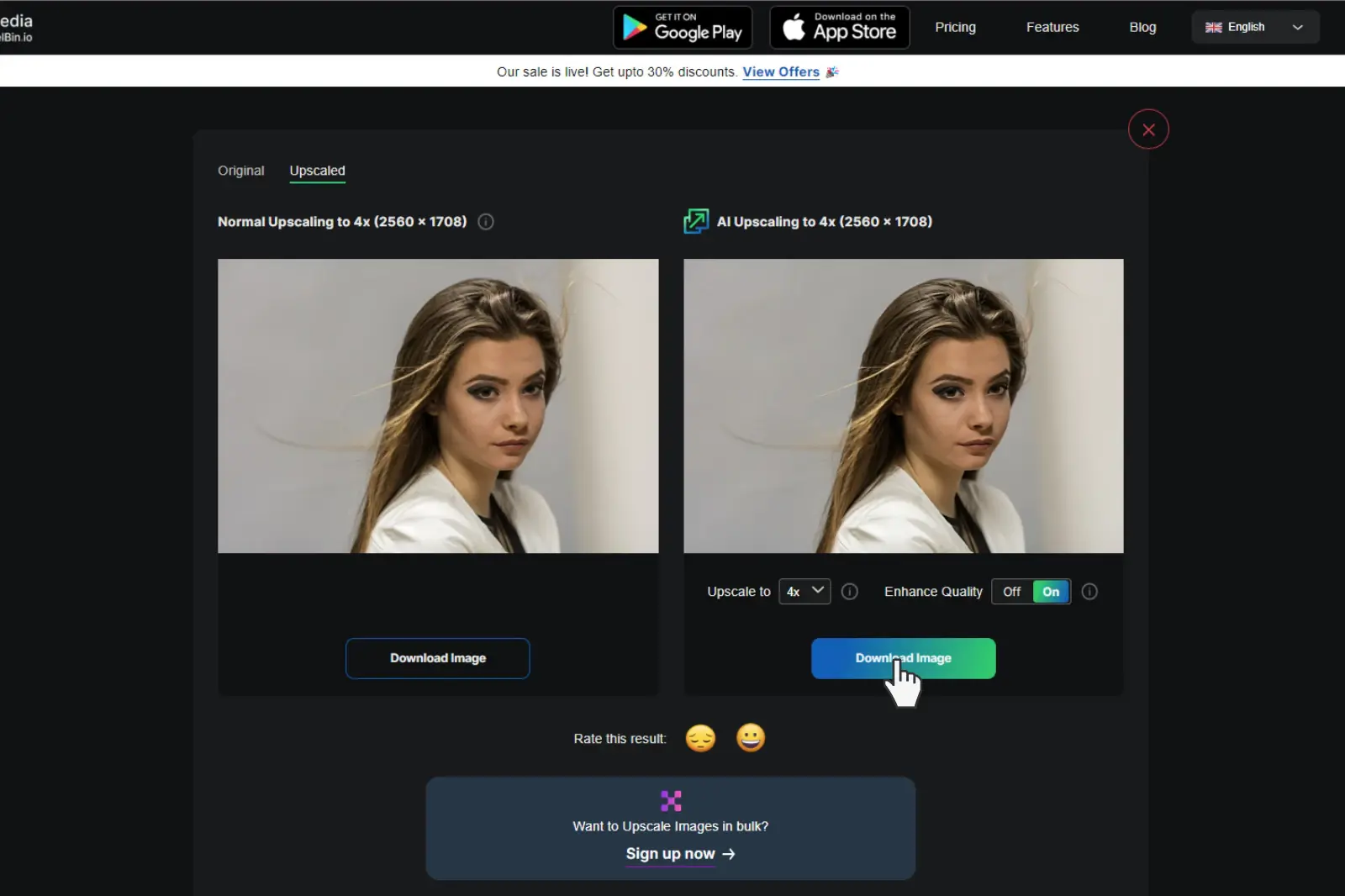
Now you know that Upscale.media can simply enlarge photos without losing their quality within seconds. Just upload the image and let the AI do its work of converting low-resolution photos into HD-quality ones.
Discover Upscale.media, your go-to AI tool for effortless image enhancement. Transform PNG, JPEG, JPG, WebP, and HEIC files with ease, upscaling resolution up to 4 times while maintaining clarity. Perfect for both personal and professional use, Upscale.media delivers high-quality results in seconds. Elevate your visuals today!
Upscaling images up to 8x has always been challenging with the right tools and techniques. By following the steps outlined in this guide and utilizing advanced AI technology, you can enhance image resolution while maintaining exceptional quality.
Whether for personal or professional use, these methods ensure that your visuals achieve the desired sharpness and clarity. Embrace these strategies to transform your images and elevate your visual content to new heights. Start upscaling today and experience the difference!
Upscale and enhance images resolution on the go with just a few clicks! Here is our curated selection of top file types for upscale.media.
What Measures Can I Consider Taking to Enhance a Picture's Resolution?
Implementing sophisticated software to enhance the number of pixels while preserving the integrity of the image is the most effective method for elevating a picture's resolution. Images upscalers and photo enhancers are two phrases used to describe such technologies.
How Does Upscaling a Photograph Work?
ou may use online tools like AI-based upscalers like Upscale.media to enlarge your images without being concerned about them becoming blurry. By adding extra pixels to improve the overall appearance, the tool employs cutting-edge artificial intelligence (AI) technology to boost the quality of the image.
The application could enhance the pictures to 1x, 2x, and 4x of their original size. Digital upscaling in the past involved stretching out a low-res image and copying and repeating the pixels to fill in the blank spaces in a larger display. The output can still be loud or indistinct even when other technology, such as filters, is utilised.
Can Image Upscalers Create High-Resolution Images?
The capability to enhance photographs, converting them from low-resolution to high quality, is a major component of photo enhancers. These are simple and clear instruments with increasing importance for creative visual design.
You won't ever again have to wrestle with the problem of low photo quality in your creative output if you use Upscale.media!
Why do photographs lose quality as they get bigger?
Pixels are the small, square picture elements that make up digital pictures. When you enlarge pictures, you see that they get blurry and disorganised. When you zoom in, square pixel boxes appear on your screen, which is why this happens.
When you shrink the photograph, the reverse normally occurs. The image gets sharper, and the pixels get smaller.
How can I make a JPEG bigger without sacrificing quality?
Using the Upscale.media, you may easily expand JPEG images. Follow the following steps:
Step 1: Open the Upscale.media picture quality enhancer and click the "Upload Image" button to upload your JPEG image.
Step 2: Once you upload the image, the AI will start processing the image.
Step 3: After the image is processed, if you are satisfied with the results, you can download the image by clicking the download button.
What can I do to enhance a blurry photo?
In actuality, enhancing a fuzzy image is quick and simple. Because there are a plethora of fantastic online picture enhancers that may be deemed decent Photoshop replacements, you don't need to waste time mastering Photoshop abilities.
One of those online tools is Upscale.media. Here, just use Upscale.media online picture enlarger without learning curves.
You can upscale images of anything like objects, humans, or animals , and download them in any format for free.
With Upscale.media, you can easily remove the background of your images by using the Drag and Drop feature or click on “Upload.”
Upscale.media can be accessed on multiple platforms like Windows, Mac, iOS, and Android.
Upscale.media can be used for personal and professional use. Use tool for your collages, website projects, product photography, etc.
Upscale.media has an AI that processes your image accurately and upscales the image automatically upto 4X.
You won’t have to spend extra money or time on the purchase of expensive software to enhance your images.
Every week, we send you one article that will help you stay informed about the latest AI developments in Business, Product, and Design