Turn your Selfies into Professional Business Headshots -
Create Your Headshot 👩🏻💼👨🏻💼
Upscaling images can be important to improve poorly taken pictures' quality or increase their resolution. But when you upscale images with some tools, you will have poor results. It will not only ruin the quality but make it blur. The main purpose of upscaling is to improve the quality and make it a high resolution image. Most people prefer to upscale at ×2 resolution. To know how to upscale images at ×2, keep reading.
Looking to breathe new life into your photos with just a few clicks? Discover how to upscale your image up to 2x with ease and precision using our cutting-edge technology. Whether you're enhancing cherished memories or refining professional visuals, our 2x image upscaler offers a seamless solution to double your image's resolution and quality.
Imagine transforming your low-resolution photos into high-definition masterpieces without any technical hassle. With our advanced upscale image 2x tool, you can achieve remarkable clarity and detail, making your images stand out in stunning quality. Perfect for personal use or professional projects, this feature allows you to elevate your visuals effortlessly.
Experience the power of AI-driven enhancement and see the difference for yourself. Our tool is designed to provide high-quality results swiftly so you can focus on what matters most your content. Dive into the world of superior image quality and unlock the potential of every photo with our easy-to-use image upscaling solution.
Image upscaling is the process of increasing the resolution of an image, making it larger while aiming to maintain or enhance its quality. By adding more pixels to the image, upscaling allows for greater detail and clarity in larger formats. This technique is commonly used to improve the appearance of low-resolution images, making them suitable for higher-quality displays or print.
Modern image upscaling tools, like those powered by AI, use sophisticated algorithms to predict and add details that were not present in the original image. This helps in preserving visual quality and minimizing pixelation. Upscaling is particularly useful for enhancing photographs, graphics, and other visual content, ensuring they look sharp and detailed even when enlarged.
Upscaling images is crucial for maintaining clarity and quality on larger screens or prints. It enhances visual appeal, ensuring images look sharp and professional. This process is essential for businesses needing high-quality visuals and for restoring old or low-resolution photos, preserving their details, and improving their overall appearance.
Overall, upscaling helps in achieving better visual results, meeting modern display standards, and enhancing the overall quality of imagery.
Are you looking to enhance your photos effortlessly? Discover how to upscale your image up to 2x with Upscale.media, the ultimate 2x image upscaler. This powerful tool allows you to transform your images into high-definition visuals with just a few clicks.
Whether you're working with JPEG, PNG, or other popular formats, Upscale.media ensures your photos retain their quality and clarity even when enlarged. Follow our step-by-step guide to make the most of this innovative tool and elevate your images with precision and ease. Enjoy superior results and make your visuals stand out with our advanced image upscaling technology.
Step 1 - Open a web browser and go to the upscale.media site.
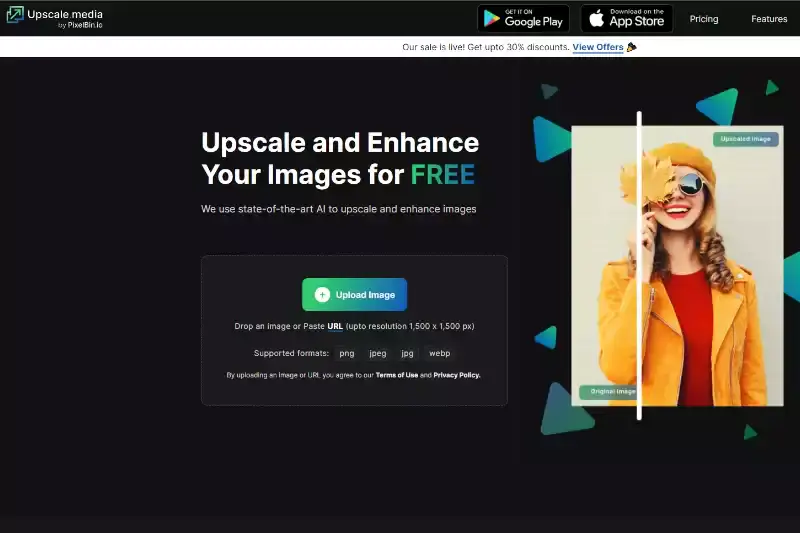
Step 2 - Click on the "upload image" icon to add your images.
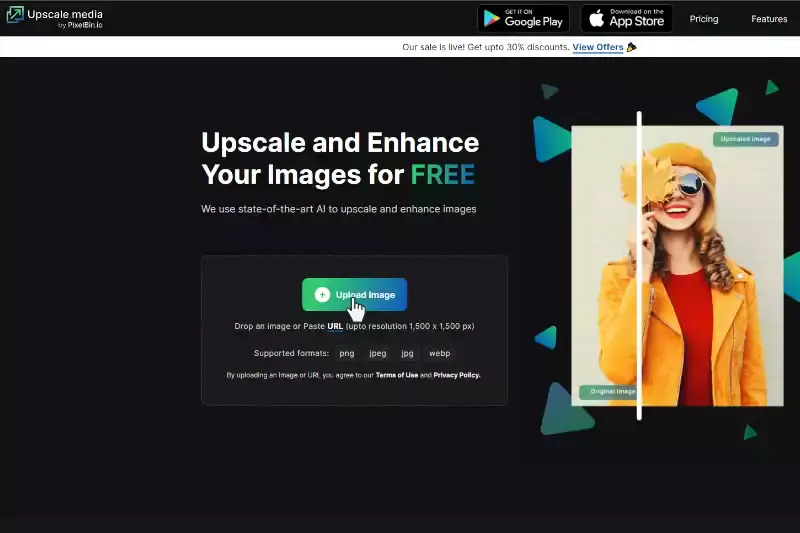
Step 3 - Upload the image that you want to upscale. Remember that you can upload only one image at a time.
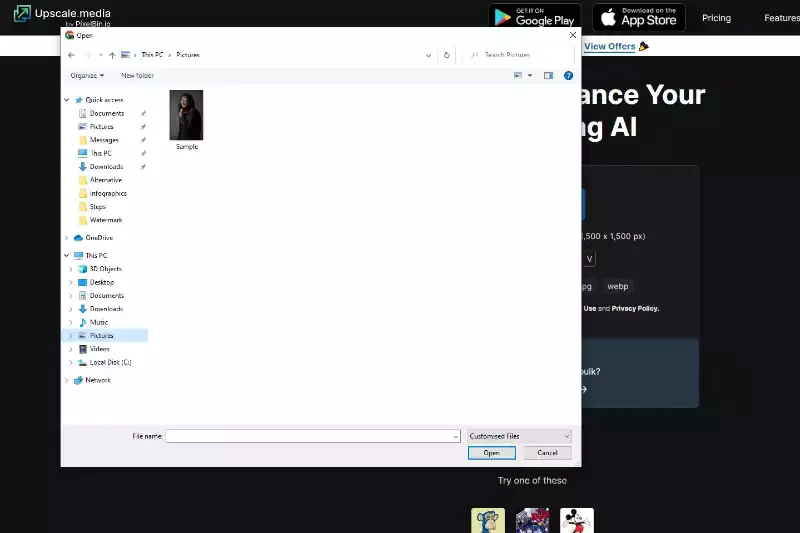
Step 4 - When you upload the image, upscale.media will start upscaling it.
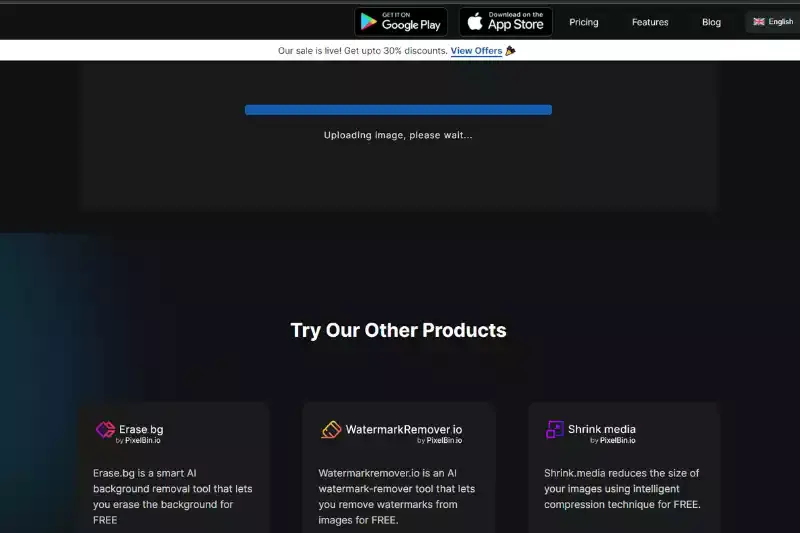
Step 5 - On the left side, it will show the original image, and on the right side, it offers the option to choose between 1x, 2x, or 4x. It further provides a toggle button to enhance image quality.
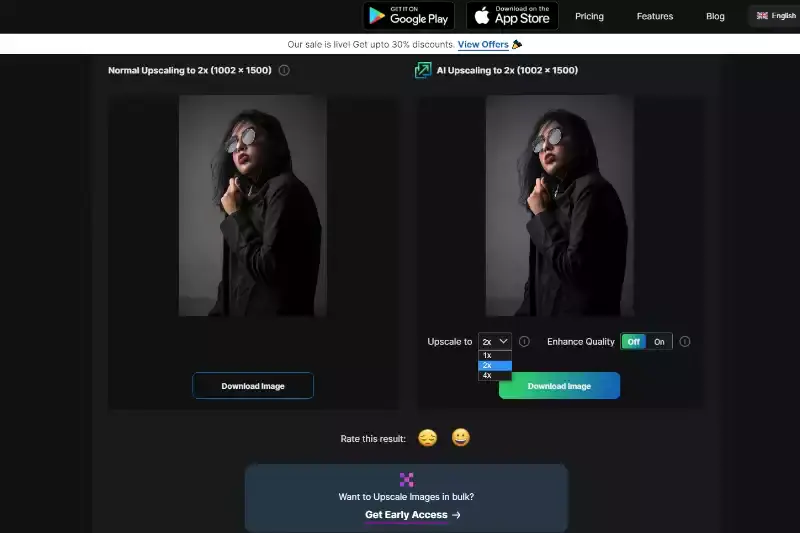
Step 6 - Once you choose the options on the right side, the upscaled image will appear on the right.
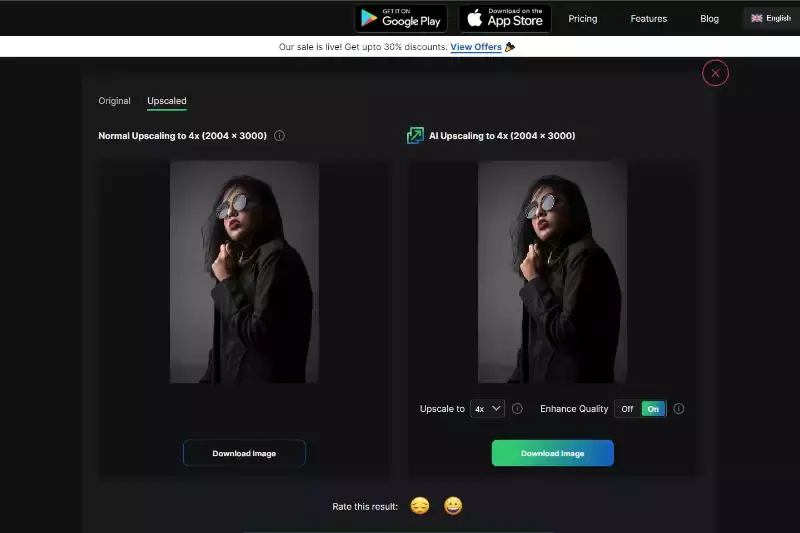
Step 7 - The download icon will be available at the bottom right. From there, you can easily download your upscaled image.
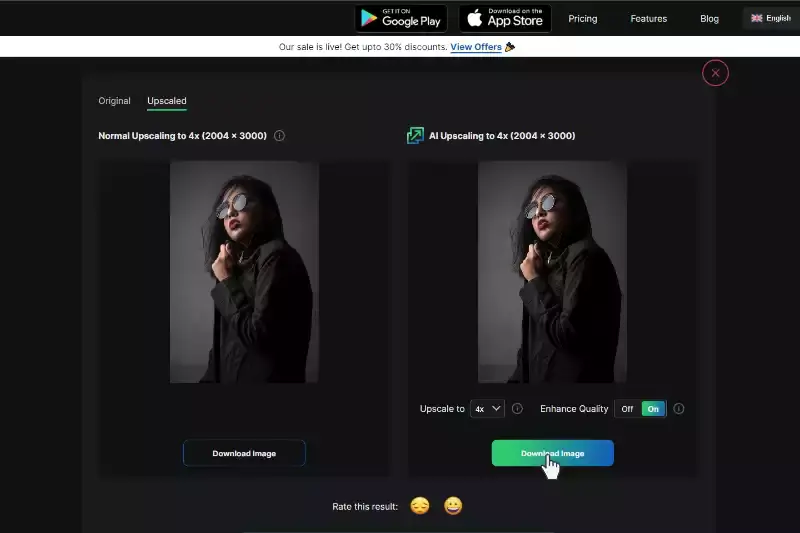
Step 8 - The final download comes in the original file format used while uploading.
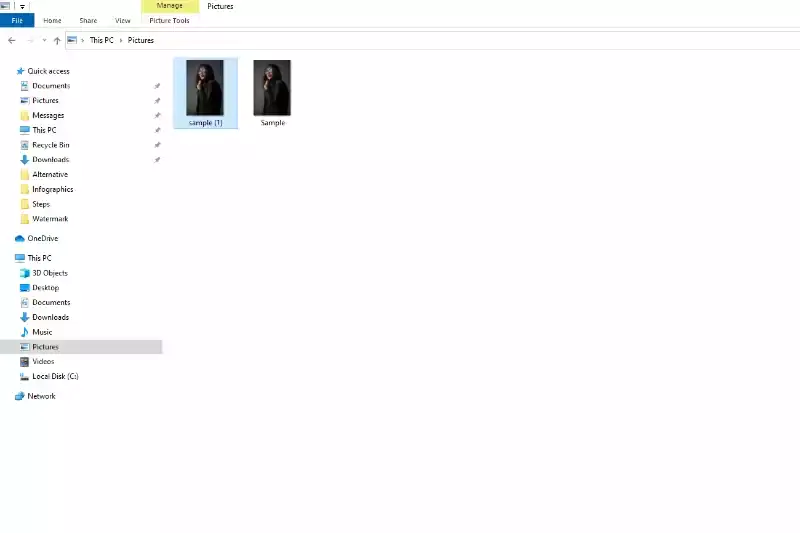
When you need to upscale your image up to 2x, choosing the right tool can greatly enhance your results. From professional-quality upscaling to easy-to-use solutions, the following tools are designed to meet your image enhancement needs.
Whether you're looking for a top-tier 2x image upscaler or a straightforward option for enlarging your photos, these tools provide effective solutions to improve clarity and detail. Explore these top recommendations to find the perfect fit for your image enhancement requirements and achieve stunning results effortlessly.

Upscale.media stands out as a leading 2x image upscaler, offering exceptional quality and ease of use. With its advanced AI technology, Upscale.media effortlessly enhances your images, doubling their size while preserving sharpness and detail.
This powerful tool is perfect for improving image resolution for both personal and professional needs. Whether you're working with JPEG, PNG, or other formats, Upscale.media ensures your visuals look their best. Experience seamless image upscaling and elevate your photos with confidence using this top-tier solution.

Let’s Enhance is a powerful tool for upscaling images up to 2x, providing impressive results with minimal effort. Utilizing advanced AI algorithms, Let’s Enhance enhances image clarity and detail while doubling its size. This tool supports various formats and ensures that your photos retain their quality after enlargement.
Its intuitive interface makes it easy for users to achieve professional-level upscaling quickly. Whether you need to enhance personal photos or improve visuals for business purposes, Let’s Enhance delivers reliable and high-quality results for all your image upscaling needs.

AI Image Enlarger is a robust 2x image upscaler designed to enhance your photos effortlessly. Leveraging advanced AI technology, it doubles the size of your images while maintaining their clarity and sharpness. This tool supports multiple file formats, making it versatile for various needs.
With its intuitive interface, AI Image Enlarger provides a straightforward solution for improving image quality, whether for personal use or professional projects. Enjoy high-definition results with minimal effort, and transform your visuals with confidence using this reliable image upscaling tool.

BigJPG offers a specialized solution for upscaling images up to 2x, utilizing advanced AI algorithms to enhance your photos. This tool effectively enlarges images while maintaining high clarity and detail.
It supports a variety of image formats and features a user-friendly interface, making it easy to achieve professional results. Whether for personal use or business needs, BigJPG provides reliable and high-quality image upscaling, ensuring that your visuals look their best after enlargement.

Waifu2x is a versatile 2x image upscaler designed to enhance images with precision. Utilizing cutting-edge AI technology, Waifu2x effectively enlarges images up to 2x while preserving sharpness and minimizing noise. Ideal for both artwork and photographs, it supports multiple formats and offers customizable settings for optimal results.
The tool’s user-friendly interface ensures a seamless experience, allowing you to upscale images quickly and easily. Whether you’re enhancing personal photos or improving visual content for professional use, Waifu2x delivers high-quality, detailed enlargements with minimal effort.
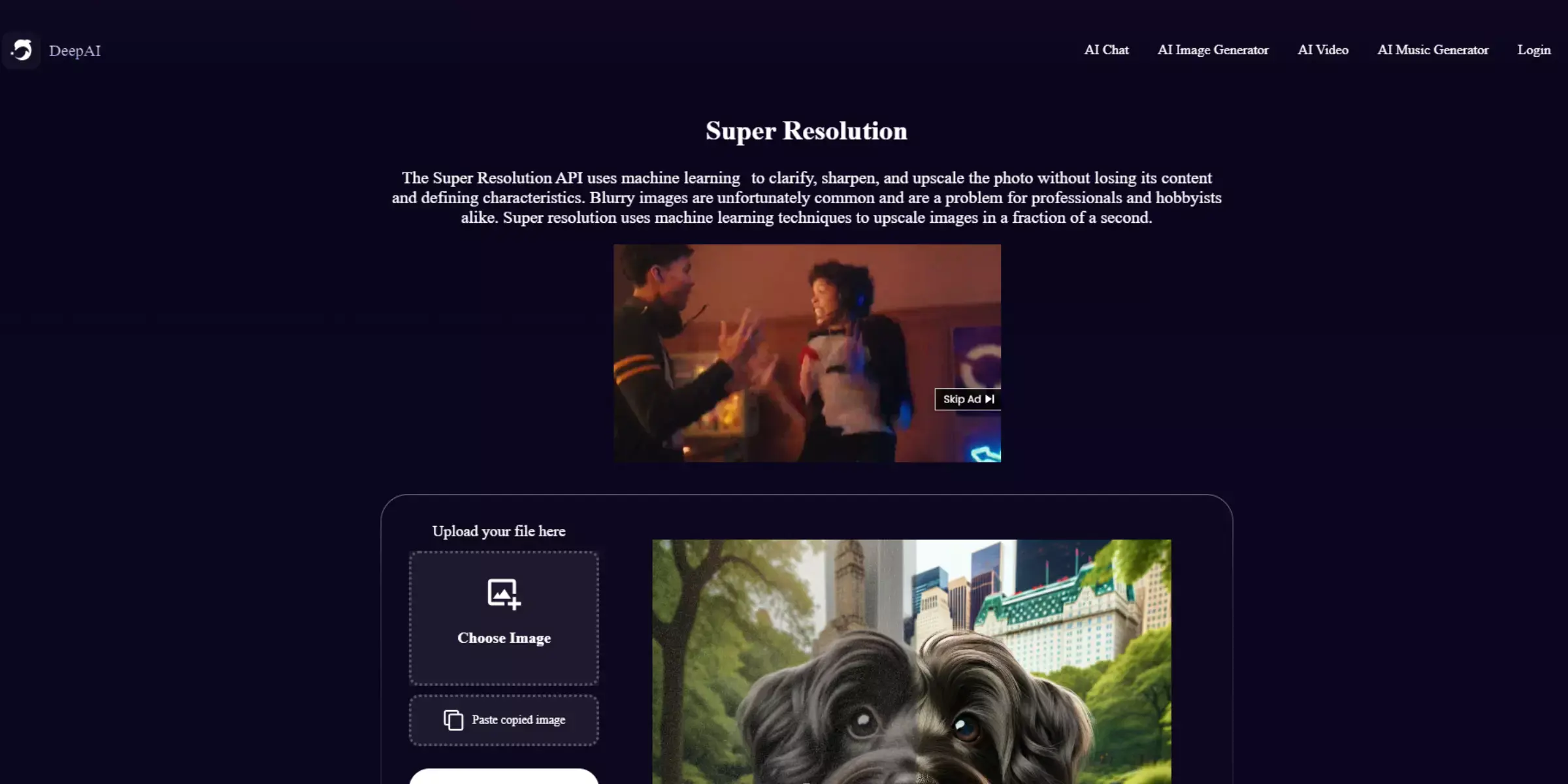
DeepAI Image Upscaler is a powerful tool for upscaling images up to 2x with precision. Leveraging advanced AI technology, it enhances your images by doubling their size while maintaining high clarity and detail. This tool supports multiple formats, ensuring flexibility for various needs.
Its intuitive interface makes it easy to achieve professional-quality results quickly. Whether you need to improve personal photos or prepare visuals for professional projects, DeepAI Image Upscaler delivers reliable and high-quality enlargements, transforming your images with ease and efficiency.
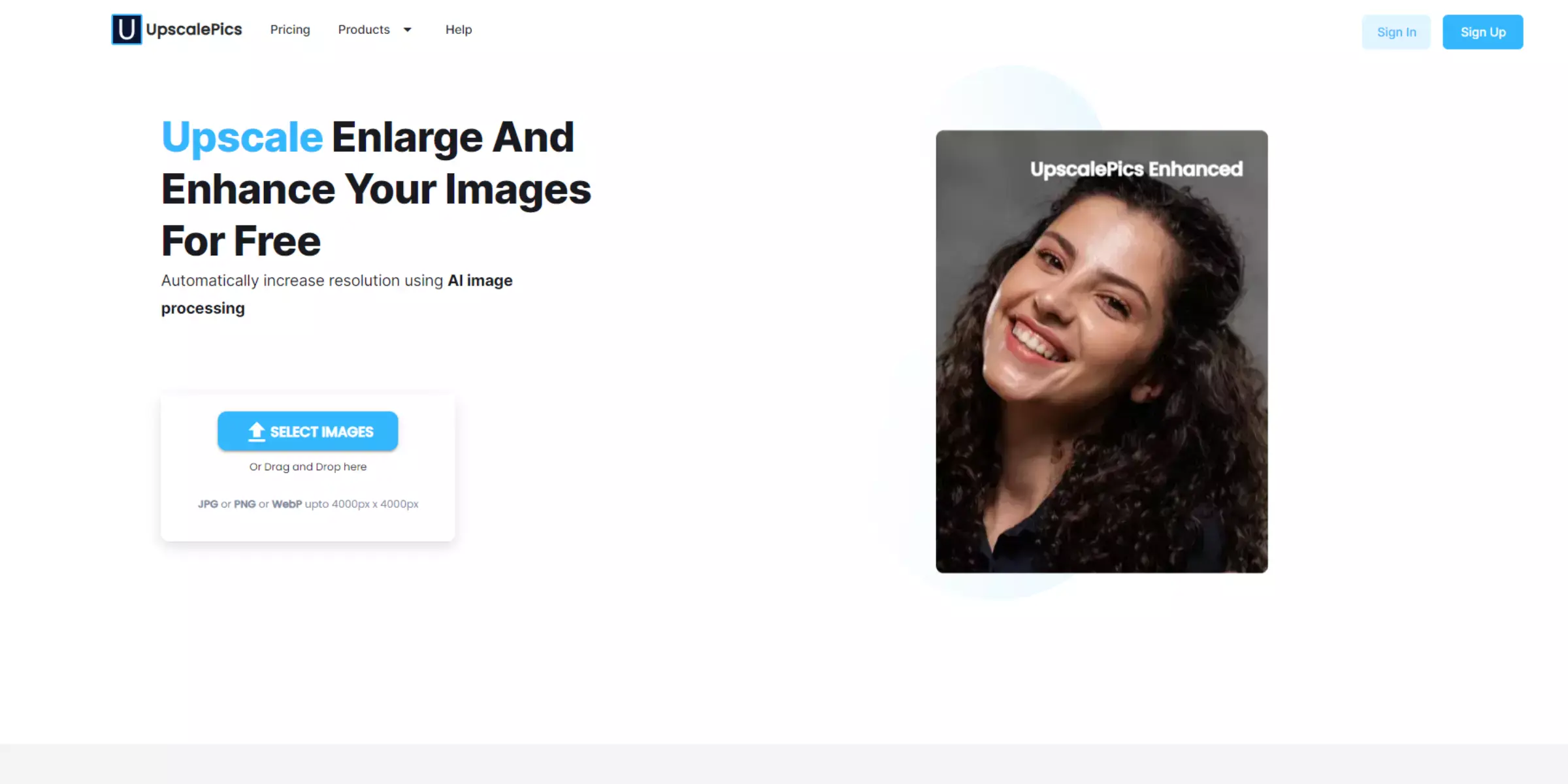
Upscalepics is a reliable 2x image upscaler designed to enhance your images with ease. Utilizing sophisticated AI technology effectively doubles the size of your images while preserving their quality and detail. The tool supports various formats and offers a straightforward interface, making it accessible to users of all levels.
Ideal for both personal and professional use, Upscalepics ensures that your visuals maintain clarity and sharpness after enlargement. With its quick processing capabilities, you can achieve high-quality results efficiently, making it a valuable tool for enhancing your images.
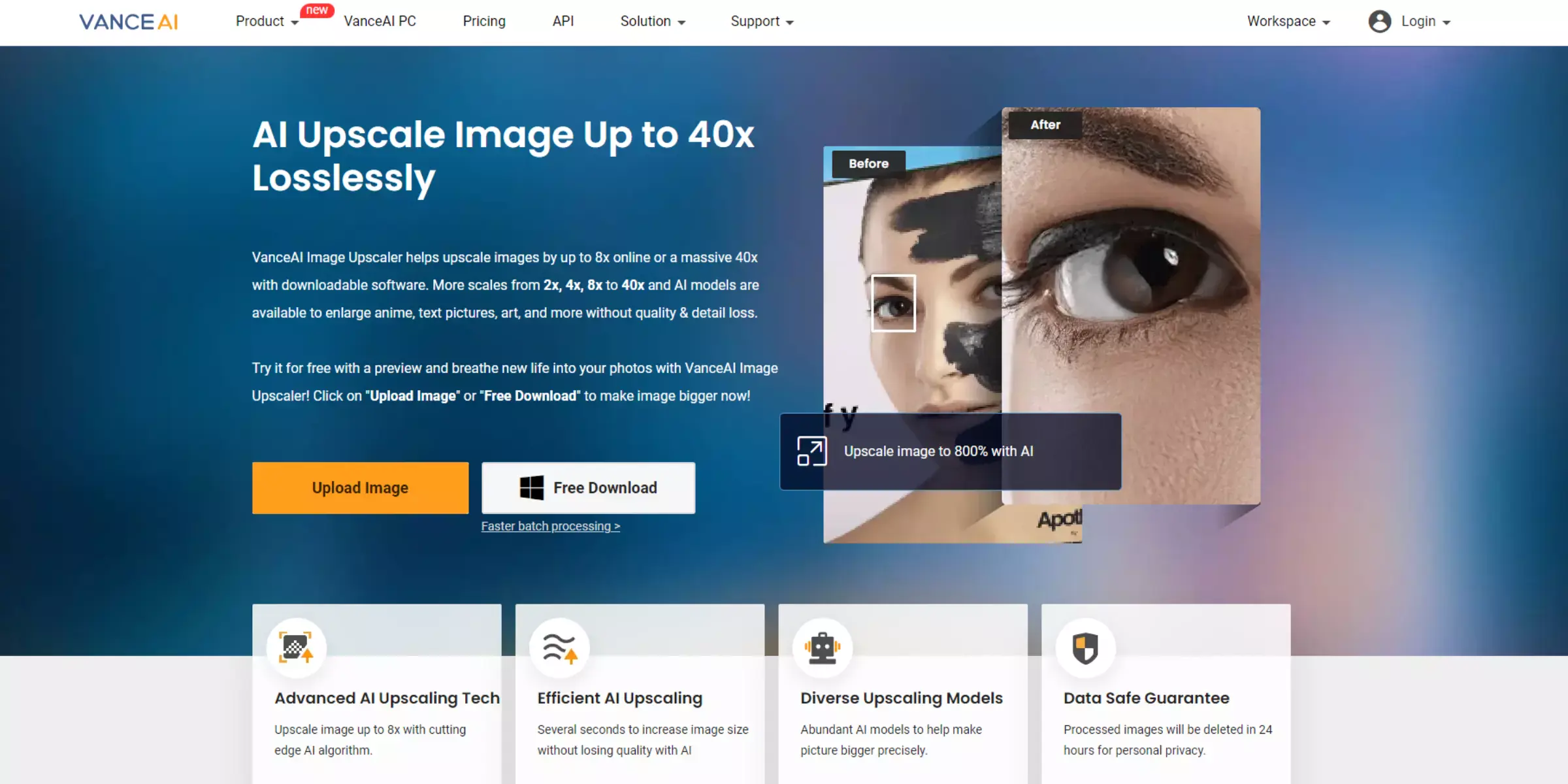
VanceAI Image Enlarger is an effective tool for upscaling images up to 2x with exceptional quality. Utilizing advanced AI algorithms enhances your images by doubling their size while maintaining sharpness and detail. The tool supports various formats, making it versatile for different needs.
Its user-friendly interface ensures that you can quickly and easily achieve professional-grade results. Whether for personal projects or business use, VanceAI Image Enlarger delivers high-definition enlargements efficiently, transforming your visuals with ease and precision.
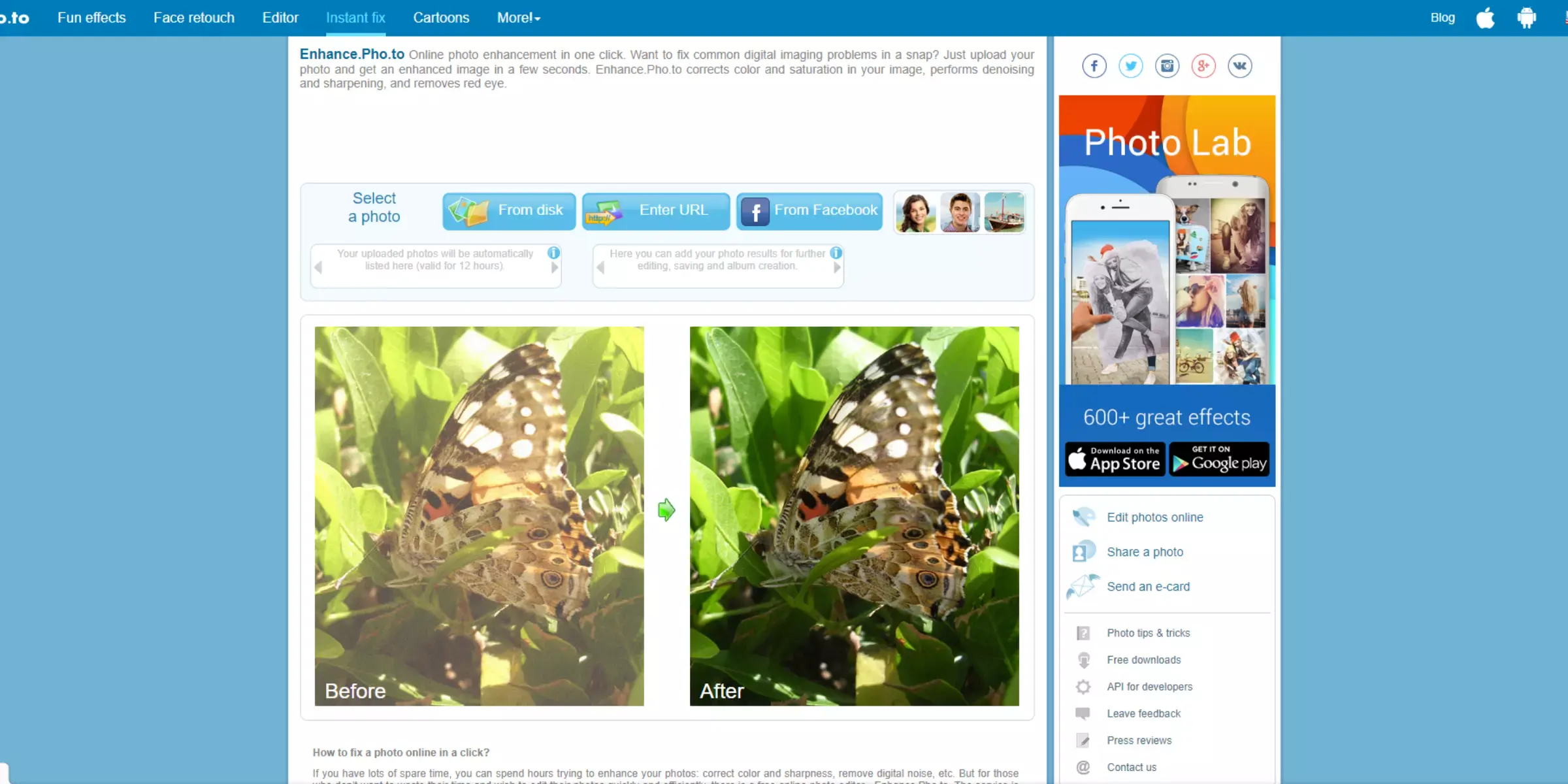
Enhance.Pho.to is a reliable 2x image upscaler that enhances your images with ease. Using sophisticated algorithms, it doubles the size of your images while preserving sharpness and detail. This tool supports multiple formats, making it versatile for various needs.
Its straightforward interface ensures that even users with minimal experience can achieve high-quality results effortlessly. Whether you’re improving personal photos or preparing images for professional use, Enhance.Pho.to provides fast and effective upscaling, delivering clear and detailed enlargements every time.
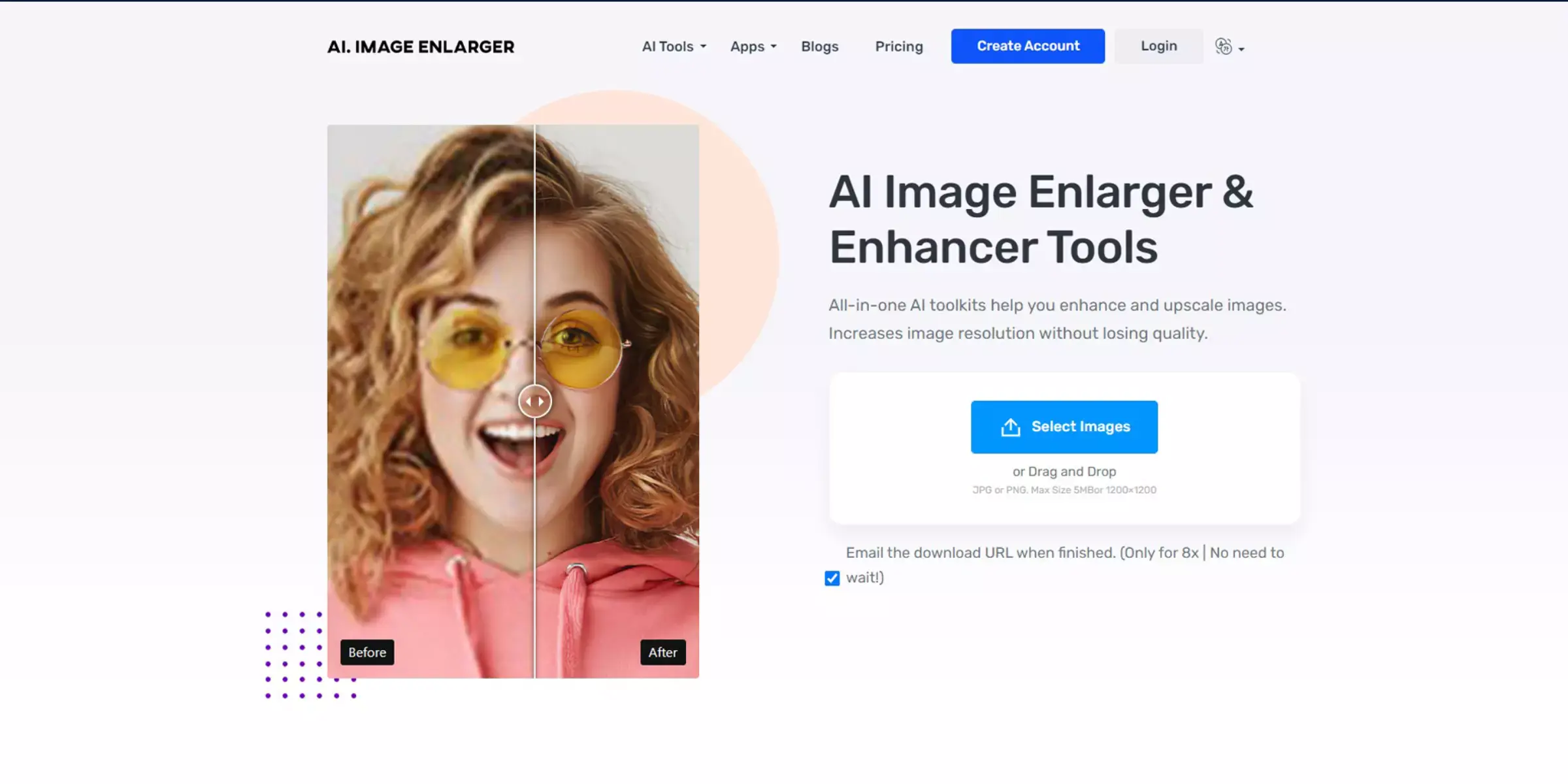
Imglarger is a user-friendly 2x image upscaler designed to enhance your images effortlessly. Leveraging advanced AI technology, it doubles the size of your images while preserving their clarity and detail. The tool supports multiple file formats, providing flexibility for various needs.
With its intuitive interface, Imglarger allows for quick and easy upscaling, making it suitable for both personal and professional use. Whether you need to enlarge photos for social media or high-resolution prints, Imglarger delivers high-quality results efficiently, transforming your visuals with minimal effort.
Choosing Upscale.media for your image upscaling needs offers numerous advantages, making it a top choice for both personal and professional use.
Choosing Upscale.media means opting for a high-quality, efficient, and user-friendly solution for all your image upscaling needs. Whether you’re looking to enhance personal photos or require professional-grade results, Upscale.media delivers exceptional performance and value.
For the best results with image upscalers, start with high-resolution originals, choose the right tool, and optimize settings. Avoid over-enhancing to prevent artifacts, use noise reduction if needed, and ensure your image format is supported. Review and edit the final result to achieve the highest quality.
2x image upscaling boosts visual clarity, making it ideal for photography, e-commerce, marketing, media restoration, and social media. By enhancing image resolution, you can ensure sharper prints, more detailed product visuals, and impactful marketing materials while also revitalizing historical images and optimizing online content.
Upscaling your image up to 2x can significantly enhance its quality and clarity for various applications, from personal photography to professional marketing. With tools like Upscale.media and other top upscalers, you can achieve sharper, more detailed images effortlessly.
By choosing the right tool and following best practices, you can ensure optimal results, whether you're preparing images for print, online use, or restoration. Embrace these tools to elevate your visuals and make a lasting impression.
Upscale and enhance images resolution on the go with just a few clicks! Here is our curated selection of top file types for upscale.media.
How do you upscale an image?
To upscale an image using Upscale.media, you can follow these easy steps:
Step 1: Go to the Upscale.media website.
Step 2: Upload the image you want to upscale by clicking the "Upload Image" button.
Step 3: Select the desired upscale factor, such as 2x or 4x, depending on the level of upscaling you want to apply.
Step 4: Wait for the process to complete, which usually takes a few seconds.
Step 5: Once the upscale is done, you can download the upscaled image by clicking the "Download" button.
Upscale.media is designed to be user-friendly and intuitive, making it easy to upscale your images with just a few clicks.
Can I upscale a photo to 4k?
You can upscale a photo to 4K using Upscale.media. By uploading your photo to Upscale.media and selecting the 4x upscale factor, you can easily upscale your photo to 4K resolution and enhance its quality.
Does upscaling reduce quality?
No, upscaling using Upscale.media does not reduce quality. It uses advanced AI algorithms to upscale images without losing quality, ensuring that your images maintain their original quality and details even after the upscaling process.
Does upscaling add pixels?
Yes, upscaling using Upscale.media adds pixels to the image to increase its resolution. The advanced AI algorithms analyze the existing pixels and intelligently generate new pixels to fill in the gaps, resulting in a higher-resolution image without losing quality.
What is a 4K upscaler?
A 4K upscaler is a tool or technology that increases the resolution of an image or video from a lower resolution (such as 1080p) to a higher resolution of 4K (3840x2160 pixels), resulting in a higher quality image with more details and clarity.
Is image upscaler safe?
Yes, Upscale.media is a safe image upscaler that prioritizes user privacy. They have a clear privacy policy and take steps to protect user data. However, as with any online service, it is always a good idea to use caution and trust the website before uploading personal or sensitive information.
You can upscale images of anything like objects, humans, or animals , and download them in any format for free.
With Upscale.media, you can easily remove the background of your images by using the Drag and Drop feature or click on “Upload.”
Upscale.media can be accessed on multiple platforms like Windows, Mac, iOS, and Android.
Upscale.media can be used for personal and professional use. Use tool for your collages, website projects, product photography, etc.
Upscale.media has an AI that processes your image accurately and upscales the image automatically upto 4X.
You won’t have to spend extra money or time on the purchase of expensive software to enhance your images.
Every week, we send you one article that will help you stay informed about the latest AI developments in Business, Product, and Design