Turn your Selfies into Professional Business Headshots -
Create Your Headshot 👩🏻💼👨🏻💼
In this article, we explain some image-enhancing tools that can help you increase the resolution of your images within seconds. Find out our comparative guide on Upscale Media vs AI Image Enlarger.
In the world of digital imaging, achieving pristine, high-quality visuals often hinges on the tools you use. When it comes to elevating your image resolution, the choice between Upscale.media and other AI image enlarger solutions can significantly impact the results you get. Whether you’re a photographer seeking flawless detail or a business aiming for professional-grade graphics, understanding the nuances between these options is crucial.
Upscale.media offers a cutting-edge approach to image enhancement, leveraging advanced AI technology to upscale images with remarkable precision. By contrast, traditional AI image enlarger tools can vary in their effectiveness, often needing more nuanced capabilities than Upscale.media provides. This blog post will delve into how Upscale.media stands out in this competitive landscape, offering a detailed comparison that highlights its unique advantages over other solutions.
Discover how Upscale.media's intuitive features and superior performance set it apart from the rest. We’ll explore the strengths of our platform and how it can transform your images, ensuring they meet your highest standards of quality and clarity. Join us as we unpack the differences and show why Upscale.media is your go-to choice for image enhancement.

Upscale.media is an advanced AI-powered image upscaling tool designed to enhance photo quality effortlessly. Utilizing cutting-edge technology, Upscale.media transforms low-resolution images into high-definition visuals with remarkable clarity and detail.
Whether you're a photographer, designer, or business owner, this platform offers a user-friendly interface that makes image enhancement simple and efficient.The tool supports various image formats, including PNG, JPEG, JPG, WebP, and HEIC, allowing for versatile use.
With options for upscaling images by up to 4X, Upscale.media ensures that your photos retain their sharpness and vibrancy. Ideal for both personal and professional use, Upscale.media delivers exceptional results quickly, making it a top choice for anyone looking to improve their image quality.
Upscale.media is a powerful tool designed to enhance and upscale photos effortlessly. By leveraging advanced AI technology, Upscale.media improves image resolution and quality, transforming low-resolution files into high-definition visuals.
This tool supports a range of formats, including PNG, JPEG, JPG, WebP, and HEIC, making it versatile for various image types. Simply upload your image, and Upscale.media will handle the rest, providing you with enhanced photos that retain sharpness and detail.
Ideal for both personal and professional use, Upscale.media offers an efficient and user-friendly solution to elevate your images to a new level of clarity and excellence.
Here is the step-by-step guide on using Upscale.media to enhance or upscale images. Take a look:
Step 1 - Download the Upscale.media app from the Play store/App store for your preferred mobile device, or simply access the official website by searching for “Upscale.media” in your web browser.
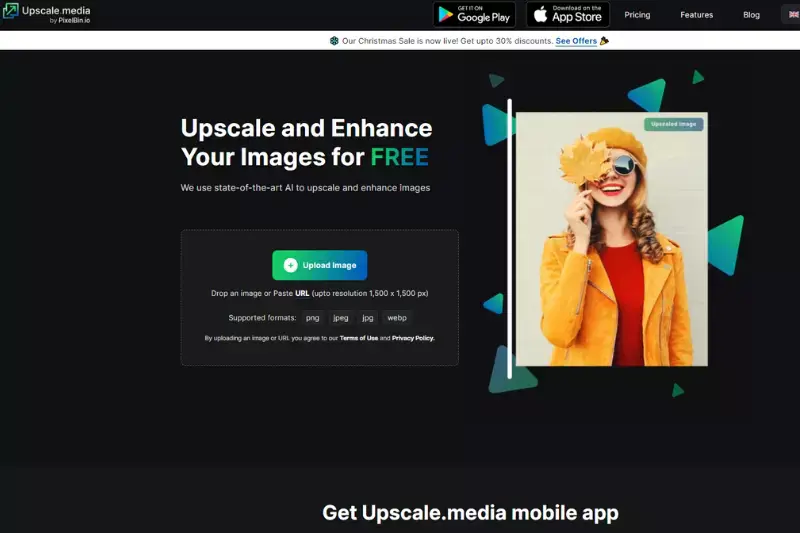
Step 2 - The next step is to click on the “+ Upload button” and select the image from your system that you want to increase the resolution. If you have the address of the image, simply paste it by clicking the “URL” button.
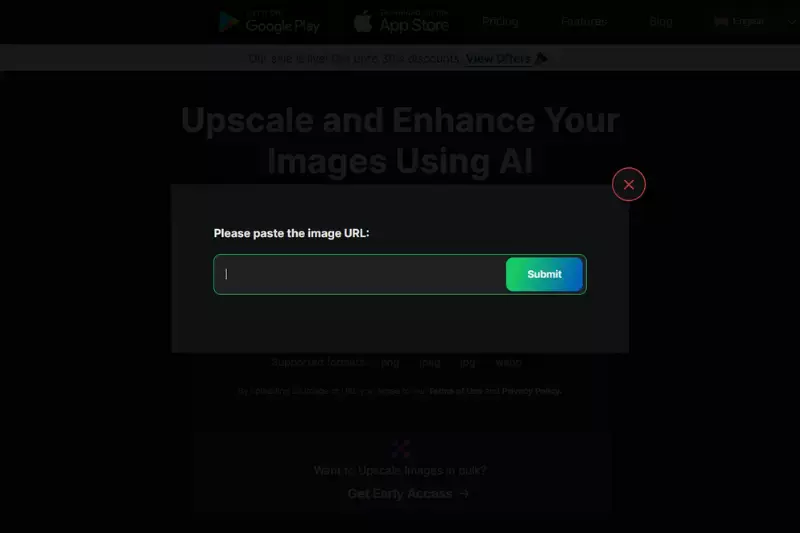
Step 3 - As you upload the image or paste the image address, you will see that the AI algorithms start processing the image. It operates quite faster and allows you to see the compressed version of images within two to three seconds. During the procedure, you can see a message that reads, “Processing image, please wait.”
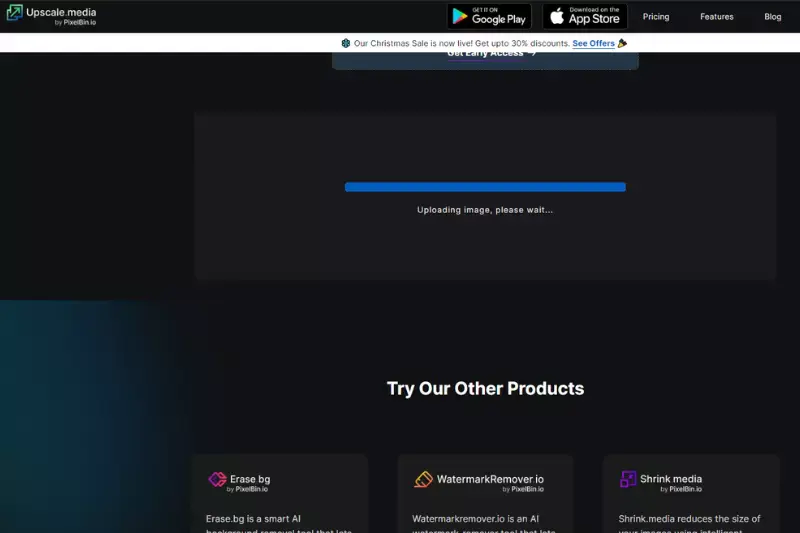
Step 4 - As the processing ends, the app provides enhanced images in two different versions - Normal Upscaling up to 4X and AI Upscaling to 4X. However, you will get a 2x version of the image by default, but you can increase it up to 4x and get images up to 400 times better.
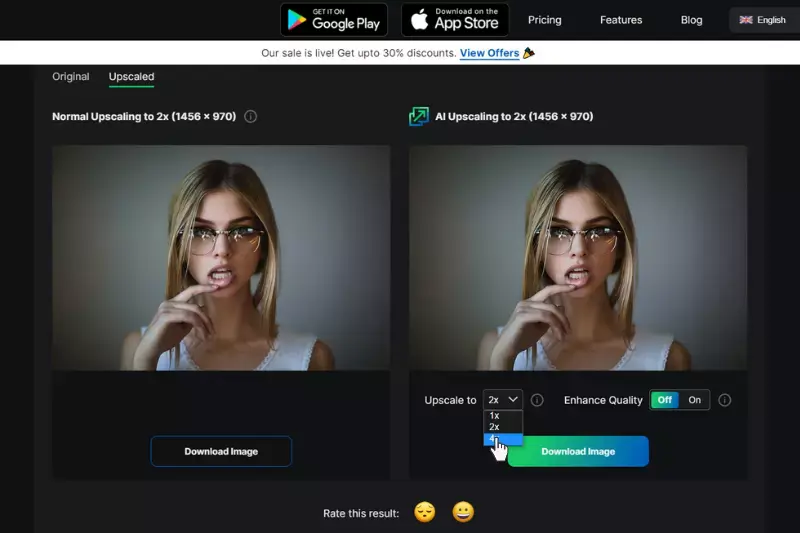
Step 5 - Below the compressed image versions, you can adjust the “Enhance Quality” button On/Off depending on your requirements. If it is Off, the images will automatically turn into HD ones. Still, if it is On, you can get other benefits in terms of artefacts, sharpness, smoothness, and the natural quality of the image.
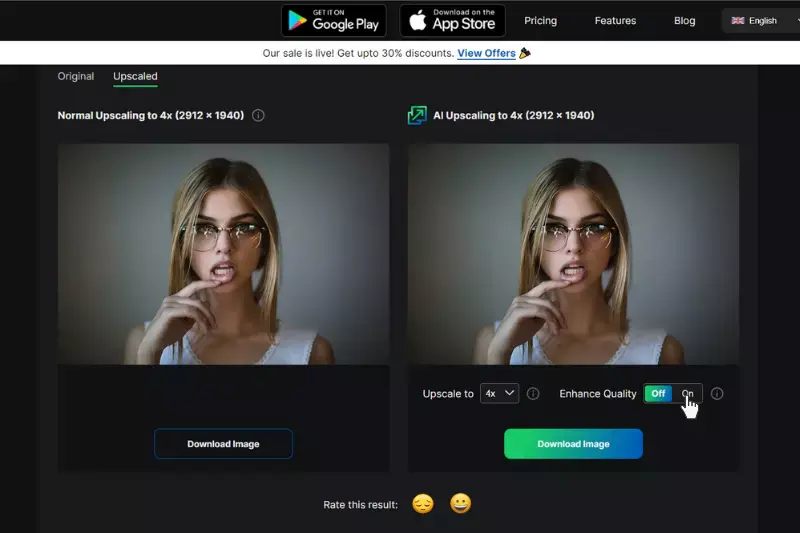
Step 6 - After manipulating all the required settings, the next step is downloading the image. For this, click on the “Download button”. The enhanced image is restored to your system.
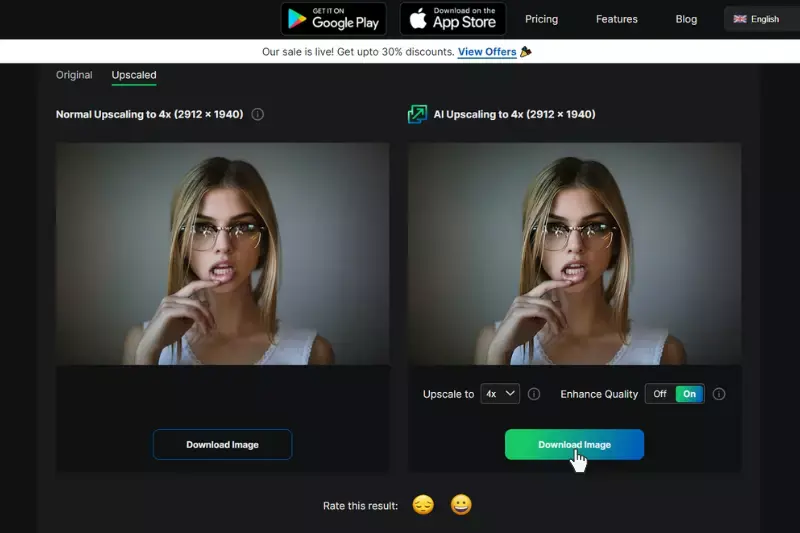
Now you know how much easier & quicker to enhance or increase the resolution of your images within seconds using Upscale.media. It is a time-efficient, free, and result-oriented image-enhancing app that automates your editing process and delivers high-quality instant results.
In the rapidly evolving world of digital imaging, having the right tools can make all the difference. Upscale.media stands out as a leading AI image upscaler, offering a suite of advanced features designed to elevate your image quality with precision and ease.
Whether you're enhancing a personal photo or preparing high-resolution images for professional use, Upscale.media's features ensure you achieve exceptional results every time. Here’s a closer look at what makes Upscale.media a top choice for image enhancement.
1. Advanced AI Technology: Upscale.media harnesses the power of cutting-edge artificial intelligence to upscale images. Its sophisticated algorithms analyze and enhance every pixel, delivering stunning clarity and detail that traditional methods often miss.
2. Multiple Upscaling Options: Users can choose from various upscaling options, including up to 4X magnification. This flexibility allows you to tailor the enhancement to your specific needs, whether you're working with a small photo or a large graphic.
3. Bulk Image Processing: With Upscale.media, you can process multiple images simultaneously. This feature is particularly beneficial for businesses and photographers who need to handle large volumes of images efficiently without compromising quality.
4. User-Friendly Interface: The platform boasts an intuitive design, making it easy for users of all skill levels to enhance their images. The drag-and-drop functionality and straightforward navigation ensure a seamless experience from start to finish.
5. Support for Various File Formats: Upscale.media supports a wide range of image formats, including PNG, JPEG, JPG, WebP, and HEIC. This versatility ensures that you can upscale and enhance images regardless of their original format.
6. High-Resolution Output: The platform delivers high-resolution results with minimal artifacts, ensuring your images look sharp and professional. Whether you're working on web graphics or print materials, Upscale.media maintains the integrity of your visuals.
7. Free and Paid Plans: Upscale.media offers both free and premium options, allowing users to start enhancing their images at no cost. For those requiring advanced features and higher processing capabilities, the paid plans provide additional benefits and flexibility.
By leveraging these advanced features, Upscale.media empowers users to enhance their images effortlessly, making it an indispensable tool for anyone seeking to improve their visual content.

An AI image enlarger is a tool that uses artificial intelligence to increase the size of an image while enhancing its quality. Unlike traditional image enlargement methods that can lead to pixelation and blurriness, AI image enlargers analyze and reconstruct image details with advanced algorithms.
These tools intelligently fill in missing details and sharpen edges, making enlarged images appear clearer and more detailed. By learning from vast datasets, AI image enlargers predict and add visual information that maintains the image’s integrity.
This technology is especially useful for improving the resolution of photos for print or digital use, ensuring high-quality results even when scaling up. Whether for personal or professional use, AI image enlargers offer a significant advantage in achieving superior image quality without compromising on clarity.
Upscale.media's image upscaler uses advanced AI algorithms to enhance and enlarge images. The process begins by uploading an image to the platform, where the AI analyzes its details and patterns. It then intelligently adds and refines pixels to increase the image size while preserving clarity and sharpness.
The technology enhances textures, edges, and overall quality, minimizing artifacts and distortions. Users can select their desired level of upscaling, up to 4X, and receive high-resolution outputs suitable for various applications. This seamless approach ensures that images are significantly improved without losing detail.
Step 1: Start by uploading your image to the Upscale.media platform. You can use the drag-and-drop feature or select the file from your device.
Step 2: The AI algorithms analyze the image, detecting details and patterns. It prepares to enhance and enlarge the image while maintaining its quality.
Step 3: The AI processes the image, increasing its size and refining details. It intelligently adds pixels, sharpens edges, and improves textures.
Step 4: Once the processing is complete, you can preview and download the upscaled image, now with enhanced resolution and clarity.
AI image enlargers are revolutionizing the way we enhance image quality. These tools leverage advanced artificial intelligence to upscale images, offering significant improvements over traditional methods.
Designed for both casual users and professionals, AI image enlargers provide a range of features that make them indispensable for high-quality image enhancement. Here's a look at some of the key features that set these tools apart:
1. Intelligent Detail Enhancement: AI image enlargers utilize machine learning algorithms to analyze and enhance image details. They add missing elements and refine edges, resulting in clearer and sharper visuals.
2. Seamless Scaling: These tools allow for the smooth scaling of images without the common pitfalls of pixelation or blurriness. Users can enlarge images up to several times their original size while maintaining high resolution.
3. Automatic Artifact Removal: Advanced algorithms detect and reduce artifacts, such as noise and distortion, ensuring that the enlarged image retains a professional quality.
4. Versatile File Format Support: AI image enlargers support various image formats, including JPEG, PNG, and TIFF, making them versatile for different types of visual content.
5. User-Friendly Interface: Most AI image enlargers feature intuitive interfaces that make the upscaling process straightforward and accessible, even for users without technical expertise.
6. Batch Processing Capabilities: For users needing to enhance multiple images at once, AI image enlargers often include batch processing options, saving time and effort on large projects.
These features collectively contribute to the effectiveness of AI image enlargers, making them essential tools for anyone looking to improve image quality effortlessly.
When choosing an image upscaling tool, understanding the differences between platforms like Upscale.media and other AI image enlargers is crucial. Both offer advanced technology to enhance image quality, but they have distinct features and advantages. Here’s a comparative look at Upscale.media versus general AI image enlargers to help you make an informed decision:
By evaluating these aspects, you can determine which tool best meets your requirements for image enhancement. Upscale.media stands out for its user-friendly interface, robust batch processing, and flexible upscaling options, while other AI image enlargers may offer varying features depending on the specific tool.
When choosing an image upscaling tool, it’s essential to weigh the pros and cons of platforms like Upscale.media and general AI image enlargers. Understanding these factors can help you select the tool that best meets your needs for quality and functionality.
Upscale.media is a digital platform dedicated to enhancing and promoting premium media content. It offers high-quality articles, videos, and insights on luxury lifestyle, technology, and entertainment. Catering to an affluent audience, Upscale.media delivers curated, sophisticated content designed to inform and inspire those with refined tastes.
AI image enlargers use advanced algorithms to upscale photos without losing quality. By analyzing and enhancing pixel details, these tools produce sharper, clearer images even when magnified. Ideal for enlarging artwork, photographs, or graphics, they maintain high resolution and clarity, making them valuable for both personal and professional use.
By considering these pros and cons, you can make an informed choice between Upscale.media and other AI image enlargers, ensuring you select a tool that aligns with your image enhancement needs and preferences.
When comparing Upscale.media to other AI image enlargers, Upscale.media emerges as the superior choice. Its advanced AI algorithms provide exceptional image quality with minimal artifacts, ensuring crystal-clear results.
The user-friendly interface simplifies the enhancement process, making it accessible to both novices and professionals. Upscale.media’s robust batch processing capabilities save valuable time by handling multiple images simultaneously.
Additionally, it supports a wide range of file formats and offers flexible pricing plans that cater to various needs. While other AI image enlargers offer competitive features, Upscale.media stands out for its overall performance, ease of use, and versatility, making it the clear winner for high-quality image upscaling.
While both Upscale.media and AI image enlargers offer advanced image enhancement capabilities, Upscale.media stands out with its superior AI technology, user-friendly interface, and efficient batch processing. Its broad file format support and flexible pricing plans further enhance its appeal.
For those seeking high-quality, reliable, and easy-to-use image upscaling solutions, Upscale.media proves to be the better choice, delivering exceptional results and a seamless user experience.
Upscale and enhance images resolution on the go with just a few clicks! Here is our curated selection of top file types for upscale.media.
Which is powerful AI to increase image resolution without losing quality?
Upscale.media is a powerful AI-powered image upscaling tool that can increase image resolution without losing quality. It utilizes advanced algorithms to upscale images while preserving details, improving resolution, and maintaining image quality. It's a reliable option for enhancing image resolution with minimal loss of quality.
What is the AI tool for image upscaling?
Upscale.media is a leading AI-powered tool for image upscaling. It utilizes state-of-the-art AI algorithms to upscale images, improving their resolution and quality while preserving important details. It's a top choice for anyone looking to upscale images using advanced AI technology.
Does upscaling improve quality?
Yes, upscaling can improve the quality of images by increasing their resolution and enhancing details. However, the effectiveness of upscaling depends on the specific algorithm or tool used. Upscale.media is an AI-powered upscaling tool designed to provide high-quality results while preserving image details.
Is 4K better than 1080p upscaling?
4K upscaling generally provides better results than upscaling from 1080p resolution. This is because 4K resolution has four times the number of pixels compared to 1080p, which allows for more detailed and higher-quality upscaling. Upscale.media can upscale images to 4K resolution, providing enhanced image quality.
What are the benefits of image upscaling?
Image upscaling can offer several benefits, including increasing the size of an image without losing too much image quality, enhancing the resolution of lower-resolution images, and improving image details and sharpness. Upscale.media is a powerful AI tool that can effectively upscale images while maintaining image quality, providing these benefits for various use cases.
Is there a free AI upscaler?
Yes, Upscale.media offers a free AI upscaling service that allows users to upscale images without cost. It's a user-friendly and accessible option for those looking to upscale images using AI technology.
You can upscale images of anything like objects, humans, or animals , and download them in any format for free.
With Upscale.media, you can easily remove the background of your images by using the Drag and Drop feature or click on “Upload.”
Upscale.media can be accessed on multiple platforms like Windows, Mac, iOS, and Android.
Upscale.media can be used for personal and professional use. Use tool for your collages, website projects, product photography, etc.
Upscale.media has an AI that processes your image accurately and upscales the image automatically upto 4X.
You won’t have to spend extra money or time on the purchase of expensive software to enhance your images.
Every week, we send you one article that will help you stay informed about the latest AI developments in Business, Product, and Design