Turn your Selfies into Professional Business Headshots -
Create Your Headshot 👩🏻💼👨🏻💼
High-resolution images with pleasing picture qualities are required to get the audience's attention. Upscale.media is a free & easy to use online image upscaling tool that uses AI to increase the resolutions of your BMP images or any other image format. Find out how to use it and its advantages.
In the world of digital imagery, BMP images often stand out for their simplicity and high-quality potential. However, when it comes to enlarging or enhancing BMP pictures, many face challenges due to their large file sizes and pixelation issues. That’s where the power of a BMP upscaler comes into play. Imagine transforming your standard BMP files into high-resolution masterpieces effortlessly.
With advanced technology designed specifically to upscale BMP images, you can now enhance your visuals without sacrificing quality. Whether you’re working with detailed graphics or everyday photos, our innovative tools ensure your BMP images retain their crispness and vibrancy. Say goodbye to blurry, pixelated enlargements and hello to sharp, professionally upscaled images.
Experience the future of image enhancement by exploring how easy it is to upscale BMP files. Elevate your BMP pictures to new heights of clarity and precision, making them perfect for any project or presentation. Discover the seamless solution to all your image upscaling needs and bring your BMP images to life with stunning resolution and detail.
BMP images, short for Bitmap images, are a type of digital image file that stores color data in a grid of pixels. Developed by Microsoft, BMP files are known for their simplicity and uncompressed nature, meaning they retain all the details of the original image without any loss in quality. Each pixel in a BMP image is represented by a set number of bits, which can vary depending on the color depth and resolution of the image.
While BMP images are valued for their high quality and accuracy, they can also result in large file sizes due to their lack of compression. This makes them ideal for scenarios where preserving image detail is crucial but less practical for web use or situations requiring smaller file sizes. Despite their bulkiness, BMP files are often used in various applications, from graphic design to medical imaging.
Upscaling BMP images can significantly enhance their quality, making them sharper and more detailed. BMP files, known for their high resolution and uncompressed format, are ideal for preserving image integrity. However, their large file sizes can be a drawback for modern use.
Upscaling addresses this by increasing resolution without losing detail, making BMP images suitable for high-resolution displays, professional printing, and more versatile applications.
With tools like Upscale.media, you can effortlessly transform your BMP images, ensuring they remain vibrant and clear, no matter the size or application. Discover how upscaling can elevate your BMP images to new levels of excellence.
Enhancing the resolution of BMP images can be challenging, but with the right tools, you can achieve stunning results. BMP images, known for their high quality but large file sizes, often need upscaling to meet modern standards or fit specific uses. Fortunately, there are several advanced tools designed to upscale BMP images effectively.
These tools utilize cutting-edge algorithms and AI technology to improve image clarity and detail, ensuring your BMP pictures look sharp and vibrant. Here’s a list of the BMP upscaler tools that can help you enhance your images effortlessly and with impressive results.
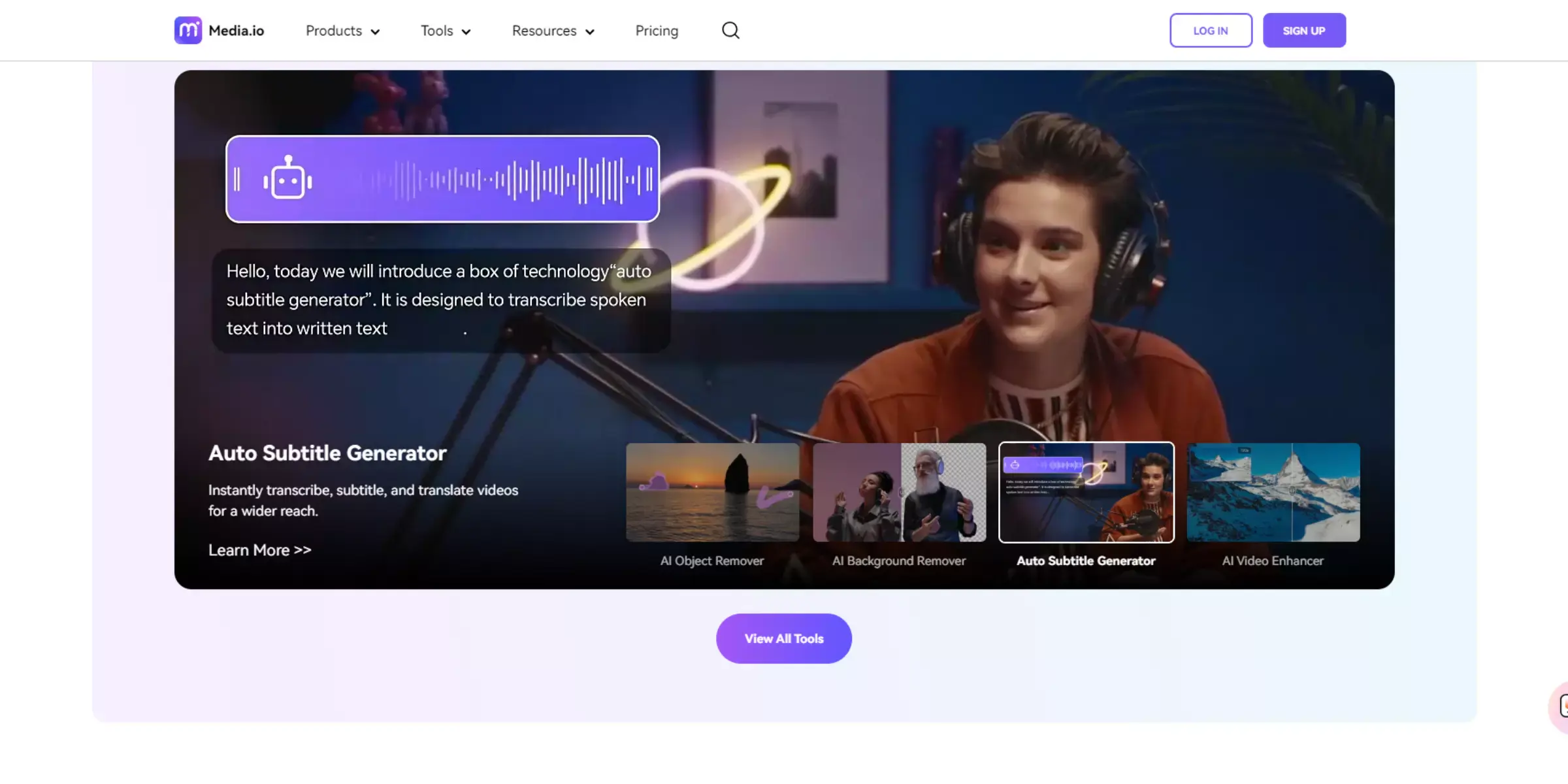
Media.io is a versatile image editing tool that excels in upscaling BMP images with ease. Utilizing advanced algorithms and AI technology, Media.io ensures high-quality enhancement of BMP pictures while preserving crucial details and clarity. Its user-friendly interface allows for seamless upscaling, making it an ideal choice for both personal and professional use.
Whether you’re aiming to improve resolution for print or digital displays, Media.io delivers impressive results with minimal effort. With its efficient and effective BMP upscaling capabilities, this tool helps you achieve stunning, high-resolution images every time.
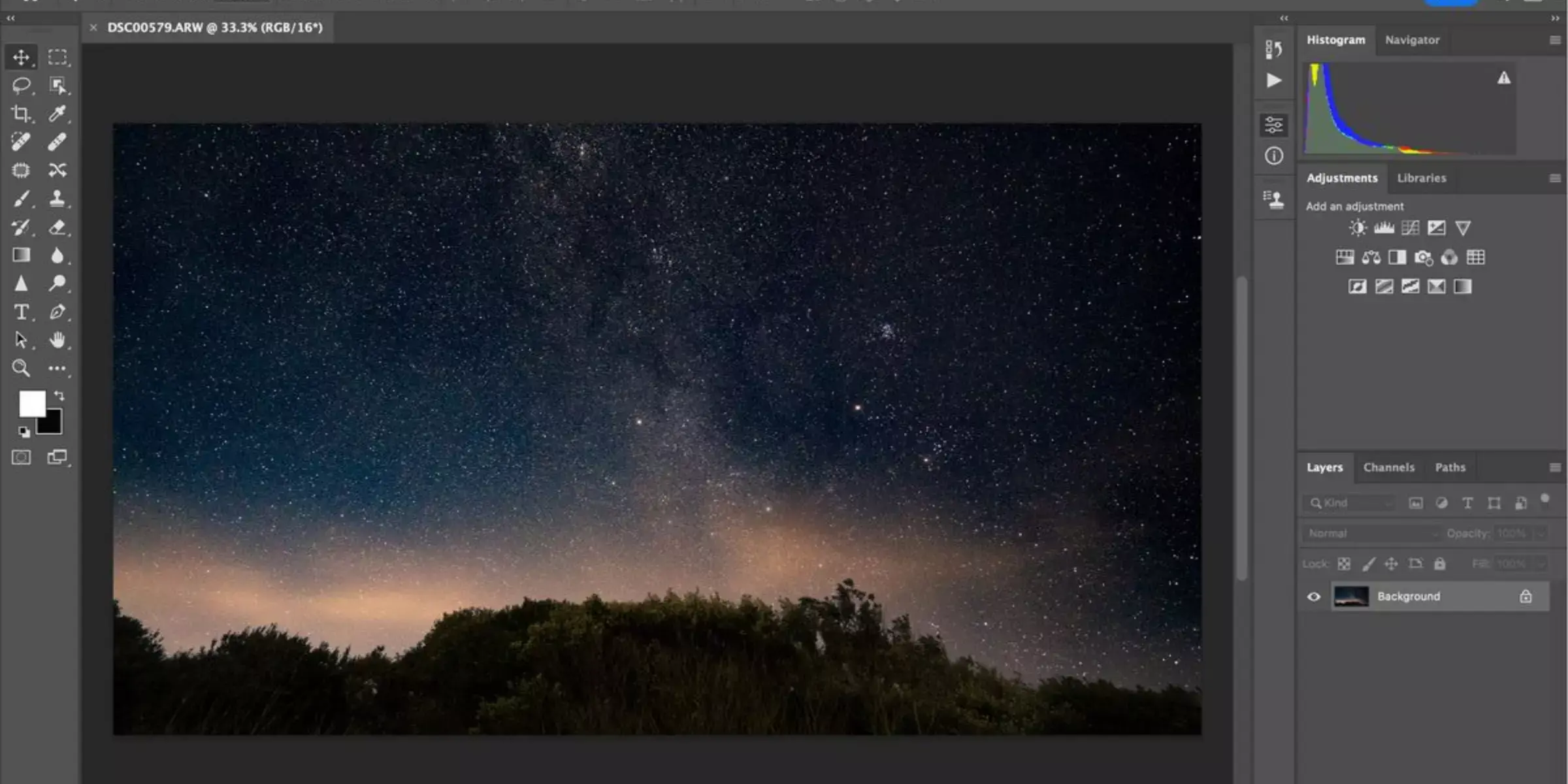
Adobe Photoshop is a powerful image editing software renowned for its extensive features and professional-grade tools. When it comes to upscaling BMP images, Photoshop stands out with its advanced algorithms and high level of customization. Users can enhance BMP pictures with precision using tools like the Preserve Details 2.0 feature, which maintains image quality while increasing resolution.
Photoshop’s robust editing capabilities and versatile options make it ideal for both detailed adjustments and general upscaling needs. Whether you're a professional designer or a hobbyist, Adobe Photoshop provides exceptional BMP upscaling and image enhancement for your creative projects.
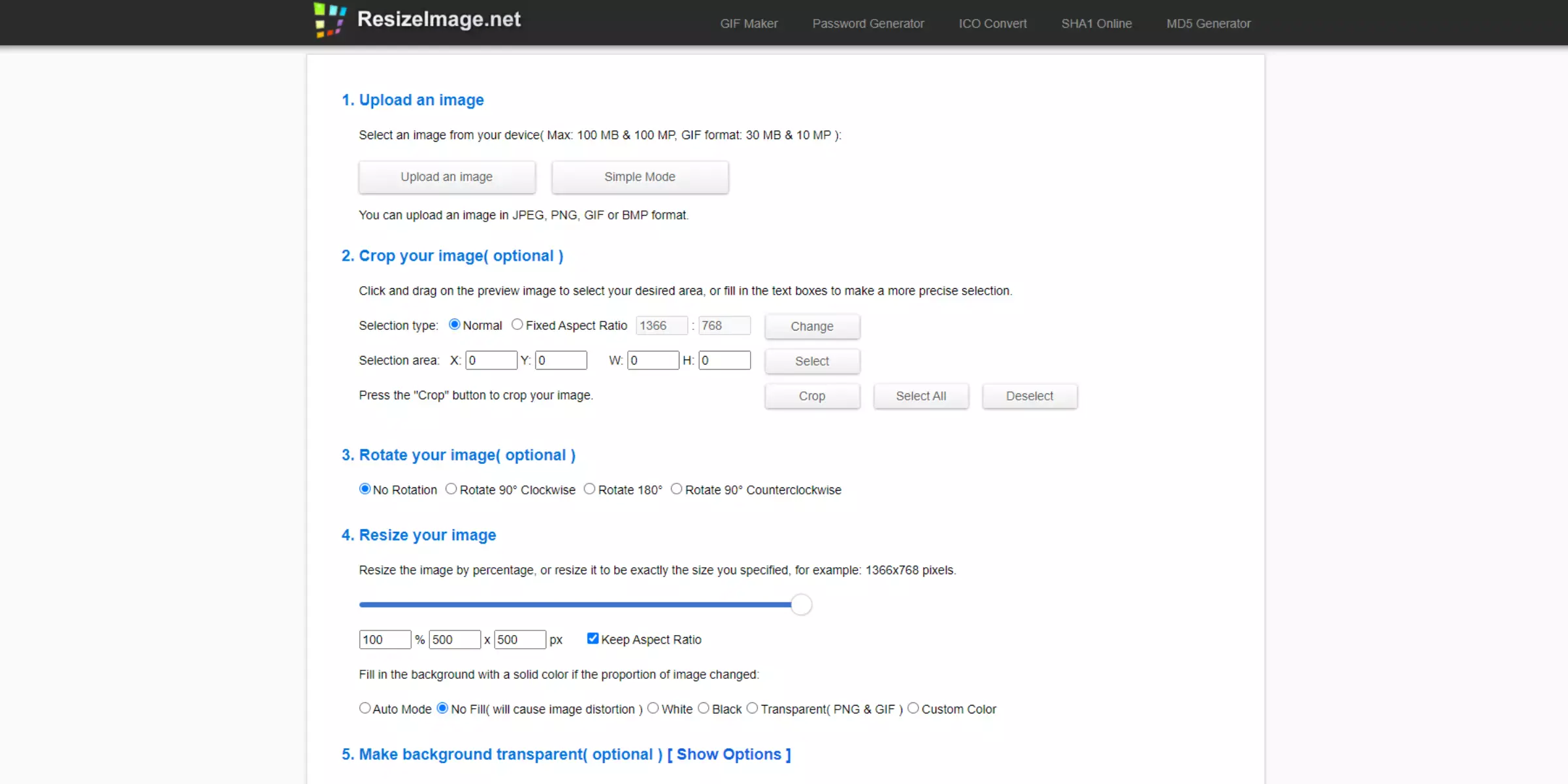
ResizeImage.net is an online tool designed to simplify the process of image enhancement, including the upscaling of BMP images. It offers a straightforward interface that allows users to increase the resolution of BMP pictures quickly and efficiently. With its easy-to-use features, ResizeImage.net ensures that image quality is preserved while adjusting dimensions.
This tool supports a variety of file formats and provides customizable options to tailor the upscaling process to specific needs. Ideal for users seeking a hassle-free solution, ResizeImage.net delivers effective BMP upscaling for both personal and professional purposes.
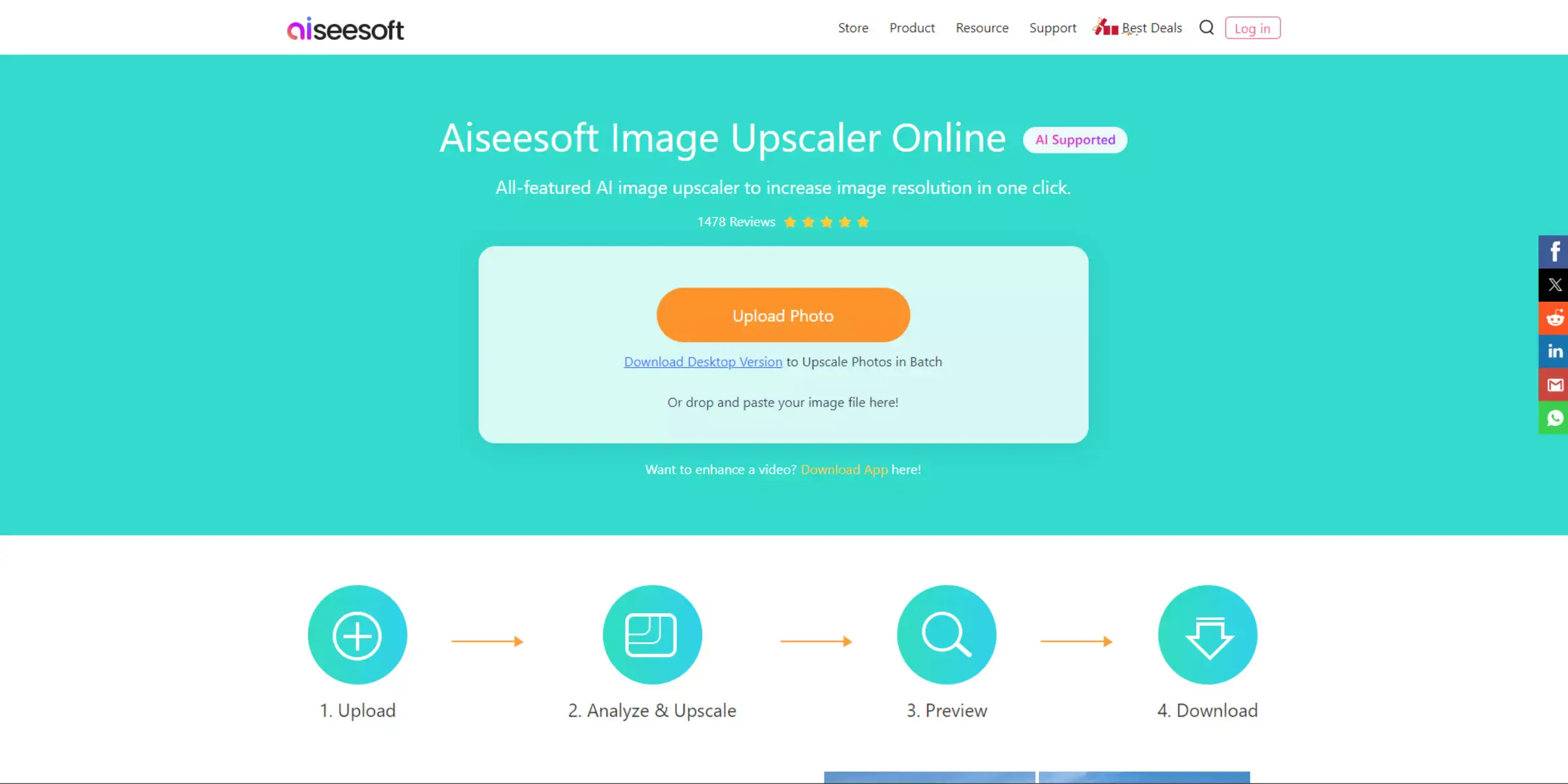
Aiseesoft offers a robust image upscaling tool that excels in enhancing BMP images. With its advanced AI technology, Aiseesoft ensures high-quality resolution improvements while preserving essential details and minimizing distortions. The user-friendly interface makes it easy to upscale BMP pictures efficiently, providing clear and vibrant results.
Beyond BMP upscaling, Aiseesoft supports various image formats and offers a range of customization options to suit different needs. Whether for personal use or professional projects, Aiseesoft delivers impressive performance and reliable image enhancement, making it a top choice for anyone looking to improve their image quality effortlessly.

Let’s Enhance is a powerful online tool designed to upscale BMP images with exceptional clarity and detail. Utilizing advanced AI algorithms, Let’s Enhance provides high-quality resolution improvements, ensuring that your BMP pictures retain their sharpness and vibrancy. The platform offers a user-friendly interface that simplifies the upscaling process, making it accessible for both casual users and professionals.
With support for various image formats, Let’s Enhance excels at transforming BMP images into high-resolution versions with minimal effort. Whether for personal or commercial use, this tool delivers impressive results and enhances the overall quality of your images.
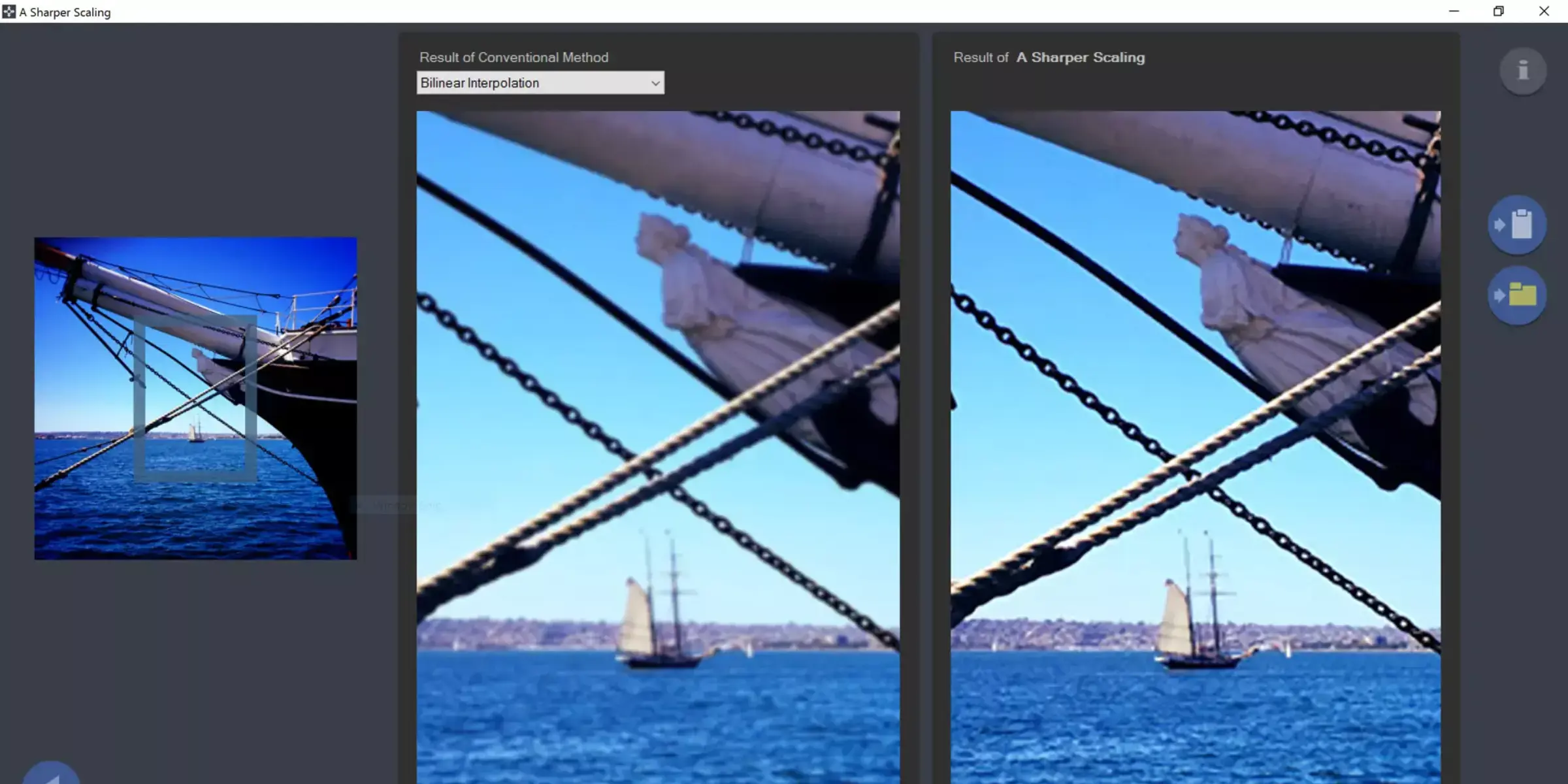
Sharper Scaling is a specialized tool designed for high-quality image upscaling, including BMP images. It employs advanced algorithms to enhance image resolution while preserving sharpness and detail. With its intuitive interface, A Sharper Scaling allows users to upscale BMP pictures efficiently and effectively.
The tool offers various scaling options to suit different needs, ensuring that your BMP images look clear and vibrant even at larger sizes. Ideal for both personal and professional use, Sharper Scaling provides a reliable solution for achieving superior image quality through precise and detailed upscaling.
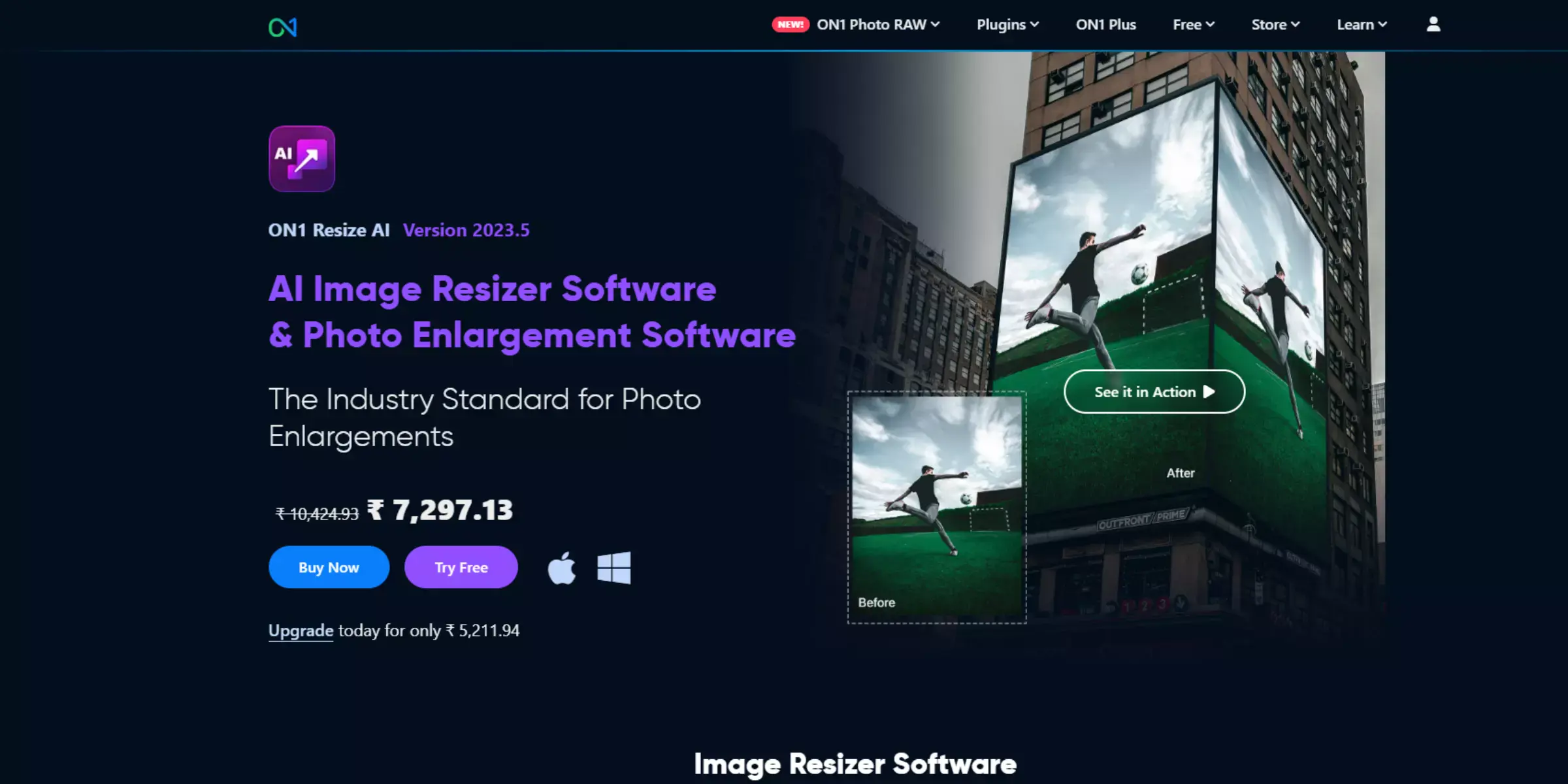
ON1 Resize is a robust image editing tool that excels in upscaling BMP images with exceptional quality. Utilizing advanced algorithms and patented Genuine Fractals technology, ON1 Resize enhances image resolution while maintaining sharpness and detail. The software offers a range of customization options, allowing users to adjust the scaling parameters to fit their specific needs.
Its user-friendly interface makes it easy to upscale BMP pictures efficiently, whether for personal projects or professional use. ON1 Resize delivers impressive results by ensuring that your BMP images look clear and vibrant at any size, making it a top choice for image enhancement.
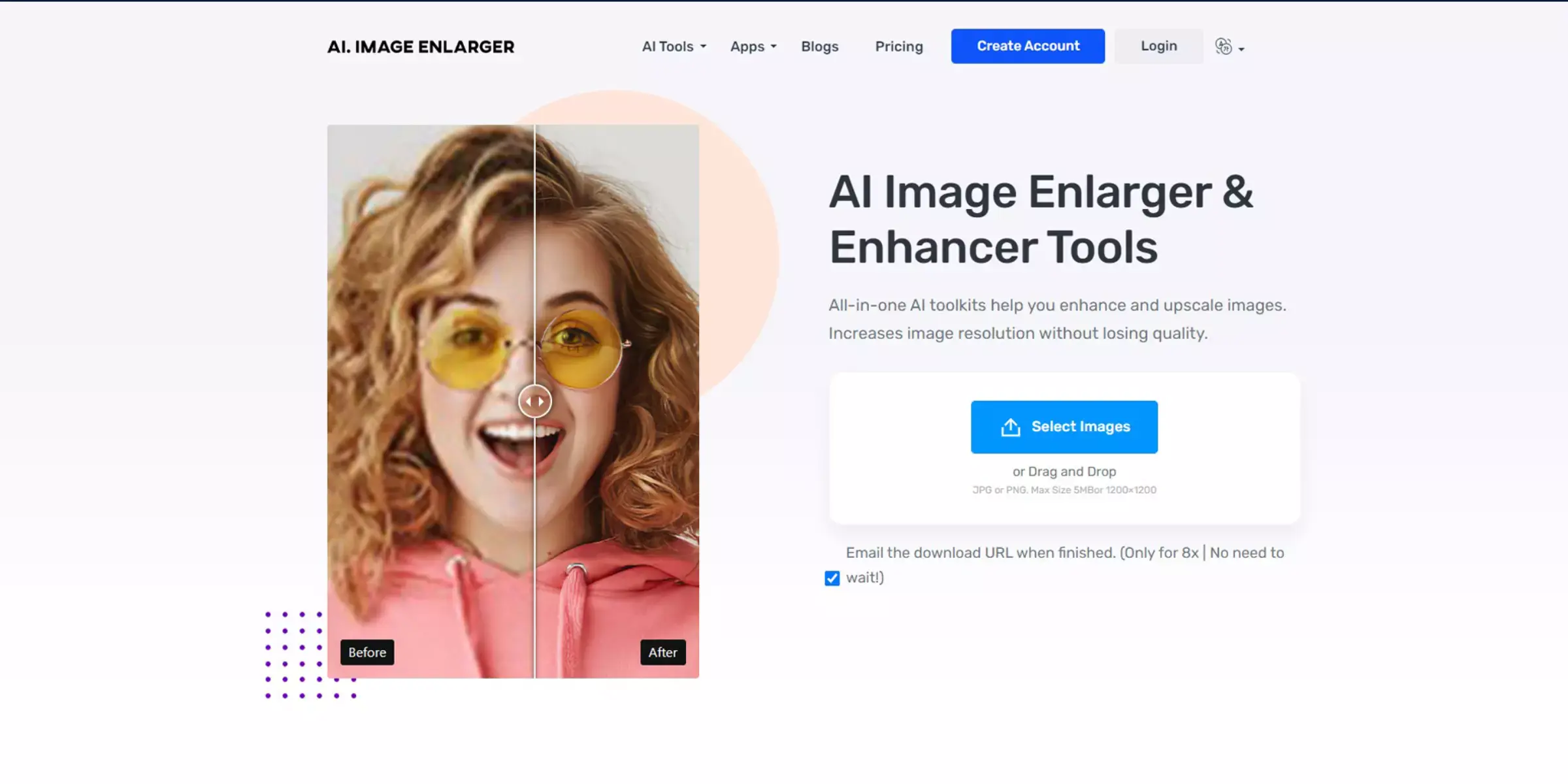
AI Image Enlarger is a cutting-edge tool designed to upscale BMP images with precision and clarity. Leveraging advanced artificial intelligence algorithms, this tool enhances the resolution of BMP pictures while maintaining their original quality and detail. Its intuitive interface allows users to easily increase image size without compromising visual integrity.
AI Image Enlarger supports various file formats and offers customizable settings to meet specific upscaling needs. Ideal for both personal and professional use, it delivers impressive results, ensuring that your BMP images remain sharp and vibrant even at larger dimensions.
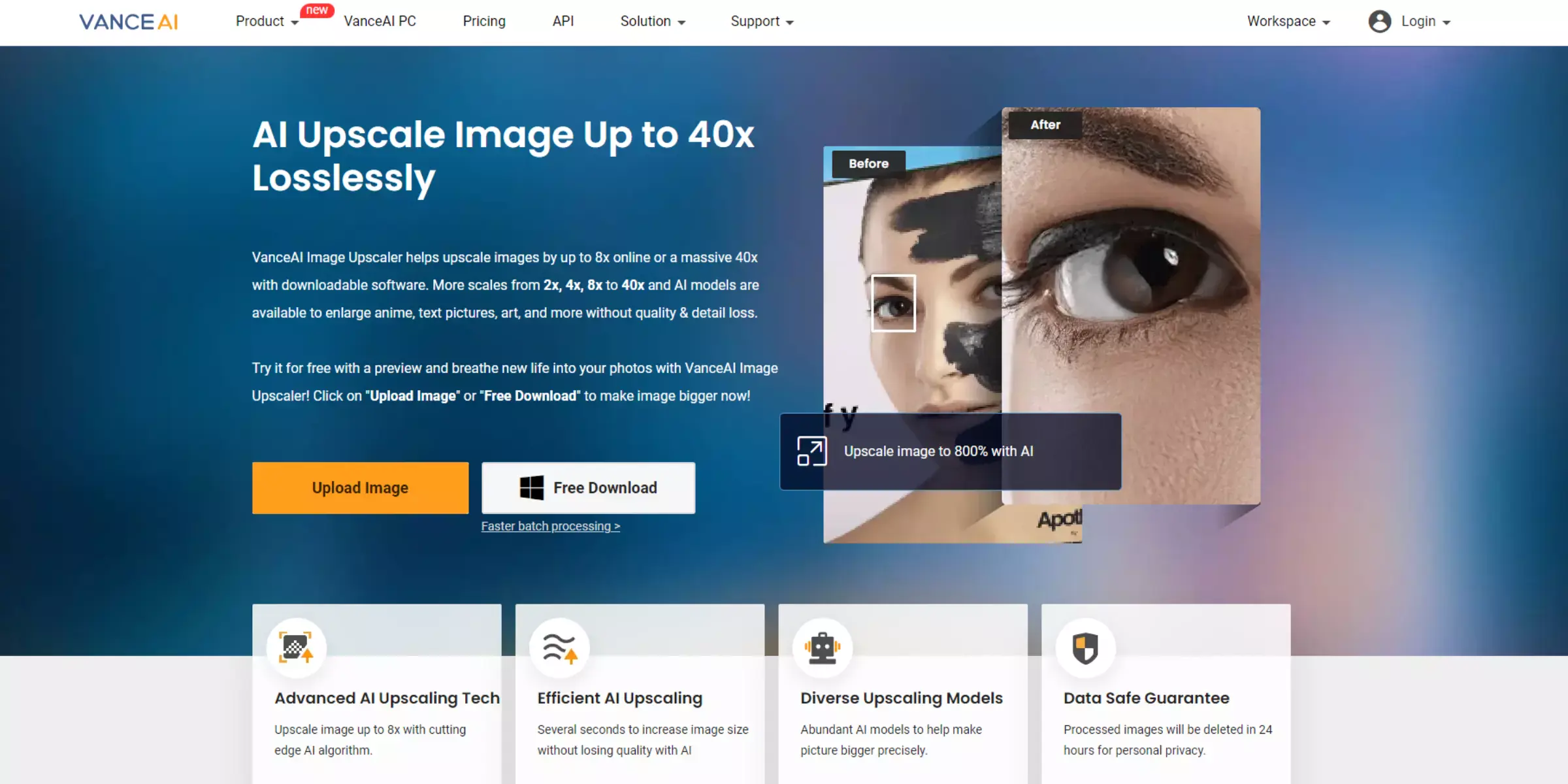
VanceAI Image Enlarger is a powerful tool designed to upscale BMP images with high precision. Using advanced AI technology, it enhances image resolution while preserving fine details and minimizing distortion. The user-friendly interface makes it easy to enlarge BMP pictures quickly and effectively, whether for personal or professional use.
VanceAI Image Enlarger supports various file formats and provides customizable options to tailor the upscaling process to your needs. With its focus on delivering sharp, vibrant results, this tool ensures that your BMP images maintain their quality and clarity at larger sizes.

BigJPG is an effective online tool for upscaling BMP images with exceptional quality. Utilizing advanced deep learning algorithms, BigJPG enhances the resolution of BMP pictures while preserving clarity and minimizing artifacts. Its straightforward interface allows users to easily enlarge BMP images without compromising their original details.
The tool supports various image formats and offers adjustable settings to customize the upscaling process. BigJPG is ideal for both personal and professional use, providing reliable and impressive results that ensure your BMP images remain sharp and vibrant, even at larger sizes.
Upscale.media is your go-to solution for enhancing and upscaling photos with ease. This powerful AI-driven tool transforms low-resolution images into high-definition masterpieces, supporting various formats, including PNG, JPEG, JPG, WebP, and HEIC. Whether you’re working with personal photos or professional projects, Upscale.media provides quick and efficient upscaling, boosting image resolution up to 4 times.
The platform’s user-friendly interface ensures a seamless experience, allowing you to enhance and improve image quality effortlessly. With advanced technology and support for multiple file types, Upscale.media is the ideal choice for anyone looking to elevate their photos and achieve stunning, high-quality results.
Step 1 - Go to the Upscale.media and upload the image by clicking on the “Upload image” button. They support image formats such as PNG, JPEG, JPG, and WebP up to the resolution of 1500 X 1500 pixels and 25 MB.
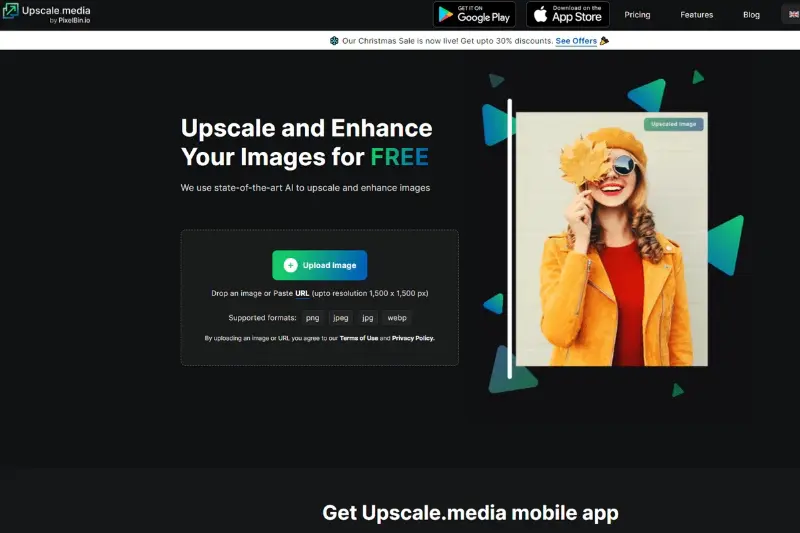
Step 2 - Select your Image and upload it by clicking on the “+ upload image” button, or you can simply paste the image address by clicking on the “URL” button.
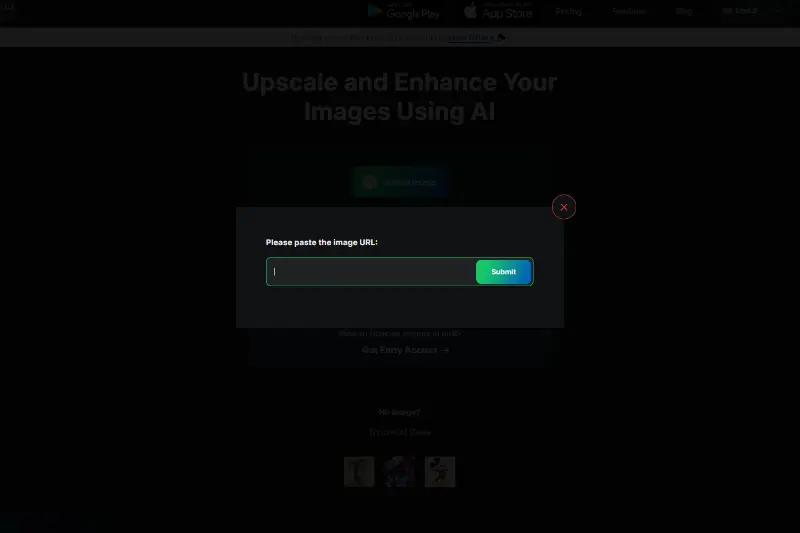
Step 3 - Hit the “Submit” button, and the online image upscaling tool will automatically enlarge the product image by 2X using AI algorithms. If you want to increase it further, use the option to increase it up to 4X. You can choose from various options available with the App, such as enhancing image quality.
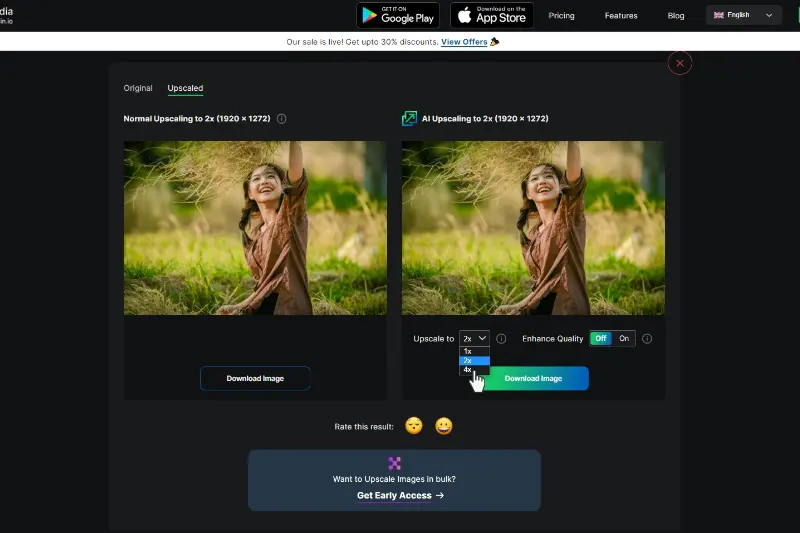
Step 4 - You can compare the result with our AI Magnifier feature, showing the specific detail of any image part.
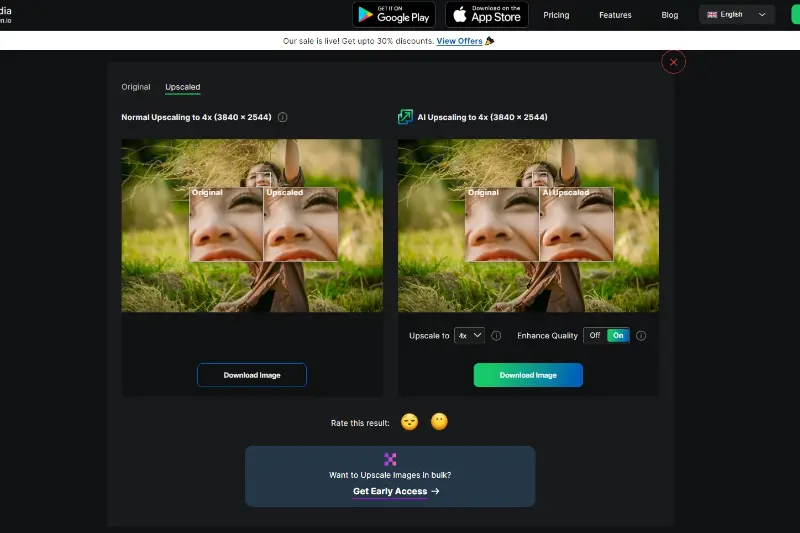
Step 5 - If you are satisfied, download the upgraded product image, And you're done.
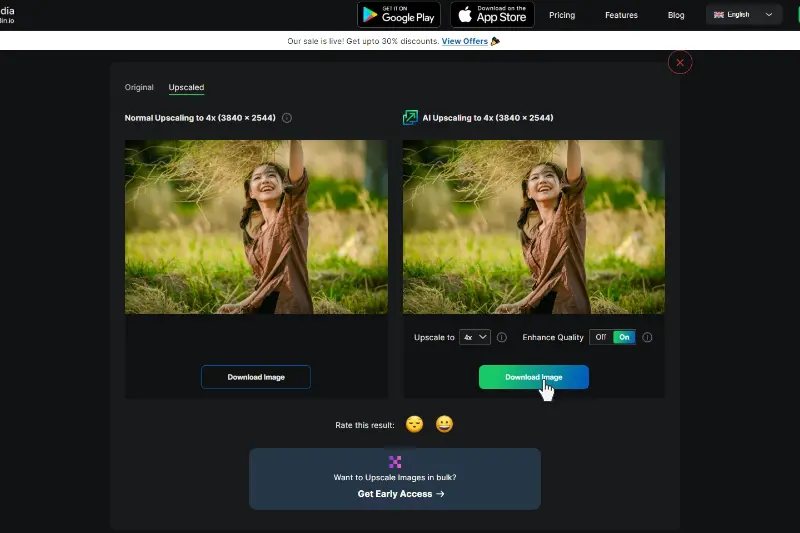
Upscale. media offers a robust solution for transforming and enhancing your images with advanced AI technology. This tool is designed to upscale your photos efficiently while maintaining high quality. Here's how it can help you elevate your visuals:
Enhancing BMP images is a straightforward process with the right tools. By leveraging advanced AI technology, you can significantly improve the resolution and quality of your BMP files. Whether you're looking to preserve details or achieve a clearer, more vibrant image, selecting a reliable upscaling tool is key.
With options available to support various formats and provide high-quality results, transforming your BMP images has never been easier. Enjoy superior image clarity and professional-grade enhancements effortlessly.
Upscale and enhance images resolution on the go with just a few clicks! Here is our curated selection of top file types for upscale.media.
What is Upscale.media?
Upscale.media is a robust and lightweight AI-powered upscaling image app that enables you to convert low-resolution images to HD photos - within seconds.
How to Upscale Images Using Upscale.media App?
Upgrading images on the AI-powered Upscale.media app is as easy as tapping 1-2-3 on a mobile.
Users do not need to ready themselves to use this handy application, and it can increase the resolution of any image by up to 400% in just 10-15 seconds.
Why is Image upscaling necessary?
The process can increase the Enhanced Image appear smoother with less pixelated Image resolution, making it appear sharper and more detailed.
What is AI Upscaling?
The traditional upgrade starts with a low-resolution image and improves its visual quality to a higher level. AI upscaling involves creating new pixels of picture information without detail, filling in gaps to produce a high-resolution image, and applying machine learning to improve the final product.
Deep learning models predict a high-resolution image that will be downscaled to look like the original, low-resolution Image. The deployed AI model can capture low-resolution footage and deliver remarkable crispness.
Does upscaling improve picture quality?
To render low-resolution content on a 4k TV, the TV has to go through an upscaling process. This procedure boosts the pixel count of a low-resolution image, allowing a picture made for a screen with fewer pixels to fit into a screen with more. Like, 1080p boosted to 4k vs. native 1080p.
Is BMP better quality than JPEG?
BMP is a lossless image format that retains the original image quality, but it typically results in larger file sizes compared to JPEG, which is a lossy image format that sacrifices some quality for smaller file sizes.
You can upscale images of anything like objects, humans, or animals , and download them in any format for free.
With Upscale.media, you can easily remove the background of your images by using the Drag and Drop feature or click on “Upload.”
Upscale.media can be accessed on multiple platforms like Windows, Mac, iOS, and Android.
Upscale.media can be used for personal and professional use. Use tool for your collages, website projects, product photography, etc.
Upscale.media has an AI that processes your image accurately and upscales the image automatically upto 4X.
You won’t have to spend extra money or time on the purchase of expensive software to enhance your images.
Every week, we send you one article that will help you stay informed about the latest AI developments in Business, Product, and Design