Turn your Selfies into Professional Business Headshots -
Create Your Headshot 👩🏻💼👨🏻💼
Online image upscaling is straightforward because of the variety of tools available. We tried our best to answer your queries regarding image upscaling and identified free online image upscaling tools you may use.
Are you tired of blurry, pixelated images that fail to capture the detail and clarity you need? Welcome to the solution you’ve been searching for—an image upscaler up to 8x! Imagine transforming your low-resolution photos into high-definition masterpieces effortlessly. With our advanced image upscaler 8x, you can enhance the quality of your images like never before, ensuring every detail pops with stunning clarity.
Our image upscaler 8x free service offers a powerful tool that leverages cutting-edge AI technology to upscale your images without compromising quality. Whether you’re working on personal projects or professional presentations or simply want to breathe new life into your old photos, this tool is designed to meet your needs. Say goodbye to pixelation and hello to crisp, clear visuals that stand out.
Dive into the world of high-definition imagery with ease and confidence. Our user-friendly platform ensures that you get the best results in just a few clicks, making high-quality image enhancement accessible to everyone. Start transforming your images today with our state-of-the-art upscaling tool and see the difference for yourself!
Image quality is crucial because it directly impacts how visuals are perceived and utilized across various platforms. High-quality images convey professionalism, clarity, and attention to detail, whether they’re used in marketing materials, presentations, or personal projects. Sharp, detailed visuals make a stronger impression, effectively capturing the audience's attention and conveying the intended message more effectively.
In digital media, quality images enhance user experience by providing clear and engaging content. For businesses, high-resolution images can significantly affect brand perception and credibility, influencing potential customers’ decisions. Poor image quality, on the other hand, can appear unprofessional and detract from the overall message, potentially harming brand reputation or user engagement.
Investing in image quality ensures that every visual element maintains its integrity, contributing to more effective communication and a more polished presentation, whether online or in print.
Looking to enhance your image quality? Upscaling an image can make a huge difference! By increasing its resolution, you can achieve clearer and more detailed visuals. A powerful tool for this task is an image upscaler, which can amplify your image up to 8x its original size.
Whether you're preparing photos for a high-quality print or refining images for digital use, an upscaling tool ensures that your image retains its sharpness and detail. This process helps eliminate pixelation and maintains clarity, giving you professional-grade results with ease. Use an image upscaler to transform your visuals and see the difference in quality for yourself!
Step 1: Choose an image upscaler tool.
Step 2: Upload your image to the platform.
Step 3: Select the upscaling factor (up to 8x).
Step 4: Download the enhanced image and enjoy the improved quality!
Struggling with blurry or pixelated images that don’t do justice to your content? Discover the power of an image upscaler up to 8x! This advanced tool boosts your image’s resolution by eight times, transforming low-quality visuals into sharp, detailed masterpieces.
Whether you need high-definition photos for print or professional presentations, our image upscaler 8x free service makes it easy to enhance your images with just a few clicks. Say goodbye to pixelation and hello to stunning clarity experience the next level of image quality today and elevate your visuals effortlessly.
Overall, upscaling enhances the quality and effectiveness of your images, ensuring they meet high standards of clarity and professionalism.
Looking to enhance your images with stunning clarity? Discover the best image upscaling tools up to 8x that can transform your visuals into high-definition masterpieces. Whether you’re aiming for professional-quality prints or crisp online graphics, these tools provide powerful solutions to upscale images 8x free or through premium options.
From easy-to-use platforms to advanced AI-driven services, these 8x image upscalers offer exceptional detail and quality. Explore the top tools that let you image upscaler 8x free online and take your images to the next level effortlessly.

Let’s Enhance is a powerful image upscaler 8x that uses advanced AI technology to improve your image quality dramatically. By scaling your images up to eight times their original size, it enhances clarity and detail, making it ideal for high-resolution prints and professional use.
The tool is user-friendly and efficient, offering a seamless experience for both casual users and professionals. Whether you need to enlarge personal photos or business graphics, Let’s Enhance provides impressive results, turning low-resolution images into sharp, high-quality visuals effortlessly.
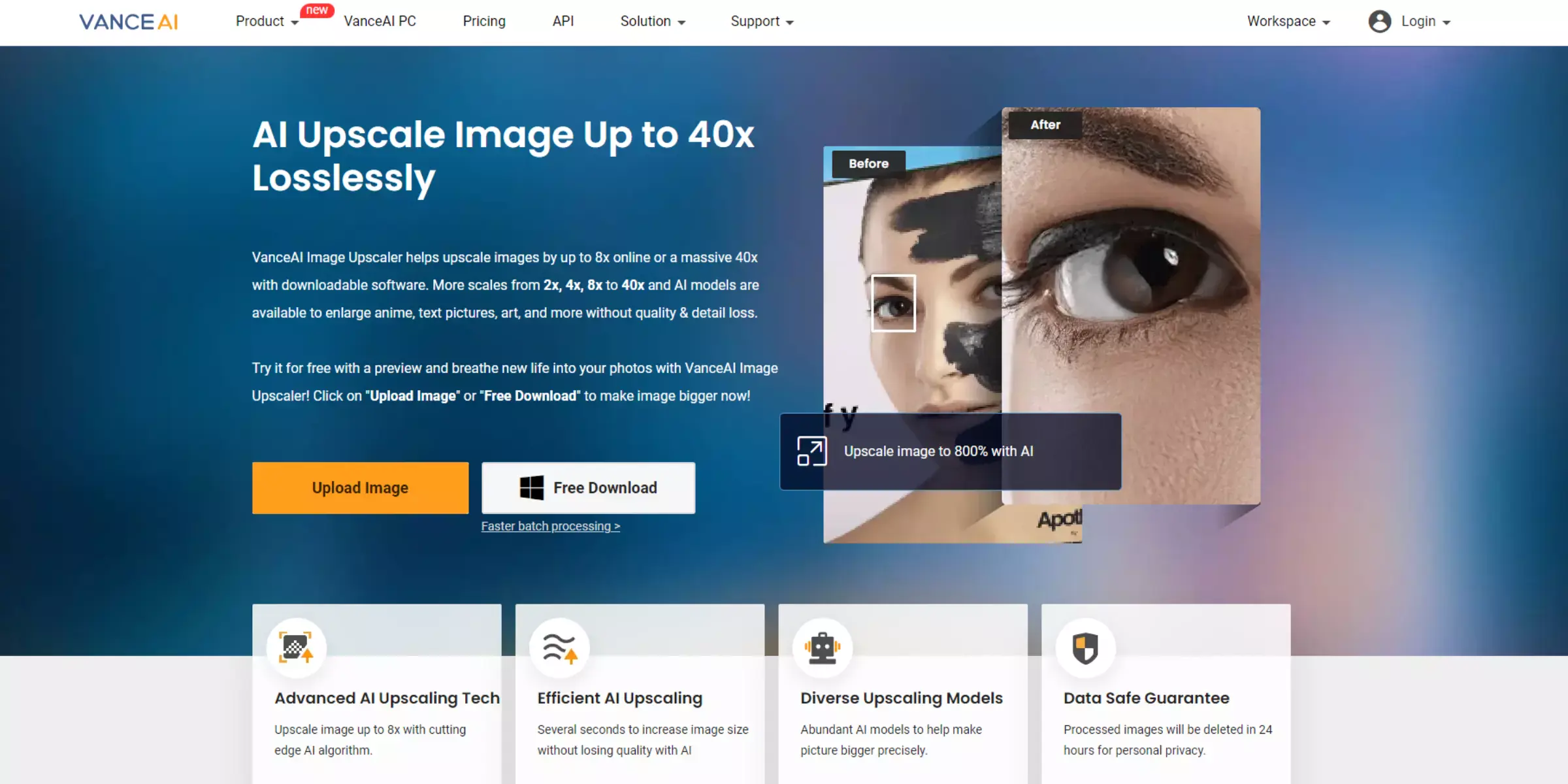
VanceAI offers an exceptional image upscaler 8x free that leverages advanced AI technology to enhance your images with remarkable clarity. This tool allows you to increase the resolution of your photos up to eight times their original size without compromising quality. Ideal for both personal and professional use, VanceAI delivers sharp, detailed results while remaining accessible and easy to use.
Whether you're looking to improve the quality of digital images or prepare visuals for high-resolution displays, VanceAI provides a powerful and cost-effective solution for your image upscaling needs.

Waifu2x is a highly effective tool to upscale image 8x, utilizing advanced deep learning algorithms to enhance image resolution. Originally designed for anime and artwork, Waifu2x excels in reducing noise and improving clarity across various image types.
With its ability to increase your images up to eight times their original size, it ensures that details remain sharp and well-defined. Whether you're enhancing digital art or other visual content, Waifu2x offers a robust and user-friendly solution for high-quality image upscaling.
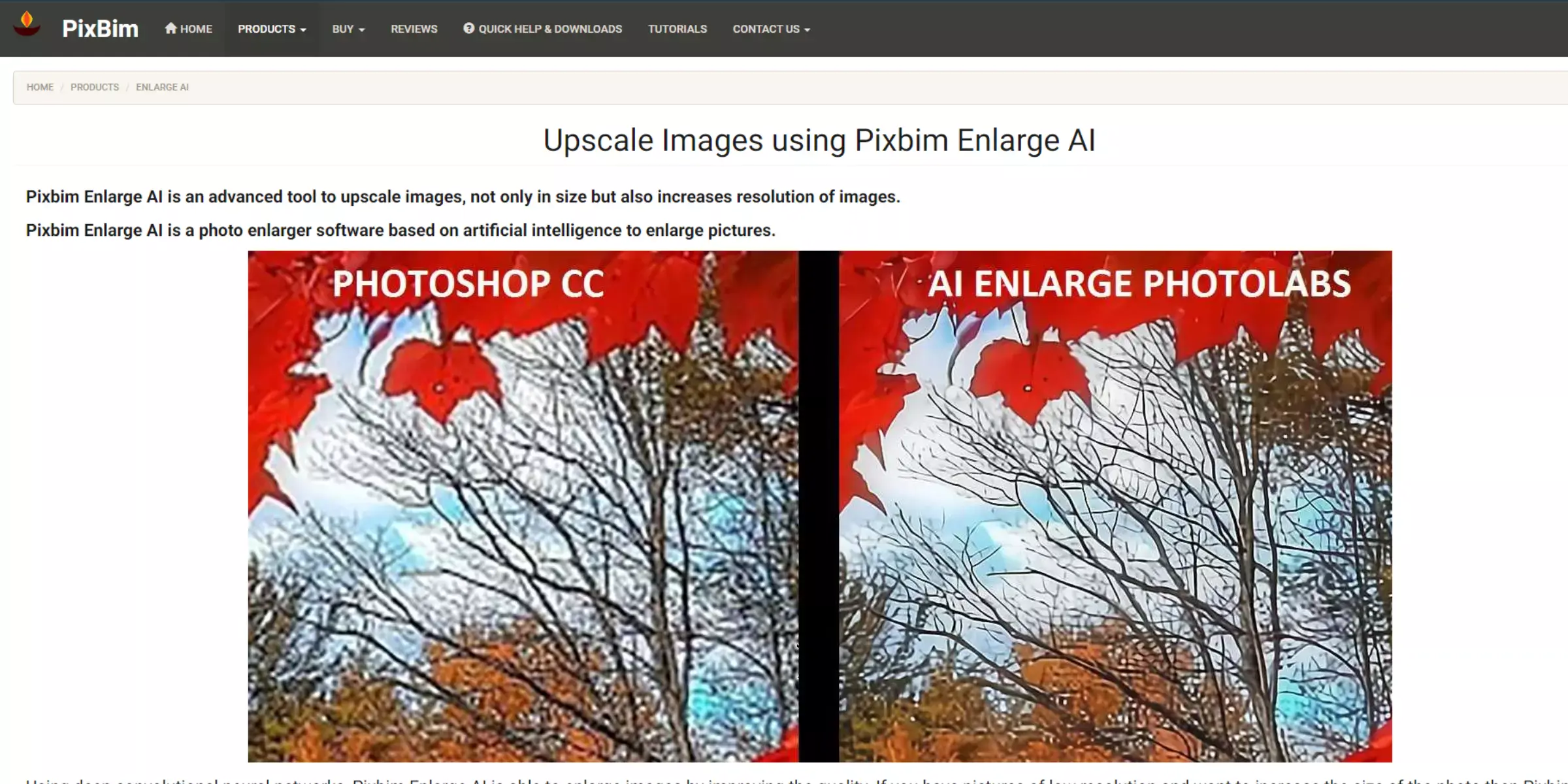
Pixbim provides a top-notch upscale image 8x free tool, utilizing cutting-edge AI technology to enhance image resolution significantly. This tool allows you to upscale your images up to eight times their original size without losing quality.
Designed to cater to both personal and professional needs, Pixbim delivers detailed and clear results, making it an excellent choice for those seeking high-quality image enhancement without any cost. Whether you’re preparing visuals for print or digital use, Pixbim ensures your images look sharp and vibrant.
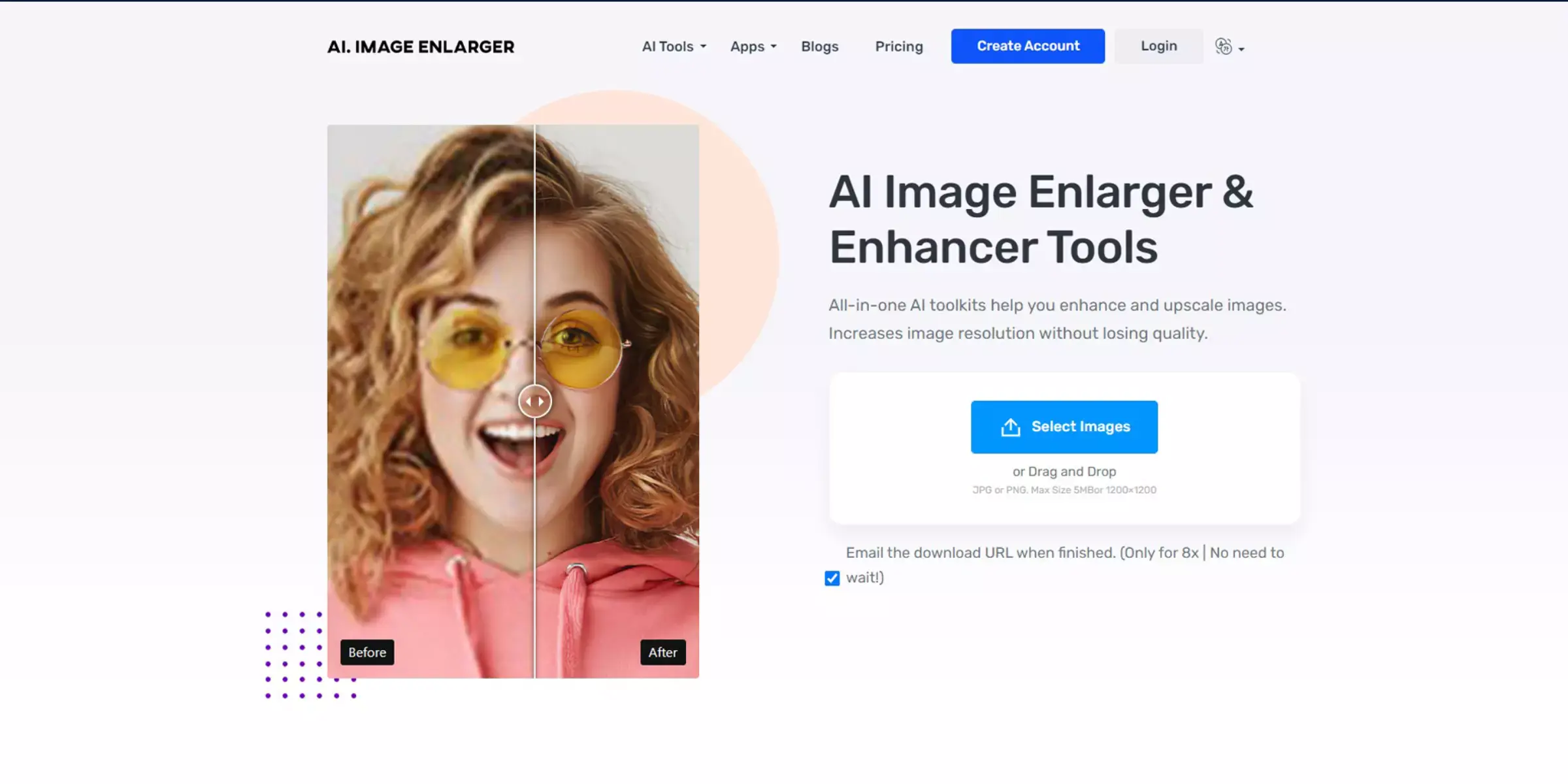
AI Image Enlarger is a versatile 8x image upscaler that leverages artificial intelligence to elevate your image resolution with precision. This tool enhances your images up to eight times their original size, ensuring that every detail remains sharp and clear.
Ideal for various applications, from personal photos to professional graphics, AI Image Enlarger provides high-quality results effortlessly. Its user-friendly interface and powerful AI algorithms make it a reliable choice for anyone looking to improve image quality while maintaining exceptional clarity and detail.
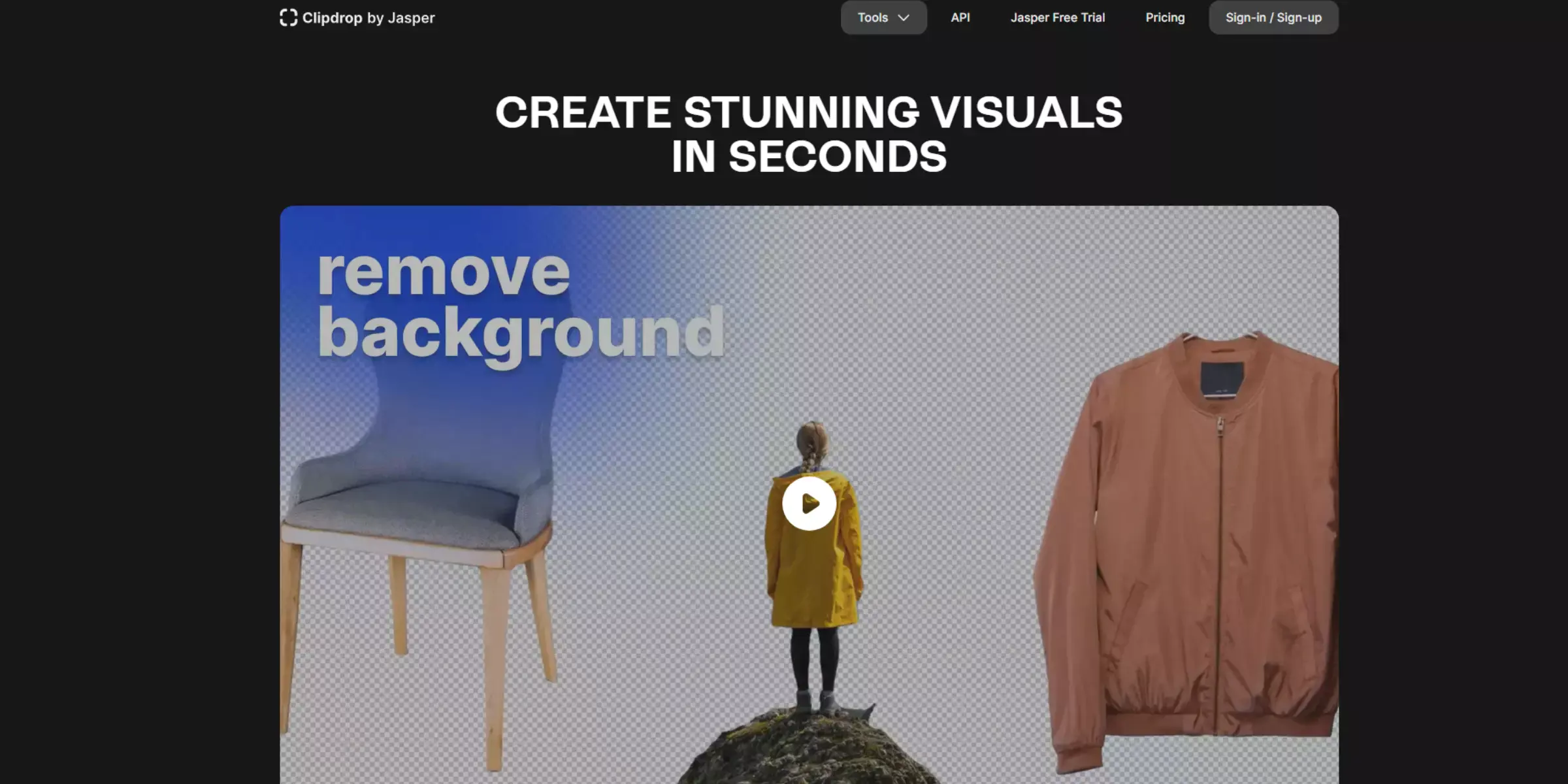
Clipdrop offers a powerful image upscaler 8x free online, utilizing advanced AI technology to enhance your images with remarkable detail. This tool allows you to increase the resolution of your photos up to eight times their original size without sacrificing quality.
With a focus on ease of use and efficiency, Clipdrop delivers high-quality results directly from your browser, making it a convenient choice for both personal and professional image enhancement needs. Whether you're improving digital artwork or preparing high-resolution visuals, Clipdrop ensures crisp and clear results with minimal effort.
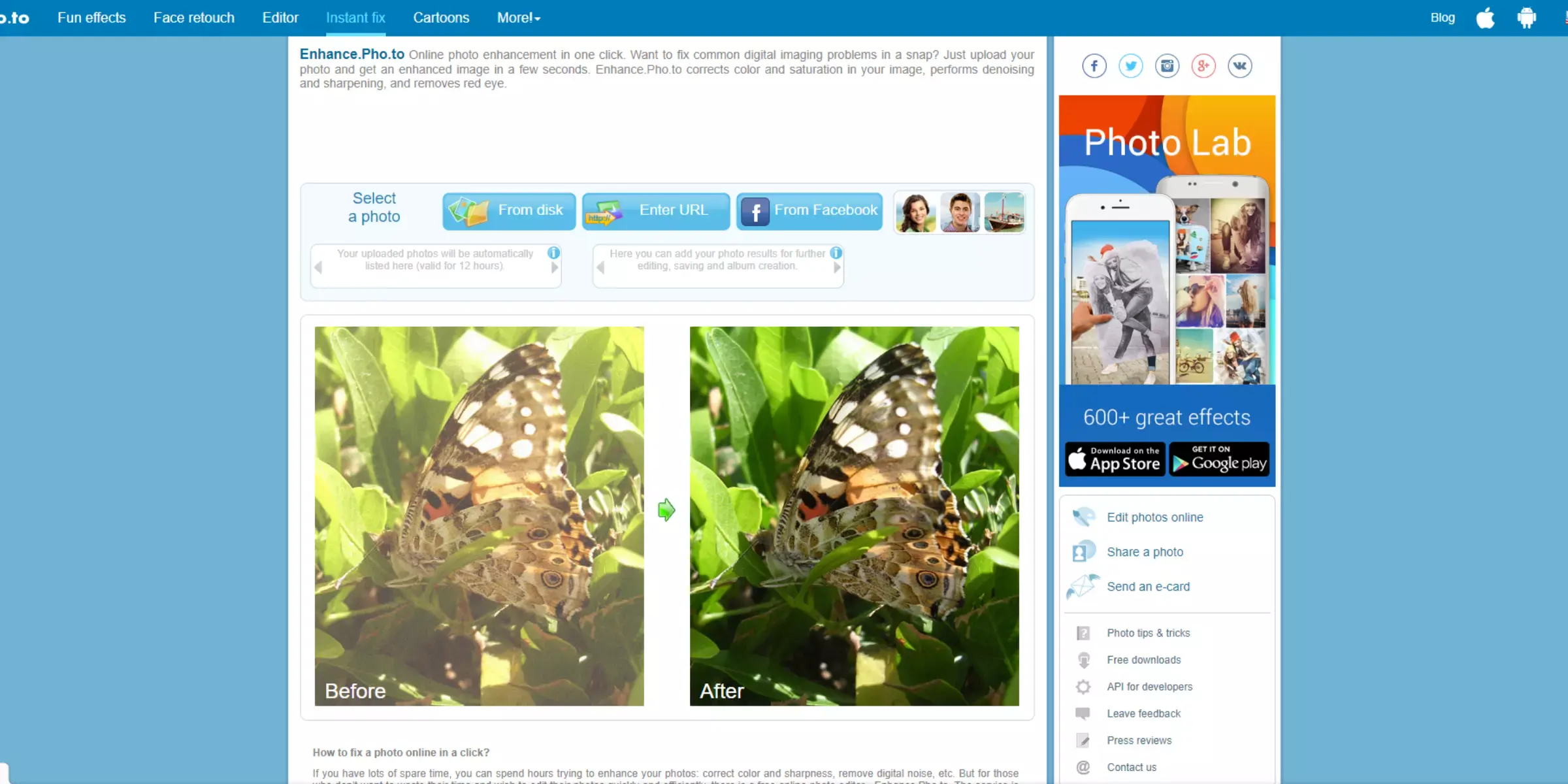
Enhance.Pho.to provides a reliable free 8x image upscaler that boosts your image resolution with ease. Utilizing advanced algorithms, this tool enhances images up to eight times their original size while preserving sharpness and detail. Designed for convenience, Enhance.Pho.to allows you to upscale your photos effortlessly without any cost.
Ideal for improving personal photos or professional graphics, it delivers high-quality results quickly. With its user-friendly interface and powerful enhancement capabilities, Enhance.Pho.to ensures your images look clear and vibrant, making it a great choice for anyone needing high-resolution visuals without the expense.
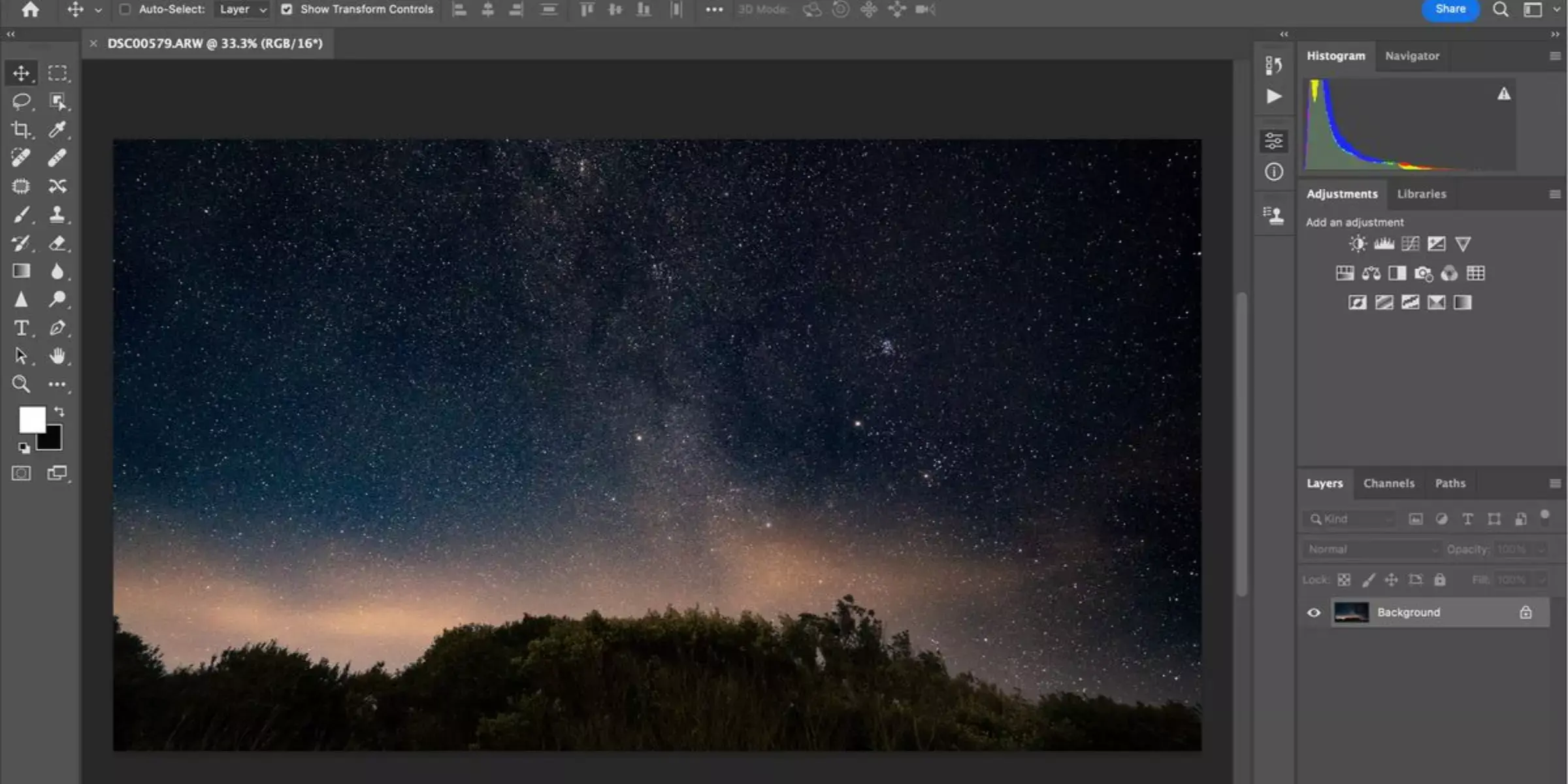
Adobe Photoshop offers advanced image upscaling capabilities, and though not typically free; it is a leading choice for those seeking a high-quality 8x image upscaler. Photoshop's powerful algorithms allow users to enhance image resolution up to eight times the original size while maintaining exceptional detail and clarity.
Its sophisticated tools and features, such as the Preserve Details 2.0 option, ensure that even significant enlargements result in sharp, professional-quality images. For users who require advanced editing and upscaling functionalities, Photoshop provides a comprehensive solution, albeit as part of its subscription-based service.
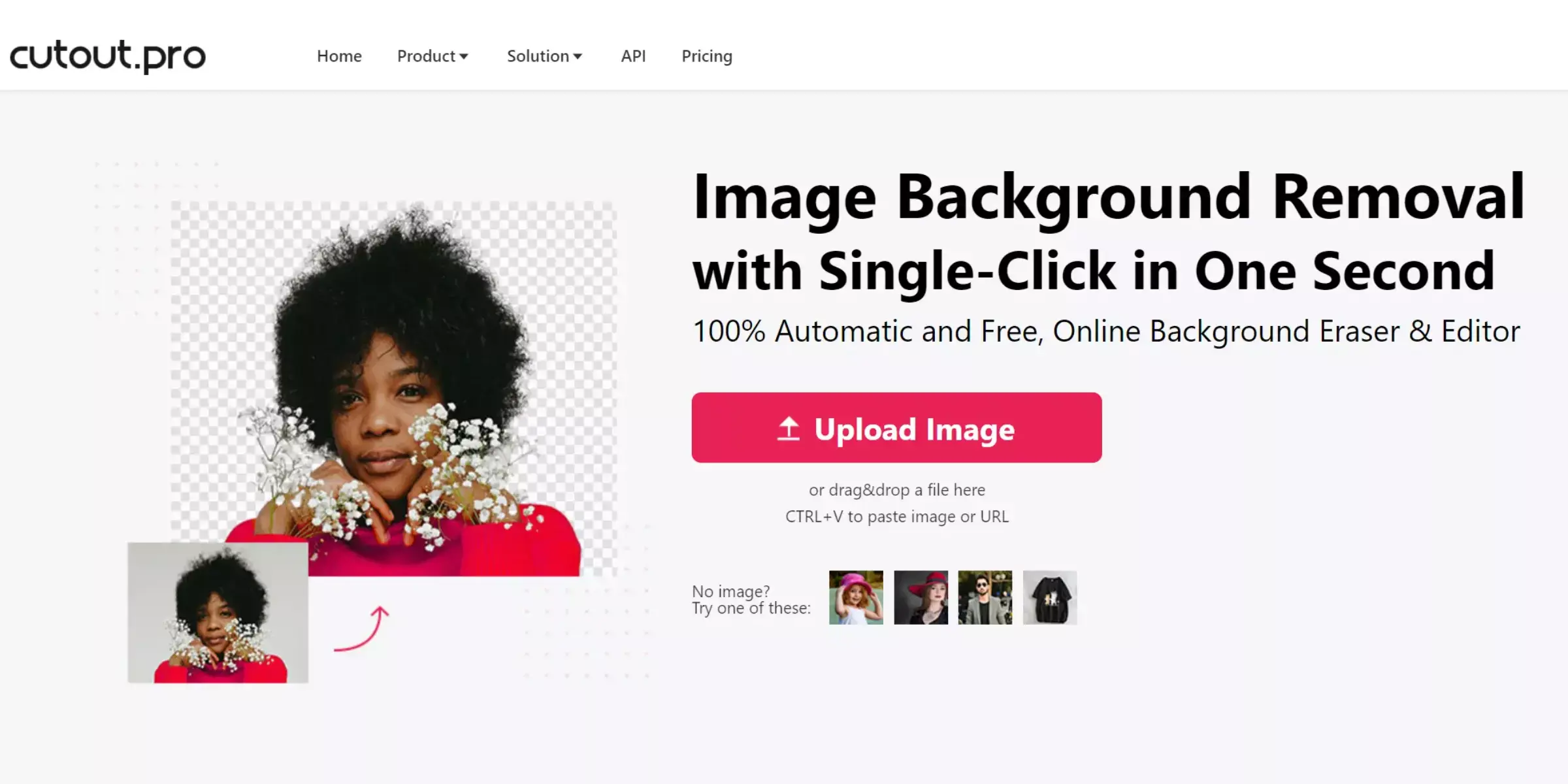
Cutout.pro Photo Enhancer is a robust image upscaler 8x that uses advanced AI technology to improve image resolution with exceptional clarity. This tool allows you to scale your images up to eight times their original size, enhancing details and maintaining high quality throughout the process.
Whether you're working on personal photos or professional projects, Cutout.pro Photo Enhancer delivers precise and detailed results effortlessly. Its intuitive interface ensures a smooth user experience, making it an excellent choice for those seeking reliable and high-quality image upscaling.
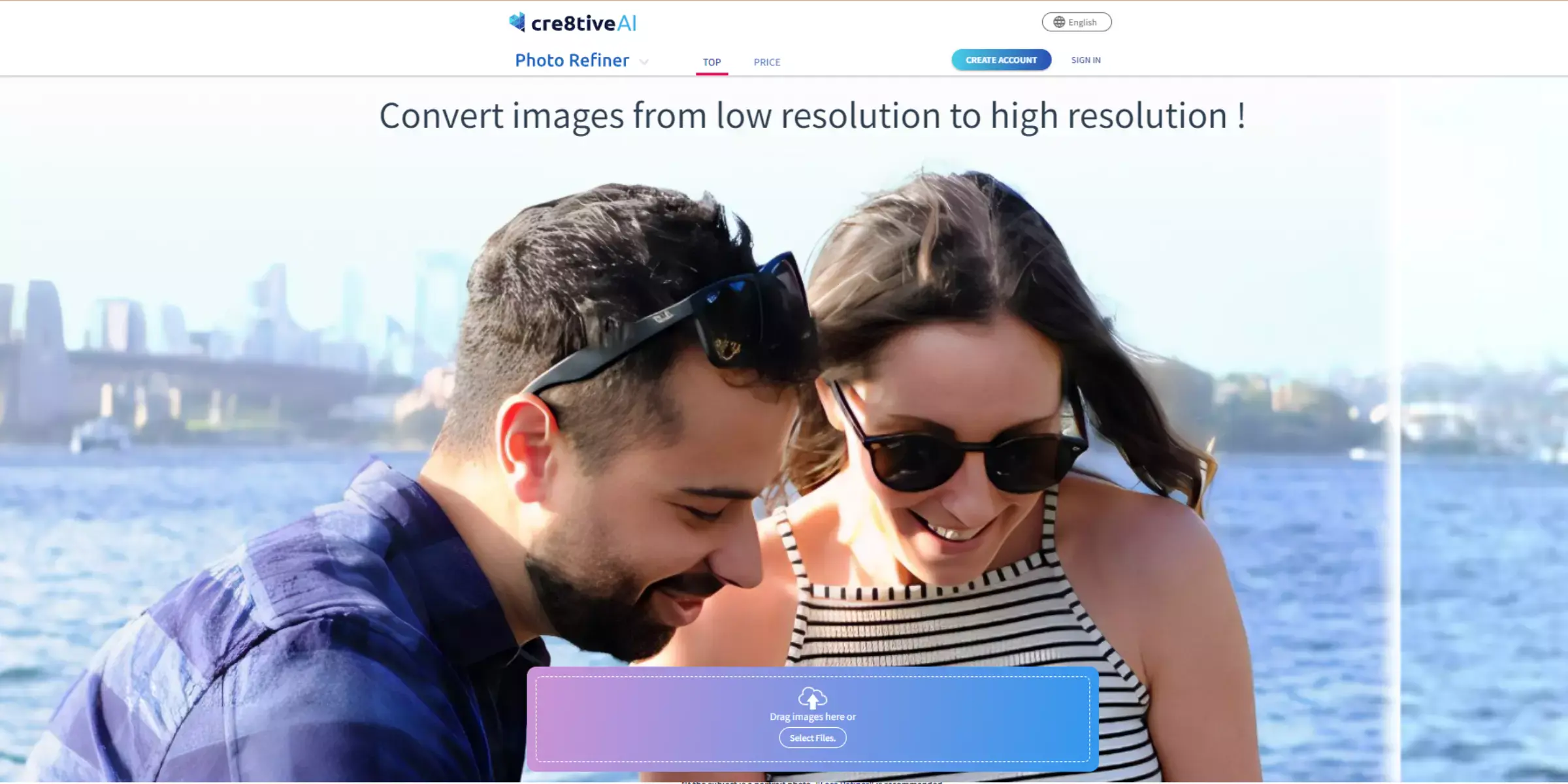
Crea8tive AI Photo Refiner offers a powerful image upscaler 8x free tool that enhances your images with remarkable precision. Utilizing advanced AI technology, it scales your photos up to eight times their original size while preserving sharpness and detail. This free tool is perfect for improving personal images or professional graphics, delivering high-quality results without any cost.
With its user-friendly interface and effective enhancement capabilities, Crea8tive AI Photo Refiner ensures your visuals remain crisp and vibrant, making it a top choice for those seeking excellent image upscaling solutions without a financial commitment.
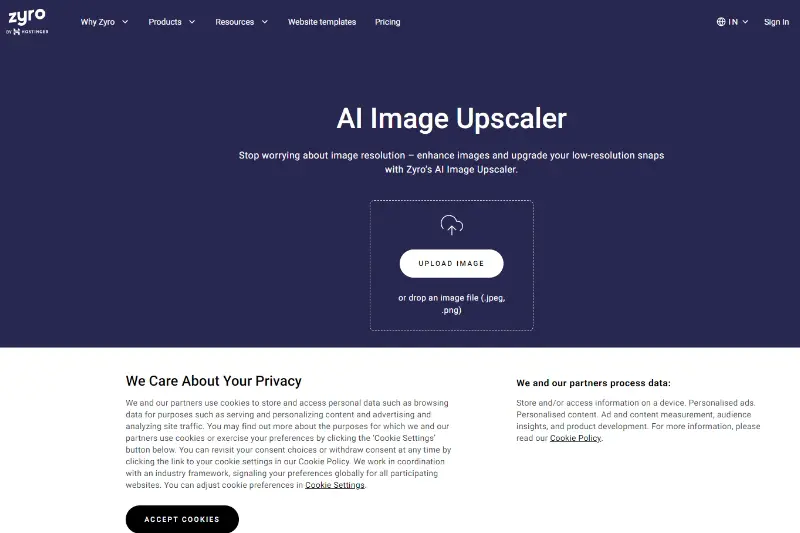
Zyro provides an efficient upscale image 8x free tool that leverages AI technology to enhance your image resolution effortlessly. This tool allows you to increase your images up to eight times their original size while maintaining high clarity and detail.
Ideal for both personal and professional use, Zyro ensures your visuals remain sharp and vibrant with its user-friendly interface. Whether you're preparing photos for print or digital display, Zyro offers a reliable and cost-free solution to elevate your image quality without compromising on precision.
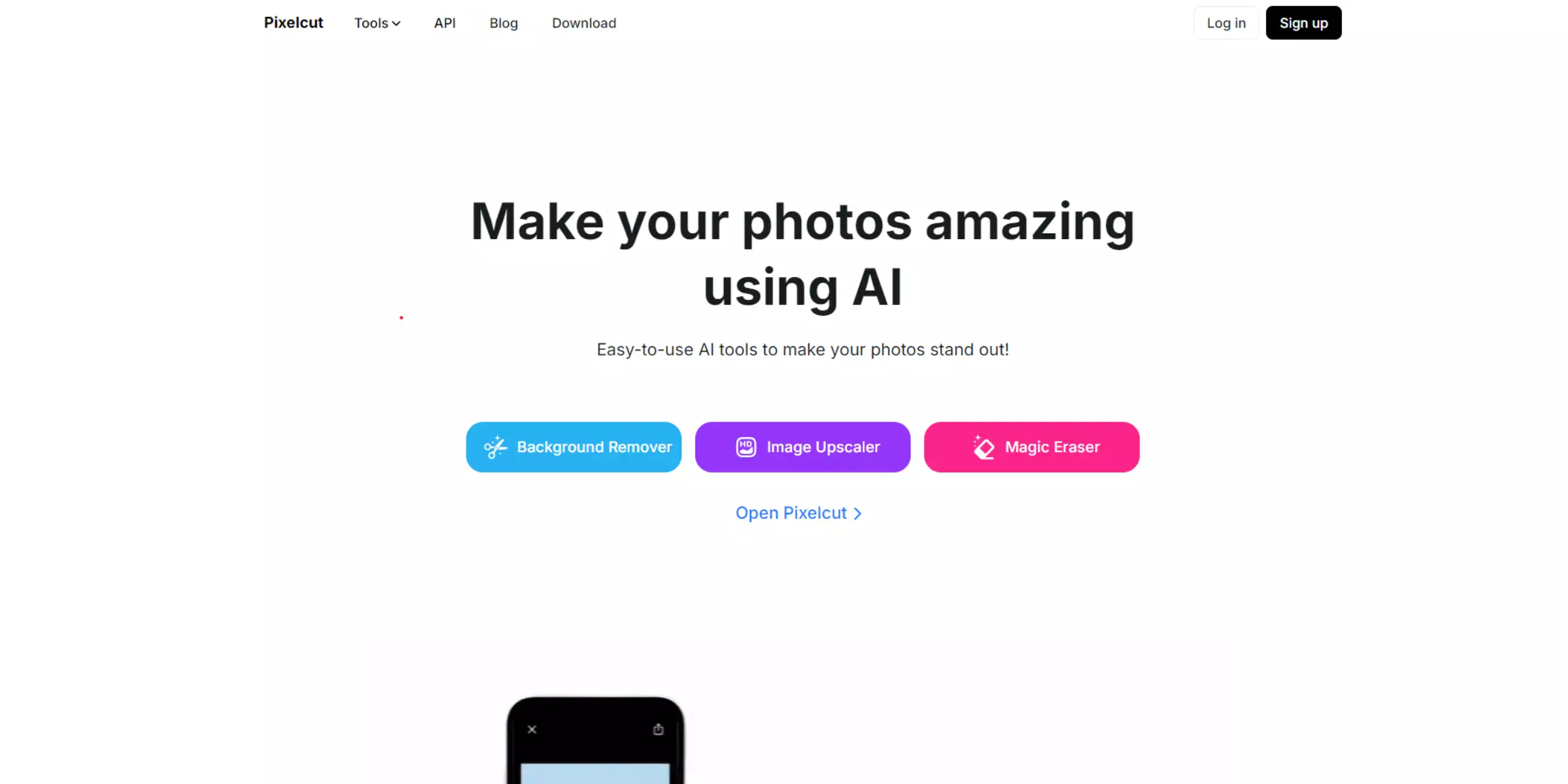
Pixelcut offers a convenient image upscaler 8x free online that enhances your images with ease. Utilizing advanced AI technology, this tool allows you to upscale your photos up to eight times their original size while preserving clarity and detail. Ideal for quick and efficient image improvements, Pixelcut provides high-quality results directly from your browser, making it accessible and user-friendly.
Whether you're enhancing personal photos or professional graphics, Pixelcut ensures your images are vibrant and sharp, offering a reliable solution for high-resolution needs without any cost.
8x image upscaling opens up a world of possibilities for enhancing your visuals. Whether you're preparing images for professional prints, marketing materials, or personal projects, boosting your image resolution up to 8 times ensures clarity and detail.
This advanced upscaling technology is essential for achieving high-quality results in diverse applications, from e-commerce product photos to digital art and real estate listings. By leveraging image upscalers 8x, you can transform low-resolution images into sharp, vibrant visuals that make a lasting impact. Explore the benefits of 8x image upscaling and elevate your imagery to new heights effortlessly.
1. Professional Print Production:
When preparing images for high-quality prints, such as posters, banners, or brochures, high resolution is essential. 8x image upscaling enhances the image quality, making it suitable for large-format prints without losing detail or sharpness. This is crucial for ensuring that visuals look crisp and professional, even when enlarged to a substantial size.
2. Marketing and Advertising:
In marketing materials and advertisements, high-resolution images make a significant impact. Using 8x image upscalers helps to refine visuals for advertisements, social media graphics, and promotional content, ensuring they appear vibrant and detailed across various platforms and sizes. This contributes to a more engaging and visually appealing marketing strategy.
3. E-commerce Product Images:
For e-commerce websites, clear and detailed product images are crucial for customer satisfaction. Upscaling images 8x ensures that product photos are sharp and detailed, providing potential buyers with a closer look at the items they are interested in. This can lead to better conversion rates and reduced return rates.
4. Restoration of Old Photos:
Old or low-resolution photos can be enhanced using 8x image upscaling to restore their original quality or improve them for digital archiving. This is particularly valuable for preserving historical records or cherished personal memories, making them suitable for modern displays and prints.
5. Website and Blog Graphics:
High-resolution images are essential for creating visually appealing websites and blog content. Image upscalers 8x can enhance images used in blog posts, headers, and galleries, ensuring they look professional and engaging on various devices and screen sizes.
6. Digital Art and Illustrations:
Artists and graphic designers often need to upscale their digital artwork or illustrations to ensure they maintain clarity and detail when printed or used in high-resolution formats. 8x image upscaling helps to preserve the integrity of the artwork, allowing it to be displayed or printed in larger formats without quality loss.
7. Real Estate Listings:
In real estate, high-quality images are crucial for showcasing properties effectively. Upscaling images 8x ensures that property photos are detailed and attractive, providing potential buyers with a clear view of the home’s features and amenities.
8. Educational Materials:
For educational materials, such as textbooks, presentations, and online courses, high-resolution images help in delivering clear and detailed content. 8x image upscalers can enhance diagrams, charts, and illustrations, making them more informative and visually appealing for students and educators.
9. Mobile and Desktop App Development:
Developers and designers working on mobile and desktop apps need high-resolution assets to ensure clarity across different screen sizes and resolutions. 8x image upscaling helps to provide sharp and detailed images that enhance user experience and interface design.
10. Personal Projects:
For personal projects, such as creating photo albums, gifts, or home decor items, image upscalers 8x allow individuals to enhance the quality of their images. This ensures that personal photos and designs look their best when printed or displayed in larger formats.
Upscale.media offers an intuitive solution for enhancing and upscaling your photos effortlessly. With Upscale.media, you can upscale your images up to 8x, transforming them into high-definition masterpieces in just a few clicks. This powerful tool supports various formats, including PNG, JPEG, JPG, WEBP, and HEIC, ensuring versatility for all your image enhancement needs.
Whether you're looking to improve quality for professional prints or online use, Upscale.media simplifies the process, making it easy to elevate your visuals with precision. Experience the convenience of an image upscaler 8x and achieve stunning, detailed results with Upscale.media today.
Step 1 - On your computer, open a web browser and go to the upscale.media site.
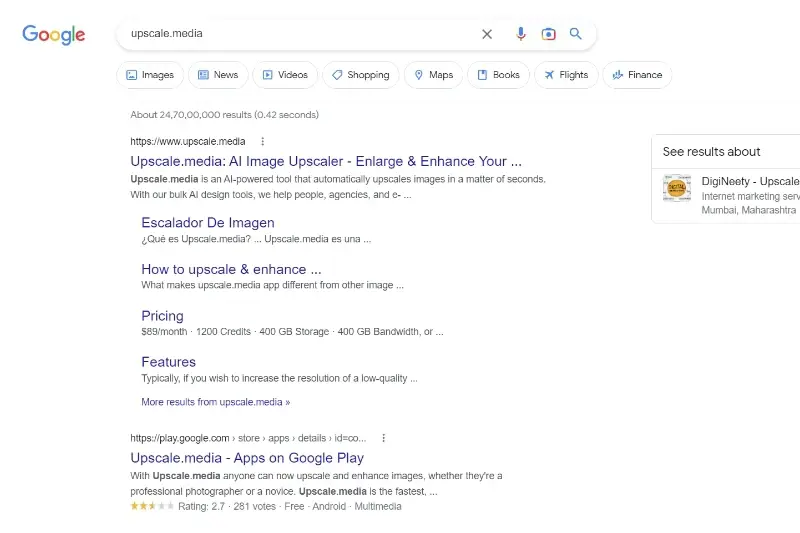
Step 2 - To add your images, click the "upload" icon at the bottom left of the page after it loads.
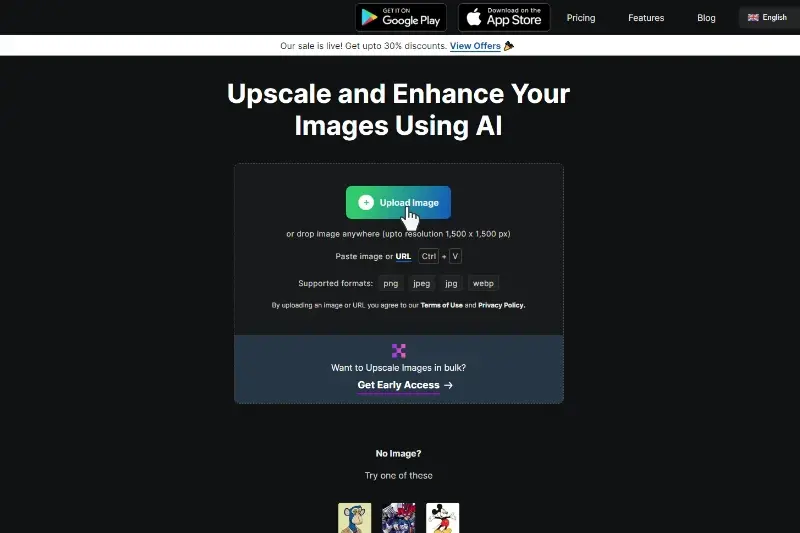
Step 3 - Upload the image that you want to upscale. Remember, you can upload only one image in one go. You can also paste the image address by clicking on the "URL" button.
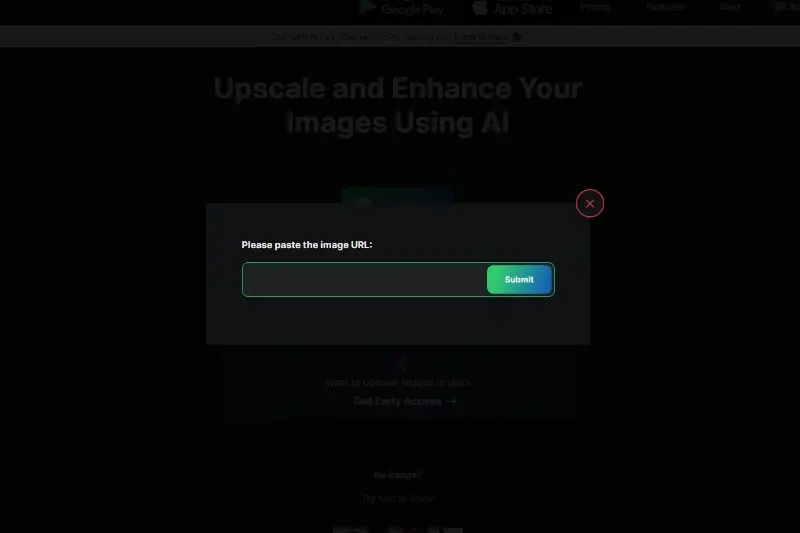
Step 4 - When you upload the image, the AI algorithms upscale.media will start upscaling the image. It will take only two to three seconds for the processing.
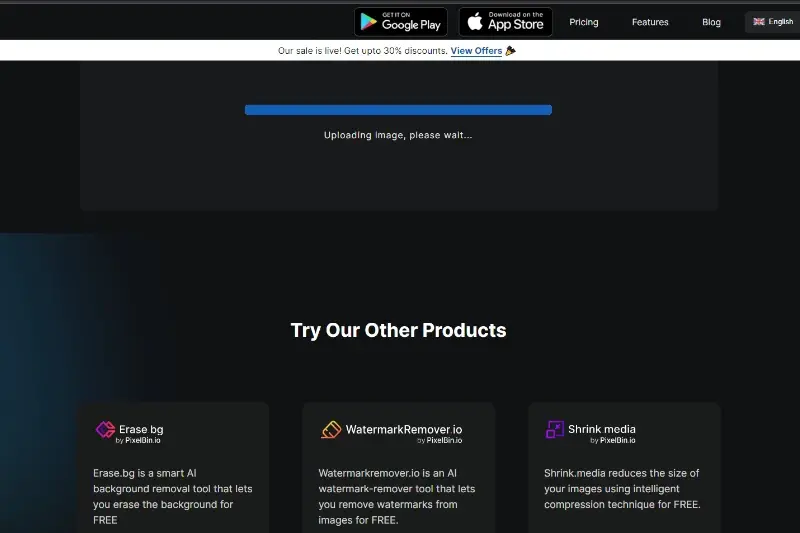
Step 5 - When the processing is over, you can see the original image on the left side, and on the right side, it shows us the enhanced image to 2x by default.
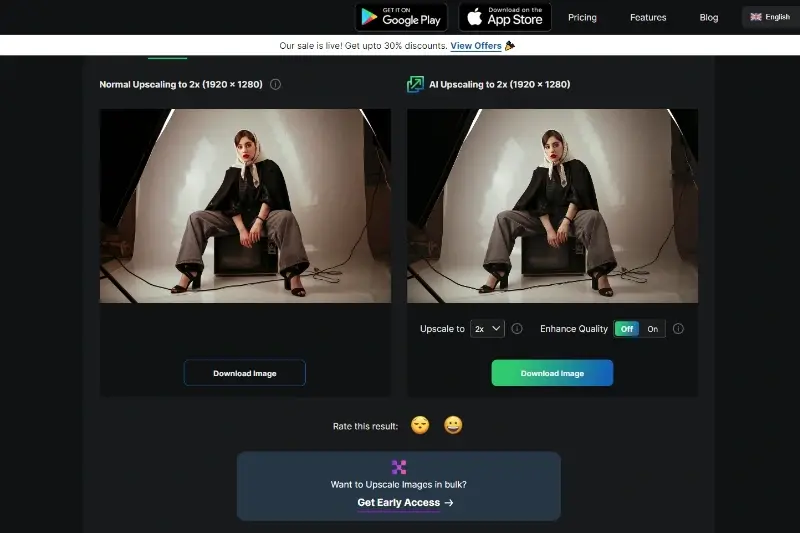
Step 6 - However, depending on your priorities, you can select the resolution to 1x, 2x, or 4x and keep the Enhance Quality button on or off. You can adjust the settings accordingly.
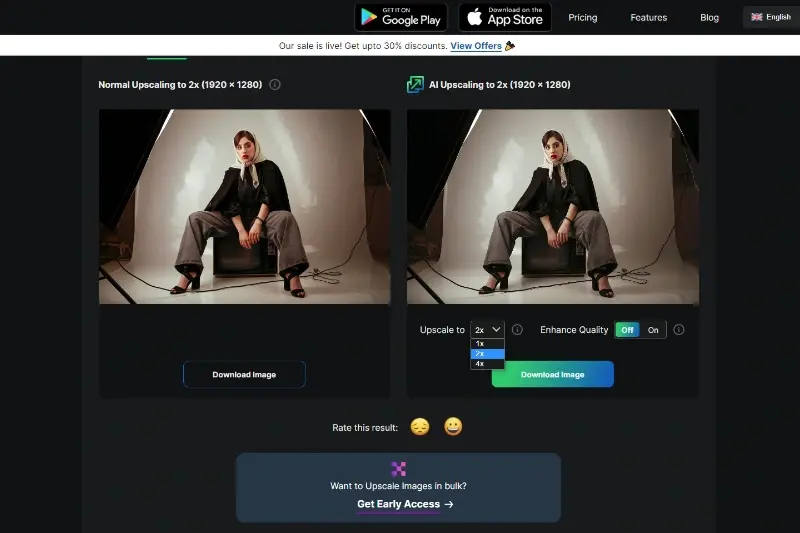
Step 7 - Once you select the options, it shows the upscaled image on the right side.
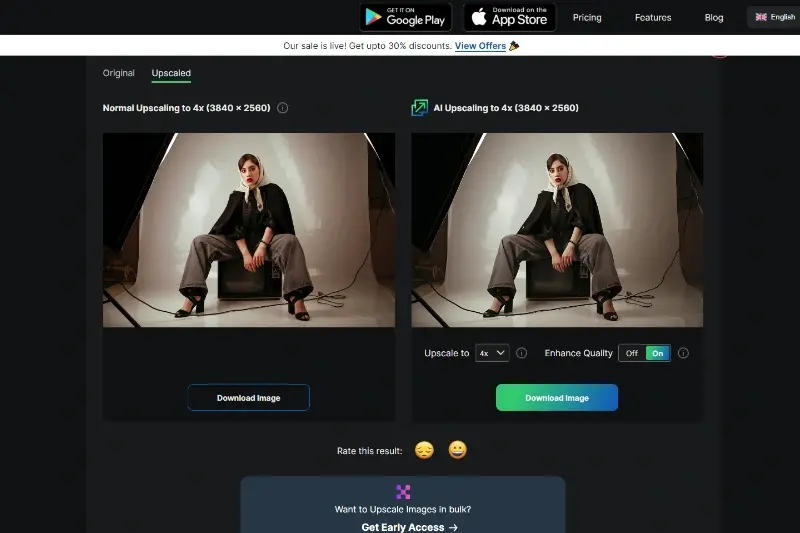
Step 8 - It shows a download icon at the bottom right. From there, you can easily download your upscaled image.
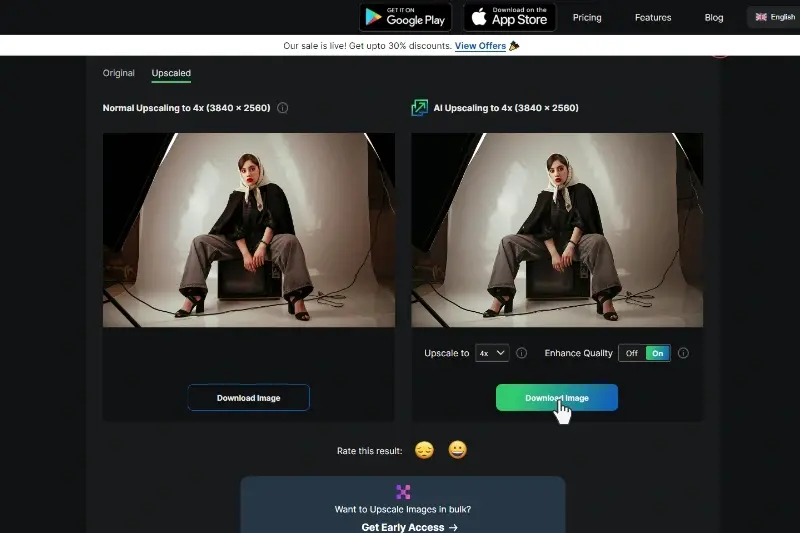
Step 9 - The final download comes as a jpeg file without losing the original qualities.
Enhancing your images with an upscaling tool can dramatically improve their quality and clarity. Whether you need to enlarge photos for printing, web use, or presentations, the right tool can make all the difference.
The tools highlighted offer exceptional performance, allowing you to upscale images up to 8x without sacrificing quality. By choosing the best image upscaler, you can ensure your visuals are sharp, professional, and impactful, elevating your overall presentation.
Upscale and enhance images resolution on the go with just a few clicks! Here is our curated selection of top file types for upscale.media.
What is upscale.media?
Upscale.media is an online tool to upscale and enhance your low-resolution images.
Can I download upscale.media on my phone?
You can download it on your phones from google play and apple stores.
How can I upscale an image?
You can upscale your image using upscale.media and other online tools used for image upscaling.
How can I upscale a JPG file?
You can upscale a JPG file using upscale.media and other online tools used for image upscaling.
What file formats does upscale.media support?
It supports jpeg, png, jpg, and webp formats.
What is the maximum image file size or resolution supported by Upscale.media?
Upscale.media allows you to enhance the images up to 1500 X 1500 Pixels and 25 MB.
You can upscale images of anything like objects, humans, or animals , and download them in any format for free.
With Upscale.media, you can easily remove the background of your images by using the Drag and Drop feature or click on “Upload.”
Upscale.media can be accessed on multiple platforms like Windows, Mac, iOS, and Android.
Upscale.media can be used for personal and professional use. Use tool for your collages, website projects, product photography, etc.
Upscale.media has an AI that processes your image accurately and upscales the image automatically upto 4X.
You won’t have to spend extra money or time on the purchase of expensive software to enhance your images.
Every week, we send you one article that will help you stay informed about the latest AI developments in Business, Product, and Design