Turn your Selfies into Professional Business Headshots -
Create Your Headshot 👩🏻💼👨🏻💼
Looking for alternatives to Upscayl for enhancing your images? Upscale.media is a powerful online tool to consider. Discover its features and benefits for effortless editing and enhancing.
Looking for the best Upscayl alternatives to elevate your image quality without breaking the bank? In today’s digital world, having access to top-notch tools for enhancing your photos is essential, but not all of us need or want to stick with just one solution. Whether you're exploring options for a free Upscayl alternative or simply seeking a tool that fits your unique needs, the variety of choices available can be overwhelming.
That’s why we’ve compiled a comprehensive guide to the leading Upscayl alternatives on the market. Our curated list will help you discover the most effective and user-friendly options to upscale your images seamlessly. From advanced AI-driven upscaling tools to budget-friendly solutions, we’ve got you covered. Dive in to find the perfect alternative that aligns with your needs and budget, and watch your photos transform with just a few clicks.
Stay tuned as we explore these fantastic options, each designed to deliver high-quality results and ensure you have the best tools at your fingertips. Whether you’re a professional photographer or a casual user, finding the right Upscayl alternative has never been easier.
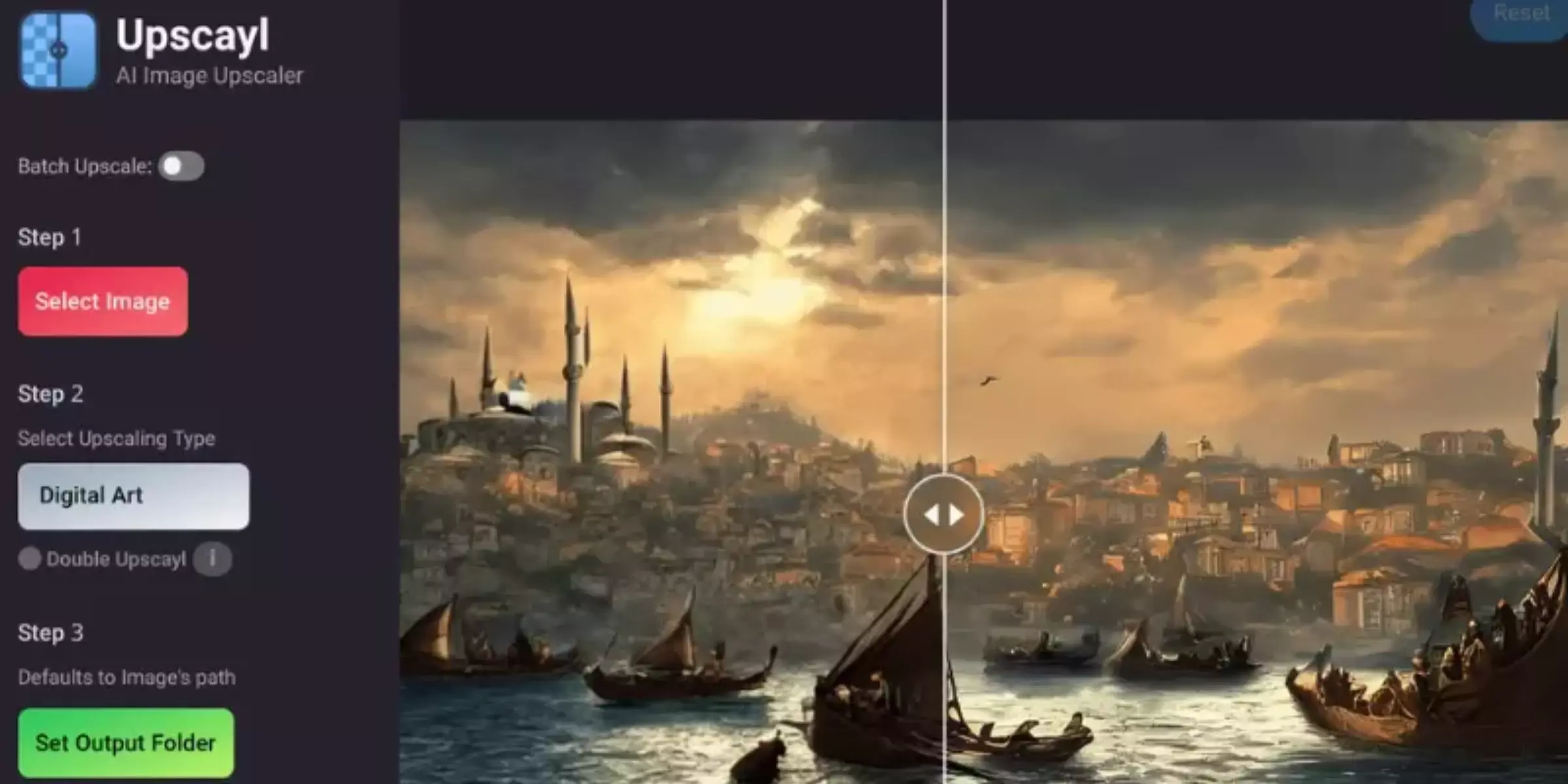
Upscayl is a cutting-edge AI-powered image upscaling tool designed to enhance the quality of your photos effortlessly. Utilizing advanced algorithms, Upscayl allows users to enlarge images while preserving sharpness and clarity, making it ideal for both personal and professional use. The tool supports various image formats and offers a user-friendly interface, enabling quick and efficient enhancement of low-resolution photos.
Whether you need to improve the details of a small image or upscale large visuals for high-quality prints, Upscayl provides a seamless solution. Its intuitive design and robust technology make it a popular choice for those looking to achieve stunning, high-resolution results without compromising on image quality.
In our digital age, upscaling enhancing the resolution and quality of images—has become increasingly crucial for several reasons:
Overall, upscaling is essential for maintaining image quality across various applications, from digital displays and print media to professional and personal use. It ensures that visuals are sharp, detailed, and suitable for the high standards of today's technology and consumer expectations.
Looking for the best Upscayl alternatives to enhance your images with precision and ease? Whether you’re seeking a free Upscayl alternative or a premium tool that fits your specific needs, there are numerous options available to help you upscale and improve your photo quality.
In this guide, we explore a range of tools designed to offer exceptional image enhancement capabilities, ensuring that you can find the perfect fit for your requirements. From advanced AI-powered solutions to cost-effective free tools, these alternatives can help you achieve stunning results and elevate your visual content.

Upscale.media is a cutting-edge AI image upscaling tool designed to enhance and clarify your images effortlessly. Whether you need to improve photo resolution for personal or professional use, Upscale.media offers high-quality results with ease.
Leveraging advanced AI technology, it provides precise image enlargement while preserving detail and clarity. As a standout Upscayl alternative, it ensures that your images are upscaled to perfection, making it an excellent choice for those seeking top-notch image enhancement solutions.
Experience the benefits of sophisticated image processing with Upscale.media, and take your visuals to the next level.
Step 1 - Visit the Upscale.media website in step one.
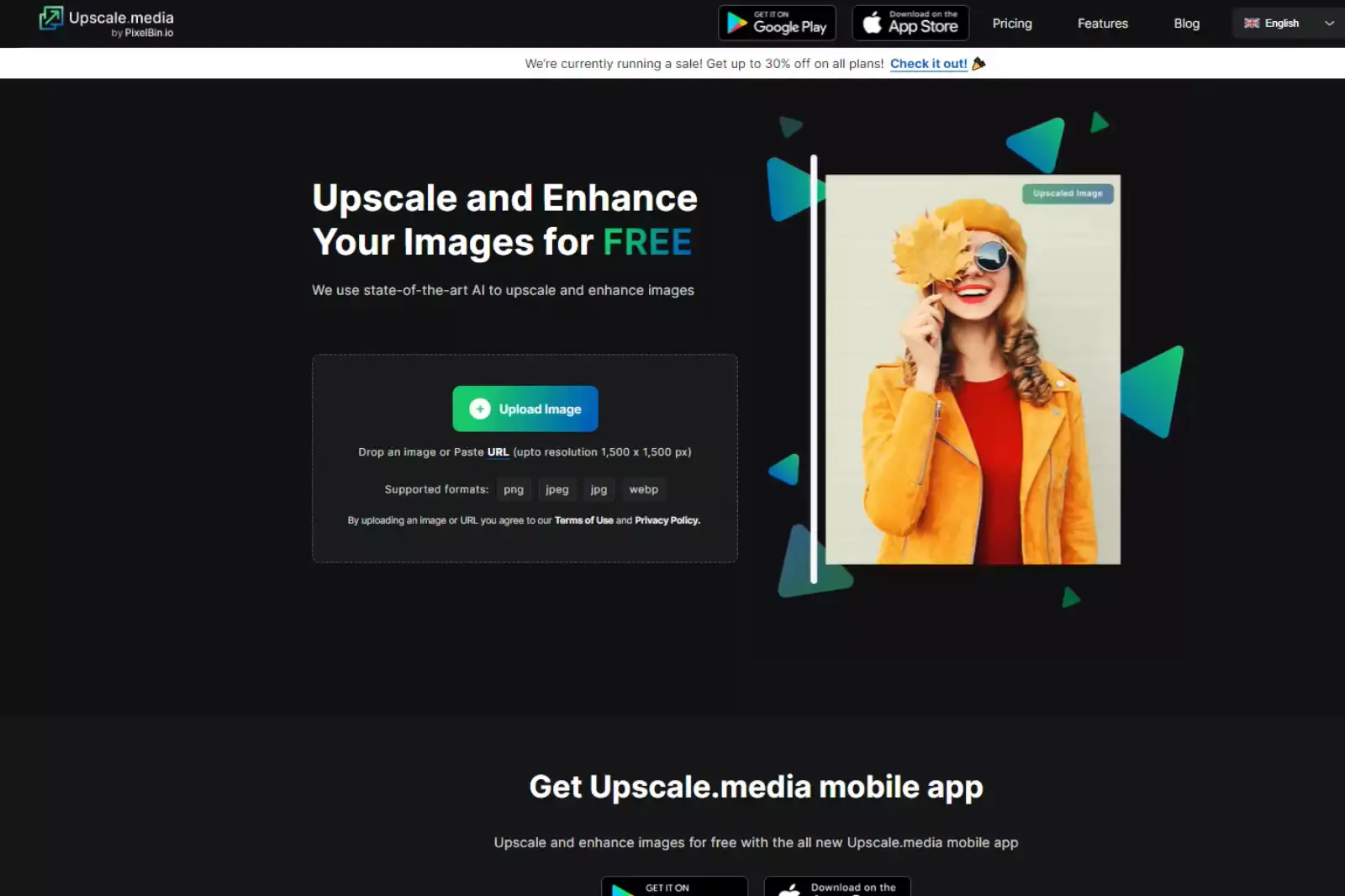
Step 2 - Click the Apple App Store or the Google Play Store button in the upper right corner in case of an Android device.
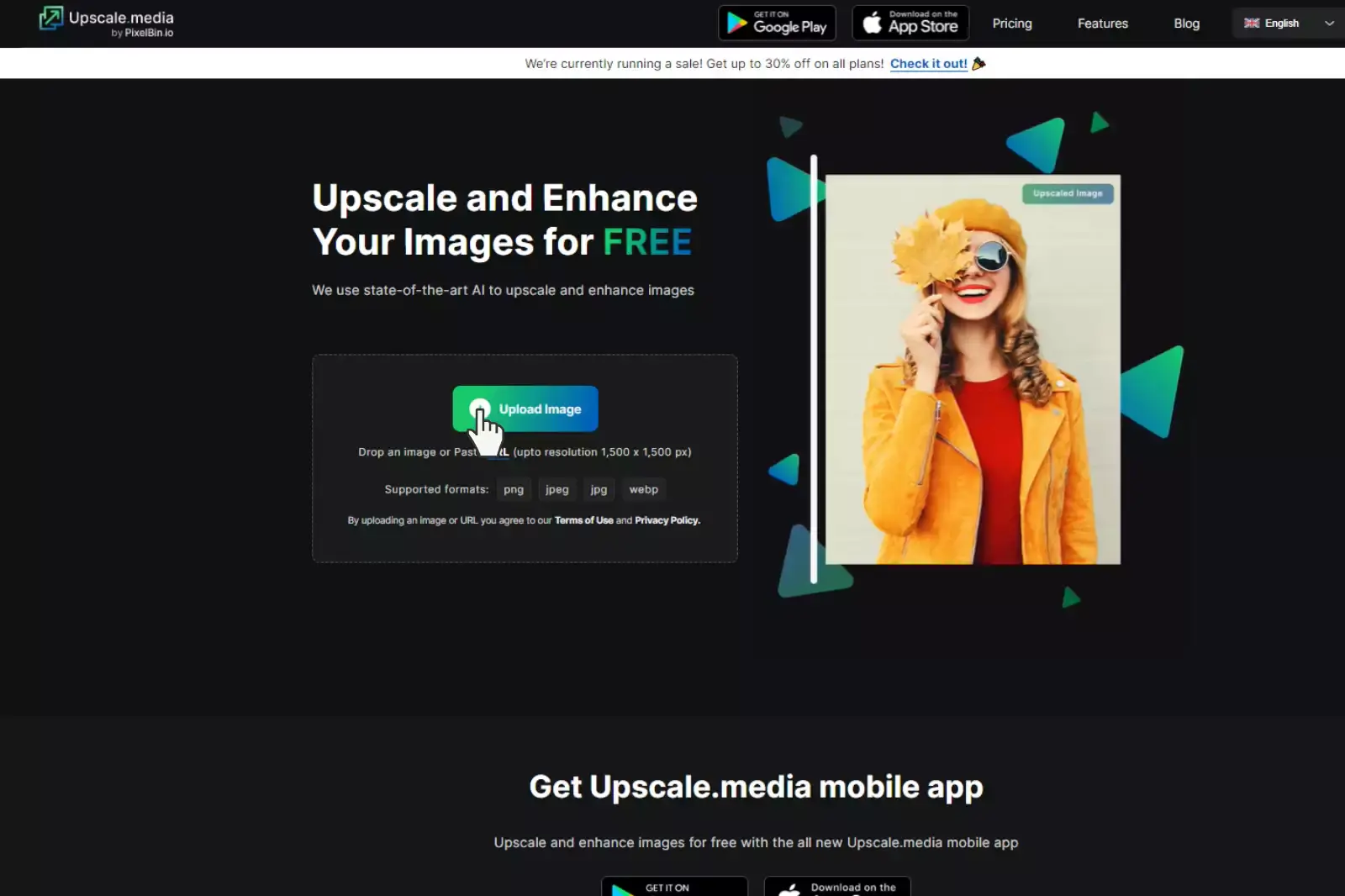
Step 3 (Optional)- A new website with a link to download the Upscale.media App opens.
Step 4 - Download the app on an iOS-compatible device, such as an iPhone, iPad, Mac, or iPod touch and also on Android-compatible devices like tabs, and smartphones, in step four.
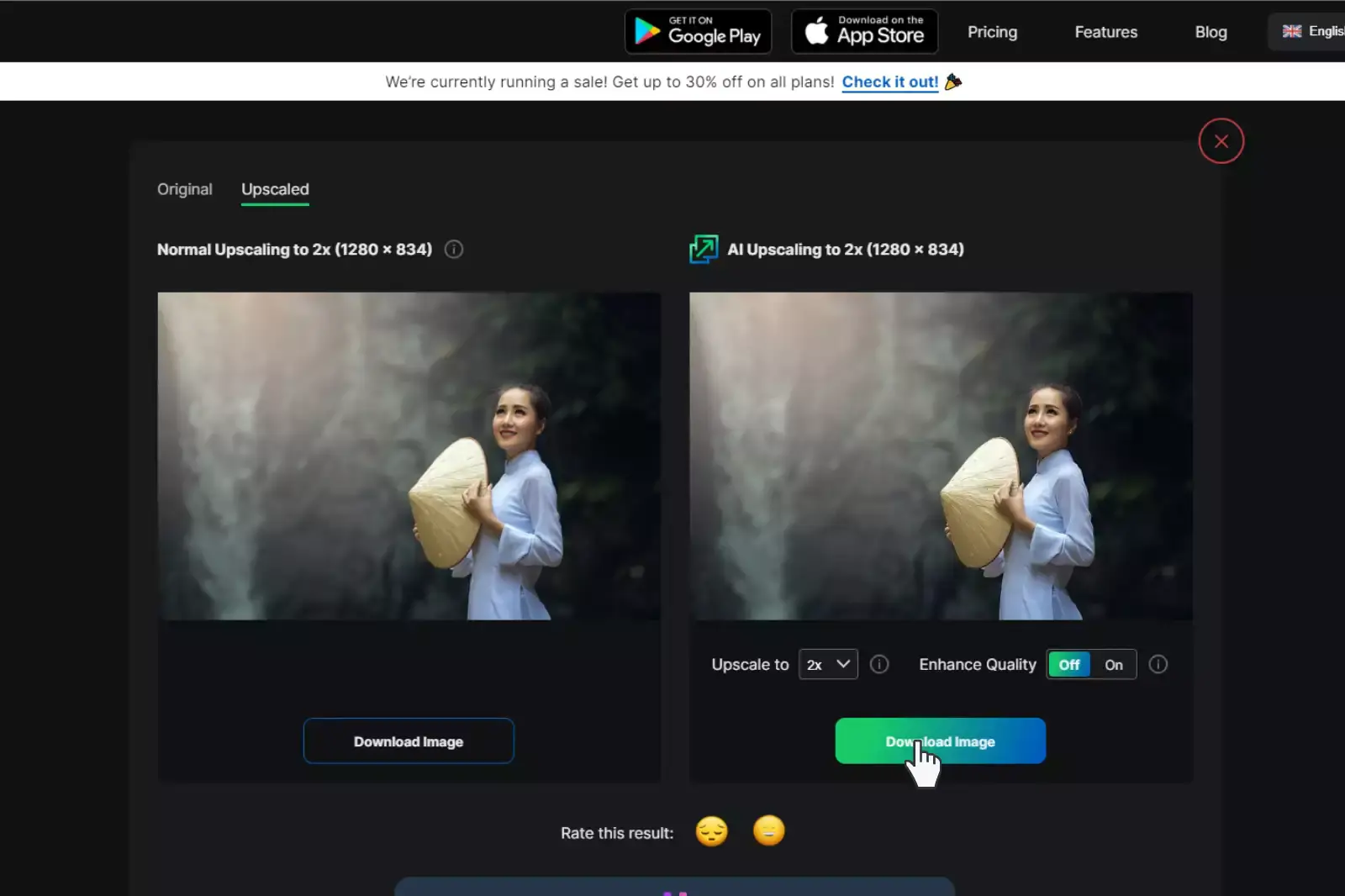

Let’s Enhance is a powerful online image upscaling tool that utilizes advanced AI technology to improve your images with ease. Designed for both personal and professional use, Let’s Enhance boosts resolution while maintaining image quality and detail.
As a notable Upscayl alternative, it offers a user-friendly interface and versatile enhancement options, ensuring your visuals look their best. Whether you’re enhancing photos for print or digital use, Let’s Enhance provides reliable and impressive results.
Experience seamless image improvement and discover why it’s a top choice for anyone seeking high-quality image upscaling solutions.

Waifu2x is a popular AI-based image upscaling tool renowned for its ability to enhance and enlarge images while minimizing noise and preserving detail. Originally developed for anime-style art, it has proven effective for a range of image types.
As a notable Upscayl alternative, Waifu2x offers a simple and efficient solution for improving image resolution. Its user-friendly interface and advanced noise reduction capabilities make it a go-to choice for those seeking quality image enhancement.
Whether you're working with illustrations or photographs, Waifu2x provides reliable results for enhancing and enlarging your visuals effortlessly.

BigJPG is a robust AI-powered image upscaling tool designed to enhance and enlarge images with high quality and minimal noise. Known for its ability to upscale images up to 4x their original size, BigJPG offers a simple yet effective solution for improving image resolution. As a noteworthy Upscayl alternative, it provides both free and paid options, making it accessible for various needs.
Whether you're working on detailed photographs or creative artwork, BigJPG’s advanced algorithms ensure your images are enhanced with clarity and precision. Discover why BigJPG is a preferred choice for high-quality image upscaling.
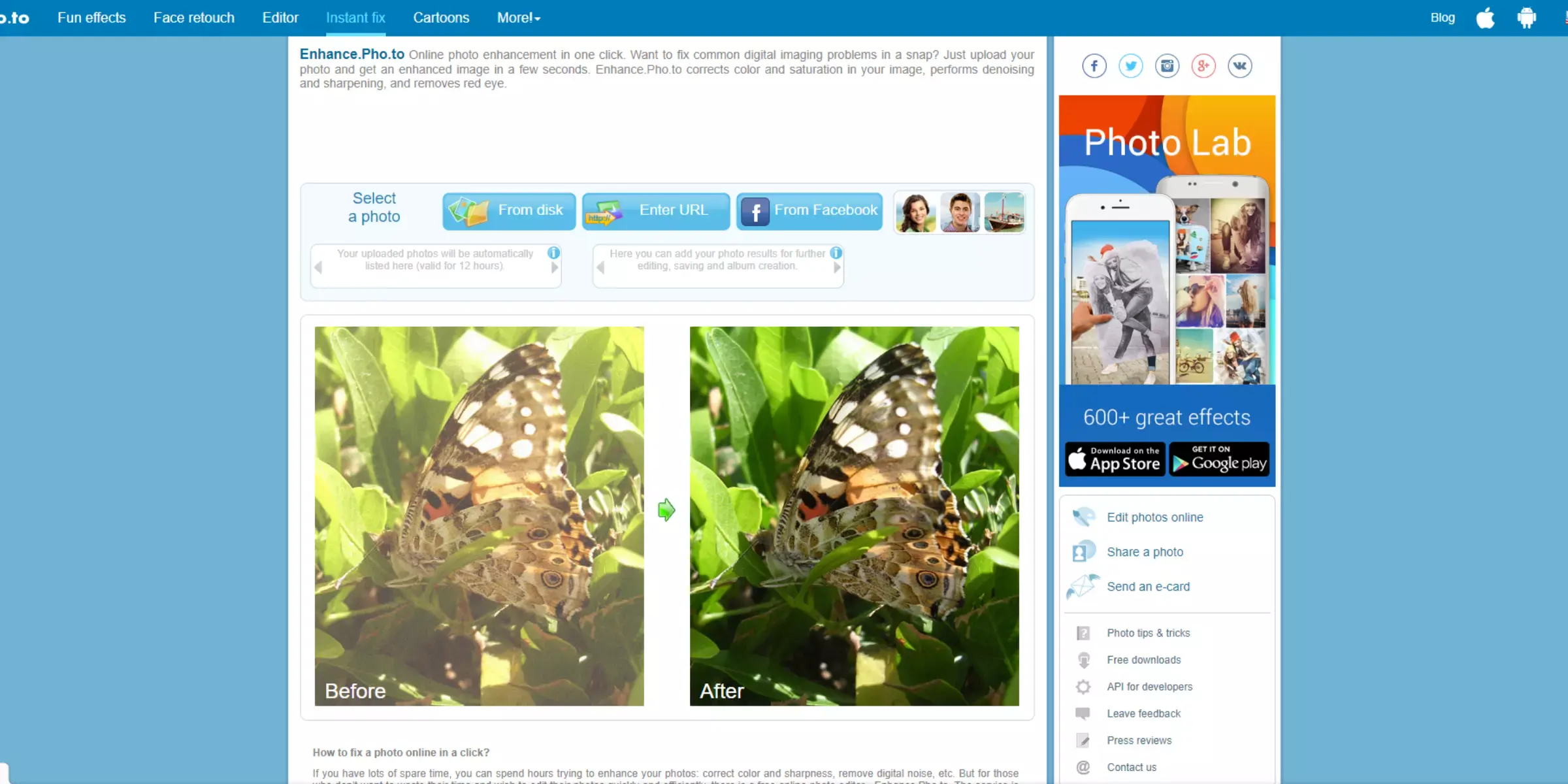
Enhance.Pho.to is a versatile online image enhancement tool that leverages AI to improve and upscale image quality effortlessly. Offering features like automatic photo correction, noise reduction, and sharpening, Enhance.Pho.to is designed to make your images look their best with minimal effort.
As a valuable Upscayl alternative, it caters to both casual users and professionals looking for quick and effective image improvements. Whether you need to fix exposure issues or enhance details, Enhance.Pho.to provide a user-friendly platform to achieve high-quality results.
Explore how to Enhance.Pho.to can elevate your images to the next level of clarity and detail.

AI Image Enlarger is an advanced tool designed to upscale and enhance images using sophisticated AI technology. It offers a seamless way to increase image resolution while preserving detail and clarity.
As a notable Upscayl alternative, AI Image Enlarger stands out with its intuitive interface and powerful algorithms, catering to both casual users and professionals.
Whether you need to enlarge photos for print or digital use, AI Image Enlarger provides high-quality results with minimal effort. Discover how this tool can transform your images, making them sharper and more detailed, with just a few simple steps.
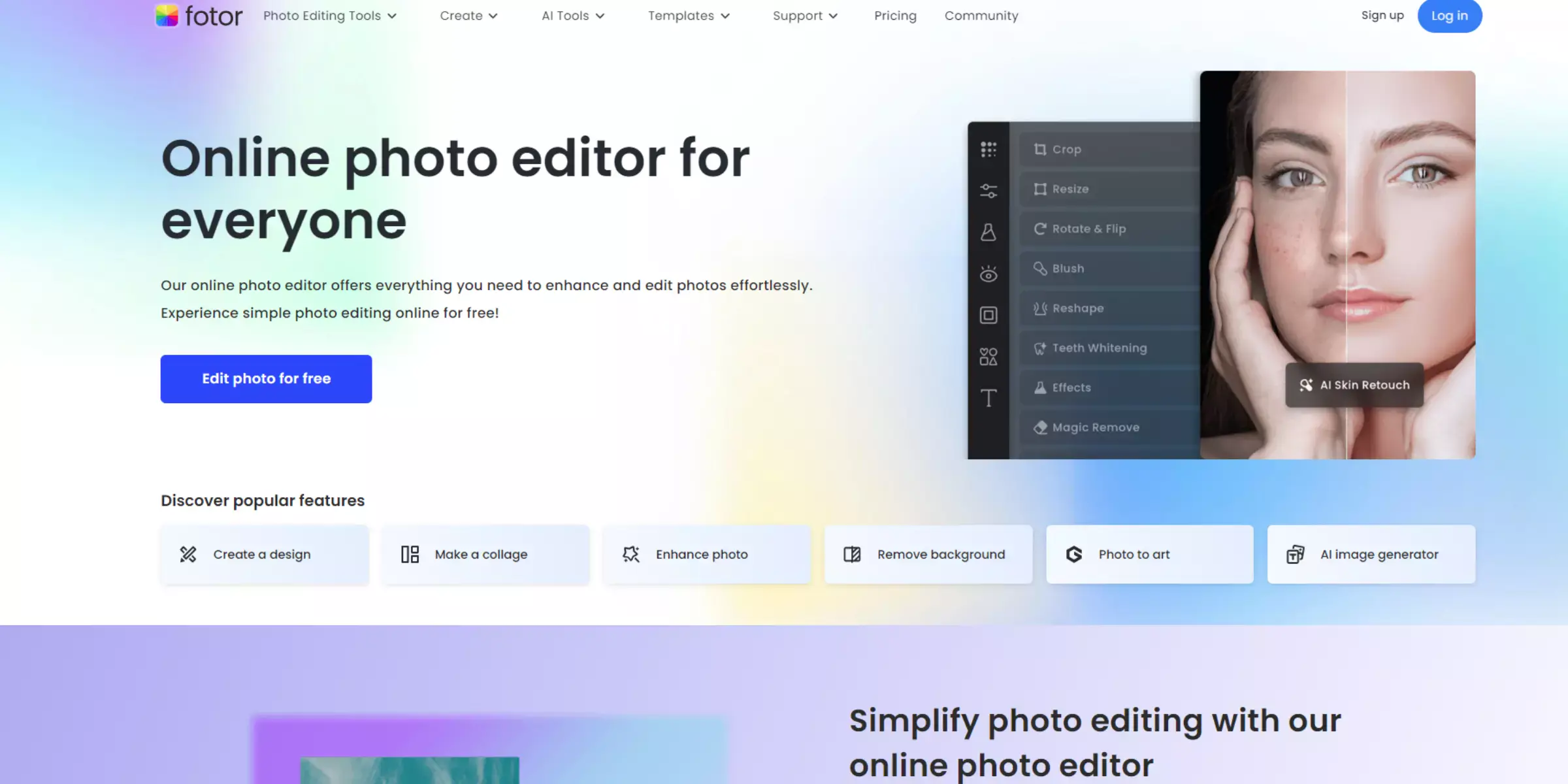
Fotor is a powerful online photo editing tool that offers a range of features, including AI-driven image upscaling. Known for its user-friendly design and comprehensive editing options, Fotor enables you to enhance and enlarge images with ease.
As a notable Upscayl alternative, Fotor stands out with its versatile suite of tools that not only upscale images but also offer corrections and creative adjustments. Whether you need to boost image resolution for print or digital use, Fotor provides a reliable and efficient solution.
Explore how Fotor’s advanced features can elevate your images to new levels of quality and detail.
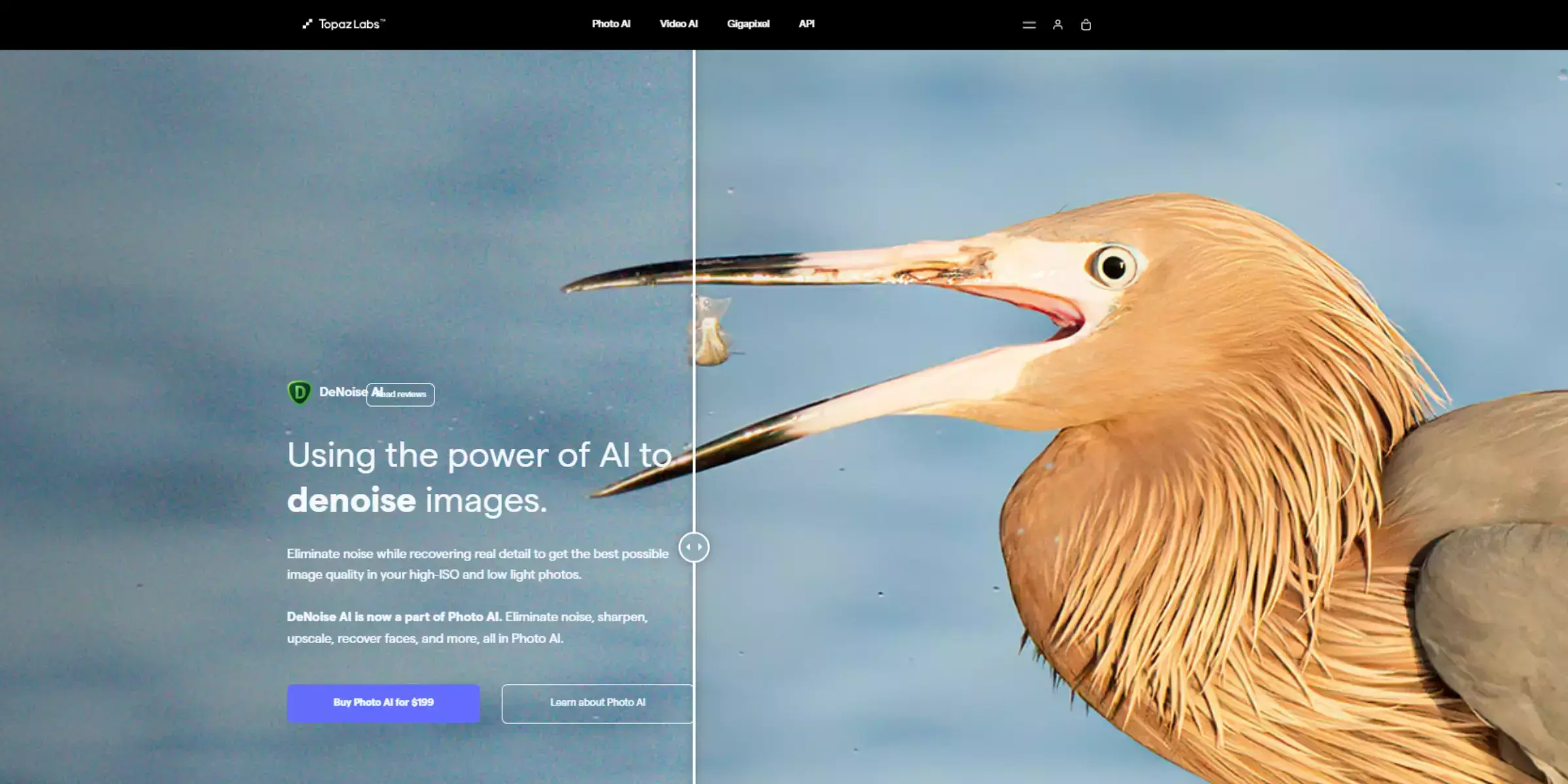
DeepAI Image Upscaler is an innovative tool that uses advanced AI technology to upscale and enhance your images with precision. Offering a user-friendly interface and powerful algorithms, DeepAI Image Upscaler is a noteworthy Upscayl alternative. It excels at improving image resolution while preserving clarity and detail, making it ideal for both personal and professional use.
Whether you’re looking to enlarge images for high-quality prints or digital displays, DeepAI Image Upscaler delivers impressive results with ease. Discover how this tool can transform your visuals, providing enhanced sharpness and quality with just a few simple steps.
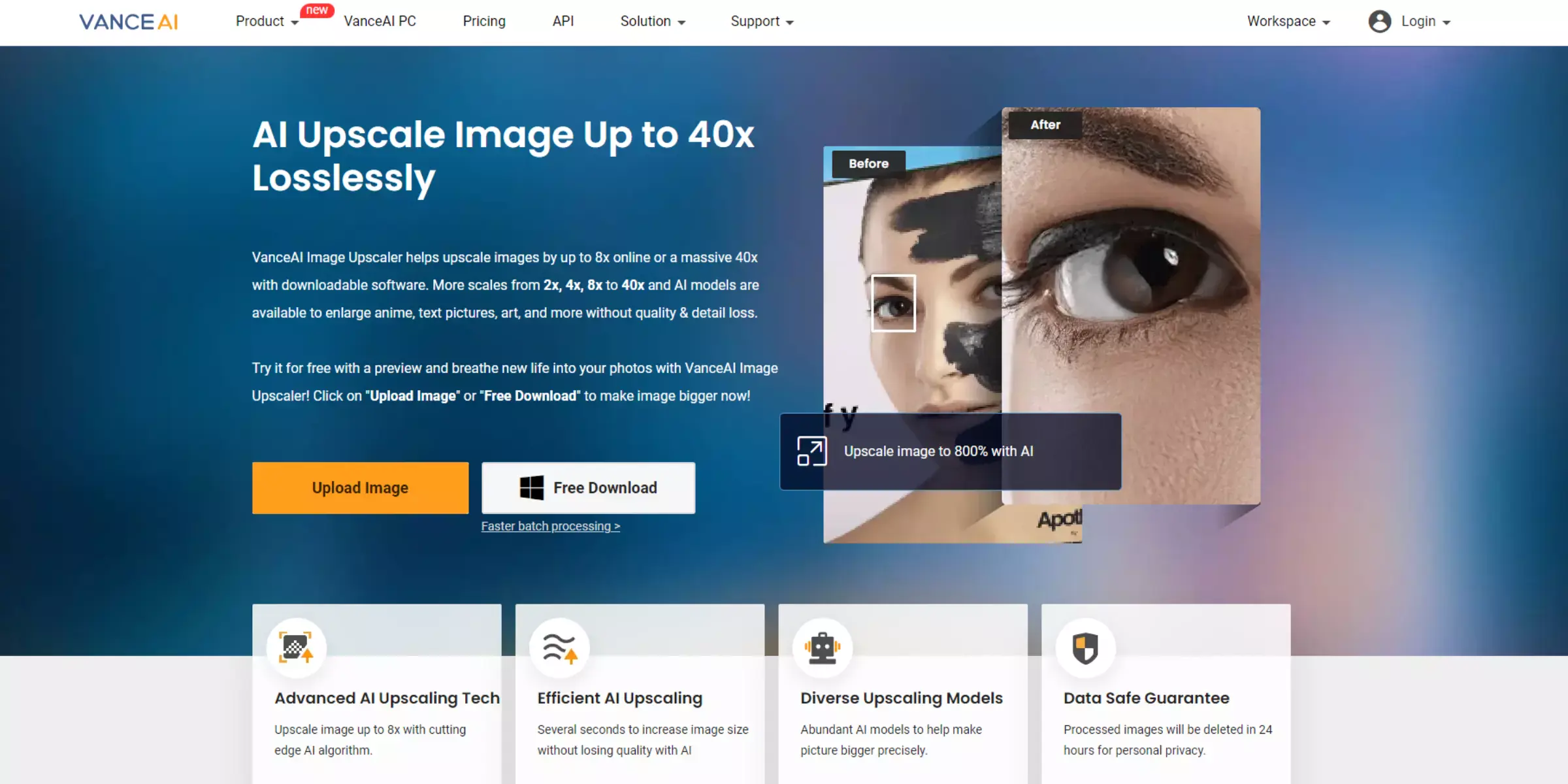
VanceAI Image Enlarger is a cutting-edge tool designed to upscale and enhance your images with remarkable clarity. Leveraging advanced AI technology, VanceAI Image Enlarger is a standout Upscayl alternative, offering an intuitive platform for improving image resolution effortlessly.
Ideal for both personal and professional needs, this tool enhances your images by increasing their size while maintaining high detail and quality. Whether you need to prepare images for print or digital use, VanceAI ensures superior results with minimal effort.
Explore how VanceAI Image Enlarger can elevate your visuals, providing sharp, high-resolution images in just a few clicks.
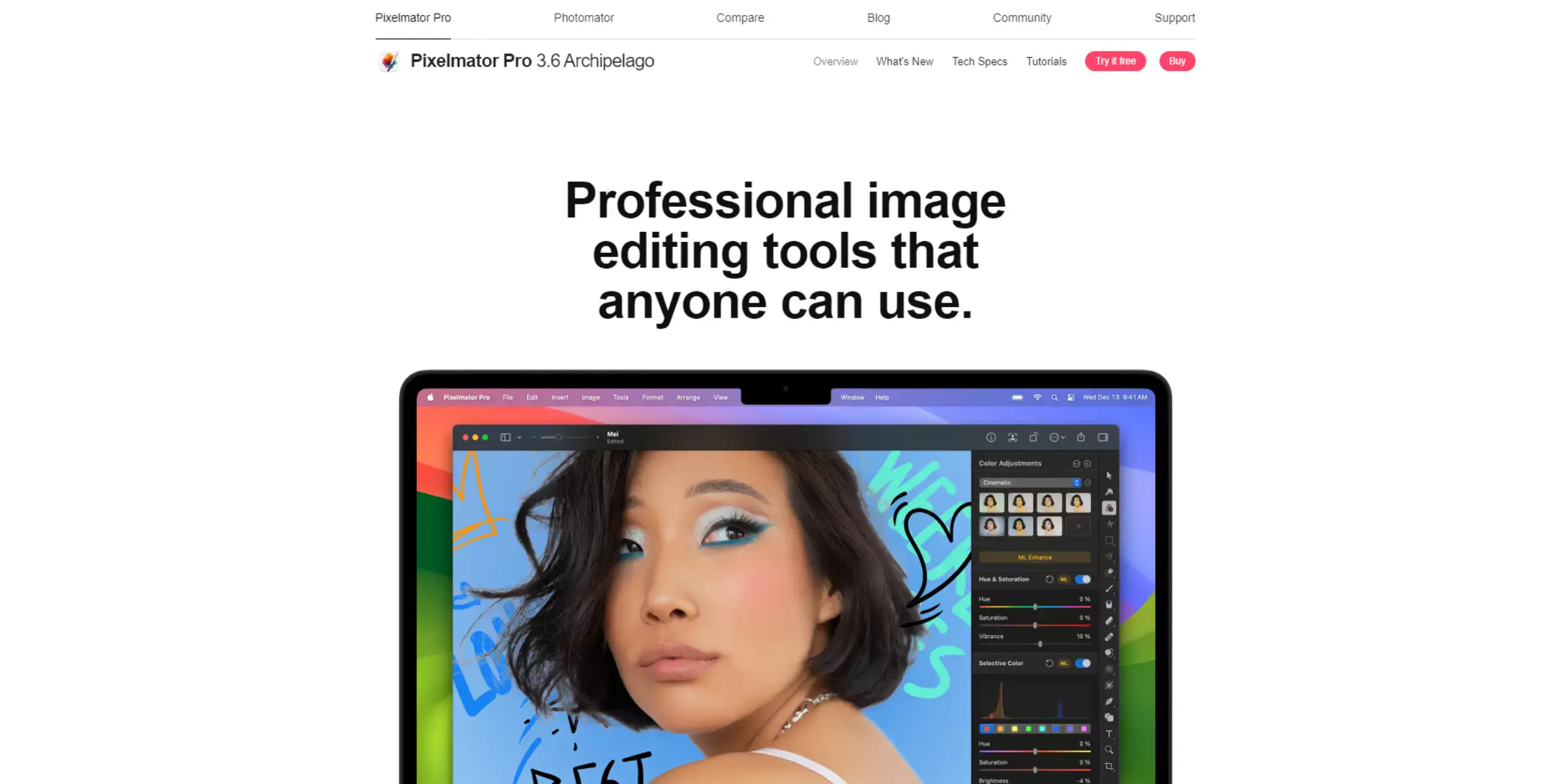
Pixelmator Pro is a sophisticated image editing tool known for its powerful AI-driven capabilities, including precise image upscaling. As a compelling Upscayl alternative, Pixelmator Pro offers advanced features that enhance image quality and resolution with ease. This versatile application caters to both amateur and professional users, providing a robust set of tools for improving image detail and sharpness.
Whether you need to upscale images for print or digital media, Pixelmator Pro delivers exceptional results with its intuitive interface and cutting-edge technology. Experience how Pixelmator Pro can elevate your images to a new level of clarity and excellence.
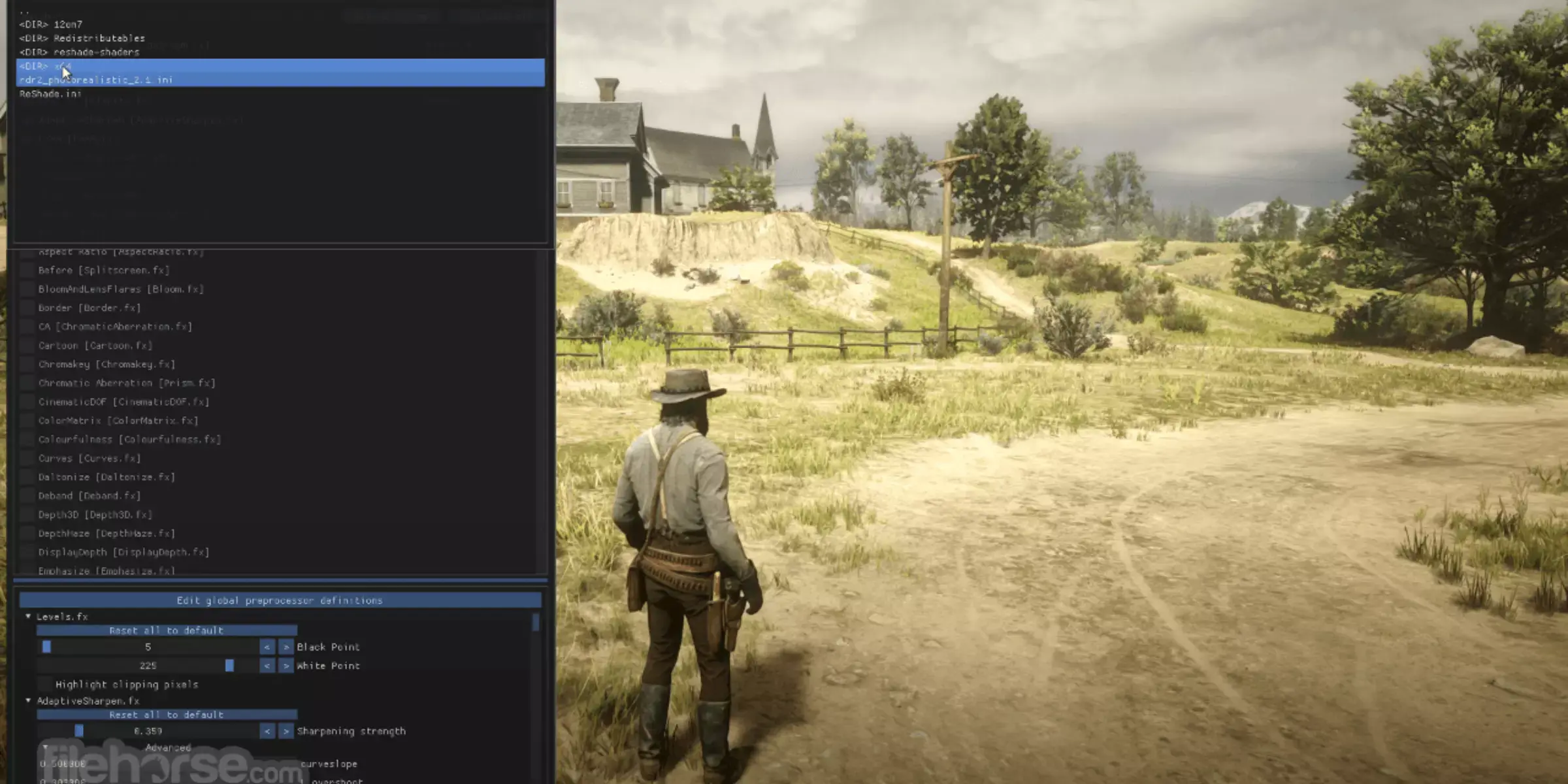
ReShade is a powerful image enhancement tool known for its advanced visual effects and post-processing capabilities. As an intriguing Upscayl alternative, ReShade offers unique features for improving image quality and detail through its comprehensive suite of filters and adjustments.
Originally designed for enhancing graphics in video games, ReShade can also be used to upscale and refine images with its sophisticated effects. Its user-friendly interface and customizable settings make it a versatile choice for those looking to elevate their visuals.
Explore how ReShade can transform your images with its innovative enhancement tools and exceptional quality.
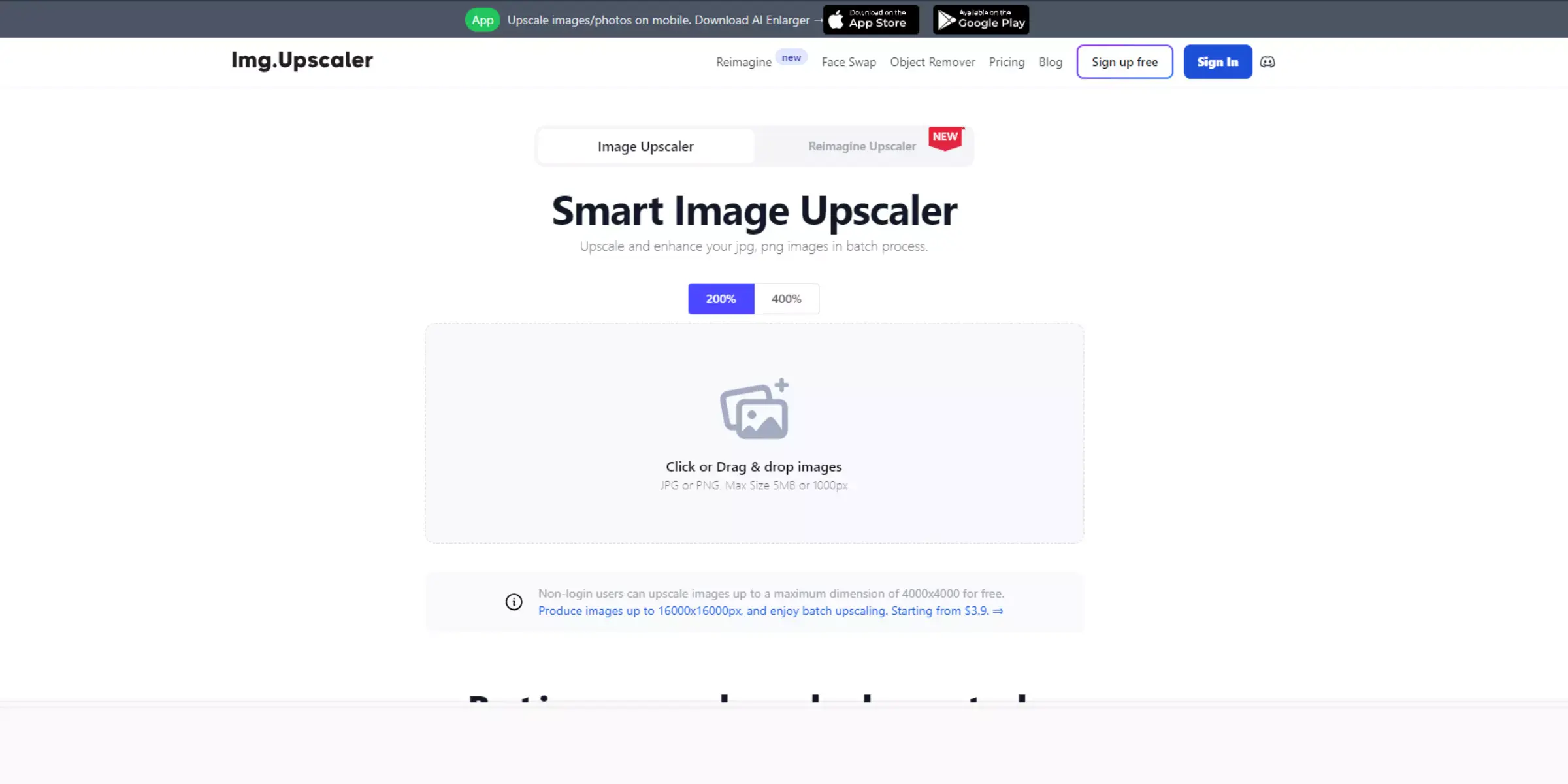
Image Upscaler is a versatile tool designed to enhance and enlarge images with remarkable clarity and detail. As a noteworthy Upscayl alternative, Image Upscaler offers a user-friendly interface and advanced algorithms to boost image resolution effectively.
This tool is perfect for those who need to upscale photos for various uses, from digital displays to print media. With its efficient processing and high-quality output, Image Upscaler ensures your visuals maintain their sharpness and integrity, making it an excellent choice for anyone seeking reliable image enhancement solutions.
Explore Image Upscaler to experience top-notch image enlargement and enhancement capabilities.
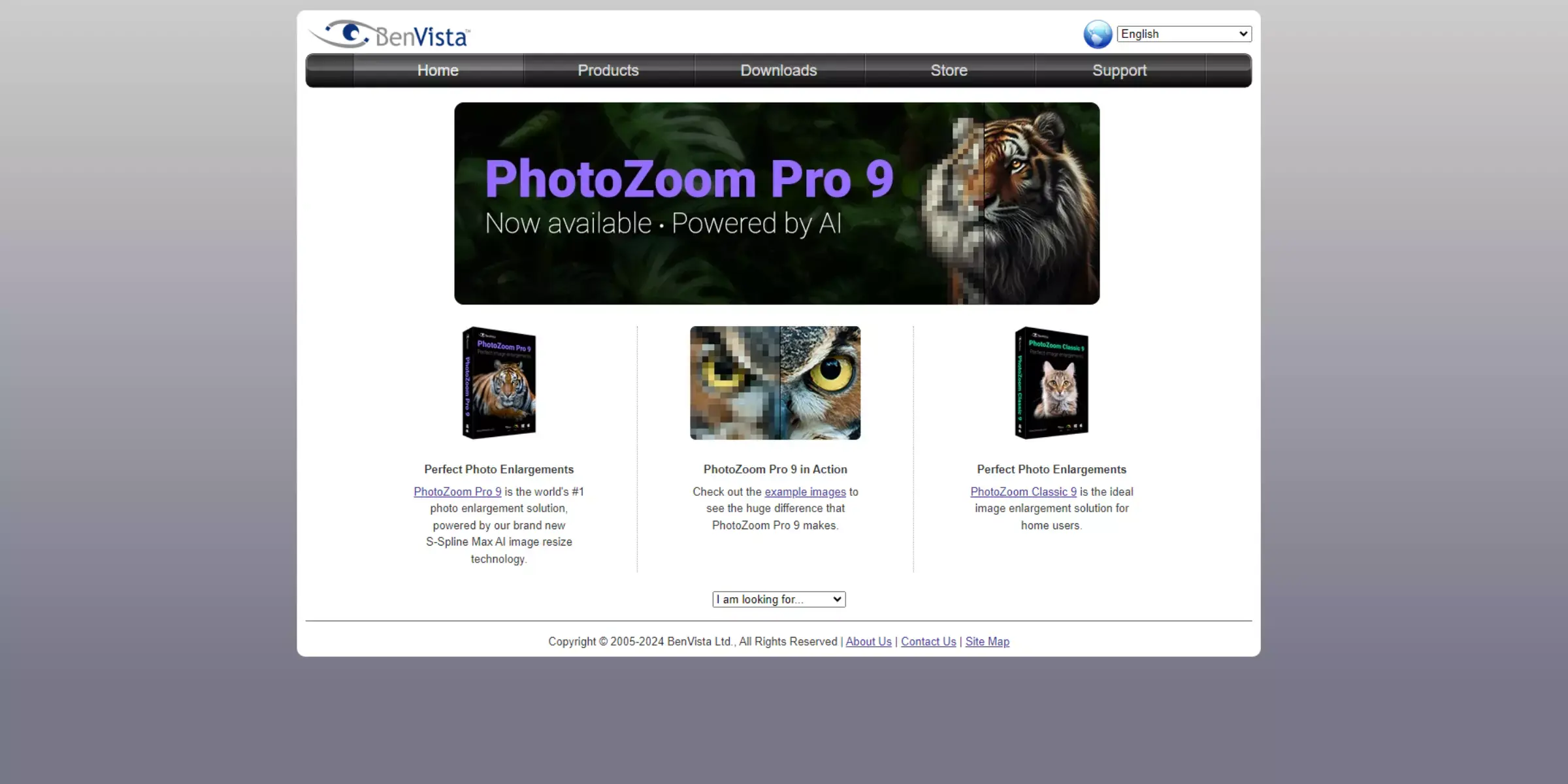
PhotoZoom Pro is a high-performance image enlargement software renowned for its advanced resizing technology and superior image quality. As a compelling Upscayl alternative, PhotoZoom Pro offers exceptional results for enlarging images without sacrificing sharpness or detail.
Its sophisticated algorithms and customizable settings make it an ideal choice for both professional and personal use. Whether you're preparing images for print or digital media, PhotoZoom Pro provides precision and clarity, ensuring your visuals look their best at any size.
Explore PhotoZoom Pro to elevate your image enhancement experience with cutting-edge upscaling capabilities.
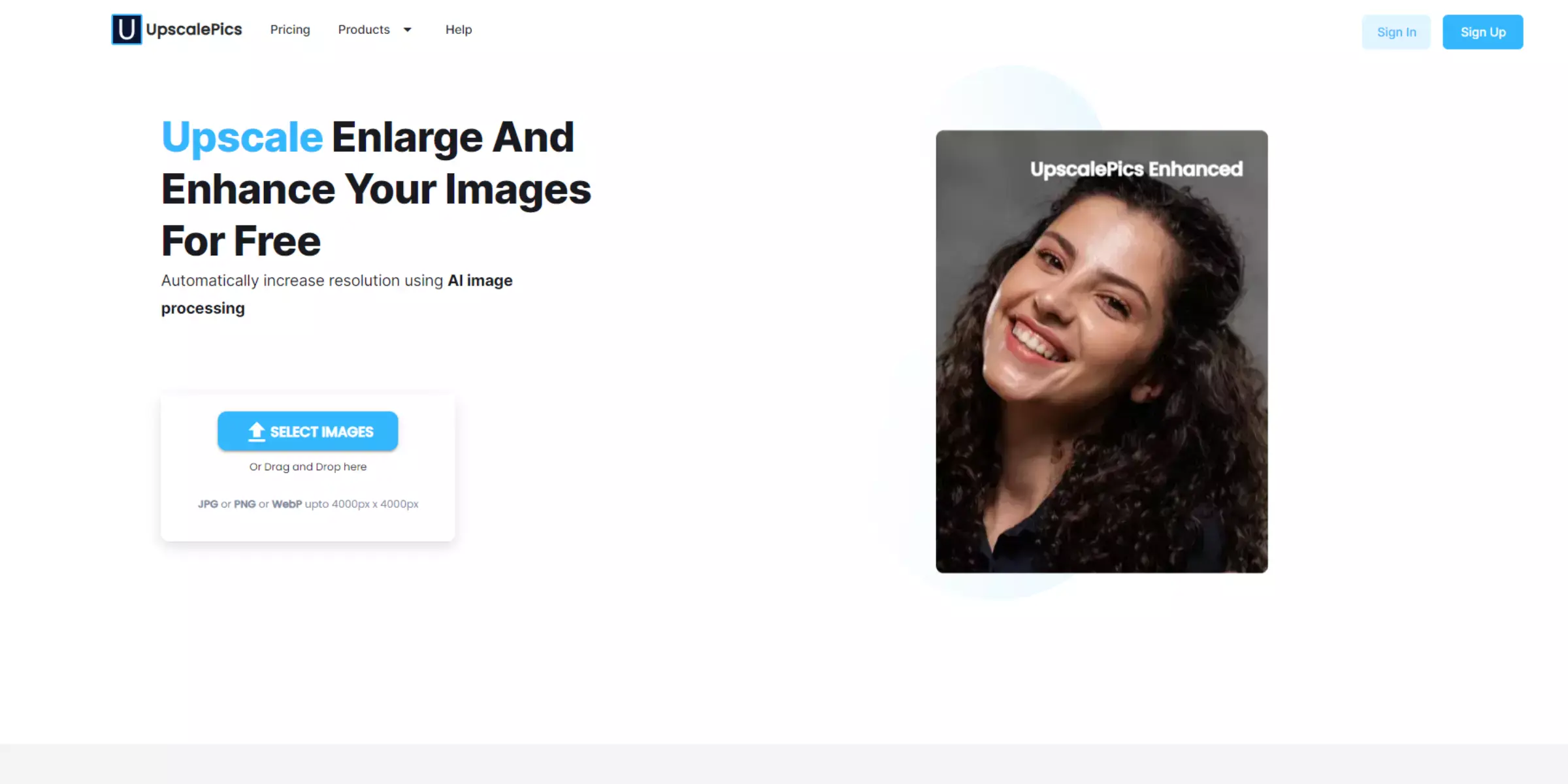
UpscalePics is a powerful image enhancement tool designed to upscale and improve image quality with ease. As a notable Upscayl alternative, UpscalePics uses advanced AI technology to enlarge images while maintaining sharpness and detail.
Ideal for both personal and professional use, this tool simplifies the process of transforming low-resolution images into high-quality visuals. Whether you need to enhance images for online content or print media, UpscalePics provides a reliable solution with intuitive controls and efficient processing.
Discover how UpscalePics can elevate your image quality with its effective and user-friendly upscaling capabilities.
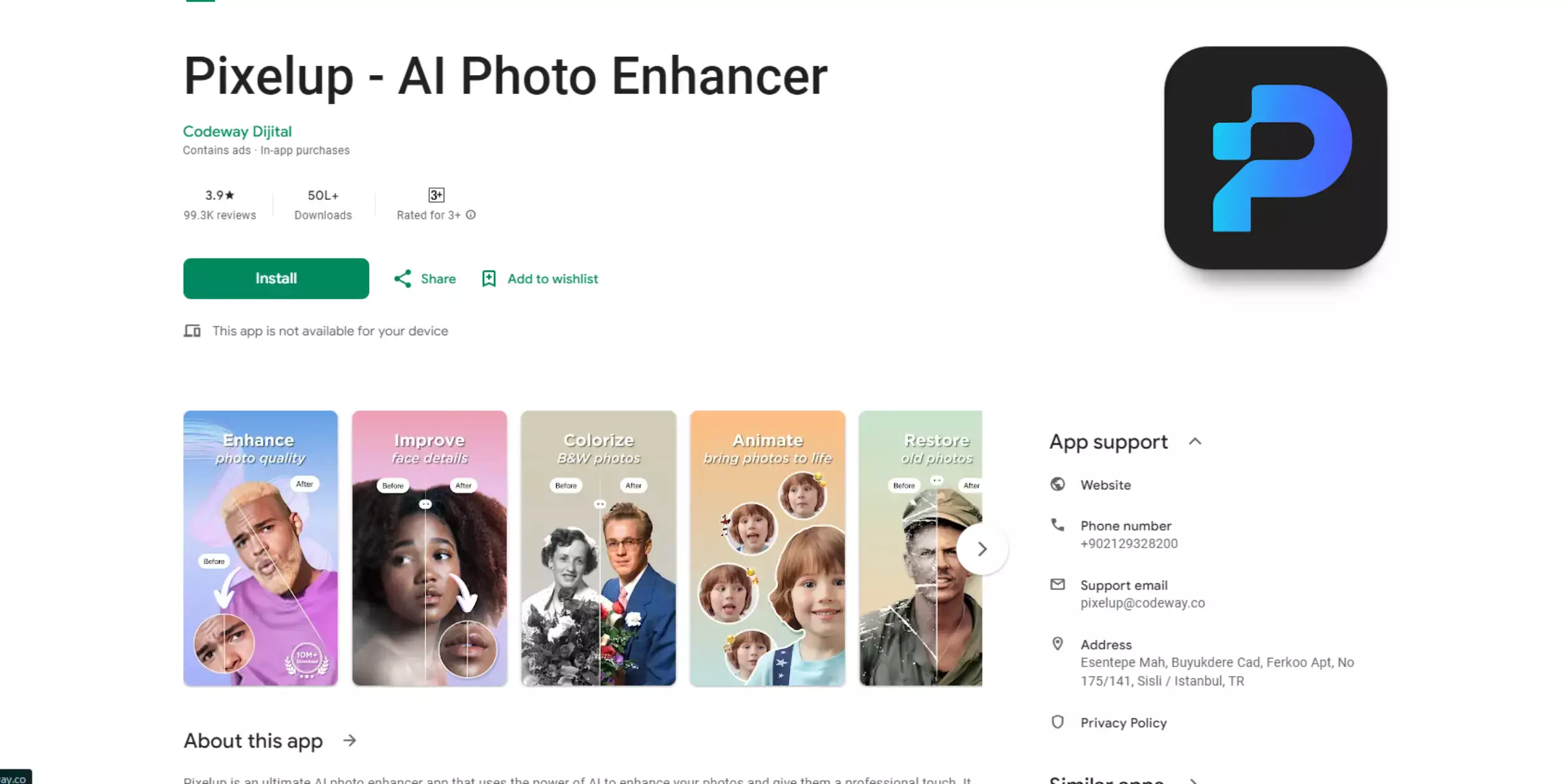
Pixelup - AI Photo Enhancer is a cutting-edge tool for transforming your images with AI-powered enhancements. As a strong Upscayl alternative, Pixelup excels at improving image quality and resolution, making it ideal for both personal and professional use.
Its advanced algorithms enhance details and clarity, ensuring your photos look their best. Whether you're upscaling images for social media or print, Pixelup offers a seamless experience with its intuitive interface and powerful features.
Explore how Pixelup can elevate your image quality effortlessly, providing an effective solution for all your photo enhancement needs.
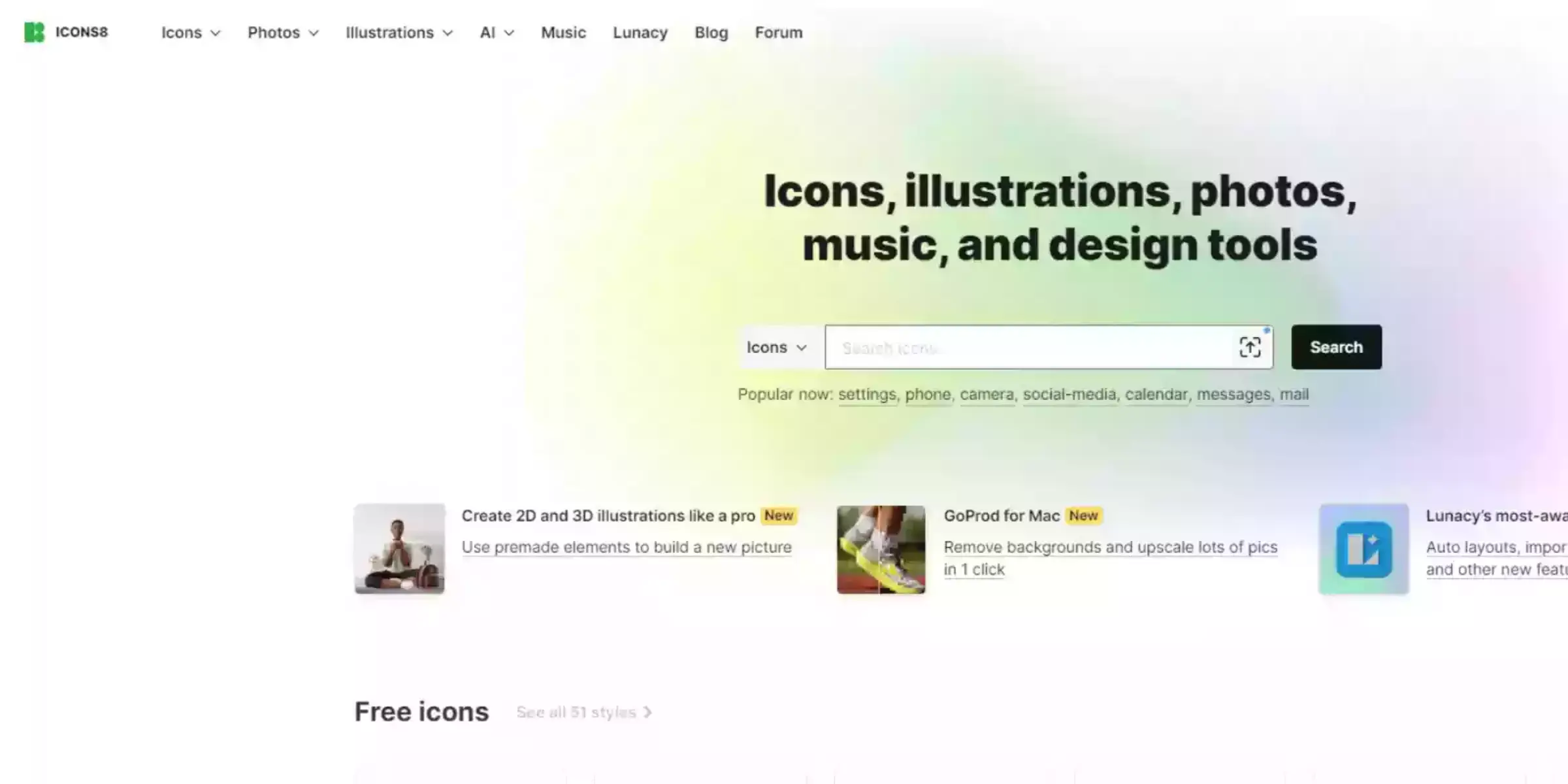
Icons8 Upscaler is an innovative tool designed to enhance and upscale your images with AI precision. As a notable Upscayl alternative, Icons8 Upscaler leverages advanced algorithms to boost image quality and resolution effectively.
It offers a seamless experience for users looking to improve their photos for various purposes, from digital content creation to professional presentations. With its easy-to-use interface and powerful enhancement features, Icons8 Upscaler provides an excellent solution for transforming images while maintaining high quality.
Discover how Icons8 Upscaler can elevate your visual content with minimal effort and impressive results.
When seeking the best Upscayl alternative, Upscale.media stands out as the top choice. It combines cutting-edge AI technology with user-friendly features to deliver exceptional image-upscaling results.
Whether you're enhancing personal photos or processing images for professional use, Upscale.media provides unparalleled clarity and precision. Its intuitive interface makes it easy for anyone to use, while its robust performance ensures high-quality outputs every time.
With free and paid options, it offers flexibility to suit various needs, making it the best choice for anyone looking to elevate their images effortlessly. Choose Upscale.media for the ultimate in image enhancement.
Choosing the right image upscaling tool can significantly impact the quality of your visuals, whether for personal or professional use. With numerous Upscayl alternatives available, you have the flexibility to find the best fit for your needs.
From free options to advanced paid solutions, each tool offers unique features and benefits. Explore these top-rated apps to enhance your images efficiently and elevate your visual content to new heights.
Upscale and enhance images resolution on the go with just a few clicks! Here is our curated selection of top file types for upscale.media.
What are some of the best alternatives to Upscayl Image Enhancer?
There are many alternatives to Upscayl Image Enhancer, including Let's Enhance, DeepArt.io, Adobe Photoshop's Super Resolution, and AI Image Enlarger.
Are there any free alternatives to Upscayl Image Enhancer?
Yes, some free alternatives include AI Image Enlarger and GIMP, which offer certain image enhancing features. However, their capabilities may not be as extensive as paid platforms.
How do Upscayl Image Enhancer alternatives compare in terms of quality of enhancement?
The quality can vary between platforms. Some, like Let's Enhance and Adobe Photoshop's Super Resolution, use advanced AI algorithms and can produce high-quality results. Others may not have as sophisticated technology and hence results may vary.
Can I use these Upscayl Image Enhancer alternatives for commercial purposes?
It depends on the platform's terms of service. Some may allow commercial use, while others might only permit personal use. It's always best to check the usage terms before you start using the service.
Do Upscayl Image Enhancer alternatives support bulk image enhancement?
Certain platforms, such as Let's Enhance, do support bulk image enhancement. However, this feature may not be available on all platforms or may only be accessible in premium versions.
What kind of image formats do these Upscayl Image Enhancer alternatives support?
Most image enhancer platforms support popular formats like JPEG, PNG, and TIFF. Some may also support other formats like RAW or PSD. It's recommended to check the platform's specifications for full details.
You can upscale images of anything like objects, humans, or animals , and download them in any format for free.
With Upscale.media, you can easily remove the background of your images by using the Drag and Drop feature or click on “Upload.”
Upscale.media can be accessed on multiple platforms like Windows, Mac, iOS, and Android.
Upscale.media can be used for personal and professional use. Use tool for your collages, website projects, product photography, etc.
Upscale.media has an AI that processes your image accurately and upscales the image automatically upto 4X.
You won’t have to spend extra money or time on the purchase of expensive software to enhance your images.
Every week, we send you one article that will help you stay informed about the latest AI developments in Business, Product, and Design