Turn your Selfies into Professional Business Headshots -
Create Your Headshot 👩🏻💼👨🏻💼
Image upscaling is software which enhances the quality of images by increasing their resolution. It adds nothing new to the image; it only increases the quality. This is done by taking an image and enlarging it many times in size, then re-writing it at a higher resolution.
Looking for the best ways to enhance your images beyond what you thought possible? Whether you're a professional photographer or just someone who wants to give your photos a polished look, finding the right tools can be overwhelming. That's why we've compiled a list of the Best Image Upscaler Alternatives that offer top-notch solutions to help you upscale images online with ease.
In today’s digital age, upscale image software has become indispensable for those needing high-quality enhancements. From budget-friendly options to advanced tools, we cover a range of the best free image upscalers that ensure your images maintain their clarity and detail. These alternatives not only provide high-resolution results but also come with user-friendly interfaces that make improving your photos a breeze.
Dive into our comprehensive guide to discover which tools stand out in the image-upscaling arena. Whether you're seeking a cost-effective solution or the latest in cutting-edge technology, you'll find everything you need to elevate your image quality and achieve stunning visual results.
Image upscaling is the process of increasing the resolution of an image, making it larger and clearer without sacrificing quality. This technique is crucial when you need to enlarge images for prints, presentations, or digital displays while maintaining their sharpness and detail.
Traditional methods of upscaling often lead to blurry or pixelated results, but modern image upscalers use advanced algorithms and artificial intelligence to enhance image quality effectively.
These tools analyze and interpolate the existing pixels to generate new ones, resulting in a higher-resolution image that looks smooth and detailed.
Whether for professional photography, graphic design, or everyday use, image upscaling helps achieve crisp and vibrant visuals, ensuring that enlarged images retain their visual appeal and impact.
In today's visually driven market, high-quality images are crucial for making a lasting impression. Businesses that leverage AI upscalers to enhance their images can gain a significant edge in both their marketing efforts and operational efficiency. Here’s why integrating AI image upscaling into your business strategy is essential:
By incorporating AI upscaling into their workflow, businesses can enhance their image quality efficiently and affordably, leading to better visual impact and brand presentation.
In the quest for high-quality visuals, choosing the right image upscaling tool is essential. With numerous options available, finding the best fit for your needs can be challenging. Whether you're looking to enhance images for marketing, social media, or personal projects, having reliable tools is crucial.
This list of image upscaler alternatives offers a range of options, from Upscale.media to other powerful tools, each designed to help you upscale images online with ease. Explore these alternatives to discover the best solutions for transforming your images into sharp, high-resolution masterpieces.

Upscale.media is a leading AI-powered tool designed to enhance and enlarge your images with exceptional quality. As one of the best upscale image software options available, it leverages advanced algorithms to increase image resolution while preserving fine details and clarity.
Ideal for both personal and professional use, Upscale.media allows users to upscale images online effortlessly. Its user-friendly interface ensures that even those with minimal technical skills can achieve high-resolution results quickly and efficiently.
Whether you're looking to enhance photos for marketing materials or social media, Upscale.media provides a powerful, accessible solution for all your image upscaling needs.
Step 1: Visit the Upscale.media website and upload your image by clicking the "Upload Image" button or using the drag-and-drop feature.
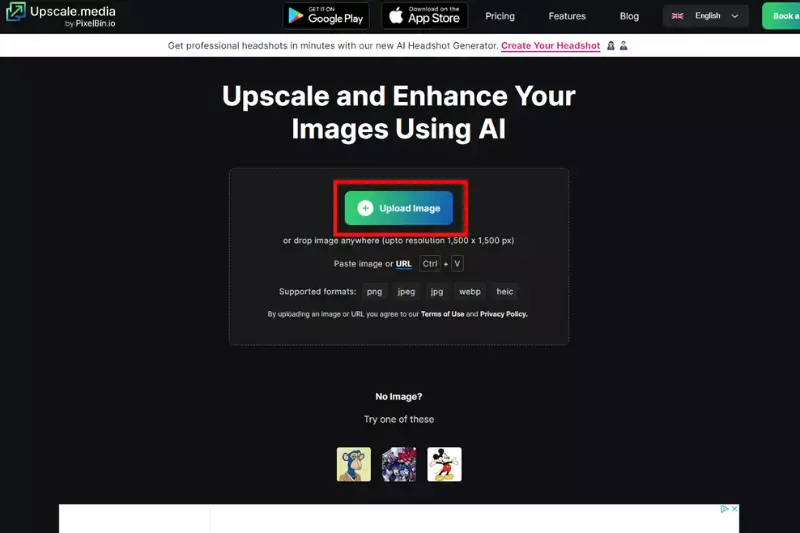
Step 2: Allow a few seconds for the AI-powered software to enhance and upscale your image.
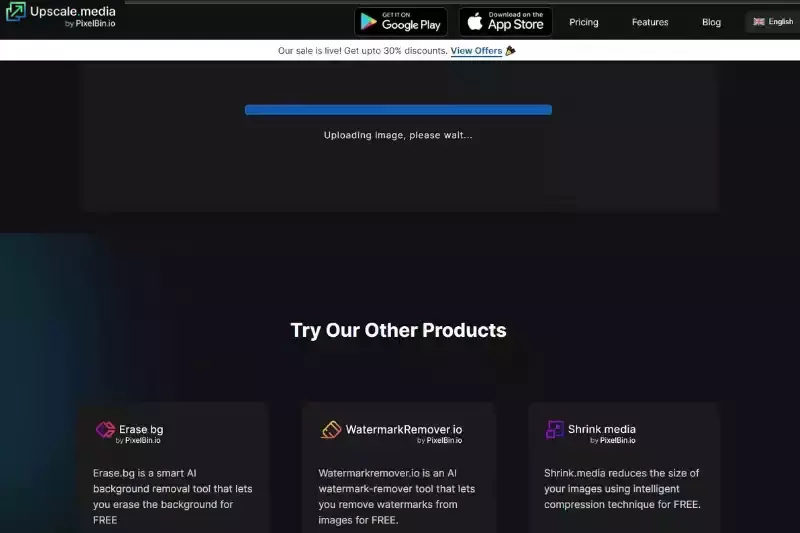
Step 3: Select from the available options, such as 2X or 4X upscaling, based on your needs.
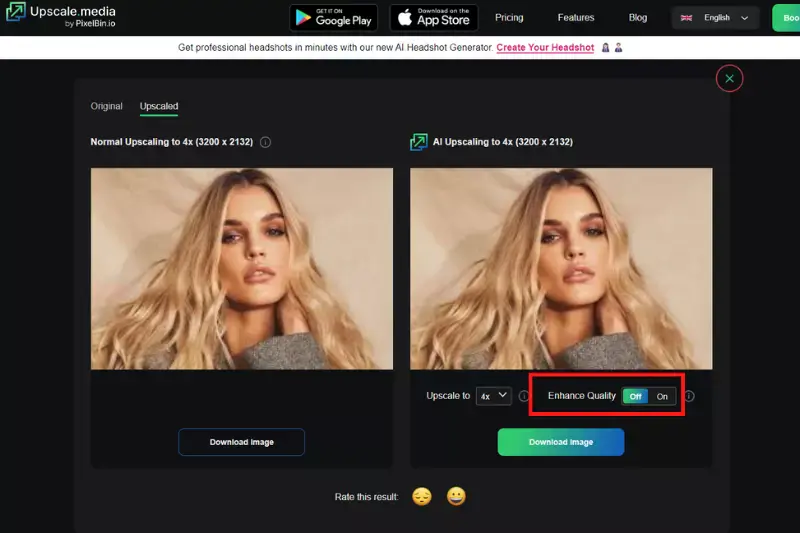
Step 4: Once the upscaling is complete, click the "Download Image" button to save the enhanced image to your device.
.webp)

Let’s Enhance is a powerful upscale image software that uses advanced AI technology to improve image resolution while maintaining clarity and detail. Ideal for professionals and enthusiasts alike, it offers a seamless way to upscale images online with just a few clicks.
Let’s Enhance supports various image formats and provides multiple upscaling options, allowing users to enhance images up to 16x their original size. The platform also features additional tools for color correction and noise reduction, making it a versatile solution for creating high-quality images ready for print, web, or social media use.
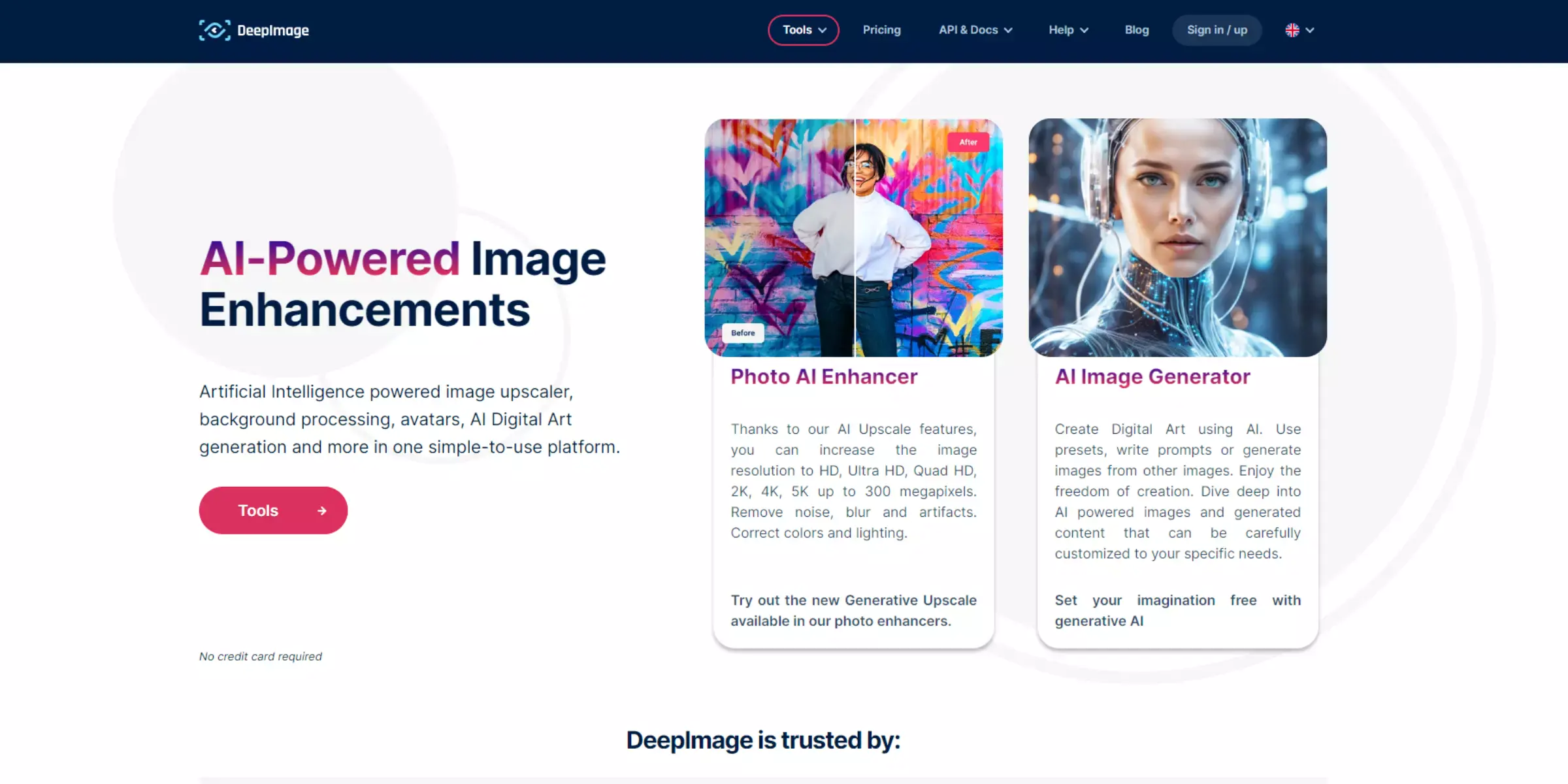
Deep Image is an AI-powered upscale image software designed to enhance and enlarge images with precision and clarity. It allows users to upscale images online effortlessly, making it an excellent choice for photographers, designers, and anyone needing high-resolution visuals.
Deep Image supports various image formats and offers upscaling up to 4x, ensuring that your images maintain sharpness and detail even at larger sizes. Additionally, it provides options for noise reduction and artifact removal, making it a versatile tool for improving image quality.
With its user-friendly interface, Deep Image makes professional-grade upscaling accessible to all.

Waifu2x is a popular upscale image software known for its advanced AI-based upscaling and noise reduction capabilities. Designed to upscale images online, Waifu2x is especially favored for its ability to enhance anime-style artwork and digital illustrations, though it performs well with various image types.
The software uses deep convolutional neural networks to increase image resolution while minimizing artifacts and preserving detail. Its user-friendly interface allows for straightforward operation, making it accessible even to those with minimal technical expertise.
Whether for personal projects or professional use, Waifu2x offers effective, high-quality image enhancement.

BigJPG is a robust upscale image software designed to enhance and enlarge images with precision and clarity. Utilizing advanced AI algorithms, BigJPG excels at upscaling images online while preserving fine details and reducing noise.
It supports various image formats, including JPEG and PNG, and can upscale images up to 4x their original size. Ideal for both personal and professional use, BigJPG offers a user-friendly interface that simplifies the image enhancement process.
Its ability to handle high-resolution images and provide high-quality results makes it a valuable tool for creating sharp, detailed visuals.

AI Image Enlarger is a versatile upscale image software that leverages artificial intelligence to enhance and enlarge images with impressive clarity. It allows users to upscale images online efficiently, supporting various formats such as JPEG and PNG.
The software provides upscaling options up to 4x, ensuring that images retain their quality and sharpness even at larger sizes. AI Image Enlarger also includes features for reducing noise and improving overall image quality.
With its user-friendly interface, it is suitable for both casual users and professionals looking to create high-resolution visuals with ease.
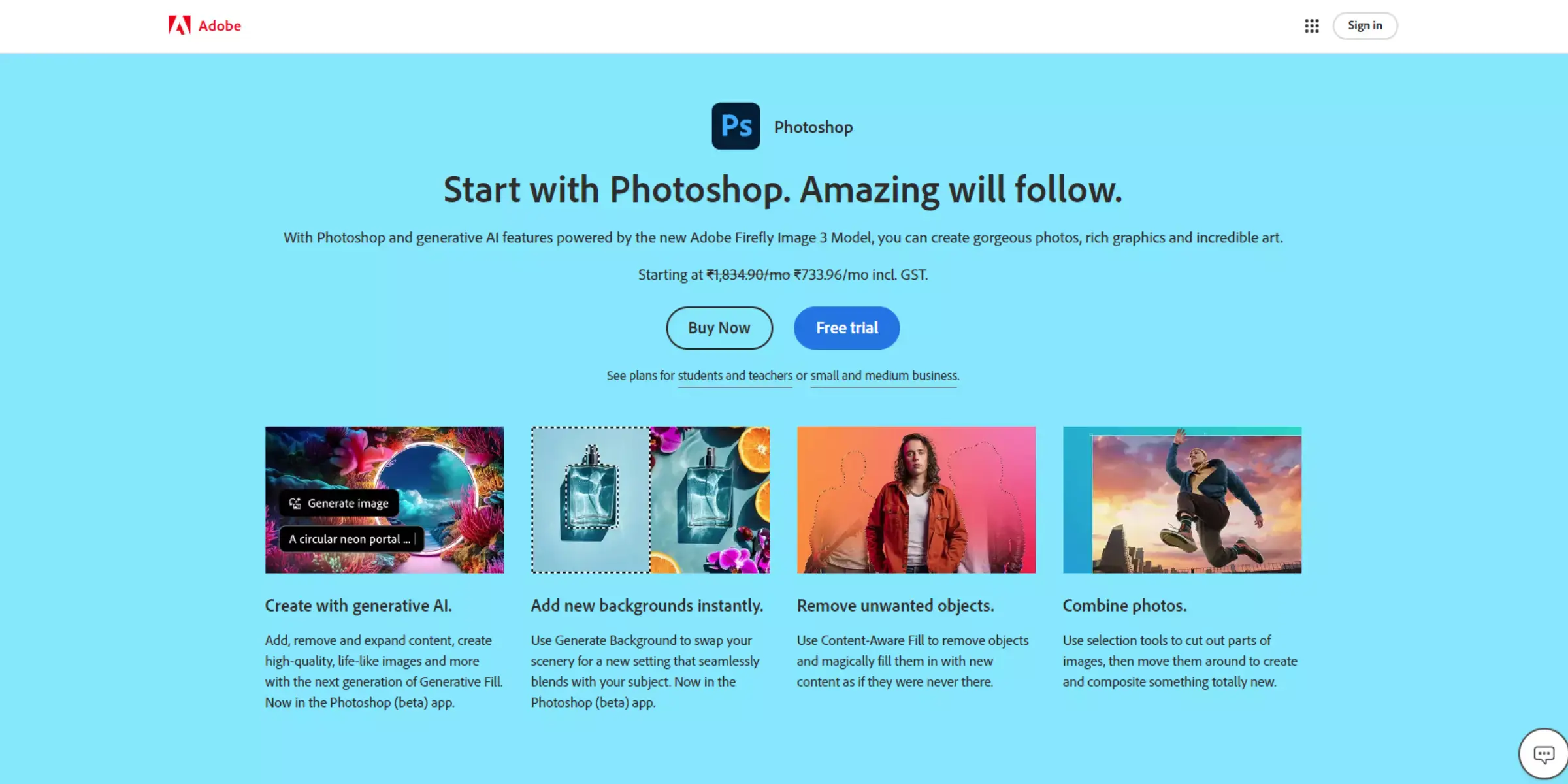
Adobe Photoshop is a leading upscale image software renowned for its comprehensive suite of image editing tools. It allows users to upscale images online or via its desktop application with advanced precision.
Photoshop's sophisticated algorithms enable high-quality upscaling, maintaining sharpness and detail even at larger sizes. Users can benefit from various features such as Smart Sharpen, Preserve Details 2.0, and advanced noise reduction.
With its powerful editing capabilities, Photoshop is ideal for professional photographers and designers seeking to enhance image resolution and overall quality. Its robust set of tools and integration with other Adobe products make it a top choice in the industry.
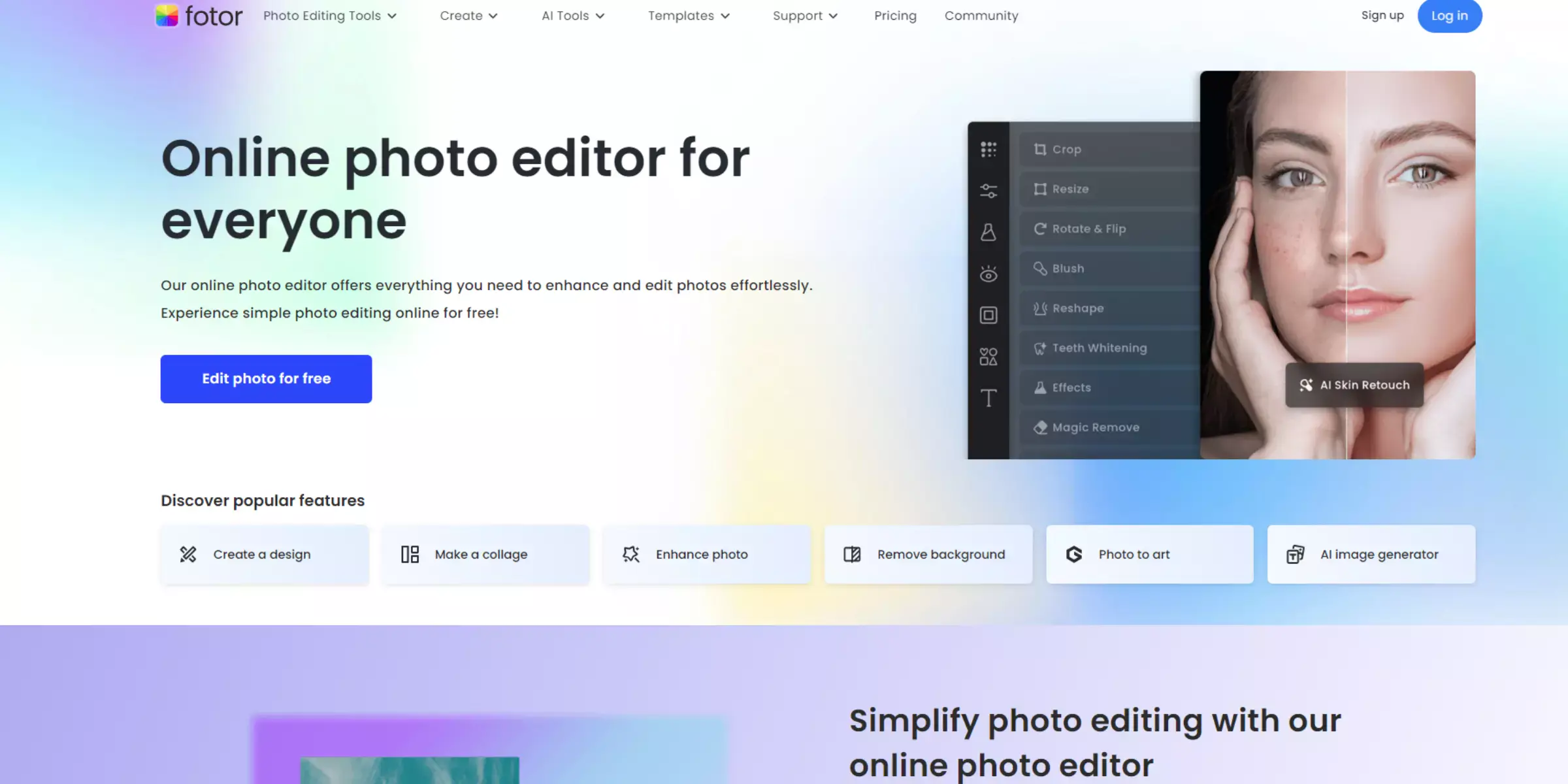
Fotor is a user-friendly upscale image software that offers a range of image enhancement features. With its upscale image online capabilities, Fotor allows users to enlarge images up to 2x their original size while maintaining clarity and detail.
The software includes various tools for adjusting brightness, contrast, and sharpness, ensuring high-quality results.
Its intuitive interface makes it accessible to both casual users and professionals. Fotor also supports multiple image formats and offers additional editing features, making it a versatile choice for those looking to enhance and upscale images efficiently.
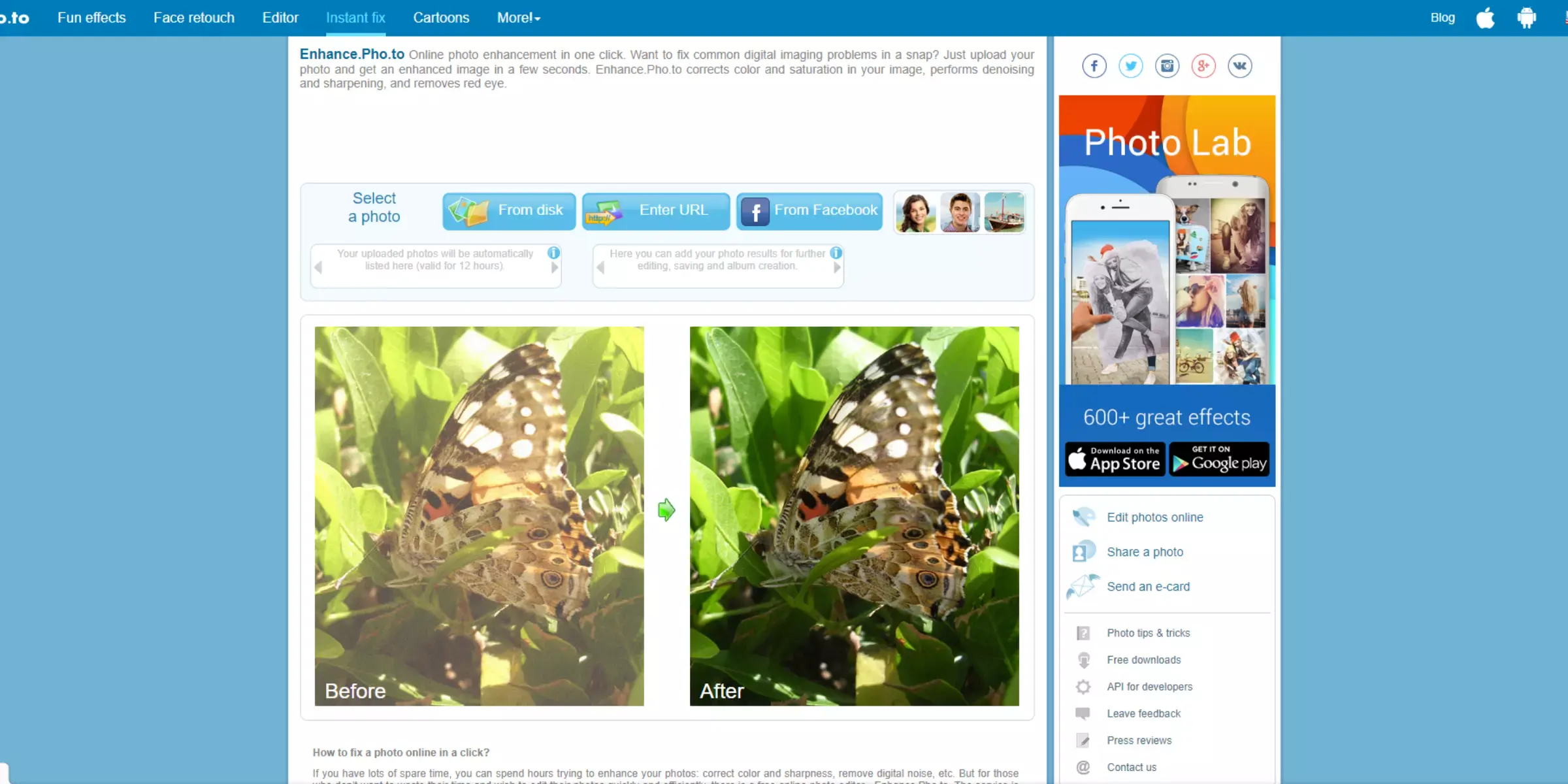
Enhance.Pho.to is a convenient upscale image software designed to improve and enlarge images effortlessly. This online tool allows users to upscale images online with just a few clicks, enhancing resolution and clarity.
Enhance.Pho.to features automatic adjustments for brightness, contrast, and sharpness, ensuring your images look their best. It supports various formats, including JPEG and PNG, making it versatile for different needs.
With a focus on simplicity and speed, Enhance.Pho.to is ideal for users who need quick, effective image enhancement without the complexity of more advanced software.
.webp)
Photo Enlarger is a specialized upscale image software designed to enhance and enlarge photos with ease. This tool allows users to upscale images online by increasing their resolution while preserving detail and clarity.
Photo Enlarger features a simple, intuitive interface that makes it accessible to both casual users and professionals. It supports various image formats, including JPEG and PNG, and provides options to adjust sharpness and smoothness.
Ideal for users looking for a straightforward solution to improve image size without complex settings, Photo Enlarger ensures your photos look their best at larger dimensions.
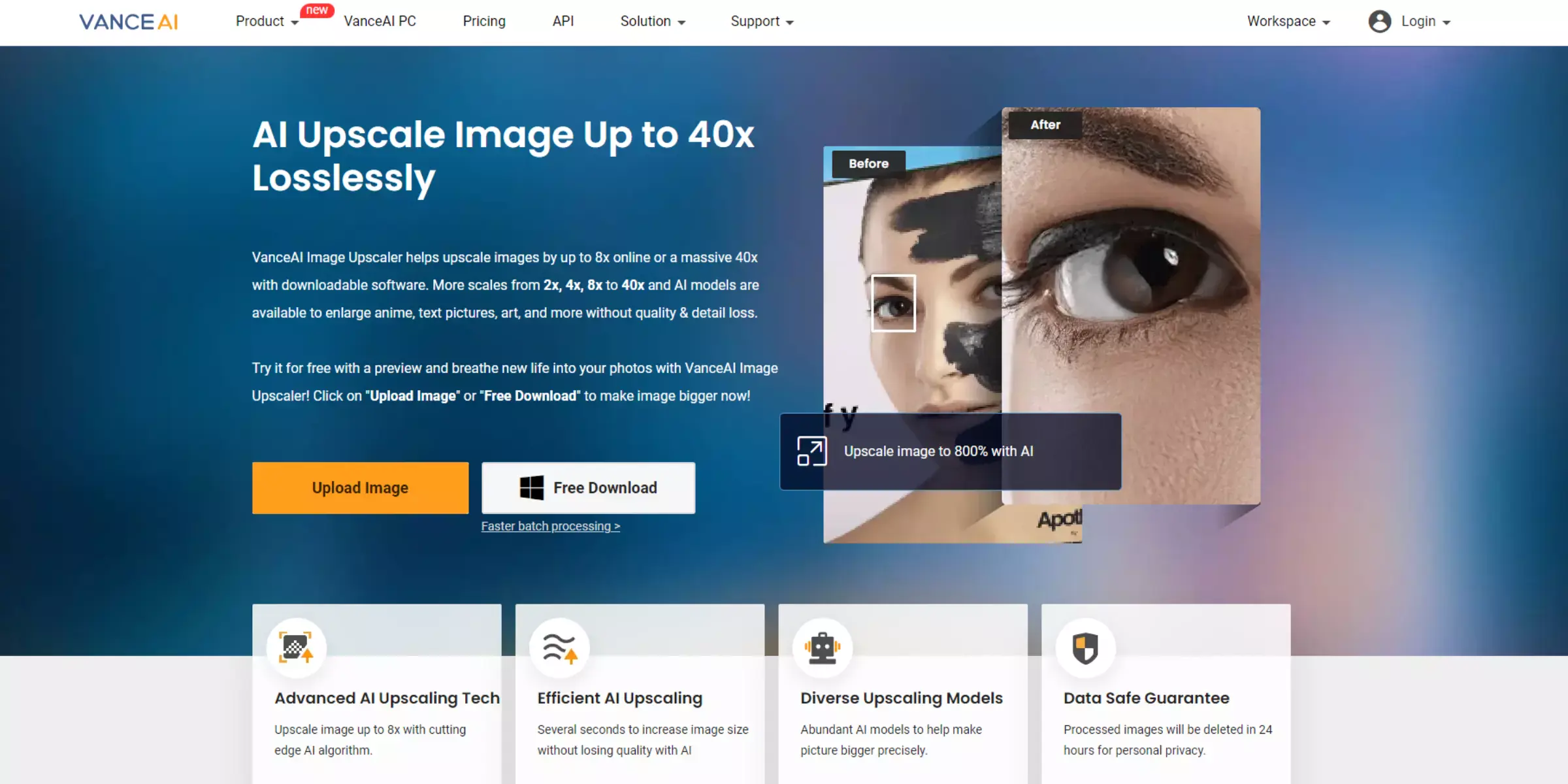
VanceAI is a robust upscale image software that uses artificial intelligence to enhance and enlarge photos with exceptional clarity. This tool allows users to upscale images online by increasing their resolution while preserving fine details and minimizing distortion.
VanceAI features advanced algorithms for improving image quality, sharpness, and overall visual appeal. It supports various file formats, including JPEG and PNG, and provides options for batch processing, making it suitable for both individual users and businesses.
With its AI-driven technology, VanceAI delivers high-quality results quickly and efficiently, ensuring your images look their best at larger sizes.
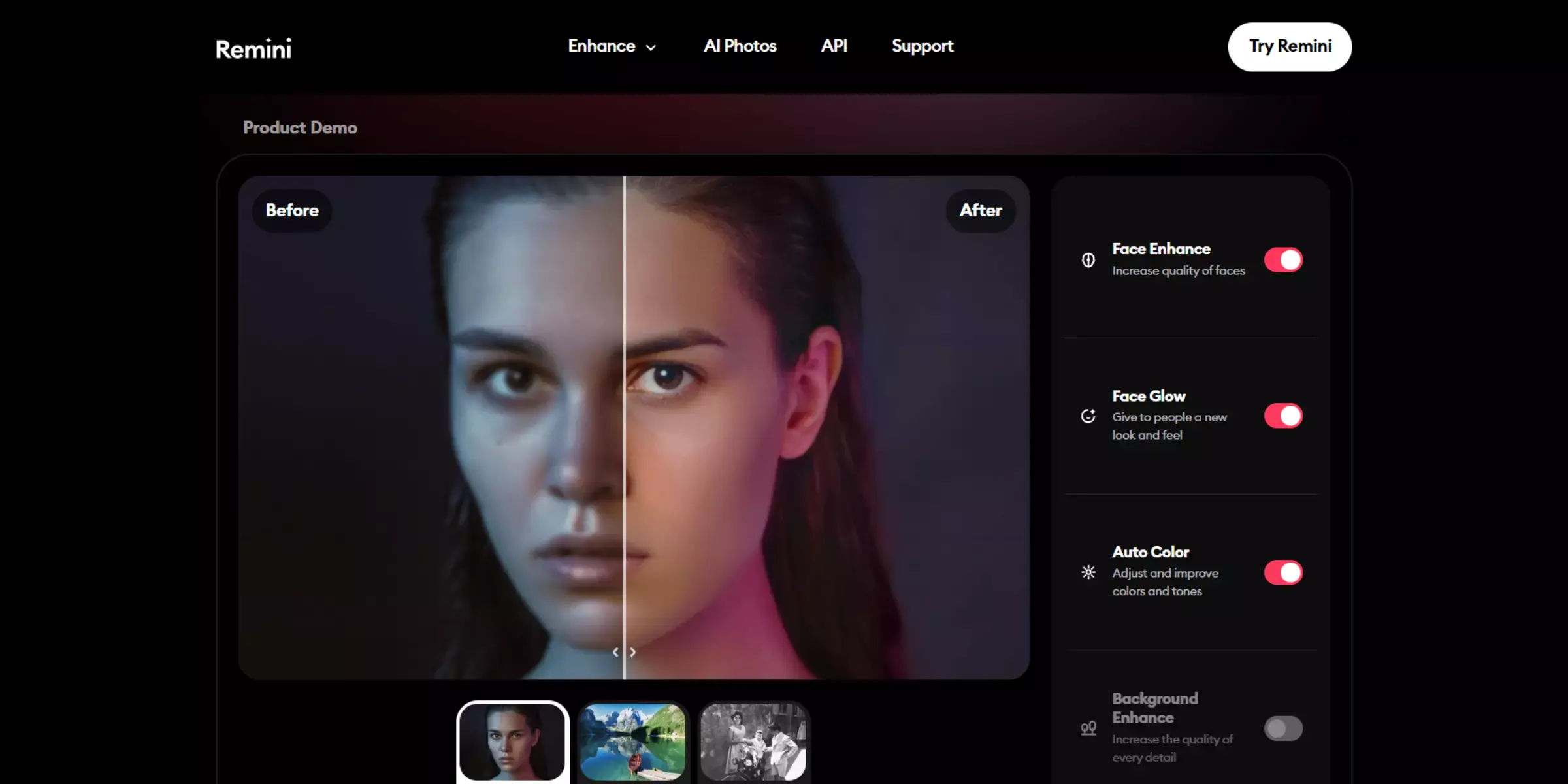
Remini is an advanced upscale image software that utilizes AI technology to enhance and enlarge photos with remarkable precision. This tool enables users to upscale images online, boosting their resolution while retaining fine details and improving overall quality.
Remini features powerful algorithms that restore and enhance old or low-resolution images, making them look sharper and more vibrant.
It supports a range of image formats and offers easy-to-use functionality through its online platform and mobile apps. Ideal for users needing high-quality image improvements, Remini delivers excellent results quickly, ensuring your images look their best at any size.
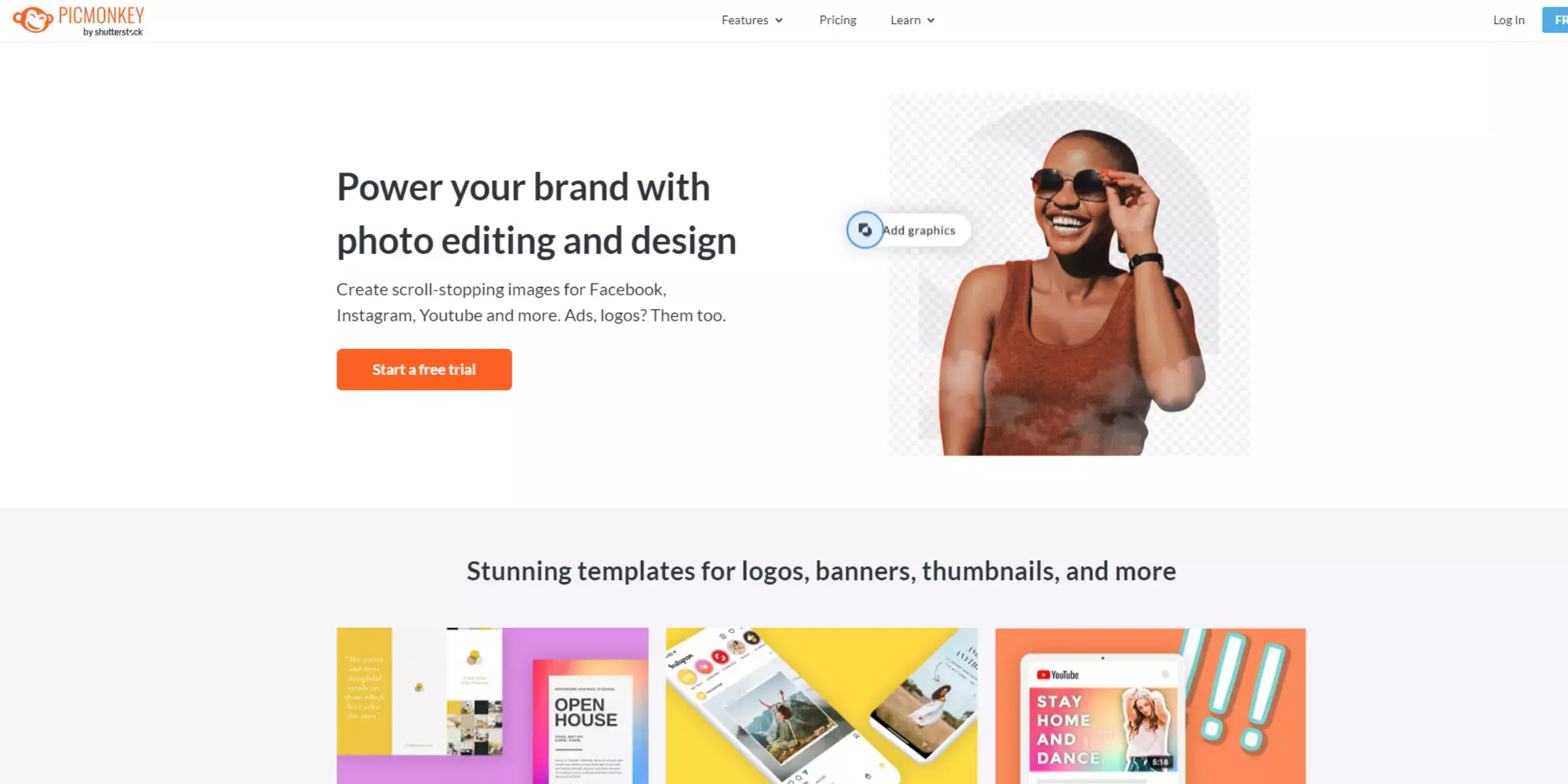
PicMonkey is a versatile upscale image software designed to enhance and resize photos with ease. This tool allows users to upscale images online, improving resolution and quality while preserving key details.
PicMonkey offers a range of features, including advanced editing tools, filters, and effects to refine images further. It supports multiple formats and provides a user-friendly interface suitable for both beginners and professionals.
With its ability to quickly enhance image quality and a variety of additional editing options, PicMonkey is a valuable tool for creating high-resolution images and optimizing visual content.
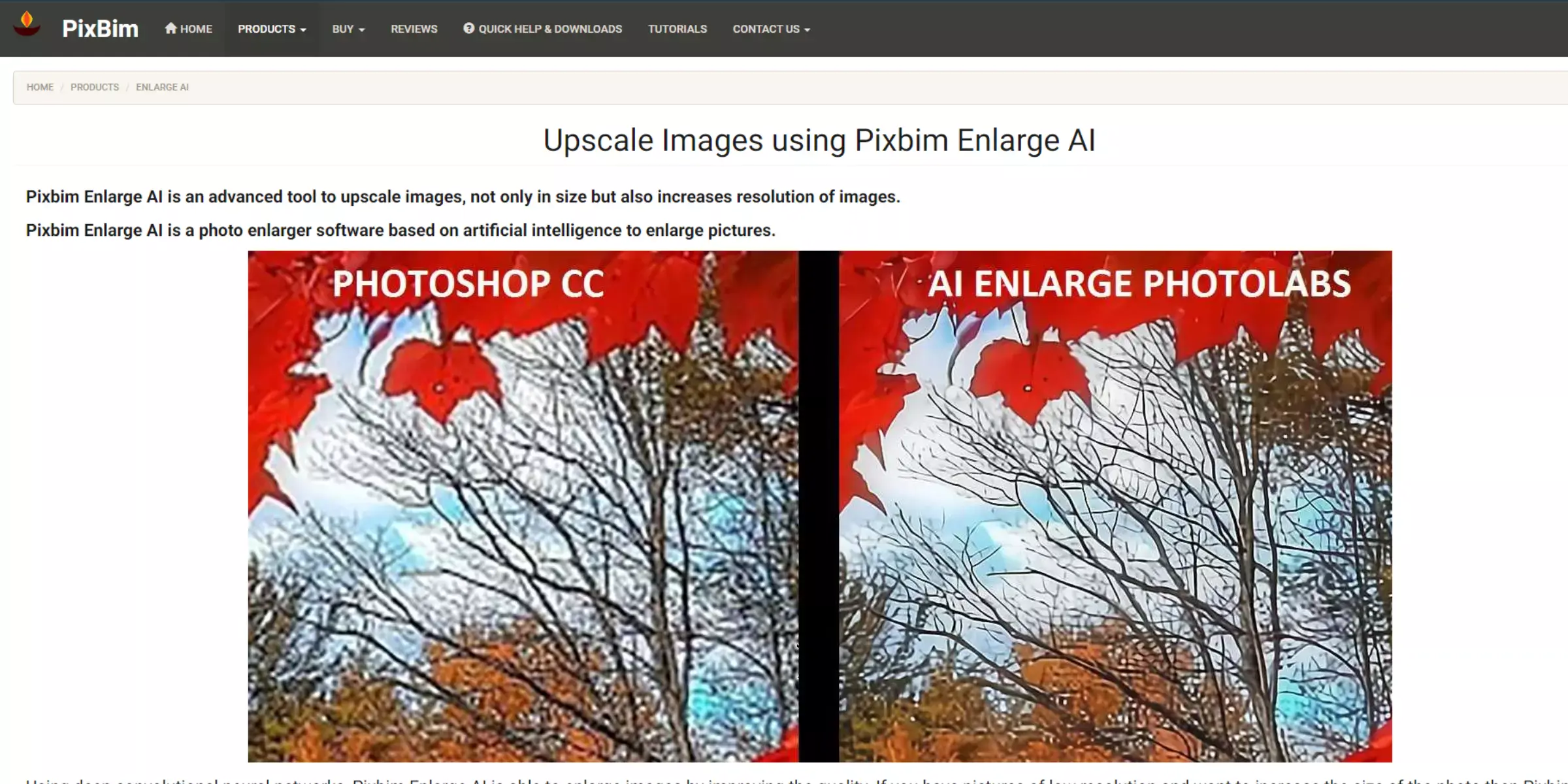
Pixbim is an innovative upscale image software that enhances photo quality by improving resolution and detail. This tool allows users to upscale images online, leveraging AI technology to refine and enlarge images while maintaining clarity.
Pixbim offers features such as noise reduction, detail enhancement, and color correction, making it a versatile choice for photo enhancement. With its intuitive interface, users can easily process images in various formats, including JPEG and PNG.
Whether for personal or professional use, Pixbim provides an effective solution for upscaling images and achieving high-quality results with minimal effort.
When searching for the best alternative to traditional image upscalers, Upscale.media stands out as the top choice. It offers superior performance with its advanced AI technology, ensuring that images are enhanced with exceptional clarity and detail.
Unlike many competitors, Upscale.media supports various image formats and provides both free and premium options for users. Its user-friendly interface allows for seamless online upscaling, making it accessible for both beginners and professionals.
Additionally, the platform excels in providing high-quality results quickly and efficiently. For those seeking the best image upscaling software, Upscale.media delivers unmatched quality and ease of use, making it the ideal solution for all image enhancement needs.
The future of image upscaling promises to be transformative, driven by advancements in AI and machine learning. Emerging technologies are set to push the boundaries of image enhancement, making it possible to upscale images with unprecedented precision and detail. AI-driven algorithms will continue to evolve, allowing for more accurate restoration of textures and finer details in images.
Additionally, real-time upscaling capabilities will become more prevalent, offering instant enhancements for high-resolution displays and applications. Integration with other emerging technologies, like augmented reality (AR) and virtual reality (VR), will further expand the possibilities for image upscaling, creating immersive visual experiences.
Enhanced computational power and sophisticated neural networks will ensure that upscaling tools not only improve image quality but also provide greater customization and user control.
As these technologies advance, the future of image upscaling will offer even more innovative solutions for both personal and professional use, ensuring stunning visual quality across various platforms and devices.
Exploring the best image upscaler alternatives and competitors reveals a range of powerful tools tailored to different needs. While each option has its strengths, Upscale.media consistently stands out for its superior AI technology, user-friendly interface, and exceptional image quality.
By considering these alternatives, you can find the ideal solution for your image enhancement requirements, ensuring that you achieve the best results for your visual projects. Choose wisely to elevate your image quality with the most effective tool available.
Upscale and enhance images resolution on the go with just a few clicks! Here is our curated selection of top file types for upscale.media.
What is Upscale.media?
Upscale.Media is a free website where you can upload and upscale your images online by using artificial intelligence. Upscale. Media's proprietary algorithm enhances the clarity of your digital photos and videos to make them appear sharper, clearer, and lifelike.
Is Upscale.media free?
We offer a free trial with no credit card required to use the service. There are also discounted plans available for students, startups, and non-profits.
How can I use Upscale.media for bulk processing or commercial purposes?
You can use Upscale.media to bulk process your photos and purchase a commercial license if you want to do so.
Is upscale.media affordable?
Yes, upscale.media is affordable, with various Free as well as pricing plans to suit different needs and budgets. Additionally, they offer a free trial so you can test the tool before committing to a paid plan.
What types of images can be upscaled using upscale.media?
Upscale.media can enhance and upscale any type of image, including photographs, digital art, and graphics.
Is upscale.media easy to use?
Yes, upscale.media is easy to use. Simply upload your image, choose your desired settings, and let the AI do its work.
You can upscale images of anything like objects, humans, or animals , and download them in any format for free.
With Upscale.media, you can easily remove the background of your images by using the Drag and Drop feature or click on “Upload.”
Upscale.media can be accessed on multiple platforms like Windows, Mac, iOS, and Android.
Upscale.media can be used for personal and professional use. Use tool for your collages, website projects, product photography, etc.
Upscale.media has an AI that processes your image accurately and upscales the image automatically upto 4X.
You won’t have to spend extra money or time on the purchase of expensive software to enhance your images.
Every week, we send you one article that will help you stay informed about the latest AI developments in Business, Product, and Design