Turn your Selfies into Professional Business Headshots -
Create Your Headshot 👩🏻💼👨🏻💼
Looking for an alternative to Fotor.com? Check out our comprehensive list of the best Fotor alternatives to help you find the perfect one for your needs.
Are you looking for top-notch design tools but want to explore options beyond Fotor.com? You’re in luck! Whether you're a seasoned designer or just getting started, discovering reliable Fotor.com alternatives can open up new possibilities for your creative projects. With a variety of tools available, finding a Fotor-free alternative that fits your needs has never been easier.
In this blog post, we’ll dive into some of the best Fotor alternatives that offer powerful features without breaking the bank. From intuitive interfaces to advanced editing capabilities, these free alternatives to Fotor are designed to help you achieve professional results effortlessly. Imagine having access to a range of tools that can elevate your design game while saving you money – that’s exactly what we’re here to offer.
Stay tuned as we explore these fantastic options, each one tailored to meet different needs and preferences. With our guide, you’ll find the perfect Fotor alternative free of charge, making your creative journey both enjoyable and cost-effective. Let's uncover the best solutions together!
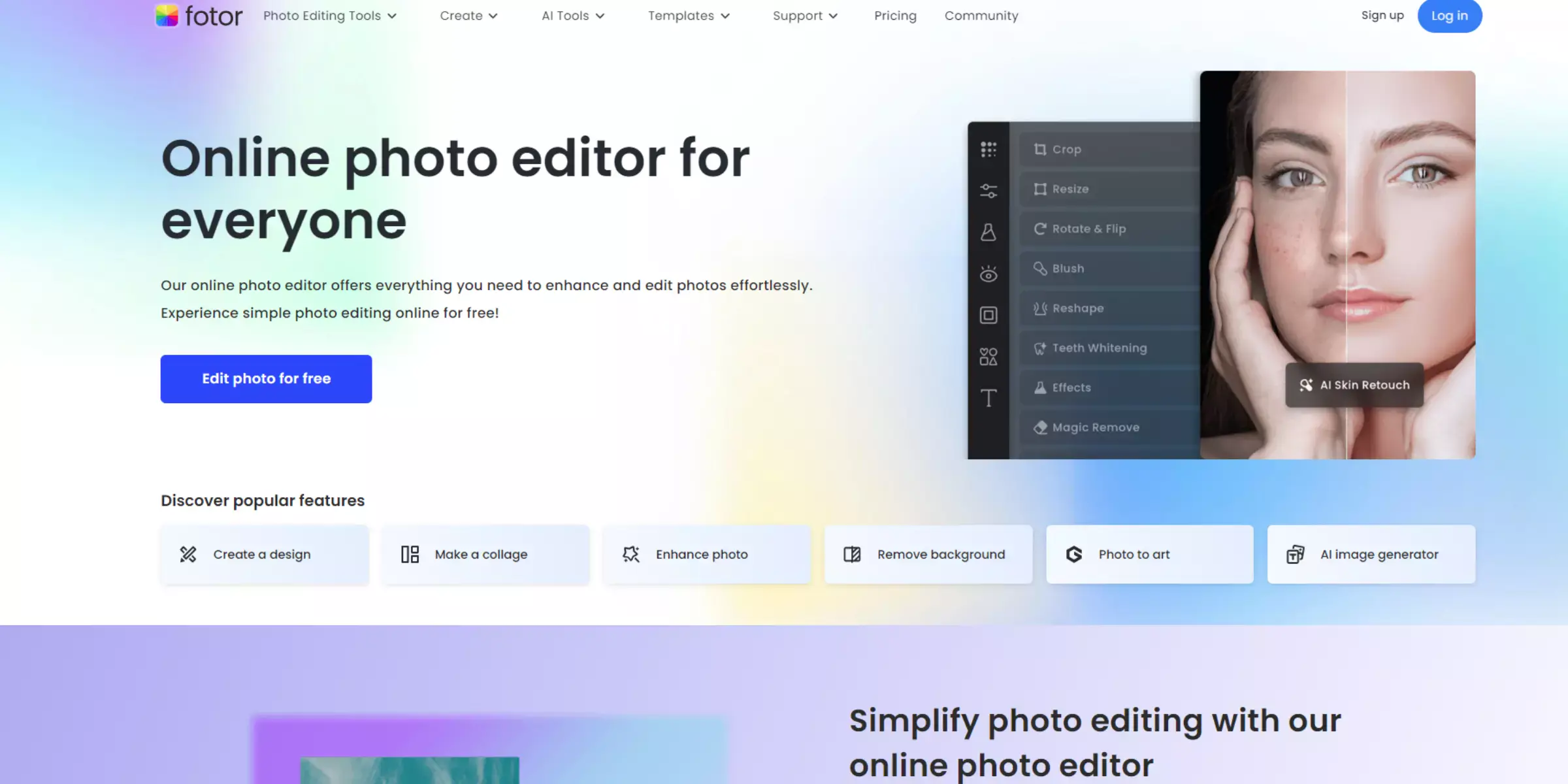
Fotor is a versatile online photo editing tool designed for users of all skill levels. It offers a wide range of features, including basic editing tools like cropping, resizing, and color adjustments, as well as advanced options such as retouching, HDR, and collage creation. Fotor stands out with its user-friendly interface, making it accessible for both beginners and professionals. It also provides an extensive library of templates and design elements, allowing users to create social media graphics, posters, and other visual content with ease.
Additionally, Fotor supports batch processing, enabling users to apply edits to multiple photos simultaneously, saving time and effort. Available on various platforms, including web, mobile, and desktop, Fotor caters to diverse needs, whether you're looking to enhance a personal photo, design marketing materials, or create eye-catching graphics for social media.
Fotor.com is undoubtedly a powerful online photo editing tool, but there are other options out there. Exploring alternatives can provide you with a variety of features and benefits that better suit your needs. Here are some reasons to consider looking for Fotor.com alternatives:
Exploring Fotor.com alternatives can ultimately enhance your creative workflow, offering new possibilities and potentially saving you time and money. In the following sections, we'll delve into some of the top picks for 2025, each with its unique strengths and features.
Looking for alternatives to Fotor.com? Whether you’re seeking more advanced features, cost-effective solutions, or simply a change in user experience, there are plenty of great options available. In this post, we’ll explore the Fotor.com alternatives each offering unique tools and capabilities to enhance your photo editing and graphic design projects.
From free online editors to professional-grade software, these alternatives cater to a wide range of needs, ensuring you find the perfect match for your creative endeavors. Discover your next go-to editing tool and elevate your visuals effortlessly.
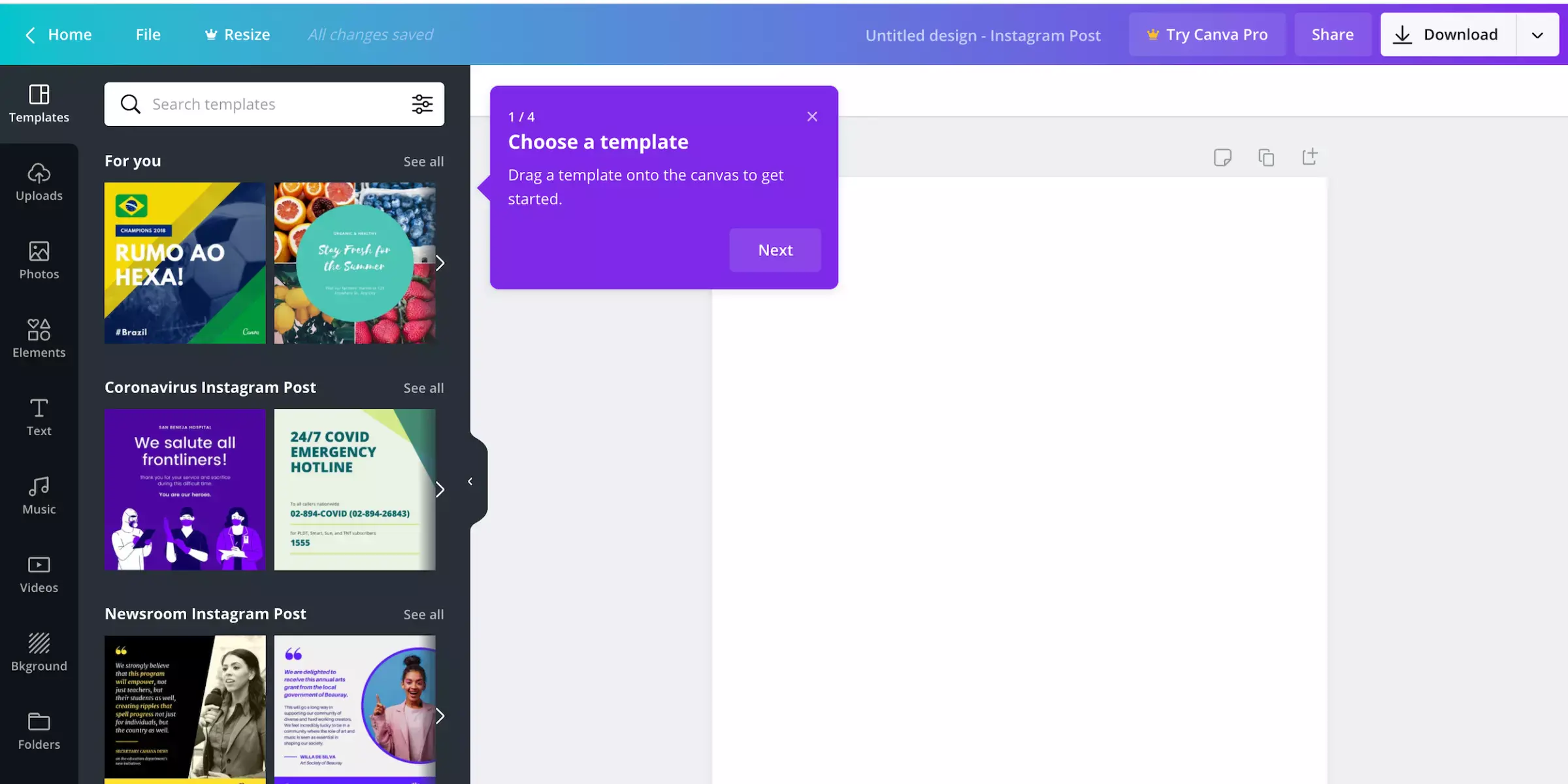
Canva stands out as a top Fotor alternative free tool, offering a versatile and user-friendly platform for all your design needs. With its extensive library of templates, images, and design elements, Canva makes creating professional-quality graphics, social media posts, and presentations a breeze.
Its intuitive drag-and-drop interface allows users of all skill levels to design stunning visuals effortlessly. Whether you're a beginner or a seasoned designer, Canva's free features and easy accessibility make it an excellent choice for anyone looking to enhance their creative projects without the constraints of paid software.

Pixlr is an outstanding Fotor alternative free tool that brings powerful photo editing capabilities right to your browser. With its range of editing tools and filters, Pixlr allows users to make quick and effective enhancements to their images without needing to download any software.
The platform offers a user-friendly interface and advanced features, including layers and masks, suitable for both casual users and those with more complex editing needs. Whether you're looking to perform basic adjustments or more intricate edits, Pixlr provides a flexible, free solution for all your photo editing tasks.
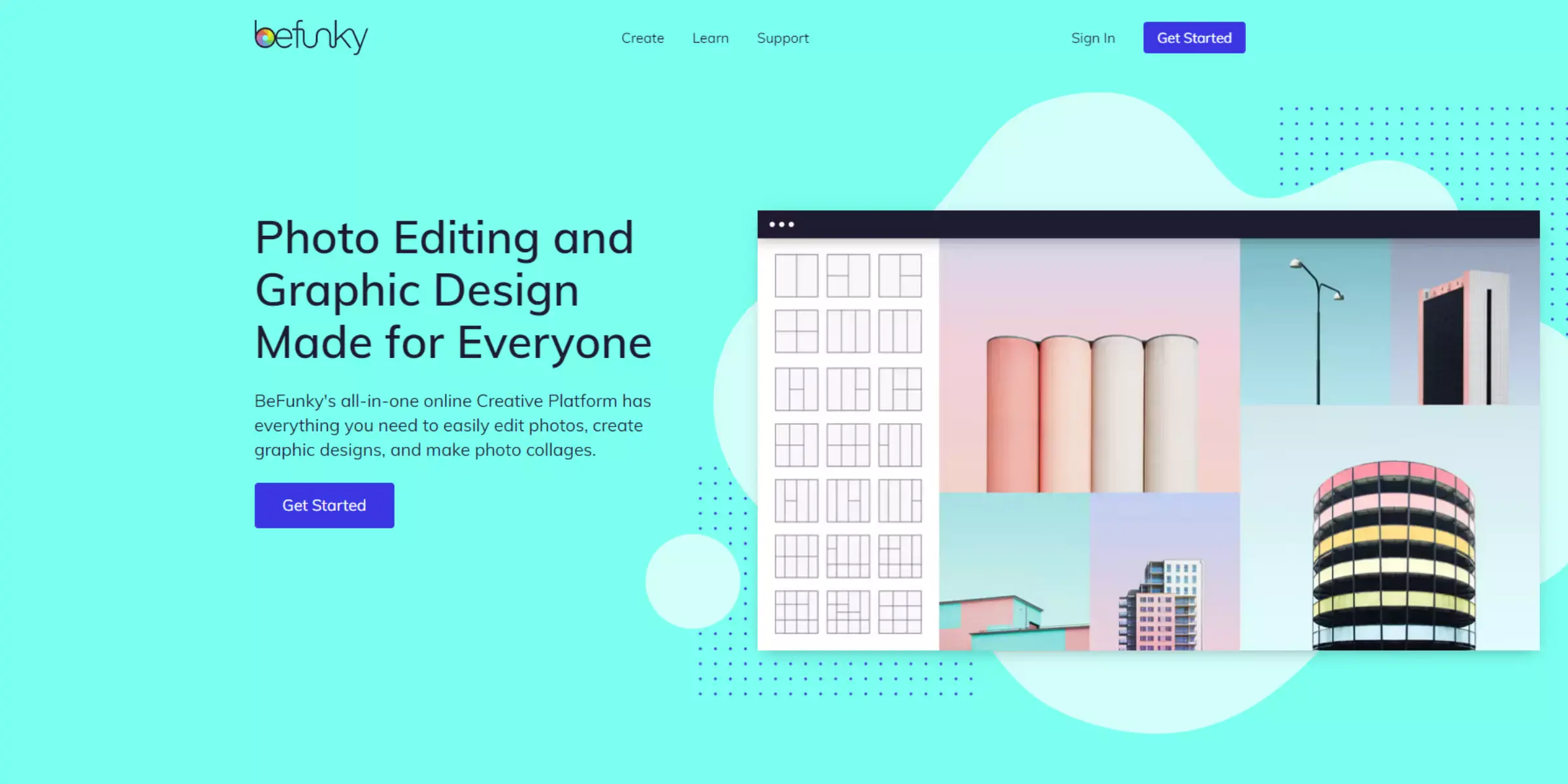
BeFunky is a versatile Fotor alternative free tool that offers a robust set of photo editing and graphic design features. With its easy-to-navigate interface, BeFunky allows users to enhance images, create stunning collages, and design eye-catching graphics effortlessly. It provides a variety of tools, including filters, effects, and text options, making it suitable for both casual and professional use.
BeFunky’s free plan gives you access to a wide range of features without needing to upgrade, making it an excellent choice for those seeking a powerful yet accessible image editor. Elevate your visual content with BeFunky’s creative solutions.
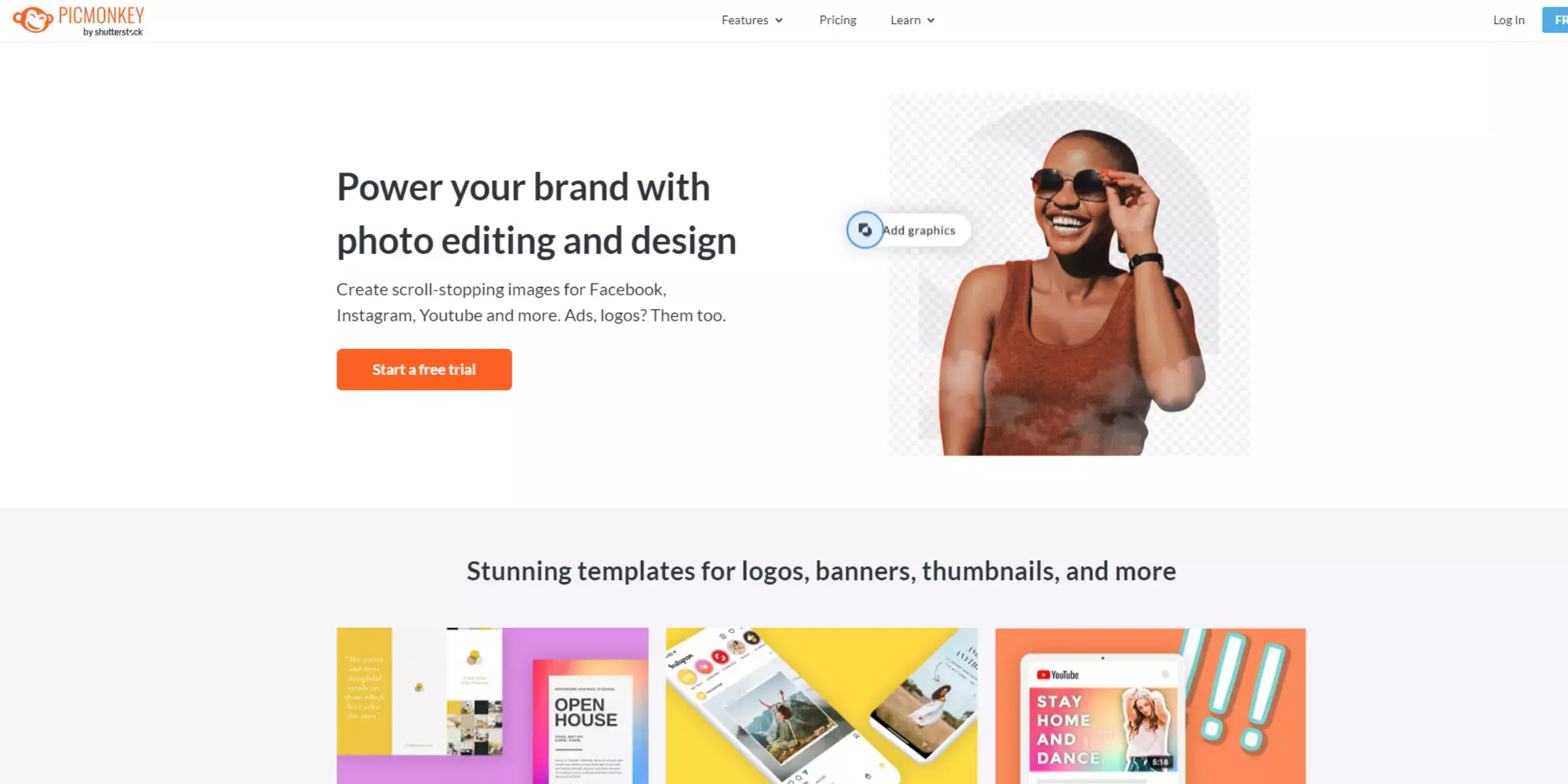
PicMonkey is a notable Fotor alternative free tool that offers a comprehensive suite of photo editing and design features. With its intuitive interface, PicMonkey makes it easy to enhance photos, create stunning graphics, and design engaging social media content. It provides a variety of tools, including filters, effects, and text options, suitable for both casual users and professionals.
The free version allows you to access a range of essential features, though some advanced tools are available through a subscription. PicMonkey’s user-friendly platform and robust capabilities make it a great choice for high-quality editing and creative design projects.
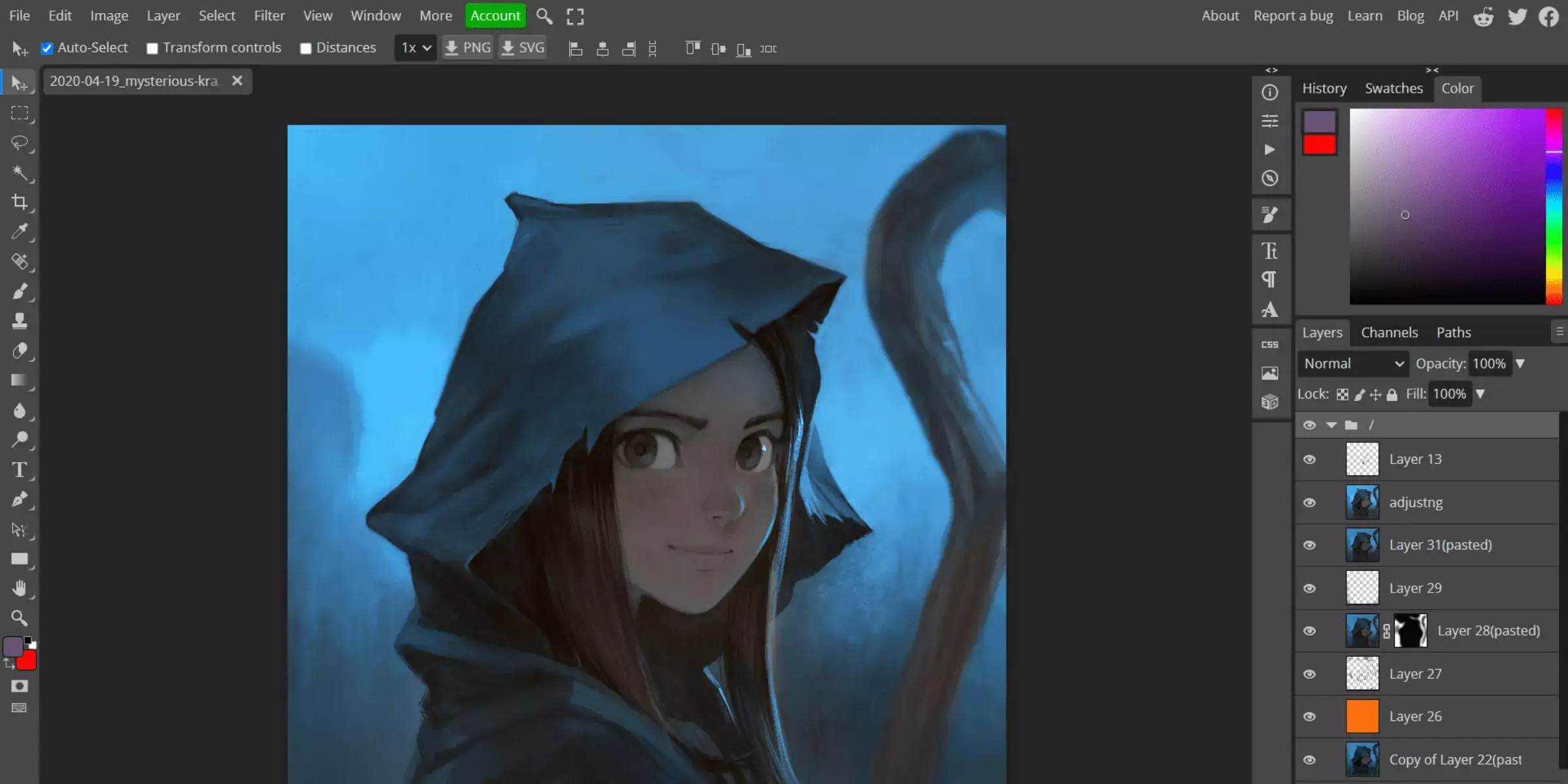
Photopea is a robust Fotor alternative free tool that offers powerful photo editing capabilities right in your browser. As a versatile and comprehensive editor, Photopea supports a wide range of file formats, including PSD, JPEG, and PNG, making it an excellent choice for users needing advanced editing features without the cost.
Its interface resembles Adobe Photoshop, providing users with familiar tools like layers, masks, and advanced filters. The free version includes most of the essential features, making it ideal for both beginners and professional designers looking for a high-quality editing experience without software installation.
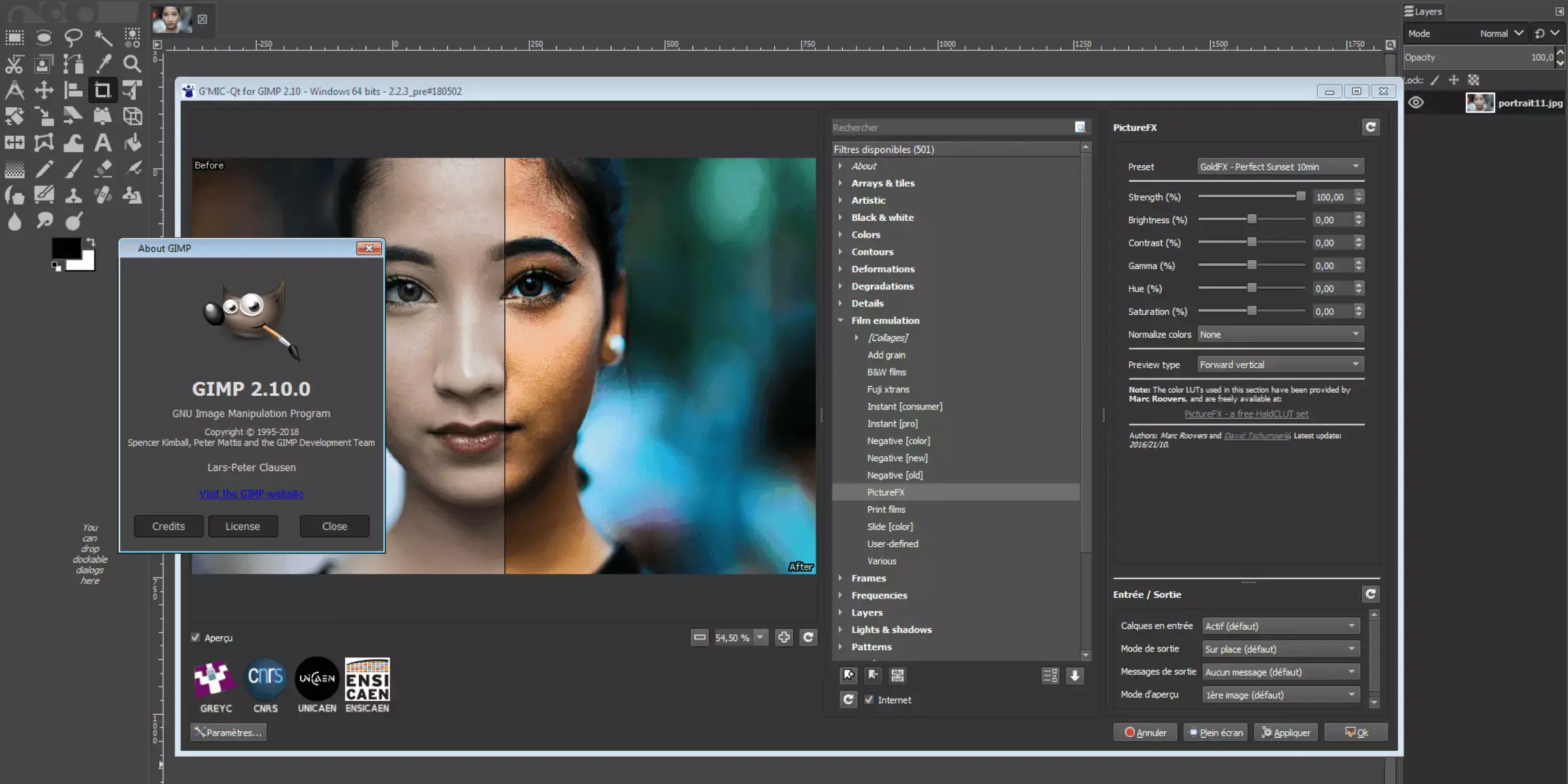
GIMP is a powerful Fotor alternative free software renowned for its extensive photo editing capabilities. As a free, open-source tool, GIMP offers a wide range of features, including advanced image manipulation, layer support, and customizable brushes. Its interface and functionality are comparable to Adobe Photoshop, making it a popular choice for both amateur and professional designers.
GIMP supports various file formats and provides robust tools for tasks like photo retouching, graphic design, and digital painting. Despite its steep learning curve, GIMP’s comprehensive features and zero cost make it an excellent option for those seeking a high-quality editing solution without a price tag.
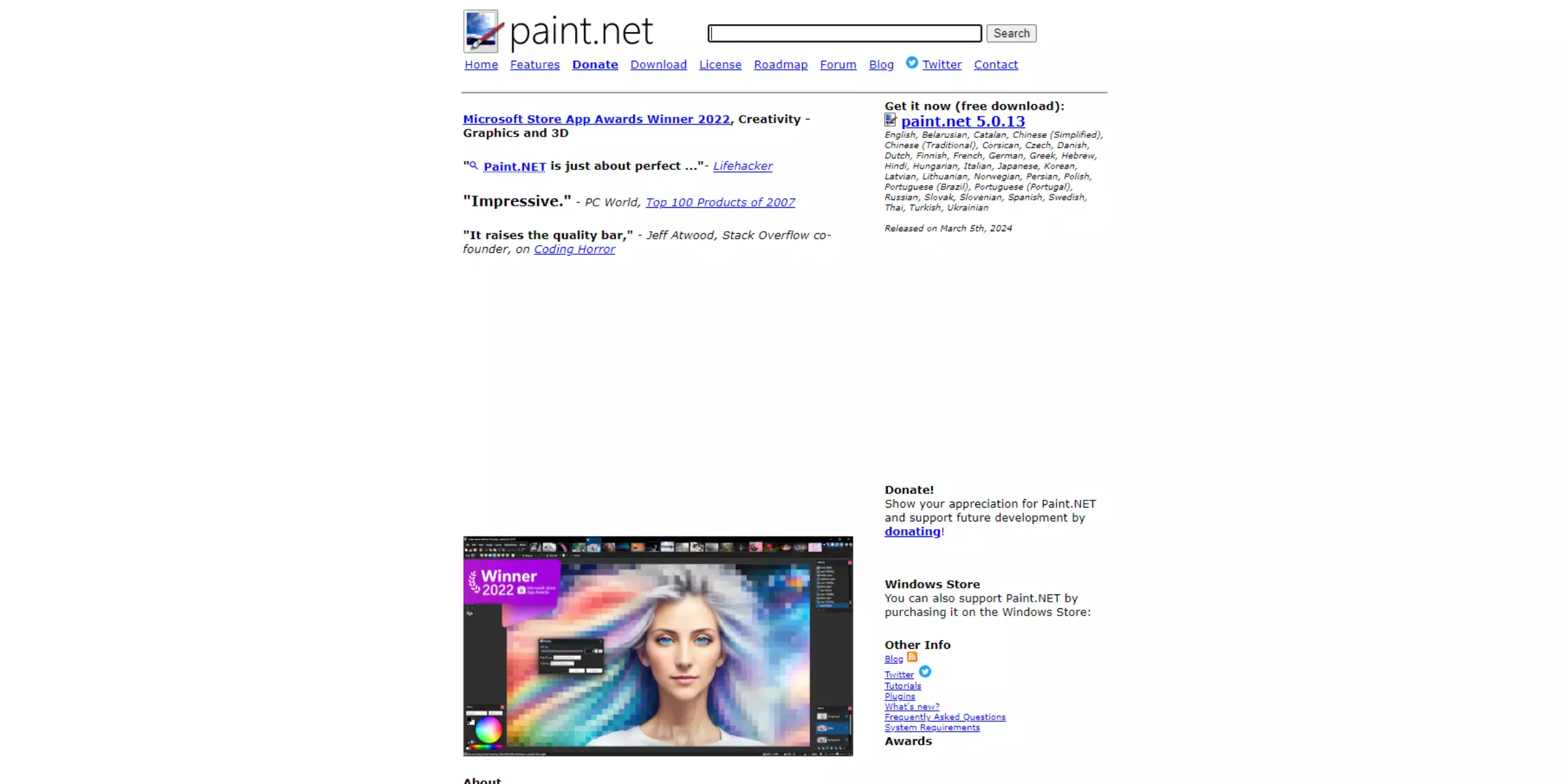
Paint.NET is a powerful Fotor alternative free tool that provides a straightforward yet robust photo editing experience. Designed for Windows, Paint.NET offers a range of features such as layers, filters, and various editing tools, making it suitable for both simple and complex tasks.
Its user-friendly interface is ideal for those who need more than basic editing but don't require the full range of capabilities found in professional software. Paint.NET is free to use and offers a range of plugins to extend its functionality, making it a versatile choice for users looking for a cost-effective solution for image enhancement and editing.
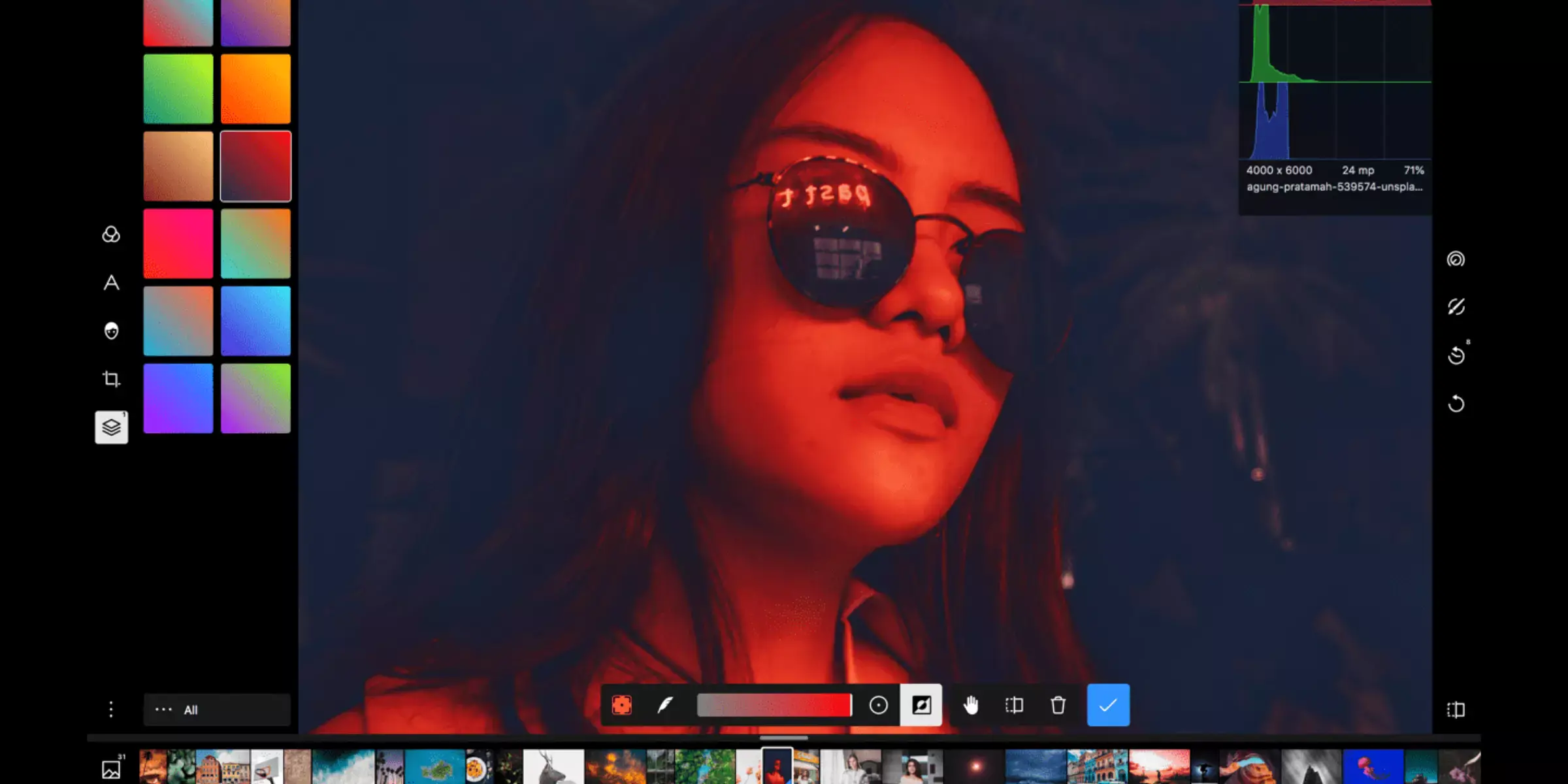
Polarr is a dynamic Fotor alternative free tool that excels in offering professional-grade photo editing capabilities in a user-friendly format. Available on both desktop and mobile platforms, Polarr provides a comprehensive suite of editing tools, including filters, advanced adjustments, and customizable presets.
Its intuitive interface allows users to enhance images quickly and efficiently, making it suitable for both casual users and professional photographers. The free version offers a wide range of features and is perfect for those seeking a powerful yet accessible photo editing solution.
Polarr stands out for its blend of advanced functionality and ease of use, making it a valuable tool for image enhancement.
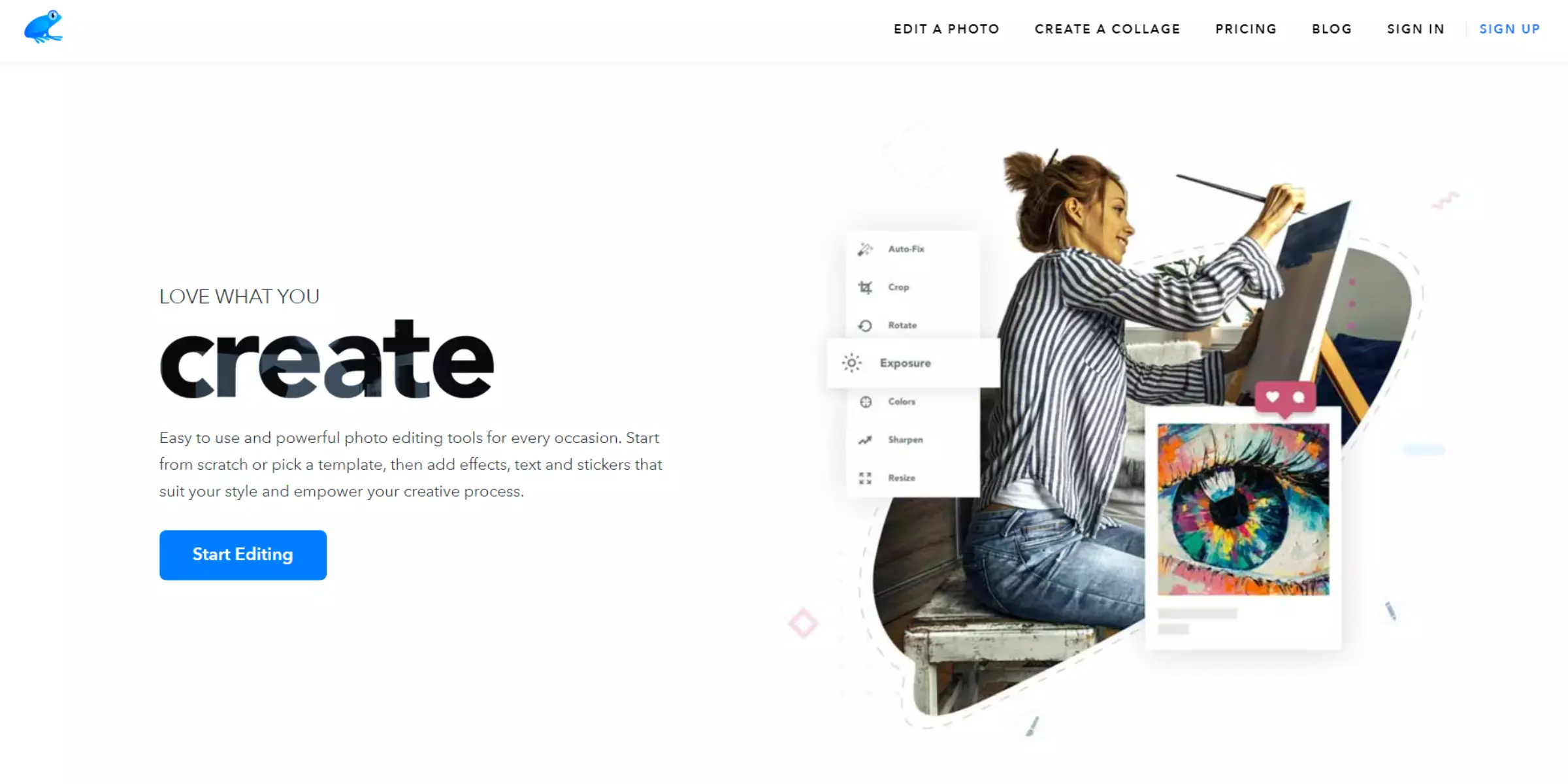
Ribbet is a versatile Fotor alternative free tool designed for easy and effective photo editing. With its simple, intuitive interface, Ribbet allows users to quickly enhance their images with a range of editing tools and features. The platform offers options for cropping, resizing, adding filters, and creating collages, making it a valuable resource for both personal and professional use.
Ribbet’s free version includes a variety of basic editing tools, while premium features are available through a subscription. Its ease of use and robust feature set make Ribbet an excellent choice for those seeking a straightforward photo editing solution without any cost.
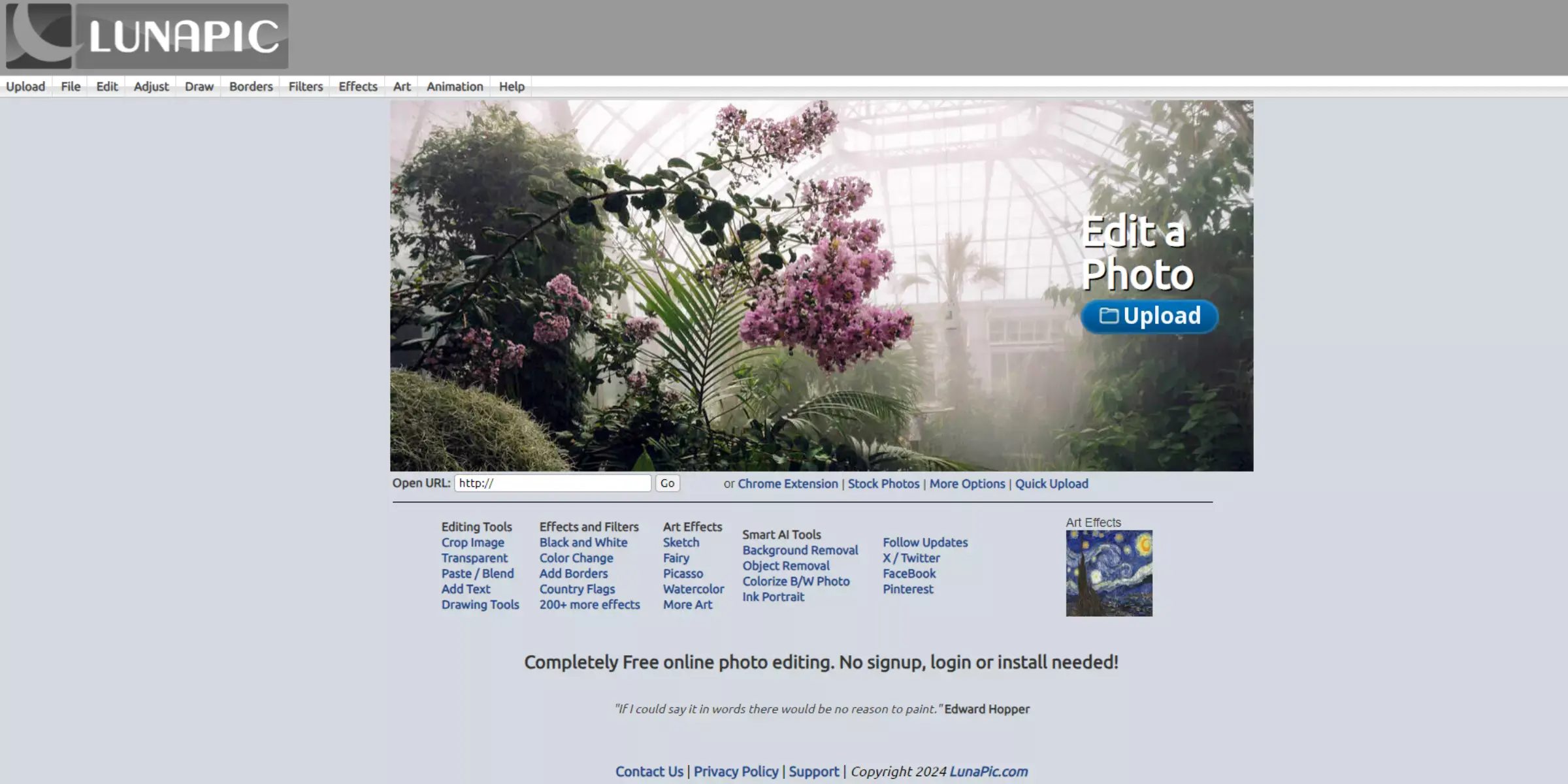
Lunapic is a robust Fotor alternative free tool that offers a wide range of photo editing features accessible through your web browser. Known for its straightforward and user-friendly interface, Lunapic allows users to perform various editing tasks, including applying filters, adjusting colors, and adding text to images.
The platform supports multiple file formats and provides tools for both basic and advanced editing needs. With its no-cost model and easy accessibility, Lunapic is an excellent choice for those seeking a versatile image editor without the need for a subscription or software download.
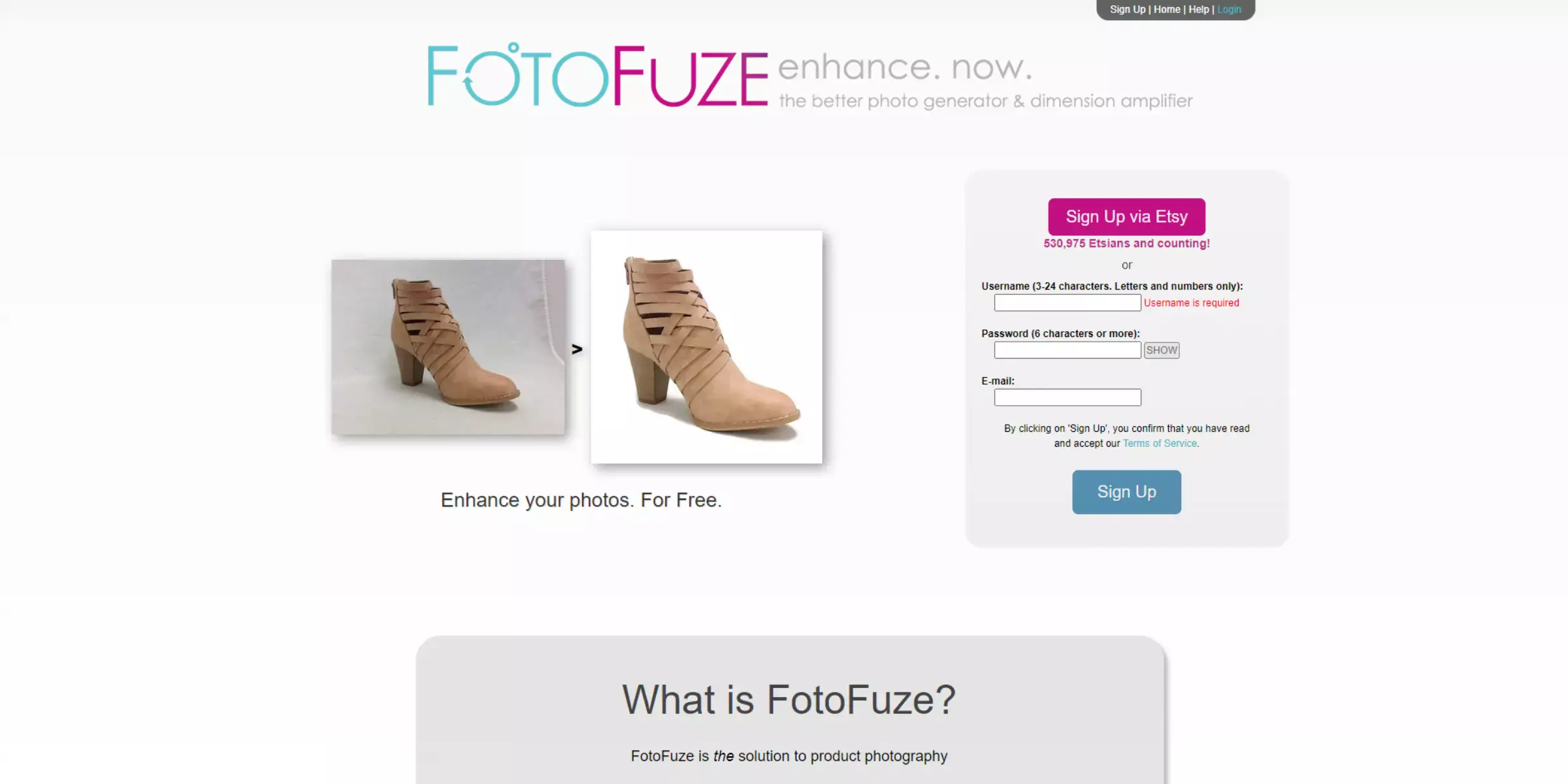
FotoFuze is a specialized Fotor alternative free tool focused on enhancing product photography and creating high-quality images. Ideal for e-commerce sellers and online businesses, FotoFuze simplifies the process of removing backgrounds and improving the overall appearance of product photos.
Its intuitive interface allows users to quickly adjust lighting, add shadows, and refine image details. While FotoFuze offers a range of useful features for free, some advanced functionalities are available through a premium subscription.
With its emphasis on product image optimization, FotoFuze is a valuable resource for achieving professional results without the cost of expensive software.
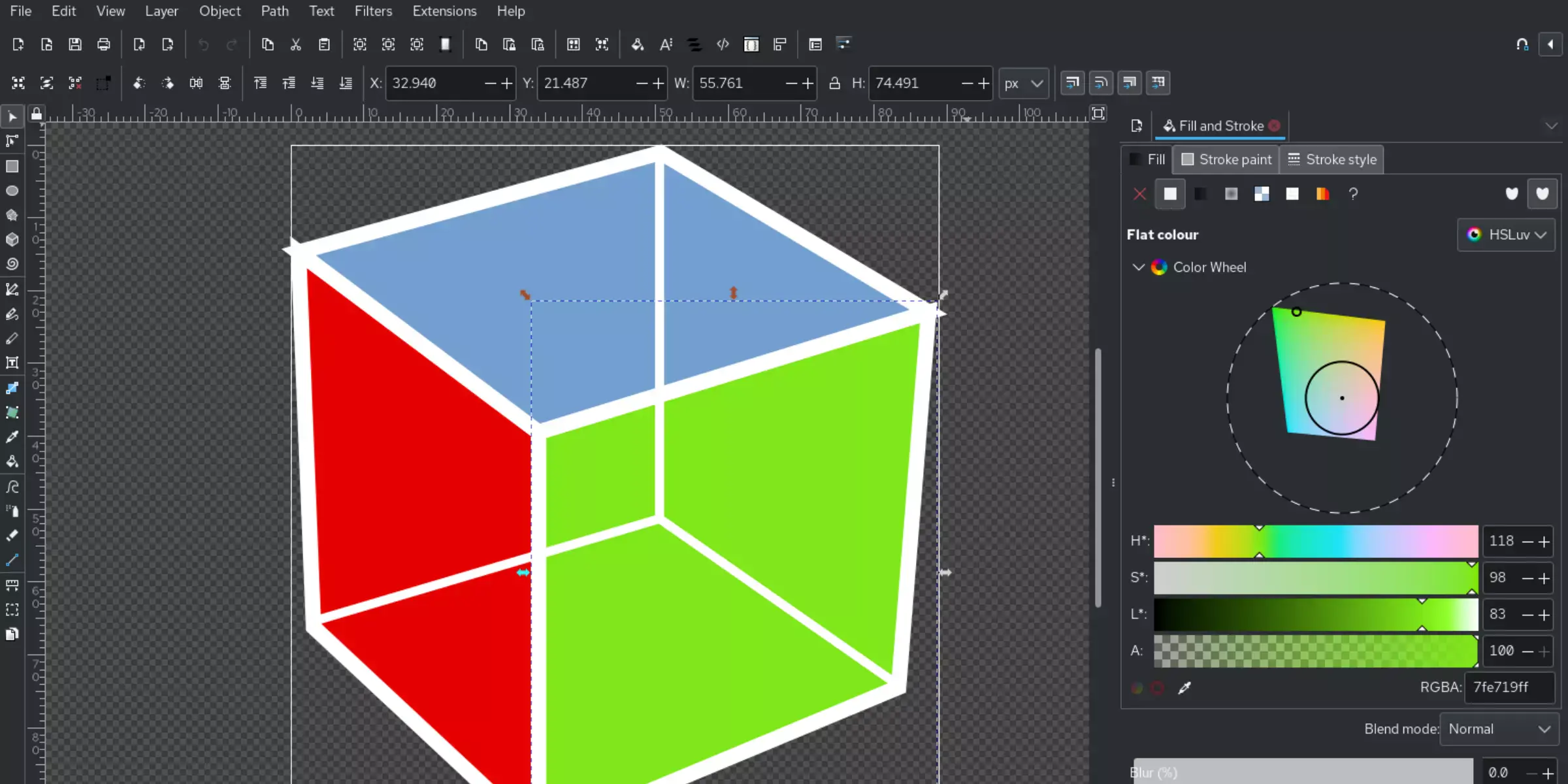
Inkscape is a powerful Fotor alternative free tool designed for vector graphics and image editing. This open-source software provides a robust set of features for creating and manipulating vector-based graphics, making it ideal for tasks such as logo design, illustrations, and detailed image edits.
Inkscape supports a wide range of file formats and offers advanced tools for path manipulation, object creation, and color management. Its comprehensive feature set and flexibility make it a valuable option for both graphic designers and casual users seeking a free solution for high-quality image editing and design.
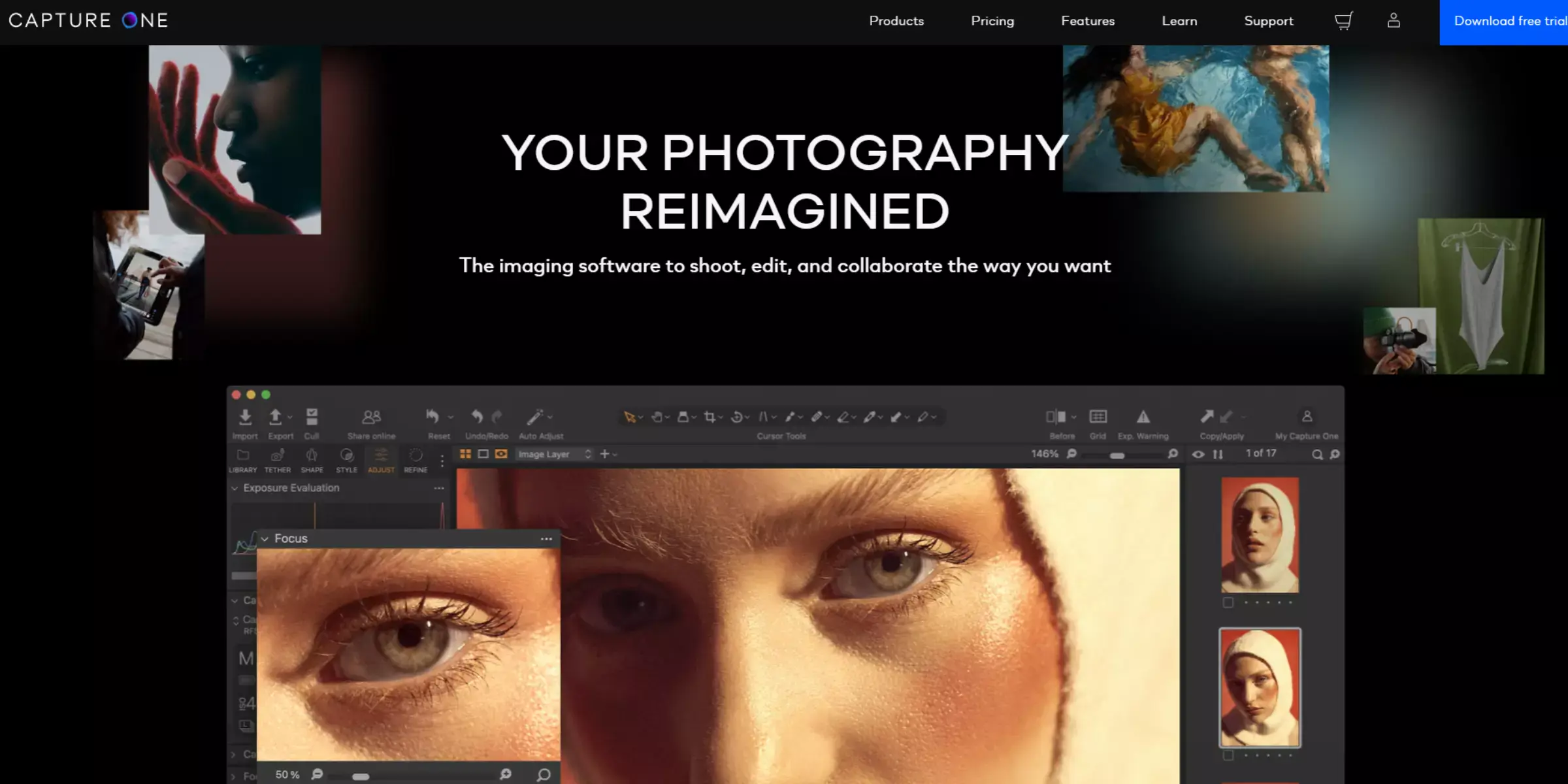
Capture One is a premium Fotor alternative free tool renowned for its advanced photo editing and raw image processing capabilities. This professional-grade software offers powerful features such as precise color correction, advanced tethering, and high-quality image enhancement tools.
While Capture One provides a free trial version, full access to its extensive suite of tools requires a paid subscription. Ideal for photographers and creatives seeking detailed and high-quality edits, Capture One stands out for its robust performance and flexibility in managing and editing raw files.
Its comprehensive features make it a valuable choice for those looking to elevate their image editing workflow.
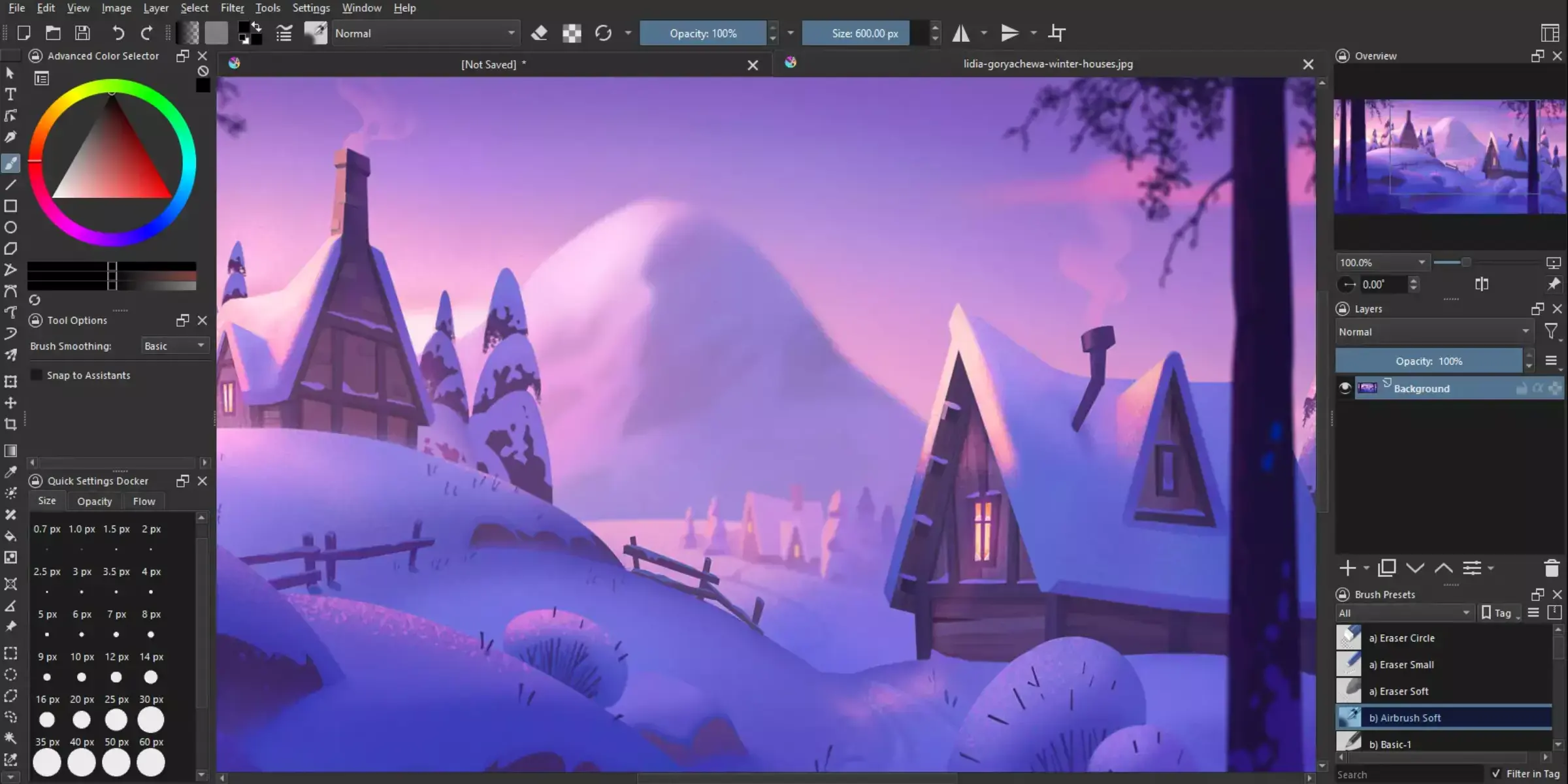
Krita is a versatile Fotor alternative free tool tailored for digital painting and illustration. As an open-source software, Krita provides a rich set of features for creating detailed artwork, including customizable brushes, advanced layer management, and support for various file formats.
It is especially popular among artists and illustrators for its intuitive interface and powerful drawing tools. While Krita excels in digital painting and concept art, it also offers basic photo editing features. Its no-cost model and extensive functionality make it a valuable choice for creatives seeking a free, high-quality tool for artistic and graphic projects.
In today’s competitive market, visual marketing has become an indispensable tool for businesses looking to stand out. Unlike plain text, visual content such as images, videos, and infographics captures attention and engages audiences more effectively. It not only enhances brand recognition but also simplifies complex messages and drives higher conversion rates.
By leveraging compelling visuals, businesses can create emotional connections with their audience, fostering brand loyalty and improving overall communication. Embracing visual marketing strategies is crucial for businesses aiming to boost their presence, connect with consumers, and achieve their marketing goals.
Elevate your image quality effortlessly with Upscale.media, the premier tool for enhancing and upscaling photos. Whether you're working with JPNG, JPEG, JPG, WebP, and HEIC files, Upscale.media uses advanced AI technology to transform your images with stunning clarity.
Our user-friendly platform allows you to quickly enhance and upscale your photos, ensuring they look their best for any purpose, from professional presentations to social media posts.
With just a few clicks, you can improve resolution, eliminate imperfections, and achieve high-definition results. Trust Upscale.media to turn your ordinary images into extraordinary visuals, making every photo shine with superior quality.
Step 1 - Open your web browser and go to Upscale.media.
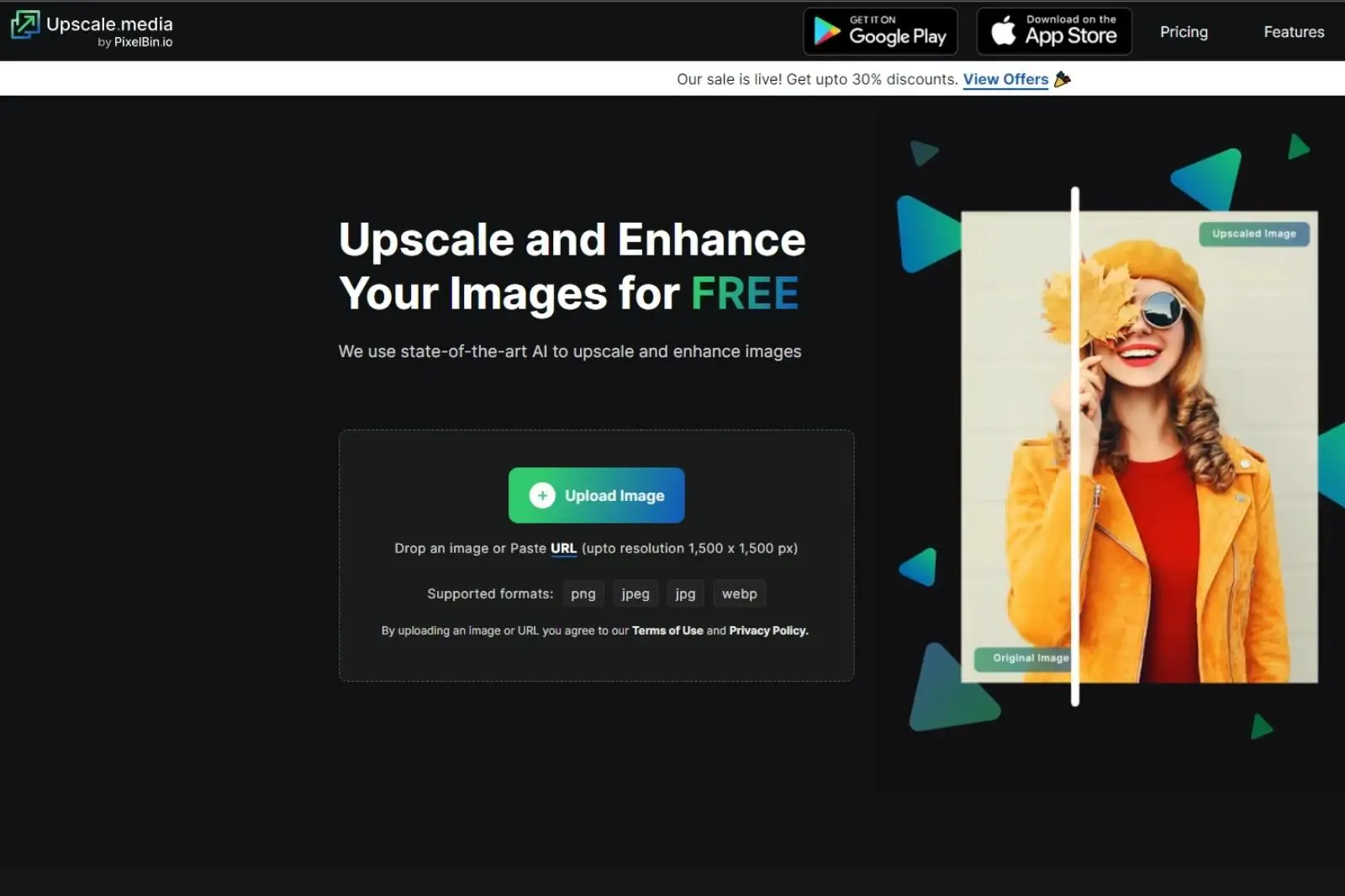
Step 2 - Click the "Upload Image" button to choose the image you want to upscale. You can also drag and drop the file directly.
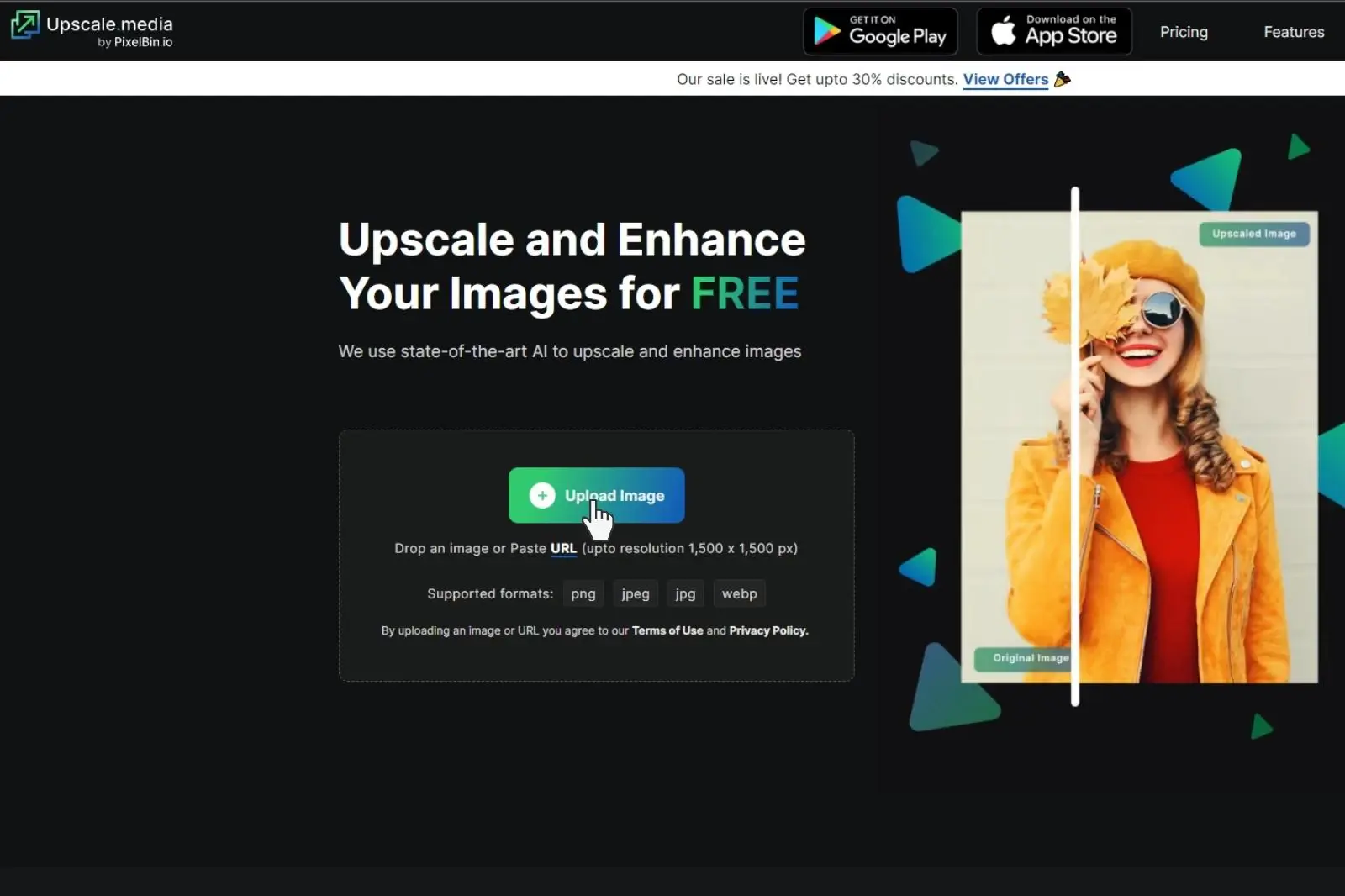
Step 3 - Once your image is uploaded, by default, the image will be upscaled in 2x.
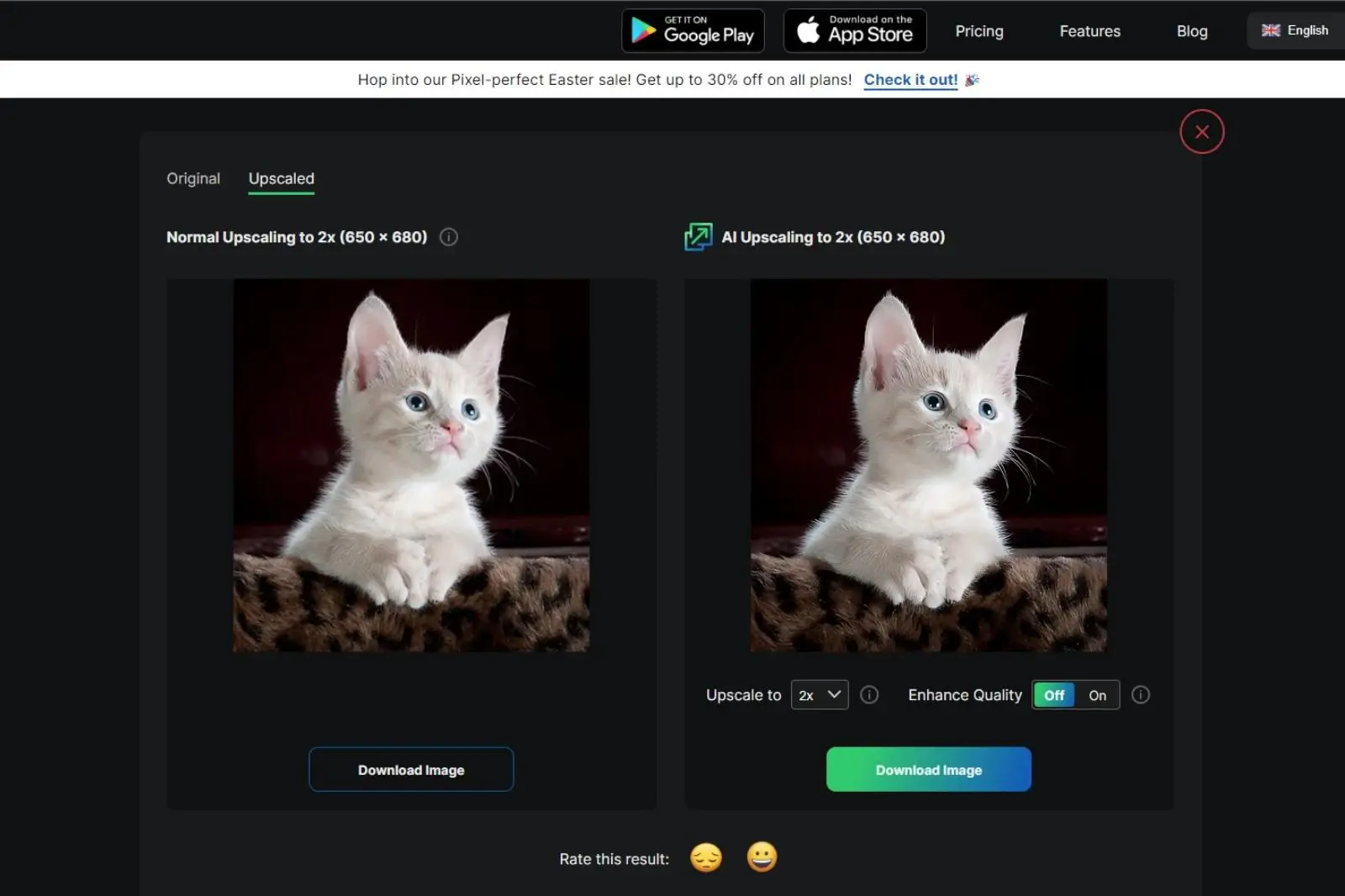
Step 4 - Next, you can select Upscaling upto 4x and also enhance the quality of the image by clicking on the ‘Enhance Quality’ button.
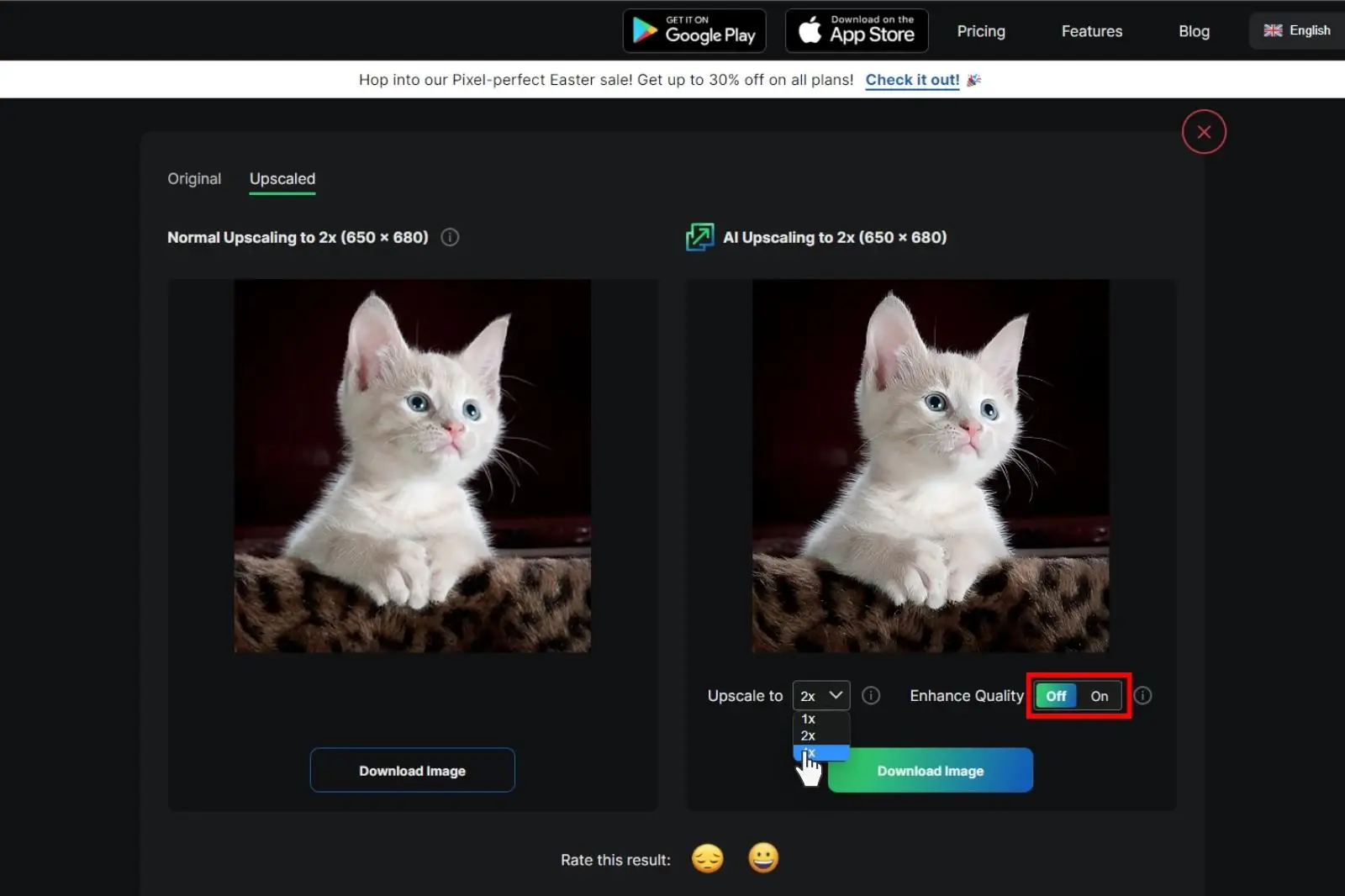
Step 5 - Once done, click ‘Download Image’ to download the image.
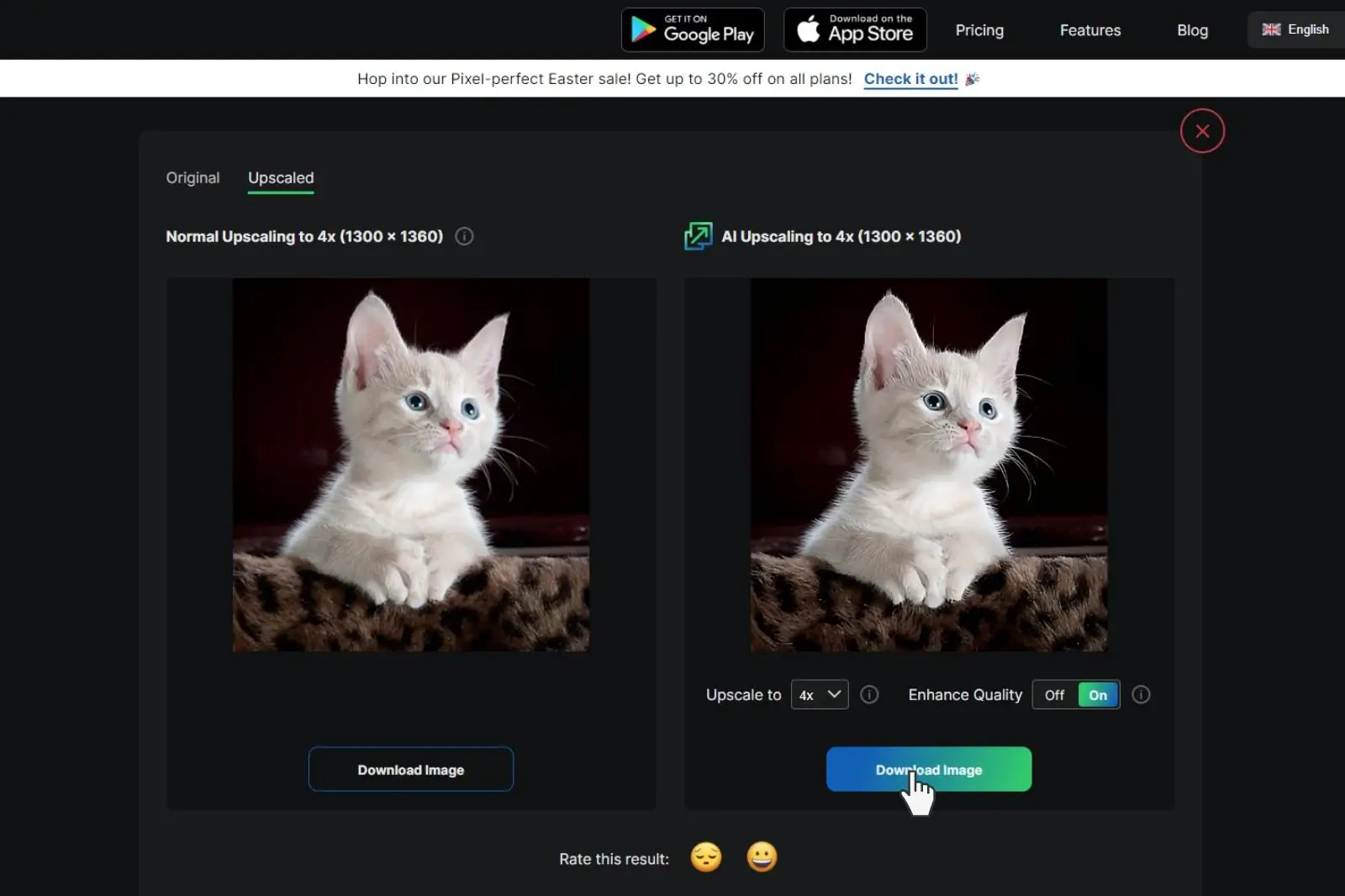
That's it! Using Upscale.media is simple and can help you easily improve the quality of your low-resolution images.
Exploring Fotor.com alternatives can open up a world of new possibilities for your photo editing and design needs. From versatile tools like Canva and Pixlr to powerful editors such as GIMP and Adobe Spark, each alternative offers unique features and benefits.
By finding the right fit for your requirements, you can enhance your visual content with ease and creativity. Choose an alternative that best aligns with your goals and enjoy a more tailored photo editing experience.
Upscale and enhance images resolution on the go with just a few clicks! Here is our curated selection of top file types for upscale.media.
What is Upscale.media?
Upscale. media is a photo editing app that allows you to edit your photos to look like a professional photographer took them with just the tap of your finger! It's easy and fun to use, and it can make your photos look much better than they would without any editing.
What images are supported?
JPEG, JPG, PNG, and WEBP are all formats supported by Upscale. media. This means you can upload any type of picture to the site, which will be enhanced for printing on high-end photo paper or canvas.
The service also supports a wide range of sizes and aspect ratios so you don't have to worry about cropping or resizing your photos before uploading them onto the site.
What is better than Fotor?
Canva and BeFunky are popular image editing tools with unique features and strengths that make them popular among users. Ultimately, the choice between Canva, BeFunky, and Fotor will depend on your specific needs and preferences. It's best to try out each tool and see which suits your needs best.
Is there a free version of Fotor?
No, there is no completely free version of Fotor. While Fotor offers a free trial version, users must subscribe to a paid plan to access all the features and functions.
What are some popular alternatives to Fotor.com?
Some popular alternatives to Fotor.com include Canva, BeFunky, PicMonkey, and Adobe Photoshop Express.
Is Canva suitable for professional design work?
Yes, Canva is a popular tool for professional graphic design work. It offers a wide range of design templates, features, and functions to help users create high-quality designs for various purposes.
You can upscale images of anything like objects, humans, or animals , and download them in any format for free.
With Upscale.media, you can easily remove the background of your images by using the Drag and Drop feature or click on “Upload.”
Upscale.media can be accessed on multiple platforms like Windows, Mac, iOS, and Android.
Upscale.media can be used for personal and professional use. Use tool for your collages, website projects, product photography, etc.
Upscale.media has an AI that processes your image accurately and upscales the image automatically upto 4X.
You won’t have to spend extra money or time on the purchase of expensive software to enhance your images.
Every week, we send you one article that will help you stay informed about the latest AI developments in Business, Product, and Design