Turn your Selfies into Professional Business Headshots -
Create Your Headshot 👩🏻💼👨🏻💼
In search of an alternative to BenVista PhotoZoom Pro? Upscale.media is a powerful online tool for enhancing your images. Discover its features and benefits for effortless editing and enhancing.
Looking for the perfect tool to enhance your images but feeling restricted by BenVista PhotoZoom Pro? You're not alone. While BenVista PhotoZoom Pro is known for its impressive capabilities in enlarging images without sacrificing quality, you might be exploring other options that offer unique features or better value.
In a world brimming with advanced photo editing tools, finding the right fit for your specific needs can be a game-changer for both personal and professional projects.In this guide, we'll delve into the top BenVista PhotoZoom Pro alternatives that promise to elevate your image enhancement experience.
Whether you're seeking advanced functionality, user-friendly interfaces, or cost-effective solutions, we've curated a list of tools that stand out in the realm of image upscaling. Our selection includes innovative software that delivers exceptional quality and flexibility, ensuring your images maintain their sharpness and detail no matter how much you enlarge them.
Discover how these alternatives can transform your photo editing workflow and provide you with the results you're aiming for. Say goodbye to limitations and explore new possibilities with tools that match your creative vision and technical requirements.
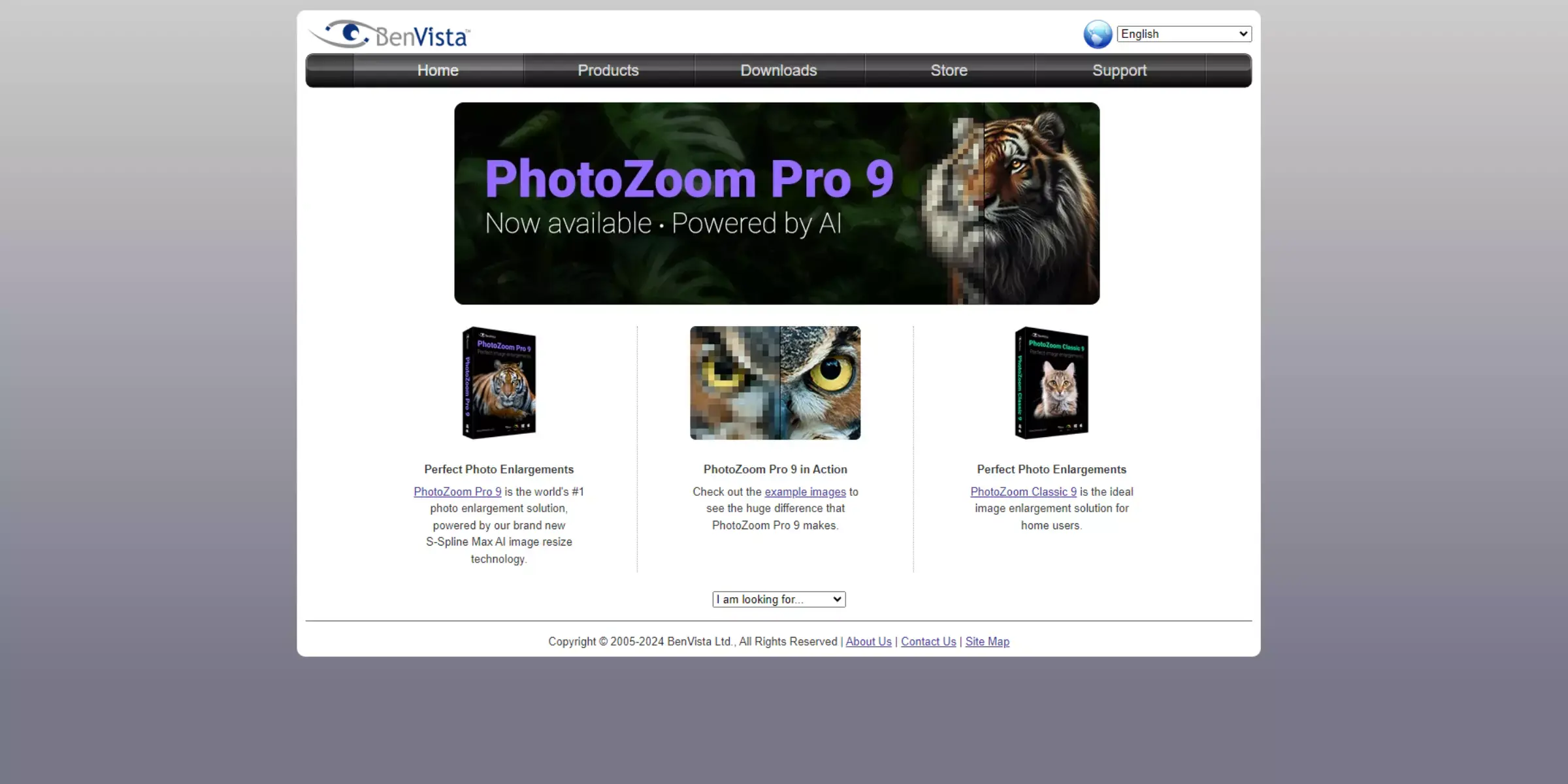
BenVista PhotoZoom Pro is a powerful image enlargement software designed to upscale photos and graphics without compromising quality. Renowned for its advanced algorithms, PhotoZoom Pro effectively increases the resolution of images while preserving sharpness and detail.
It employs proprietary S-Spline technology, which minimizes artifacts and blurriness that often accompany standard resizing methods.Ideal for professional photographers, graphic designers, and anyone needing high-quality enlargements, PhotoZoom Pro offers various customization options, including fine-tuning of sharpness and noise reduction.
Its intuitive interface makes it accessible for both beginners and experts. While it excels in providing precise image upscaling, exploring alternatives might reveal new tools with additional features or enhanced performance.
BenVista PhotoZoom Pro is a leading image enlargement tool known for its superior quality and precision. Leveraging advanced S-Spline technology, it enlarges images while maintaining sharpness and detail, minimizing common resizing artifacts. Ideal for photographers and designers, PhotoZoom Pro offers customizable settings for resizing, sharpness, and noise reduction.
Its user-friendly interface and batch-processing capabilities make it accessible and efficient for various needs. However, exploring alternatives can provide additional features and better performance, enhancing your image upscaling experience even further.
Looking for alternatives to BenVista PhotoZoom Pro for enhancing and enlarging your images? BenVista PhotoZoom Pro is renowned for its advanced S-Spline technology, which maintains image sharpness and reduces artifacts during enlargement. However, exploring other tools might offer additional features or improved performance for your specific needs.
In this guide, we’ll introduce you to ten top alternatives to BenVista PhotoZoom Pro, each designed to deliver high-quality image upscaling and enhancement. Discover these options to find the perfect tool for achieving stunning, detailed images with ease.

Upscale.media is an AI-powered tool designed to enhance and enlarge images effortlessly. It specializes in improving the quality of photos by increasing their resolution without losing clarity, making it an excellent choice for image enlargement. With its easy-to-use interface, users can upscale images in just a few clicks, making it perfect for both beginners and professionals.
The platform supports a wide range of file formats and uses advanced algorithms to ensure sharp, high-quality results. Whether you're working on personal projects or professional designs, Upscale.media delivers impressive, enlarged images with minimal effort.
Step 1 - First, upload the image in any format such as png, jpeg, jpg, and webp formats.
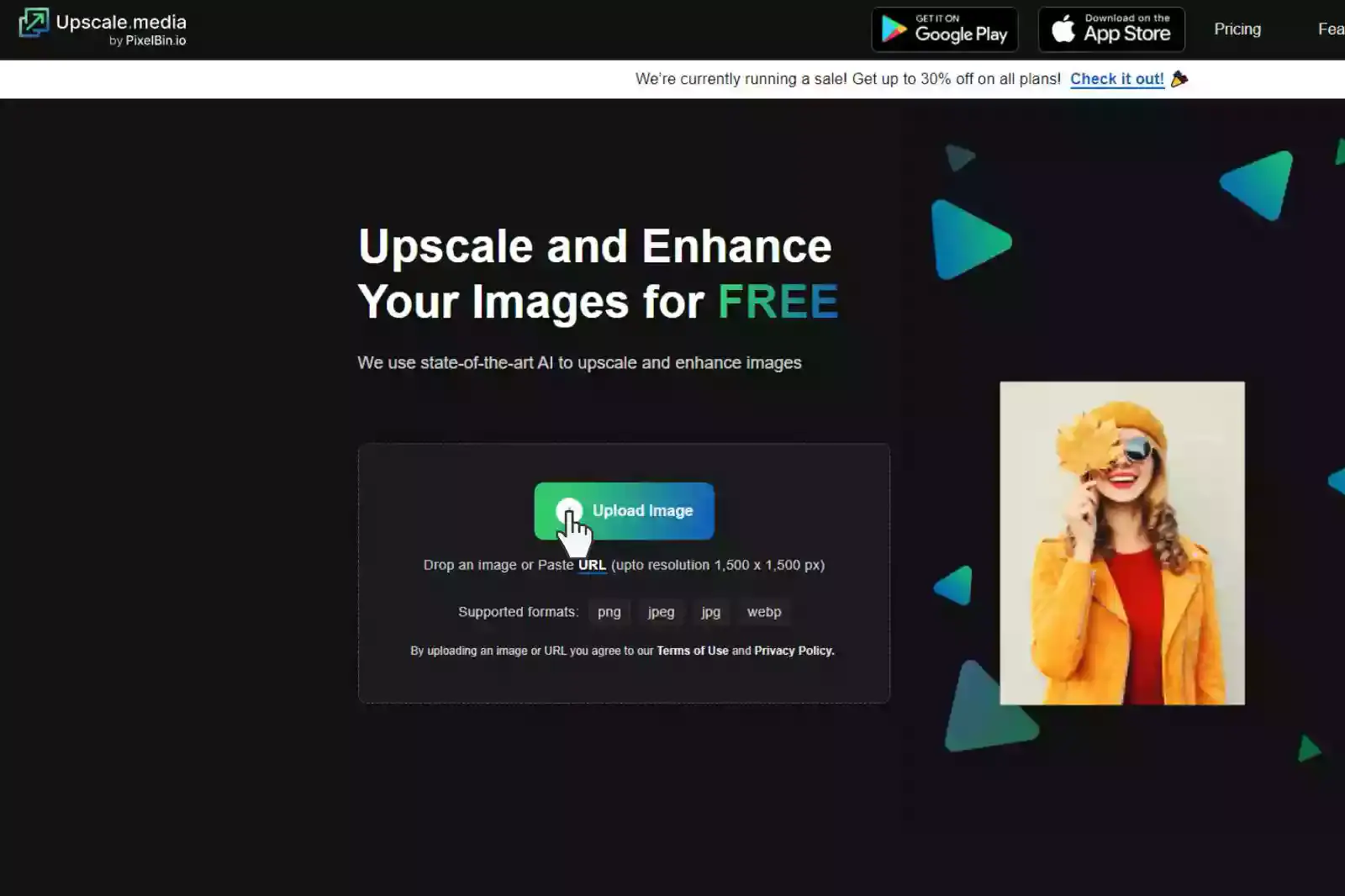
Step 2 - You must wait a few seconds until the image is processed.
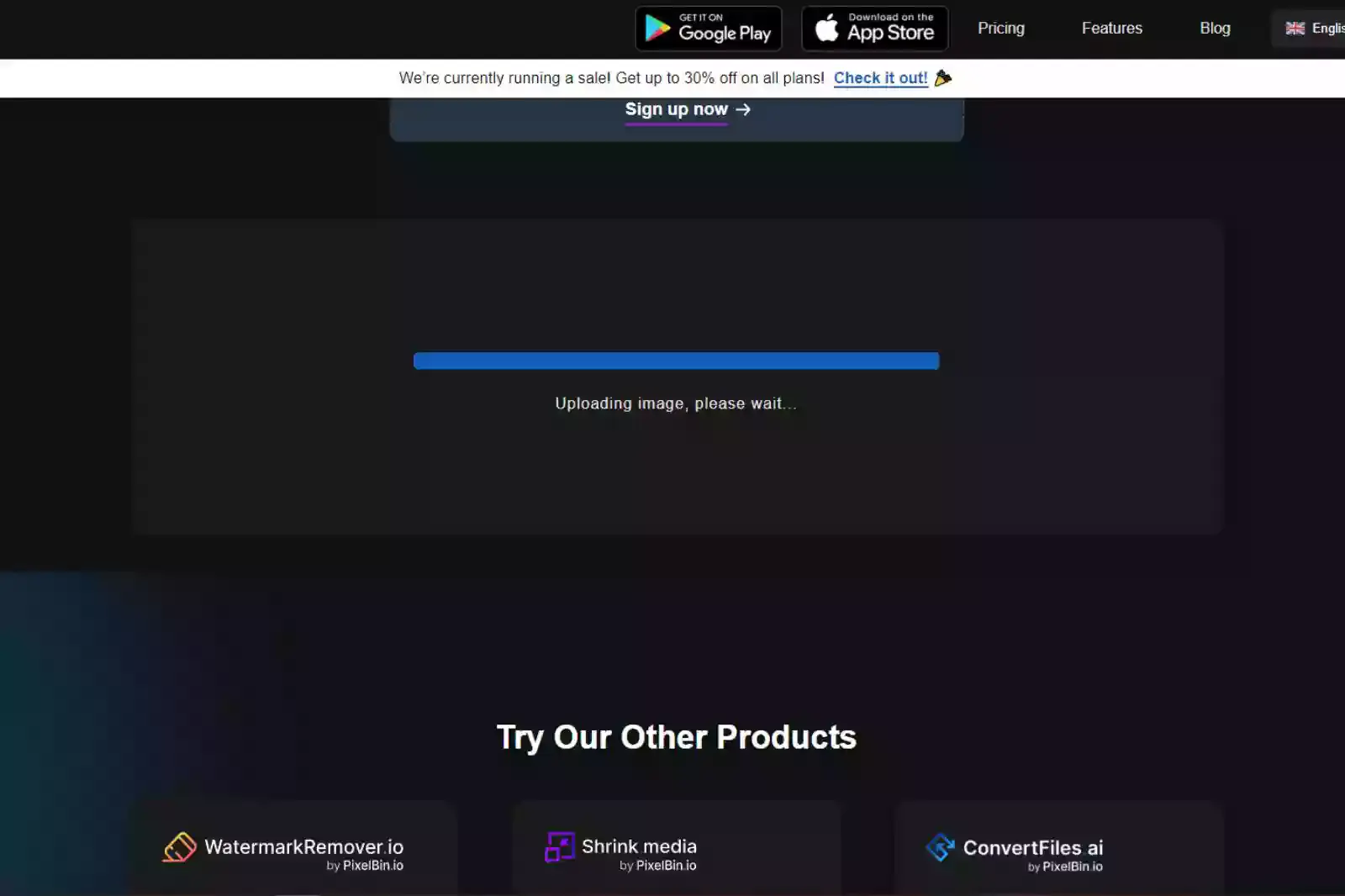
Step 3 - There will be two options for upscaling: the first is normal upscaling till 4X, and the second is ai upscaling till 4X.
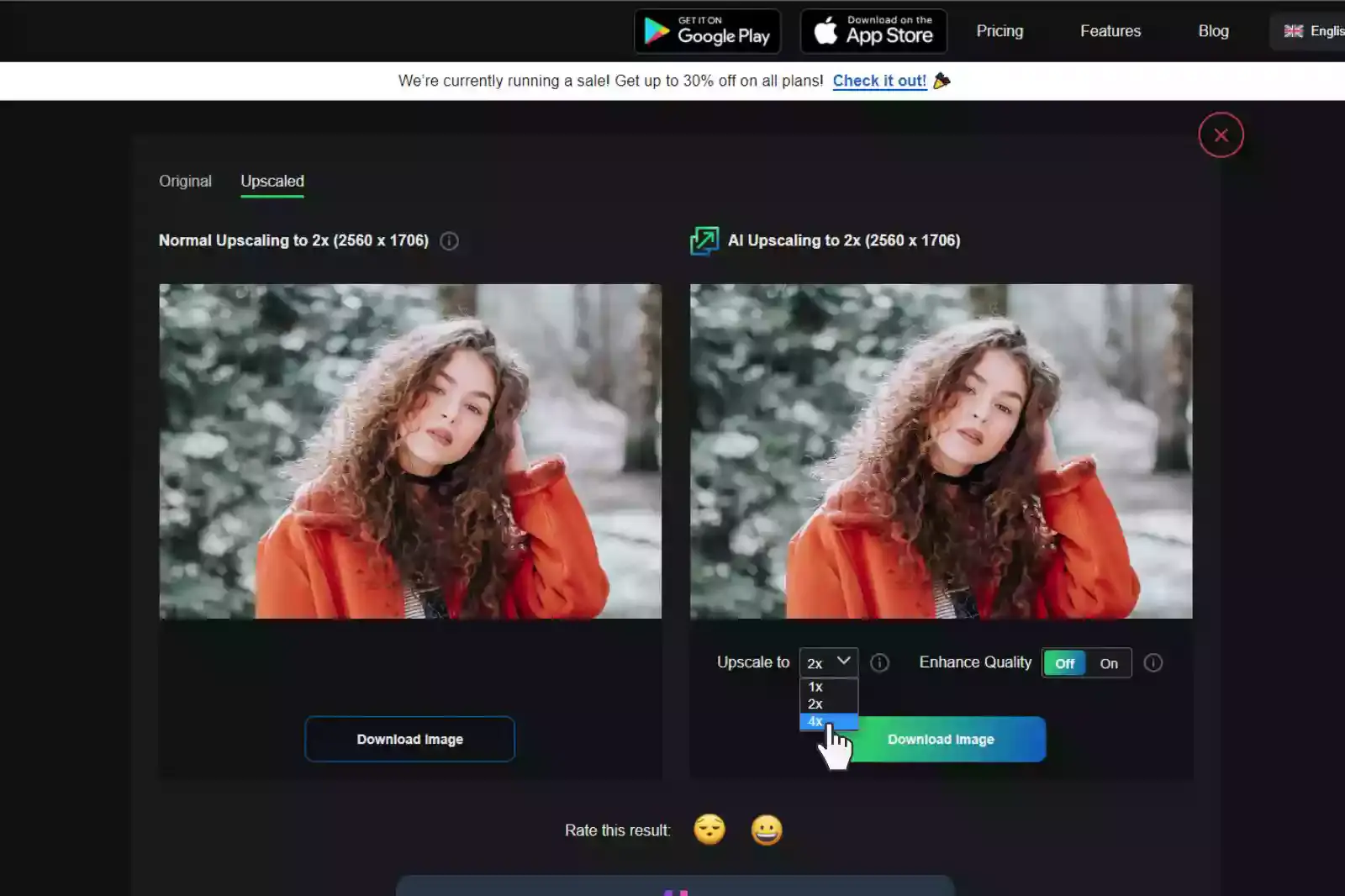
Step 4 - Tap on the Download Image button to download upscaled images.
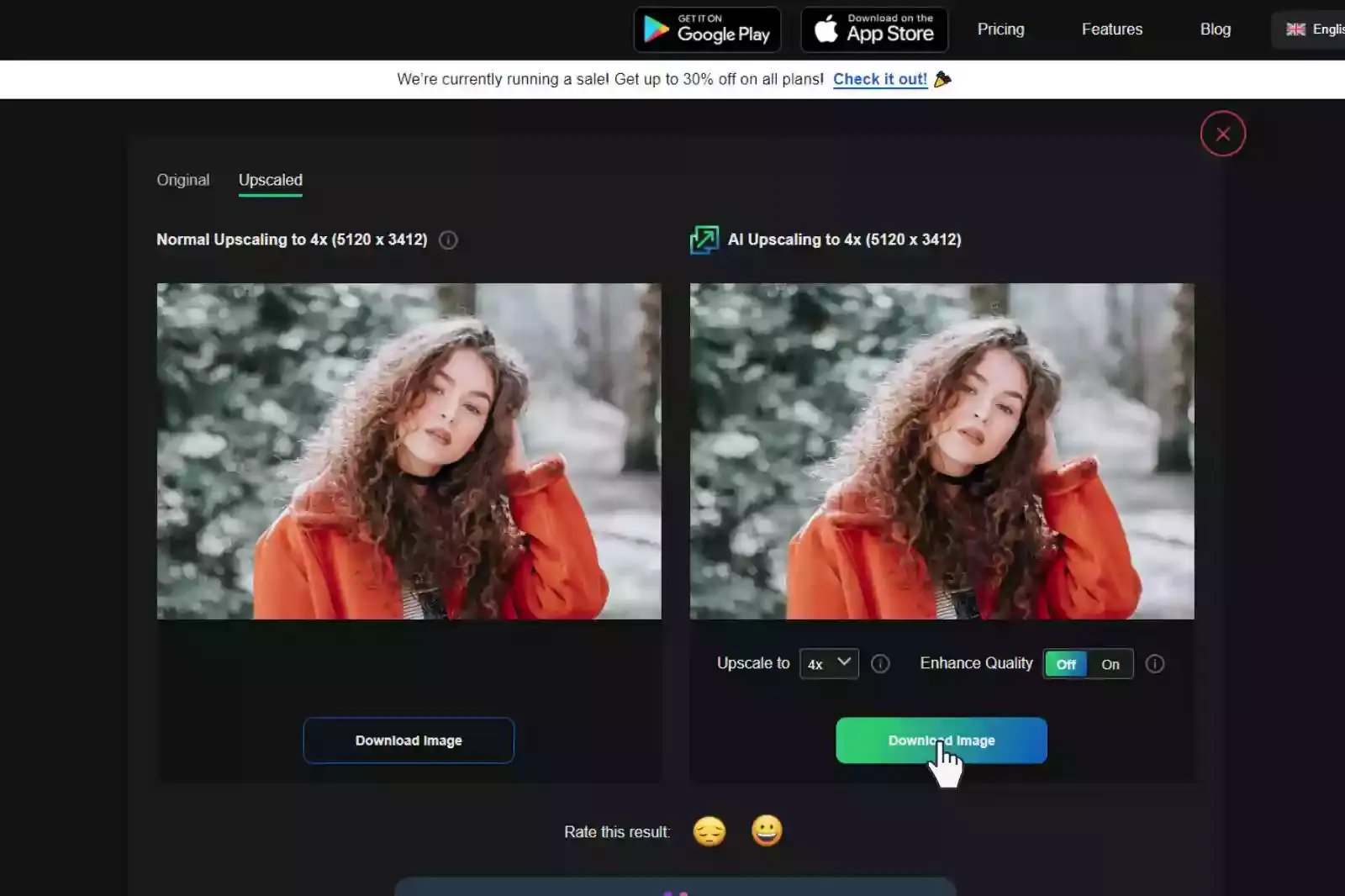
Step 5 - Here is your desired image in an enhanced form.
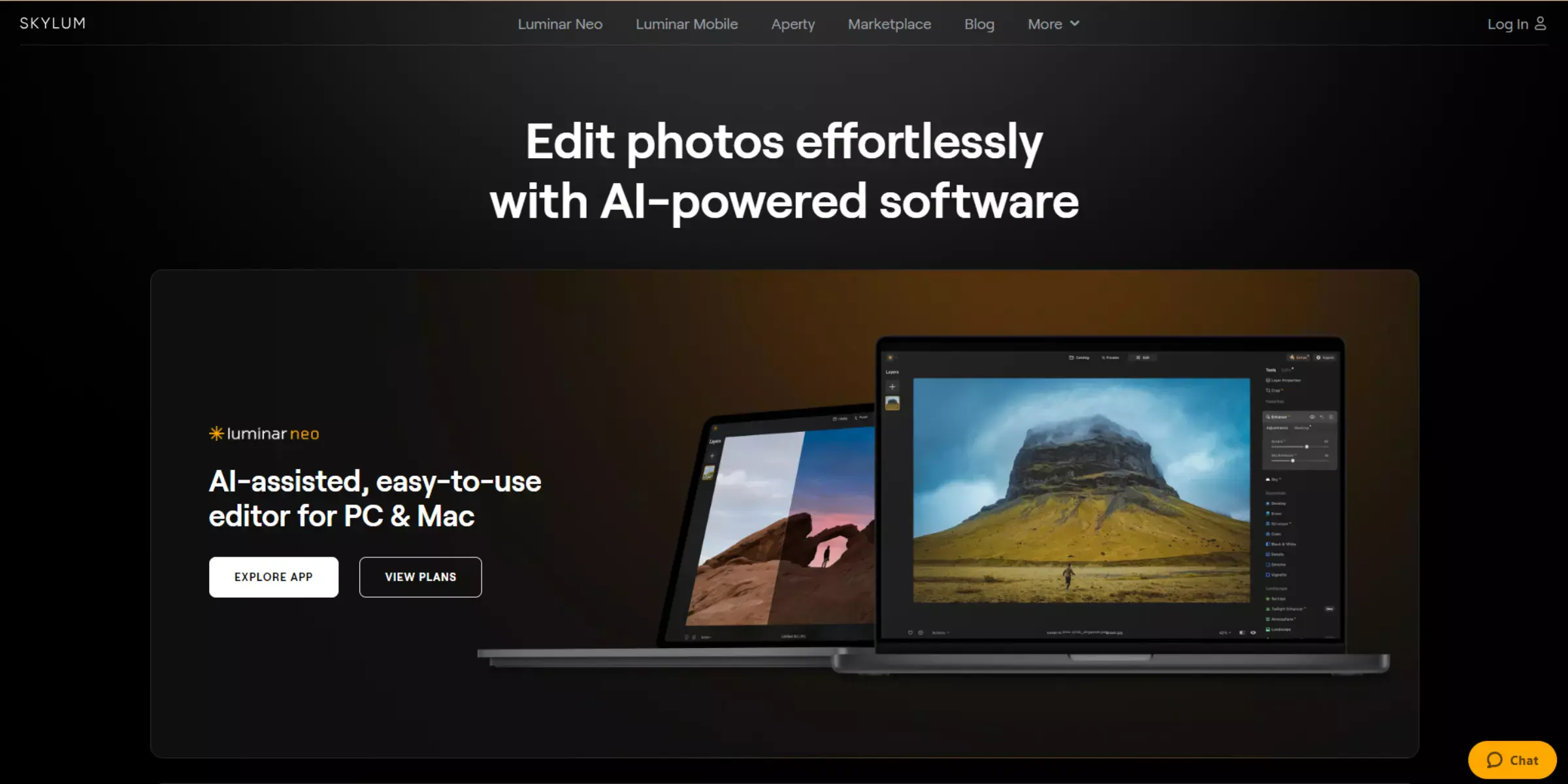
Skylum Luminar is a powerful photo editing software known for its intuitive interface and AI-driven enhancements. Unlike BenVista PhotoZoom Pro, which focuses on high-quality image enlargement with S-Spline technology, Luminar offers a suite of advanced tools for overall image enhancement, including AI-powered sky replacement, portrait retouching, and creative filters.
Luminar’s AI technology simplifies complex edits and enhances image quality with minimal effort. While BenVista PhotoZoom Pro excels at enlarging images while preserving detail, Luminar provides a broader range of editing features for users seeking comprehensive photo editing solutions.
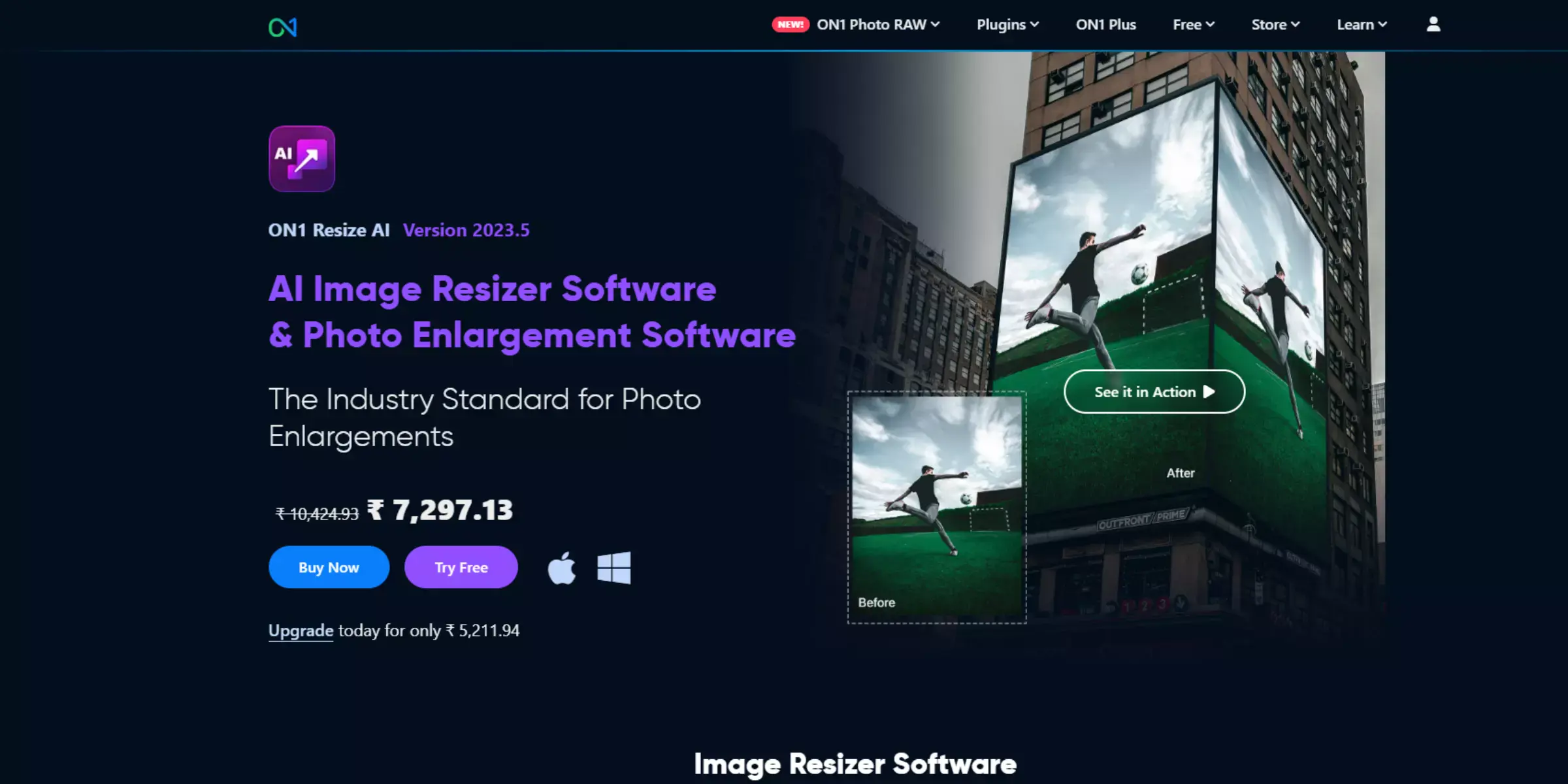
ON1 Resize is a robust image resizing tool designed for high-quality enlargements and batch processing. Unlike BenVista PhotoZoom Pro, which utilizes S-Spline technology to minimize artifacts during image enlargement, ON1 Resize offers advanced algorithms specifically tailored for maintaining image clarity and sharpness.
It features an easy-to-use interface, allowing for seamless adjustments and custom settings. Additionally, ON1 Resize supports batch processing, making it ideal for handling multiple images efficiently.
While BenVista PhotoZoom Pro is renowned for its precision in enlarging images, ON1 Resize provides a versatile solution with additional tools for efficient and high-quality resizing.
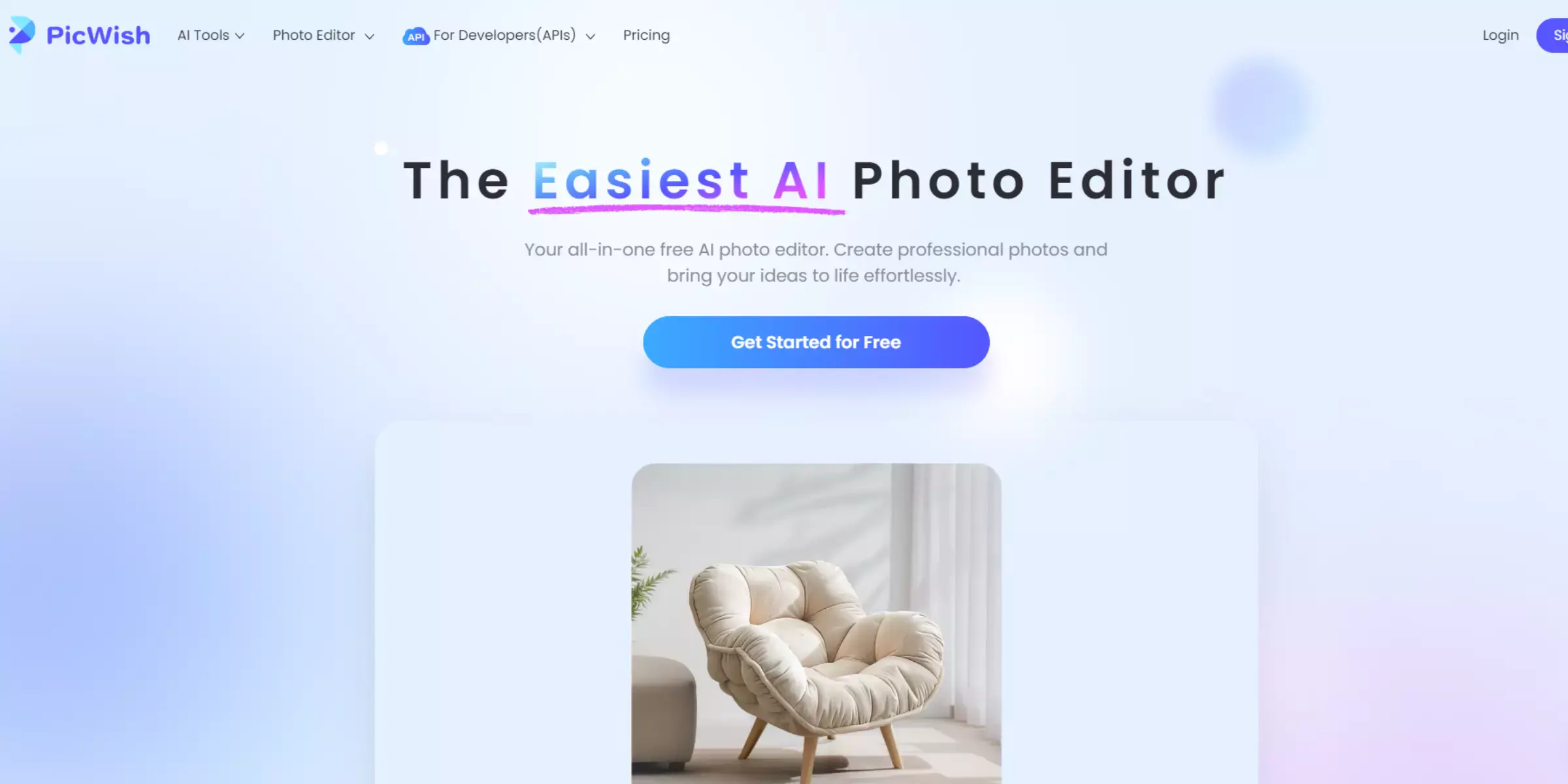
PicWish is a powerful image enhancement tool that serves as a compelling alternative to Benvista PhotoZoom Pro. Known for its user-friendly interface and efficient processing, PicWish provides a straightforward solution for enlarging images while maintaining high resolution. It leverages advanced AI technology to upscale photos with impressive clarity and detail, making it ideal for both personal and professional use.
Unlike PhotoZoom Pro, PicWish simplifies the image enlargement process, allowing users to achieve great results without needing extensive technical knowledge. Whether you need to enhance images for print or digital use, PicWish offers a practical and effective alternative for high-quality upscaling.
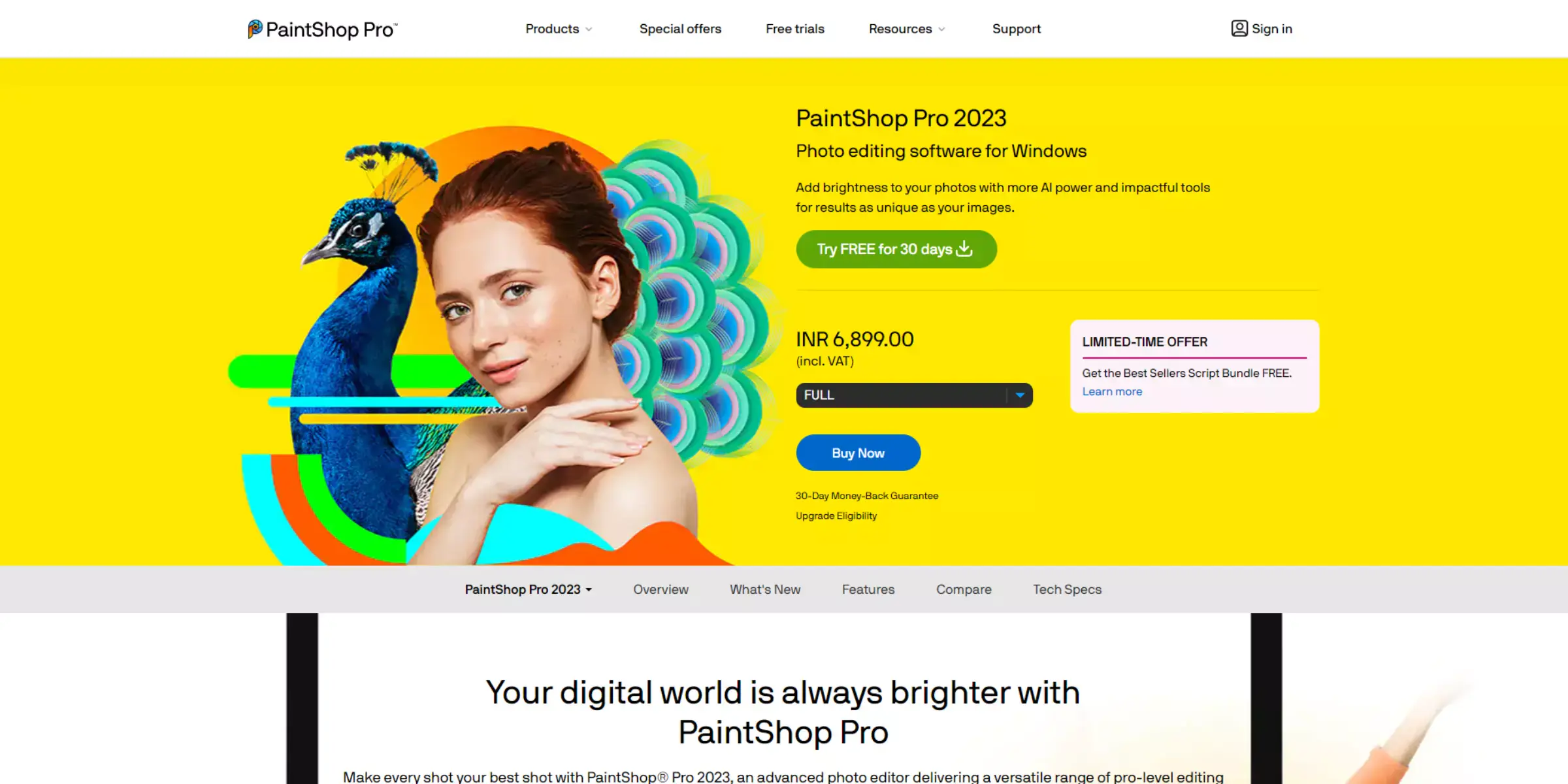
PaintShop Pro is a comprehensive photo editing software known for its powerful features and ease of use. Unlike BenVista PhotoZoom Pro, which focuses on precise image enlargement with S-Spline technology, PaintShop Pro offers a broad range of editing tools, including advanced resizing options, creative effects, and detailed retouching capabilities.
It supports various image formats and includes features like batch processing and customizable workspaces. While BenVista PhotoZoom Pro is dedicated to high-quality enlargement and maintaining image sharpness, PaintShop Pro provides a versatile solution for overall photo editing and enhancement.
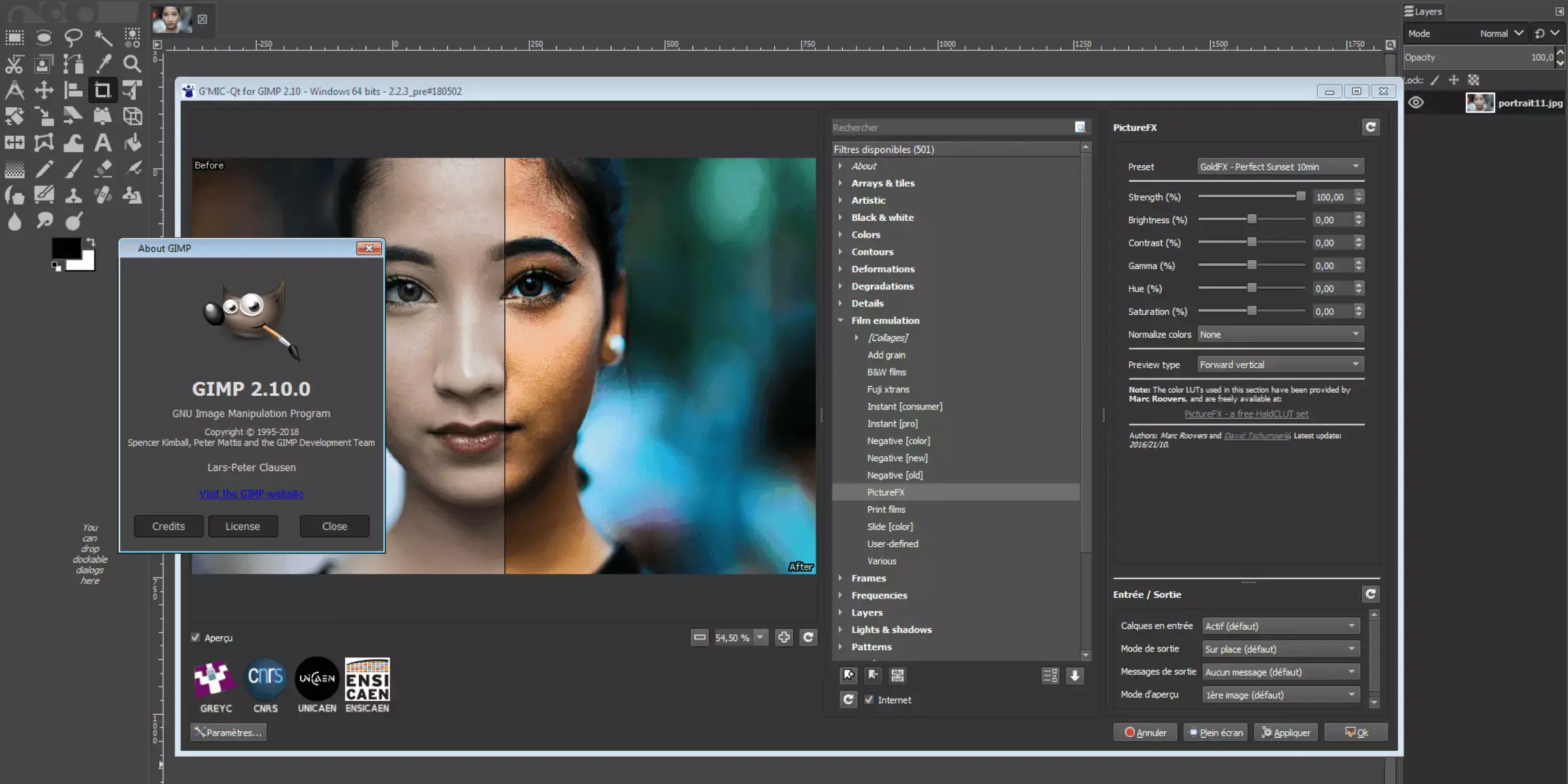
GIMP is a powerful, open-source photo editing software offering a wide range of features for image enhancement and manipulation. Unlike BenVista PhotoZoom Pro, which specializes in high-quality image enlargement using S-Spline technology, GIMP provides versatile tools for resizing, cropping, and editing images with a robust set of customization options.
Its extensive plugin support and community-driven development make it a flexible alternative for users seeking both basic and advanced photo editing capabilities. While BenVista PhotoZoom Pro focuses specifically on enlarging images with minimal artifacts, GIMP stands out as a comprehensive solution with a broad array of editing tools.
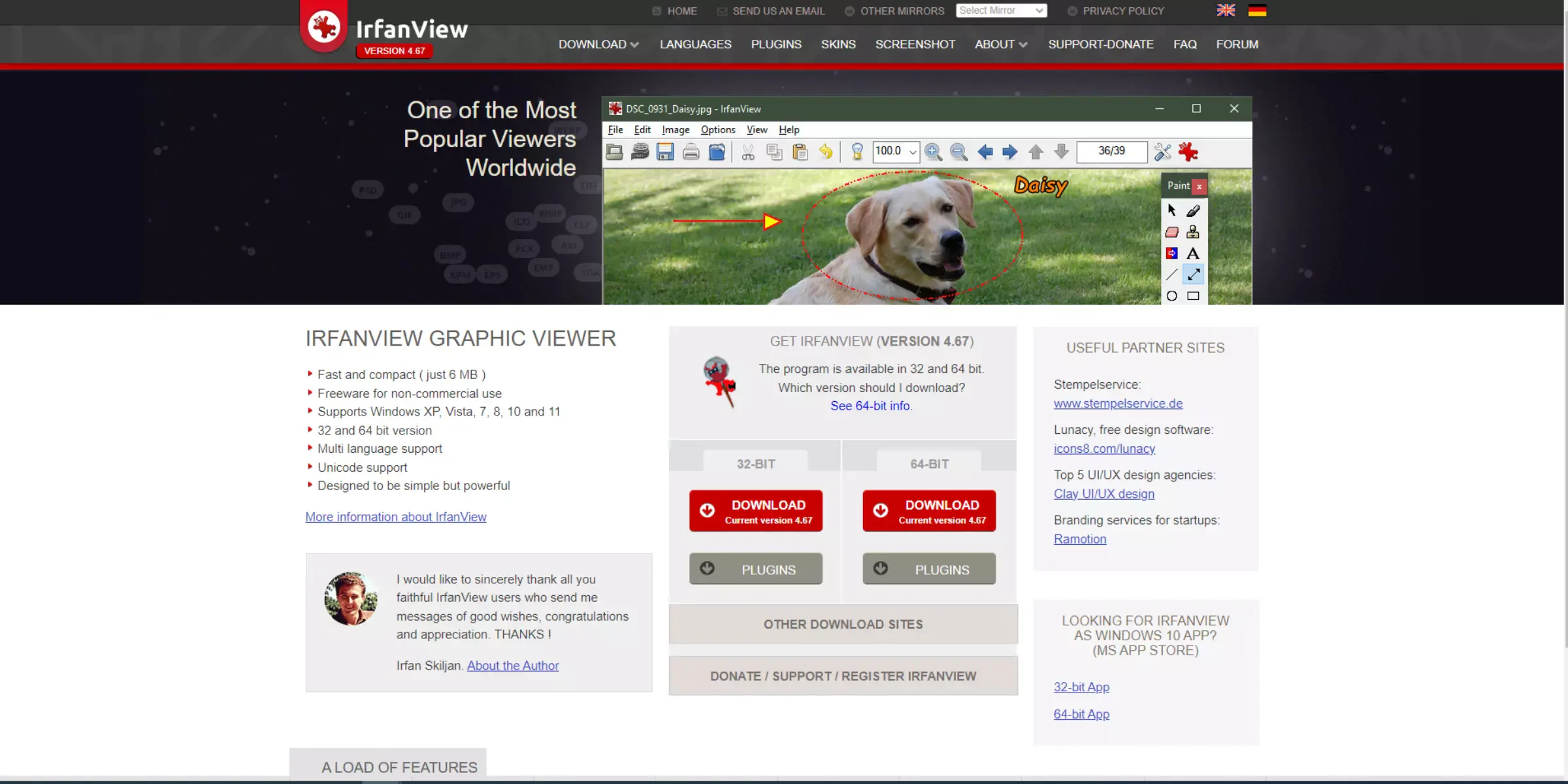
IrfanView is a versatile and efficient image viewer and editor renowned for its simplicity and speed. Unlike BenVista PhotoZoom Pro, which excels in high-quality image enlargement with its S-Spline technology, IrfanView provides essential tools for basic image resizing, cropping, and format conversion. It supports a wide range of image formats and includes batch-processing features for handling multiple files efficiently.
While BenVista PhotoZoom Pro focuses on precision enlargement and minimizing artifacts, IrfanView offers a straightforward, user-friendly solution for everyday image editing tasks. It is a practical alternative for users needing quick and effective image adjustments.

Image Enlarger is a straightforward tool designed to upscale images while maintaining quality. Unlike BenVista PhotoZoom Pro, which uses advanced S-Spline technology for precise image enlargement and detail retention, Image Enlarger focuses on simplicity and ease of use. It allows users to increase image size with minimal effort, making it suitable for quick enlargements.
While BenVista PhotoZoom Pro offers advanced algorithms for high-quality results, Image Enlarger provides a more basic solution for those who need an easy-to-use tool for enlarging images without the extensive features of its alternatives.
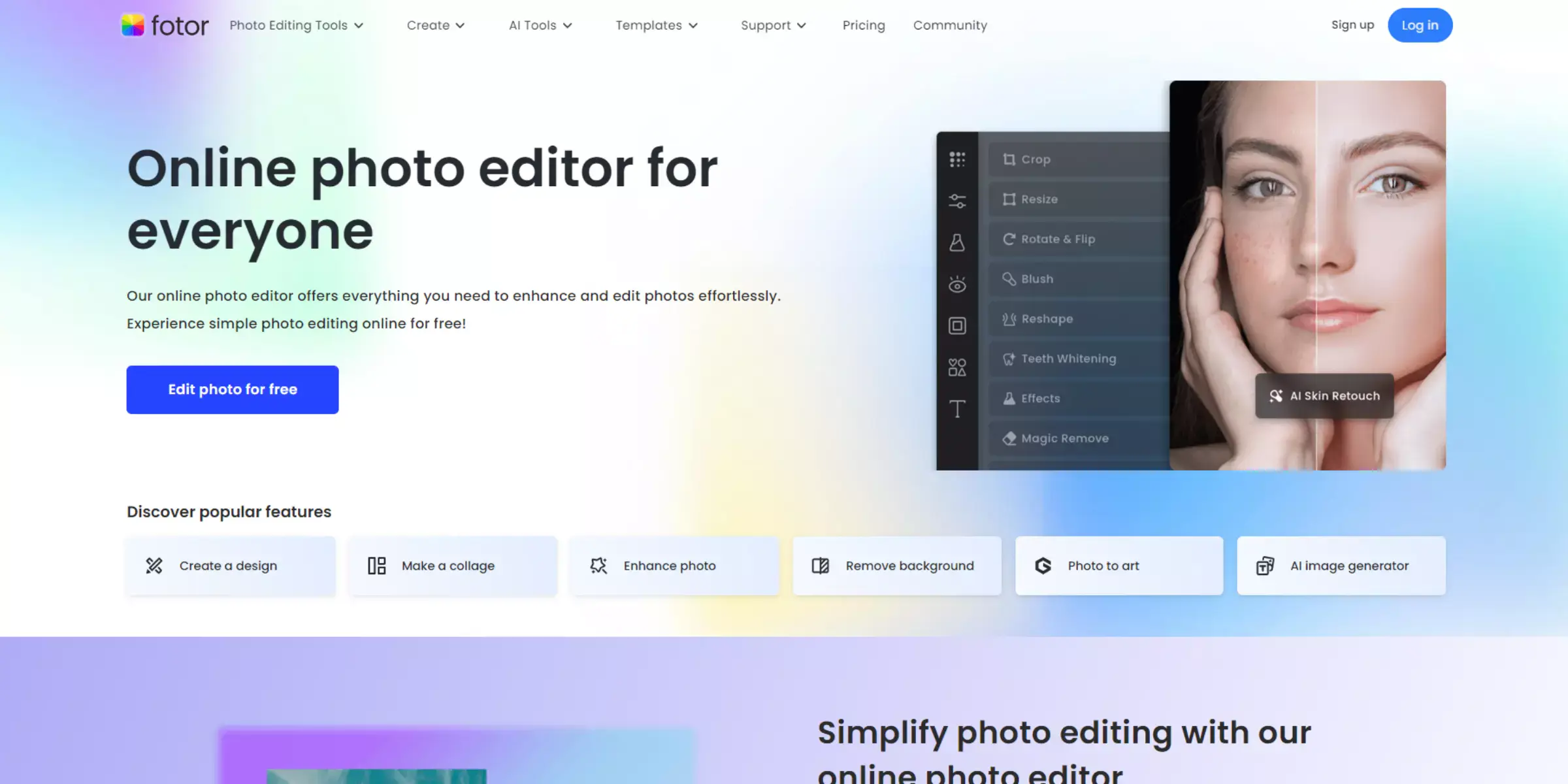
Fotor is an online photo editing tool known for its ease of use and versatility. Unlike BenVista PhotoZoom Pro, which specializes in high-quality image enlargement with advanced S-Spline technology, Fotor offers a range of editing features, including basic resizing, filters, and effects.
It provides a user-friendly interface and supports various image formats, making it accessible for both casual and professional users. While BenVista PhotoZoom Pro focuses on precision enlargement, Fotor provides a comprehensive suite of editing tools for overall photo enhancement and quick adjustments.
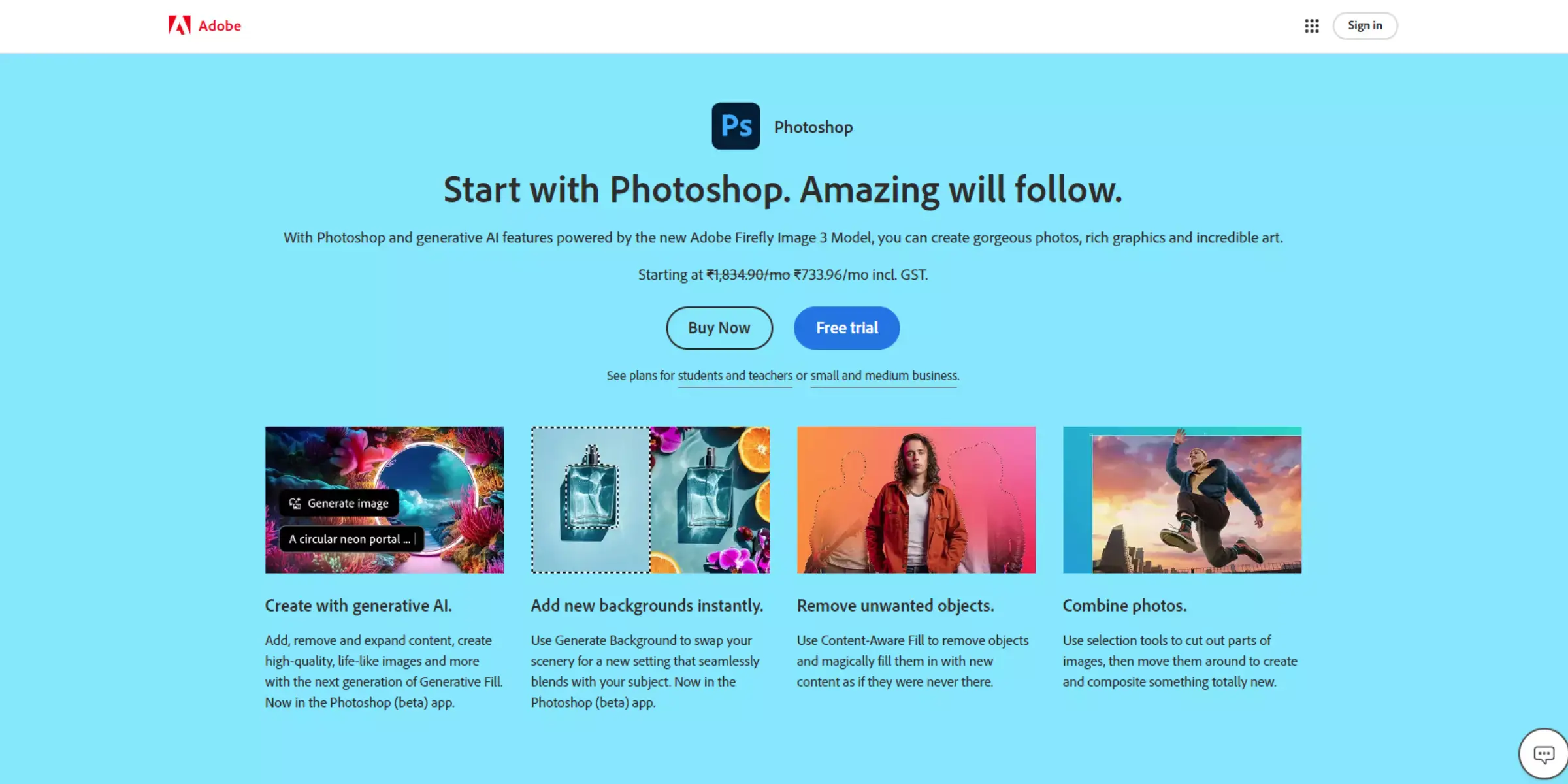
Adobe Photoshop is a powerful image editing software that goes beyond simple resizing, offering a range of tools for enhancing and upscaling images. Unlike BenVista PhotoZoom Pro, which specializes in high-quality image enlargement using its S-Spline technology, Photoshop provides comprehensive features, including advanced resizing algorithms, sharpening, and noise reduction.
Photoshop's extensive suite also includes layers, filters, and effects, making it a versatile choice for both detailed image editing and resizing tasks. While BenVista PhotoZoom Pro is excellent for dedicated enlargement, Photoshop offers a broader set of tools for a complete image editing experience.
When it comes to finding the best alternative to Benvista PhotoZoom Pro, Upscale.media stands out as the top choice. This AI-powered tool excels in image enlargement, offering a seamless and efficient experience for users.
While PhotoZoom Pro is known for its advanced customization, Upscale.media provides a simpler, more automated process without compromising on quality. Its cutting-edge algorithms ensure that images are enlarged with perfect sharpness and clarity.
The user-friendly interface allows both professionals and beginners to upscale images effortlessly, making it a winner in terms of convenience and performance. For quick, high-quality image enlargement, Upscale.media outshines the competition.
Exploring BenVista PhotoZoom Pro alternatives can unlock new possibilities for image enhancement and resizing. Each tool offers unique features and benefits, from advanced AI upscaling to intuitive editing interfaces catering to various needs and preferences.
Whether you seek precision, affordability, or added functionalities, these alternatives provide valuable options to achieve high-quality results. Experiment with these tools to find the best fit for your specific requirements and elevate your image enhancement experience.
Upscale and enhance images resolution on the go with just a few clicks! Here is our curated selection of top file types for upscale.media.
What makes Upscale.media a better alternative to BenVista PhotoZoom Pro?
Upscale.media offers advanced AI-based technology for image upscaling and enhancement, providing better quality results while maintaining ease of use and affordability.
How does Upscale.media compare to BenVista PhotoZoom Pro in terms of performance and quality?
Upscale.media uses cutting-edge AI technology that helps preserve and enhance details, whereas BenVista PhotoZoom Pro relies on traditional algorithms that may result in a loss of quality.
Can Upscale.media process batch images like BenVista PhotoZoom Pro?
Yes, Upscale.media supports batch processing, allowing users to upload and process multiple images simultaneously for a seamless experience.
Is Upscale.media compatible with various image formats like BenVista PhotoZoom Pro?
Yes, Upscale.media supports a wide range of image formats, ensuring compatibility and convenience for users with different file types.
How does the pricing of Upscale.media compare to BenVista PhotoZoom Pro?
Upscale.media offers competitive pricing plans, catering to different user requirements and budgets, making it a cost-effective alternative to BenVista PhotoZoom Pro.
Is there any difference in the user interface and ease of use between Upscale.media and BenVista PhotoZoom Pro?
Upscale.media offers an intuitive and user-friendly interface, making it easy for users to navigate and perform image enhancement tasks, while maintaining a similar level of ease of use as BenVista PhotoZoom Pro.
You can upscale images of anything like objects, humans, or animals , and download them in any format for free.
With Upscale.media, you can easily remove the background of your images by using the Drag and Drop feature or click on “Upload.”
Upscale.media can be accessed on multiple platforms like Windows, Mac, iOS, and Android.
Upscale.media can be used for personal and professional use. Use tool for your collages, website projects, product photography, etc.
Upscale.media has an AI that processes your image accurately and upscales the image automatically upto 4X.
You won’t have to spend extra money or time on the purchase of expensive software to enhance your images.
Every week, we send you one article that will help you stay informed about the latest AI developments in Business, Product, and Design