Turn your Selfies into Professional Business Headshots -
Create Your Headshot 👩🏻💼👨🏻💼
Overall, this post focuses on how you can easily do image upscaling using various image upscaling tools. The post tells the importance of image upscaling in social media and how it can help you to improve your reputation and attract more audience.
When it comes to enhancing image quality, choosing the right tool can make all the difference. In the world of image upscaling, two popular names often come up: Upscale.media and Reshade.net. Both platforms promise to elevate your images, but which one truly stands out in delivering exceptional results? This comparison between Upscale.media vs Reshade.net will guide you through their unique features and help you decide which is best for your needs.
Reshade.net offers a robust reshade upscale tool designed to enlarge images while preserving their quality. Its reshade image enlarger is known for its detailed and precise adjustments, catering to those who need high-resolution visuals. On the other hand, Upscale.media provides an intuitive and powerful AI-driven solution that enhances images with remarkable speed and accuracy.
By leveraging advanced technology, Upscale.media ensures that your images are upscaled to the highest standards, making it a top choice for both casual users and professionals. In this blog post, we'll delve into the strengths and features of both platforms, offering you a clear perspective on how Upscale.media and Reshade.net compare. Whether you’re looking for the most efficient image enlarger or a tool that guarantees pristine quality, this comparison will help you make an informed decision.

Upscale.media is a cutting-edge AI image upscaling tool designed to enhance and enlarge images while preserving their quality. By leveraging advanced artificial intelligence, Upscale.media allows users to effortlessly transform low-resolution photos into high-definition visuals, making it an ideal solution for both personal and professional use.
The platform supports a wide range of image formats, including PNG, JPEG, JPG, WebP, and HEIC, ensuring compatibility with various user needs. With a user-friendly interface, Upscale.media makes the process of upscaling images quick and simple, requiring no technical expertise.
Whether you're a photographer looking to enhance your portfolio or a business aiming to improve your visual content, Upscale.media offers a reliable and efficient way to achieve stunning image quality with just a few clicks. It's the go-to tool for anyone seeking high-quality image enhancement online.
Looking to enhance and upscale your photos effortlessly? Upscale.media is the tool you need. Designed to transform your images into high-resolution masterpieces, Upscale.media utilises advanced AI technology to boost image quality with remarkable precision.
Whether you're working with PNG, JPEG, JPG, WebP, or HEIC formats, this tool ensures that every detail is preserved as you upscale your photos. Simply upload your image, choose the desired enhancement level, and let Upscale.media handle the rest.
With its user-friendly interface and powerful capabilities, enhancing and upscaling your images has never been easier. Elevate your visual content with Upscale.media and experience stunning results in just a few clicks.
The following are the steps that you can follow to upscale images using Upscale.media:
Step 1: Visit the Upscale.media website and upload your image by clicking the "Upload Image" button or using the drag-and-drop feature.
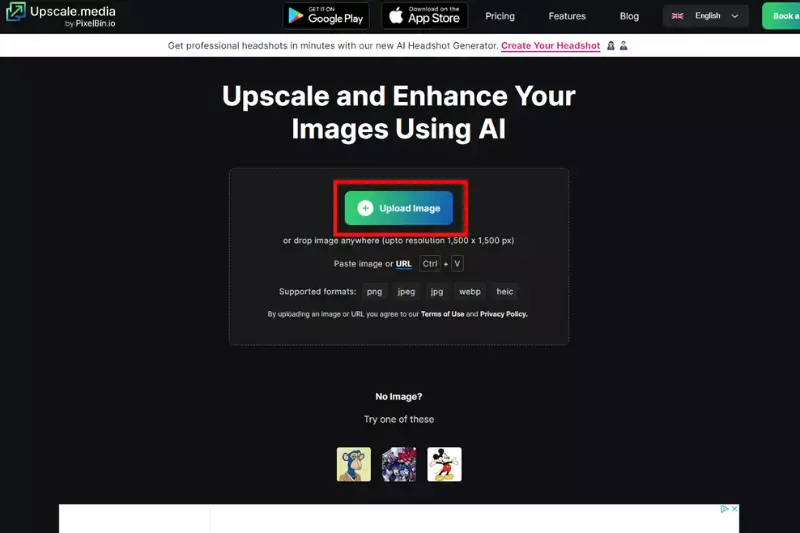
Step 2: Allow a few seconds for the AI-powered software to enhance and upscale your image.
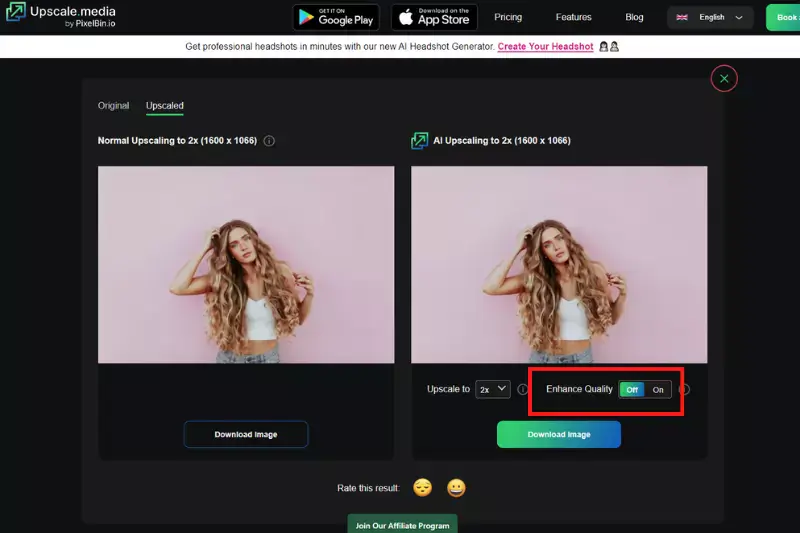
Step 3: Select from the available options, such as 2X or 4X upscaling, based on your needs.
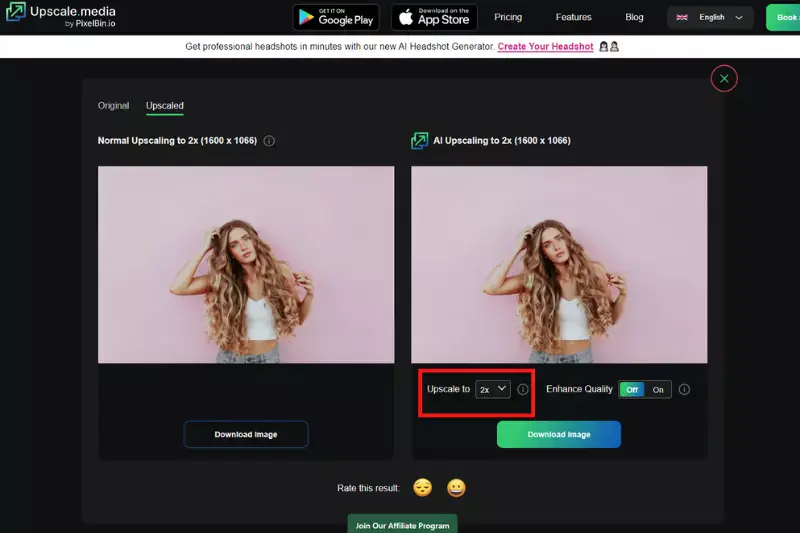
Step 4: Once the upscaling is complete, click the "Download Image" button to save the enhanced image to your device.
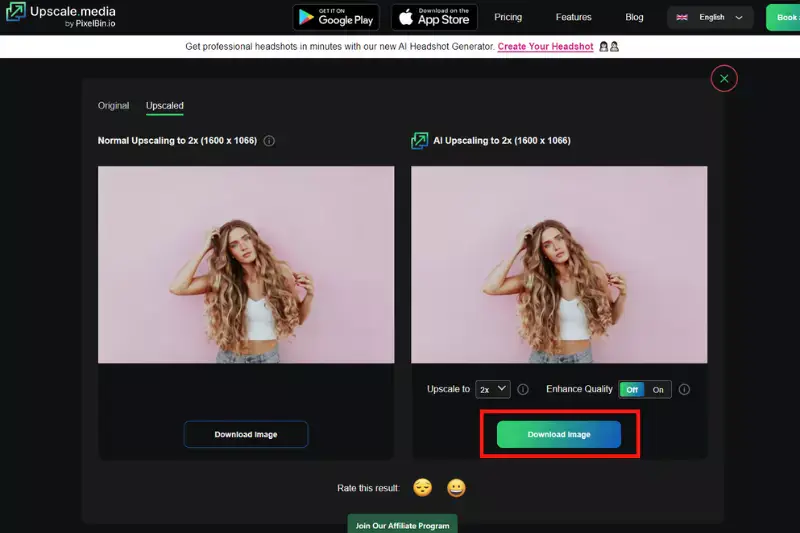
Upscale.media is more than just an image upscaler; it's a comprehensive tool designed to elevate your visuals with ease and precision. Whether you're a professional photographer, a business owner, or someone who wants to enhance personal photos, Upscale.media offers a range of features that make image enhancement simple and effective. Here are some of the standout features that set Upscale.media apart:
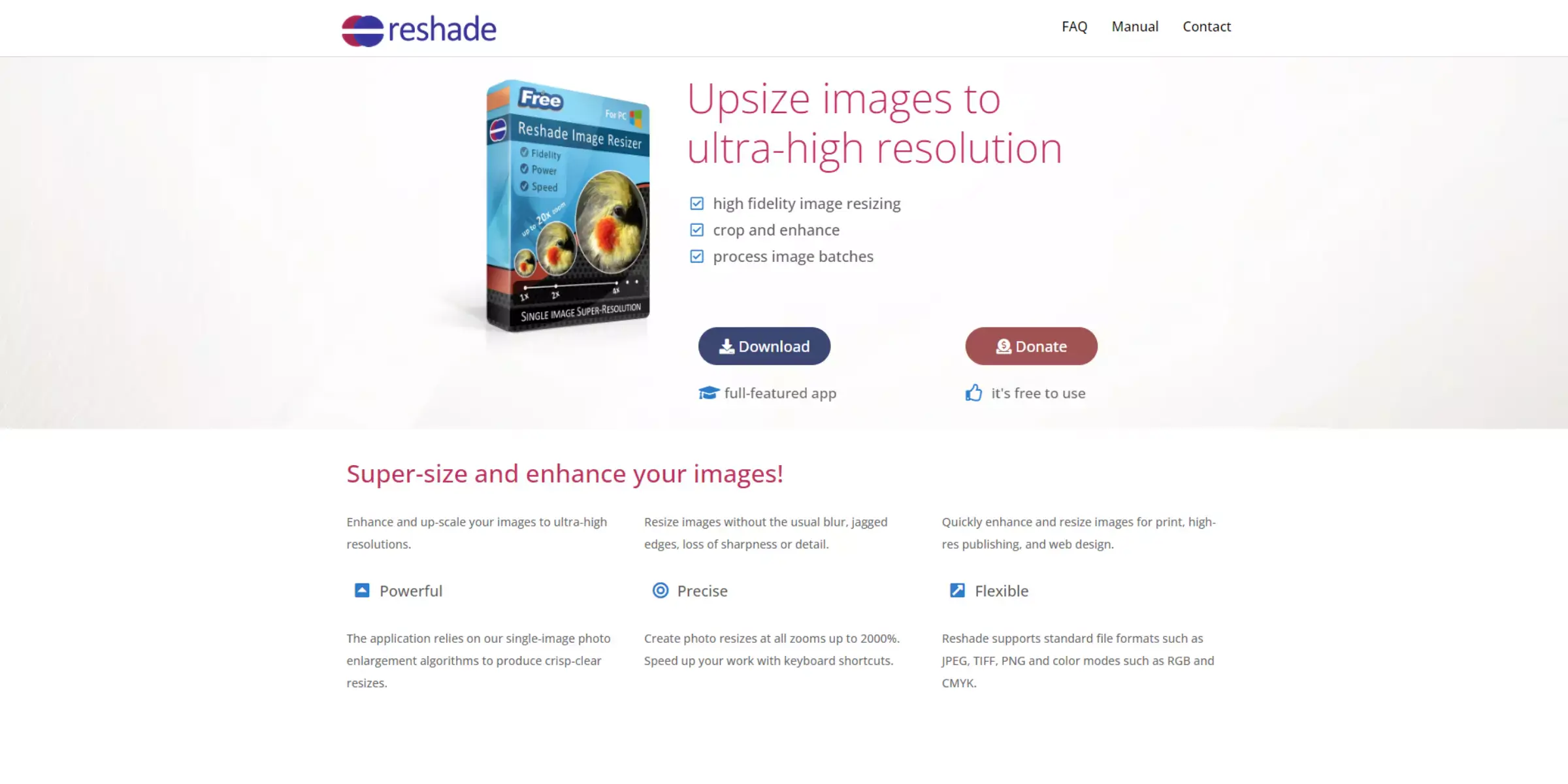
Reshade.net is an image enhancement tool primarily known for its ability to enlarge images while maintaining quality. It uses sophisticated algorithms to upscale images, allowing users to increase the size of their photos without experiencing significant loss of detail or clarity.
Reshade is particularly popular among photographers, graphic designers, and digital artists who need to resize images for various applications, such as printing or web design.The tool offers a straightforward interface that makes it accessible to both beginners and professionals.
Users can fine-tune parameters like sharpness, edge definition, and texture preservation to achieve the desired output. While Reshade has been a reliable option for image enlargement, it may need some of the more advanced features found in modern AI-powered upscaling tools. Nonetheless, Reshade remains a useful tool for anyone needing quick and effective image resizing.
Reshade.net is a powerful tool designed to enhance and upscale your photos with ease. Utilising advanced algorithms, Reshade allows you to enlarge images while preserving their original quality, making it an excellent choice for photographers and designers alike. Whether you're working with JPEGs, PNGs, or other popular formats, Reshade delivers precise and clear results, ensuring your images look stunning at any size.
With its user-friendly interface, you can quickly adjust settings to achieve the perfect balance of sharpness and detail. Experience the efficiency of Reshade and transform your visuals into high-resolution masterpieces effortlessly.
The following are the steps that you need to follow if you want to edit your image using the Reshade tool:
Step 1 - Firstly open your web browser and visit the Reshade Image Enlarger website.
Step 2 - Now, Open any image and set a new width or height.
Step 3 - Reshade Image Enlarger will analyse the picture and upscale it with optimal settings.
Step 4 - After that, you will be able to preview the results in areas of critical details such as faces, edges, and other parts of the image.
Reshade.net is a robust tool designed to enhance and upscale your photos effortlessly. With advanced algorithms, Reshade allows you to enlarge images while preserving their sharpness and detail, making it perfect for high-resolution needs.
Whether you're working with JPEG, PNG, or TIFF formats, Reshade offers an intuitive interface that simplifies the upscaling process. Customisable settings let you adjust sharpness and noise reduction, ensuring your images look their best.
Ideal for both professional and personal use, Reshade provides efficient, high-quality results, transforming your visuals into clear, detailed masterpieces in no time.
Upscale.media and Reshade.net are both tools designed to enhance and upscale images, but they differ in their features and approaches:
When comparing Upscale.media and Reshade.net, Upscale.media emerges as the superior choice. Its advanced AI algorithms ensure exceptional image upscaling with minimal quality loss, preserving fine details and textures that are crucial for high-resolution needs.
The user-friendly interface, support for multiple formats, and real-time preview options enhance the overall experience, making it accessible and efficient. Moreover, Upscale.media offers robust bulk processing capabilities and faster performance, ideal for both personal and professional use.
While Reshade.net provides effective upscaling, Upscale.media's cutting-edge technology and comprehensive features make it the better option for achieving outstanding image quality.
In the comparison of Upscale.media and Reshade.net, Upscale.media clearly stands out as the superior tool. Its advanced AI technology, wide format support, and user-friendly interface offer exceptional image upscaling with enhanced detail preservation.
The ability to process images in bulk and real-time previews further solidifies its advantage. While Reshade.net is effective, Upscale.media's advanced features and performance make it the better choice for achieving high-quality, professional-grade image enhancements.
Upscale and enhance images resolution on the go with just a few clicks! Here is our curated selection of top file types for upscale.media.
Does Upscaling improve image quality?
Upscaling is a valuable technique for enlarging photos without sacrificing quality, which enhances the appeal of the photo in larger forms.
Can we upscale images without losing quality?
The upscaling process can enhance or enlarge an image without losing the quality of the image, and since it's done automatically, you can save time as well.
What are the benefits of Image Upscaling?
Image upscaling has several benefits, as it improves the image by increasing its resolution. Enhancing an image's quality and resolution with specialised software may make it look more appealing while maintaining originality.
Which is the best application for image upscaling?
We would recommend that Upscale.media is one of the best applications for image upscaling available in the market. This tool is free of cost and is AI-powered, so even beginners can use it for image upscaling without any hassle.
Which is a better tool: Upscale.media or Reshade?
Upscale.media is a free tool and AI power and offers various features suitable for image upscaling and creating appealing images. At the same time, Reshade is an image enlarger tool that can be used to resize the image and zoom it as much as you want without losing the quality.
Is Upscale.media worth using?
Upscale.media is worth using for image upscaling as it is a practical, time-saving, and AI-based image-enhancing tool that can convert low-quality images into high-quality ones within seconds
You can upscale images of anything like objects, humans, or animals , and download them in any format for free.
With Upscale.media, you can easily remove the background of your images by using the Drag and Drop feature or click on “Upload.”
Upscale.media can be accessed on multiple platforms like Windows, Mac, iOS, and Android.
Upscale.media can be used for personal and professional use. Use tool for your collages, website projects, product photography, etc.
Upscale.media has an AI that processes your image accurately and upscales the image automatically upto 4X.
You won’t have to spend extra money or time on the purchase of expensive software to enhance your images.
Every week, we send you one article that will help you stay informed about the latest AI developments in Business, Product, and Design