Turn your Selfies into Professional Business Headshots -
Create Your Headshot 👩🏻💼👨🏻💼
Discover the best AI image upscaling tool between Upscale.media and DeepImage. Our comparison will help you choose the ideal one for your image enhancement needs.
In the fast-evolving world of image enhancement, choosing the right tool can be a game-changer for both professionals and enthusiasts. When it comes to advanced AI-driven solutions, the debate often boils down to Upscale.media vs DeepImage.
Both platforms leverage cutting-edge technology to transform your images, but how do they stack up against each other?Upscale.media stands out with its intuitive interface and robust capabilities, offering a seamless experience for those looking to upscale images with AI.
Whether you're enhancing personal photos or professional shots, Upscale.media provides high-quality results quickly and efficiently. On the other hand, DeepImage also offers impressive deep AI image upscaling features designed to deliver sharp, detailed visuals.
In this post, we’ll dive into a comprehensive comparison of these two powerful tools, exploring their features, performance, and overall value. By the end, you'll have a clear understanding of which solution aligns best with your needs, helping you make an informed decision for all your image enhancement projects.

Upscale.media is an advanced AI-powered image enhancement tool designed to upscale and improve the quality of your photos effortlessly. Leveraging cutting-edge technology, Upscale.media enhances image resolution while preserving clarity and detail.
Users benefit from its intuitive interface, which makes it easy to upload and enhance images with just a few clicks.With support for various image formats, including PNG, JPEG, and HEIC, Upscale.media is versatile and user-friendly.
It offers powerful features such as bulk image processing and integration with APIs, making it ideal for both personal and professional use. Whether you're looking to sharpen old photos or enhance images for commercial purposes, Upscale.media provides high-quality results quickly and efficiently, ensuring your visuals look their best.
Upscale.media revolutionizes the way you enhance and upscale your photos with its advanced AI technology. This tool is designed to effortlessly improve image quality, making it perfect for both personal and professional use.
By simply uploading your photo, Upscale.media uses cutting-edge algorithms to boost resolution and clarity while maintaining the original details. Compatible with various file formats, including PNG, JPEG, and HEIC, this tool ensures seamless enhancement across different image types.
Whether you need to upgrade old memories or prepare high-quality visuals for projects, Upscale.media provides an efficient and user-friendly solution to achieve stunning results with ease.
Step 1 - Browse through your browser Upscale.media, or even you can download its app from the play store for your Android device.

Step 2 - Click the ‘Upload Image’ button to Upload the Image, or by clicking the URL button, you can paste the image address.

Step 3 - Just wait a few seconds after uploading the image or pasting the URL as the site will, till then, automatically detect the image.

Step 4 - There will be two options for upscaling: the first is normal upscaling upto 4x, and the second is enhanced upscaling till 4x.

Step 5 - Click the enhance quality button to change the image. By clicking on this button, you can turn on its advanced features like lighting, texture, colour, etc.

Here is your desired image in an enhanced form.
Upscale.media offers a range of powerful features designed to elevate your image quality effortlessly. Leveraging advanced AI technology, it enhances photo resolution while preserving fine details, ensuring your images look sharp and clear. Key benefits include support for multiple file formats like PNG, JPEG, and HEIC, making it versatile for various needs.
The tool also provides bulk image processing capabilities, saving you time when working with large numbers of photos. With its intuitive interface and quick processing, Upscale.media delivers professional-grade results that are perfect for both personal and commercial use.
These features combine to make Upscale.media a versatile and efficient tool for anyone looking to enhance and upscale their images with ease and precision.
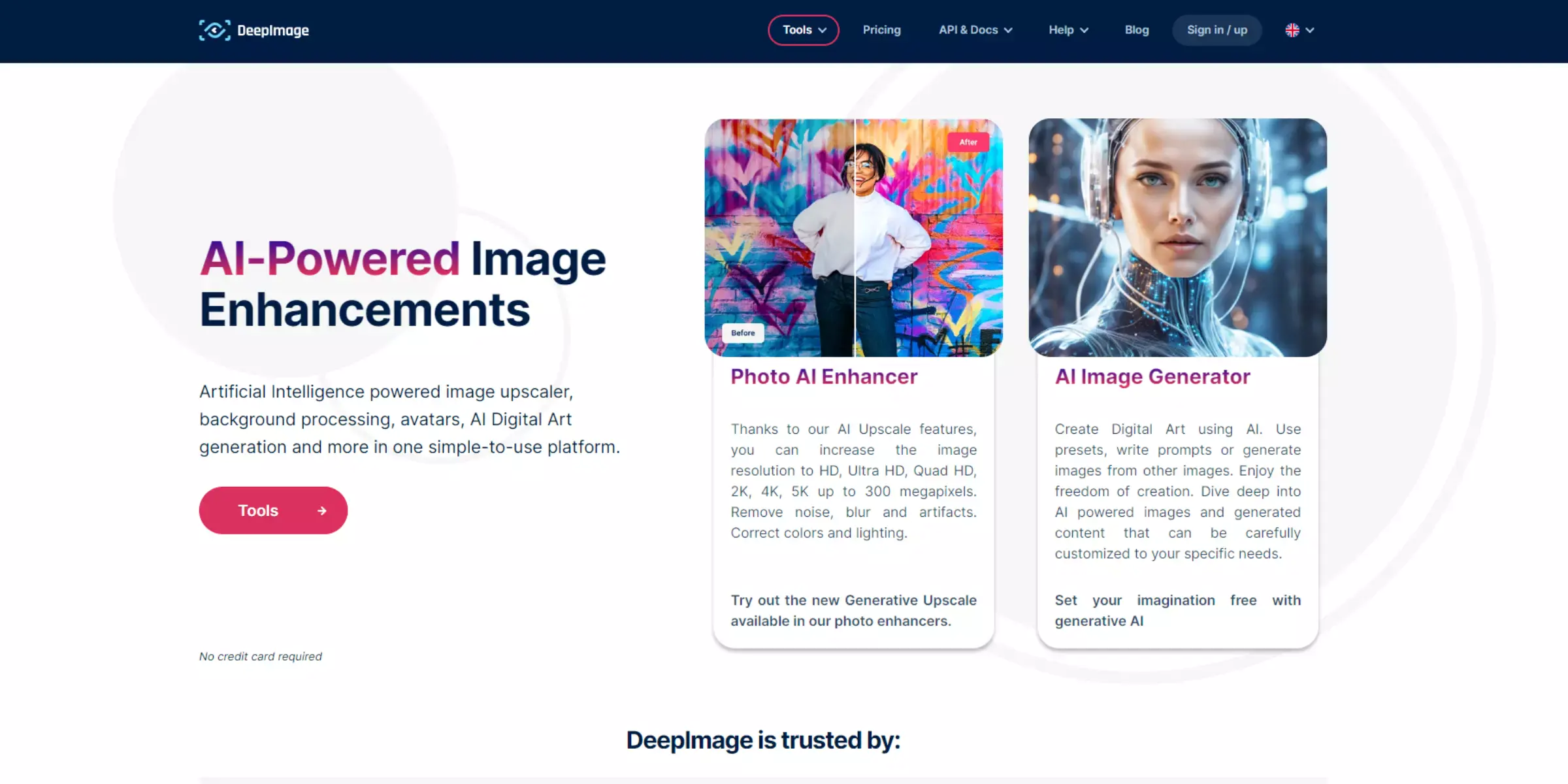
DeepImage is an AI-driven image enhancement tool that specializes in upscaling and improving the quality of photos with remarkable precision. Utilizing advanced algorithms, DeepImage enhances the resolution of images while maintaining their original clarity and detail.
This tool is particularly useful for photographers, designers, and businesses seeking to elevate their visual content without sacrificing quality.Supporting various file formats, including JPEG, PNG, and TIFF, DeepImage caters to diverse user needs. Its user-friendly interface allows for quick uploads and seamless processing, making it accessible for both beginners and professionals alike.
DeepImage also offers bulk processing capabilities, enabling users to enhance multiple images simultaneously, which saves time and effort. With its focus on delivering high-quality results, DeepImage has become a popular choice for those looking to enhance their images for personal projects, marketing materials, or online content.
DeepImage utilizes sophisticated AI algorithms to enhance and upscale images efficiently. When you upload a photo, the tool analyzes its details and applies advanced processing techniques to improve resolution and clarity. DeepImage’s technology reconstructs missing details and refines the image, ensuring it looks sharp and vibrant.
The tool supports a range of file formats, including JPEG, PNG, and TIFF, and handles bulk processing, allowing users to upscale multiple images at once. With its intuitive interface, users can easily drag and drop images for enhancement. DeepImage’s powerful AI-driven approach ensures high-quality results, making it ideal for those needing professional-grade image improvements quickly and effectively.
Step 1 - Browse through their website, or download their app from the app store or Play store.
Step 2 - Click the Upload Image button to Upload the image you want to work with.
Step 3 - Many functions will be available, such as removing background, reducing noise, enhancing, sharpening, etc. Choose your function appropriately.
Step 4 - Wait for a few seconds so that the tool changes your picture. After just a few seconds, your image is available for download.
Step 5 - Click on the Download Image button to download the image.
DeepImage is a cutting-edge AI image enhancement tool designed to elevate the quality of your photos effortlessly. By leveraging advanced artificial intelligence algorithms, DeepImage intelligently upscales images, enhancing resolution while preserving sharpness and detail.
Its support for multiple file formats, including JPEG, PNG, and TIFF, makes it versatile for various needs. The tool’s bulk processing capability allows users to enhance multiple images simultaneously, saving time and increasing efficiency.
With an intuitive interface, DeepImage is accessible to both beginners and professionals, offering high-quality results for personal, commercial, and creative projects.
When it comes to AI image upscaling, both Upscale.media and DeepImage offer impressive features, but they cater to different needs and preferences. Here’s a detailed comparison of their capabilities:
When comparing Upscale.media and DeepImage, Upscale.media emerges as the superior choice for AI image upscaling. Its advanced AI algorithms deliver exceptional image quality by preserving fine details and minimizing artifacts.
With support for a wide range of formats, including PNG, JPEG, HEIC, and WebP, it offers versatility for various needs. Upscale.media also excels in bulk processing, allowing users to efficiently enhance multiple images simultaneously.
Its intuitive interface ensures a seamless user experience, making it accessible to both beginners and professionals. Overall, Upscale.media provides a comprehensive, high-quality solution for all your image enhancement needs.
In the battle of AI image enhancers, Upscale.media outshines DeepImage with its superior quality, versatility, and user-friendly design. Its advanced AI technology ensures remarkable image upscaling while maintaining detail and sharpness.
The platform supports a broad range of formats and offers efficient bulk processing capabilities. With an intuitive interface, Upscale.media is the go-to choice for users seeking reliable, high-quality image enhancement. For a seamless and effective upscaling experience, Upscale.media is the clear winner.
Upscale and enhance images resolution on the go with just a few clicks! Here is our curated selection of top file types for upscale.media.
Does Upscaling Improve picture Quality?
Upscaling can somewhat improve picture quality, but it does not add new details to the image. Upscaling a low-resolution image can make it appear sharper and clearer, but it cannot create new information not present in the original image.
Can you Upscale an image without losing Quality?
Yes, certain AI-powered upscaling tools such as Upscale.media can upscale an image without losing quality. Upscale.media uses advanced algorithms and machine learning techniques to upscale images, resulting in improved resolution and sharpness while retaining the original image quality. With its optimized algorithms and user-friendly interface, Upscale.media is a great tool for anyone looking to enhance the quality of their images.
What is the best way to Upscale an Image?
The best way to upscale an image is to use an AI-powered upscaling tool like Upscale.media. Traditional upscaling methods like interpolation can lead to blurry and pixelated images, whereas AI upscaling can produce images with sharper edges and more detail.
What are the Advantages of Upscaling?
The main advantage of upscaling is that it can enhance the visual quality of low-resolution images, making them appear sharper and clearer. Additionally, upscaling can allow low-resolution images to be used in high-resolution applications, such as printing or large-screen displays.
Why do we upscale images?
We upscale images to increase their resolution and size, enhancing their visual quality and making them suitable for high-resolution applications such as printing or large-screen displays.
How do I Upscale a low Quality Image?
Yes, you can use Upscale.media to upscale a low-quality image. To do so, simply upload your image to the Upscale.media website and select the desired upscale factor (e.g. 2x or 4x). Once uploaded, the tool will by default, upscale to 2x. You can select 4x and also can click on Enhance Quality. Once complete, you can download your newly upscaled image.
You can upscale images of anything like objects, humans, or animals , and download them in any format for free.
With Upscale.media, you can easily remove the background of your images by using the Drag and Drop feature or click on “Upload.”
Upscale.media can be accessed on multiple platforms like Windows, Mac, iOS, and Android.
Upscale.media can be used for personal and professional use. Use tool for your collages, website projects, product photography, etc.
Upscale.media has an AI that processes your image accurately and upscales the image automatically upto 4X.
You won’t have to spend extra money or time on the purchase of expensive software to enhance your images.
Every week, we send you one article that will help you stay informed about the latest AI developments in Business, Product, and Design