Turn your Selfies into Professional Business Headshots -
Create Your Headshot 👩🏻💼👨🏻💼
If you're in search of an alternative to Let's Enhance. Check out Upscale.media, the best online tool for enhancing your images. Discover its powerful features and benefits for effortless editing and enhancing.
In today's fast-paced digital world, having high-quality, visually appealing images is essential for capturing attention and making an impact. Let's Enhance is a popular image upscaling tool that has helped many users improve their images using AI-driven technology.
However, exploring the market and considering other options catering to your unique requirements is always wise. In this blog post, we will introduce you to several Let's Enhance alternatives, highlighting their features and capabilities and helping you decide when to select the right image upscaling solution for your needs.
Whether you're a professional photographer, designer, or just someone looking to enhance personal photos, we have compiled a list of alternatives catering to various requirements. Discover the perfect tool to elevate your images to the next level!
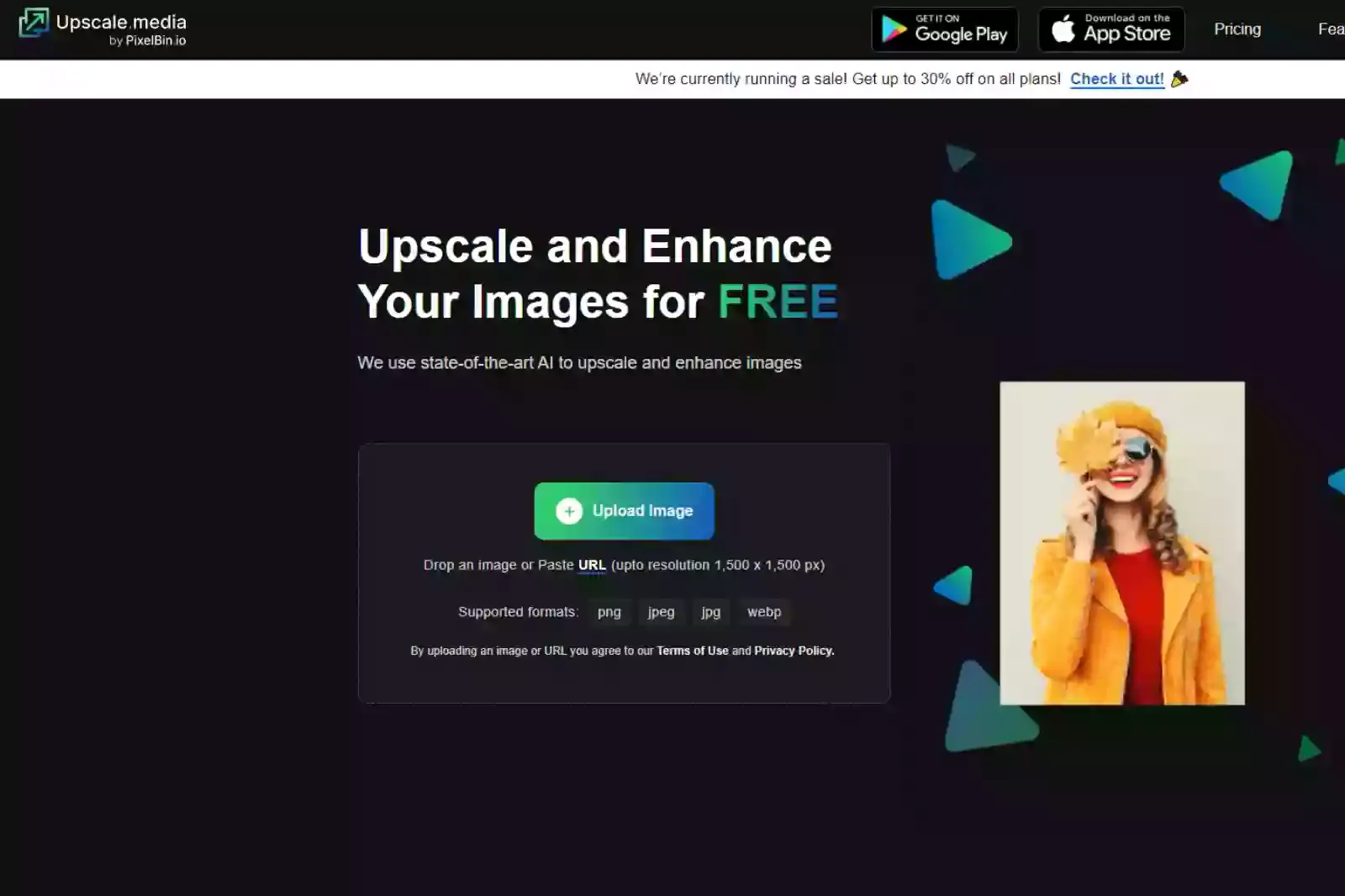
Using upscalers to make images better is common nowadays. You can easily spot low-quality and low-resolution images on social media that don't attract people, leaving a bad impression about your blog or brand.
Low-resolution images have fewer pixels as compared to high-resolution images that are it have cheap quality. As a result, it has damaged the image details. To grow business and for good marketing, high-resolution images are the key.
You can create awareness about your blog or brand with good images. People prefer to look at images rather than read text. Before uploading images, make sure first to optimise the images. Also, by upscaling, you improve the resolution and quality.
Upscale.media not only increases the image's resolution but also improves image quality. Here are the amazing features. Let's have a look.
Automatic Image Enhancement is a technology-driven process that improves the overall quality of an image by applying various techniques and algorithms, often powered by Artificial Intelligence (AI) and Machine Learning (ML).
This process aims to enhance features such as sharpness, contrast, colour balance, and lighting, resulting in a more visually appealing and professional-looking image.
When you try to increase the resolution. As a result, you end up having an enlarged but blur image. But with Upscale.media, it's possible to turn low-resolution images into high-resolution images easily.
When you edit the image, try to complete all the editing at once, then save. By saving and again, your work can get pixelated and jpeg artefacts. It makes your images bad and fuzzy. But Upscale.media makes your images free from jpeg artefacts.
With technology, you can upscale images without effort and less energy. Upscale.media mains the sharpness and softness and give it a real touch.
You can easily download the upscale and edited version of the image without any problems.
Upscale.media is completely free to use. You can easily upscale upto four times without paying a penny.
Upscale.media is different from its alternative due to its amazing features. It's beneficial for you and your business to use and download Upscale.media. However, downloading images on Upscale.media is not rocket science, here are easy steps!
Step 1 - First, upload the image in any format such as png, jpeg, jpg, and webp formats
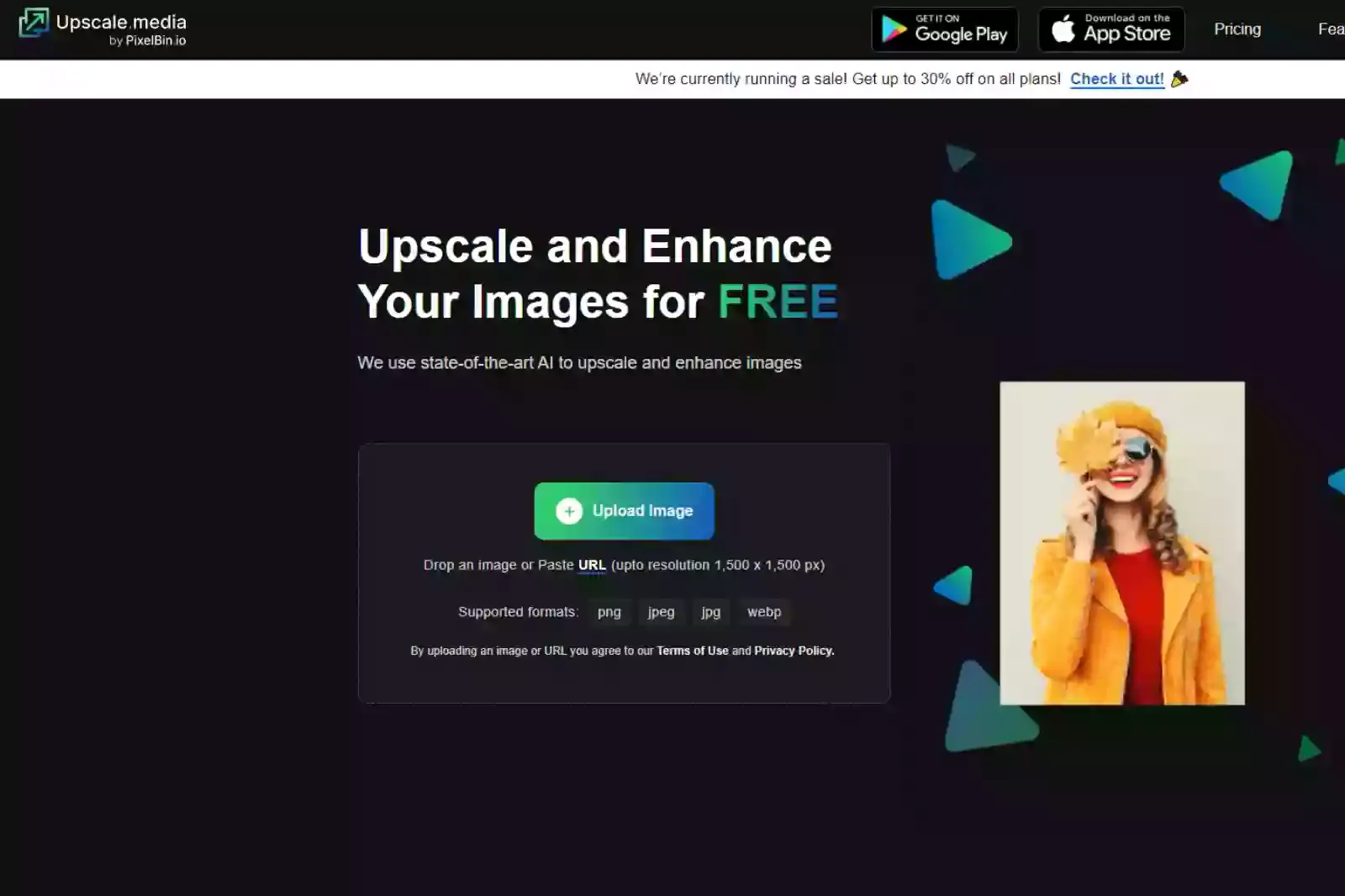
Step 2 - You must wait a few seconds until the image is processed.
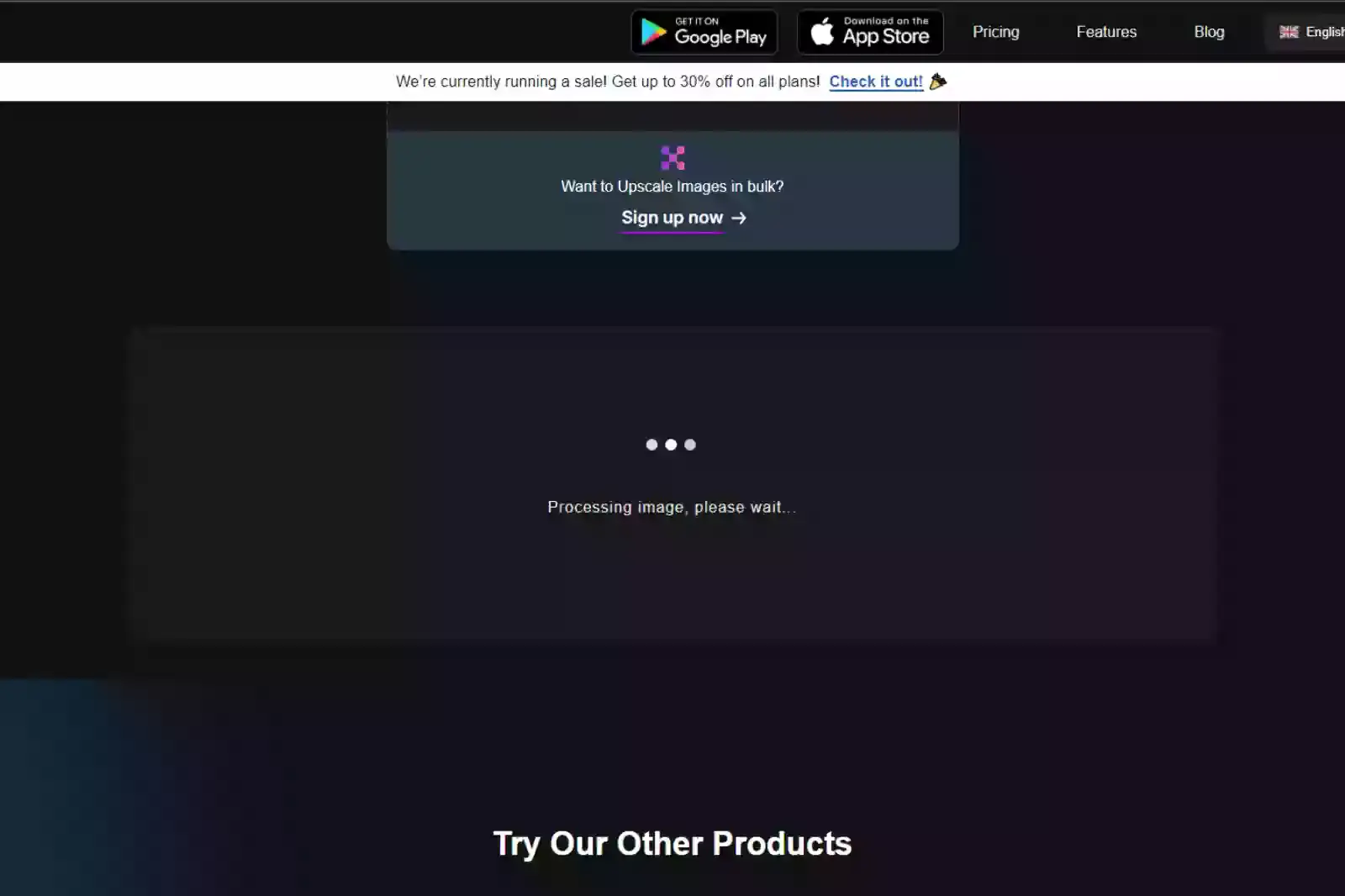
Step 3 - There will be two options for upscaling: the first is normal upscaling till 4X, and the second is ai upscaling till 4X.
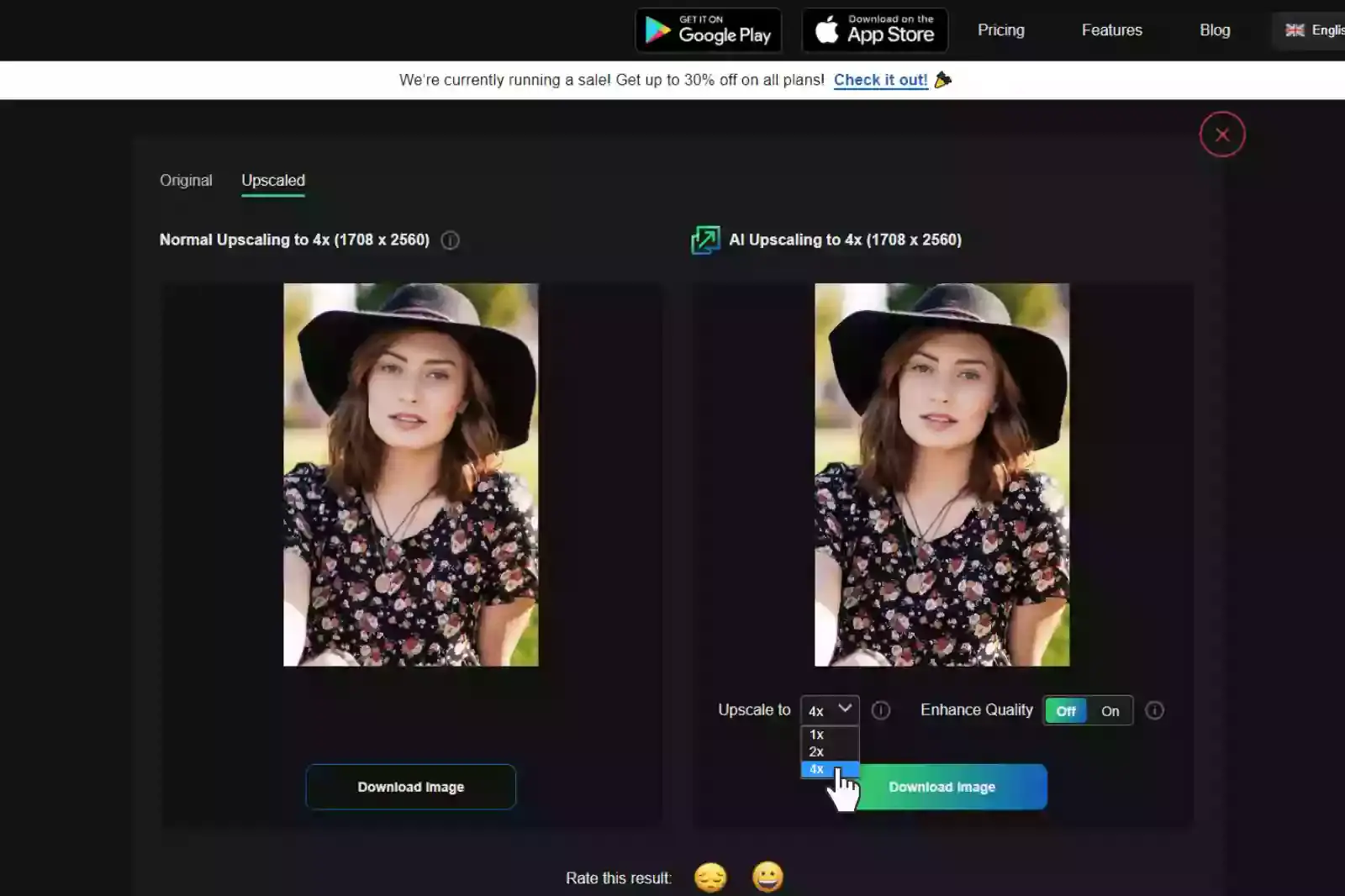
Step 4 - Tap on the Download Image button to download the upscaled image.
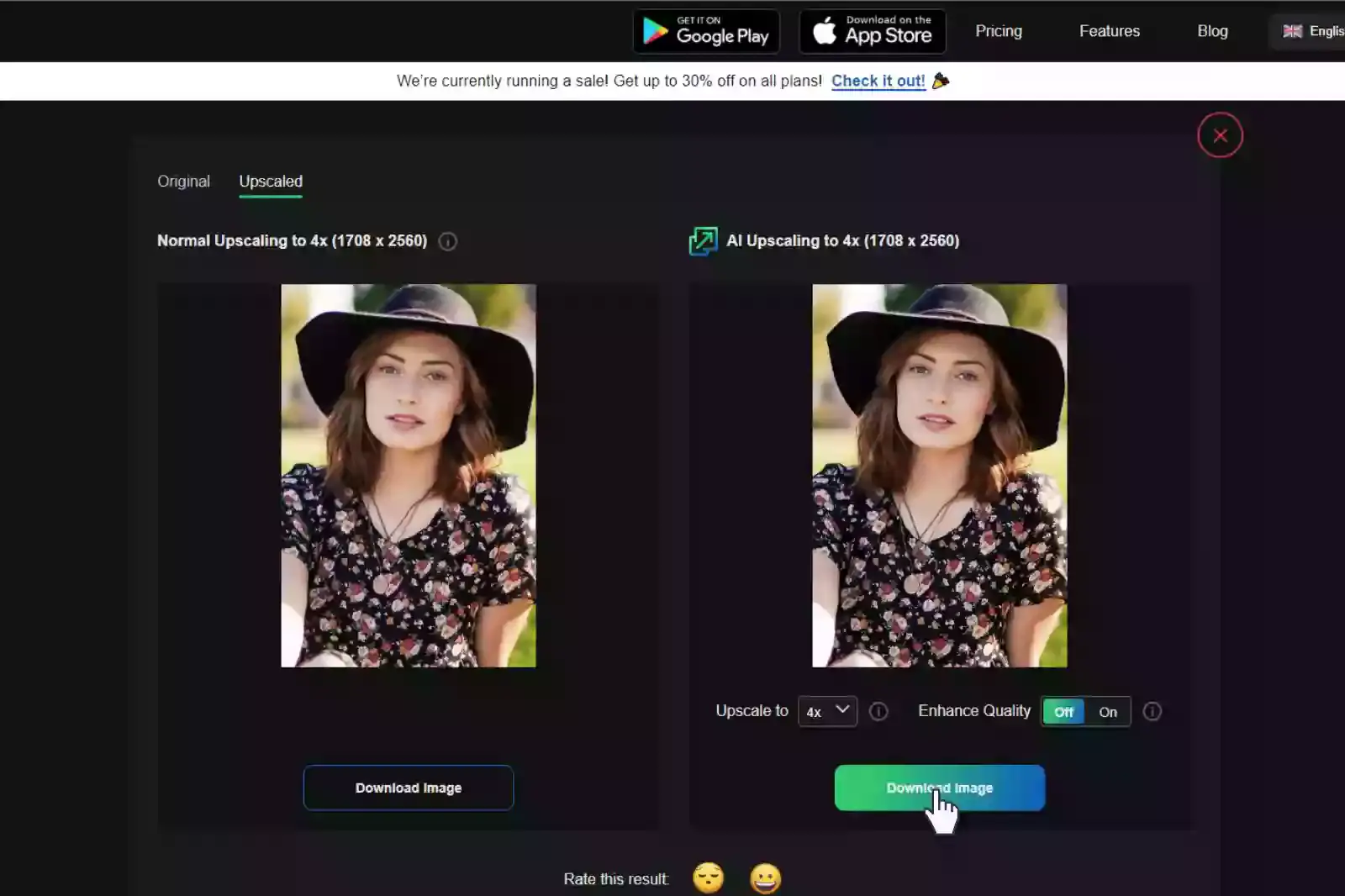
Step 5 - Here is your desired image in an enhanced form.
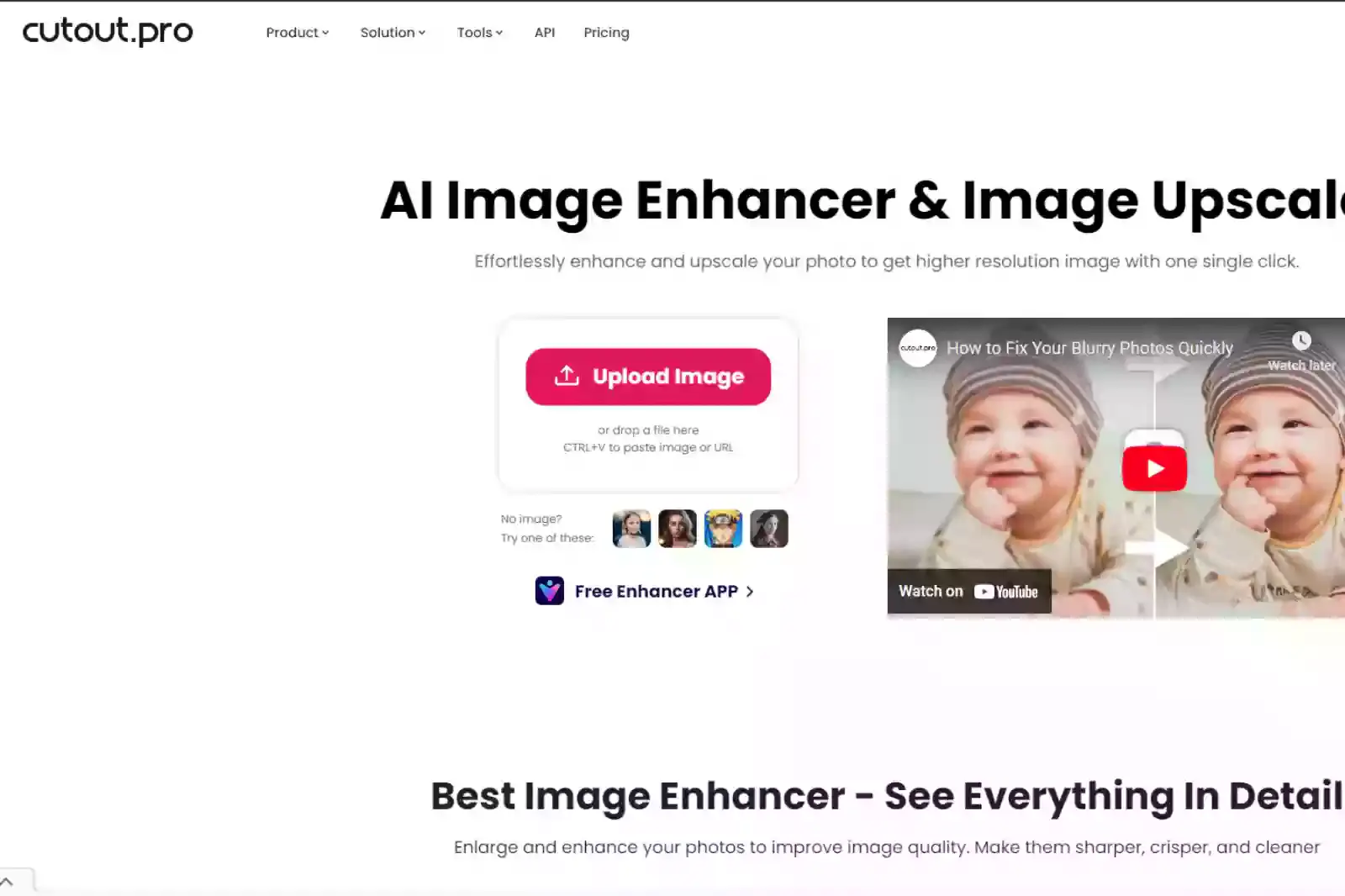
Many AI-based upscaling tools exist, but Cutout Pro has a good algorithm. Even this tool was ranked one algorithm-wise in computer vision by Alpha Matting last year. It has different plans which are really budget friendly for the users.
You can opt for pay-as-you-go for ad hoc demand or purchase a subscription-based plan per your budget. However, free downloads can be done, but free downloads are available to users who are okay with relatively lower photo resolution.
For batch processing, this app is good. This app is great for business as it has unique solutions to problems, such as involving its tool in your e-commerce stores or apps you develop.
It comes up with Shopify Plugins and APIs available, and you can create solutions too. This tool can enhance every type of image, such as old photographs, photos with soft focus or pixelated ones, but it works well with every photo.
It has great tools for photo enhancement and a very user-friendly interface. This app is easy to use without hassle, and you don't need to register. It also has other tools to improve your images, such as a background removal tool.
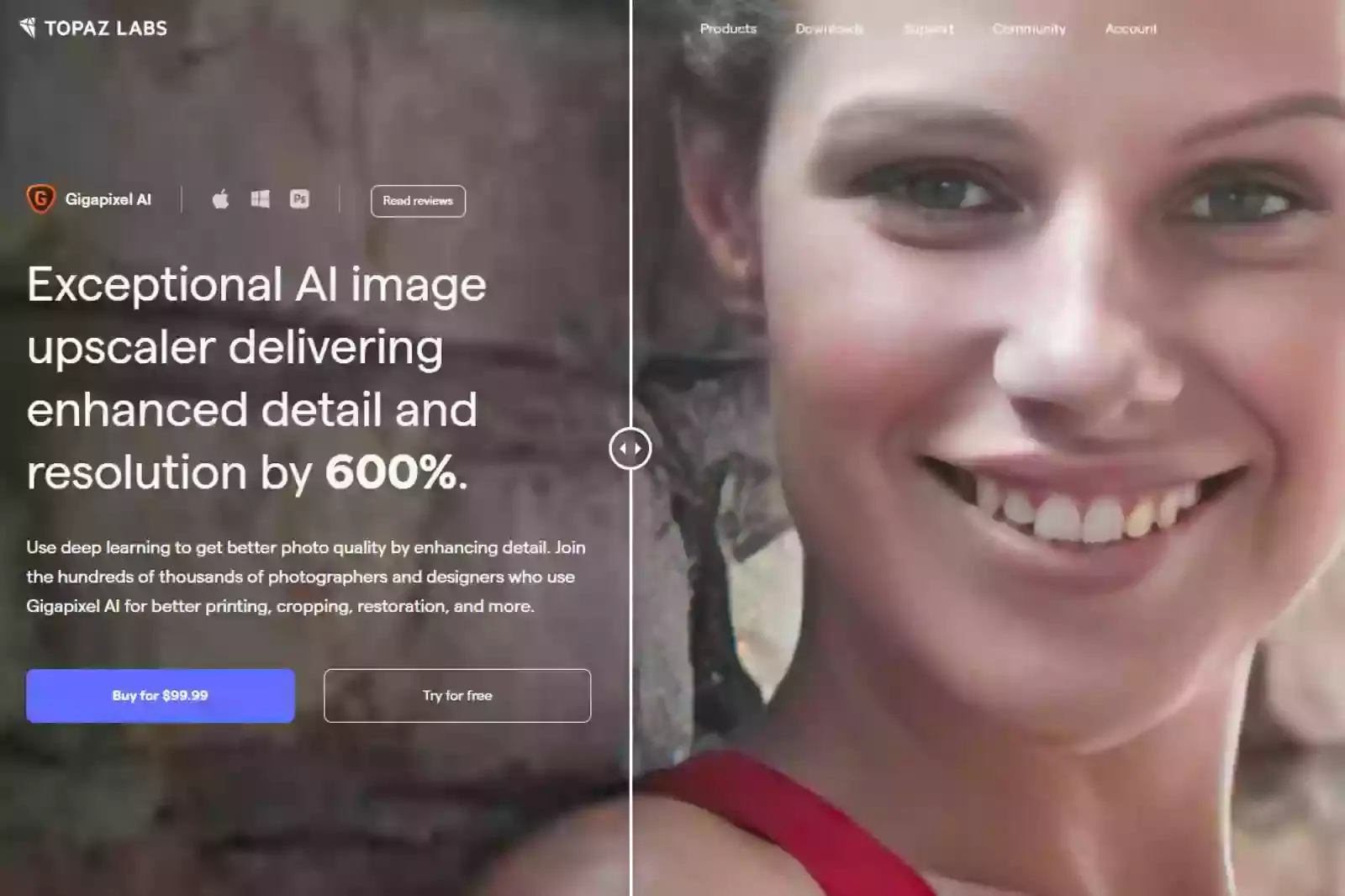
Gigapixel AI is one of the best AI-based upscaling tools available. It's a complete package to Upscale your image and enhance it. It improves and upscales your image and decreases the noise and blur.
This tool gives you precise results and is developed with the latest update in artificial intelligence technology. Artificial intelligence technology has already tried and tested millions of images; no single image cannot upscale.
Apart from removing blur and noise, this tool is very well aware of artefacts and how to deal with them. With this tool, you can upscale the image and improve its quality. Moreover, it can make the image look professional, poorly taken on a tripod with the average camera.
The main purpose of this tool is that when you take images with low-quality and resolution cameras somewhere, the image looks to lose its quality and details and becomes a low resolution. But with this tool, you can return the details using AI's latest technology.
Gigapixel also upscales your images upto 600% of the original size. Moreover, it can easily download on Mac and Windows. You know what? You don't need formal learning or guidance to use this app.
It also offers batch processing which means you can upscale multiple images simultaneously. Since it's AI technology powered, it will save time and energy too. Plus, it improves your images by removing shakiness and blur. It provides a free trial, but you must sign up for that.
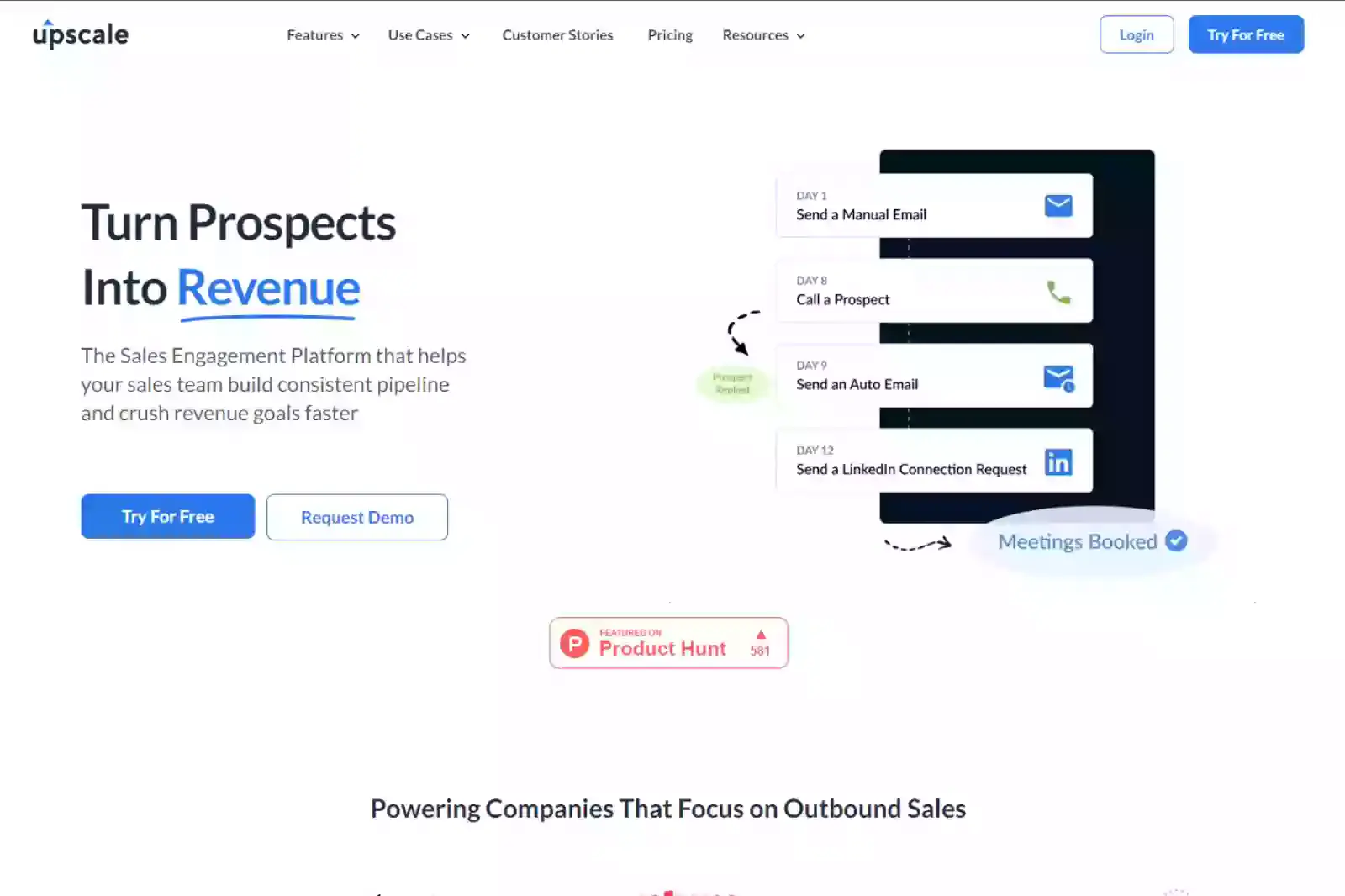
Upscale is one of the great upscale that PixlBin develops. These upscaling tools will not only upscale your images but maintain their details. This tool lets you. Moreover, it's a web-based application which is free to use. This tool is easy to use and access; you don't need to learn how to use the app.
Plus, you don't need to sign up to use the app. The maximum image size for upscaling is 1500×1500. It also offers upscale images upto to 4x of the original size. It has easy to use interface, which provides you with a great user experience.
Moreover, it allows you to batch processing which means you can upscale many images simultaneously without compromising quality. On the other side, you are saved from manual work. Around 50 images can be upscaled for free.
Not only this, but Upscale also comes with so many amazing features, such as a background eraser, a watermark eraser, and a media shrink tool. When there are good things, so there must be drawbacks too.
The one problem is that this tool only offers upscaling until 4×. Another issue is that when you Upscale the image so different errors arise.
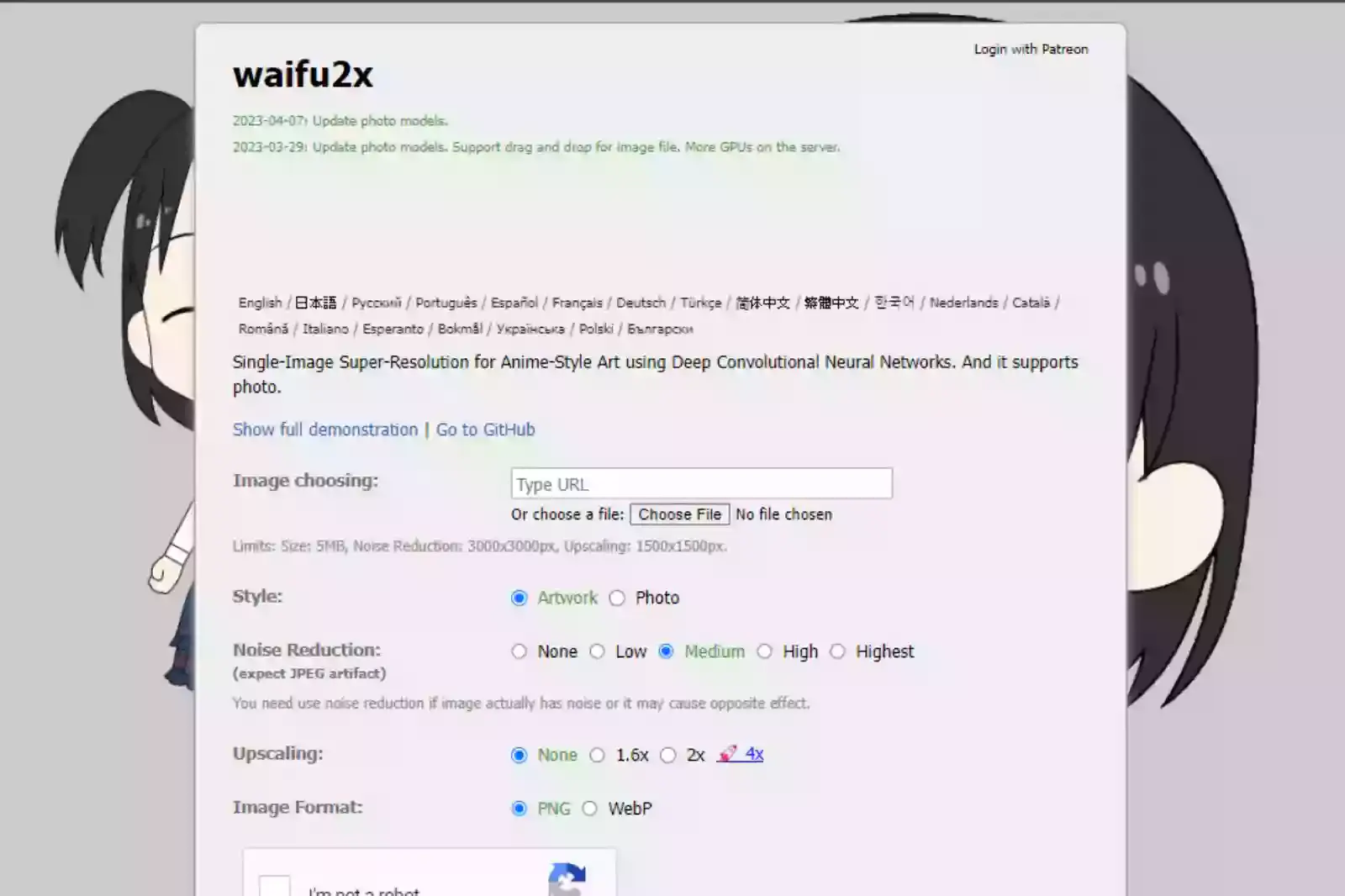
Introducing "waifu2x," a fantastic addition to our Let's Enhance Alternatives list. Waifu2x is a powerful image upscaling and denoising tool which has gained popularity among users seeking to improve the quality of their images, particularly anime-style and illustrations.
Leveraging advanced deep learning techniques, waifu2x provides users with stunningly enhanced images while maintaining their original charm and details.
1. Advanced image upscaling using deep learning algorithms.
2. Effective denoising capabilities for cleaner and crisper images.
3. Specially designed to work with illustrations and anime-style images.
4. User-friendly interface for easy navigation and usage.
5. Batch processing for upscaling multiple images simultaneously.
6. Available as an open-source tool with options for online use or local installation.
Step 1 - Visit the waifu2x web application or install it locally on your system.
Step 2 - Upload the image(s) you wish to upscale and enhance.
Step 3 - Select the desired upscaling factor and denoising level.
Step 4 - Click "Start" to begin the enhancement process.
Step 5 - Once completed, download and save the enhanced image(s) to your device.
Experience the power of waifu2x, and give your illustrations and anime-style images the attention they deserve, with enhanced clarity and detail like never before.
As we all know, there are fewer pixels in low-resolution images than in high-resolution images. That's why the low-resolution images look blurry due to fewer pixels. For better image quality and improvement, upscaling is a must.
To do the upscaling of the image most appropriately, you must add pixels. It's impossible without a new image, or you can use any upscaling tool. Upscaling the image means raising the resolution of the low-resolution image to make it look better.
Manual upscaling tools increase the resolution of low-resolution images, but the matter is different with AI technology-based upscaling tools. AI-based upscaling tool raises the resolution by using its learning models to predict the loss of pixels.
Most of the time, an AI upscaler considers a low-resolution image an input. After that, with the help of a neural network, create an image that will make it the same as the input as much as possible. AI-based tools are properly trained by trying out many images so their predictions are on point.
People have increasingly preferred AI technology upscale tools over manual upscaling tools. It gives new life to poorly taken images and makes them much better. All thanks to the new developments in AI and image creation.
Since AI image upscalers are properly trained by testing out different images, they can predict the best.
Upscale. Media proves to help grow the business. Moreover, it's an artificial intelligence-powered tool, so you don't have to invest much effort and time. It doesn't even count if you are a professional photographer or not. You don't have proper guidance or learning to enhance the image, upscale it and improve the quality of the image.
There is no doubt that Upscale.media is one of the best upscaler present in the market. All you have to tap, and your work will be done automatically. You don't need proper training and guidance to use Upscale.media as it's super easy to use.
Plus, you can transform low-resolution images into high-resolution images upto four times the resolution without affecting quality; for your personal and brand requirements, Upscale.media is a one-stop solution.
Upscale and enhance images resolution on the go with just a few clicks! Here is our curated selection of top file types for upscale.media.
What are the top alternatives to Let's Enhance for image upscaling and enhancement?
Some popular alternatives to Let's Enhance include waifu2x, DeepAI, Upscale Pics, VanceAI, Deep Image, and Gigapixel AI.
Are Let's Enhance alternatives easy to use for beginners?
Most of these alternatives offer user-friendly interfaces and provide step-by-step guidance, making them suitable for beginners and professionals.
Do these Let's Enhance alternatives provide a free version or trial?
Many alternatives offer limited free versions, trials, or usage credits, allowing users to test the tool's capabilities before committing to a paid plan.
How do the Let's Enhance alternatives compare quality and processing speed?
The quality and processing speed of image enhancement tools can vary. Some alternatives might provide faster results, while others focus on delivering higher-quality outputs. It's essential to try multiple alternatives and compare their performance based on your requirements.
Can I use Let's Enhance alternatives for upscaling and enhancing a wide range of images, such as photographs, illustrations, and anime-style images?
Many alternatives cater to a broad range of image types. Some tools, like waifu2x, are explicitly designed for illustrations and anime-style images, while others work well with various image formats.
Are the Let's Enhance alternatives available for online use or local installation?
Most of the alternatives offer online versions for quick and easy access. Some tools, like waifu2x, also provide an open-source version for local installation, allowing you to work offline or on your server.
You can upscale images of anything like objects, humans, or animals , and download them in any format for free.
With Upscale.media, you can easily remove the background of your images by using the Drag and Drop feature or click on “Upload.”
Upscale.media can be accessed on multiple platforms like Windows, Mac, iOS, and Android.
Upscale.media can be used for personal and professional use. Use tool for your collages, website projects, product photography, etc.
Upscale.media has an AI that processes your image accurately and upscales the image automatically upto 4X.
You won’t have to spend extra money or time on the purchase of expensive software to enhance your images.
Every week, we send you one article that will help you stay informed about the latest AI developments in Business, Product, and Design