Turn your Selfies into Professional Business Headshots -
Create Your Headshot 👩🏻💼👨🏻💼
It is a very tough job to make your pictures brighter with the best tool in town. And with so many different types of tools, it becomes much more difficult for anyone to choose the appropriate one for them.
In the ever-evolving world of image enhancement, choosing the right tool can make all the difference. If you're deciding between Upscale.media and Icons8, you're in the right place. Both platforms offer powerful solutions for image upscaling, but they cater to different needs and preferences.
Let’s delve into the key differences between these two services and discover which one aligns best with your image enhancement goals.Upscale.media, known for its intuitive interface and cutting-edge AI technology, provides a seamless experience for enhancing image quality.
Whether you're an individual looking to upgrade personal photos or a business needing high-resolution images, Upscale.media delivers impressive results with simplicity and speed. On the other hand, Icons8's image upscaler offers robust features and integration options, appealing to users who require versatile upscaling tools.
In this comprehensive comparison, we'll explore the strengths of both Upscale.media and Icons8, highlighting their unique features and benefits. By the end, you'll have a clear understanding of which upscaling tool best suits your needs. So, let's dive in and elevate your image quality with confidence!

Upscale.media is an advanced AI-driven image upscaling tool designed to enhance your image quality effortlessly. Utilizing cutting-edge artificial intelligence technology, it allows users to upscale images with remarkable precision, imroving resolution up to 4 times without sacrificing clarity. The platform features an intuitive interface, enabling quick and easy uploads through drag-and-drop functionality.
Upscale.media supports various image formats, including PNG, JPG, JPEG, WebP, and HEIC, making it versatile for different needs. Whether you need to enhance personal photos or professional visuals, Upscale.media provides a seamless soluion for high-quality image enhancement.
The tool is perfect for anyone looking to elevate image resolution quickly and efficiently, ensuring your visuals look sharp and detailed. Try Upscale.media today to transform your images and achieve stunning results with minimal effort.
Upscale.media is a powerful image upscale designed to enhance and upscale your photos effortlessly. By leveraging advanced AI technology, this tool elevates the resolution of your images, making them sharper and more detailed.
To use Upscale.media, simply upload your photo in supported formats such as PNG, JPG, JPEG, WebP, or HEIC. The AI then processes your image, improving its quality and clarity up to 4 times its original resolution.
With its user-friendly interface, Upscale.media makes it easy to transform your images into high-definition visuals with minimal effort. Experience enhanced photo quality and vibrant detail with Upscale.media, your go-to solution for superior image upscaling.
Step 1: Visit the Upscale.media website and upload your image by clicking the "Upload Image" button or using the drag-and-drop feature.
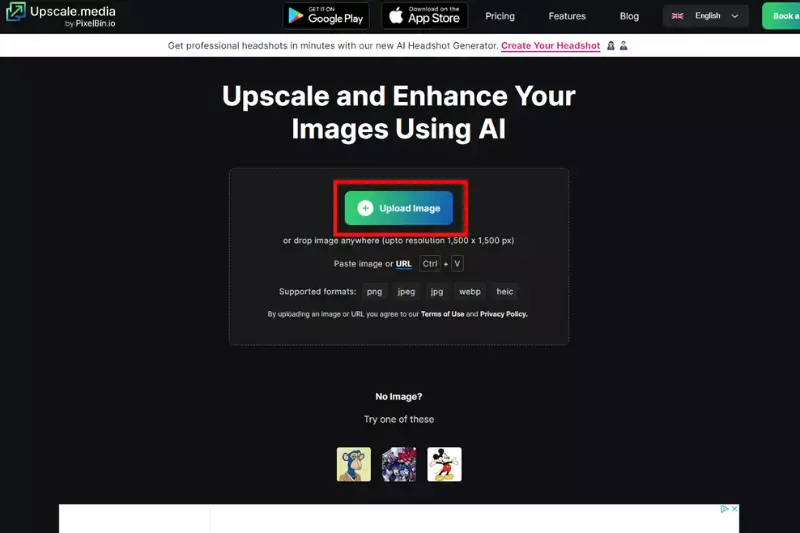
Step 2: Allow a few seconds for the AI-powered software to enhance and upscale your image.
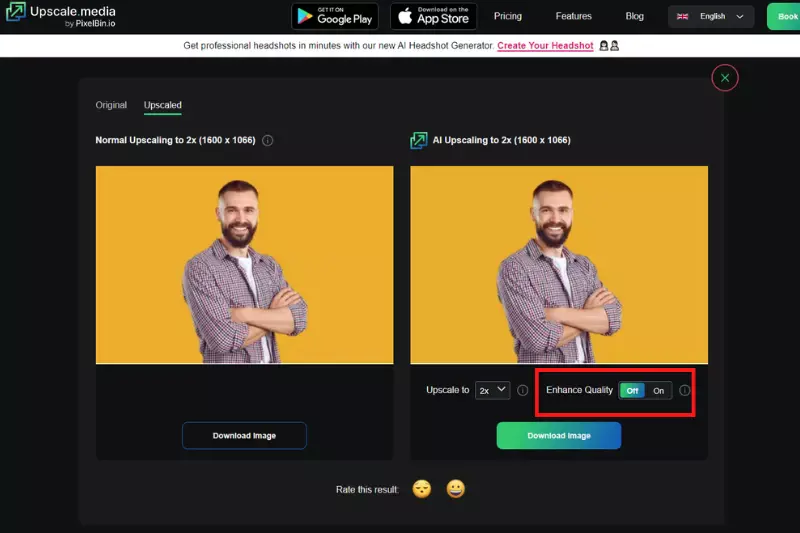
Step 3: Select from the available options, such as 2X or 4X upscaling, based on your needs.
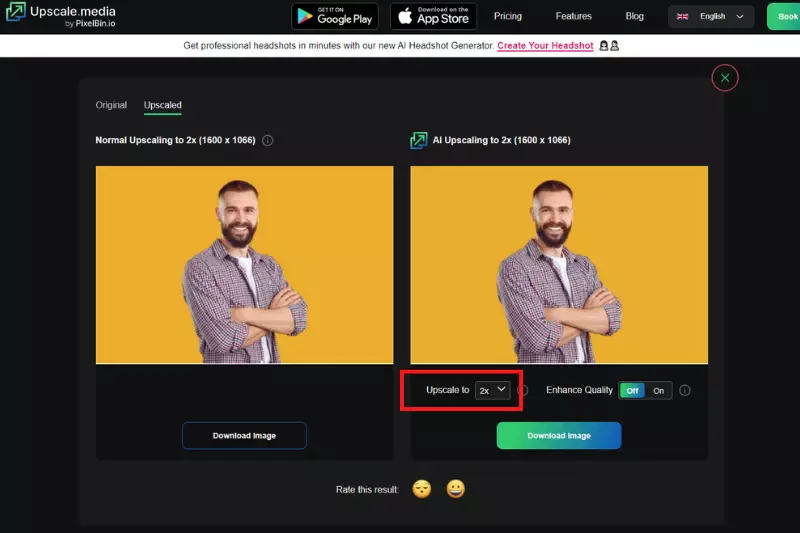
Step 4: Once the upscaling is complete, click the "Download Image" button to save the enhanced image to your device.
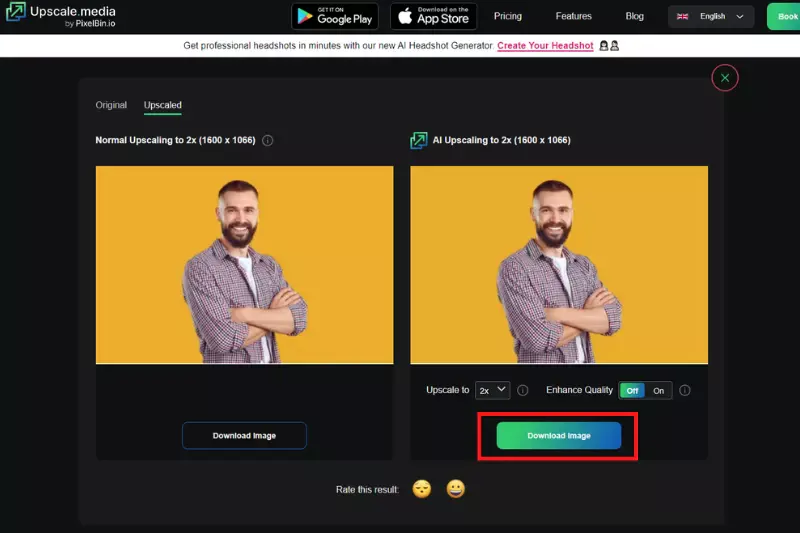
Upscale.media offers a suite of powerful features designed to enhance and upscale your images effortlessly. Leveraging advanced AI technology, it improves image resolution up to 4 times while preserving detail and clarity.
The platform supports various formats, including PNG, JPEG, JPG, WebP, and HEIC, catering to diverse needs. Its user-friendly interface simplifies the process, allowing for quick uploads and enhancements.
With bulk processing capabilities and both free and premium plans, Upscale.media delivers high-quality results with fast processing speeds, making it an ideal choice for both personal and professional image enhancement.
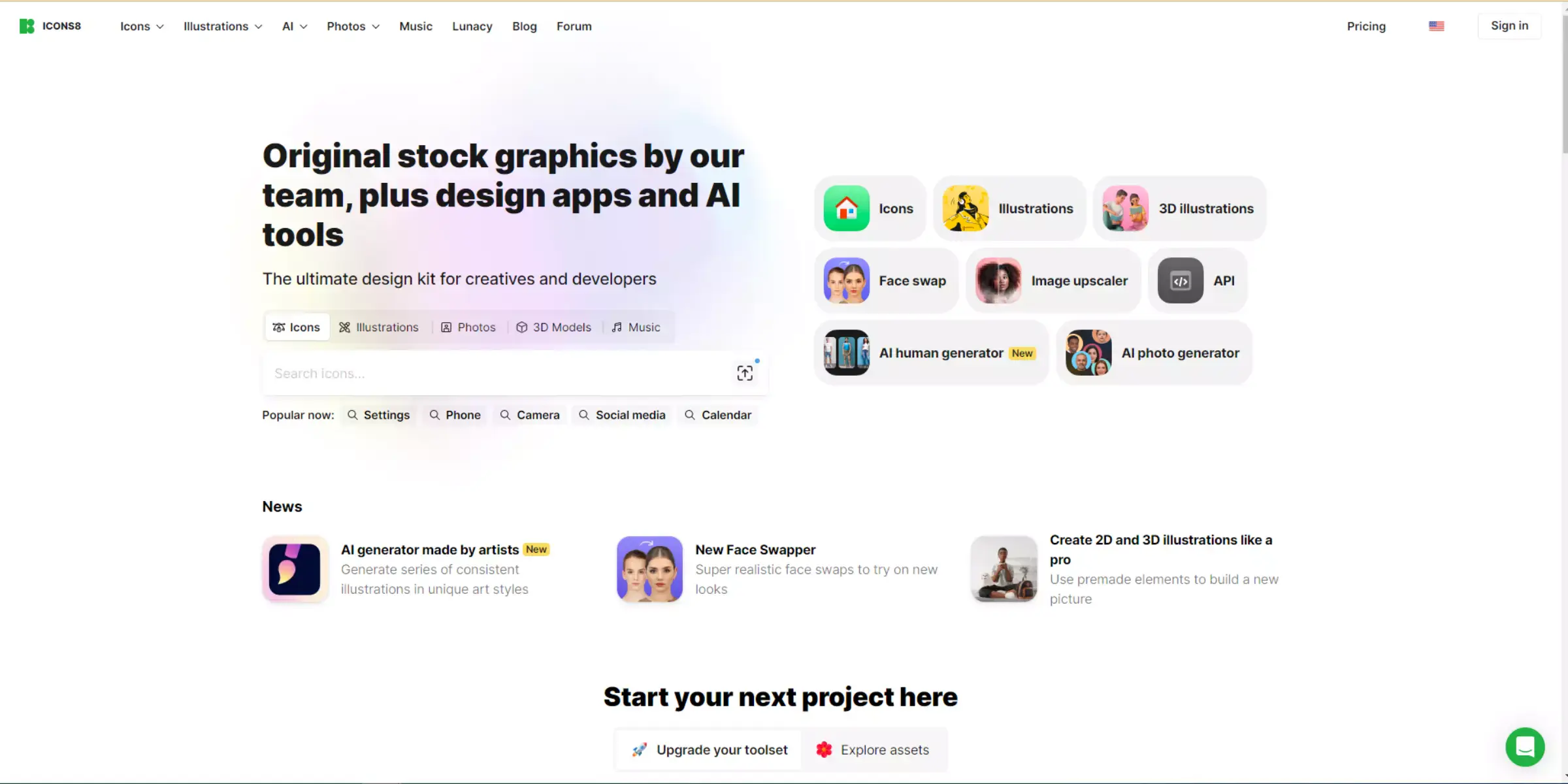
Icons8 is a comprehensive platform offering a vast library of icons, illustrations, and design resources. Renowned for its extensive collection, Icons8 provides designers and developers with high-quality icons that can be used across various digital projects. Users can access icons in multiple styles and formats, including PNG, SVG, and font formats.
The platform also features tools like the Icons8 upscaler, which enhances icon resolution, and an image upscaler for improving photo quality.Icons8 aims to streamline the design process by providing customizable options and an easy-to-navigate interface.
Whether you're creating a website, app, or presentation, Icons8 offers the resources needed to ensure your visuals are professional and polished. With its user-friendly features and extensive library, Icons8 is a valuable tool for anyone seeking high-quality design elements.
Icons8's image upscaling tool leverages advanced AI technology to enhance image quality effortlessly. Users upload an image via the website or app, and the AI processes it to increase resolution while maintaining sharpness and detail.
The tool supports various formats, including PNG, JPEG, and WebP. Icons8 provides multiple upscaling options, allowing users to choose the level of enhancement needed. The interface is user-friendly, making it easy for both beginners and professionals to navigate.
Additionally, Icons8 offers integration with other design tools, streamlining workflows for users. Overall, Icons8 combines powerful technology with accessibility, making it a versatile choice for high-quality image enhancement.
Step 1 - Open “icons8.com/upscaler” and click the “Browse” button.
Step 2 - Select the image you want to enhance from your system.
Step 3 - After a few seconds, it will process your image and give you flawless results.
Icons8 is a dynamic design resource offering a comprehensive range of icons, illustrations, and tools for creative projects. With its extensive library, customizable options, and high-resolution capabilities, Icons8 is a go-to platform for designers and developers seeking quality visual assets.
The ability to personalize icons and access them in various formats ensures seamless integration into any design. Additionally, tools like the Icons8 upscaler and image upscaler enhance image quality and resolution, providing versatile solutions for diverse needs. Discover how Icons8's features can elevate your design projects and streamline your creative process.
When it comes to choosing an image upscaling tool, user reviews often provide invaluable insights into the real-world performance and satisfaction levels of each option. In this comparison, we’ll delve into what users have to say about Upscale.media and Icons8, two popular tools in the image enhancement space.
By examining firsthand experiences and feedback, you can better understand how each platform meets user needs, whether it's for personal projects or professional applications.
Users of Upscale.media frequently praise its ease of use and impressive results. Many appreciate the platform's intuitive interface and the high-quality output it delivers, even for complex images.
Reviewers often highlight the effectiveness of AI technology in enhancing image resolution while preserving detail and clarity. The ability to handle bulk processing and the free credits offered for initial use are also well-received.
Icons8 users commend its robust feature set and integration capabilities. Reviewers note the versatility of the tool, particularly for those who need to integrate image upscaling into broader design workflows.
The customization options and detailed control over the upscaling process are frequently mentioned positives. However, some users have pointed out occasional issues with processing speed and the need for a more streamlined interface.
When selecting an image upscaling tool, understanding the pros and cons of each option can greatly influence your choice. Upscale.media and Icons8 each offer unique features and capabilities, making them suitable for different needs. Here’s a breakdown of the strengths and limitations of both platforms to help you make an informed decision.
Upscale.media provides a user-friendly, AI-powered solution for enhancing image resolution. It's ideal for quick, automatic upscaling but may lack advanced customization options for professionals.
Creative Powerhouse: Icons8 goes beyond upscaling with a massive library of icons, illustrations, and music. Perfect for diverse projects, but can it compete with dedicated upscaling tools?
When comparing Upscale.media and Icons8, Upscale.media stands out as the superior choice for enhancing image quality. Its AI-driven technology delivers exceptional results by increasing image resolution while preserving fine details and reducing noise. Unlike Icons8, which offers various design tools with image upscaling as a secondary feature, Upscale.media is dedicated to providing top-notch image enhancement.
Its user-friendly interface ensures a seamless experience, making it ideal for both professionals and casual users. For those seeking unparalleled image upscaling with precision and ease, Upscale.media is the clear winner.
Both Upscale.media and Icons8 offer powerful image upscaling solutions tailored to different needs. Upscale.media excels in user-friendliness and bulk processing with its advanced AI technology, making it ideal for quick and straightforward enhancements.
Icons8 shines with its versatile features and detailed control, suitable for users requiring more customization and integration with other design tools. Ultimately, the choice between the two will depend on your specific requirements for image quality, ease of use, and additional features.
Upscale and enhance images resolution on the go with just a few clicks! Here is our curated selection of top file types for upscale.media.
What is Upscale.media?
Upscale.media is an image Upscaler that enhances pictures to 4x resolution.
What is an Icon8?
Icons8 is a website that provides high-quality icons for designers and developers. It also introduced a Smart upscaling tool to improve the resolutions of your images.
Which image upscaling tool is better?
It depends on what you are looking for. If you want something that enhances pictures better, then Upscale.media is a better choice.
Does upscaling improve picture quality?
While upscaling an image does not necessarily improve its overall quality, using an image upscaling tool like Upscale.media can help to upscale image and enhance its quality when increasing the image's size and resolution. This tool uses advanced algorithms and machine learning techniques to upscale images while maintaining their quality, resulting in sharper and clearer images with higher levels of detail.
How do I upscale the quality of a picture?
To upscale the quality of a picture using Upscale.media, follow these easy steps:
Step 1: Go to the Upscale.media website.
Step 2: Click the "Upload Image" button and choose the picture you want to upscale.
Step 3: Adjust the upscale setting to 2x or 4x and enhance the quality option.
Step 4: Once the upscaling process is complete, download the new and improved image.
That's it! With just a few simple steps, you can easily upscale the quality of your picture using Upscale.media.
Which powerful AI increases image resolution without losing quality?
One powerful AI tool that can increase image resolution without losing quality is Upscale.media. It uses advanced machine learning algorithms to upscale images while maintaining their quality, resulting in sharper and clearer images with higher levels of detail. With Upscale.media, you can upscale your images by up to 4x their original size without compromising quality.
You can upscale images of anything like objects, humans, or animals , and download them in any format for free.
With Upscale.media, you can easily remove the background of your images by using the Drag and Drop feature or click on “Upload.”
Upscale.media can be accessed on multiple platforms like Windows, Mac, iOS, and Android.
Upscale.media can be used for personal and professional use. Use tool for your collages, website projects, product photography, etc.
Upscale.media has an AI that processes your image accurately and upscales the image automatically upto 4X.
You won’t have to spend extra money or time on the purchase of expensive software to enhance your images.
Every week, we send you one article that will help you stay informed about the latest AI developments in Business, Product, and Design