Turn your Selfies into Professional Business Headshots -
Create Your Headshot 👩🏻💼👨🏻💼
It is quite tough to choose the right image upscaling app for you, which is obvious. With so many apps available on the market, everyone needs clarification about what to choose and what to not. So here comes our blog. Read our blog and find the perfect app between Upscale.media & Clipdrop to enhance your beautiful pics.
When it comes to enhancing image quality, choosing the right tool can make all the difference. In today’s digital world, where crisp and clear visuals are essential, two powerful contenders stand out: Upscale.media and Clipdrop. Whether you're a professional photographer or just someone looking to make your pictures pop, understanding how these image upscalers compare can help you make an informed decision.
Upscale.media and Clipdrop both offer impressive features designed to boost your images, but their approaches differ. Upscale.media provides a seamless experience with advanced AI technology that enhances and sharpens images effortlessly. On the other hand, Clipdrop’s image upscaler focuses on delivering high-quality results with a straightforward interface.
In this blog post, we'll dive deep into how Upscale.media and Clipdrop stack up against each other. We’ll explore their features, strengths, and user experiences to help you choose the best tool for your needs. Stay tuned to discover which image is more upscale—Clipdrop or Upscale.media—will elevate your visual content to new heights!

Upscale.media is a cutting-edge AI-powered image upscaling tool designed to enhance the quality of your photos with remarkable precision. Utilizing advanced artificial intelligence technology, Upscale.media boosts image resolution while preserving clarity and detail, making it ideal for both personal and professional use.
Whether you're looking to improve low-resolution images or enhance high-quality photos, Upscale.media provides an easy-to-use platform that delivers stunning results. The tool supports various image formats, including PNG, JPEG, JPG, WebP, and HEIC, allowing for versatile applications.
Its intuitive interface ensures a seamless user experience, while its robust processing capabilities handle bulk transformations efficiently. With Upscale.media, users can achieve high-definition images effortlessly, making it a top choice for those seeking to elevate their visual content with minimal effort.
Upscale.media is a revolutionary tool designed to enhance and upscale your photos with ease. Utilizing advanced AI technology, Upscale.media processes your images to increase their resolution while preserving fine details and clarity. Simply upload your file in formats such as PNG, JPEG, JPG, WebP, or HEIC, and let the tool work its magic.
Whether you’re aiming to improve personal snapshots or professional visuals, Upscale.media provides a seamless experience, transforming low-resolution images into stunning high-definition masterpieces. With just a few clicks, you can achieve impressive results and elevate your photo quality effortlessly.
Here are a few simple steps that you need to follow to use Upscale.media. Take a look:
Step 1 - Download the app from the Play Store or App Store. You can also access its official site by running “Upscale.media” in your preferred web browser.
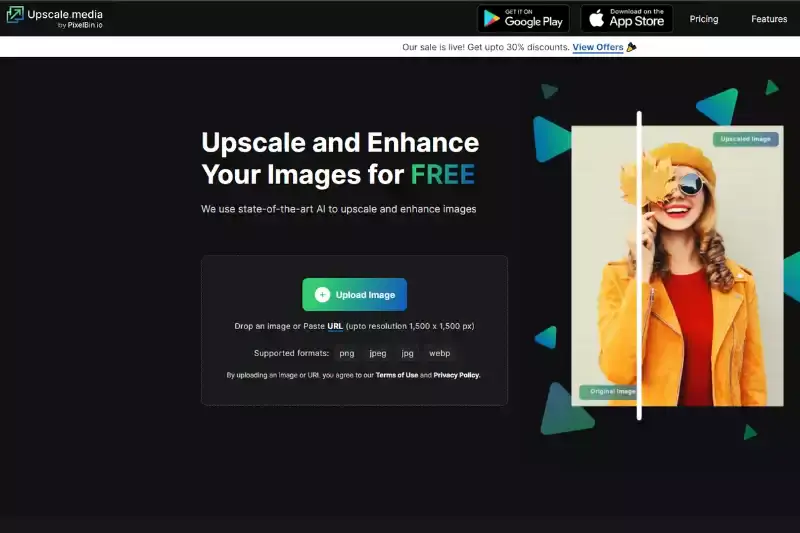
Step 2 - Now click on the “+ Upload Image” button and upload the image from your system. If you have the image address, paste it by clicking on the “URL” button.
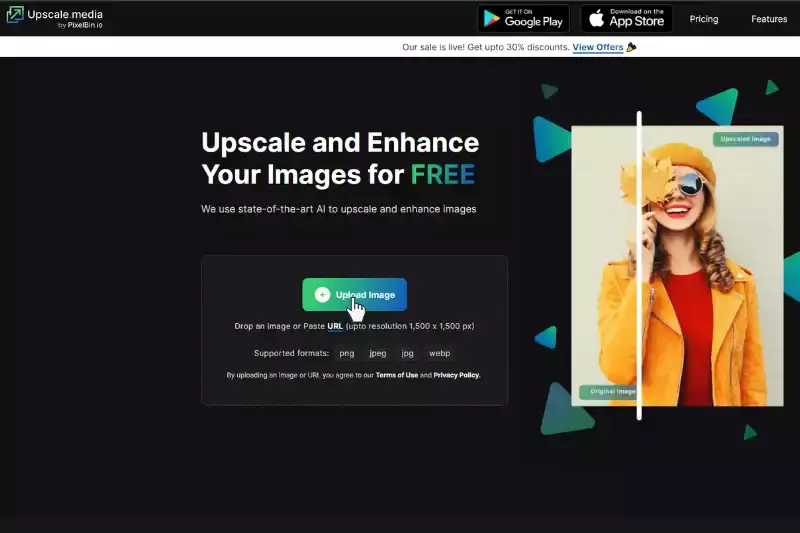
Step 3 - Now, wait for only two to three seconds. The AI algorithms automate the process and convert images into HD without manual work. During the process, you will see a message that says, “processing image. Please wait”.
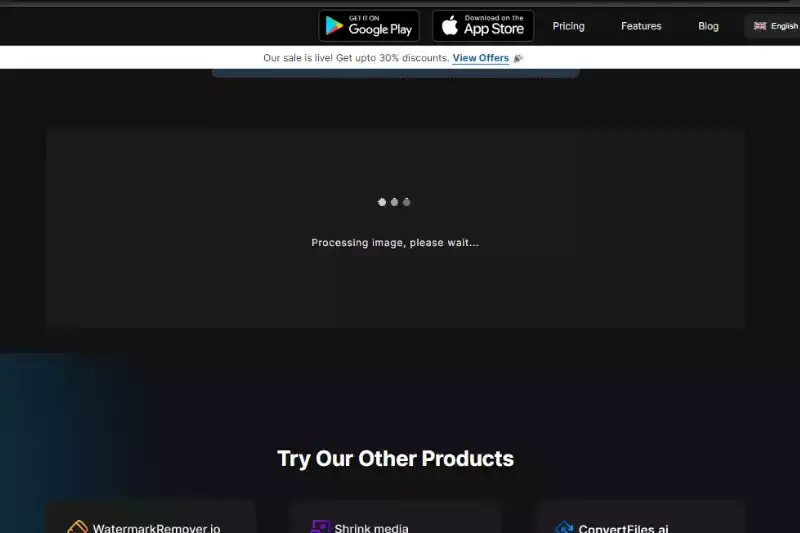
Step 4 - Now when the processing is over, the app provides you with the HD images in 2x by default, but you can increase it up to 4x by selecting it.
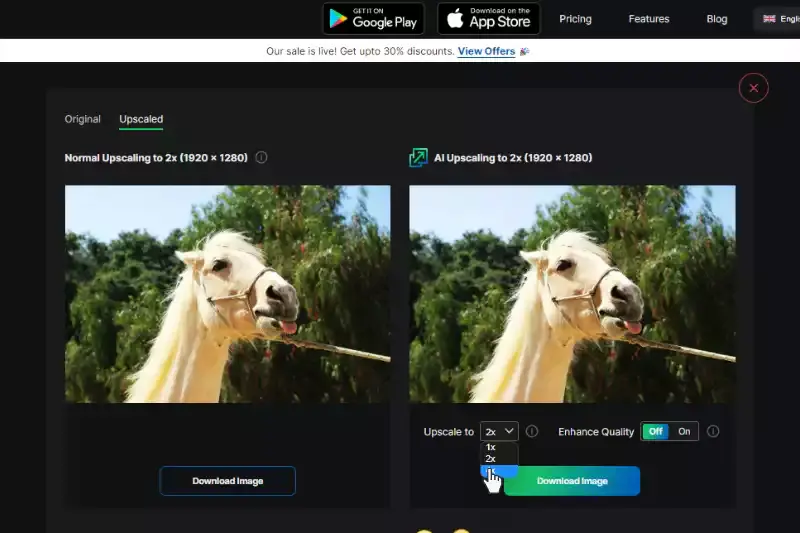
Step 5 - You can also adjust the “Enhance Quality” button depending on the type of results you are looking for. Keeping it Off will convert the image to HD, but turning it On will provide advanced features such as colour-balancing, texture, light, etc.
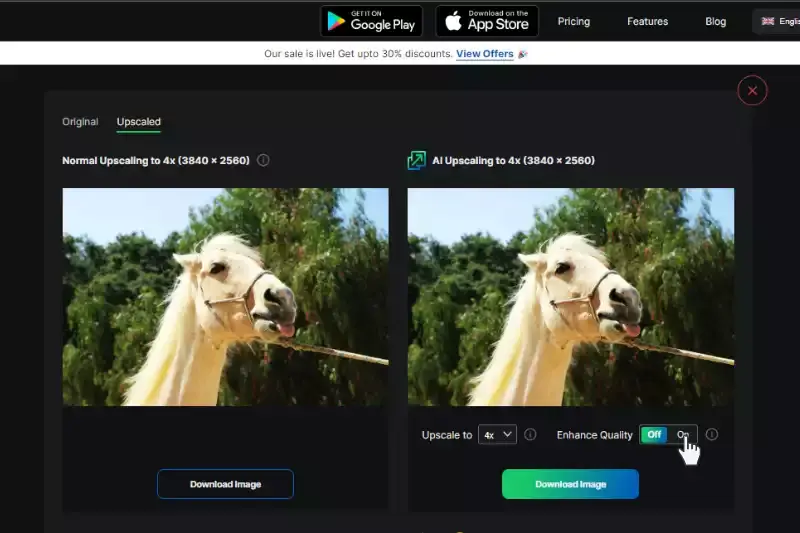
Step 6 - Now, simply download the image and save it into your system.
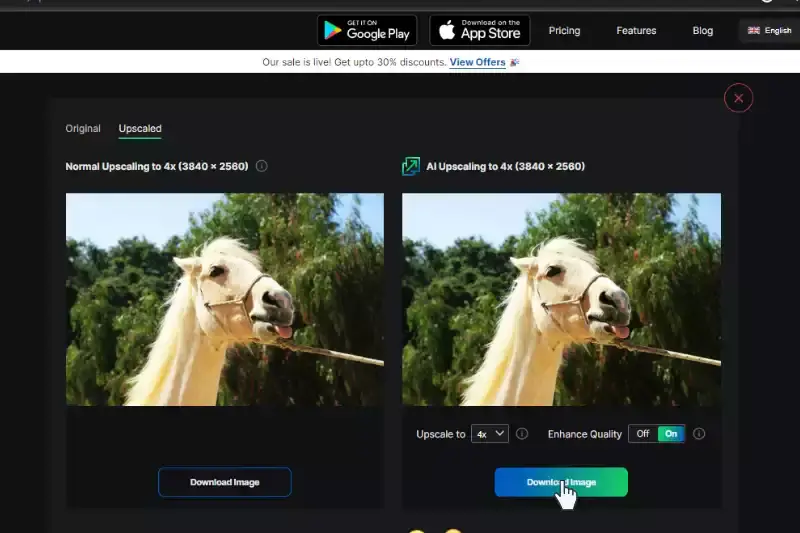
Upscale.media is a great option for those who want an easy-to-use photo enhancer with high-quality results without breaking the bank. Upscale.media offers excellent customer support.
Upscale.media stands out in the realm of image enhancement with its powerful set of features designed to deliver exceptional results. Here’s a look at what makes this AI-powered image upscaling tool a standout choice:
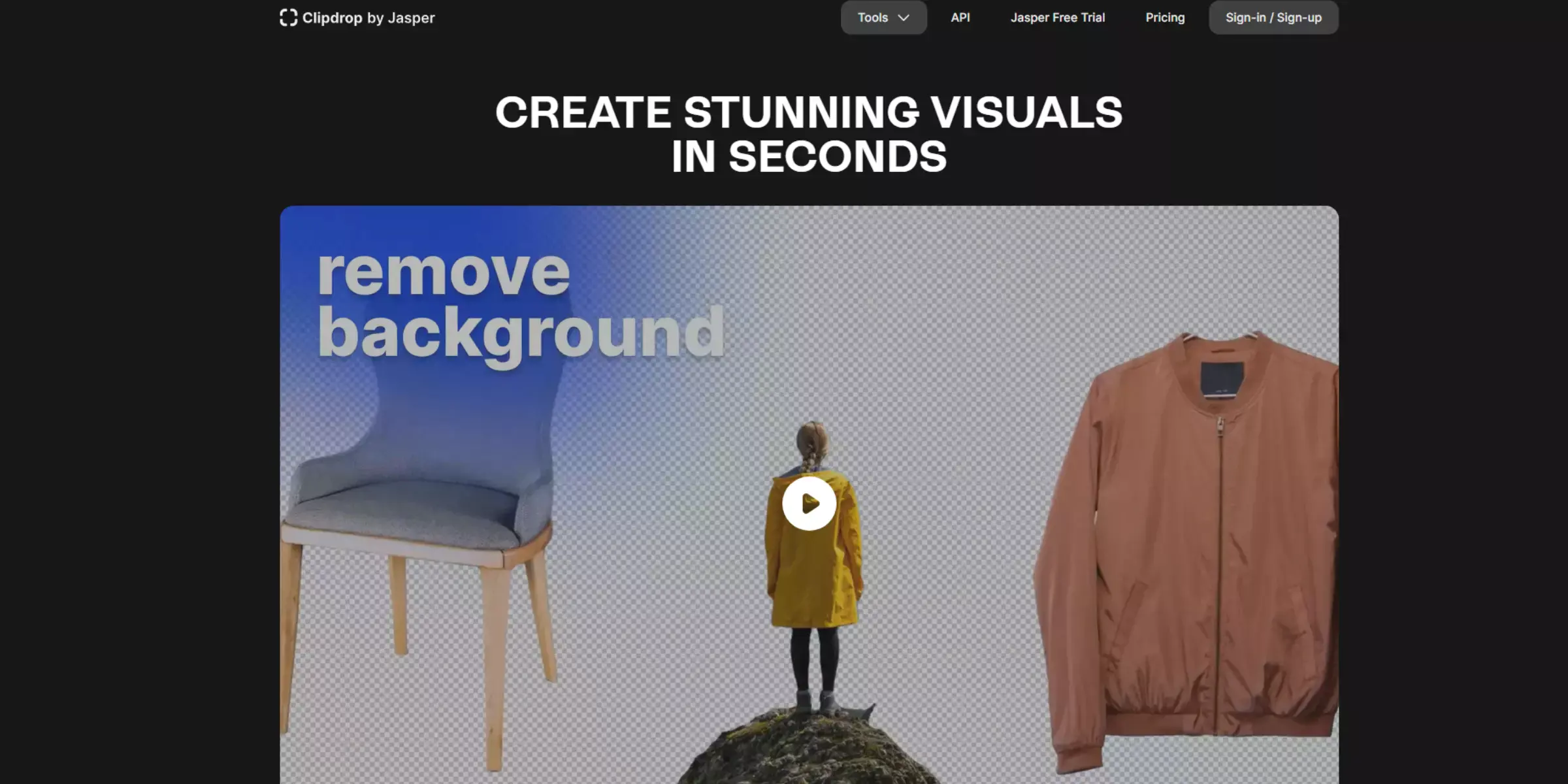
Clipdrop is an innovative image enhancement tool that leverages AI technology to improve photo quality and resolution. Designed to provide users with a straightforward and efficient solution for image upscaling, Clipdrop excels in transforming low-resolution images into high-definition visuals.
Its advanced algorithms meticulously enhance details and sharpness, ensuring that images retain their clarity even after enlargement. Clipdrop supports various file formats, including PNG, JPEG, JPG, and WebP, offering flexibility for different types of content.
The tool features an intuitive interface that allows users to quickly upload, upscale, and download their images with minimal effort. Ideal for both casual users and professionals, Clipdrop makes high-quality image enhancement accessible and hassle-free, providing a valuable resource for anyone looking to elevate their visual content.
Clipdrop simplifies the process of image enhancement with its advanced AI technology. To use Clipdrop, start by uploading your image in formats such as PNG, JPEG, JPG, or WebP.
The AI algorithms then analyze your photo, focusing on enhancing details and increasing resolution while maintaining clarity. Within moments, Clipdrop processes the image and provides a high-definition version ready for download.
Its user-friendly interface ensures a seamless experience, allowing for quick adjustments and easy access to enhanced images. Clipdrop’s efficient processing and high-quality output make it an ideal choice for transforming low-resolution photos into visually stunning results with minimal effort.
Here are the steps that you need to follow to use Clipboard. Take a look:
Clipdrop is a powerful image enhancement tool equipped with a range of features designed to optimize your photos effortlessly. Here are seven key features that make Clipdrop a standout choice for image upscaling:
Choosing the perfect photo enhancer tool involves considering several key factors to ensure it meets your needs effectively. Here’s a guide to help you make an informed decision:
By evaluating these factors, you can select a photo enhancer tool that best suits your needs, enhances your images effectively, and fits within your budget.
When choosing between Upscale.media and Clipdrop, it's important to understand their unique features and capabilities to find the best fit for your photo enhancement needs.
Upscale.media is an AI-driven tool focused on enhancing image resolution and quality with precision. It supports various formats such as PNG, JPEG, JPG, WebP, and HEIC, making it versatile for different types of visual content.
Key features include AI-powered upscaling, bulk image processing, and a user-friendly interface. Upscale.media is known for its high-resolution output and efficient handling of large volumes of images, making it ideal for both personal and professional use.
Clipdrop also utilizes advanced AI technology to enhance image quality but emphasizes ease of use and quick processing. It supports popular formats like PNG, JPEG, JPG, and WebP and offers a straightforward interface for fast, high-definition results.
Clipdrop is well-regarded for its rapid processing capabilities and mobile compatibility, allowing users to enhance images on the go.
Choosing between Upscale.media and Clipdrop depends on whether you need extensive batch processing and high-resolution outputs (Upscale.media) or quick, mobile-friendly enhancements (Clipdrop).
Choosing the right photo enhancer can make all the difference in achieving stunning visuals. In this comparison, we explore Upscale.media vs Clipdrop to help you find the best fit for your needs.
Upscale.media offers advanced AI-driven upscaling with robust bulk processing capabilities and versatile format support, making it ideal for high-quality results and handling large image volumes.
On the other hand, Clipdrop shines with its rapid processing speed, mobile compatibility, and ease of use, perfect for quick enhancements on the go. Dive into the details to determine which tool aligns best with your photo enhancement requirements.
Upscale.media is a powerful AI-driven tool designed to enhance image resolution and quality effortlessly. With its advanced upscaling technology and support for multiple formats, it’s ideal for users seeking high-definition results and efficient bulk processing. Experience superior image enhancement with ease using Upscale.media.
Clipdrop is an intuitive AI-powered tool for rapid photo enhancement. It excels in delivering high-quality results quickly and supports mobile use, making it perfect for on-the-go edits. With its user-friendly interface and efficient processing, Clipdrop simplifies enhancing your images with ease and speed.
When comparing Upscale.media and Clipdrop for image upscaling, Upscale.media emerges as the clear winner. With its AI-powered technology, Upscale.media delivers superior quality by enhancing image resolution without losing details.
Unlike Clipdrop, which has a broader focus, Upscale.media is specifically designed to upscale images, ensuring precise and consistent results every time. It supports various file formats, making it versatile for different projects, while its user-friendly interface ensures that anyone can upscale images effortlessly.
Additionally, Upscale.media’s faster processing times and commitment to maintaining the original image’s integrity set it apart as the go-to tool for anyone needing high-quality image upscaling.
Choosing between Upscale.media and Clipdrop depends on your specific needs. Upscale.media excels with its advanced AI technology and bulk processing capabilities, ideal for high-resolution results and handling large volumes of images.
Clipdrop, on the other hand, offers rapid processing and mobile accessibility, perfect for quick edits on the go. Evaluate your requirements whether you need detailed upscaling and batch processing or fast, mobile-friendly enhancements to select the best tool for your photo upscaling needs.
Upscale and enhance images resolution on the go with just a few clicks! Here is our curated selection of top file types for upscale.media.
What is Upscale.media?
Upscale.media is an online image upscaling tool that allows users to convert low-resolution images into high quality.
How does Upscale.media differ from Clipdrop?
Upscale.media offers higher quality results faster without getting pictures that look distorted or pixelated than Clipdrop. Plus, it is free and easy to use. On the other hand, Clipdrop is also an image-enhancing tool, but quality results aren’t always guaranteed.
Which service should I choose between upscale.media vs Clipdrop?
The decision of which service to choose depends on your needs and budget. If you are looking for high-quality, professional results without spending money, then Upscale.media is the better choice.
What is the cost of Upscale.media?
The app is free to download & use. However, you can buy its subscription plan, which starts at $29 monthly.
How do I get started with Upscale.media?
To get started with Upscale.media, simply visit their website and start enhancing your blurry photos. You can also free download the app from the Play store/App store.
Is image upscaler safe?
Yes, image upscalers like Upscale.media are generally safe to use. These tools do not typically contain any malware or viruses, and they use secure encryption to protect your images during the upscaling process. However, it's always a good idea to use reputable and trusted upscaling tools to ensure the safety of your data.
You can upscale images of anything like objects, humans, or animals , and download them in any format for free.
With Upscale.media, you can easily remove the background of your images by using the Drag and Drop feature or click on “Upload.”
Upscale.media can be accessed on multiple platforms like Windows, Mac, iOS, and Android.
Upscale.media can be used for personal and professional use. Use tool for your collages, website projects, product photography, etc.
Upscale.media has an AI that processes your image accurately and upscales the image automatically upto 4X.
You won’t have to spend extra money or time on the purchase of expensive software to enhance your images.
Every week, we send you one article that will help you stay informed about the latest AI developments in Business, Product, and Design