Turn your Selfies into Professional Business Headshots -
Create Your Headshot 👩🏻💼👨🏻💼
High-quality, well-optimized & compressed images play an important role in attracting customers to a website or increasing its ranking in search engine results. Whether you are running a website or any e-commerce store, enhancing or turning your images into high-quality, depending on the marketplace, is essential.
In the evolving world of image enhancement, choosing the right tool can make all the difference. When comparing Upscale.media vs Waifu2x, you're navigating two powerful options designed to elevate your image quality, but each brings unique strengths to the table. If you've been searching for an effective Waifu2x upscaler or are considering a Waifu2x alternative, this guide is here to simplify your decision.
Upscale.media stands out with its advanced AI technology that enhances image resolution with remarkable precision and ease. Offering robust features and user-friendly interfaces, it provides an effortless way to upscale and enhance your images while maintaining high quality. On the other hand, Waifu2x is known for its noise-reduction capabilities and is a popular choice among those seeking specific aesthetic improvements in anime-style images.
In this comparison, we'll delve into how Upscale.media stacks up against Waifu2x, highlighting their strengths and features. Whether you're a professional photographer or a casual user looking for superior image enhancement, understanding these options will help you make an informed choice. Let’s explore which tool best suits your needs and how it can elevate your image quality.

Upscale.media is a cutting-edge AI-powered tool designed to enhance and upscale images with remarkable precision. Tailored for both individuals and businesses, this platform leverages advanced artificial intelligence to improve image resolution and quality effortlessly.
Whether you're a photographer looking to refine your shots or a business needing to elevate your visual content, Upscale.media provides a user-friendly solution that transforms low-resolution images into high-definition masterpieces.With its intuitive interface, users can quickly upload images and choose from various enhancement options.
The tool supports multiple formats, including PNG, JPEG, JPG, WebP, and HEIC, making it versatile for various needs. By integrating state-of-the-art technology, Upscale.media ensures that your images retain their clarity and detail, offering a seamless experience for achieving stunning visual results.
Enhancing and upscaling your photos has always been challenging with Upscale.media. This intuitive tool allows you to effortlessly upgrade your images from various file formats, including PNG, JPEG, JPG, WebP, and HEIC.
Simply upload your image file, and let Upscale.media’s advanced AI technology works its magic. The platform swiftly processes your photos, improving resolution and detail to produce high-quality, visually stunning results.
Whether you’re looking to enhance a cherished memory or professional visuals, Upscale.media provides a seamless experience to transform your images with just a few clicks. Start enhancing your photos today with this powerful tool and see the difference in clarity and quality.
Step 1 - Go to the Play store and download the app. You can also visit the official “Upscale.media” site in your preferred web browser.
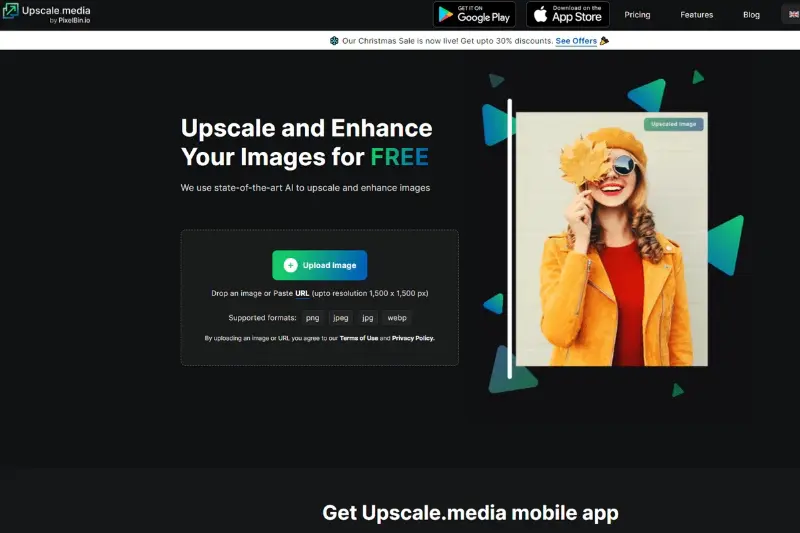
Step 2 - Now, as a next step, you need to click the “+ Upload Image” button and select the image from your system. Or, if you have the image address, you can also paste it and insert the image by clicking on the “URL” button.
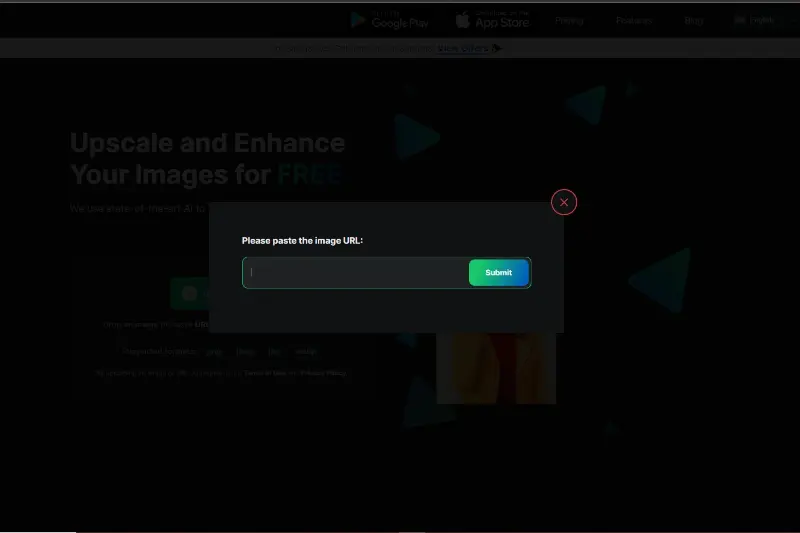
Step 3 - After you have uploaded the image or pasted the image URL, you have to wait for only two to three seconds. The AI algorithms automatically process the images and turn them into HD without manual work. During the process, you will see a message that says, “processing image; please wait”.
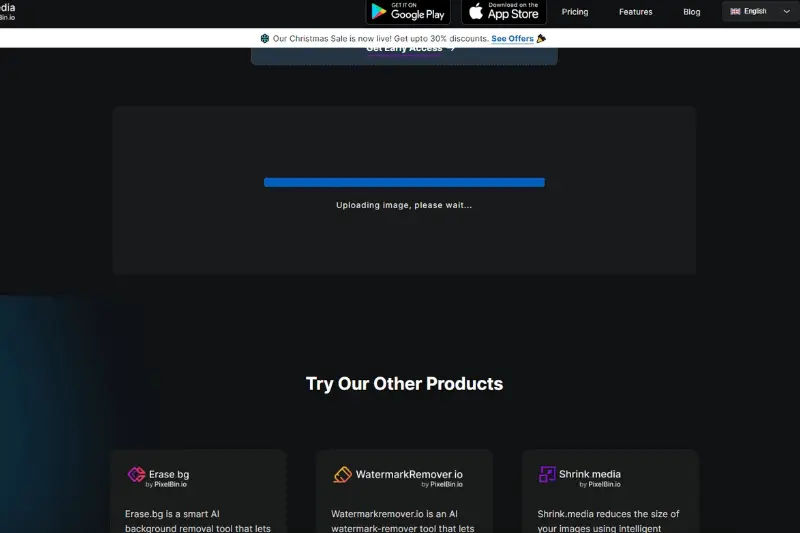
Step 4 - When the processing ends, you will see that the app has provided you with two different versions of processed images: Normal Upscaling up to 4X and AI Upscaling to 4X. The app provides HD images in 2x by default, but you can increase it up to 4x at your convenience.
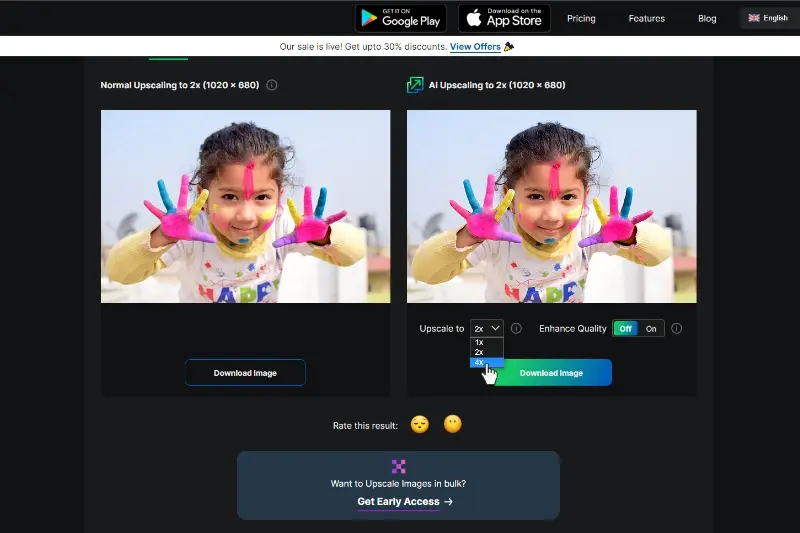
Step 5 - Below the processed images, you can see the Enhance Quality button that you can turn On or Off depending on the desired results. Keeping it Off will turn the image HD but turning it On will provide some advanced features in color-balancing, texture, light, etc.
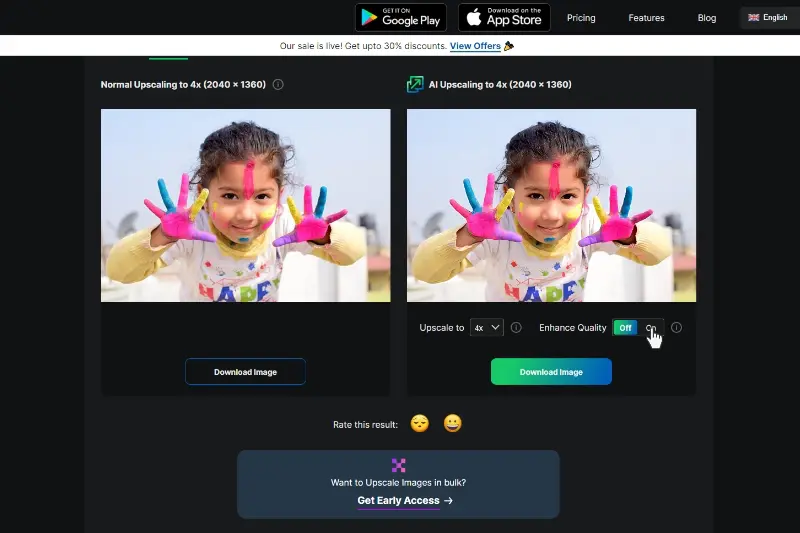
Step 6 - The next step is downloading the image and saving it into your system.
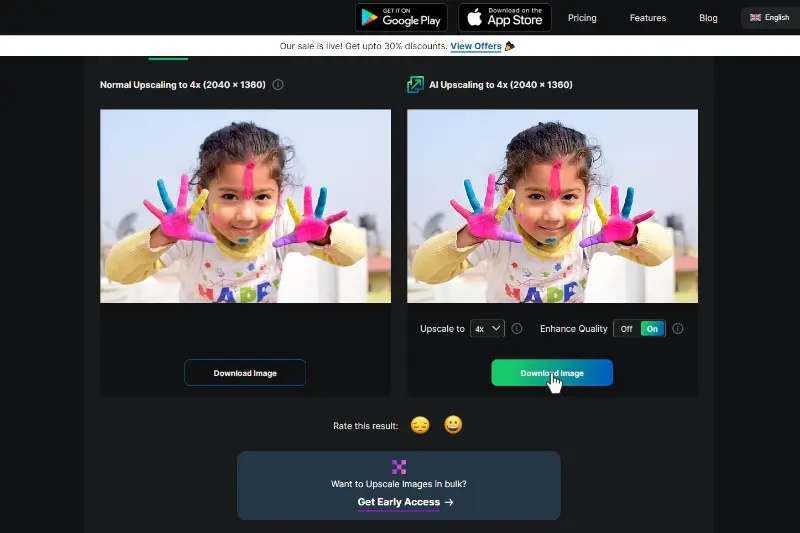
Now you see how useful & efficient this image-enhancing tool of Upscale.media. You can convert any low-quality images into high-quality ones without any hassles or knowing any technical skills like Photoshop or hiring any professional designers to do the task. Just download the app, upload the image and see the HD results within seconds.
Upscale.media offers a suite of powerful features designed to enhance and upscale your images effortlessly. Leveraging advanced AI technology, it improves image resolution up to 4 times while preserving detail and clarity. The platform supports various formats, including PNG, JPEG, JPG, WebP, and HEIC, catering to diverse needs.
Its user-friendly interface simplifies the process, allowing for quick uploads and enhancements. With bulk processing capabilities and both free and premium plans, Upscale.media delivers high-quality results with fast processing speeds, making it an ideal choice for both personal and professional image enhancement.
Upscale.media is your go-to solution for high-quality image enhancement. Utilizing advanced AI technology, this tool provides a seamless way to upscale your images while maintaining exceptional clarity and detail. Whether you're working on professional projects or personal photos, Upscale.media simplifies the process of improving image resolution with just a few clicks.
Its user-friendly interface and powerful features make it accessible to everyone, from casual users to industry professionals. Discover how Upscale.media can transform your images and elevate their quality effortlessly.

Waifu2x is a popular online tool designed to upscale and enhance images using advanced AI technology. Originally developed for improving anime-style artwork, it has since gained popularity for general image enhancement.
The tool employs deep convolutional neural networks to reduce noise and increase resolution, making it ideal for users seeking to enhance image quality while preserving detail.
Waifu2x supports several image formats, including JPG, PNG, and more. Its user-friendly interface allows for easy uploads and adjustments, making it accessible even for those without technical expertise.
Although its primary strength lies in upscaling artwork and illustrations, Waifu2x also effectively enhances various types of images, offering a versatile solution for improving visual content with minimal effort.
Waifu2x enhances and upscales images using advanced AI technology. Users begin by uploading an image in formats like JPG or PNG. The AI-first reduces noise, eliminating artifacts and improving clarity.
It then uses deep convolutional neural networks to upscale the image, increasing its size by up to 2x while preserving detail and sharpness. This real-time processing ensures quick results, making Waifu2x efficient for enhancing various types of visuals.
After processing, users can download the enhanced image, enjoying a higher resolution and clearer quality compared to the original.
Step 1 - Visit the official website of “waifu2x.udp.jp” in your preferred web browser.
Step 2 - Open the website and upload the image you want to enhance by clicking on the “Choose a File” button. Select an image from your system.
Step 3 - After uploading the image, you need to set your image processing goals by selecting from the options. For example,
Step 4 - Finally, click on the Convert button. It will open a new tab for you to see the final image.
Step 5 - As the final step, click the “Download” button and save the image into your system.
Waifu2x is a powerful online tool designed to upscale and enhance images using sophisticated AI algorithms. Initially created to improve anime-style artwork, it has proven effective for a wide range of images, including photos and illustrations.
Waifu2x utilizes deep convolutional neural networks to reduce noise and increase resolution, delivering high-quality results with minimal effort. Its user-friendly interface allows for easy uploads and adjustments, making it accessible for users of all levels.
Whether you’re enhancing detailed artwork or general images, Waifu2x offers a reliable solution for achieving clearer, more refined visuals.
Waifu2x offers a range of benefits for those seeking to enhance and upscale their images. Leveraging advanced AI technology, this tool delivers impressive results that go beyond mere resolution increase.
Whether you're a digital artist or just looking to improve your photos, Waifu2x provides practical advantages that can significantly enhance your image quality. Here’s why using Waifu2x can be a game-changer:
When it comes to enhancing and upscaling images, Upscale.media and Waifu2x are two prominent tools that leverage advanced technology to improve image quality. While both tools aim to enhance visuals, they cater to different needs and use cases.
Understanding the key differences between Upscale.media and Waifu2x can help you choose the right tool for your specific requirements.
When choosing between Upscale.media and Waifu2x, Upscale.media stands out as the superior option. It offers a versatile solution for enhancing and upscaling various image types, from photos to digital art, making it ideal for both personal and professional use.
With advanced features like bulk processing, API integration, and high-resolution output, Upscale.media provides a comprehensive toolset that caters to diverse needs. Its user-friendly interface and flexible pricing options further enhance its appeal.
While Waifu2x excels in anime-style image enhancement, Upscale.media's broader capabilities and robust performance make it the better choice for a wide range of image enhancement tasks.
Choosing between Upscale.media and Waifu2x depends on your specific needs. If you require a versatile tool capable of handling various image types with advanced features and professional-grade results, Upscale.media is a clear choice.
It offers comprehensive solutions for both personal and business use. However, if your focus is primarily on enhancing anime-style artwork with noise reduction, Waifu2x is a strong option. Assess your requirements to determine which tool aligns best with your image enhancement goals.
Upscale and enhance images resolution on the go with just a few clicks! Here is our curated selection of top file types for upscale.media.
Is Waifu2x the best upscaler?
Waifu2x is a popular upscaling tool, but the best upscaler depends on individual needs and preferences.
What is the best AI tool to improve image quality?
The best AI tool for improving image quality can vary, but platforms like Upscale.media offer advanced AI algorithms for enhancing image resolution, sharpness, and detail effectively.
Does upscaling improve picture quality?
Yes, upscaling can improve picture quality by enhancing resolution and detail, particularly when using advanced upscaling techniques like those employed by Upscale.media.
Is there a free AI upscaler?
Yes, there are free AI upscalers available, with some platforms offering basic upscaling capabilities without charge.
What is the best image upscaling model?
The best image upscaling model can vary depending on specific requirements, but models utilizing deep learning techniques such as convolutional neural networks (CNNs) are often considered effective for upscaling tasks.
What is the best AI upscaler for 2024?
The best AI upscaler for 2024 is Upscale.Media. Leveraging advanced AI algorithms, Upscale.Media continues to lead in effectively enhancing image quality by improving resolution, sharpness, and detail while minimizing artifacts.
You can upscale images of anything like objects, humans, or animals , and download them in any format for free.
With Upscale.media, you can easily remove the background of your images by using the Drag and Drop feature or click on “Upload.”
Upscale.media can be accessed on multiple platforms like Windows, Mac, iOS, and Android.
Upscale.media can be used for personal and professional use. Use tool for your collages, website projects, product photography, etc.
Upscale.media has an AI that processes your image accurately and upscales the image automatically upto 4X.
You won’t have to spend extra money or time on the purchase of expensive software to enhance your images.
Every week, we send you one article that will help you stay informed about the latest AI developments in Business, Product, and Design