Enhance and Boost Image Quality: JPEG Image Upscaler
In today’s digital age, high-quality images are essential for making a lasting impression. Whether you're a photographer, a graphic designer, or simply someone looking to enhance personal photos, a JPEG Image Upscaler can be a game-changer. This powerful tool allows you to transform low-resolution images into stunning, high-definition visuals, ensuring your pictures stand out in any context.
Imagine effortlessly turning your favorite memories or professional images into vibrant masterpieces. With a JPEG Image Upscaler, you can enhance details and clarity, making your photos ready for sharing, printing, or showcasing online. The process is simple and quick, allowing anyone to elevate their images without needing advanced technical skills.
Join countless users who have discovered the magic of image upscaling. Whether you’re preparing for an important presentation or just want to cherish your memories, a JPEG Image Upscaler will help you achieve exceptional results in just a few clicks. Dive into our comprehensive guide and unlock the potential of your images today!
What is Image Upscaling?
Image upscaling refers to the process of increasing the resolution and overall quality of an image. This technique is particularly useful when dealing with low-resolution images or when you need to enhance the clarity and detail of photos. By using advanced algorithms and artificial intelligence, image upscaling software analyses the existing pixels in an image. It intelligently adds new pixels to interpolate and increase the image size while maintaining high quality.
The goal of image upscaling is to make images suitable for larger formats, such as printing or high-resolution displays, without the typical blurriness or loss of sharpness that often accompanies traditional scaling methods. This technology has become increasingly sophisticated, allowing users to transform ordinary photos into high-definition visuals that maintain or even enhance their original quality. Image upscaling is widely used in photography, digital art, graphic design, and various industries where visual quality is paramount.
Why Use A JPEG Image Upscaler?
Using a JPEG Image Upscaler offers numerous benefits that can enhance your digital visuals significantly. Here are some key reasons to consider:
- Improved Image Quality: Upscalers utilize advanced algorithms to increase the resolution of images, ensuring that details are sharpened and clarity is enhanced. This is particularly useful for low-quality images that need to look professional.
- Versatility: Whether you’re a photographer, graphic designer, or content creator, a JPEG Image Upscaler can serve various purposes, from preparing images for print to enhancing visuals for online platforms.
- User-Friendly: Many upscalers are designed with simplicity in mind, allowing users to upscale images without requiring technical skills. Just upload your image and let the tool do the work.
- Time-Saving: Instead of manually editing and enhancing images, a JPEG Image Upscaler streamlines the process, enabling quick adjustments and batch processing for multiple images at once.
- Preserved Quality: Unlike traditional resizing methods that can result in pixelation, upscalers maintain the integrity of your images, ensuring a professional finish.
Using a JPEG Image Upscaler is a smart choice for anyone looking to enhance their images effortlessly and achieve stunning results.
How to Upscale and Enhance the Quality of JPEG Images
Upscale.media is an advanced tool designed to upscale and enhance the quality of JPEG images effortlessly. Utilizing cutting-edge AI technology, Upscale.media transforms low-resolution images into high-quality masterpieces with just a few clicks.
Whether you need to improve image clarity, boost resolution, or remove imperfections, this powerful JPEG image upscaler offers seamless and efficient results. With support for various file formats and an intuitive interface, Upscale.media ensures a user-friendly experience for both professionals and amateurs. Elevate your visuals and achieve stunning image quality with the unparalleled capabilities of Upscale.media today.
Step 1 - Firstly, download the app from the Play Store/App Store. Alternatively, you can visit the official “Upscale.media” site in your preferred web browser.
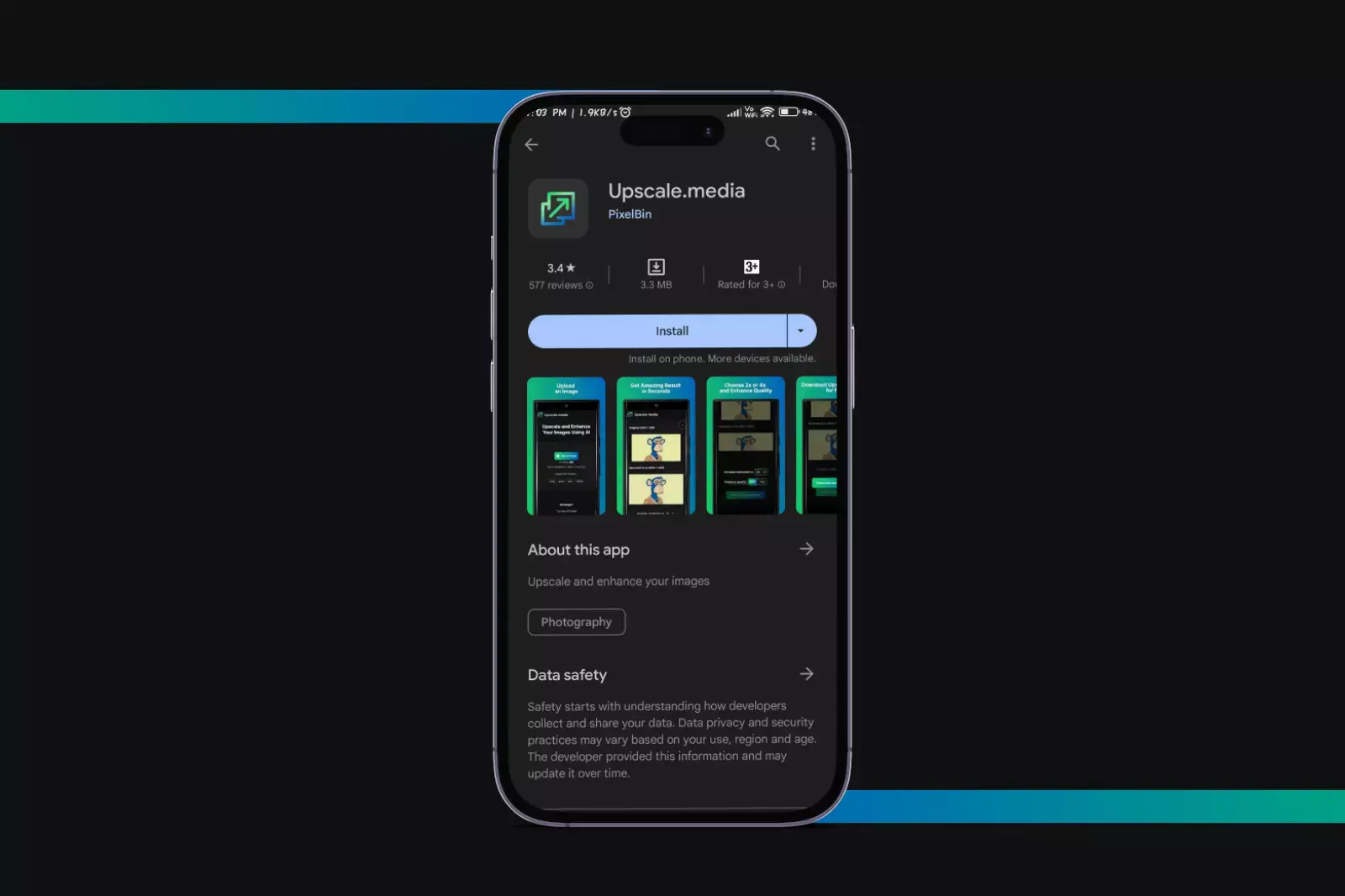
Step 2 - Click the “+ Upload Image” button and select the image from your system. The tool also allows you to paste the image address by clicking on the “URL” button or simply “Drag & Drop” the image.
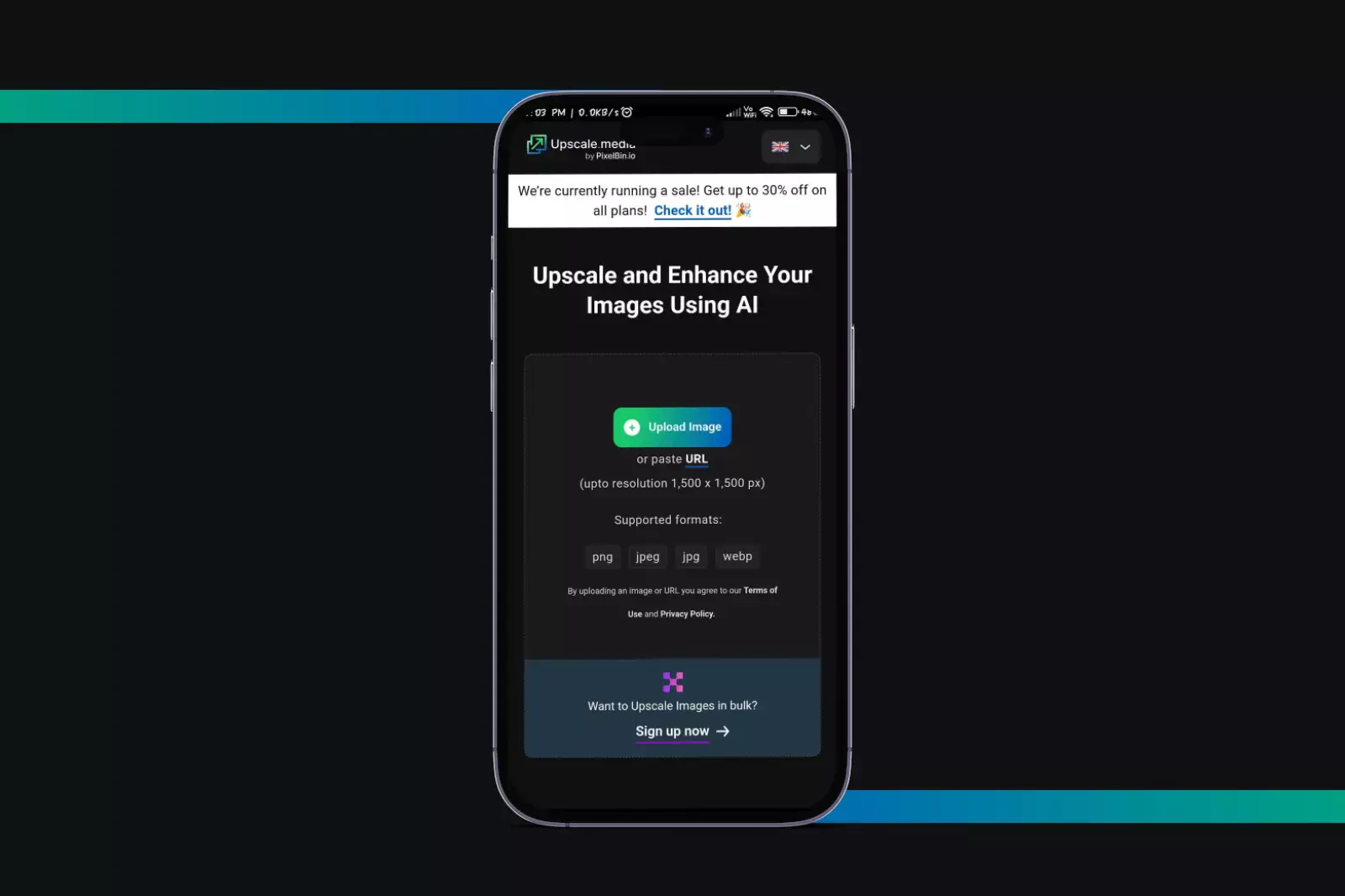
Step 3 - After uploading the image, wait 2 to 3 seconds. The AI algorithms automatically start processing the images and turn them into HD without manual editing. During the process, you will see a message that says, “Processing image; please wait”.
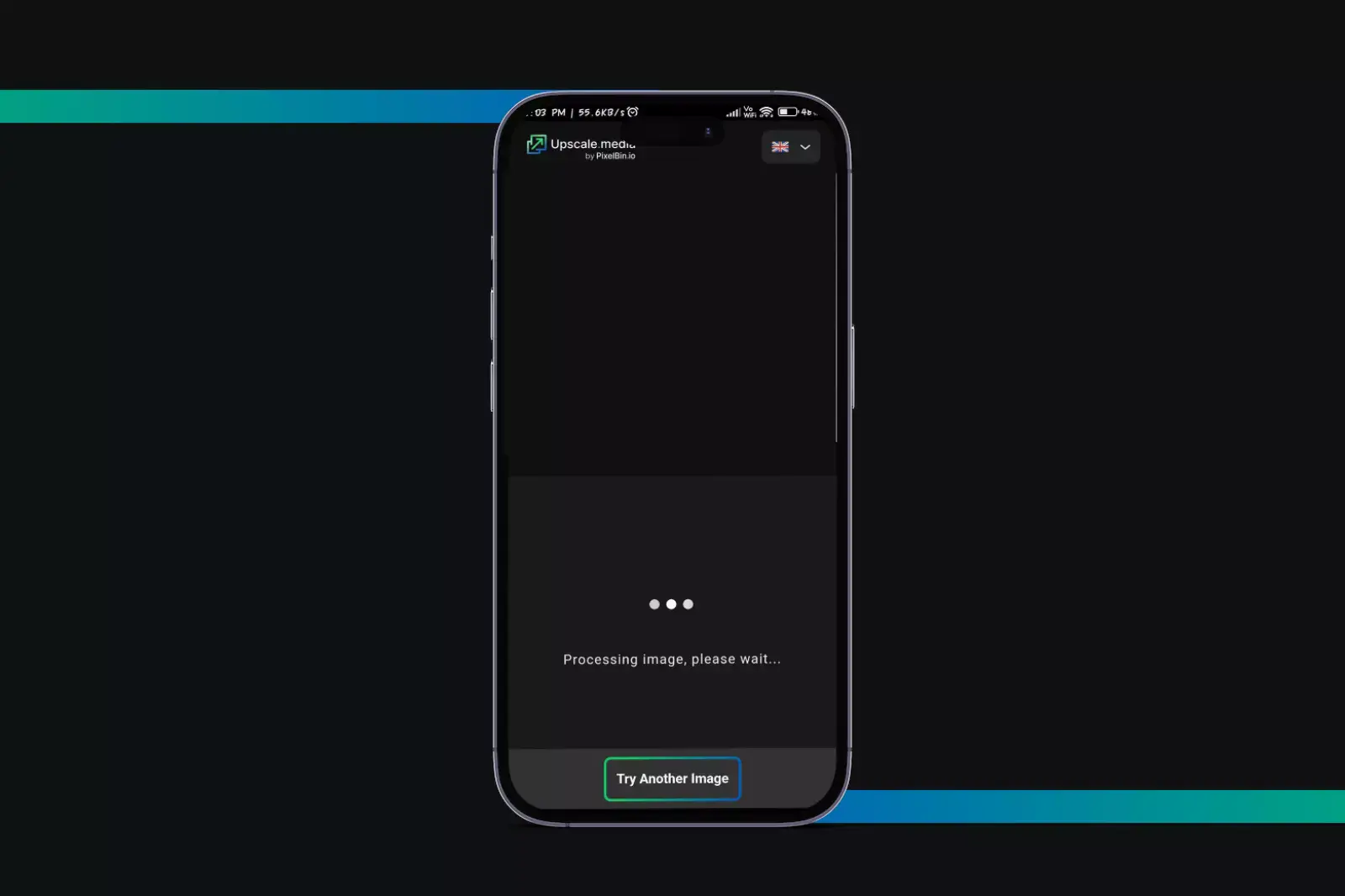
Step 4 - When the processing is completed, you can see the two versions of processed images: Normal Upscaling up to 4X and AI Upscaling to 4X. The tool provides HD images in 2x by default, but you can adjust it up to 4x at your convenience.
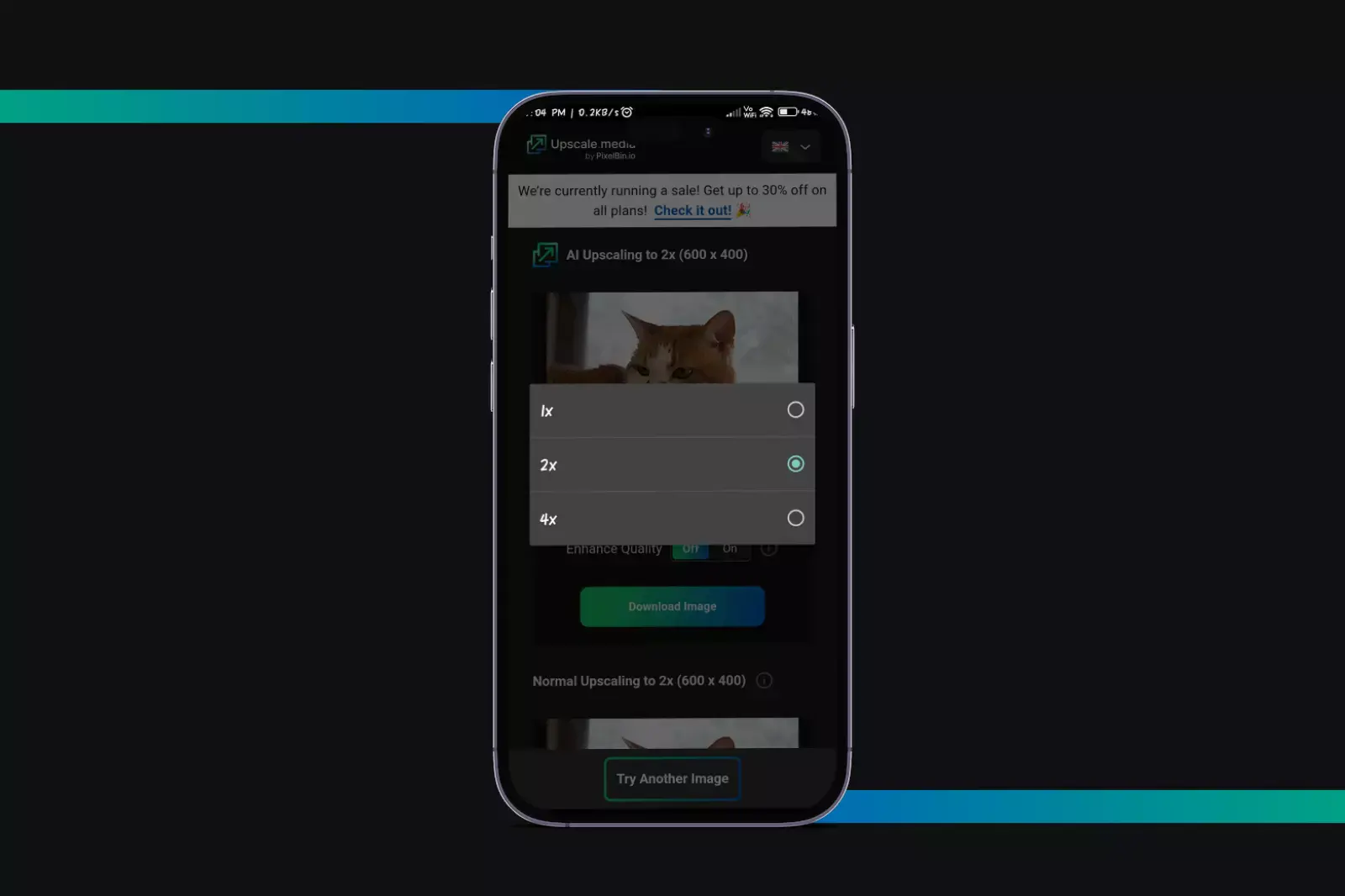
Step 5 - You can also manipulate the “Enhance Quality” button by turning it On or Off depending on your desired results. Keeping it Off will turn the image HD but turning it On will provide some advanced benefits in colour-balancing, texture, light, etc.
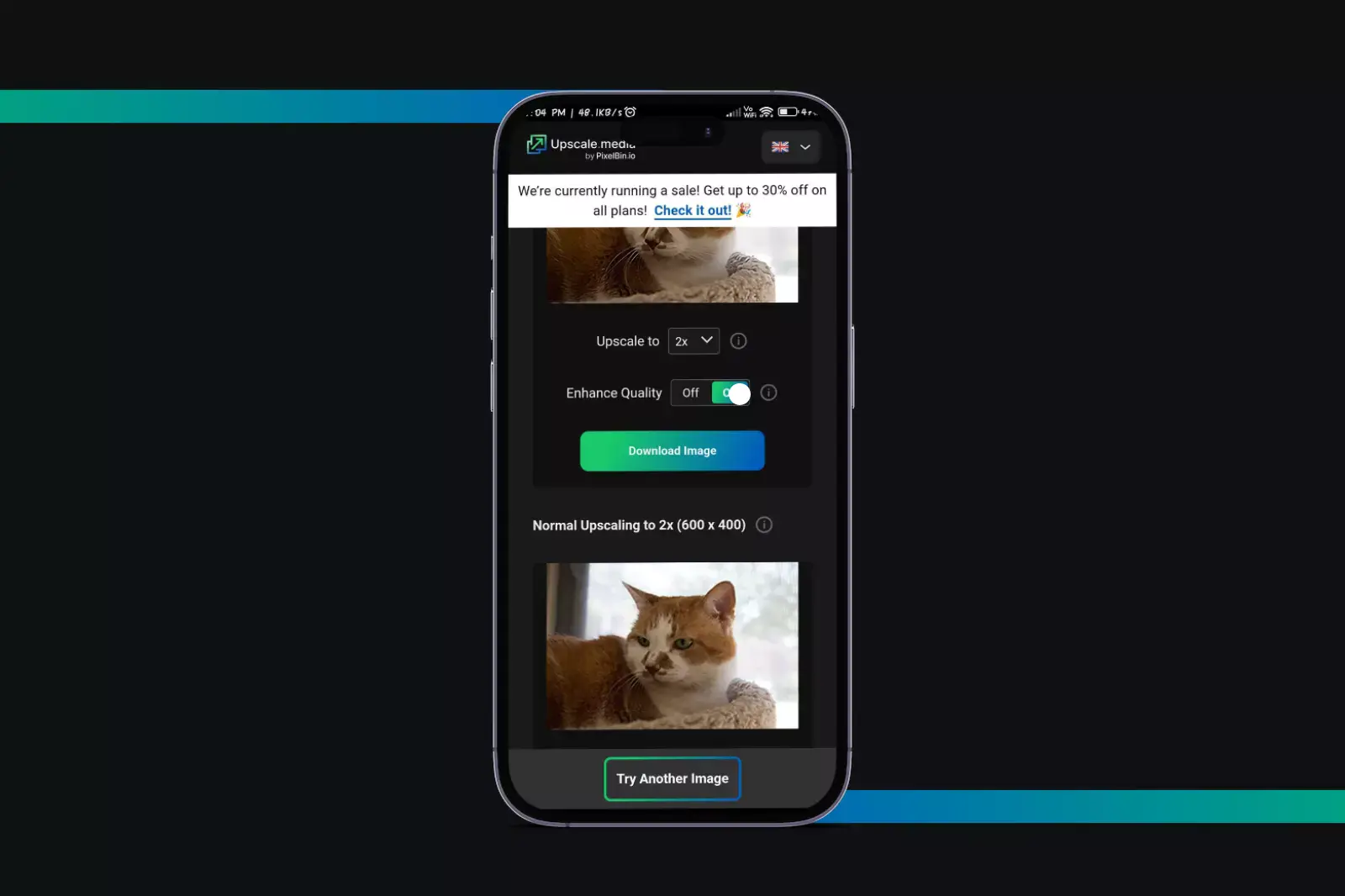
Step 6 - Now, download the image and save it into your system.
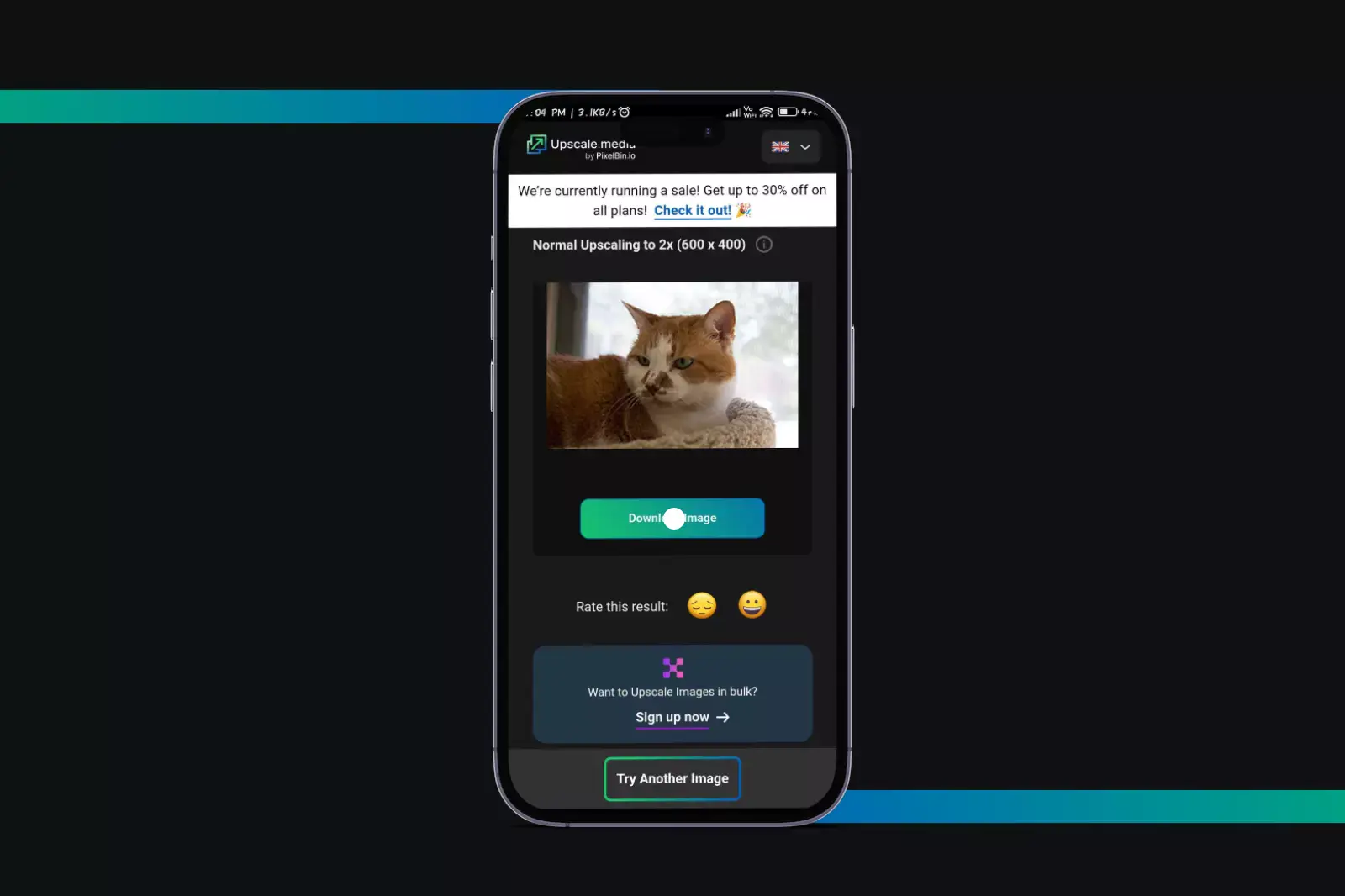
Now you know how easy, & time-effective this image-upscaling tool of Upscale.media. You can increase the resolutions of your low-quality images up to 4x without any complicated steps or technical skills like coding. Just download the app, and see the results within seconds.
Benefits of Using JPEG Image Upscaler
A JPEG Image Upscaler offers numerous advantages for anyone looking to enhance their photos. This tool significantly improves image quality by increasing resolution and sharpness, ensuring vibrant and detailed visuals. It’s user-friendly, allowing anyone to upscale images quickly without advanced skills.
With batch processing capabilities, you can save time by enhancing multiple images simultaneously. Additionally, it preserves the original quality, avoiding the pixelation common with traditional resizing methods. Whether for professional use or personal projects, a JPEG Image Upscaler is an essential tool for achieving stunning results effortlessly.
- Enhanced Image Quality: A JPEG Image Upscaler significantly improves the clarity and detail of your photos, making them look sharper and more vibrant.
- High-Resolution Output: It allows you to increase the resolution of your images, making them suitable for larger formats without pixelation or blurriness.
- User-Friendly: Most upscalers are designed for simplicity, enabling anyone to enhance images quickly without needing advanced skills or software.
- Time Efficiency: With batch processing capabilities, you can upscale multiple images at once, saving valuable time in your workflow.
- Versatility: Whether for professional photography, graphic design, or social media, a JPEG Image Upscaler can meet a variety of needs and applications.
- Preservation of Quality: Unlike traditional resizing methods, upscalers maintain the integrity of your images, ensuring high-quality results every time.
- Accessibility: Many tools offer free options or credits, making high-quality image enhancement accessible to everyone, regardless of budget.
Using a JPEG Image Upscaler is a smart choice for achieving stunning, high-quality images with minimal effort.
Top 10 JPEG Image Upscaling Tools
JPEG image upscaling tools are essential for anyone looking to enhance their digital photos. These tools leverage advanced technology to improve image quality, ensuring that low-resolution images are transformed into high-definition visuals.
With the right JPEG image upscaler, you can easily increase resolution while maintaining clarity and detail. Here are ten highly recommended JPEG image upscaling tools that can help you achieve stunning results effortlessly:
1. Upscale.media
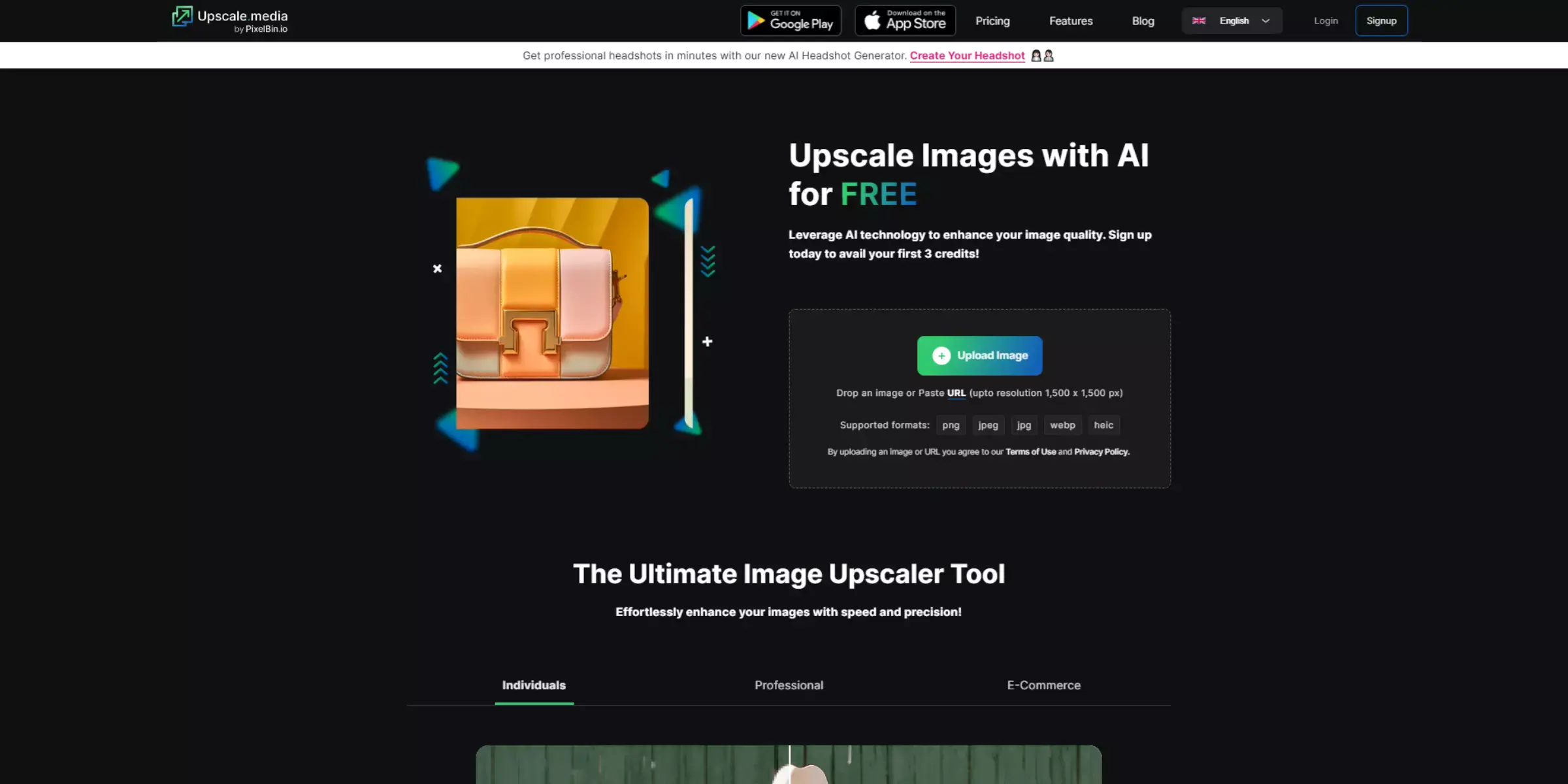
Upscale.media is a powerful AI-driven tool designed specifically for enhancing and upscaling JPEG images. With its user-friendly interface, you can effortlessly transform low-resolution photos into high-quality visuals. The tool utilizes advanced algorithms to ensure that details are preserved while increasing image resolution, making it ideal for both personal and professional use.
Whether you’re looking to improve photos for social media, presentations, or print, Upscale.media delivers stunning results quickly and efficiently. Enjoy the benefits of easy image enhancement and elevate your visuals with just a few clicks!
Features of Upscale.media
- Advanced AI technology for superior image enhancement
- User-friendly interface for easy navigation
- Supports multiple file formats, including JPEG, PNG, JPG, Webp and Heic
- Batch processing for upscaling multiple images simultaneously
- Options for upscaling to 2X and 4X resolution
- Fast processing times for quick results
- Preservation of image quality without pixelation
- Mobile-friendly access for on-the-go enhancements
- Free credits for initial use with affordable subscription plans
- Seamless integration with existing workflows through API access
2. Let’s Enhance

Let’s Enhance is an innovative online tool designed to upscale images using advanced AI technology. It specializes in improving photo quality while preserving detail and clarity. Users can easily enhance images by uploading them directly to the platform, with options for batch processing available.
Let’s Enhance supports various file formats and offers different upscaling levels, making it suitable for both personal and professional use. Ideal for photographers and designers, this tool ensures that your visuals look stunning, whether for web or print. With its user-friendly interface and powerful features, Let’s Enhance is a top choice for image enhancement.
Features of Let’s Enhance
- Advanced AI algorithms for high-quality image upscaling
- Supports multiple file formats, including JPEG and PNG
- Batch processing capability for handling multiple images at once
- Various upscaling options up to 16X resolution
- Automatic enhancement of colors and details
- User-friendly interface for easy navigation
- Fast processing speeds for quick results
- No installation is required; accessible online
- Free trial available with subscription options for advanced features
- Ideal for both personal and professional use
3. BigJPG
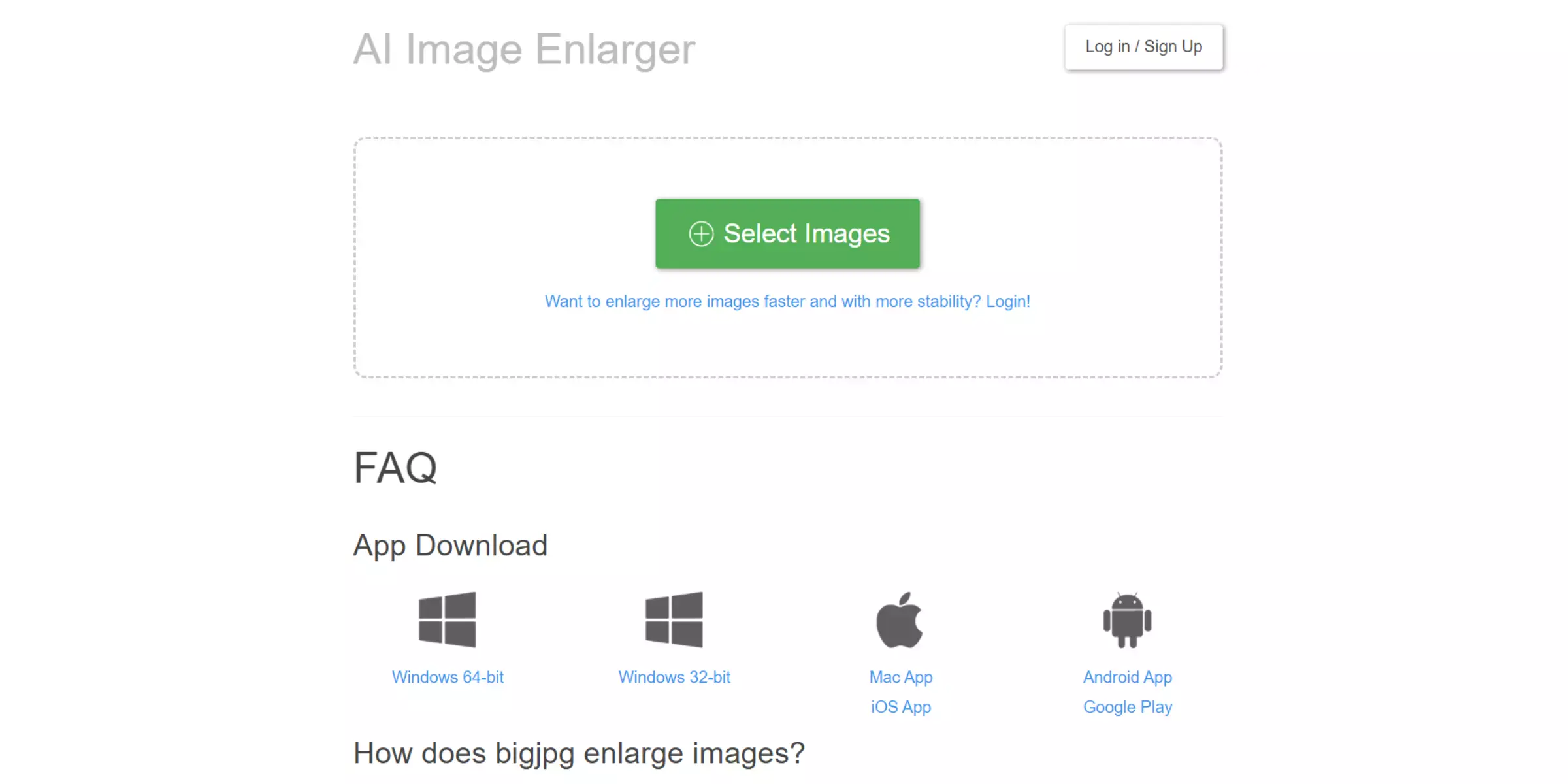
BigJPG is a specialized online tool focused on enhancing and upscaling images, particularly suited for JPEG formats. Utilizing advanced AI technology, BigJPG effectively increases image resolution while preserving quality and reducing noise. The platform is user-friendly, allowing for easy uploads and processing. It's particularly popular among artists and photographers who want to enhance their images without losing detail.
BigJPG supports batch processing, making it efficient for users needing to upscale multiple images at once. Whether for personal projects or professional applications, BigJPG offers a reliable solution for high-quality image enhancement.
Features of BigJPG
- AI-driven technology for superior image upscaling
- Supports JPEG and PNG file formats
- Batch processing for multiple images simultaneously
- Options for upscaling to 2X and 4X resolution
- Noise reduction features to maintain image clarity
- User-friendly interface for simple navigation
- Fast processing times for efficient results
- No installation is needed; accessible from any device
- Free version available with premium subscription options
- Ideal for artists, photographers, and digital creators
4. Waifu2x
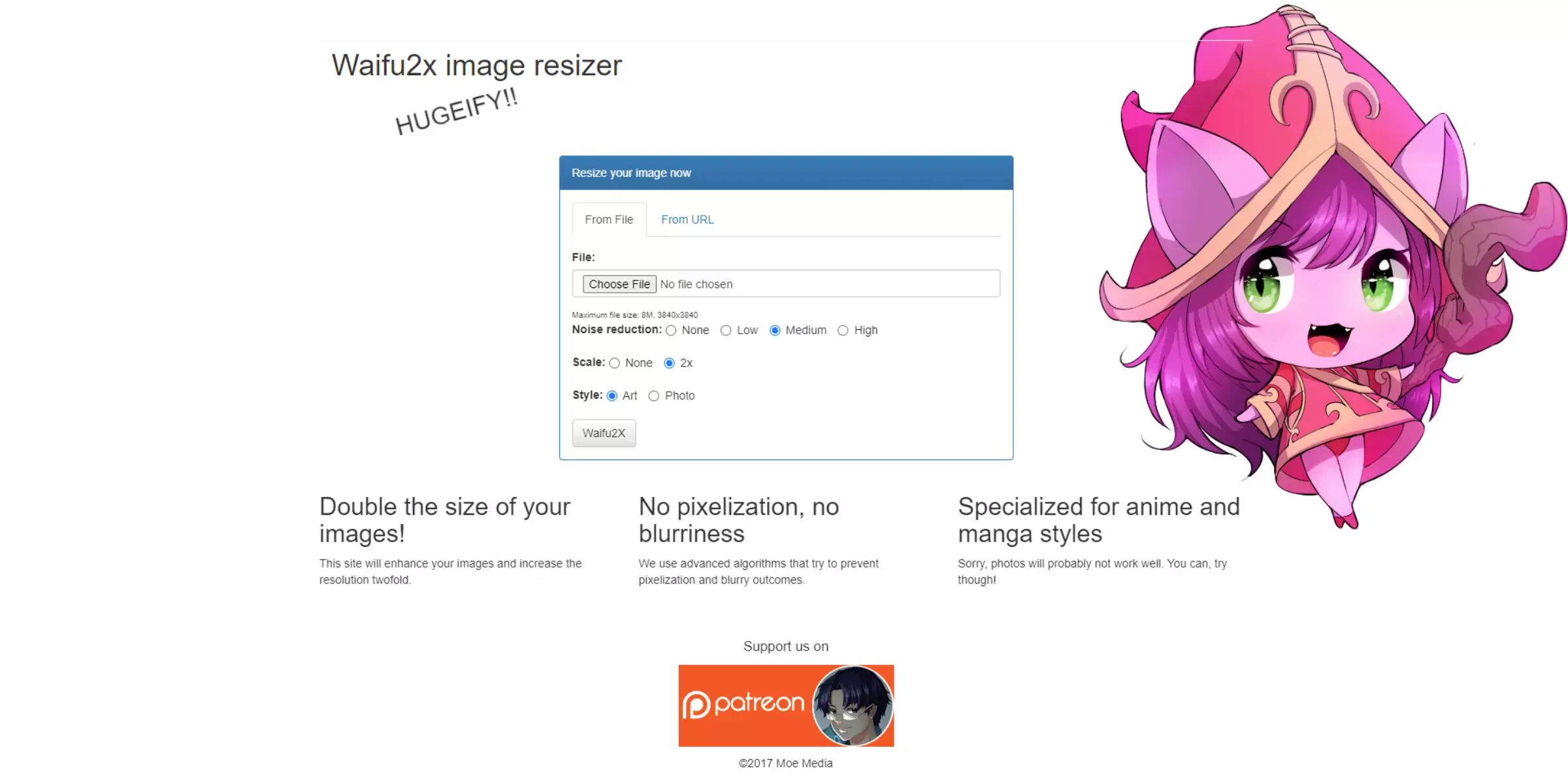
Waifu2x is a powerful online tool specifically designed for upscaling images, particularly anime-style artwork and illustrations. Utilizing advanced convolutional neural networks, Waifu2x effectively enhances image resolution while reducing noise. Its intuitive interface allows users to upload images and choose their desired upscaling options easily.
This tool is popular among artists, game developers, and fans of anime, ensuring that visuals remain crisp and clear. With its free access and user-friendly features, Waifu2x is an excellent choice for anyone looking to enhance their images without losing detail.
Features of Waifu2x
- Advanced neural network technology for image upscaling
- Specialises in anime and illustration-style images
- Supports multiple file formats, including JPEG and PNG
- Options for 2X and 4X upscaling resolutions
- Noise reduction features to improve image quality
- Simple and intuitive user interface for easy use
- Fast processing times for efficient results
- Fully online tool with no installation required
- Free access with no hidden charges
- Ideal for artists, gamers, and digital creators
5. DeepAI Image Upscaler
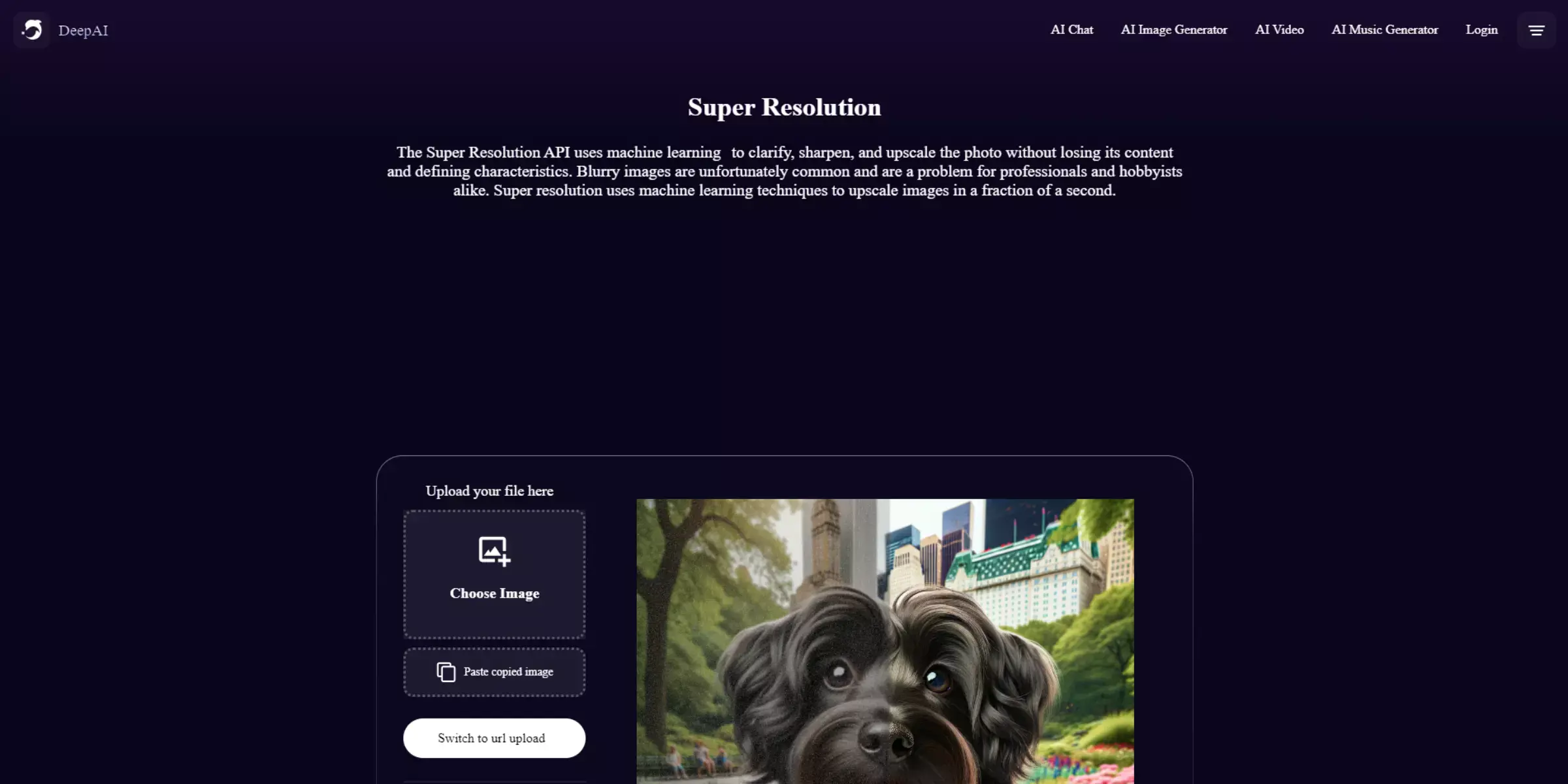
DeepAI Image Upscaler is a robust online tool designed to enhance image quality using advanced AI technology. It enables users to upscale images while preserving important details and reducing artifacts.
With a focus on user-friendliness, DeepAI allows for easy uploads and quick processing. This tool supports various image formats, making it versatile for different needs. Whether for personal projects or professional use, DeepAI Image Upscaler offers reliable results for anyone looking to improve their images.
Features of DeepAI Image Upscaler
- Advanced AI algorithms for high-quality image enhancement
- Supports multiple file formats, including JPEG, PNG, and more
- Fast processing speeds for quick image upscaling
- Options for varying levels of upscaling
- Intuitive interface for seamless user experience
- No software installation is required; fully accessible online
- Free access with additional features available via subscription
- Ideal for photographers, designers, and casual users
- Batch processing capability for enhancing multiple images
- Regular updates to improve functionality and performance
6. AI Image Enlarger

AI Image Enlarger is a powerful online tool designed to upscale images while maintaining high quality. Utilizing advanced artificial intelligence, this tool effectively enhances the resolution of images without compromising clarity.
Users can easily upload their images and select the desired enlargement size, making it suitable for both personal and professional projects. With its user-friendly interface, AI Image Enlarger is perfect for photographers, designers, and anyone looking to improve their image quality effortlessly.
Features of AI Image Enlarger
- Advanced AI technology for high-quality image upscaling
- Supports various file formats, including JPEG and PNG
- Simple and intuitive interface for easy navigation
- Options for multiple upscaling levels, including 2X and 4X
- Fast processing times for efficient results
- No installation is required; full online access
- Free version available with premium options for advanced features
- Ideal for photographers, designers, and digital content creators
- Batch processing capability for enhancing multiple images at once
- Regular updates to ensure optimal performance and quality
7. Fotor
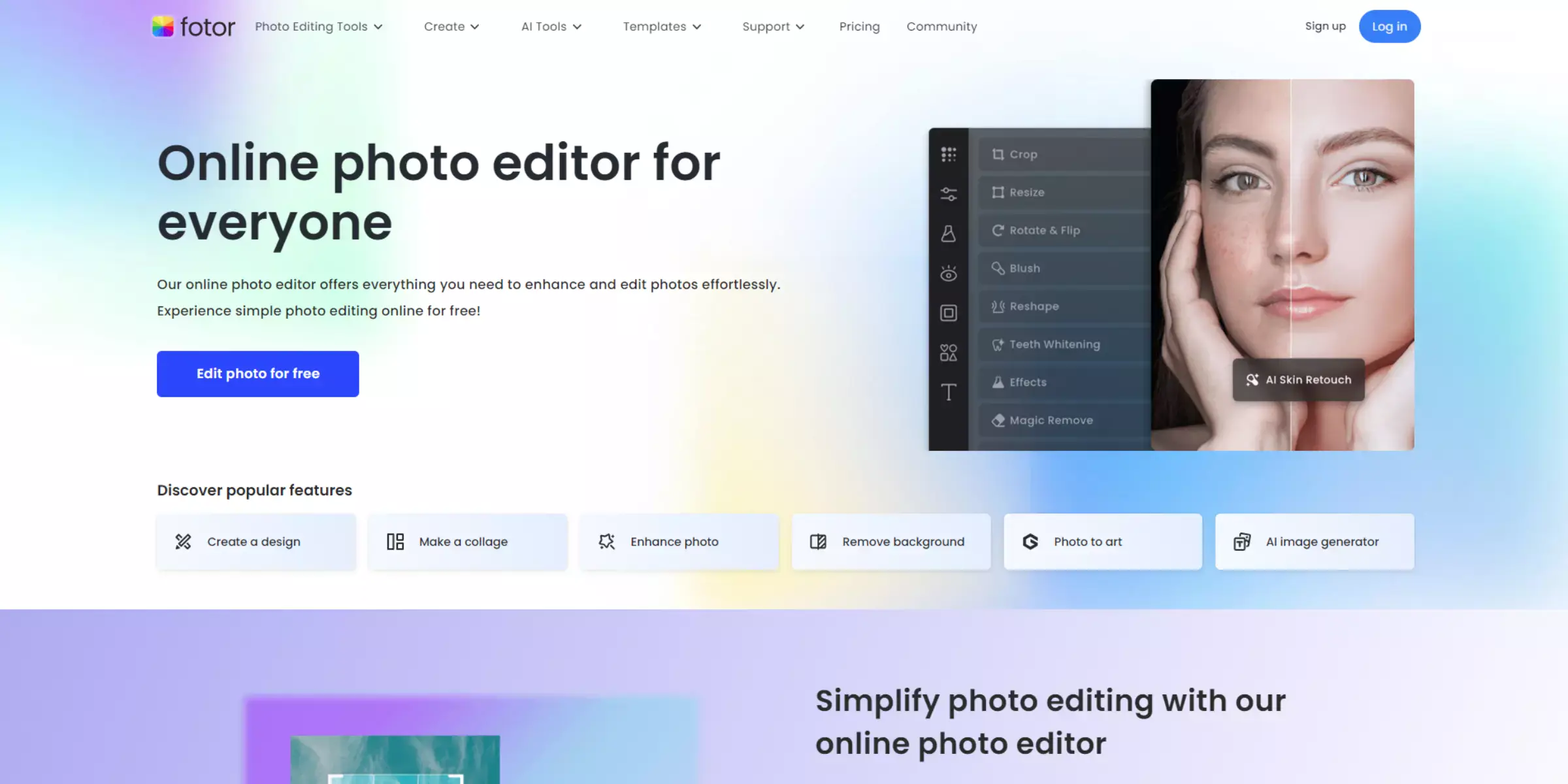
Fotor is a versatile online photo editing tool that includes a powerful image upscaling feature. It leverages advanced AI technology to enhance image quality while maintaining clarity and detail.
Fotor provides an easy-to-use interface, allowing users to upload images and apply various editing options seamlessly. Whether for social media, marketing, or personal projects, Fotor is an ideal choice for those looking to enhance and upscale their images quickly and efficiently.
Features of Fotor
- Advanced AI algorithms for effective image upscaling
- Supports multiple file formats, including JPEG, PNG, and more
- User-friendly interface for simple navigation and editing
- Various upscaling options up to 4X resolution
- Comprehensive photo editing tools beyond just upscaling
- Fast processing speeds for quick enhancements
- Fully online access with no software installation required
- Free version available with additional premium features
- Ideal for marketers, photographers, and casual users
- Batch processing capabilities for editing multiple images at once
8. AI Photo Enhancer
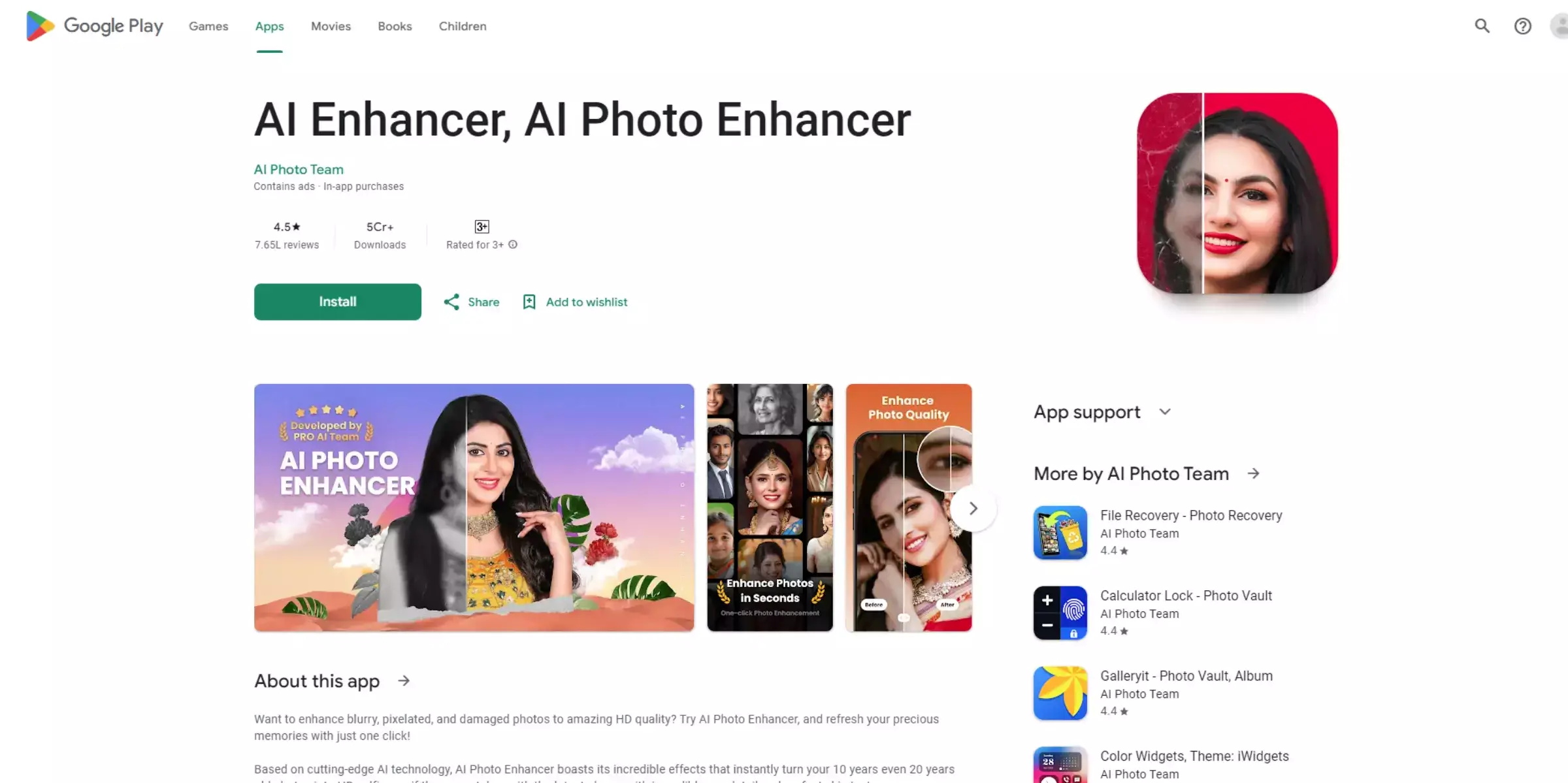
Photo Enhancer is an intuitive online tool designed to improve image quality effortlessly. Advanced AI technology allows users to upscale images while preserving detail and clarity.
With a straightforward interface, Photo Enhancer makes it easy to upload images and enhance them in just a few clicks. Ideal for both personal and professional use, this tool is perfect for anyone looking to elevate their photo quality quickly and effectively.
Features of Photo Enhancer
- Advanced AI technology for high-quality image upscaling
- Supports various file formats, including JPEG and PNG
- Simple and user-friendly interface for easy navigation
- Options for multiple upscaling levels, including 2X and 4X
- Fast processing times for efficient image enhancement
- No installation is needed; fully accessible online
- Free access is available, with premium features for advanced users
- Ideal for photographers, designers, and social media users
- Batch processing capability for enhancing multiple images at once
- Regular updates to improve functionality and user experience
9. Imglarger
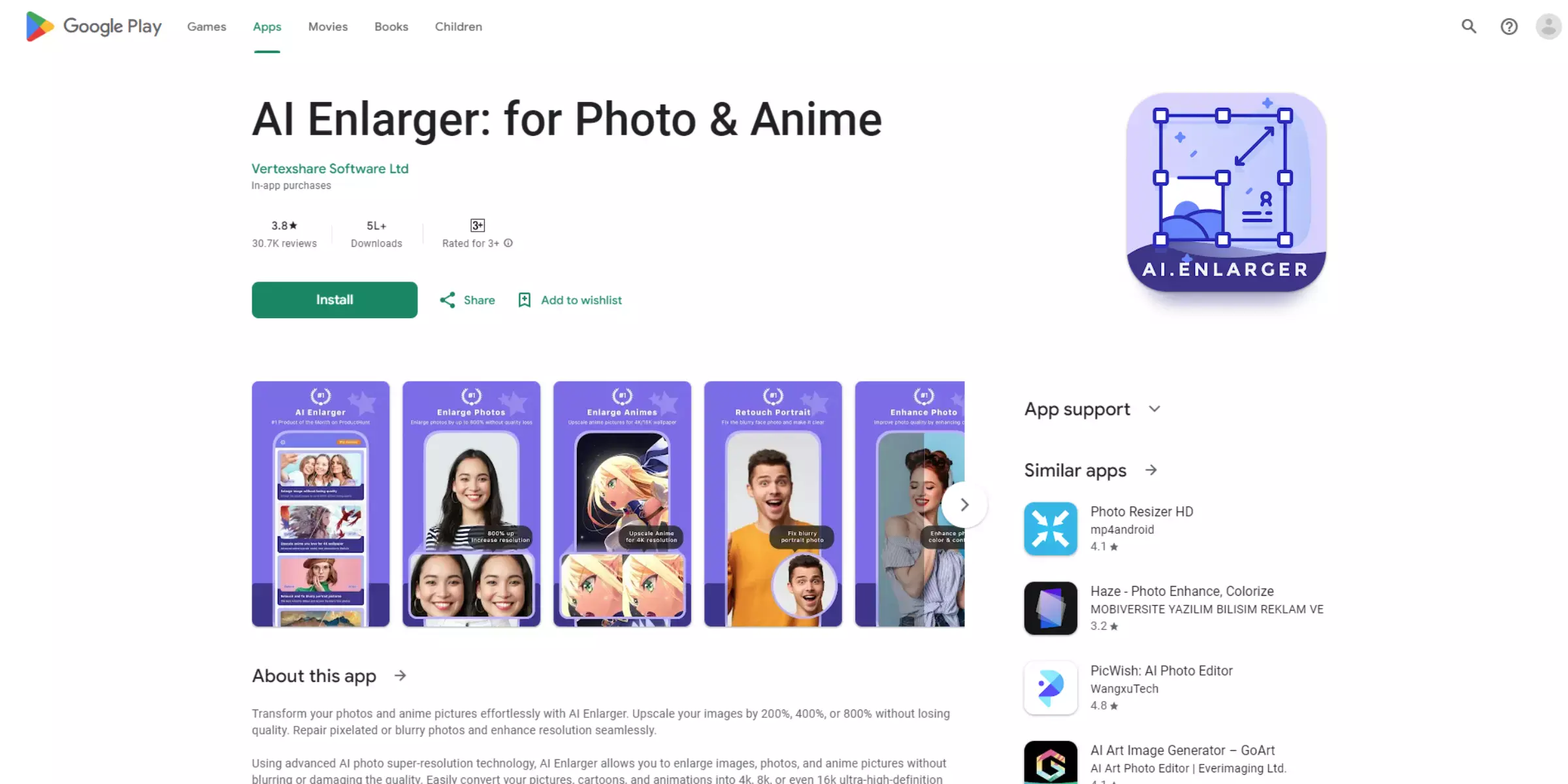
Imglarger is a powerful online tool that specializes in enhancing and upscaling images using advanced AI technology. This platform enables users to improve image quality while maintaining clarity and detail.
With its user-friendly interface, Imglarger allows for easy uploads and quick processing, making it an excellent choice for photographers, designers, and anyone looking to enhance their images effortlessly.
Features of Imglarger
- Advanced AI algorithms for effective image upscaling
- Supports various file formats, including JPEG, PNG, and more
- Intuitive interface for seamless user experience
- Options for upscaling images by 2X, 4X, and more
- Fast processing speeds for quick results
- A fully online tool with no software installation required
- Free access is available, with premium options for advanced features
- Ideal for personal and professional image enhancement
- Batch processing capability for handling multiple images at once
- Regular updates to ensure optimal performance and quality
10. VanceAI Image Enlarger
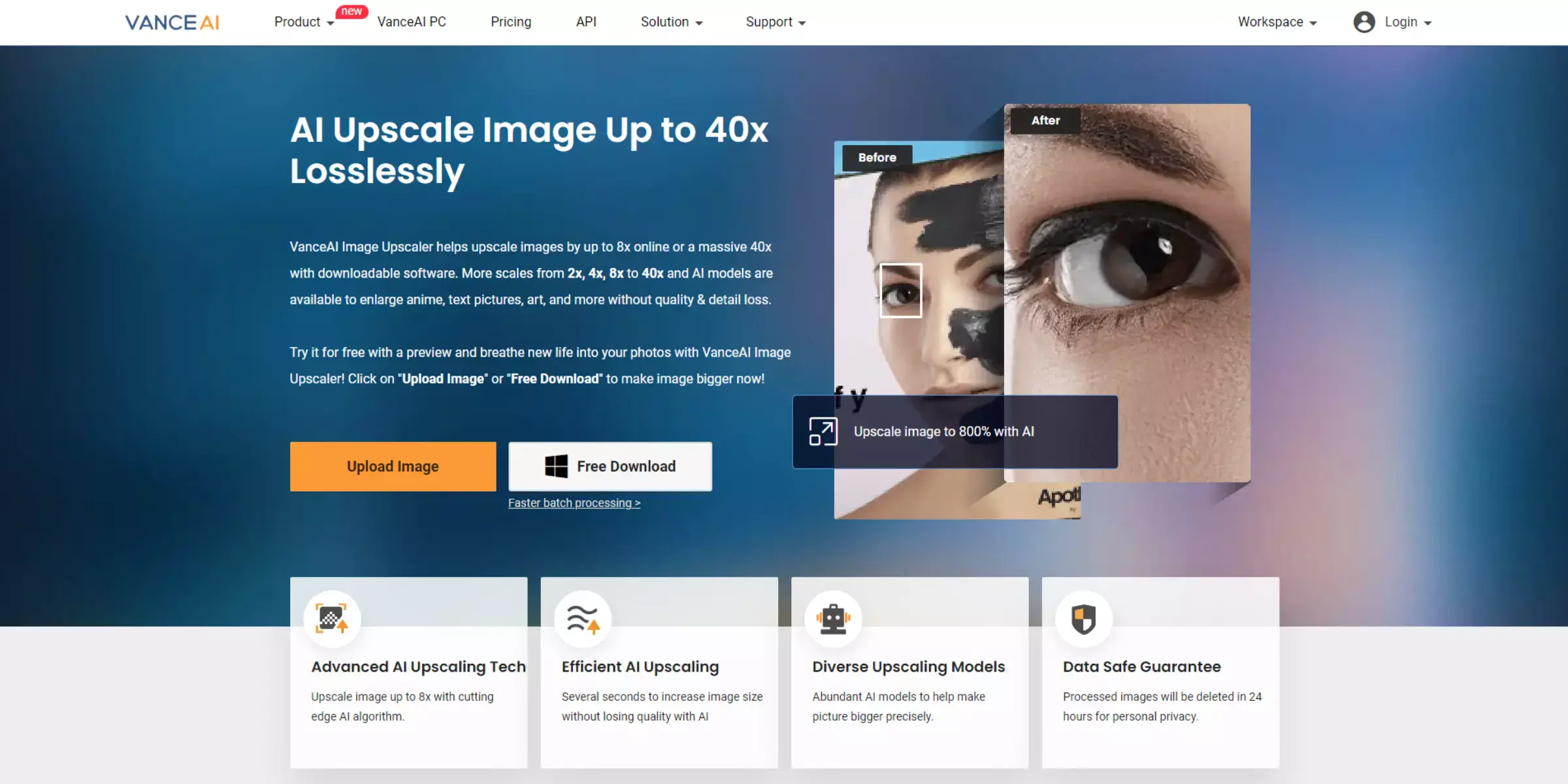
VanceAI Image Enlarger is an advanced online tool designed to upscale images while preserving their quality and details. Utilizing cutting-edge AI technology, VanceAI effectively enhances image resolution, making it an ideal solution for photographers, graphic designers, and anyone in need of high-quality images. With a user-friendly interface, this tool allows for easy uploads and quick processing, ensuring excellent results with minimal effort.
Features of VanceAI Image Enlarger
- Advanced AI algorithms for superior image upscaling
- Supports multiple file formats, including JPEG, PNG, and more
- Intuitive interface for easy navigation and use
- Options for upscaling images by 2X, 4X, or more
- Fast processing times for efficient image enhancement
- Fully online tool with no installation required
- Free access is available with additional premium features
- Ideal for professional and casual users alike
- Batch processing capability for enhancing multiple images simultaneously
- Regular updates to improve functionality and user experience
Why Choose Upscale.media?
Choosing Upscale.media offers numerous advantages for anyone looking to enhance and upscale their images with ease and precision. Here are compelling reasons why you should opt for Upscale.media:
- Advanced AI Technology: Upscale.media employs state-of-the-art AI algorithms to ensure superior image upscaling while maintaining exceptional quality.
- User-Friendly Interface: With a simple and intuitive interface, Upscale.media makes it easy for users to upload images and enhance them effortlessly.
- Multiple Format Support: It supports a wide range of file formats, including JPEG, PNG, WebP, and more, catering to diverse user needs.
- Customizable Upscaling Options: Users can choose from various upscaling levels, ensuring flexibility based on specific requirements.
- Fast Processing Speeds: Enjoy quick processing times, allowing for rapid image enhancement without compromising on quality.
- No Installation Required: As an online tool, Upscale.media eliminates the need for software installation, offering convenience and accessibility.
- Free Access and Premium Options: It provides free access with additional premium features for advanced users, accommodating different usage preferences.
- Ideal for Professionals and Amateurs: Whether you're a photographer, designer, marketer, or casual user, Upscale.media caters to both professional and personal image enhancement needs.
Choose Upscale.media today and experience the difference in image quality enhancement with cutting-edge AI technology.
Conclusion
Using a JPEG image upscaler like Upscale.media is essential for enhancing and boosting image quality. With advanced AI technology, user-friendly features, and fast processing, you can effortlessly transform low-quality images into high-resolution masterpieces, perfect for any personal or professional project. Upgrade your visuals today!
FAQ's
How can I upscale an image for free?
You can upscale an image for free using Upscale.media. This AI-powered tool allows you to upload an image and enhance its resolution and overall quality at no cost. It's a simple and effective solution for improving the quality of your images without needing specialized software or knowledge.
Is there a free AI to improve image quality?
Yes, there is a free AI tool to improve image quality, known as Upscale.media. This platform uses advanced AI technology to enhance your images' resolution and overall quality, making it an effective and cost-free solution for image upscaling.
Does AI image upscaling work?
Yes, AI image upscaling works effectively in enhancing the quality of images. Tools like Upscale.media use advanced machine learning algorithms to increase the resolution of images, adding detail and clarity that weren't present in the original. This technology is particularly useful for improving low-resolution images, transforming them into high-quality, high-resolution versions.
Is AI image enhancer safe?
Yes, using AI image enhancers like Upscale.media is safe. These platforms prioritize user safety and data privacy, ensuring your images are securely processed and not shared without your consent. Always check the privacy policies of such platforms to understand how your data is handled.
How to enhance jpeg image?
To enhance a JPEG image, follow these simple steps:
Step 1: Visit the Upscale.media website.
Step 2: Upload the JPEG image that you want to enhance.
Step 3: Allow the AI to process and enhance your image, improving its resolution and clarity.
Step 4: Download the enhanced, high-resolution image.
Upscale.media uses AI technology to improve the quality of your JPEG images effectively.
How do I convert low quality image to high quality in AI?
Converting low-quality images to high-quality ones using AI is easy with Upscale.media. Here are the steps:
Step 1: Go to the Upscale.media website.
Step 2: Upload the low-quality image you want to enhance.
Step 3: Adjust the enhancement level to suit your needs.
Step 4: Let the AI tool analyze and process your image, increasing its resolution and detail.
Step 5: Download the high-resolution, high-quality image.
Upscale.media uses advanced AI technology to enhance the quality of your images, making the process easy and effective.