The best Image Upscale App on the iOS store - Upscale.media
An upscale image app that works well can positively impact your company's success. There are so many image upscale apps in the iOS App Store, so it can take time to decide which one to use. After all, you want the best possible results for your photos, and you want to save your time and money on an app that delivers.
So, which iOS app offers the most refined image upscale functionality? Upscale.media is our favourite. You will know why? Upscale is one of the fastest-loading, user-friendly, and most famous image upscale apps in the iOS store.
It is a powerful app that can easily upscale images to look better than their original resolution. The app uses sophisticated algorithms to upscale images, making them look natural and realistic, with detailed textures and contrasting colours of high quality. This app is perfect for anyone who wants to improve the quality of their photos without compromising on file size or resolution.
How to find Upscale.media on the iOS store?
It is easy to find Upscale.media on the app store by following these easy-to-do steps:
Step 1: Go to the Upscale.media website
Step 2: Click the Apple App Store icon on the top right-hand side
Step 3: A new web page opens for downloading the Upscale.media iOS App
Step 4: Download the app on iOS-supported devices like the iPhone, iPad, Mac, and iPod touch
Step 5: Get set ready to use Upscale.media app
Outstanding Features of Upscale.media app
Upscale.media is one of the most effective and easy-to-use applications in the market that uses artificial intelligence (AI) to upscale and enhance images for free and get the finest quality images with excellent resolution and clarity. The app can instantly transform a low-quality image into a high-quality image with a resolution of up to 4X, which means an output image with fantastic clarity, crispness, and sharpness.
Take a look at some of the outstanding features of the Upscale.media app:
Automatic image enhancement: No manual work is needed with the Upscale.media app. The powerful app automatically increases the image detail and resolution using artificial intelligence technology that promises to retain natural image details like light, colour, texture, etc.
Increase the resolution by 4X: You don't have to buy expensive cameras to get higher-resolution photos. Upscale.media gives users the ultimate flexibility to boost the image resolution by up to 4X. They must select the image resolution from the resolution option, click submit, and do the job.
Remove JPEG artifacts: JPEG artifacts can diminish image quality and harm the image's overall appearance. JPEG compression is one of the reasons for the increased number of JPEG artifacts that can lead to pixelation and degradation of images. Upscale.media reverses the compression to smooth the edges and bring them closer to the original image by removing artifacts in a single click using the 'Enhance Quality' button.
Enhance image quality: Change low-resolution images into high-resolution images in a click. High-resolution quality images grab potential users' attention with ease. Such images can promote your business and give you an edge over competitors. If you want the best results, upscale your images with Upscale.media before using them in your designs.
Instant image download: Download AI upscaled image in a few seconds easily.
Get quality output image: You will notice an incredible difference in images upscaled by Upscale.media when you can see every aspect of the image subject.
It's completely free: The upscaling image service offered by Upscale.media is free and can be used unlimited times for no charge.
Highly secure to use: The app does not collect user-sensitive information or data, making it a highly secure app listed on the iOS store.
Steps to using Upscale.media
Step 1: You can use the website www.upscale.media to upscale & enhance your images directly from the web or download the app from the Google Play Store or iOS store.
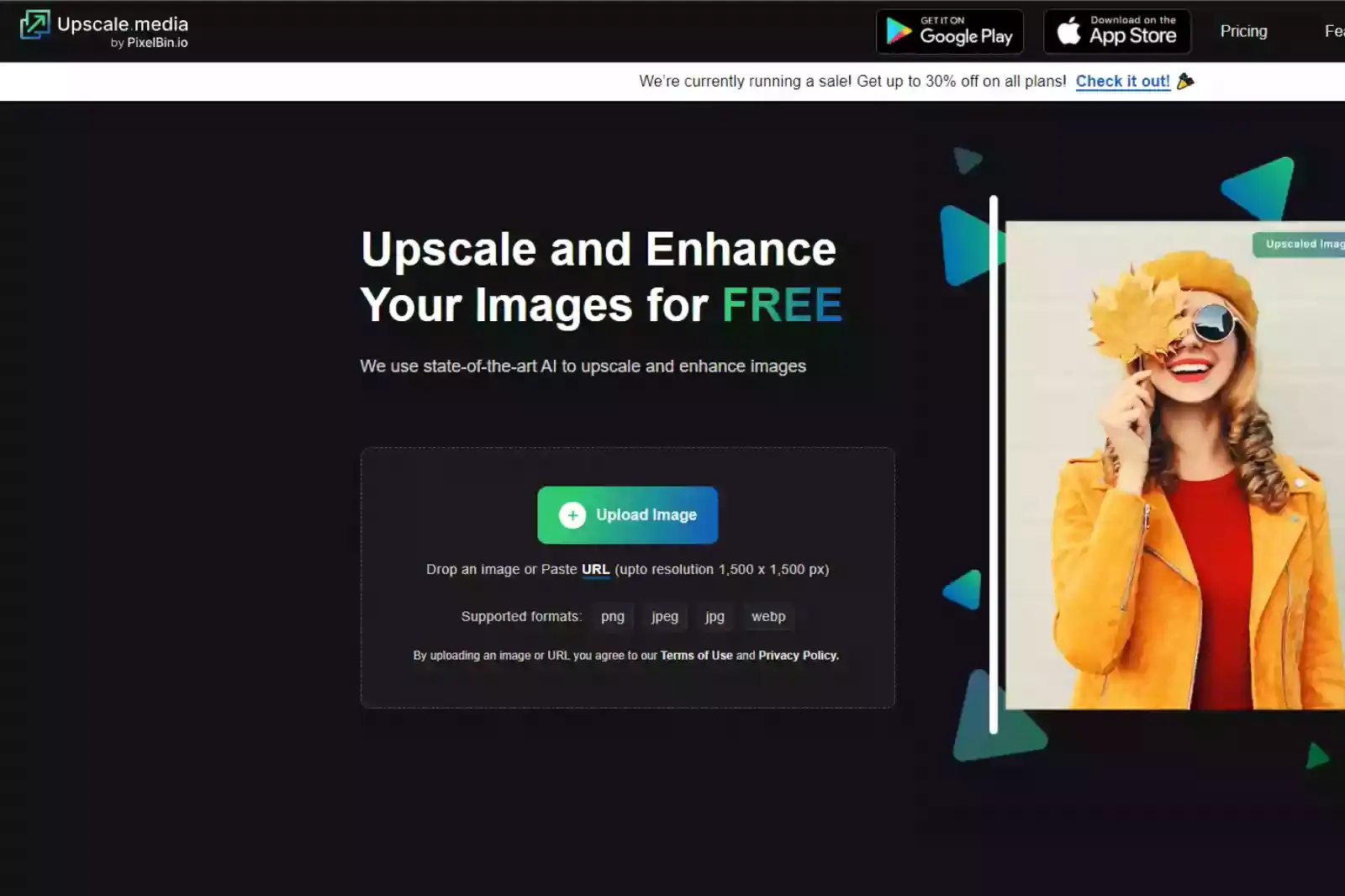
Step 2: You can upload an image in three ways :
- Click the upload image button
- Drop the image anywhere near the button
- Use paste image or URL option
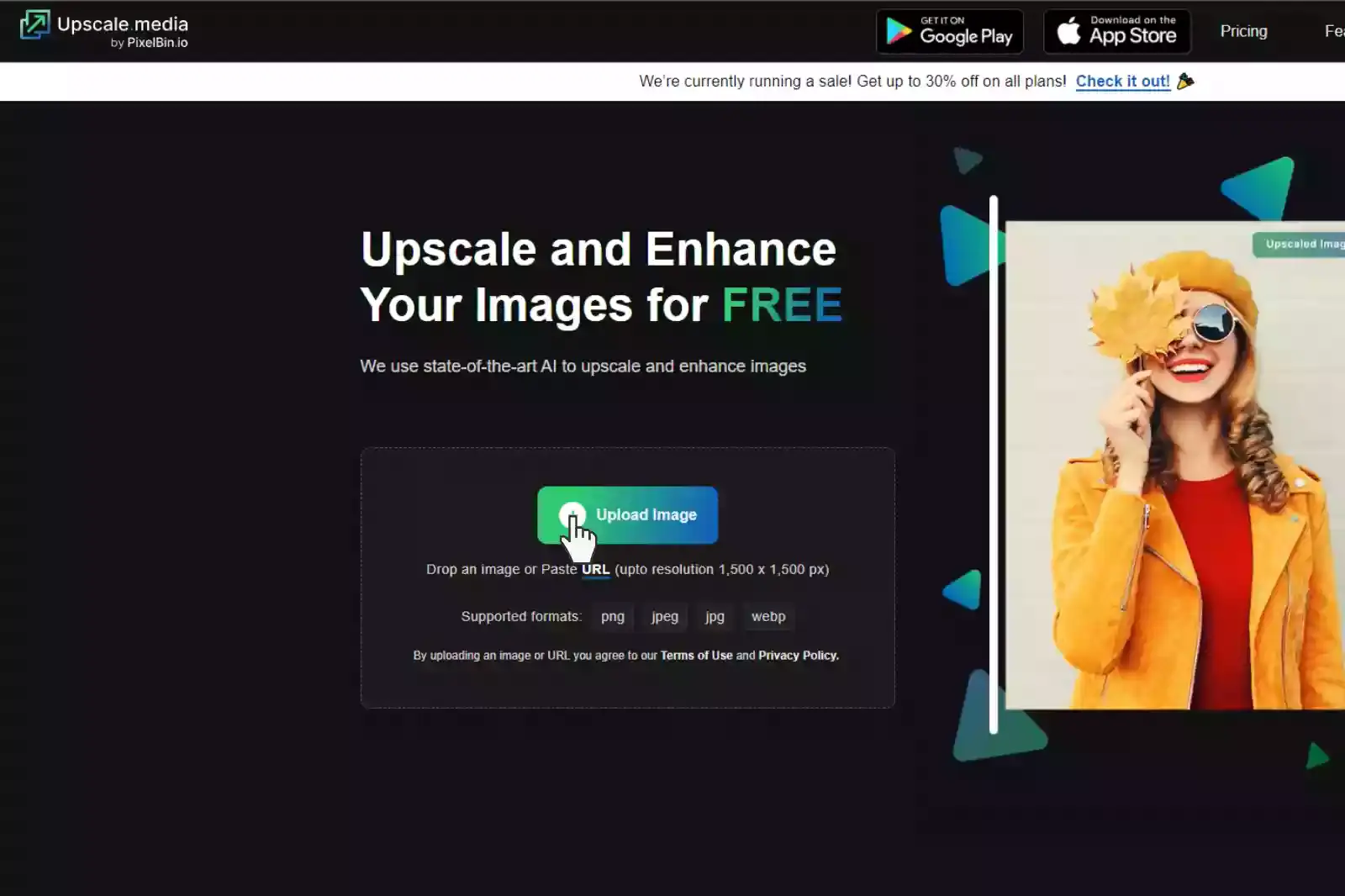
Step 3: Get the high-resolution upscaled image as output and download it.
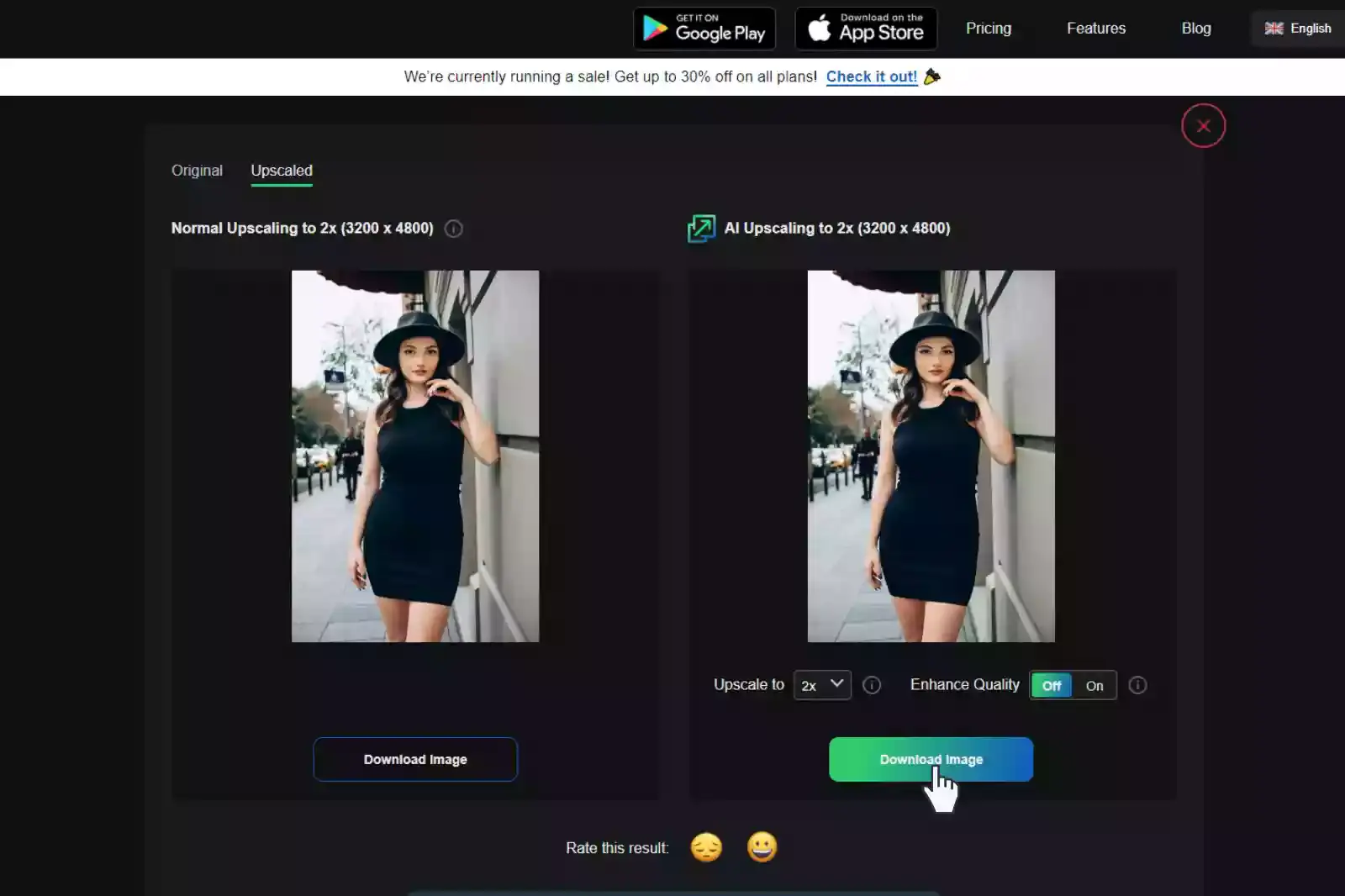
Application of Upscale.media
Real Estate
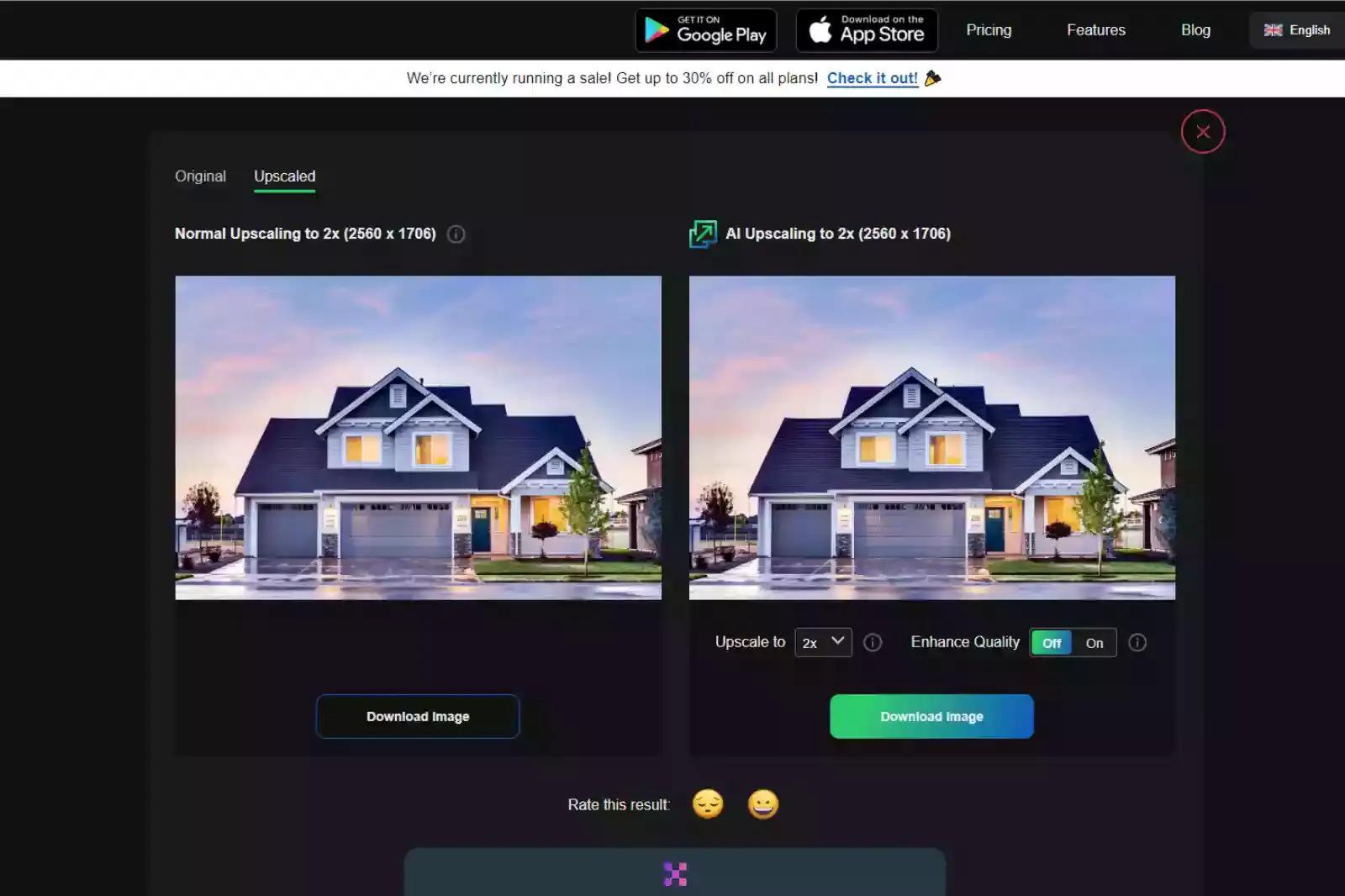
Are you worried if your snapped images of the property are blurry, grainy, dark and fail to show critical details like area, locality, space, and neighbourhood? Another issue would be to search for a performing application that can instantly get rid of them.
Upscale.media helps you Increase the image detailing and resolution of property images. So, if customers zoom into these images online, they can see every precise detail like floor area, windows, doors, entrance, natural lighting, ventilation area and more.
eCommerce
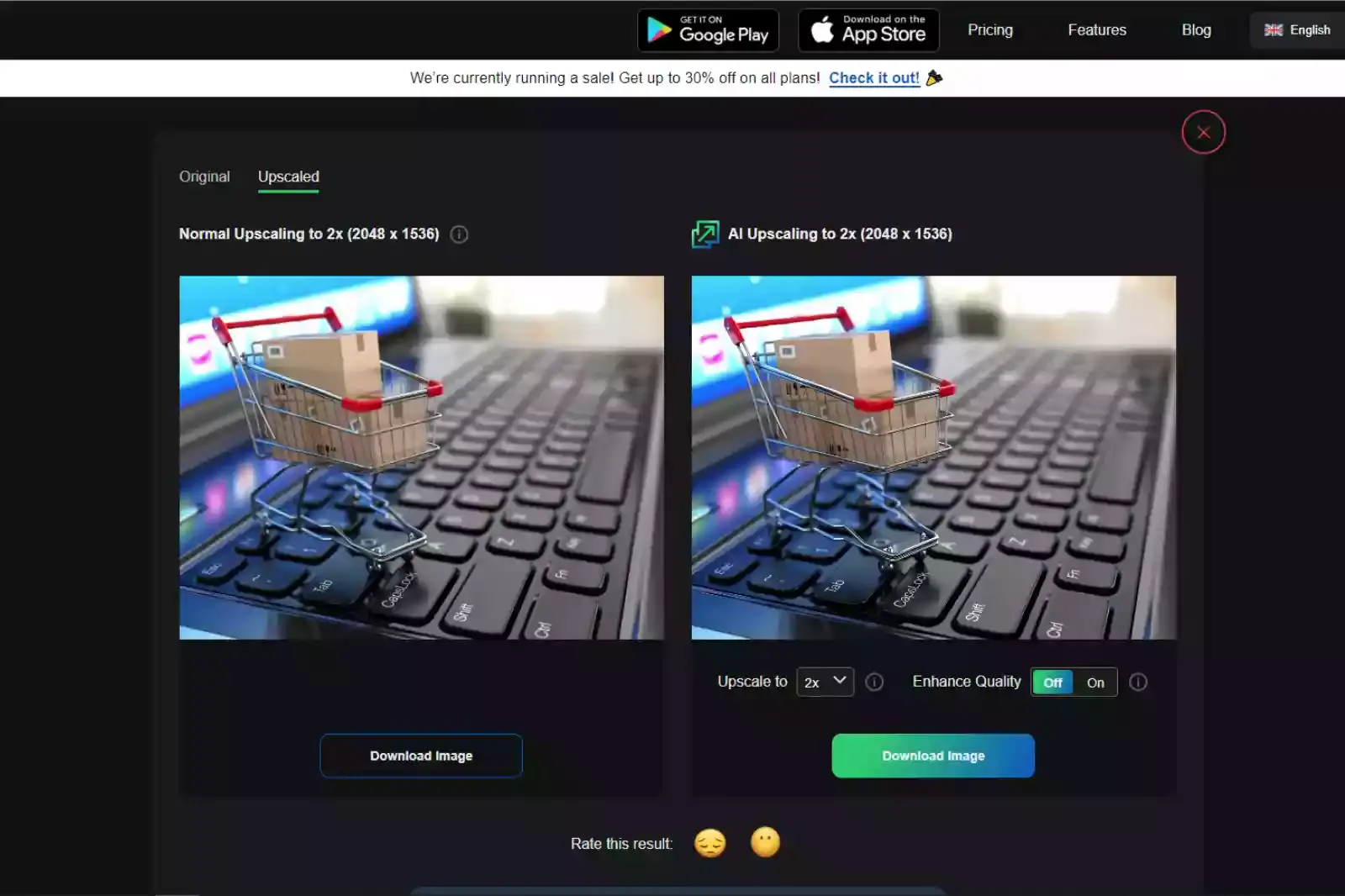
eCommerce businesses need high-resolution product images that can easily zoom in to check precise product details like length, colour, size, features, and appearance. Upscale.media enhances product images that catch users' attention, allows them to make quicker shopping decisions, and helps businesses stay ahead of the competition by attracting interested customers.
Freelance photographers
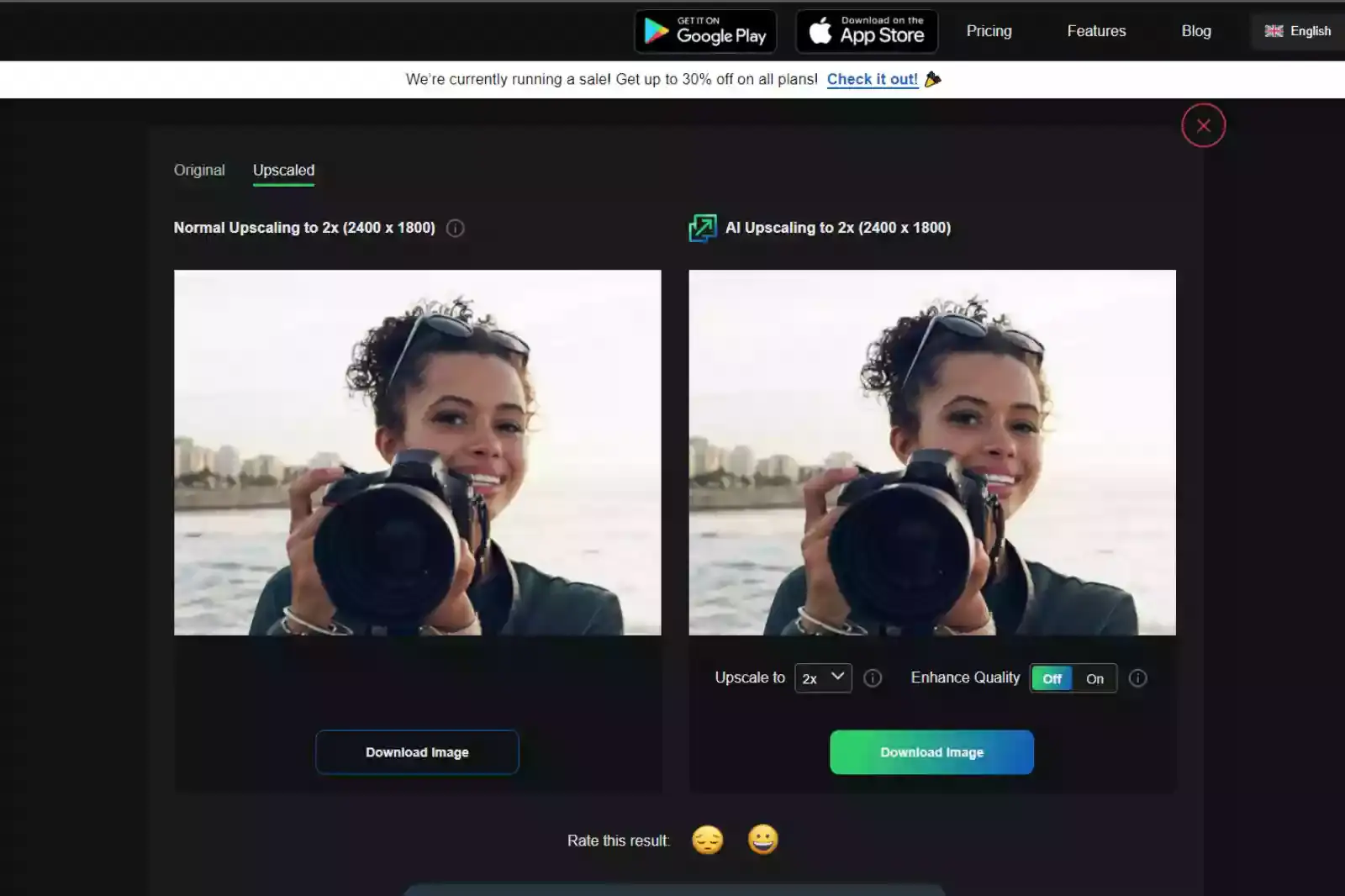
In an age where digital photography is the norm, freelance photographers have more opportunities to make a name for themselves. However, getting your photos noticed in a competitive market can take time and effort, even with top-of-the-line equipment and editing software.
As a freelance photographer, sometimes you may be required to upscale images for your professional portfolio or client work. While many basic photo editing software applications can do this job, you may need to use an upscale image application if you want more precise control and more sophisticated results. That's where popular image upscale applications like Upscale.media can come in handy.
Print Media
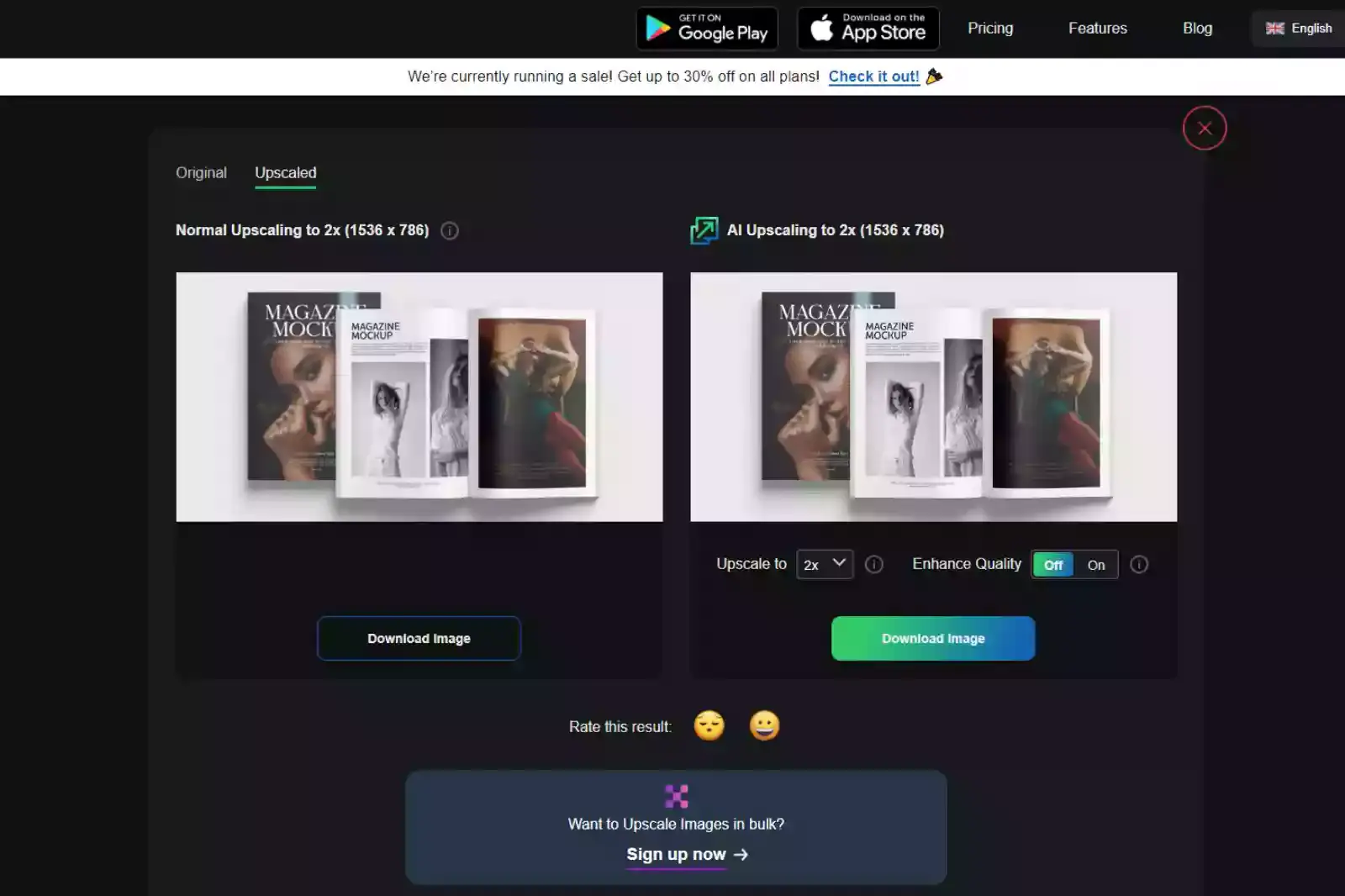
Do you need premium-quality images in print media like newspapers and magazines? Upscale.media can help you by boosting the image resolution of an illustration, a photo, or a poster to achieve great printing results. You can also restore compressed image files from Google Photos or other photo-sharing platforms.
Conclusion
This article looked at the best image upscale app on the iOS store and how it can help you improve the quality of your images. Upscale.media is an excellent app for improving the resolution of your images without compromising on quality. It can be of great use for real estate, freelance photographers, individual businesses, print media, and e-commerce websites. Download it now to see the difference it can make for your specific individual or business needs.
FAQ's
How do I upscale an image in iOS?
To upscale an image in iOS using Upscale.media, follow these steps:
Step 1: Open the Safari browser and go to the Upscale.media website.
Step 2: Click on the 'Upload Image' button.
Step 3: Select the image you wish to upscale from your iOS device.
Step 4: The AI will automatically process and upscale your image. You can adjust the enhancement settings to 4x if needed.
Step 5: Once satisfied with the preview, you can download the upscaled image to your iOS device.
It's an easy and efficient process to upscale an image directly from your iOS device using Upscale.media.
Is there an app to improve picture quality on iPhone?
Yes, Upscale.media is a highly effective tool that can be used to improve picture quality on an iPhone. It is web-based so that you can use it directly in your browser. No app installation is required. Simply upload your image to their platform and let the AI algorithm enhance and upscale your image, improving its quality.
What is the best app to enhance pictures?
Upscale.media is one of the best app for enhancing pictures. It uses advanced AI algorithms to upscale and enhance image quality, providing clear, high-resolution results. This straightforward tool can deliver significantly improved images with just a few clicks.
How do I enhance a picture on Apple?
You can enhance a picture on an Apple device using Upscale.media. This web-based AI tool allows you to upload images directly from your device, automatically enhancing them for improved quality and resolution.
Can I make a blurry picture more clear?
Yes, you can make a blurry picture more clear using Upscale.media. This AI-powered tool effectively enhances and sharpens images, improving their overall quality and clarity. It's particularly useful for dealing with blurry or low-resolution images.
How do you reduce blur?
Blur in images can be reduced by using image enhancing tools, such as Upscale.media, which uses AI algorithms to sharpen images and improve clarity. It works by filling in missing details and reducing noise, resulting in a clearer and more detailed image.