How to Upscale Photos for Instagram Using Image Upscaler?
Are you looking to make your Instagram feed stand out with stunning visuals? Upscaling photos for Instagram can be a game-changer for anyone eager to elevate their social media presence. Whether you’re a business looking to create a professional image or an individual wanting to impress with high-quality posts, having sharp and vibrant photos is crucial.
With our advanced AI technology, you can effortlessly enhance your Instagram profile picture and other posts, ensuring they grab attention and convey your message with clarity and style. Upscale your Instagram photos to make them pop, ensuring every detail is crisp and every color is vibrant.
Don’t let low-resolution images hold you back. Our tool offers an easy, effective way to upscale Instagram photos and profile pictures, giving them a polished, professional look that reflects your best self or brand. Discover how simple it is to transform your visual content and make your Instagram feed shine like never before!
What is Image Upscaling?
Image upscaling is the process of increasing the resolution of a digital image while aiming to maintain or enhance its quality. This technique is crucial for transforming low-resolution photos into high-resolution versions without losing detail. By using advanced algorithms and artificial intelligence, upscaling tools analyze and reconstruct image pixels to improve clarity and sharpness.
AI-based upscalers leverage deep learning to predict and generate new pixel data, effectively enlarging the image while preserving or even enhancing its original quality. This is particularly useful for enhancing profile pictures or any visual content where detail and clarity are essential. Upscaling ensures that your images look crisp and professional, making them suitable for high-quality displays and social media platforms like Instagram.
Why Upscale Images for Instagram?
Upscaling images for Instagram is crucial for several reasons, each contributing to the overall effectiveness and appeal of your social media presence. Here’s why enhancing your Instagram images is so important:
- Professional Appearance: High-resolution images make a significant difference in how your profile is perceived. A crisp, clear image, especially your Instagram profile picture, helps create a professional and polished appearance, which can attract more followers and potential customers.
- Visual Impact: Instagram is a visually-driven platform where image quality directly impacts engagement. Upscaling ensures that your photos look sharp and vibrant, making them more eye-catching and likely to be liked, shared, and commented on. Clear images stand out in a crowded feed, helping your content gain more visibility.
- Enhanced Detail and Clarity: As images are upscaled, details that might have been lost in lower resolution are preserved or enhanced. This means that fine textures, intricate patterns, and subtle colors become more prominent, improving the overall quality of your visuals.
- Consistency and Branding: Maintaining high image quality across your posts helps in establishing a consistent and recognisable brand identity. Upscaling your images ensures that all your content aligns with your brand’s visual standards, making your feed look cohesive and professional.
- Improved User Experience: High-resolution images provide a better user experience for your audience. When viewers can see your content in detail, it increases their engagement and interaction with your posts, leading to a more successful Instagram strategy.
In summary, upscaling images for Instagram is essential for maintaining a high-quality, professional appearance, enhancing visual impact, and improving user engagement. By investing in image upscaling, you can significantly boost the effectiveness of your Instagram presence.
How to Upscaling Photos for Instagram?
Looking to make your Instagram feed stand out? With Upscale. Media, you can effortlessly enhance and upscale your photos to make them look professional and eye-catching. Our advanced AI technology is designed to elevate your images, ensuring every detail is crisp and vibrant.
Whether you want to upscale your Instagram profile picture or enhance other posts, Upscale.media provides an easy and effective solution. Upload your photos in various formats and watch as our tool transforms them into high-quality visuals perfect for Instagram. Elevate your social media presence with stunning, high-resolution images that truly shine.
Step 1 - Upload your image to Upscale.media app by using the Upload button or simply copy-paste the image in the interface. (You can also drag and drop your image into the box).
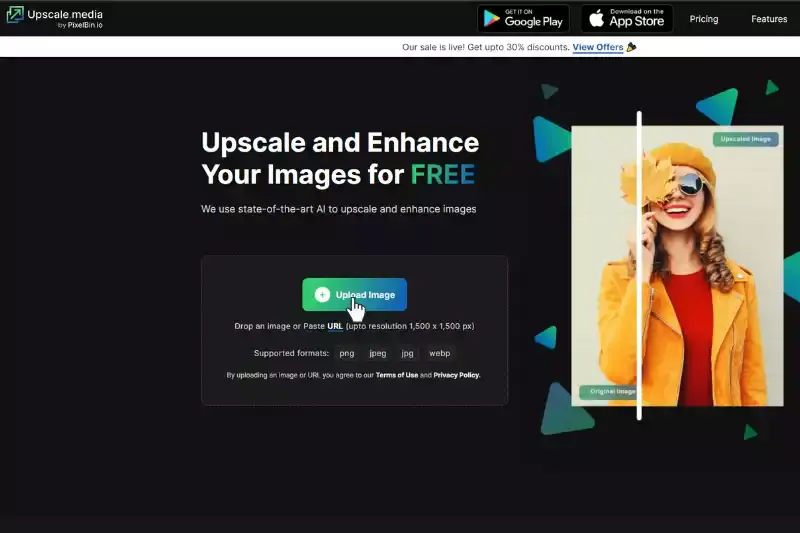
Step 2 - The application will automatically enhance the quality of the image to 4 times of the original quality. However, if you want further enhancement, you can use the options given in the app.
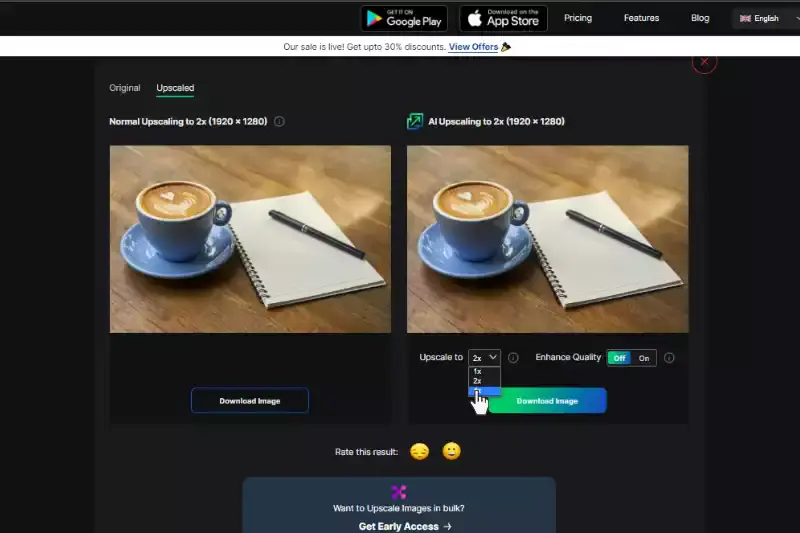
Step 3 - Use the enhance quality button to balance the image's sharpness and softness and preserve the photo's natural aspects.
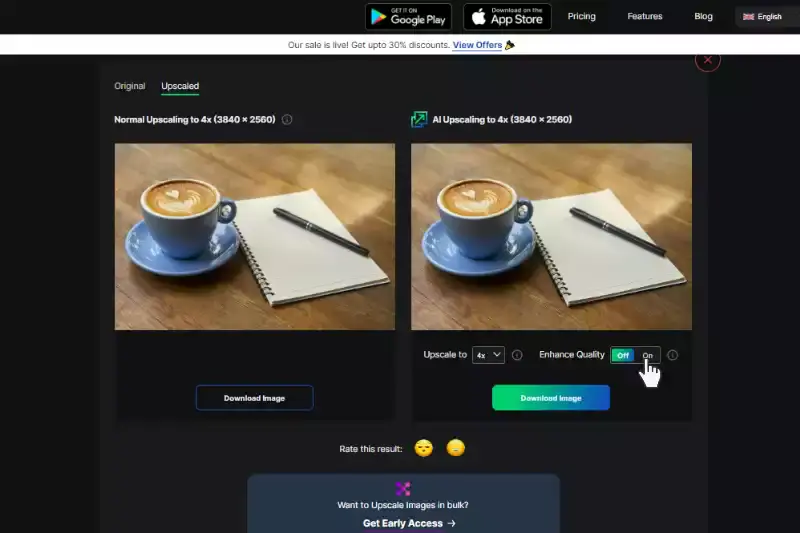
Step 4 - Download your new high-resolution version of your photo by clicking "Download" at the bottom of this page.
Now it is ready to use on Instagram!
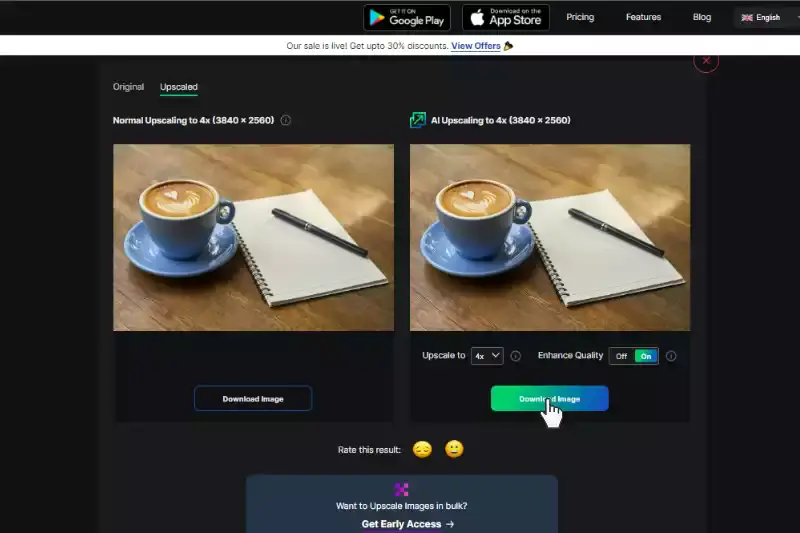
Benefits of Upscaling Your Instagram Photos
Upscaling your Instagram photos can significantly enhance the quality and appeal of your social media presence. Using advanced tools like Upscale.media, you can transform your images into high-resolution masterpieces that stand out. Whether you're looking to make your Instagram profile picture sharper or your feed more vibrant, upscaling ensures that every detail is clear and captivating.
This not only improves the visual appeal of your posts but also boosts engagement and reinforces your brand's professional image. Discover the benefits of using Upscale.media to elevate your Instagram photos and create a more compelling and attractive online presence.
1. Improved Image Clarity: Upscaling sharpens details and colors, making your Instagram profile picture and other photos look more professional and polished.
2. Enhanced Visual Appeal: High-resolution images attract more engagement, helping your posts stand out and capture viewers' attention.
3. Consistent Quality: Ensure all your Instagram photos maintain a uniform quality, enhancing the overall look of your feed and reinforcing your brand’s identity.
4. Professional Profile Picture: Upscale your Instagram profile picture for a crisp, clear look that projects a polished and professional image to your audience.
5. Better Print Quality: High-quality images are perfect for any print needs, allowing you to create promotional materials or photo products from your Instagram content.
Top 10 Tools to Upscale Photos for Instagram
Enhancing the quality of your Instagram photos is essential for creating a visually appealing and professional feed. Using the right tools, you can easily upscale your images, making them sharper, clearer, and more vibrant.
Whether you're looking to upscale your Instagram profile picture or use an Instagram image enhancer for your entire feed, these tools provide the necessary features to achieve stunning results. Among these, Upscale.media stands out as a top choice, offering advanced AI technology to enhance and upscale photos from various formats, ensuring your images look their best on Instagram. Here are the tools for upscaling Instagram photos.
Upscale.media
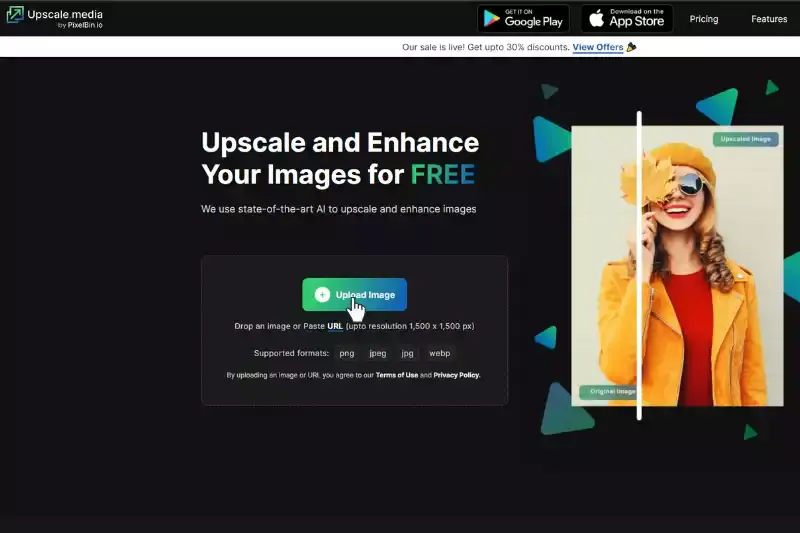
Upscale.media is an exceptional Instagram photo enhancer designed to elevate your images effortlessly. By leveraging advanced AI technology, Upscale.media sharpens details, enhances color, and increases resolution, ensuring your Instagram photos look crisp and vibrant.
Whether you’re looking to improve your Instagram profile picture or enhance your entire gallery, this tool provides high-quality results with ease. It supports various image formats and offers a user-friendly experience, making it a top choice for anyone aiming to make their Instagram feed stand out. For stunning, high-resolution images that capture attention, Upscale.media is the go-to solution.
Features:
- Advanced AI technology for precise image enhancement
- Supports multiple image formats, including PNG, JPEG, JPG, WEBP, and HEIC
- High-resolution upscaling up to 4 times
- User-friendly interface for easy navigation
- Bulk image processing for efficiency
- Seamless API integration for automated workflows
- Instant preview before final enhancement
- No loss of image quality during upscaling
- Free credits are available for initial use
- Customizable enhancement options for tailored results
Adobe Photoshop
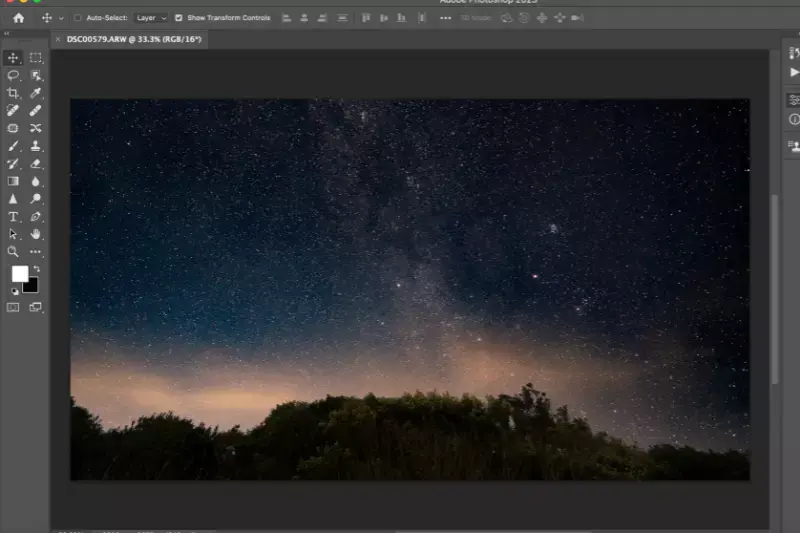
Adobe Photoshop is a premier tool for enhancing Instagram photo quality. Renowned for its comprehensive editing capabilities, Photoshop allows users to upscale images with precision and clarity. It offers advanced features such as sharpening, noise reduction, and color correction, making it ideal for improving your Instagram feed. With Photoshop, you can enhance your Instagram profile picture or any photo to achieve professional-grade results.
Its robust tools and customizable options ensure that every image looks vibrant and detailed, helping you maintain a high-quality, visually appealing Instagram presence. For top-notch photo enhancement, Adobe Photoshop remains a top choice.
Features:
- Advanced editing tools for precise photo enhancement
- High-resolution image upscaling capabilities
- Extensive range of filters and effects
- Color correction and adjustment features
- Noise reduction for cleaner images
- Sharpening tools to enhance detail
- Layer-based editing for flexibility
- Customizable presets for quick adjustments
- Integration with Adobe Creative Cloud
- Supports various image formats and resolutions
Lightroom

Lightroom is a powerful tool for enhancing Instagram photos and is an excellent choice for an image upscaler online for free. Known for its intuitive interface and robust editing features, Lightroom allows users to upscale images with ease. It offers advanced tools for adjusting exposure, contrast, and color balance, ensuring your photos look vibrant and professional.
With its ability to handle high-resolution images and batch processing, Lightroom is ideal for maintaining a cohesive and polished Instagram feed. Whether you're enhancing a single photo or multiple images, Lightroom delivers high-quality results for free, making it a valuable asset for photo enthusiasts.
Features:
- Intuitive interface for easy photo editing
- High-resolution image upscaling capabilities
- Advanced tools for exposure and contrast adjustment
- Color correction and enhancement features
- Batch processing for efficient workflow
- Noise reduction for cleaner images
- Sharpening tools to enhance detail
- Presets and profiles for quick adjustments
- Integration with Adobe Creative Cloud
- Supports various image formats and resolutions
GIMP
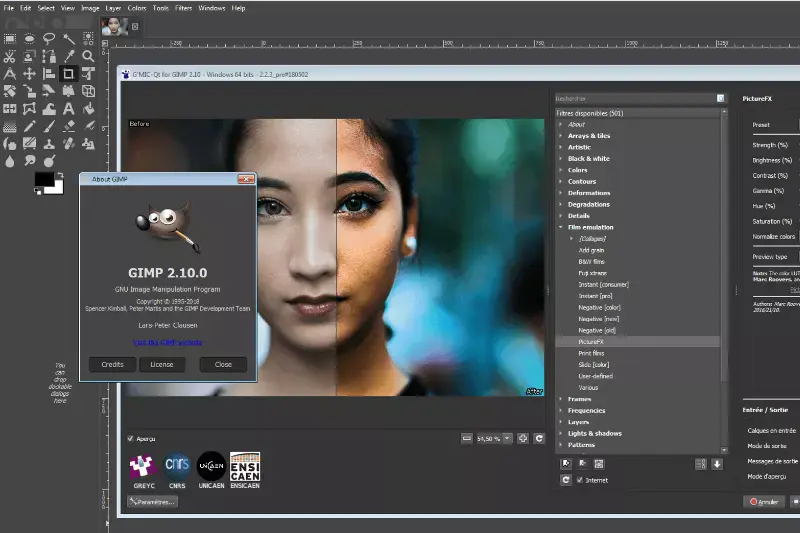
GIMP is a versatile, open-source tool for upscaling Instagram photos with high quality. Known for its extensive range of features, GIMP allows users to enhance image resolution effectively. It offers advanced tools for adjusting sharpness, contrast, and color balance, ensuring your Instagram feed remains vibrant and professional.
With its support for various image formats and customizable filters, GIMP is a powerful option for both amateur and professional photographers. Whether you’re upscaling an Instagram profile picture or an entire gallery, GIMP provides high-quality results without any cost, making it an invaluable resource for enhancing your visual content.
Features:
- Open-source software with no cost
- Advanced tools for image enhancement
- High-resolution upscaling capabilities
- Extensive range of filters and effects
- Customizable brushes and editing tools
- Color correction and adjustment features
- Layer-based editing for detailed work
- Noise reduction for cleaner images
- Supports various image formats and resolutions
- Batch processing for multiple images
Fotor
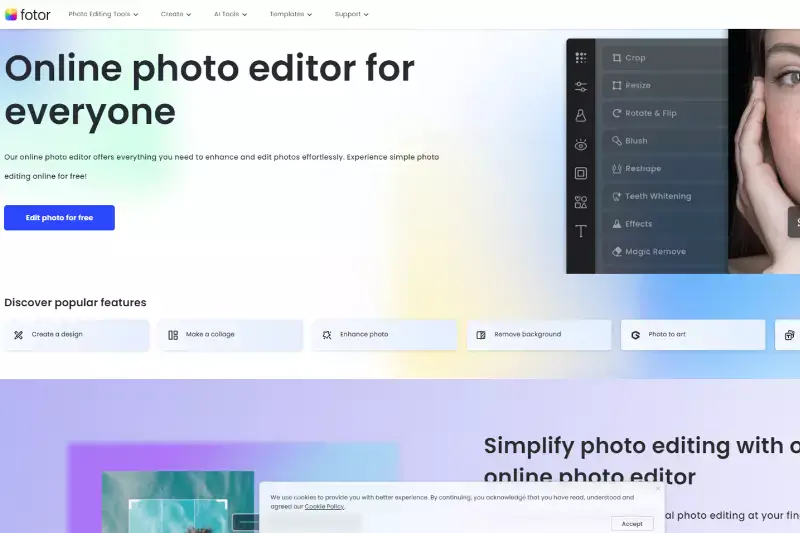
Fotor is an excellent tool for upscaling your Instagram profile picture with ease. This online photo editor offers a range of features designed to enhance image quality quickly and effectively. With its intuitive interface, users can upscale images, adjust sharpness, and refine colors to ensure their Instagram profile picture looks crisp and professional.
Fotor’s advanced editing tools also allow for noise reduction and detail enhancement, making it a valuable resource for creating high-quality visuals. Whether you’re aiming to improve a single image or edit multiple photos, Fotor provides a user-friendly solution for a standout Instagram presence.
Features:
- User-friendly online photo editor
- High-resolution image upscaling capabilities
- Advanced tools for sharpness and detail enhancement
- Color adjustment and correction features
- Noise reduction for cleaner images
- Customizable filters and effects
- Easy-to-use interface for quick edits
- Batch processing for multiple images
- Supports various image formats
- Free and premium versions are available
Canva
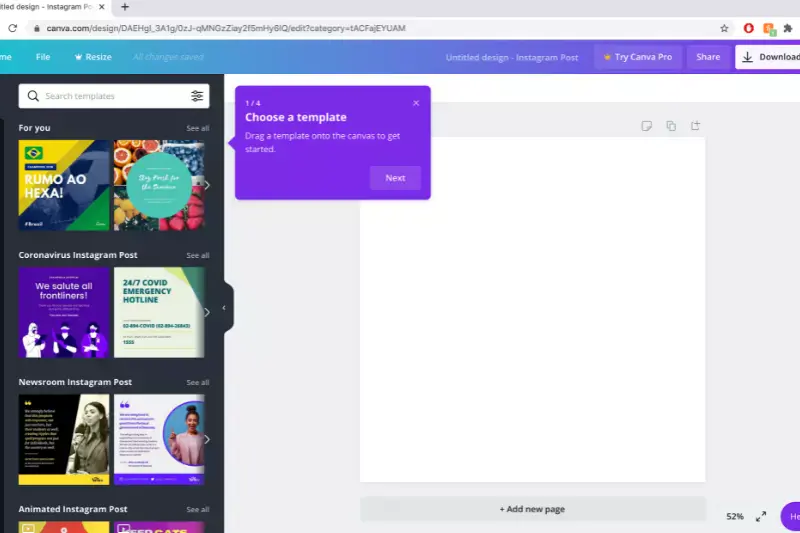
Canva is a popular choice for enhancing Instagram images with its user-friendly design tools. This online platform offers a range of features ideal for improving your Instagram feed. With Canva, you can upscale images, apply filters, adjust colors, and sharpen details effortlessly. Its drag-and-drop interface makes it simple to create professional-looking visuals quickly.
Canva also provides customizable templates and design elements, allowing you to tailor your Instagram profile picture or other images to perfection. Whether you're enhancing a single photo or designing an entire post, Canvas's intuitive tools make it easy to achieve eye-catching results.
Features:
- User-friendly drag-and-drop interface
- High-resolution image upscaling options
- Extensive library of filters and effects
- Colour adjustment and enhancement tools
- Customizable templates for Instagram posts
- Easy integration with various design elements
- Supports multiple image formats
- Instant preview and editing features
- Collaboration tools for team projects
- Free and premium versions are available
PicMonkey
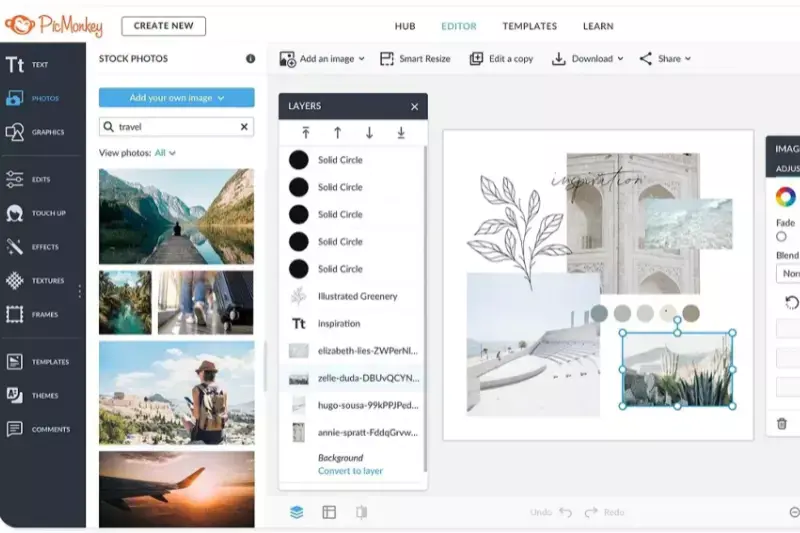
PicMonkey is a versatile photo enhancer for Instagram, offering a range of tools to elevate your image quality. This user-friendly platform allows you to upscale photos, apply advanced filters, and adjust colors with ease. With PicMonkey, you can enhance details, reduce noise, and sharpen images to make your Instagram profile picture or any other post stand out.
Its intuitive interface and powerful editing features ensure that you achieve professional-looking results quickly. Whether you’re improving a single photo or working on multiple images, PicMonkey provides the tools you need for stunning Instagram visuals.
Features:
- Easy-to-use photo editing interface
- High-resolution image upscaling capabilities
- Advanced filters and effects for enhancement
- Color adjustment and correction tools
- Detail sharpening and noise reduction
- Customizable templates and design elements
- Batch processing for multiple images
- Supports various image formats
- Instant preview for quick adjustments
- Free and subscription-based options
PhotoScape
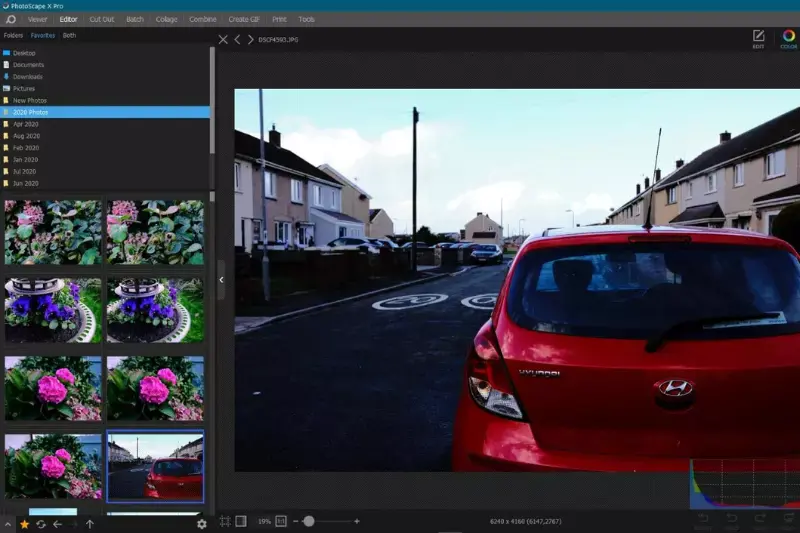
PhotoScape is an effective Instagram photo enhancer that offers a wide array of editing tools to improve your images. This free software allows users to upscale photos, apply filters, and adjust colors with ease. With its user-friendly interface, you can quickly enhance your Instagram profile picture or other visuals, ensuring they look professional and vibrant.
PhotoScape provides features for noise reduction, detail sharpening, and creative effects, making it a versatile choice for photo editing. Whether you’re working on a single image or batch-processing multiple photos, PhotoScape delivers quality results for a polished Instagram feed.
Features:
- User-friendly photo editing interface
- High-resolution image upscaling tools
- Wide range of filters and effects
- Colour adjustment and enhancement features
- Detail sharpening and noise reduction
- Batch processing for multiple images
- Collage and design creation tools
- Easy-to-use cropping and resizing options
- Supports various image formats
- Free and comprehensive editing suite
Let’s Enhance
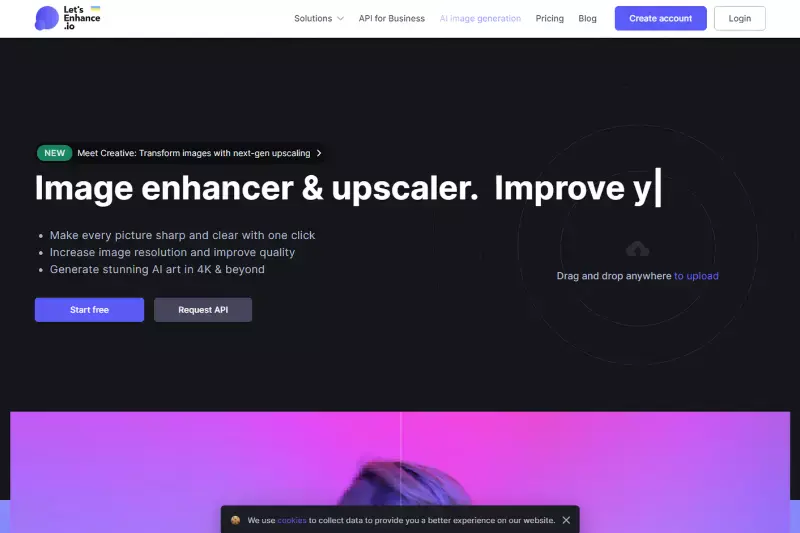
Let’s Enhance is a powerful tool for improving the quality of your Instagram photos. Designed for ease of use, this online platform allows you to upscale images, enhance details, and correct colors effortlessly. With Let’s Enhance, you can boost the resolution of your Instagram profile picture or any other visual, ensuring they look sharp and vibrant.
The tool utilizes advanced algorithms to reduce noise and refine image quality, making it an excellent choice for achieving professional results. Whether enhancing a single photo or working with multiple images, Let’s Enhance offers a straightforward solution for superior Instagram visuals.
Features:
- Advanced AI-driven image upscaling
- High-resolution enhancement capabilities
- Automatic noise reduction and detail improvement
- Color correction and enhancement tools
- User-friendly online interface
- Batch processing for multiple images
- Supports various image formats
- Instant preview of edited images
- Free and premium options available
- Easy integration with social media platforms
VanceAI Image Enhancer
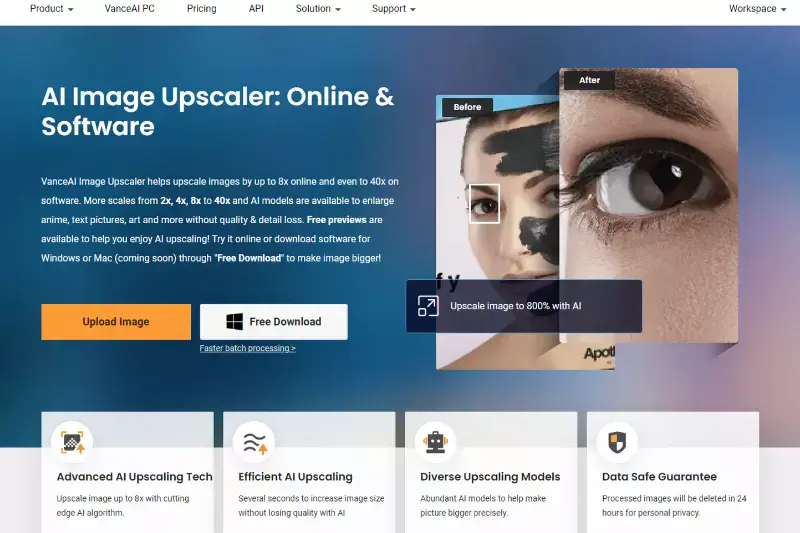
VanceAI Image Enhancer is a robust tool for upscaling and improving image quality online, and it’s ideal for enhancing photos for free. This platform utilizes advanced AI technology to boost resolution, refine details, and adjust colors effortlessly. VanceAI makes it easy to enhance your Instagram images, ensuring they look crisp and vibrant.
With features like noise reduction and detail enhancement, it’s perfect for making your profile picture or any other visual stand out. The user-friendly interface and free access make VanceAI a valuable resource for achieving high-quality Instagram photos with minimal effort.
Features:
- Advanced AI-based image upscaling
- High-resolution enhancement capabilities
- Noise reduction and detail refinement
- Color correction and enhancement
- User-friendly online platform
- Free access with optional premium features
- Instant preview of edited images
- Supports various image formats
- Batch processing for multiple images
- Seamless integration with social media
Why Upscale.media is the Best Image Upscaler?
When it comes to image upscaling, Upscale.media emerges as the top choice for several compelling reasons. Its advanced AI technology ensures your photos are enhanced with exceptional sharpness and detail, maintaining their natural look. The platform is not only free and accessible but also supports high resolutions up to 1500 x 1500 px, making it perfect for Instagram and other high-quality visual needs.
With batch processing capabilities and compatibility with various formats, it streamlines your workflow effortlessly. The user-friendly interface, instant results, and professional quality make Upscale.media the standout option for both casual users and professionals seeking superior image enhancement.
Tips for Optimal Instagram Photos
Achieving stunning Instagram photos involves more than just snapping a picture. To ensure your images look their best, focus on natural lighting, composition, and high-resolution enhancements. Utilise editing tools like Upscale.media to refine your photos and create a visually appealing and engaging Instagram feed.
- Use Natural Lighting: Always opt for natural light to make your photos look bright and clear. Avoid harsh artificial lighting that can create unwanted shadows or highlights.
- Focus on Composition: Use the rule of thirds to create a balanced and visually appealing photo. Position your subject off-center to make the image more engaging.
- Enhance with Editing: Utilize tools like Upscale.media to enhance image quality. Adjust brightness, contrast, and saturation to make your photos stand out.
- Keep Background Simple: Choose a clean, uncluttered background to keep the focus on your subject. This makes your photo look more professional and less distracting.
- Use High-Resolution Images: Ensure your photos are of high resolution to avoid pixelation. Tools like Let’s Enhance can upscale your images for better quality.
- Apply Filters Wisely: Use Instagram’s filters sparingly to enhance your photo without overpowering it. Choose filters that complement your image’s mood and style.
- Edit for Consistency: Maintain a consistent editing style across your Instagram feed to create a cohesive look. This helps in building a recognizable brand or personal aesthetic.
- Incorporate Text and Graphics: Use apps like Canva to add text or graphics that enhance your photo. This can make your posts more engaging and informative.
- Optimise Image Size: Ensure your photos are sized appropriately for Instagram’s format. This helps in displaying your images correctly without cropping or distortion.
- Engage with Your Audience: Post high-quality photos that resonate with your audience. Engage with your followers through comments and stories to build a strong Instagram presence.
Conclusion
Upscaling photos for Instagram using an image upscaler is a simple yet effective way to enhance the quality of your posts. By following a few straightforward steps, you can transform your images, making them sharper and more visually appealing. This not only improves your feed's aesthetic but also increases engagement with your audience. Utilize an image upscaler to maintain your images' integrity, ensuring every post reflects the high-quality content your followers expect and enjoy.
FAQ's
How can I upscale my photos for free?
To upscale your photos for free, you can use Upscale.media with the following steps:
Step 1: Visit the Upscale.media website.
Step 2: Upload the photo you want to upscale.
Step 3: The tool will automatically process and upscale your photo, improving its resolution.
Step 4: Adjust the enhancement settings as per your needs (2x or 4x).
Step 5: Once you're satisfied with the preview, download your upscaled, high-resolution photo.
Upscale.media is a free-to-use tool that allows you to enhance and upscale your photos easily and effectively.
Can photos be upscaled?
Yes, photos can certainly be upscaled. One of the most effective tools for this purpose is Upscale.media. This AI-powered tool can increase the resolution of your photos while maintaining their quality, thus providing a larger, clearer image.
Does Instagram reduce photo quality?
Yes, Instagram does reduce photo quality. When you upload a photo, Instagram compresses it to save space and speed up the loading time. As a result, the image quality can be reduced, especially if the original photo size exceeds Instagram's maximum image size limits. This compression can lead to a loss of image details and sometimes result in a blurry or pixelated appearance.
Does upscaling look better?
Upscaling typically makes images look better, especially using advanced AI tools like Upscale.media. These tools increase the image's resolution, making it clearer and more detailed. This is particularly beneficial when you need to enlarge an image for display on high-resolution screens or for printing, as it can help to maintain the image's quality and prevent pixelation or blurriness.
What is the difference between scaling and upscaling?
Scaling refers to changing an image's size, which can involve either enlargement (upscaling) or reduction (downscaling). Upscaling specifically means increasing the image's resolution or size, often with advanced tools like Upscale.media that use AI algorithms to improve quality and add detail, unlike traditional scaling methods that may degrade image quality when enlarging.
How can I upscale my photos online?
You can easily upscale your photos online using the tool Upscale.media. Simply upload your image to their platform and let the AI-based software automatically enhance and increase the resolution of your photo, providing you with a high-quality, upscaled image.