15 Best AI Art Enhancer and Photo Enhancment Tools in 2025
In today’s digital age, where visual content reigns supreme, transforming your images into captivating works of art has never been easier. Meet the AI Art Enhancer—a revolutionary tool designed to elevate your photos and artwork with just a few clicks. Whether you’re a professional photographer, a digital artist, or simply someone who loves to capture moments, this powerful AI photo and art enhancer is your gateway to extraordinary visuals.
Imagine turning ordinary snapshots into stunning masterpieces effortlessly. The AI Art Enhancer leverages cutting-edge technology to refine every detail, boost colors, and enhance textures, giving your images a professional touch without the need for complex software. It’s not just about improving image quality; it’s about unlocking the full potential of your creativity and ensuring that every photo or artwork you share stands out.
Explore the world of possibilities with our AI photo and art enhancer, and watch as your images transform into eye-catching visuals that captivate and impress. Dive into a new era of digital artistry and photo enhancement today, and experience the magic of AI like never before!
What are AI art Enhancers?
AI art enhancers are advanced tools that use artificial intelligence to transform and elevate images and artworks. By leveraging machine learning algorithms, these enhancers analyze and enhance various aspects of visual content, such as color, texture, detail, and overall quality. The primary goal is to improve the visual appeal of photos and artworks, making them more vivid and professionally polished.
These tools can automatically adjust brightness, contrast, and saturation, remove noise, and even upscale images without losing quality. They can also apply artistic filters and styles, turning ordinary photos into stunning pieces of digital art.
AI art enhancers are widely used by photographers, digital artists, and social media enthusiasts who seek to enhance their visual content effortlessly. With user-friendly interfaces and powerful capabilities, these tools are revolutionizing the way we edit and improve visual media, making high-quality enhancement accessible to everyone.
Why Use an AI Photo Enhancer?
AI photo enhancers offer numerous advantages, making them a valuable tool for anyone looking to improve the quality of their images. Here are a few key reasons to use an AI photo enhancer:
- Effortless Quality Improvement: AI photo enhancers automatically adjust various elements of your images, such as brightness, contrast, color balance, and sharpness. This results in professional-quality photos with minimal effort, saving you time and energy.
- Detail Preservation and Noise Reduction: These tools can intelligently enhance the details in your photos while reducing noise and graininess, especially in low-light conditions. This ensures that your images remain clear and crisp without losing important details.
- Image Upscaling: AI-powered upscaling technology allows you to enlarge images without sacrificing quality. This is particularly useful for printing large photos or preparing images for high-resolution displays.
- Creative Filters and Styles: Many AI photo enhancers come with a variety of artistic filters and styles that can transform your photos into unique pieces of art. This feature is perfect for creating eye-catching content for social media, marketing, or personal projects.
- User-Friendly: Most AI photo enhancers are designed to be user-friendly, requiring little to no technical expertise. This makes them accessible to everyone, from professional photographers to casual users.
Using an AI photo enhancer can significantly elevate your visual content, making your photos stand out and leaving a lasting impression.
Benefits of Using AI Photo and Art Enhancers
In today's digital age, creating visually stunning content is essential for capturing attention and engaging audiences. AI photo and art enhancers have revolutionized the way we enhance and transform images, making it easier than ever to achieve professional-quality results.
These advanced tools utilize cutting-edge artificial intelligence to enhance image quality, apply artistic effects, and upscale photos with impressive precision. Whether you're a photographer, digital artist, or social media enthusiast, a Pic Enhancer provides a powerful solution for effortlessly elevating your visual content. Embrace the future of image enhancement and see how these innovative tools can transform your photos and artwork.
- Enhanced Image Quality: AI photo and art enhancers utilize advanced algorithms to improve image quality significantly. They can enhance details, adjust lighting, and refine colors, resulting in stunning, high-resolution visuals that look professionally edited.
- Time Efficiency: These tools automate the enhancement process, allowing users to achieve excellent results in a fraction of the time it would take with traditional editing software. This is especially beneficial for professionals who handle large volumes of images.
- Consistent Results: AI technology ensures that each image is enhanced consistently, maintaining a uniform quality across all photos. This is particularly useful for businesses and content creators who need a cohesive look for their visual media.
- Creative Freedom: With a variety of filters, styles, and customization options, AI art enhancers enable users to experiment with different artistic effects. This fosters creativity and allows for the production of unique and personalized visual content.
- Bulk Processing: Many AI photo enhancers offer bulk processing capabilities, enabling users to enhance multiple images simultaneously. This feature is ideal for photographers, e-commerce businesses, and social media managers who need to process large numbers of photos quickly.
- Cost-Effective: Using AI enhancers can be more cost-effective than hiring professional editors or purchasing expensive software. They provide a high-quality alternative that is accessible and affordable.
- Improved Workflow: Seamless integration with existing tools and platforms helps streamline workflows. This enhances productivity and allows users to focus more on creative aspects rather than technical adjustments.
By leveraging the power of AI photo and art enhancers, individuals and businesses can produce visually compelling content that captivates and engages their audience.
Top 20 AI Art Enhancer and Photo Tools
In the world of digital creativity and photography, having the right tools to enhance your images can make all the difference. AI art enhancers and photo tools have revolutionized image editing, offering powerful solutions to improve quality, apply artistic effects, and upscale visuals with ease.
Among these tools, Upscale.media stands out as a top choice, providing a user-friendly and efficient way to transform your images using advanced artificial intelligence. With Upscale.media, you can enjoy the benefits of an AI art image enhancer that’s free for initial use, making it an ideal option for both personal and professional projects.
Upscale.media
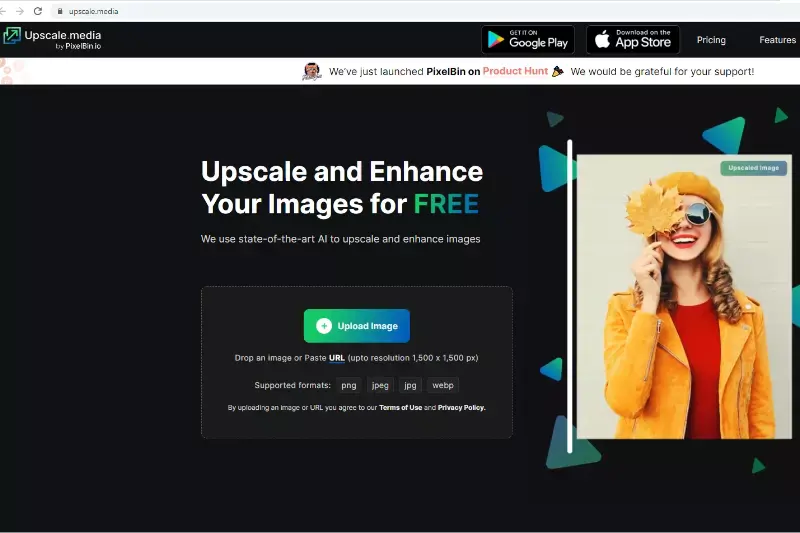
Upscale.media is a leading AI art enhancer designed to elevate your images with cutting-edge technology. This tool seamlessly improves photo resolution, adds artistic effects, and enhances visual quality using advanced artificial intelligence.
Ideal for both personal and professional use, Upscale.media provides a user-friendly experience with its free initial credits, allowing you to transform your images effortlessly. As an AI art image enhancer, it offers superior results that maintain the integrity of your visuals while enhancing details and clarity. Discover how Upscale.media can help you achieve stunning, high-quality images with ease.
Step 1: Visit Upscale.media
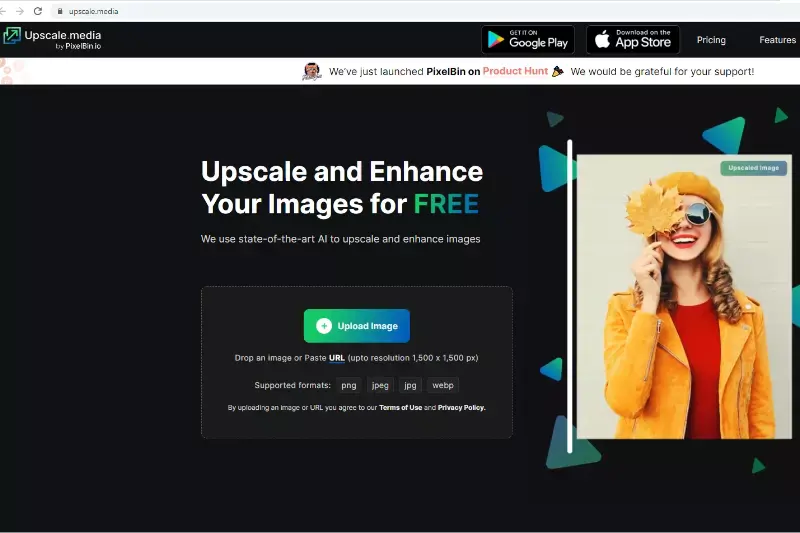
Open your web browser and navigate to Upscale.media. This is where your journey to a higher-resolution image begins.
Step 2: Upload Your Image
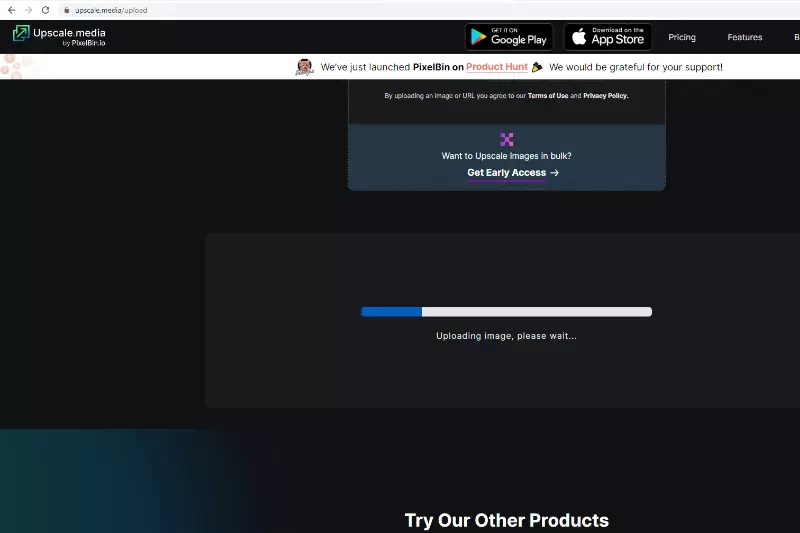
Look for the "Select File" button or a similar option on the Upscale.media homepage. Click on it to browse your computer for the AI-generated art you want to upscale. Alternatively, you can drag and drop the image directly onto the webpage for even faster uploading.
Step 3: Choose Your Upscale Size
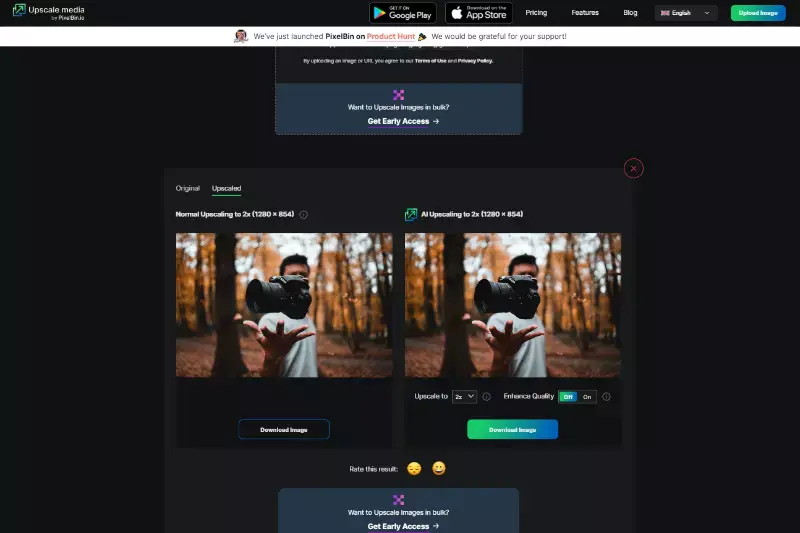
Once your image is uploaded, select how much you want to upscale it. Upscale.media offers options like 2X or 4X. Pick the upscale rate that best suits your needs for the image resolution and clarity you’re aiming for.
Step 4: Preview Your Upscaled Image
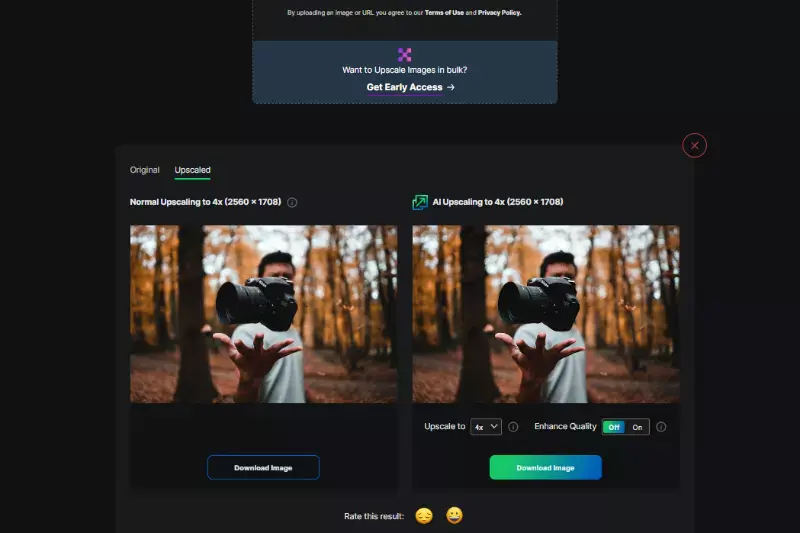
After selecting your upscale rate, click the button to start the upscaling process. Upscale.media’s AI will enhance your image’s resolution. You can then preview the upscaled image right on the platform to see the improvements in clarity and detail.
Step 5: Download Your Enhanced Image
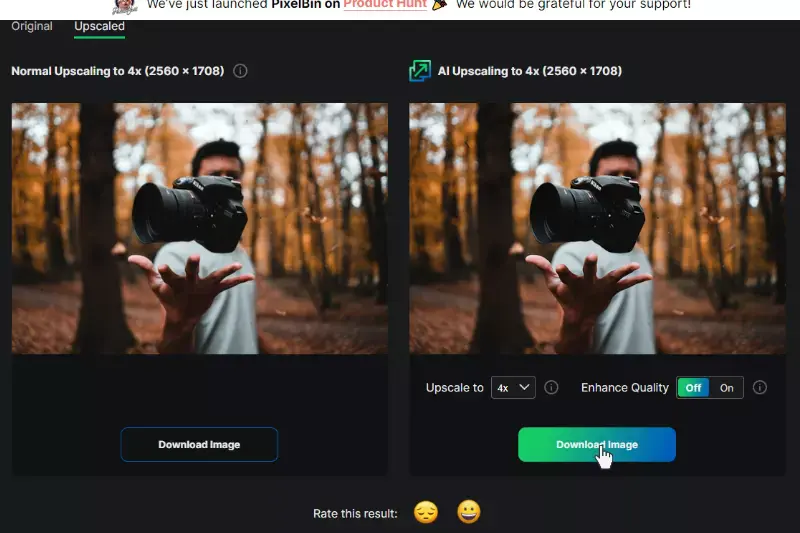
If you're happy with how the upscaled image looks, proceed to download it to your device. The download option allows you to save the enhanced version of your art, ready for use in your projects, prints, or digital displays.
Features:
- Advanced AI algorithms for precise image enhancement
- Ability to upscale images up to 4 times their original resolution
- Free initial credits for trying out the service
- User-friendly interface for easy navigation and quick results
- Supports various image formats, including PNG, JPG, JPEG, WebP, and HEIC
DeepArt.io
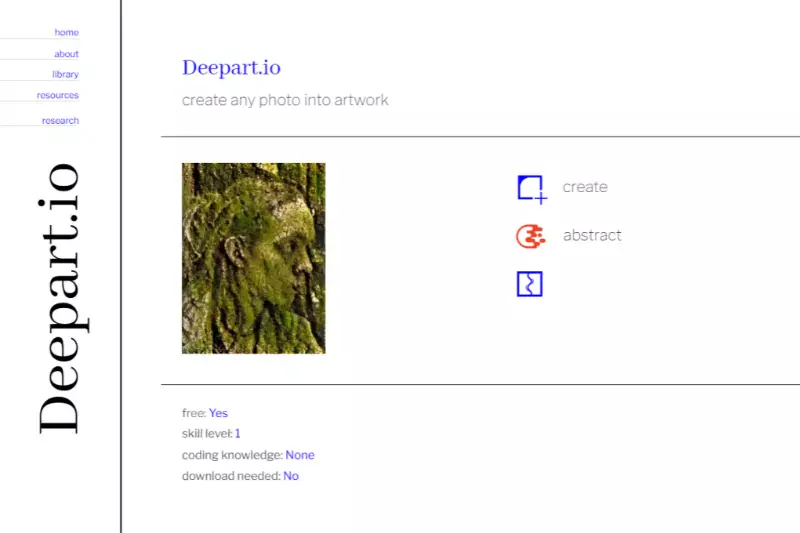
DeepArt.io is an innovative AI photo and art enhancer that transforms your images into stunning works of art. Utilizing advanced neural networks, DeepArt.io applies artistic styles and effects to your photos, turning them into masterpieces with a unique touch. This tool excels at enhancing visual aesthetics by leveraging deep learning to recreate and refine artistic details.
Whether you're looking to add an artistic flair or enhance the quality of your images, DeepArt.io offers a powerful solution. With its easy-to-use platform, you can effortlessly achieve professional-grade results and elevate your visual content.
Features:
- Transforms photos into artistic masterpieces using neural networks
- Applies various artistic styles and effects to enhance images
- Utilizes deep learning to refine and recreate artistic details
- Provides high-quality, unique visual enhancements
- Easy-to-use platform for effortless image transformation
Prisma
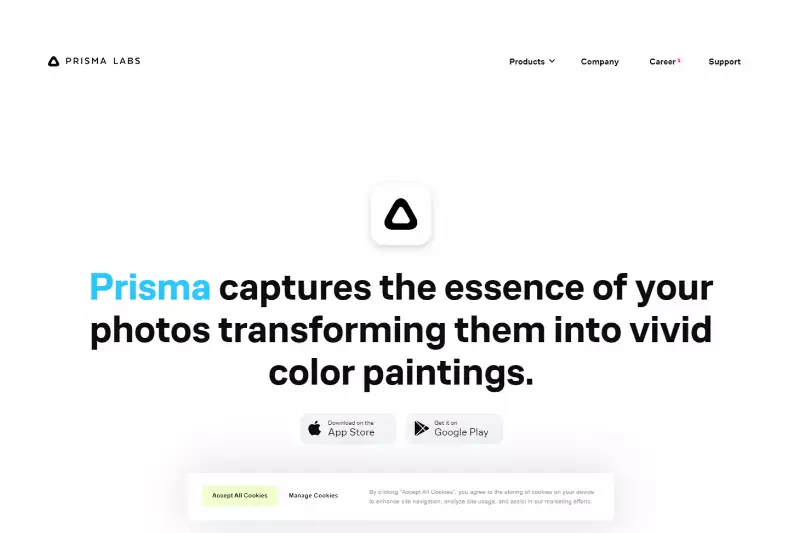
Prisma is a popular AI art enhancer that turns your photos into stunning pieces of art with its powerful filters. This tool applies a variety of artistic styles inspired by famous artists and art movements, transforming your images into eye-catching artworks. Prisma leverages advanced AI technology to enhance photo quality while adding a creative touch.
Ideal for both casual users and professionals, Prisma offers free access to many of its features, making it an accessible choice for enhancing and styling your images. With Prisma, you can effortlessly elevate your visuals and explore your artistic side.
Features:
- Transforms photos into art using styles inspired by famous artists
- Offers a wide range of artistic filters and effects
- Utilises advanced AI technology for high-quality enhancements
- Free access to many features with optional premium upgrades
- Easy-to-use app with an intuitive interface for quick image transformations
Luminar AI
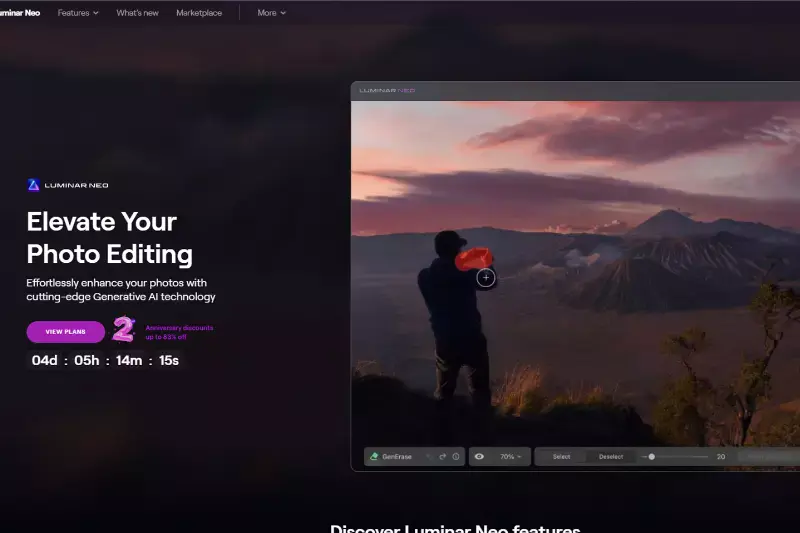
Luminar AI is a sophisticated art enhancer that leverages artificial intelligence to elevate your photos with ease. Designed for both amateur and professional photographers, it offers a range of tools to enhance image quality and apply creative effects.
Luminar AI uses advanced algorithms to analyze and adjust various aspects of your images, from enhancing colors to refining details. Its intuitive interface makes it simple to achieve stunning results, while the AI-driven features ensure that your photos are enhanced with precision and creativity. With Luminar AI, you can effortlessly bring out the best in your visual content.
Features:
- Advanced AI algorithms for precise photo enhancement and adjustments
- Wide range of creative filters and effects for artistic transformations
- Intuitive interface designed for ease of use and quick results
- Automated tools for color enhancement, detail refinement, and scene improvement
- Customizable options for fine-tuning and personalizing image edits
Artbreeder
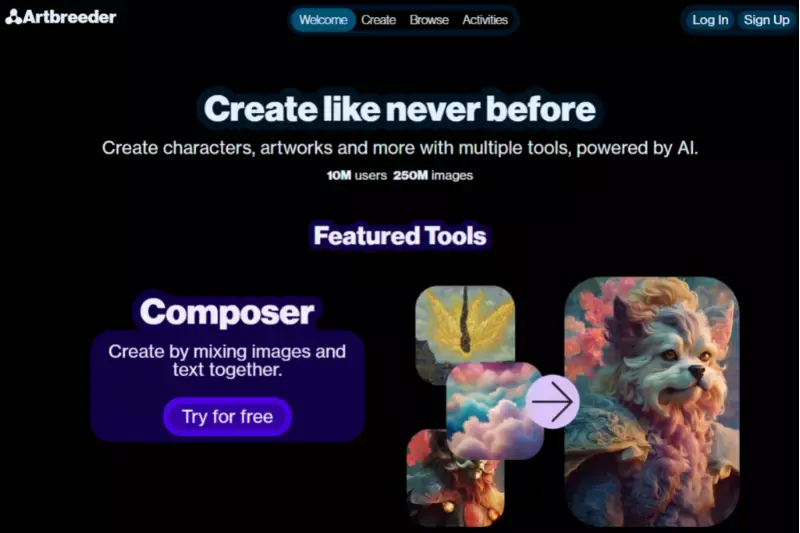
Artbreeder is an innovative AI art image enhancer that allows users to blend and evolve images creatively. By leveraging cutting-edge machine-learning techniques, Artbreeder enables you to mix various artistic elements and styles to generate unique visuals.
The platform provides a range of tools for adjusting and refining images, making it ideal for creating original art or enhancing existing photos. With its user-friendly interface, Artbreeder offers an engaging way to explore and enhance your artistic vision while harnessing the power of AI to produce high-quality, captivating images.
Features:
- Blends and evolves images using advanced machine-learning techniques
- Allows creative mixing of various artistic elements and styles
- Provides tools for adjusting and refining image details
- Ideal for creating unique visuals and enhancing existing photos
- User-friendly interface for easy exploration and artistic expression
Let’s Enhance
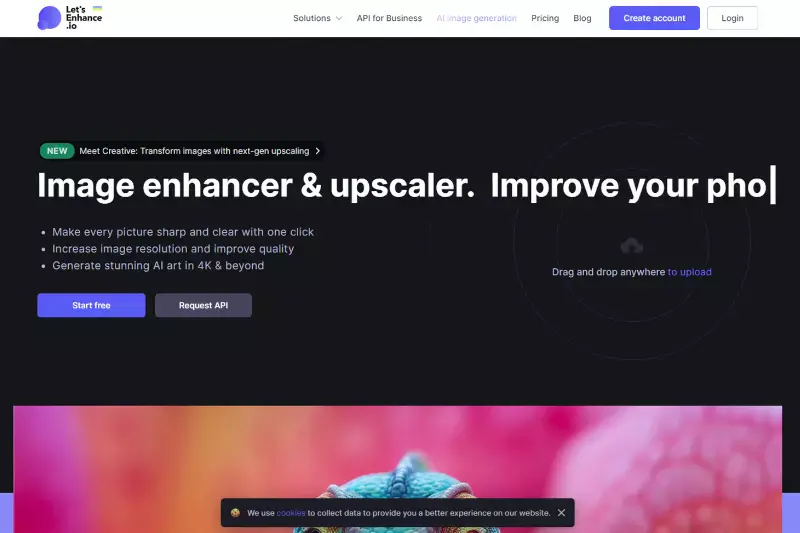
Let’s Enhance is a powerful AI art enhancer designed to improve and upscale your images effortlessly. This tool uses advanced artificial intelligence to enhance image quality, restore details, and upscale resolution while preserving visual integrity.
It provides a range of features for adjusting colors, textures, and clarity, making it suitable for both personal and professional use. Let’s Enhance offers an intuitive interface that simplifies the enhancement process, allowing users to achieve high-quality results with minimal effort. Perfect for those seeking to elevate their visual content, Let’s Enhance transforms ordinary images into stunning works of art.
Features:
- Utilises advanced AI to upscale and enhance image quality
- Restores details and improves resolution while preserving visual integrity
- Offers tools for adjusting colors, textures, and clarity
- Intuitive interface for easy and efficient image enhancement
- Suitable for both personal and professional use
VanceAI
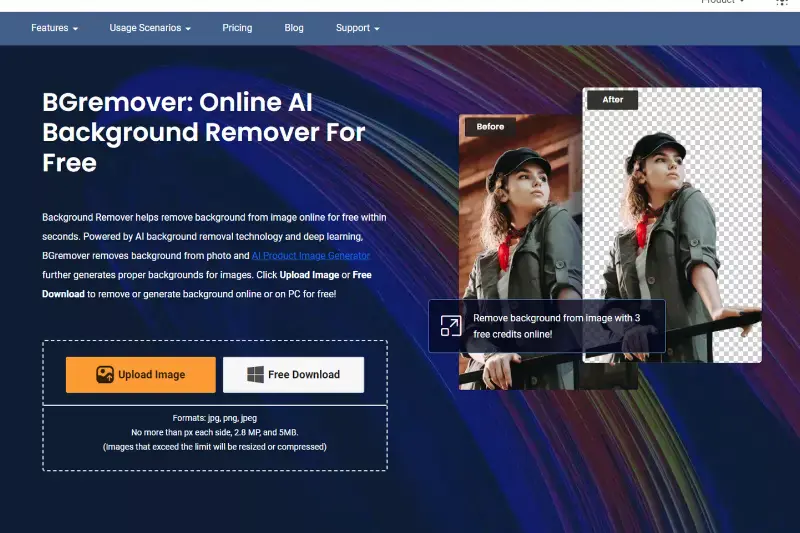
VanceAI is a versatile AI photo and art enhancer that leverages cutting-edge technology to improve image quality and artistic appeal. This tool offers advanced features for upscaling, denoising, and enhancing photos with precision. VanceAI provides a range of artistic filters and effects to transform your images into visually stunning pieces.
Its user-friendly platform allows for quick and easy adjustments, making it suitable for various creative needs. With VanceAI, you can effortlessly enhance your visuals and achieve professional-grade results with the power of artificial intelligence.
Features:
- Advanced AI technology for precise image upscaling and enhancement
- Tools for reducing noise and improving image clarity
- Variety of artistic filters and effects for creative transformations
- User-friendly platform for quick and easy adjustments
- Suitable for both personal and professional image enhancement
Runway ML
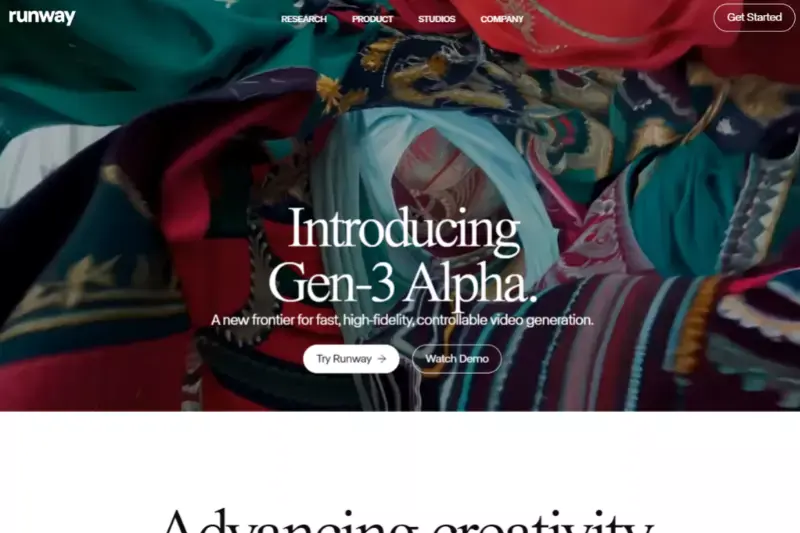
Runway ML is a dynamic AI art enhancer offering free access to a range of powerful image enhancement tools. It uses advanced machine-learning models to elevate your photos with artistic flair and precision. Runway ML allows users to experiment with various creative effects and styles, enhancing image quality and visual impact.
Its intuitive interface makes it easy to apply complex AI-driven transformations without needing technical expertise. Ideal for both hobbyists and professionals, Runway ML provides a robust platform for free image enhancement and creative exploration.
Features:
- Advanced machine learning models for artistic image enhancement
- Variety of creative effects and styles for unique transformations
- Intuitive interface for easy application of AI-driven changes
- Free access to a range of powerful enhancement tools
- Suitable for both hobbyists and professionals seeking creative exploration
Fotor
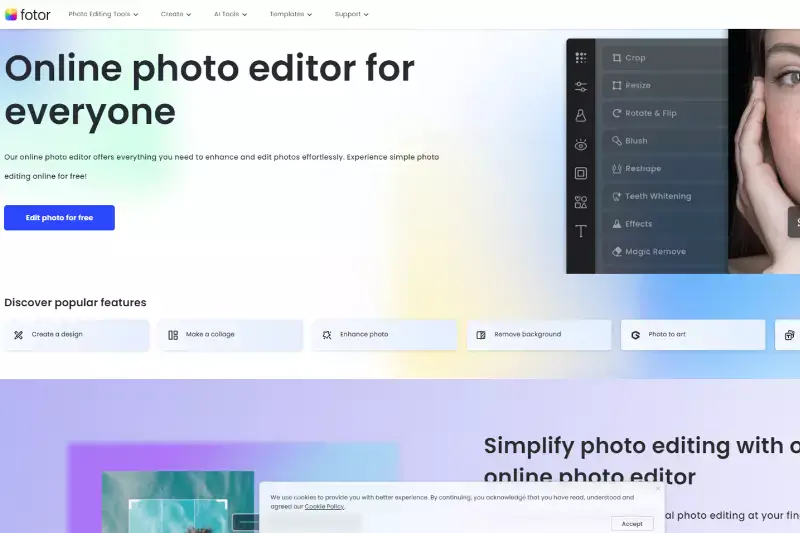
Fotor is a versatile art enhancer AI designed to elevate your photos with ease. It offers a range of tools for improving image quality and applying artistic effects, all powered by advanced AI technology. Fotor provides features for enhancing colors, adjusting details, and adding creative filters to transform your visuals.
Its user-friendly interface simplifies the editing process, making it accessible for both casual users and professionals. With Fotor, you can effortlessly enhance your images and achieve impressive results with minimal effort.
Features:
- Advanced AI technology for enhancing photo quality and artistic effects
- Tools for adjusting colors, details, and applying creative filters
- User-friendly interface for easy and efficient editing
- Suitable for both casual users and professionals
- Provides a range of artistic enhancements to transform your visuals
AI Painter
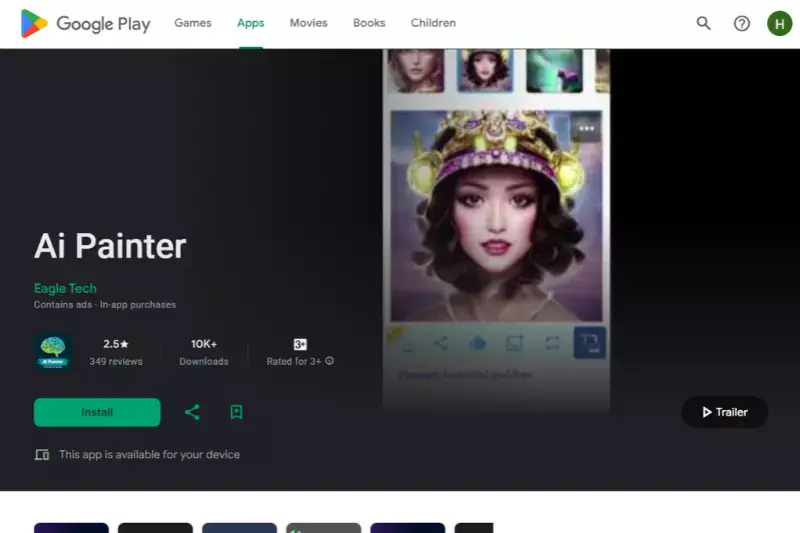
AI Painter is a sophisticated AI art image enhancer designed to transform your photos into visually striking works of art. It uses advanced artificial intelligence to apply various artistic styles and effects, enhancing the creative quality of your images. AI Painter provides tools for detailed adjustments and stylistic enhancements, allowing for unique and personalized art creations.
With its intuitive interface, users can easily explore and apply different artistic transformations to their photos, achieving professional-grade results with minimal effort. Ideal for artists and enthusiasts, AI Painter brings a new level of creativity to image enhancement.
Features:
- Applies various artistic styles and effects using advanced AI
- Enhances creative quality with detailed adjustments and stylistic enhancements
- Intuitive interface for easy application of artistic transformations
- Allows for unique and personalized art creations
- Suitable for both artists and enthusiasts seeking professional-grade results
BeFunky
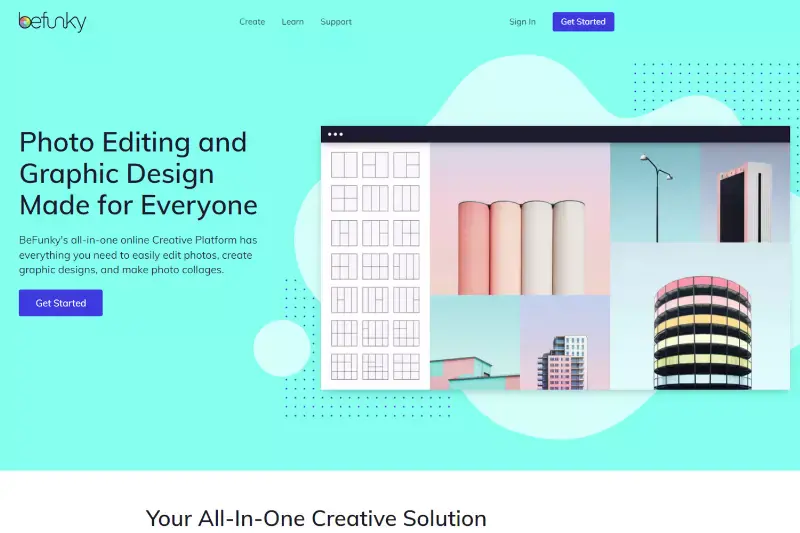
BeFunky is a versatile AI art enhancer that combines advanced technology with user-friendly tools to elevate your photos and artwork. It offers a range of artistic filters and effects to enhance your images with creative flair. BeFunky provides features for adjusting colors, adding textures, and applying various artistic styles, making it easy to transform your visuals.
The platform’s intuitive interface ensures that users can achieve professional-quality results quickly and effortlessly. Whether you're enhancing personal photos or creating art, BeFunky delivers powerful AI-driven enhancements with simplicity and ease.
Features:
- Advanced artistic filters and effects for enhancing images
- Tools for adjusting colors, adding textures, and applying styles
- User-friendly interface for quick and effortless transformations
- Suitable for both personal photo enhancement and creative art projects
- Provides professional-quality results with minimal effort
Enhance.Pho.to
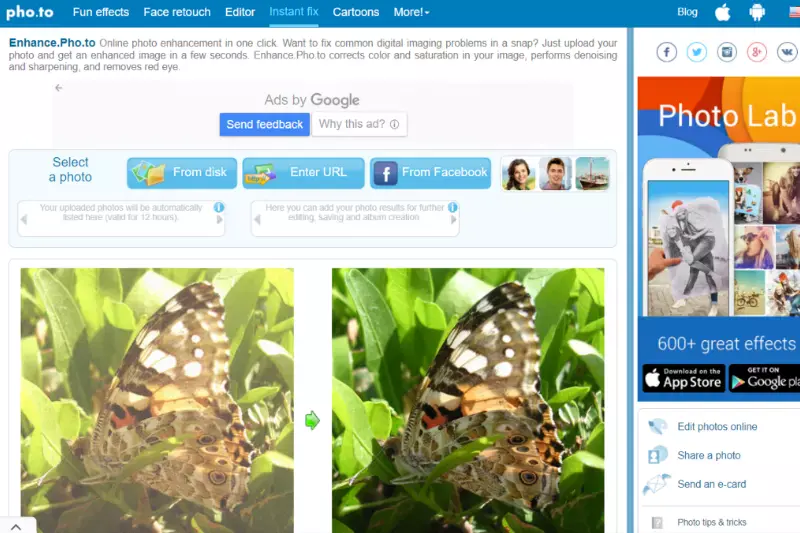
Enhance.Pho.to is an effective AI photo and art enhancer designed to improve image quality with ease. It leverages advanced artificial intelligence to enhance details, correct colors, and apply artistic effects. Enhance.Pho. Offers tools for sharpening images, removing noise, and adjusting brightness and contrast, making it suitable for various enhancement needs.
Its intuitive interface allows users to achieve high-quality results quickly, whether for personal use or professional projects. With Enhance.Pho.to, you can effortlessly elevate your photos and artwork to new levels of visual appeal.
Features:
- Advanced AI technology for enhancing image details and correcting colors
- Tools for sharpening images, removing noise, and adjusting brightness and contrast
- Intuitive interface for quick and easy high-quality results
- Suitable for both personal and professional photo and art enhancement
- Provides effective artistic effects to elevate visual appeal
Photo Enhancer AI
Photo Enhancer AI is a powerful and free AI art enhancer designed to elevate your images effortlessly. It uses advanced artificial intelligence to enhance photo quality and apply artistic effects, all at no cost. The tool offers features for improving details, adjusting colors, and applying various artistic styles.
Its intuitive interface allows users to achieve professional results quickly and easily, making it an excellent choice for both casual and professional use. With Photo Enhancer AI, you can transform your photos into visually stunning artwork without any financial investment.
Features:
- Advanced AI technology for free photo and art enhancement
- Tools for improving image details, colors, and artistic effects
- Intuitive interface for easy and quick transformations
- Suitable for both casual and professional use
- Provides professional-quality results at no cost
FaceApp
FaceApp is a popular art enhancer AI that leverages advanced technology to transform your photos with creative effects. It offers a range of features for enhancing facial images, applying artistic filters, and making stylistic adjustments. FaceApp provides tools for modifying facial features, adjusting expressions, and adding various artistic styles.
Its user-friendly interface ensures that users can easily achieve high-quality results. Ideal for both fun photo edits and more serious artistic enhancements, FaceApp delivers powerful AI-driven transformations with simplicity and ease.
Features:
- Advanced AI for transforming photos with creative effects
- Tools for modifying facial features and expressions
- Range of artistic filters and stylistic adjustments
- User-friendly interface for easy, high-quality results
- Suitable for both fun edits and serious artistic enhancements
Topaz Gigapixel AI
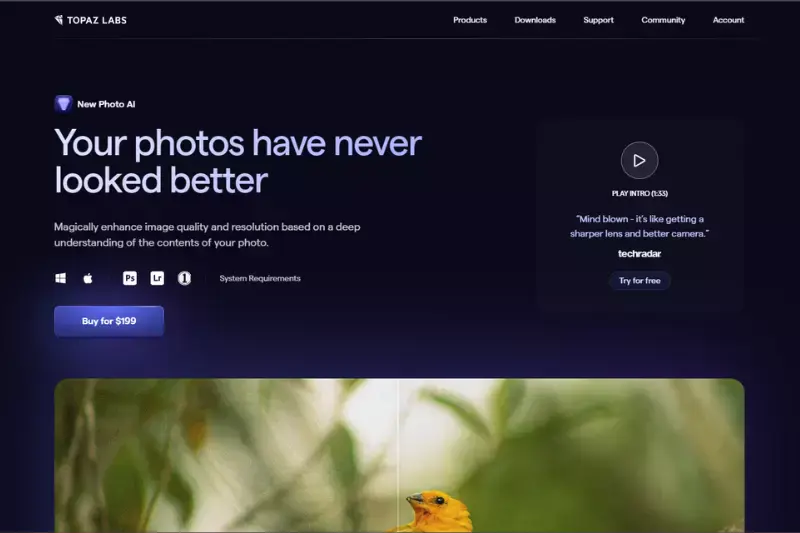
Topaz Gigapixel AI is a leading AI art image enhancer known for its advanced capabilities in image upscaling and enhancement. It uses sophisticated artificial intelligence to enlarge images while maintaining exceptional quality and detail. The tool offers features for enhancing texture, reducing noise, and refining image clarity, making it ideal for professional and high-resolution projects.
With its intuitive interface, users can achieve impressive results quickly and efficiently, transforming standard images into high-definition masterpieces with ease. Topaz Gigapixel AI is perfect for those seeking superior image quality and detail enhancement.
Features:
- Advanced AI for upscaling images while preserving quality
- Enhances texture and reduces noise for clearer visuals
- Refines image clarity and detail for professional results
- Intuitive interface for quick and efficient use
- Ideal for transforming standard images into high-definition masterpieces
AI Image Enlarger
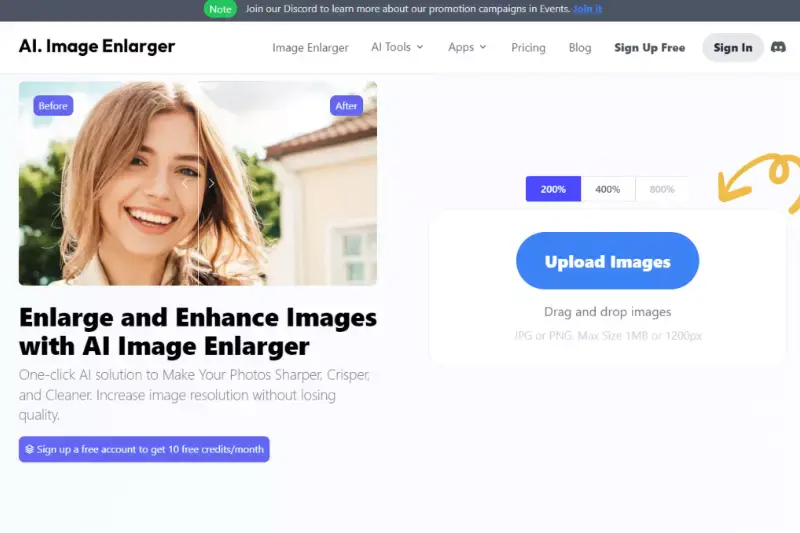
AI Image Enlarger is a versatile AI art enhancer designed to upscale and enhance your images effectively. Utilizing advanced artificial intelligence, it enlarges images while maintaining high quality and detail. The tool provides features for improving image clarity, reducing blurriness, and adjusting colors, making it suitable for both artistic and practical applications.
Its user-friendly interface allows for easy navigation and quick results, helping users transform their photos into larger, high-definition visuals effortlessly. Ideal for enhancing artwork and improving image quality, AI Image Enlarger is a valuable tool for achieving professional-grade enhancements.
Features:
- Advanced AI for enlarging images while maintaining high-quality
- Enhances image clarity and reduces blurriness
- Adjusts colors for improved visual appeal
- User-friendly interface for easy navigation
- Ideal for transforming photos into high-definition visuals
Deep Dream Generator
Deep Dream Generator is a powerful AI photo and art enhancer that creates visually stunning and imaginative transformations. It uses advanced neural networks to apply surreal and artistic effects to images, turning them into unique, dream-like artwork. The tool offers a range of style options and artistic filters, allowing users to experiment with various visual aesthetics.
Its intuitive interface makes it easy to achieve intricate and creative enhancements. Perfect for artists and enthusiasts, Deep Dream Generator helps bring your photos and artwork to new, visually captivating levels.
Features:
- Uses AI to apply surreal and artistic effects to images
- Generates dreamlike visuals with various style options
- Customizable settings for unique artistic transformations
- Easy-to-use interface for quick and creative results
- Suitable for creating visually striking and imaginative artwork
Photopea
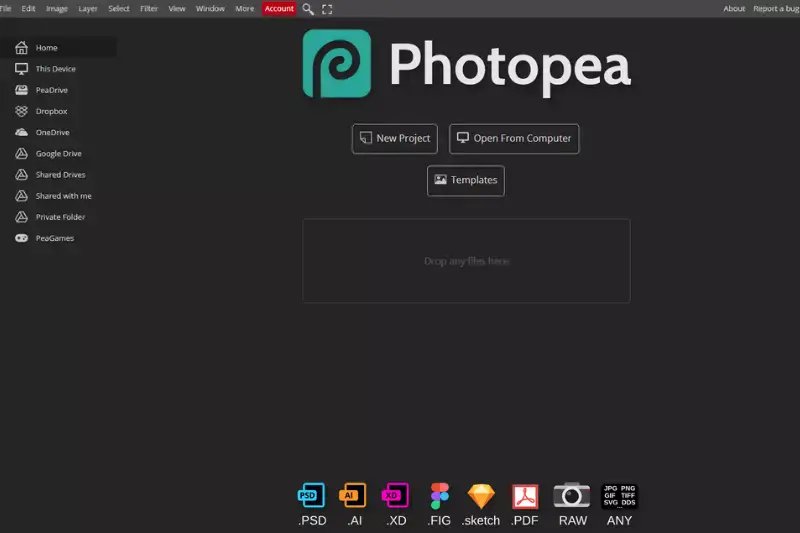
Photopea is a free AI art enhancer that provides robust tools for image editing and enhancement. It offers advanced features for refining photos and artwork, including sophisticated filters, color adjustments, and artistic effects. The platform supports a wide range of file formats and provides an intuitive interface, making it accessible for both beginners and professionals.
With its powerful editing capabilities, Photopea allows users to achieve high-quality results without any cost, making it an excellent choice for enhancing images and creating visually appealing artwork.
Features:
- Advanced editing tools for photo and art enhancement
- Supports a wide range of file formats
- Offers sophisticated filters and color adjustments
- Intuitive interface for easy use by beginners and professionals
- Free access to high-quality image editing capabilities
Picwish
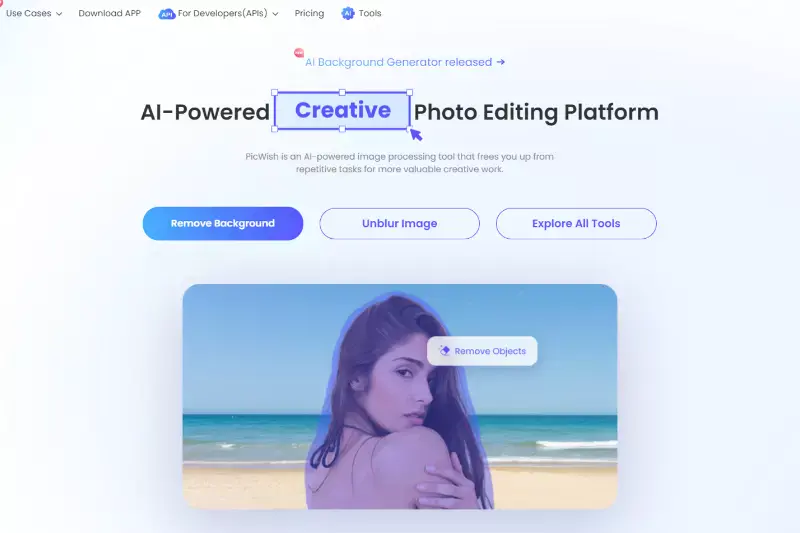
Picwish is an art enhancer AI designed to elevate your images with advanced technology. It offers tools for improving image quality, applying artistic effects, and refining details. The platform utilizes artificial intelligence to enhance colors, sharpness, and overall visual appeal.
With its easy-to-use interface, Picwish makes it simple to achieve professional-looking results for both casual and artistic projects. Ideal for transforming your photos into enhanced and visually striking artwork, Picwish provides an efficient and effective solution for art enhancement.
Features:
- Advanced AI for improving image quality and detail
- Applies artistic effects and enhances colors
- Refines sharpness and overall visual appeal
- Easy-to-use interface for quick enhancements
- Ideal for transforming photos into visually striking artwork
PicsArt
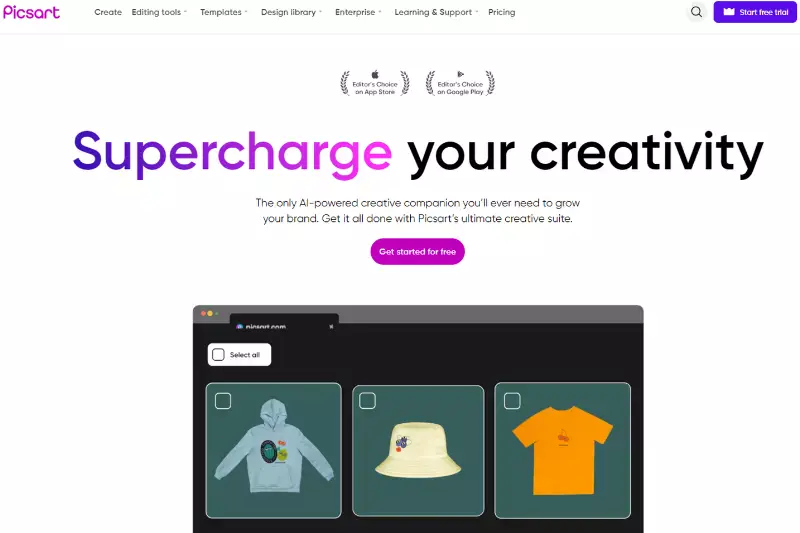
PicsArt is a powerful AI art image enhancer that offers a wide range of tools for creative photo editing. It provides advanced features for applying artistic filters, adjusting colors, and enhancing image quality. The platform allows users to customize effects and add artistic elements to their photos, making it suitable for both personal and professional use.
With its user-friendly interface and extensive editing options, PicsArt enables users to transform their images into high-quality artwork effortlessly. Ideal for enhancing and stylizing photos, PicsArt is a versatile tool for achieving visually appealing results.
Features:
- Advanced AI for artistic filter application and image enhancement
- Extensive color adjustment and effect customization options
- User-friendly interface for easy photo editing
- Versatile tools for both personal and professional use
- Ideal for transforming images into high-quality artwork
Which is the Best AI Image Upscaler?
When it comes to finding the best AI image more upscale, Upscale.media leads the pack with its superior technology and user-centric features. This top-tier tool excels in delivering high-resolution enhancements with incredible precision, thanks to its cutting-edge AI algorithms.
Whether you’re working with personal photos or professional images, Upscale.media offers an intuitive interface that makes the enhancement process seamless and efficient. Its versatility in handling various image types and its ability to perform bulk processing make it a standout choice. Plus, with a robust free tier, Upscale.media provides exceptional value, making it the ideal solution for anyone seeking top-quality image upscaling.
Future Trends in AI Art and Photo Enhancement
The future of AI art and photo enhancement is set to revolutionize the way we create and experience visuals. As technology evolves, we can anticipate hyper-realistic image generation, real-time enhancements, and unprecedented levels of personalization.
Integration with augmented reality (AR) will allow for dynamic visual experiences, while advanced noise reduction and artifact removal will ensure clearer, sharper images. Additionally, ethical considerations and creative AI will shape how these tools are used, making them more accessible and affordable. With these innovations, AI will not only enhance the quality of images but also inspire new artistic possibilities and interactive experiences.
- Hyper-Realistic Image Generation: AI models are becoming increasingly sophisticated in creating hyper-realistic images. Future enhancements will likely involve algorithms that can produce even more lifelike details, textures, and colors, blurring the lines between reality and digital art. This could revolutionize fields such as digital marketing, virtual reality, and cinematic effects.
- Real-Time Enhancement: The ability to perform real-time image enhancement will become more prevalent. This means that users could apply complex filters and improvements instantaneously during live video feeds or while taking photographs. This trend will enhance user experience across various applications, from social media to professional photography.
- AI-Powered Personalization: Future AI art and photo enhancement tools will offer greater personalization options. By analyzing individual preferences and historical data, these tools will tailor enhancements to suit specific styles and tastes. This could lead to more customized and aesthetically pleasing results, whether for personal photos or professional artwork.
- Integration with Augmented Reality (AR): AI-enhanced images are expected to integrate with AR technologies seamlessly. This integration will allow users to experience enhanced visuals in real time and overlaying improved digital art and photos onto the physical world. This could transform how people interact with their environment and media.
- Advanced Noise Reduction and Artifact Removal: Future tools will employ more advanced algorithms to tackle noise and artifacts in images. Improved noise reduction techniques will lead to clearer, sharper images with minimal distortion. This will be especially valuable for professional photographers and digital artists who require high-quality results.
- Enhanced AI Training Models: The development of more robust and diverse AI training models will drive improvements in art and photo enhancement. These models will be trained on larger and more varied datasets, allowing them to handle a wider range of image types and styles with greater accuracy.
- Ethical and Creative AI: As AI becomes more integral to creative processes, there will be a growing focus on ethical considerations and creative control. Developers and artists will need to address issues such as copyright, originality, and the role of AI in artistic expression. This trend will likely lead to new frameworks and guidelines for the responsible use of AI in art.
- Collaborative AI Tools: Future AI tools will likely facilitate more collaboration between humans and machines. These tools will not only assist in creating art and enhancing photos but also interactively collaborate with artists to inspire new creative directions and techniques.
- Improved Accessibility and Affordability: As AI technology becomes more advanced and widespread, the cost of using these tools will decrease. This will make high-quality art and photo enhancement accessible to a broader audience, including amateur photographers and artists.
- Multi-Modal AI Integration: The integration of AI with other modalities, such as text and sound, will enable multi-dimensional enhancement. For example, AI might analyze textual descriptions or soundscapes to create corresponding visual enhancements, offering a richer and more immersive experience.
Overall, the future of AI in art and photo enhancement promises to bring more refined, personalized, and interactive experiences. These advancements will not only enhance visual quality but also open up new creative possibilities and applications across various industries.
How to choose an AI Image Enhancer for Your Projects?
Choosing the right AI image enhancer for your projects involves evaluating several key factors to ensure it meets your specific needs. Here’s a guide to help you make an informed decision:
- Purpose and Features: Determine what you need the tool for—whether it's enhancing image quality, resizing, noise reduction, or artistic effects. Look for features that align with your goals.
- Image Quality and Resolution: Check if the AI tool supports the resolution and quality of images you work with. Some tools may offer high-definition upscaling, while others focus on artistic enhancements.
- Ease of Use: Choose an interface that is user-friendly and intuitive. A tool with a straightforward design will save you time and reduce the learning curve.
- Integration and Compatibility: Ensure the tool integrates well with your existing workflow or software. Compatibility with various file formats and other applications can be crucial.
- Cost and Accessibility: Compare pricing models, including any free versions or trial periods. Make sure the cost fits within your budget, especially if you require bulk processing or commercial use.
- Customer Support and Reviews: Look for tools with good customer support and positive user reviews. This can indicate reliability and effectiveness.
By carefully considering these factors, you can select an AI image enhancer that enhances your projects efficiently and effectively.
Conclusion
The best AI art enhancers and photo enhancement tools transform your images with ease, providing professional-quality results in just a few clicks. These innovative tools offer a wide range of features, from noise reduction and color correction to sharpening and upscaling, catering to both amateurs and professionals.
By harnessing the power of AI, you can elevate your visual content effortlessly, ensuring your photos and artwork always look their best. Embrace these tools to unlock your creative potential today.
FAQ's
What is AI image upscaling?
AI image upscaling uses artificial intelligence to enhance the resolution of images, adding detail and clarity that wasn't originally present. Unlike traditional upscaling, which might blur images, AI predicts and fills in missing information, resulting in sharper and higher-quality images.
How does Upscale.media stand out among AI image enhancers?
Upscale.media shines as the best AI image enhancer due to its intuitive interface, exceptional enhancement quality, and the ability to upscale images up to 4X without compromising detail. It's designed for both professional use and personal projects, offering superior results with minimal effort.
Can AI image enhancers improve old or low-quality photos?
Yes, AI image enhancers are particularly effective at transforming old, low-resolution, or poor-quality photos into clearer, more detailed images. They can restore lost details and enhance overall image quality, making them ideal for preserving memories or professional archiving.
Are AI image upscalers easy to use for beginners?
Absolutely. Tools like Upscale.media are built with user-friendly interfaces that make them accessible to beginners. With just a few clicks, users can upscale and enhance their images, no extensive photo editing skills required.
What features should I look for in an AI image enhancer?
When choosing an AI image enhancer, look for quality of enhancement, ease of use, a range of features (like noise reduction and detail enhancement), speed, compatibility with your devices, and a pricing model that fits your budget.
Is there a trial version available for Upscale.media?
For specifics regarding trial versions or demo access, it's best to visit Upscale.media's official website. Many AI image enhancers offer trial periods or limited free versions, allowing you to test their capabilities before committing to a subscription or purchase.