How Does Image Upscaling Work?
In a world where visual content reigns supreme, the importance of high-quality images cannot be overstated. Whether you're a professional photographer, a business owner, or just someone who loves sharing memorable moments, understanding how image upscaling work can transform your photos is crucial. Upscaling an image goes beyond simple resizing; it's about enhancing clarity and detail to ensure your visuals make a lasting impression.
At Upscale.media, we specialize in turning ordinary photos into extraordinary visuals with our advanced image-upscaling technology. Our cutting-edge image upscaler uses AI to magnify your images while preserving their original quality. This process not only improves resolution but also enhances the overall appearance, making your images sharper and more vibrant.
Discover how image upscaling work can elevate your photo quality to new heights. With our easy-to-use platform, you can effortlessly upscale images, ensuring every detail shines. Whether you’re preparing images for a website, social media, or print, Upscale.media offers the perfect solution to achieve stunning, high-definition results. Join us on a journey to enhance your visual content and make every image count.
What is Image Upscaling?
Image upscaling is the process of increasing the resolution of an image, making it larger and clearer while maintaining its quality. This technique is essential for enhancing the visual appeal of photos, especially when original images are too small or pixelated.
Upscaling involves sophisticated algorithms that analyze and add details to the image, transforming it into a higher-resolution format without significant loss of clarity. Modern image upscaling often utilizes artificial intelligence (AI) and machine learning to intelligently fill in and enhance details, resulting in sharp, vibrant visuals.
This is particularly useful in various fields, from photography to digital marketing, where high-quality images are crucial. By upscaling images, you can ensure that your visuals look professional and engaging, regardless of their initial resolution.
Why Upscale Images?
Upscaling images is essential for various reasons, each contributing to improved visual quality and effectiveness. First, it enhances the clarity and detail of low-resolution images, making them suitable for high-quality prints, presentations, or digital displays. This is particularly important in professional fields where image sharpness and precision are crucial.
Second, upscaling allows for better image adaptation across different media and formats. Whether you're preparing visuals for websites, social media, or marketing materials, having a high-resolution version ensures that your images maintain their impact and appeal in all contexts.
Additionally, upscaled images help preserve the integrity of your visuals when enlarging them for larger screens or print formats. This process can correct pixelation and blur, offering a polished, professional look. Overall, upscaling images ensures that your visual content remains vibrant and effective, meeting the demands of various applications.
The Future of Upscaling
- Advanced AI Integration: Continued development in artificial intelligence and machine learning will lead to more precise and intelligent upscaling, enhancing details and minimizing distortions.
- Real-Time Processing: Future technologies will enable instant image upscaling, allowing users to see high-quality results immediately without lengthy processing times.
- Enhanced Customization: Improved tools will offer more customization options, letting users fine-tune upscaling settings to match specific needs and preferences.
- Higher Quality Standards: As technology progresses, the ability to upscale images to even higher resolutions with exceptional clarity will become standard, catering to increasingly demanding visual requirements.
- Broader Applications: Upscaling technology will be integrated into more platforms and devices, from smartphones to digital cameras, making high-quality image enhancement more accessible.
Integration with Augmented Reality (AR) and Virtual Reality (VR): Upscaling will play a crucial role in improving image quality in AR and VR environments, enhancing the realism and detail of virtual experiences.
How Does AI Image Upscaling Provide Better Pictures?
AI image upscaling revolutionizes picture quality by using advanced algorithms to enhance details, reduce noise, and preserve image integrity. This cutting-edge technology transforms low-resolution images into sharp, high-definition visuals, ensuring that every detail is crisp and vibrant, surpassing traditional upscaling methods.
Enhanced Detail Recognition: AI image upscaling uses deep learning algorithms to analyze and interpret patterns in images. By understanding these patterns, AI can accurately recreate fine details that are often lost in traditional upscaling methods.
- Advanced Noise Reduction: AI tools effectively reduce noise and artifacts that can appear when enlarging images. This results in smoother, cleaner visuals without the pixelation and blurriness common in manual upscaling.
- Intelligent Enhancement: AI upscaling algorithms are trained on vast datasets, allowing them to predict and add realistic details and textures. This means that upscaled images retain their sharpness and quality, often surpassing what conventional methods can achieve.
- Preservation of Image Integrity: AI upscalers maintain the original image’s integrity by preserving colors, contrasts, and sharp edges. This ensures that the final output is a high-resolution version that closely resembles the original in terms of accuracy and visual appeal.
- Adaptive Learning: AI tools continuously improve through exposure to new images and data. As the technology evolves, so does its ability to enhance image quality, offering increasingly precise and refined upscaling results.
The Standard of the Outcome
Sharp clarity, accurate colors, and minimal noise define the standard of AI image upscaling. High-quality upscaling results in enhanced resolution, preserving detail and texture while maintaining a realistic look. This ensures images are clear, vibrant, and suitable for various applications, from prints to digital displays.
- Clarity and Sharpness: Images should exhibit enhanced detail and crispness, with sharp edges and clear textures that accurately reflect the original content.
- Color Accuracy: Upscaled images must maintain or improve color fidelity, ensuring that hues and contrasts are true to the original.
- Noise Reduction: Effective noise reduction should be evident, with minimal artifacts or blurriness, providing a smooth and clean visual result.
- Resolution Improvement: The final output should display a significant increase in resolution, making it suitable for larger prints or high-definition displays.
- Realistic Enhancement: AI upscaling should add realistic details that blend seamlessly with the original image, avoiding unnatural distortions or over-enhancements.
Benefits of Image Upscaling
Image upscaling offers numerous advantages, transforming low-resolution visuals into high-quality images with remarkable clarity and detail. By enhancing image quality, upscaling ensures that photos look crisp and professional, whether for marketing materials, websites, or large prints.
This process preserves fine details and textures, preventing the loss of quality and maintaining the integrity of the original image. Versatile and effective, upscaling boosts viewer experience by delivering vibrant, detailed visuals that captivate and engage audiences. Whether for personal use or professional projects, the benefits of image upscaling ensure that your images always meet high standards of visual excellence.
- Improved Visual Quality: Upscaling enhances image clarity and detail, making low-resolution images appear sharper and more defined.
- Enhanced Professionalism: High-resolution images elevate the quality of marketing materials, presentations, and websites, projecting a polished and professional image.
- Versatile Applications: Upscaled images are ideal for various uses, including large prints, high-definition displays, and digital media, ensuring versatility across different formats.
- Preservation of Details: Advanced upscaling methods retain or enhance fine details and textures, preventing loss of quality and maintaining the integrity of the original image.
- Enhanced Viewer Experience: Clearer and more detailed images provide a better viewing experience, engaging audiences more effectively and leaving a lasting impression.
Using Upscale.media To Upscale Images Online For Free
Upscale.media is your go-to tool for effortlessly upscaling photos online for free. This powerful platform enhances and enlarges images from various file formats, ensuring that every detail remains sharp and clear. Whether you're working with PNG, JPEG, JPG, WEBP, or HEIC files, Upscale.media leverages advanced AI technology to improve your image quality.
By upscaling photos with ease, you can achieve stunning results without compromising on resolution or clarity. Ideal for personal and professional use, Upscale.media transforms your images into high-definition visuals that stand out, all while being simple and cost-effective.
Step 1 - Download the Upscale.media app from the Google Play store or App store to your android/iOS devices or simply access its official website by typing “Upscale.media” in your search bar. The app is free to download.
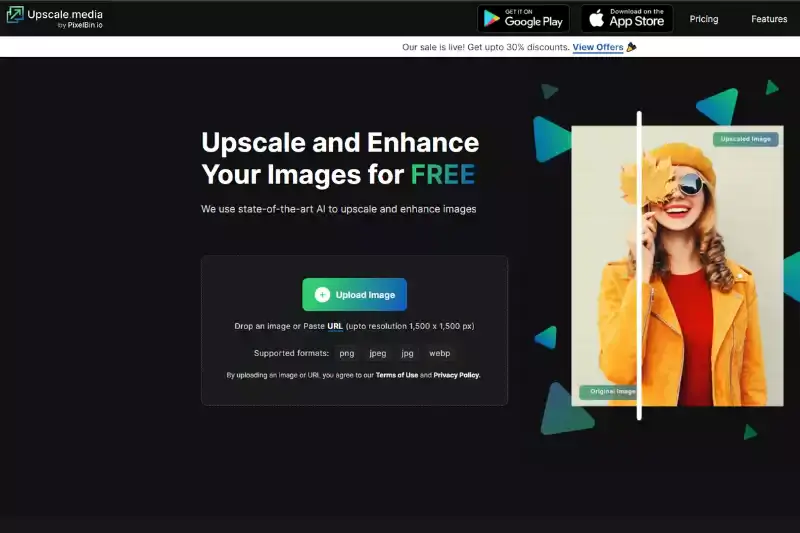
Step 2 - Upload a photo in the WebP, jpg, png, or jpeg formats by clicking on the “+Upload Image” button. You can also paste the image address by clicking on the “URL” button.
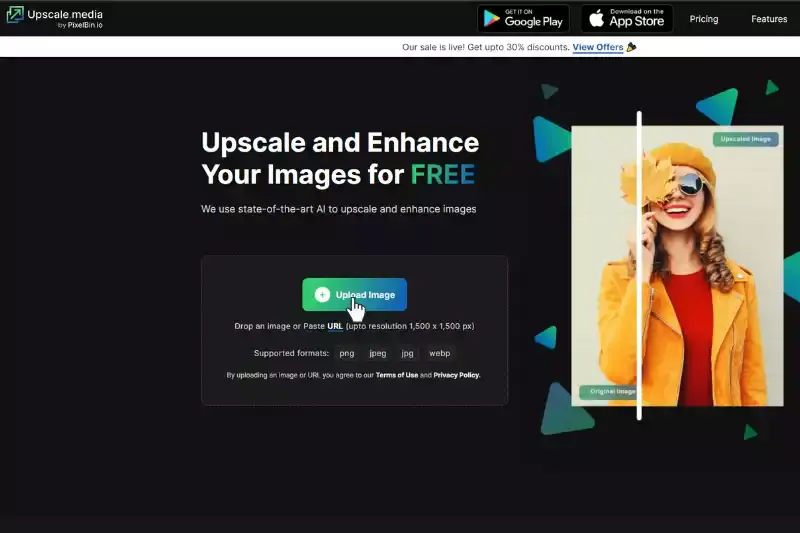
Step 3 - Then, submit the image. The AI algorithms of the application start processing the photograph for a relatively short time.
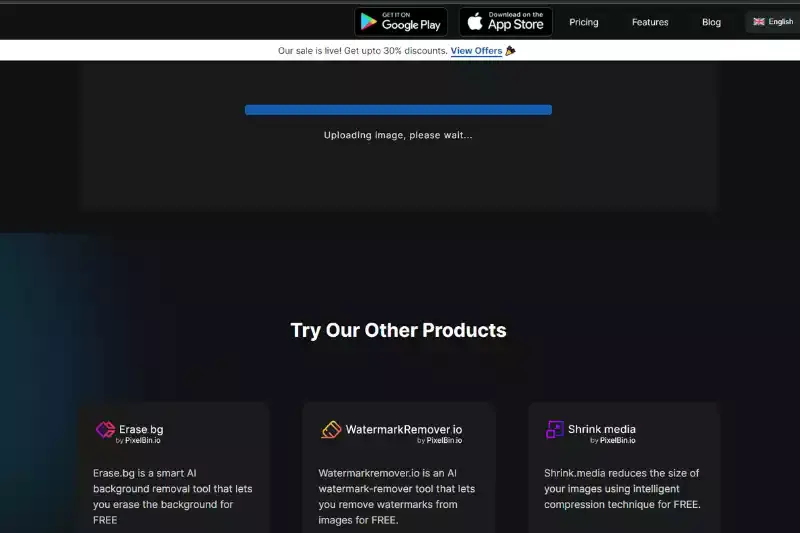
Step 4 - When the processing is done, the app provides you with two alternatives for image enhancement, which include -
- Normal upscaling up to 4X
- AI upscaling to 4X
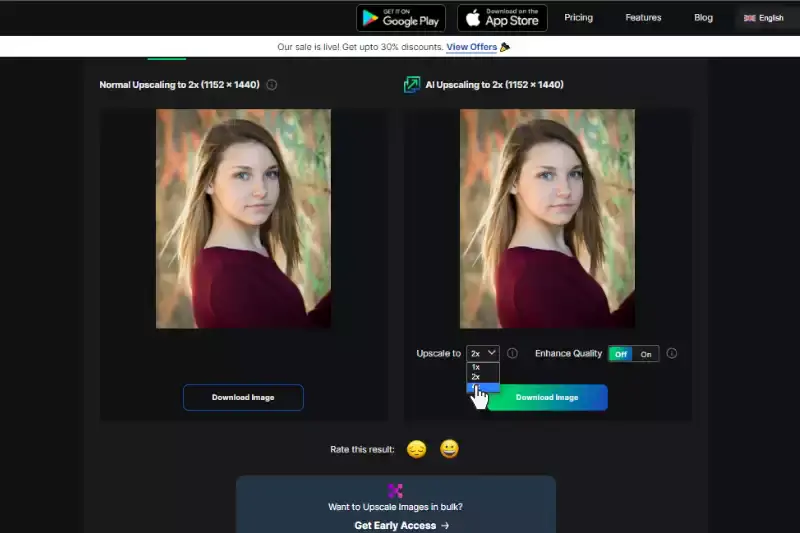
Step 5 - Tap the Download picture button to save the AI-upscaled photo.
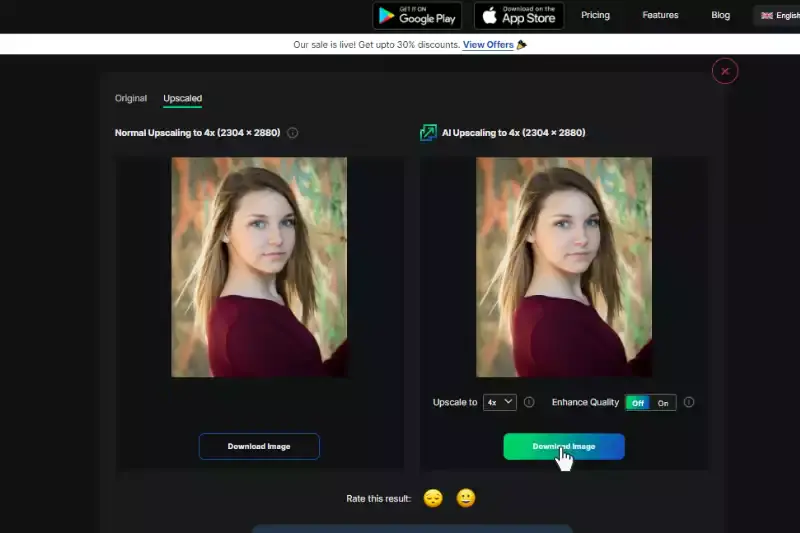
Step 6 - Take great pleasure in AI-upscaled photographs with higher picture resolution without sacrificing image quality.
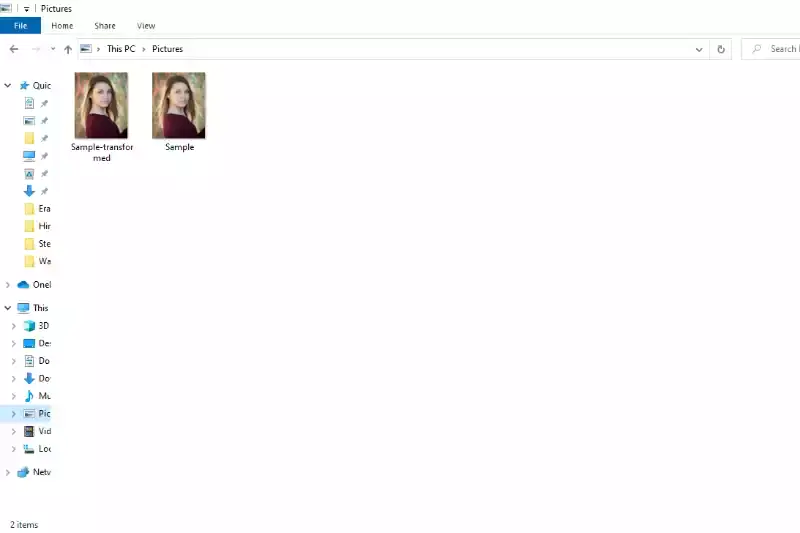
Top 10 Tools for Image Upscaling
Image upscaling tools are designed to enhance the quality of low-resolution images, turning them into sharp, high-definition visuals. These tools leverage advanced algorithms and AI technology to preserve and improve detail, ensuring that every pixel is optimized. Whether you need to upscale images for personal use or professional projects, these tools make it easy to achieve superior results.
By using AI to enhance images online, you can quickly transform photos into stunning, high-resolution versions. Here are 10 top image upscaling tools that offer powerful capabilities to upscale images and enhance your visual content effectively.
Upscale.media
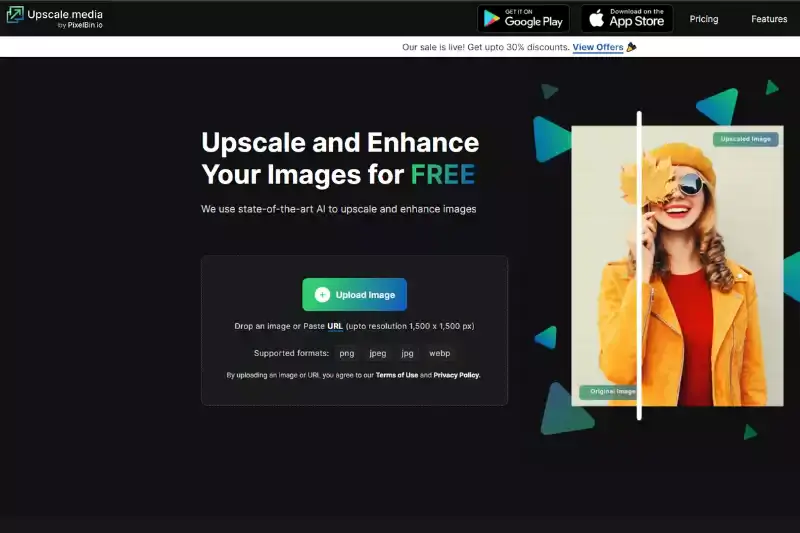
Upscale.media is a leading tool for effortlessly upscaling photos with exceptional clarity and detail. By leveraging advanced AI technology, this platform ensures your images are enhanced and enlarged without losing quality. Whether you’re looking to improve personal snapshots or professional visuals, Upscale. Media provides a seamless way to upscale photos online.
With its easy-to-use interface, you can transform low-resolution images into high-definition masterpieces in just a few clicks. Enjoy the benefits of AI-driven image upscaling and achieve stunning, detailed results every time with Upscale.media.
Let’s Enhance

Let’s Enhance is a powerful tool designed to effortlessly photo upscale your images, bringing them to new levels of clarity and detail. Utilizing advanced AI technology, this platform enhances and enlarges photos while preserving their original quality. Whether you’re preparing images for print, digital use, or personal projects, Let’s Enhance offers an intuitive solution for transforming low-resolution images into high-definition visuals.
With its user-friendly interface, you can achieve professional-grade results in just a few clicks, making it an ideal choice for those looking to elevate their visual content effortlessly.
Deep Image
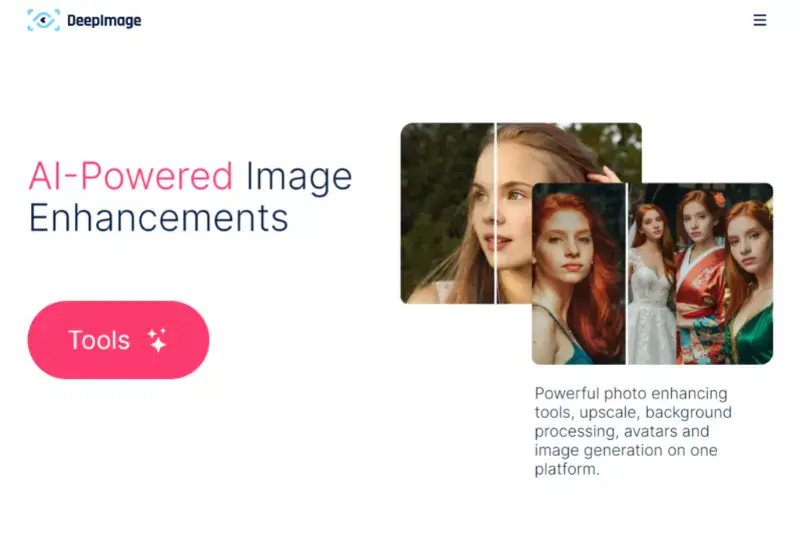
Deep Image is an innovative tool that allows you to enhance photos using advanced AI technology, all at no cost. This platform specialises in improving and enlarging images while preserving intricate details and reducing noise.
By leveraging AI algorithms, Deep Image offers a seamless way to achieve high-quality results and transform your visuals into crisp, clear, high-resolution images. Ideal for both personal and professional use, Deep Image provides a free solution for enhancing photo quality and maximizing visual impact. Elevate your image content effortlessly with this cutting-edge, user-friendly tool.
VanceAI
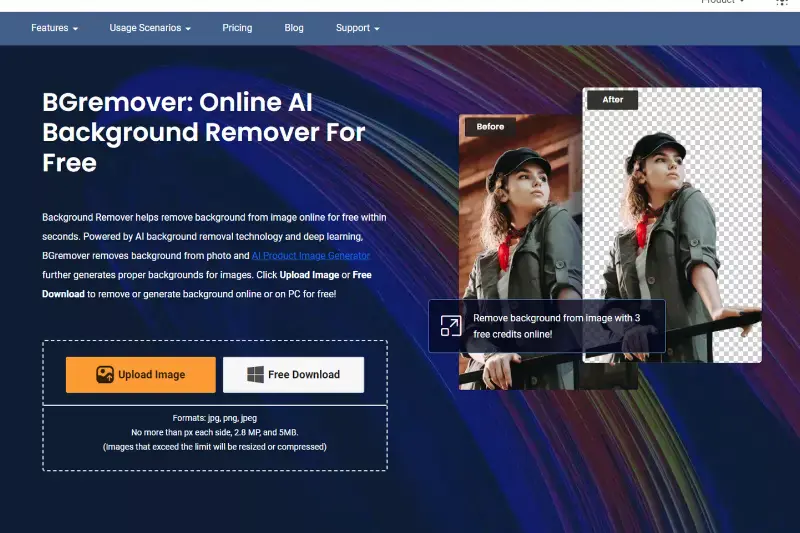
VanceAI is a cutting-edge tool designed to upscale images with precision and ease. Utilizing advanced AI algorithms, VanceAI enhances and enlarges your photos while preserving essential details and clarity. Whether you're working on personal projects or professional presentations, VanceAI provides a seamless solution for improving image resolution and quality.
With its intuitive interface and powerful technology, you can achieve high-definition results quickly, making it a top choice for anyone needing to elevate their visual content effortlessly. Experience the benefits of AI-driven image upscaling with VanceAI and transform your photos into stunning, high-resolution visuals.
BigJPG
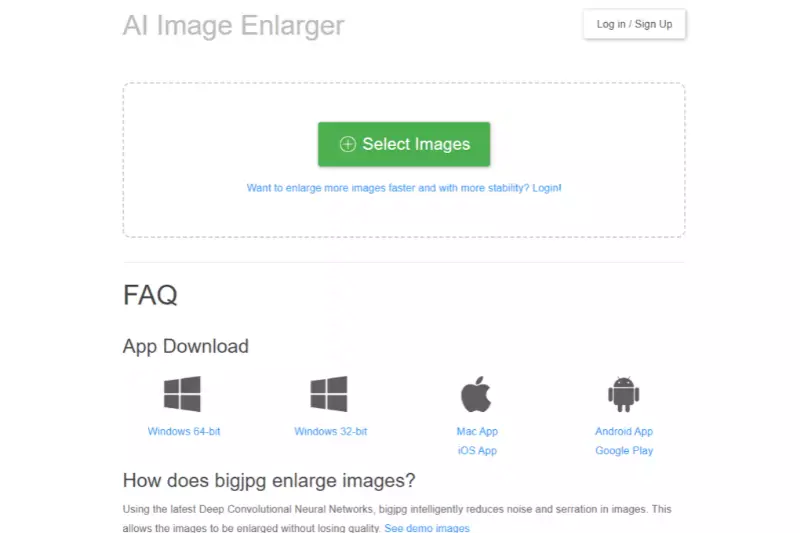
BigJPG is a user-friendly tool that allows you to upscale images online effortlessly. By harnessing the power of AI technology, BigJPG enhances and enlarges your photos while maintaining high quality and sharpness. This platform is perfect for anyone looking to improve image resolution without the hassle.
Simply upload your image and let BigJPG do the rest, delivering clear, detailed results in a matter of seconds. Ideal for both personal and professional use, BigJPG offers a seamless way to achieve high-definition visuals and elevate your content with ease.
Waifu2x
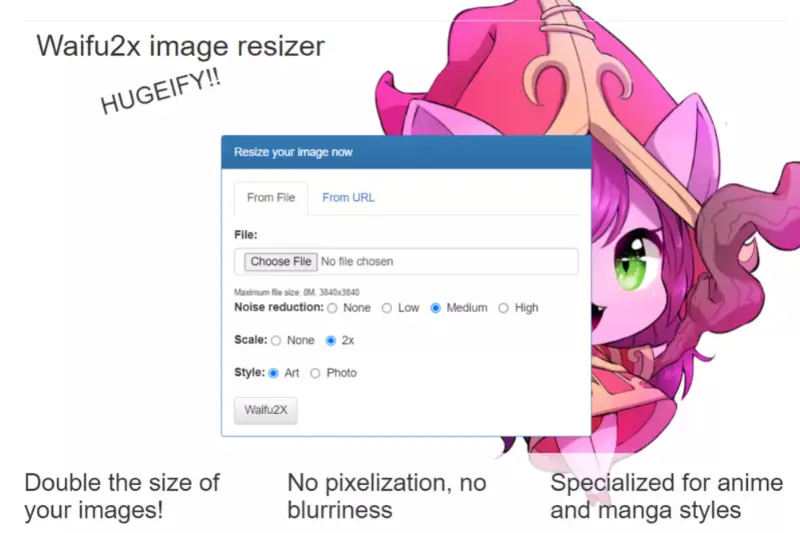
Waifu2x is a powerful tool designed to enhance images with exceptional precision. Originally developed for anime-style artwork, it uses advanced algorithms to upscale and reduce noise in images. Whether you're working with artwork, personal photos, or other visual content, Waifu2x provides a seamless way to improve image quality while preserving fine details.
With its intuitive interface and robust AI technology, Waifu2x makes it easy to achieve high-resolution results, enhancing your visuals effortlessly. Enjoy the benefits of cutting-edge image enhancement with Waifu2x, and transform your images into crisp, clear, and detailed visuals.
Imglarger
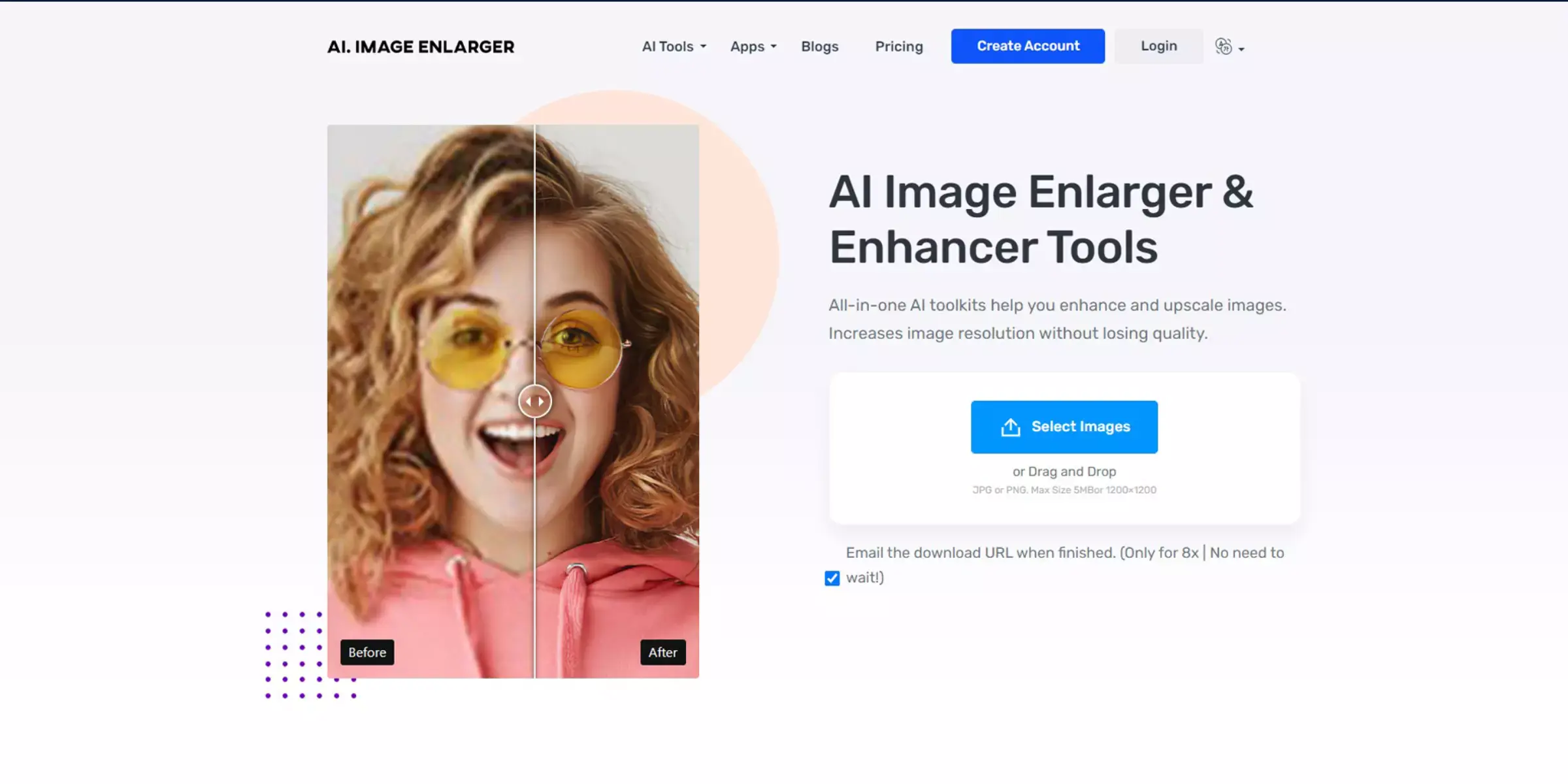
Imglarger is an efficient tool designed to upscale your photos with ease. This platform leverages advanced algorithms to enhance and enlarge your images while maintaining clarity and detail. Whether you're improving personal snapshots or preparing images for professional use, Imglarger provides a straightforward solution for boosting resolution.
With a user-friendly interface and fast processing times, you can quickly transform low-resolution images into high-quality visuals. Enjoy the benefits of precise image enhancement and achieve impressive results effortlessly with Imglarger.
AI Image Enlarger

AI Image Enlarger is an advanced tool designed to upscale photos with exceptional accuracy. Utilizing sophisticated AI technology enhances and enlarges your images while preserving intricate details and minimizing quality loss.
Ideal for both personal and professional projects, this tool offers an easy and effective solution for boosting image resolution. With its intuitive interface and fast processing capabilities, AI Image Enlarger ensures your photos are transformed into high-definition visuals effortlessly. Experience the power of AI-driven photo upscaling and elevate your images to new levels of clarity and detail with this cutting-edge tool.
Remini
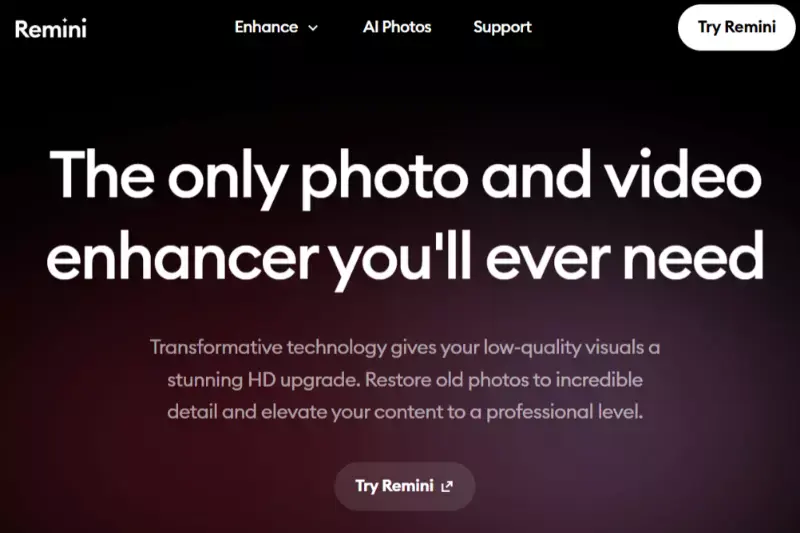
Remini is a cutting-edge tool for photo upscale that utilizes advanced AI technology to enhance and transform your images. With Remini, you can quickly convert low-resolution photos into high-definition visuals, improving clarity and detail with ease.
Whether you're enhancing cherished memories or preparing images for professional use, Remini offers a user-friendly solution for achieving superior image quality. Experience the power of AI-driven upscaling and see your photos come to life with crisp, clear resolution using Remini's innovative technology.
Photo Enlarger
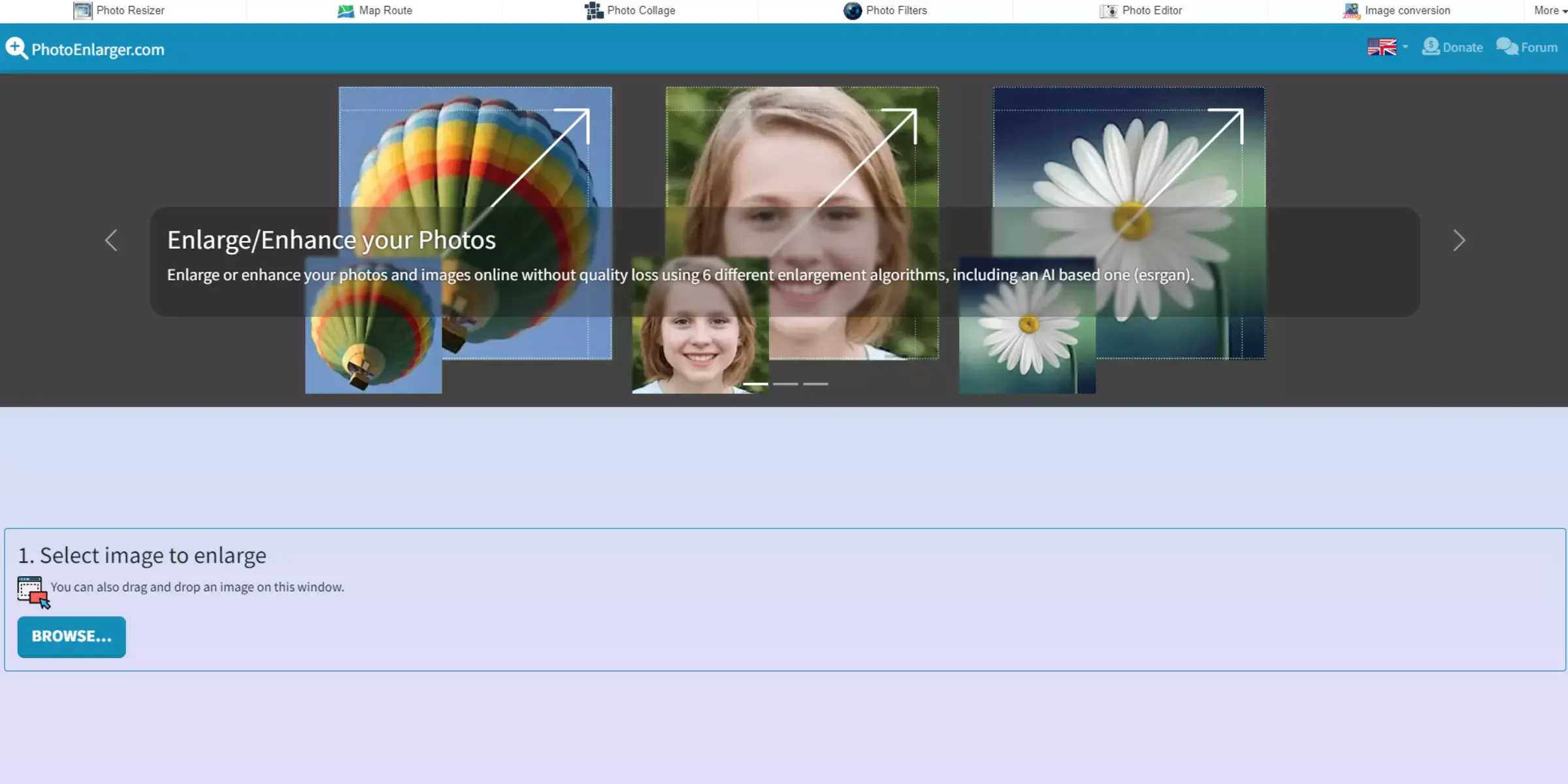
Photo Enlarger is a versatile tool that allows you to enhance photos using AI technology at no cost. This platform specialises in enlarging images while preserving quality and sharpness. Whether you need to improve personal images or professional visuals, Photo Enlarger offers an effortless way to achieve high-resolution results.
With its intuitive interface and powerful AI algorithms, you can quickly transform low-resolution photos into stunning, detailed images. Enjoy the benefits of advanced image enhancement and elevate your visual content with Photo Enlarger’s free and effective solution.
Which is the Best Tool for Image Upscaling?
When it comes to image upscaling, Upscale.media stands out as the top choice. This tool leverages advanced AI technology to enhance image resolution while preserving fine details and textures. Unlike traditional upscaling methods, Upscale.media delivers exceptional clarity and quality, making it ideal for professional use and high-resolution prints.
Its user-friendly interface allows for quick and easy processing, even for those with minimal technical expertise. Whether you're working with personal photos or professional graphics, Upscale.media ensures your images look sharp and vibrant, providing superior results compared to other tools on the market. For flawless image upscaling, Upscale.media is undeniably the best option.
Why Choose Upscale.media?
Upscale.media stands out as the best choice for enhancing and upscaling your images for several compelling reasons:
- High-Quality Results: Leverage advanced AI technology to achieve superior image clarity and detail, ensuring your visuals look professional and polished.
- Ease of Use: With a user-friendly interface, Upscale.media makes it simple to upload and enhance your images without requiring technical skills.
- Versatility: Supports a wide range of file formats including PNG, JPEG, JPG, WEBP, and HEIC, making it suitable for various types of images.
- Free and Accessible: Enjoy free image upscaling online with the option to purchase credits for additional features or higher volume needs.
- Fast Processing: Experience rapid enhancements, transforming your images in seconds with just a few clicks.
- Enterprise Solutions: For businesses, Upscale.media offers robust bulk processing and API integration to streamline workflows and scale operations efficiently.
Conclusion
Image upscaling works by enhancing the resolution and quality of an image through algorithms that predict and add pixel data. Techniques like bicubic interpolation, deep learning models, and AI-powered tools analyze existing pixels and generate new ones, maintaining clarity and detail. This technology is essential for improving the visual appeal of images without compromising quality, making it valuable in various fields such as photography, digital art, and video production.
FAQ's
Is image upscaling good?
Yes, image upscaling is an excellent method for enhancing the quality and resolution of digital images. Using advanced tools like Upscale.media, it can transform low-quality images into high-definition, visually appealing ones.
What is the upscaling algorithm for images?
The upscaling algorithm for images increases the image's resolution by adding new pixels and calculating their values based on surrounding ones. Tools like Upscale.media use advanced AI algorithms for this process, which are trained to generate high-quality, upscaled images.
How do I use AI image upscaler?
Using an AI image upscaler like Upscale.media is quite straightforward. Here are the steps:
Step 1: Visit the Upscale.media website.
Step 2: Upload the image you wish to upscale.
Step 3: The AI will automatically process your image, enhancing the resolution and overall quality ( You can adjust the enhancing setting to 2x or 4x ).
Step 4: Download the enhanced, high-resolution image.
The process is quick, user-friendly, and requires no specialized knowledge.
Does upscaling happen automatically?
Yes, with tools like Upscale.media, upscaling happens automatically. Once you upload a photo to the platform, the AI technology automatically processes and enhances the image, increasing its resolution and overall quality. You simply upload the image and the AI takes care of the rest.
Can AI improve photo quality?
Yes, AI can significantly improve photo quality. Upscale.media, for example, uses advanced AI technology to enhance the resolution and clarity of your images, making them sharper, clearer, and more detailed.
Which AI website increases image quality?
The AI website that increases image quality is Upscale.media. It uses cutting-edge AI technology to enhance the resolution and detail of your images, significantly improving their quality.