How to Upscale on an Android Phone? (In Few Clicks)
Looking to enhance the quality of your photos directly from your Android phone? You’re in luck! With the power of AI-driven technology, you can now effortlessly upscale images on your Android device, transforming them from ordinary to extraordinary. Whether it's a cherished memory or an important professional photo, achieving stunning clarity and sharpness has never been easier.
Upscaling an image on an Android phone has become a game-changer for many. You can rely on something other than bulky software or complicated processes. Our innovative tools allow you to upscale image resolution on Android devices seamlessly, ensuring your photos look their best with just a few taps. Imagine having the capability to enhance your pictures on the go, enhancing their quality without any hassle.
Discover how you can elevate your images directly on your Android phone and enjoy high-definition results instantly. Embrace the convenience and efficiency of upscaling Android-style images and unlock a new level of visual excellence right from your palm. Dive in and see the difference today—your photos deserve it!
What is Image Upscaling?
Image upscaling is the process of increasing the resolution of an image, making it larger while preserving its quality. This technique is crucial when you need to enhance small or low-resolution photos to fit larger displays or print sizes without losing clarity. By using advanced algorithms and artificial intelligence, image upscaling tools analyse and reconstruct details in the image, improving its sharpness and resolution.
The process involves enlarging the image and refining the details to ensure it looks crisp and clear. This is achieved by adding pixels in a way that maintains the image’s integrity and reduces distortion. Image upscaling is particularly useful for photographers, designers, and anyone who needs to improve the visual quality of their images for various applications, from digital displays to high-quality prints.
Why is it Important?
Image upscaling boosts photo resolution, enhancing clarity and detail for larger displays or prints. This process is essential for creating professional-quality visuals, preserving cherished memories, and ensuring versatile use across different platforms. Experience sharper, high-resolution images effortlessly with advanced upscaling technology.
- Enhanced Visual Quality: Upscaling improves the clarity and detail of images, making them suitable for larger displays and high-resolution prints without appearing pixelated or blurry.
- Professional Presentation: For businesses and professionals, high-quality visuals are crucial. Upscaled images ensure that presentations, marketing materials, and social media posts look polished and engaging.
- Preserving Memories: Upscaling allows you to enhance cherished photos that may be old or of low resolution, preserving them in higher quality for future enjoyment and sharing.
- Versatility: Upscaled images can be used across various platforms and formats, from web use to print media, ensuring that visuals remain sharp and effective in different contexts.
- Cost-Efficiency: By upscaling images, you can avoid the need for expensive re-shoots or professional photo services, making it a cost-effective solution for improving image quality.
How to Upscale Images on Android?
Resizing images on Android has always been challenging with Upscale.media. This powerful Android image upscaler lets you enhance and upscale your photos directly from your device, no matter the file format. Simply upload your image, and let Upscale.media's advanced AI technology works its magic, improving clarity and resolution in just a few clicks.
Whether you're looking to refine personal photos or enhance professional visuals, Upscale.media offers a seamless solution for achieving high-quality results quickly and effortlessly. Experience the convenience of top-tier image upscaling right from your Android phone.
Step 1 - Download the Upscale.media app from the Play store/App store for your preferred mobile device like android or iOS. You can simply access the official website by typing “Upscale.media” in your web browser.
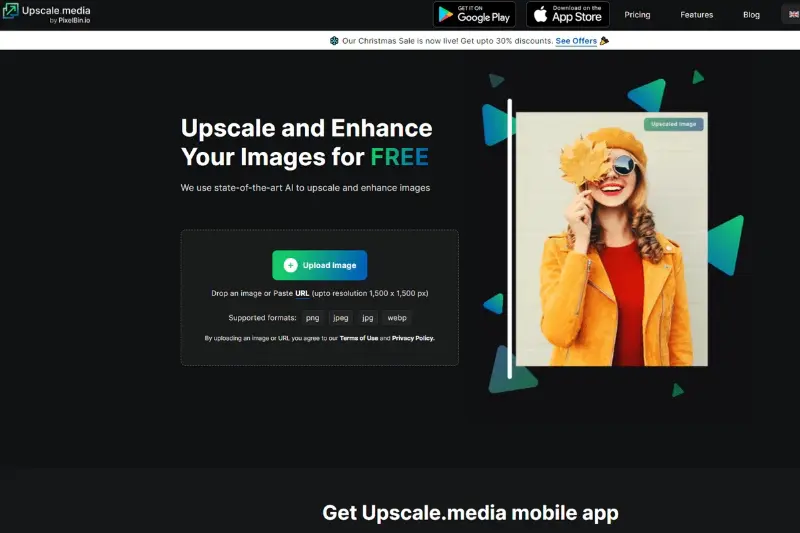
Step 2 - Click the “+ Upload button” and select the image you want to upscale from your phone. If you have the address of the image, simply paste it by clicking the “URL” button.
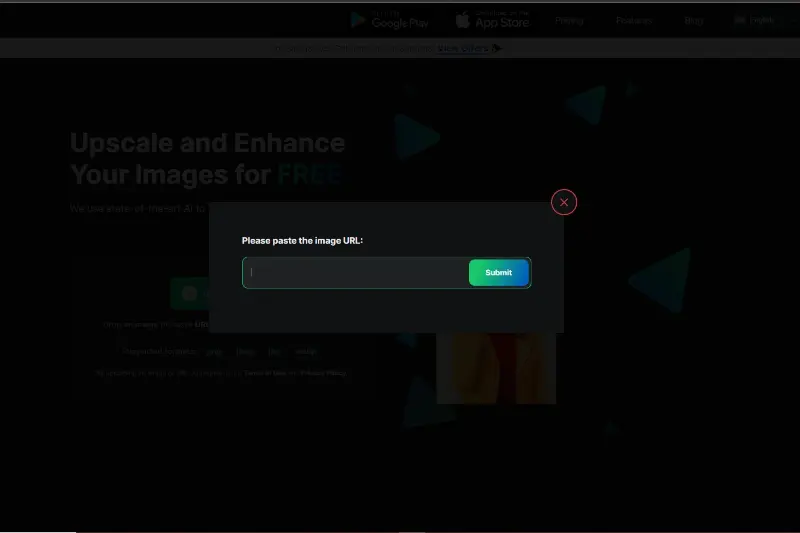
Step 3 - Once you upload the image or paste the image address, you will see that the AI algorithms start processing the image.
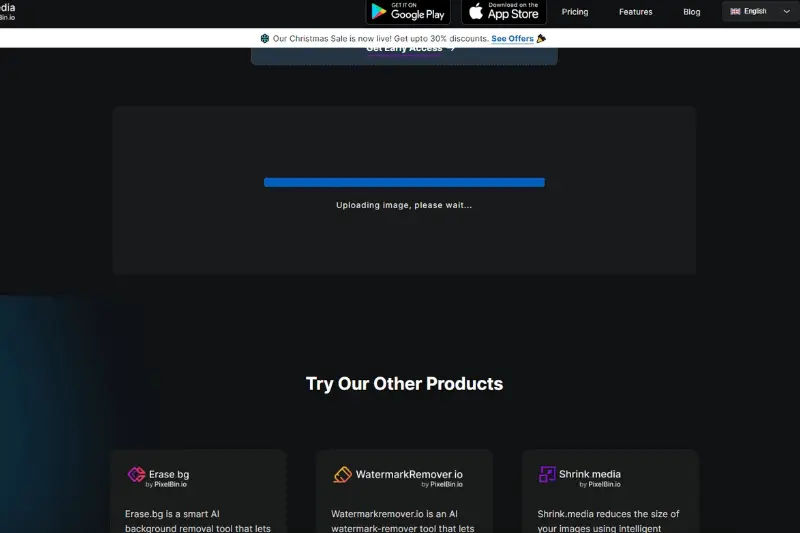
During the procedure, you can see a message that reads, “Processing image, please wait.”. It works faster and allows you to view the upscaled version of images within two to three seconds.
Step 4 - As the processing ends, the app provides enhanced images in two different versions - Normal Upscaling up to 4X and AI Upscaling to 4X. However, you can increase it up to 4x and get pictures up to 400 times better.
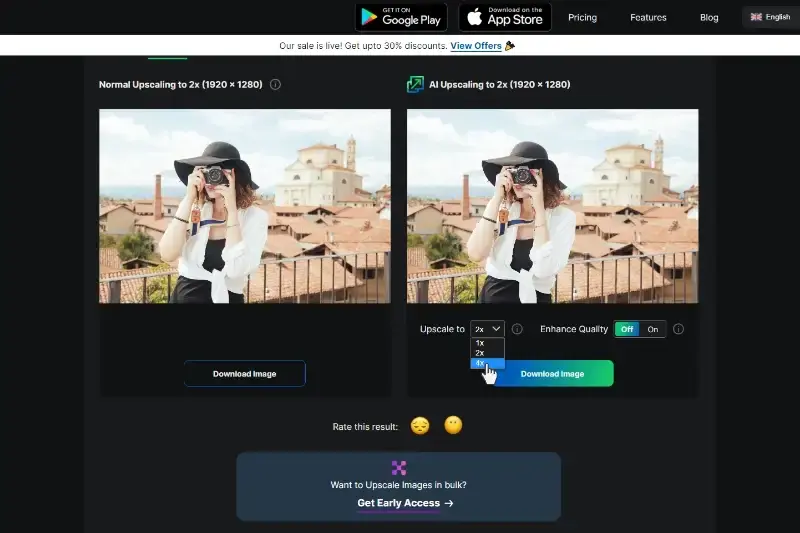
Step 5 - You can adjust the “Enhance Quality” button On/Off depending on your priorities. By keeping it Off, the images will automatically turn into HD. If it is On, you can access other benefits in terms of artifacts, sharpness, smoothness, and the natural quality of the image.
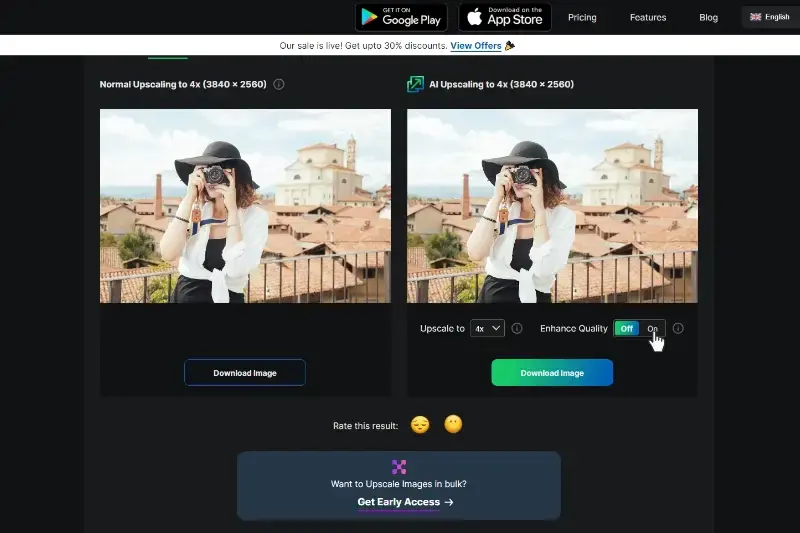
Step 6 - The next step is to download the image. For this, click on the “Download button”.
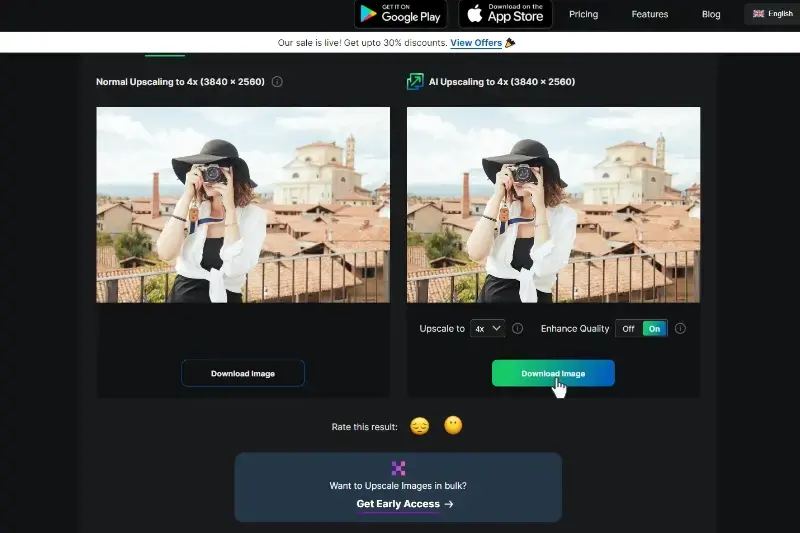
Benefits of Using AI for Image Upscaling
AI-driven image upscaling has revolutionised how we enhance photos, offering a range of benefits that go beyond traditional methods. By using advanced algorithms, AI image upscalers can improve image quality efficiently and effectively.
On Android devices, this technology makes it simple to achieve professional-level results without needing complex software or extensive expertise. Here’s why using AI for image upscaling is so advantageous:
- Improved Image Quality: AI-driven image upscalers enhance details and clarity, ensuring that enlarged images maintain a high level of sharpness and definition.
- Efficient Processing: AI tools quickly upscale images on Android devices, reducing the time needed compared to manual editing and traditional methods.
- Enhanced Detail Preservation: Advanced algorithms retain fine details and textures, making sure your upscaled images look natural and true to the original.
- User-Friendly: AI image upscalers for Android are easy to use, allowing users to achieve professional-quality results with minimal effort and technical knowledge.
- Versatile Applications: Whether for personal photos or professional projects, AI upscaling tools adapt to various file formats, making them suitable for a wide range of image enhancement needs.
Top 10 Image Upscalers for Android Phones
Enhancing and upscaling images on an Android phone is easier than ever with the right tools. Utilising an image upscaler for Android, you can improve the quality of your photos with just a few taps. These tools are designed to elevate the resolution of your Android phone images, transforming ordinary pictures into high-definition visuals.
Whether you're a photographer or simply looking to improve your snapshots, an upscaler for mobile phones offers convenience and efficiency. Explore the top image upscaling tools available for Android phones to get the best results for your pictures.
Upscale.media

Upscale.media is a leading tool for enhancing Android phone images, designed to provide superior upscaling and image quality improvement. With its advanced AI technology, Upscale.media transforms low-resolution photos into stunning high-definition visuals effortlessly. Whether you're aiming to boost clarity for personal memories or professional projects, this upscaler for mobile phones ensures that every detail is preserved and enhanced.
Simple to use and highly effective, Upscale.media is the ideal solution for anyone looking to elevate their Android phone pictures to a new level of excellence. Experience the ease of superior image upscaling with Upscale.media today.
Pros of Using Upscale.media
- High-quality image enhancement with advanced AI technology
- Simple and user-friendly interface for easy image upscaling
- Supports a variety of file formats, including PNG, JPEG, JPG, WEBP, and HEIC
- Fast processing time, providing quick results for your images
- Free online tool with options for additional features through subscription plans
Remini
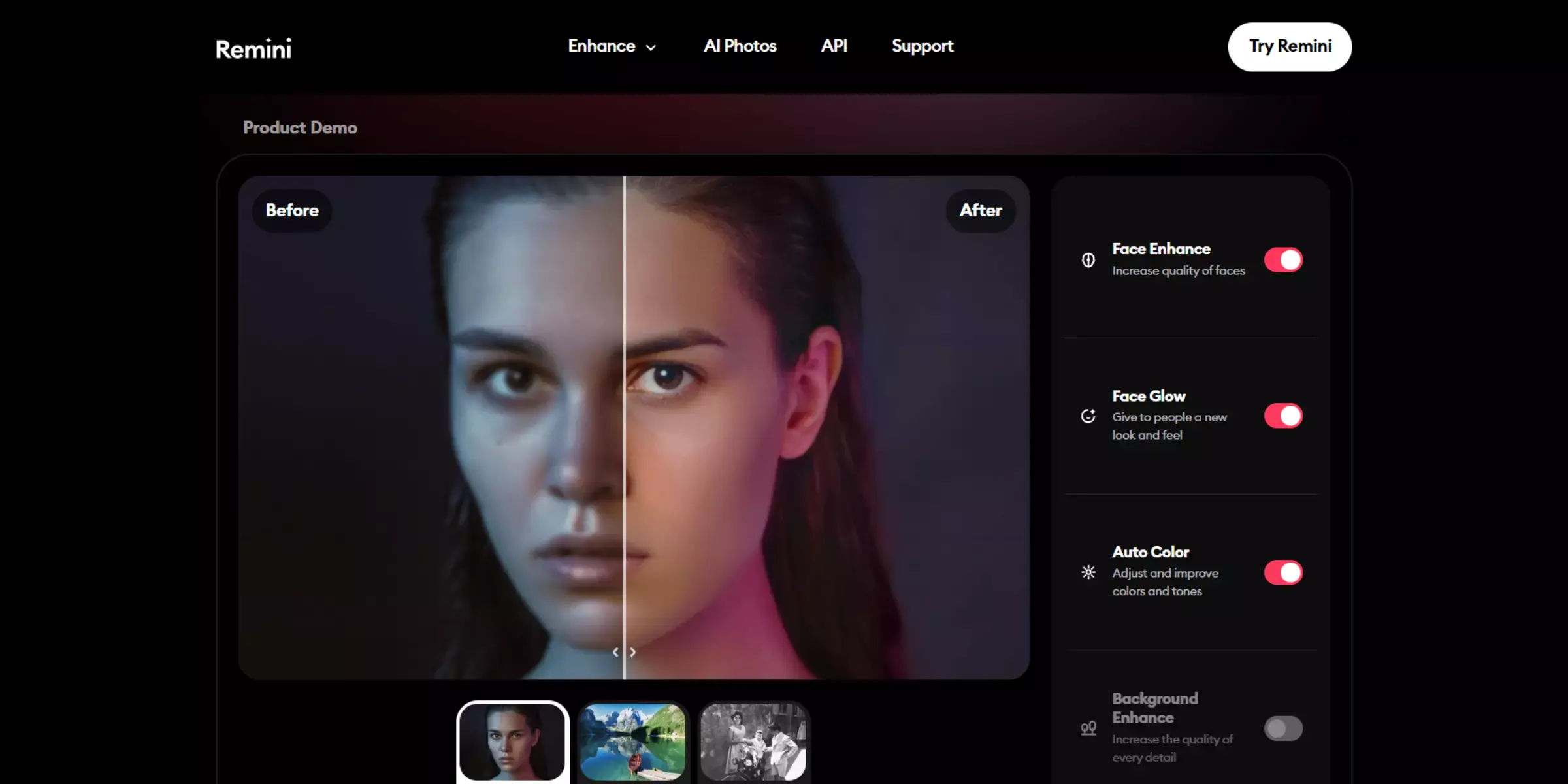
Remini is a powerful app designed to upscale image quality on Android devices. Leveraging advanced AI technology, Remini transforms low-resolution photos into high-definition images, enhancing clarity and detail with impressive precision. Ideal for reviving old or blurry photos, this app provides a straightforward solution for improving your Android phone images.
With an easy-to-use interface and effective results, Remini stands out as a top choice for anyone seeking to enhance their mobile photos quickly. Experience enhanced photo quality and resolution with Remini, making your images look sharper and more vibrant.
Pros of Using Remini
- Uses advanced AI to enhance image quality and detail significantly
- Easy-to-use interface suitable for users of all skill levels
- Revives old and blurry photos with impressive results
- Supports various image formats and resolutions
- Provides quick processing times for efficient image enhancement
Cons of Using Remini
- It may require a subscription for access to advanced features and unlimited use.
- Some users may experience occasional app performance issues
- Limited to enhancing existing photo quality rather than creating new edits
- Requires an internet connection for cloud-based processing
- The free version may include watermarks or limited functionality
Adobe Photoshop Express
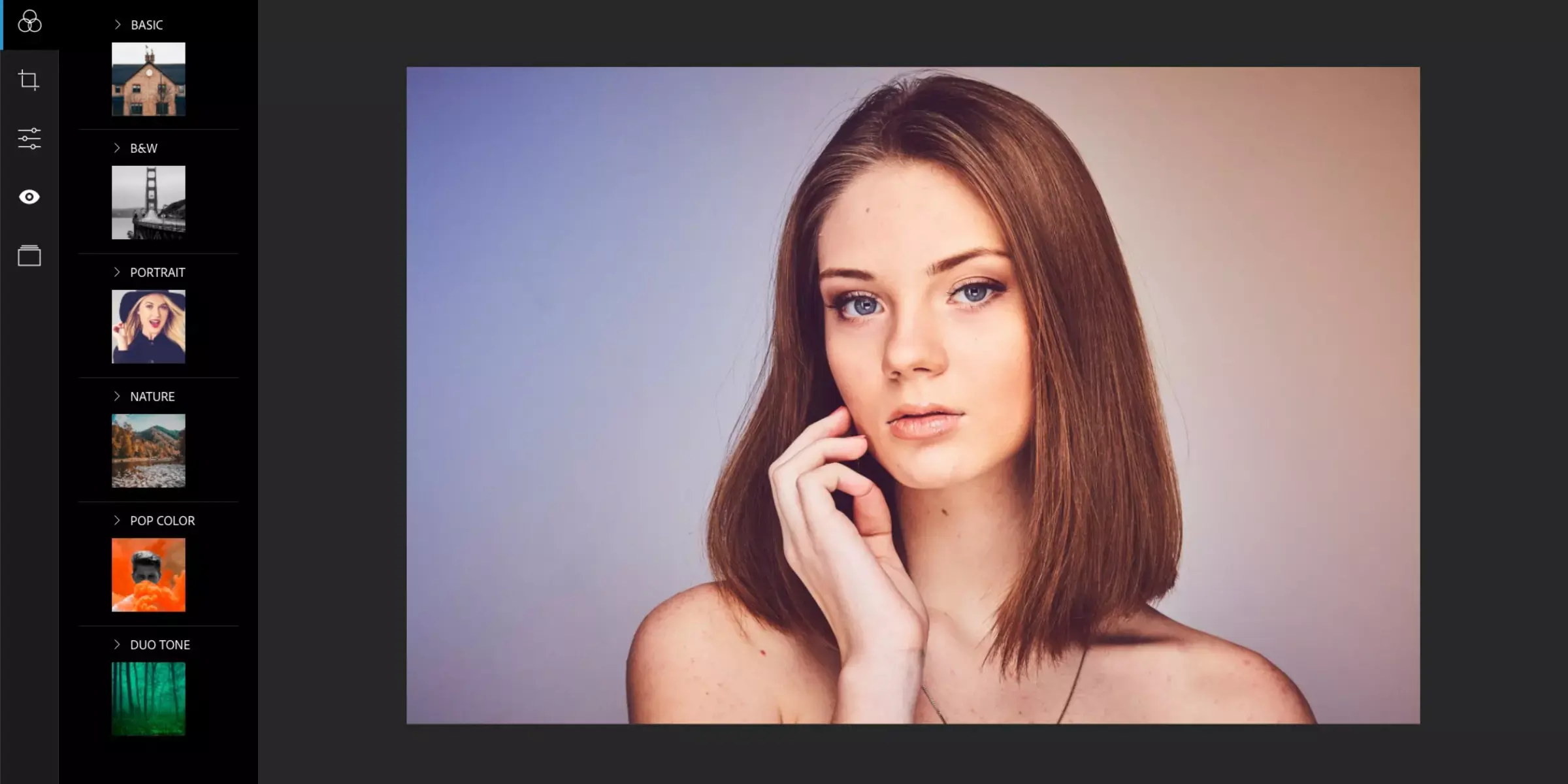
Adobe Photoshop Express is a versatile tool for enhancing and upscaling images on Android devices. This app offers a range of powerful features, including AI-driven upscaling that improves image resolution and clarity. With its user-friendly interface, Photoshop Express allows you to quickly enhance your Android phone images, adjust details, and apply various effects.
Whether you're a professional or a casual user, this app provides high-quality results and comprehensive editing tools. Experience the convenience of top-tier image enhancement and upscaling with Adobe Photoshop Express, making your photos look their best effortlessly.
Pros of Using Adobe Photoshop Express
- Advanced AI tools for high-quality image upscaling and enhancement
- Comprehensive editing features beyond just upscaling
- User-friendly interface suitable for both beginners and professionals
- Supports a wide range of image formats and resolutions
- Fast processing with efficient performance on Android devices
Cons of Using Adobe Photoshop Express
- Some advanced features require a subscription or in-app purchases
- It may have a learning curve for users unfamiliar with Adobe products
- Internet connection needed for cloud-based features and updates
- Limited free version may include watermarks or restricted functionality
- Larger image files might experience slower processing times
AI Image Enlarger
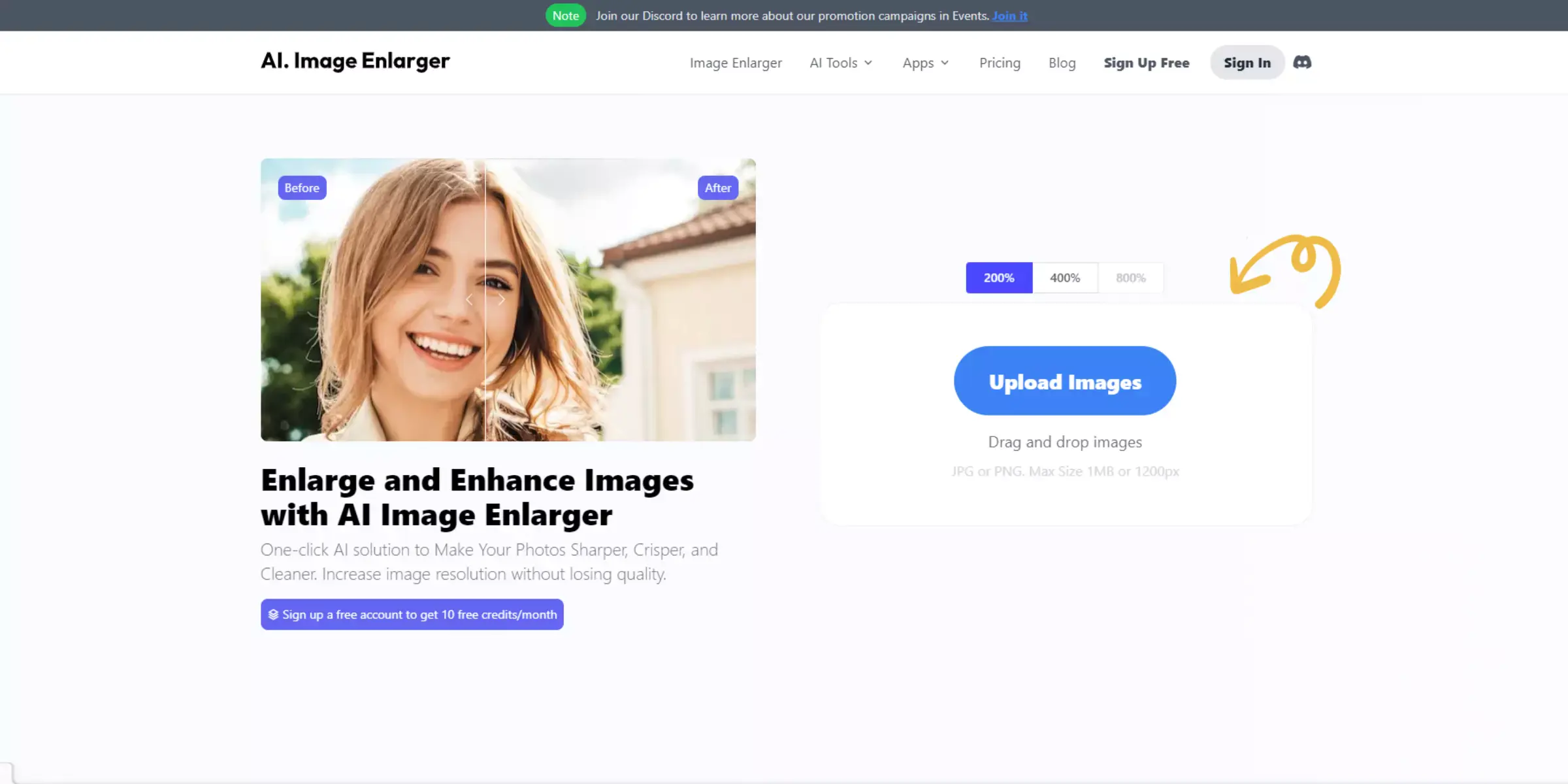
AI Image Enlarger is a dedicated Android image upscaler that enhances your photos with precision using advanced AI technology. This app effectively increases image resolution and clarity, making it an excellent choice for improving Android phone images. With its straightforward interface, AI Image Enlarger simplifies the process of transforming low-resolution photos into high-quality visuals.
Ideal for both personal and professional use, it ensures that every detail is preserved and enhanced. Whether you need to upscale images for social media or printing, AI Image Enlarger delivers impressive results with ease and efficiency.
Pros of Using AI Image Enlarger
- Utilises advanced AI technology for precise image upscaling
- Simple and intuitive interface for easy use
- Enhances image resolution while preserving detail
- Ideal for improving both personal and professional photos
- Fast processing with efficient results
Cons of Using AI Image Enlarger
- It may require in-app purchases or a subscription for full functionality
- Limited features beyond basic upscaling
- Internet connection needed for cloud-based processing
- The free version might include watermarks or restrictions
- Performance may vary with very large image files
PicsArt
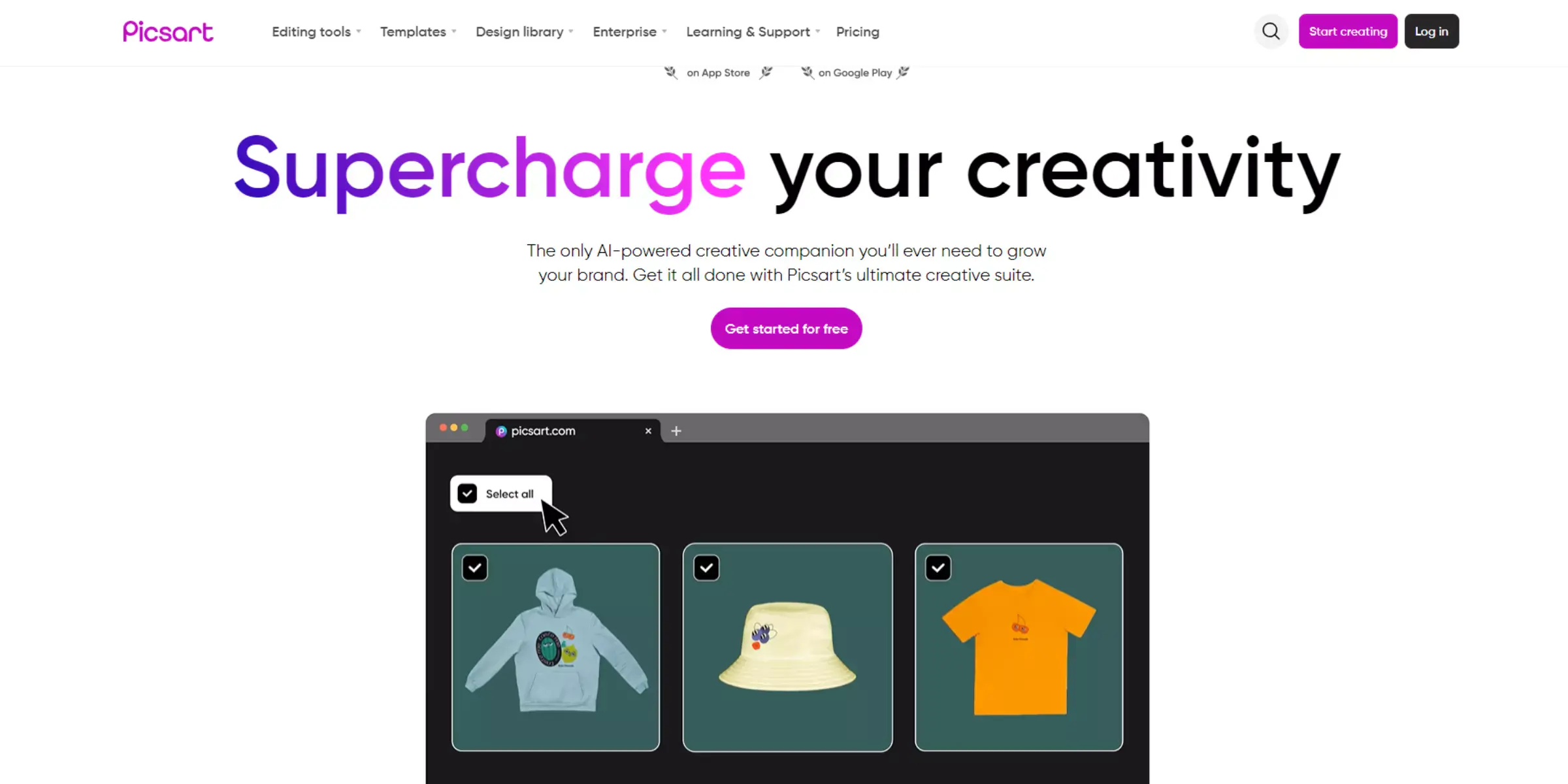
PicsArt is a popular image editing app that includes a robust image upscaling feature for Android devices. Known for its versatile editing tools, PicsArt allows users to enhance and upscale their images with ease. The app offers a range of creative options beyond basic upscaling, including filters, effects, and collage-making features.
Whether you want to improve image resolution or add artistic touches, PicsArt provides a comprehensive solution for Android phone images. With its user-friendly interface and extensive editing capabilities, PicsArt is a top choice for both casual users and professionals looking to enhance their photos.
Pros of Using PicsArt
- Extensive range of editing tools and creative features
- Easy-to-use interface suitable for all skill levels
- High-quality image upscaling with additional enhancement options
- Supports various image formats and resolutions
- Allows for batch processing and photo collage creation
Cons of Using PicsArt
- Some advanced features require a subscription or in-app purchases
- Performance may slow down with very large image files
- The free version may include ads and watermarks
- Learning curve for users unfamiliar with advanced editing tools
- Requires internet connection for cloud-based features and updates
EnhanceFox
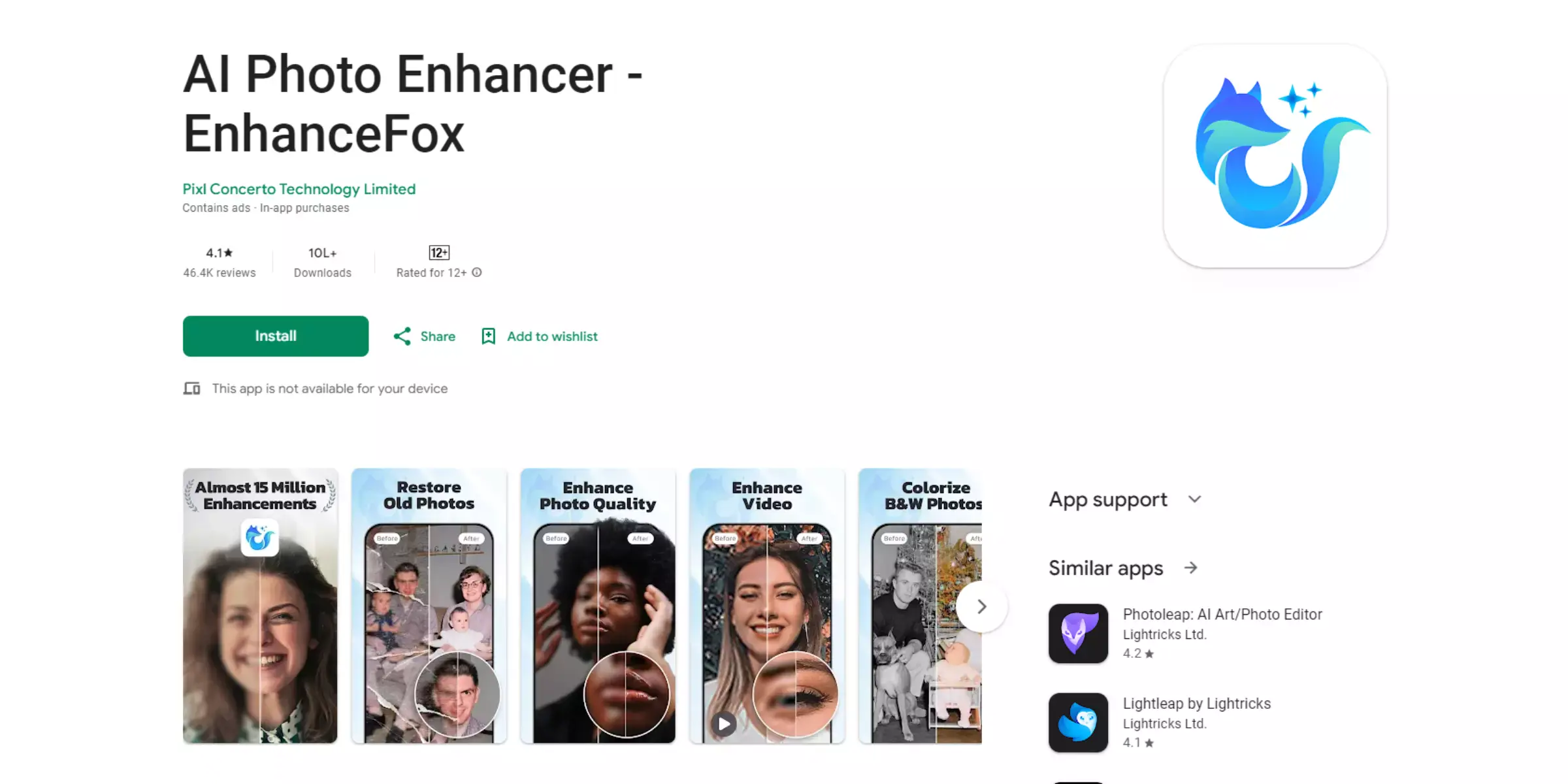
EnhanceFox is a powerful app designed to upscale and enhance Android phone images with ease. Utilising advanced AI technology, EnhanceFox effectively boosts image resolution and clarity, making it an excellent choice for improving your photos. The app offers a straightforward interface, allowing users to enhance and restore details in their images quickly.
Whether you're looking to revive old photos or enhance new ones, EnhanceFox provides high-quality results effortlessly. With its specialised focus on image enhancement, EnhanceFox stands out as a top choice for those seeking to elevate their Android phone images.
Pros of Using EnhanceFox
- Advanced AI technology for effective image enhancement and upscaling
- User-friendly interface for quick and easy photo improvements
- Restores details and boosts resolution with high-quality results
- Ideal for reviving old photos and enhancing new images
- Fast processing and efficient performance on Android devices
Cons of Using EnhanceFox
- Some features may require a subscription or in-app purchases
- Limited functionality beyond basic upscaling and enhancement
- May include ads or watermarks in the free version
- Performance might be slower with very large image files
- Requires an internet connection for cloud-based processing and updates
BigJPG

BigJPG is a specialised upscaler for mobile phones designed to enhance image resolution with advanced AI technology. This app focuses on enlarging and clarifying images while preserving intricate details, making it an excellent choice for improving mobile phone photos.
With a user-friendly interface, BigJPG allows users to upscale images quickly and efficiently. Ideal for both personal and professional use, it ensures that your photos maintain high quality even at larger sizes. Whether you need to enhance images for social media, printing, or archival purposes, BigJPG provides reliable and high-quality results on mobile devices.
Pros of Using BigJPG
- Utilises advanced AI technology for precise image upscaling
- Preserves detailed features and maintains high image quality
- Easy-to-use interface for quick and efficient processing
- Ideal for enhancing images for various purposes, including printing
- Supports multiple image formats and resolutions
Cons of Using BigJPG
- Advanced features may require a subscription or in-app purchases
- The free version may have limitations or include watermarks
- Performance can be slower with very large image files
- It may require an internet connection for cloud-based processing
- Limited to upscaling without extensive editing tools
Let’s Enhance
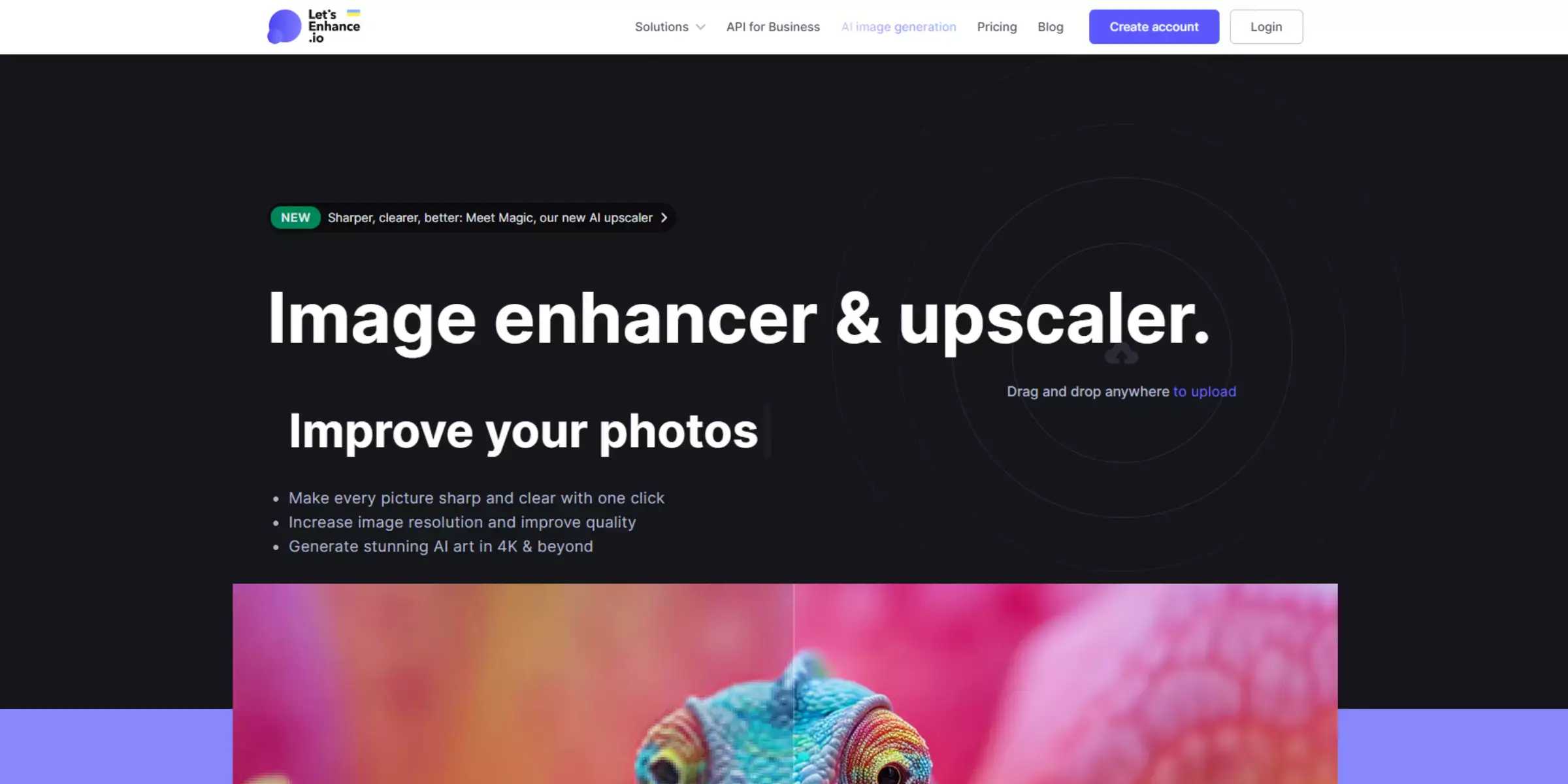
Let’s Enhance is an app designed to upscale and improve Android phone pictures using sophisticated AI technology. It focuses on enhancing image resolution and clarity, ensuring that even low-quality photos can be transformed into high-definition visuals.
With its intuitive interface, Let’s Enhance simplifies the process of upgrading your images, making it a valuable tool for both casual and professional use. The app is ideal for those looking to improve the quality of their Android phone pictures quickly and effectively. Whether you’re preparing images for social media or printing, Let’s Enhance delivers impressive results with minimal effort.
Pros of Using Let’s Enhance
- Utilises advanced AI technology for high-quality image upscaling
- Improves resolution and clarity of Android phone pictures
- User-friendly interface for quick and easy enhancements
- Effective for transforming low-quality photos into high-definition
- Ideal for both casual and professional use
Cons of Using Let’s Enhance
- Some features may require a subscription or in-app purchases
- The free version might have limitations or include watermarks
- Processing time can be longer with very large image files
- It may require an internet connection for cloud-based features
- Limited editing tools beyond basic upscaling
Luminar Neo
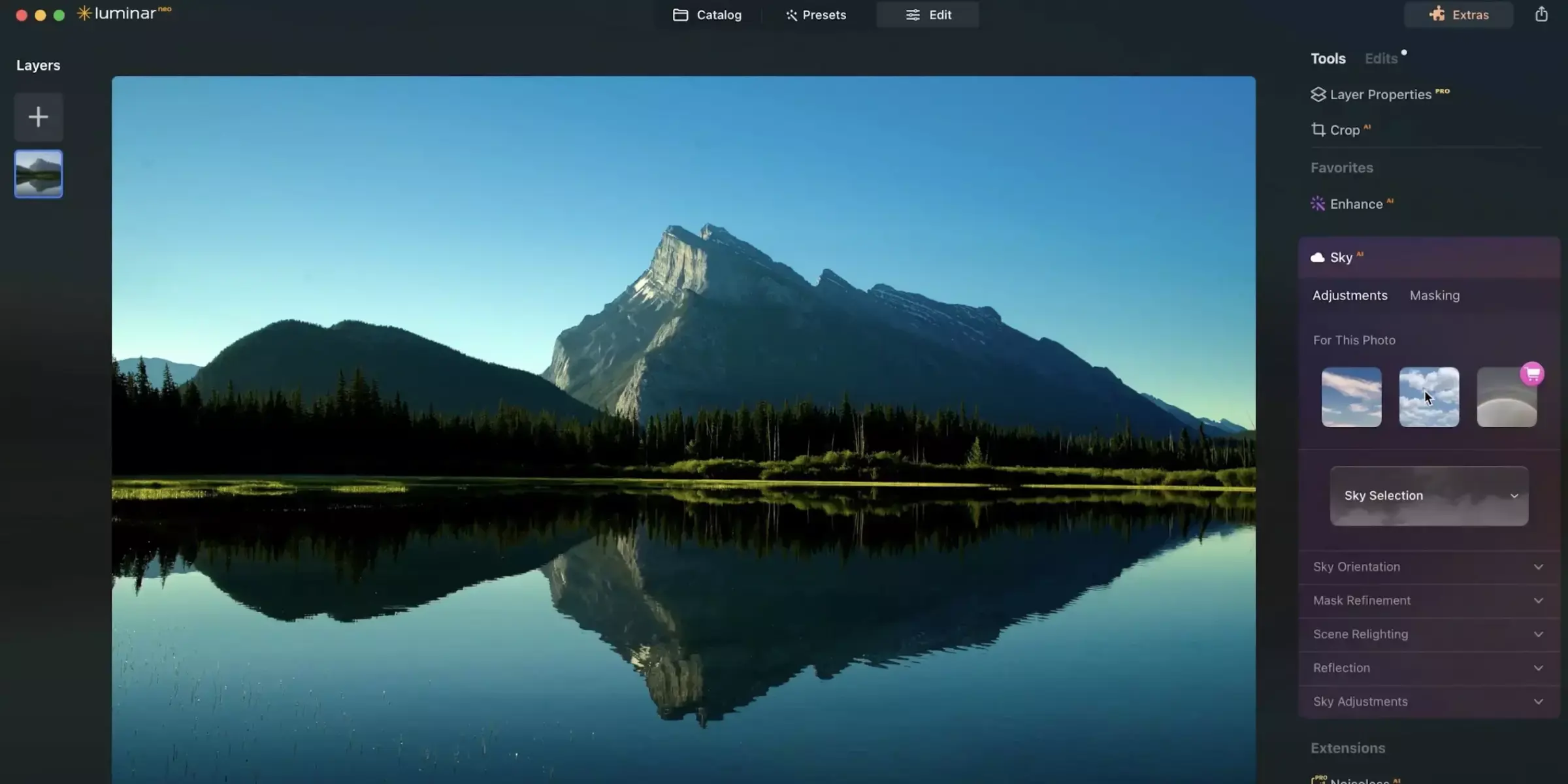
Luminar Neo is a powerful image editing app that provides sophisticated AI-driven enhancements for Android phone images. Designed to deliver high-quality results, Luminar Neo offers advanced tools for upscaling and refining photos with ease.
Its intuitive interface and smart features make it a popular choice for enhancing Android phone images, whether for personal projects or professional use. With capabilities ranging from noise reduction to colour correction, Luminar Neo ensures that your images look their best, offering both creative control and high performance.
Pros of Using Luminar Neo
- Advanced AI technology for detailed image enhancement and upscaling
- Comprehensive editing tools, including noise reduction and colour correction
- Intuitive interface suitable for both beginners and professionals
- High-quality results that enhance Android phone images effectively
- Supports a wide range of image formats and resolutions
Cons of Using Luminar Neo
- Some features may require a subscription or in-app purchases
- Performance can slow down with very large image files
- The free version may have limitations or include watermarks
- It may have a learning curve for users unfamiliar with advanced editing tools
- Requires an internet connection for cloud-based features and updates
Pixelup
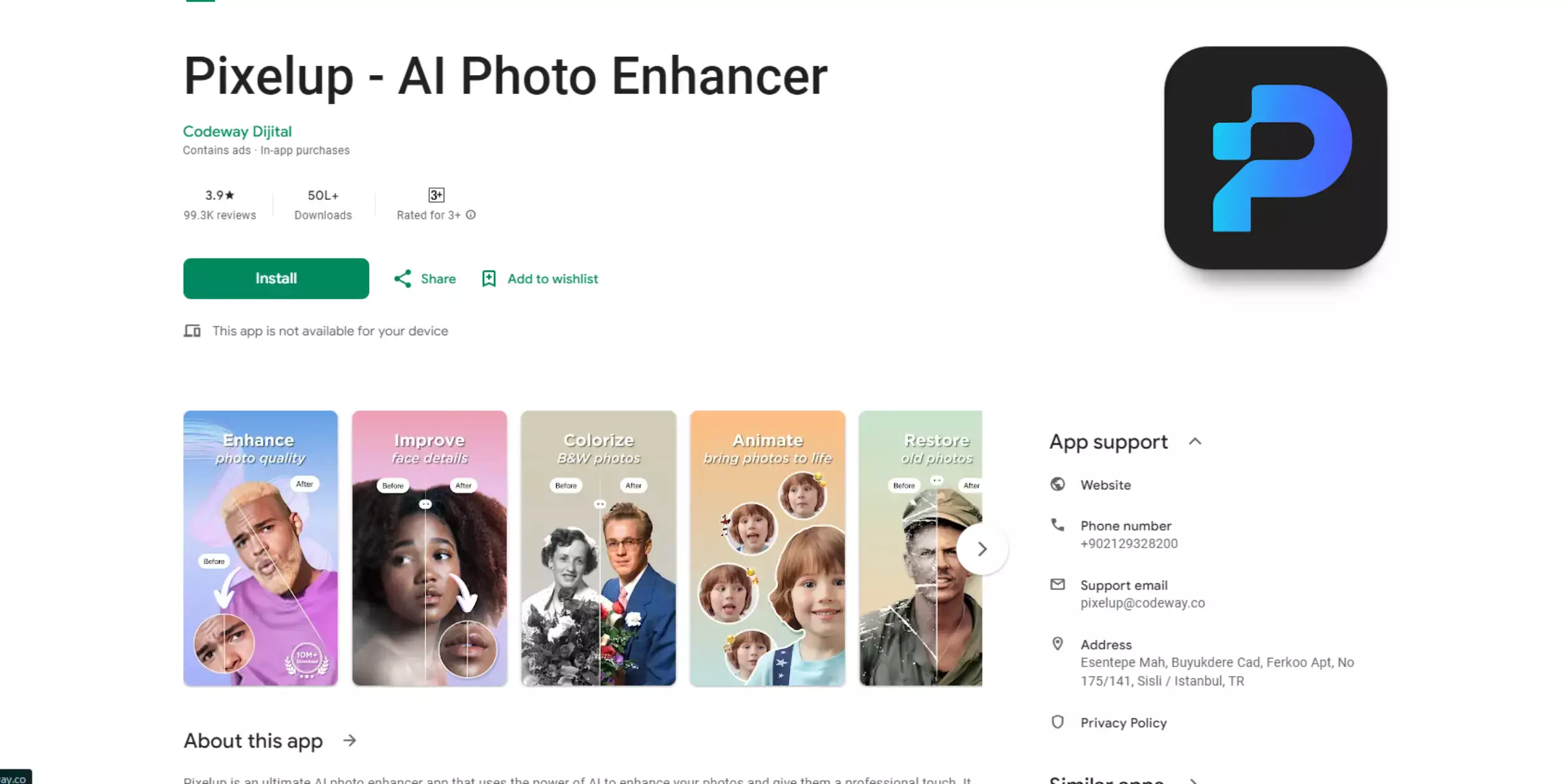
Pixelup is an app designed to enhance and upscale images on Android devices using advanced AI technology. It offers a straightforward approach to improving image quality, making it easy to turn low-resolution photos into high-definition visuals.
Pixelup’s user-friendly interface allows users to upscale their images while preserving important details and clarity quickly. Whether you’re looking to enhance personal photos or improve images for professional use, Pixelup provides a reliable and effective solution for boosting image quality on Android phones.
Pros of Using Pixelup
- Utilises advanced AI for effective image upscaling
- Easy-to-use interface for quick image enhancements
- Preserves details and clarity in upscaled images
- Ideal for improving both personal and professional photos
- Efficient processing with high-quality results
Cons of Using Pixelup
- Some features may require in-app purchases or a subscription
- The free version might have limitations or include watermarks
- Performance can be slower with very large image files
- It may require an internet connection for cloud-based processing
- Limited to upscaling without extensive editing tools
How Do AI-Based Image Upscalers Help?
AI-based image upscalers use advanced algorithms to boost image resolution and quality by enhancing details and reducing noise. These tools quickly transform low-resolution photos into high-definition images, offering a seamless and efficient way to improve visual clarity for both personal and professional needs.
- Detail Preservation: AI algorithms can detect and maintain intricate details that are often lost in traditional upscaling methods, ensuring that the image remains sharp and clear.
- Resolution Enhancement: By predicting and adding pixels intelligently, AI upscalers increase image resolution without making it look pixelated or blurry, resulting in high-definition visuals.
- Noise Reduction: AI tools can reduce noise and artefacts that occur during the upscaling process, producing smoother and cleaner images.
- Automatic Adjustments: AI-based upscalers automatically adjust various aspects of the image, such as contrast and brightness, to enhance overall visual quality.
- Time Efficiency: These tools streamline the upscaling process, allowing users to enhance images quickly without needing extensive manual adjustments.
Overall, AI-based image upscalers offer a sophisticated approach to improving image quality, making them valuable tools for both casual and professional use.
Why Choose Upscale.media?
Upscale.media stands out as a premier choice for image upscaling due to its advanced AI technology that delivers exceptional quality and precision. Here’s why it’s the preferred option:
- High-Quality Results: Upscale.media leverages cutting-edge AI algorithms to enhance image details and clarity, ensuring high-definition results.
- User-Friendly Interface: The platform offers an intuitive and easy-to-use interface, making it accessible for both beginners and professionals.
- Free Access: Enjoy high-quality image upscaling at no cost with free credits for new users, allowing you to test the service before committing.
- Bulk Processing: Efficiently process multiple images at once, saving time and effort, perfect for both personal and business needs.
- Seamless Integration: Integrate with existing workflows effortlessly using API solutions for streamlined image enhancement and management.
Choose Upscale.media for reliable, high-quality image enhancement that meets both personal and professional needs with ease.
Tips for Optimal Results with AI-Based Image Upscalers
For the best results with AI-based image upscalers, start with high-quality images and choose the right upscaling factor. Adjust settings, remove artefacts, and use batch processing for efficiency. Regular updates and checking file compatibility can further enhance your results and ensure optimal image quality.
- Use High-Quality Source Images: Start with the highest resolution possible to achieve the best results, as AI upscalers enhance details based on the original image quality.
- Select the Right Upscaling Factor: Choose the appropriate upscaling factor (e.g., 2X, 4X) based on your needs to avoid over-enlarging and losing quality.
- Adjust Image Settings: Use the AI tool's settings to fine-tune contrast, brightness, and sharpness to enhance overall image quality.
- Remove Unwanted Artifacts: Pre-process images to remove noise or artefacts before upscaling for a cleaner final result.
- Preview Changes: Utilize preview options to see how adjustments affect the image before finalising the upscale.
- Use Batch Processing: For multiple images, use batch processing features to save time and maintain consistency across your photos.
- Update Software Regularly: Keep your AI upscaling tool updated to benefit from the latest improvements and features.
- Check File Formats: Ensure compatibility with supported file formats (e.g., JPEG, PNG) for optimal performance and quality.
Conclusion
Upscaling images on an Android phone with Upscale.media is quick and simple. By leveraging advanced AI technology, you can enhance your photos with just a few clicks, achieving high-resolution results effortlessly. Enjoy improved image quality and clarity right from your Android device.
FAQ's
Does upscaling improve picture quality?
Yes, upscaling can significantly improve picture quality. Using advanced AI tools like Upscale.media, upscaling can increase the resolution of images, making them clearer and more detailed, and enhancing their overall quality.
Is there an app to improve picture quality?
Yes, there is an application to improve picture quality, and one of the best is Upscale.media. It's a web-based tool that uses artificial intelligence to enhance and upscale images, improving their overall clarity and quality.
Which is the best Android image upscaler?
The best image upscaler for Android is Upscale.media. This tool uses advanced AI algorithms to enhance and upscale images, resulting in superior picture quality.
How to upscale photo online?
Here are the steps to upscale a photo online using Upscale.media:
Step 1: Visit the Upscale.media website.
Step 2: Click on the 'Upload Image' button to select the photo you want to upscale.
Step 3: The AI tool will automatically start enhancing and upscaling your photo.
Step 4: If you want, you can adjust the enhancement settings.
Step 5: Once the process is complete, download your upscaled photo.
It's a straightforward and user-friendly process that delivers high-quality results.
How to upscale image quality?
To upscale image quality, you can use a tool like Upscale.media. This online platform uses AI technology to increase the resolution of your images, thereby enhancing their overall quality. Just upload your image to their platform and let the AI do the rest.
What is the best AI image upscaler?
The best AI image upscaler is Upscale.media. This tool utilizes advanced artificial intelligence algorithms to significantly enhance and upscale images, providing users with superior image quality and resolution.