How to Upscale your Image upto 4k Resolution?
Are you ready to take your images to the next level? Discover how to upscale your image quality effortlessly with Upscale.media. Whether you're a professional photographer striving for crisp, 4K photo quality or an enthusiast looking to enhance your snapshots, our AI-powered tool is here to transform your visuals with precision and ease.
In today's digital age, image quality matters more than ever. Whether it's for personal projects or business presentations, the clarity and detail of your photos can make a significant impact. With Upscale.media, enhancing your images to 4K resolution is not just a possibility but a simple reality. Our intuitive platform allows you to increase image quality dramatically, ensuring your photos shine with newfound clarity and brilliance.
Join thousands of satisfied users who have leveraged our advanced technology to amplify their visual content. From sharper details to vibrant colours, Upscale.media empowers you to achieve professional-grade results without the complexity. Experience the future of image enhancement today with Upscale.media and see your photos reach their full potential.
What is AI Image Upscaler?
An AI Image Upscaler is an advanced tool powered by artificial intelligence that enhances the resolution and quality of digital images. Using sophisticated algorithms, an AI Image Upscaler analyses the content of an image and intelligently interpolates additional pixels to increase its size without losing clarity or introducing distortion. This process, known as upscaling, allows low-resolution images to be transformed into higher resolutions, such as 4K, with sharper details and improved visual fidelity.
AI Image Upscalers are particularly useful in various applications, including photography, digital art, and video editing. They enable users to enlarge images for printing, enhance the quality of old or compressed photos, and prepare content for high-definition displays without sacrificing image integrity. By leveraging machine learning capabilities, AI Image Upscalers continue to evolve, providing efficient solutions for achieving superior image quality across diverse platforms and industries.
AI Upscaling vs. Normal Upscaling
AI Upscaling and Normal Upscaling are two methods used to enhance the resolution of digital images. AI Upscaling, driven by sophisticated artificial intelligence algorithms, meticulously analyses and predicts pixel data, resulting in higher-quality images with preserved details.
In contrast, Normal Upscaling relies on simpler interpolation techniques, which can lead to noticeable quality loss and artefacts. Understanding these approaches is crucial for choosing the right method to achieve superior image clarity and fidelity.
1. AI Upscaling:
AI Upscaling, powered by artificial intelligence and machine learning algorithms, analyses the content of an image at a pixel level. It intelligently predicts and generates additional pixels based on patterns and data from a vast training set. This method results in more accurate and natural-looking upscaled images, preserving details and reducing artefacts that may occur with traditional upscaling methods.
2. Normal Upscaling:
Normal Upscaling, also known as traditional or bicubic interpolation, increases the size of an image by duplicating existing pixels and interpolating new ones based on neighbouring pixels. While straightforward, this method can lead to a loss of image quality, blurriness, and noticeable artefacts, especially when enlarging images significantly.
What is the 4K Resolution Image?
4K resolution refers to a display or image with approximately 4000 pixels along the horizontal edge, typically denoted as 3840 pixels × 2160 lines. This level of resolution offers four times the number of pixels found in a standard 1080p display, resulting in sharper, more detailed images.
4K resolution is widely used in digital cinematography, television broadcasting, and consumer media, providing enhanced clarity and realism compared to lower resolutions. It allows for finer details, smoother lines, and improved colour depth, making it particularly desirable for viewing high-definition content on large screens or devices that support ultra-high-definition visuals.
How to Upscale Image to 4K Resolution Online?
Upscale.media is your go-to platform for effortlessly enhancing and upscaling photos to stunning 4K resolution online. With its intuitive interface and powerful AI technology, Upscale.media allows you to elevate your images to the highest clarity and detail possible. Whether you're a photographer, designer, or enthusiast, enhance photo 4K effortlessly by uploading your files in various formats, including PNG, JPG, JPEG, WebP, and HEIC.
Experience the convenience of achieving professional-grade results with just a few clicks, ensuring your visuals stand out with unparalleled sharpness and brilliance. Join the countless users who trust Upscale.media to transform their images into high-definition masterpieces effortlessly and efficiently.
Here is the step-by-step guide on using Upscale.media to get enhanced & high-quality images:
Step 1 - First, download the Upscale.media app from the Play Store or App Store for your preferred smartphone. However, using a laptop or desktop, you can access its web-based service by searching for “Upscale.media” in the search bar.

Step 2 - Click the “+Upload Image” button on the website. Select the image you want to upscale from your system. The tool also allows you to paste the image address through the “URL” button or drag & drop the image.
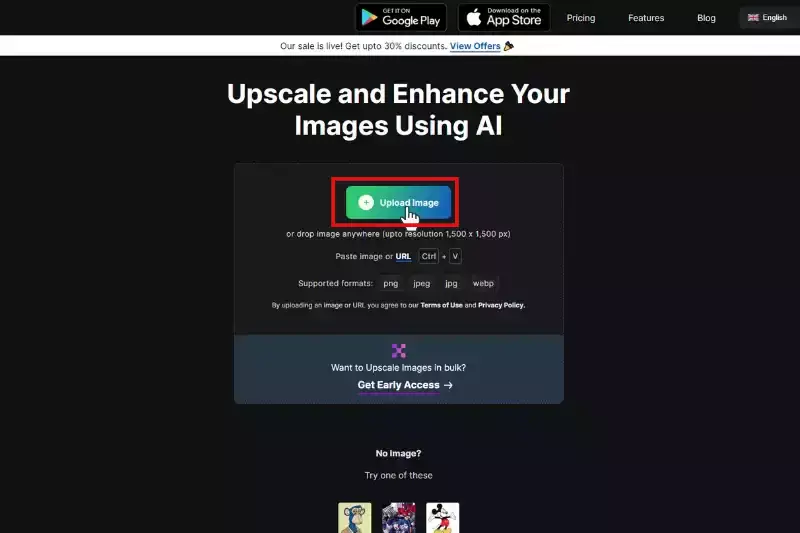
Step 3 - After uploading the image, the AI algorithms of the tool will process the image. You only wait for two to three seconds. During the procedure, a message will reflect on the screen, saying, “Processing image, please wait.”
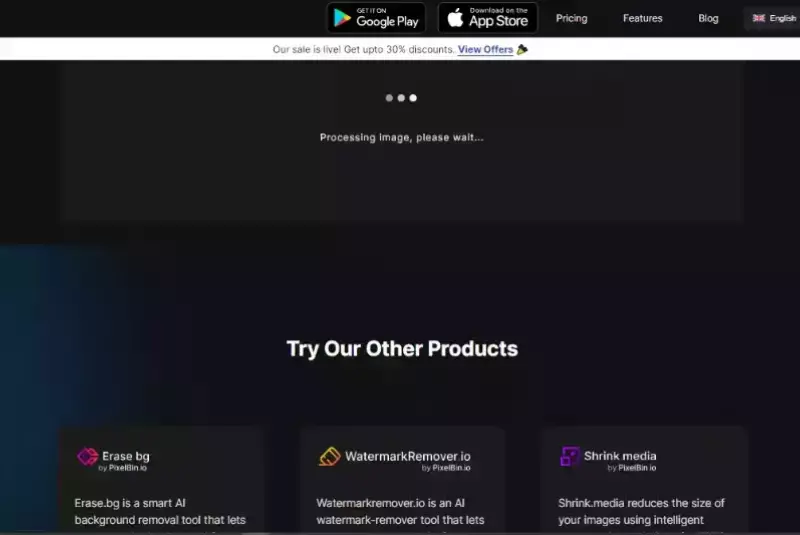
Step 4 - When the processing is completed, it provides two different versions of the enhanced image. Normal Upscaling up to 4X and AI Upscaling to 4X. The AI-based app provides a 2x image by default, but you can increase it up to 4x per your priority.
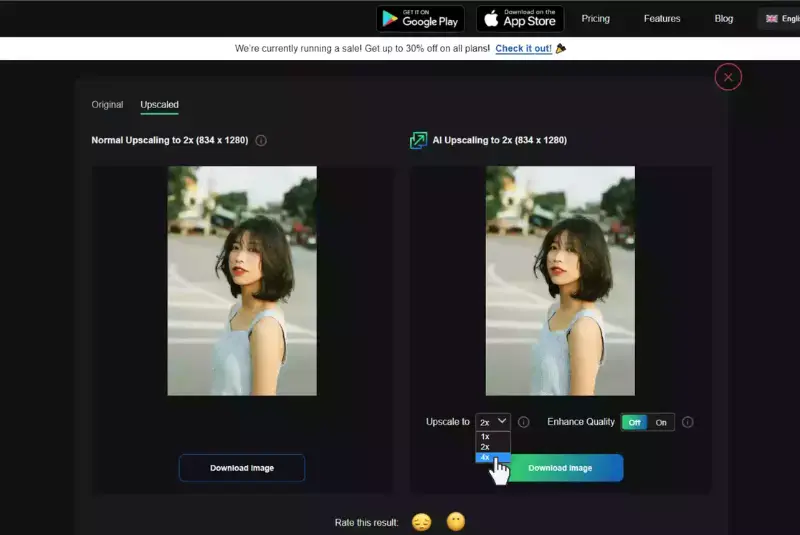
Step 5 - You can also turn the Enhance Quality button On to get the benefits regarding JPEG artifacts, color-balancing, etc.
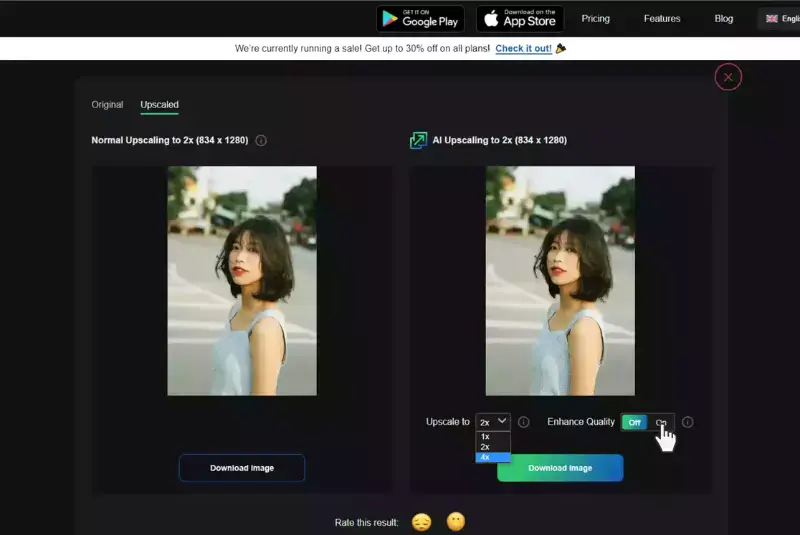
Step 6 - Simply click the “Download” button if you are satisfied with the results.
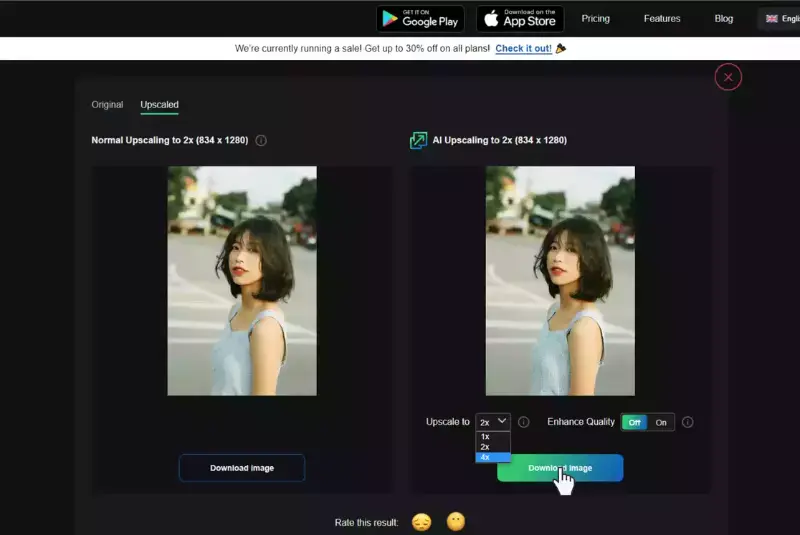
Benefits of Upscaling Image to 4K Resolution:
Upscaling your images to 4K resolution unlocks a world of visual excellence and clarity. With four times the pixels of Full HD, 4K resolution enhances every detail, making images appear sharper and more lifelike. Ideal for modern displays and professional presentations, 4K upscaling future-proofs your visuals, ensuring they meet current and emerging viewing standards.
Whether for digital use or high-quality prints, upscaled images maintain their integrity and precision, offering artistic flexibility and superior viewing experiences. Discover how upscaling to 4K with tools like Upscale.media elevates your images to new levels of clarity and impact effortlessly.
- Enhanced Detail and Clarity: 4K resolution provides four times the pixels of Full HD, resulting in sharper details and finer textures in images.
- Improved Viewing Experience: Images upscaled to 4K appear crisper and more lifelike, making them ideal for large screens and high-resolution displays.
- Future-Proofing: With the increasing popularity of 4K displays, upscaling ensures your images are compatible with modern viewing standards.
- Professional Presentation: High-resolution images convey professionalism and attention to detail, enhancing your brand or personal portfolio.
- Better Print Quality: Upscaled images maintain clarity when printed at larger sizes, perfect for posters, banners, and high-quality prints.
- Artistic Flexibility: Greater resolution allows for more creative cropping and editing without sacrificing image quality.
Upscaling to 4K resolution with tools like Upscale. Media transforms your visuals, ensuring they stand out with unparalleled clarity and impact.
Top 10 Tools to Upscale Images to 4K Resolution
Discovering tools that upscale images to 4K resolution opens up new possibilities for enhancing visual content to exceptional clarity and detail. Whether you're a photographer, designer, or content creator, these tools leverage advanced technologies to elevate your images for modern displays and high-quality prints.
By utilising tools like Upscale.media, you can change photo quality to 4K effortlessly, ensuring your visuals maintain sharpness and fidelity. Upscaling images to 4K resolution enhances their impact, making them suitable for professional presentations and artistic projects alike. Explore these tools for upscaling images to 4K resolution:
1. Upscale.media
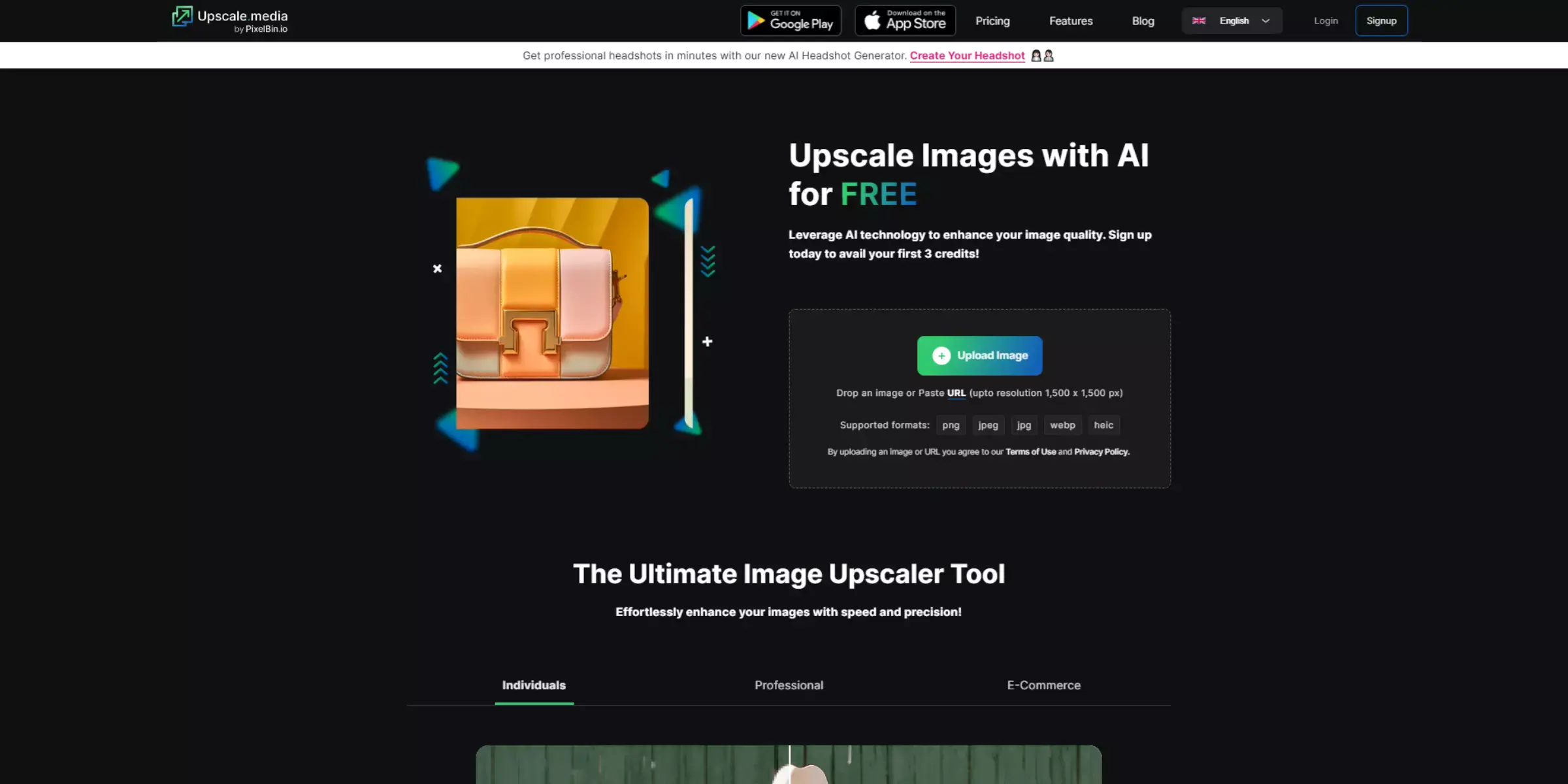
Upscale.media revolutionises the way you enhance photos, effortlessly elevating them to impeccable 4K quality. As a leading online tool, Upscale.media employs cutting-edge AI technology to preserve and enhance every detail of your images. Whether you're a professional photographer or an enthusiast, achieving stunning clarity and sharpness is now simple and efficient.
With Upscale.media, you can upscale your photos to 4K resolution with ease, ensuring they stand out with unparalleled brilliance on modern displays and in high-quality prints. Experience the power of advanced image enhancement at your fingertips with Upscale.media.
Features
- Advanced AI technology for precise image enhancement
- Supports multiple formats, including PNG, JPG, JPEG, WebP, and HEIC
- Easy-to-use interface for quick and seamless photo upscaling
- Options to change photo quality to 4K and enhance photo clarity
- Provides batch processing for bulk image upscaling and convenience
2. Topaz Gigapixel AI
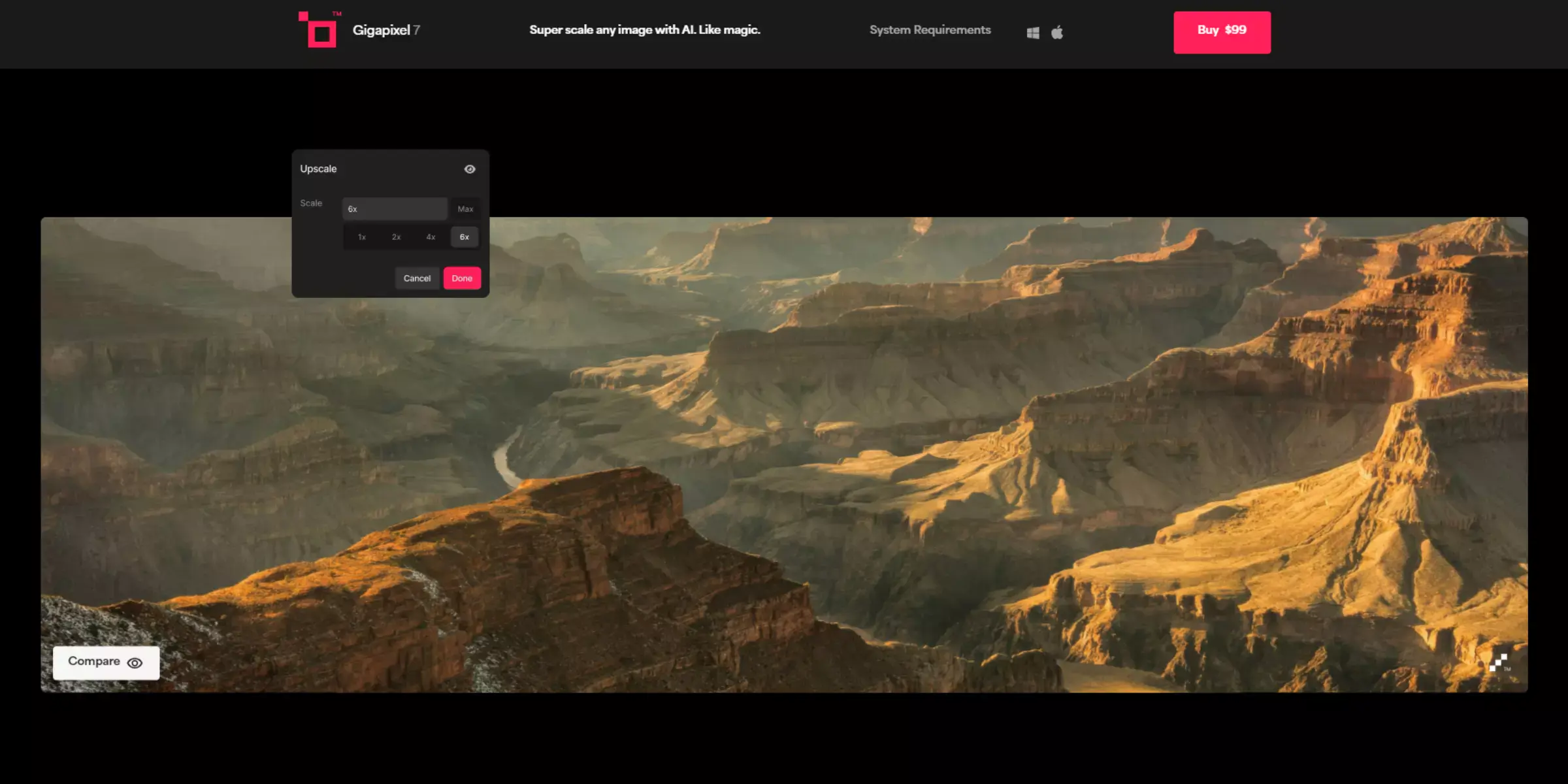
Topaz Gigapixel AI sets the standard for transforming images into stunning 4K picture quality with unparalleled detail and clarity. Leveraging advanced AI technology, Topaz Gigapixel AI enhances photos while preserving their natural look and feel. Whether you're enhancing old photos or preparing images for high-resolution displays, Topaz Gigapixel AI ensures each detail shines through, delivering exceptional results.
Explore how this powerful tool empowers photographers, designers, and creatives to upscale their images effortlessly to 4K resolution, redefining visual excellence with every pixel.
Features
- Utilises advanced AI technology for precise image upscaling
- Enhances photos while maintaining natural details and textures
- Supports various image formats including PNG, JPG, and TIFF
- Provides options to upscale images up to 4 times their original resolution
- Offers batch processing capabilities for efficient workflow
3. Luminar AI
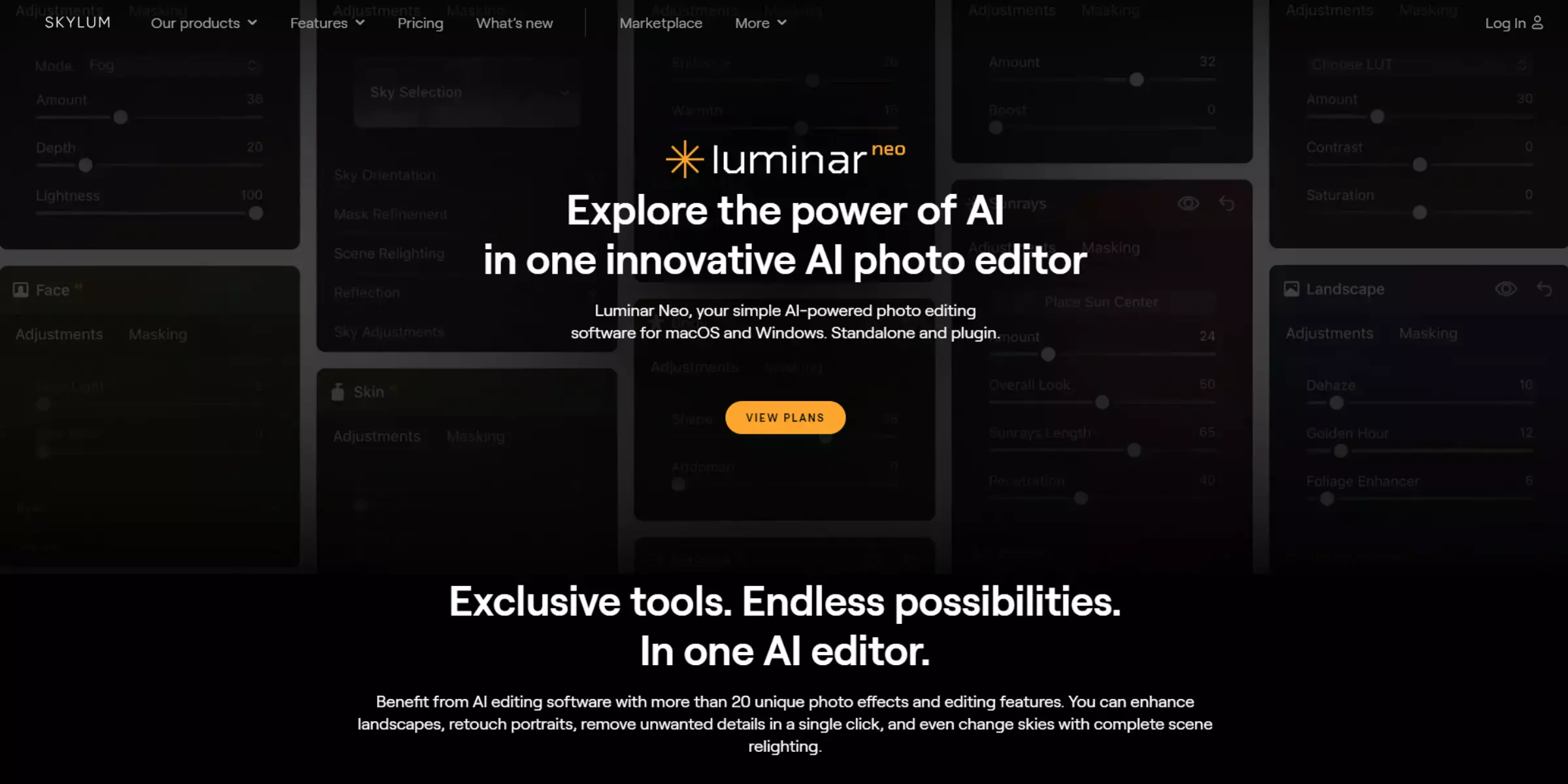
Luminar AI stands at the forefront of innovative photo editing, specialising in increasing photo quality to stunning 4K resolution. This powerful software leverages cutting-edge AI technology to elevate your images, preserving intricate details and textures while enhancing clarity and sharpness.
Ideal for photographers and visual artists, Luminar AI simplifies the process of transforming photos into high-definition masterpieces suitable for modern displays and professional printing. Discover how Luminar AI empowers creativity with its intuitive tools and seamless workflows, ensuring every image achieves exceptional quality and visual impact effortlessly.
Features
- AI-powered technology enhances photo quality to 4K resolution
- Preserves natural details and textures while improving clarity
- User-friendly interface with intuitive editing tools
- Supports various image formats including RAW, JPEG, and PNG
- Offers advanced editing capabilities for creative flexibility
4. Adobe Photoshop
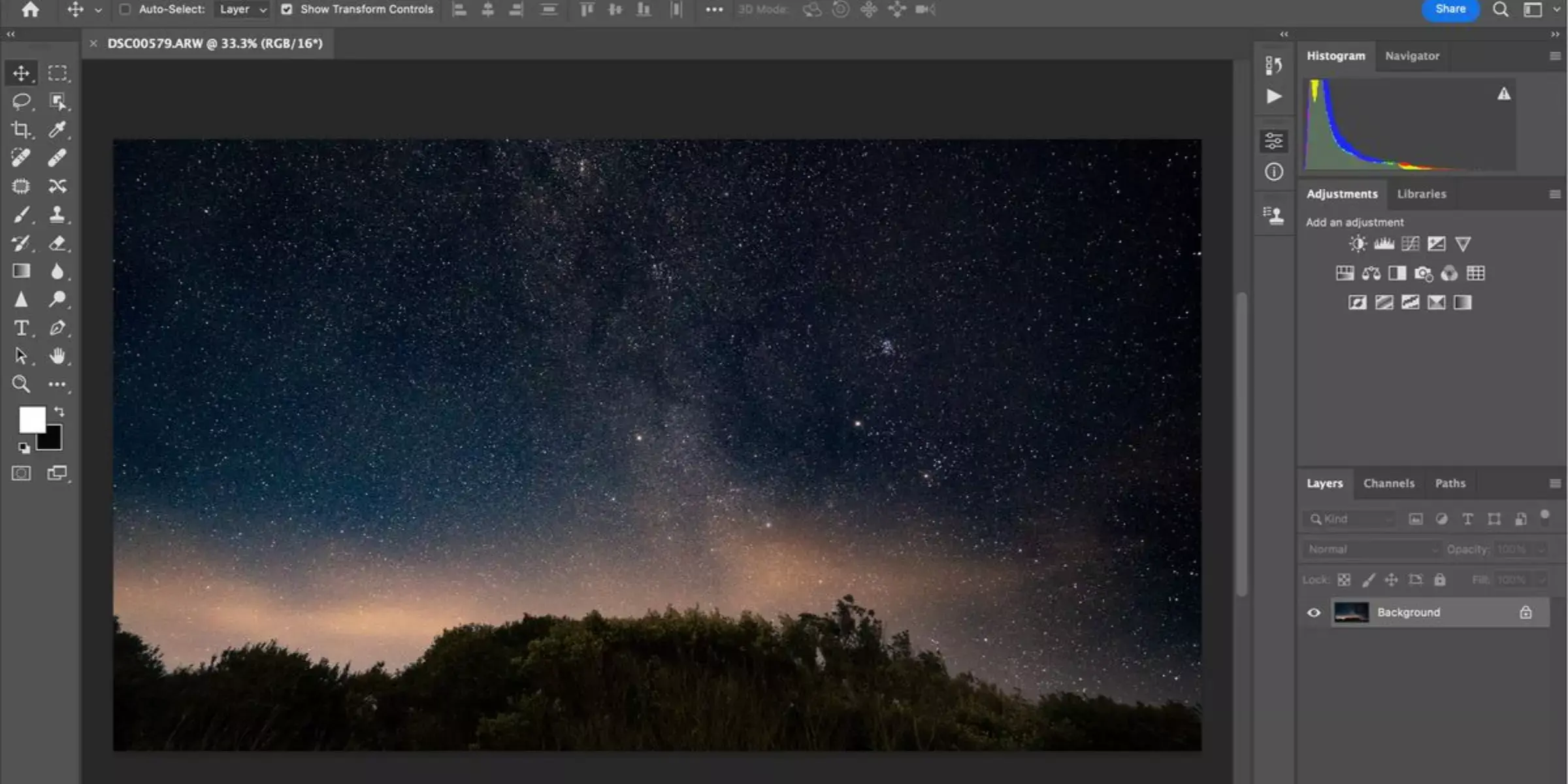
Adobe Photoshop remains the industry leader in image editing, renowned for its capability to increase image quality to stunning 4K resolution significantly. Trusted by professionals worldwide, Photoshop utilises advanced tools and algorithms to enhance images while preserving their natural details and textures.
Whether you're a photographer, designer, or visual artist, Photoshop offers unparalleled versatility and precision in transforming images for high-resolution displays and professional prints. Explore the power of Adobe Photoshop to elevate your creative projects with superior image clarity and sharpness, setting new standards in visual excellence and quality.
Features
- Advanced image editing tools for precise enhancements
- Capable of increasing image quality to 4K resolution
- Supports a wide range of image formats, including RAW, JPEG, and PNG
- Offers layers and masks for non-destructive editing
- Includes a variety of filters and effects for creative expression
5. Fotor
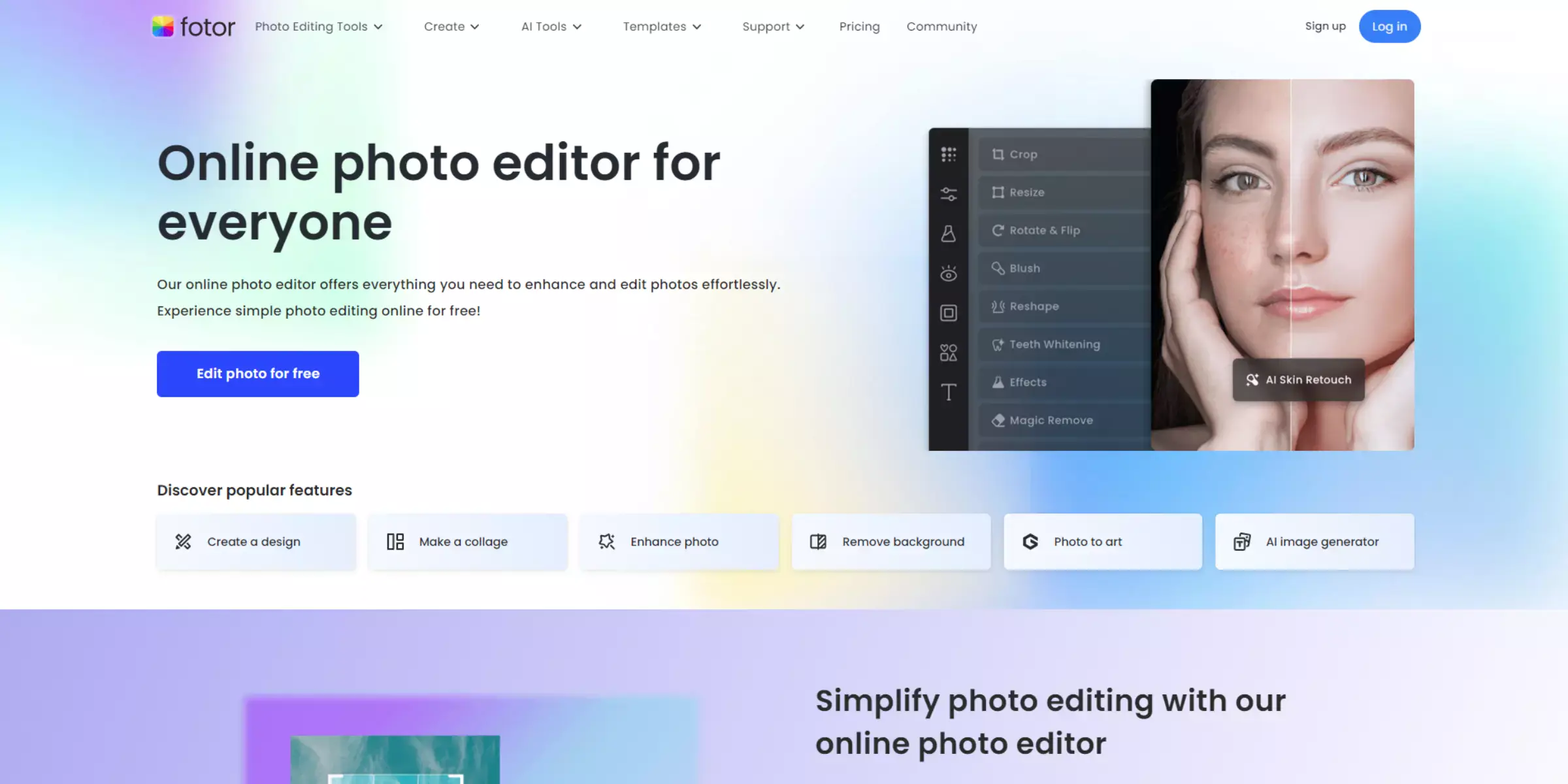
Fotor stands out as a versatile and user-friendly tool for enhancing photos to impeccable 4K quality. Utilising advanced algorithms, Fotor ensures that every detail in your photos is preserved and enhanced with clarity and precision. Whether you're a beginner or a professional photographer, Fotor provides intuitive controls and a variety of editing tools to achieve stunning results.
Transform your images effortlessly, adjust colours, sharpen details, and improve overall image quality to meet the demands of modern high-resolution displays and printing. Experience the power of Fotor to elevate your photos to the next level of visual excellence.
Features
- AI-powered technology for enhancing photos to 4K quality
- Preserves natural details and textures while improving clarity
- User-friendly interface with intuitive editing tools
- Supports various image formats including JPEG, PNG, and TIFF
- Offers filters, effects, and adjustments for creative enhancement
6. Upscayl
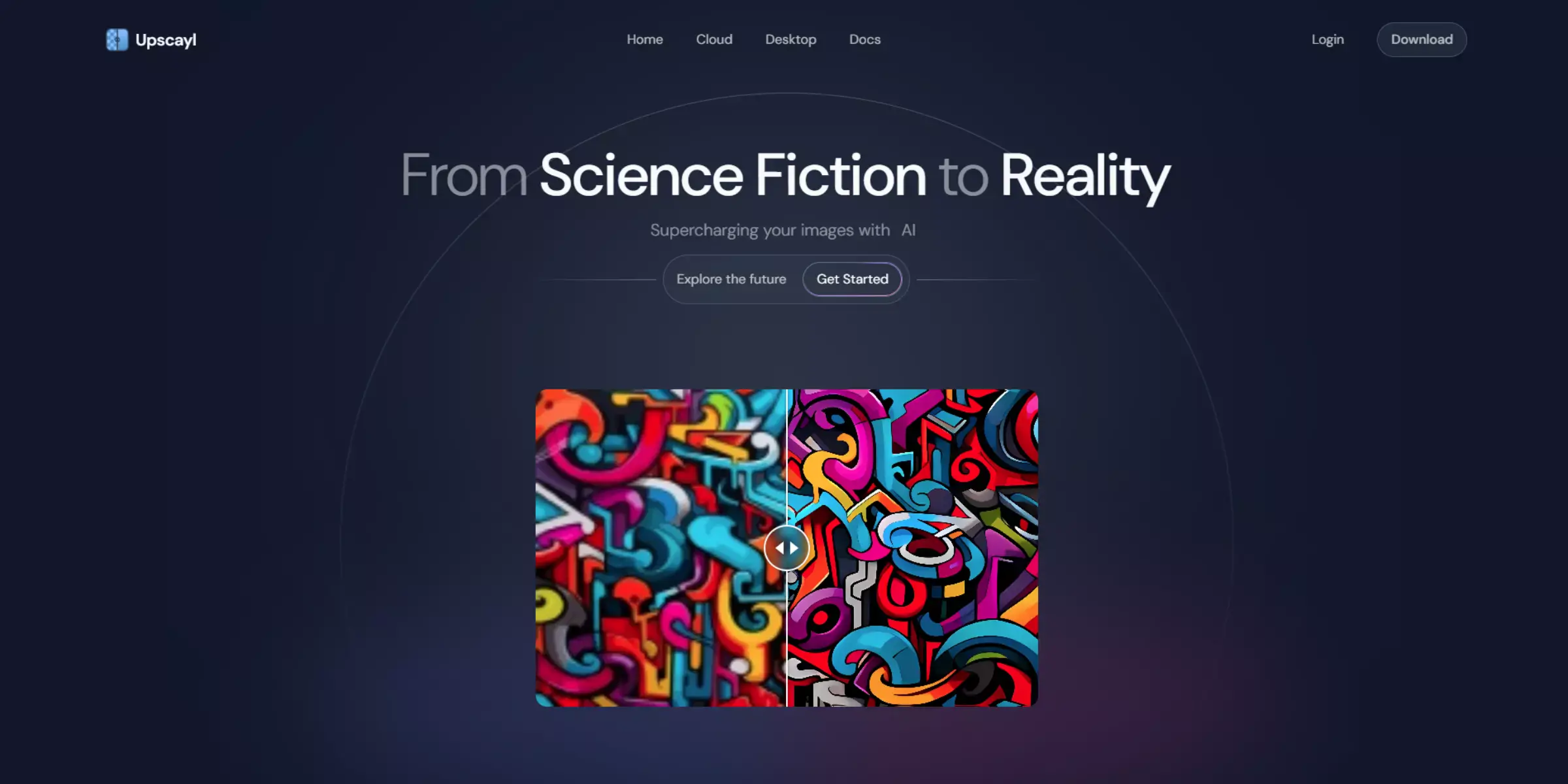
Upscayl is your go-to solution for elevating photo quality to impeccable 4K resolution effortlessly. Powered by advanced AI technology, Upscayl enhances your photos while preserving their natural details and textures. Whether you're a professional photographer, designer, or enthusiast, Upscayl offers an intuitive platform with robust tools to achieve stunning results.
Enhance clarity, sharpen details, and optimise images for high-resolution displays and professional printing with ease. Discover how Upscayl empowers you to transform ordinary photos into high-definition masterpieces, setting new standards in visual excellence and quality enhancement.
Features
- AI-driven technology for enhancing photo quality to 4K resolution
- Maintains natural details and textures while improving clarity
- Intuitive and user-friendly interface
- Supports various image formats like JPEG, PNG, and TIFF
- Provides tools for adjusting colours, sharpness, and overall image enhancement
7. Bigjpg
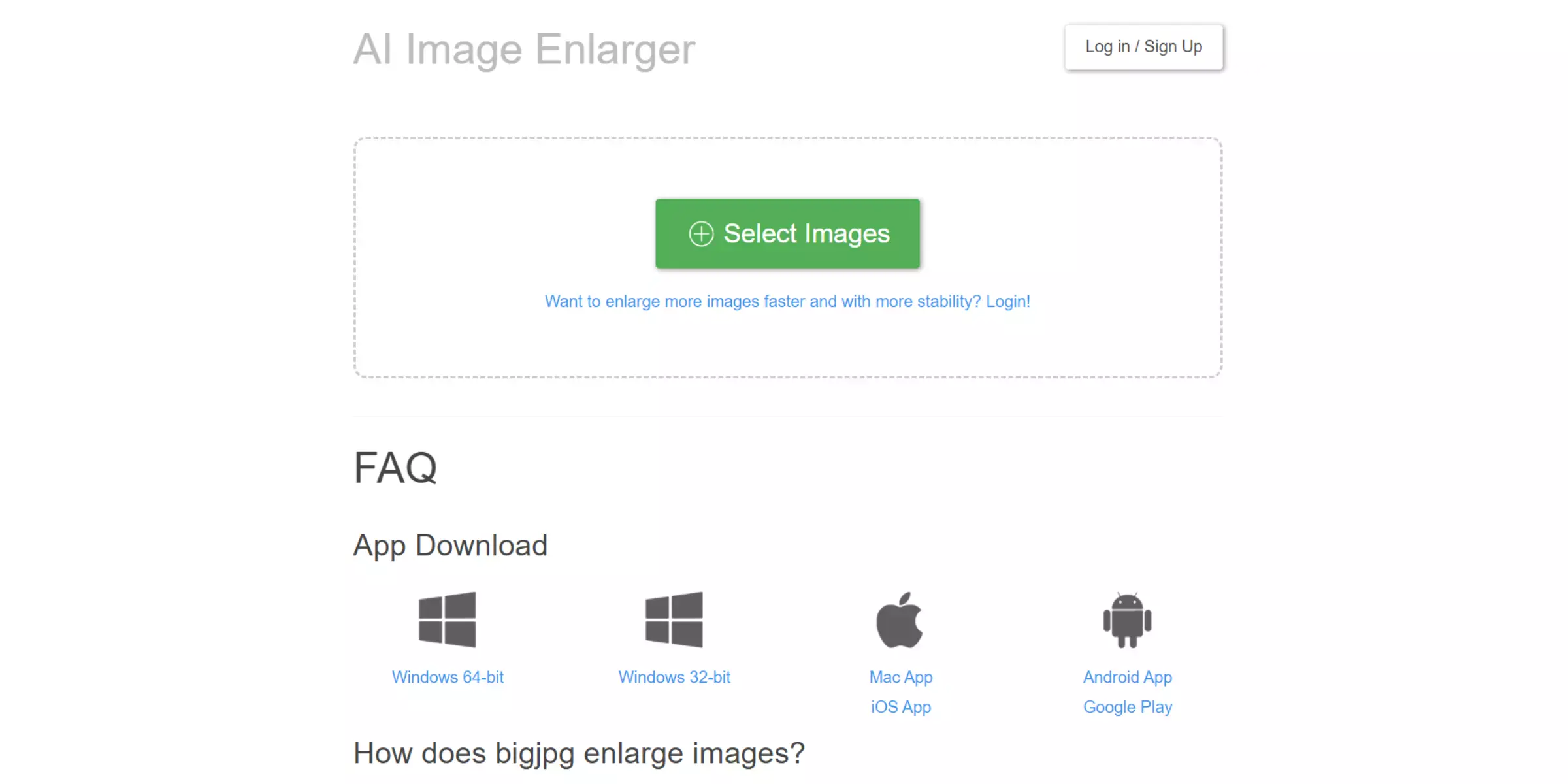
Bigjpg offers a powerful solution to elevate your images to stunning 4K resolution effortlessly. Utilising advanced AI technology, Bigjpg enhances image clarity and detail while maintaining natural textures. Whether you're a photographer, designer, or content creator, Bigjpg provides a seamless platform for achieving high-resolution results.
Enhance image sharpness, adjust colours, and optimise visuals for modern displays and professional printing with ease. Discover how Bigjpg empowers users to transform standard images into high-definition masterpieces, unlocking new possibilities in visual storytelling and creative expression.
Features
- AI-powered image upscaling to 4K resolution
- Preserves natural details and textures in images
- Supports various image formats including JPEG and PNG
- User-friendly interface for easy navigation and usage
- Quick processing time for efficient workflow
8. VanceAI
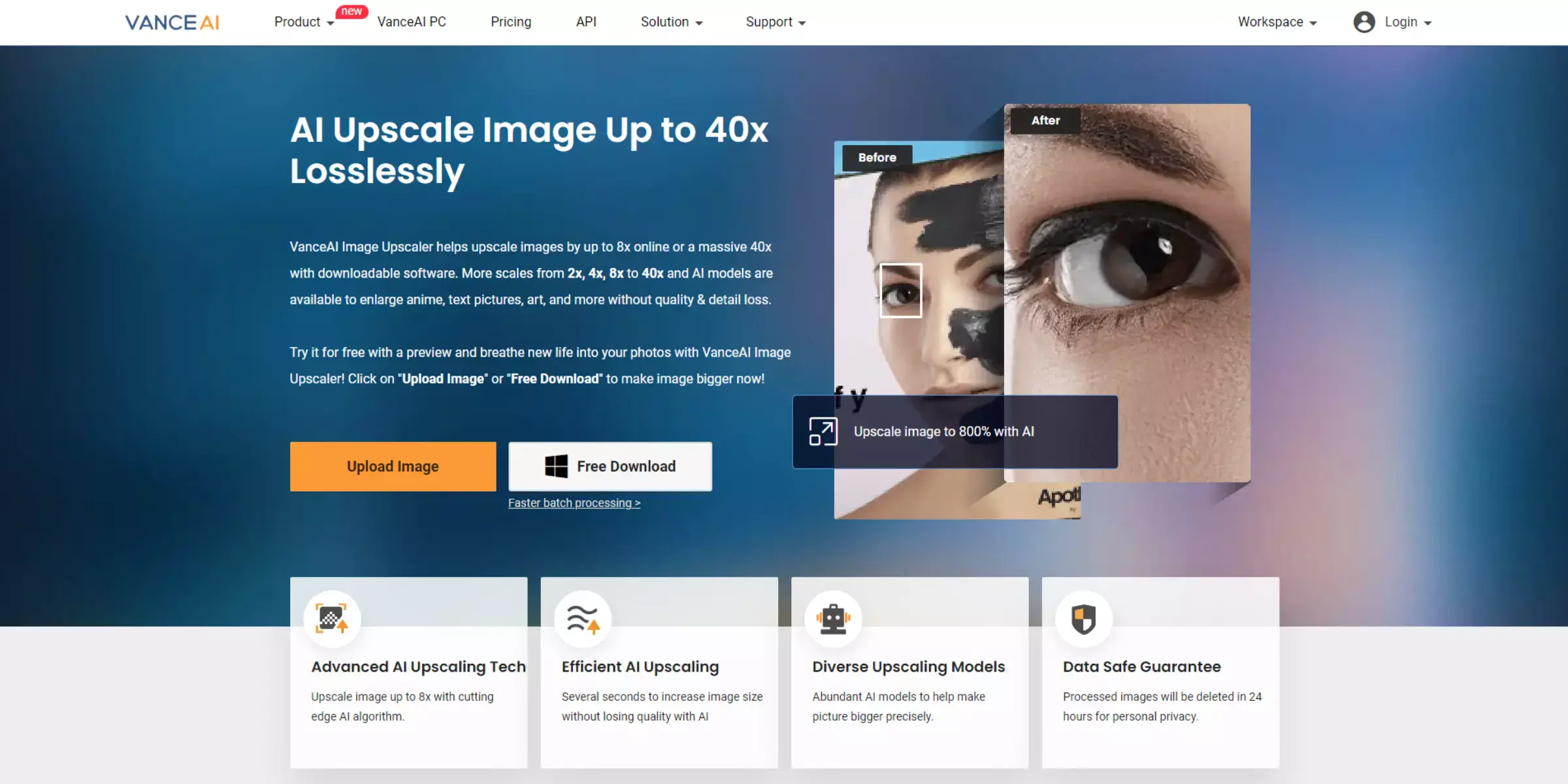
VanceAI stands out as a premier tool for upscaling images to impressive 4K resolution. Using advanced AI technology, VanceAI enhances image quality while preserving natural details and textures. Whether you're a photographer, designer, or content creator, VanceAI offers a seamless experience with intuitive controls and powerful features.
Elevate your images to the highest standard of clarity and sharpness, suitable for modern displays and professional printing. Experience the transformative capabilities of VanceAI to achieve superior image quality and unlock new possibilities in visual storytelling and creative expression.
Features
- AI-powered image upscaling to 4K resolution
- Preserves natural details and textures while enhancing clarity
- Supports various image formats including JPEG, PNG, and TIFF
- User-friendly interface with intuitive controls
- Fast processing speed for efficient workflow
9. Nero Image Upscaler
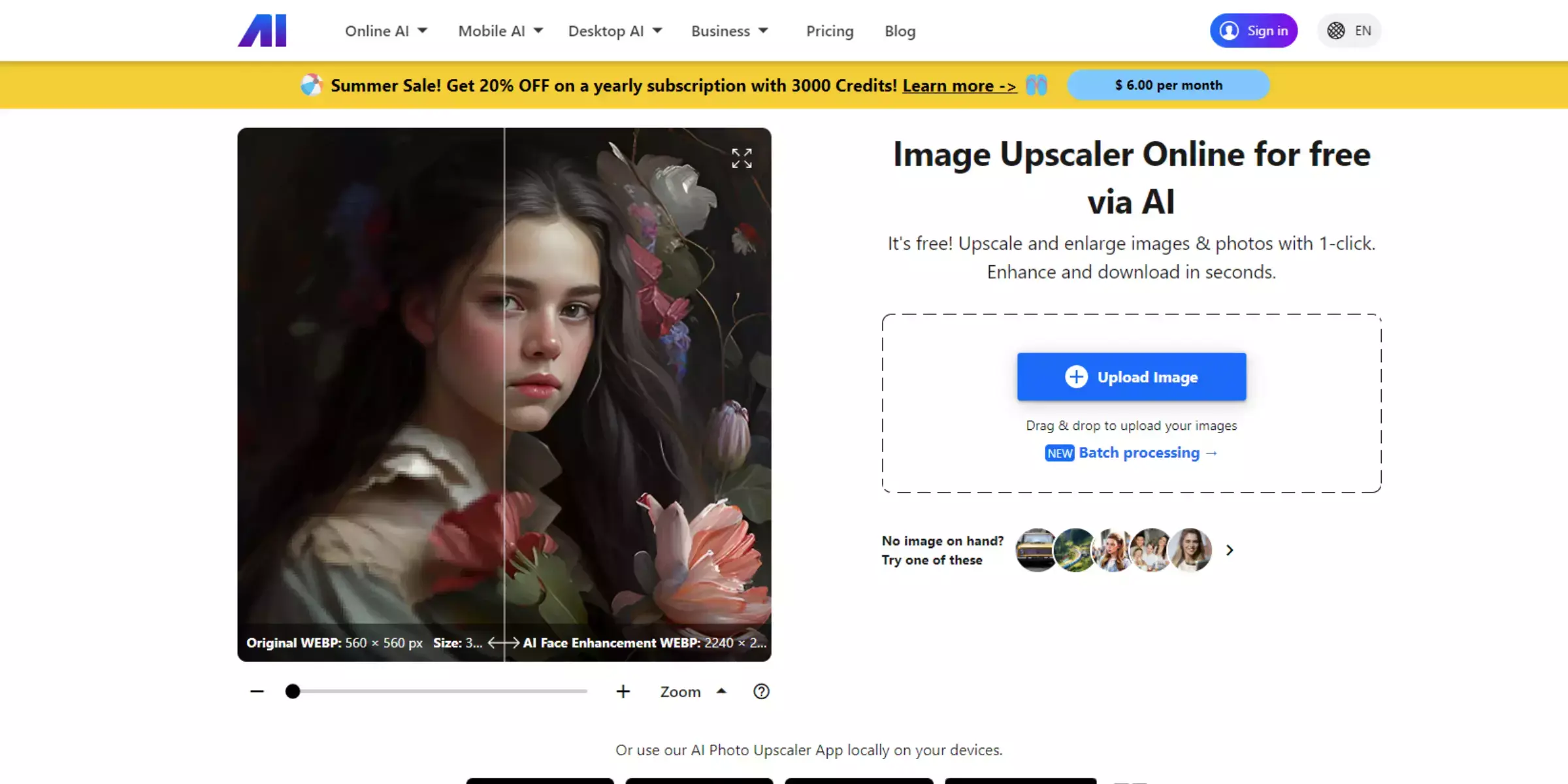
Nero Image Upscaler is a cutting-edge tool designed to elevate image quality to pristine 4K resolution effortlessly. Powered by advanced AI algorithms, Nero Image Upscaler enhances clarity and sharpness while preserving natural details and textures. Whether you're a professional photographer, graphic designer, or enthusiast, Nero offers a seamless platform with intuitive controls for achieving superior image enhancements.
Transform your images with precision, adjust colours, and optimise visuals for high-resolution displays and professional printing. Discover how Nero Image Upscaler empowers users to enhance their visual content to the highest standards of quality and clarity.
Features
- AI-powered technology for upscaling images to 4K resolution
- Preserves natural details and textures while improving clarity
- Supports a variety of image formats including JPEG, PNG, and BMP
- User-friendly interface with easy navigation and controls
- Fast processing speed for efficient image enhancement
10. Pixelcut
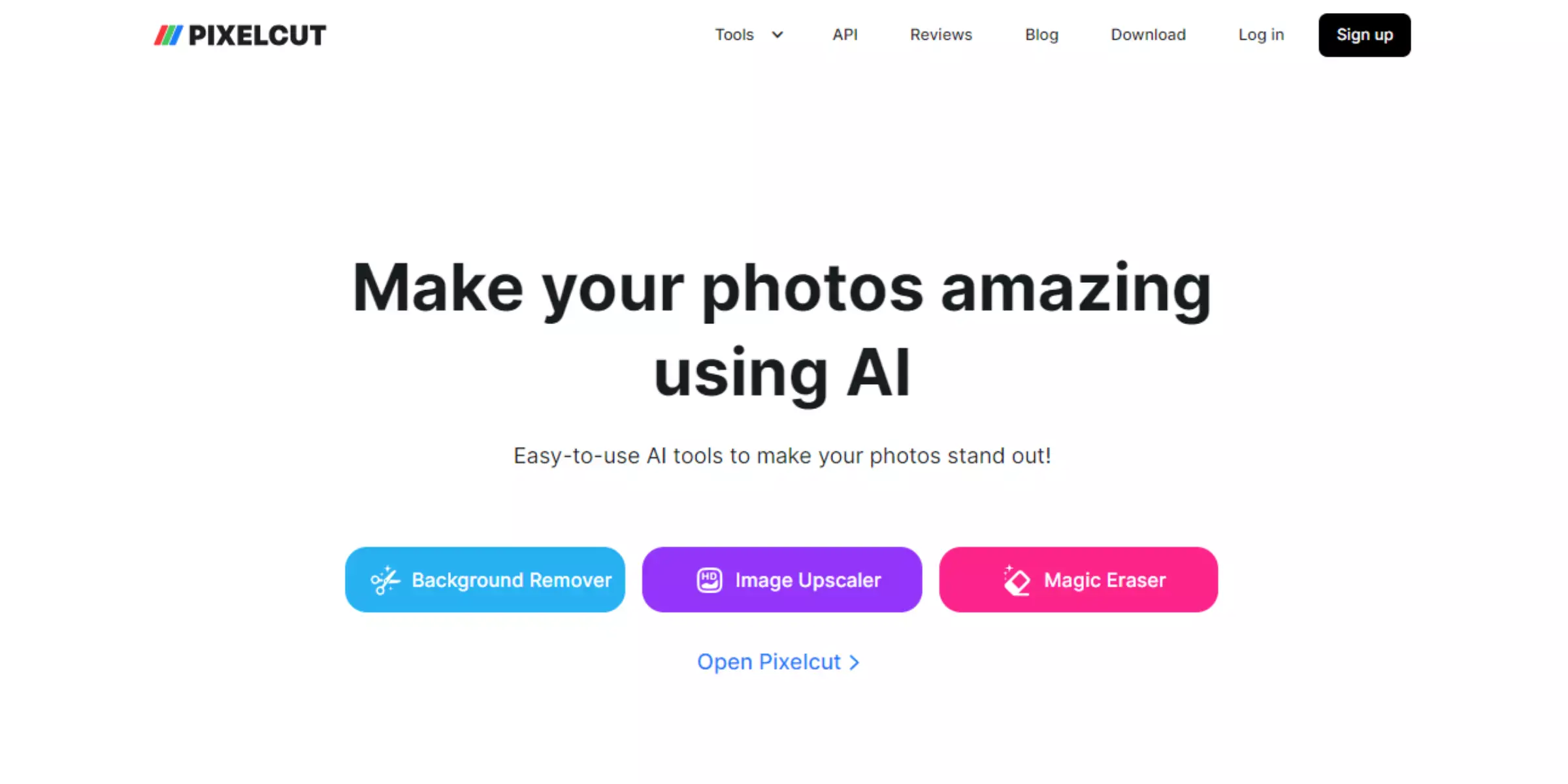
Pixelcut offers an advanced solution for increasing image resolution to impressive 4K quality with ease. Leveraging cutting-edge AI technology, Pixelcut enhances image clarity and detail while maintaining natural textures. Whether you're a photographer, designer, or enthusiast, Pixelcut provides a straightforward platform with intuitive features for achieving high-resolution results.
Enhance sharpness, adjust colours, and optimise visuals for modern displays and professional printing effortlessly. Discover how Pixelcut empowers users to elevate their images to superior levels of clarity and precision, setting new standards in visual excellence and quality enhancement.
Features
- AI-powered image resolution enhancement to 4K
- Maintains natural details and textures while improving clarity
- Supports multiple image formats including JPEG, PNG, and TIFF
- Intuitive user interface for easy navigation and operation
- Fast processing speed for quick image enhancement
Why Choose Upscale.media?
Here are several reasons why you should choose Upscale.media:
- Advanced AI Technology: Upscale.media utilises cutting-edge AI algorithms to enhance image quality to 4K resolution, ensuring superior clarity and detail.
- Preserve Natural Details: It maintains the authenticity of images by preserving natural textures and details while upscaling.
- User-Friendly Interface: The platform offers an intuitive interface that makes it easy for users to upload, enhance, and download images with minimal effort.
- Supports Multiple Formats: Upscale.media supports a wide range of image formats including JPEG, PNG, and TIFF, catering to diverse user needs.
- Fast Processing: With efficient processing speeds, Upscale.media delivers quick results, allowing users to enhance images swiftly for various purposes.
Conclusion
Achieving 4K resolution for your images is now easier than ever with advanced tools like Upscale.media. By leveraging AI technology, preserving natural details, and offering user-friendly controls, you can enhance image quality significantly. Transform your visuals for high-resolution displays and professional use with confidence and ease.
FAQ's
How do I upscale an image?
To upscale an image, follow these simple steps:
Step 1: Visit the Upscale.media website.
Step 2: Upload the image you want to upscale.
Step 3: The AI tool will automatically process and enhance your image, improving its resolution and clarity.
Step 4: Finally, download your upscaled, high-resolution image.
It's a quick and user-friendly way to improve the quality of your images.
How can I make my photo 4K quality online?
To make your photo 4K quality online, you can use Upscale.media. This AI-powered tool can upscale your images to a much higher resolution, including 4K. You just need to upload your image to the platform, and the tool will automatically enhance its resolution and adjust the enhancement to 4x to create a 4K image.
What image quality for 4K?
The image quality for 4K, or Ultra High Definition (UHD), typically refers to a resolution of 3840 x 2160 pixels. This represents four times the pixel count of Full HD (1080p), offering significantly more detail and sharpness.
How do I make a picture 4K?
To make a picture 4K, you can use Upscale.media. Simply upload your image to the platform, and in the settings, choose the 4x option to upscale your image to a much higher resolution, including 4K. The tool will automatically process and enhance your image, resulting in a 4K quality picture.
Is 4K a photo quality?
Yes, 4K can refer to photo quality as it's a measure of resolution. A 4K image has a resolution of 3840 x 2160 pixels, which is significantly higher than standard high-definition, and it allows for a greater level of detail and clarity in the image.
How to upscale and enhance your images for free?
To upscale and enhance your images for free using Upscale.media, follow these steps:
Step 1: Visit the Upscale.media website.
Step 2: Upload the image you want to enhance and upscale.
Step 3: The AI will automatically process the image, improving its resolution and quality.
Step 4: Adjust the enhancement settings to your preference. You can increase the level of enhancement based on your needs.
Step 5: Once you are satisfied with the preview, download your enhanced, high-resolution image.
These steps allow you to easily upscale and enhance your images for free using Upscale.media.