How to Enhance Image Quality Online?
In today's digital world, the quality of your images speaks volumes. Whether you're a business owner, a photographer, or just someone who loves capturing memories, high-quality visuals can make all the difference. But how do you transform average photos into stunning visuals? The answer is simple: enhance image quality effortlessly with cutting-edge technology.
At Upscale.media, we offer an AI-powered solution designed to elevate your photos to new heights. Our advanced tool allows you to enhance photos online with just a few clicks, using our state-of-the-art AI image quality increase technology. Imagine turning a pixelated or blurry image into a high-definition masterpiece without any technical skills required.
With Upscale.media, you don’t need to be a tech expert to achieve professional-quality results. Our platform simplifies the process, ensuring that you get the best out of your images quickly and efficiently. Embrace the future of photo enhancement and see how easy it is to achieve breathtaking results with our user-friendly tool. Start enhancing your images today and watch your visuals come to life!
What is Image Enhancement?
Image enhancement refers to the process of improving the visual quality of a photograph or graphic to make it more appealing or clearer. This involves adjusting various aspects such as brightness, contrast, sharpness, and color balance. The goal is to make an image more suitable for its intended purpose, whether for personal use, professional presentations, or online content.
Modern image enhancement often employs advanced techniques, including AI technology, which automatically analyses and improves image details. AI-powered tools can upscale images, correct distortions, and enhance resolution, providing results that closely mimic professional editing. By enhancing image quality, you can transform ordinary photos into high-definition visuals that capture attention and convey messages more effectively.
Why Enhance Image Quality Online?
Enhancing image quality online offers numerous benefits that make it a preferred choice for many users. Firstly, online tools provide unparalleled convenience—there's no need to install complex software or worry about compatibility issues. You can access these tools from any device with an internet connection, making it easy to enhance images on the go.
Additionally, online image enhancement tools are often powered by advanced AI technology. This means they can automatically adjust and improve your photos with minimal input, delivering professional-quality results quickly and efficiently. Many platforms also support a wide range of image formats and offer user-friendly interfaces that simplify the enhancement process.
Moreover, online tools often come with flexible pricing options, including free versions or trials, allowing users to test the services before committing to a subscription. This combination of accessibility, advanced technology, and affordability makes online image enhancement a practical and effective solution for achieving high-quality visuals.
How to Enhance Image Quality Online with Upscale.media
Elevating your image quality has always been challenging with Upscale.media. This powerful online tool allows you to upscale photos online and enhance photos online effortlessly. Simply upload your image file in formats like PNG, JPEG, or HEIC, and let our advanced AI technology work its magic.
Within seconds, you’ll see your photo transformed with improved resolution and clarity. Whether you're looking to refine personal snapshots or professional visuals, Upscale.media provides a straightforward and efficient solution for achieving stunning results. Embrace the future of image enhancement and experience the difference with Upscale.media today.
Step 1 - Tap the Google Play Store icon on your smartphone's screen, click the search icon at the top, and start typing Upscale.media. Once open, tap the Install button and wait until the App downloads. Or you can also go to the Upscale.media website on your laptop/desktop to enhance your photos.
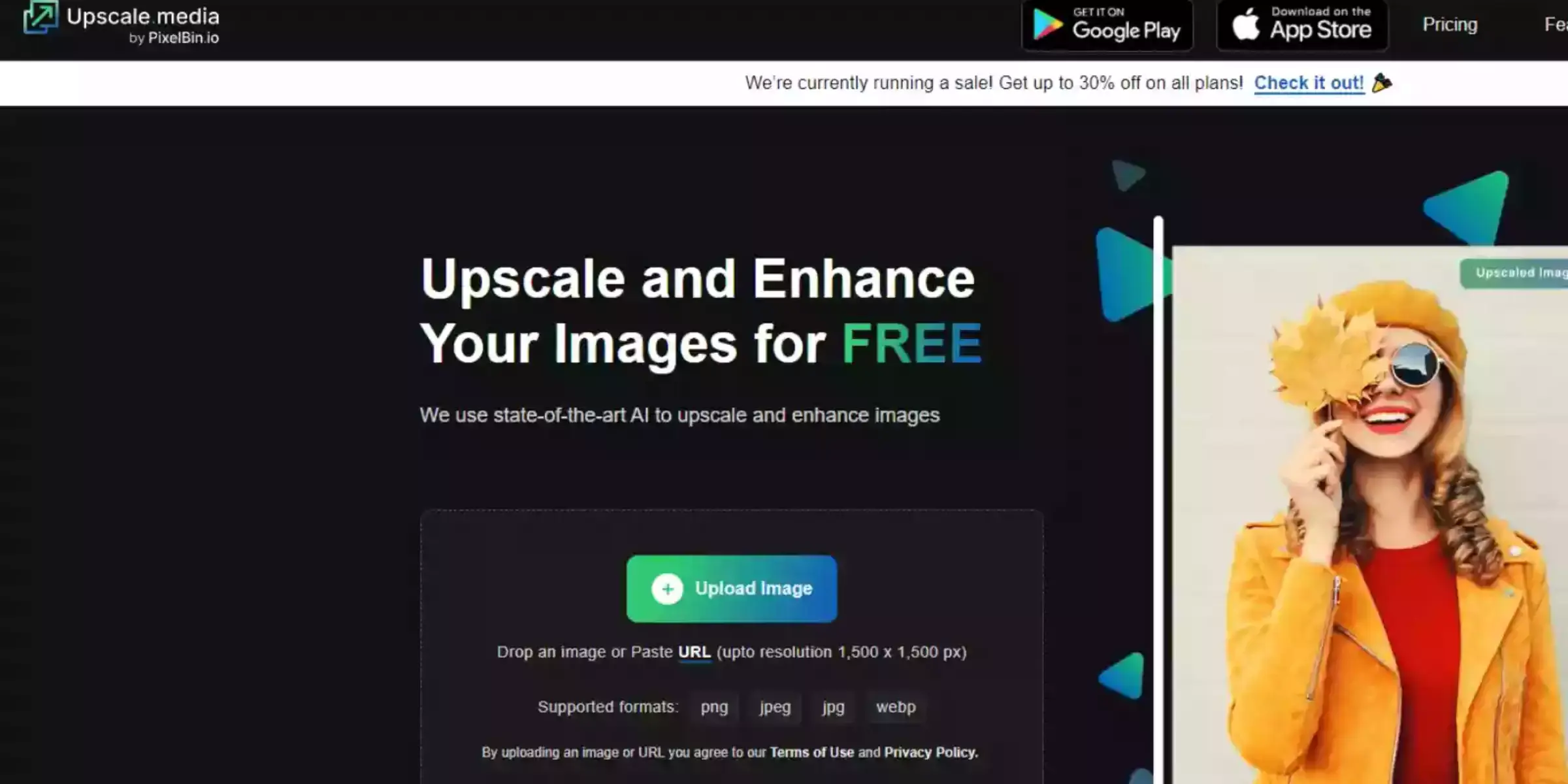
Step 2 - Next, launch the application/ website, select the Upload Image button, and choose the image you want to upscale. You can upload the photo in JPEG, JPG, PNG, or WEBP format, and it can be up to a resolution of 1500 x 1500 px.
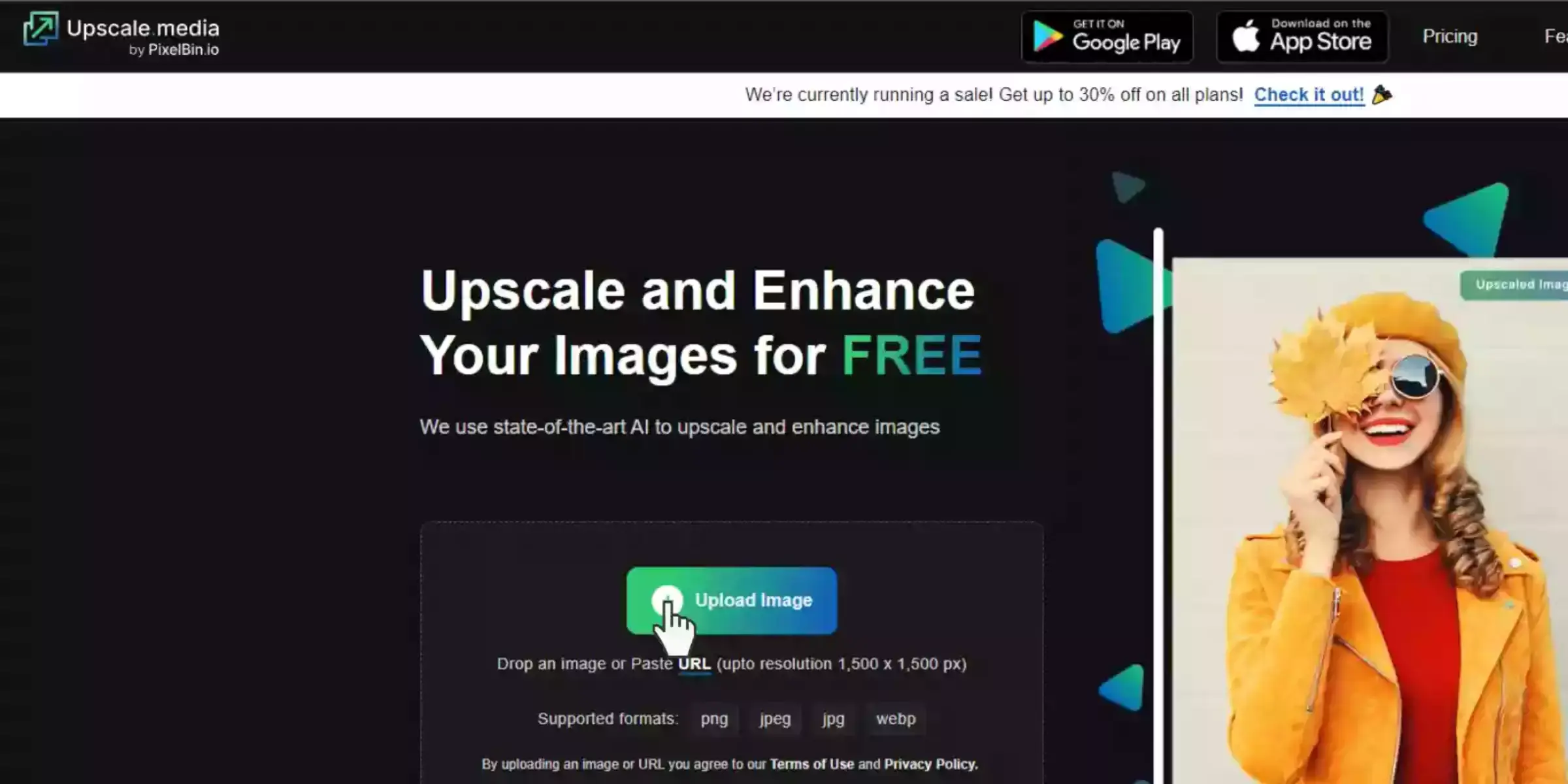
Step 3 - Wait for the App/ website to process your image it'll only take a few seconds.
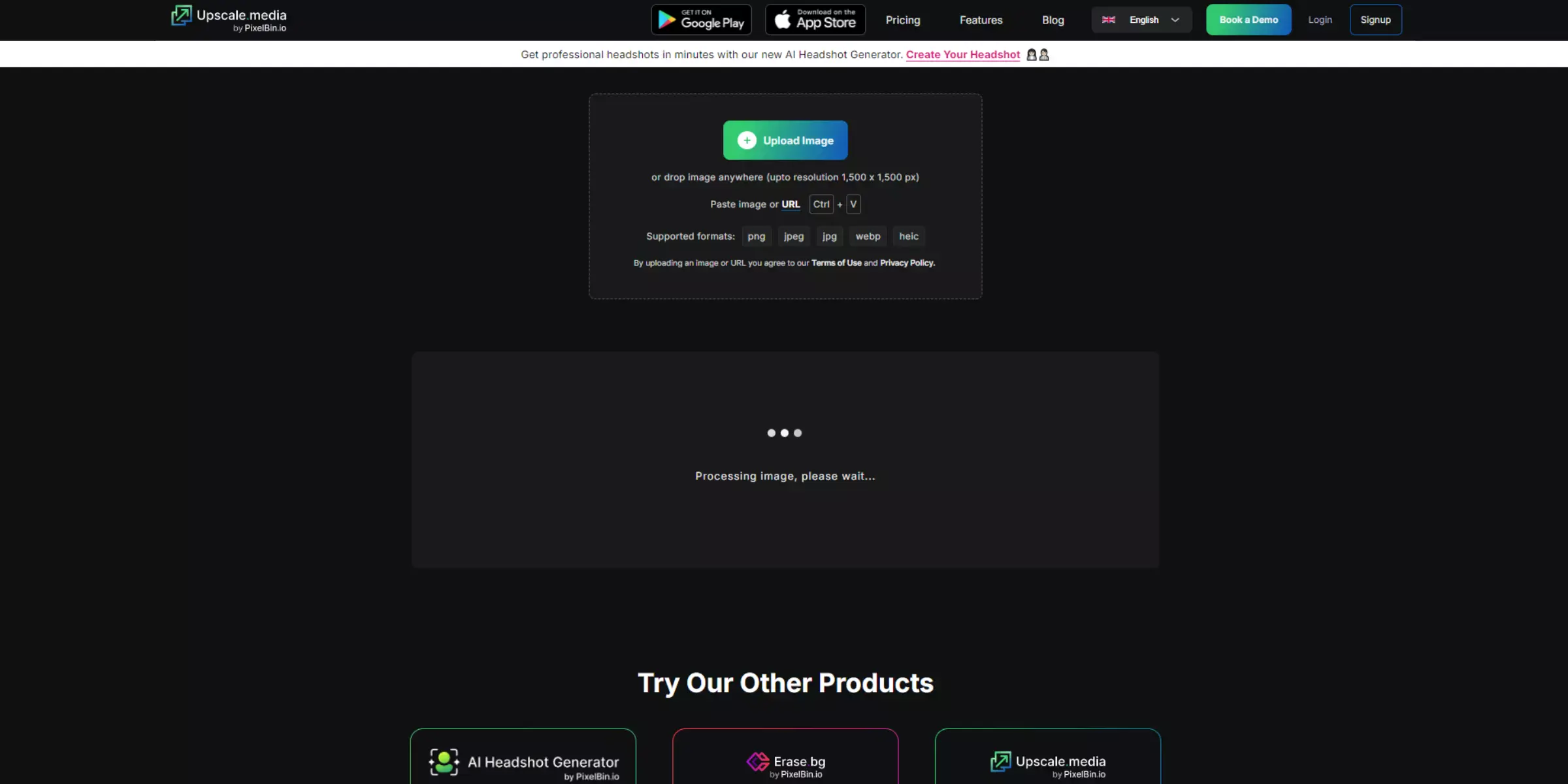
Step 4 - By default, the resulting photo is upscaled to 2X. If you want to enhance your image further, you can change the upscaling option to 4X.
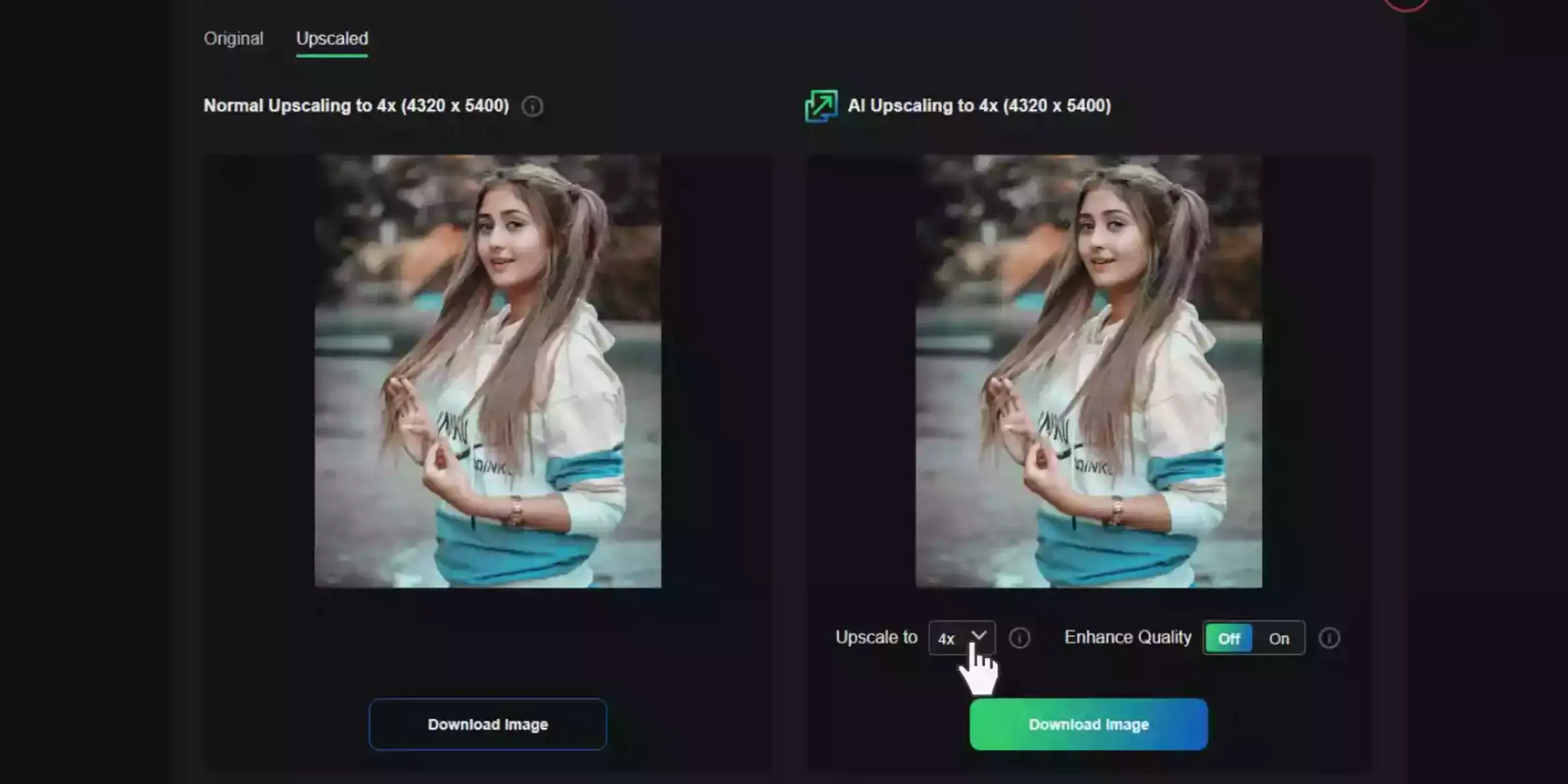
Step 5 - You can turn the Enhance Quality option ON or OFF, depending on your needs. When turned off, your low-quality images will turn into high-quality ones. And when turned on, it can increase the resolution of the processed picture, remove artifacts, and balance sharpness and softness without losing the natural aspect of the image.
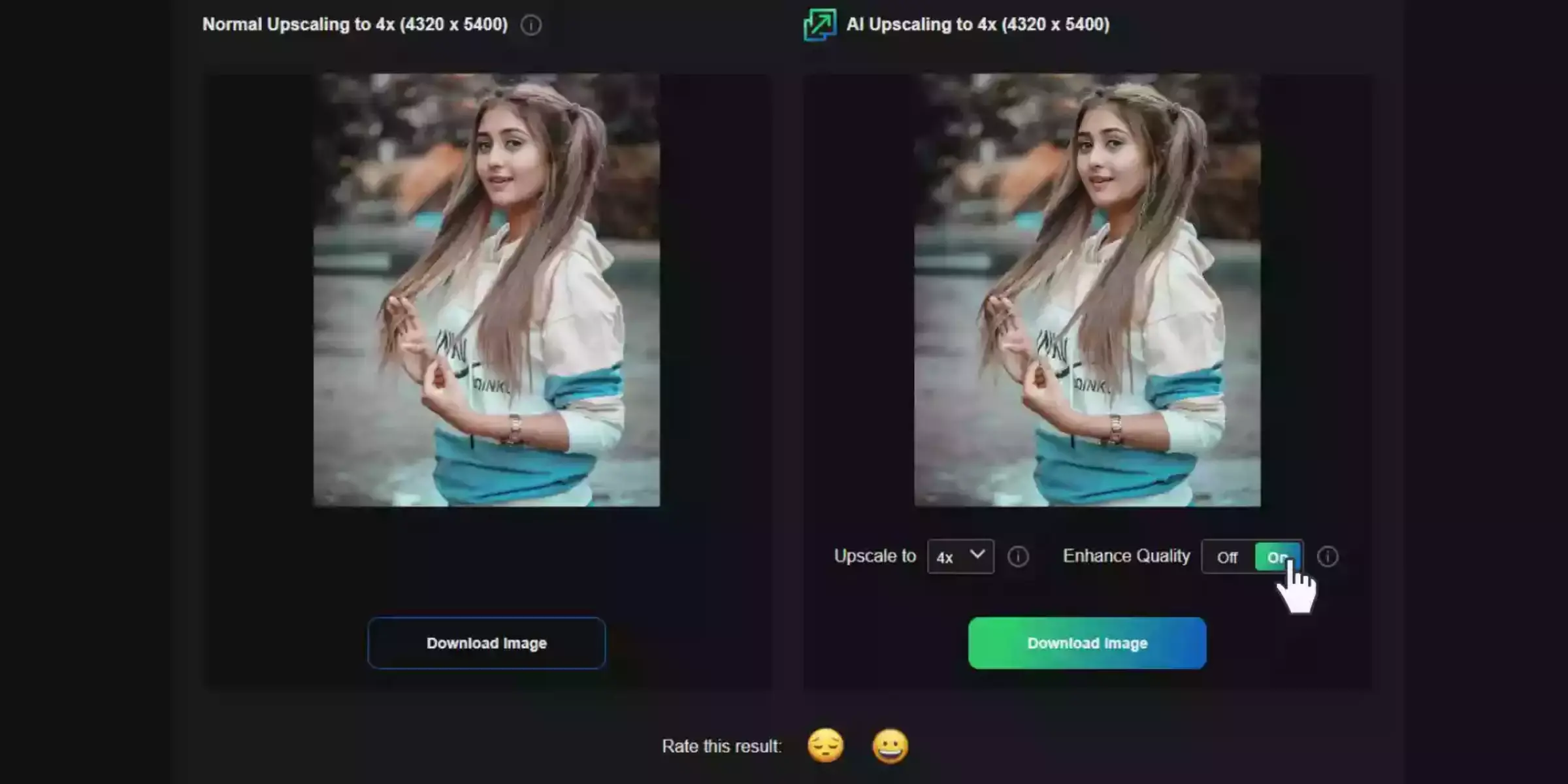
Step 6 - When you're satisfied with the image quality, click the Download Image option to save it on your smartphone, laptop, or desktop.
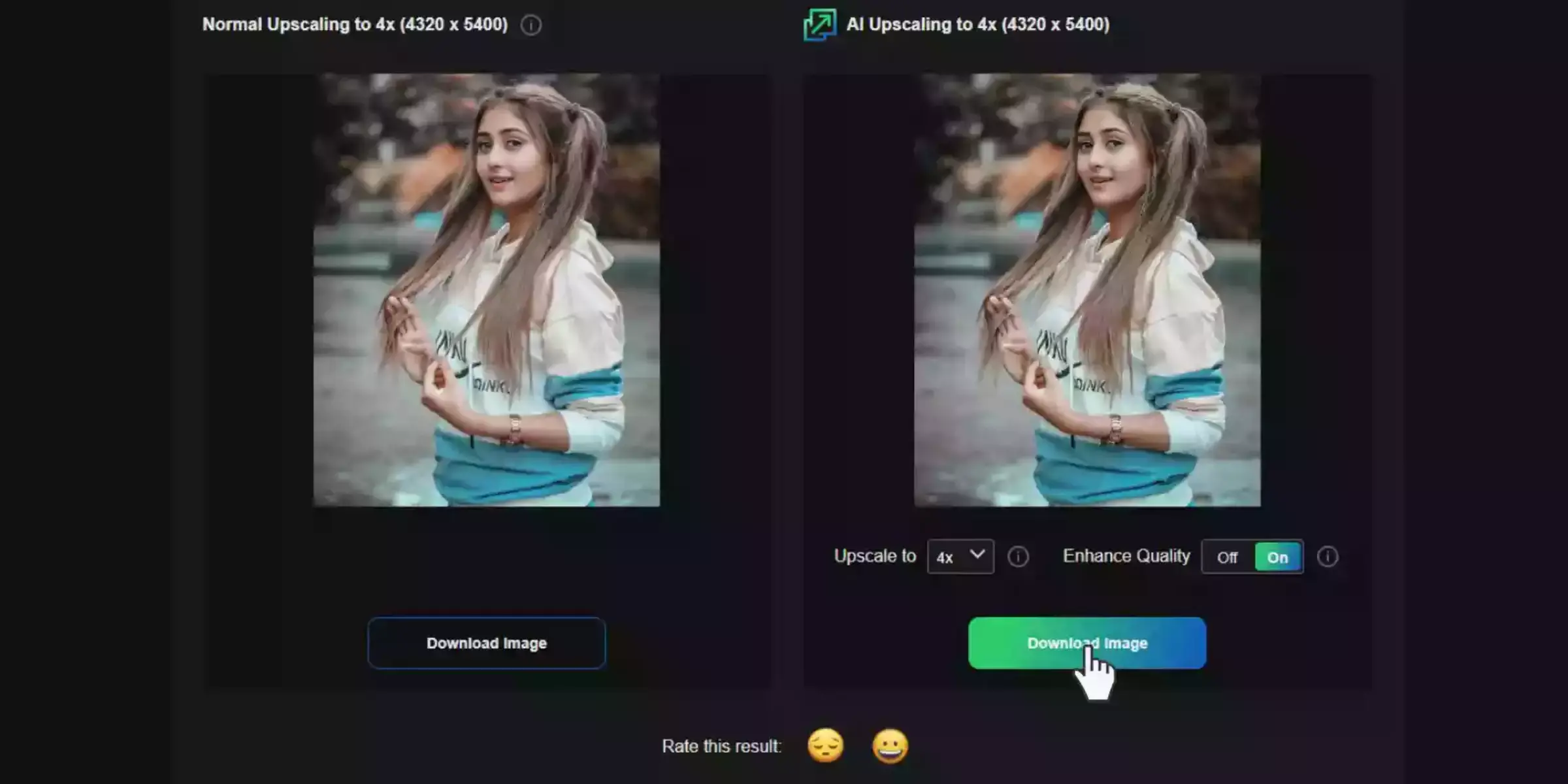
Benefits of Using Upscale.media for Image Enhancement
Upscale.media transforms your photos with cutting-edge AI technology, delivering exceptional quality with ease. This intuitive online tool enhances your images quickly, boosting resolution and clarity in just seconds. The user-friendly interface requires no technical skills, making it accessible for everyone.
Whether you're working with PNG, JPEG, or HEIC formats, Upscale.media provides versatile support and high-resolution outputs up to 4X. Enjoy professional-grade photo improvements at an affordable cost, and see your visuals come to life with vibrant detail and precision. Experience the convenience and effectiveness of Upscale.media today!
- AI-Powered Precision: Upscale.media utilizes advanced AI technology to enhance your images with remarkable accuracy. The tool automatically improves details, sharpness, and resolution, ensuring high-quality results with minimal effort.
- Ease of Use: The user-friendly interface allows for a seamless experience. Simply upload your image and choose the enhancement options. Technical skills are optional to achieve professional-grade photo improvements.
- Fast and Efficient: With quick processing times, you can upscale and enhance your photos in just a few seconds. This efficiency makes Upscale.media ideal for both individual users and businesses with high-volume needs.
- Versatility: Supports multiple image formats, including PNG, JPEG, and HEIC. This versatility ensures that you can work with a variety of image types without compatibility issues.
- High-Resolution Outputs: Achieve stunning results with up to 4X resolution increase, making your images look crisp and vibrant, perfect for any application or platform.
- Cost-Effective: Upscale.media offers free options and affordable plans, providing high-quality image enhancement without breaking the bank.
Top Best Tools to Enhance Image Quality
Enhancing image quality has always been challenging with a range of innovative tools available at your fingertips. Whether you’re looking to upscale your photos or improve their overall appearance, these top best tools offer advanced features to meet your needs.
From AI-powered enhancements to intuitive interfaces, these tools help you achieve stunning results quickly and efficiently. Leading the list, Upscale.media stands out for its ability to upscale photos online and enhance photos online with advanced AI image quality increase. Discover these powerful tools to elevate your images and bring out their best quality effortlessly.
Upscale.media
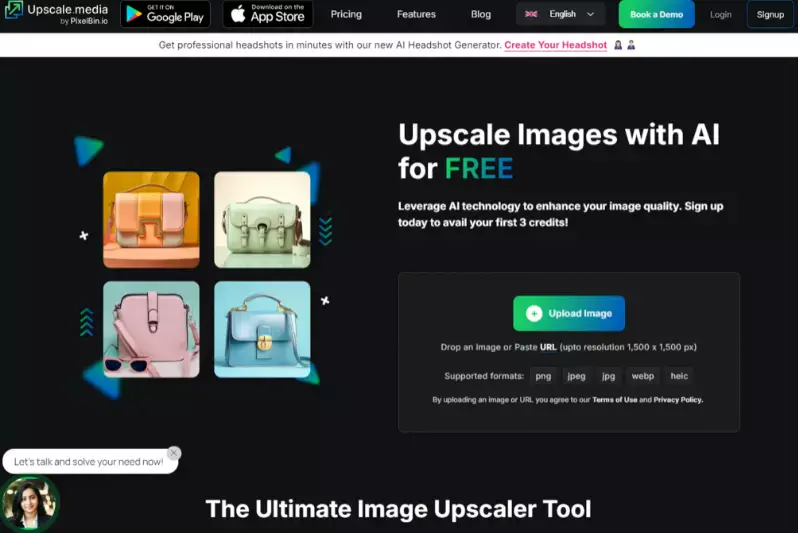
Upscale.media is a premier tool for upscaling images online for free, leveraging advanced AI technology to boost your image quality effortlessly. With a user-friendly interface, it allows you to enhance your photos quickly, whether you need to improve resolution or clarity.
The tool supports various formats, including PNG, JPEG, and HEIC, ensuring broad compatibility. Simply upload your image, choose the desired enhancement level, and let the AI do the work. Experience exceptional results and elevate your visuals with Upscale.media’s powerful and free online image upscaling capabilities.
Let’s Enhance

Let’s Enhance is a cutting-edge tool designed to boost your image quality with remarkable AI precision. By harnessing advanced algorithms, this platform ensures a significant ai image quality increase, transforming your photos into high-resolution masterpieces.
The user-friendly interface allows you to easily upload your images and choose the enhancement level that fits your needs. Whether it's for personal projects or professional work, Let’s Enhance ensures clear image quality and exceptional detail, making it the ideal choice for elevating your visuals with advanced technology.
VanceAI
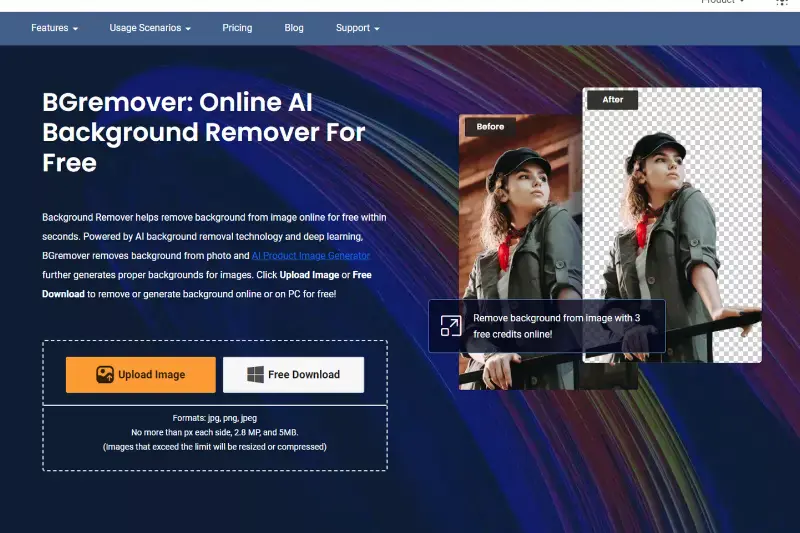
VanceAI offers a robust solution for improving image quality with its advanced AI technology. This tool provides high-quality results by leveraging AI to enhance and upscale your photos effortlessly. With VanceAI, you can enjoy improved image quality ai free, making it accessible for both casual and professional users.
The platform’s intuitive interface allows you to easily upload images and select enhancement options, ensuring clear and detailed results every time. Whether you need to enlarge or refine your photos, VanceAI delivers exceptional performance to help you achieve stunning visuals.
Fotor
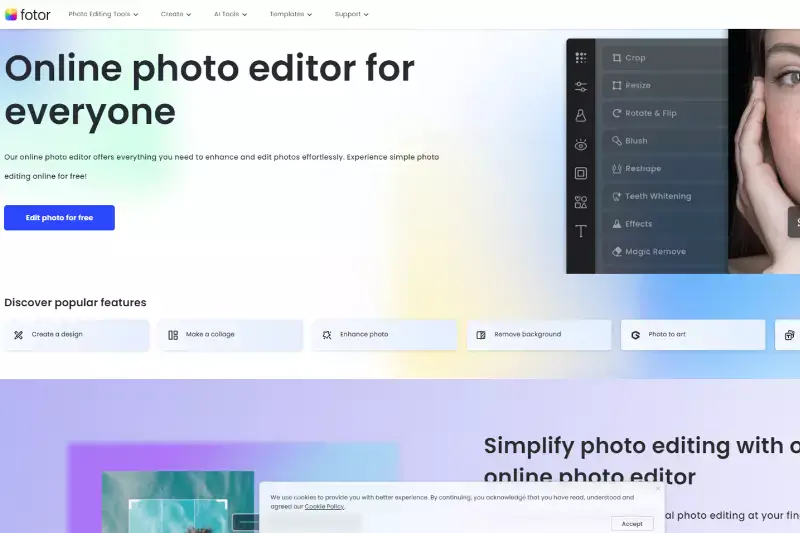
Fotor is a versatile tool designed to upscale photos online effortlessly. It combines powerful AI-driven features with a user-friendly interface to enhance your images quickly and efficiently. Whether you're looking to improve resolution, adjust details, or apply creative enhancements, Fotor makes the process straightforward.
Its online capabilities allow you to upload and upscale photos without needing any specialized software. Experience high-quality image improvements and elevate your visuals with Fotor’s advanced editing tools, ensuring that your photos look their best in no time.
Enhance.Pho.to
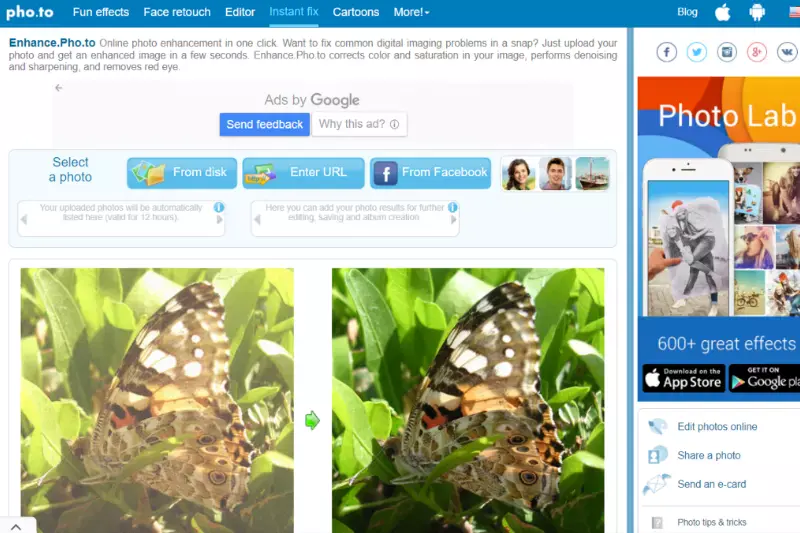
Enhance.Pho.to is a user-friendly tool designed to enhance photos online with ease. It leverages intuitive AI technology to improve the quality of your images quickly. Simply upload your photo and Enhance it.Pho.to will automatically adjust sharpness, brightness, and detail to bring out the best in your visuals.
This online tool provides a seamless experience, allowing you to elevate your images without the need for complex software. Perfect for both casual and professional use, Enhance.Pho.to ensures that your photos achieve optimal clarity and impact effortlessly.
Deep Image
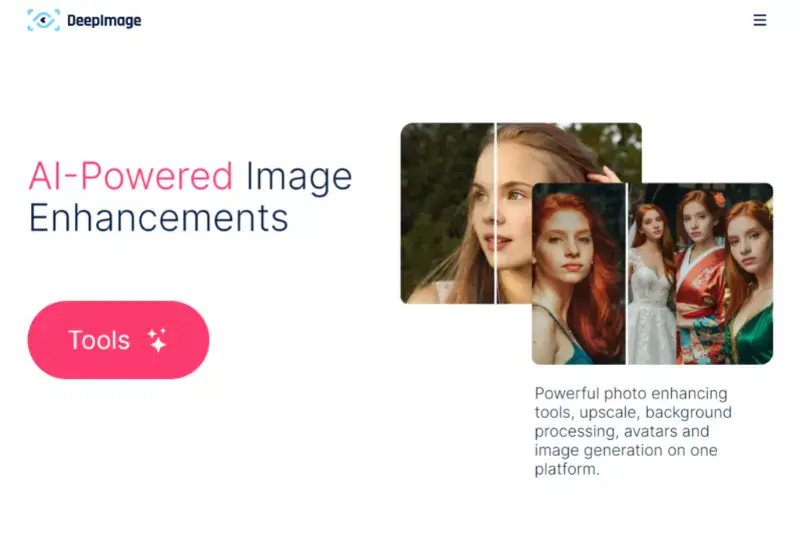
Deep Image offers a powerful solution to AI to improve quality images with precision and efficiency. Utilizing advanced AI algorithms, this tool enhances your images by increasing resolution and detail while maintaining high-quality output. Whether you need to upscale photos or refine their appearance, Deep Image provides impressive results with minimal effort.
The platform's intuitive interface makes it easy to upload and enhance your images, making it an excellent choice for achieving professional-grade visuals. Experience the benefits of AI-driven technology with Deep Image and transform your photos into stunning, high-resolution masterpieces.
Pixlr
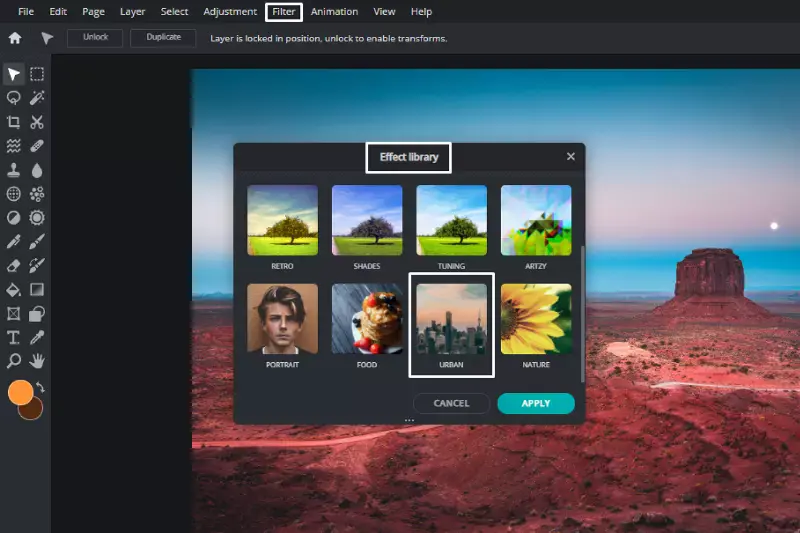
Pixlr is a powerful tool designed to improve quality image AI effortlessly. With its advanced AI-driven features, Pixlr enhances your photos by refining details, boosting resolution, and adjusting clarity. Its intuitive interface allows users to upload images and apply sophisticated enhancements quickly.
Whether you're enhancing personal snapshots or professional photographs, Pixlr ensures high-quality results with ease. Explore the capabilities of Pixlr to transform your images and achieve stunning, sharp visuals with the help of cutting-edge AI technology.
ON1 Resize
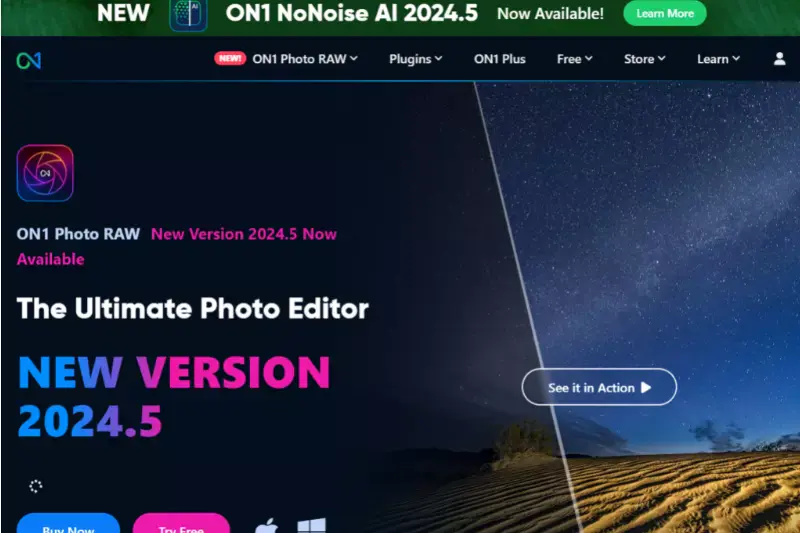
ON1 Resize is an effective tool for upscale images online, providing users with high-quality results without any cost. Utilizing advanced algorithms, ON1 Resize allows you to enlarge your images while preserving detail and clarity.
Its straightforward interface makes it easy to upload and enhance your photos, making it an ideal choice for those needing quick and free upscaling solutions. Whether for personal or professional use, ON1 Resize ensures your images look their best with exceptional resolution and sharpness, all without the need for expensive software.
AI Image Enlarger

AI Image Enlarger is designed to facilitate significant AI image quality increase with ease. This tool leverages cutting-edge AI technology to enhance and enlarge your images while maintaining impressive clarity and detail. Whether you're looking to upscale photos for personal or professional use, AI Image Enlarger provides high-quality results effortlessly.
The user-friendly interface allows you to upload and process your images quickly, ensuring your visuals achieve optimal resolution and sharpness. Experience the power of AI-driven enhancement to improve image quality and elevate your visuals to new heights.
Waifu2x
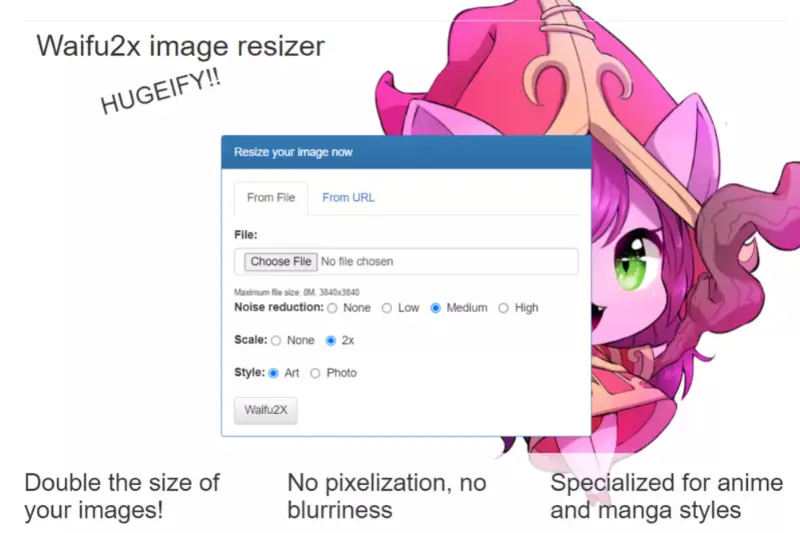
Waifu2x is a powerful tool designed to improve image quality AI-free, utilizing advanced AI technology for exceptional results. Originally developed for anime-style images, it effectively enlarges and sharpens a variety of photo types while preserving detail and reducing noise.
The tool's intuitive interface allows you to upload your images and apply enhancements with ease. Whether you need to upscale or refine your visuals, Waifu2x provides a free and efficient solution for achieving high-quality, detailed images. Enjoy the benefits of AI-powered enhancement without any cost using Waifu2x.
Bigjpg
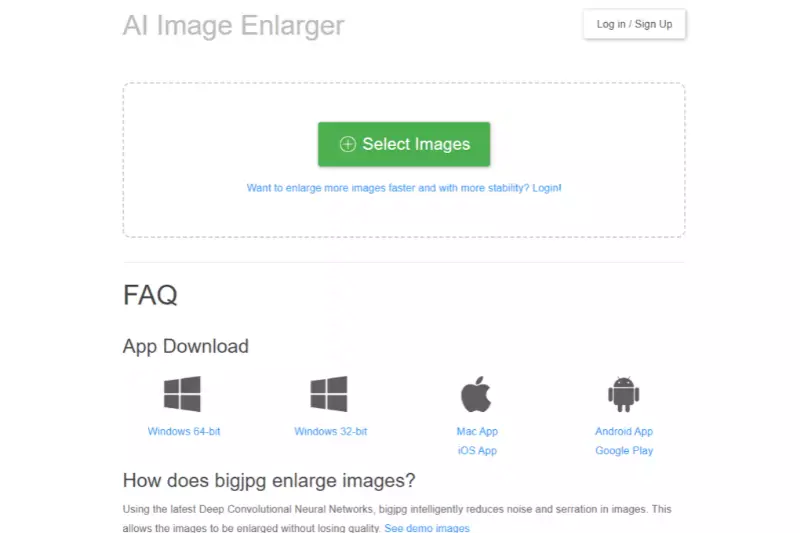
Bigjpg is a dedicated tool for upscale photos online, utilizing advanced AI to enhance your images with remarkable precision. This platform allows you to increase the resolution of your photos while maintaining sharpness and detail.
Its user-friendly design makes it easy to upload and process images, ensuring high-quality results quickly. Ideal for both personal and professional use, Bigjpg delivers impressive improvements in photo quality, transforming your visuals with minimal effort. Experience the ease of online upscaling and achieve stunning results with Bigjpg’s powerful AI technology.
ImageUpscaler
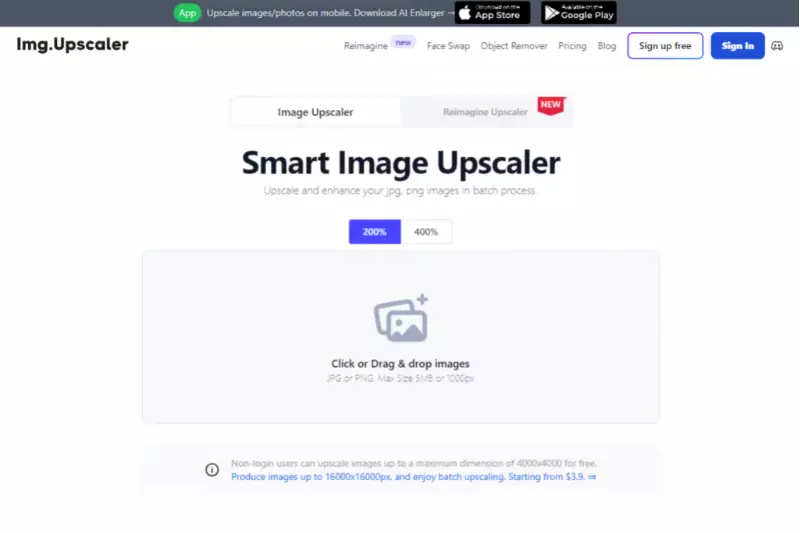
ImageUpscaler is an efficient tool to enhance photos online with ease. Utilizing advanced AI technology, it provides a straightforward solution for improving image quality by increasing resolution and detail. The platform's intuitive interface allows you to quickly upload and upscale your photos, ensuring clear and high-quality results.
Ideal for both personal and professional use, ImageUpscaler simplifies the process of enhancing visuals, helping you achieve professional-grade images effortlessly. Experience the convenience of online photo enhancement with ImageUpscaler and elevate your photos with minimal hassle.
Remini
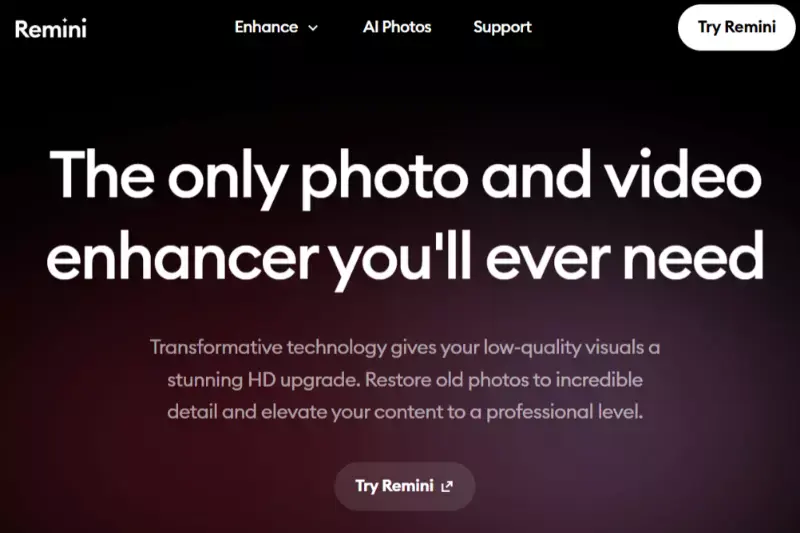
Remini is a cutting-edge tool that excels at AI to improve quality images with remarkable effectiveness. Leveraging advanced AI algorithms, Remini enhances and restores image details, ensuring higher resolution and clarity.
Whether you're working with old photos or low-resolution images, Remini revitalizes your visuals by correcting imperfections and boosting overall quality. Its user-friendly design makes it simple to upload and process images, delivering impressive results quickly. Experience the transformative power of AI with Remini and achieve stunning, high-quality images effortlessly.
Topaz Gigapixel AI
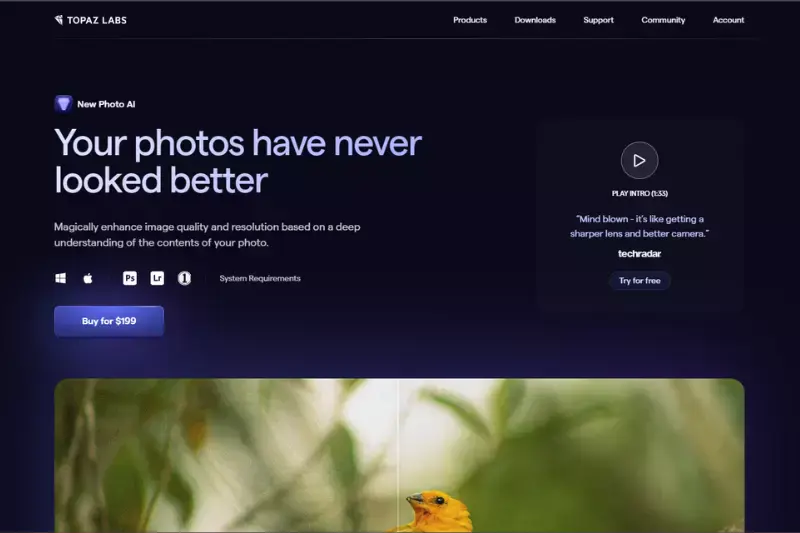
Topaz Gigapixel AI is a premier tool for improving quality image AI, designed to elevate your photos with precision and clarity. Utilizing cutting-edge AI technology, it enlarges and enhances images while preserving intricate details and sharpness.
Ideal for both professional and personal use, Topaz Gigapixel AI allows you to upscale images up to 600% with exceptional results. Its intuitive interface ensures a seamless user experience, enabling you to achieve high-quality visuals effortlessly. Experience superior image enhancement and achieve outstanding clarity with Topaz Gigapixel AI’s advanced capabilities.
Which is the Best to Enhance Image Quality?
When it comes to upscale photos online, Upscale.media emerges as the clear winner. This tool harnesses advanced AI technology to enhance image quality effortlessly, providing exceptional results without compromising detail or clarity. Unlike many other options, Upscale.media offers a user-friendly interface and robust performance, allowing users to upscale images quickly and efficiently.
Whether for personal or professional use, its free service ensures high-quality enhancements that meet your needs. With its commitment to delivering superior image quality and ease of use, Upscale.media is your go-to solution for transforming photos into high-resolution masterpieces.
Tips for Getting the Best Results
To maximize your image enhancements with Upscale.media, start with high-quality originals and use supported formats like PNG or JPEG. Choose the appropriate upscaling option, review previews carefully, and manage file sizes for optimal results. Frequent use will help you achieve consistently stunning images.
- Choose High-Quality Originals: For optimal results, start with the highest-quality image possible. A well-shot photo will enhance better than one with low resolution or heavy compression.
- Upload Supported Formats: Ensure your image is in a supported format such as PNG, JPEG, or HEIC. Using these formats ensures smooth processing and better final output.
- Select the Right Enhancement Option: Upscale. Media offers different levels of upscaling. Choose the setting that best matches your needs—whether it's 2X or 4X enhancement—to achieve the desired clarity and resolution.
- Review the Preview: Before finalizing, take advantage of the preview feature to check how the enhancements affect your image. Make adjustments as needed to ensure the final result meets your expectations.
- Use the Tool Regularly: Frequent use of Upscale. Media will help you become more familiar with its features and how to get the best out of them, leading to consistently high-quality results.
- Keep Image File Sizes Manageable: Large files can sometimes affect processing time. Keep your image file sizes within the recommended limits for faster and more efficient enhancements.
Conclusion
Enhancing image quality online has always been challenging. Tools like Upscale.media offer advanced AI technology to upgrade your photos to high-resolution standards effortlessly. By utilizing these powerful online resources, you can ensure your visuals always look sharp and professional. Embrace these innovative solutions to bring out the best in your images with minimal effort and maximum impact.
FAQ's
Can I improve picture quality online?
Yes, you can improve picture quality online. Upscale.media is a highly effective tool for this purpose, using advanced AI technology to enhance and increase the resolution of images, making them clearer and more detailed.
How can I enhance my picture quality?
The best way to enhance your picture quality is by using an online tool such as Upscale.media. This platform uses AI technology to upscale and improve the clarity and detail of your images, significantly enhancing their quality.
How can I make a blurry picture clear online?
To make a blurry picture clear online, you can use Upscale.media. This tool uses advanced AI technology to enhance and sharpen blurry images, making them clearer and more detailed. It's an effective solution for improving the quality of images that have lost clarity due to low resolution or poor lighting.
How can I add quality to my photos online for free?
If you're looking to add quality to your photos online for free, Upscale.media is a fantastic choice. This tool utilises cutting-edge AI technology to enhance your images' resolution, clarity, and detail. It's an effective and user-friendly way to improve photo quality without needing specialised knowledge or software.
How can I improve a blurry picture?
To improve a blurry picture using Upscale.media, follow these steps:
Step 1: Visit the Upscale.media website.
Step 2: Upload the blurry image you want to improve.
Step 3: Let the AI tool analyse the picture, enhancing the image by adding clarity and details. ( You can also adjust the setting upscaling up to 2x or 4x )
Step 4: Download the enhanced, higher-resolution image.
Upscale.media is designed to enhance a blurry image as simple and effective as possible, utilizing AI technology to deliver impressive results.
Is there an app to improve picture quality?
Yes, there is an app known as Upscale.media that can significantly improve picture quality. It uses advanced AI technology to upscale images, enhancing their resolution and clarity, making them sharper and more detailed. This tool is particularly useful for improving low-quality or blurry images.