How to Upscale a Low-Resolution Image?
Have you ever captured a moment only to find the image turned out blurry or pixelated? Upscaling a low-resolution image can transform those disappointing photos into high-quality visuals, preserving your memories in stunning clarity. Whether it's for personal keepsakes or professional presentations, turning a low-resolution image into a high-resolution masterpiece is now easier than ever.
Upscale.media offers a cutting-edge solution to enhance your low-quality images. By using advanced AI technology, Upscale.media effortlessly converts low-resolution to high-resolution, ensuring every detail is crisp and clear. Imagine the potential of upscaling those precious family photos or enhancing your product images for an online store, making them more appealing to customers.
Why settle for less when you can elevate your images with Upscale.media? Say goodbye to grainy, blurry photos and hello to vibrant, high-quality images. Our easy-to-use platform allows you to upscale your images with just a few clicks, turning low-quality images into high-quality visuals that captivate and impress. Start your journey towards better image quality with Upscale.media today!
What is Image Upscaling?
Image upscaling is the process of enhancing the quality and resolution of a low-resolution image, making it clearer and more detailed. This technique involves increasing the number of pixels in an image, which effectively transforms a blurry or pixelated photo into a sharp, high-quality visual.
By using advanced algorithms and artificial intelligence, upscaling tools like Upscale.media analyse the existing pixels and predict new ones to fill in the gaps, ensuring a smooth and realistic enhancement. In simpler terms, image upscaling converts low-quality images into high-resolution versions, improving their overall appearance.
This is especially useful for personal photos, professional presentations, or online product images where clarity and detail are crucial. With tools like Upscale.media, anyone can easily upscale their images, achieving professional results without needing technical expertise. This makes image upscaling a valuable asset for both everyday users and professionals alike.
Why do You Need to Upscale Your Photo?
Upscaling your photos is essential for several reasons, especially when it comes to maintaining image quality and enhancing visual appeal. Here are key reasons why you might need to upscale your photos:
- Improve Image Quality: Upscaling transforms low-resolution images into high-resolution ones, making them clearer and more detailed. This is crucial for preserving memories in their best form, ensuring every captured moment is sharp and vibrant.
- Professional Use: Whether for a business presentation, marketing materials, or product listings, high-quality images are essential. Upscaling helps ensure your visuals look professional and appealing, which can enhance your brand's image and attract more customers.
- Print Requirements: Often, images need to meet specific resolution standards for printing. Printers may reject low-resolution photos or result in poor-quality prints. Upscaling allows you to meet these requirements, ensuring your printed materials look their best.
- Personal Projects: From photo albums to wall art, personal projects benefit significantly from high-quality images. Upscaling helps turn your favourite snapshots into beautiful keepsakes that you can proudly display or gift to others.
By using a reliable tool like Upscale.media, you can easily convert low-quality images to high-quality, high-resolution photos, ensuring they always look their best in any context.
Understanding Image Resolution
Image resolution is a fundamental concept in digital photography and graphic design that determines the clarity and detail of an image. Here are the key aspects to understand:
- Pixel Density: Pixel density, measured in pixels per inch (PPI) or dots per inch (DPI), refers to the number of pixels contained within a specific area of an image. Higher pixel density means more pixels are packed into the same space, resulting in a sharper and more detailed image. Standard web images typically have a pixel density of 72 PPI, while high-quality prints may require 300 PPI or more.
- Image Dimensions: Image dimensions are the measurements of an image's width and height in pixels. For example, an image with dimensions of 3000 x 4000 pixels has 3000 pixels in width and 4000 pixels in height. Larger dimensions indicate a higher resolution, allowing for greater detail and better scalability without loss of quality.
- Impact on Quality: Both pixel density and dimensions significantly impact the quality of an image. A low-resolution image with fewer pixels will appear blurry or pixelated when enlarged, while a high-resolution image retains its clarity and detail even when scaled up.
- Practical Applications: Understanding image resolution is crucial for various applications. For instance, web designers must balance resolution and file size to ensure quick loading times and clear visuals. Photographers and graphic designers need high-resolution images for print materials to maintain quality and professionalism.
By mastering the basics of image resolution, you can ensure your photos and graphics always look their best, whether viewed on a screen or in print. Using tools like Upscale.media, you can easily enhance and upscale your images, improving their resolution and overall quality.
How to Upscale Your Image With Upscale.media
Transforming a low-resolution image to a high resolution has always been challenging with Upscale.media. This powerful AI-driven tool allows you to enhance and upscale photos effortlessly, making them clearer and more detailed. Whether you need to improve personal snapshots or professional visuals, Upscale.media supports various file formats, ensuring compatibility and ease of use.
Simply upload your image and watch as Upscale.media works its magic, converting your low-quality images into stunning, high-resolution masterpieces. Say goodbye to blurry photos and hello to crystal-clear clarity with Upscale.media.
Step 1 - The first step is to install the Application. Now, upload your photo to the app Upscale.media. They support png, jpeg, jpg, and webp image formats.
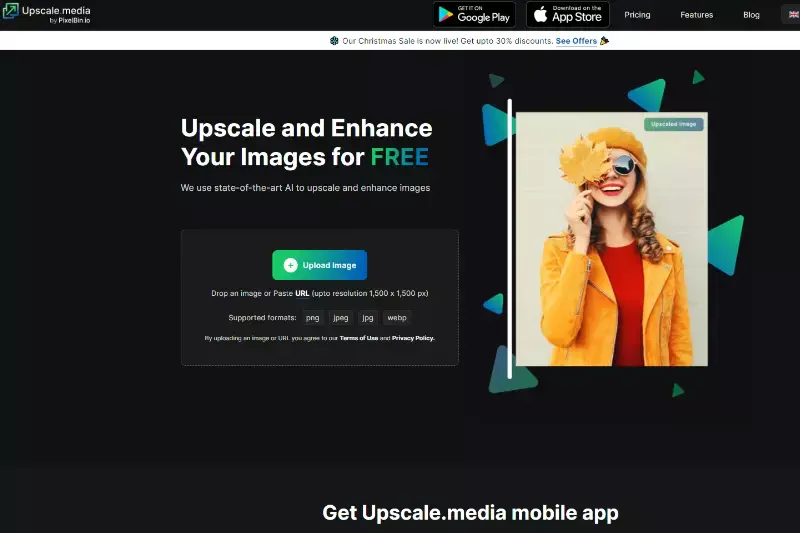
Step 2 - When you choose your image, the online image upscaler program will increase the resolution twice. Use the option to improve it to 4X if you want to improve it. With the app, you may select from various choices, such as improving the image quality.
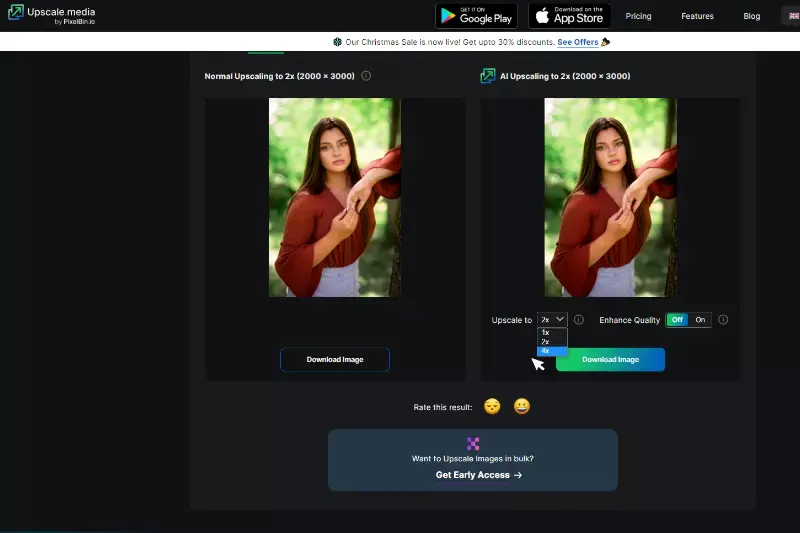
Step 3 - You can use our AI magnifying tool for comparison. This tool will help you to compare both images, i.e., the original image and the result. AI magnifying tools will show that upscaled images have neater and finer pixels and high resolution.
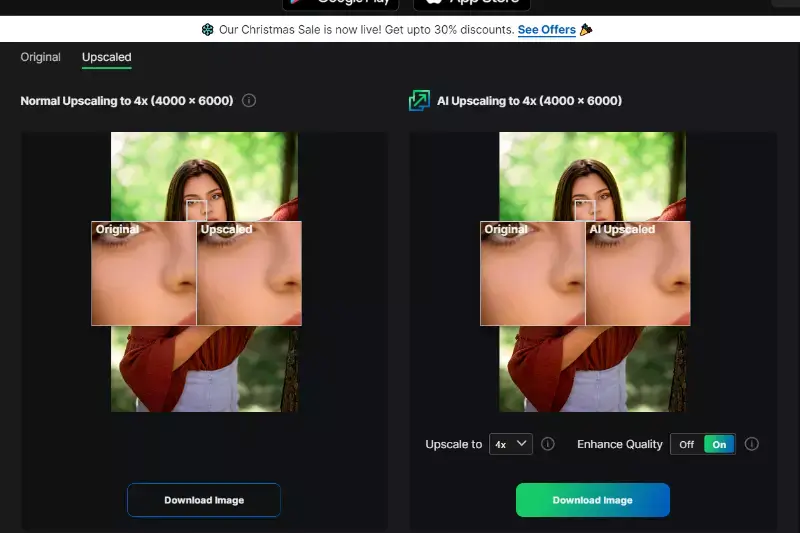
Step 4 - Now, proceed with the final step. You only need to download your groomed image to save your work. You will indeed be satisfied with the results.
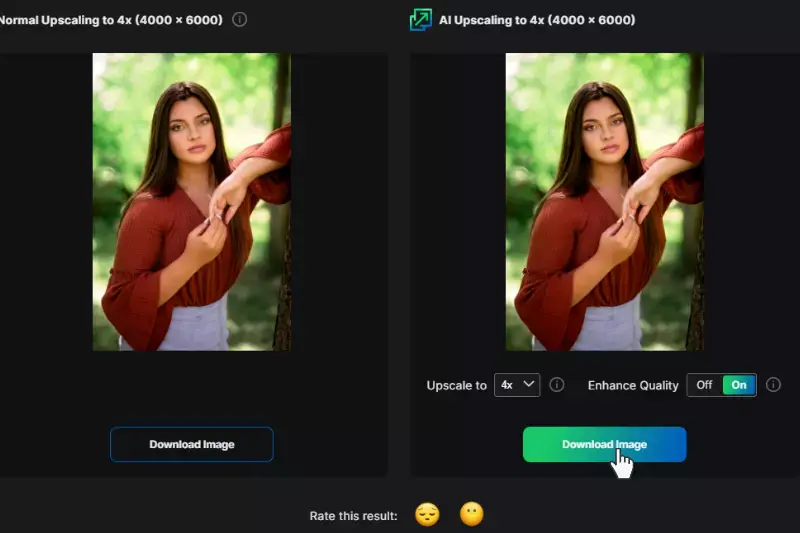
Benefits of Using Upscale.media
Discover the transformative power of Upscale.media, your go-to tool for enhancing low-quality photos into high-quality masterpieces effortlessly. With its user-friendly interface and advanced AI technology, Upscale.media offers speedy processing, versatile file format support, and professional-grade results.
Whether you're a photographer aiming for impeccable clarity or a business needing polished visuals, Upscale.media ensures your images stand out with enhanced detail and vividness. Experience the convenience of turning ordinary photos into extraordinary ones, ready to impress and elevate your projects to the next level.
- Improved Image Quality: Convert low-quality photos to high-quality with enhanced clarity and detail, perfect for personal or professional use.
- Time Efficiency: Save time with fast processing and instant results, ensuring quick turnaround for your projects.
- Versatile Compatibility: Upscale.media supports various file formats, making it easy to work with your preferred images.
- User-Friendly Interface: Easily navigate and utilise advanced AI tools without technical expertise, simplifying the enhancement process.
- Professional Results: Achieve professional-level results with minimal effort, enhancing your photos for impactful presentations and visuals.
Top 10 Tools to Upscale Low-Resolution Images
Enhancing low-resolution images to achieve high-quality results has never been more accessible than with advanced tools like Upscale.media and others. These tools harness cutting-edge AI technology to elevate image clarity and detail, catering to both personal and professional needs. Whether you're a photographer striving for impeccable visuals or a business-enhancing product presentations, these tools offer efficient solutions.
From precise upscaling capabilities to comprehensive editing features, they empower users to transform ordinary photos into extraordinary ones. Explore the transformative potential of these tools and elevate your images to new heights with ease and efficiency.
1. Upscale.media
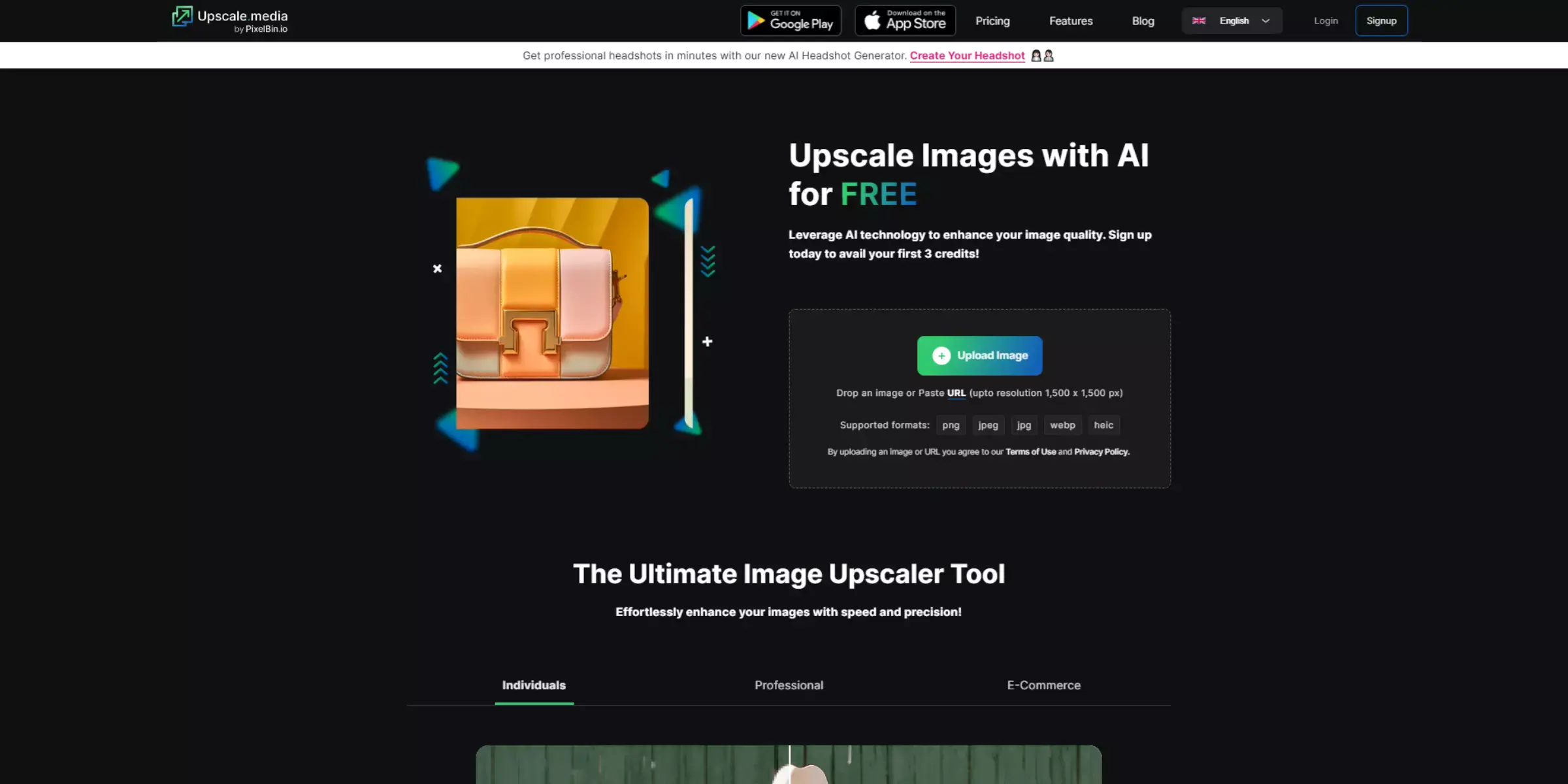
Upscale.media stands at the forefront of online tools dedicated to enhancing low-resolution images into high-resolution ones effortlessly. Using advanced AI technology, Upscale.media ensures that your photos retain clarity, detail, and vibrancy, making them suitable for professional use or personal projects. With a user-friendly interface and seamless integration across various file formats, it offers a straightforward solution to elevate your visuals.
Whether you're enhancing product images for e-commerce or refining personal photos, Upscale.media empowers you to achieve stunning results with just a few clicks. Experience the difference in image quality with Upscale.media today.
Features
- Advanced AI technology for enhancing low-resolution images.
- Seamless integration with various file formats.
- User-friendly interface for easy navigation and operation.
- Fast processing speed for quick results.
- Maintains clarity, detail, and vibrancy in upscaled images.
2. Topaz Gigapixel AI
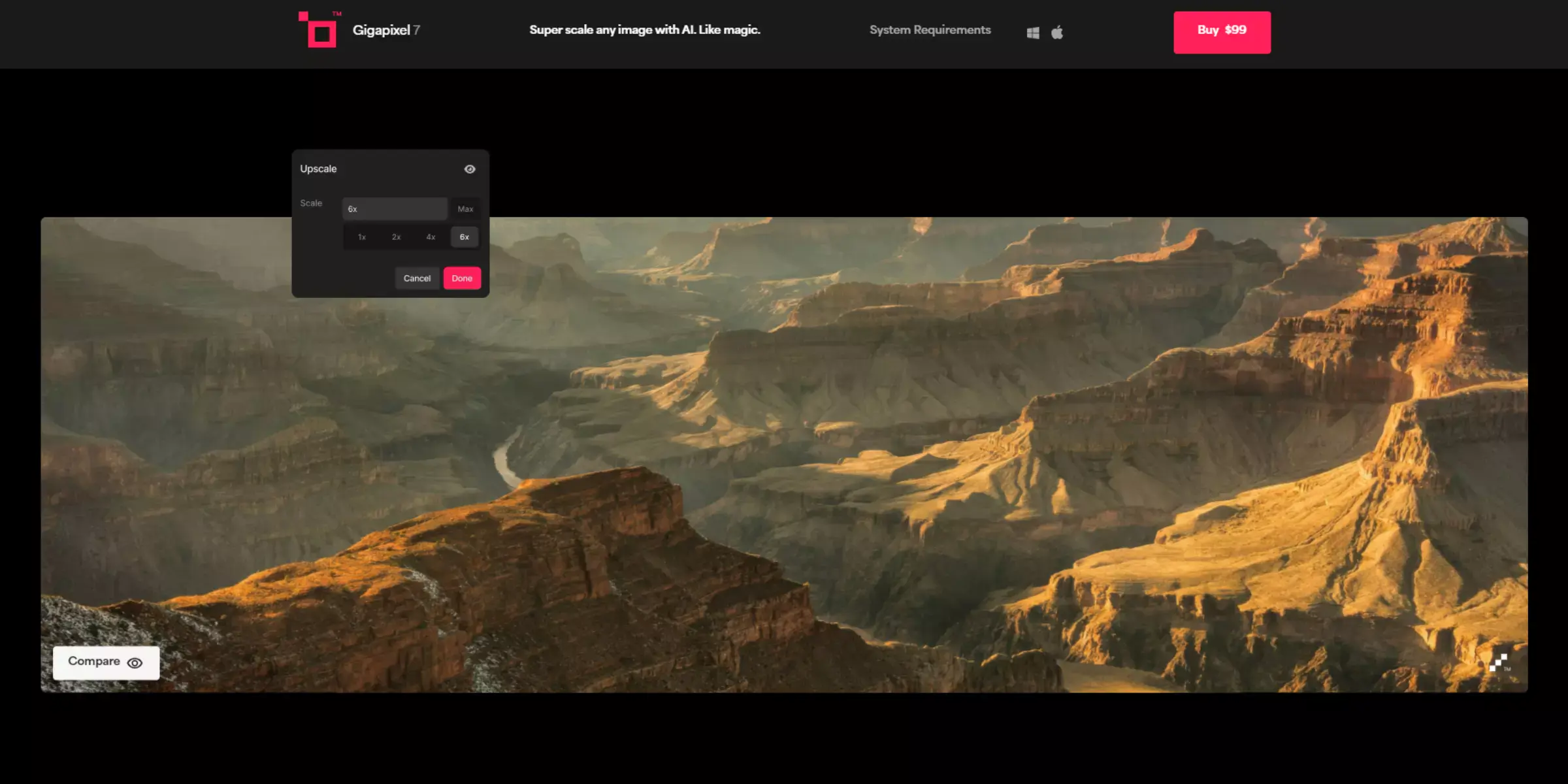
Topaz Gigapixel AI revolutionises image enhancement by transforming low-quality images into high-quality masterpieces. Powered by advanced AI algorithms, this tool excels in preserving and enhancing image details, making it indispensable for photographers, designers, and anyone seeking professional-grade results.
Whether you're enlarging photos for print or improving digital images, Topaz Gigapixel AI ensures clarity, sharpness, and realistic textures without artefacts. Experience unparalleled image upscaling capabilities with Topaz Gigapixel AI, providing unmatched quality and precision for your creative projects.
Features
- Uses advanced AI algorithms to upscale images while preserving details.
- Enhances image sharpness and clarity without introducing artefacts.
- Supports enlarging images up to 600% with impressive detail retention.
- Ideal for photographers, designers, and digital artists for professional-grade results.
- Intuitive interface for easy navigation and efficient workflow.
3. Waifu2x
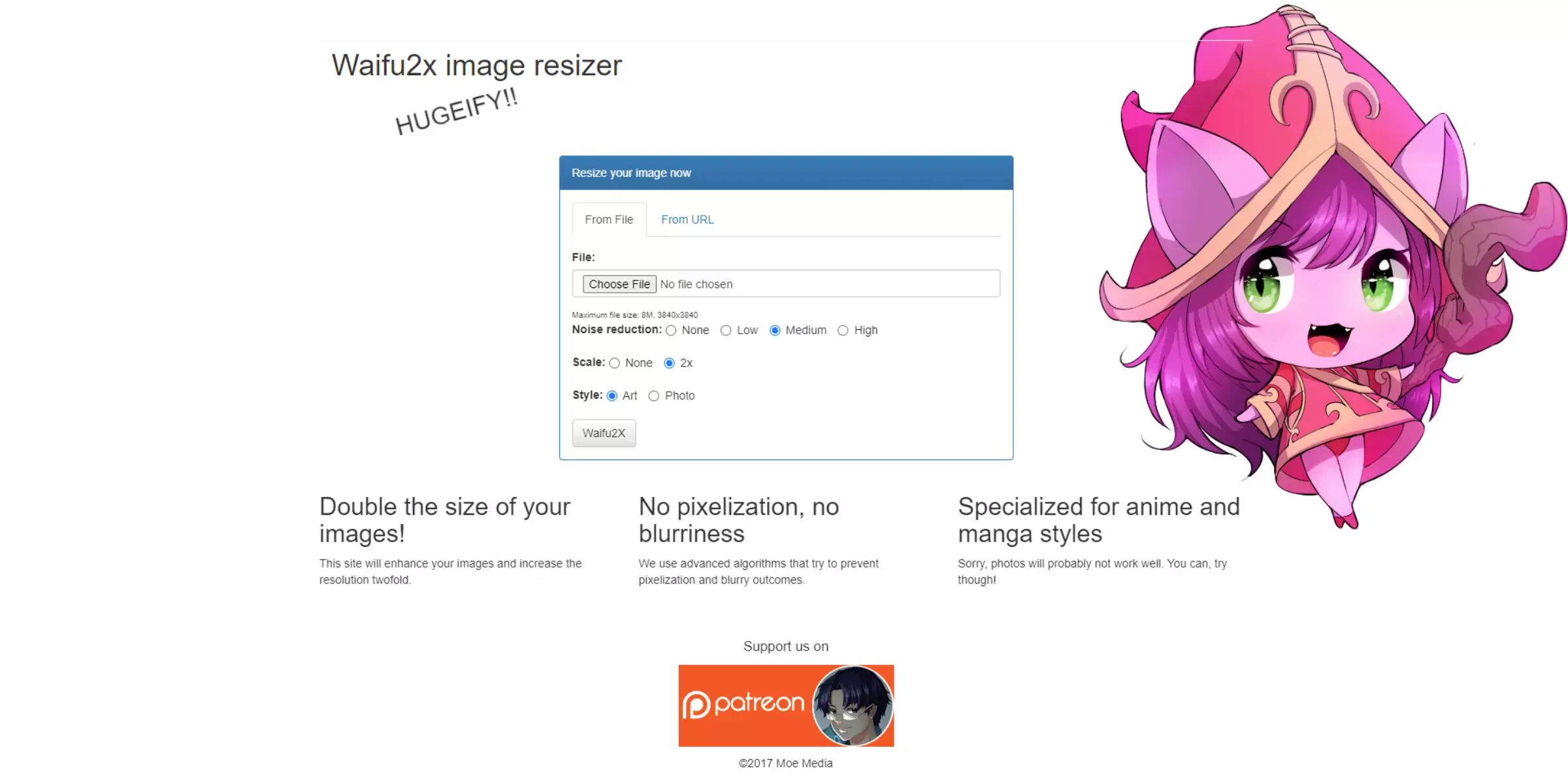
Waifu2x is a specialised tool renowned for its ability to upscale low-resolution images to high resolution with remarkable clarity and detail. Originally developed for anime-style images, Waifu2x has gained popularity for its effective noise reduction and enhancement capabilities. Whether you're improving artwork, photographs, or graphics, Waifu2x excels in preserving image quality while increasing resolution.
Its efficient algorithms and user-friendly interface make it a valuable asset for artists, photographers, and enthusiasts looking to enhance their visuals effortlessly. Discover how Waifu2x can elevate your images to new heights with enhanced sharpness and definition.
Features
- Upgrades image resolution from low to high with enhanced clarity.
- Specialised in noise reduction to improve image quality.
- Supports various image types, including anime-style artwork.
- User-friendly interface for easy navigation and operation.
- Efficient algorithms for quick and effective upscaling of images.
4. Adobe Photoshop
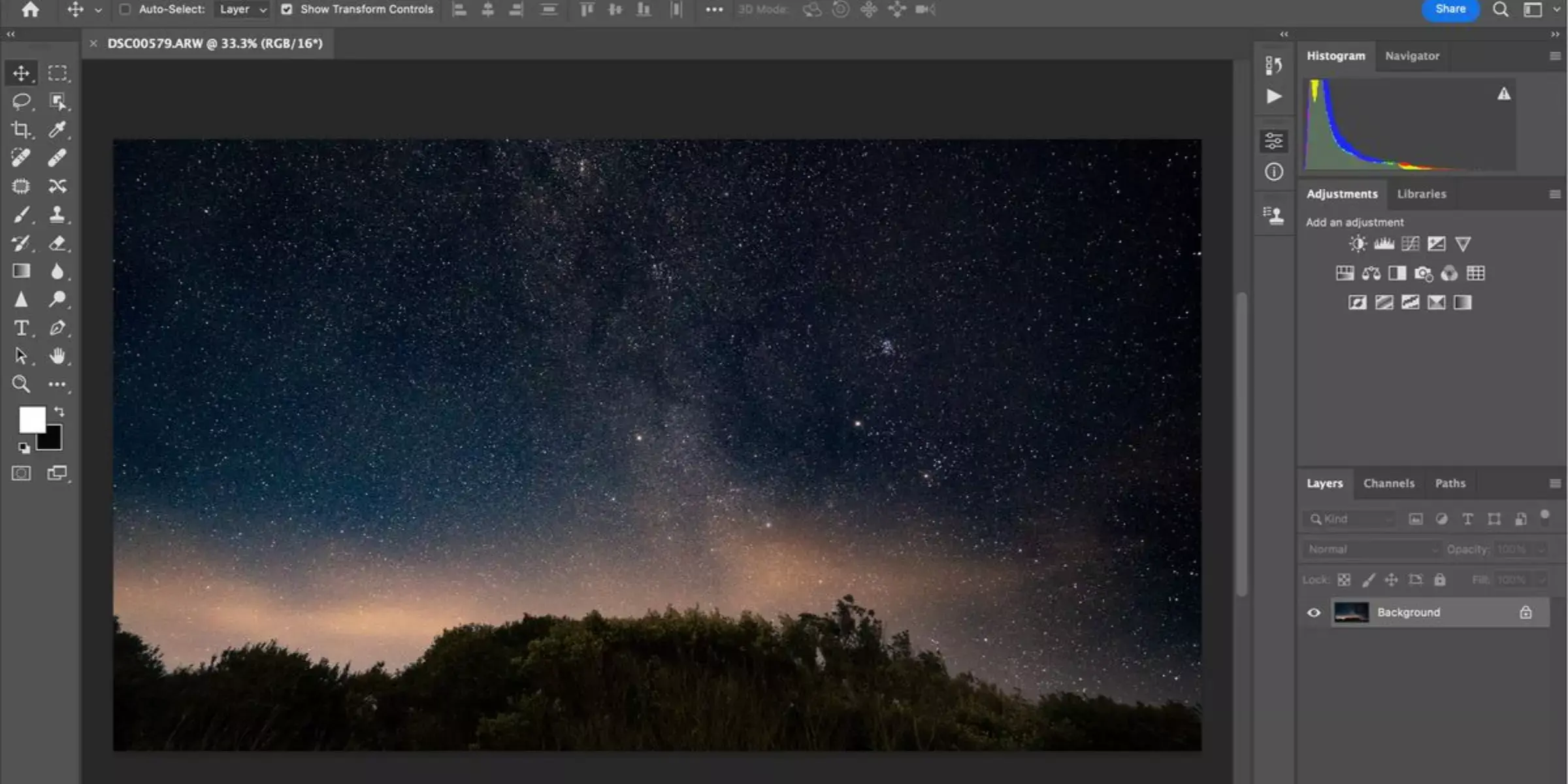
Adobe Photoshop is the industry-leading software known for its powerful tools to enhance low-quality photos into high-quality masterpieces. With its comprehensive suite of editing features, Photoshop enables users to refine details, adjust colours, and improve overall image quality effectively. Whether you're a professional photographer, graphic designer, or hobbyist, Photoshop offers unparalleled versatility and precision in image enhancement.
From noise reduction to advanced retouching, Photoshop empowers users to achieve crisp, vibrant images suitable for print, web, or digital platforms. Experience the transformative capabilities of Adobe Photoshop and elevate your photos to new levels of clarity and realism.
Features
- Advanced tools for precise image enhancement and adjustment.
- Extensive range of filters and effects for creative editing.
- Supports high-resolution image processing and upscaling.
- Powerful retouching capabilities for fine detail enhancement.
- Seamless integration with other Adobe Creative Cloud applications.
5. Let's Enhance

Let's Enhance is a leading online platform designed to upscale and enhance low-quality pictures to high-quality images with impressive clarity and detail. Utilising advanced AI algorithms, Let's Enhance effectively reduces noise, sharpens edges, and enhances colours, making it ideal for photographers, designers, and anyone needing professional-grade image improvements.
With its intuitive interface and quick processing speed, Let's Enhance offers a seamless user experience, allowing users to achieve superior results in just a few clicks. Elevate your photos to new heights of quality and resolution with Let's Enhance, the go-to solution for transforming ordinary pictures into exceptional visuals.
Features
- Advanced AI algorithms for enhancing image quality.
- Noise reduction and sharpening capabilities for clearer images.
- Colour enhancement to improve vibrancy and accuracy.
- User-friendly interface for easy navigation and quick processing.
- Supports upscaling images with minimal loss of detail.
6. Denoise AI
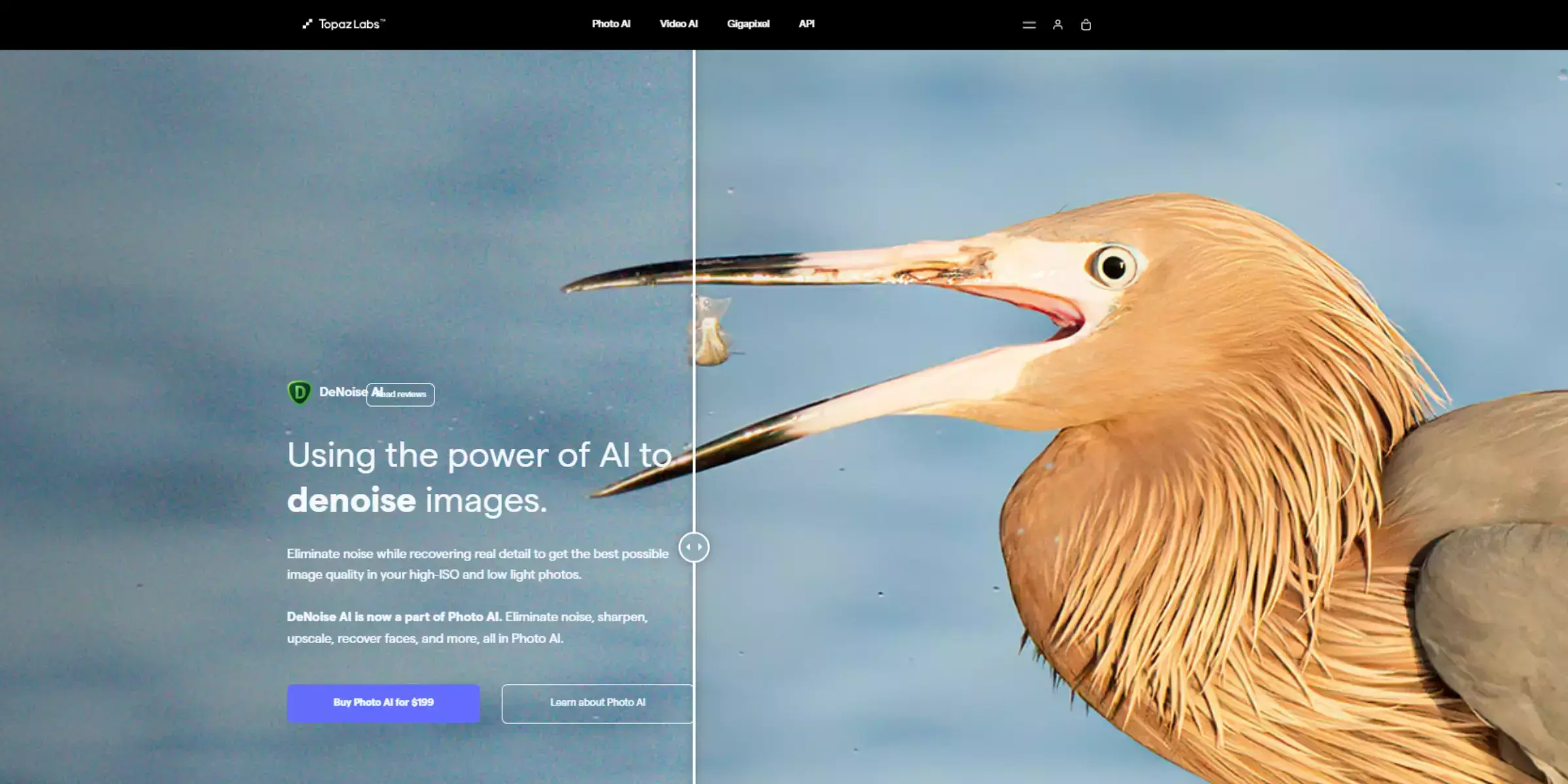
Denoise AI is a cutting-edge tool designed to elevate image quality by effectively reducing noise and enhancing details, transforming low-resolution images into high-resolution masterpieces. Powered by advanced AI algorithms, Denoise AI excels in preserving image sharpness and clarity while eliminating unwanted noise, making it indispensable for photographers and visual artists.
Whether you're improving old photographs, enhancing digital artwork, or preparing images for professional use, Denoise AI offers precise control and impressive results. With its intuitive interface and efficient processing capabilities, Denoise AI provides a seamless experience for achieving superior image resolution and quality enhancement.
Features
- Advanced AI-powered noise reduction technology.
- Enhances image sharpness and clarity effectively.
- Preserves fine details while reducing noise.
- Supports processing of both RAW and JPEG image formats.
- Intuitive interface for easy navigation and quick results.
7. Luminar AI
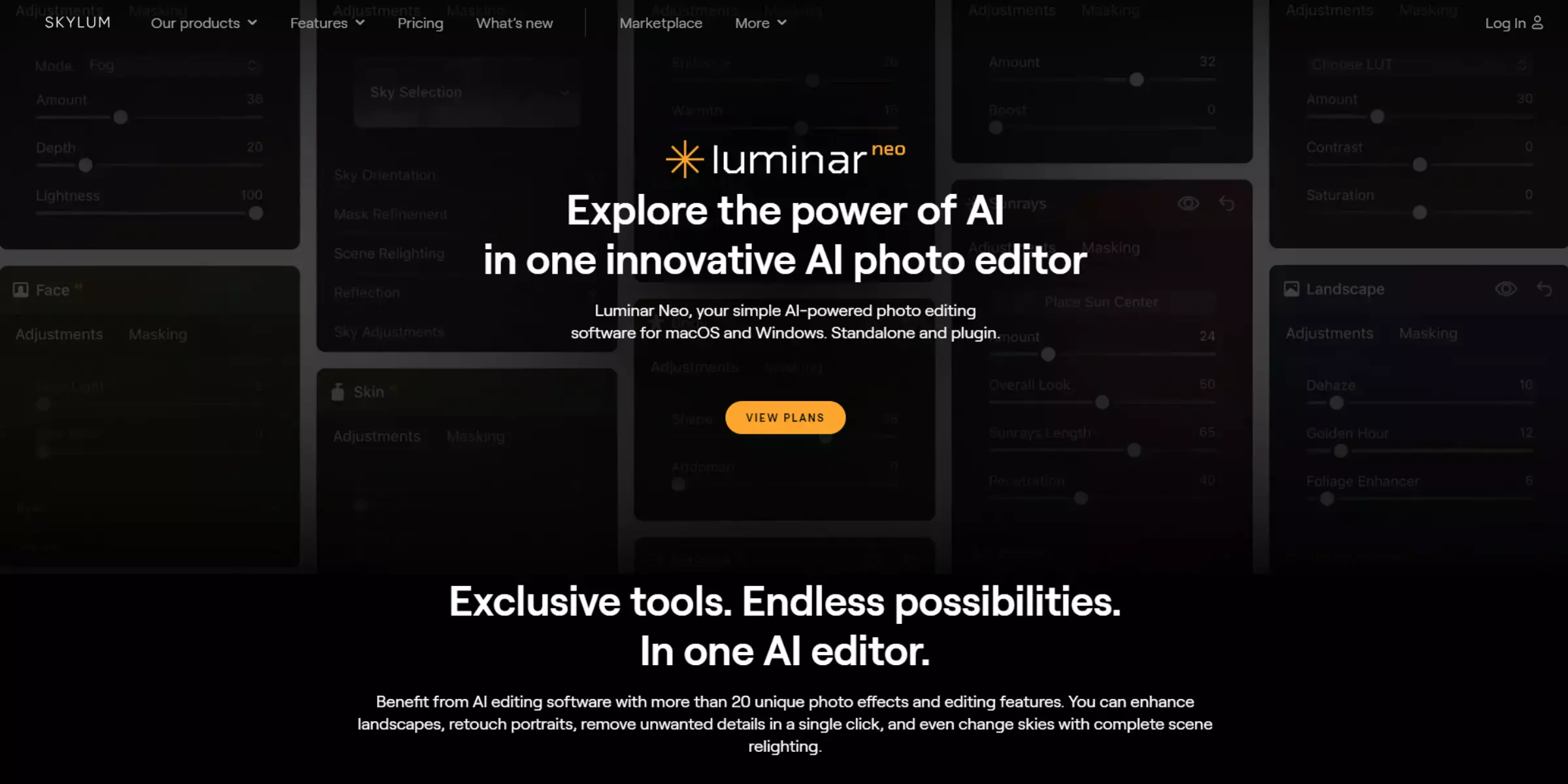
Luminar AI stands out as an innovative solution for enhancing low-quality images into high-quality masterpieces effortlessly. Utilising cutting-edge AI technology, Luminar AI offers powerful tools to enhance image clarity, adjust colours, and improve overall quality with remarkable precision. Whether you're a photographer, designer, or hobbyist, Luminar AI provides intuitive workflows and creative editing features to achieve stunning results.
From automatic enhancements to customisable adjustments, Luminar AI empowers users to elevate their photos to new levels of clarity and realism. Discover the transformative capabilities of Luminar AI and unlock the full potential of your images with ease.
Features
- AI-powered tools for intelligent image enhancement.
- Automatic adjustments for quick and effective editing.
- Advanced colour correction and enhancement capabilities.
- Creative filters and effects for artistic expression.
- User-friendly interface with intuitive workflows.
8. Gigapixel AI
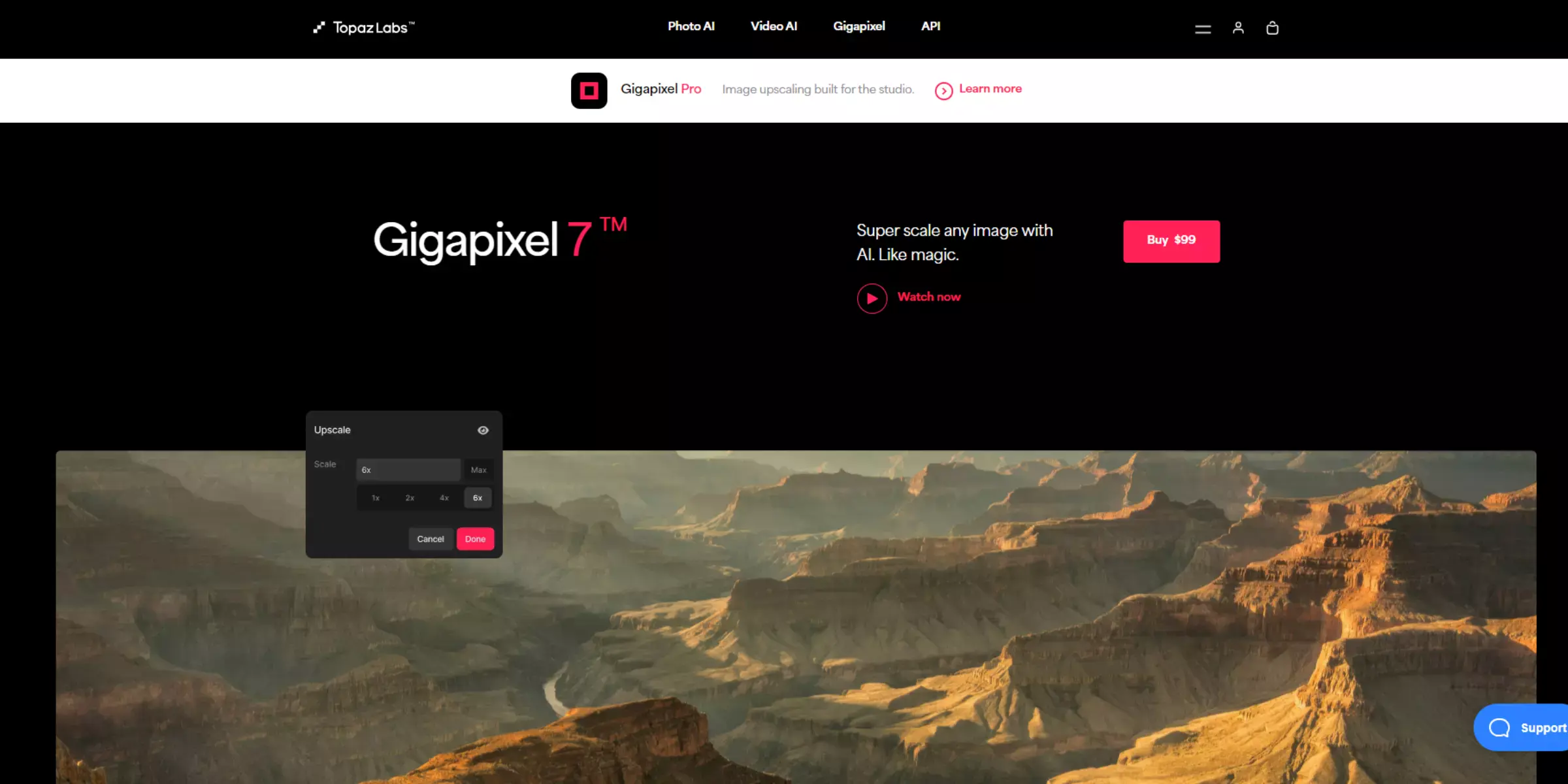
Gigapixel AI is a revolutionary tool that specialises in transforming low-resolution images into high-resolution masterpieces with exceptional clarity and detail. Powered by advanced AI algorithms, Gigapixel AI intelligently upscales images while preserving sharpness and fine details, making it an essential tool for photographers, designers, and digital artists.
Whether you're enlarging old photographs or enhancing digital artwork, Gigapixel AI offers unparalleled quality and precision. Its intuitive interface and efficient processing capabilities ensure a seamless experience, allowing users to achieve stunning results effortlessly. Elevate your images to new heights with Gigapixel AI, the ultimate solution for enhancing image resolution with unparalleled accuracy.
Features
- AI-powered upscaling technology for enhancing image resolution.
- Preserves sharpness and enhances fine details effectively.
- Supports batch processing for efficiency.
- Intuitive interface with straightforward controls.
- Compatible with various image formats, including RAW files.
9. Fotor
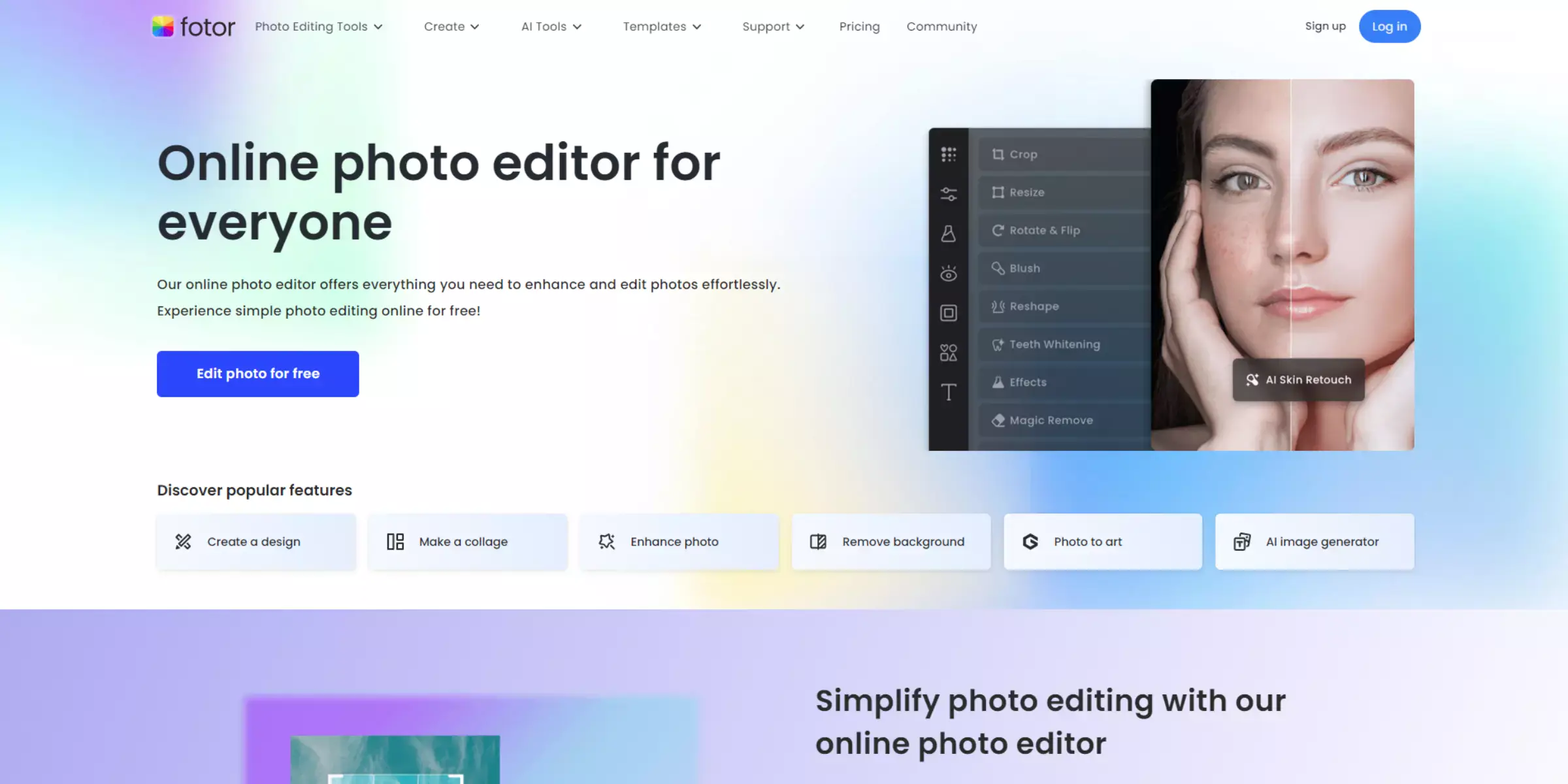
Fotor is a versatile online photo editing tool renowned for its ability to transform low-quality images into high-quality masterpieces effortlessly. With a comprehensive suite of editing features powered by advanced AI technology, Fotor allows users to enhance image clarity, adjust colours, and improve overall quality with precision.
Whether you're a beginner or a professional photographer, Fotor offers intuitive workflows and creative tools to achieve stunning results. From basic adjustments to advanced retouching, Fotor provides everything you need to elevate your photos and unleash your creativity. Discover the transformative power of Fotor and enhance your images to new levels of quality and appeal.
Features
- Advanced AI-powered image enhancement tools.
- Noise reduction and sharpening capabilities.
- Color correction and adjustment options.
- Creative filters and effects for artistic editing.
- User-friendly interface with intuitive controls.
10. AI Image Enlarger

AI Image Enlarger is a sophisticated tool designed to upscale low-resolution images to high-resolution quality with impressive clarity and detail. Utilising advanced artificial intelligence algorithms, AI Image Enlarger effectively enhances image sharpness and preserves fine details during the upscaling process.
Whether you're enlarging photos for printing, improving digital artwork, or enhancing old photographs, AI Image Enlarger offers powerful tools for achieving professional-quality results. Its intuitive interface and efficient processing capabilities ensure a seamless user experience. It is an essential tool for photographers, designers, and anyone seeking to enhance their images to higher resolutions effortlessly.
Features
- AI-powered upscaling technology for enhancing image resolution.
- Preserves sharpness and enhances details effectively.
- Supports batch processing for efficiency.
- User-friendly interface with easy-to-use controls.
- Compatible with various image formats, including JPEG and PNG.
Why Choose Upscale.media?
Choosing Upscale. Media offers several compelling reasons:
- Advanced AI Technology: Utilizes cutting-edge AI algorithms for precise and effective image upscaling.
- High-Quality Results: Enhances images from low to high resolution while preserving sharpness and detail.
- Ease of Use: User-friendly interface that simplifies the upscaling process, suitable for beginners and professionals alike.
- Versatility: Supports various image formats and sizes, accommodating diverse needs from photography to digital art.
- Efficiency: Streamlines workflows with fast processing speeds and batch processing capabilities.
Upscale.media stands out as a reliable choice for enhancing image quality effortlessly, making it an ideal tool for photographers, designers, and creative professionals seeking superior results.
Tips for Getting the Most Out of your AI Image Upscaler
Certainly! Here are some tips to help you maximize the effectiveness of your AI image upscaler:
- Use High-Quality Source Images: Start with the best quality image possible to achieve optimal results after upscaling.
- Adjust Settings Carefully: Experiment with different upscaling parameters such as scaling factor and enhancement options, to find the best balance between quality and file size.
- Consider Batch Processing: If you have multiple images to upscale, utilise batch processing features to save time and streamline your workflow.
- Compare Before and After: Use the comparison tools provided by the upscaler to review changes and ensure the enhancements meet your expectations.
- Save in the Right Format: Choose an appropriate file format and resolution settings for your intended use, whether it's for web publishing, printing, or other applications.
These tips will help you get the most out of your AI image upscaler and achieve superior results in enhancing your images.
Conclusion
Online image upscaling tools like Upscale.media provide a convenient and effective solution for enhancing low-resolution images. By leveraging advanced AI technology, these tools preserve details and clarity, ensuring that your images maintain or even improve in quality. Enhance your visuals effortlessly and achieve professional-grade results with ease.
FAQ's
How do I increase the resolution of a low quality image?
To increase the resolution of a low-quality image, you can use Upscale.media. This AI-powered tool enhances the resolution of your images, improving their quality and detail. Simply upload the image to the platform, and it will automatically process it to increase the resolution, resulting in a high-quality, high-resolution image.
Can you upscale a low res image?
Yes, you can upscale a low-resolution image using Upscale.media. This AI-powered tool improves the resolution and overall quality of your images, effectively transforming low-resolution images into high-quality, detailed pictures. Just upload the image to the platform, and the AI will handle the rest.
Can I increase resolution of an image?
Yes, you can increase the resolution of an image using various online tools and software. Among these, Upscale.media is a popular choice. This AI-powered platform can enhance the resolution and overall quality of your images, transforming them into high-quality, high-resolution versions.
How do I fix blurry resolution?
To fix blurry resolution, you can use Upscale.media. This AI-powered tool enhances the resolution and overall quality of your images, effectively reducing the blur. Just upload your image to the platform, and the AI will process it to increase the resolution and improve clarity.
How can I make a blurry picture clear online?
To make a blurry picture clear online, you can use Upscale.media. This tool uses advanced AI algorithms to enhance the resolution and quality of images. Simply upload your blurry picture to the platform, and it will automatically process and enhance the image, making it clearer and more detailed.
What is the AI tool to increase image quality?
Upscale.media is the AI tool that increases image quality. This platform uses advanced AI technology to enhance the resolution and overall quality of your images, making them clearer and more detailed. It's a user-friendly and effective solution for image upscaling.