How to Increase the resolution of images Online without losing quality.
Are you tired of blurry, low-resolution images and looking for a way to elevate them to stunning clarity? Discover how you can increase resolution effortlessly with our advanced tools. Whether you're a photographer, designer, or simply someone who values high-quality visuals, enhancing your images is now easier than ever.
With Upscale.media, you can increase resolution without losing quality. Our cutting-edge technology allows you to boost your images’ resolution while preserving their original detail and sharpness. No more compromising on quality when enlarging your photos. Our resolution increaser offers a seamless experience, transforming your images into high-definition masterpieces in just a few clicks.
Don’t let low-resolution images hold you back. Explore how our powerful AI-driven tools can enhance your visual content, making your photos look vibrant and professionally polished. Dive in and see the difference for yourself your images deserve the best, and so do you.
Why is it Necessary to Improve the Resolution of an Image?
Improving image resolution is essential for achieving clear, professional, and impactful visuals. Higher resolution enhances detail, sharpness, and vibrancy, making images look crisp and polished. This is crucial for everything from marketing materials and professional portfolios to website content and printed products.
High-resolution images ensure versatility in use, allowing for resizing without quality loss, and contribute to a better user experience. Whether for business or personal projects, upscaling images to a higher resolution is key to maintaining visual excellence and making a lasting impression.
- Enhanced Visual Clarity: Higher-resolution images provide more detail and clarity, making them look sharper and more vibrant. This is especially important for professional presentations, marketing materials, and high-quality prints where every detail counts.
- Professionalism and Impact: In business and creative fields, high-resolution images convey professionalism and attention to detail. Whether it's for a portfolio, product catalog, or social media content, clear and crisp images leave a lasting impression on viewers.
- Versatility in Use: High-resolution images can be resized and adapted for various formats without losing quality. This flexibility is essential for applications ranging from large banners to small web graphics, ensuring that images look great in any context.
- Improved User Experience: On websites and apps, high-resolution images contribute to a more engaging and visually appealing user experience. Clear images enhance navigation and make content more enjoyable for visitors.
- Better Print Quality: For printed materials, such as posters, brochures, and books, high-resolution images ensure that the final print is sharp and free of pixelation or blurriness. This is crucial for maintaining the integrity and quality of printed products.
- Enhanced Marketing and Branding: High-resolution images are vital for branding efforts, as they help maintain a consistent and professional look across all marketing channels. Quality visuals strengthen brand identity and can lead to better customer engagement.
By improving image resolution, you ensure that your visuals meet high standards of clarity and impact, whether for digital or print use.
Why Use Upscale.media to Enhance Image Resolution?
Upscale.media stands out as the go-to solution for enhancing image resolution while maintaining superior quality. Our cutting-edge AI technology expertly scales up images without introducing distortion or blurriness, ensuring that your visuals retain their original clarity and detail.
Unlike traditional methods, which often result in pixelation, Upscale. Media leverages advanced algorithms to preserve and even enhance fine details, making it ideal for both personal and professional use. With our easy-to-use platform, you can effortlessly improve image quality, achieve stunning results, and ensure your visuals make a lasting impression all without compromising on excellence.
How to Increase Image Resolution Online with Upscale.media
Enhancing and upscaling photos has always been challenging with Upscale.media. Our powerful tool helps you increase the resolution of images not only online but also effectively removes JPEG artifacts, ensuring your images look their best.
Whether you're dealing with blurry or pixelated photos, Upscale.media's advanced AI technology sharpens details and improves clarity without compromising quality. Simply upload your image, choose your desired resolution, and let our tool handle the rest. With Upscale.media, you can achieve high-definition results effortlessly and transform your visuals into professional-grade images.
1. Go to the Upscale.media application or download Upscale.media from the Play store.
Tap the Google Play Store or Apple App Store icon on your smartphone's screen and download the App, or you can type Upscale.media and press enter on the internet browser.
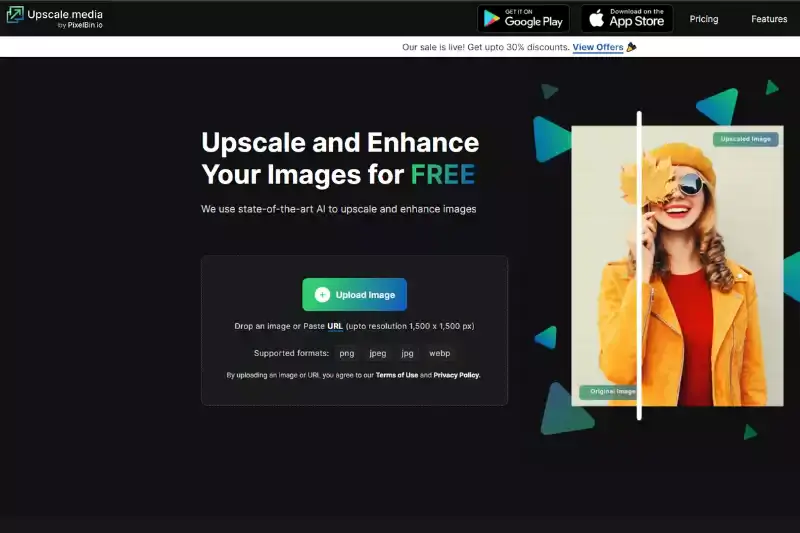
2. Click the Upload Image button.
Once you open the Upscale.media App, click the Upload Image button and choose the image you want to upscale. You can upload the photo in JPEG, JPG, PNG, or WEBP format, and the image resolution can be upto 1500 x 1500 px. Wait for the App to process your image it'll only take a few seconds.
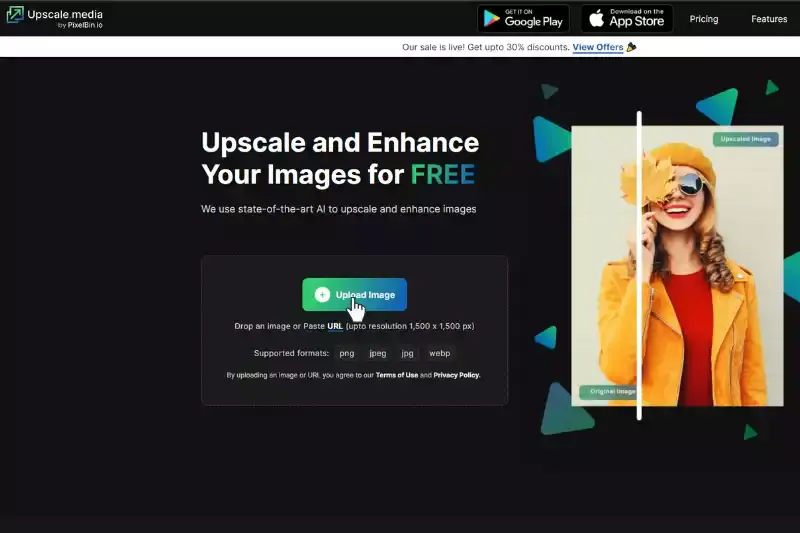
3. Select AI upscaling option to 4X
If you want to enhance your image beyond 2X resolution, you can change the upscaling option to 4X. Then, you will get two different image upscaling options:
- Normal upscaling to 4X (1932 x 1416)
- AI upscaling to 4X (1932 x 1416)
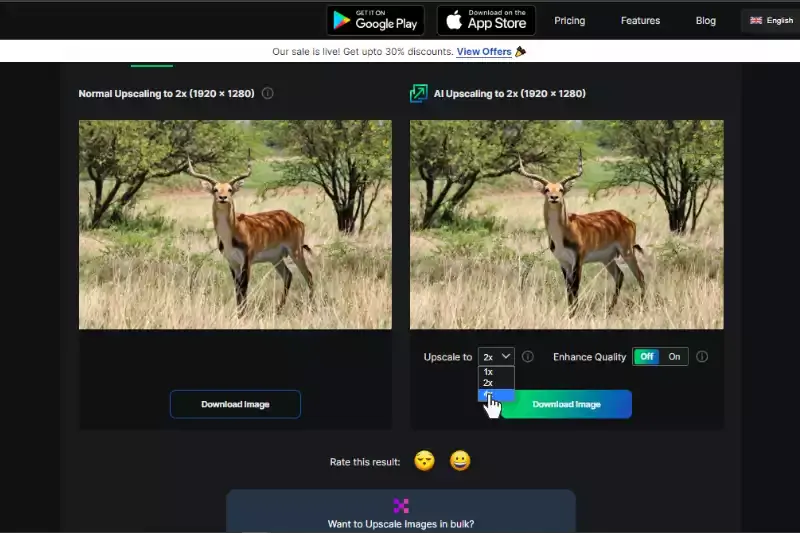
4. Check the Enhance Quality button.
Next, you can also check the enhance quality button (ON/OFF). When turned off, your images will convert from low-quality to high-quality ones. But, when turned on, it can increase the resolution of the processed image by removing JPEG artifacts and balancing the sharpness and softness of the image without losing its natural aspect.
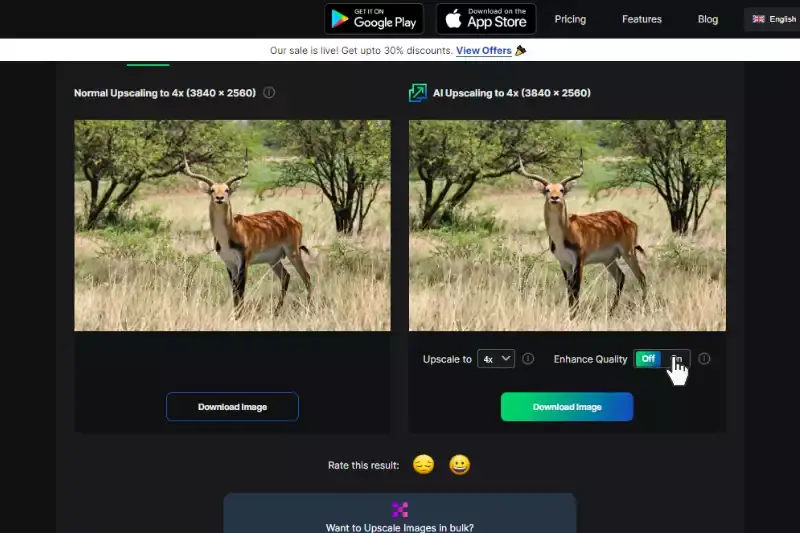
5. Download the image
When the user is satisfied with the image quality, they can tap on the Download Image option to save it on their laptop, desktop, iPhone, or Android smartphone.
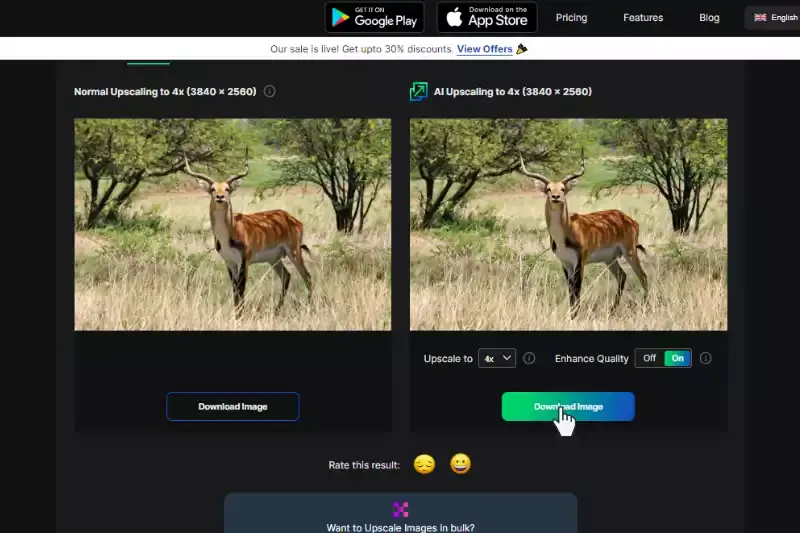
Benefits of High-Resolution Images
High-resolution images bring transformative benefits to your visuals, elevating both their appearance and functionality. By increasing the resolution of an image, you ensure that every detail is captured with stunning clarity and precision. This enhancement not only improves the overall quality of your visuals but also enhances their versatility across various formats and applications.
Whether for professional use, print materials, or digital content, high-resolution images offer a polished and impactful presentation. Explore the remarkable advantages of using high-resolution images and see how they can elevate your visuals to new heights.
- Enhanced Detail and Clarity: High-resolution images capture intricate details, making them ideal for professional use. Increasing the resolution of an image ensures that every aspect is sharp and precise.
- Improved Print Quality: Higher resolution yields better print results. When you increase the resolution of an image, it maintains clarity and sharpness, avoiding pixelation in printed materials.
- Versatility Across Formats: High-resolution images adapt well to different sizes. By increasing resolution, you ensure your image looks great on everything from large banners to small screens.
- Professional Appearance: For businesses and portfolios, high-resolution images convey professionalism. Increasing the resolution enhances your visuals, giving them a polished, high-quality look that impresses viewers.
- Better User Engagement: Clear, high-resolution images improve user experience. When you increase the resolution of an image, it engages viewers more effectively, making content more appealing and memorable.
When it comes to improving the quality of your images, utilizing the right tools is essential. Increasing image resolution can significantly enhance the clarity and detail of your photos, making them suitable for various applications, from professional portfolios to high-quality prints.
To help you find the best options, we’ve compiled a list of top tools designed to increase photo resolution and increase the resolution and quality of images effortlessly. Among these, Upscale.media leads the way with its advanced AI technology. Here are ten excellent tools for increasing image resolution:
Upscale.media
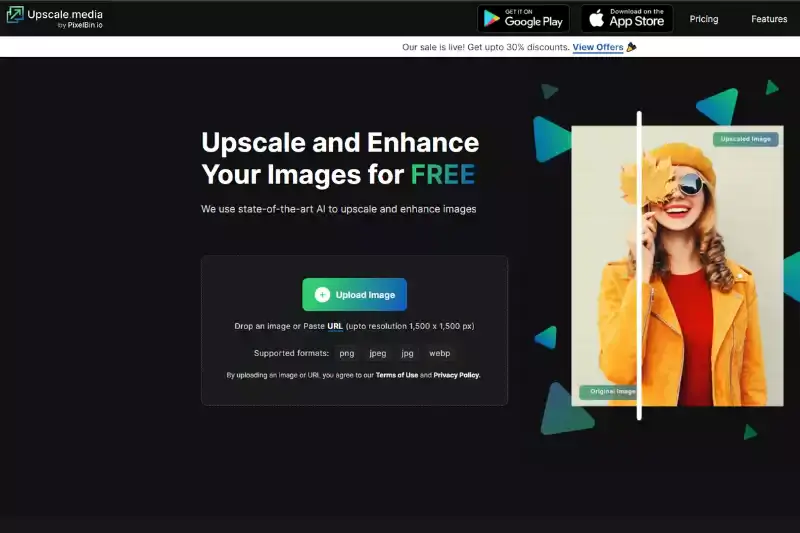
Upscale.media is a leading tool for increasing image resolution online effortlessly. Utilizing advanced AI technology enhances the clarity and detail of your images while preserving their original quality. Whether you're working on personal projects or professional presentations, Upscale.media provides a seamless solution to increase photo resolution without compromising on sharpness.
Simply upload your image, select your desired resolution, and let the tool handle the rest. With its user-friendly interface and powerful algorithms, Upscale.media ensures your visuals are always crisp and impressive, making it an ideal choice for achieving high-quality results.
Features:
- Advanced AI algorithms for high-quality image enhancement
- Seamless online interface for easy use
- Supports multiple image formats, including PNG, JPEG, JPG, WEBP, and HEIC
- Ability to increase image resolution up to 4 times
- Efficient bulk processing for multiple images at once
- Options for free and subscription-based plans
- API integration for enhanced workflows
- Customizable resolution settings for precise results
- Fast processing times for quick enhancements
- Maintains original image clarity and detail
Let’s Enhance
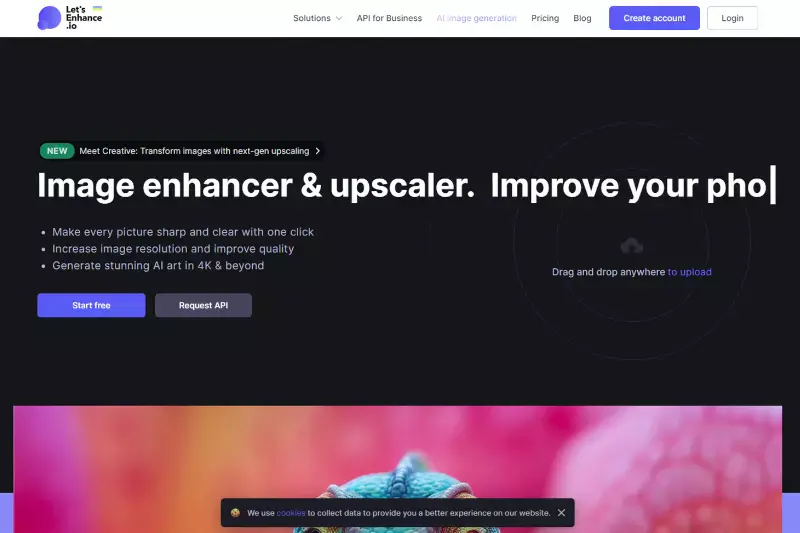
Let’s Enhance is an excellent tool designed to improve the resolution of an image with ease. By leveraging advanced AI technology, it enhances image quality while maintaining sharpness and clarity. Users can upload their images and choose from various enhancement options to achieve the desired resolution. Let’s Enhance supports multiple formats and provides intuitive controls for fine-tuning results.
Its user-friendly interface makes it accessible for both personal and professional use, ensuring that your visuals look crisp and polished. Whether for digital media or print, Let’s Enhance offers a reliable solution to elevate your image quality effortlessly.
Features:
- AI-driven technology for superior image enhancement
- Easy-to-use online platform
- Supports multiple image formats
- Customizable resolution settings
- Batch processing for multiple images
- Maintains original detail and quality
- Fast and efficient processing
- Free and paid subscription options
- User-friendly interface
- Ideal for both personal and professional use
DeepAI Image Upscaler
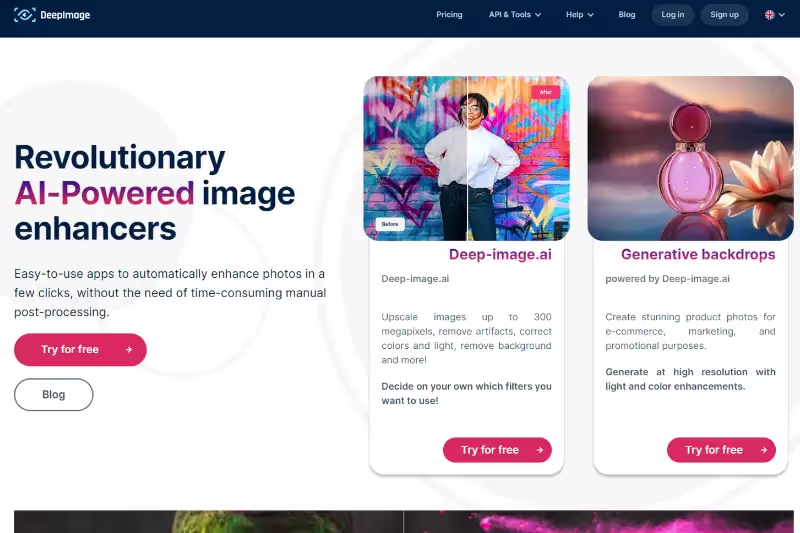
DeepAI Image Upscaler is a robust tool designed to increase resolution without losing quality. Leveraging deep learning algorithms enhances image clarity and detail with remarkable precision. The tool allows users to upload images and select desired resolution settings, delivering high-quality results while preserving the original visual integrity.
Its intuitive interface makes it accessible for all skill levels, and it supports various image formats. Whether you need to upgrade personal photos or professional graphics, DeepAI ensures that your images are upscaled efficiently and effectively, maintaining sharpness and quality throughout the process.
Features:
- Uses deep learning algorithms for high-quality upscaling
- Increase resolution without losing quality
- Simple and intuitive online interface
- Supports various image formats
- Customizable resolution settings
- Maintains original image detail and clarity
- Fast processing times for efficient use
- Free to use with additional premium options
- Suitable for both personal and professional images
- No need for advanced technical skills
Waifu2x
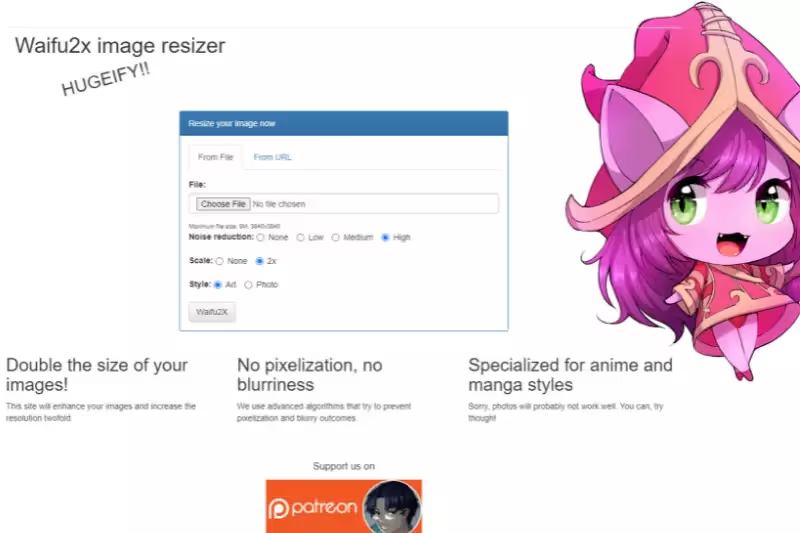
Waifu2x is a specialized tool designed to serve as an effective resolution increaser. It utilizes advanced noise reduction and image scaling algorithms to enhance image quality while increasing resolution. Originally developed for anime-style artwork, Waifu2x is versatile enough to handle various types of images, providing clear and detailed results.
Its user-friendly interface allows for quick uploads and simple adjustments, making it accessible for both casual users and professionals. Whether you're working with artwork or other types of visuals, Waifu2x ensures your images are upscaled with precision and clarity, maintaining the integrity of the original details.
Features:
- Advanced noise reduction algorithms
- Effective resolution increaser
- User-friendly online interface
- Supports various image formats
- Preserves detail and clarity during upscaling
- Customizable scaling options
- Fast processing speeds
- Ideal for anime-style and general images
- Free to use with additional advanced options
- Suitable for both personal and professional applications
AI Image Enlarger
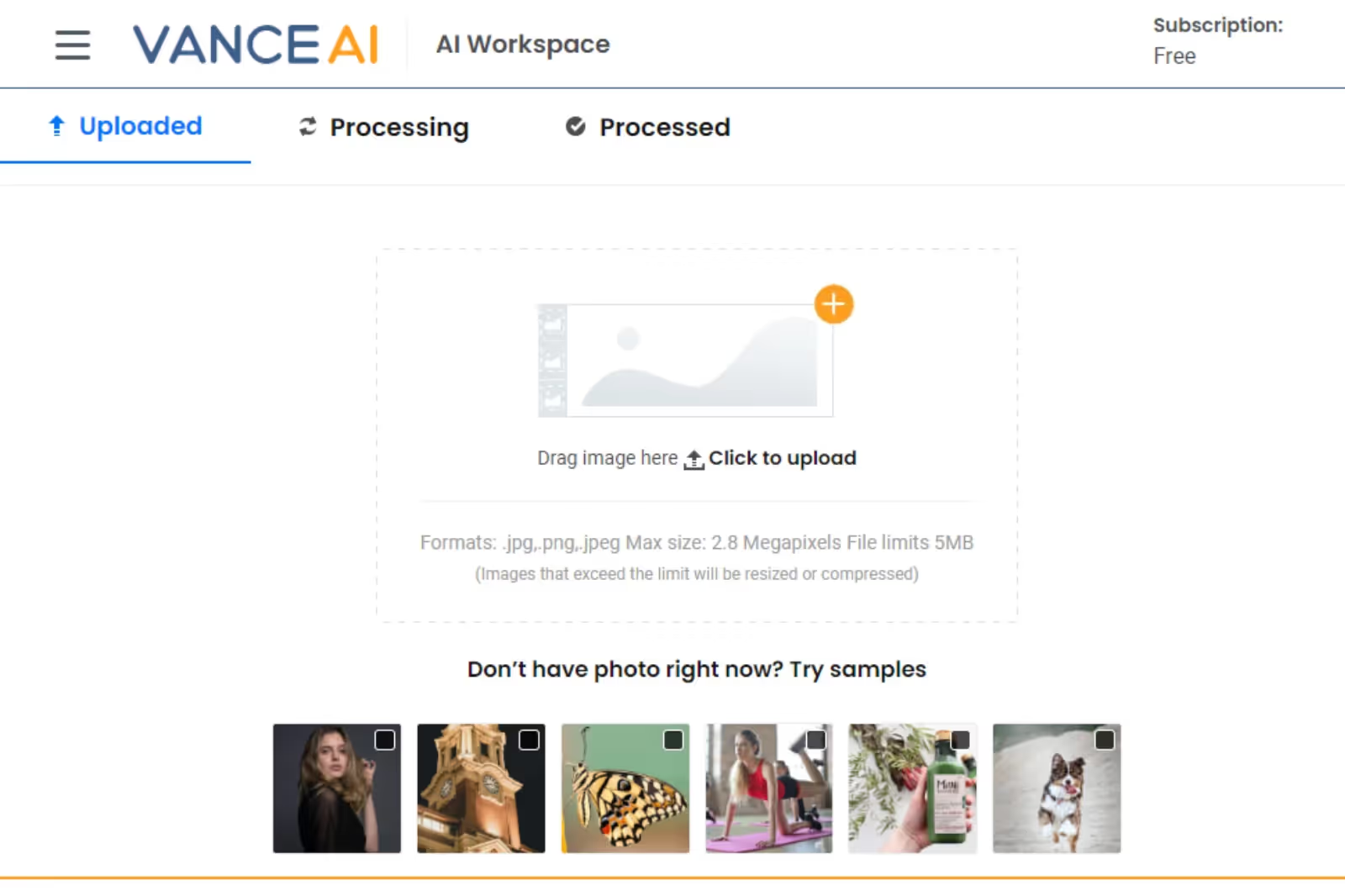
AI Img Enlarger is an innovative tool designed to increase the resolution of images online effortlessly. Using advanced AI technology enhances image quality by upscaling resolution while retaining clarity and detail. The tool is straightforward to use, allowing users to upload images and select their desired resolution with just a few clicks.
It supports a range of formats and provides high-quality results suitable for various applications. Whether you're working on personal photos or professional graphics, AI Img Enlarger ensures your images are enlarged without compromising on visual fidelity, making it an excellent choice for clear, detailed enhancements.
Features:
- Utilises advanced AI technology for high-quality upscaling
- Increase resolution of images online with ease
- User-friendly online interface for quick uploads
- Supports multiple image formats
- Maintains image clarity and detail during enlargement
- Offers customizable resolution settings
- Fast processing for efficient results
- Free to use with premium options available
- Ideal for both personal and professional use
- Provides high-resolution output suitable for various applications
Bigjpg
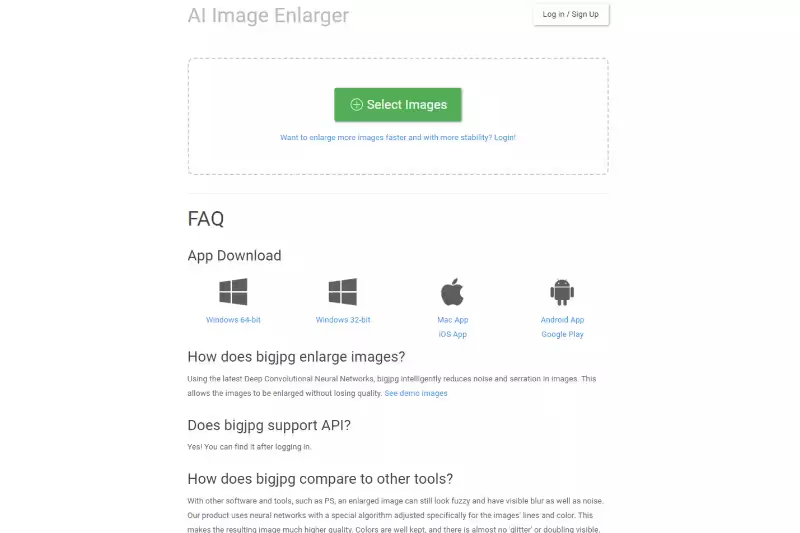
Bigjpg is a powerful tool designed to increase image resolution with precision and ease. By leveraging advanced AI algorithms, it enhances image clarity and detail while enlarging your photos. The platform allows users to upload images and select the desired resolution, ensuring high-quality results without sacrificing visual integrity.
Bigjpg supports a range of formats and offers a simple, user-friendly interface that caters to both casual users and professionals. Whether you need to upscale personal photos or high-resolution graphics, Bigjpg delivers exceptional results, maintaining the sharpness and quality of your images throughout the enhancement process.
Features:
- Utilises advanced AI algorithms for high-quality upscaling
- Increase image resolution with precision
- Simple and intuitive online interface
- Supports various image formats
- Maintains clarity and detail during enlargement
- Customizable resolution settings
- Fast and efficient processing
- Free to use with premium options available
- Ideal for both personal and professional images
- Ensures high-resolution output with preserved quality
Image Upscaler
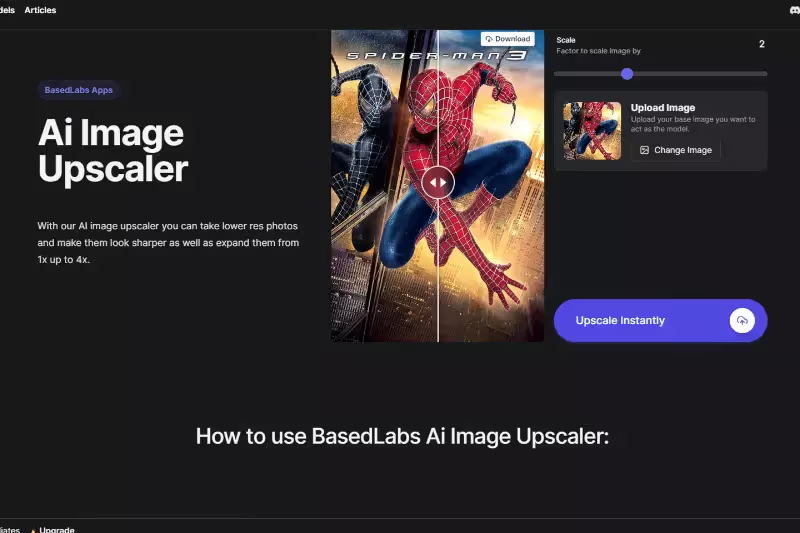
Image Upscaler is a versatile tool designed to increase photo resolution effortlessly. Utilizing cutting-edge technology enhances your images by enlarging them while preserving their clarity and detail. The platform allows users to upload photos and select their desired resolution with just a few clicks, making it user-friendly for both beginners and professionals.
Supporting a variety of formats, Image Upscaler delivers high-quality results that are ideal for personal and professional use. Whether you need to upscale personal photos or high-resolution graphics, this tool ensures your images are enhanced effectively without compromising on quality.
Features:
- Advanced technology for precise resolution increase
- Increase photo resolution effortlessly
- User-friendly interface for easy operation
- Supports various image formats
- Preserves image clarity and detail
- Customizable resolution settings
- Fast and efficient processing times
- Free to use with premium options available
- Suitable for both personal and professional use
- High-quality results with maintained image integrity
Fotor
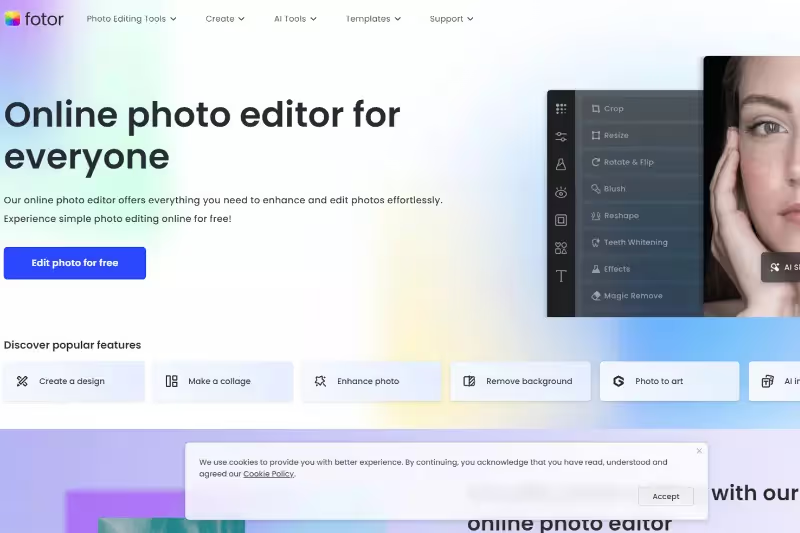
Fotor is a comprehensive tool designed to increase the resolution and quality of images effortlessly. Utilizing advanced image processing algorithms, Fotor enhances your photos by enlarging them while maintaining sharpness and detail. The user-friendly platform allows for easy uploads and adjustments, making it accessible for both casual users and professionals. Supporting a wide range of formats, Fotor ensures that your images are upscaled with precision and clarity.
Whether for personal memories or professional projects, Fotor provides high-quality results, transforming your images into crisp, detailed visuals that stand out with enhanced resolution and quality.
Features:
- Advanced algorithms for increasing the resolution and quality of images
- Easy-to-use online interface
- Supports multiple image formats
- Preserves image sharpness and detail
- Customizable resolution settings
- Fast processing for efficient results
- Free to use with premium options available
- Ideal for both personal and professional use
- Includes additional photo editing tools
- High-quality output with maintained visual integrity
Adobe Photoshop
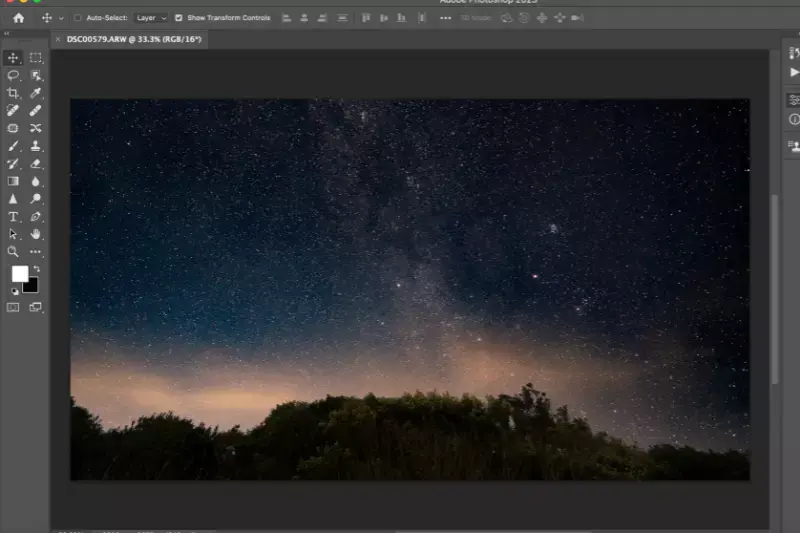
Adobe Photoshop is a leading tool for professionals seeking to increase image resolution online. Renowned for its powerful editing capabilities, Photoshop allows users to upscale images with precision, ensuring enhanced clarity and detail. By using advanced algorithms and sophisticated features, it enlarges photos while minimizing quality loss.
The platform supports a wide range of file formats and provides a suite of tools for further image enhancement. With a user-friendly interface and robust functionality, Adobe Photoshop is ideal for both everyday users and industry experts looking to elevate their images to a higher resolution effectively.
Features:
- Advanced tools for increasing image resolution online
- High-quality image upscaling with minimal quality loss
- Supports a wide range of file formats
- Sophisticated algorithms for precise resolution enhancement
- Includes various editing and retouching tools
- Customizable resolution and image settings
- User-friendly interface with extensive functionality
- Layers and masks for detailed editing
- Integration with other Adobe Creative Cloud apps
- Ideal for both professional and personal use
GIMP
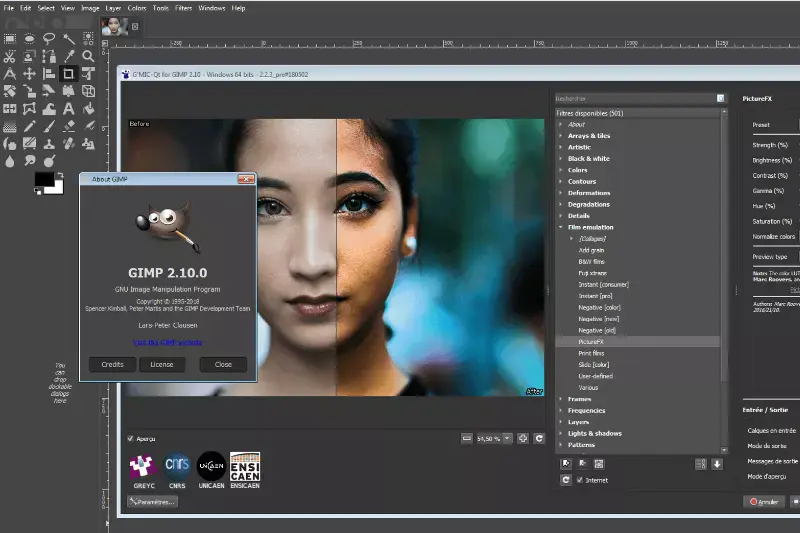
GIMP is a powerful, open-source tool designed to improve the resolution of images effectively. With its extensive suite of features, GIMP allows users to upscale photos while retaining clarity and detail. Its advanced algorithms and editing tools enable precise adjustments and enhancements. Supporting a variety of image formats, GIMP offers flexibility for different projects.
The platform’s user-friendly interface and comprehensive functionality make it suitable for both amateur and professional use. Whether you need to increase the resolution of personal photos or refine professional graphics, GIMP delivers high-quality results with enhanced image resolution and maintained visual integrity.
Features:
- Advanced tools for improving the resolution of images
- Open-source and free-to-use
- Supports a variety of image formats
- Sophisticated algorithms for precise upscaling
- Includes various editing and retouching options
- Customizable resolution settings
- Layer and mask functionality for detailed edits
- User-friendly interface with extensive features
- High-quality output with preserved detail
- Suitable for both amateur and professional use
Why Choose Upscale.media?
Upscale.media stands out as a premier choice for image upscaling due to its advanced AI technology that enhances image quality while preserving detail. With features such as bulk processing, seamless API integration, and support for multiple file formats, it offers both efficiency and flexibility. The user-friendly interface makes it easy to achieve professional-grade results, whether for personal or commercial use.
Additionally, Upscale.media provides high-resolution outputs without compromising on quality, ensuring your images look sharp and clear. Choose Upscale.media for reliable, high-quality image enhancement tailored to your needs.
Challenges of Increasing Resolution Without Losing Quality
Increasing image resolution without sacrificing quality presents several challenges. Key issues include loss of detail, artifacts, and color inaccuracies. Effective upscaling requires advanced algorithms and high-quality software, as well as managing larger file sizes and maintaining color accuracy. Addressing these challenges ensures clearer, sharper images.
- Loss of Detail: When enlarging an image, fine details can become blurred or pixelated if the original resolution needs to be higher.
- Artifacting: Upscaling can introduce visual artifacts, such as noise or distortions, which compromise the image’s clarity.
- Algorithm Limitations: Not all upscaling algorithms effectively enhance image resolution without degrading quality. Choosing the right tool is crucial.
- Processing Time: High-quality resolution enhancement often requires significant processing power and time, especially for large images.
- File Size: Increasing resolution can result in larger file sizes, which may affect storage and loading times.
- Color Accuracy: Maintaining accurate color reproduction during upscaling can be challenging, potentially leading to color distortions.
- Software Dependence: The effectiveness of resolution enhancement depends heavily on the software used, with some tools offering better results than others.
- Image Source Quality: The initial quality of the image affects the outcome; low-quality images will not upscale well, regardless of the resolution enhancement technique used.
Best Practices for Image Upscaling
To achieve high-quality results when upscaling images, follow these best practices: start with the highest quality image, choose advanced software, adjust resolution gradually, and apply noise reduction and sharpening. Preserving the aspect ratio and using high-quality formats will ensure clear, detailed, upscaled images.
- Start with the Highest Quality Image: Begin with the highest-resolution version of your image to ensure the best possible results when enlarging.
- Choose the Right Software: Use reliable image upscaling tools or software that employs advanced algorithms to maintain quality.
- Adjust Resolution Gradually: Increase the resolution in small increments rather than making a large jump to minimize quality loss and artifacts.
- Apply Noise Reduction: Use noise reduction techniques to smooth out any artifacts or noise introduced during the upscaling process.
- Enhance Sharpness: After upscaling, apply sharpening filters to restore edge definition and detail that may have been lost.
- Preserve Original Aspect Ratio: Ensure the aspect ratio remains consistent to avoid distortion and maintain the image's intended proportions.
- Use High-Quality Formats: Save and export the upscaled image in high-quality formats like TIFF or PNG to retain detail and avoid further compression artifacts.
- Preview Results: Always preview the upscaled image at 100% zoom to check for any visible issues or imperfections before finalizing.
- Consider Manual Adjustments: Make manual tweaks and adjustments to fine-tune the image quality and address any specific problems that arise during upscaling.
- Backup Original Files: Keep a backup of the original image to ensure you can revert to it if needed or make additional enhancements.
Conclusion
Increasing the resolution of images online without losing quality is achievable with the right tools. By using advanced AI-based platforms like Upscale.media, you can effortlessly enhance your images. These tools preserve image integrity while improving resolution, ensuring high-quality results. The process is simple, user-friendly, and accessible, making it ideal for both professionals and amateurs. With these online solutions, you can achieve superior image resolution without compromising on quality, enhancing the overall visual appeal of your photos.
FAQ's
How can I increase the resolution of a picture without losing quality?
You can increase the resolution of a picture without losing quality by using AI tools like Upscale.media. This platform uses advanced machine learning algorithms to add detail and enhance resolution, improving image quality without losing the original detail and clarity. Simply upload your image to the tool to process and provide a higher-resolution, high-quality output.
How do I convert an image to high resolution?
To convert an image to high resolution, you can use Upscale.media. This AI-powered tool increases the resolution of your image, enhancing its clarity and detail. Simply upload the image to the Upscale.media platform and the tool will process and deliver a high-resolution version of your original image.
What app increases picture quality?
Here are five apps that can increase picture quality:
- Upscale.media
- Adobe Photoshop Express
- Snapseed
- Lightroom CC
- Fotor
Among these, Upscale.media stands out with its advanced AI technology specifically designed for enhancing image resolution and quality.
How can I improve the quality of a picture for free?
The easiest way to improve the quality of a picture for free is by using Upscale.media. All you need to do is visit the website, upload the picture you want to enhance, and let the AI technology process it. It will enhance the resolution and clarity of your image, and you can then download the improved, high-quality image.
Which app can enhance image quality?
Here are five apps that can enhance image quality:
- Upscale.media
- Adobe Photoshop Express
- Snapseed
- Lightroom CC
- Pixlr
Among these, Upscale.media stands out due to its advanced AI technology specifically designed for enhancing image resolution and overall quality.
Can you increase the resolution of an existing image?
Yes, you can increase the resolution of an existing image using tools like Upscale.media. This AI-powered platform enhances the resolution of your images, making them sharper and more detailed, all while preserving their original quality.