How to Upscale your Image Using the Best AI tool?
In today’s digital world, having crisp, high-quality images is more crucial than ever. Whether for personal memories or professional projects, the difference between a blurry picture and a sharp, detailed one can be striking. That’s where Upscale.media comes in. Our advanced technology allows you to effortlessly upscale your image, transforming even the smallest, most pixelated photos into vibrant, high-resolution masterpieces.
Imagine taking a cherished low-resolution photo and instantly enhancing it to look as if it was captured in high definition. With Upscale.media's cutting-edge AI, this isn’t just a dream—it’s a reality. Our AI upscaling technology works wonders to improve your image quality, ensuring that every detail is perfectly preserved and enhanced.
Say goodbye to pixelation and hello to clarity with our easy-to-use platform. By leveraging AI to upscale your image, you can achieve professional-grade results without the hassle. Explore the full potential of your images and see the difference that AI image upscaling can make. With Upscale.media, your photos are only a few clicks away from looking their absolute best.
What is Image Upscaling?
Image upscaling is the process of increasing the resolution of a photo or image to enhance its quality and detail. Traditionally, upscaling often resulted in pixelation and loss of clarity, but advancements in AI technology have revolutionised this process.
AI image upscaling uses sophisticated algorithms to analyse and predict the details in an image, allowing it to add pixels and improve sharpness seamlessly. Upscaling is essential for various applications, from personal photo enhancement to professional graphic design and marketing.
It ensures that images look clear and high-quality, even when enlarged for printing or digital displays. Tools like Upscale.media leverage AI to provide an easy and efficient way to upscale images, preserving and even enhancing the original quality. This makes AI-powered upscaling a valuable tool for anyone looking to improve their visual content.
Why Upscaling Your Image is Important?
Upscaling your image is crucial for ensuring that your visuals look their best across various platforms and formats. By increasing the resolution, you enhance clarity and detail, making your photos and graphics sharper and more professional. This process is vital not only for high-quality prints and digital displays but also for preserving cherished memories in their finest detail.
In today’s image-driven world, upscaled images make a lasting impression and enhance user experience, ensuring that every visual you share stands out. Discover why upscaling your image is essential for achieving superior visual impact and maintaining high standards in your content.
1. Improved Visual Quality
Upscaling increases the resolution of your images, making them clearer and sharper. This is essential for creating high-quality prints, professional presentations, or engaging digital content. Enhanced images look more polished and can make a significant difference in how your visuals are perceived.
2. Preservation of Details
Higher-resolution images retain more details, which is vital for capturing the finer elements of a photo or graphic. Upscaling ensures that these details are preserved and enhanced, reducing the risk of pixelation and blurriness.
3. Enhanced Professionalism
High-resolution images are often associated with professionalism and credibility. Whether you're working on marketing materials, business presentations, or online portfolios, upscaled images reflect a commitment to quality and can positively impact your brand’s image.
4. Versatility in Usage
Upscaled images can be used across various platforms and formats without losing quality. This includes large-format prints, high-definition displays, and detailed online content. Having versatile images allows for greater flexibility in how and where your visuals are used.
5. Optimal User Experience
For websites and digital media, high-quality images contribute to a better user experience. Sharp and detailed visuals are more engaging and can help retain visitors’ attention, leading to increased interaction and satisfaction.
6. Preservation of Memories
Upscaling personal photos ensures that cherished memories are preserved in high quality. Enhancing old or low-resolution images allows you to enjoy and share your memories with improved clarity and detail.
AI Image Upscaling vs Traditional Image Upscaling
In the realm of image enhancement, both AI image upscaling and traditional image upscaling aim to increase the resolution of an image. However, their approaches and outcomes differ significantly. Let's explore how these two methods compare.
1. Traditional Image Upscaling
Traditional upscaling methods, such as bicubic or bilinear interpolation, work by adding pixels to an image based on the average values of surrounding pixels. While this method can increase the image size, it often results in a loss of sharpness and detail, leading to pixelation and a blurry appearance. Traditional upscaling doesn't add new information to the image; it simply stretches the existing data, which can degrade quality.
2. AI Image Upscaling
AI image upscaling, on the other hand, utilises advanced machine learning algorithms to analyse and predict the details in an image. By training on vast datasets of high-resolution images, AI upscalers like Upscale.media can intelligently add pixels, enhancing clarity and detail. This method not only increases resolution but also preserves and improves the original quality, delivering crisp and sharp results.
3. Key Differences
- Detail and Clarity: AI upscaling excels in maintaining and enhancing image details, while traditional methods often result in pixelation.
- Quality Preservation: AI algorithms can add new, predicted details, whereas traditional methods stretch existing data, leading to quality loss.
- Efficiency: AI upscaling is automated and fast, offering high-quality results with minimal effort, unlike the more manual and time-consuming traditional methods.
How to Upscale Your Images With AI Using Upscale.media
In the digital age, having high-quality images is essential for both personal and professional use. Upscale.media offers an innovative solution to transform your photos with advanced AI technology. Our tool allows you to easily upscale your image, enhancing its resolution and clarity in just a few clicks.
Whether you’re working with JPEG, PNG, WebP, or HEIC files, Upscale.media ensures superior results by leveraging cutting-edge AI to upscale image quality. Say goodbye to pixelation and blurry images, and embrace the future of photo enhancement with our user-friendly platform. Enhance and upscale your photos effortlessly with Upscale.media’s AI-powered technology.
Step 1 - Download the app from the Play store or simply visit the official site of “Upscale.media” in your preferred web browser.
Step 2 - Now, click the “+ Upload Image” button and select the image from your system. Or paste the image address if you have one by clicking on the “URL” button.
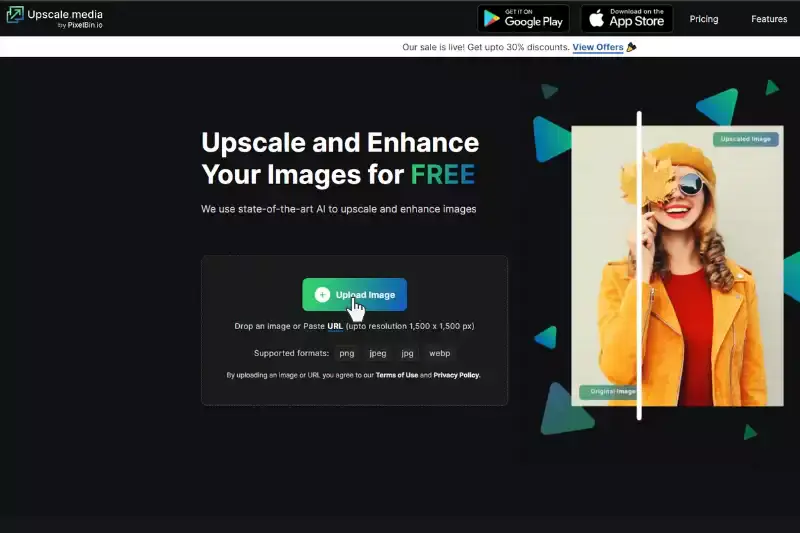
Step 3 - After uploading the image or pasting the URL, AI algorithms automatically process the image.
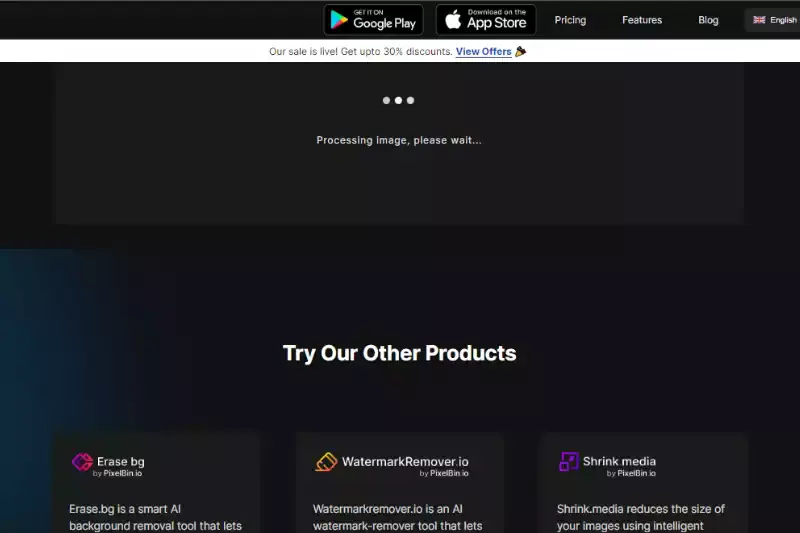
You have to wait for only two to three seconds. During the process, you will see a message that says, “processing image; please wait”.Your images will turn into HD without any manual work.
Step 4 - When the processing ends, you will see two different versions of processed images - Normal Upscaling up to 4X and AI Upscaling to 4X. The app provides HD images in 2x by default, but you can increase it up to 4x.
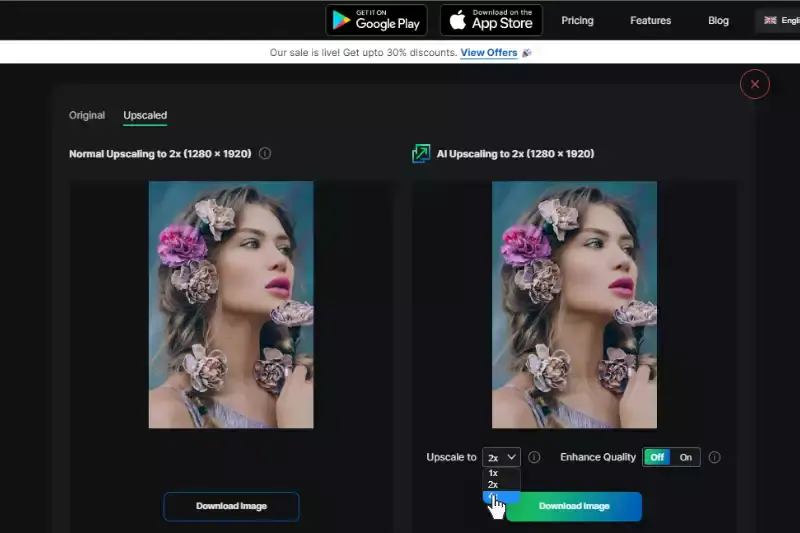
Step 5 -You can manipulate the results by clicking on the Enhance Quality button. Keeping it Off will turn the image HD but turning it On will give you access to its advanced features in colour balancing, texture, light, etc.
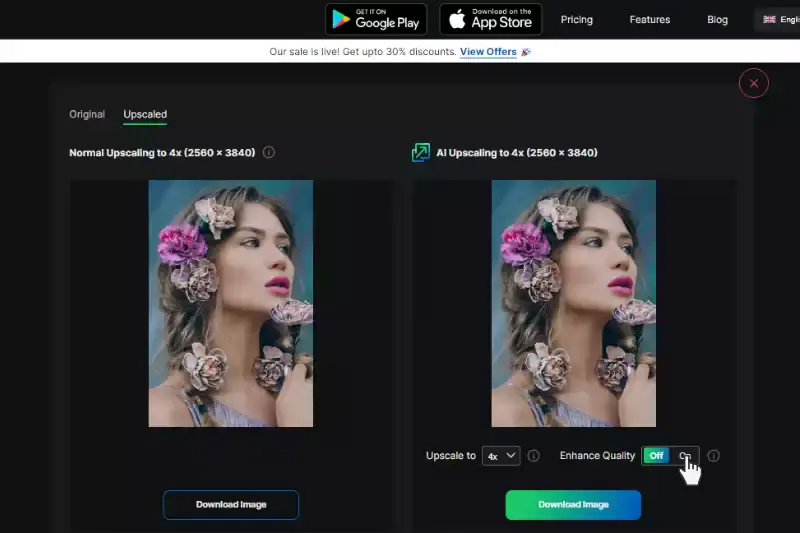
Step 6 - Now, download the image and save it into your system.
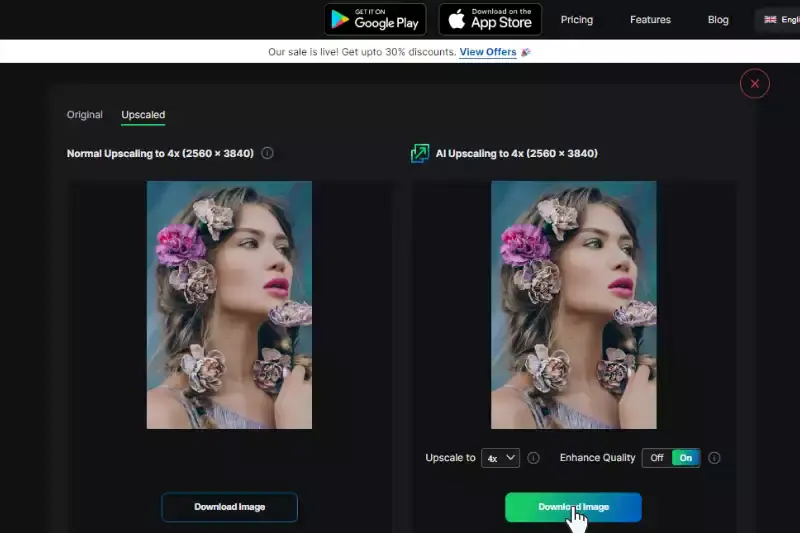
Now you know how much more convenient, faster and efficient using this image-enhancing tool is. You can simply convert your low-quality images into high-quality ones without any hassles or technical skills like Photoshop. Just download the app, upload the picture and see the HD results within seconds.
Benefits of Using AI for Image Upscaling
AI-powered image upscaling offers transformative benefits for enhancing your visuals with unparalleled clarity and detail. Unlike traditional methods, AI upscalers use advanced algorithms to intelligently predict and add missing details, resulting in sharper, more vibrant images. This technology not only preserves the original quality but also improves efficiency, delivering high-resolution results quickly.
Ideal for various formats and applications, AI upscaling ensures that your images look professional and engaging across all platforms. Embrace the future of image enhancement with AI and experience superior quality and versatility that elevate your visuals to new heights.
1. Superior Image Quality
AI-powered upscaling tools enhance images by adding detail and improving clarity that traditional methods often miss. These tools use advanced algorithms to predict and generate high-resolution details, resulting in sharper, more vivid images.
2. Preservation of Original Details
Unlike conventional upscaling techniques that can blur or pixelate images, AI maintains and even enhances the original details. By analysing the image data, AI upscalers ensure that fine elements and textures are preserved, providing a more natural and realistic result.
3. Efficiency and Speed
AI image upscalers streamline the enhancement process, delivering high-quality results quickly. With automated algorithms, you can upscale images in a fraction of the time compared to manual methods, saving valuable time and effort.
4. Versatility Across Formats
AI tools are capable of handling various image formats, from JPEGs and PNGs to HEIC and WEBP. This versatility makes it easy to upscale images regardless of their original format, ensuring consistent quality across different media.
5. Improved User Experience
High-resolution images created with AI upscalers offer a better viewing experience on websites, social media, and print materials. Crisp, detailed visuals engage audiences more effectively and contribute to a more professional presentation.
6. Cost-Effectiveness
Leveraging AI for image upscaling can be a cost-effective solution compared to investing in high-end photography equipment or manual editing services. AI tools provide high-quality enhancements at a fraction of the cost, making them an affordable option for both individuals and businesses.
In summary, using AI for image upscaling provides superior quality, preserves original details, and offers efficiency and versatility. These benefits make AI a valuable tool for enhancing images and achieving professional-grade results effortlessly.
Best AI Tools to Enhance/Upscale Images
In today’s digital age, high-quality images are essential for making a strong impression. AI image upscaling tools provide an efficient and effective way to enhance your visuals, offering significant improvements over traditional methods. These tools use advanced algorithms to analyse intelligently and upscale images, delivering superior clarity and detail.
With the ability to upscale images online, you can achieve professional-grade results without the need for costly software. Many options are available, including free AI upscalers, which allow you to enhance your images at no cost. Whether you need to upscale image-free or explore more advanced features, there’s an AI tool to meet your needs.
1. Upscale.media
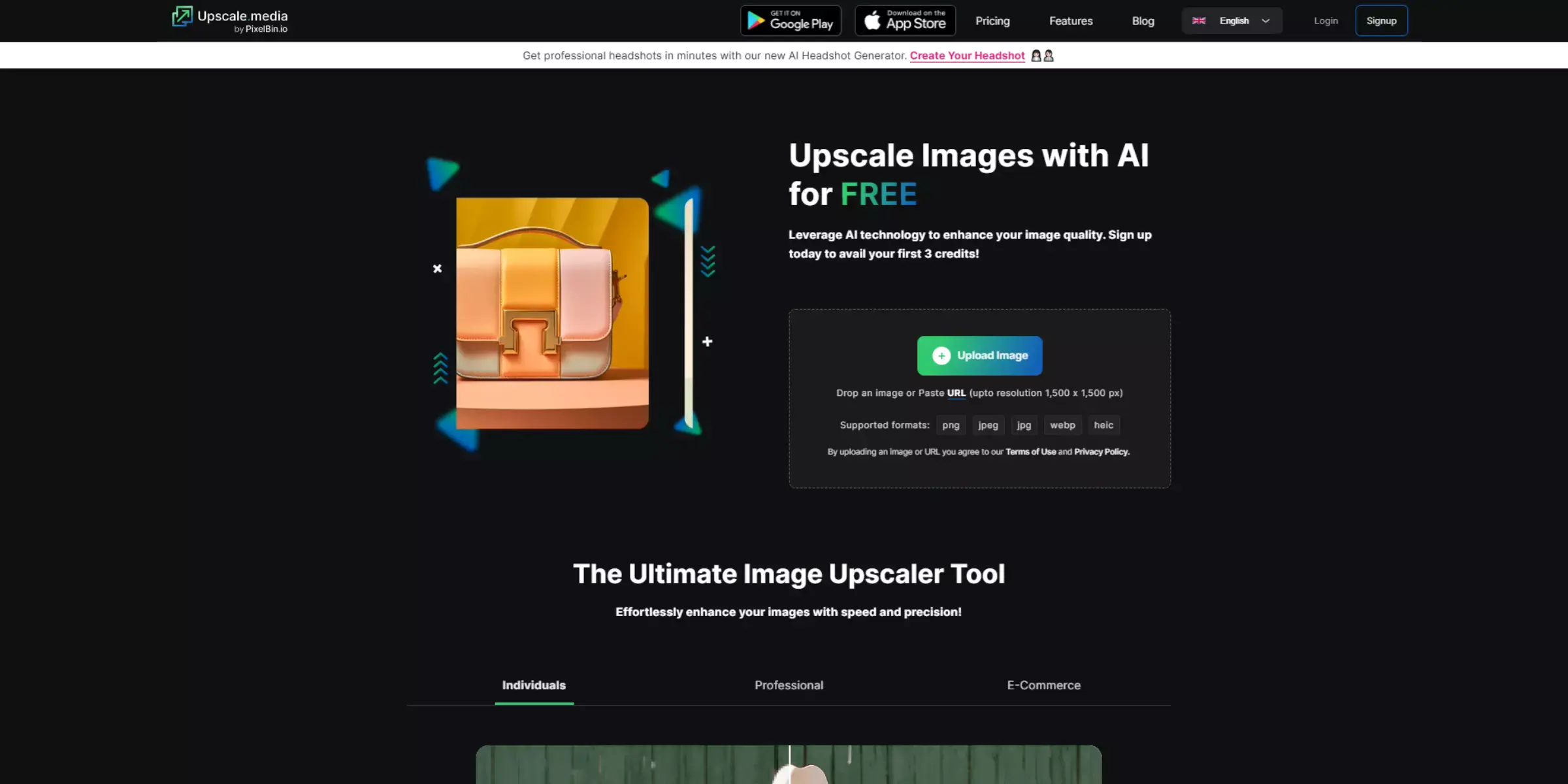
Upscale.media is a powerful and user-friendly tool for enhancing image quality using advanced AI technology. It offers a seamless experience for users who want to upscale their images online free of charge. Whether you need to enhance personal photos or professional graphics, Upscale.media provides high-resolution results without any cost.
The AI algorithms used by Upscale.media intelligently analyse and improve your images, ensuring they look sharp and detailed, even at larger sizes. With its straightforward interface and effective free features, Upscale.media is an excellent choice for anyone looking to upscale images effortlessly.
Features
- Advanced AI algorithms for high-quality image enhancement
- Free online upscaling with no cost for users
- User-friendly interface for easy image processing
- Supports multiple image formats, including PNG, JPEG, JPG, WEBP, and HEIC
- Bulk transformation capability for processing multiple images at once
2. Let’s Enhance

Let’s Enhance offers a sophisticated AI-driven solution for improving image quality. It leverages cutting-edge technology to upscale your images with impressive detail and clarity. The tool is designed for users seeking high-resolution results with minimal effort.
Let’s Enhance supports various image formats and provides an intuitive platform for easy enhancement. Whether for personal or professional use, Let’s Enhance ensures your images look their best, making it an ideal choice for anyone needing advanced AI image upscaling capabilities.
Features
- AI-driven technology for high-resolution image enhancement
- Intuitive platform for easy and quick image processing
- Supports a variety of image formats
- Offers both free and paid plans with additional features
- Enhances image detail and clarity with minimal effort
3. DeepAI Image Upscaler
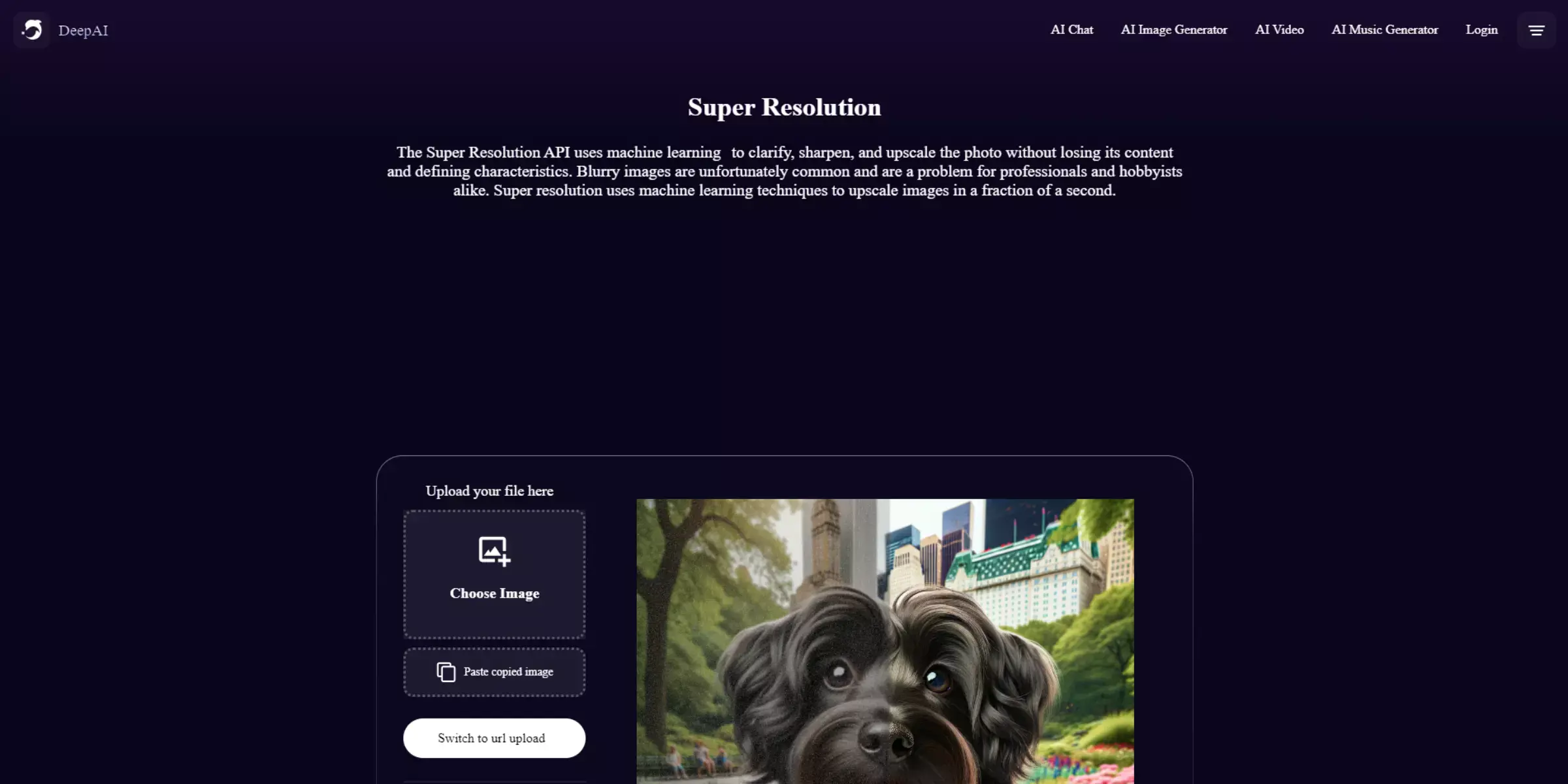
DeepAI Image Upscaler provides a robust, free solution for enhancing your images using advanced AI technology. This tool intelligently analyses and upscales your photos, improving resolution while preserving crucial details. Ideal for both casual users and professionals, DeepAI offers a seamless experience for increasing image quality without any cost.
With its user-friendly interface and powerful AI algorithms, you can easily transform low-resolution images into high-definition visuals. Whether you need to upscale image free for personal projects or professional purposes, DeepAI Image Upscaler is an excellent choice for achieving crisp, detailed results effortlessly.
Features
- Advanced AI technology for precise image upscaling
- Free to use with no cost for image enhancement
- Preserves details and clarity during upscaling
- User-friendly interface for easy navigation
- Supports various image formats for versatile use
4. Waifu2x
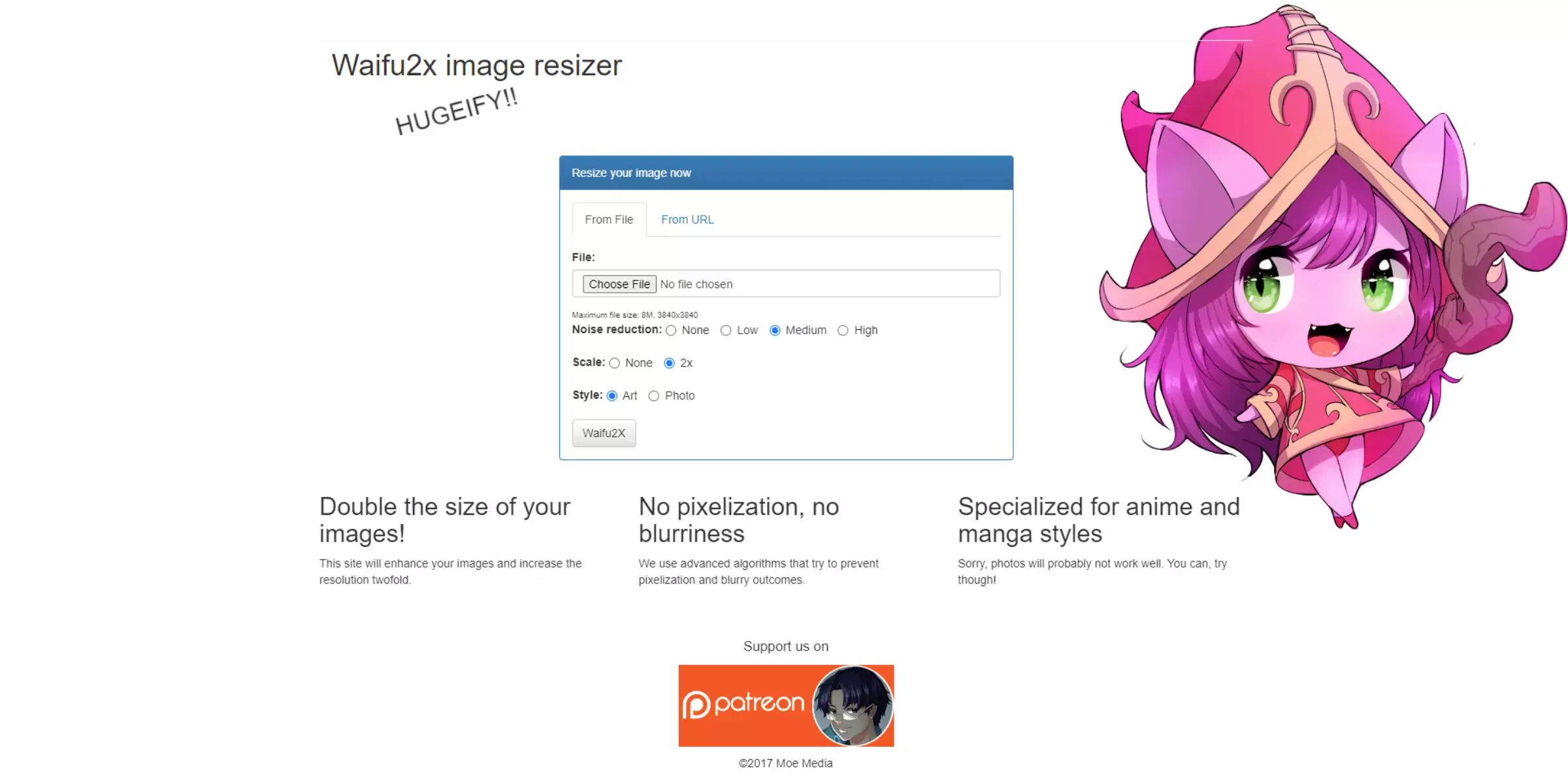
Waifu2x is a popular AI-based tool designed to upscale and enhance images with remarkable precision. Initially developed for anime-style artwork, it has proven effective for a wide range of image types. Waifu2x uses deep convolutional networks to intelligently upscale images, reducing noise and preserving fine details. The tool is accessible and user-friendly, offering high-quality results with minimal effort.
Whether you're looking to enhance personal photos or professional graphics, Waifu2x provides an effective solution for upscaling images while maintaining clarity and quality. Experience the power of AI-driven image enhancement with Waifu2x and elevate your visuals effortlessly.
Features
- AI-based upscaling with deep convolutional networks
- Effective for reducing noise and preserving details
- Initially designed for anime-style images, but versatile for other types
- User-friendly interface for easy image processing
- Free to use with no cost for upscaling images
5. Topaz Gigapixel AI
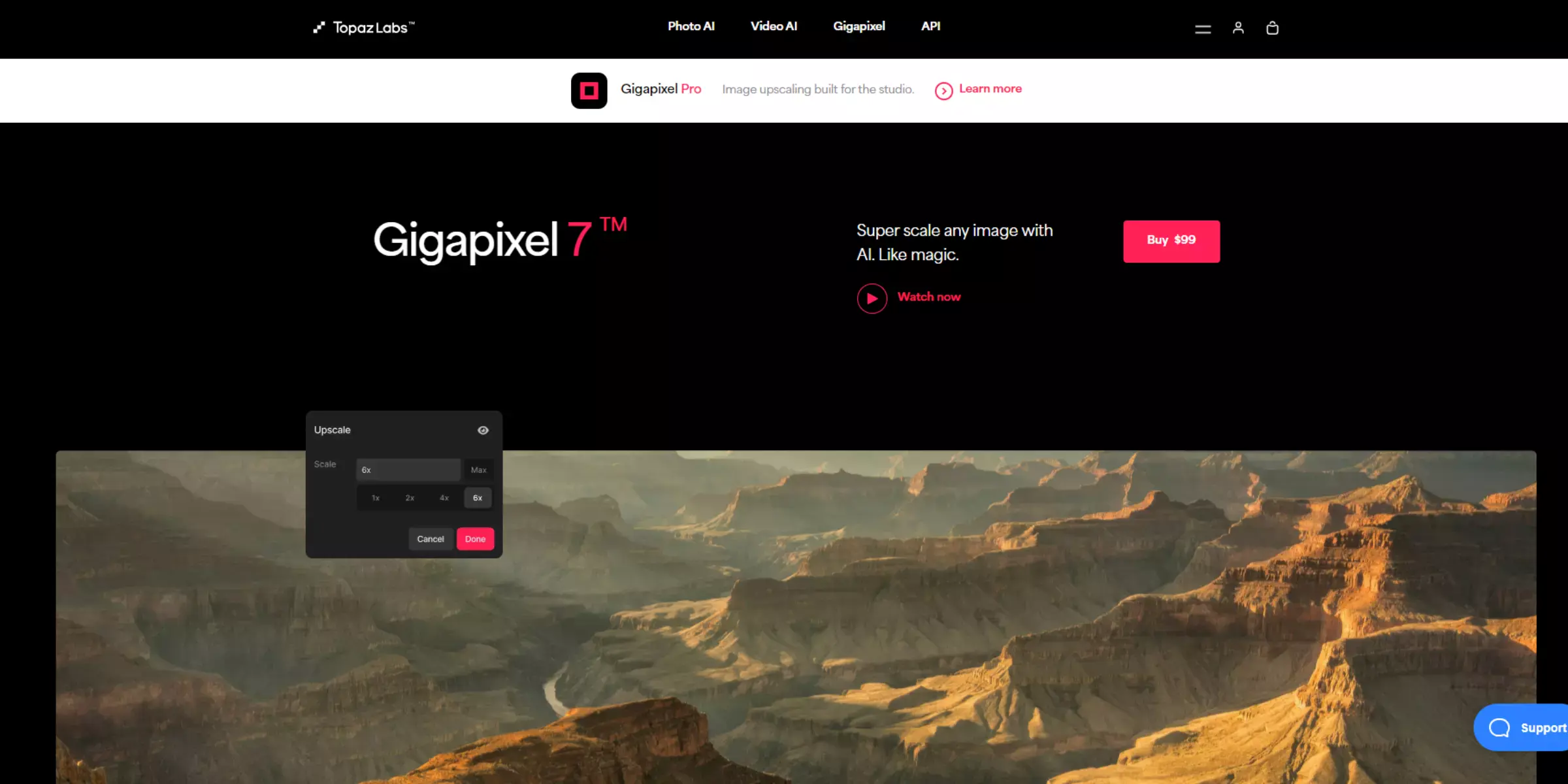
Topaz Gigapixel AI is a leading image-upscaling tool that harnesses the power of artificial intelligence to deliver exceptional results. This advanced software excels in enlarging images while enhancing their quality and detail. With its state-of-the-art AI algorithms, Topaz Gigapixel AI provides superior upscaling capabilities, making it ideal for professionals and enthusiasts alike.
The tool supports a range of formats and offers both free trials and paid versions, catering to various needs. Whether you want to upscale image AI for high-resolution prints or digital projects, Topaz Gigapixel AI ensures your visuals are sharp, clear, and stunning.
Features
- Advanced AI algorithms for high-quality image upscaling
- Enhances detail and clarity while enlarging images
- Supports various image formats for versatile use
- Available as a free trial with additional paid features
- Ideal for professional and high-resolution image enhancement
6. AI Image Enlarger
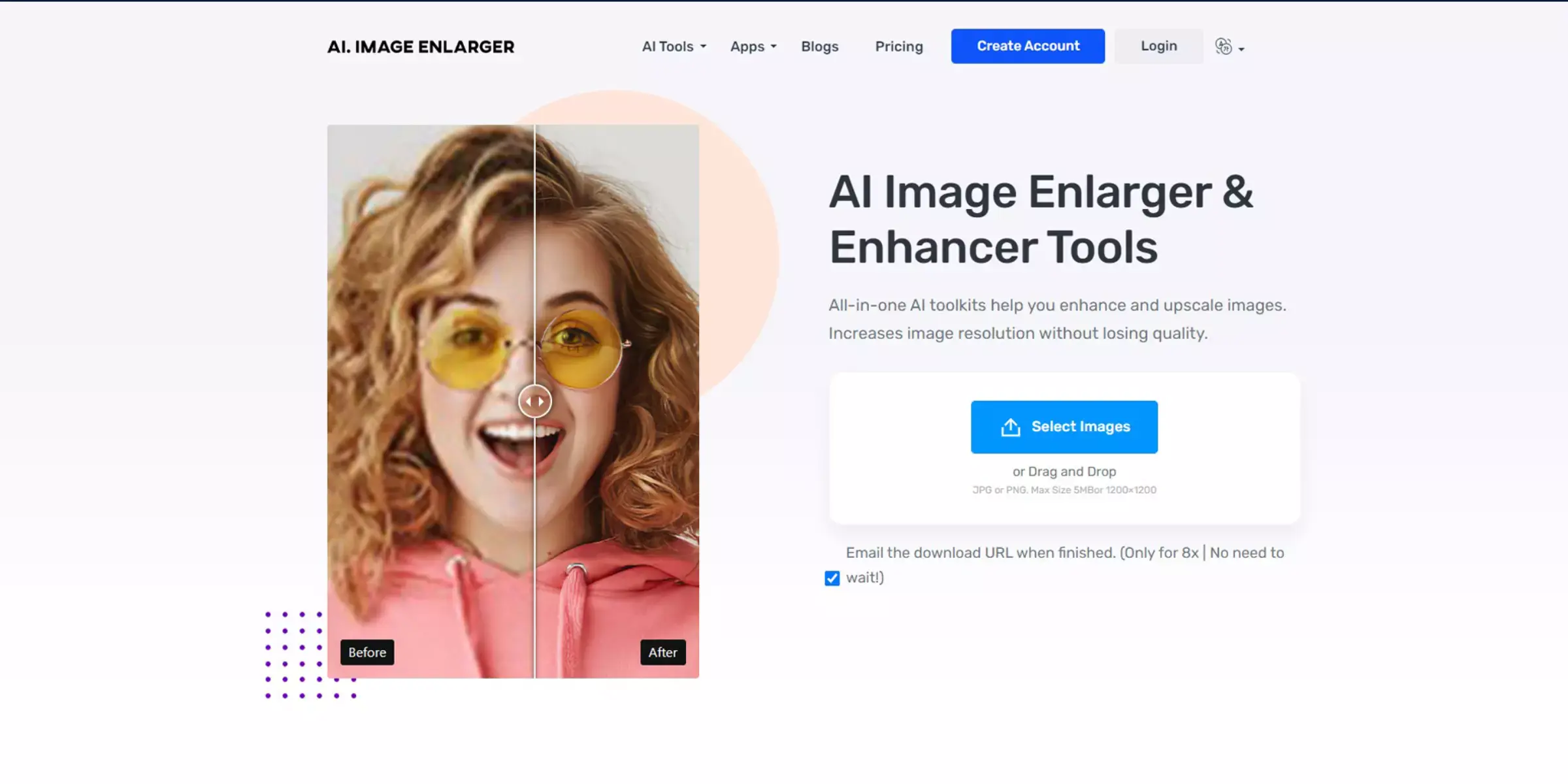
AI Image Enlarger is a powerful tool designed to upscale images using advanced artificial intelligence. It offers a straightforward approach to increasing image resolution while maintaining high quality. By leveraging AI algorithms, the tool enhances image clarity and detail, making it suitable for various applications, from personal photos to professional graphics.
AI Image Enlarger provides both free and paid options, ensuring flexibility and accessibility. Whether you need to upscale image AI for improved visual impact or simply enhance your photos, AI Image Enlarger delivers effective and reliable results with ease.
Features
- AI-driven technology for precise image enlargement
- Maintains high quality and clarity during upscaling
- User-friendly interface for easy image enhancement
- Offers both free and paid options for flexibility
- Supports multiple image formats for diverse needs
7. Icons8
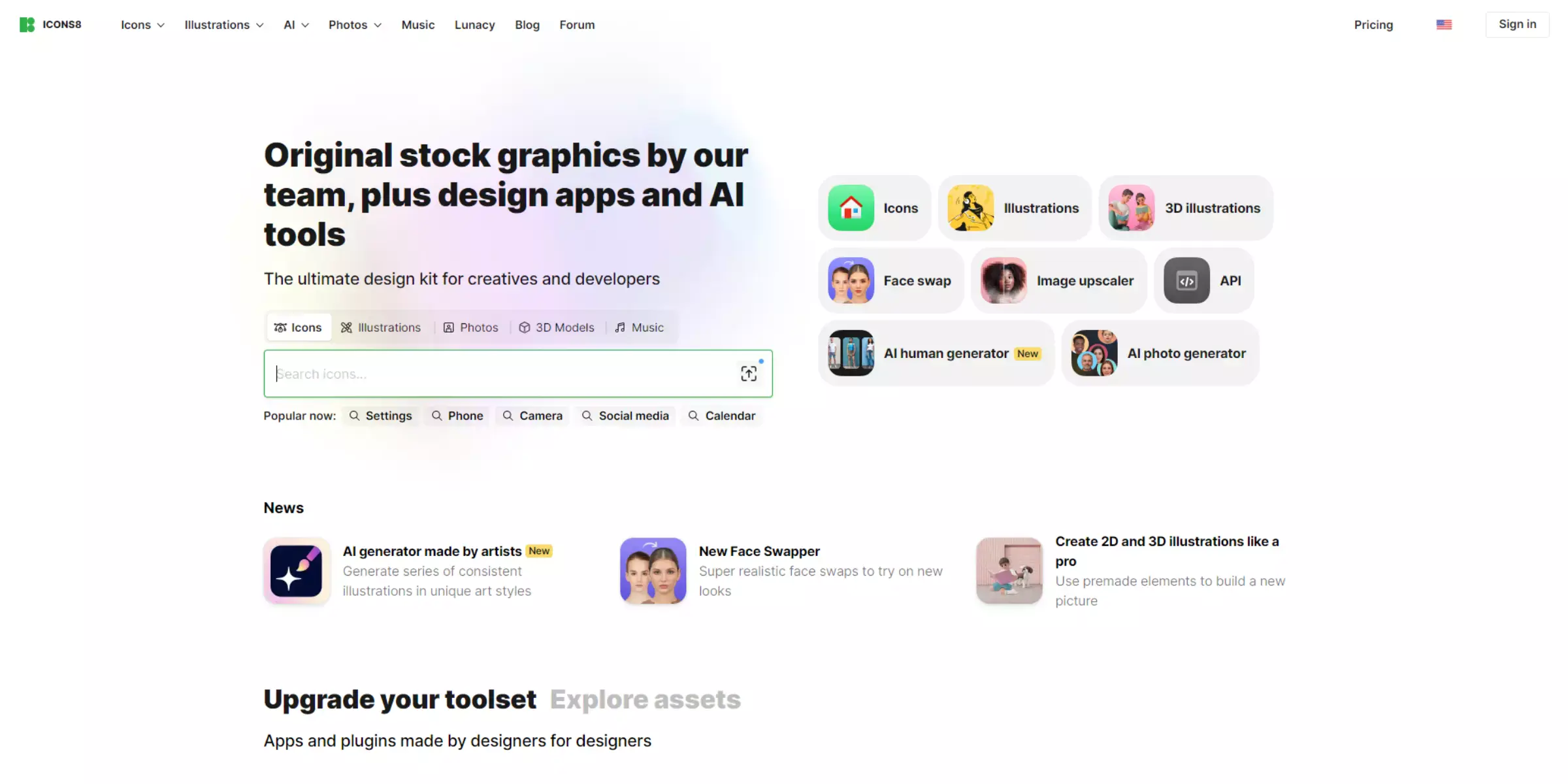
Icons8 provides a robust online tool for upscaling images, leveraging AI technology to enhance your visuals. The platform is designed to improve image resolution while maintaining detail and clarity. With a user-friendly interface, Icons8 allows you to upscale images effortlessly from any device.
Ideal for both casual and professional use, this tool ensures high-quality results with minimal effort. Whether you need to upscale images online for personal projects or professional presentations, Icons8 offers a reliable and accessible solution for achieving crisp, high-resolution images.
Features
- AI-powered technology for precise image upscaling
- Easy-to-use online platform for quick image enhancement
- Maintains detail and clarity during the enlargement process
- Accessible from any device with an internet connection
- Supports various image formats for versatile use
8. PixBim
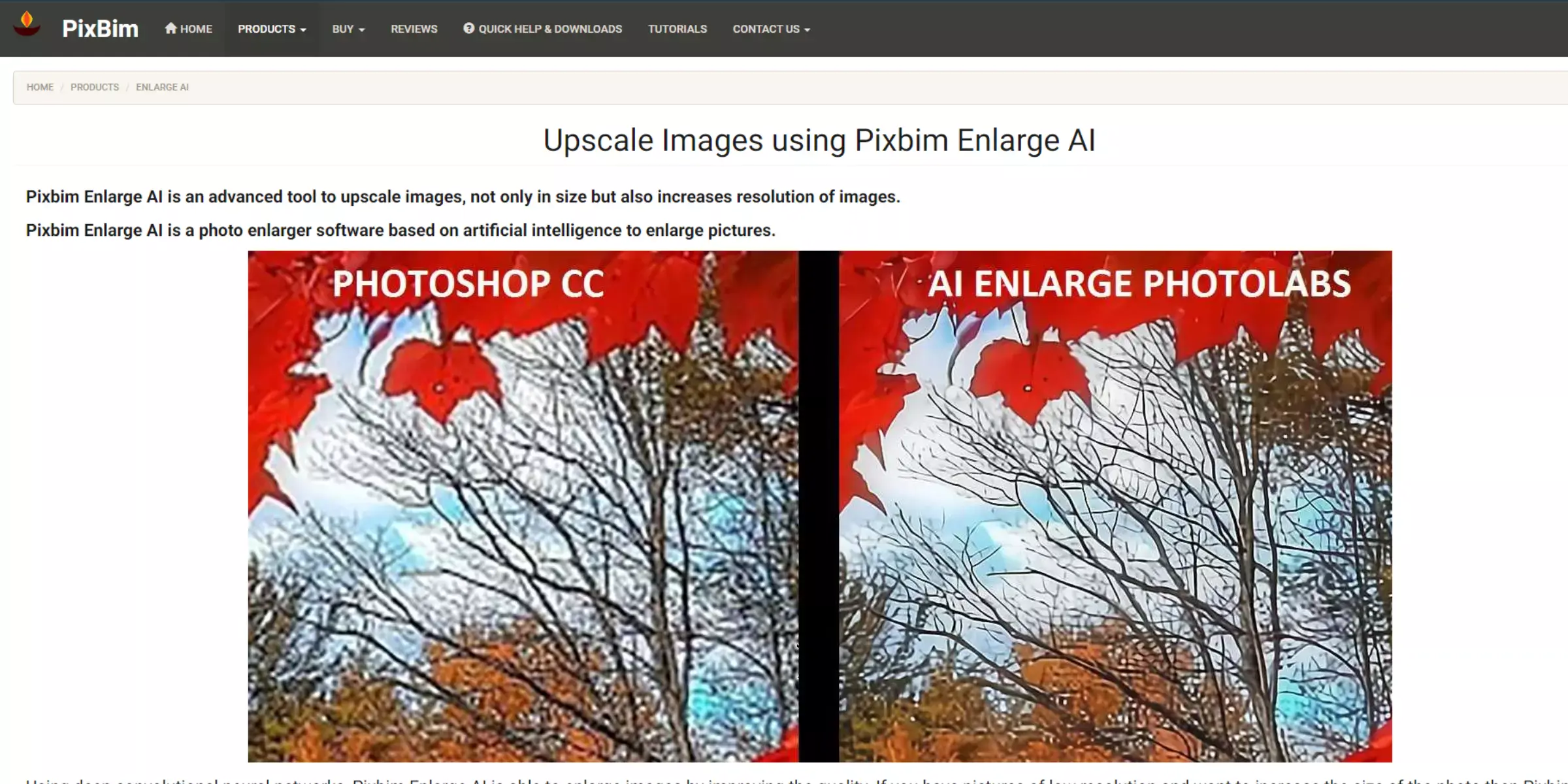
PixBim offers a powerful and free AI-driven solution for upscaling images, designed to enhance visual quality with minimal effort. Utilising advanced artificial intelligence, PixBim effectively enlarges images while preserving sharpness and detail. The tool is ideal for users who need high-resolution results without the cost, making it accessible for both personal and professional use.
With its user-friendly interface, PixBim simplifies the process of improving image quality, ensuring that your visuals look their best with no financial commitment. For anyone seeking an upscale image free of charge, PixBim is a valuable option for achieving impressive results.
Features
- Free AI-driven tool for high-quality image upscaling
- Preserves sharpness and detail during enlargement
- User-friendly interface for easy operation
- Ideal for both personal and professional use
- Supports various image formats for flexible enhancement
9. Bigjpg
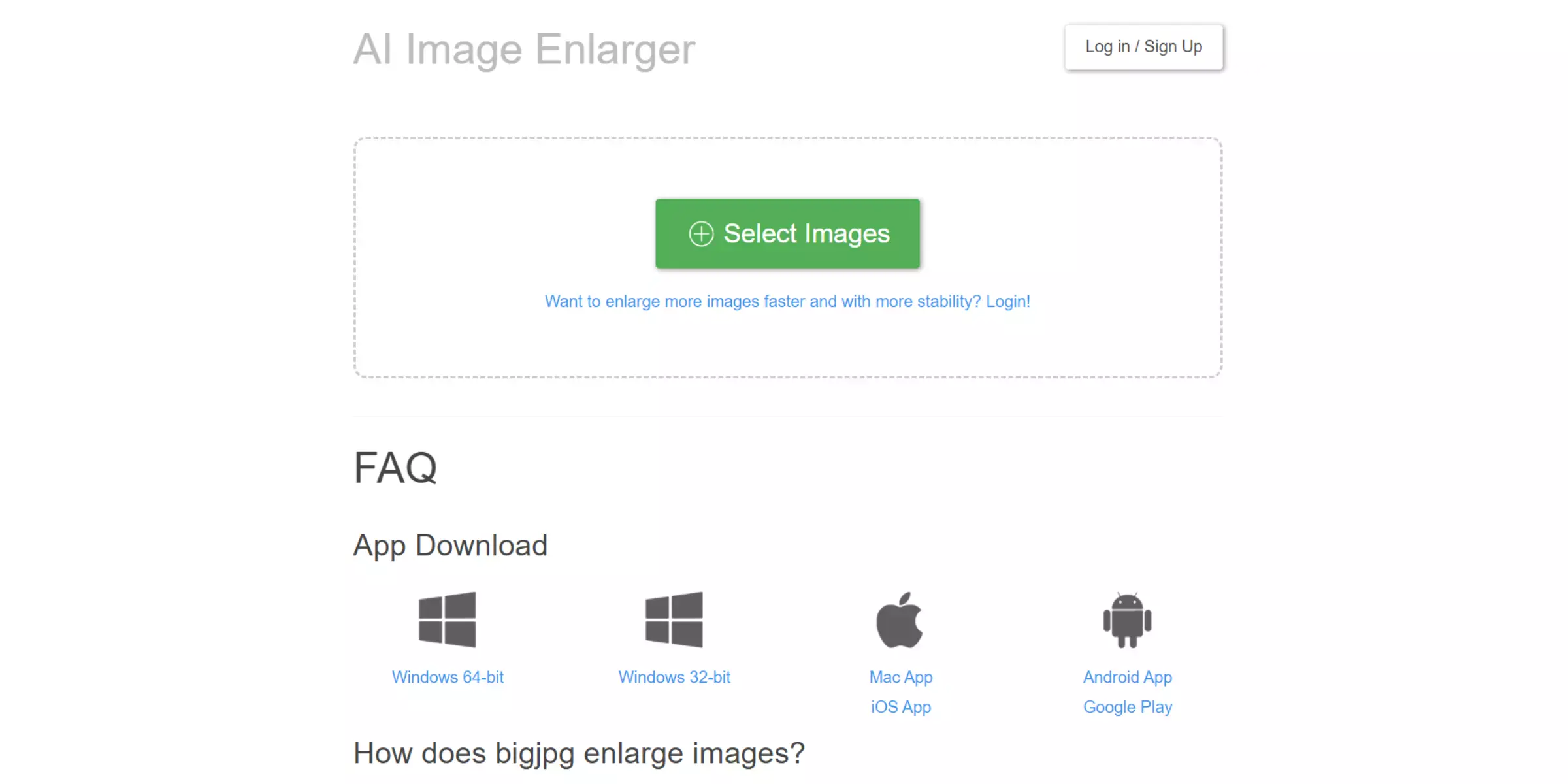
Bigjpg offers a powerful, free tool for upscaling images using advanced AI technology. This platform enhances image resolution while maintaining clarity and detail, making it ideal for improving the quality of your visuals. Bigjpg’s intuitive interface allows for easy image enhancement without any cost, catering to both personal and professional needs.
Whether you're looking to upscale image-free for high-quality prints or digital content, Bigjpg provides an efficient and accessible solution for achieving impressive results. Enjoy seamless image upscaling with Bigjpg and elevate your visuals effortlessly.
Features
- Free AI-powered image upscaling with high-quality results
- Maintains clarity and detail during image enlargement
- Simple and intuitive interface for ease of use
- Suitable for both personal and professional applications
- Supports various image formats for versatile enhancement
10. Fotor
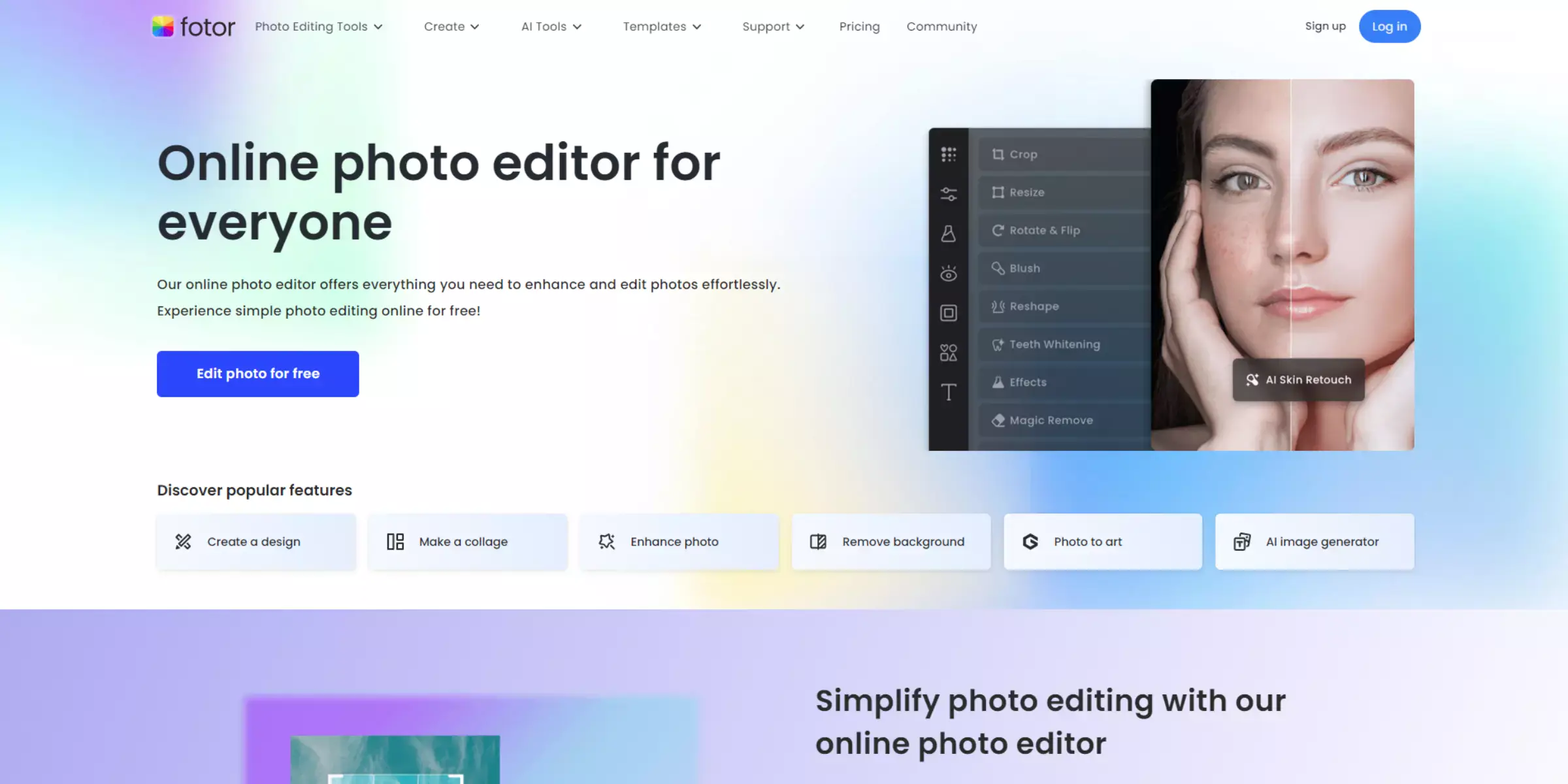
Fotor offers a versatile online tool for upscaling images at no cost, utilising advanced AI technology to enhance your visuals. This user-friendly platform allows you to improve image resolution while maintaining detail and clarity effortlessly.
Fotor supports various image formats and provides high-quality results, making it ideal for both personal and professional use. Whether you need to upscale images online for free for social media, presentations, or prints, Fotor delivers efficient and accessible image enhancement solutions to help your visuals stand out.
Features
- Free online tool for high-quality image upscaling
- AI technology enhances resolution while preserving detail
- User-friendly interface for easy navigation
- Supports multiple image formats for flexible use
- Ideal for both personal and professional image enhancement
Why Choose Upscale.media?
- Advanced AI technology for high-quality image enhancement
- User-friendly interface for easy and efficient image upscaling
- Supports multiple image formats, including PNG, JPEG, JPG, WEBP, and HEIC
- Offers both free and premium options for flexibility
- Bulk processing capabilities for handling multiple images at once
- Seamless API integration for enhanced productivity and workflow
- Reliable performance with consistent, high-resolution results
Tips For Getting The Best Results With AI Upscaling
AI upscaling can transform your images with remarkable clarity, but achieving the best results requires a few key strategies. By starting with high-quality originals, choosing the right tool, and adjusting settings carefully, you can maximise the effectiveness of AI upscaling and enhance your visuals effortlessly.
- Start with High-Resolution Originals – Use images with the highest possible quality to ensure that the AI can enhance them more effectively.
- Choose the Right Upscaling Tool – Select an AI upscaling tool that matches your specific needs and image types to get the best results.
- Adjust Upscaling Parameters – Fine-tune the settings, such as scaling factor and enhancement options, to suit your image’s requirements.
- Preview Results Before Finalizing – Take advantage of preview features to review the upscaled image and make adjustments if necessary.
- Preprocess Your Images – Clean and optimise your images by removing noise or imperfections before upscaling to enhance the final result.
Conclusion
Using the best AI tool for upscaling can significantly enhance your image quality with precision. By selecting a reliable tool, adjusting settings to fit your needs, and starting with high-quality originals, you can achieve impressive results effortlessly. Embrace AI technology to transform your visuals with clarity and detail.
FAQ's
What are the best AI image upscalers?
Here's a list of the names of the five best AI image upscalers to Upscale image online:
1. Upscale.media
2. TopUpscale
3. AI Image Enlarger
4. Let's Enhance
5. Vance AI Image Enlarger
Which is the best ai upscaler to enhance the quality of photos?
Upscale.media stands out as the best AI upscaler to enhance the quality of photos. Its advanced AI algorithms and image processing techniques ensure high-quality image upscaling without compromising on clarity or details, making it a top choice for improving the resolution of your photos.
How do I use AI image upscaler?
Using Upscale.media to improve image quality through AI upscaling is straightforward. Follow these easy steps:
Upload Image: Visit the Upscale.media website and simply click the "Upload Image" button and select the image from your device.
Choose Settings: You can adjust the upscaling settings if you have specific preferences.
Download the Enhanced Image: Once the upscaling process is complete, you will be provided with the option to download the improved image. Click on the "Download" button to save the enhanced version to your device.
Which is the best ai image enhancer free?
Upscale.media is one of the best AI image enhancers available for free. It provides high-quality image enhancement without any cost for individual images. However, while single-image processing is free, Upscale.media may offer bulk processing or additional features as part of a paid plan. Nevertheless, for enhancing images, Upscale.media remains an excellent choice for obtaining impressive results at no cost.
How to upscale photos online for Free?
To upscale photos online for free use Upscale.media, follow these step-by-step instructions:
Step 1: Go to the Upscale.media website using your web browser.
Step 2: Click the "Upload image" button to select the photo you want to upscale from your device.
Step 3: Adjust the enhancement setting to 2x or 4x as per requirements.
Step 4: The AI algorithm will analyse your image and perform the enhancement in 4-5 seconds.
Step 5: After the processing, click the "Download Image" button to save the enhanced image to your computer.
That's it! You've successfully upscaled your photo online for free using Upscale.media. Enjoy the improved quality of your image!
What is upscale image?
Upscaling an image means increasing its size or resolution while maintaining its quality. It involves using algorithms, including AI-based methods, to generate new pixels and enhance the visual appearance of the enlarged image.