AI Resolution Upscaler - Enlarge Images Online for Free
In the age of digital photography, having crystal-clear images is more important than ever. Enter the world of AI resolution upscalers—a revolutionary technology designed to enhance image quality effortlessly. If you’ve ever wished for a tool that can transform your low-resolution photos into stunning, high-definition visuals, you’re in luck. Our advanced AI image upscaler is here to make that wish come true.
Imagine enhancing your images without any technical hassle. With our AI image upscaler free tool, you can now upscale images to incredible resolutions without spending a dime. Whether you’re a casual user looking to improve personal photos or a professional in need of high-quality visuals, our AI upscale image-free service is perfect for you. It’s easy, quick, and, most importantly, effective.
Discover the magic of AI image upscaling with our intuitive platform. Not only does it deliver unparalleled image enhancement, but it also ensures a seamless experience. Say goodbye to pixelation and hello to exceptional photo clarity with our cutting-edge AI technology. Start transforming your images today and experience the future of photo enhancement!
What is An AI Resolution Upscaler?
An AI resolution upscaler is a sophisticated tool that uses artificial intelligence to enhance and enlarge images while preserving their quality. Unlike traditional methods that can make images appear blurry or pixelated, an AI upscaler intelligently analyses your photo's details and applies advanced algorithms to increase its resolution.
This process maintains sharpness and clarity, resulting in high-definition visuals. AI resolution upscalers are particularly useful for transforming low-resolution images into high-quality ones, making them ideal for both personal and professional use.
Whether you're looking to improve a cherished photo or need high-resolution images for marketing materials, an AI upscaler offers a seamless and effective solution. By leveraging cutting-edge technology, it ensures that your images look crisp and vibrant, no matter how much you enlarge them.
Why Use An AI Image Upscaler?
An AI resolution upscaler uses cutting-edge technology to enlarge and enhance images, ensuring high-quality results without blurriness. Perfect for both personal and professional use, it preserves detail and clarity, making it a powerful, user-friendly tool for transforming your photos into stunning, high-definition visuals.
- Enhanced Quality: AI image upscalers utilise advanced algorithms to enhance the resolution of your images, maintaining the sharpness and clarity that traditional upscaling methods often lack. This ensures that your enlarged images look crisp and professional.
- Preserves Details: Unlike standard upscaling techniques that can lead to blurry or pixelated results, AI upscalers intelligently analyse and enhance fine details, making your images appear more natural and detailed.
- Ease of Use: AI image upscaling tools are designed to be user-friendly, allowing anyone to improve image quality without needing technical skills. With just a few clicks, you can transform your images into high-resolution masterpieces.
- Cost-Effective: Many AI upscalers offer free services, making high-quality image enhancement accessible without the need for expensive software or professional services.
- Versatile Applications: From personal photos to professional graphics, AI upscalers are versatile tools suitable for a wide range of uses, including social media, marketing, and printing.
How to Enlarge Images Online For Free With AI Technology
Enlarging images online for free has always been challenging with Upscale.media. This powerful AI image upscaler leverages advanced artificial intelligence to enhance and enlarge your photos, ensuring top-notch quality without the hassle.
Whether you’re working with PNG, JPEG, JPG, WEBP, or HEIC files, Upscale.media seamlessly upscales images while preserving clarity and detail. Simply upload your image, and watch as the AI upscale image technology transforms it into high-resolution perfection. Ideal for both personal and professional needs, Upscale.media offers an effortless way to elevate your images to stunning new heights.
Step 1 - The Upscale.media is available on the Play and App stores to download at your convenience. You can also simply access its website by typing “Upscale.media” in your web browser.
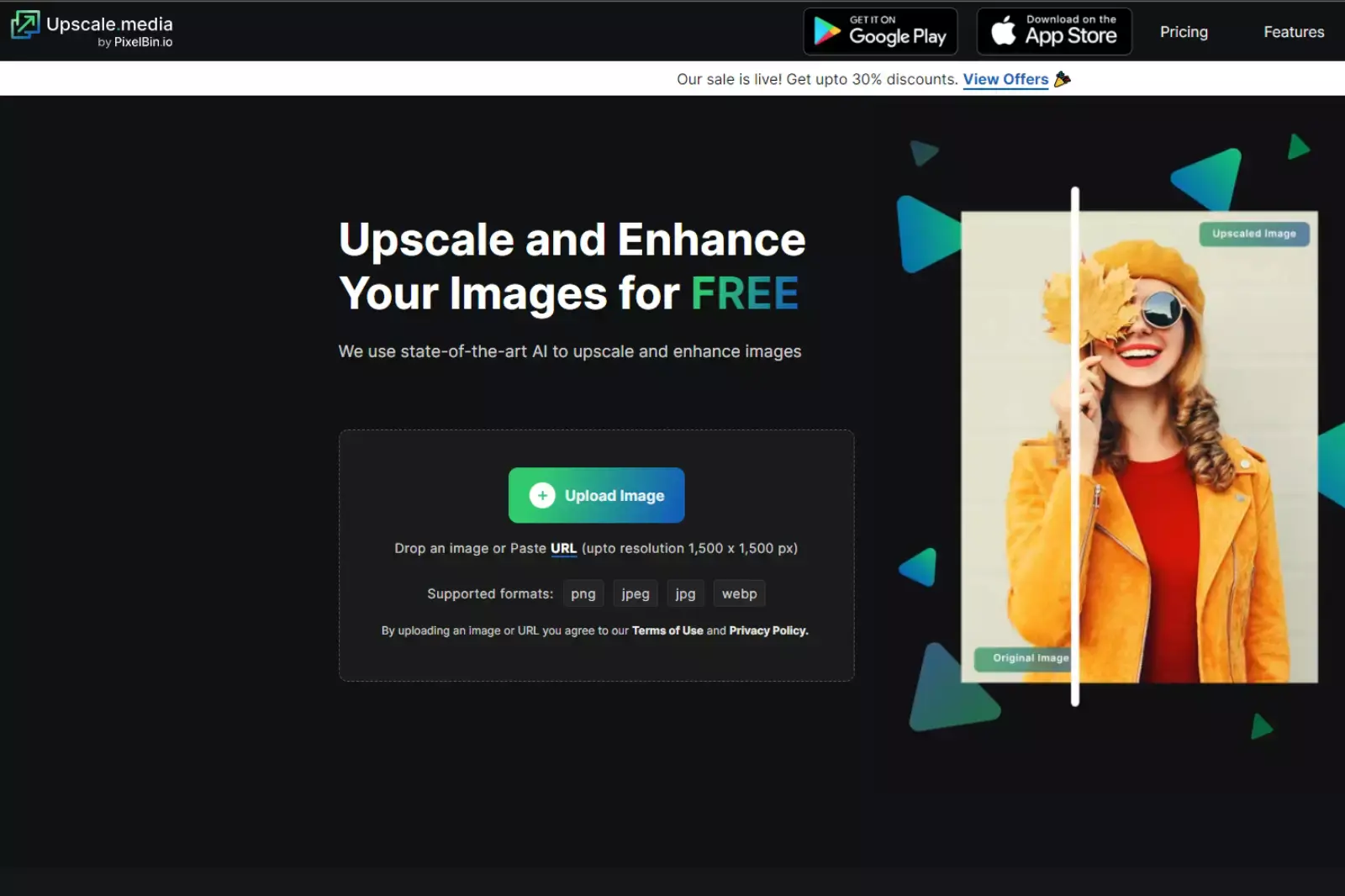
Step 2 - The next step is to find the “+ Upload button on the home page. Click on it to upload the image. Select the image from your system and paste the address of the image.
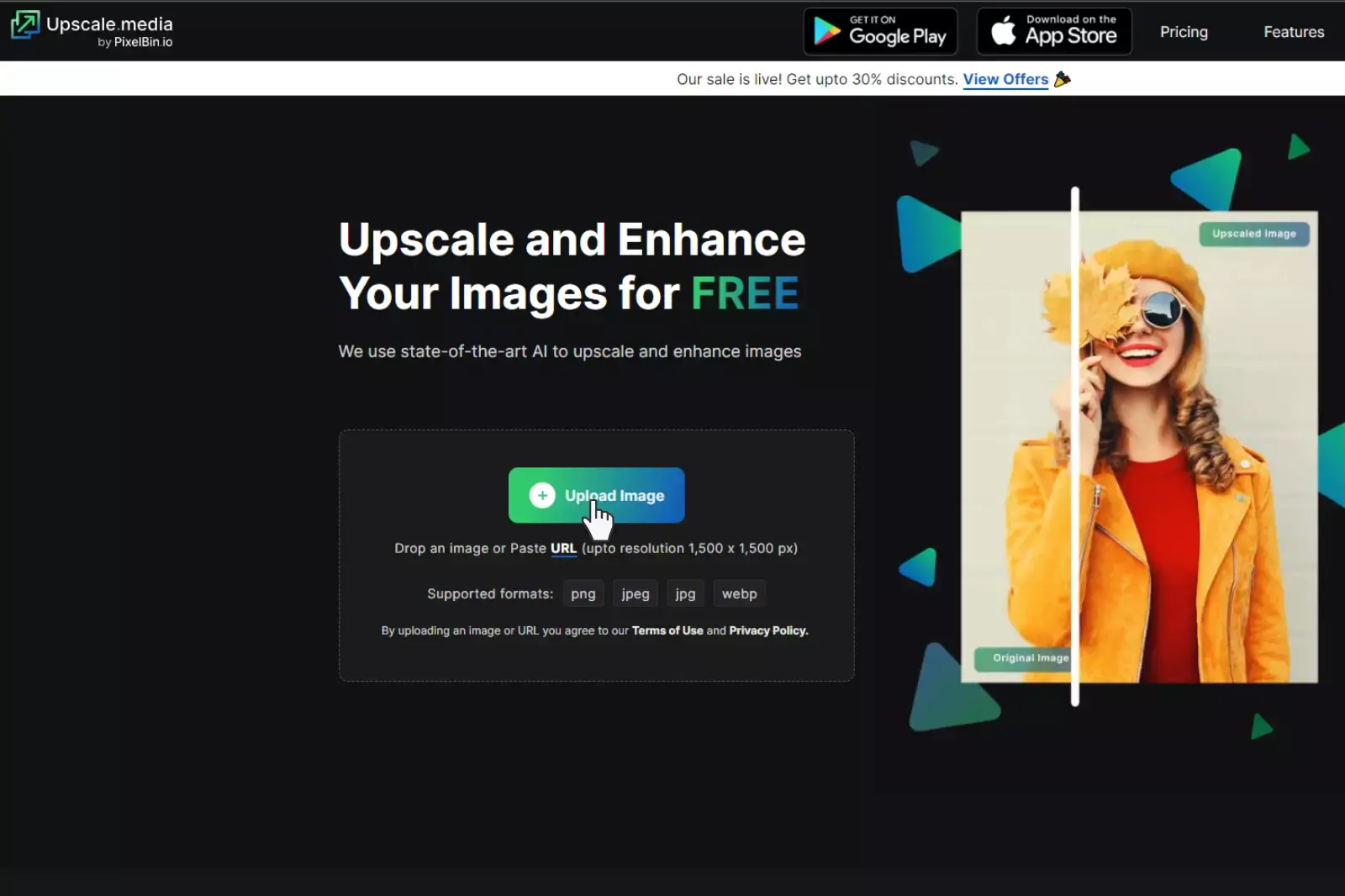
Step 3 - After doing it, the advanced AI algorithms of the tool will start processing the image. It operates quite faster and provides you with the compressed and original version of images within two to three seconds. During the procedure, a message reads, “Processing image; please wait.”
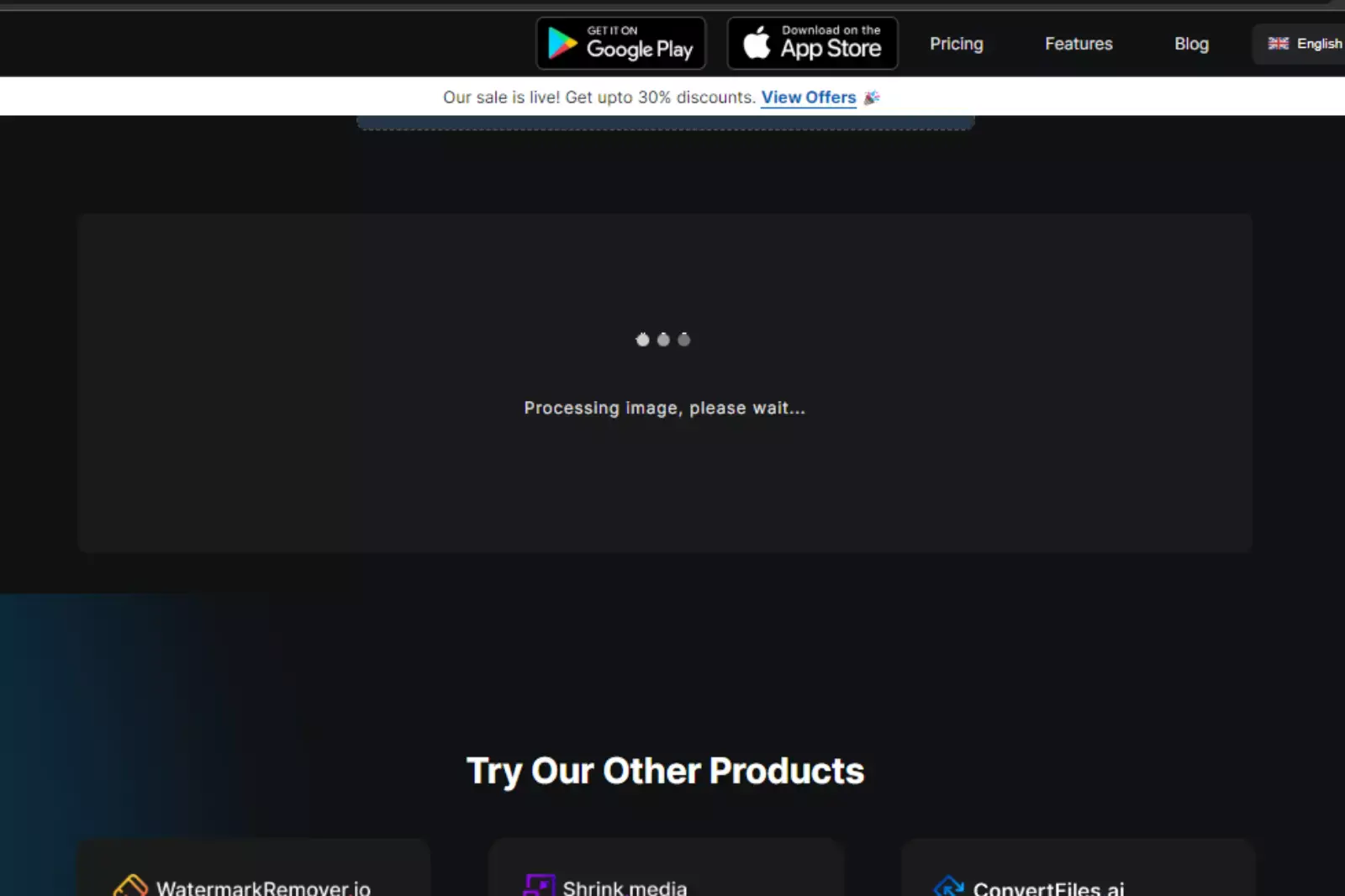
Step 4 - As the processing ends, the app provides you with a 2x version of the image by default, but you can extend it up to 4x to get images up to 400 times better.
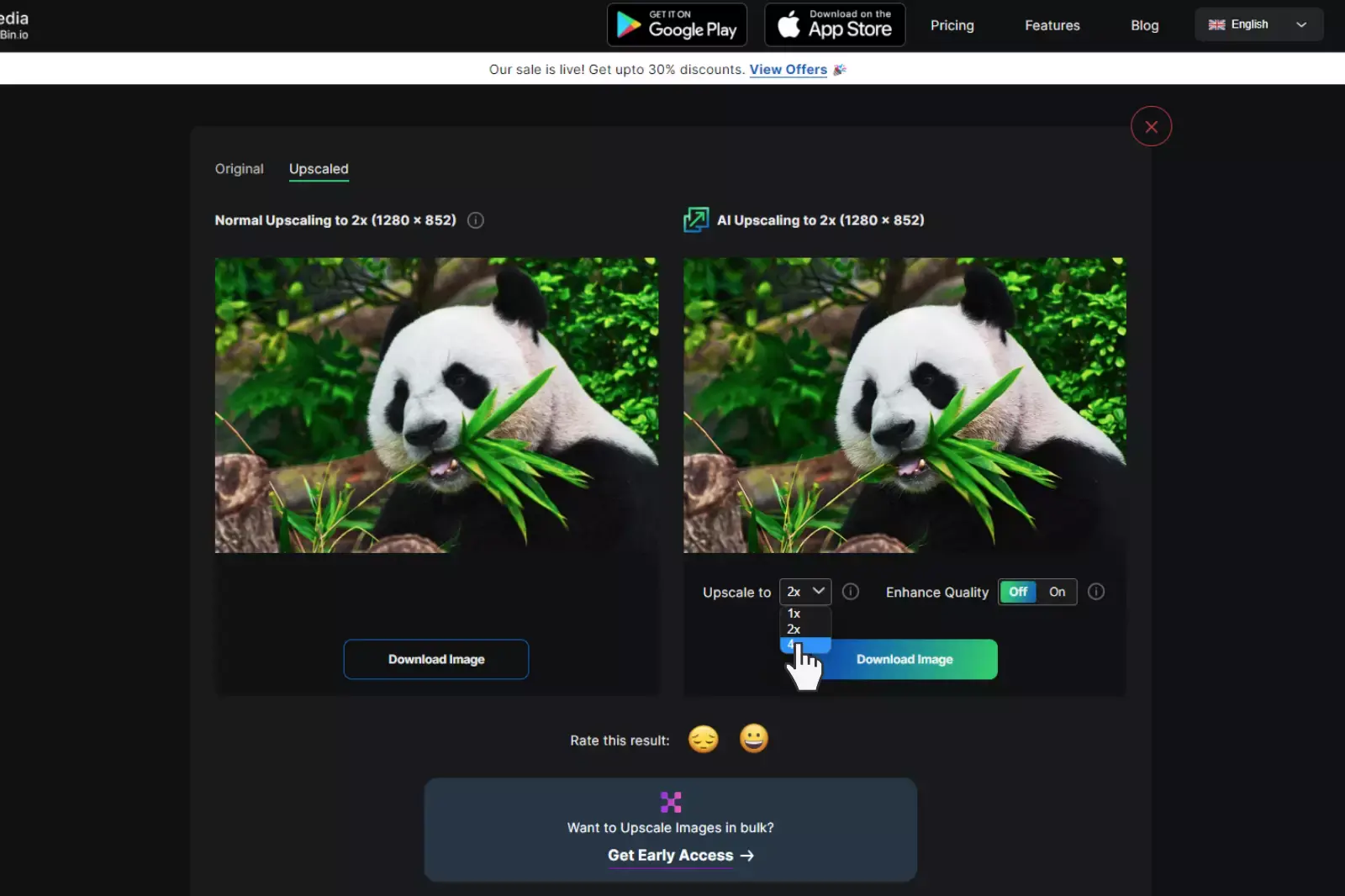
Step 5 - You can also adjust the “Enhance Quality '' button to get enhanced images to remove artifacts sharpness and preserve image details.
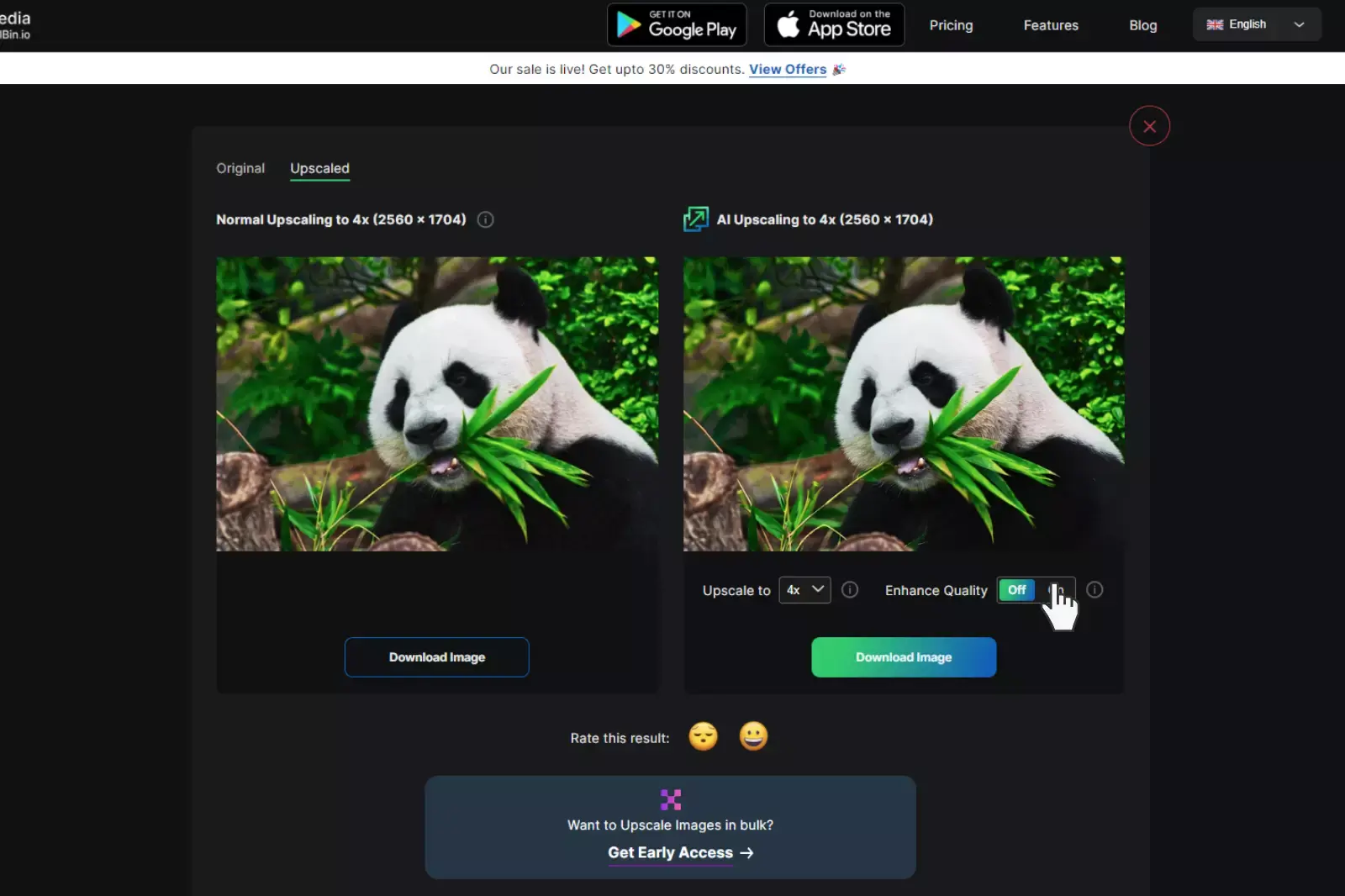
Step 6 - The next step is to download the image. For this, click on the “Download button”. The enhanced image will be restored to your system.
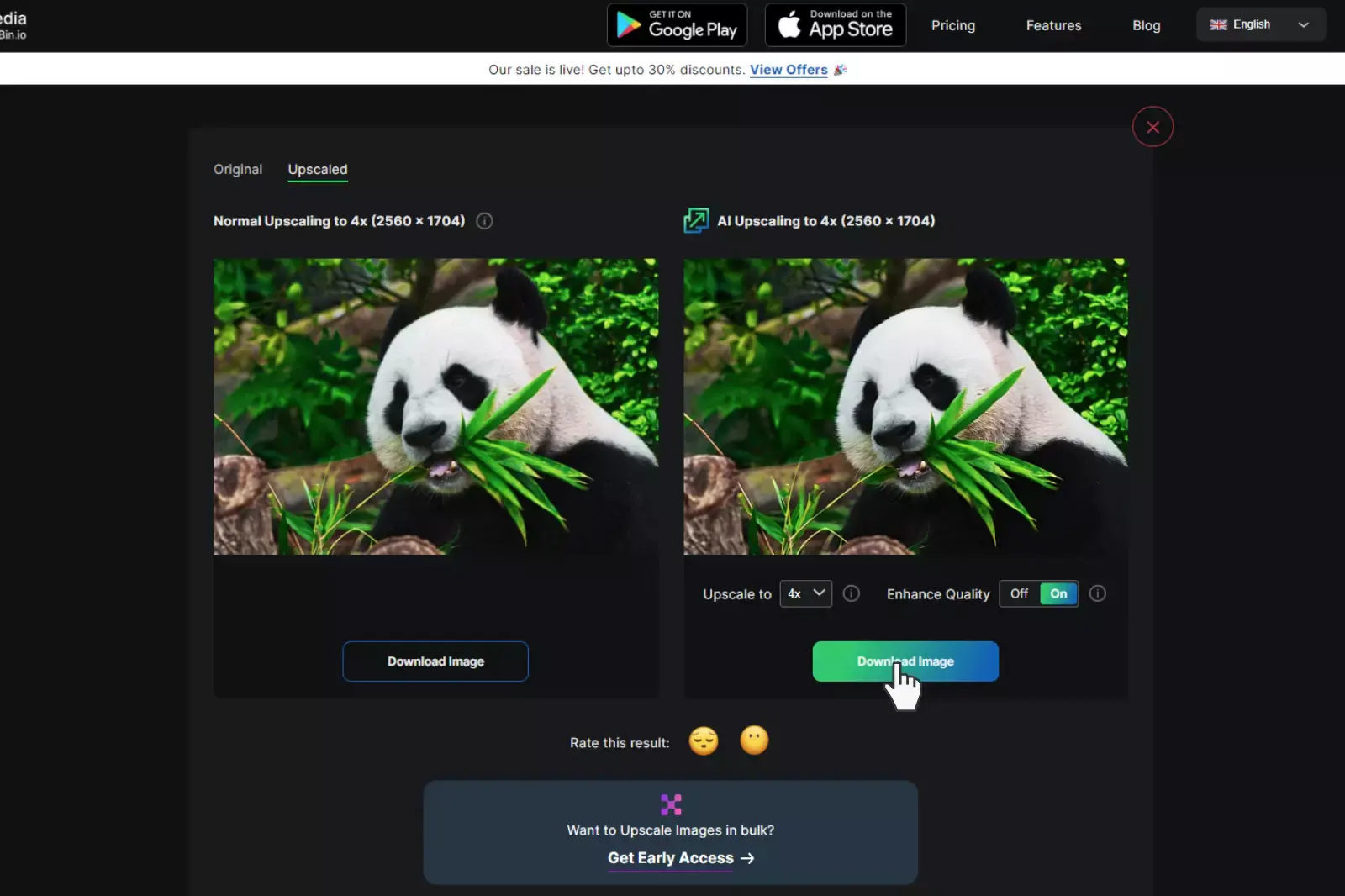
Top 10 AI Resolution Upscalers to Enhance Your Images
Discover the power of AI resolution upscalers, tools designed to elevate your image quality effortlessly. These advanced solutions use artificial intelligence to enhance and enlarge images while preserving sharpness and detail.
Whether you need a free AI photo enhancer for personal use or a sophisticated AI resolution enhancer for professional purposes, these tools offer impressive results. They simplify the process of improving image quality AI, allowing you to transform low-resolution photos into high-definition masterpieces. Explore the top AI resolution upscalers below and find the perfect tool to enhance your visuals with ease.
Upscale.media

Upscale.media revolutionises image enhancement with its powerful AI image upscale-free tool. Designed to elevate your photos effortlessly, Upscale.media uses advanced artificial intelligence to enlarge images while preserving exceptional quality and detail. Whether you're looking to enhance personal snapshots or professional graphics, this tool delivers high-resolution results with ease.
Simply upload your image and let the AI work its magic, transforming your visuals into stunning high-definition masterpieces. Enjoy the benefits of a top-tier AI resolution enhancer without any cost, and experience the ease of improving image quality with Upscale.media’s cutting-edge technology.
Features:
- Advanced AI Algorithms for precise image enhancement and enlargement
- Free to Use with high-quality results without any cost
- Supports Multiple Formats, including PNG, JPEG, JPG, WEBP, and HEIC
- Effortless Interface with simple upload and instant enhancement
- High-resolution output maintaining sharpness and clarity in enlarged images
Let's Enhance

Let’s Enhance offers a powerful solution for improving your images with its AI upscale image-free technology. This tool uses cutting-edge artificial intelligence to enhance and enlarge your photos while preserving clarity and detail. Whether you need to boost the resolution of personal pictures or professional graphics, Let’s Enhance delivers high-quality results with ease.
Simply upload your image and let the AI work its magic, transforming low-resolution visuals into stunning high-definition images. Enjoy the benefits of advanced image upscaling technology without any cost, and achieve exceptional image quality effortlessly with Let’s Enhance.
Features:
- Advanced AI Technology for accurate image upscaling and detail enhancement
- Free Access to high-quality image enlargement without any fees
- User-friendly interface allowing for easy uploads and quick results
- Supports Various Formats, including JPEG, PNG, and more
- High-resolution output maintaining image clarity and sharpness
DeepAI Image Upscaler
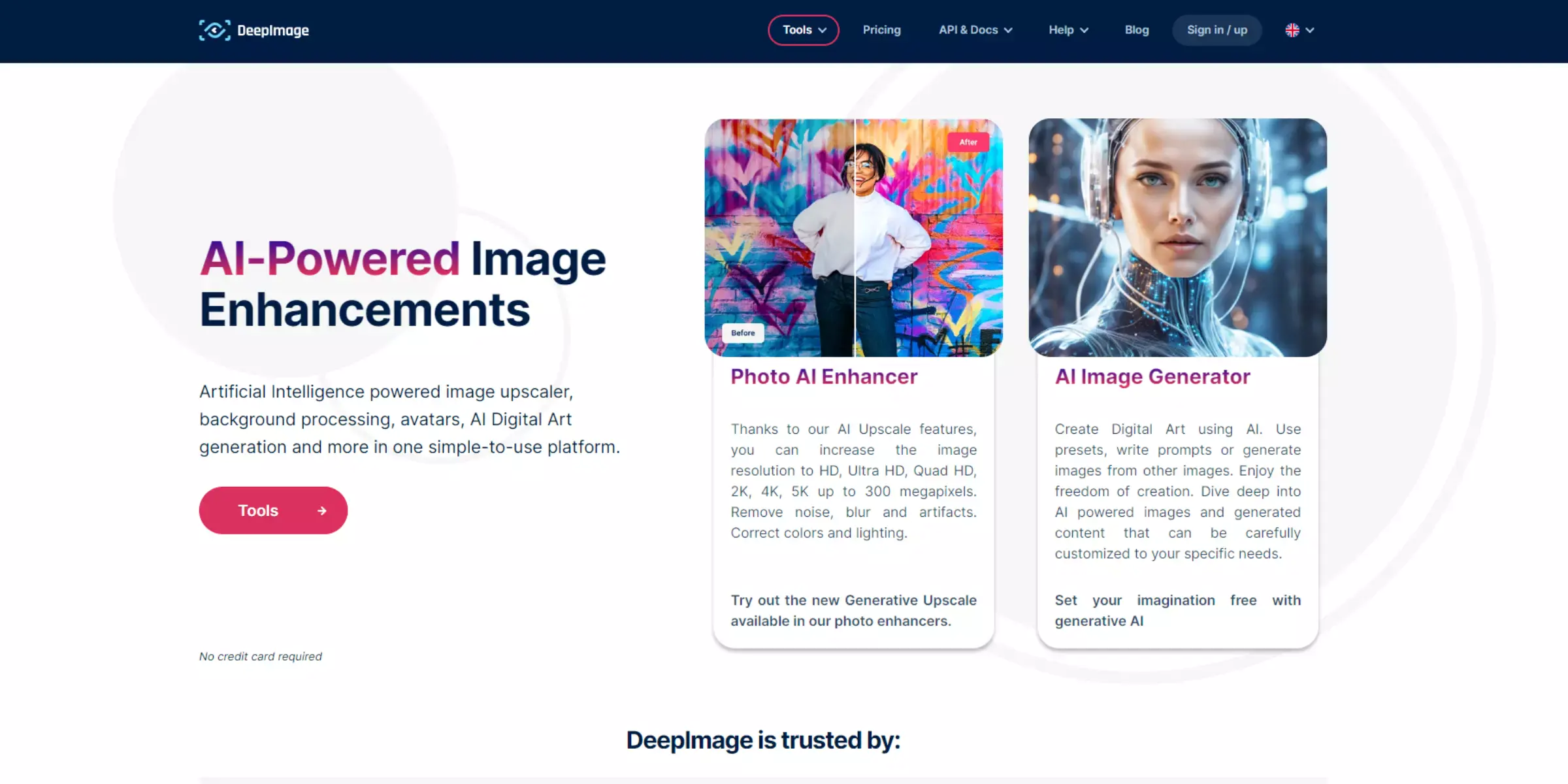
DeepAI Image Upscaler provides a robust solution for enhancing and enlarging your photos with its advanced AI image upscaler technology. This tool harnesses powerful artificial intelligence to boost image resolution while preserving intricate details and clarity.
Perfect for both personal and professional use, DeepAI Image Upscaler allows you to transform low-resolution images into high-definition visuals effortlessly. Upload your image and let the AI do the work, delivering exceptional quality and sharpness without the need for complex editing. Experience the benefits of state-of-the-art image upscaling with DeepAI’s intuitive and effective tool.
Features:
- Advanced AI Algorithms for precise image upscaling and detail enhancement
- Free Access to high-quality image upscaling without any cost
- Simple Upload Process with a user-friendly interface for quick results
- Supports Multiple Image Formats such as JPEG, PNG, and more
- High-definition results that preserve clarity and sharpness in enlarged images
VanceAI Image Enhancer
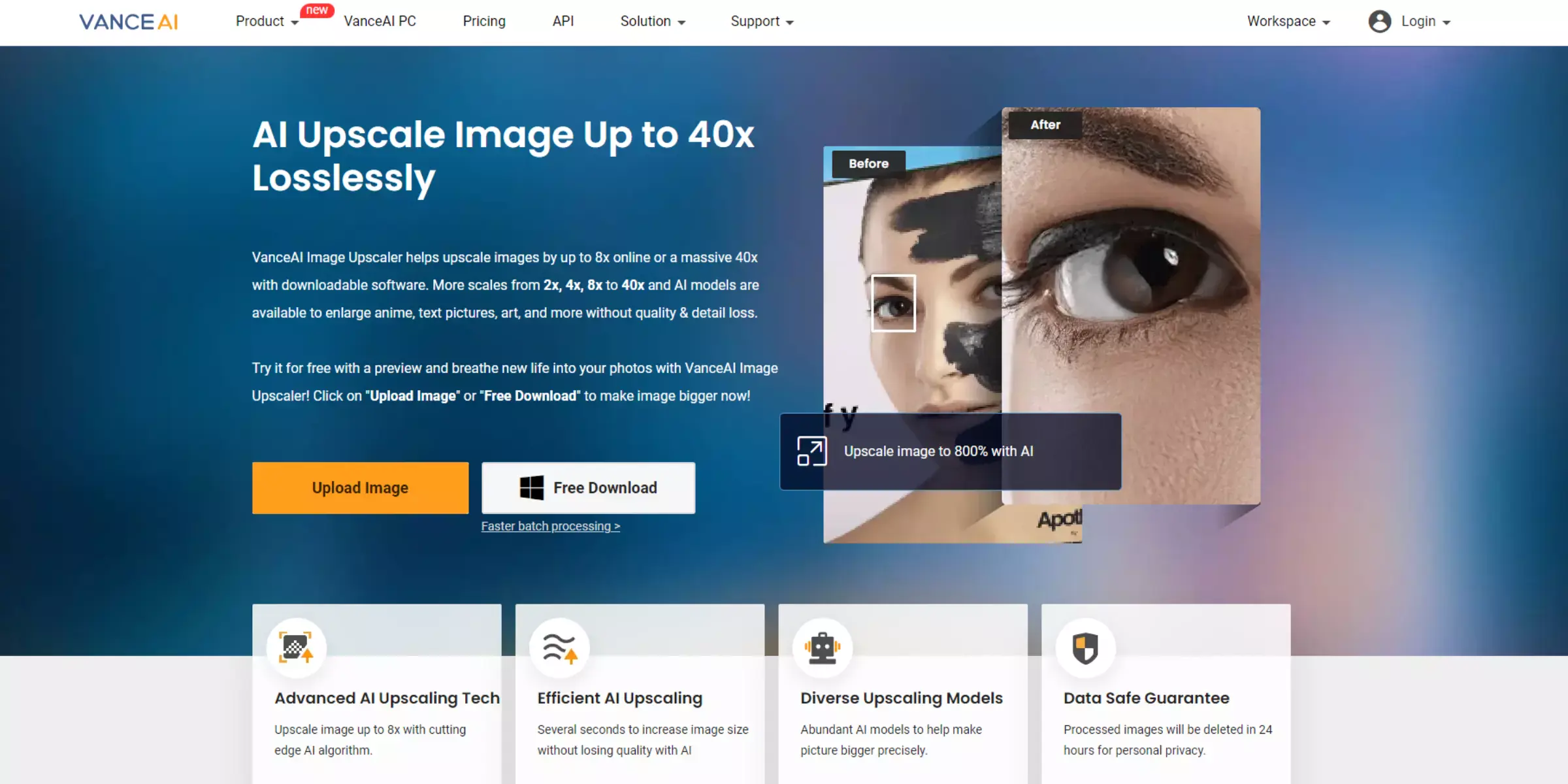
VanceAI Image Enhancer revolutionises photo enhancement with its advanced AI upscale image technology. This tool leverages cutting-edge artificial intelligence to effortlessly enlarge and improve your images while preserving exceptional clarity and detail. Ideal for both personal and professional use, VanceAI transforms low-resolution photos into high-definition visuals with ease.
Whether you need to enhance a cherished photo or prepare images for a marketing campaign, VanceAI delivers impressive results. Enjoy a seamless user experience with high-quality output, all thanks to the powerful AI technology behind VanceAI Image Enhancer. Experience the future of image upscaling and elevate your visuals today.
Features:
- Powerful AI Algorithms for high-precision image upscaling and enhancement
- High-resolution results ensure sharpness and clarity in enlarged images
- User-friendly interface for easy and quick image uploads
- Versatile Format Support, including JPEG, PNG, and more
- Fast Processing delivering enhanced images with minimal wait time
Bigjpg

Bigjpg offers an excellent solution for enhancing your images with its AI photo-enhancer-free technology. Utilising advanced artificial intelligence, Bigjpg specialises in enlarging and improving the quality of your photos while preserving sharpness and detail. Whether you’re working with personal memories or professional visuals, this tool ensures high-definition results effortlessly.
With a user-friendly interface, you can quickly upload images and achieve stunning high-resolution outputs. Bigjpg combines ease of use with powerful AI algorithms, providing a free and effective way to upscale and enhance your images to their highest potential.
Features:
- Advanced AI Algorithms for precise image enhancement and enlargement
- Free to Use with high-quality results at no cost
- User-friendly interface for easy image uploads and processing
- Supports Various Image Formats, including JPEG, PNG, and more
- High-resolution output maintaining image clarity and sharpness
Waifu2x

Waifu2x offers a powerful solution for enhancing and enlarging your images with its upscale image AI-free technology. This tool utilises advanced artificial intelligence to upscale and denoise images, delivering high-quality results with exceptional clarity. Whether you're working with personal photos or professional graphics, Waifu2x ensures that your visuals are transformed into stunning, high-resolution outputs.
Its user-friendly interface makes it easy to upload and process images quickly, while the AI algorithms preserve detail and reduce noise. Experience effortless image enhancement with Waifu2x and elevate your images to new levels of quality and precision at no cost.
Features:
- Advanced AI Technology for effective image upscaling and noise reduction
- Free Access to high-quality image enhancement without any cost
- Simple and Intuitive Interface for easy image uploads and processing
- Supports Multiple Formats, including JPEG, PNG, and more
- High-resolution outputs that preserve detail and clarity
AI Image Enlarger

AI Image Enlarger provides a robust solution for enhancing and enlarging images with its advanced AI resolution enhancer technology. This tool leverages cutting-edge artificial intelligence to boost image quality, ensuring sharp, clear, high-resolution results. Ideal for both personal and professional use, AI Image Enlarger simplifies the process of transforming low-resolution images into detailed, high-definition visuals.
With an easy-to-use interface, you can quickly upload your images and achieve impressive results effortlessly. Experience the power of AI to elevate your images with AI Image Enlarger, making it a go-to choice for superior image enhancement and upscaling.
Features:
- Advanced AI Technology for precise image upscaling and enhancement
- High-resolution results ensure clear and sharp enlarged images
- User-friendly interface for easy and efficient image processing
- Supports Multiple Formats, including JPEG, PNG, and more
- Fast Processing delivering enhanced images quickly
Icons8 Smart Upscaler
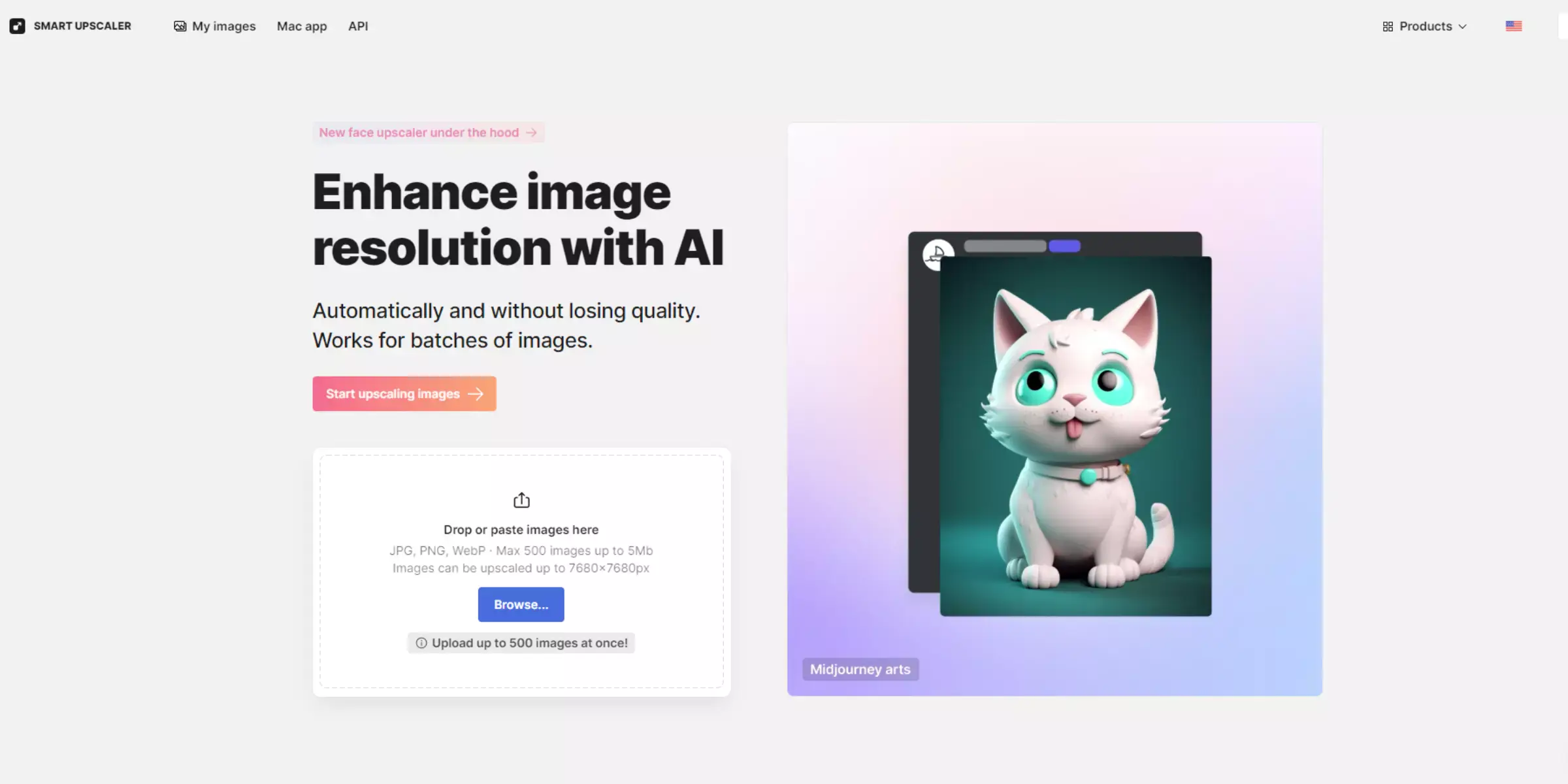
Icons8 Smart Upscaler is a top-tier solution for enhancing and enlarging images with its free AI photo enhancer capabilities. This tool utilises sophisticated artificial intelligence to upscale images, delivering high-quality results while preserving sharpness and detail. Whether you're working with personal photos or professional graphics, Icons8 Smart Upscaler makes it easy to transform low-resolution images into stunning, high-definition visuals.
The intuitive interface allows for quick uploads and efficient processing, ensuring that you achieve impressive enhancements effortlessly. Experience the power of advanced AI technology with Icons8 Smart Upscaler and elevate your images to new heights of clarity and resolution.
Features:
- Advanced AI Algorithms for high-quality image upscaling and enhancement
- Free Access to powerful photo enhancement without any cost
- Intuitive Interface for simple and efficient image processing
- Supports Various Formats, including JPEG, PNG, and more
- High-definition results maintaining sharpness and detail in enlarged images
Pixbim Enlarge AI
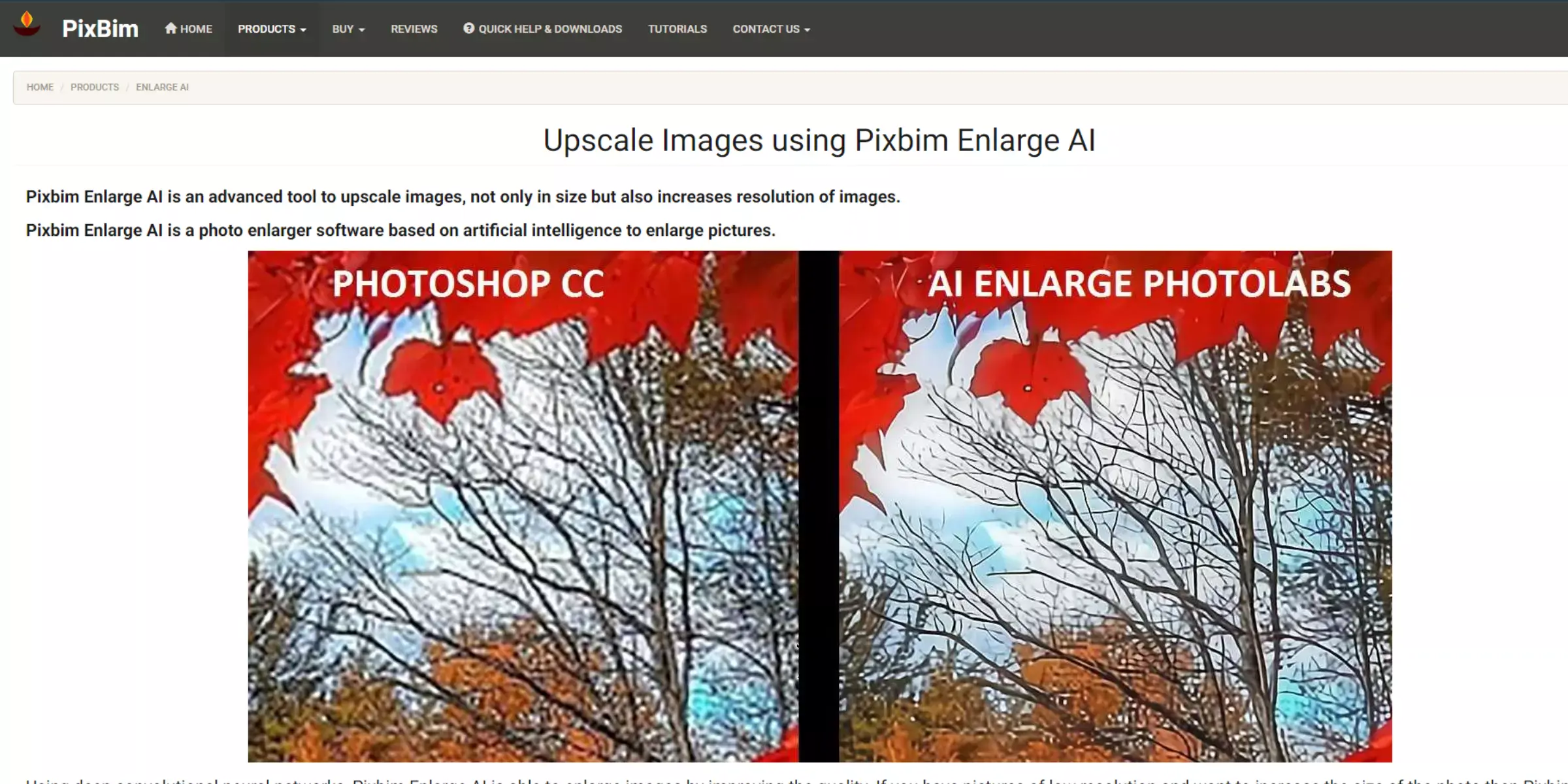
Pixbim Enlarge AI offers a sophisticated solution for image enhancement with its free AI image upscaler technology. Utilising advanced artificial intelligence, this tool effectively enlarges images while maintaining exceptional clarity and detail. Ideal for both personal and professional use, Pixbim Enlarge AI transforms low-resolution photos into high-definition visuals effortlessly.
Its user-friendly interface simplifies the process of uploading and processing images, making it accessible for users of all levels. Experience superior image quality and resolution with Pixbim Enlarge AI, and take advantage of its powerful AI-driven technology to elevate your images to a new standard of excellence.
Features:
- Advanced AI Technology for precise image enlargement and enhancement
- Free Access to high-quality image upscaling without any fees
- User-friendly interface for easy and quick image processing
- Supports Multiple Image Formats, including JPEG, PNG, and more
- High-resolution outputs that preserve detail and clarity
Gigapixel AI
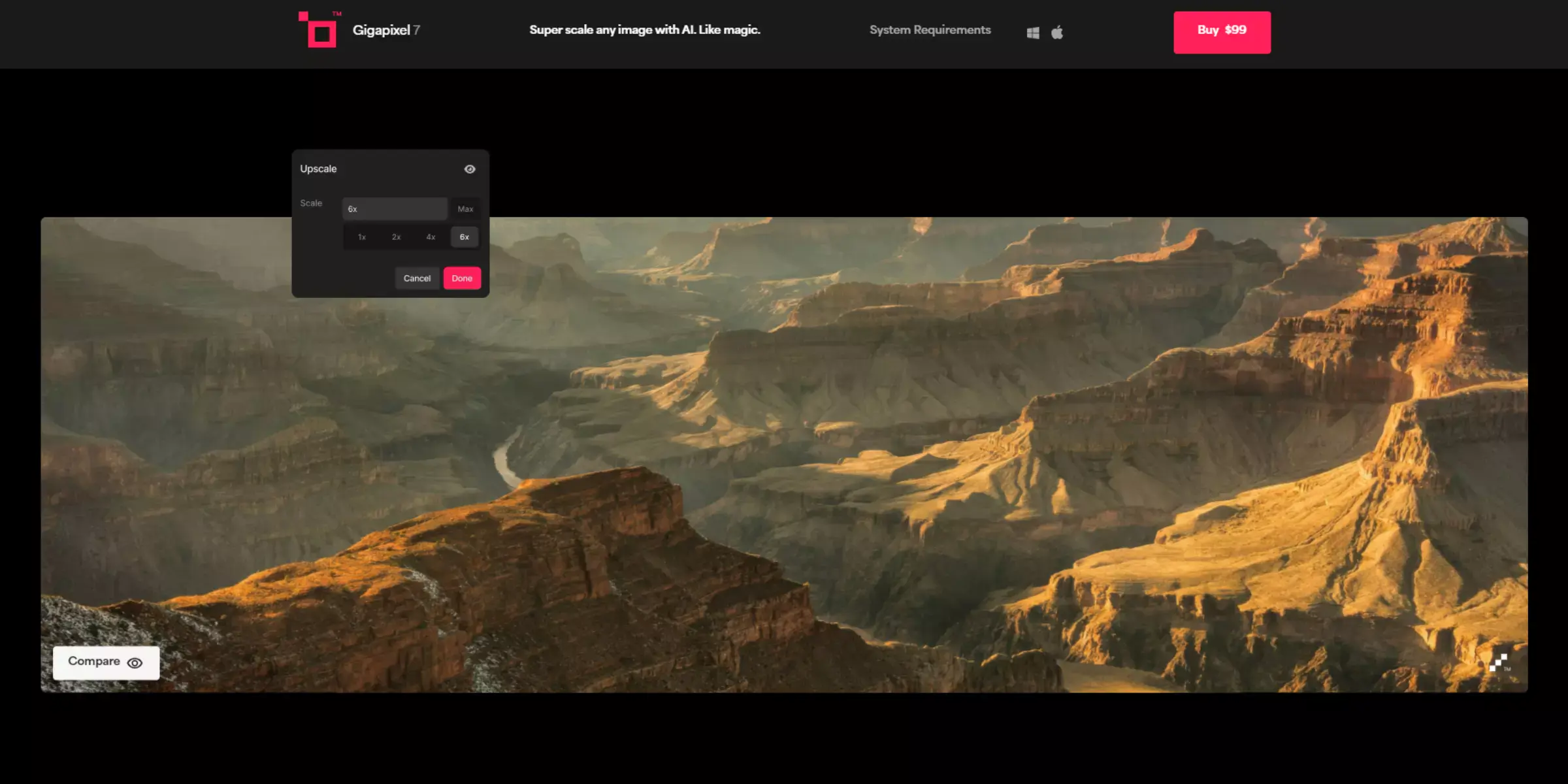
Gigapixel AI is a cutting-edge tool designed to improve image quality with its advanced artificial intelligence technology significantly. This powerful AI-driven solution enhances and enlarges images, ensuring high-resolution results while preserving fine details and clarity. Ideal for both personal and professional applications, Gigapixel AI makes it easy to transform low-resolution photos into stunning high-definition visuals.
The intuitive interface allows for quick and efficient image processing, making it accessible for users of all levels. Elevate your image quality effortlessly with Gigapixel AI, and experience the remarkable difference AI technology can make in enhancing your visuals.
Features:
- Cutting-edge AI Technology for superior image enhancement and enlargement
- High-resolution results ensure fine detail and clarity in enlarged images
- User-friendly interface for quick and easy image processing
- Supports Various Formats, including JPEG, PNG, and more
- Fast and Efficient Processing delivering enhanced images with minimal wait time
Why Choose Upscale.media?
Upscale.media stands out as a premier choice for image enhancement due to its exceptional features and benefits. Here’s why you should choose Upscale.media for all your image upscaling needs:
- Advanced AI Technology: Utilizes cutting-edge artificial intelligence to provide high-quality image enhancement and enlargement, preserving detail and clarity.
- User-Friendly Interface: Designed for ease of use, allowing you to upload and enhance images quickly and effortlessly, with no technical skills required.
- Free Access: Offers robust image upscaling capabilities without any cost, making it accessible for everyone, from casual users to professionals.
- Supports Multiple Formats: Handles various image formats, including PNG, JPEG, JPG, WEBP, and HEIC, ensuring compatibility with your files.
- High-Resolution Output: Delivers stunning, high-definition results, enhancing image quality and sharpness for personal, professional, and commercial use.
Common Use Cases for AI Image Upscaling
AI image upscaling has revolutionised how we enhance and enlarge images, offering powerful solutions across various fields. Here are some common use cases where AI image upscaling proves invaluable:
- Personal Photos: Enhance old or low-resolution family photos to high definition, preserving cherished memories with greater clarity and detail.
- Professional Photography: Improve the quality of professional shots, making them suitable for large prints or high-resolution displays without losing quality.
- Digital Art: Upscale digital artwork to maintain sharpness and detail when resizing for various formats and resolutions.
- E-commerce: Elevate product images to ensure they appear crisp and detailed on online storefronts, enhancing visual appeal and customer experience.
- Media and Entertainment: Restore and enhance footage or images from older films and TV shows for remastering and re-releasing in higher resolutions.
Conclusion
AI resolution upscalers offer a seamless way to enlarge and enhance images online for free. With advanced technology, these tools provide high-quality results, maintaining clarity and detail. Whether for personal or professional use, utilising an AI resolution upscaler ensures your visuals stand out with exceptional quality.
FAQ's
What is the best AI image upscaler?
Here is a list of 5 best AI image upscaler
- Upscale.media
- Topaz Gigapixel AI
- Waifu2x
- Let's Enhance
- DeepArt.io
Is it safe to use AI image upscaler?
Yes, it is safe to use AI image upscalers like Upscale.media. These tools are designed to process images automatically without any manual intervention and do not pose any security risks to the user's data or device.
Is it legal to use AI images?
Yes, it is generally legal to use AI-generated images. However, the legality may vary depending on the source of the AI-generated images, the terms of service of the AI upscaling platform, and the intended use of the images. You must ensure you have the right to use the images and comply with any applicable copyright or licensing regulations.
What app increases picture quality?
Upscale.media is an app that increases picture quality. By utilising advanced AI algorithms and deep learning techniques, Upscale.media enhances images' resolution, sharpness, and overall visual quality, resulting in improved and higher-resolution pictures.
Does upscaling reduce quality?
No, upscaling with advanced AI algorithms like those used in Upscale.media does not reduce quality. AI upscaling is designed to enhance and improve the visual quality of images by predicting and generating additional pixels, resulting in higher-resolution and sharper images without losing or degrading the original image quality.
What is the best AI image upscaler app for Android?
Here's a list of 5 best AI image upscaler apps for Android:
- Upscale.media
- Topaz Gigapixel AI
- Waifu2x
- Let's Enhance
- DeepArt.io