Image Enhancement - A Detail Guide to Boost Image Quality
Do your photos need to catch up to their full potential? Discover the transformative power of image enhancement with our cutting-edge tools. Whether you’re a photographer, designer, or casual user, finding the perfect image quality enhancer can turn your ordinary images into stunning visuals with just a few clicks. Imagine elevating your photo quality effortlessly, ensuring every detail is crisp, vibrant, and true to life.
At Upscale.media, we understand the importance of high-quality images that make a lasting impression. Our advanced image enhancement technology is designed to boost your photo quality, delivering professional-grade results without the hassle. With our easy-to-use platform, you can enhance photo quality and achieve exceptional clarity and resolution, all from the comfort of your home, acting as the ultimate clarity increaser.
Ready to see your images in a whole new light? Explore the possibilities with our image enhancement solutions and experience how a top-tier image quality enhancer can make all the difference. Dive into our guide and unlock the secrets to transforming your visuals with unparalleled precision and ease.
What is Image Enhancement?
Image enhancement refers to the process of improving the visual quality of an image by adjusting various attributes such as brightness, contrast, sharpness, and color balance. The goal is to make the image more appealing and clearer, highlighting important details while minimizing imperfections.
Techniques used in image enhancement include adjusting exposure levels, correcting color distortions, reducing noise, and increasing contrast. These adjustments help to bring out the best in the image, making it more vibrant and true to life.
Whether you're a professional photographer or simply looking to improve personal photos, image enhancement ensures your visuals stand out with improved clarity and detail. By using specialized software or online tools, you can easily enhance photo quality and achieve professional-looking results with minimal effort.
Why is Image Enhancement Important?

Image enhancement boosts visual quality by refining details like brightness, contrast, and color. It transforms ordinary photos into striking visuals, correcting flaws and increasing clarity. Essential for professionals and casual users alike, it elevates image appeal and effectiveness, making every picture look its best.
- Improves Visual Appeal: Enhanced images are more visually striking and engaging. By adjusting brightness, contrast, and color, images can appear more vibrant and polished, capturing attention more effectively.
- Increases Clarity: Enhancement techniques like sharpening and noise reduction can make details clearer and more distinct. This is particularly important for professional work, where precision and clarity are essential.
- Correct Imperfections: Images often come with flaws, such as poor lighting or color imbalances. Enhancement tools can correct these issues, resulting in a more accurate and professional representation.
- Boosts Professionalism: For businesses and creatives, high-quality images can enhance brand perception and improve the impact of marketing materials. Well-enhanced images convey a sense of professionalism and attention to detail.
- Enhances Communication: Clear, high-quality images better convey messages and information, making them more effective for educational content, presentations, and visual storytelling.
In essence, image enhancement elevates the quality of visuals, making them more compelling across various applications.
Image Optimization Methods

Here are some key image optimization methods to enhance the quality and performance of your images:
- Resize Images: Adjust the dimensions of your images to match their intended display size, reducing file size and improving load times.
- Compress Images: Use compression techniques to reduce file size while maintaining acceptable quality. Lossy compression sacrifices some detail, while lossless compression retains all image data.
- Adjust Resolution: Set the image resolution according to its use. Higher resolutions are ideal for print, while lower resolutions are suitable for web use.
- Use the Right Format: Choose the appropriate file format based on the image type. JPEG is great for photos, PNG for images with transparency, and GIF for simple graphics and animations.
- Optimise Colors: Reduce the number of colors in an image to minimize file size without significantly affecting quality. This is particularly useful for graphics and logos.
- Apply Filters and Effects Sparingly: While filters and effects can enhance images, overuse can lead to a larger file size and reduced quality.
- Utilise Image CDNs: Use Content Delivery Networks (CDNs) to deliver optimized images quickly across various locations, improving load times and performance.
- Enable Browser Caching: Configure caching settings so that images are stored locally on users' devices, reducing the need to re-download them on subsequent visits.
- Remove Metadata: Strip unnecessary metadata from images, such as EXIF data, to reduce file size and protect privacy.
- Leverage Responsive Images: Implement responsive design techniques to serve different image sizes based on the user’s device and screen resolution, optimizing load times and performance.
By employing these methods, you can ensure that your images are not only visually appealing but also optimized for faster loading and better user experience.
Simple Steps to Enhance Your Images Online
Enhancing your images has always been challenging with Upscale.media. Our advanced tool is designed to enhance photo quality effortlessly, turning ordinary images into stunning visuals. Simply upload your file and Upscale. Media's cutting-edge AI technology will handle the rest, improving resolution and detail with precision.
Whether you’re working with JPEGs, PNGs, or other formats, our platform ensures that your photos are enhanced to their highest potential. Experience the convenience of quick, effective photo enhancement and see the remarkable difference for yourself with Upscale.media. Transform your images today and achieve professional-grade results effortlessly.
Step 1 - Begin by uploading your image file to Upscale.media. Supported formats include JPEG, PNG, and more. Simply drag and drop or paste the URL of your image.
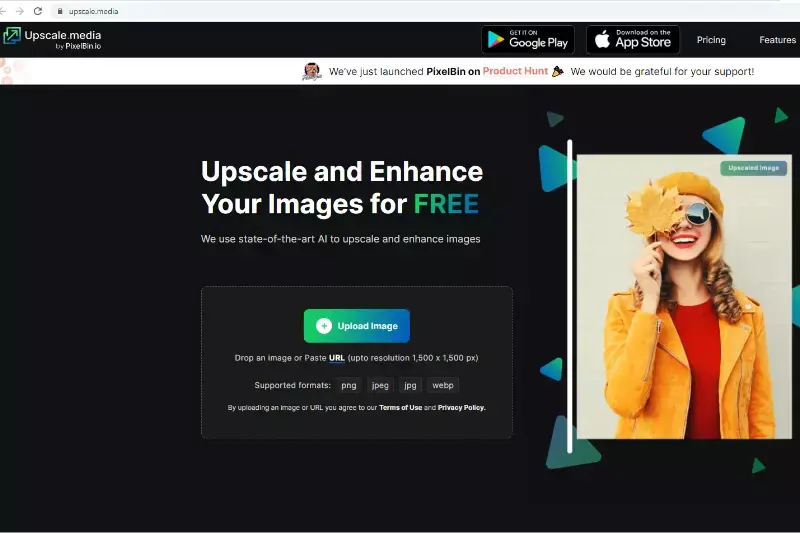
Step 2 - Select your preferred enhancement options. Upscale.media offers various settings to adjust resolution and detail, allowing you to enhance photo quality according to your needs.
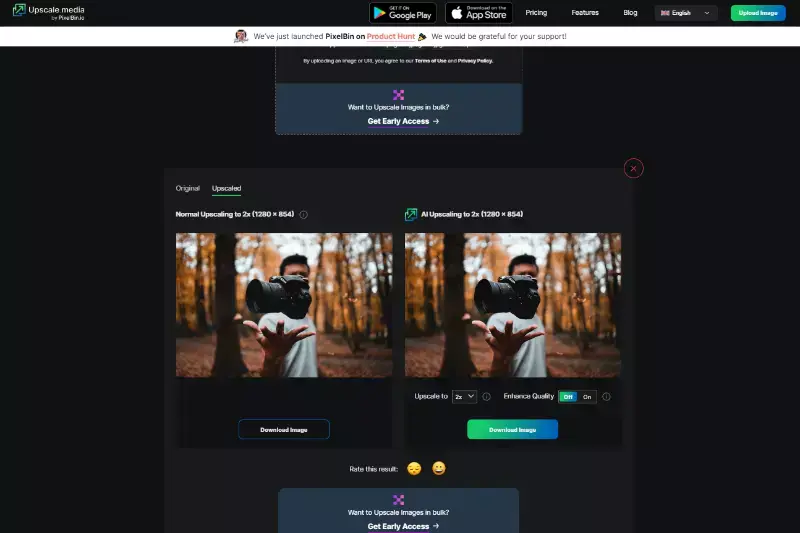
Step 3 - Click on the enhance button and let Upscale.media’s AI technology works its magic. The tool will automatically improve your image, refining clarity and boosting resolution.
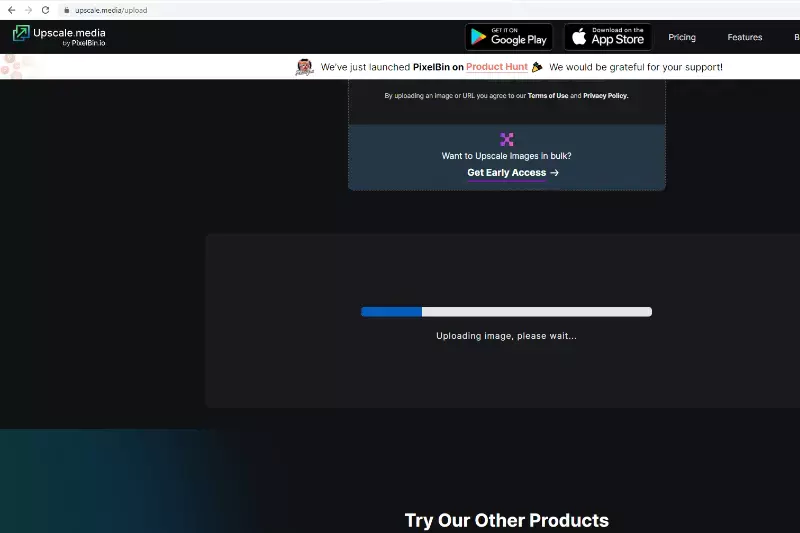
Step 4 - Once the processing is complete, download your enhanced image. Enjoy your newly upgraded visuals with improved quality and detail, ready for any use.
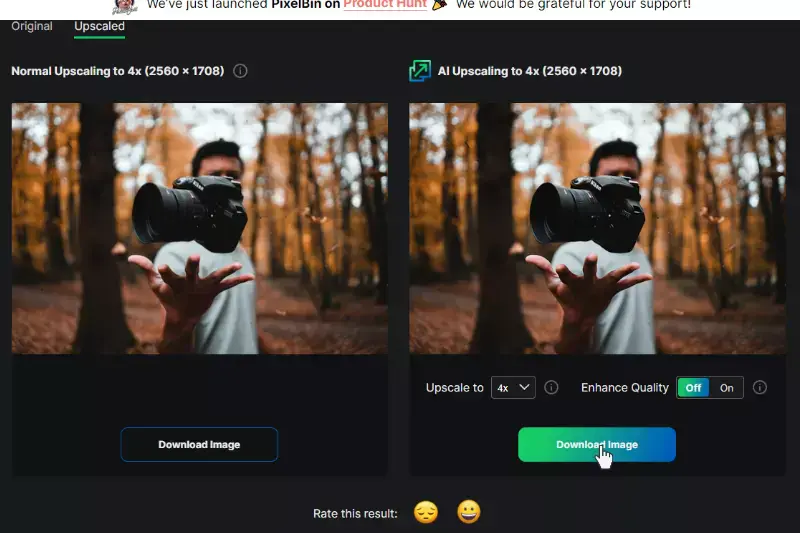
Applications of Image Enhancement For Offline & Online Business
Image enhancement plays a pivotal role in both offline and online business applications. For offline businesses, high-quality visuals in print materials such as brochures and product catalogs attract attention and reinforce brand identity. In online settings, enhanced images elevate e-commerce listings, drive engagement on social media, and improve digital advertising impact.
By improving clarity and detail, businesses can better showcase products, engage customers, and create a strong brand presence. Whether for marketing, branding, or customer interaction, utilizing advanced image enhancement techniques helps businesses stand out and connect more effectively with their audience.
Marketing and Advertising:
- Offline: High-quality images in brochures, flyers, and posters capture attention and convey a professional image. Enhanced visuals improve the effectiveness of print advertisements.
- Online: Enhanced images on websites and social media attract more engagement and clicks. Clear, vibrant visuals boost the impact of digital ads and promotional content.
Product Listings:
- Offline: For physical product catalogs or in-store displays, well-enhanced images highlight product features and appeal to customers.
- Online: In e-commerce, sharp and detailed product images enhance user experience, reduce return rates, and increase sales by giving customers a clearer view of the products.
Branding:
- Offline: Consistent and high-quality visuals in packaging and promotional materials reinforce brand identity and professionalism.
- Online: Enhanced brand images on websites, social media, and digital ads help create a strong, recognizable brand presence and improve customer perception.
Customer Engagement:
- Offline: Enhanced images in customer-facing materials like newsletters or loyalty programs make content more appealing and engaging.
- Online: High-quality visuals in blogs, email campaigns, and social media posts drive higher engagement and foster stronger connections with your audience.
Training and Presentations:
- Offline: Improved images in training materials and presentations make information clearer and more impactful, enhancing the learning experience.
- Online: Clear, professional visuals in webinars, online courses, and virtual presentations improve comprehension and viewer satisfaction.
By leveraging image enhancement techniques, both offline and online businesses can significantly improve their visual content, attract more customers, and effectively communicate their brand message.
Top 10 Image Enhancement Tools
In today’s visually driven world, image enhancement tools are essential for achieving stunning, high-quality visuals. These tools allow you to refine and perfect your images, whether for personal use or professional purposes.
From boosting resolution to correcting colors and reducing noise, image enhancement tools can significantly enhance photo quality and elevate your visual content. Below is a list of top-notch image enhancement tools designed to provide superior image quality enhancement and meet various needs.
Upscale.media

Upscale.media is a cutting-edge tool designed to enhance photo quality with ease. Leveraging advanced AI technology, it offers superior image enhancement capabilities by increasing resolution and detail, ensuring your photos look sharp and professional. With a user-friendly interface, you can effortlessly upload images and apply enhancements, making it ideal for both personal and commercial use.
Whether you need to refine images for social media, e-commerce, or marketing materials, Upscale.media provides a powerful solution for boosting photo quality and achieving impressive results. Experience the benefits of top-tier image quality enhancement with Upscale.media.
Features:
- Advanced AI technology for precise image enhancement
- Seamless integration for easy image uploads and processing
- High-resolution upscaling to improve image detail and clarity
- User-friendly interface for effortless navigation and adjustments
- Versatile application for personal, professional, and commercial use
Adobe Photoshop
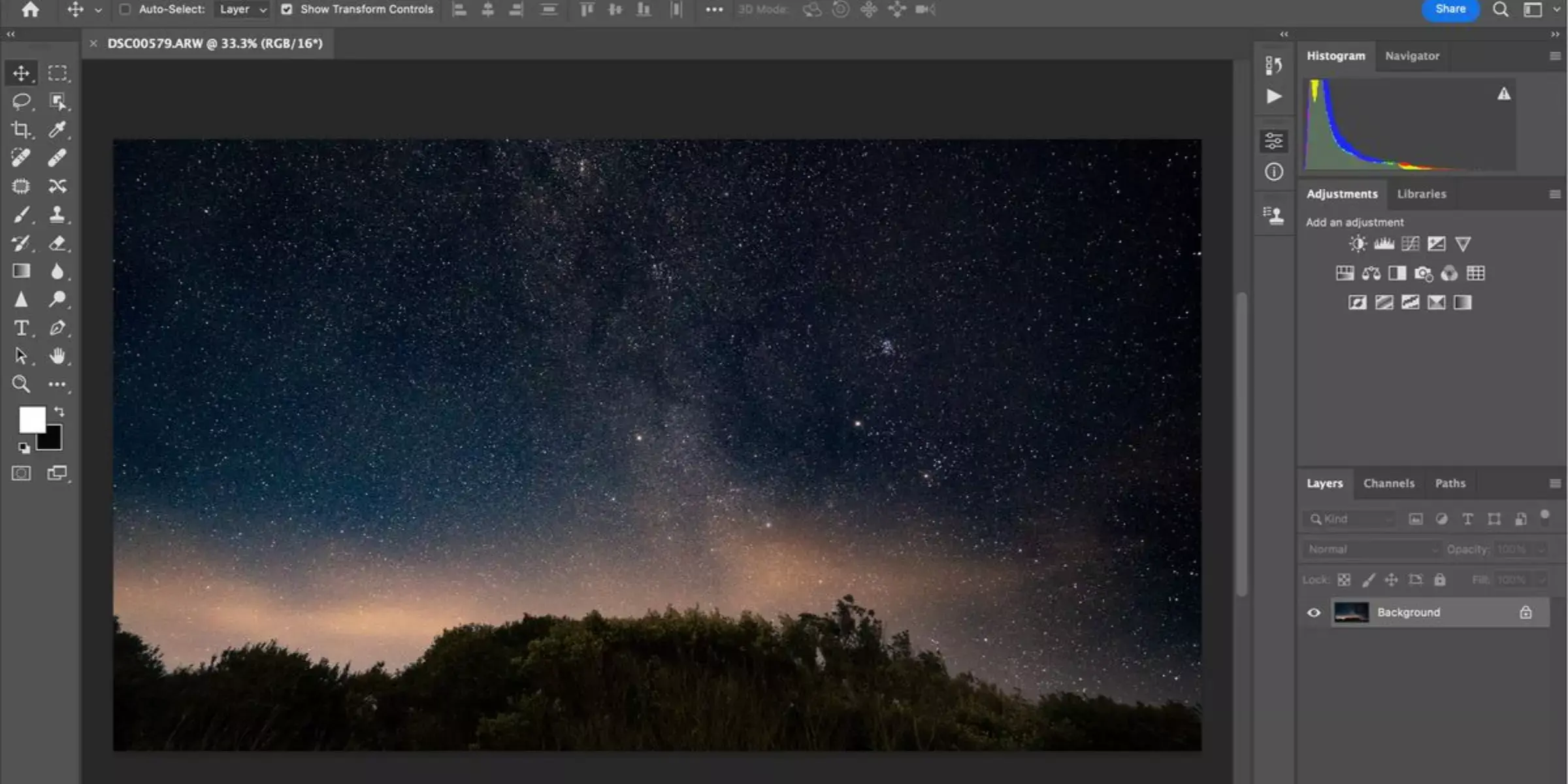
Adobe Photoshop is a renowned tool for enhancing image quality with its comprehensive suite of features. It offers advanced editing capabilities, including precise color correction, sharpening, and noise reduction.
With powerful tools for retouching and fine-tuning details, Photoshop allows for meticulous image enhancement, making it ideal for professional photographers and designers. Its extensive range of filters and adjustment layers helps achieve high-quality visuals and creative effects. Whether for print or digital media, Adobe Photoshop remains a top choice for those seeking exceptional image quality enhancement.
Features:
- Advanced color correction and adjustment tools
- Precision sharpening and noise reduction capabilities
- Extensive range of filters and effects
- Detailed retouching and photo manipulation options
- Support for high-resolution and large-format images
Lightroom

Lightroom is a powerful tool for enhancing image quality with its robust editing features. It excels in adjusting exposure, contrast, and color balance to produce high-quality, polished images. The software offers advanced tools for noise reduction and sharpening, as well as extensive options for cropping and straightening.
Its user-friendly interface makes it easy to manage and edit large photo libraries efficiently. Ideal for both amateurs and professionals, Lightroom helps achieve consistent, high-quality results across a wide range of photographic projects.
Features:
- Advanced exposure and contrast adjustment tools
- Comprehensive color balance and correction options
- Effective noise reduction and sharpening features
- User-friendly interface for managing large photo libraries
- Powerful cropping and straightening tools
Fotor
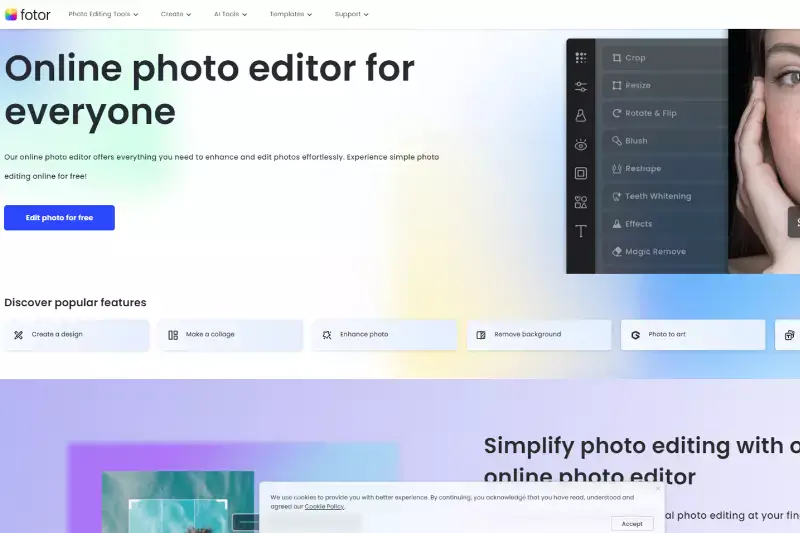
Fotor is a versatile tool for quality enhancement image editing, offering a range of features to improve photo clarity and appeal. Its intuitive interface provides easy access to basic and advanced editing tools, including brightness, contrast, and sharpness adjustments.
Fotor’s filters and effects allow for creative enhancements, while its retouching features help correct imperfections and refine details. The tool also supports batch processing, making it convenient for users who need to enhance multiple images quickly. Whether for personal or professional use, Fotor ensures that your photos achieve a high level of quality and visual impact.
Features:
- Easy-to-use interface with accessible editing tools
- Brightness, contrast, and sharpness adjustments
- Creative filters and effects for enhanced visuals
- Retouching features for correcting imperfections
- Batch processing support for efficient image enhancement
Luminar
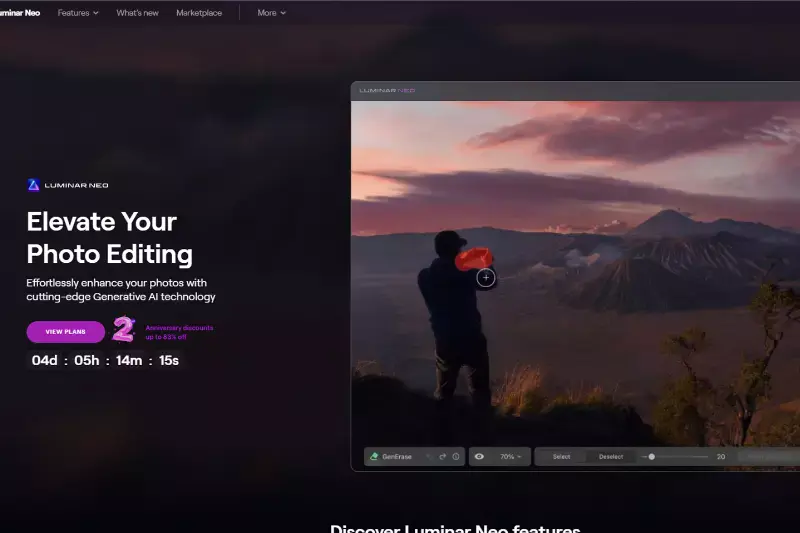
Luminar is an advanced tool for enhancing picture quality with its AI-powered features. It offers intelligent adjustments for exposure, color, and detail, making it easy to achieve stunning results. The software includes tools for sky replacement, portrait enhancement, and noise reduction, allowing for both creative and corrective edits.
Its intuitive interface and one-click presets streamline the editing process, making it suitable for both beginners and professionals. Luminar’s advanced algorithms ensure that every image is enhanced to its full potential, delivering high-quality visuals with minimal effort.
Features:
- AI-powered adjustments for exposure, color, and detail
- Sky replacement and portrait enhancement tools
- Effective noise reduction features
- Intuitive interface with one-click presets
- Advanced algorithms for high-quality image enhancement
GIMP
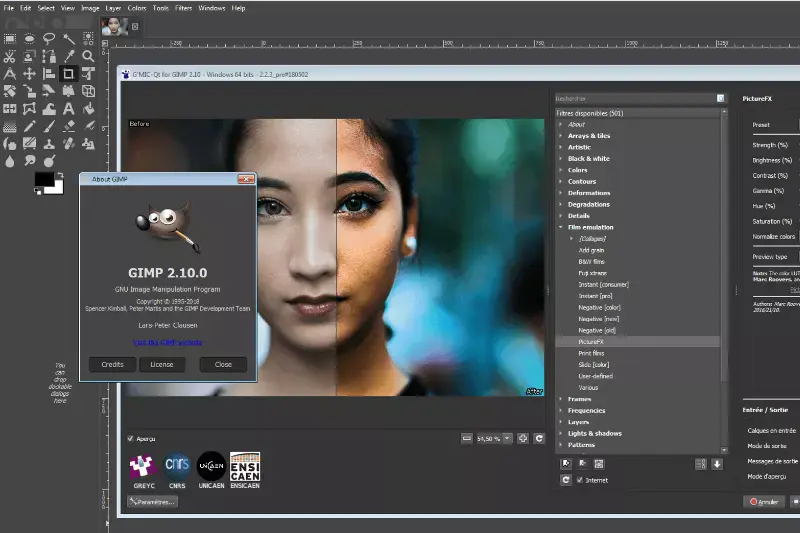
GIMP is a powerful, free tool for enhancing photo quality online. It provides a wide array of editing features, including advanced color correction, sharpness adjustments, and noise reduction. Users can take advantage of its customizable interface and extensive plugin support to tailor the tool to their needs.
GIMP also offers robust selection and retouching tools, making it suitable for detailed photo manipulation. As a versatile and open-source alternative to paid software, GIMP delivers high-quality results without the cost, making it a popular choice for both casual and professional users.
Features:
- Advanced color correction and sharpness adjustments
- Effective noise reduction and image retouching tools
- Customizable interface with extensive plugin support
- Robust selection and editing features
- Free and open-source with high-quality output
Pixlr

Pixlr is an accessible tool for picture quality enhancement, offering a range of features to improve and polish your images. It provides intuitive editing tools for adjusting brightness, contrast, and sharpness, along with a variety of filters and effects for creative enhancements.
Pixlr’s user-friendly interface allows for easy photo retouching and correction, making it ideal for quick edits. Additionally, it supports both basic and advanced adjustments, catering to various levels of expertise. With its cloud-based platform, Pixlr ensures that you can enhance your photos from anywhere, making it a versatile choice for image quality enhancement.
Features:
- Intuitive tools for brightness, contrast, and sharpness adjustments
- Variety of filters and effects for creative enhancements
- Easy photo retouching and correction options
- User-friendly interface suitable for quick edits
- Cloud-based platform for editing from anywhere
Capture One

Capture One is a high-end tool for enhancing photo quality, offering professional-grade features for meticulous image editing. It provides advanced color grading and correction tools to achieve precise color accuracy and dynamic range. Capture One's robust tethering capabilities streamline workflow for studio photographers, while its powerful sharpening and noise reduction features ensure clear, detailed images.
The software also includes customizable workspaces and advanced layer-based editing, allowing for tailored adjustments. With its emphasis on professional results and efficiency, Capture One is an excellent choice for photographers seeking top-tier image enhancement.
Features:
- Advanced color grading and correction tools
- Robust tethering capabilities for studio workflow
- Powerful sharpening and noise reduction features
- Customizable workspaces for tailored editing
- Layer-based editing for precise adjustments
ON1 Photo RAW
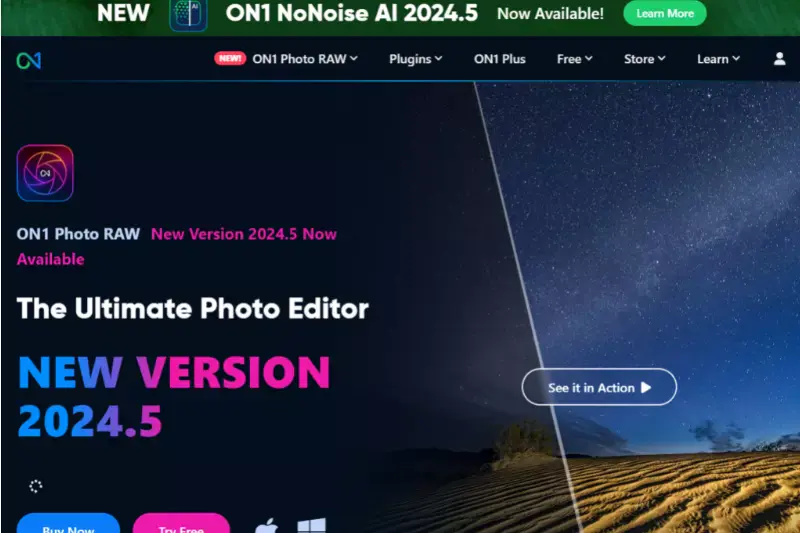
ON1 Photo RAW is a comprehensive image quality enhancer designed for professional photo editing. It offers powerful tools for color correction, exposure adjustments, and sharpness enhancement, ensuring your images achieve optimal clarity and detail. The software includes advanced features like noise reduction and retouching capabilities to perfect your photos.
Its user-friendly interface and non-destructive editing process allow for efficient workflows and creative flexibility. With its robust set of tools and intuitive design, ON1 Photo RAW provides high-quality image enhancement suitable for both amateur and professional photographers.
Features:
- Advanced color correction and exposure adjustments
- Powerful sharpness enhancement and noise reduction
- Retouching tools for detailed photo refinement
- Non-destructive editing for flexible workflows
- User-friendly interface with efficient editing options
Topaz Labs
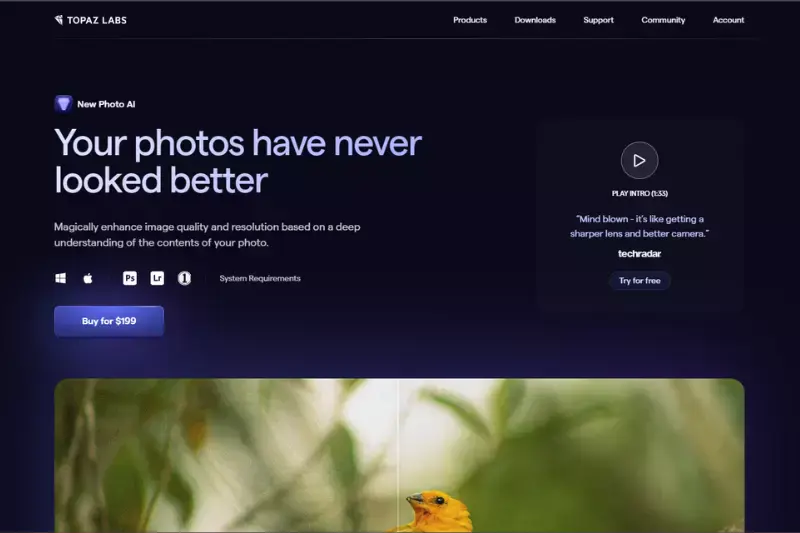
Topaz Labs specializes in advanced image enhancement, offering a suite of powerful tools to elevate your photo quality. It features sophisticated AI-powered adjustments for improving sharpness, reducing noise, and enhancing details. The software includes tools for precise color correction and clarity enhancements, making it ideal for professional-level photo editing.
Topaz Labs also supports batch processing, allowing users to efficiently apply enhancements to multiple images simultaneously. Its intuitive interface and cutting-edge technology ensure high-quality results and a streamlined editing experience for photographers at all skill levels.
Features:
- AI-powered adjustments for sharpness, noise reduction, and detail enhancement
- Precise color correction and clarity improvement tools
- Batch processing for efficient editing of multiple images
- Intuitive interface for a streamlined editing experience
- Advanced technology for professional-level photo enhancements
Why Choose Upscale.media?
Upscale.media stands out as a top choice for image enhancement due to its advanced AI technology and user-friendly features. Here’s why it’s the ideal solution for enhancing your photos:
- High-Quality Image Enhancement: Upscale.media utilizes cutting-edge AI algorithms to significantly enhance photo quality, ensuring your images are sharp, clear, and vibrant.
- Ease of Use: The platform offers a simple and intuitive interface, allowing users to upload and enhance images quickly and effortlessly without needing extensive technical knowledge.
- Versatile Support: It supports a wide range of image formats, including PNG, JPEG, JPG, WebP, and HEIC, making it versatile for various needs and applications.
- Bulk Processing: Upscale.media allows for batch processing, so you can enhance multiple images at once, saving time and increasing efficiency.
- Free and Accessible: You can start enhancing your images for free, with options to purchase additional credits for more extensive use, making it accessible for both casual users and professionals.
Conclusion
Enhancing your images can significantly elevate their quality and impact. By utilizing various techniques such as adjusting brightness, contrast, and sharpness and employing advanced tools, you can transform ordinary photos into visually striking visuals.
Remember, a well-enhanced image can capture attention and convey your message more effectively. With the right approach and tools at your disposal, achieving professional-level image quality is within reach. Embrace these strategies to ensure your images always stand out and make a lasting impression.
FAQ's
What are the methods of image enhancement?
Image enhancement methods can be divided into spatial domain techniques, which operate directly on image pixels, and frequency domain techniques, which modify the Fourier transform of an image. Additionally, AI-based methods like those used by Upscale.media have gained popularity, leveraging machine learning models to upscale and improve image quality.
How many types of image enhancement are there?
There are mainly two types of image enhancement: spatial domain enhancement, which operates on the image pixels directly, and frequency domain enhancement, which involves modifying the Fourier transform of an image. Modern AI-based enhancement techniques also use machine learning algorithms to improve image quality.
Which app can enhance photo quality?
Upscale.media is a highly effective app that can enhance photo quality. It uses advanced AI technology to improve the resolution and clarity of your images, making them sharper and more detailed.
How do I convert low-quality images to high-quality ones in AI?
Converting low-quality images to high-quality ones using AI is simple with Upscale.media. Here are the steps:
Step 1: Go to the Upscale.media website.
Step 2: Upload the low-quality image you want to enhance.
Step 3: The AI tool will analyze and process your image, increasing its resolution and detail ( You can adjust the enhancement to 2x to 4x ).
Step 4: Download the high-resolution, high-quality image.
Upscale.media uses advanced AI technology to enhance the quality of your images, making the process straightforward and effective.
Is AI image enhancer safe?
Yes, AI image enhancers like Upscale.media are safe to use. These tools are designed with user safety and data privacy in mind, ensuring that your images are securely processed and not shared without your consent. Reviewing the privacy policies of any online tool, you use is always important to understand how your data is handled.
What is the best AI image upscaler?
The best AI image upscaler is Upscale.media. This platform uses cutting-edge AI technology to increase the resolution of images while maintaining and even enhancing their detail and clarity. It's an effective tool for improving the quality of digital images, making it a top choice for both professionals and casual users.