How to Enhance AI-Generated Art and Images Online?
In the vibrant world of digital creativity, AI-generated art stands as a testament to technology's ability to transform imagination into striking visual experiences. However, to truly make these creations shine, enhancing their quality is crucial. This is where Upscale.media steps in. Our advanced AI technology offers an exceptional solution to elevate your AI-generated art, making every detail more vivid and every color more vibrant.
Imagine transforming your digital artworks into high-definition masterpieces with just a few clicks. By leveraging our powerful AI image upscaling capabilities, you can enhance your art's resolution, bringing out intricate details and enhancing overall visual appeal. Whether you're a digital artist seeking to present your work in its finest form or a business looking to showcase art in high-quality formats, Upscale.media ensures your creations look their best.
Explore how Upscale.media can help you unlock the full potential of your AI-generated art. Our tool not only upscales but also refines your visuals, ensuring they captivate and impress. Dive into a world where technology meets artistry and watch your creations come to life with unparalleled clarity.
What Is AI Generated Art?

AI-generated art refers to artwork created using artificial intelligence algorithms that analyze and learn from existing art to generate new, original pieces. By leveraging machine learning techniques, AI models can understand patterns, styles, and elements from vast datasets of images. These models then use this knowledge to produce art that can range from abstract compositions to detailed, realistic images.
The beauty of AI-generated art lies in its ability to combine and reinterpret artistic styles in unique ways, often creating pieces that might not be possible through traditional methods. This innovative approach not only expands the boundaries of creativity but also democratizes art production, allowing anyone with access to AI tools to explore their artistic vision. As technology advances, AI-generated art continues to evolve, pushing the limits of digital creativity and offering new possibilities for artists and creators.
Why You Need to Enhance AI-Generated Art
Enhancing AI-generated art transforms digital creations into high-quality masterpieces. By refining and upscaling these images, you ensure they are vivid, detailed, and professionally presented. Discover how to elevate your AI-generated art with ease, making it stand out on any platform and capturing its full creative potential.
- Improved Visual Quality: AI-generated art can sometimes lack the fine details and clarity found in high-quality images. Enhancing these artworks ensures they are sharp, vibrant, and true to the creator's vision, making them more visually appealing.
- Professional Presentation: Whether for digital portfolios, prints, or marketing materials, high-resolution and well-enhanced art presents a more polished and professional image. This can be crucial for artists looking to showcase their work to potential clients or audiences.
- Optimized for Various Platforms: Different platforms and mediums require specific image qualities. Enhancing AI-generated art helps ensure that it meets the resolution and quality standards needed for websites, social media, and print, ensuring consistency across all uses.
- Preserving Art Integrity: Enhancement tools help maintain the integrity of the original art while improving its overall quality. This ensures that the essence of the AI-generated piece is preserved while still achieving a higher level of visual excellence.
How Does AI Generate Art?

AI generates art using advanced algorithms and machine learning techniques that analyze and learn from large datasets of existing artwork. Here’s a simplified breakdown of the process:
- Training the Model: AI art generators are trained on extensive collections of images and art styles. During this training, the model learns patterns, colors, brushstrokes, and composition techniques.
- Pattern Recognition: The AI identifies and understands various artistic elements and styles by recognizing patterns and features in the training data. This involves analyzing how different art forms use color, texture, and structure.
- Generating Art: Once trained, the AI can create new images by combining learned elements in novel ways. Users can provide input or prompts, and the AI uses its understanding to generate artwork that aligns with the given criteria.
- Refinement and Output: The generated art is often refined to improve quality and coherence. Some models allow users to tweak or guide the output to match their vision or preferences better.
Through this process, AI can produce original art that reflects a blend of styles and techniques learned from its training data.
How to Upscale AI-Generated Images With Upscale.media
Enhancing and upscaling AI-generated images is effortless with Upscale.media. Our cutting-edge tool allows you to transform your digital art into high-definition masterpieces in just a few clicks. Whether you're looking to refine intricate details or boost overall resolution, Upscale.media offers a seamless solution to upscale art from various file formats.
By leveraging advanced AI technology, you can enhance your artwork's clarity and vibrancy, ensuring it looks stunning across all platforms. Experience the ease of elevating your AI-generated creations with Upscale.media and watch your art achieve its full potential.
Step 1: Visit Upscale.media
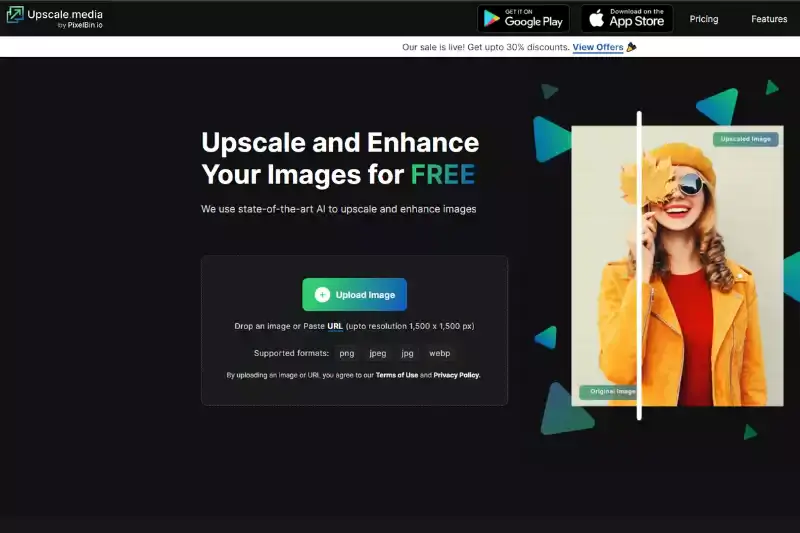
Start by navigating to Upscale.media on your web browser. The platform is designed to be intuitive and user-friendly, welcoming both new users and seasoned professionals.
Step 2: Upload Your Image
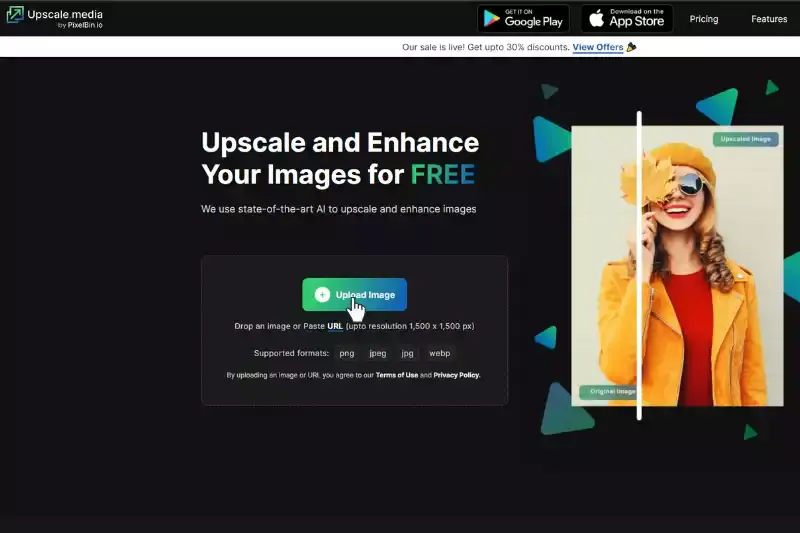
Click on the "Upload" button to select the AI-generated image you wish to upscale. Upscale.media supports various file formats, accommodating various digital art and images.
Step 3: Choose Your Upscaling Options
Once your image is uploaded, you'll have the option to select the degree of upscaling. Upscale.media offers the flexibility to upscale your images by 2X or 4X, depending on your needs and the image's intended use.
Step 4: Enhance and Preview
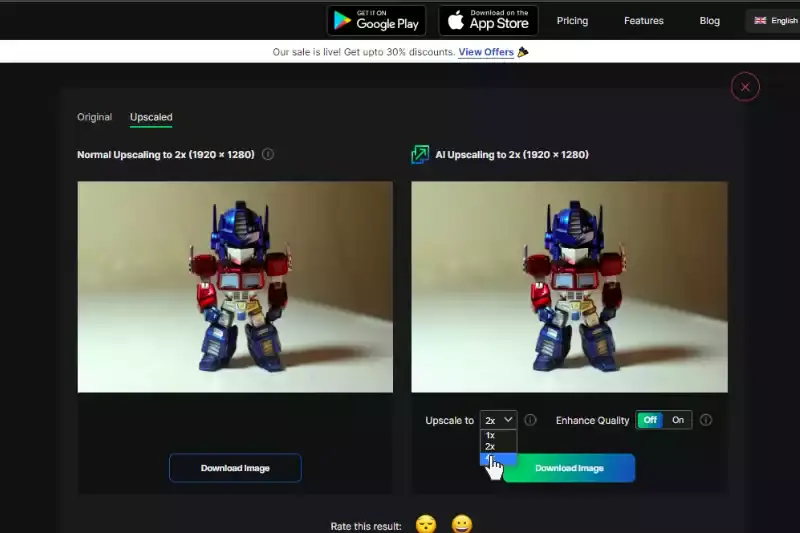
After selecting your upscaling preference, Upscale.media's AI algorithms work, enhancing your image while preserving its original quality and detail. You can preview the upscaled image to ensure it meets your expectations.
Step 5: Download the Upscaled Image
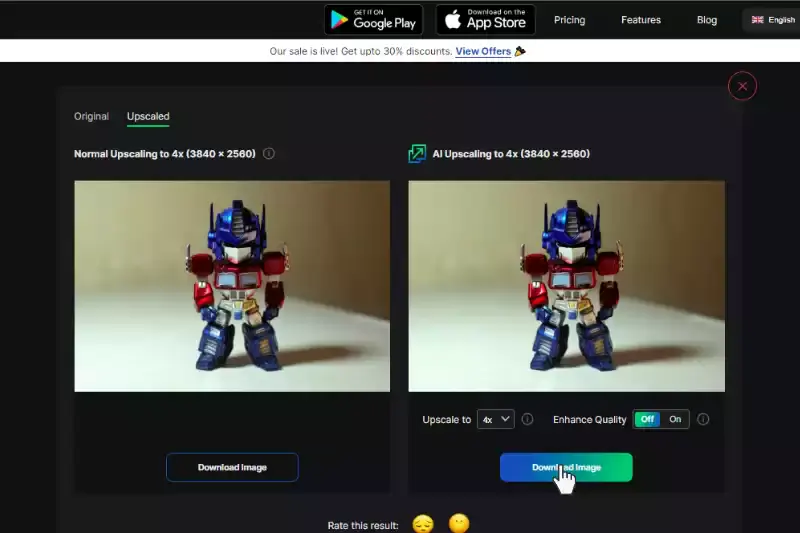
Satisfied with the preview? Simply proceed to download the enhanced image. Upscale.media ensures the process is swift, allowing you to obtain high-resolution artwork in moments, ready for online exhibitions, prints, or any other purpose requiring superior image quality.
Understanding Resolution Caps in AI Image Generators
Understanding resolution caps in AI image generators is crucial for optimizing artwork quality. These limitations affect how much detail can be captured and displayed. By grasping these caps, you can better manage and enhance your AI-generated images, ensuring they achieve the highest possible quality and impact.
Why Resolution Caps Exist?
Resolution caps exist in AI image generators due to several key factors:
- Computational Limits: High-resolution images require significant processing power and memory. To ensure efficient operation and prevent system overloads, AI generators often impose resolution limits.
- Training Data Constraints: The quality of AI-generated images depends on the data used for training. If the training data lacks high-resolution examples, the AI may struggle to generate detailed images beyond certain resolution limits.
- Model Complexity: Generating high-resolution images involves complex calculations. AI models are designed with specific parameters and capacities, which can restrict the maximum resolution they can handle effectively.
- Rendering Time: Higher resolutions increase rendering times. Resolution caps help balance quality and performance, ensuring that images are processed within a reasonable timeframe.
Impact on Creators
Resolution caps in AI image generators significantly impact creators in several ways:
- Detail Limitation: Creators may find their images lacking in fine details and sharpness, as resolution caps can restrict the level of detail that the AI can render. This can affect the overall quality and clarity of the artwork.
- Output Quality: Lower resolution limits can result in a loss of quality when images are scaled up for print or high-definition displays. This might require additional post-processing to achieve the desired quality, impacting workflow efficiency.
- Creative Constraints: Creators might need to adapt their artistic vision to fit within these resolution constraints. This can limit the scope of their projects or require compromises in how their work is presented.
- Technical Adjustments: To work around resolution caps, creators may need to invest time in adjusting their techniques or utilizing multiple AI tools to achieve higher resolution outputs.
Navigating Resolution Limitations
Navigating resolution limitations when working with AI-generated art involves a few strategic approaches to ensure your artwork maintains high quality:
- Optimise Initial Input: Start with the highest possible resolution for your source images. This maximizes the quality before the AI processes them, helping to mitigate the impact of resolution caps.
- Use Upscaling Tools: Leverage tools like Upscale.media to enhance and upscale art. These tools can increase resolution and improve image clarity, helping to achieve a higher-quality final product even within resolution constraints.
- Segment Complex Art: For intricate pieces, consider breaking the art into smaller segments. Upscale each segment individually and then merge them, allowing for greater detail and resolution in the final composite.
- Post-Processing: After upscaling, use image editing software to fine-tune details and reduce any artifacts that may arise from resolution limitations. This step helps to polish the final output and ensure it meets your standards.
By implementing these strategies, you can effectively manage resolution caps and enhance your AI-generated art.
Why Higher Resolution Matters?

Higher resolution is crucial for AI-generated art because it significantly impacts the quality and versatility of the artwork:
- Increased Detail: Higher resolution captures more intricate details and textures, allowing your art to appear sharper and more refined. This is especially important for fine art and professional presentations where clarity is essential.
- Enhanced Clarity: Artworks with higher resolution maintain their quality across various sizes and formats, from web displays to large prints. This ensures that your art looks impressive and true to its original form, regardless of where it's viewed.
- Better Print Quality: For physical prints, higher resolution ensures that your artwork retains its detail and vibrancy. Low-resolution images can appear pixelated or blurry when enlarged, compromising the visual appeal of your prints.
- Greater Flexibility: High-resolution images offer more flexibility in editing and manipulation. You can crop, zoom, or adjust your art without losing quality, providing more creative control over the final presentation.
By prioritizing higher resolution, you ensure that your AI-generated art achieves its full potential and meets the highest standards of visual excellence.
Advantages of Using Upscale.media
Discover the transformative power of Upscale.media for your image enhancement needs. Our platform leverages cutting-edge AI technology to deliver high-quality upscaling with exceptional clarity and detail. Enjoy a user-friendly interface designed for both novices and experts and effortlessly process multiple images in bulk.
With support for various formats, including PNG, JPEG, and HEIC, Upscale.media provides versatile and cost-effective solutions. Seamlessly integrate our tool into your workflow and experience rapid processing times, ensuring your AI-generated art is enhanced efficiently and effectively. Elevate your visuals with Upscale.media and achieve stunning results every time.
- High-Quality Enhancement: Upscale.media utilizes advanced AI technology to enhance images with exceptional clarity and detail. This ensures that your upscaled art maintains its original vibrancy and sharpness, even at larger sizes.
- User-Friendly Interface: The platform is designed for ease of use, allowing you to upscale images quickly and effortlessly. Its intuitive interface makes it accessible for both beginners and professionals.
- Bulk Processing Capability: Save time and effort by processing multiple images at once. Upscale.media supports bulk uploads, making it ideal for managing large projects or commercial needs.
- Support for Multiple Formats: Whether you’re working with PNG, JPEG, JPG, WebP, or HEIC files, Upscale.media handles a variety of image formats, providing versatility for different types of digital art.
- Cost-Effective Solutions: With competitive pricing plans and the option to purchase credits, Upscale.media offers a cost-effective way to enhance and upscale your images without compromising on quality.
- Seamless Integration: Easily integrate Upscale.media into your existing workflow, thanks to its compatibility with various platforms and tools. This ensures a smooth and efficient enhancement process.
- Fast Processing Times: Enjoy quick turnaround times, allowing you to upscale your images and receive high-quality results in a matter of seconds.
By choosing Upscale.media, you benefit from a powerful, efficient, and user-friendly tool designed to elevate the quality of your AI-generated art effortlessly.
Modern AI Image Generators and Upscale.media
Modern AI image generators have revolutionized digital art by creating high-quality visuals with remarkable efficiency. These tools use sophisticated algorithms to produce detailed and creative images, often serving as the starting point for stunning digital projects. However, even the best AI-generated art can benefit from additional enhancement to achieve its full potential.
This is where Upscale.media comes in. Our platform complements the capabilities of modern AI image generators by providing advanced upscaling solutions. Using cutting-edge AI technology, Upscale.media enhances and refines these images, ensuring they retain their clarity and detail when scaled up.
Whether you're working with high-resolution or standard images, our tool boosts the quality of your artwork, making it suitable for any application, from digital displays to large prints. Integrating Upscale.media into your workflow allows you to maximize the impact of AI-generated visuals, transforming them into high-definition masterpieces ready for any purpose.
Best Tools for Upscale AI-Generated Art
Elevate your AI-generated art with the best tools designed for superior upscaling and enhancement. Upscale.media stands out with its advanced AI technology, offering high-quality image improvements and bulk processing options. Other top choices include Topaz Gigapixel AI, renowned for its detail-preserving capabilities, and Let’s Enhance, which provides user-friendly enhancements.
AI Image Enlarger simplifies image scaling with powerful AI algorithms, while EnhanceNet-PAT utilizes advanced super-resolution techniques. These tools ensure your digital creations are transformed into high-resolution masterpieces, allowing you to effortlessly make images HD for any application or project.
Upscale.media
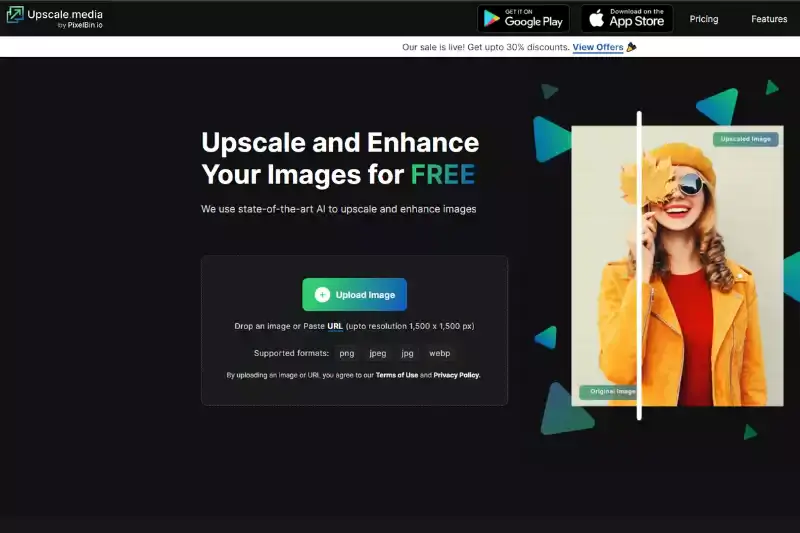
Upscale.media is a leading tool for enhancing and upscaling AI-generated art. With its advanced AI technology, it delivers high-quality image improvements, ensuring that every detail of your artwork is preserved as you scale up. Whether you're working with PNG, JPEG, JPG, WebP, or HEIC files, Upscale.media supports a variety of formats and offers bulk processing for efficiency.
0Its user-friendly interface makes it accessible for both beginners and professionals, allowing for effortless image enhancement. Transform your AI-generated visuals into stunning high-resolution masterpieces with Upscale.media, the ideal solution for achieving exceptional clarity and detail.
Topaz Gigapixel AI
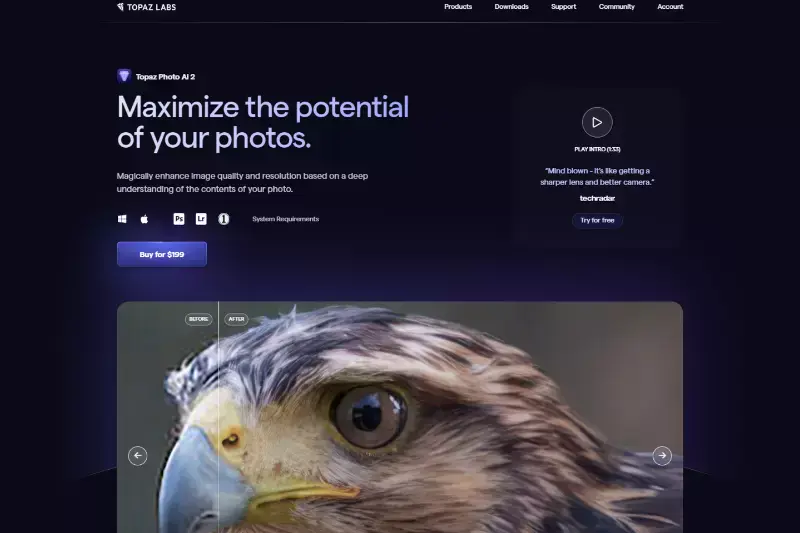
Topaz Gigapixel AI is a premier tool for upscaling AI-generated art with precision and excellence. Utilizing cutting-edge artificial intelligence, it enhances image resolution while meticulously preserving fine details and textures. Ideal for artists and photographers, Topaz Gigapixel AI ensures that your digital creations maintain their quality even when enlarged.
Its advanced algorithms are designed to improve sharpness and clarity, making it perfect for high-resolution prints and digital displays. With support for various file formats and user-friendly features, Topaz Gigapixel AI stands out as an essential tool for transforming AI-generated art into stunning, high-definition masterpieces.
Let’s Enhance
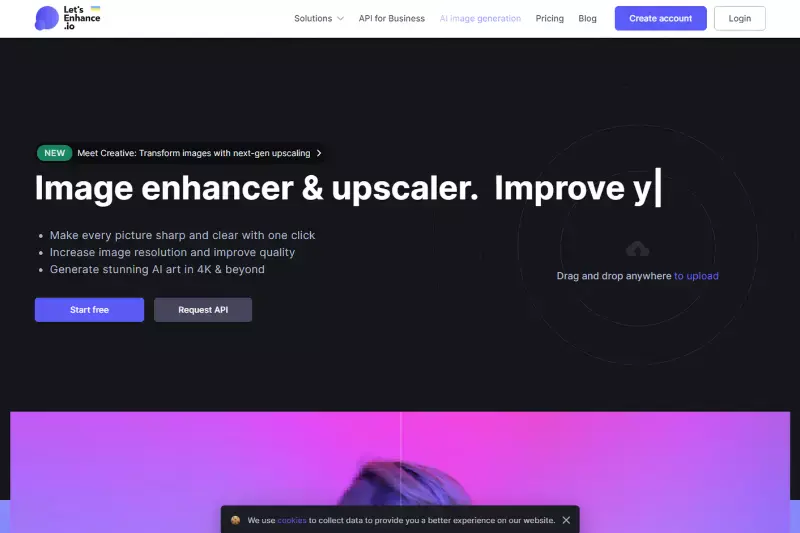
Let’s Enhance is a powerful tool designed to upscale AI-generated art with remarkable ease and effectiveness. Using advanced AI algorithms enhances image resolution while maintaining the integrity of details and textures. This tool is perfect for artists and designers seeking to elevate their digital creations to higher resolutions without compromising quality.
Let’s Enhance offers a straightforward user experience, allowing for quick and efficient image improvements. With support for multiple file formats and a range of enhancement options, it transforms your AI-generated art into vibrant, high-resolution visuals, making it a go-to solution for professional and personal projects alike.
AI Image Enlarger

AI Image Enlarger is a versatile tool for upscaling AI-generated art with precision and ease. Leveraging advanced artificial intelligence, it enhances image resolution while preserving the sharpness and detail of your artwork. AI Image Enlarger supports a variety of file formats and provides a straightforward interface, making it accessible for users of all levels.
Ideal for both personal and professional use, this tool ensures that your digital creations are scaled up without losing quality, transforming your art into high-definition visuals that stand out. Enhance your AI-generated images effortlessly with AI Image Enlarger and achieve stunning results every time.
Remini
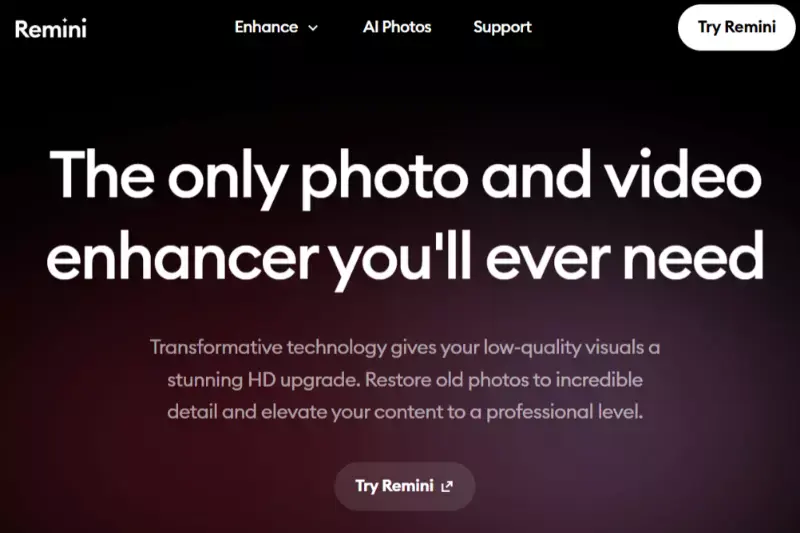
Remini is a powerful tool for upscaling AI-generated art, offering high-quality image enhancement with ease. Utilizing advanced AI technology, Remini sharpens and clarifies images while preserving fine details, making it perfect for transforming digital artwork into high-resolution masterpieces. Its user-friendly interface ensures a seamless experience, whether you're working with personal projects or professional designs.
Remini excels in improving image quality, reducing noise, and enhancing details, ensuring your AI-generated art remains crisp and vibrant. Ideal for artists and creators seeking to elevate their visuals, Remini delivers exceptional results, enhancing your digital creations with remarkable clarity and precision.
Waifu2x
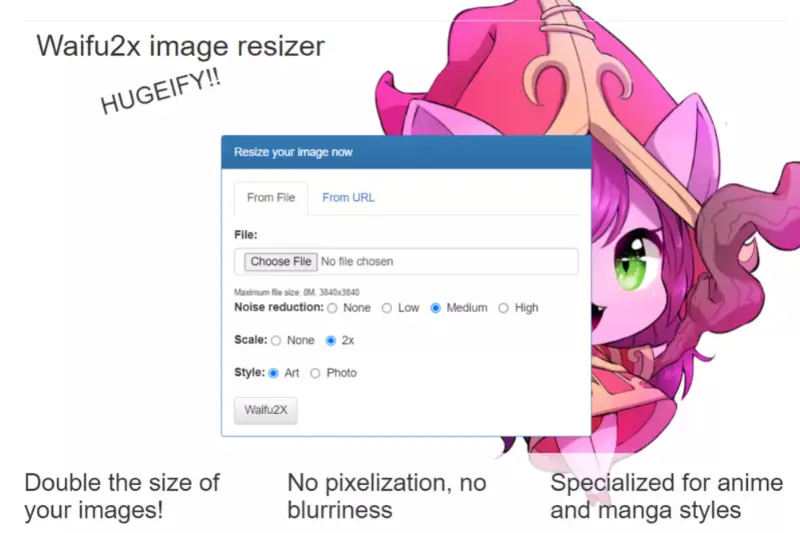
Waifu2x is a specialized tool for upscaling AI-generated art, particularly known for its effectiveness in preserving and enhancing the quality of digital illustrations and animations. Utilizing advanced noise reduction and scaling algorithms, Waifu2x provides clear, high-resolution results while minimizing artifacts and blurriness.
Ideal for artists and creators working with anime-style and other detailed art forms, this tool ensures that your digital creations retain their original charm and detail even when enlarged. With its intuitive interface and support for multiple file formats, Waifu2x makes it easy to transform your AI-generated art into stunning, high-definition visuals with enhanced clarity.
BigJPG
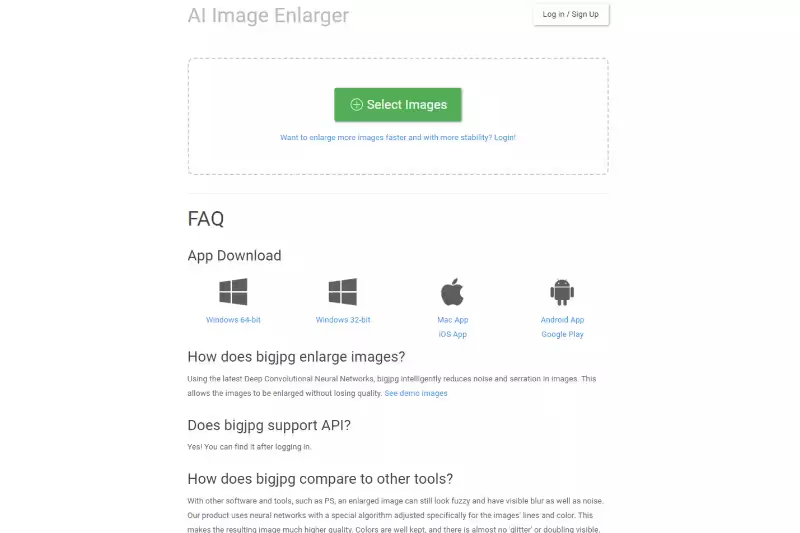
BigJPG is a robust tool for upscaling AI-generated art, designed to deliver high-quality enlargements with exceptional clarity. Using advanced AI algorithms, BigJPG enhances image resolution while preserving intricate details and textures. Ideal for artists and designers looking to enlarge their digital creations without compromising quality, this tool effectively reduces noise and maintains sharpness.
Its easy-to-use interface supports various file formats and provides a streamlined experience for both personal and professional projects. Transform your AI-generated art into stunning, high-resolution visuals effortlessly with BigJPG, ensuring vibrant, detailed results every time.
PhotoZoom Pro
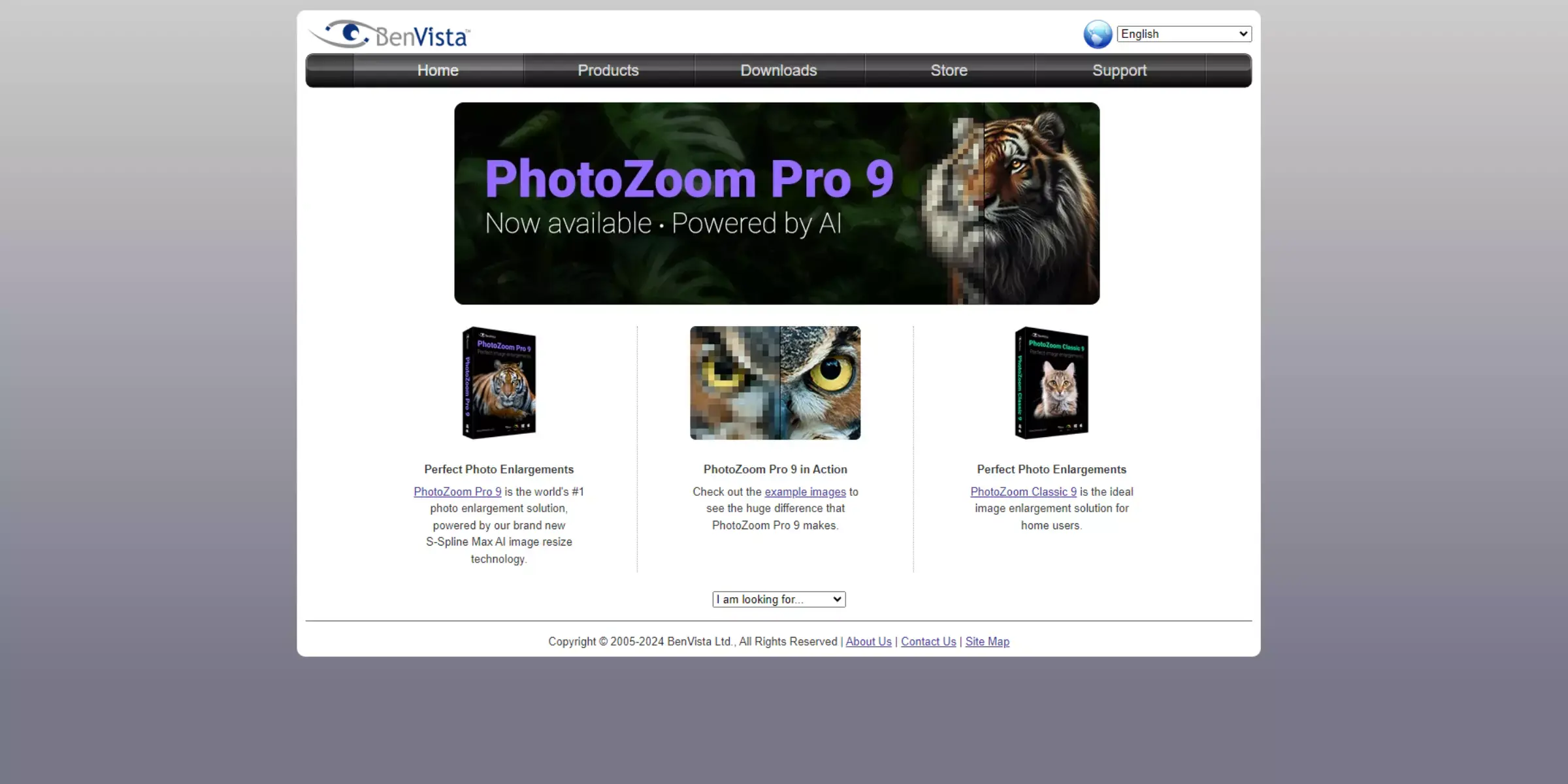
PhotoZoom Pro is a leading tool for upscaling AI-generated art, renowned for its high-quality image enlargements. Utilizing advanced S-Spline Max technology, PhotoZoom Pro enhances image resolution while preserving fine details and reducing distortion. Ideal for artists and photographers, it ensures that your digital creations remain sharp and vibrant even at larger sizes.
With support for various file formats and a user-friendly interface, PhotoZoom Pro makes it easy to achieve professional-grade results. Whether for print or digital displays, this tool transforms your AI-generated art into stunning, high-resolution visuals with remarkable clarity and precision.
Deep Image
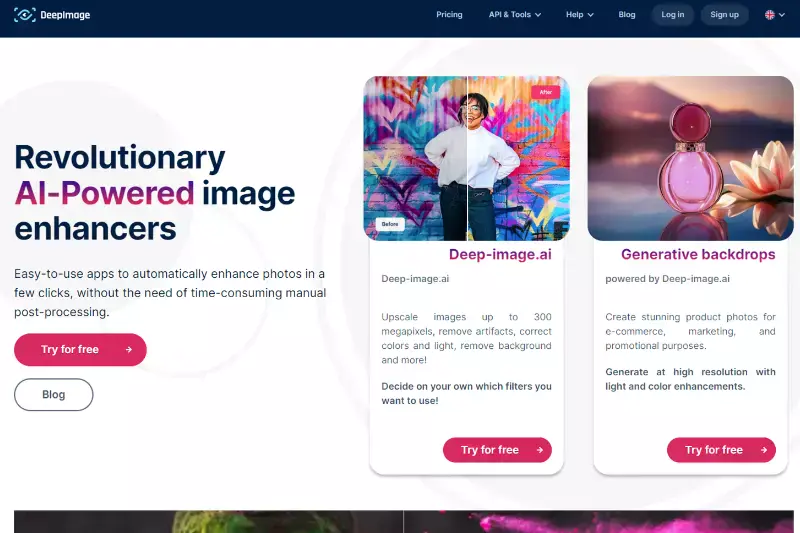
Deep Image is a sophisticated tool for upscaling AI-generated art, utilizing cutting-edge deep learning technology to enhance image resolution. This tool excels in preserving intricate details and textures, ensuring that your digital artwork remains sharp and vibrant even when enlarged. Deep Image supports various file formats and provides a straightforward, user-friendly interface, making it accessible for both professionals and hobbyists.
By leveraging advanced AI algorithms, Deep Image effectively reduces noise and enhances clarity, transforming your AI-generated art into high-definition visuals with exceptional quality. Elevate your digital creations effortlessly with Deep Image for stunning, precise results.
Fotor
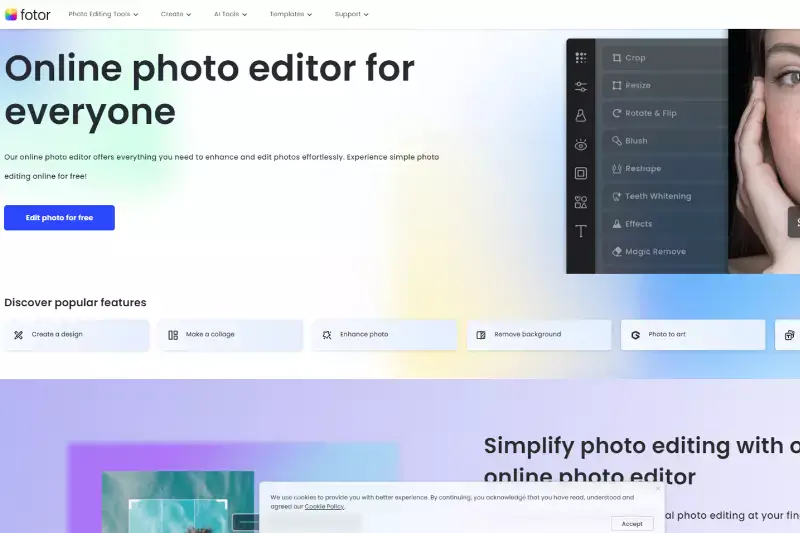
Fotor is a versatile tool for upscaling AI-generated art, offering robust enhancement features with ease. Utilizing advanced image processing technology, Fotor boosts resolution while preserving the integrity of fine details and textures. Its user-friendly interface allows for quick and effective enlargements, making it ideal for both personal and professional projects.
Fotor supports a range of file formats and provides tools for additional adjustments, ensuring your digital artwork retains its vibrant quality and clarity at larger sizes. Enhance your AI-generated art effortlessly with Fotor and achieve high-resolution, stunning visuals every time.
Conclusion
Enhancing AI-generated art and images online is effortless with Upscale.media. Its cutting-edge AI technology guarantees top-tier image quality by retaining intricate details and improving resolution.
Whether you're looking to enhance images for personal projects or professional presentations, Upscale.media offers an easy-to-use and efficient solution. Transform your digital creations into stunning high-definition masterpieces with this intuitive platform, ensuring your art stands out with exceptional clarity and detail.
FAQ's
What is AI art upscaling?
AI art upscaling involves enhancing the resolution and quality of digital art using artificial intelligence, without losing detail.
Why upscale AI-generated art?
Higher resolutions improve clarity and detail, making art suitable for prints, exhibitions, and high-quality online viewing.
Can upscaling affect the art's originality?
Upscaling enhances resolution while preserving the original design, ensuring the art remains true to the artist's vision.
Are these upscaling tools easy to use?
Yes, most upscaling tools are designed with user-friendly interfaces, making them accessible to artists of all skill levels.
Which tool is best for anime-style art?
Upscal.media is highly recommended for upscaling anime and manga illustrations, thanks to its specialized algorithms.
Can I upscale images for commercial use?
Yes, but ensure you have the rights to the original artwork before upscaling and using it commercially.