Mastering Image Upscaling on iPhone: From Blur to Beautiful
In today's digital age, capturing stunning photos with your iPhone has always been challenging. However, sometimes those cherished memories lack the quality you desire. That's where image upscaling comes into play. Imagine effortlessly enhancing your iPhone photos to achieve stunning clarity and detail, making every snapshot look professional. Whether you want to upscale image iPhone photos for social media, print, or personal keepsakes, mastering the art of image upscaling can transform your visual content.
Upscale.media offers an innovative solution for anyone looking to upscale iPhone photos with precision and ease. This AI-powered tool enhances your images, ensuring they retain their original charm while gaining exceptional quality. Say goodbye to pixelated pictures and hello to high-definition memories that stand out.
Join us as we delve into the world of image upscaling, exploring the best practices and tips to upscale image iPhone photos effortlessly. Discover how Upscale.media can elevate your visual storytelling, making your photos not just good but extraordinary. With our easy-to-follow guide, you'll be on your way to creating breathtaking images in no time.
What is Image Upscaling?
Image upscaling is a process that enhances the resolution of an image, making it larger and more detailed without sacrificing quality. This technique is particularly useful when you need to improve the clarity of a photo taken with a lower resolution or when enlarging images for prints and presentations. By increasing the image size, upscaling algorithms add extra pixels, creating a smoother and sharper appearance.
Modern image upscaling uses advanced algorithms and artificial intelligence to predict and fill in details, making the enlarged image look more natural and high-quality. Unlike traditional methods, which can result in pixelation and blurriness, these sophisticated tools preserve the image's integrity, ensuring that the final result is both clear and visually appealing. Whether for personal use or professional projects, image upscaling transforms your visuals from blurry to beautiful with remarkable precision.
Why is Image Upscaling Necessary?
Image upscaling enhances the resolution of your photos, transforming them from blurry to brilliant. Whether for high-quality prints, presentations, or preserving cherished memories, upscaling ensures your images remain sharp and detailed. Discover how this powerful technique can elevate your visuals and make them stand out.
- Improved Visual Quality: Upscaling enhances the resolution of images, making them clearer and more detailed. This is essential when using low-resolution photos in high-quality prints, presentations, or digital displays where detail and sharpness are crucial.
- Enlargement for Various Uses: Whether you’re preparing images for large-format prints, high-definition screens, or detailed web content, upscaling ensures that your visuals remain crisp and professional. It allows you to resize images without compromising their overall appearance.
- Restoring and Enhancing Old Photos: For older, lower-resolution images, upscaling can restore and enhance visual details, making them suitable for modern uses like digital archives or memorabilia.
- Professional and Creative Projects: In fields like graphic design, marketing, and photography, high-quality visuals are essential. Upscaling helps meet these high standards by providing detailed and polished images that stand out.
Overall, image upscaling is a valuable tool to increase quality and maintain visual excellence across various applications.
How to Upscale Image iPhone Photos: Step-by-Step Guide
Enhancing your iPhone photos has always been challenging with Upscale.media. This powerful tool allows you to effortlessly upscale iPhone photos, transforming them from average to extraordinary. By using advanced AI technology, Upscale.media improves your image quality, ensuring every detail is sharp and clear.
Simply upload your photo in formats like PNG, JPG, or JPEG, and let Upscale.media work its magic. Whether you’re looking to print your images in high resolution or need crisp visuals for online use, Upscale.media is your go-to solution for achieving stunning results. Elevate your iPhone photography with ease and precision today.
Step 1 - You can download the Upscale.media app from the Google Play Store or App store for your android/iOS. You can access its official website using a desktop or laptop by typing “Upscale.media” in the search bar.
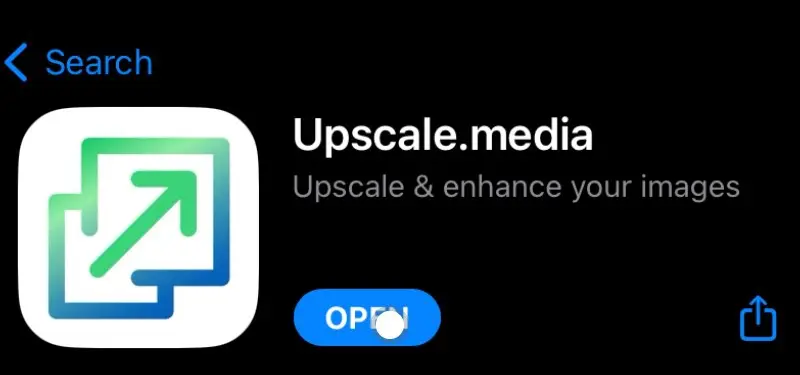
Step 2 - Afterward, go to the “+ Upload Image” button and upload the image you want to transform. Alternatively, if you have the image address, you can simply click the “URL” button and paste the address.
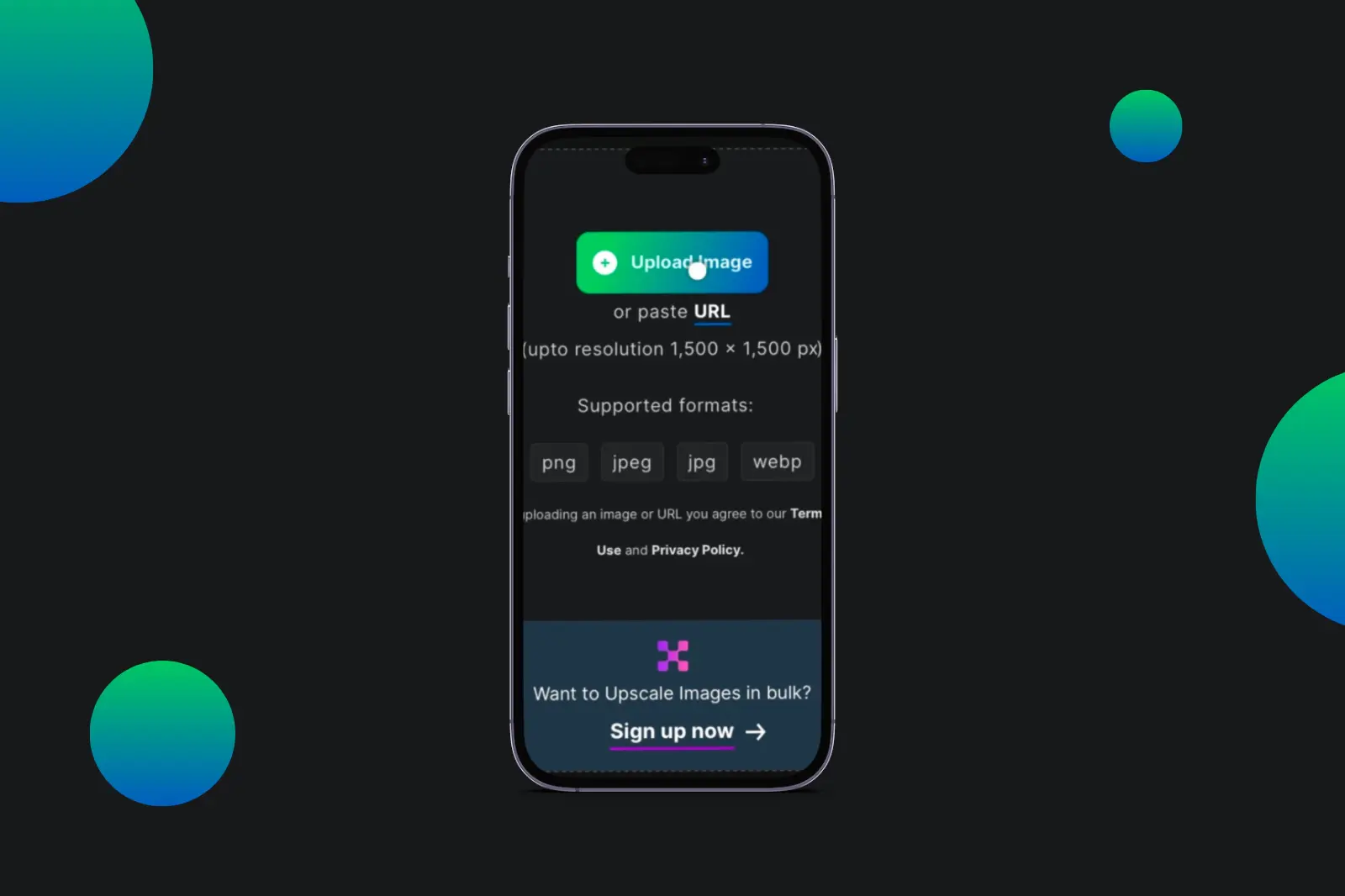
Step 3 - As a next step, submit the image and wait for at least two to three seconds when the AI algorithms will start processing the image. During the process, a message reflects that says, “Processing image, please wait.”
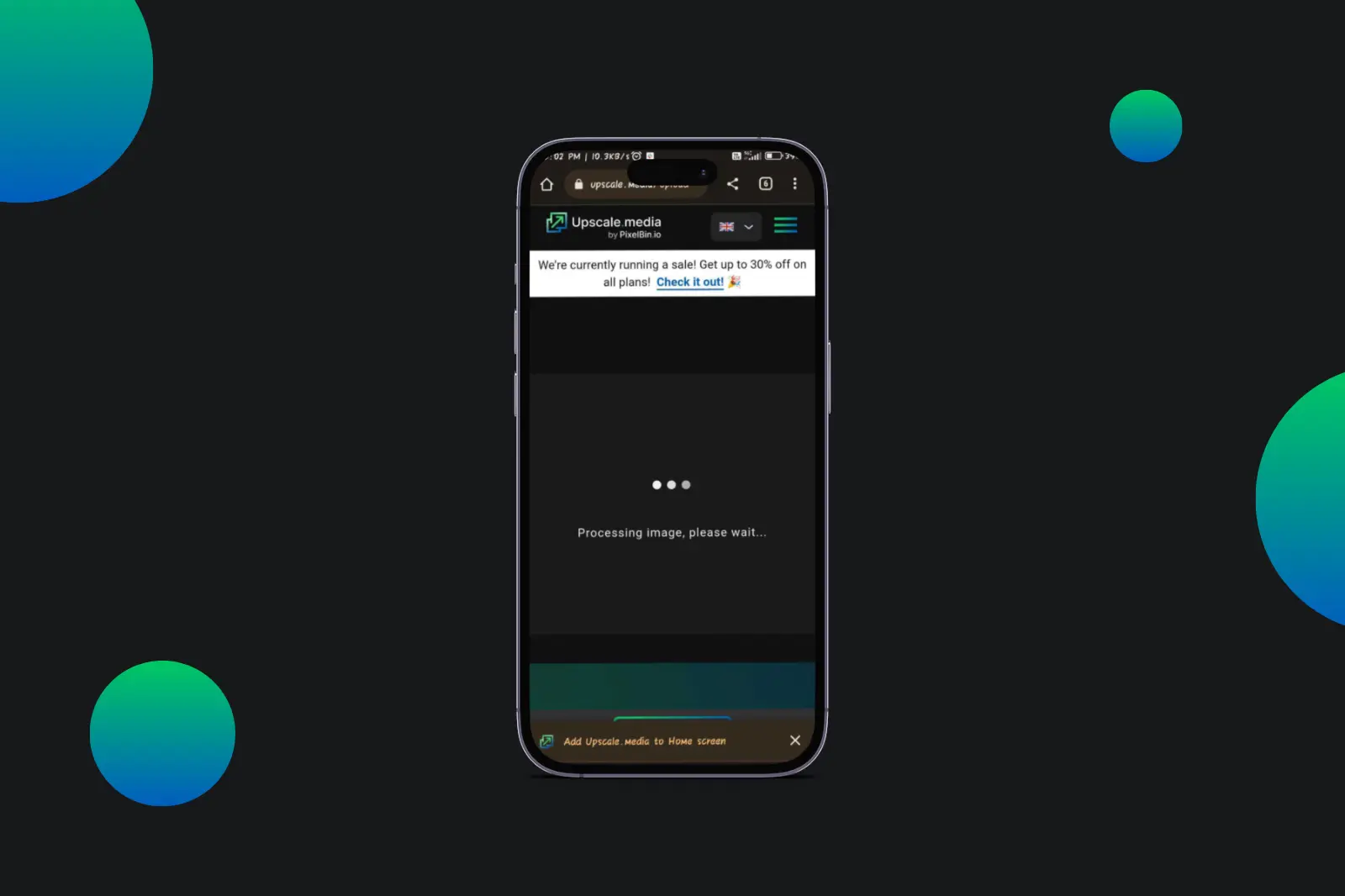
Step 4 - You can see processed images as the processing is over. By default, it will provide the processed image to 2X. But if you can increase it up to the image resolution of 4x. You need to click the “Upscale to 4X” button.
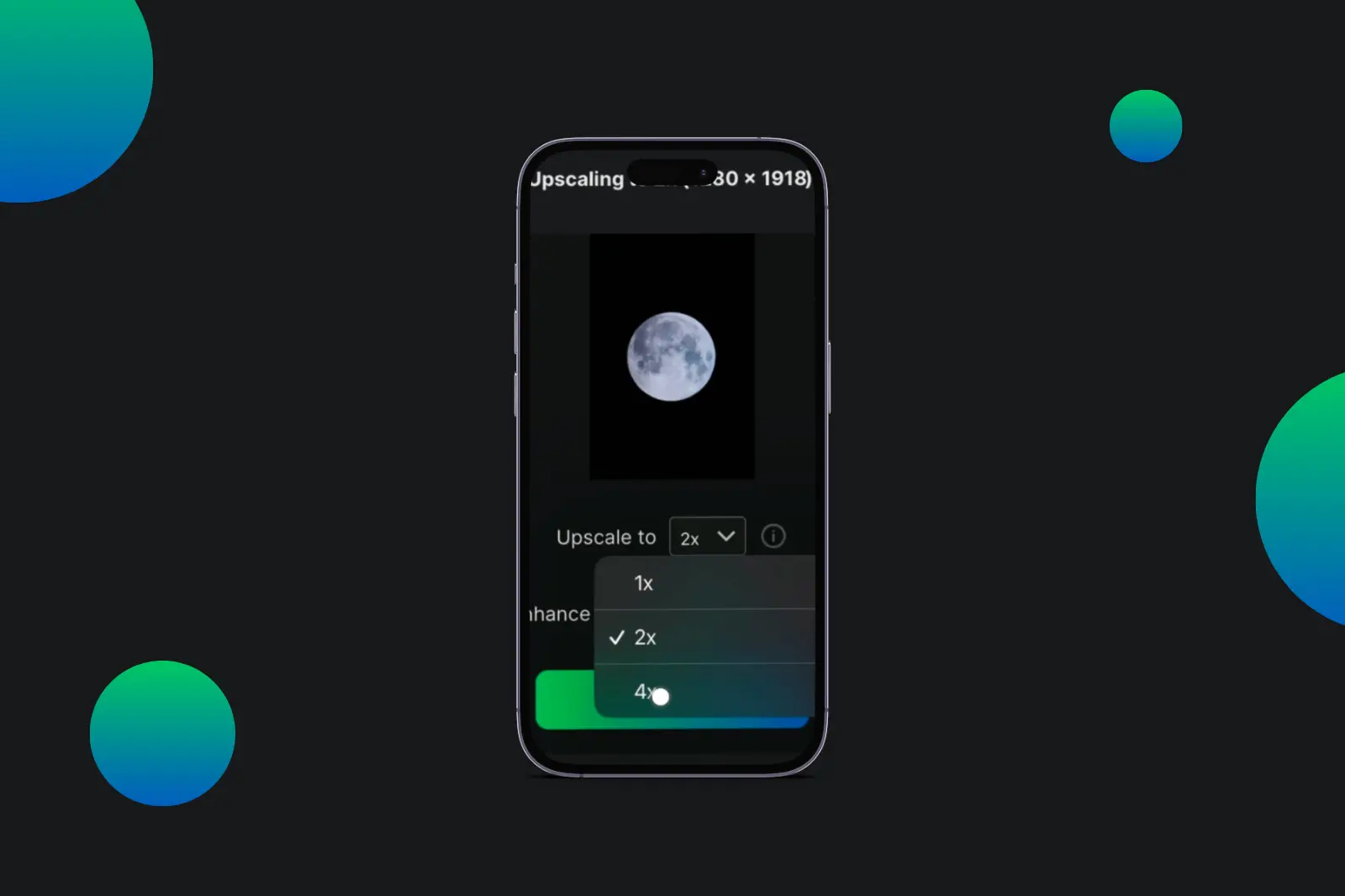
Step 5 - You can also adjust the Enhance Quality button On or Off depending on your needs regarding artefacts, image sharpness, smoothness and preserving the natural quality of the image, etc.
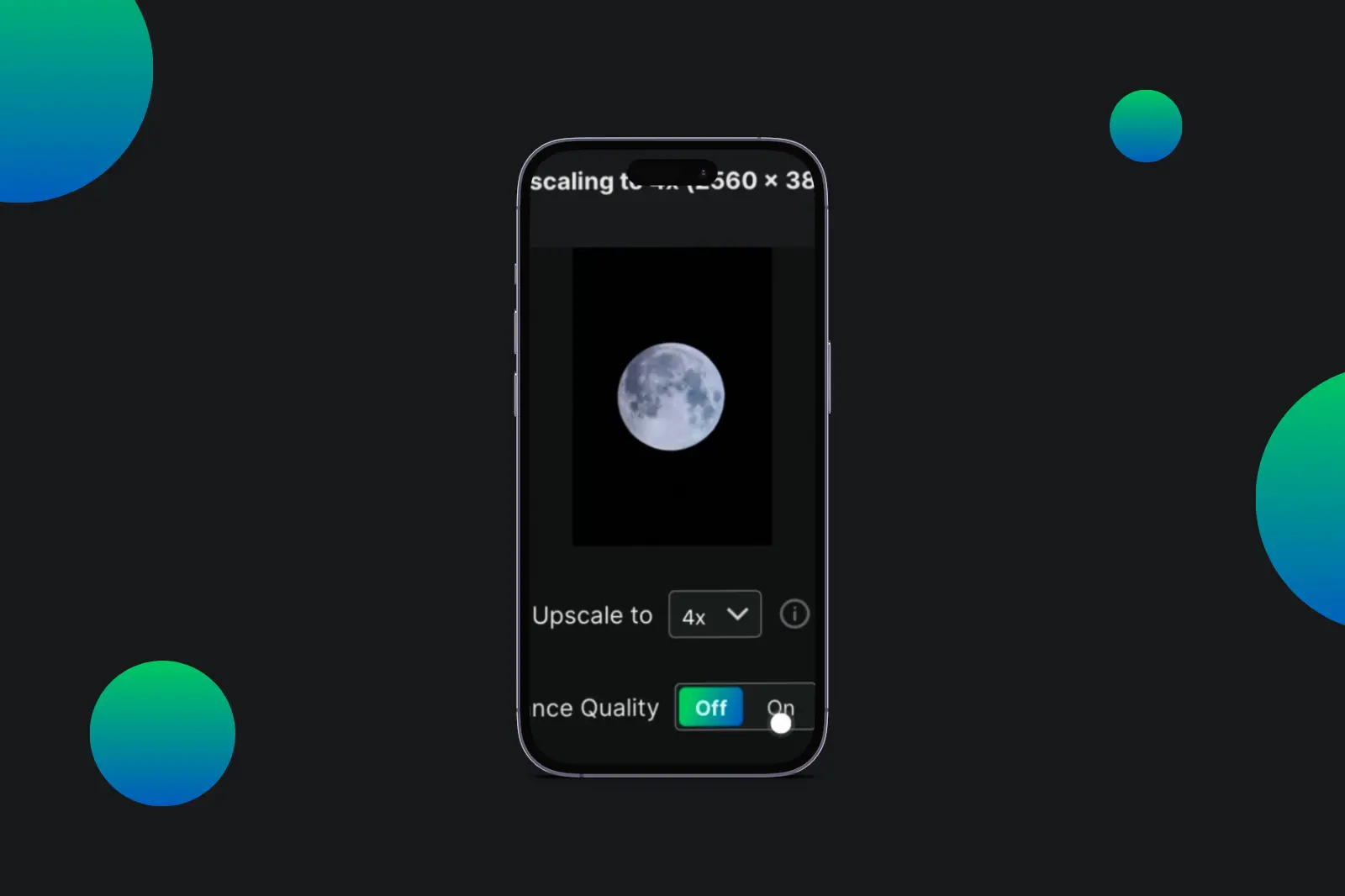
Step 6 - Now, you can click the “Download Image” button and store the processed image in your system.
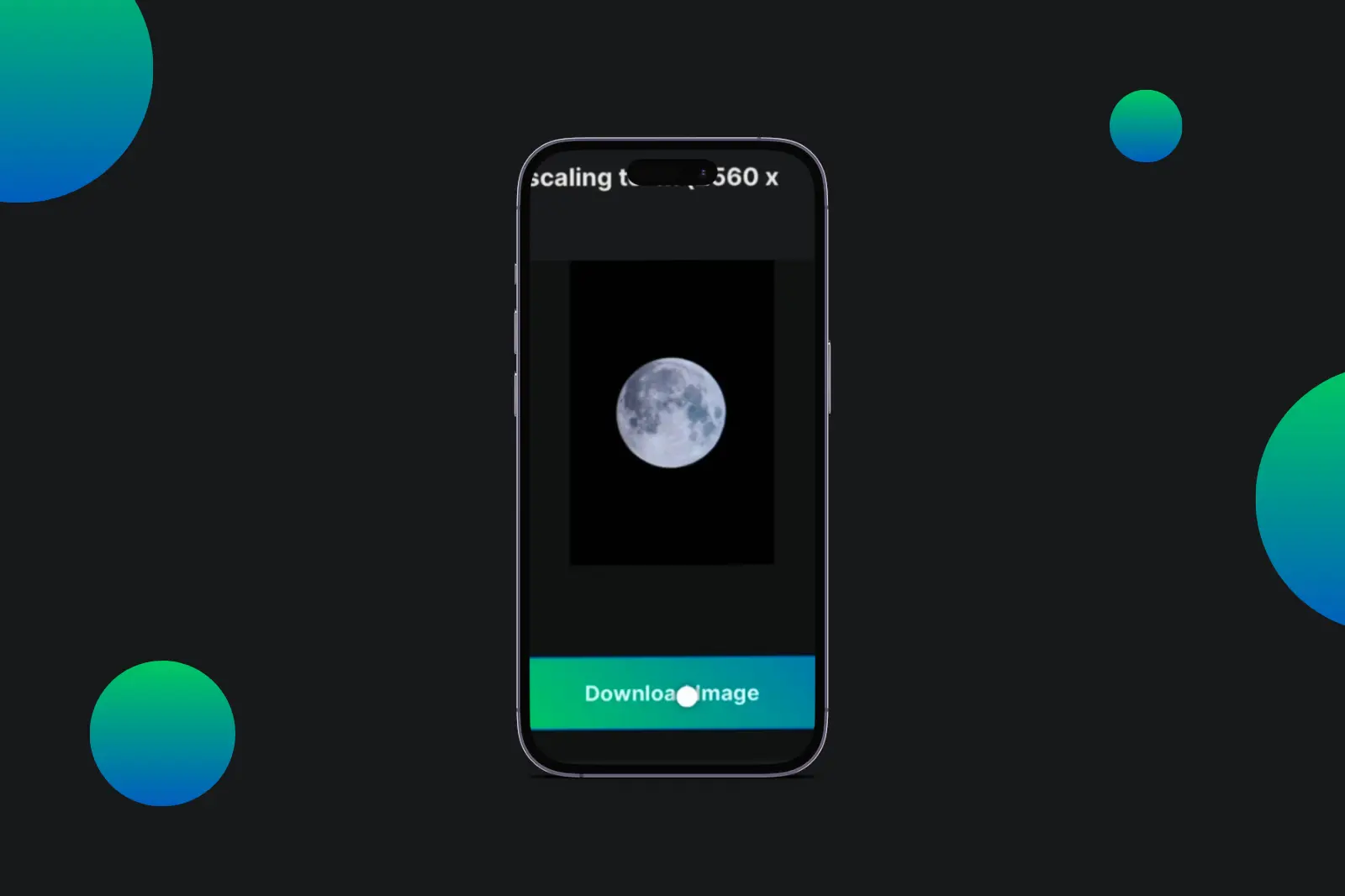
Benefits of Upscaling Your iPhone Images
Upscaling your iPhone images offers transformative benefits, making them sharper and more detailed. With higher resolution, your photos gain enhanced clarity, turning everyday snapshots into professional-quality visuals. This process is ideal for creating stunning prints, elevating your Instagram presence, and restoring older photos with improved quality. Whether you’re preparing images for social media, marketing materials, or personal keepsakes, upscaling ensures they look their best across various formats. Embrace the power of upscaling to enhance your photos and showcase them in vivid detail, making every image a standout piece.
- Improved Clarity and Detail: By increasing the resolution, upscaling enhances the sharpness and clarity of your images. This makes details more visible, turning ordinary photos into high-quality visuals.
- Enhanced Printing Quality: Higher resolution images are essential for printing. Upscaling ensures that your photos look crisp and professional, whether you're creating posters, canvases, or photo books.
- Better Social Media Presence: Upscaled images look more polished and attractive on platforms like Instagram, helping your posts stand out and engage your audience more effectively.
- Restoration of Old Photos: Upscaling can breathe new life into older or lower-resolution photos, preserving memories with improved quality and detail.
- Versatility in Use: High-resolution images can be used in various applications, from presentations to marketing materials, without losing quality.
Overall, upscaling enhances the visual appeal and utility of your iPhone photos across multiple platforms and formats.
Real-Life Applications of Upscaled iPhone Photos
Upscaling iPhone photos opens up a world of possibilities, transforming everyday snapshots into high-quality images suitable for various real-life applications. Here’s a detailed look at how upscaled photos can be utilized:
1. Professional Presentations:
Upscaled iPhone photos enhance the quality of images used in professional presentations. Whether you’re preparing a business pitch or a project report, high-resolution images can significantly improve the visual impact of your slides. Clear, detailed photos can help convey your message more effectively, making your presentations stand out.
2. High-Quality Prints:
When printing photos, resolution is crucial for clarity and detail. Upscaled images ensure that your prints, whether for personal use or as part of a marketing campaign, retain their sharpness and vibrancy. This is especially important for large-format prints such as posters or banners, where low-resolution images can appear pixelated or blurry.
3. Social Media Content:
For social media influencers, brands, or anyone looking to make an impression online, high-quality visuals are essential. Upscaling your iPhone photos enhances their appearance, making them more engaging and shareable. Clear, high-resolution images attract more attention and can lead to better engagement rates on platforms like Instagram, Facebook, and Twitter.
4. Marketing and Advertising:
In marketing and advertising, high-resolution images are key to creating compelling and professional materials. Upscaled photos can be used in advertisements, brochures, and website graphics, ensuring that promotional content looks polished and professional. Crisp, detailed images can help capture the attention of potential customers and convey your brand’s message effectively.
5. Personal Projects:
Upscaling iPhone photos is also beneficial for personal projects such as photo books, family albums, and framed prints. Enhancing the resolution of cherished memories ensures they look their best when displayed or shared with loved ones. High-quality images preserve the details and emotions captured in your photos, making them perfect for keepsakes and gifts.
6. Real Estate Listings:
In real estate, high-quality photos are crucial for attracting potential buyers. Upscaling images of properties ensures they appear sharp and detailed in online listings and promotional materials. Clear, high-resolution photos can highlight the features of a property more effectively, making it more appealing to prospective buyers.
7. E-commerce:
For e-commerce businesses, product images are a major factor in customer decision-making. Upscaled photos of products ensure they look detailed and attractive on online storefronts. High-resolution images showcase product features, textures, and colors more accurately, leading to better customer satisfaction and increased sales.
By leveraging the power of upscaled iPhone photos, individuals and businesses can enhance their visual content across various applications, achieving higher quality and more impactful results.
Top 10 Image Upscaling Tools for iPhone
When it comes to enhancing your iPhone photos, choosing the right upscaling tool can make all the difference. These top 10 tools are designed to upscale iPhone photos with precision, transforming ordinary images into high-quality visuals. Leading the pack is Upscale.media, renowned for its advanced AI technology that ensures your images are sharp and clear.
Whether you need to upscale image iPhone photos for prints, social media, or professional use, these tools offer powerful solutions to enhance your visuals. Explore these options to elevate your iPhone photography and achieve stunning results effortlessly.
Upscale.media
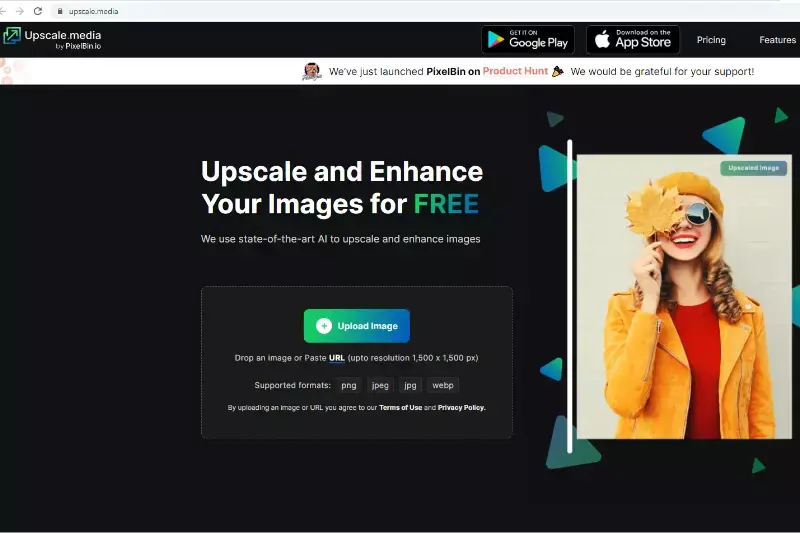
Upscale.media is an exceptional tool for enhancing your iPhone photos. Utilizing cutting-edge AI technology, it allows you to effortlessly upscale iPhone photos, transforming them from ordinary to extraordinary with remarkable clarity. Simply upload your image, and Upscale.media will enhance its resolution, ensuring every detail is sharp and vivid.
This tool is perfect for improving image quality for prints or digital use, making it a top choice for those seeking to elevate their visuals. Experience the power of AI-driven image enhancement with Upscale.media and achieve stunning results for your iPhone photos effortlessly.
Features:
- Advanced AI technology for precise image enhancement
- Ability to upscale iPhone photos up to 4 times their original size
- Supports multiple formats, including PNG, JPG, and JPEG
- User-friendly interface with simple upload and download options
- High-resolution output ensures sharp and clear images
Adobe Photoshop Express

Adobe Photoshop Express is a powerful tool for upscaling images on your iPhone. With its intuitive interface, you can easily enhance and improve the resolution of your photos. This app provides various editing features, including the ability to upscale image iPhone photos for sharper and more detailed results.
Whether you're looking to fine-tune colors, adjust brightness, or upscale images for high-quality prints, Adobe Photoshop Express offers a comprehensive suite of tools to meet your needs. Transform your iPhone photos into stunning visuals with this versatile and user-friendly application.
Features:
- Easy-to-use interface with intuitive controls
- Advanced tools for upscaling and enhancing image quality
- Supports various formats, including PNG and JPEG
- Offers additional editing features like color correction and brightness adjustment
- High-resolution output suitable for both digital and print use
Remini
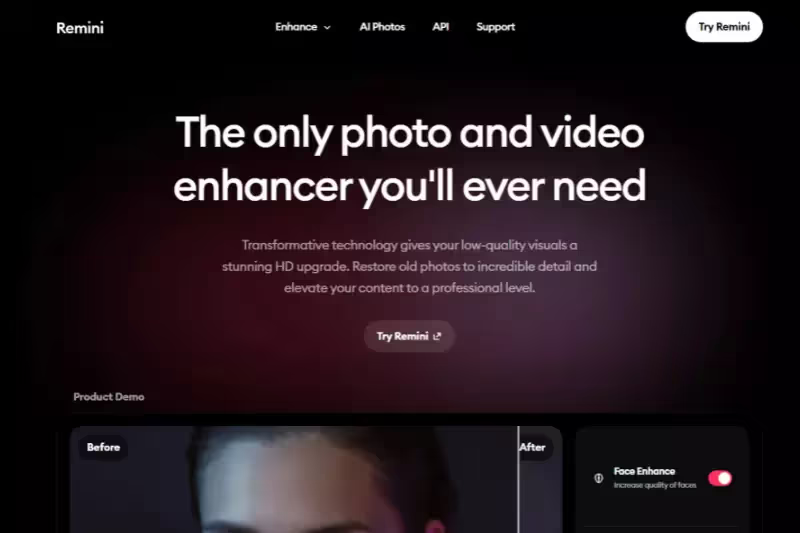
Remini is a highly effective app for upscaling iPhone images with ease. Using advanced AI technology enhances the resolution of your photos, turning blurry or low-quality images into clear, detailed visuals. Remini specializes in restoring and improving old or low-resolution photos, making it ideal for upscaling iPhone images.
Its user-friendly interface allows for quick and simple processing, ensuring that your photos look sharp and vibrant. Whether you need to enhance personal snapshots or professional images, Remini provides a powerful solution for achieving high-quality results effortlessly.
Features:
- Advanced AI technology for high-quality image enhancement
- Restores and improves old or low-resolution photos
- Easy-to-use interface for quick processing
- Upscale iPhone images with enhanced detail and clarity
- Supports a variety of photo formats for versatile use
Let’s Enhance
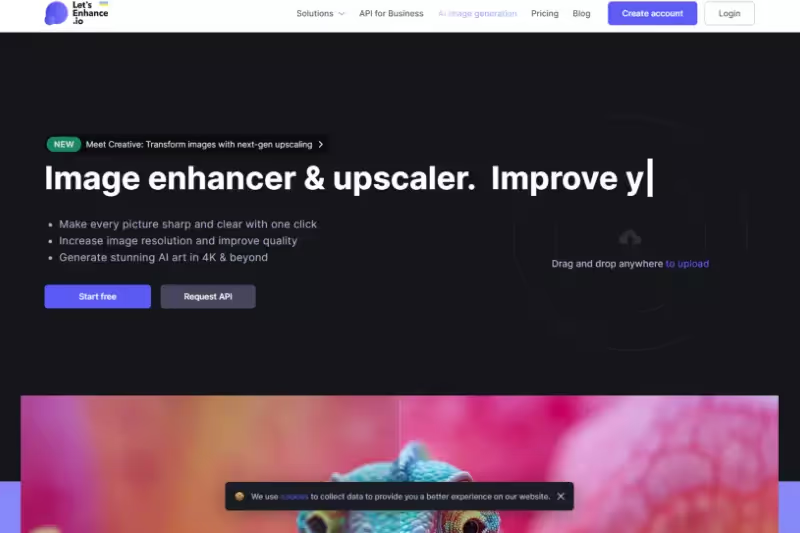
Let’s Enhance is a robust tool for upscaling iPhone photos, designed to boost image quality effortlessly. Utilizing advanced AI algorithms enhances resolution while preserving intricate details and textures. With its user-friendly interface, you can quickly upload your photos and achieve impressive results, transforming your iPhone images into high-resolution masterpieces.
Let’s Enhance supports various formats and offers multiple upscaling options, making it versatile for both personal and professional use. Whether you need sharper prints or enhanced digital visuals, Let’s Enhance provides a reliable solution for elevating your iPhone photos with ease.
Features:
- Advanced AI algorithms for high-resolution image enhancement
- Preserves intricate details and textures during upscaling
- User-friendly interface for easy and quick processing
- Supports various photo formats for versatile use
- Provides multiple upscaling options for different needs
Pixlr
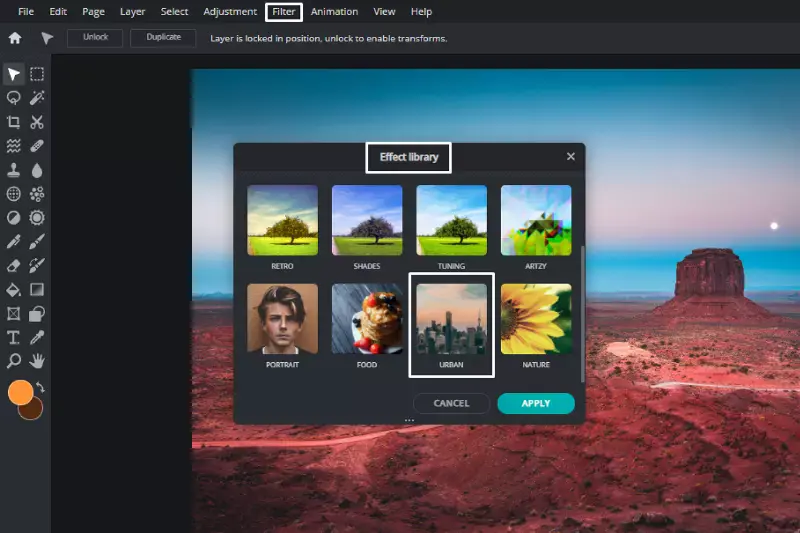
Pixlr is a versatile app for upscaling iPhone images, offering a range of powerful tools to enhance photo quality. With its intuitive interface, you can easily adjust image resolution, sharpness, and clarity. Pixlr provides advanced editing features such as color correction and noise reduction, ensuring that your upscaled images look vibrant and detailed.
Whether you're enhancing photos for social media, printing, or other uses, Pixlr’s comprehensive set of tools makes it a valuable resource. Its support for various formats and user-friendly design ensures that improving your iPhone images is both simple and effective.
Features:
- Intuitive interface for easy image editing
- Advanced tools for adjusting resolution, sharpness, and clarity
- Features color correction and noise reduction
- Supports various photo formats for flexible use
- Ideal for enhancing images for social media or printing
Snapseed
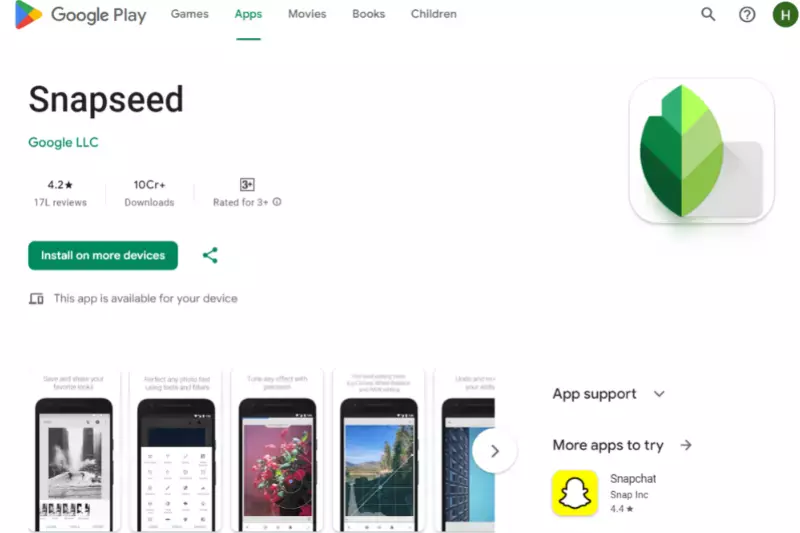
Snapseed is a powerful app for upscaling iPhone images, offering a suite of advanced editing tools. Developed by Google, it allows you to enhance image quality with precision, including adjusting resolution and sharpness. Snapseed’s intuitive interface makes it easy to apply various filters, correct colors, and fine-tune details.
Its sophisticated algorithms ensure that your upscaled images maintain high clarity and vibrant colors. Whether you’re looking to improve personal photos or prepare images for professional use, Snapseed provides a comprehensive solution for elevating the quality of your iPhone images with ease.
Features:
- Advanced editing tools for precise image enhancement
- Intuitive interface for easy application of filters and adjustments
- Sophisticated algorithms for maintaining clarity and color vibrancy
- Offers color correction and detail refinement
- Ideal for both personal and professional image improvement
EnhanceFox
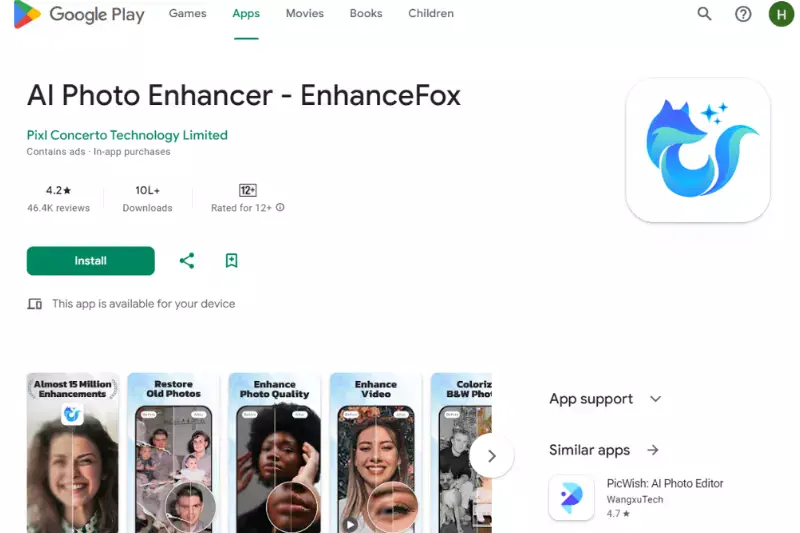
EnhanceFox is a powerful app designed to upscale iPhone photos with impressive results. Leveraging advanced AI technology, it enhances image resolution, bringing out sharp details and vibrant colors in your photos. EnhanceFox is user-friendly, allowing for quick uploads and immediate processing to boost image quality.
The app specializes in restoring old or low-resolution images, making it ideal for transforming blurry iPhone photos into clear, high-definition visuals. Whether you're enhancing personal memories or preparing images for various uses, EnhanceFox provides an effective solution for achieving high-quality results effortlessly.
Features:
- Advanced AI technology for enhancing image resolution
- Restores and sharpens old or low-resolution photos
- User-friendly interface for quick and easy processing
- Improves image clarity and color vibrancy
- Ideal for transforming blurry photos into high-definition visuals
Fotor
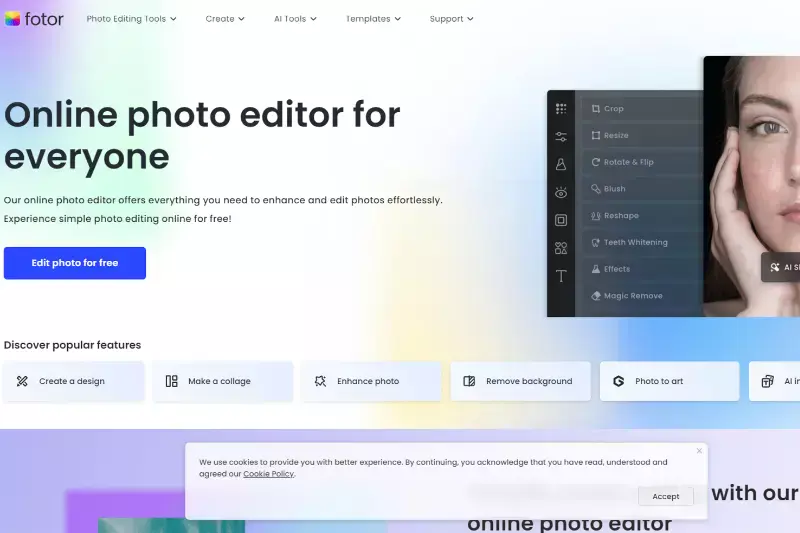
Fotor is a versatile app for upscaling iPhone images, providing a range of tools to enhance photo quality. With its easy-to-navigate interface, you can quickly increase image resolution and adjust details for a sharper, clearer look. Fotor offers advanced editing features, including color correction and noise reduction, ensuring your upscaled images maintain high fidelity.
Whether you’re working on personal photos or preparing visuals for professional use, Fotor delivers high-quality results with minimal effort. Its support for various formats and user-friendly design make it an excellent choice for enhancing your iPhone images effectively.
Features:
- Easy-to-navigate interface for straightforward image enhancement
- Increases image resolution for sharper, clearer visuals
- Advanced editing tools, including color correction and noise reduction
- Supports various photo formats for versatile use
- Delivers high-quality results with minimal effort
AI Image Enlarger
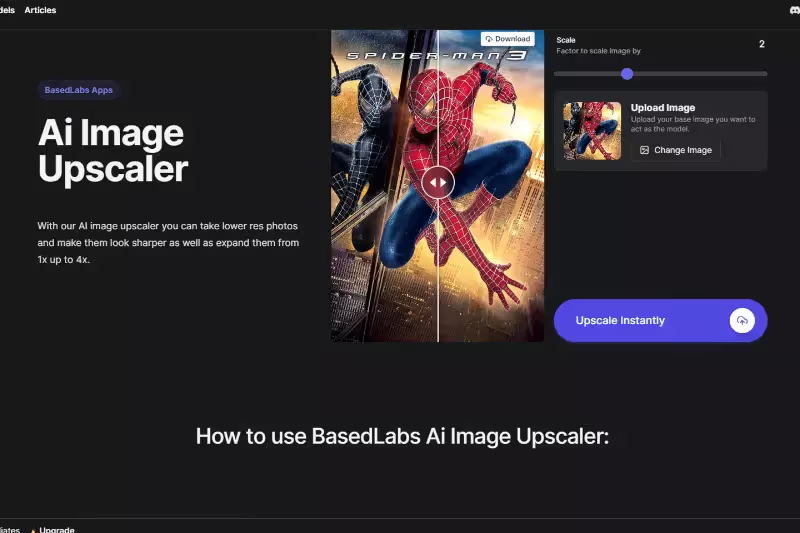
AI Image Enlarger is a specialized tool for upscaling iPhone images using advanced artificial intelligence. This app enhances image resolution while preserving fine details and reducing blurriness. Its user-friendly interface allows for quick uploads and immediate processing, making it easy to improve photo quality. AI Image Enlarger excels at transforming low-resolution or blurry images into high-definition visuals with impressive clarity.
Ideal for both personal and professional needs, this app ensures that your upscaled iPhone photos look crisp and vibrant. Whether you need to enhance memories or prepare images for various uses, AI Image Enlarger provides an effective solution.
Features:
- Advanced AI for enhancing image resolution
- Preserves fine details and reduces blurriness
- User-friendly interface for quick uploads and processing
- Transforms low-resolution images into high-definition visuals
- Suitable for both personal and professional photo enhancement
Topaz Gigapixel AI
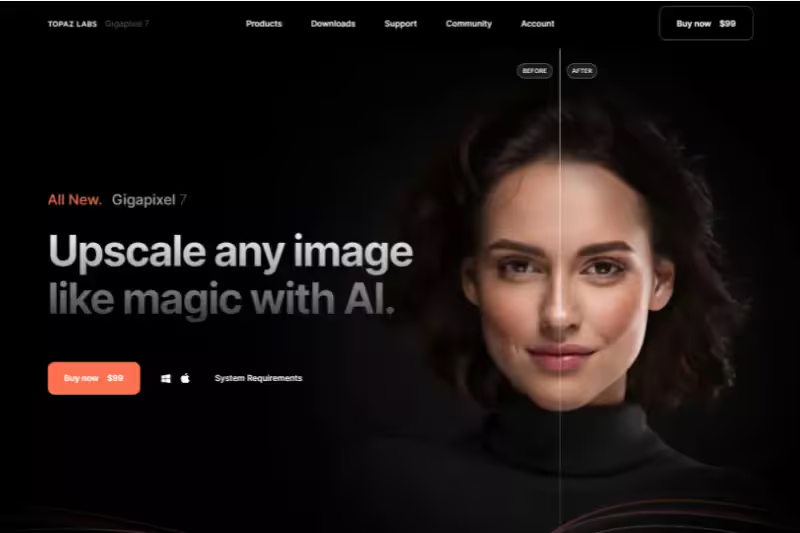
Topaz Gigapixel AI is a cutting-edge tool for upscaling iPhone photos with remarkable precision. Utilizing sophisticated artificial intelligence enhances image resolution and restores intricate details while minimizing noise and artifacts. The app's intuitive interface allows users to effortlessly improve photo quality, making it ideal for both casual and professional use.
With support for various image formats, Topaz Gigapixel AI delivers high-definition results, transforming blurry or low-resolution images into sharp, vibrant visuals. Whether you’re refining personal snapshots or preparing images for professional projects, Topaz Gigapixel AI offers a powerful solution for achieving stunning photo enhancements.
Features:
- Sophisticated AI for precise image resolution enhancement
- Restores intricate details while minimizing noise and artifacts
- Intuitive interface for easy photo quality improvement
- Supports various image formats for versatile use
- Transforms blurry or low-resolution images into sharp, vibrant visuals
Which is the Best Image Upscaler for iPhone?
When it comes to enhancing your images on an iPhone, Upscale.media stands out as the best image upscaler. This powerful tool uses advanced AI technology to boost image resolution while preserving intricate details and sharpness. Its user-friendly interface allows you to upscale images effortlessly, ensuring professional-quality results without any hassle.
Whether you're improving photos for social media or enhancing your gallery, Upscale. media offers unmatched performance and ease of use. With its cutting-edge features and reliability, it outshines other options, making it the top choice for iPhone users seeking high-quality image upscaling. Try Upscale.media today and experience superior image enhancement on your device.
Common Mistakes to Avoid While Upscaling Images
Upscaling images can significantly improve their quality, but several common mistakes can hinder the process. Avoiding these errors ensures that your upscaled images look their best:
1. Overusing Upscaling Tools: Relying too heavily on upscaling tools can lead to unnatural results. Excessive enhancement might introduce artifacts or distortions. It's important to use these tools judiciously and combine them with other editing techniques to maintain image quality.
2. Ignoring Image Source Quality: Upscaling a low-quality or highly compressed image will not magically improve its detail. If the original image has significant flaws or is too pixelated, upscaling will only amplify these issues. Always start with the highest quality source image possible for better results.
3. Using Inappropriate Settings: Different upscaling tools have various settings and algorithms. Using default or inappropriate settings without understanding their impact can lead to better results. Adjust settings based on the specific needs of your image, such as resolution and detail preservation.
4. Neglecting Post-Upscaling Editing: Upscaling is often just one step in the editing process. Failing to make additional adjustments, such as sharpening or color correction, can leave the image looking flat or unnatural. After upscaling, refine the image to enhance overall quality.
5. Skipping Image Compression Management: Upscaled images can be large in file size. Not managing compression properly may lead to loss of quality during saving. Choose the right format and compression settings to balance quality and file size, especially for web use.
6. Ignoring Aspect Ratio: Upscaling without maintaining the correct aspect ratio can distort the image. Ensure that the aspect ratio is preserved to avoid stretching or squishing the image, which can ruin its visual appeal.
7. Using Low-Quality Upscaling Tools: Not all upscaling tools offer the same level of quality. Using a low-quality or outdated tool can result in poor upscaled images. Invest in reliable, high-quality upscaling software to achieve the best results.
8. Overlooking Details and Artifacts: Upscaling can sometimes introduce unwanted artifacts or distortions. Carefully review the upscaled image for any anomalies and use editing tools to correct these issues. Pay attention to details like noise, blurriness, or color shifts.
9. Not Considering Output Medium: Different mediums (print vs. digital) may require different resolutions. Ensure that the upscaled image meets the specific requirements of its intended use, such as print size or web resolution, to ensure optimal quality.
10. Failing to Preview Results: Always preview the upscaled image before finalizing. This helps identify any issues early and allows for adjustments. Relying solely on automatic upscaling without reviewing the output can lead to missed errors or subpar results.
By being mindful of these common mistakes, you can ensure that your upscaled images maintain their quality and effectively meet your needs.
Conclusion
Mastering image upscaling on your iPhone can transform blurry, low-resolution photos into stunning, high-quality images with remarkable ease. By leveraging advanced apps and tools, you can enhance details, improve clarity, and make every photo look its best.
Embrace these techniques to elevate your visual content and ensure your memories are captured in the finest quality possible. With a few simple steps, your iPhone can turn ordinary shots into extraordinary ones.
FAQ's
How can I upscale an image?
To upscale an image, you just need to follow these simple steps:
Step 1: Visit the Upscale.media website.
Step 2: Click the "Upload Image" button and select the image you want to upscale.
Step 3: After uploading the image, adjust the enhancement settings to your liking.
Step 4: Download the enhanced and upscaled image.
Can iPhone fix blurry photos?
Yes, you can fix blurry photos on your iPhone using the online tool Upscale.media. You simply upload the blurry image to the website and use the tool to enhance and upscale the image, improving its clarity and resolution.
Why does upscaling look better?
Upscaling enhances the resolution of an image, making it look better, particularly on high-resolution displays. Using advanced algorithms to fill in details can make low-resolution images seem more detailed and sharp, improving overall visual quality.
Is there an app to fix blurry photos?
Yes, Upscale.media is an app that can be used to fix blurry photos.
How do you make blurry pictures clear?
You can make blurry pictures clear by using AI-based tools like Upscale.media. This platform uses advanced algorithms to enhance the details of an image, reducing blur and improving overall clarity.
How do I convert a low resolution photo to high resolution?
You can convert a low-resolution photo to high resolution using Upscale.media. It uses AI technology to analyze the image and enhances its details to produce a higher-resolution output.